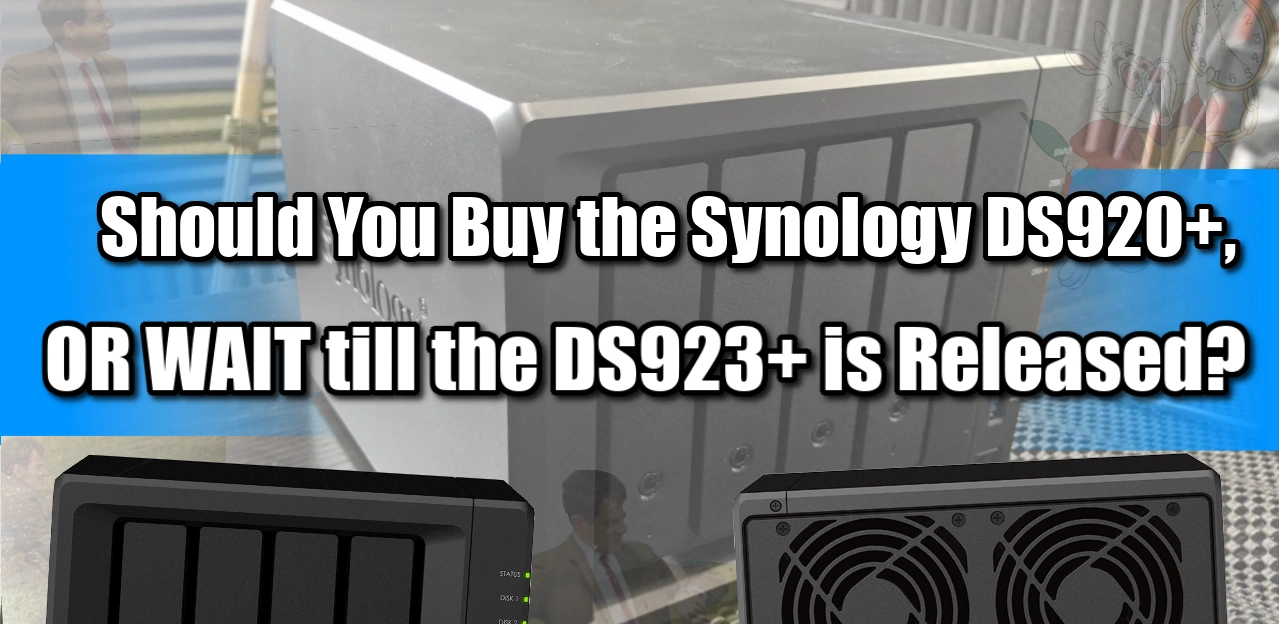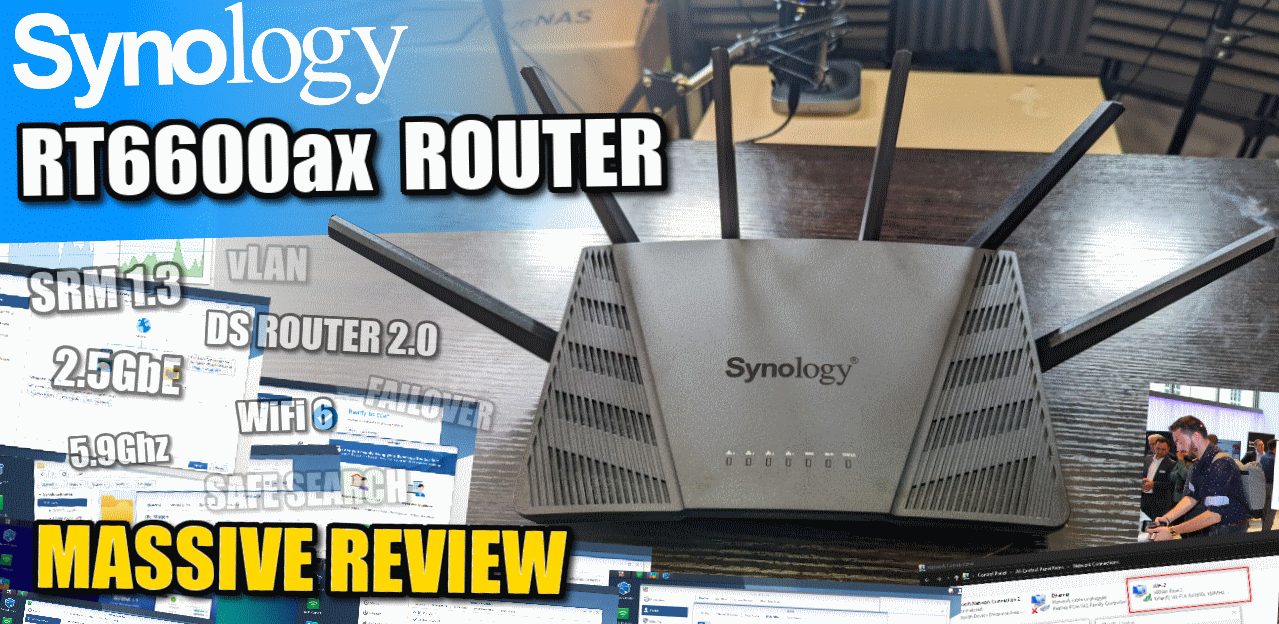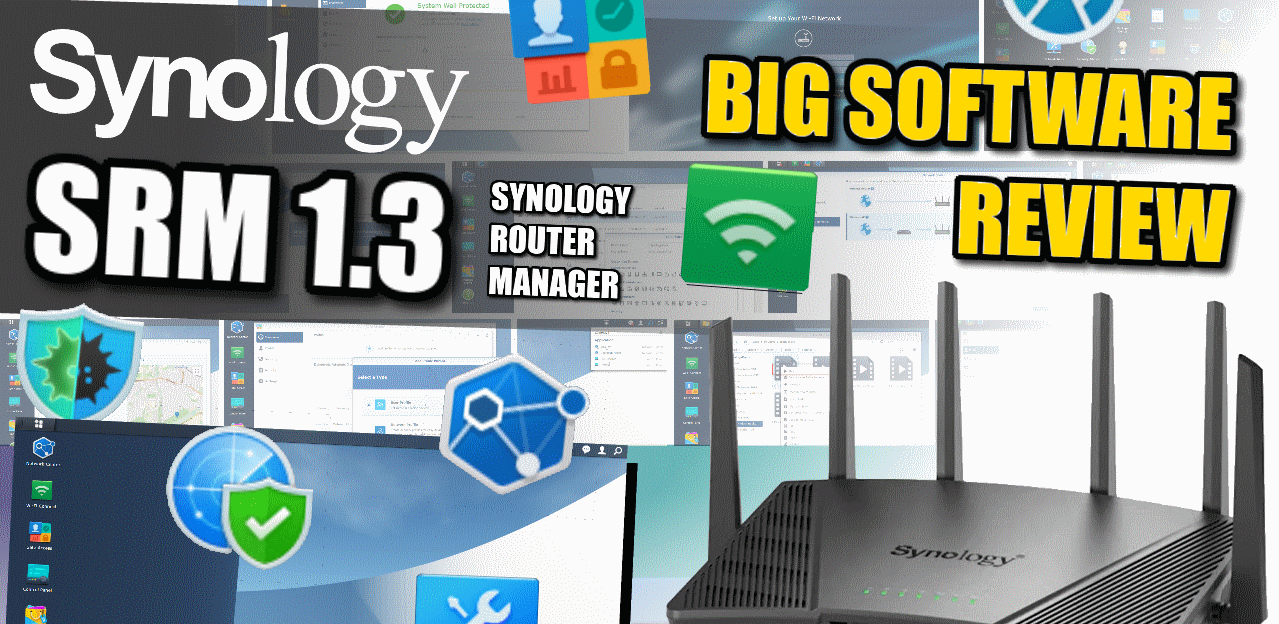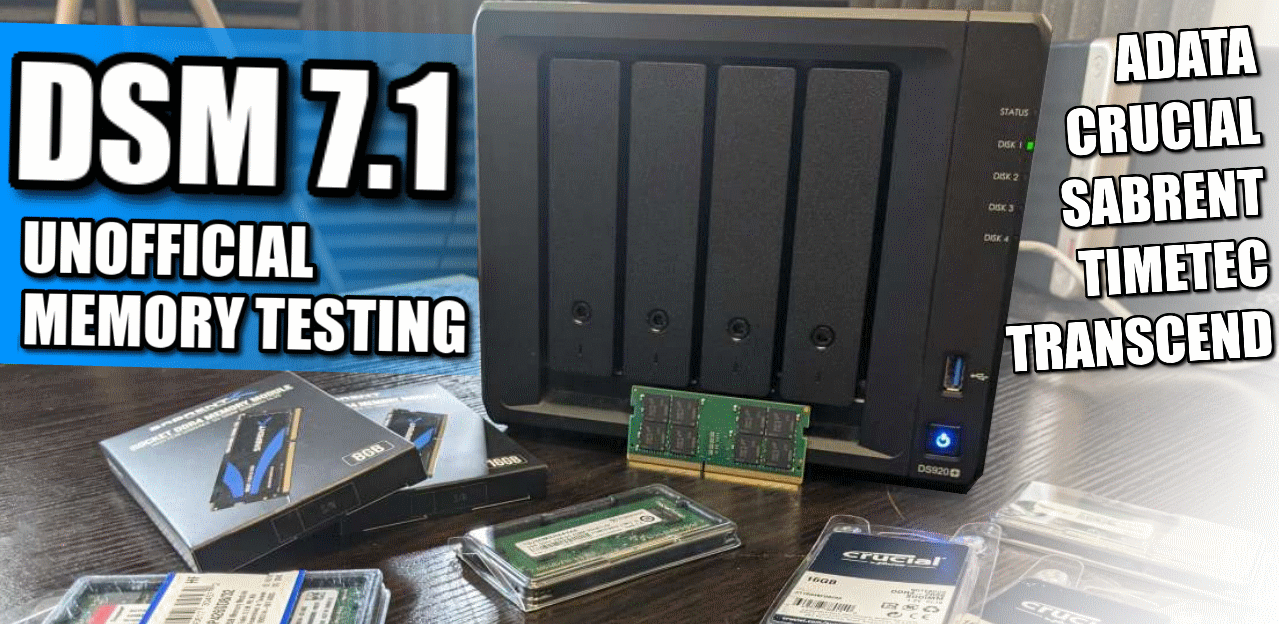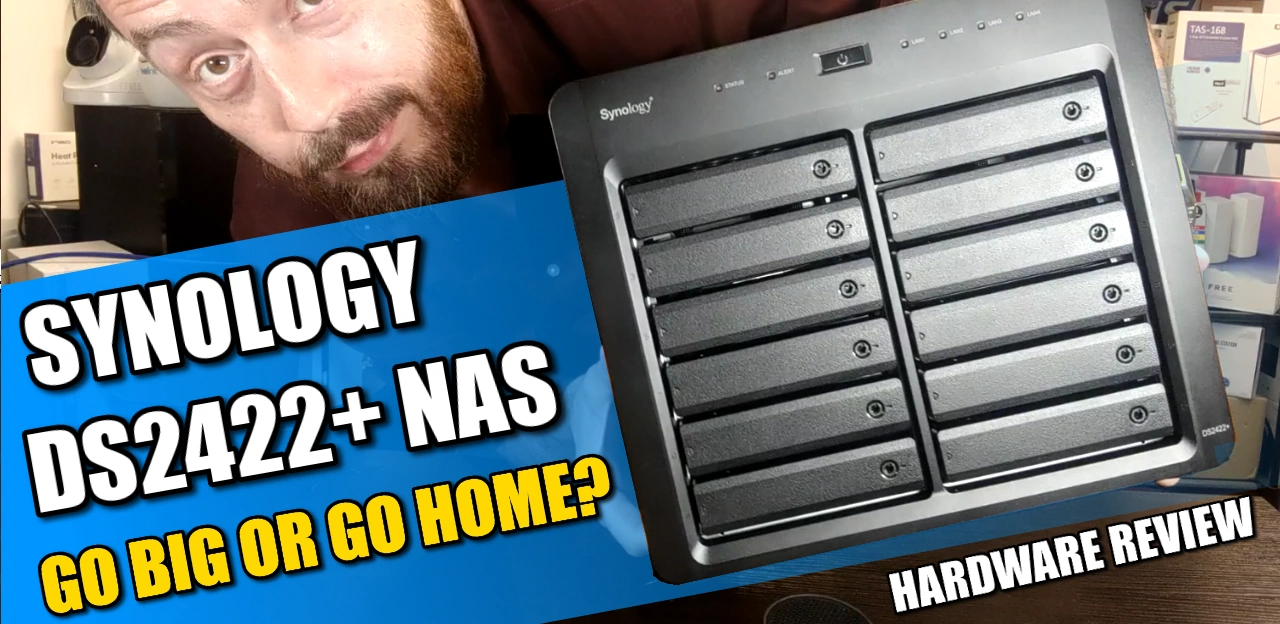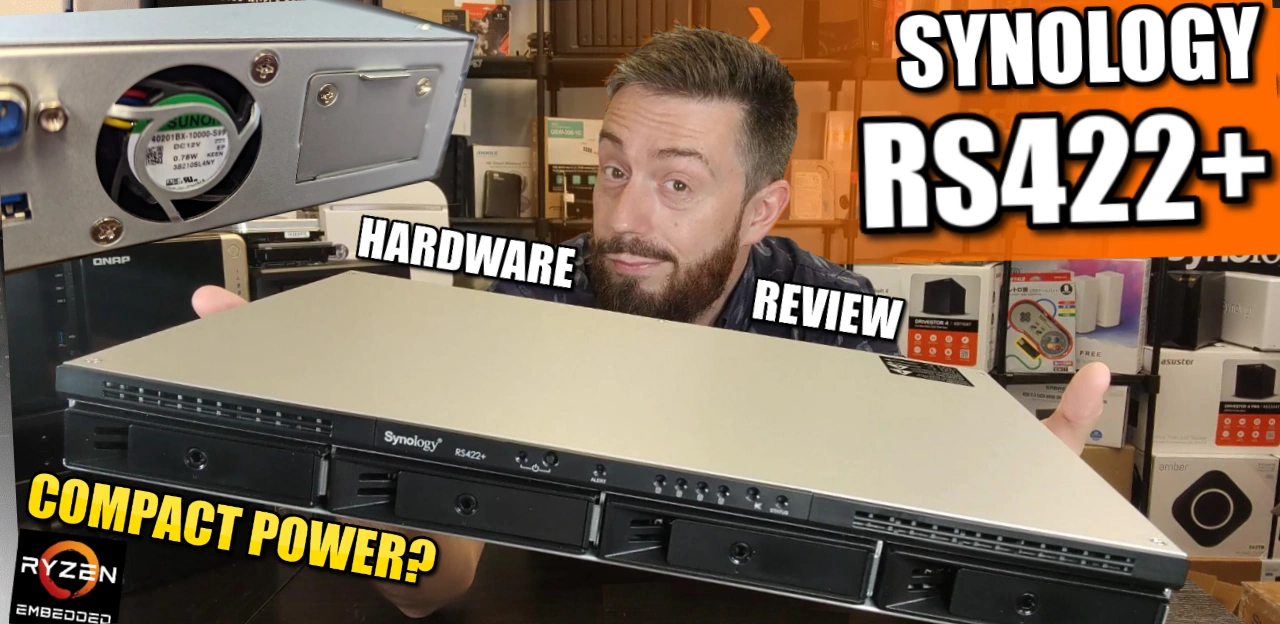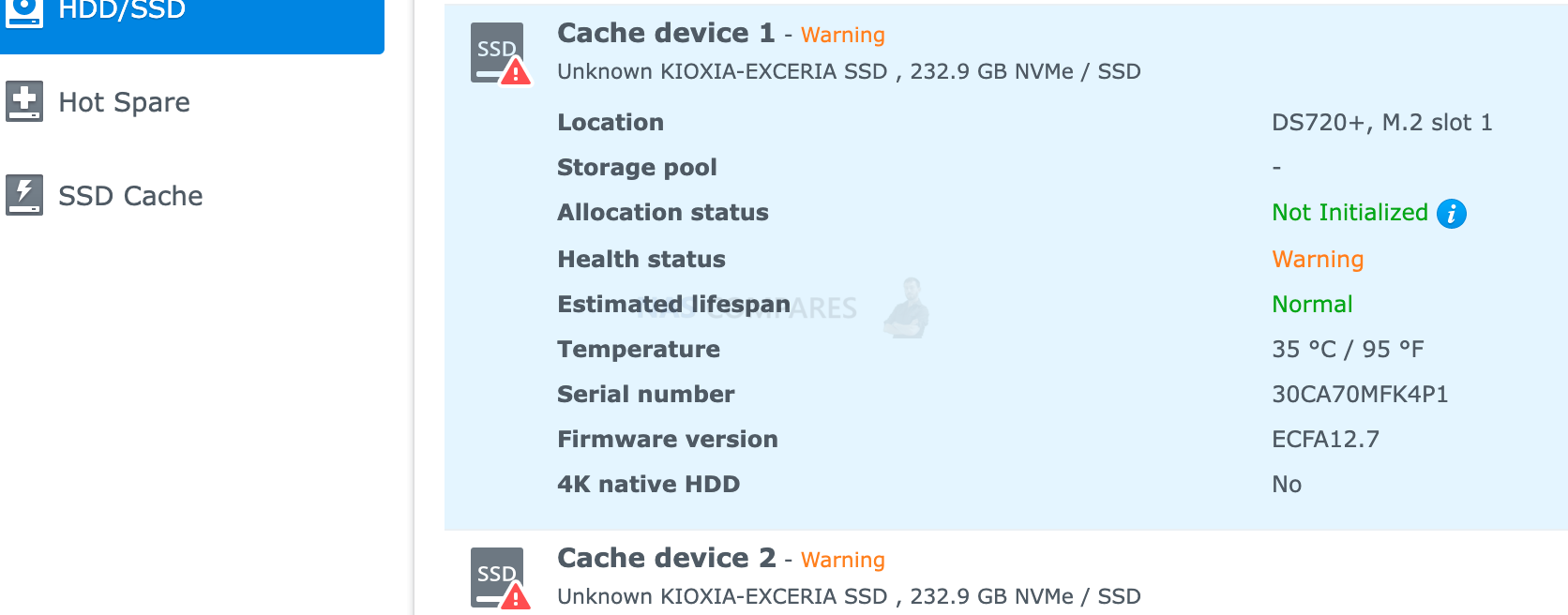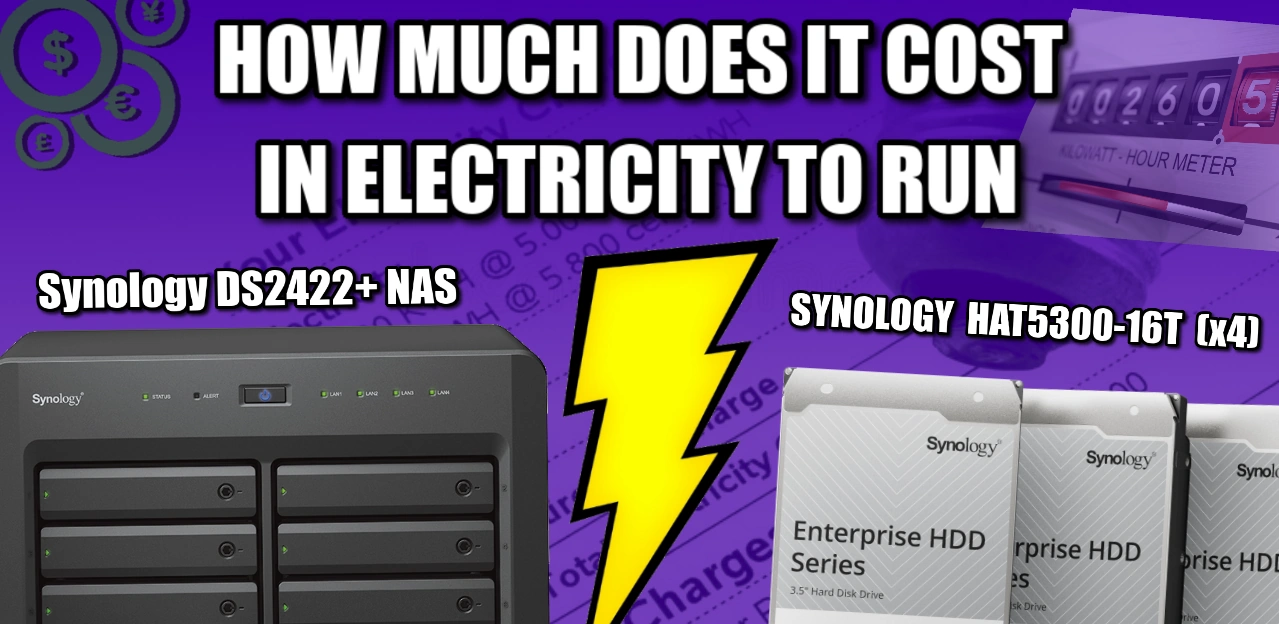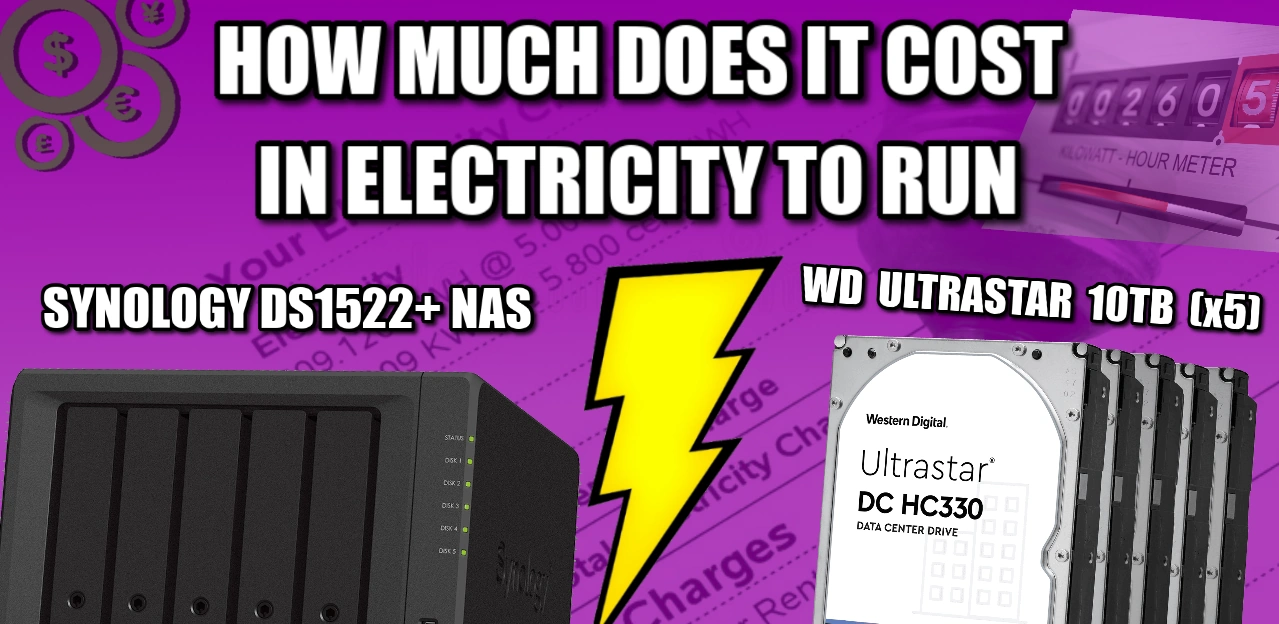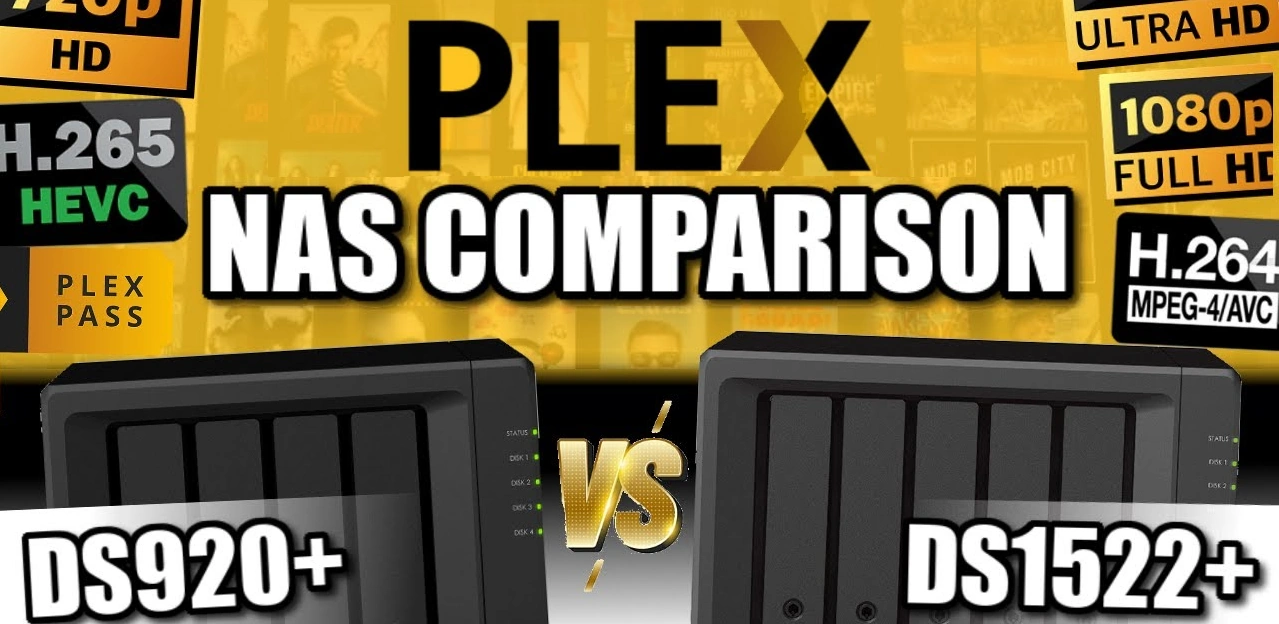Synology DS923+ NAS Update 27/10/22 The Synology DS923+ 4-Bay NAS has now been revealed and will be using the AMD Embedded Ryzen R1600 Dual Core CPU, alongside 4GB of DDR4 ECC Memory (32GB Max), 2x 1GbE and features an optional network upgrade adapter slot that will allow a 10GbE upgrade (using the E10G22-T1-MINI for approx […]
Get an email every time there is a new post added on this page (tag)!
Tag: Synology
Synology RT6600ax Router Review – Next Gen Networking?
Synology RT6600ax Router Review – Premium Networking? Reviewing the new RT6600ax router was always going to be quite a tall order. Routers, unlike the NAS drives I so often talk about, are far more common in every home or office in the world. Then there is the fact that they are available practically for free […]
SRM 1.3 Synology Router Software Review – Crazy Good
Synology Router Manager (SRM) 1.3 Software Review I think it would be fair to say that Synology is not a company primarily known for its routers, but more for their range of network-attached storage solutions. Nevertheless, with the release of the brand’s fourth Router (technically their 3rd generation) solution, they still manage to garner a […]
Synology Unofficial Memory on DSM 7.1 – DS920+, DS220+, DS720+, DS420+ and DS1520+ NAS
Using Synology NAS, DSM 7.1 and Unofficial Memory Modules for DSx20+ series NAS systems are not cheap and nor are the accessories! However, one area that many new/existing NAS buyers take issue with more than most is the cost of official NAS memory. It’s an unfortunate fact that any computer system that has been built/tailored […]
Synology Unofficial Memory on DSM 7.1 – DS920+, DS220+, DS720+, DS420+ and DS1520+ NAS
Using Synology NAS, DSM 7.1 and Unofficial Memory Modules for DSx20+ series NAS systems are not cheap and nor are the accessories! However, one area that many new/existing NAS buyers take issue with more than most is the cost of official NAS memory. It’s an unfortunate fact that any computer system that has been built/tailored […]
Synology DS2422+ NAS Review
Synology DS2422+ NAS Review – Go Big or Go Home? I think it would be safe to say that Synology sells quite a lot of NAS. The brand has always had a strong focus on software and providing ‘solutions’, as opposed to ‘flogging hardware’, but ultimately the outcome is that Synology continues to be the […]
Synology 2022 & 3rd Party Hard Drives – Can You Still Use Them?
Synology 2022/2023 NAS and WD & Seagate Hard Drive Compatibility If you have been considering a large-scale business or enterprise NAS solution from Synology in 2022/2023, then there is a good chance you have heard about a relatively recent change in how Synology has approached hard drive compatibility in this tier of their portfolio. This […]
Synology DS1522+ NAS Review
Synology DS1522+ NAS Review – And Now for Something Completely Different, sort of… Many who have been following the release strategy of the popular network-attached storage brand, Synology, have been noticing something of a shift towards premium business products this last few years. The brand still features numerous solutions that are targeted toward home, value […]
Synology RS422+ NAS Review
Synology RS422+ NAS Review – The Compact Ryzen Rackmount Synology has really been hitting the enterprise and high-end business market hard of late! With the brand clearly making moves to try and occupy a place in the highest hybrid cloud and service level storage providers, some have been concerned with Synology’s continued commitment to the […]
WD Red Pro 22TB and Synology NAS 10GbE & 5GbE Speed Tests – RAID 0 vs RAID 5
Synology DS1522+ NAS 10GbE RAID Testing with the WD Red Pro 22TB HDDs Technology is moving FAST! Yet one of the most overlooked fast-moving areas of technology in the market is data storage! In the last decade we have seen data storage averages used by consumers and businesses hugely multiply in volume and frequency, with […]
Is KIOXIA ECERIA M.2 NVME SSD good for Synology caching
What are Synology HDD label drives originally

What are Synology HDD label drives originally? SAS HAS5300-8T = MG06SCA800E HAS5300-12T = MG07SCA12TE HAS5300-16T =MG08SCA16TE If there is 18TB SAS drive = MG09SCA18TE SATA HAT5300-4T = MG06ACA400E ? HAT5310-8T = MG05ACA800E HAT5300-12T = MG07ACA12TE ? HAT5300-16T = MG08ACA16TE ? (later could be MG09ACA16TE) HAT5310-18T = MG09ACA18TE ? 20TB = https://nascompares.com/news/toshiba-announces-20tb-mg10-series-hard-disk-drives/
New Synology DS223j NAS Rumoured for End of 2022/2023
The Synology DS223j NAS Rumoured for Q4 2022 / Q1 2023 Update (28/09/22 UK) – The CPU that will be featured in the Synology DS223j, DS123 and DS223 will be the Realtek RTD1619. The articles have been updated. The release date is looking like Q1 (Jan-March) 2023. If you want to be the first to […]
New Synology WRX560 Router
Synology Planning on a New WRX560 WiFi 6 and 2.5GbE Router for 2022/2023 Update (10/10/22 UK) – This Router has been confirmed to carry the Model ID/Name RTX560 (not RT3000ax) and will be released towards the end of November 2022 Yes, Synology is working on a new WiFi 6 and 2.5G router – The Synology […]
Synology DS2422+ NAS – Power Consumption Tests
How Much Electricity Does A Synology DS2422+ NAS Use and How Much Does it Cost to run 24×7? Let’s talk BIG STORAGE! Have you been considering the Synology DS2422+ NAS for your business storage? Alongside having an impressive 12 bays that you can populate with HDDs upto 22TB in scale (at the time of writing), […]
Synology DS1522+ NAS Power Cost Test – How Much Will it Cost You To Run?
How Much Electricity Does A Synology DS1522+ NAS Use and How Much Does it Cost to run 24×7? In this energy-aware climate, it can be appreciated that a NAS drive (a 24×7 appliance) seemingly has its cost to the end user in terms of electricity as something of a vague number. With so many kinds […]
Should You Buy the Synology DS920+ or Wait for a DS923+ NAS is Released?
Should I wait for a Synology DS923+ or just get the DS920+ NAS? Let’s be honest, it is a REALLY good question. Right now as the first quarter of 2022 draws to a close, many users who are thinking of upgrading their existing Synology NAS system, pondering migrating over to the platform or are about […]
Plex Tests – Synology DS920+ vs DS1522+ NAS Comparison
Synology DS920+ vs DS1522+ Plex NAS Comparison – Which Should You Buy? Today I want to compare the hardware on offer inside the Synology DS1522+ NAS (released in Summer 2022) and compare it with the much older, but hugely popular Synology DS920+ NAS (released over two years ago in Summer 2020). However, unlike previous comparisons […]
Synology RS1623xs+ Rackstation is Coming – Rumour Mill
The Synology RS1623xs+ NAS – A New and Long Demanded NAS in the Works! ANOTHER new Synology uncovered! It really is bloody RAINING Synology NAS lately and the freshly uncovered RS1623xs+ is another business class solution that is the follow-up to an often hugely overlooked great rackmount server! This latest NAS that will likely be […]
Synology DS123 1-Bay NAS Drive – Rumour Mill
The Synology DS123 NAS Rumoured for Q1 / 2023 Note – This article was written 05/10/22 (UK) and I will strive to update it as much as I can, so if you want to be the first to know, you can get alerts on this SPECIFIC page by entering your email address at the bottom […]