What is USB and how did it arrive?
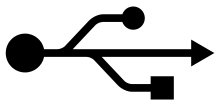 We see them in almost every technological device we see these days from our PCs, Laptops and phones all the way through to our TV’s, our cars and modern wall sockets. Universal Series Bus, or USB, was first commercially introduced in 1998 as a means of unifying and eliminating the multitude of connections that existed at the rear of computers. Up until that point the diverse selection of connections at the rear of computers could be truly daunting and the need for a uniform connection for peripheral devices of all kinds was sorely needed. Unsurprisingly, it was a triumph and over the years the humble USB port has changed in a number of ways. From operational revisions that have enabled higher transmission speeds and increased power, to the very psychical nature of USB changing shape and spawning numerous connection types – some might say almost invalidating the original point of USB all together!
We see them in almost every technological device we see these days from our PCs, Laptops and phones all the way through to our TV’s, our cars and modern wall sockets. Universal Series Bus, or USB, was first commercially introduced in 1998 as a means of unifying and eliminating the multitude of connections that existed at the rear of computers. Up until that point the diverse selection of connections at the rear of computers could be truly daunting and the need for a uniform connection for peripheral devices of all kinds was sorely needed. Unsurprisingly, it was a triumph and over the years the humble USB port has changed in a number of ways. From operational revisions that have enabled higher transmission speeds and increased power, to the very psychical nature of USB changing shape and spawning numerous connection types – some might say almost invalidating the original point of USB all together!
What has changed in USB over the years and versions?
 USB 1 gave way inevitably to USB 2.0 (with revisions in between on the right of that decimal place!) and when USB 3.0 was released in 2008, somewhat undermining Apple and Intel’s collaboration with Thunderbolt technology, the market listened! How could they not, with each advancement in USB technology and revision, the speeds available multiplied significantly. And let’s not overlook the increased power that came with each iteration. The result of which was that the humble USB cable could not only relay input to and from a peripheral device, but also negate the need to require additional power to keep the external device functioning (key examples being an external hard drive, wireless peripherals or speakers).
USB 1 gave way inevitably to USB 2.0 (with revisions in between on the right of that decimal place!) and when USB 3.0 was released in 2008, somewhat undermining Apple and Intel’s collaboration with Thunderbolt technology, the market listened! How could they not, with each advancement in USB technology and revision, the speeds available multiplied significantly. And let’s not overlook the increased power that came with each iteration. The result of which was that the humble USB cable could not only relay input to and from a peripheral device, but also negate the need to require additional power to keep the external device functioning (key examples being an external hard drive, wireless peripherals or speakers).
What is the Difference between USB 3.0, USB 3.1 Gen 1 and USB 3.1 Gen 2?
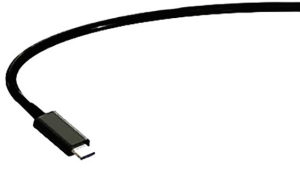 But USB 3.0 wasn’t enough for some and with Intel still pushing Thunderbolt, now into it’s 2nd generation with Thunderbolt 2, the latest iteration of USB was conceived and born! USB 3.1 was announced and shortly afterwards, renamed USB 3.1 Gen 2. Unsurprisingly this has led to a great deal of confusing and most likely the reason your inquisitive googling has brought you here.
But USB 3.0 wasn’t enough for some and with Intel still pushing Thunderbolt, now into it’s 2nd generation with Thunderbolt 2, the latest iteration of USB was conceived and born! USB 3.1 was announced and shortly afterwards, renamed USB 3.1 Gen 2. Unsurprisingly this has led to a great deal of confusing and most likely the reason your inquisitive googling has brought you here.
In short, USB 3.0 has now been officially renamed USB 3.1 Gen 1
And the newer, faster and more powerful connection is now called USB 3.1 Gen 2
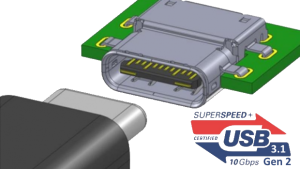
Let’s look at them all below
| Version | Speed | Release |
| USB 1.1 | 1.5Mbit/s – 12Mbit/s | Aug 1998 |
| USB 2.0 | 480Mbit/s | April 2000 |
| USB 3.0
(now known as USB 3.1 Gen 1) |
5Gb/s | November 2008 |
| USB 3.1
(now known as USB 3.1 Gen 2) |
10Gb/s | July 2013 |
Which leads us to the next bit change in USB. Namely the connector – Type C
What is the difference between USB Type A, B and C?
Depending on which device you have, the revision of USB that is enabled on the port, the USB port you have will differ. Fear not, there is almost every kind of cross over cable available so if you have found yourself an external device with a different style of USB port to that on your host machine, you can find the right USB cable at nascompares.com. The variations are below as follows:
| USB TYPE A |  |
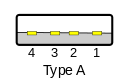 |
| USB TYPE B |  |
 |
| USB TYPE C |  |
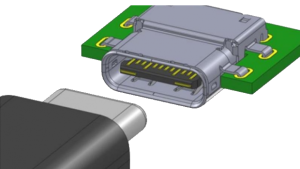 |
| USB TYPE A Micro |  |
 |
| USB TYPE B Micro | 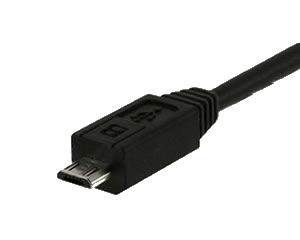 |
 |
| USB TYPE B Mini |  |
 |
| USB TYPE A – USB 3.0 |  |
 |
| USB TYPE B USB 3.0 |  |
 |
Here to explain it all is me, Robbie at SPANTV
https://www.youtube.com/watch?v=WDJWjqyjcwM
What about USB 4.0?
Many are now wondering what comes next after USB 3.1 Gen2? Hard to say. Many people thought that USB 3.1 Gen 2 WAS USB 4.0, but it has just become a new revision, albeit fantastically fast and innovative one. Another point to consider is the cross over between USB 3.1 Gen 2 and the newly announced Thunderbolt 3 and how you will be able to (apparently) connect a USB 3.1 Gen 2 device via Type C into a Thunderbolt 3 port and still see it as a USB device at 10 GB/ps. We will keep you informed as the details becoming concrete, but in the meantime thanks for reading and I hope I was able to help!📧 SUBSCRIBE TO OUR NEWSLETTER 🔔
🔒 Join Inner Circle
Get an alert every time something gets added to this specific article!
This description contains links to Amazon. These links will take you to some of the products mentioned in today's content. As an Amazon Associate, I earn from qualifying purchases. Visit the NASCompares Deal Finder to find the best place to buy this device in your region, based on Service, Support and Reputation - Just Search for your NAS Drive in the Box Below
Need Advice on Data Storage from an Expert?
Finally, for free advice about your setup, just leave a message in the comments below here at NASCompares.com and we will get back to you. Need Help?
Where possible (and where appropriate) please provide as much information about your requirements, as then I can arrange the best answer and solution to your needs. Do not worry about your e-mail address being required, it will NOT be used in a mailing list and will NOT be used in any way other than to respond to your enquiry.
Need Help?
Where possible (and where appropriate) please provide as much information about your requirements, as then I can arrange the best answer and solution to your needs. Do not worry about your e-mail address being required, it will NOT be used in a mailing list and will NOT be used in any way other than to respond to your enquiry.

|
 |
UniFi Routers vs OpenWRT DIY Routers - Which Should You Choose?
WHY IS PLEX A BIT S#!t NOW? IS 2026 JELLYFIN TIME? (RAID Room)
Synology FS200T NAS is STILL COMING... But... WHY?
Gl.iNet vs UniFi Travel Routers - Which Should You Buy?
UnifyDrive UP6 Mobile NAS Review
UniFi Travel Router Tests - Aeroplane Sharing, WiFi Portals, Power Draw, Heat and More
Access content via Patreon or KO-FI
Discover more from NAS Compares
Subscribe to get the latest posts sent to your email.





DISCUSS with others your opinion about this subject.
ASK questions to NAS community
SHARE more details what you have found on this subject
IMPROVE this niche ecosystem, let us know what to change/fix on this site