Cannot find the Plex App on your Synology NAS? Here is why
It has reached our attention (thanks to J Westwood, UK) that Plex is currently not supported on the Synology DS118, DS218play, DS418 and DS418j NAS. This is down to these NAS Server devices using the new Realtek RTD1296 and RTD1293 CPU in their design.
UPDATE 14/07/2018
A massive help and work invested by ChuckPA on Plex forums have delivered an Alpha version of a PLEX for Realtek CPU based NAS like DS118, DS218, DS218play, DS418, DS418j and Qnap TS-128, TS-228, TS-328, TS-428.
Plex have promised to release an official installation file in a week or two. Meantime you can try these alpha test files and finally enjoy your Plex experience on Realtek based NAS.
Download Links:
These download links are intended for Plex Pass users only.
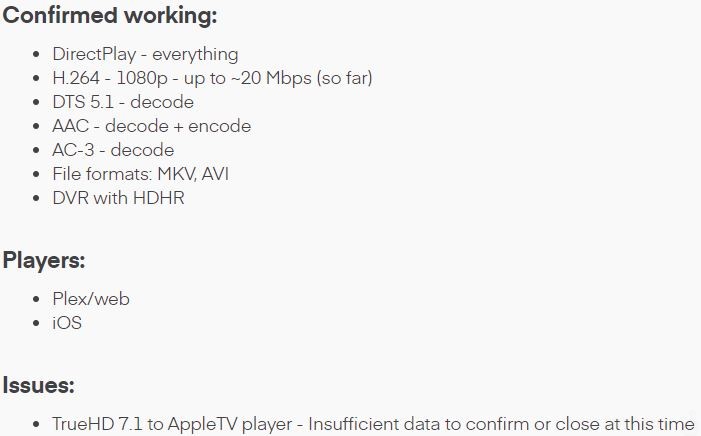 (Source:forums.plex.tv )
(Source:forums.plex.tv )
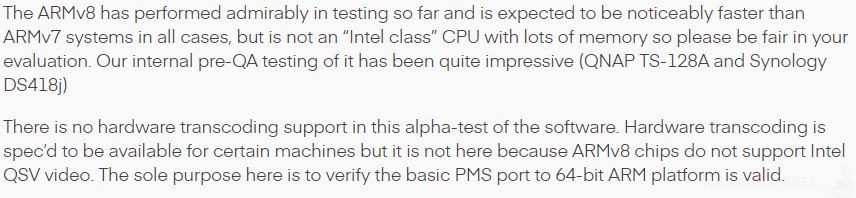
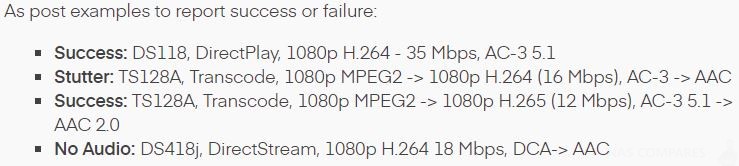
(Source:forums.plex.tv )
Installation Instructions and more information: – Plex Have Released an Alpha Version, LEARN MORE HERE
Plex issue conserns that currently Plex have not created a version that is supported on this processor architecture. Currently you can playback and transcode upto 1080p and 4K on these devices, however the Plex application for NAS is only available in 3 different versions for Synology NAS that support:
- Intel 32-bit
- Intel 64-bit
- ARMv7
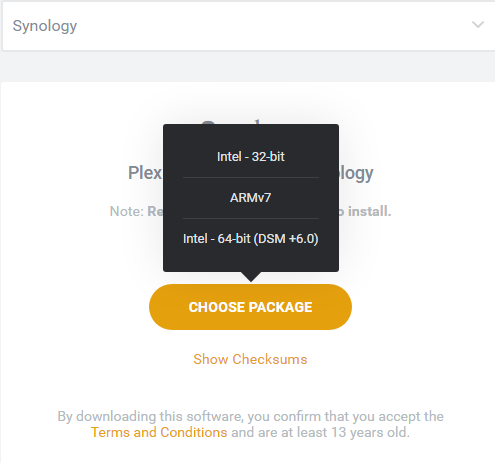
These newer Realtek based NAS units will not let the PLEX App be installed. This arrives as quite an annoying hardware vs software disappointment for many and it seems that many in the PLEX community have been taking the issue into their own hands and trying to resolve it. Below are several exerts from the forum and despite confidence in a Plex App being made available somewhere down the line, in the meantime, Synology have decided to not list the Plex app in their App center.
Which NAS has been effected?
You can find the CPU model, package Architecture and memory type applied on each Synology NAS in the table below.
| DS418 | Realtek RTD1296 | Quad Core | 4 | Yes | rtd1296 | DDR4 2GB |
| DS418j | Realtek RTD1293 | Dual Core | 2 | Yes | rtd1296 | DDR4 1GB |
| DS218play | Realtek RTD1296 | Quad Core | 4 | Yes | rtd1296 | DDR4 1GB |
| DS118 | Realtek RTD1296 | Quad Core | 4 | Yes | rtd1296 | DDR4 1GB |
https://www.synology.com/en-global/knowledgebase/DSM/tutorial/General/What_kind_of_CPU_does_my_NAS_have
Is There a way to get it working?
Somehow WD have special relationship with PLEX. WD My Cloud Home type NAS come with PLEX media server installation. This model is using the same processor as Synology NAS, but Plex themselves is keeping this installation secret! If someone was smart enough to extract this installation file – it should also work on Synology NAS.
How long will it take to create PLEX compatible app?
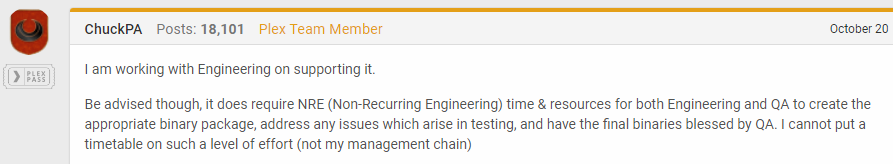
https://forums.plex.tv/discussion/292481/how-do-i-install-plex-on-a-ds418j
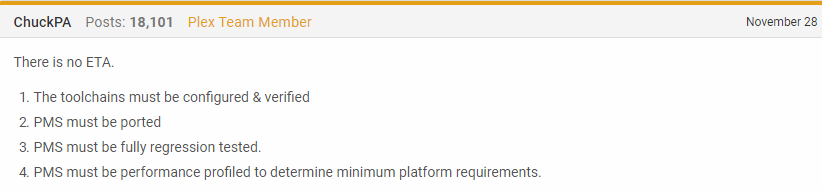
https://forums.plex.tv/discussion/294819/plex-on-brand-new-synology-ds118-with-realtek-rtd1296-cpu
Why there is still no support for PLEX on NAS with Realtek CPU?
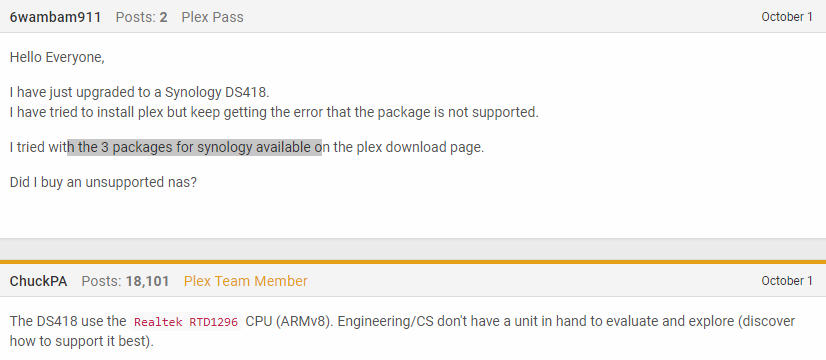
http://forums.plex.tv/discussion/288118/new-synology-compatibility-ds418-ds418play-ds918/p2
When will PLEX create installation file for NAS with Realtek CPU?
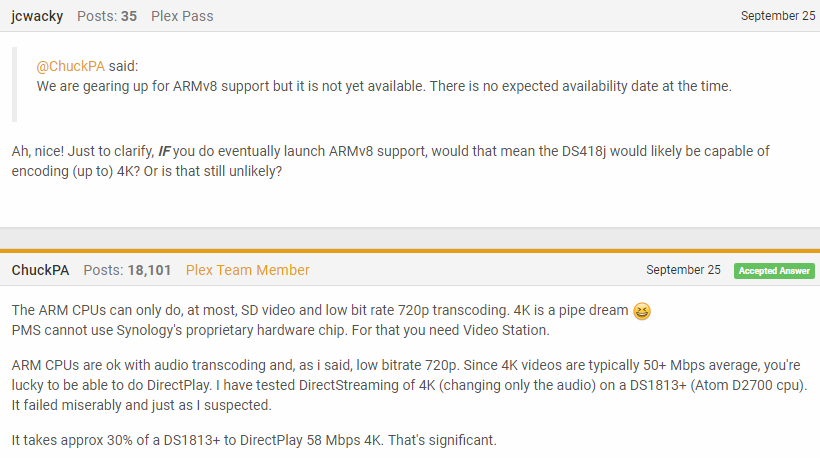
http://forums.plex.tv/discussion/288118/new-synology-compatibility-ds418-ds418play-ds918
How to change SPK file CPU architecture?
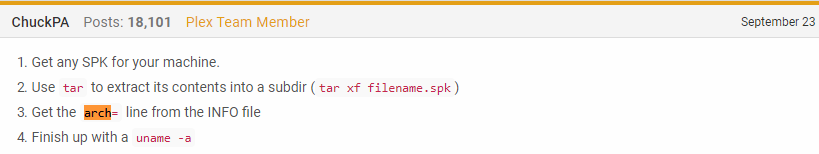
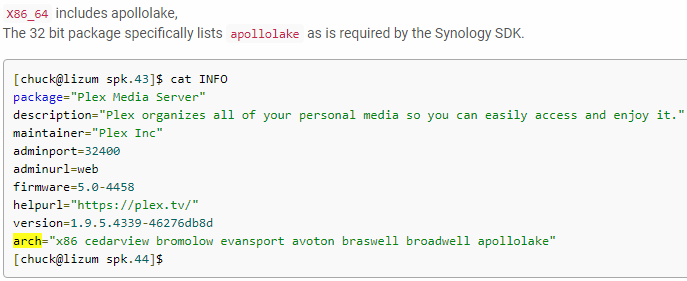
http://forums.plex.tv/discussion/288118/new-synology-compatibility-ds418-ds418play-ds918
Until there is compatible PLEX app created for Realtek CPU NAS range you can get PLEX compatible NAS:
| System Model | CPU Model | Cores | Threads | FPU | Package Arch | RAM | PLEX |
| DS3018xs | Intel Pentium D1508 | Dual Core | 4 | Yes | Broadwellnk | DDR4 SO-DIMM 8GB | YES |
| DS918+ | Intel Celeron J3455 | Quad Core | 4 | Yes | Apollolake | DDR3L SO-DIMM 4GB | YES |
| DS718+ | Intel Celeron J3455 | Quad Core | 4 | Yes | Apollolake | DDR3L SO-DIMM 2GB | YES |
| DS418play | Intel Celeron J3355 | Dual Core | 2 | Yes | Apollolake | DDR3L SO-DIMM 2GB | YES |
| DS418 | Realtek RTD1296 | Quad Core | 4 | Yes | rtd1296 | DDR4 2GB | NO |
| DS418j | Realtek RTD1293 | Dual Core | 2 | Yes | rtd1296 | DDR4 1GB | NO |
| DS218+ | Intel Celeron J3355 | Dual Core | 2 | Yes | Apollolake | DDR3L SO-DIMM 2GB | YES |
| DS218play | Realtek RTD1296 | Quad Core | 4 | Yes | rtd1296 | DDR4 1GB | NO |
| DS218j | Marvell Armada 385 88F6820 | Dual Core | 2 | Yes | Armada38x | DDR3 512MB | YES |
| DS118 | Realtek RTD1296 | Quad Core | 4 | Yes | rtd1296 | DDR4 1GB | NO |
Buy your perfect Plex Media Server NAS from today here
Need a little more help to buy your NAS? For Worldwide delivery as well as Pre-build NAS and post-sales support, why not chat LIVE with a support agent at . Just click to start.
Need Help?
Where possible (and where appropriate) please provide as much information about your requirements, as then I can arrange the best answer and solution to your needs. Do not worry about your e-mail address being required, it will NOT be used in a mailing list and will NOT be used in any way other than to respond to your enquiry.
Need Advice on Data Storage from an Expert?
We want to keep the free advice on NASCompares FREE for as long as we can. Since this service started back in Jan '18, We have helped hundreds of users every month solve their storage woes, but we can only continue to do this with your support. So please do use links to Amazon Amazon UK on the articles when buying to provide advert revenue support or to donate/support the site below. Finally, for free advice about your setup, just leave a message in the comments below here at NASCompares.com and we will get back to you.
Finally, for free advice about your setup, just leave a message in the comments below here at NASCompares.com and we will get back to you.
 Need Help?
Where possible (and where appropriate) please provide as much information about your requirements, as then I can arrange the best answer and solution to your needs. Do not worry about your e-mail address being required, it will NOT be used in a mailing list and will NOT be used in any way other than to respond to your enquiry.
Need Help?
Where possible (and where appropriate) please provide as much information about your requirements, as then I can arrange the best answer and solution to your needs. Do not worry about your e-mail address being required, it will NOT be used in a mailing list and will NOT be used in any way other than to respond to your enquiry.
 Home: https://www.backblaze.com/cloud-backup.html#af9rgr
Business: https://www.backblaze.com/business-backup.html#af9rgr
Comparison with other service providers: https://www.backblaze.com/best-online-backup-service.html#af9rgr
📧 SUBSCRIBE TO OUR NEWSLETTER 🔔
Home: https://www.backblaze.com/cloud-backup.html#af9rgr
Business: https://www.backblaze.com/business-backup.html#af9rgr
Comparison with other service providers: https://www.backblaze.com/best-online-backup-service.html#af9rgr
📧 SUBSCRIBE TO OUR NEWSLETTER 🔔🔒 Join Inner Circle
Get an alert every time something gets added to this specific article!
This description contains links to Amazon. These links will take you to some of the products mentioned in today's content. As an Amazon Associate, I earn from qualifying purchases. Visit the NASCompares Deal Finder to find the best place to buy this device in your region, based on Service, Support and Reputation - Just Search for your NAS Drive in the Box Below
Need Advice on Data Storage from an Expert?
Finally, for free advice about your setup, just leave a message in the comments below here at NASCompares.com and we will get back to you. Need Help?
Where possible (and where appropriate) please provide as much information about your requirements, as then I can arrange the best answer and solution to your needs. Do not worry about your e-mail address being required, it will NOT be used in a mailing list and will NOT be used in any way other than to respond to your enquiry.
Need Help?
Where possible (and where appropriate) please provide as much information about your requirements, as then I can arrange the best answer and solution to your needs. Do not worry about your e-mail address being required, it will NOT be used in a mailing list and will NOT be used in any way other than to respond to your enquiry.

|
 |
Synology FS200T NAS is STILL COMING... But... WHY?
Gl.iNet vs UniFi Travel Routers - Which Should You Buy?
UnifyDrive UP6 Mobile NAS Review
UniFi Travel Router Tests - Aeroplane Sharing, WiFi Portals, Power Draw, Heat and More
UGREEN iDX6011 Pro NAS Review
Beelink ME PRO NAS Review
Access content via Patreon or KO-FI
Discover more from NAS Compares
Subscribe to get the latest posts sent to your email.






Hi, thanks for the video.. now in 2021.. is Plex available for Non Plex Pass holders for the DS218Play ?? Thanks !!
REPLY ON YOUTUBE