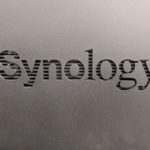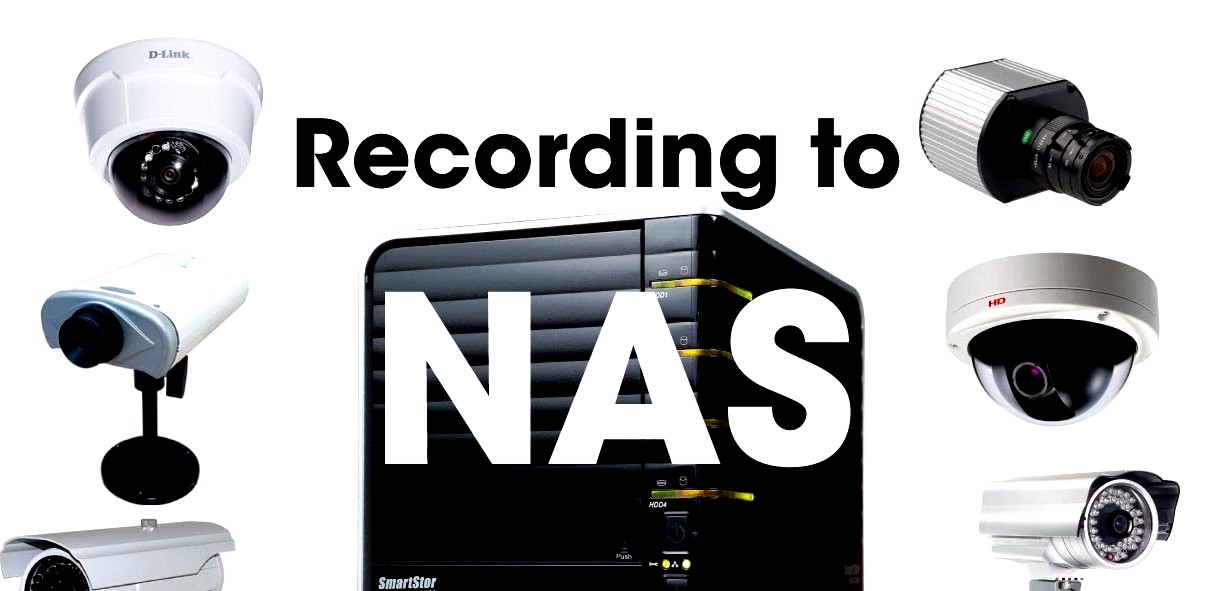Should you Buy the Synology NVR1218 Surveillance NAS
Synology Network Video Recorder NVR1218 is an all-in-one, energy efficient private surveillance solution with HDMI output for PC-less management and live monitoring.

NVR1218 is your All-in-one, stand-alone surveillance solution
Offering an effortless surveillance experience, Synology Network Video Recorder NVR1218 has the ability to display and record up to 12 IP cameras while being extremely energy-efficient.
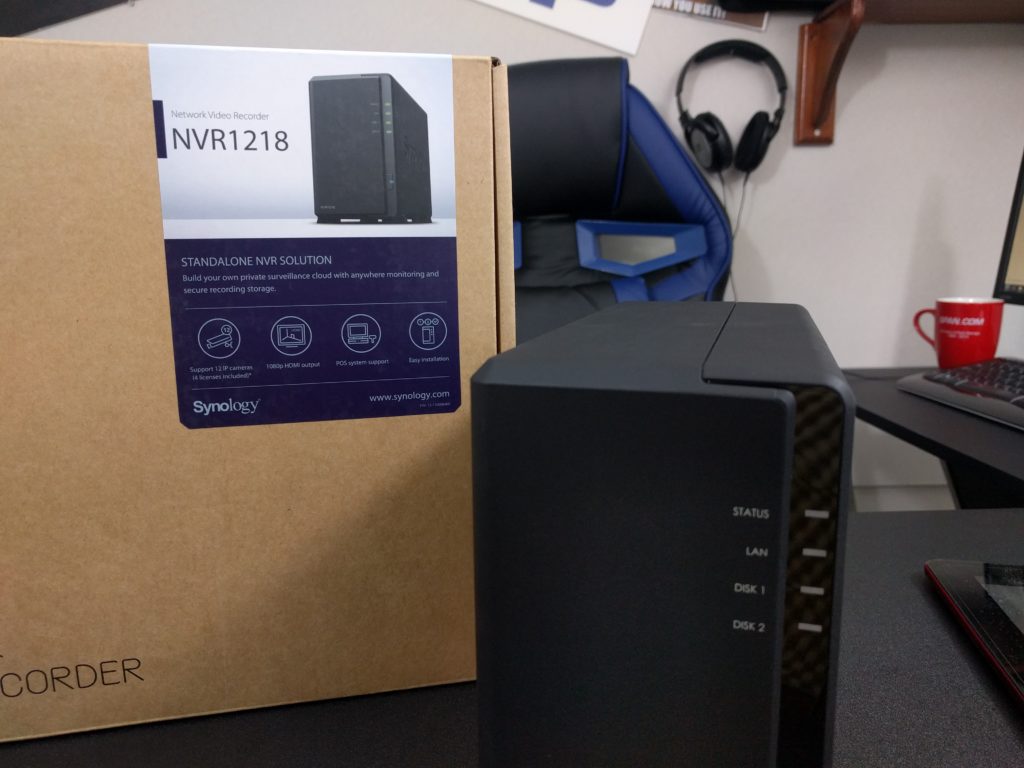
1080p HDMI output for local display via the NVR1218 from Synology
Watch surveillance feeds and manage cameras/recordings without using a computer. NVR1218 is equipped with a dedicated HDMI output providing 1080p display resolution on a monitor, while supporting 720p at up to 12 channels/30FPS.
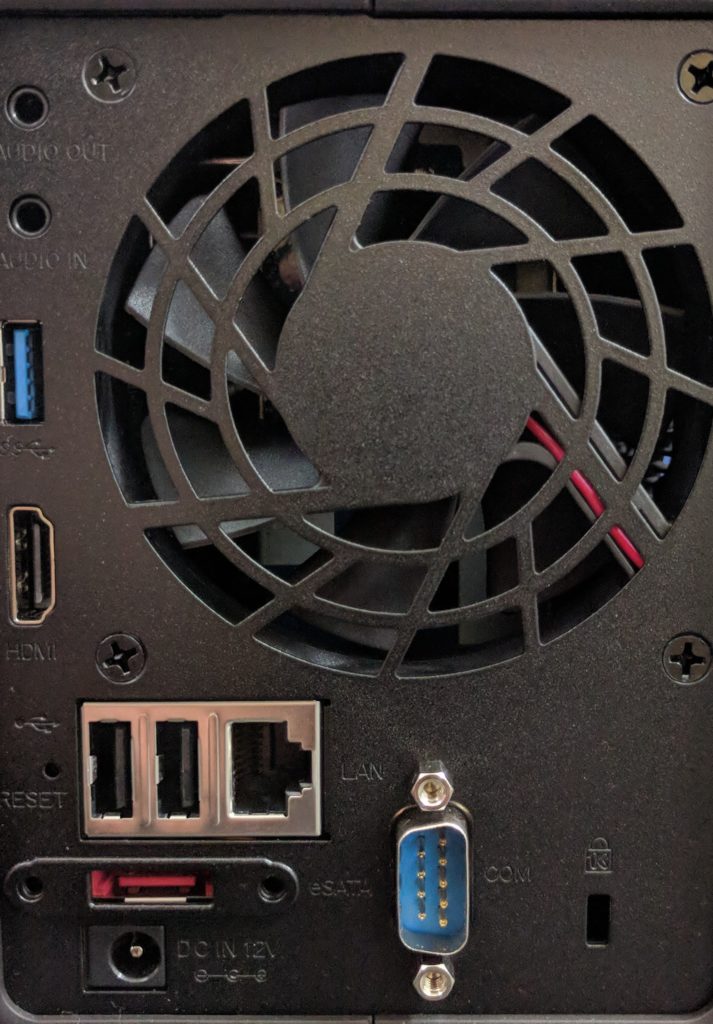
Synology NVR1218 provides flexible, fast Surveillance Deployment
Setup and deploy NVR1218 in remote or secure locations with no external network access required. The support for Point of Sales (POS) systems allows NVR1218 to be integrated with transaction systems to enable video indexing capability against transaction records.
Expandable recording storage, up to 7 drives onboard the NVR1218
NVR1218 can be connected to Synology DX5173 expansion unit to expand from 2 to 7 drives, allowing you to create RAID 5 volumes and find the ideal balance for your storage strategy. Once connected via eSATA with a specially designed locking cable, NVR1218’s raw capacity can reach 70TB4.Intuitive Surveillance Station to streamline deployment, supporting powerful features from Surveillance Station and its mobile app, everything can be done without a PC.

Full support for Surveillance Station features locally and over the internet with the NVR1218
Surveillance Station provides a centralized, user-friendly interface, letting you manage and monitor IP cameras in your shop or office.

Desktop and Mobile access to the NVR1218 with the on-the-go surveillance DS cam mobile app
DS cam is the mobile extension of Surveillance Station, allowing you to access Live View, playback recordings, adjust PTZ, and receive push notifications on your mobile device.
Synology NVR1218 Surveillance NAS Hardware and Software Setup Guide
Below you can find instructions for setting up both the Hardware and Software of the Synology NVR1218 NAS. It will guide you easily all the way upto accessing the device over the network and/or internet.
Where can I buy the Synology NVR1218 2-Bay NAS?
If you are interested in purchasing the Synology NVR1218 Surveillance NAS, it is available from, Amazon If you want to get your hands on the latest Surveillance NAS server, then click and visit SPAN today.
With NAS available worldwide, free build and test services included with any device purchased with HDD or SSD media (bad sector checks, firmware upgrades, RAID configurations, app setups and more) as well as being the first to stock new items, there is no better store to trust with your Synology Surveillance NAS server purchase.
What are the Recommended Edimax IP Cameras for Synology NAS
Considering buying a New Surveillance NAS solution but need cameras? Perhaps you are considering making the most of your existing Synology NAS by taking advantage of the surveillance station software that arrives free with all synology NAS? We at NASCompares recommend two brands for your NAS IP Camera needs, the first is Edimax. Click the link below to find out about the best Edimax IP cameras for your NAS surveillance and CCTV setup.
What are the Recommended Reolink IP Camera for Synology NAS
The other NAS IP Camera brand we recommend is Reolink. To find out which cameras we recommend for your Synology surveillance NAS server needs, click below:

Need Help?
Where possible (and where appropriate) please provide as much information about your requirements, as then I can arrange the best answer and solution to your needs. Do not worry about your e-mail address being required, it will NOT be used in a mailing list and will NOT be used in any way other than to respond to your enquiry.
📧 SUBSCRIBE TO OUR NEWSLETTER 🔔
🔒 Join Inner Circle
Get an alert every time something gets added to this specific article!
This description contains links to Amazon. These links will take you to some of the products mentioned in today's content. As an Amazon Associate, I earn from qualifying purchases. Visit the NASCompares Deal Finder to find the best place to buy this device in your region, based on Service, Support and Reputation - Just Search for your NAS Drive in the Box Below
Need Advice on Data Storage from an Expert?
Finally, for free advice about your setup, just leave a message in the comments below here at NASCompares.com and we will get back to you. Need Help?
Where possible (and where appropriate) please provide as much information about your requirements, as then I can arrange the best answer and solution to your needs. Do not worry about your e-mail address being required, it will NOT be used in a mailing list and will NOT be used in any way other than to respond to your enquiry.
Need Help?
Where possible (and where appropriate) please provide as much information about your requirements, as then I can arrange the best answer and solution to your needs. Do not worry about your e-mail address being required, it will NOT be used in a mailing list and will NOT be used in any way other than to respond to your enquiry.

|
 |
WHY IS PLEX A BIT S#!t NOW? IS 2026 JELLYFIN TIME? (RAID Room)
Synology FS200T NAS is STILL COMING... But... WHY?
Gl.iNet vs UniFi Travel Routers - Which Should You Buy?
UnifyDrive UP6 Mobile NAS Review
UniFi Travel Router Tests - Aeroplane Sharing, WiFi Portals, Power Draw, Heat and More
UGREEN iDX6011 Pro NAS Review
Access content via Patreon or KO-FI





Discover more from NAS Compares
Subscribe to get the latest posts sent to your email.