Seagate Ironwolf 110 SSD for NAS – Gimmick or Genius?
When I first heard that Seagate was a developing a range of solid-state drives (SSD) to be used in NAS servers, I have to admit I was a little dubious. Although hard drive technology has advanced in some incredible tailored ways to best suit the end users (with NAS dedicated, surveillance dedicated and desktop dedicated models), commercially available solid state drives are very, very similar indeed in the and I find it hard to see how you can differentiate one commercial SSD drive from another, let alone class one as optimised for network attached storage devices. NAS hard drives are ideal for servers because they are optimised for 24/7 use, RAID configurations, power efficiency and sporadic read and write access. However most of these factors can be applied to almost all solid state drives and therefore on the face of it, it seems that a NAS based SSD is rather unnecessary.
March 2019 Update:
The NASCompares Reviews are in, check out what I thought of the Seagate 110 NAS SSD Below:
What makes a NAS SSD different from a normal SSD?
However, if we take a closer look at the field of network attached storage, we can see that in fact more and more NAS users are switching to solid state drive storage. This is thanks, in part, to the rise of 10-gigabit ethernet (10Gbe)becoming more affordable, as well as photo and video editors using NAS as a means to edit large files. These two factors have resulted in a combined need for much much faster internal storage in NAS and till now have largely relied on SSD drives from WD, SanDisk and Seagate to populate their NAS. However these commercial SSDs lack certain software and support features only found in NAS drives and in an effort to combine the features and functionality of hard drives and SSD for NAS, Seagate has introduced their Ironwolf 110 NAS SSD,. The full specifications are available at the bottom of this page, but for now, let’s talk about the NAS based highlights:
Seagate Ironwolf 110 NAS SSD are Available in 240GB to 3.83TB Size
Although SSD are available in these sizes already, you often have to switch to more enterprise-class drives (more expensive) to exceed 2TB per SSD. I am pleased to confirm that the Seagate Ironwolf 110 NAS SSDs will be available in 240GB, 480GB, 960GB, 1.92TB and 3.84TB at affordable prices straight away.
Seagate Ironwolf 110 NAS SSD arrive with Rescue and Recovery Service for 2 Years
Much like the Seagate Ironwolf Pro series, every SSD in the Ironwolf 110 range will arrive with the Rescue+ Recovery service that will help you retrieve data from a dead/malfunctioning drive. Data recovery alone is vastly expensive and I am glad to see this feature included. Of course, SSD is typically more reliable in terms of hardware than HDD (far less mechanical parts) but its still a nice service to have at hand when needed – nothing is perfect!
Seagate Ironwolf 110 NAS SSD feature Ironwolf Health Management (awaiting confirmation)
Another Seagate Ironwolf exclusive is the Seagate Health Management system. This is built into the SSD firmware and means that you can access more tailored health and scanning tools to check on the status of your SSD. This is something taht is included with the bulk of the Seagate Ironwolf HDD range and is great to see featured on the Ironwolf 110 NAS SSD. Though we are still awaiting the full extent of the coverage, as sometimes new drives from Seagate do not include this tool until the drive has been available for a while. We will wait and see!
Seagate Ironwolf 110 NAS SSD Include a 5 Year Warranty
Not hugely unique in SSD, in fact, many commercially available SSD arrive with 5 years of manufacturers warranty, but in a NAS that features a mixture of SSD and SSD, it can be of great benefit to have drives of the same brand/model. Whether it is easier warranty handling or better bulk purchasing, I like that Seagate has gone straight in at 5 years, and not the 3/5 mix that WD provides with their WD Green/Blue drives.
Here is a little from the official press release:
Seagate IronWolf 110 SSD is built for NAS with capacities from 240 GB, through to 3.84 TB. Each drive includes AgileArray firmware (so WD have NASware 3.0 and Seagate have AgileArray) to keep your NAS enclosure maximised for demanding 24×7 and multi-user environments, and can be used in an all-flash array or in a NAS capable of tiered caching, such as the QNAP TVS-951X, TVS-1282 and Synology DS3617xs.
IronWolf 110 SSD is an enterprise-class drive equipped with DuraWrite technology, allowing for increased performance and reliability. This helps to achieve high and consistent performance in All-Flash NAS arrays
In such All-flash array systems (such as the Synology FS3017) can be fully utilised with sustained data rates up to 560 MB/s, which means your NAS will hit those overall max read and writes, as manufacturers promise. If you are a creative professional who urgently needs assets for editing or works in a high workload multi-user environment, IronWolf 110 SSD performance is there when you need it. The IronWolf portfolio includes both hard drives and solid state drives for NAS systems. This allows you to integrate IronWolf 110 SSD for caching capabilities on compatible NAS, such as the QNAP TVS-951X, or for pure performance in AFAs.
Seagate Ironwolf 110 NAS SSD Specifications
The official specifications of the Seagate Ironwolf NAS SSD are available below and unsurprisingly are all pretty impressive, detailing all of those lovely tech specs that you IT fans want to know before taking the plunge and populating your drive fully or partially with these NAS SSDs.
Seagate even goes to good lengths to compare these NAS SSD with their own range of NAS hard drives, which is a little daft in the grand scheme of things, but still nice that they are comparing each of these drives within their own range nevertheless.
Seagate Ironwolf 110 NAS SSD – Good or Bad?
Don’t forget to check the compatibility of the Seagate Ironwolf NAS SSD range with your NAS drive in advance. Use this NAS-System Compatibility list to check that it suits your system first – https://www.seagate.com/gb/en/internal-hard-drives/ssd/ironwolf-nas-ssd/#compatibility
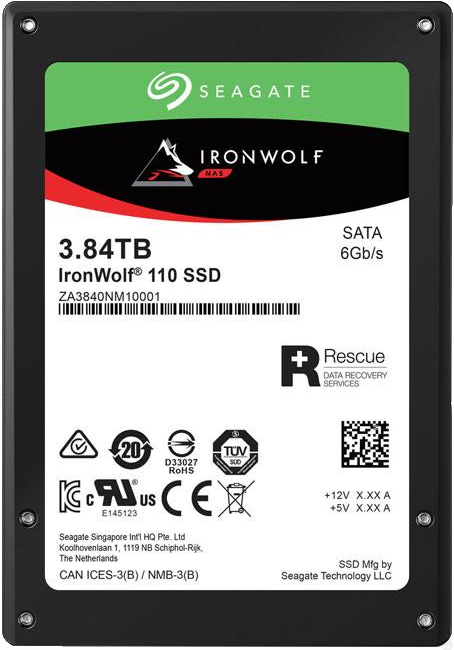 |
|
| ZA3840NM10001 – IronWolf SSD 110 3.84 TB
ZA1920NM10001 – IronWolf SSD 110 1.92 TB ZA960NM10001 – IronWolf SSD 110 960 GB |
Key Specifications
2.5” Form Factor |
🔒 Join Inner Circle
Get an alert every time something gets added to this specific article!
This description contains links to Amazon. These links will take you to some of the products mentioned in today's content. As an Amazon Associate, I earn from qualifying purchases. Visit the NASCompares Deal Finder to find the best place to buy this device in your region, based on Service, Support and Reputation - Just Search for your NAS Drive in the Box Below
Need Advice on Data Storage from an Expert?
Finally, for free advice about your setup, just leave a message in the comments below here at NASCompares.com and we will get back to you. Need Help?
Where possible (and where appropriate) please provide as much information about your requirements, as then I can arrange the best answer and solution to your needs. Do not worry about your e-mail address being required, it will NOT be used in a mailing list and will NOT be used in any way other than to respond to your enquiry.
Need Help?
Where possible (and where appropriate) please provide as much information about your requirements, as then I can arrange the best answer and solution to your needs. Do not worry about your e-mail address being required, it will NOT be used in a mailing list and will NOT be used in any way other than to respond to your enquiry.

|
 |
The BEST NAS of 2026.... ALREADY??? (UnifyDrive UP6)
How Much RAM Do You Need in Your NAS?
A Buyer's Guide to Travel Routers - GET IT RIGHT, FIRST TIME
Jonsbo N6 DIY NAS Case Review
The Best Bits (and Worst Bits) of NAS of 2025!
Minisforum MS-02 Ultra Review
Access content via Patreon or KO-FI
Discover more from NAS Compares
Subscribe to get the latest posts sent to your email.





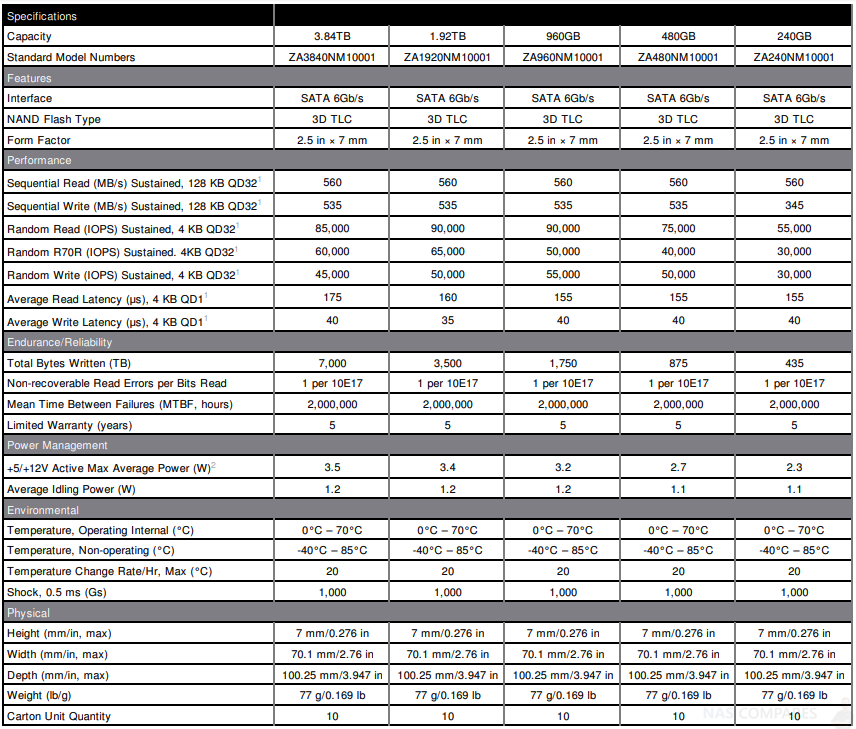
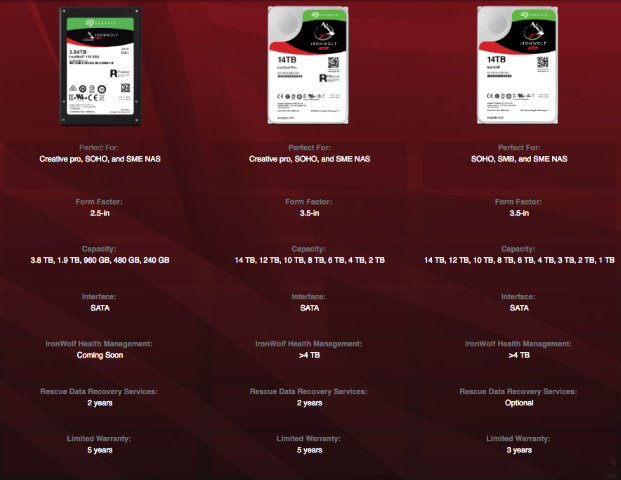



DISCUSS with others your opinion about this subject.
ASK questions to NAS community
SHARE more details what you have found on this subject
IMPROVE this niche ecosystem, let us know what to change/fix on this site