Quitting the Cloud – Are You Ready for NAS?
Let’s all be honest for a second – google services are actually pretty bloody good! From the ease and carefree use of GMAIL and Google Docs to exchange messages and documents, to the sharing of videos on YouTube and relative ease of Google Drive – it is also convenient! Making the move away from public cloud services such as Google Cloud, OneDrive and DropBox is actually something that we don’t really consider, as we take for granted that these services are always just ‘there’ when we need them. In fact, unless you are a business owner who needs ultimate control and privacy of their data, or someone who needs their data accessible over the network (not the internet), most users cannot envision the idea that they cannot just hop online and access the range of Google services. So, that was why on the 14th December 2020, many were suddenly surprised to find they had completely lost access to EVERYTHING. In fact, coverage of the Google Outtage on BBC News (found here- https://www.bbc.co.uk/news/technology-55299779) went on detail how this affected a number of business users who have come to depend on the google range of shared drive services (included Google Docs, Sheets, Slides, Photos, etc) suddenly having zero access to their data AND no copies in-house – as all of those backups were on the cloud. Later that same day, google took to Twitter to highlight this matter, how it was resolved and give a tiny bit more information on the matter. Here’s that tweet:

Now, many immediately shared the same initial thought – first off, no apology there! Users worldwide had no means of accessing their services (both paid and Free subscriptions) and they were later being given a rather weak response, but also no real apology. Of course, the real takeaway here is that many of us take for granted that the 3rd party cloud services we use regularly will always be there. In fact, the impact of the outage was felt in a number of ways, with those using google smart home products suddenly feeling a tad insecure:
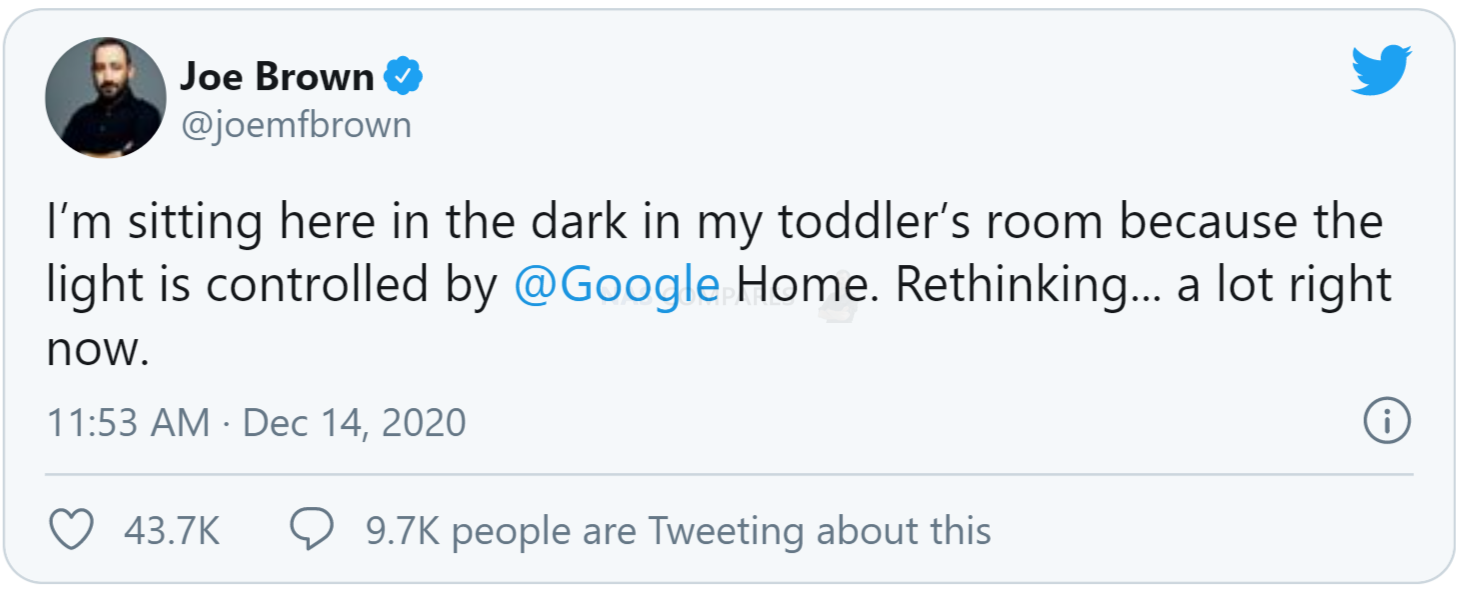
Nevertheless, as per the focus of this article, the real matter of concern here is about accessing your data and having ultimate control. Having your data on a cloud service is not necessarily a bad thing and, when used as a means of a multi-tiered backup/storage strategy, it is very useful indeed. But for businesses that rely on cloud storage for their client data, multi-site employees sharing a drive online, or running their website, correspondence and commerce around Google cloud, even a short outage results in loss of time, loss of client confidence and a loss of communication throughout their business. Moving away from Google (and other cloud storage providers) towards a personal/business NAS server is not just about having your data on your own terms, but also about having bespoke access via the internet AND the network, something that your just won’t get to the same degree from a cloud provider – which means you always have access, even when your internet connection is severed.
So today I want to talk about the SIX key deciding factors that most home and business users will need to consider when deciding on switching from Google Cloud to a NAS Drive. These will cover Price, Scalability, Security, Performance, Sharing and Deletion. A NAS drive is not for everyone and this post is NOT about saying which one is ‘better‘, it is about which one is ‘better for you‘.
Quitting the Cloud for NAS – The Price
Probably one of the most popular long-term benefits of switching from third-party cloud services to network-attached storage is to do with saving money. That isn’t to say that is expensive, as in fact on day 1 most 3rd party cloud providers are either free or as low as £2.50 a month for hundreds of gigabytes of storage. With complete NAS systems often costing several £100 on day 1, they will always be considered to be the far more expensive option. However, with each passing month, much like the tortoise and the hare, the gap between NAS and cloud services closes dramatically and as the months turn to years you will find that not only have you spent more on cloud than you would have spent on a NAS on day 1, but also that unless you intend to continue paying Google Drive, Dropbox and OneDrive forever, you are going to need to buy some storage space anyway or risk losing your data forever. Consequently, in the long-term, it makes considerably more sense in terms of price to buy a NAS than third party cloud services. Though much smaller businesses and home users may be less convinced.
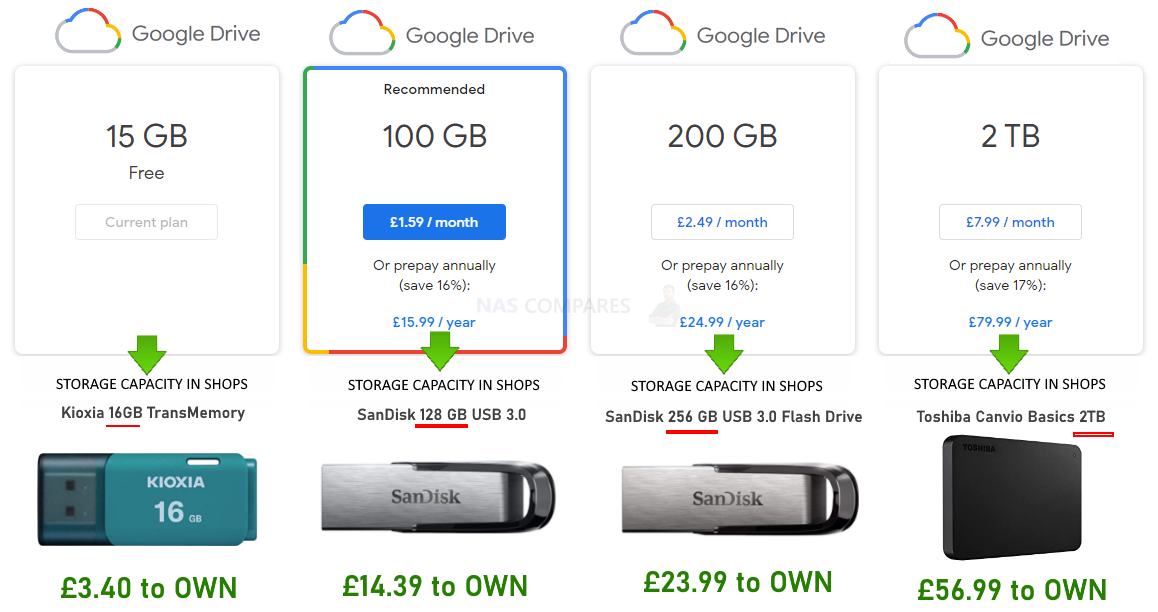
Quitting the Cloud for NAS – Storage and Scalability
For those of you that have used free third-party cloud storage space or even purchased minor charge subscription cloud space, you’ll know that generally the amount of space you have is quite limited. You can always pay extra to add more space on, however, the general price of cloud storage is around £50 a year for a terabyte of space. Now, in real terms, you can purchase a physical 1 terabyte hard drive or external USB 1TB hard drive for around £30-40. So even if you ignore NAS and just buy an external hard drive, it has already saved you money before the end of the first year of ownership. However, most users use cloud services due to the benefits of remote access and shared storage. Even then, the cost of even a modest one 2-Bay desktop NAS and 1TB of storage will still only cost you around £200. However, the true benefit in terms of storage and scalability of a NAS is that you are able to have significantly more storage capacity at your fingertips, with the maximum SATA drives in the market today allowing even a 1-bay NAS to support up to 18 terabytes of space. this is further improved by the fact that many systems support both RAID and multi SATA bay architecture and therefore allows scalability of your storage to break into the hundreds of terabytes quite easily. This level of total storage capacity and the heights of its scalability is unmatched by cloud services. Only the highest tiers of cloud provider storage (generally considered ‘blob’ storage and at that point begin to factor ‘cost vs time’ usage into the equation.
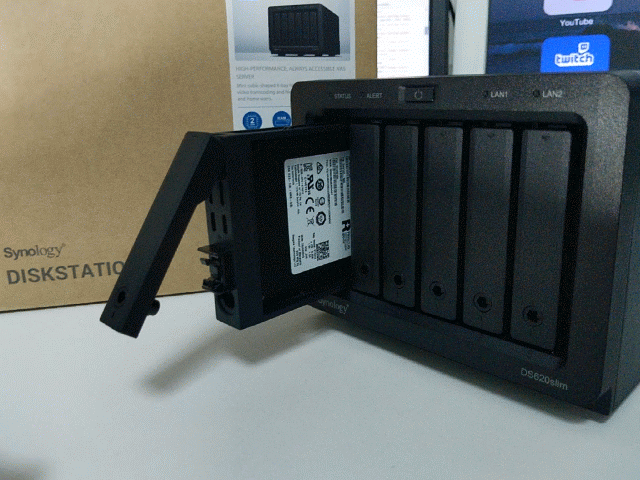
Quitting the Cloud for NAS – Security
It is often observed that cloud services backed by the likes of Microsoft and Google are some of the most secure in the world, as well as being some of the safest, with your data being mirrored across multiple server locations. However, in the majority of cases, a NAS can be made significantly more secure and unique in its credentials than any cloud platform. The reason for this is simply that Google Drive and Dropbox are just too big a target and because they are ubiquitous across home and business markets, this security is is under heavy observance by hackers. Additionally although though cloud and NAS both support encrypted transmissions, unique logins and two-step verification, the third-party cloud services are more widely spread worldwide and it allows a wider degree of intrusions to be found by thousands of users with near-identical set-ups. A NAS users will all too often be fantastically unique in the approach taken by the administrators to ensure security. Additionally, that NAS lives behind unique end-user firewalls and switch architecture that has limited scope for access to unknown users outside of the NAS network. Ultimately, both NAS and the Cloud have fantastic security layers available, but a NAS allows much more unique-to-user security options that can live behind their already layered home/office environment. Lastly, if you are especially concerned with security, a NAS has the simple yet undefeatable option to simply disconnect it from the network (ie remove the network cable) if needed, or arrange scheduled power on/off – a NAS server in your physical environment gives you increased control on the final questions of severing access locally and via the internet.
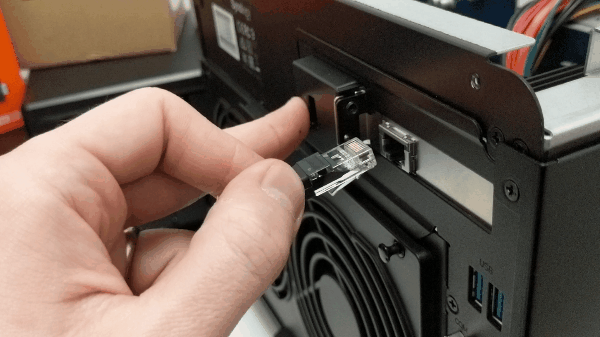
Quitting the Cloud for NAS – Performance
The performance difference between a NAS drive and the cloud is one that varies based on how you use and want to interact with your data. Outside of intelligently managed hybrid storage systems only found in business, the majority of users that rely on third-party cloud services are heavily dependent on their internet connections, both the upload and the download speeds. If you are based in a location with poor internet coverage or are using client devices that depend on cellular mobile internet access, then the speed of accessing your data on third-party cloud is going to be much slower. Most cloud services have attempted to get around this by utilising cached data storage on client devices, which in short means that a percentage of space on your phone, PC, Mac and more is occupied by data copied from the cloud. This is considerably more beneficial to more frequently accessed data than it is to more random or incidental data access, and even then still requires each user that is sharing the data to be connected to the internet to ensure that changes and updates are applied to the core files. A NAS system on the other hand with, network access between client and host (ie in-house) is considerably faster, typically starting at 100MB/s per second and can affordably be upgraded to 1000MB/s (i.e 10G) and more quite easily. For those that want to edit files remotely without them taking up room on a local computer, such as photo and video editors, a NAS is considerably easier to edit files on than the cloud in house. Additionally, when a NAS is accessed over the internet (ie remotely, as you would with a 3rd party cloud) the access speed is near enough identical. Additionally, a NAS allows numerous applications to be installed in much the same way you would a desktop computer or mobile device, allowing you to host multimedia services, email servers, business class databases and virtual machines from a NAS that is frankly impossible on additional third-party clouds and only possible using enterprise-grade blob storage (such as AWS) professional-grade cloud servers. Even then, it is needed in conjunction with management software like VMware (which, again, a NAS can also do).
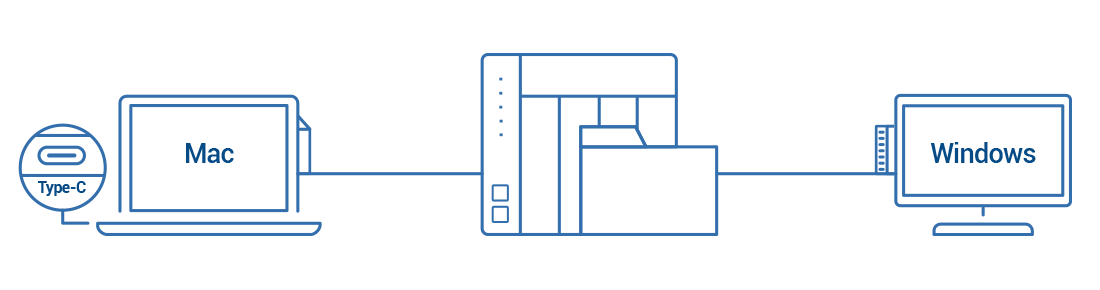
Of course, most businesses have already started leveraging the benefits of both cloud and systems to create hybrid storage systems that utilise the ease of remote access available on the cloud and the performance, scalability and redundancy available from NAS. This system of hybrid storage (also referred to as a Cloud Gateway) is known as Hybrid Mount on the QNAP NAS platform and HybridShare on the Synology NAS architecture. Synology even provide a cloud service in-house (Synology C2) that allows you to still access the advantages of each storage tier under the one brand.
Quitting the Cloud for NAS – Deletion and Sharing
Finally, there is the peace of mind with a NAS that the data on the device is not going to be shared with anyone you don’t want it to be. Once data is on your NAS, you can choose which users you want to allow configurable access to it. Data on cloud services like Google Drive and Dropbox have their sharing options configured just as well, however as the data is on third-party public cloud servers, you have no real way to prevent the cloud provider using your data for analytical or promotional means. Of course, I don’t mean that your data is being looked at by a human being at Google.com, but more that your data can be used for research, facial recognition and ultimately to provide the brand with analytical advantages to further their industry position. Even a casual glance at the terms and conditions of any cloud provider shows you that the brand reserves the right to use your data to improve their services (or terms to the gist of this). All those handling particularly sensitive or confidential data, this can be quite a worry. Some might argue that access to the photos and their associated metadata can be as intrusive as accessing your emails.
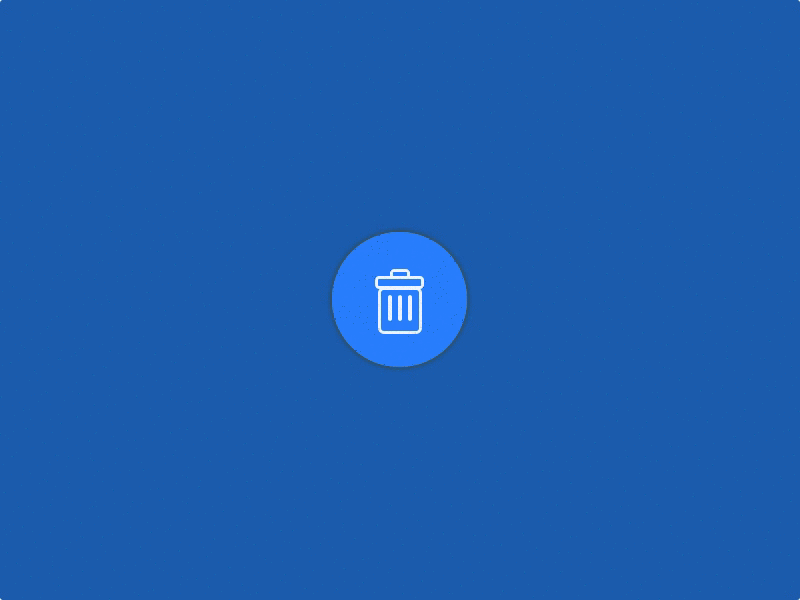
Then you have the subject of deletion. A NAS, much like a computer file system, has an optional recycle bin and even if you delete files from the NAS and the recycle bin a rather enterprising data recovery expert may be able to to get hold of the drive and recover those files. Even if you disable the Recycle Bin option, recover of data on a NAND cell here, or a mechanically plastered hard drive still exists. So, why is a NAS any more secure in terms of deletion than the cloud? Well, a NAS is also a physical item in your home or office, as are the hard drives or SSD inside. So if you really want to delete and destroy files, you literally can with a hammer, a bonfire, a magnet or any one of a number of physical means of destruction. Whereas data on third-party cloud devices will always leave you with the tiniest doubt that the data is not truly deleted and given that the majority of cloud providers have numerous server farms that purely exist to backup and copy the others, this only further reinforces the idea that your data may not be truly deleted forever. It may seem a bit caveman to smash a hard drive two pieces with a hammer, but at least a NAS in your physical environment allows you to make that choice and have that peace of mind.
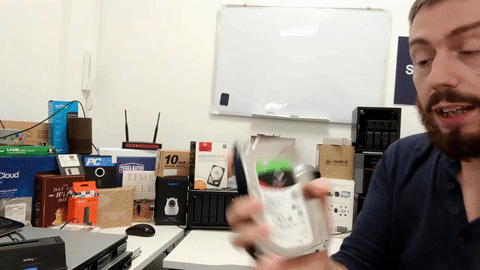
Quitting the Cloud for NAS – Conclusion
So, what can we take from today’s article? Is a NAS perfect? No, of course not. As soon as you go down the road of storing data in a remote access way, whether it is with 3rd Party Cloud services like Google and DropBox or a NAS drive, you are going to have to consider matters like cost, security and reliability. The reason cloud is so cheap and user-friendly is that it lacks to control, performance and longevity of a NAS. Both platforms have their pros and cons (I use both), but as a primary storage choice, I will always recommend a NAS server for both Home and Business above 1TB – and even for those overly reliant on the Google ecosystem (Gmail, Google Photos, Google Docs, etc), you do not have to give up your G Suite services when opting for a NAS, as you can always choose individual services from each side of the fence and create a perfect hybird/mixed software and storage system for your needs.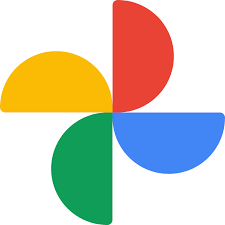 So, to sum up, the advantages of moving from a Google cloud drive for your photography and towards a network-attached storage device for your data is actually quite straightforward, but there are advantages and disadvantages that many users will need to know before proceeding with choosing between them. Such as:
So, to sum up, the advantages of moving from a Google cloud drive for your photography and towards a network-attached storage device for your data is actually quite straightforward, but there are advantages and disadvantages that many users will need to know before proceeding with choosing between them. Such as:
Google Services and Google Drive Advantages
- Much lower initial startup cost
- Software and and and already included on your Android device
- More user-friendly at on the outset
Google Services and Google Drive Disadvantages
- Considerably higher long-term cost
- Questions surrounding how your data is used by Google in and outside of other applications
- Storage space is shared amongst all other Google appliances, leading to potential security holes and potential loss of service when capacity is filled
Whereas, if you are considering the move to NAS from Google, then you should know that there are still going to be the odd difference you should be aware of. Such as:
![]()
Synology & QNAP NAS Advantages
- Much more bespoke and customised in its security
- Wide range of storage options to scale the requirement and budget
- A complete data storage solution, not just a backup
- The much lower long-term price tag
- Storage is much more individually tailored for scaling and access
- Create Multiple Backup layers, as well as lower resource-hungry failsafes such as Snapshots
Synology & QNAP NAS Disadvantages
- The higher initial price tag
- Requires more setup time
- Requires a small amount of it knowledge, and I really do mean a small amount
So, as you can see the difference between Google data storage and storage on a NAS although similar, have very clear distinctions and benefits. Ultimately, a NAS is the better long-term choice than a subscription-based cloud storage service that you will eventually need to download your data from at one point anyway. Also, be sure to check out the article below about Google Photos and NAS Photo storage for a good look at how each NAS brand supports day to data storage and archival backups in 2021.
Click Below to Read More
📧 SUBSCRIBE TO OUR NEWSLETTER 🔔🔒 Join Inner Circle
Get an alert every time something gets added to this specific article!
This description contains links to Amazon. These links will take you to some of the products mentioned in today's content. As an Amazon Associate, I earn from qualifying purchases. Visit the NASCompares Deal Finder to find the best place to buy this device in your region, based on Service, Support and Reputation - Just Search for your NAS Drive in the Box Below
Need Advice on Data Storage from an Expert?
Finally, for free advice about your setup, just leave a message in the comments below here at NASCompares.com and we will get back to you. Need Help?
Where possible (and where appropriate) please provide as much information about your requirements, as then I can arrange the best answer and solution to your needs. Do not worry about your e-mail address being required, it will NOT be used in a mailing list and will NOT be used in any way other than to respond to your enquiry.
Need Help?
Where possible (and where appropriate) please provide as much information about your requirements, as then I can arrange the best answer and solution to your needs. Do not worry about your e-mail address being required, it will NOT be used in a mailing list and will NOT be used in any way other than to respond to your enquiry.

|
 |
This description contains links to Amazon. These links will take you to some of the products mentioned in today’s video. As an Amazon Associate, I earn from qualifying purchases
Gl.iNet vs UniFi Travel Routers - Which Should You Buy?
UnifyDrive UP6 Mobile NAS Review
UniFi Travel Router Tests - Aeroplane Sharing, WiFi Portals, Power Draw, Heat and More
UGREEN iDX6011 Pro NAS Review
Beelink ME PRO NAS Review
UGREEN iDX6011 Pro - TESTING THE AI (What Can it ACTUALLY Do?)
Access content via Patreon or KO-FI
Discover more from NAS Compares
Subscribe to get the latest posts sent to your email.


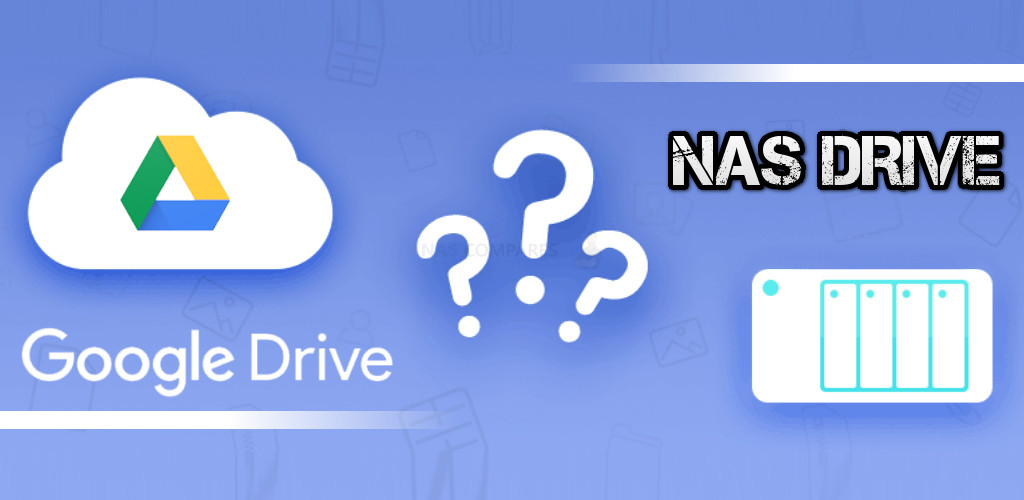
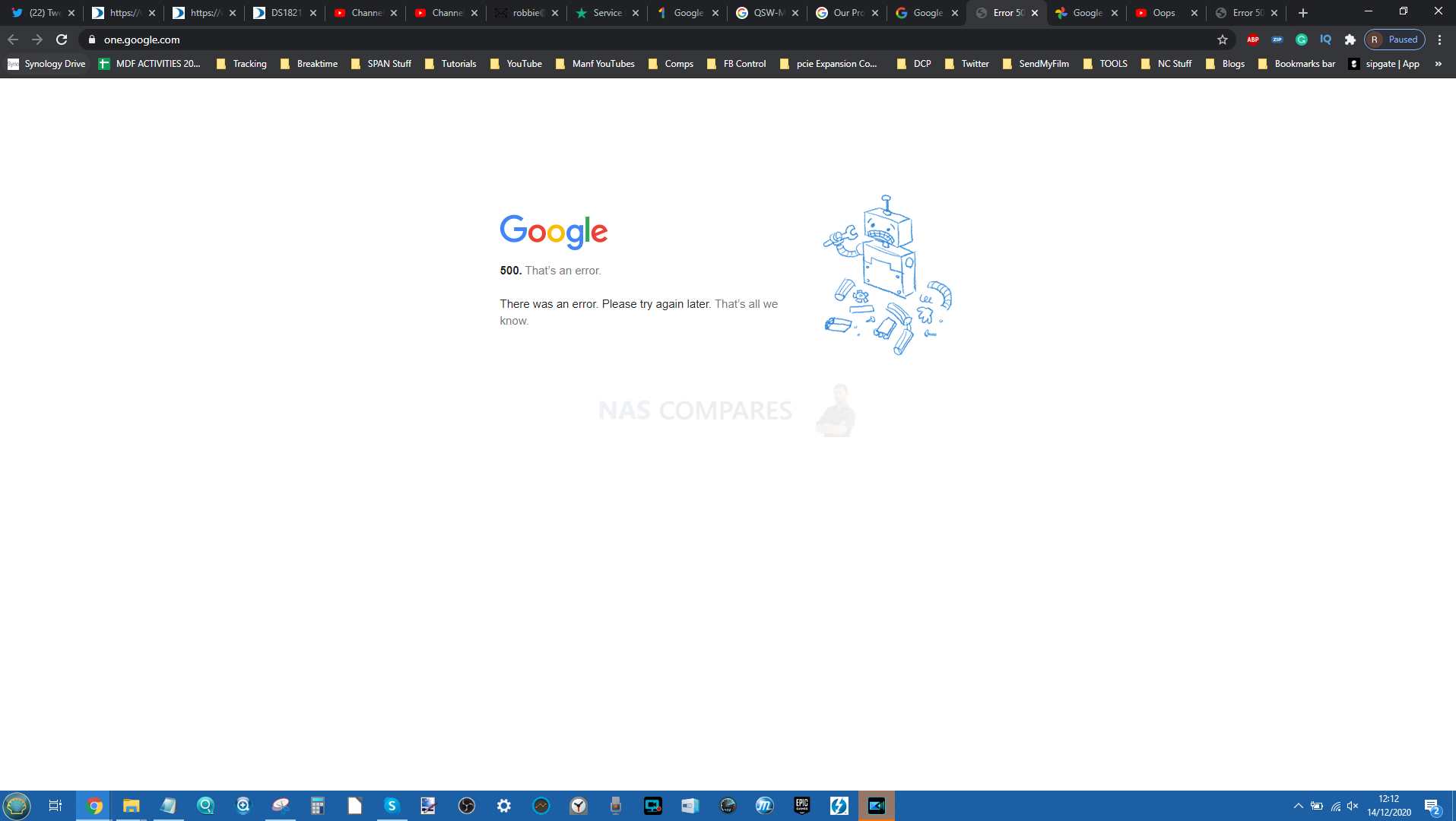
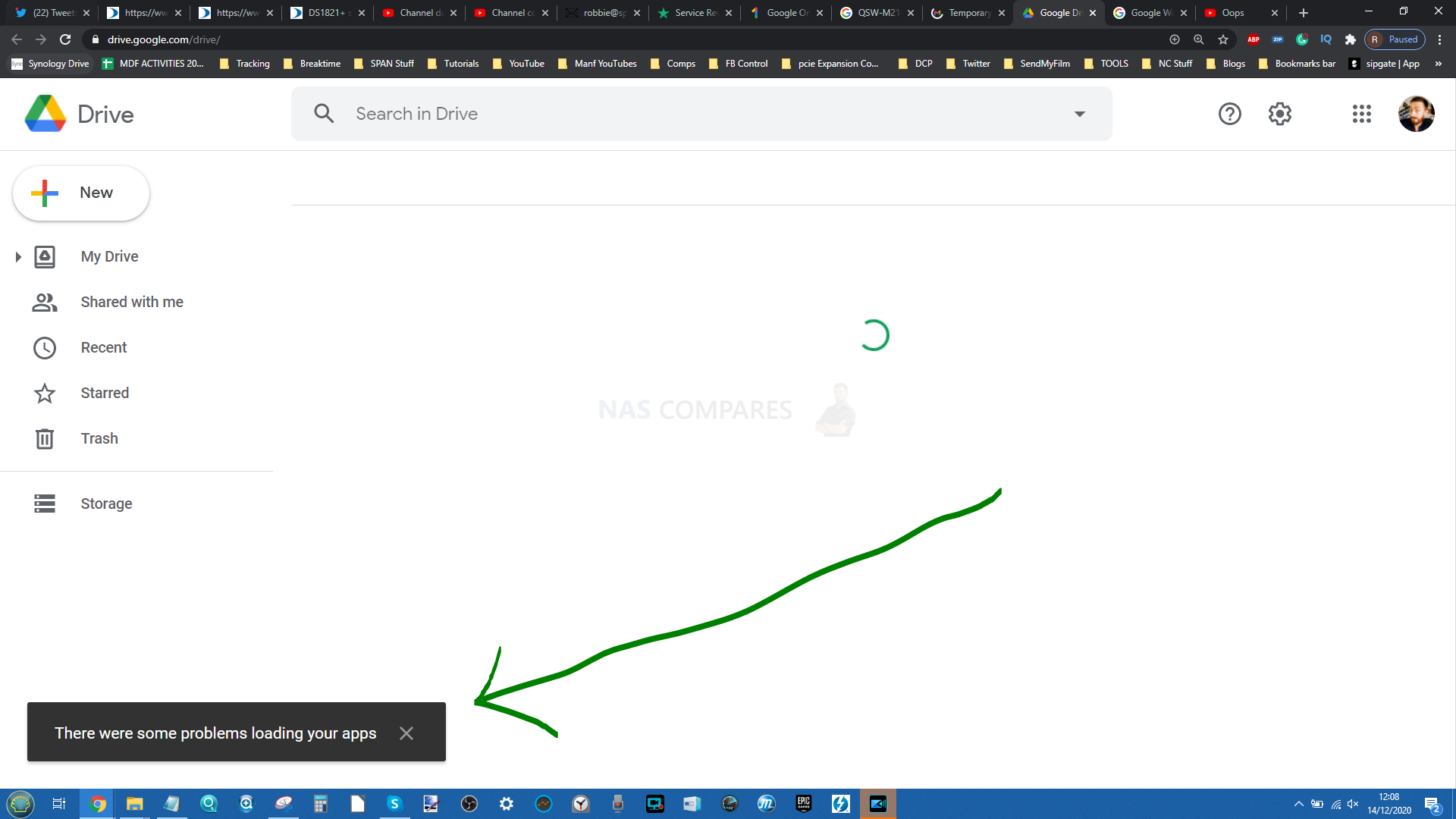
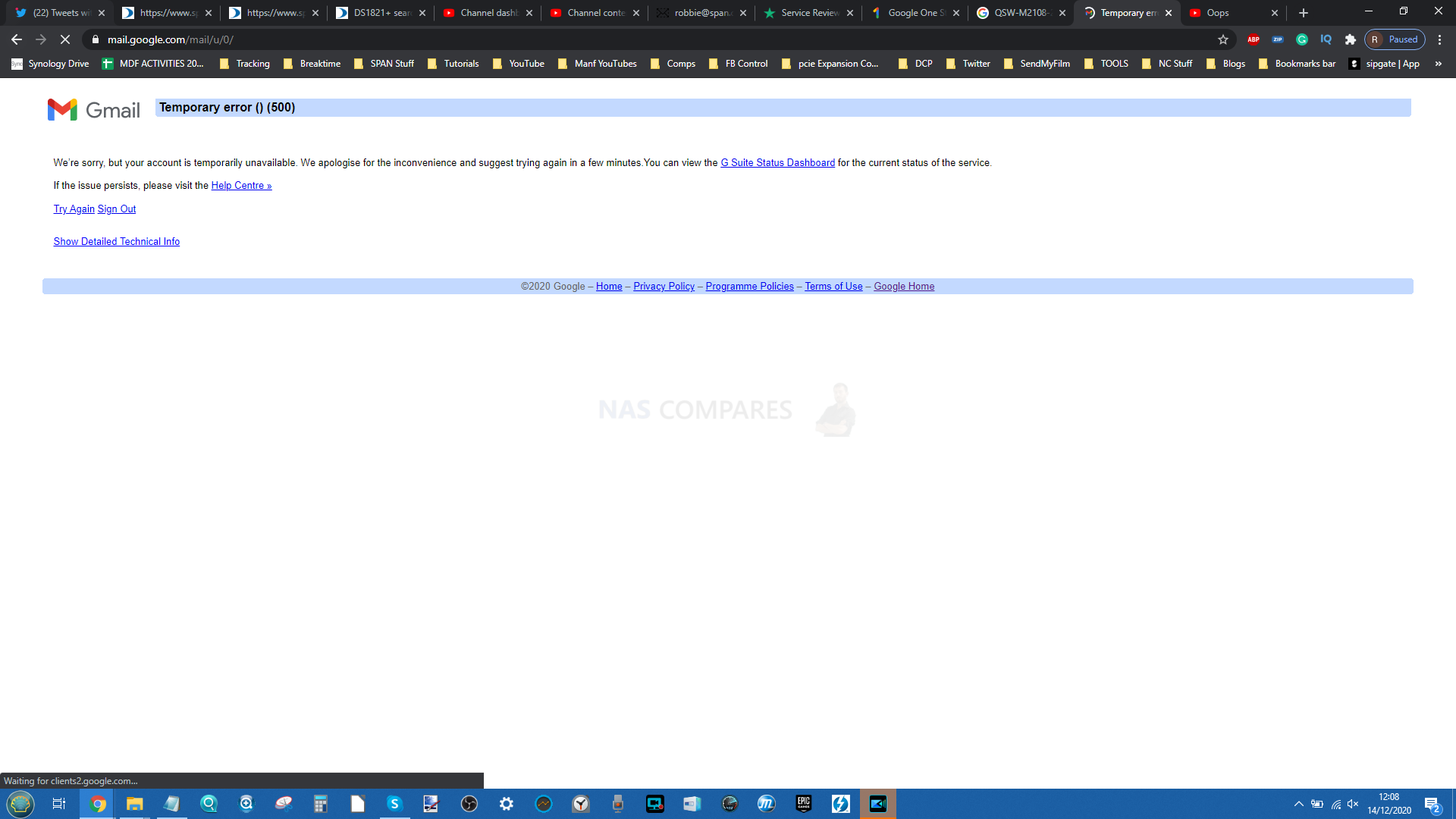
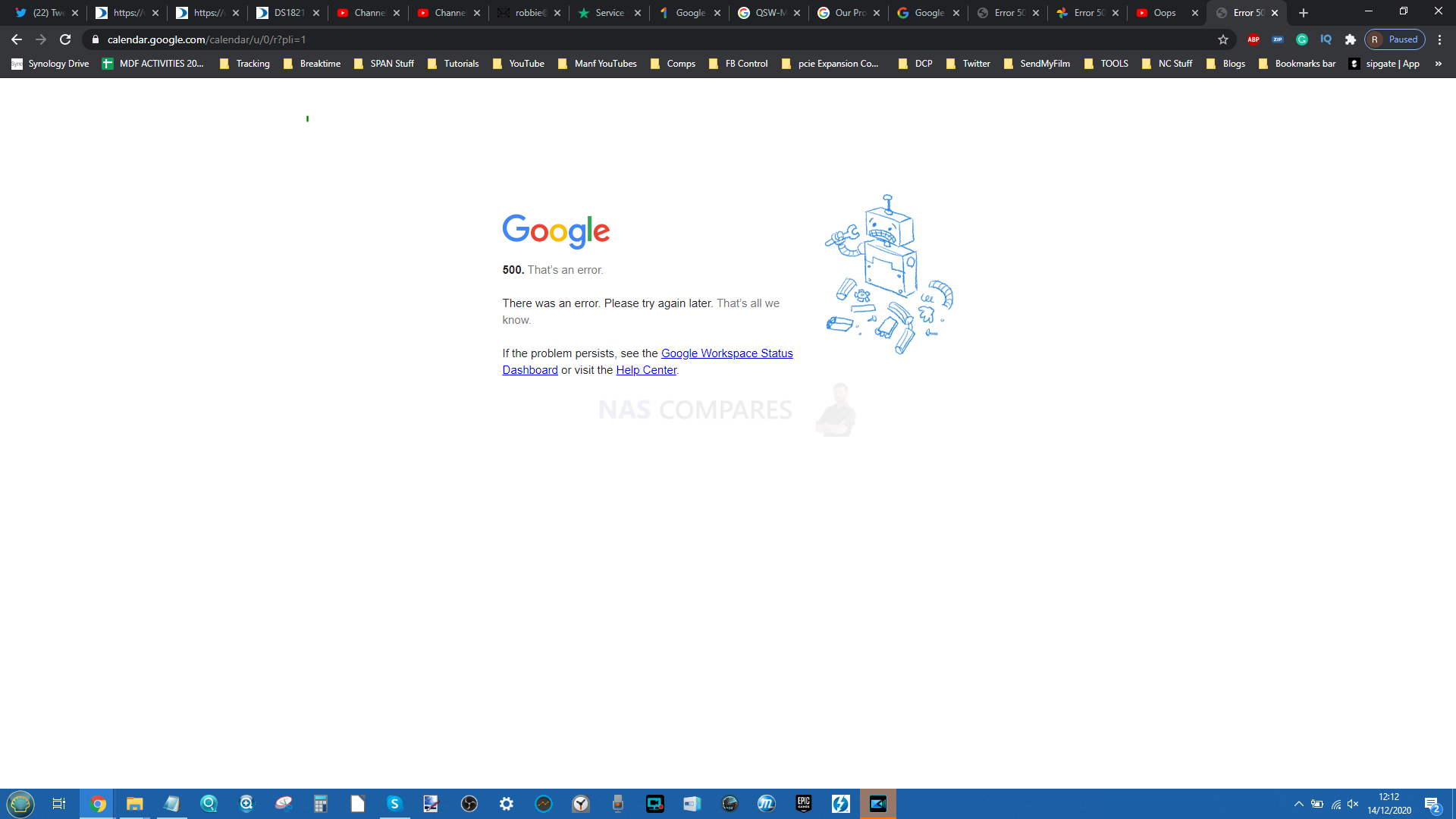
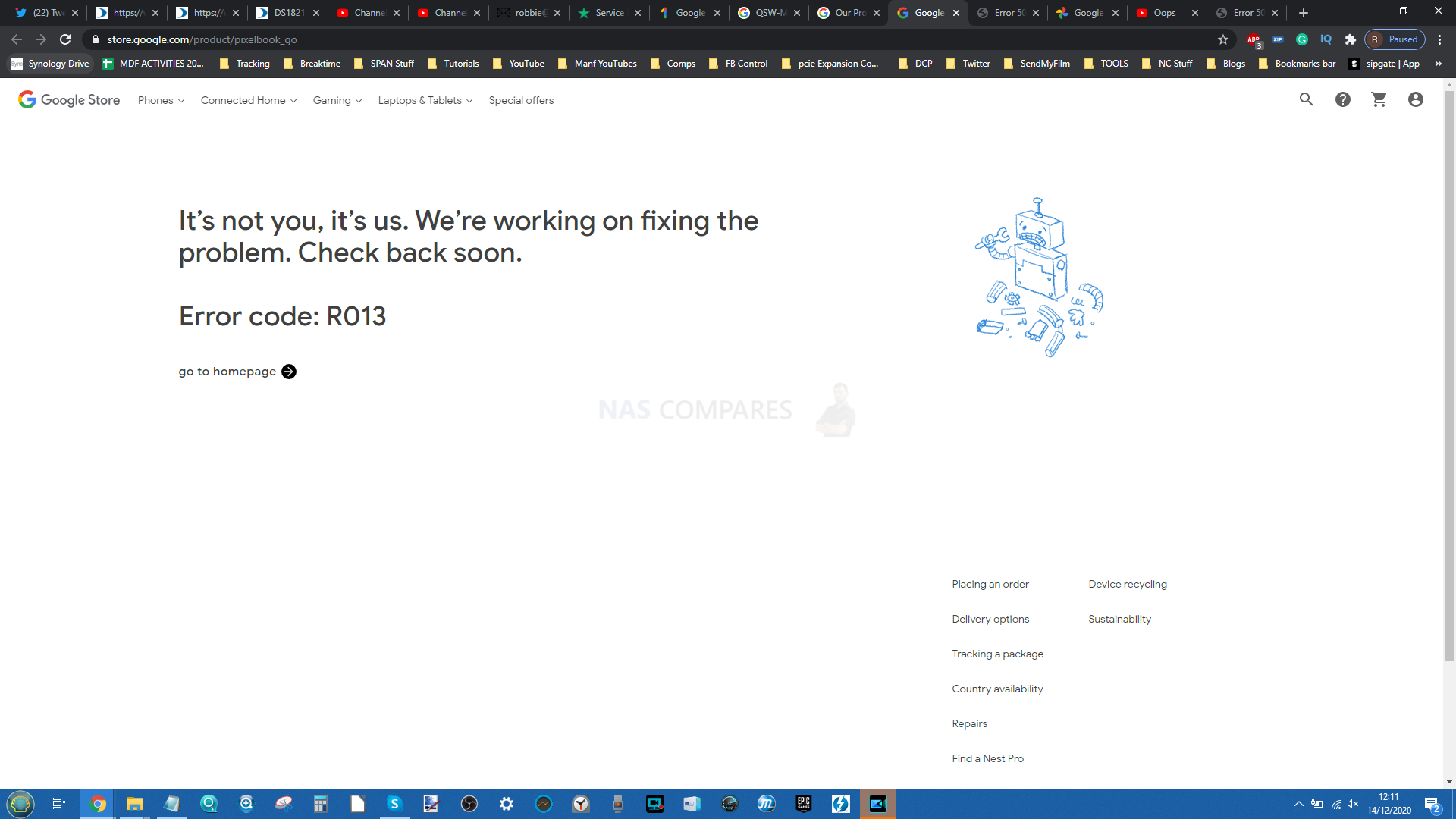
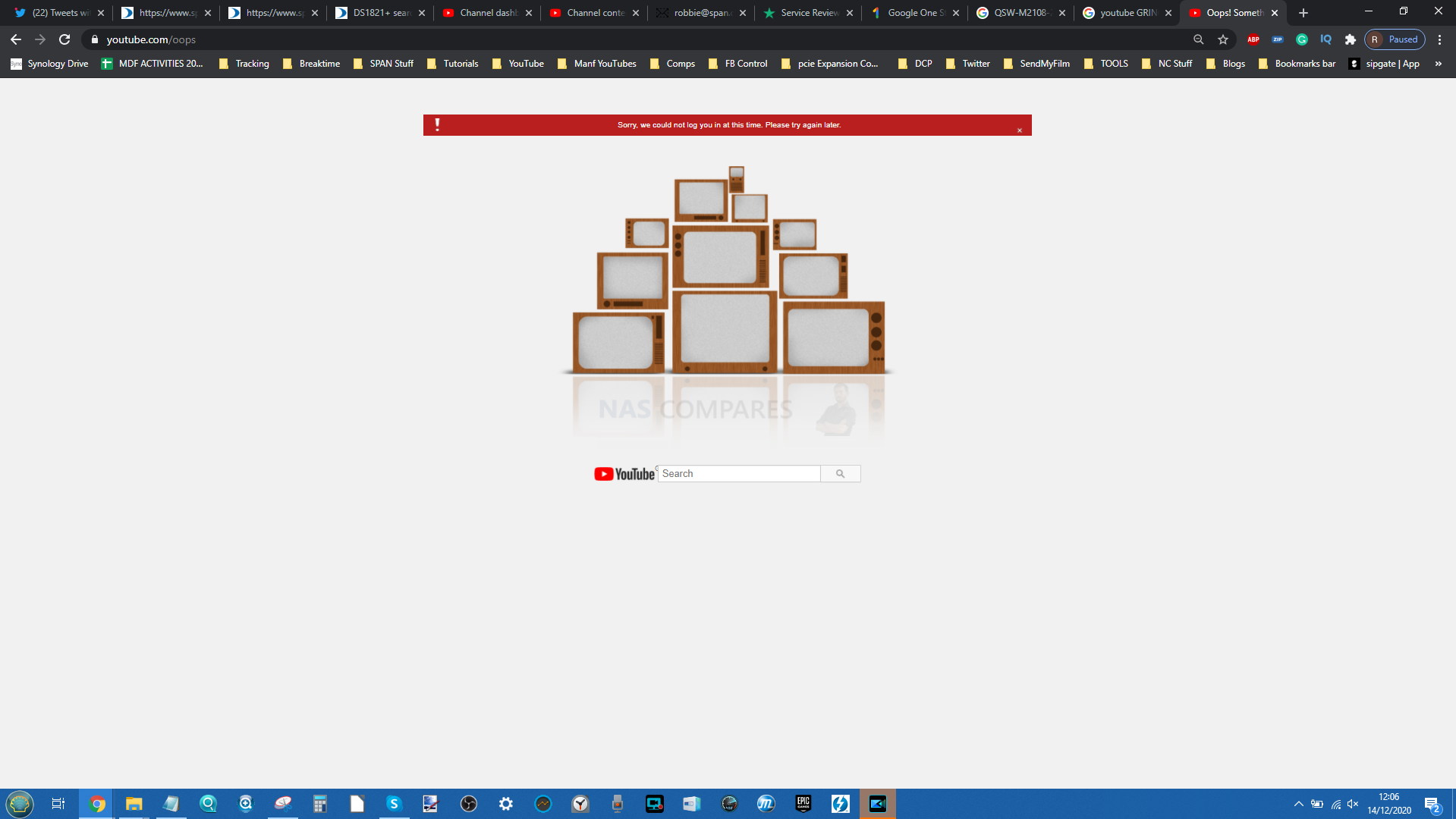
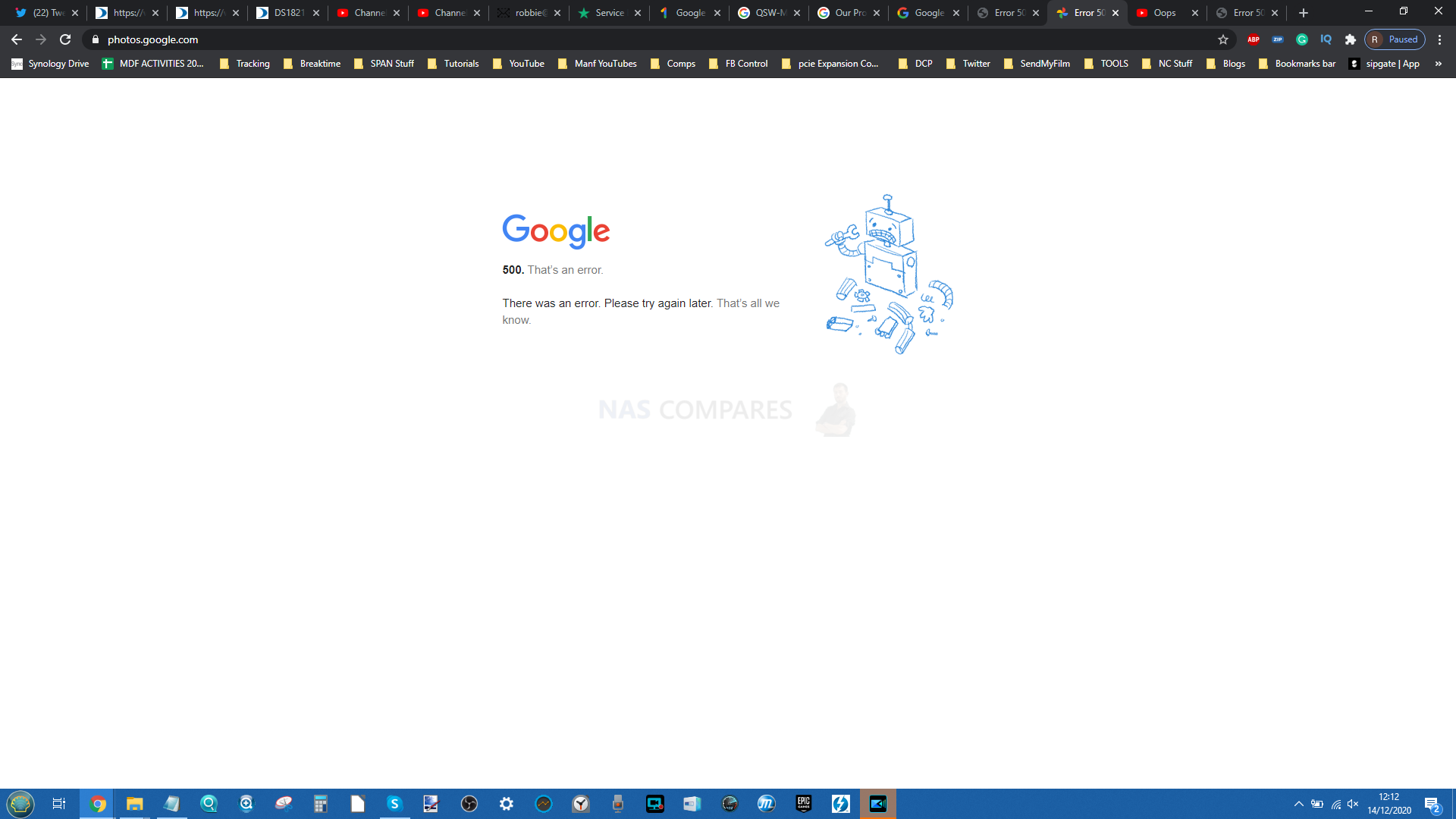
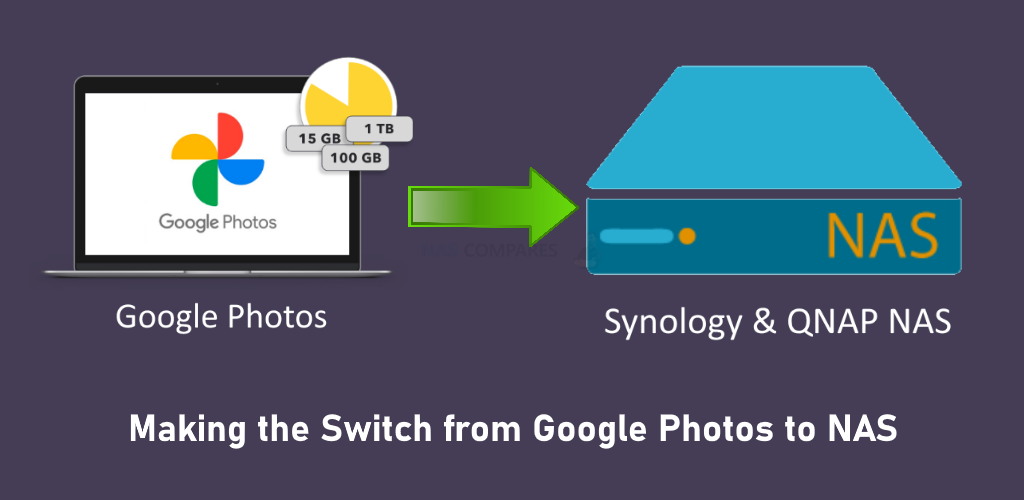



Hello, I need your recommendation on which product to get. I currently use the Google Photos app and have been paying $9.99 a month for the past few years, but I’d like to have a home NAS system that has the intelligence of Google Photos and can automatically back up photos and videos from any device. Thanks for your help and great video!
REPLY ON YOUTUBE
Thank you for your video. It really helps for non tech users like myself. I am deciding between iCloud and a NAS. Concerning the cost, however, when will I have to replace the NAS itself (5 years, 10 years)? When should I replace the drives (5 years, 10 years)? When I add these to the mix, is the NAS still cheaper?
REPLY ON YOUTUBE
????
REPLY ON YOUTUBE
I store encrypted data in the cloud for offsite backup.
REPLY ON YOUTUBE
And what will happen with the NAS if you have a disaster at home like a fire or flood ?. Or a burglary ?
The data in the Cloud is stored in very secure Data Centers and in several different locations.
REPLY ON YOUTUBE
One thing you must mention is NAS replacement. I had a mirrored pair of disks in a QNAP. A couple of years outside of warranty, the controller corrupted both drives in one go. Yes, you might say it is rare, but for me I lost a few years of very memorable family holiday photos and videos. I was gutted. I sent the drives to be forensically recovered, but could not afford to £2500 they wanted. Still have the drives. My recommendation, don’t go cheap if the data means a lot to you!!
REPLY ON YOUTUBE
all about is speed, i tried syno drive and share to my clients the speed the see the photos in syno drive mobile app is just not fast as google drive, maybe i set the client to log in by quick connect, but i dont really know how how speed different between quick connect and ddns
REPLY ON YOUTUBE
Bro rly hates the clouds ????????
REPLY ON YOUTUBE
Thank you for the great video and I agree. I mostly use the data myself, but how would you go about sharing files with the outside world the one or two times per month you do need to? (i’d want to keep it behind the firewall most of the time)
REPLY ON YOUTUBE
NAS is going to be cheaper than cloud if you consider for long run
REPLY ON YOUTUBE
Cloud doesn’t need gazillions of youtube videos explaining it, it just works.
REPLY ON YOUTUBE
Some counter points for you! I just looked into the cost of my cheap 2 bay Synology NAS. It’s not pennies a month! It’s about £50 a year assuming that it’s idle and running 24/7 (I measured it at 20W and I’m paying almost 30p per kWh). I could get a single drive but I’ve had a hard drive fail before so I at least need two drives (which never spin down because the hibernation option just doesn’t work – I have tried contacting support). My main usage is photo backup and storage and a few spreadsheets and documents. 100GB from Google is enough for me at £18 a year. If I share a photo with my friends, they are downloading at their ISP download rate. If I share it from my NAS they are downloading at my much slower ISP upload rate. And the photo editing is nice and simple to use for my snapshots.
Of course, my photos are compressed so I’ve gone for both in the end! The NAS turns on once a week and the phone uploads pictures to it.
Almost not worth having a NAS you might say – true – perhaps a bit of a luxury for my usage. There are a few other things I stash on there mind as yes, I don’t totally trust the cloud to be my one and only storage. That’s the nice thing about Dropbox though – it’s also on your local drive(s).
REPLY ON YOUTUBE
I used to have a Qnap NAS between 2012 and 2018. But since I stopped watching illegal content and it just being there for storage / backup, when it was time to replace it I decided to work with just cloud. So I have 50GB iCloud, dirt cheap and I have an iphone and we have 2 ipads. So that’s fine. But I also have 29GB stored in my OneDrive. These are all photo’s including photos from my daughter in her first 4 years. Now I’ve heard multiple stories about users losing access to their Microsoft accounts, also due to false flags on their photos, and lost everything. That’s the reason I’m now considering going back to a NAS for home. I just want to figure out if I can somehow can make my iCloud sync with a NAS.
REPLY ON YOUTUBE
Wow, that opening rant about file deletion became relevant recently, with Google Drive users reporting vanished files and folders and files on Dropbox that had been deleted suddenly reappearing.
REPLY ON YOUTUBE
I Must understand ⚠ > What will my experience be like if I wanna have a Cloud backup of my Laptop while I travel Europe and my NAS is located in a country in the middle east? Say, 2-3 hour time zone difference of a distance. Will everything be a slow experience because of the distance? Even if both ends will have a decent internet connection?
I understood Cloud services like Google Drive/Dropbox – have servers all over the world- so I will have a fast connection to upload/download files to and from it.
But, I didn’t see one video of a NAS user talking about traveling and backing up files from abroad.
Help…………..?!
REPLY ON YOUTUBE
What you’re saying make total sense, great rant. I have some basic external drives for bulky files and videos, some small cloud storage for copies of extra important data and archives, precious photos and videos and files i need from multiple devices or need to share. Will look into a Nas when I have bigger needs and the prices come down, or if theres a batch of cheap second hand ones that are on discount.
REPLY ON YOUTUBE
10:02 Cloud providers be like: “all you had to do was to follow the damn train” xD
REPLY ON YOUTUBE
The good thing is there’s very few reason to to have both.
REPLY ON YOUTUBE
Excellent info as always.
REPLY ON YOUTUBE
I absolutely 100% do not believe our data is deleted off the servers of cloud storage when we delete it. I’m sure if someone wanted it it could be recovered. I won’t upload my stuff to the cloud unless it’s encrypted before uploading.
REPLY ON YOUTUBE
In the last year I had a couple GB encrypted backup file I had on google drive that just disappeared one day. I couldn’t track what happened to it. No indication who deleted it or where it went. No logs. No indication my account was hacked and I use two factor identification. That really made me Leary. Not only was I always concerned about them looking at my info, some one stealing my info, or google just deciding one day they don’t like me and they aren’t gonna let me have my data back, but either it’s a glitch in the system or the latter is true.
REPLY ON YOUTUBE
6:28 not a fair comparison. You’re basically comparing local networking with internet infrastructure. If running private cloud storage such as Nextcloud etc then it’s also going to be limited by your internet plan’s upload caps (which for the average home user is anywhere from 15-40mbps). Edit: ‘Cloud’, whether retail or private hosting, is about offering remote access features that aren’t comparable to local-only NAS.
REPLY ON YOUTUBE
I would like to see adobe build an app for synology and qnap so there is a way to auto sort and setup projects and view and share them and sync them.
REPLY ON YOUTUBE
OK … if you use the NAS as the primary local file server with 1 or 2 drive parity redundancy, and you have a secondary local save device as 1st backup, and an off site moms closet type 2nd backup that you update once every 3 months or whatever … the cloud is still a lovely place for a 3rd backup for mission critical files only once a week. Idea being; There is no ‘better’ but it IS ‘smart’ to use both local NAS and cloud use intelligently.
REPLY ON YOUTUBE
I totally agree and I love the barely contained passion. Only thing I would add is that one really big advantage of cloud is that if your house catches fire, gets robbed or gets nuked in a freak accidental missile launch all your data are belong to the ether. If its in the cloud and that datacenter goes away they will have a backup somewhere. Personally I have a tiered approach, lots and lots of live data in my garage (not attached to my house), there is a backup and a “coldstore” there as well, inside my house I have a secondary backup of the live data, and in the cloud I have all my really important stuff (documents, photos, etc). The stuff in the cloud is encrypted BEFORE it is sent to the cloud with encryption keys that only I have. Is all that a pain to manage? – Yes, is it normal? No, Am I an IT pro with access to very expensive pro tools to automate all that for me? Yes.
REPLY ON YOUTUBE
Totally agree about speed there is no comparison at all for the money. Unless you have access to some serious money for a 10 GB line.
REPLY ON YOUTUBE
such a great channel ! learning so much from you thanks
REPLY ON YOUTUBE
I think there is only one real downside of buying a NAS instead of hosting your data: the chance of a catastrophic failure with a NAS is (slightly) higher compared to hosting your data in the cloud. You need at least one backup NAS to protect your data better, which is not included in the price example your gave in the video.
REPLY ON YOUTUBE
Just pledged to buy my first NAS the Zimacube Pro but won’t get it until March 2024 if it all goes ahead???? any tips on what else I can use a NAS for bar my 15TB media collection?
REPLY ON YOUTUBE
One thing to consider. A lot of corporate firewalls will not let a private server through. I have one major client where even Dropbox’s an issue. Fortunately some personnel have Dropbox privileges, but there is no way they could access a private server like a QNAP or Synology.
REPLY ON YOUTUBE
0:10: ???? This video discusses why NAS is always better than Cloud.
4:09: ???? Data compression in cloud storage can lead to uncertainty and potential loss of original file quality.
7:43: ???? Internet speeds are improving rapidly, but local network attached storage devices offer much faster and more affordable speeds than internet-connected cloud drives.
11:35: ! NAS provides more control and security compared to cloud storage.
15:45: ???? Using cloud storage may be convenient in the short term, but it can be costly in the long term.
Recap by Tammy AI
REPLY ON YOUTUBE
You know you are making the age old argument… Own or rent…. Independence or dependence…. Complete control or very limited control.
The one thing I noticed you didn’t cover. Possession is 9/10ths of the law. If your data is not on hardware YOU OWN….. you do not own that data.
If you put data on a free data storage you give up your rights to copyright. AND even you do… if you have something they want…. they will just take it.
(see you in court and they have better lawyers)
REPLY ON YOUTUBE
I remember there is limit on Google drive for about 750 GB upload per day per account
REPLY ON YOUTUBE
Always going to be better than cloud ? Theres no proper replacement for google photos. nas is an alternative but better is questionable.
REPLY ON YOUTUBE
I’m surprised more attention isn’t given to use of a personal VPN that is based in your router/firewall rather than in the NAS itself. There’s no need to expose the NAS and its OS directly to the Internet; let your router do the job, using a well-documented protocol and software, and let your NAS do the job it does best. Two layers of authentication with the option of different user IDs, certificates (at both ends), passwords, encryption keys, and so on…
REPLY ON YOUTUBE
I have an absolute distrust of the cloud with respect to data security.
REPLY ON YOUTUBE
Lossless compression doesn’t alter your data at all(can be infinitely compressed and decompressed and should be identical each time), some cloud image/video storage usually use lossy compression thats why files you mentioned could’ve changed.
REPLY ON YOUTUBE
15:01
This argument is bad. You don’t have backup if you use 1 bay nas anyway.
REPLY ON YOUTUBE
Thks & FYI InnoDisk EGPL-T101 Review – Bringing 10GbE to an M.2 Form Factor ($550 though) https://www.youtube.com/watch?v=vt6VrjY2BfY
REPLY ON YOUTUBE
I won’t go remote storage for security reasons, always inflating prices with receiving less for whats being inflated (Notice Netflix prices anyone? And that’s not even OUR storage!), and just the whole idea of what happens when the service shuts down. Then what? Starting all over again pushing data to a new site.
REPLY ON YOUTUBE
yes and no
1- cloud pro:
– access from everywhere
– convenience
– usually everybody can set it up – it is just an app on the phone and/or www on the computer
– it is cheaper overall for average user and usually “set up and forget”
– no need for vpn etc
– often comes with value added, i.e. Microsoft Office 365 is 6x Office account + 6x 1TB space that one can use all togehter
2- cloud con:
– I am sharing my data with the provider – like it or not (unless we talk encrypted on server which is happening in 0.5% of the users)
– more expensive if we ge beyond “normal” usage i.e. back your documents and/or pictures from the phone
3- nas pro:
– mine but usually that would mean: no connection to internet – really? today?
– cheaper if you go beyond usual amount of data
4- nas con:
– configuration pain
– fixed IP would be advantage if you want to expose it for your services when you are out of the house
– VPN thingis
– one time cost (mine was 1k GPB for about 12TB storage)
– Nextcloud IS NOT OneDrive and never will be (as much as I tried it is far from there)
– you need to ensure your home server is always online – single point of failure is your ISP/electricity/etc
5- ideal solution:
– some services for convenience on the cloud
– local NAS for services that require more space
– local NAS as backup of your cloud data
– somewhere else the backup of your NAS 😉 (RAID is NOT a backup)
what did I forget?
oh, pleasure for the morons like me to build the NAS 😉
but that does NOT mean my NAS replaced in 100% some cloud services
REPLY ON YOUTUBE
One more thing to think about with cloud storage is what if they deem your content doesn’t fit within their guidelines all of a sudden you lose access to not just photos, but absolutely everything. There have been some horror stories about families that have lost all their content because a cloud service deemed it inappropriate.
REPLY ON YOUTUBE
One more thing to think about with cloud storage is what if they deem your content doesn’t fit within their guidelines all of a sudden you lose access to not just photos, but absolutely everything. There have been some horror stories about families that have lost all their content because a cloud service deemed it inappropriate.
REPLY ON YOUTUBE
Recently purchased a DS223 and a cheap 1Tb SSD and ditched Dropbox for Synology Drive.
REPLY ON YOUTUBE
Recently purchased a DS223 and a cheap 1Tb SSD and ditched Dropbox for Synology Drive.
REPLY ON YOUTUBE
Thanks for this. I have a home severer with about 90TB of storage and completely forgot I have 2 cloud sefvices I’m paying for every month. Cost a fortune for no reason. Casncelled both after watching your video and had a check. More money in the bank for me ????
REPLY ON YOUTUBE
Thanks for this. I have a home severer with about 90TB of storage and completely forgot I have 2 cloud sefvices I’m paying for every month. Cost a fortune for no reason. Casncelled both after watching your video and had a check. More money in the bank for me ????
REPLY ON YOUTUBE
$120 a year for 2TB? Pass. ????
My DIY NAS has a total of 12TB storage capacity (4TB pair mirrored & 8TB pair mirrored), with a little over 4TB used. About 2.3TB of that in TV shows and movies. I’m still ripping my DVD collection to put all my movies on the NAS. I can’t imagine what that would cost me in cloud storage per year.
REPLY ON YOUTUBE
$120 a year for 2TB? Pass. ????
My DIY NAS has a total of 12TB storage capacity (4TB pair mirrored & 8TB pair mirrored), with a little over 4TB used. About 2.3TB of that in TV shows and movies. I’m still ripping my DVD collection to put all my movies on the NAS. I can’t imagine what that would cost me in cloud storage per year.
REPLY ON YOUTUBE
I think for home usage your are 100% correct. For companies I think you are missing many important considerations, above all the need to have on staff someone that can manage a NAS, while buying a service has a much lower barrier. In that sense if cost includes labor, then it is not cheaper than cloud services.
REPLY ON YOUTUBE
I think for home usage your are 100% correct. For companies I think you are missing many important considerations, above all the need to have on staff someone that can manage a NAS, while buying a service has a much lower barrier. In that sense if cost includes labor, then it is not cheaper than cloud services.
REPLY ON YOUTUBE
Maybe i am lucky but I pay for 1g/1g internet and I do get it when I do speedtests I usually get about 1100/950. Now i do have a 10g internal backbone so that probably helps.
REPLY ON YOUTUBE
Maybe i am lucky but I pay for 1g/1g internet and I do get it when I do speedtests I usually get about 1100/950. Now i do have a 10g internal backbone so that probably helps.
REPLY ON YOUTUBE
I’m already a convert but this video really needs a Part 2. Once you are able to connect to your NAS remotely, how exactly do you access your files ? FTP / SFTP or ??? I recently experimented with SyncThing ( it’s free ) and it’s brilliant. You can be more selective about which folders to sync than with OneDrive and it’s extremely fast. It does take some getting used to though. I have it running on my Synology NAS and my Windows desktop and laptop.
REPLY ON YOUTUBE
I’m already a convert but this video really needs a Part 2. Once you are able to connect to your NAS remotely, how exactly do you access your files ? FTP / SFTP or ??? I recently experimented with SyncThing ( it’s free ) and it’s brilliant. You can be more selective about which folders to sync than with OneDrive and it’s extremely fast. It does take some getting used to though. I have it running on my Synology NAS and my Windows desktop and laptop.
REPLY ON YOUTUBE
Nice!
REPLY ON YOUTUBE
Nice!
REPLY ON YOUTUBE
Have you tried hash a file then uploading to the cloud storage then downloading it and compare the hash key?
The other advantage of a nas is that you can have a Power Schedule setup so it’s not running 24/7 unlike the cloud.
REPLY ON YOUTUBE
I would add;
With cloud you are never ever guaranteed that your privacy is 100% secured, not being investigated, monitored or eves-dropped upon.
With cloud you often have to look into the T&C about GDPR, security, privacy, data-ownership, transportability and so on.
Cloud does not offer cold-storage (read: store your data on a NAS and turn that NAS off as a 100% secured backup) unless you pay for that extra service.
Cloud is convenience but at a price. (literally).
I dare you, as I’m using NAS since 2002 hosting close to 5PB, name me one cloud provider that exists that long without interruption, taken-over and was/still is available etc.
We still are using those (older) NAS machines from 2002, great as an instant cold storage etc etc.
I see cloud as a subscription, licensing, as long as you are paying good money for it, it is all great.
It is the moment of truth, when you want more, move data, expand or chance things, cloud services can become a challenge and sometimes even a hurdle.
It is up to the person to judge what outweighs what to prefer cloud against NAS.
REPLY ON YOUTUBE
Great article Rob and one which I agree with. I took the decision to move over to NAS last year and have not regrets
I do have one question though.
How should I backup my NAS? What is the best way ?