The Amber Pro Router and Personal Cloud – Simplicity vs NAS
One of the biggest barriers that home and business users encounter when considering making the switch from convenient, but less secure subscription-based cloud services and to their own private server is the complexity involved and the general maintenance of the system moving forward. Here on the blog, I have spent years recommending network-attached storage to thousands of users as a viable and easy alternative to the likes of Google Drive and Dropbox, genuinely believing it to be a relatively low learning curve. However, many would disagree and into this arena, we find the Amber Pro by Latticework, a hybrid cloud solution that also provides prosumer router capabilities. This remarkably slick designed alternative to the arguably more intimidating NAS alternatives promises to be the most user-friendly way to make the switch from those third-party clouds, keeping things simple yet fully functional at all times. Is the Amber Pro the user-friendly option for many that tried NAS and gave up? Does it earn its £500+ price tag? Ultimately, does the Amber Pro from Latticework deserve your data? Let’s find out.

Amber Pro Personal Cloud Review – Quick Conclusion
Although the Amber Pro private cloud is not going to outperform most traditional NAS at this price point, it does manage to fulfil that simplicity that NAS in its current form may have been missing. From the simplicity of setup and integration with the included cloud services, down to the hassle-free connectivity whereby a users understanding of network storage and protocols can be zero and much like the apple time capsule releases of the past, the Amber Pro is certainly a user-friendly piece of kit. Additionally, the inclusion of docker to allow users to experiment with their own range of container applications and stretch their IT muscles a bit is a welcome inclusion. Finally, the Amber Pro is one of few systems outside of WD that includes the storage media with the unit, bundle cloud storage and roll all the hardware under a single warranty – thereby doubling down on that ease and simplicity mission statement. The router capabilities of the system and how it integrates with the available RAID enabled storage is also something I have only ever seen available in this fashion from around 5 other devices in the last decade, each of which arrived almost three times as expensive as the Amber, so kudos to them for this. However one simply cannot ignore that this system is rather modest in its available hardware architecture and services when compared to modern NAS releases, which currently feature every single application and service that the Amber offers in one shape or form. Additionally, the inclusive storage media with the Amber of just 1-2TB (also RAID dependant) of storage on standard Seagate Barracuda hard drives is pretty underwhelming for a system that promises to provide backups to a wide range of devices, as well as version retention and containers that will quickly eat up that available storage capacity. Amber counter this with optional USB external storage support and an inclusive two-year 2GB cloud storage service (which is pretty low in 2021 realistically). But all of this still adds up to an impressively designed and fantastically simple to use system that may feature a low glass ceiling for many uses down the line. Recommended to home users or the ZERO I.T knowledgeable who just wants something to sit there and do its job.
Amber Pro Personal Cloud Review – Packaging
If there is one area that Amber clearly prioritised in it development, it is design, branding and marketing their product as something cool. Very much moving away from the more tech and I.T focused presentation of regular NAS drives like Synology and QNAP, they do succeed in providing a unit that will look attractive on your local IT shop shelf, as well as give you an understanding of the company reputation and product focus. A Slick image covered branded box containing the Amber Pro private cloud system and is very well protected for transit.
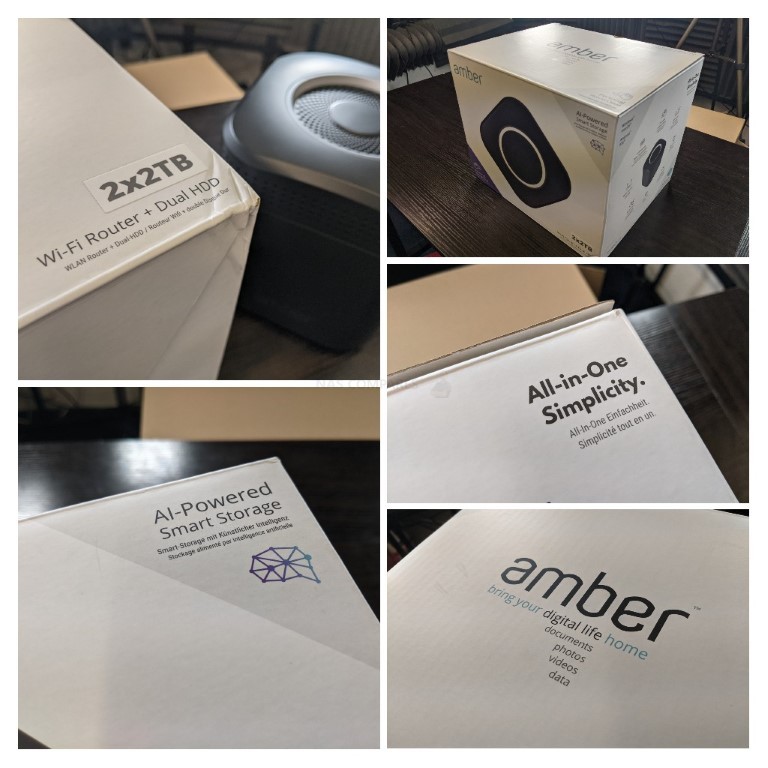
Inside we have the standard accessories that you would expect from a private cloud system. This is one of the few NAS devices I have featured here on NAScompares that has inclusive storage media, which is already pre-installed inside the Amber Pro (2x1TB or 2X2TB). The accessory box contains information on initial setup, warranty information, first-time app installation references, a cat5e ethernet cable and an external PSU. All fairly standard stuff. Indeed, you have to factor in that this system is both a private cloud and combined router system, but even then this is more than enough accessories as you no doubt have cables knocking around your home for connecting more network devices.

The PSU featured on the Amber Pro is an external 65-watt power brick. This is a fairly low powered PSU and fairly standard for modest external NAS drives at this scale. I am still a little surprised by the size of the device, especially given the PSU is external. An external PSU is always recommended for easy replacement in the event of a failure, but it still leaves me wondering what all that space in the Amber Pro is being used by.

In terms of presentation, Amber talks a big game and although it looks very slick and nice to look at, this is all fairly standard stuff once you get past the snazzy packaging. So let’s now focus more on the design of the product and whether it brings something new and exciting to the market.

Amber Pro Personal Cloud Review – Design
Up until this point, I had only really seen the Amber Pro in images across the internet and the first thing that struck me when I got my hands on it is that it is a fraction larger than I thought. Giving this system contains comparatively modest internal hardware that cannot be expanded and the inclusive storage media is 2.5″ SATA hard drives, I was expecting a unit noticeably smaller in size. Indeed when comparing the unit next to a Synology DS220+, it is arguably larger in volume.

One particular area in hardware whereby Amber Pro really doubles down on is the subject of ventilation. This might be one of the most well ventilated compact servers I have seen in a while, yet the system is pretty whisper quiet. Presumably, the system operates almost exclusively on an architecture of passive heat sinks and the cylindrical top half of the system easily dissipating warm air with a low noise fan. With ventilation on literally every side of this device, there is plenty of passive airflow potential on this router&NAS system.

That top-mounted cylindrical vent also acts as the single means of identifying the system when in operation. Similar to Drobo systems and the quirkily similar data transporter released a few years ago, the Amber Pro has an LED light system with different colours to denote system activity and status. Once again, this is fantastically understated and latticework definitely gets bonus points for style once again. At this scale, an LCD panel or numerous LEDs for drive and network services would be a touch overkill and the ‘blend in the background’ style that the Amber Pro has decided to opt with definitely better suits this understated LED light ring.

Despite the fact the system is a fraction larger than one might expect for a system that houses comparatively modest hardware specifications, you cannot really fault the style and design of this private server and router combined. Although differing in its design against traditional rectangular box NAS, this very much works to its favour in standing out uniquely to users looking for simple and attractive hardware in their home or business environment. Let’s take a closer look at the ports and connections on the Amber Pro as I think there are a few little surprises here.
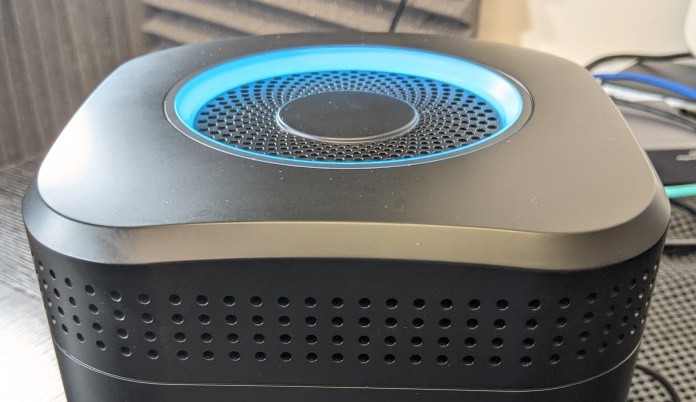
Amber Pro Personal Cloud Review – PORTS AND CONNECTIONS
You would think, given the branded simplicity and understated tech nature of the Amber Pro, that they would be similarly restrained on ports and connections. However, that is one area that really surprised me the most about this device as it features a moderately impressive range of ports and connections for a device at this scale.

In line with the system being a combined router and personal cloud, we find three individual gigabit ports. One acting as the WAN connection and two additional LAN ports. Although combed services like, failover, port bonding and link aggregation are a little thin on the ground on this device, this is nonetheless another area in which this comparatively more modest scale server has broken the mould with what NAS providers put on there are more affordable 2-bay solutions in 2021/2022. My only real small critique is that these connections are 1Gbe and not the growing in popularity 2.5GBe arriving in a lot of premium routers this year. Although there is an argument that a 2-bay may not be able to fully saturate 2.5Gbe, given the emergence of this higher bandwidth connection appearing on more and more hardware in 2021, at the same cost as standard gigabit ethernet, it’s a shame that Latticeworks did not include this higher bandwidths connection on this system.
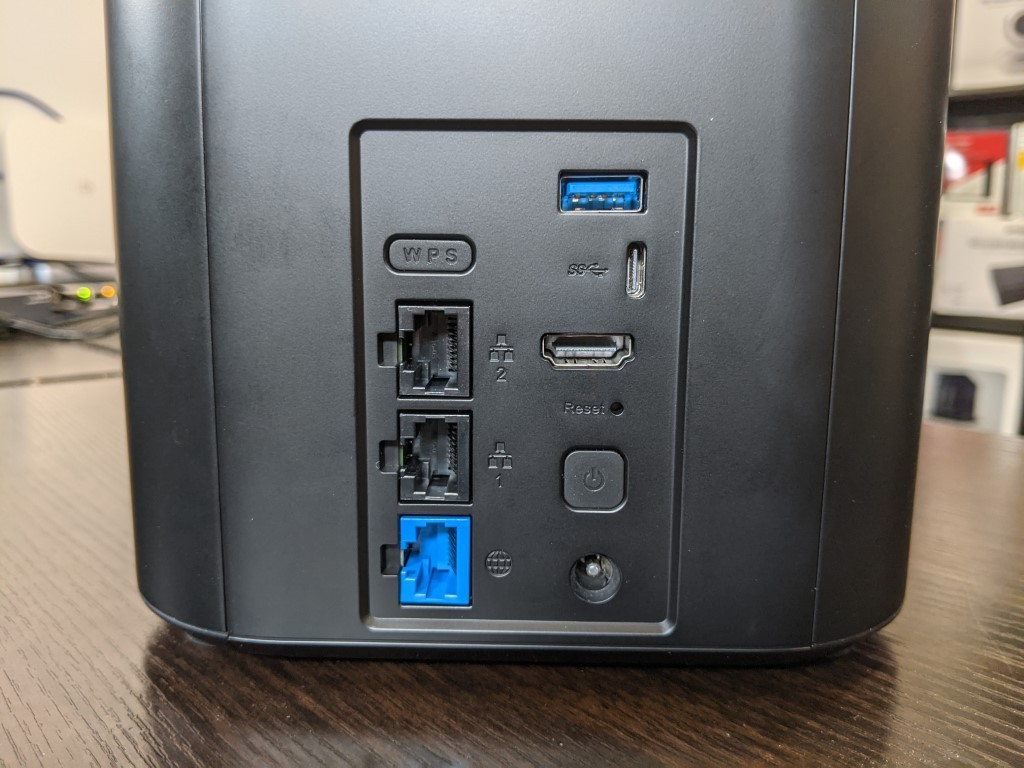
There are USB ports that allow you to attach additional external storage to the Amber Pro cloud device, arriving in both USB Type-A and USB Type-C. Although these are 5Gb USB ports, that is perfectly acceptable at this tier of storage and the fact that you can attach additional storage media for backup or in system file access is always beneficial. Another interesting inclusion on the Amber Pro is the HDMI port that allows you to cast media from your remote device to the Amber Pro and visually output it to a connected HDMI TV or monitor. There is also access to the HDMI for container applications in the supported docker area of the Amber Pro, which opens the door neatly to the media centre and surveillance applications down the line. There is an additional WPS button as standard in most routers available and of course, there is the power button. Integrated around either side of these rear ports and connections are the two SATA storage bays inside this device. Accessing them is relatively straightforward by the removal of a couple of screws and sliding the back panel away. So let’s take a look at the storage media inside this device and talk a little bit about the internal hardware architecture that the Amber Pro runs on.

Amber Pro Personal Cloud Review – Internal Hardware
As previously mentioned, the Amber Pro is a relatively modest device in terms of traditional architecture when compared against a network-attached storage device. Designed around simplicity and carefree use, the system arrives with an Intel-powered processor, DDR4 memory and RAID supported media that is included in the cost of the device. Removing that rear panel allows you to access the two included SATA hard drives that this system arrives with. Amber Pro do state that users can install alternative storage media if they like, but they are unable to provide warranty support on this media inclusive of the device.
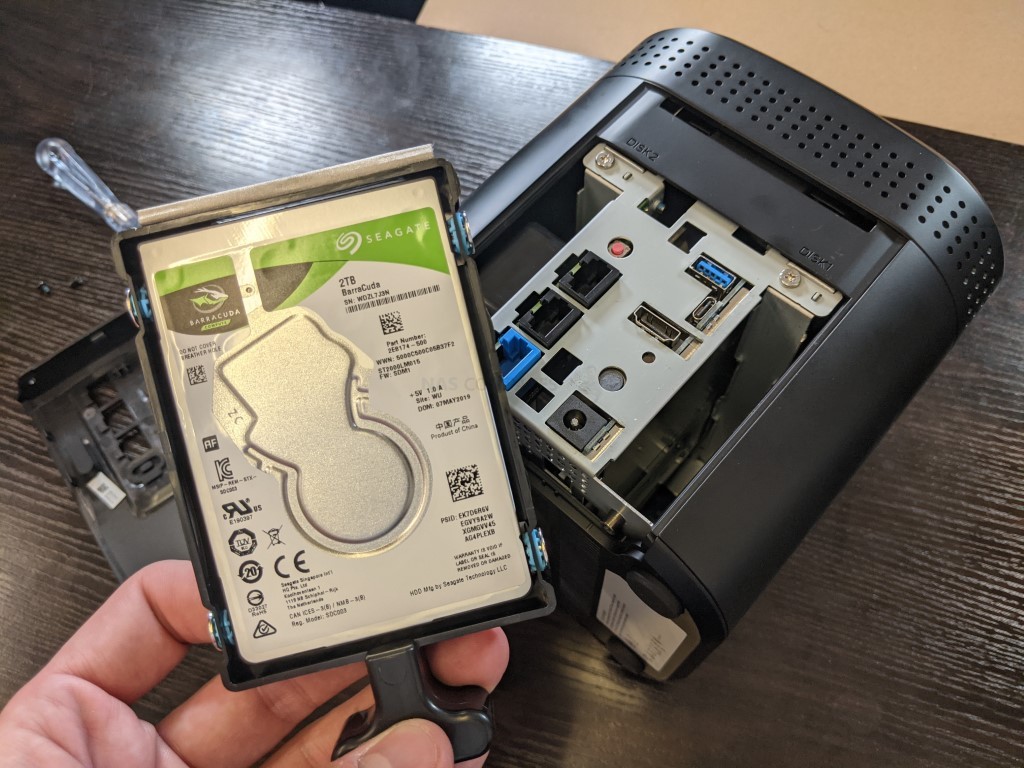
I am still quite surprised that this system utilizes 2.5 in SATA hard drives internally, instead of SATA SSDs. Given the amount of passive cooling that this system utilizes, the scale of the device in physical size, storage capacity and just generally the price tag it arrives with, leaves me to query the choice of slower mechanical media inside this system. There are arguments that this private cloud requires drives with typically higher long-term endurance than that of SSD, but I think at this scale and with inclusive RAID, 1-2TB capacity and additional cloud storage, SSD would have been welcome and understandably expected.
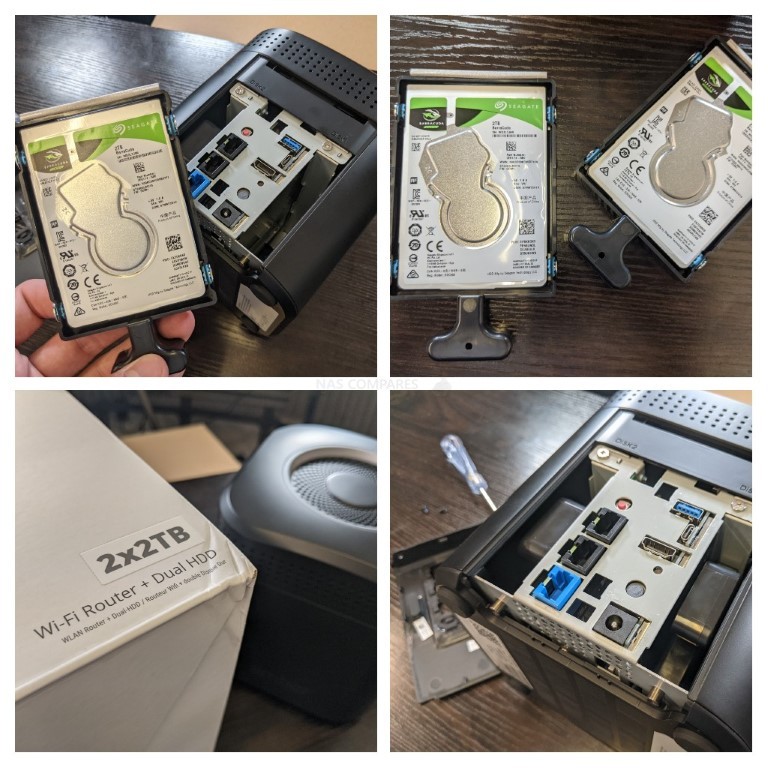
Another small disappointment is that the system, when removing the drives, reveals that the Amber Pro utilizes Seagate Barracuda hard drives. Now, in Latticeworks defence, this is a RAID 0/1 equipped system and the typical RAID advantages of NAS engineered hard drive media are less vital here. However drives like this are more typically designed for laptops in single-use that although are engineered towards efficient power consumption, are less designed for 24/7 activity. Additionally, there are NAS and 24/7 optimised hard drives in the market such as the WD Red mobile or Seagate Firecuda hard drive, so these drives are a little underwhelming if you are purchasing this system solely for its private cloud capabilities with the rather aggressive price tag that this system arrives with.
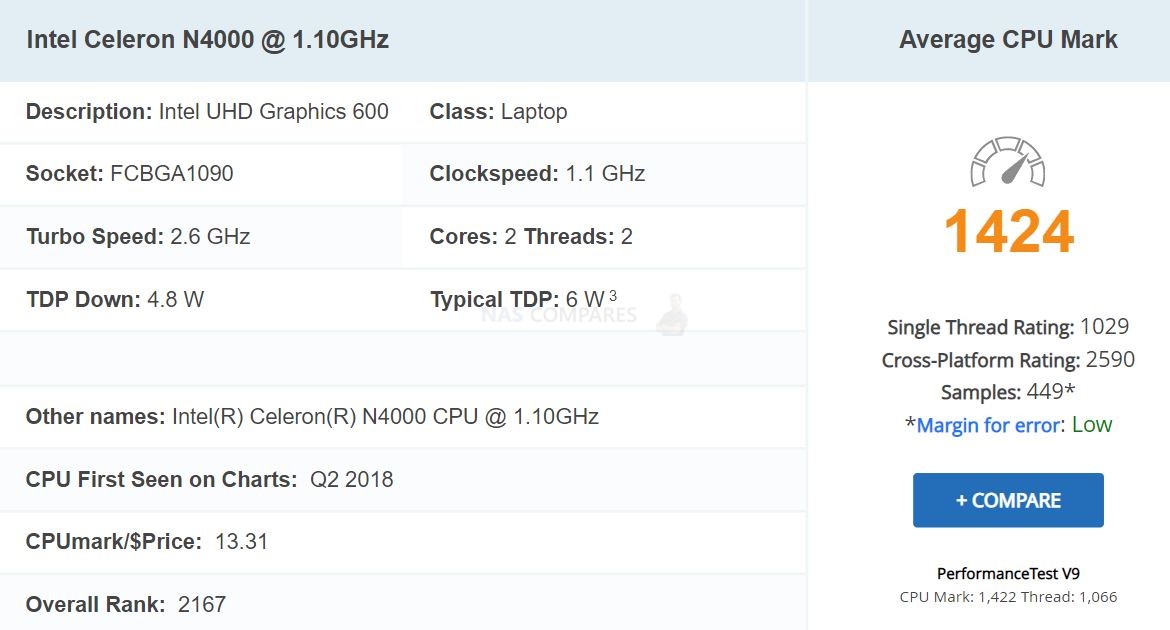
The intel CPU at the system utilizes is an N4000 dual-core processor that starts off with a modest 1.1GHz clock speed that can be burst as required for demanding tasks up to a more acceptable 2.6GHz. Even in terms of traditional storage, this is quite a modest processor and although it is an x86 64-bit with embedded UHD 600 graphics, it does look a tad underwhelming compared with the Intel J4205 inside the majority of NAS brands right now at this tier. Though in the system’s defence, throughout the entire software testing of the Amber Pro, we saw little to no slowdown of the available storage services and access when directly interacting with the system, so clearly they have done a great deal of optimisation in the Amber as to maximize this processes throughput on both this CPU and the media they selected inside. Alongside this processor, the system also arrives with 2GB of DDR4 memory. 2GB is exactly what I would expect from a system like this but the fact it cannot be upgraded is a bit of a shame, particularly if you are a user that plans to take advantage of the docker support that the Amber Pro arrives with. Still, for typical storage utilisation, home and prosumer business shares, and running a handful of containers, 2GB should get you by quite well. However, the real test of this system is how well it performs the Amber iOS software in typical utilisation. Let’s take a moment to talk about the Amber OS, what it does, what it doesn’t and if it has a place in your home or business environment.
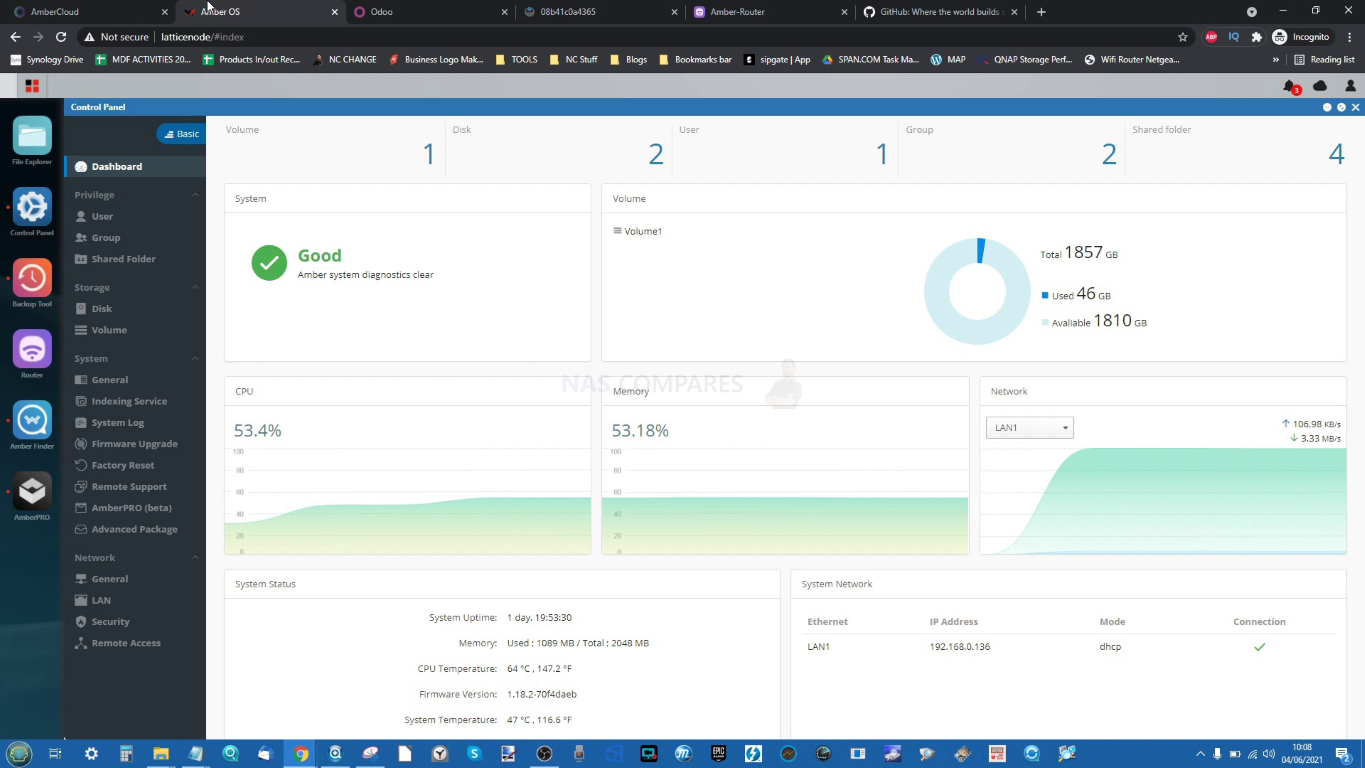
Amber Pro Personal Cloud Review – Software GUI, Services & Apps
The software, services and simple way that Amber Pro promises to run your own private cloud is the main driving force behind their product. Ultimately the system provides several means with which you can interact with the system that vary in utility and level of technical knowledge required. The bulk of these client applications and browser-based means of access are certainly user-friendly and very clear in what they allow the user to do. From AI-assisted photo recognition to the means with which your client devices access the cloud server via the network or internet being handled without your intervention – these are two of the main appeals for the more technologically amateur looking at switching to a private server. Digging a little deeper shows a furthermore I.T savvy entry point into the system that, though more limited in the means with which it can be accessed, does allow for more configuration in the back-end of the system. Alongside all of this, the Amber Pro also allows container installation with its arguably more limited supported app centre and custom container creation options. Many brands find that achieving a balancing act between these different user groups hard to maintain and Amber Pro seemingly promises to remedy this. During this review, multiple client applications and browser portals were used. Latticework state that among other services and software, the system supports:
Safely Secure Your Valuable Data
Protect your data with automatic backups to redundant drives for maximum safety. Protect it from unwanted access with powerful encryption
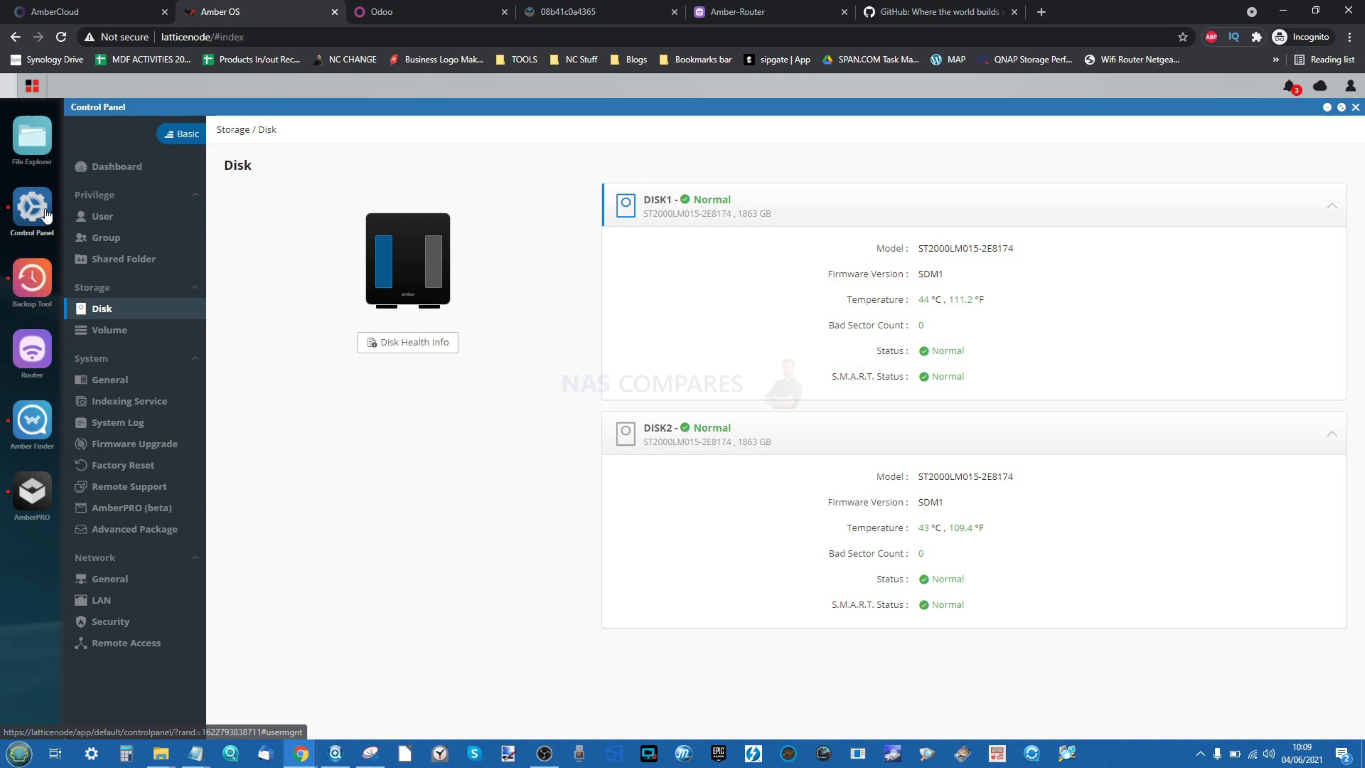
Host Your Own Business Cloud
Securely access and share files with employees, contractors, and clients from anywhere on your own terms.
Application Hosting with Docker
Extend Amber’s capabilities with your own containerized applications or thousands of existing applications available on dockerhub.com.
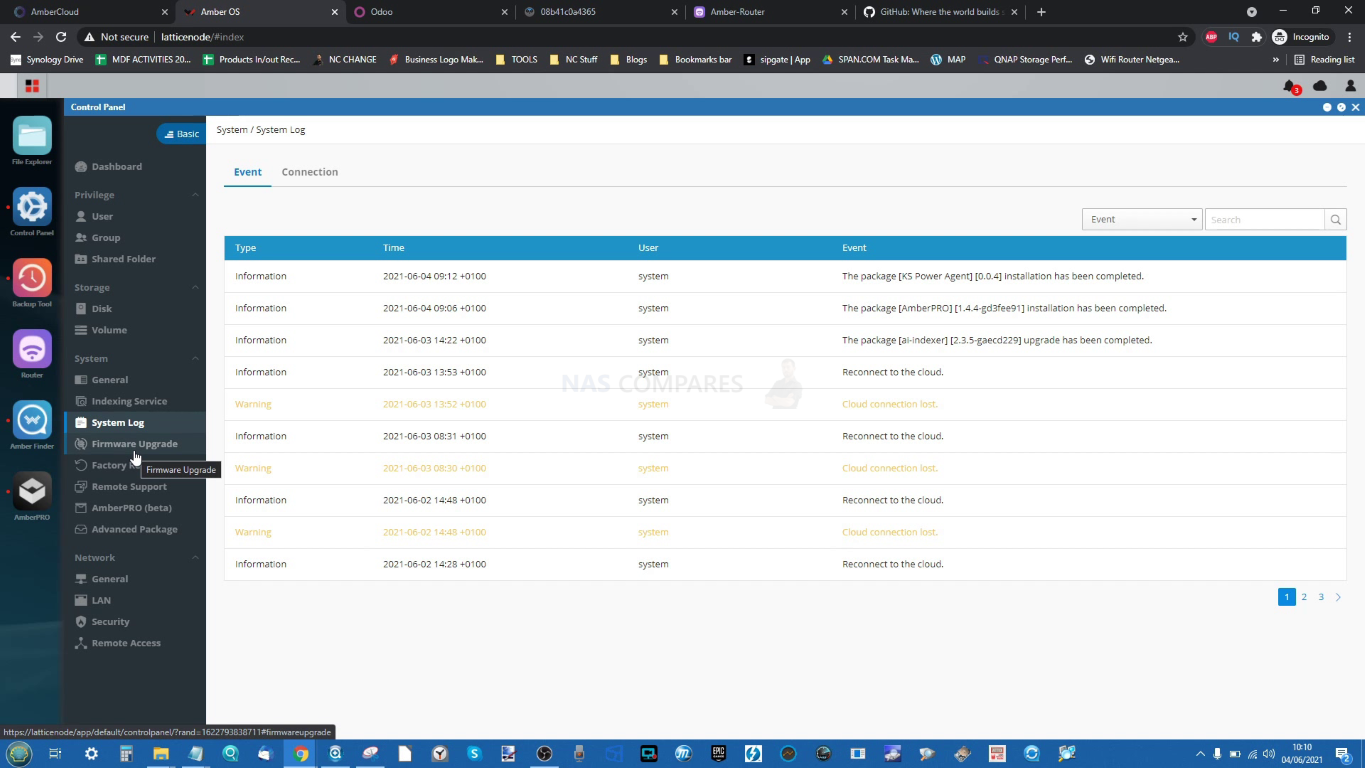
Simplify Setup with Built-in WiFi
Speed up backups, and everything else you do wirelessly, with Amber’s powerful WiFi router.
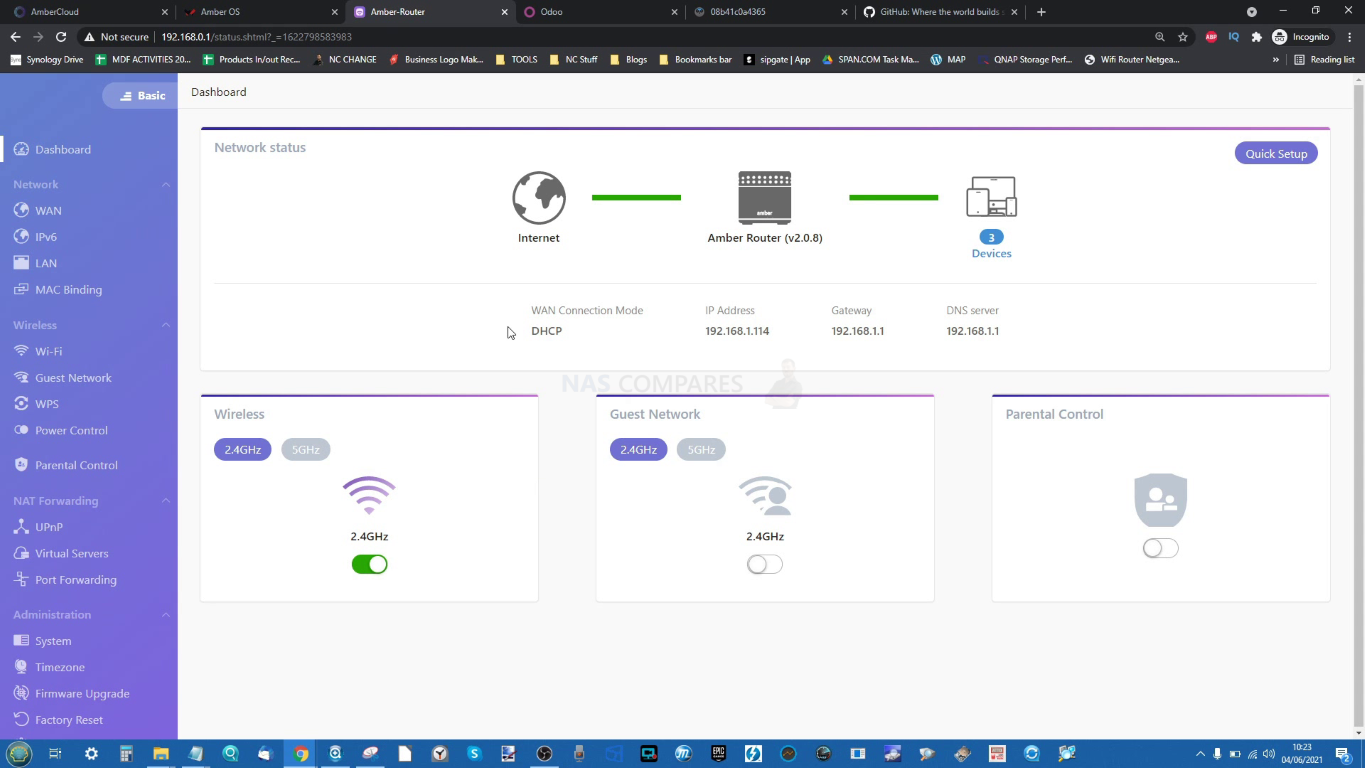
Remote Device Monitoring
Cloud-based health monitoring and storage usage makes it easy to deploy Amber at multiple locations.
Multiple Backup Methods
Compatible with rsync, Acronis True Image, macOS Time Machine, Windows Backup, and more.
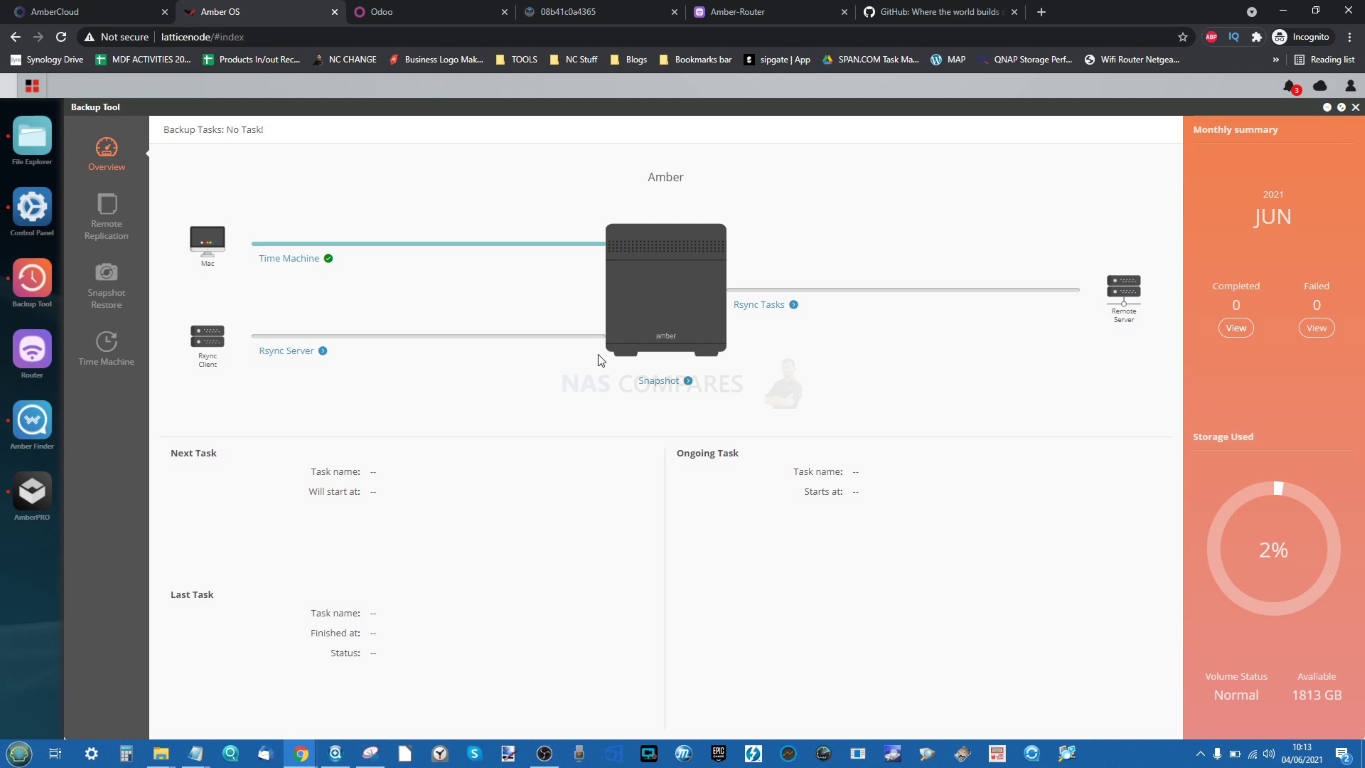
Grow Without Fear
Add as many office or remote users as you like without paying any additional fees.
Over-the-Air Updates
With OTA updates, Amber is an investment that gets smarter and more powerful over time.
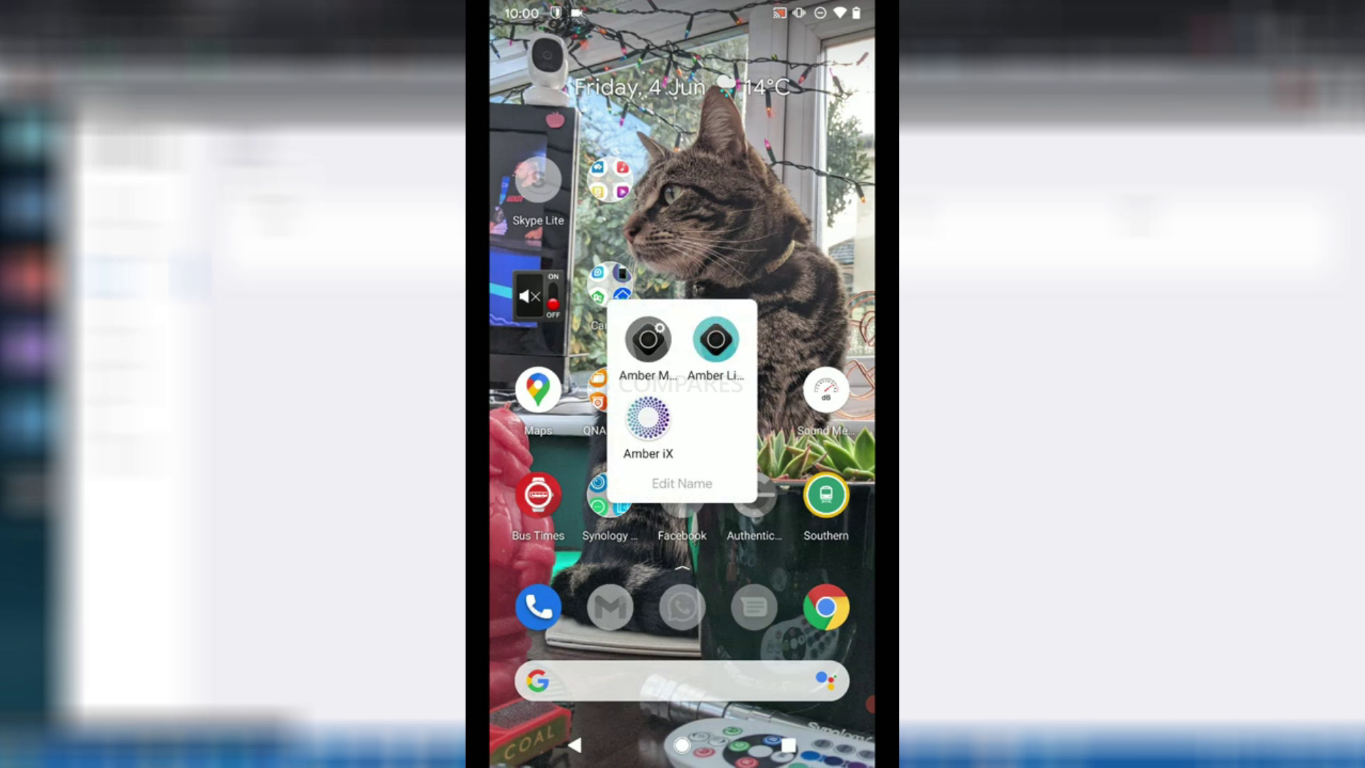
Here is how each app fits into this and how I found them in the testing of the Amber Pro for this review.
Amber iX for Mobile
Almost certainly the first and most recommended app that you will install to take advantage of the Amber Pro on Day 1, Amber IX provides light system management, competent file management, synchronisation tools and generally is probably the app that most users who buy an Amber pro is going to install on their mobile device. It also provides probably the best experience of the photo AI recognition tools. Artificial Intelligence and photo recognition is not new but is still something that private server owners are only recently able to integrate into their systems in a comparable way to the likes of google photos. At the time of writing, Latticeworks highlighted that AI-powered recognition on this systems is still in development and will improve down the line, however, it did seemingly run very well with good facial recognition and although the ‘thing’ recognition was less fruitful at this stage in development, it looks promising. Aside from these elements though, along with creating an easy 3 step instant phone camera to private cloud server backup routine, the app did seem a little sparse. It still lacked a few features, such as accessing the private cloud server and online cloud services together or controlling files in anything more than a breadcrumb copy/paste way.
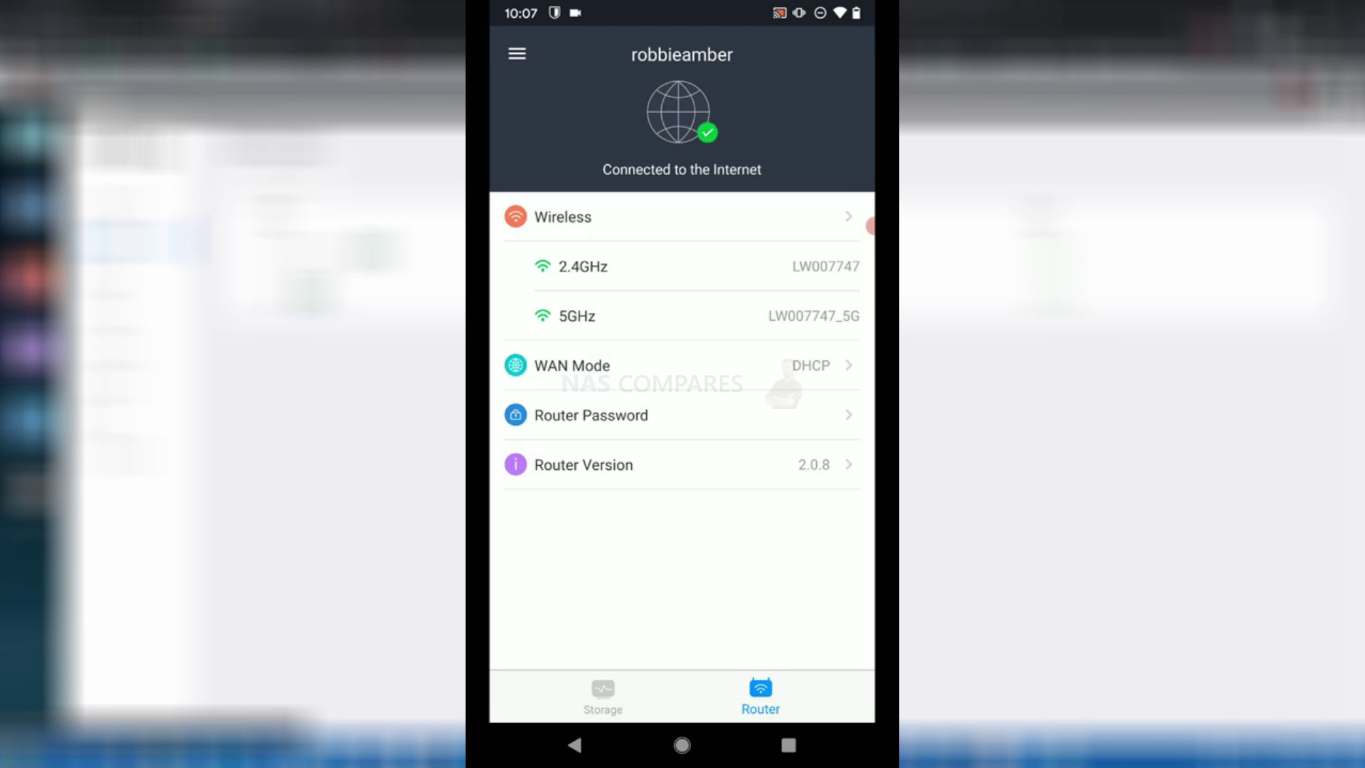
Amber Life Mobile
Amber life feels like it should be the premium application but in testing, although the file folder management side was very responsive and reactive to requests, accessing AI recognition folders was a little less responsive than found in the previous app. Amber life is much more media-centric and shares many of the file the backup and sharing tools of Amber IX. Neither of these tools provided quite the same level of control and customisation that the desktop client or backend browser access points allowed but these are still fairly competent (if a little overly understated in features) application to use with the system.
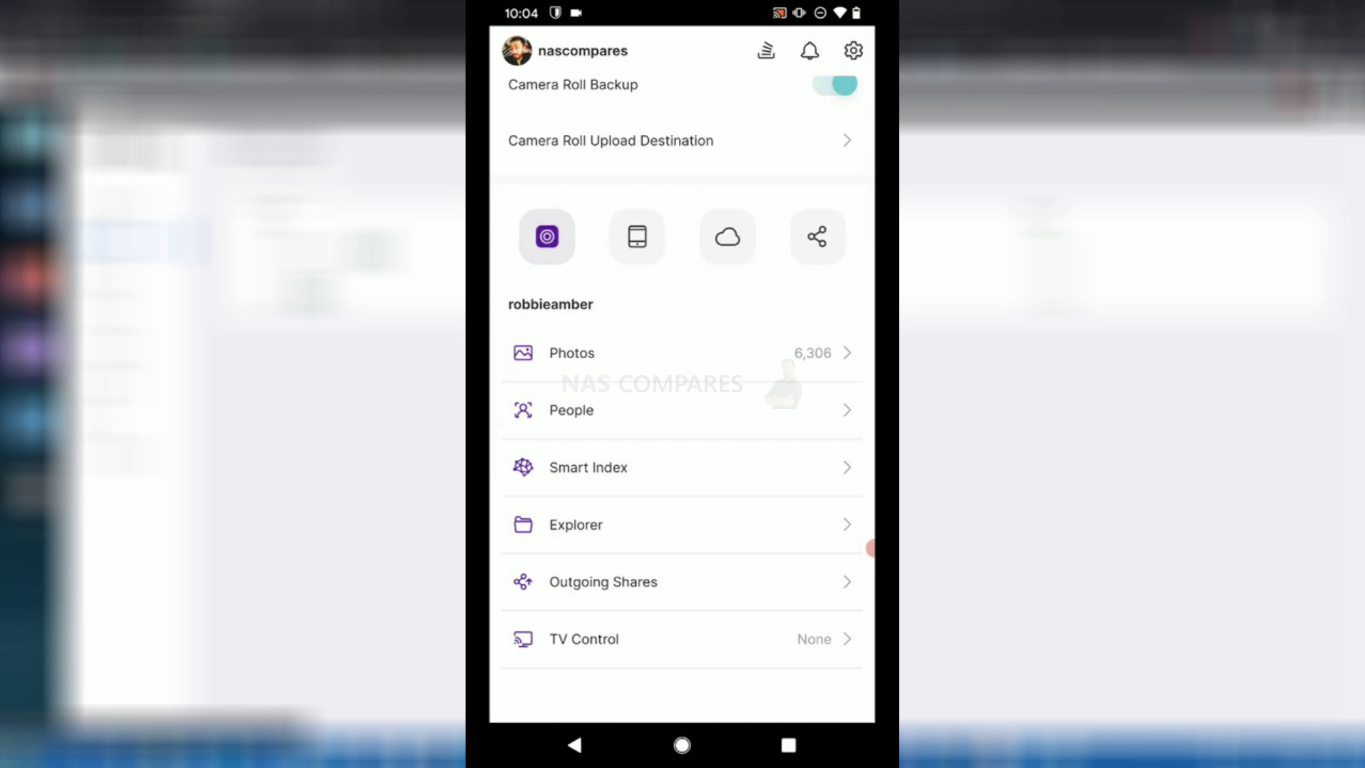
Amber Manager for Mobile
Amber Manager is more of a system management tool to utilise on your mobile phone and action upgrades, periodically check the system health and storage or monitor status alerts from the system. It is by no means a complex app, that still provides a little bit more analytical and backend information to the system when it’s in operation. That’s said, Amber’s backend services and more bespoke customisation options for the private server and router are exceptionally limited on all three of these mobile applications and it is only when you move on to accessing the device via the browser-based GUI that you have access to more configuration options.
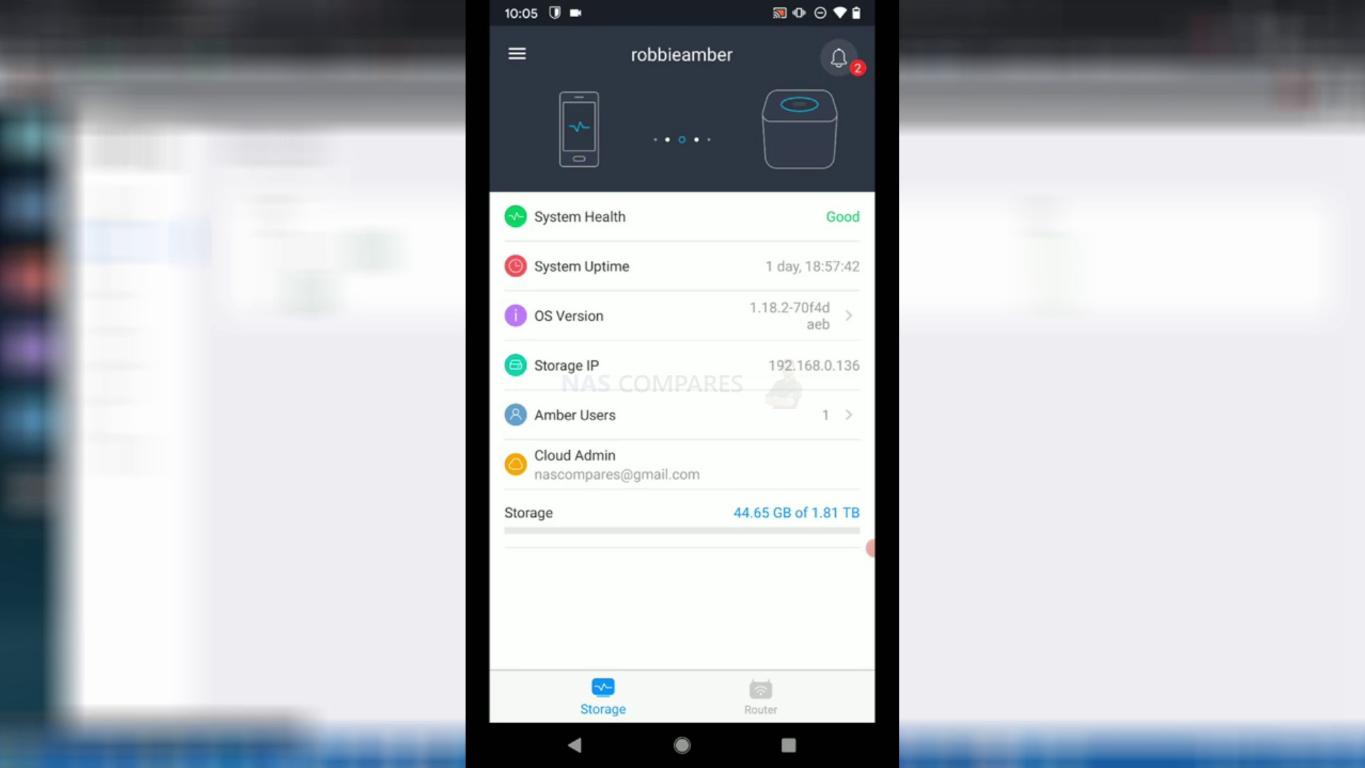
This is by no means a coincidence and clearly designed so that the complexity of the system is really only available to those that have the know-how, but it’s a shame that the Amber management tool for mobile has not provided a number of key customisation and control options for the system on the fly.
Amber iX Client
For this review, we tested the Amber IX client for windows 10 and although it provides a similar user experience to that of the mobile Amber IX client, there were several key additions to its user interface that are worth highlighting. Firstly, photo management for tagging, merging and reorganization of AI-assisted folders is significantly easier to implement on the desktop client application than was possible on the mobile. Additionally, accessing and viewing synchronised folders between desktop clients and the Amber, as well as accessing the included cloud space that the system arrives with, was a great deal more intuitive using the desktop client application.
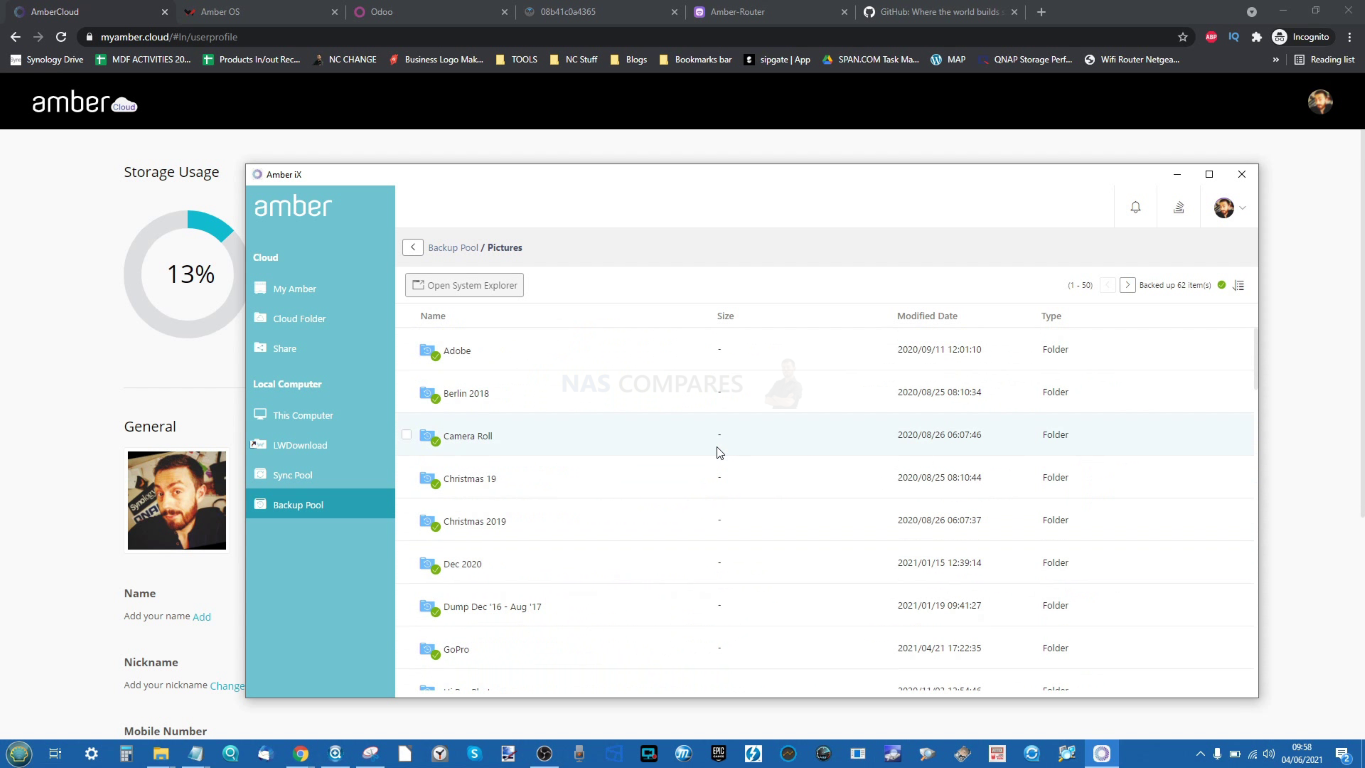
The synchronisation between your computer folders and the NAS is conducted in the background with the app and the server itself taking care of network or internet connectivity choice to ensure that synchronised directories do so with little or no interference from the end-user – always a bonus. The thumbnail generation was slower than I would have liked, but everything else was competent and did its job as I would expect. Near we can switch on to accessing the system via the web browser.
Amber Cloud
The inclusive 2 Gigabytes of clouds storage that the Amber system arrives with can be accessed directly via the web-based GUI and allows you to have a better understanding of how that storage space is being utilised, as well as allow cross-platform access for different users and file types. It is more of a monitoring tool and the level of actual file access is arguably more primitive than the other apps, but it still handy that this isn’t just blob space acting as a backup with the 0 interaction options.
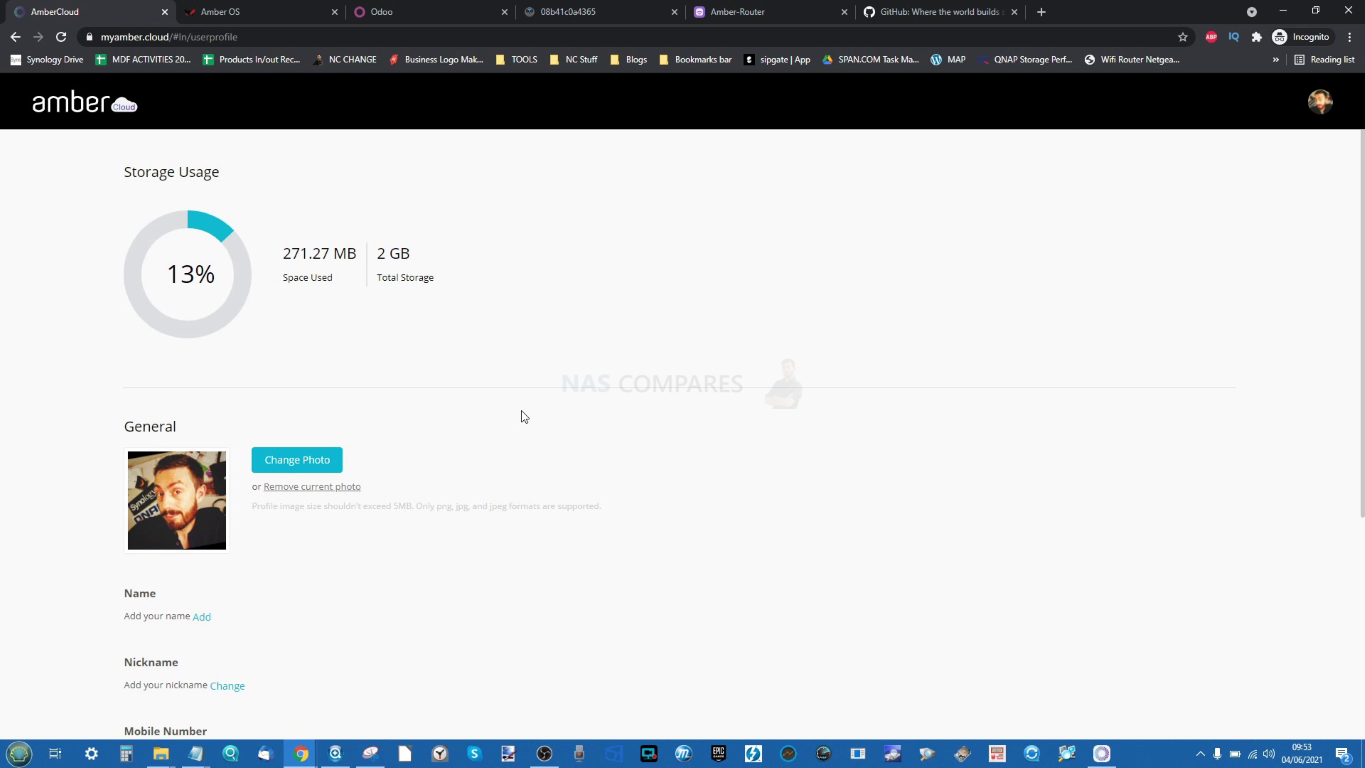
Amber System GUI and Amber Router
And now we reach the more technical access point of your Amber system, utilising the latticenode browser-based GUI. From here you can micro-manage practically every part of the systems storage, network capabilities, user access control, RAID management, drive health checks, snapshots, local/NAS/cloud/USB synchronisation and third party current shares, link other Rsync services and install/manage those container applications. There is also a separate parallel portal that allows you to manage the network configuration and security protocols of the router from this point as well.
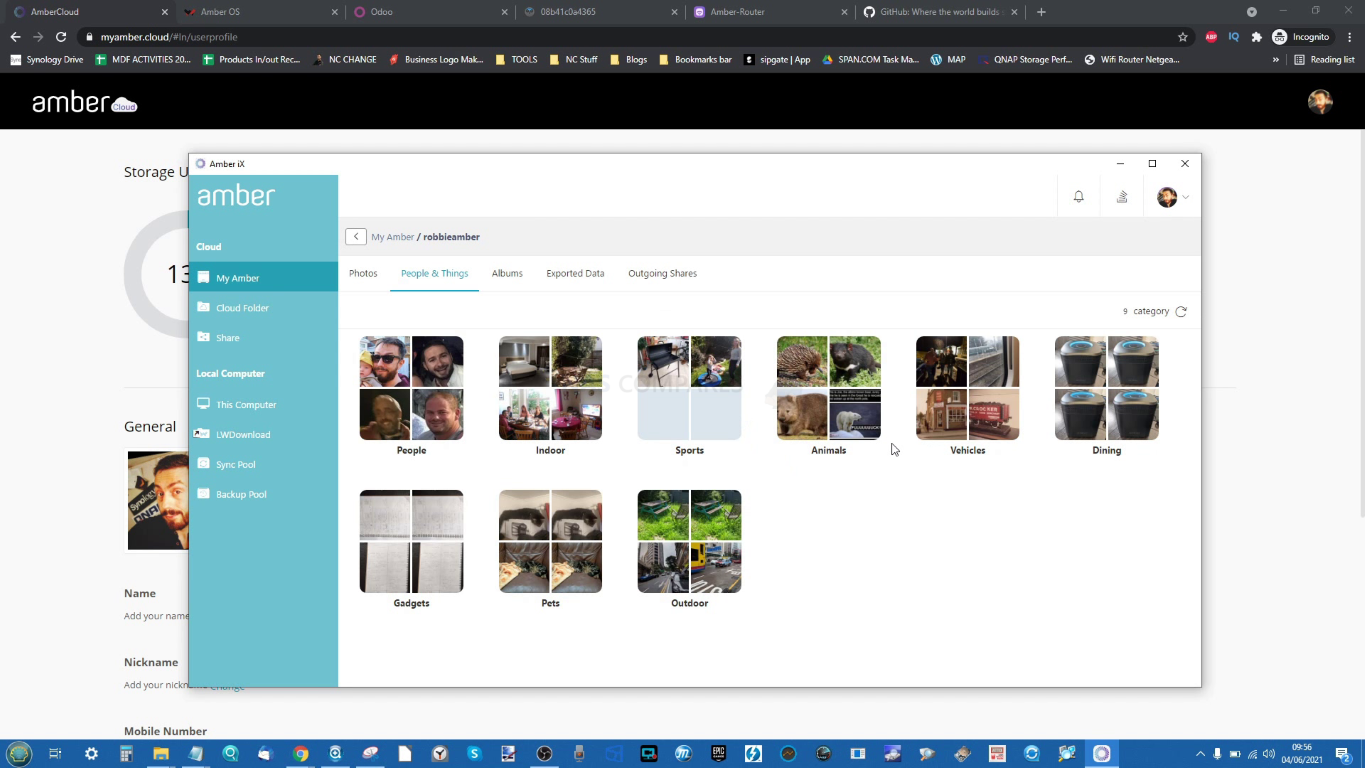
Having both the private cloud storage and router services running parallel ensures that they can be managed and updated independently, as well as allows the configuration for one without impacted the other as much as possible. Although I know that the Amber Pro is designed around the idea of 0 technological knowledge not being a limitation of owning your own private cloud server, it has to be said that this means of accessing both the system storage and configuring the system, in general, is by far my favourite part. Up until this point, I was starting to get concerned that this system lacked the customisation and personalized configuration options that set private cloud ownership from those of public cloud services. As much as I like this access point and controlling available, it still annoys me that this is currently not accessible to a similar extent by any of the mobile apps.
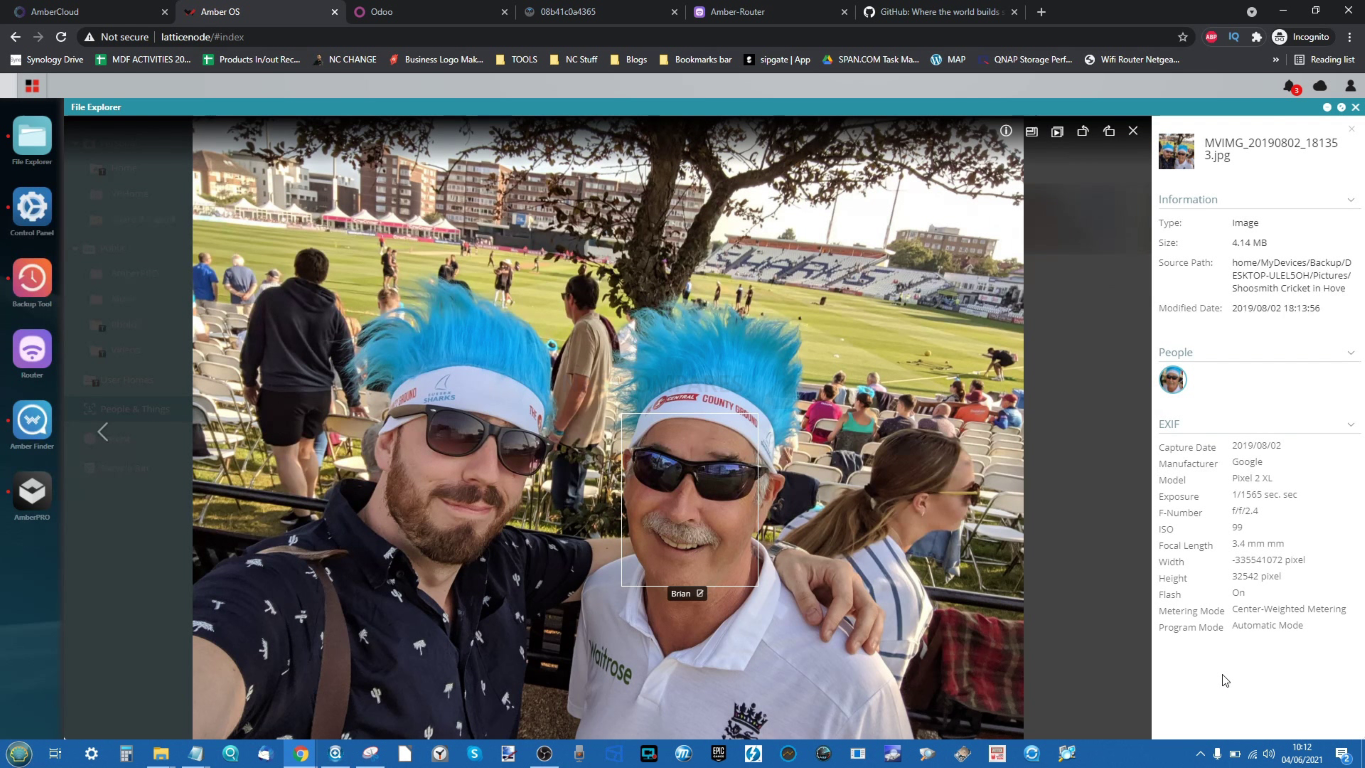
Amber Docker Container Support
Finally, there is the advertised access to container installation on the Amber Pro. Arriving with several 1-click installation docker applications available that allow you to integrate media, cloud business platforms and surveillance container applications, there are a number of ways that you can graduate out of the rigid first-party services that the Amber Pro features and into the more customisable world of Docker applications. This is a rare example of this system being marketed towards the little bit more tech-savvy and although it does require an additional Amber Pro activation option in the advanced settings, it does allow the system to graduate out of a home or prosumer bracket and more into an area of SMB utilisation.
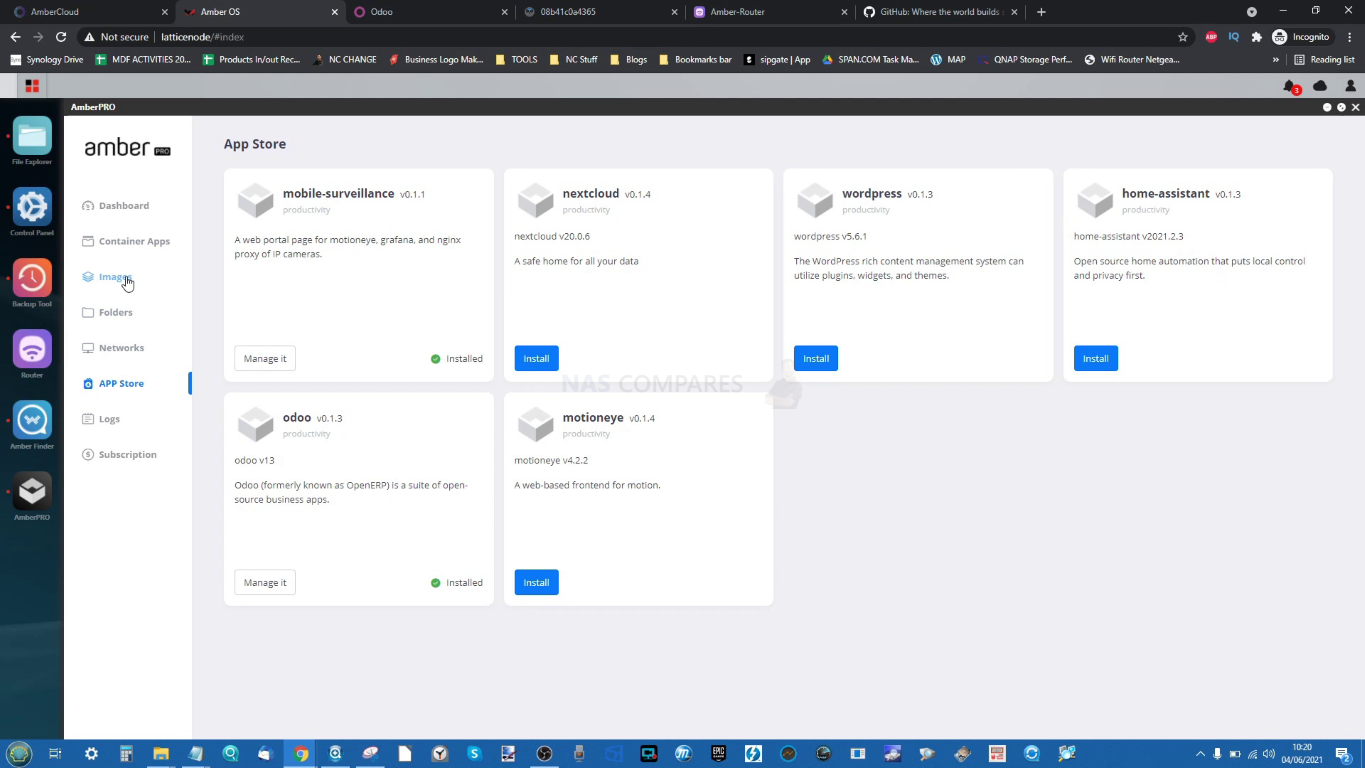
Many software-as-a-service (SaaS) users will likely not move away from the existing services when purchasing the Amber Pro and Latticework clearly understand this by allowing the server and router storage cloud hardware to act as a localised synchronisation machine with the services. There are still very few directly available one-click containers on offer in the app centre, but you can create custom docker containers very easy and with integration from repositories like github, you are able to install more services via this docker option.
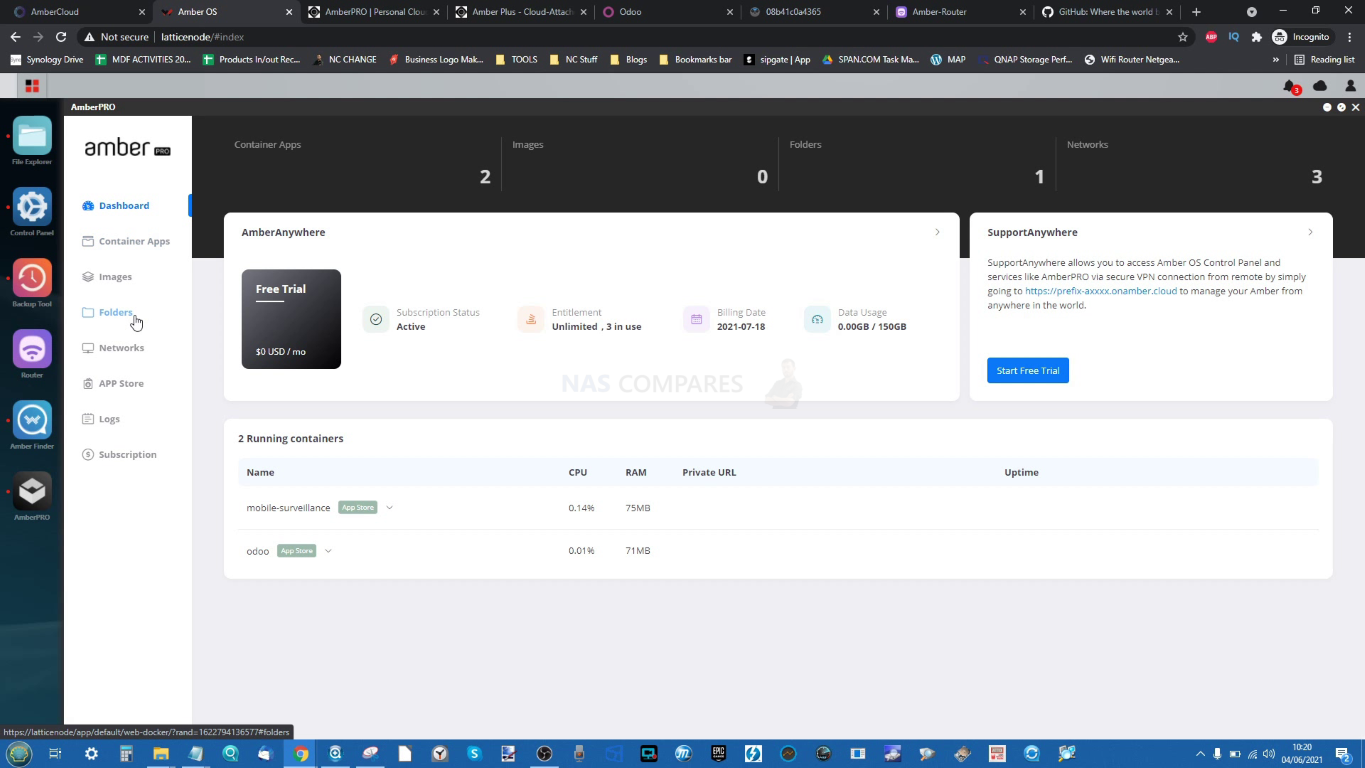
Much like previously mentioned Amber/latticework supported services, you do get the feeling that docker integration on the Amber Pro is still a little bit in development, will improve over time, is a welcome addition to a system, but runs the potential of being a tad too simplistic for NAS uses to make the switch.
Amber Pro Personal Cloud Review – Conclusion
In order to decide on whether the Amber Pro is worth your money and your data in 2021 we have to ask the following:
Is it a viable alternative to 3rd Party Clouds?
Frankly, yes! If you are someone whose full experience of remote and network server storage extends to utilising Google Drive, Dropbox and Onedrive, then the Amber Pro gives you everything that they do in terms of simplicity and user-friendly experience services without the monthly subscription fee or storage limitations which the cloud systems often include. The storage levels that both launch versions of the Amber Pro feature are perhaps a little too modest for its $499-599 price tag, but in sheer terms of easy access, available clients and home/prosumer service, I think it hits the mark that it’s going for.
Is it a viable alternative to NAS drives?
Choosing the Amber Pro as a viable upgrade from an existing NAS server or as a viable alternative to a NAS drive from the likes of Synology or QNAP is a different story. If the idea of purchasing a NAS drive is an intimidating but necessary step for you away from third-party Cloud, then the chewable and easy presentation of the Amber Pro will likely appeal substantially. However one cannot overlook that what may start out as simplicity and carefree use can easily turn into limitations and an early glass ceiling as the demands of the end-user grow in storage capacity, service and customisation. If you have even a pinch of IT knowledge, the Amber Pro may well come across as something of a diluted alternative to a NAS and potentially something you may want to give a miss until the Latticework and Amber software services are more evolved.
Is it an effective Personal Cloud and Router solution?
As a combined solution, the Amber Pro is one of very few devices that acts as both a competent prosumer router and a private cloud storage system. Although it can be said that in both of these areas, the system is a little safe with its gigabit ethernet, lack of WiFi 6 and low capacity 2x 2.5″ storage, it still remains one of the very few devices in the market that presents these two to hardware clients as a combined solution. Though perhaps with alternatives like the QNAP Qhora-301W and QMiroPLUS-201W combined router and storage systems now available at a lower price than this system, WiFi 6, 2.5Gbe and/or 10Gbe, the Amber Pro is not quite as ‘stand out’ in its particular field as it might have been when a originally conceived. Ultimately what we have here is a competent and polished solution that will appeal to the complete network noob who has not followed the network storage industry over the years, but will be less impressive to anyone who has had even the smallest understanding of IT or followed network-attached storage over the last few years. Certainly a viable alternative to the cloud but not something I would personally recommend over a similarly priced NAS drive in 2021/2022
Going to Buy on Amazon? Use the button Below – Thank You!
📧 SUBSCRIBE TO OUR NEWSLETTER 🔔🔒 Join Inner Circle
Get an alert every time something gets added to this specific article!
This description contains links to Amazon. These links will take you to some of the products mentioned in today's content. As an Amazon Associate, I earn from qualifying purchases. Visit the NASCompares Deal Finder to find the best place to buy this device in your region, based on Service, Support and Reputation - Just Search for your NAS Drive in the Box Below
Need Advice on Data Storage from an Expert?
Finally, for free advice about your setup, just leave a message in the comments below here at NASCompares.com and we will get back to you. Need Help?
Where possible (and where appropriate) please provide as much information about your requirements, as then I can arrange the best answer and solution to your needs. Do not worry about your e-mail address being required, it will NOT be used in a mailing list and will NOT be used in any way other than to respond to your enquiry.
Need Help?
Where possible (and where appropriate) please provide as much information about your requirements, as then I can arrange the best answer and solution to your needs. Do not worry about your e-mail address being required, it will NOT be used in a mailing list and will NOT be used in any way other than to respond to your enquiry.

|
 |
Gl.iNet Flint 4 10G+2.5G Router Revealed @CES 2026
EVERYTHING NEW from Minisforum @ CES 2026
Gl.iNet Slate 7 PRO Travel Router (and Beryl 7) REVEALED
Minisforum N5 MAX NAS - 16C/32T, 128GB 8000MT RAM, 5xSATA, 5x M.2, 2x10GbE and MORE
The BEST NAS of 2026.... ALREADY??? (UnifyDrive UP6)
How Much RAM Do You Need in Your NAS?
Access content via Patreon or KO-FI





Discover more from NAS Compares
Subscribe to get the latest posts sent to your email.







Can I use this for storage on my Xbox ?
REPLY ON YOUTUBE
How do I replace the HDD for a degraded disk so Amber recognizes it?
REPLY ON YOUTUBE