Review of the Corsair MP600 Pro PCIe Gen 4 NVMe SSD
Of all the PCIe Gen 4 NVMe SSD that have arrived on the market in 2021, few promised the blend of value vs quality that the Corsair MP600 Pro has. It is no secret that this summer has seen a large number of 7,000MB/s m.2 SSDs have dropped into the consumer and prosumer market either to capitalize on the growing trend of professional/next-gen gamers or delayed till then due to the pandemic, hardware shortages and chia. The Corsair MP600 Pro media drive on the other hand is one of a small handful of PCIe4 SSD is one of a very small contingent of drives that brands were able to sneak out for release between the closing stages of 2020 and Spring 2021. With around 6 months longer on the shelves than many alternative drives like the Firecuda 530 and SPATIUM M480, this has led to this drive being a popular choice indeed, as well as more time to get flexible with its pricing. With PCIe4 equipped motherboards now becoming considerably more affordable and the PS5 M.2 SSD expansion slot activation growing closer, the appeal of this highly-compatible drive has grown even further. Add to that the Corsair MP600 Pro’s inclusive custom heatsink and impressive availability (in spite of shortages elsewhere) and now seems like a perfect time to Review this SSD and find out if the Corsair MP600 Pro deserves your data in 2021/20222?

Corsair MP600 Pro SSD Review – Quick Conclusion
It is genuinely very hard not to like the Corsair MP600 Pro NVMe SSD. Even when it did not quite hit 7,000MB/s in some of my testing, I got the impression was my system not having the ‘umpf’ to break that number and not the SSD hitting any kind of internal barrier. Likewise, the price point of this SSD (thanks to its earlier release and large availability) means it is easily one of the best value PCIe 4.0 M.2 SSDs that you can buy right now and although its durability & write performance is still overshadowed by the Seagate Firecuda 530 and its IOPS are a tad eclipsed by the WD Black SN850 & Samsung 980 Pro, these are very industry-specific factors that most home and prosumer gamers will never need to factor into their long term storage use. The inclusive heatsink is high in quality, application and utility – something most brands would include as an optionally charged extra, Corsair include and still arrive at a price point lower than most, only really challenged meaningfully on this score by the Gigabyte Aorus 7000s. The SLC caching (raised often in other reviews) seems a little underwhelming in size and realistic recovery when compared to everything else, but still compares well against others in this bracket nonetheless. Additionally, there is a non-PRO version that although lower traditional throughput performance, addresses/remedies concerns of endurance etc. Overall, the Corsair MP600 Pro is a standout drive amoung the growing crowd of PCIe4 SSDs being released right now and I can easily recommend it.
Corsair MP600 Pro SSD Review – Packaging
The retail packaging of the Corsair MP600 Pro is very gamer aimed and quite slick. With an embossed mesh design, performance stats adorning the bottom and a neat grey, black and neon yellow colour scheme, it certainly stands out.

A closer look at the reported performance statistics at the base of the box shows us that this drive is making a few rather bold claims. Now, on the face of it (at the time of writing in September 2021), these stats are actually not so unique. Indeed, with around 8 very distinct M.2 NVMe PCIe4 SSDs launched in Summer 2021, these seem standard. However, back in Feb/March 2021, these were not so common and the MP600 Pro was one of only 3-4 SSDs to take advantage of the Phison E18 controller (that makes this performance throughput possible) commercially.
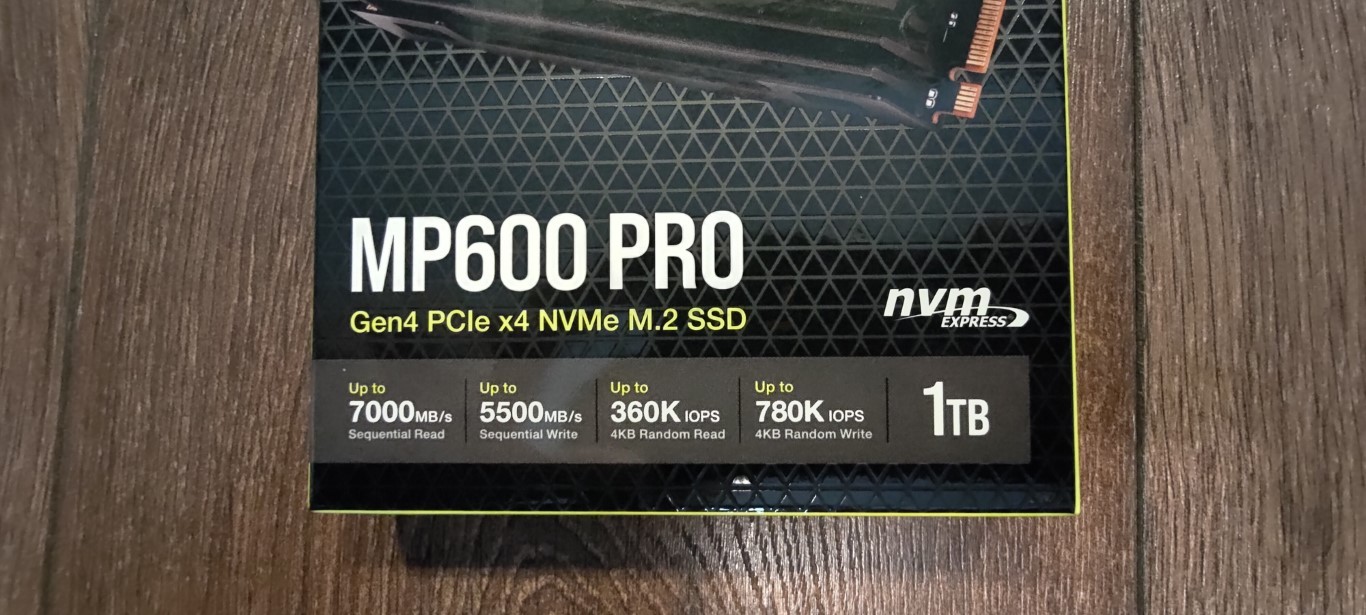
Opening up the retail box shows us rather neat, today and secure contents. The SSD (with heatsink attached that I will touch on shortly) arrives in a pre-cut hard-foam surround (which I very much approve of, when most SSDs arrive in simply cut card or plastic shell they are easily crushed). The drive also arrives with a couple of paper docs regarding initial use and warranty information (5 years included).

I really want to add that the foam, pre-cut surround for the MP600 Pro is genuinely unique and in the 13-14 SSD I have reviewed this year on NASCompares, NONE of them arrived in such well-protected packaging. This is a minor point I know, but I will always give bonus points to a brand that actually spends a little more on retail/shipping packaging, as it shows they are willing to spend a little more now to save time/money later on RMAs and issues. Tick!

Removing the SSD in it’s entirety shows us the full 2280 Corsair MP600 Pro drive, with it’s lovely unique heatsink. The drive is branded with the manufacturer logo and model ID, as well as the heatsink fully surrounding the drive in a screwless, hard-clip design.

Looking at the heatsink at an angle, you can see the rather unique vent structure that Corsair has employed here and it is one that you can see a semblance of in a number of premium Corsair memory modules. I am also surprised that this heatsink does not use screws, but instead is latched on at 4 different points with metal clips. We did manage to get the drive removed from the heatsink later in the review, but it was attached remarkably firmly and almost certainly at the point of manufacturer, in bulk on a production line.

Much like a number of other Phison E18 PCIe4 SSDS, the larger controller chip on the PCB has been placed right at the top, millimetres from the m.2 key connector. However, I am pleased to confirm that this heatsink toes the line nicely between amply covering the controller, whilst not obstructing the M.2 connector over-lap (surprisingly more common than you would think). That is one of the primary benefits of buying an SSD that has the heatsink included, it often (but not always, see Sabrent Rocket 4 Plus) means that the thermal pads between the heatsink and drive are SPECIFICALLY applied to the most important components in a bespoke fashion and not one long covering strip as found in generic 3d party heatsinks. Additionally, as it is applied at the point of manufacture/production, it will likely have been done far more accurately and in a dust/airflow controlled environment. It’s a tall heatsink, but the width and depth of coverage on the SSD is still very good and not compromised upon.

Indeed, looking at this heatsink at an angle shows us just how deep this is. The SSD measures quite tall with this pre-installed Heatsink and in testing for a separate video and article here on NASCompares coming soon involving testing this drive with the Sony PS5 console gaming system, the heatsink was too tall to allow the installation of the m.2 cover panel after the drive was connected. The system could still be used with the drive uncovered (but the larger system console cover panels on), but this is still a very important consideration to factor in.

So that is the physical design of the Corsair MP600 Pro SSD. But what about the hardware components themselves? Does the Corsair MP600 Pro cut the mustard in terms of current generation hardware and protocols? Let’s find out.
Corsair MP600 Pro SSD Review – Hardware Specifications
As you might expect from an M.2 NVMe SSD that boldly promises performance of over 7,000MB/s sequential read (ie BIG data), the hardware specifications and architecture of the Corsair MP600 Pro are quite modern. Indeed, for all the big talk of the Seagate Firecuda 530 hardware (still currently the ‘score to beat’ PCIE Gen4 m.2 NVMe right now) being top tier, the Corsair MP600 Pro is pretty darn similar on the spec sheet! Below is how it looks:
| Corsair MP600 Plus
|
|
| PCIe Generation | PCIe Gen 4 |
| NVMe Rev | NVMe 1.4 |
| NAND | 3D TLC Micron 96L |
| Max Capacity | 4TB – Double Sided |
| Controller | Phison E18-PS5018 |
| Warranty | 5yr |
I know a lot of the above will seem needlessly technical, so below we can bring the most important considerations into sharper focus.
Hardware Focus of the Corsair MP600 Pro SSD Series
The first big, BIG thing to remember here is the controller, that Phison E18. An SSD is much like a microcosm version of a whole computer. The Controller is equivalent to the CPU, and Phison are one of the bigger 3rd party SSD controller manufacturers in the world! I say 3rd party, because some long-running storage brands like Samsung and WD have most of their development and hardware engineering ‘in-house’ and use their own branded controllers. Whereas some brands source some/all components for their SSDs from 3rd parties – which is not necessarily a bad thing for both them and the industry (there are pros and cons on either side). Phison has been at the cutting edge of this subject for years now and the E18 was first revealed last year in 2020, but due to the pandemic making storage trends unpredictable and semi-conductor shortages, most SSDs that utilized the Phison E18 eventually arrived in 2021. This controller is one of the biggest reasons that the Corsair MP600 Pro can actually back up it’s promises about the 7,000MB/s+ Sequential Read (sequential data = big chunks of data). However, that is not the only reason.

The NAND on the Corsair MP600 Pro is where the data lives! SSDs (as you no doubt know) do not use moving parts as found in traditional hard drives and instead uses cells that are charged and data is read/written to them in this process. The quality of the NAND and the layers used will make a big difference to the durability and performance of an SSD and although the Corsair MP600 Pro does not provide the best SSD in the industry at this tier right now (that, once again, goes to the Seagate Firecuda 530 at 176 layer 3D TLC NAND), it is bigger than most, arriving at 96 Layers of 3D TLC NAND. Although the majority of modern PCIe M.2 SSD use 3D TLC NAND (avoid QLC NAND like the PLAGUE btw!), most are still at 64 layers or so, so this is a big jump up for the corsair MP600 Pro SSD.
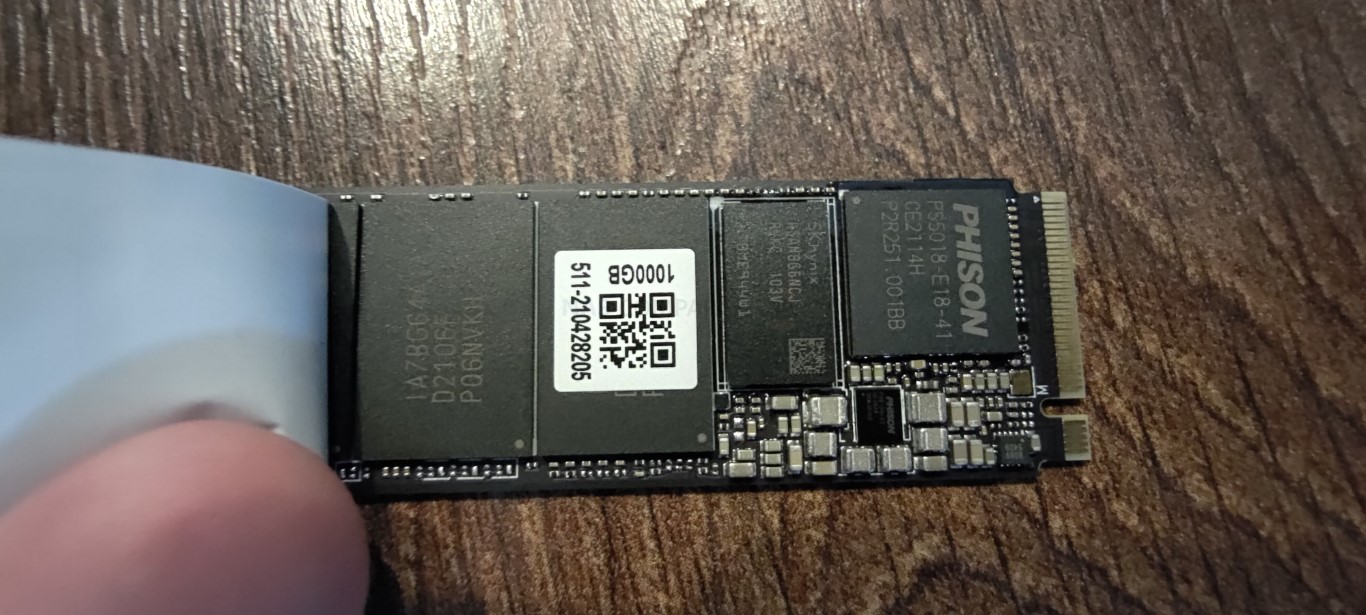
Much like the Controller on the Corsair MP600 Pro being the ‘CPU’, it also has an area of memory. The Corsair MP600 Pro SSD uses 1GB DDR4 memory on board and this in conjunction with the SSD provides a massive body of data handling resources for getting your data moving through the SSD and out of the m.2 NVMe PCIe 4 interface. The amount of memory scales in conjunction with the 1TB or 2TB SSD you use, with 2GB of DDR4 at the on the 2TB tier, 1GB DDR4 on the 1TB, etc. As mentioned, all available capacities of the Corsair MP600 Pro arrive at 2280 in length. This is quite normal for the 1TB and 2TB versions, but the fact that the 2TB can arrive on single-sided SSD boards is very impressive. Physical storage NAND is distributed evenly in order to space out the storage and allow even cooling, NAND wear and performance.

Finally, there is the M.2 NVMe connection. Not all m.2 SSDs are created equal and although M.2 SATA and M.2 NVMe look similar, they provide massively different performance and connectivity. However, the Corsair MP600 Pro takes it one step further, by using a newer generation of PCIe Connectivity. In short, M.2 NVMe SSDs are connected to the host PC/Console system via PCIe protocol (think of those slots that you almost always use for your graphics cards, but a much, MUCH smaller connector). These allow much larger bandwidth (ie maximum speed) for the connected storage media, Much like regular PCIe slots, they have different versions (i.E PCIe Gen 1, 2, 3, 4, etc) and also a multiplying factor (x1, x2, x4, etc). Up until around 18 months ago, the best M.2 NVMes were M.2 PCIe Gen 3×4 (so a maximum 4,000MB/s possible). However, never generation SSD like the Corsair MP600 Pro use PCIe Gen 4×4 (a potential 8,000MB/s possible) and it is only now that SSD controllers and NAND production has reached a point where it can catch up and fully saturate (i.e fill) this connection. Overall, you really cannot fault the hardware inside/onboard the Corsair MP600 Pro, as it is still (2-3 months after release) higher performing in sequential Read and Write than many other M.2 NVMe PCIe 4 SSDs released in that time. Before we go into the full testing, however, it is worth taking a moment to look closely at the reported performance benchmarks of the Corsair MP600 Pro, as although the performance seems stellar, there are areas such as IOPS and endurance when compared with its main rivals that are worth taking into consideration.
Corsair MP600 Pro SSD Review – Official Stats First
Before we conduct our own testing on this SSD, Let’s take a closer look at the reported specifications and benchmarks first. The Corsair MP600 Pro SSD arrives in multiple capacities (below). The Prices currently are a little inconsistent (with each higher capacity tier actually having a higher price per GB – quite unusual) likely due to the hardware shortages, the Pandemic, Chia has affected SSD availability in the last 12 months and most recently the announcement that PS5 supports this SSD and it has increased the current price of both models around 20-30%!. Below is a breakdown of how each Corsair MP600 Pro SSD compares:
| Brand/Series | Corsair MP600 Plus
|
Seagate Firecuda 530
500GB – $149.99, 1TB – $239.99, 2TB – $489.99, 4TB – $949.99. |
WD Black SN850
|
| PCIe Generation | PCIe Gen 4 | PCIe Gen 4 | PCIe Gen 4 |
| NVMe Rev | NVMe 1.4 | NVMe 1.4 | NVMe 1.4 |
| NAND | 3D TLC Micron 96L | 3D TLC Micron B47R 176L | BiCS4 96L TLC |
| Max Capacity | 4TB – Double Sided | 4TB – Double Sided | 2TB |
| Controller | Phison E18-PS5018 | Phison E18-PS5018 | WD_BLACK G2 |
| Warranty | 5yr | 5yr | 5yr |
| 500GB Model | N/A | ZP500GM3A013 | WDS500G1X0E-00AFY0 |
| Price in $ and $ | N/A | $139 / £119 | $119 / £99 |
| 1TB Model | MP600-1TB | ZP1000GM3A013 | WDS100T1X0E-00AFY0 |
| Price in $ and $ | $225 / £185 | $239 / £199 | $249 / £169 |
| 2TB Model | MP600-2TB | ZP2000GM3A013 | WDS200T1X0E-00AFY0 |
| Price in $ and $ | $435 / £364 | $419 / £379 | $399 / £339 |
| 4TB Model | MP600-4TB | ZP4000GM3A013 | N/A |
| Price in $ and $ | $1055 / £915 | $949 / £789 | N/A |
| 500GB Model | N/A | ZP500GM3A013 | WDS500G1X0E-00AFY0 |
| Total Terabytes Written (TBW) | N/A | 640TB | 300TB |
| Mean Time Between Failures (MTBF, hours) | N/A | 1,800,000 | 1,750,000 |
| DWPD | N/A | 0.7DWPD | 0.3DWPD |
| 1TB Model | MP600-1TB | ZP1000GM3A013 | WDS100T1X0E-00AFY0 |
| Total Terabytes Written (TBW) | 700TB | 1275TB | 600TB |
| Mean Time Between Failures (MTBF, hours) | 1,700,000 | 1,800,000 | 1,750,000 |
| DWPD | 0.38DWPD | 0.7DWPD | 0.3DWPD |
| 2TB Model | MP600-2TB | ZP2000GM3A013 | WDS200T1X0E-00AFY0 |
| Total Terabytes Written (TBW) | 1400TB | 2550TB | 1200TB |
| Mean Time Between Failures (MTBF, hours) | 1,700,000 | 1,800,000 | 1,750,000 |
| DWPD | 0.38DWPD | 0.7DWPD | 0.3DWPD |
| 4TB Model | MP600-4TB | ZP4000GM3A013 | N/A |
| Total Terabytes Written (TBW) | 3000TB | 5100TB | N/A |
| Mean Time Between Failures (MTBF, hours) | 1,700,000 | 1,800,000 | N/A |
| DWPD | 0.38DWPD | 0.7DWPD | N/A |
There are clear throughput improvements as you rise through the capacity tiers (not unusual), as does the rated 4K IOPS. Though one area worth focusing on a little is that TBW (terabytes Written) and DWPD (Drive writes per day), as this drive is rated a pinch higher than the Samsung 980 Pro and WD Black SN850 in terms of NAND lifespan on daily writes, likely down to that Micron 96 Layer 3D TLC NAND used, rather than t used by those used by competitors. This is an important point because the brand has significantly less pedigree in-home/business SSD media than the likes of Samsung, WD and Seagate and people will want to know they are going to get a product that lasts! It is also worth highlighting that the Corsair MP600 Pro arrives in an impressive 4TB version that, although clearly more expensive, is a relative rarity compare with many of the current top-tier PCIe 4.0 M.2 NVMe SSDs (with only 3-4 brands having this option and most being noticeably more expensive)
However, despite the use of the Phison E18 controller and 96 layer NAND, the reported IOPS on each capacity is actually a noticeable degree lower than those reported by their competitors. Indeed, the Corsair MP600 Pro is one of the few E18 SSDs that does not cross into the reported 1 Million IOPS mark, maxing out at 700k. This is still very impressive anyway, but it does make me wonder where the disparity stems from. Indeed, when you look at the bulk of PCIe 4×4 M.2 NVMe 1.4 SSD, that feature the E18 controller and 96L (or higher) on board, it really only leaves about 4 other SSDs in the market today that this can be compared against. The Sabrent Rocket 4 Plus, the MSI Spatium M480, the ADATA Gammix S70 and (current leader) the Seagate Firecuda 530. Of those, the only one that seemingly ‘out specs’ the Corsair MP600 Pro is the Seagate Firecuda 530. However, the Corsair MP600 Pro SSD has been available in the market for almost 3-4 months longer and has certainly embedded itself in the market at that time a fraction more. Below is how these two drives compare:
| Brand/Series | Corsair MP600 Plus
|
Seagate Firecuda 530
500GB – $149.99, 1TB – $239.99, 2TB – $489.99, 4TB – $949.99 |
WD Black SN850
|
| 500GB Model | N/A | ZP500GM3A013 | WDS500G1X0E-00AFY0 |
| Sequential Read (Max, MB/s), 128 KB | N/A | 7000MB | 7000MB |
| Sequential Write (Max, MB/s), 128 KB | N/A | 3000MB | 4100MB |
| 1TB Model | MP600-1TB | ZP1000GM3A013 | WDS100T1X0E-00AFY0 |
| Sequential Read (Max, MB/s), 128 KB | 7000MB | 7300MB | 7000MB |
| Sequential Write (Max, MB/s), 128 KB | 5500MB | 6000MB | 5300MB |
| 2TB Model | MP600-2TB | ZP2000GM3A013 | WDS200T1X0E-00AFY0 |
| Sequential Read (Max, MB/s), 128 KB | 7000MB | 7300MB | 7000MB |
| Sequential Write (Max, MB/s), 128 KB | 6550MB | 6900MB | 5100MB |
| 4TB Model | MP600-4TB | ZP4000GM3A013 | |
| Sequential Read (Max, MB/s), 128 KB | 7000MB | 7300MB | N/A |
| Sequential Write (Max, MB/s), 128 KB | 6850MB | 6900MB | N/A |
| Brand/Series | Corsair MP600 Plus | Seagate Firecuda 530 | WD Black SN850 |
| 500GB Model | N/A | ZP500GM3A013 | WDS500G1X0E-00AFY0 |
| Random Read (Max, IOPS), 4 KB QD32 | N/A | 400,000 | 1,000,000 |
| Random Write (Max, IOPS), 4 KB QD32 | N/A | 700,000 | 680,000 |
| 1TB Model | MP600-1TB | ZP1000GM3A013 | WDS100T1X0E-00AFY0 |
| Random Read (Max, IOPS), 4 KB QD32 | 360000 | 800000 | 1,000,000 |
| Random Write (Max, IOPS), 4 KB QD32 | 780000 | 1000000 | 720,000 |
| 2TB Model | MP600-2TB | ZP2000GM3A013 | WDS200T1X0E-00AFY0 |
| Random Read (Max, IOPS), 4 KB QD32 | 660,000 | 1,000,000 | 1,000,000 |
| Random Write (Max, IOPS), 4 KB QD32 | 800,000 | 1,000,000 | 710,000 |
| 4TB Model | MP600-4TB | ZP4000GM3A013 | |
| Random Read (Max, IOPS), 4 KB QD32 | 700,000 | 1,000,000 | N/A |
| Random Write (Max, IOPS), 4 KB QD32 | 650,000 | 1,000,000 | N/A |
Yes, that is a LONG table, but you can immediately see that the Seagate Firecuda 530 raises the stakes on all of the key specifications. Although there are a number of micro reasons for this, the 176L NAND is the biggest factor here. Yes, that is why the Firecuda 530 commands the higher price tag. Additionally, the WD Black arriving at a better price point, higher IOPS in most tiers and the fact it does this whilst still hitting that 7,000MB/s certainly gives pause for thought. However, for many, the additional cost for higher durability they may never need, peak performance their core system will not reach and IOPS rating that their larger file handling will never utilize will mean that holding out for the Firecuda or WD Black SN850 is not in their interest. Both SSDs (on paper at this stage!) are fantastic examples of where consumer and prosumer SSDs are evolving towards. Let’s get the Corsair MP600 Pro on the test machine!
Testing the Corsair MP600 Pro m.2 PCIE4 NVMe SSD
The Corsair MP600 Pro was selected for this test and it was tested using multiple benchmark tools, from a cold boot, in the 2nd storage slot (i.e not the OS drive). Each test was conducted three times (full details of this are shown in the YouTube Review of the Corsair MP600 Pro over on NASCompares):
Test Machine:
- Windows 10 Pro Desktop System
- Intel i5 11400 Rocket Lake – 6-Core 2.6/4.4Ghz
- 16GB DDR4 2666MHz Memory
- Intel B560M mATX Motherboard
- OS Storage, Seagate Firecuda 120 SSD
- Test SSD connected to Secondary PCIe Gen 4 M.2 Slot
Using CrystalDisk, we got a good measure of the drive and verified that this PCIe Gen 4 x4 SSD was indeed using the 4×4 lane. Additionally, the temp averaged out around 41C between each test being conducted.
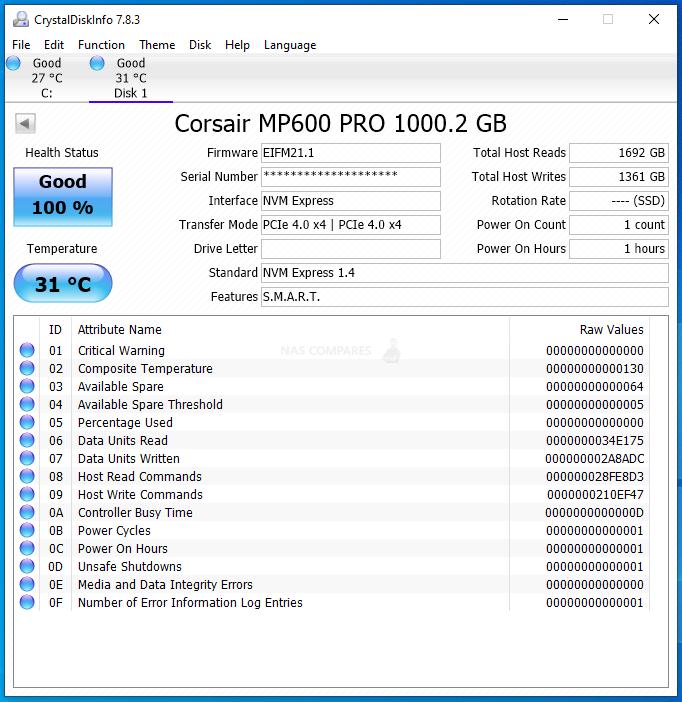
The first tests were conducted using the ATTO disk benchmark software. The first was a 256MB test file size and below is a breakdown of the transfer rates and IOPS. The 2nd Test was a 1GB test file and finally, the last test was with a 4GB test file. The system was given 1-minute cool downtime between tests, no screen recording software was used (remove overhead) and a heatsink was used throughout (no reboots)
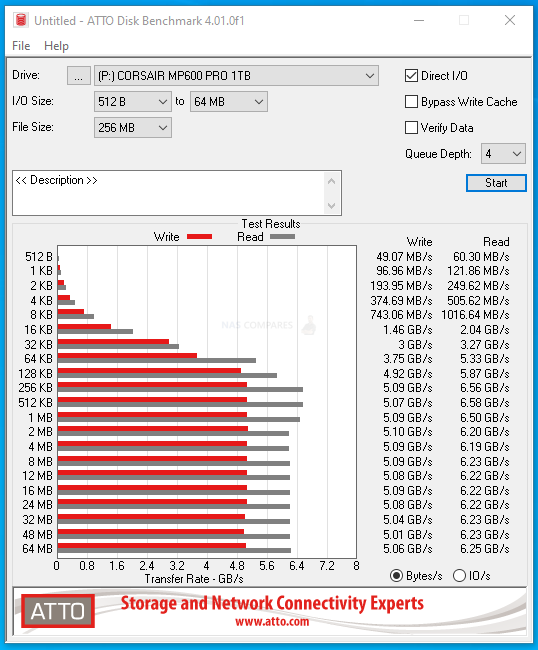 |
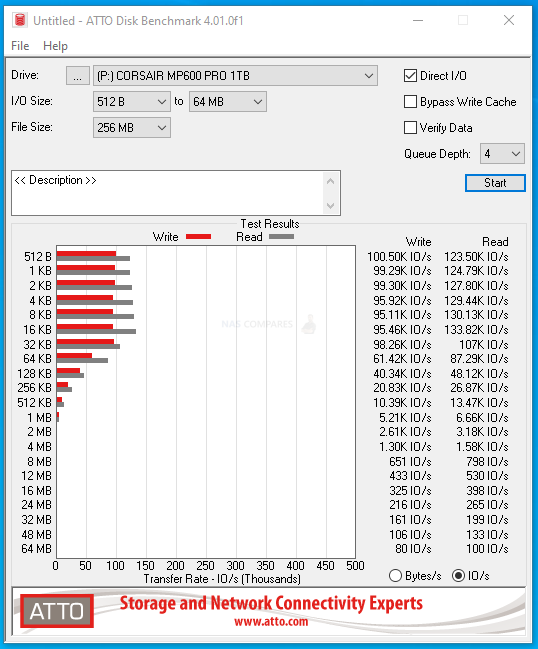 |
ATTO Disk Benchmark Test #1
256MB File PEAK Read Throughput = 6.56GB/s
256MB File PEAK Write Throughput = 5.10GB/s
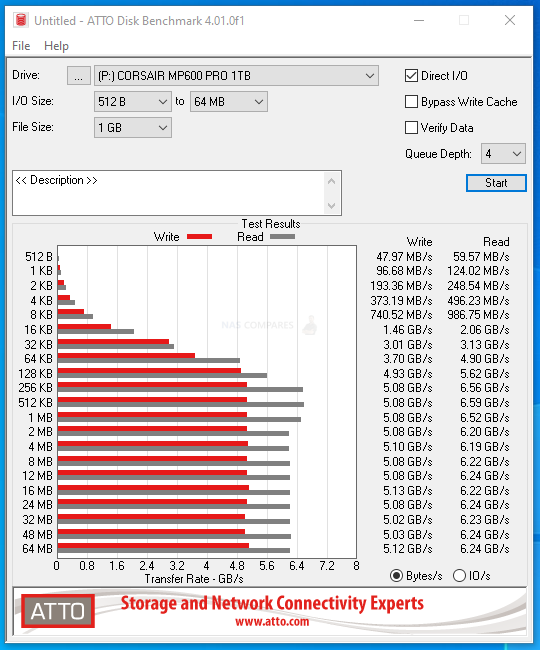 |
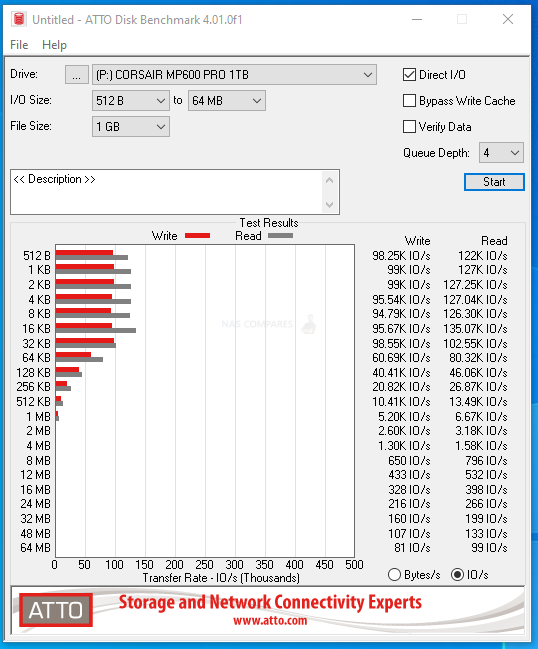 |
ATTO Disk Benchmark Test #2
1GB File PEAK Read Throughput = 5.69GB/s
1GB File PEAK Write Throughput = 5.13GB/s
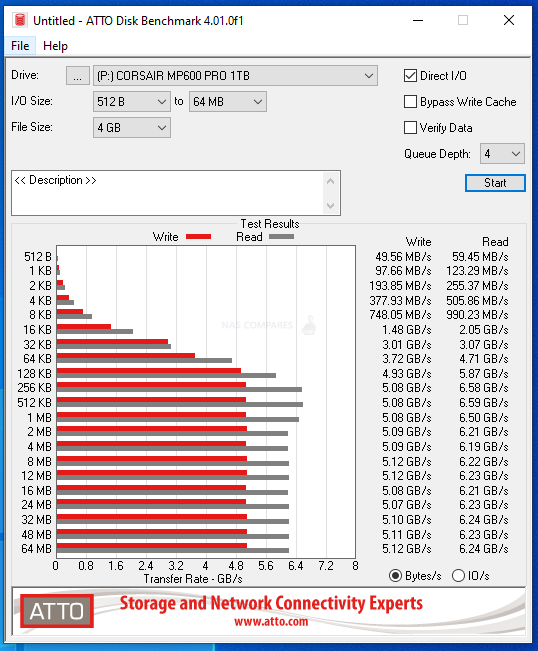 |
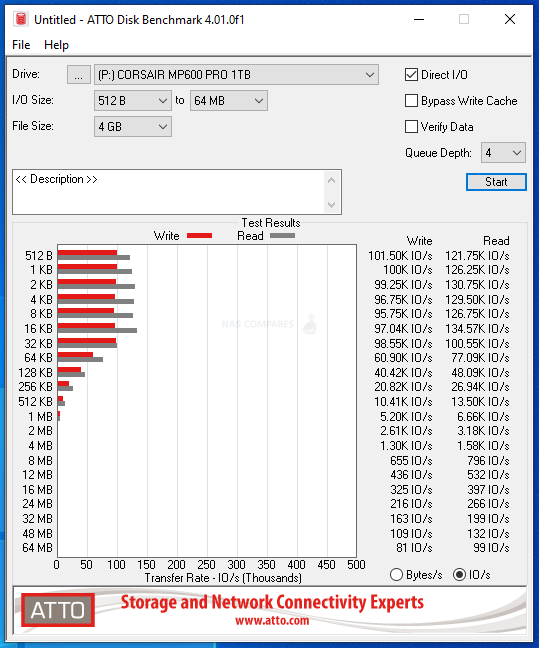 |
ATTO Disk Benchmark Test #3
4GB File PEAK Read Throughput = 6.59GB/s
4GB File PEAK Write Throughput = 5.12GB/s
Next, although the ATTO tests were quite good, but not what I would have hoped from this SSD, so I moved on to the Crystal Disk Mark testing to see how well it would handle our lasts barrage of tests. The first test was the 1GB file testing, which measured both sequential and random, as well as the read and write IOPS. Test were conducted on a 1GB, 4GB and 16GB Test File. I also included a mixed 70/30 read and write task to give a little bit more of a realistic balanced workload. These tests were conducted with 1-minute cooling break in between
CRYSTALDISK MARK 1GB TEST
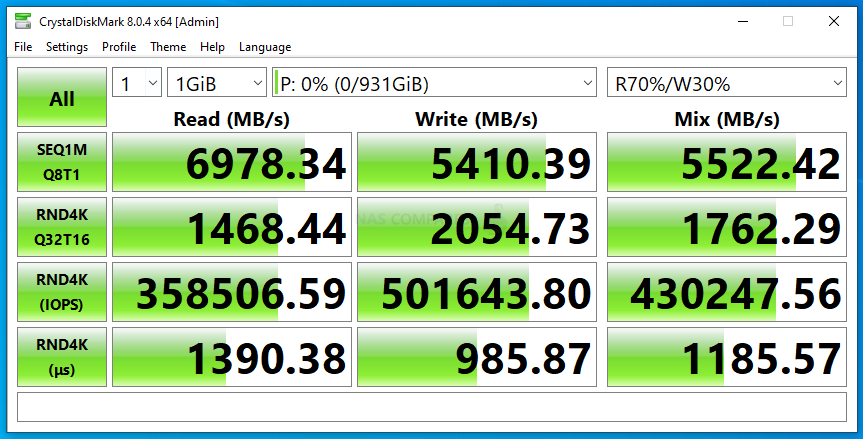
CRYSTALDISK MARK 4GB TEST
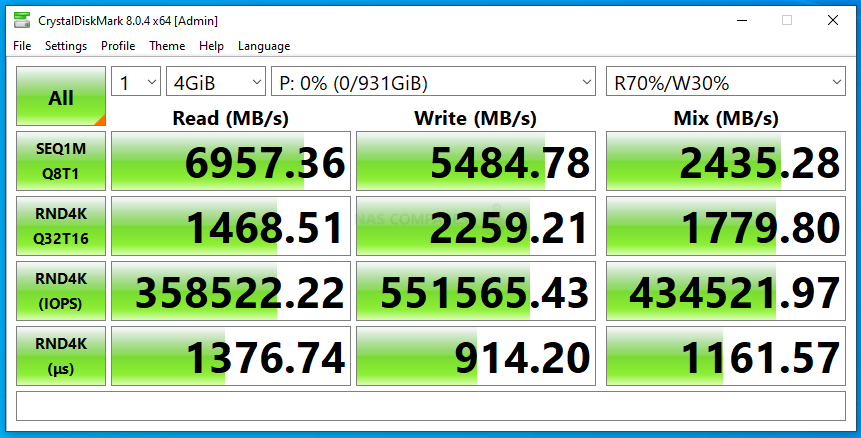
CRYSTALDISK MARK 16GB TEST
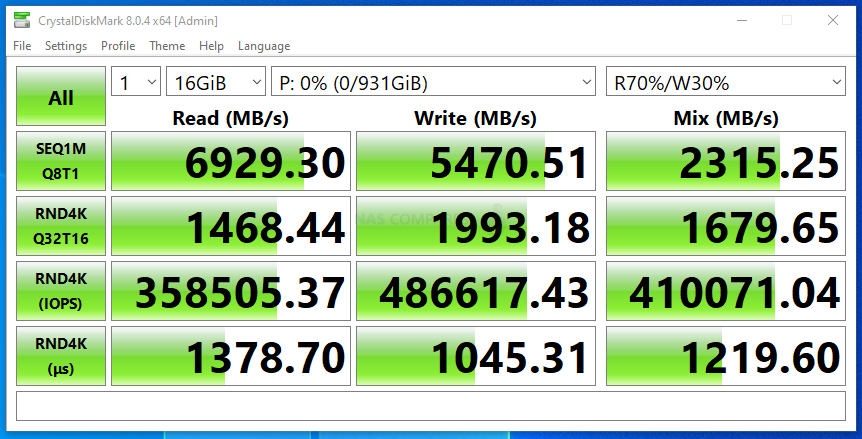
Next, I switched to AS SSD benchmark. A much more thorough test through, I used 1GB, 3GB and 5GB test files. Each test includes throughput benchmarks and IOPS that are respective to the larger file sizes (important, if you are reading this and trying to compare against the reported 4K IOPS from the manufacturer).
AS SSD Benchmark Test #1
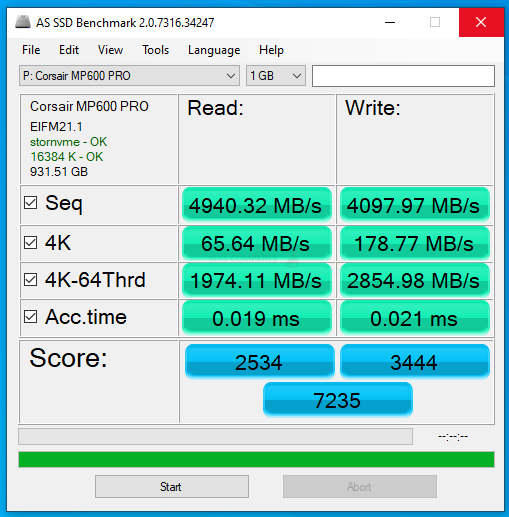 |
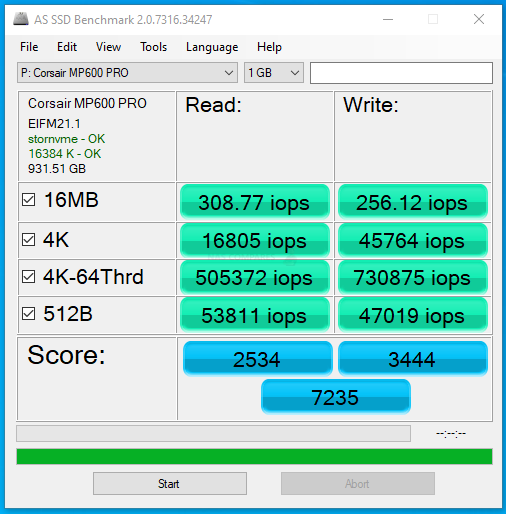 |
AS SSD Benchmark Test #2
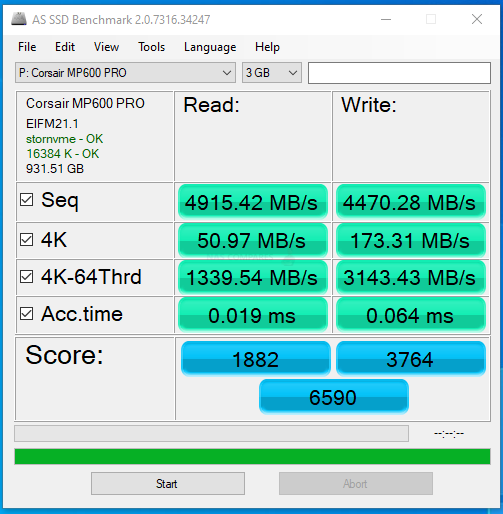 |
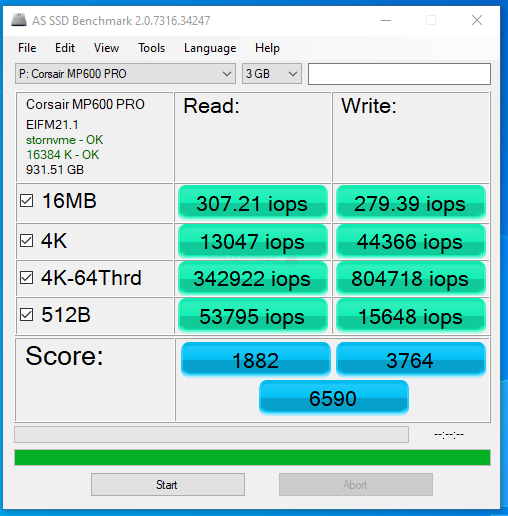 |
AS SSD Benchmark Test #3
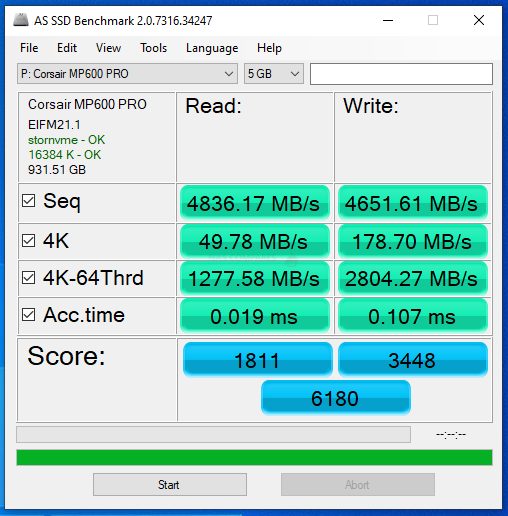 |
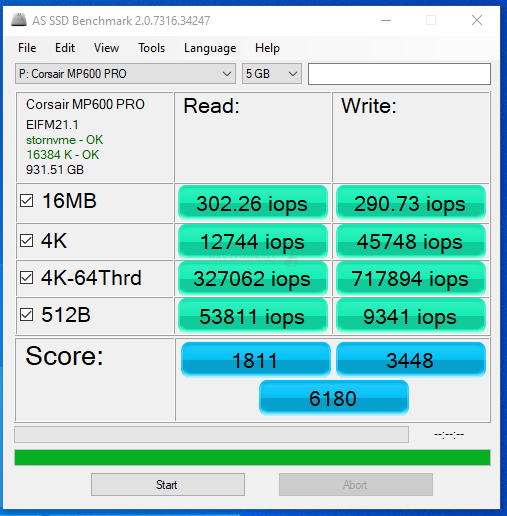 |
Ordinarily, I would introduce tests like BlackMagic and AJA into the mix here, but even a short burst of testing on an NVMe like this would over saturate the cache memory on board. Nevertheless, in the short term we still could ascertain the reported performance on 1GB, 4GB and 16GB file testing was:
1GB AJA File Test Results (Peak) = 5894MB/s Read & 5461MB/s Write
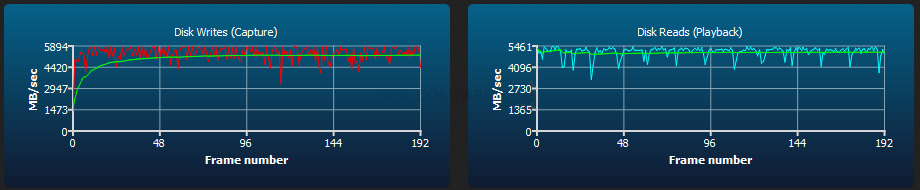
4GB AJA File Test Results (Peak) = 5874MB/s Read & 5450MB/s Write
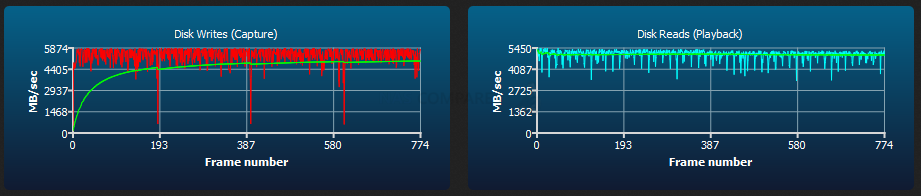
16GB AJA File Test Results (Peak) = 5887MB/s Read & 5450MB/s Write
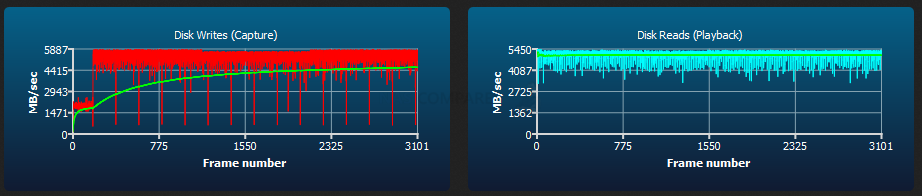
Overall, the Corsair MP600 Pro was certainly able to provide some solid performance, as well as potentially exceed the test figures here on a more powerful machine. Given the reported Read and Write statistics that the brand has stated publically, I think there is enough evidence here to back up those claims. IOPs were a little lower than I expected, but again, we were testing very large file types, so this would have to be taken in context.
Corsair MP600 Pro SSD Review – Conclusion
It is genuinely very hard not to like the Corsair MP600 Pro NVMe SSD. Even when it did not quite hit 7,000MB/s in some of my testing, I got the impression was my system not having the ‘umpf’ to break that number and not the SSD hitting any kind of internal barrier. Likewise, the price point of this SSD (thanks to its earlier release and large availability) means it is easily one of the best value PCIe 4.0 M.2 SSDs that you can buy right now and although its durability & write performance is still overshadowed by the Seagate Firecuda 530 and its IOPS are a tad eclipsed by the WD Black SN850 & Samsung 980 Pro, these are very industry-specific factors that most home and prosumer gamers will never need to factor into their long term storage use. The inclusive heatsink is high in quality, application and utility – something most brands would include as an optionally charged extra, Corsair include and still arrive at a price point lower than most, only really challenged meaningfully on this score by the Gigabyte Aorus 7000s. The SLC caching (raised often in other reviews) seems a little underwhelming in size and realistic recovery when compared to everything else, but still compares well against others in this bracket nonetheless. Additionally, there is a non-PRO version that although lower traditional throughput performance, addresses/remedies concerns of endurance etc. Overall, the Corsair MP600 Pro is a standout drive amoung the growing crowd of PCIe4 SSDs being released right now and I can easily recommend it.

| PROs of the Corsair MP600 Pro | CONs of the Corsair MP600 Pro |
| Impressive Inclusive Heatsink
Genuinely Impressive Performance PS5 Compatibility Confirmed 96 Layer TLC 3D NAND Higher Durability than WD Black & Samsung 980 Pro Consistent 7,000MB/s on ALL Capacities Available in up to 4TB, at 2280 Length Too |
IOPS figures are lower than many PCIe4 SSDs
Cache fills up quick! Lower endurance than the Firecuda 530 |
🔒 Join Inner Circle
Get an alert every time something gets added to this specific article!
This description contains links to Amazon. These links will take you to some of the products mentioned in today's content. As an Amazon Associate, I earn from qualifying purchases. Visit the NASCompares Deal Finder to find the best place to buy this device in your region, based on Service, Support and Reputation - Just Search for your NAS Drive in the Box Below
Need Advice on Data Storage from an Expert?
Finally, for free advice about your setup, just leave a message in the comments below here at NASCompares.com and we will get back to you. Need Help?
Where possible (and where appropriate) please provide as much information about your requirements, as then I can arrange the best answer and solution to your needs. Do not worry about your e-mail address being required, it will NOT be used in a mailing list and will NOT be used in any way other than to respond to your enquiry.
Need Help?
Where possible (and where appropriate) please provide as much information about your requirements, as then I can arrange the best answer and solution to your needs. Do not worry about your e-mail address being required, it will NOT be used in a mailing list and will NOT be used in any way other than to respond to your enquiry.

|
 |
CAN YOU TRUST UNIFI REVIEWS? Let's Discuss Reviewing UniFi...
WHERE IS SYNOLOGY DSM 8? and DO YOU CARE? (RAID Room)
UniFi Routers vs OpenWRT DIY Routers - Which Should You Choose?
WHY IS PLEX A BIT S#!t NOW? IS 2026 JELLYFIN TIME? (RAID Room)
Synology FS200T NAS is STILL COMING... But... WHY?
Gl.iNet vs UniFi Travel Routers - Which Should You Buy?
Access content via Patreon or KO-FI
Discover more from NAS Compares
Subscribe to get the latest posts sent to your email.


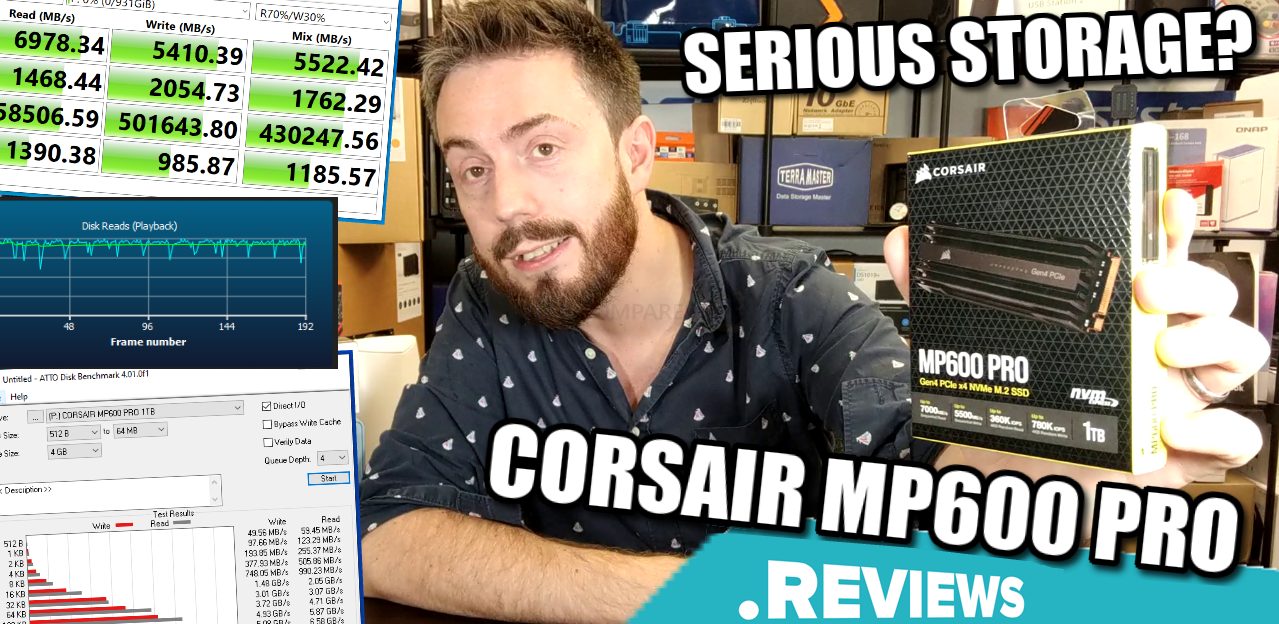


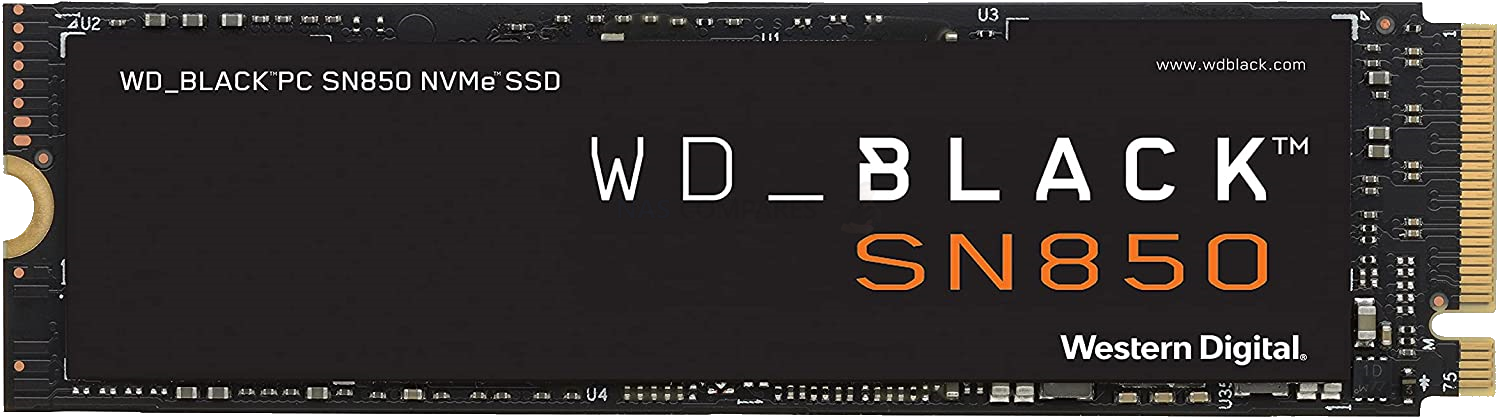




A really good & detailed video ????
REPLY ON YOUTUBE
Hey men, so long video about this ssd. To much taking, not mach info. Come on men. Don’t do that again.
REPLY ON YOUTUBE
-1 Because I don’t care about stupid puny tiny file tests on terabytes of storage, this tells me nothing, you’re wasting my time. copy some ****ing files already, I want to know how long it takes to copy 1TB or more, pointless otherwise
REPLY ON YOUTUBE
can it be used in a ps5 console?
REPLY ON YOUTUBE
thanks for the review. well done, nicely delivered. cheers from Alaska 😉
REPLY ON YOUTUBE
Will it fit in the QNap Tvs-h874? Or what about the Corsair MP600 PRO XT 8TB Gen4 PCIe, have you tested that one?
REPLY ON YOUTUBE
Mine only lasted 9 months before it DIED – https://youtu.be/tZRJd8rxkH8
REPLY ON YOUTUBE
I have 2 x 2TB versions of this and it’s quite comfortable on disk space but with the size of games/media/apps these days, 4 TB isn’t what it used to be. I can’t imagine having less than 2 TB. The write speed is good when its good but it can be a little inconsistent.
REPLY ON YOUTUBE