Information on Synology DSM 7.1 Revealed During the Synology 2022 Event
An interesting part of Synology’ recent keynote speech, during the brand’s ‘2022 and Beyond’ event that did not get anywhere near the attention it deserved, was the details that were shared on DSM 7.1 and numerous individual applications and services that will see improvements in this next sub-update to DSM. Although the bulk of these improvements largely target the enterprise and high-end business sector, many of them demonstrate a large degree of focus being given to recovery of data, ease of access and scalability within the Synology platform in the future. The leveraging of Synology C2 against the majority of these features (as well as cloud linked services such as Active Insight) likely means that a few of these will directly/inadvertently run into subscription services, but nevertheless, it is interesting to see where Synology is headed in their next update.
Synology DSM 7.1 and Improvements in the Features, Actions and GUI of Active Insight
Synology DSM 7.1 will be improving the ability to overview and control multiple storage areas at once, from bare metal to those on the C2 platform. A big part of this is going to be improvements in the Active insight, a tool that already gives users a lot of control of multi-site setups. This user interface will be tweaked and improved to make these controls (such as pushing updates across the whole storage network and monitoring areas of concern/improvement).
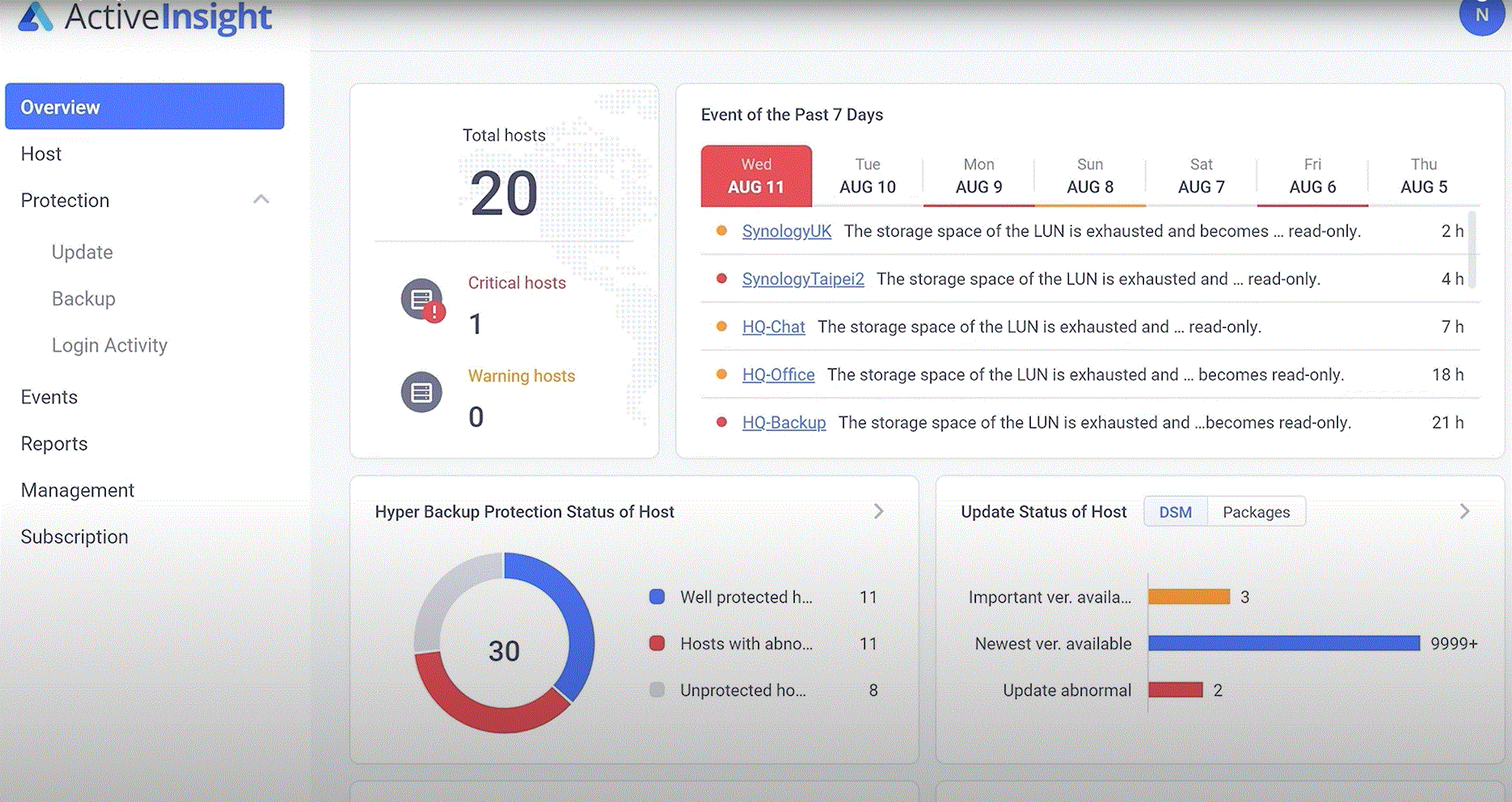
Additionally, there will be updates in how Active insight deals with suspicious activity in connected users. Using existing historical data in usage patterns, locations and behaviour, it can report suspicious behaviour to the admin user and allow much faster recognition of troubling access behaviour – eliminating infiltration of your storage system even more. This information will be presented to eligible admin users with significant geolocational data, a breakdown of suspicious connectivity and suggestions of how to proceed.
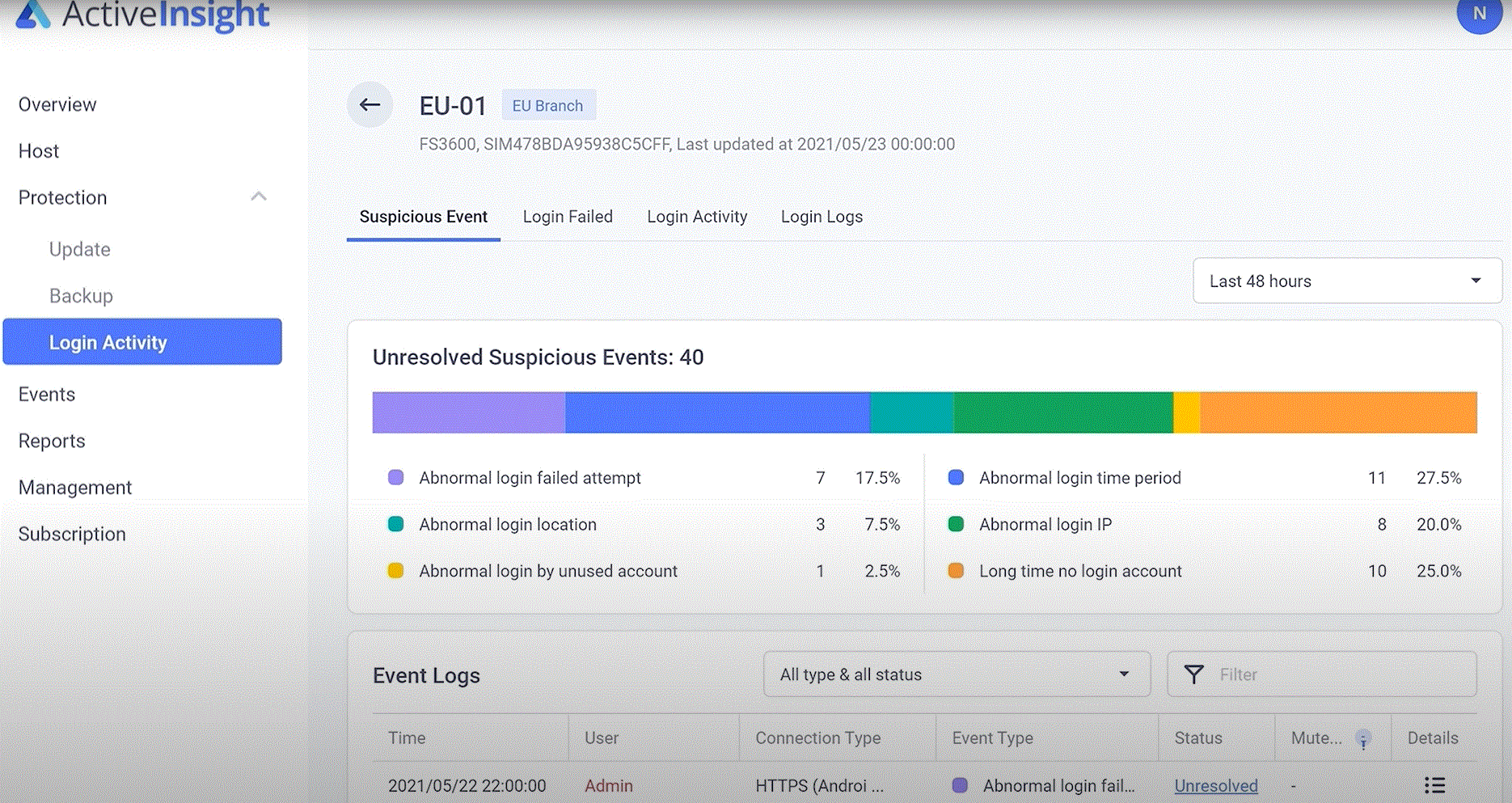
Another improvement that will be rolled into Active Insight in DSM 7.1 is the integration of Hyper Backup monitoring and control from within it’s GUI. This will allow the success/failure/issues of existing backup routines from within DSM 7.1 on one or more NAS servers to be monitored, actioned or configured via the single portal access point of Active Insight. The extent to which this will be available is still yet to be fully confirmed, but it promises to be the first of many staple DSM applications that will be integrated into Active Insight in DSM 7.1 and onwards.
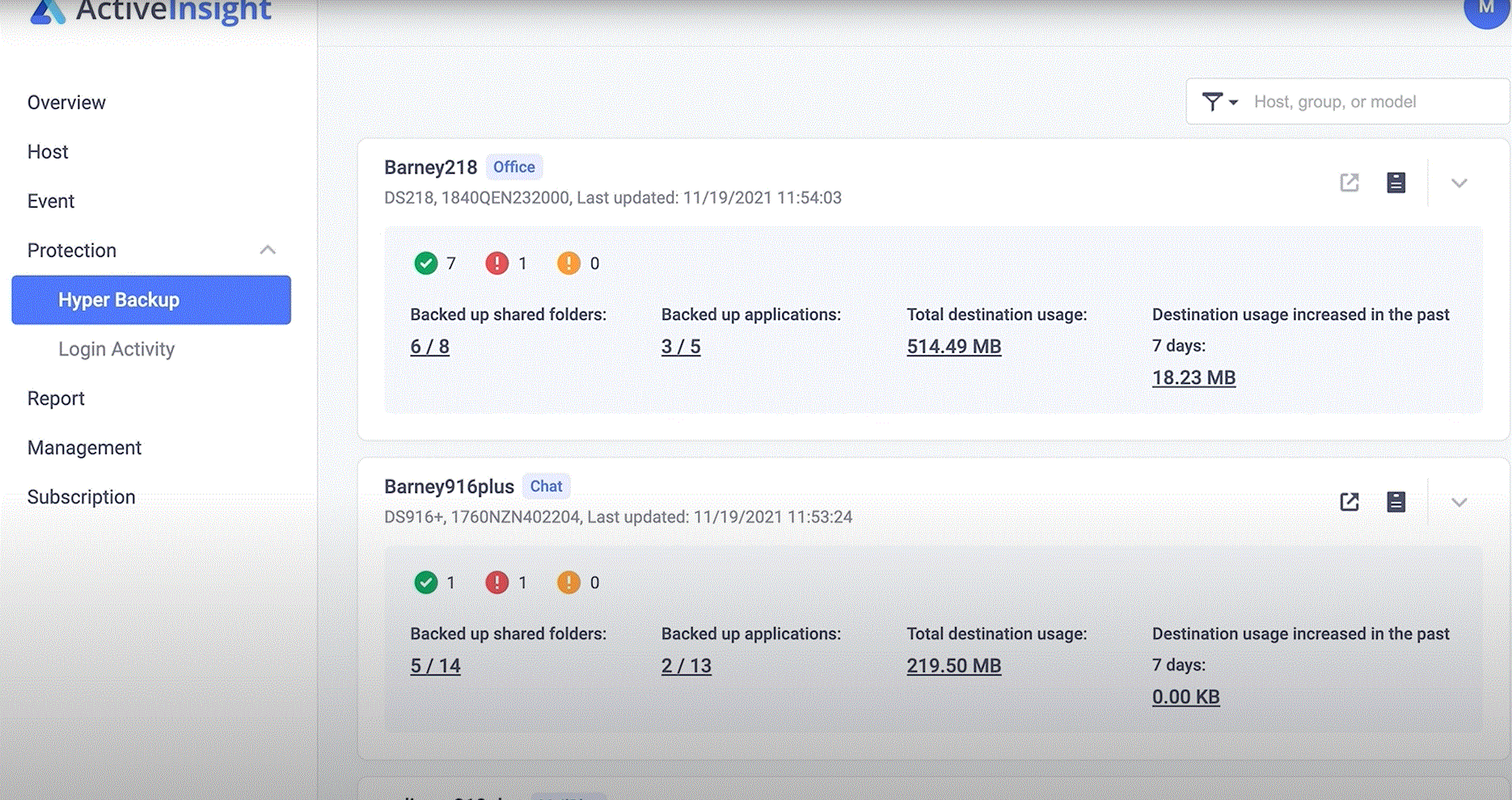
Active insight is still primarily a higher-end business and Enterprise subscription platform, so it’s improvements in DSM 7.1 will only really be felt in the highest tiers, but it is still nice to see it implementing already commonly asked features in the next sub-release of DSM.
The Synology Hybrid Share service (introduced in DSM 7.0) allows users to connect their NAS service with an area of C2 cloud storage, which can be locally cached based on access. Hybrid Share was always promoted as an ideal means for users to have secure, yet convenient access to their storage, as well as allowing a multi-site setup to synchronize remotely a great deal more easily. DSM 7.1 will see HybridShare improved with several new features that will include HTTP/3 support, support of GFS (Global File System) and a new cache warm-up feature.
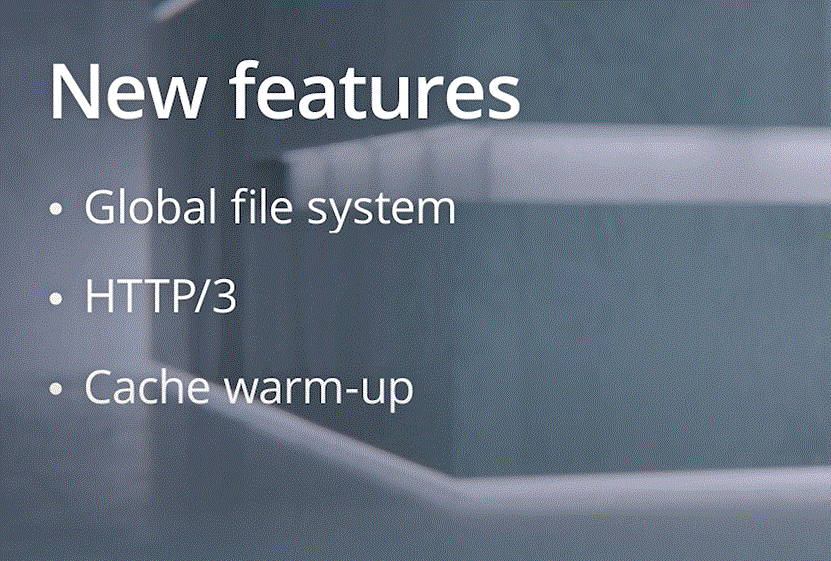
GFS has the added benefit of preventing multiple users from editing the same file and (upon saving) creating multiple versions of a file with their own respective edits. With GFS the file is locked to a user accessing via the share, ensuring that all other connected users who try to access that file are notified that it is in use/locked. The addition of HTTP/3 support will improve performance during access (something already integrated on other cloud-only platforms for responsiveness of files live). Finally, there is improvements in how local caching of the C2 Clous storage is handled. The cache warmup is an advanced version of the existing cache feature. Currently, in Hybrid Share, when a file is accessed, it will likely be cached for an indefinite period and eventually flushed as further files are accessed over time. The cache warm-up feature will see/learn which files are more commonly accessed and have them loaded in.
Further Roll out of Out of Band Management
For those that are not aware, Out of Band Management (OOB or OOBM) connection is a secure and alternative means for admins to connect with a server to access important log information (in order to facilitate a repair or restore) as well as allow administrators to utilize higher power controls for restoration, power cycling, rebooting or simply for troubleshooting.
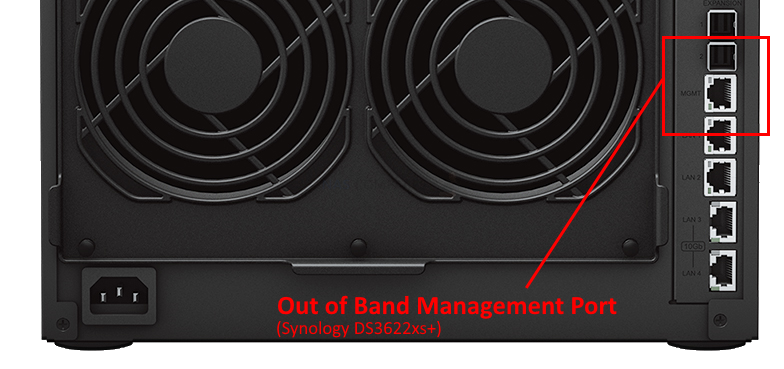
Synology will be rolling out the support of an out of band physical port in future hardware releases and this should assist in reducing downtime and the need for maintenance admins to be physically on-site.
Improved Multi-Server, Multi-File System via a Single Portal coming in DSM 7.1
Synology DSM 7 already improved directory services and different file servers. It is not uncommon for a business to feature several different file server types in their environment (whether that is for suitability to other services in house or for reasons of performance). DSM 7.1 is planned to have support for a global folder (i.e single all accessing) that can see and access the file server directories inside and allow much more convenient interaction for users, via a single portal access point. This will be DSM 7.1 providing DFS (Distributed File System) over SMB for convenience.
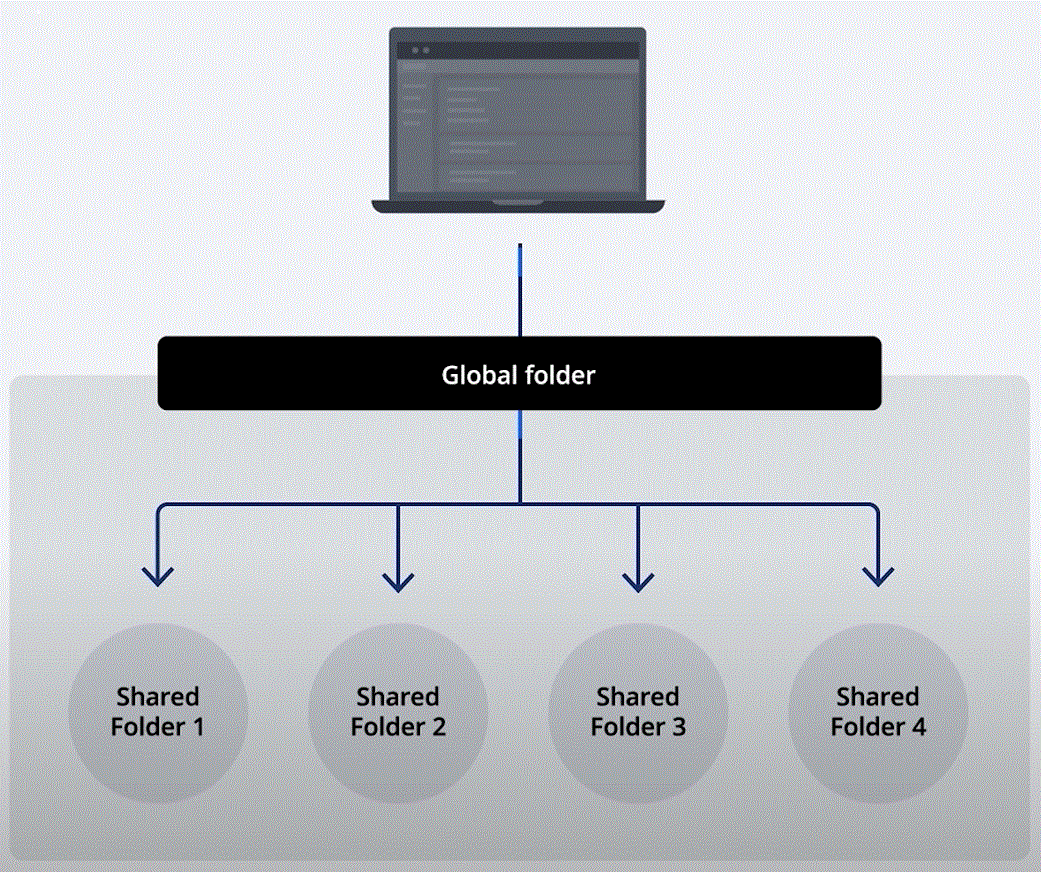
Improvements in Remote Domain Controller Support
DSM 7.0 has already integrated secondary domain controller support for reasons such as load balancing and improving the availability of storage across multiple sites. DSM 7.1 will add to this with the support of Read-Only domain controllers. Ultimately this will allow businesses to create a further storage point/node to their storage network but reducing the risk to the greater system if access is being made by a less wholly secure environment.
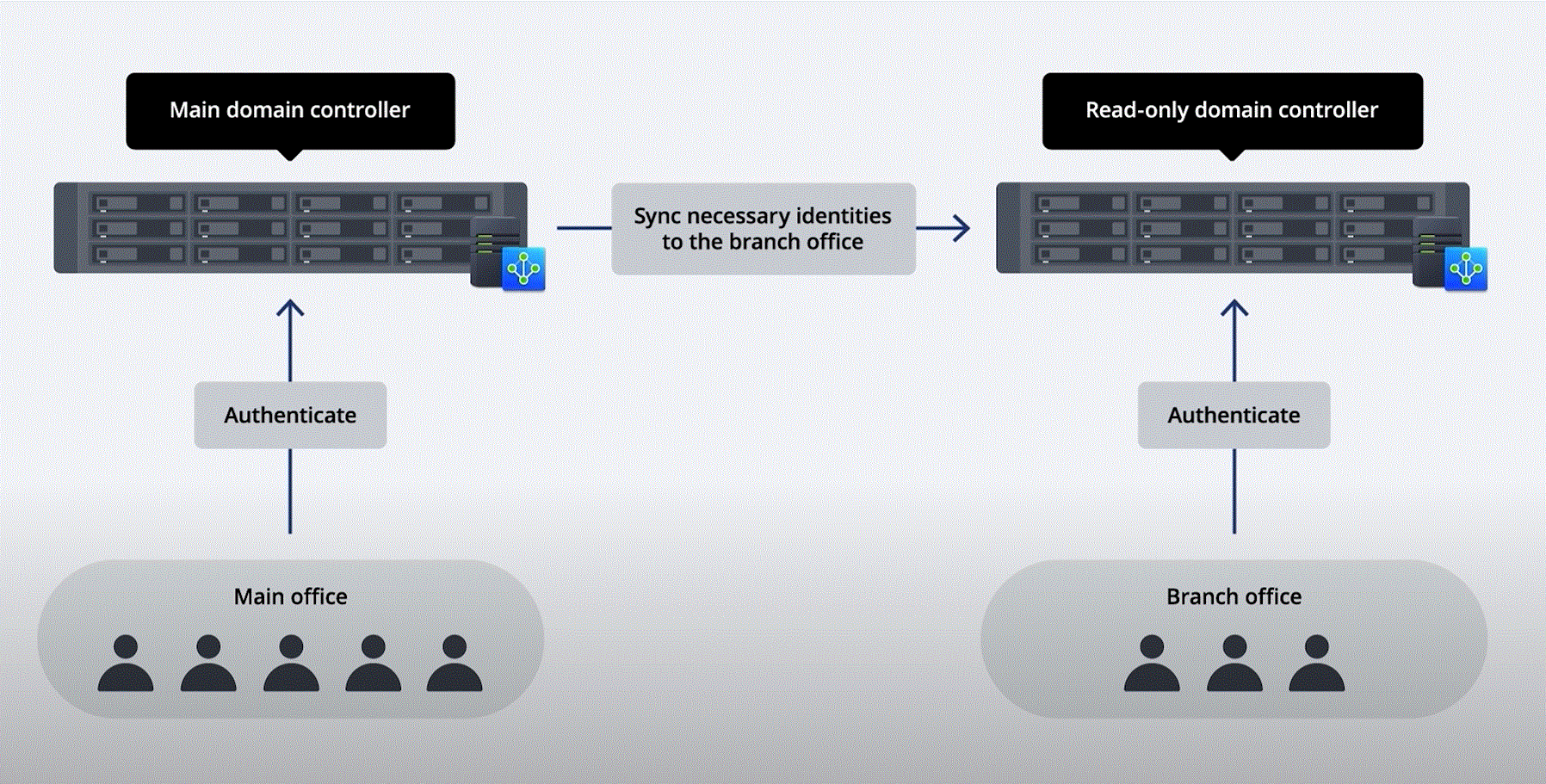
Complete DSM Backup and Restoration from Synology C2 in DSM 7.1
Synology already features numerous methods of backup and restoration in DSM 7.0 (and indeed DSM 6.2 before it). Key applications that cover the NAS data, your local machine data and even local cached C2 cloud data are supported and/or can be utilized in Active Backup Suite, Hyper Backup, Synology Drive and Snapshot Replication to create backups and restore when necessary. Alongside this, features such as encryption, compression or deduplication are available to allow further backup opportunities and further improve the likelihood of recovering your data. However, all of these are targetted at individual shared folders, storage volumes or your local client machine – not the NAS, complete data layout and its entire system configuration. That is where DSM 7.1 is going to improve things with FULL DSM Backup – the entire NAS architecture, configuration and digital layout as a whole, comprehensive backup (almost certainly to Synology C2). Although details were a little thin on the ground, existing features of the existing backup/restoration apps in DSM 7 (such as deduplication, incremental backups, scheduling, custom retention policies and fast replication) will be supported in the FULL DSM Backup service.
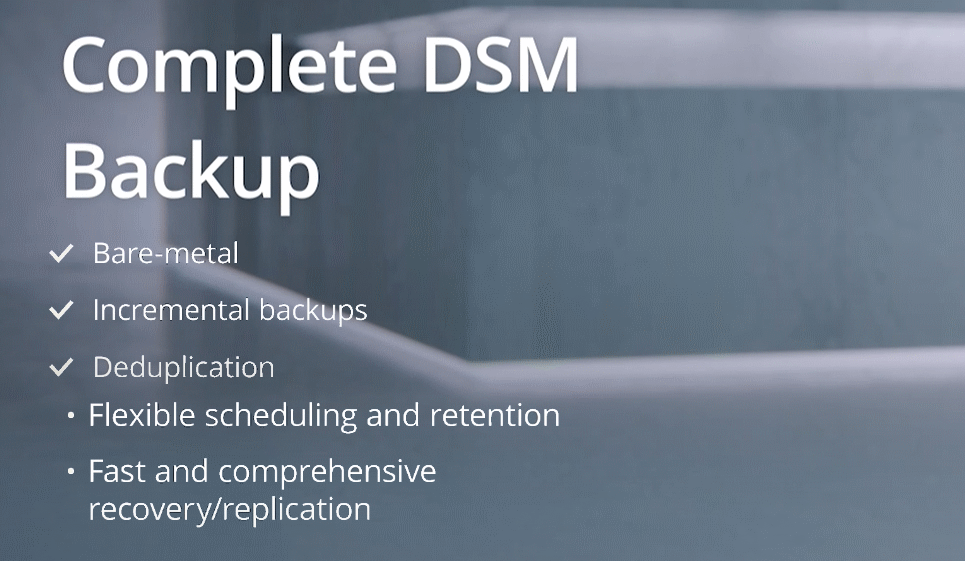
Synology and Scale-Out Storage Solutions in the Future
Aside from the details regarding how DSM 7.1 is shaping up, there was also a brief period at the end of the keynote video that highlighted something that Synology is working on in future developments. Moving beyond their existing scale-up solutions (ie bare metal solutions that can have a # of expansions added for further Terabytes and Petabytes of storage), currently they are examining the implementation of whole storage systems (made up of multiple physical servers) that feature a distributed file server layer. This would allow the equivalent of a local RAID to become whole systems being synchronized together. This would allow connected clients to only interact with a single interface as usual and a whole system/node going online resulting in zero difference being felt. That also would theoretically mean that changes to the system and its hardware would be frictionless to constant access and added further storage hardware (i.e more bare metal nodes) would also be considerably easier (see gif below).
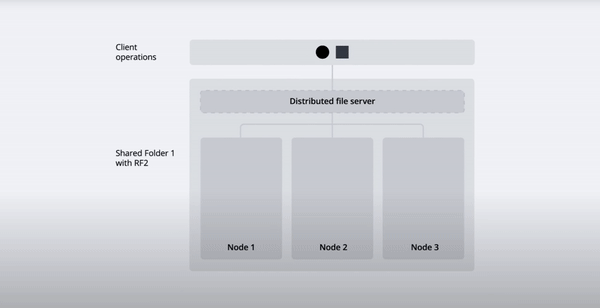
There were further improvements highlighted in the keynote Synology 2022 speeches, but these are all largely going to be rolled out in DSM 7.0 in the first half of the year. These include improvements to the Synology Drive Mobile Application and UI, MacOS support, SRM 1.3, Surveillance Station 9.0 and much more. Expect full coverage of those here on NASCompares and over on my YouTube channel here soon. Don’t forget to subscribe!
📧 SUBSCRIBE TO OUR NEWSLETTER 🔔
🔒 Join Inner Circle
Get an alert every time something gets added to this specific article!
This description contains links to Amazon. These links will take you to some of the products mentioned in today's content. As an Amazon Associate, I earn from qualifying purchases. Visit the NASCompares Deal Finder to find the best place to buy this device in your region, based on Service, Support and Reputation - Just Search for your NAS Drive in the Box Below
Need Advice on Data Storage from an Expert?
Finally, for free advice about your setup, just leave a message in the comments below here at NASCompares.com and we will get back to you. Need Help?
Where possible (and where appropriate) please provide as much information about your requirements, as then I can arrange the best answer and solution to your needs. Do not worry about your e-mail address being required, it will NOT be used in a mailing list and will NOT be used in any way other than to respond to your enquiry.
Need Help?
Where possible (and where appropriate) please provide as much information about your requirements, as then I can arrange the best answer and solution to your needs. Do not worry about your e-mail address being required, it will NOT be used in a mailing list and will NOT be used in any way other than to respond to your enquiry.

|
 |
Minisforum G7 Pro Review
CAN YOU TRUST UNIFI REVIEWS? Let's Discuss Reviewing UniFi...
WHERE IS SYNOLOGY DSM 8? and DO YOU CARE? (RAID Room)
UniFi Routers vs OpenWRT DIY Routers - Which Should You Choose?
WHY IS PLEX A BIT S#!t NOW? IS 2026 JELLYFIN TIME? (RAID Room)
Synology FS200T NAS is STILL COMING... But... WHY?
Access content via Patreon or KO-FI
Discover more from NAS Compares
Subscribe to get the latest posts sent to your email.


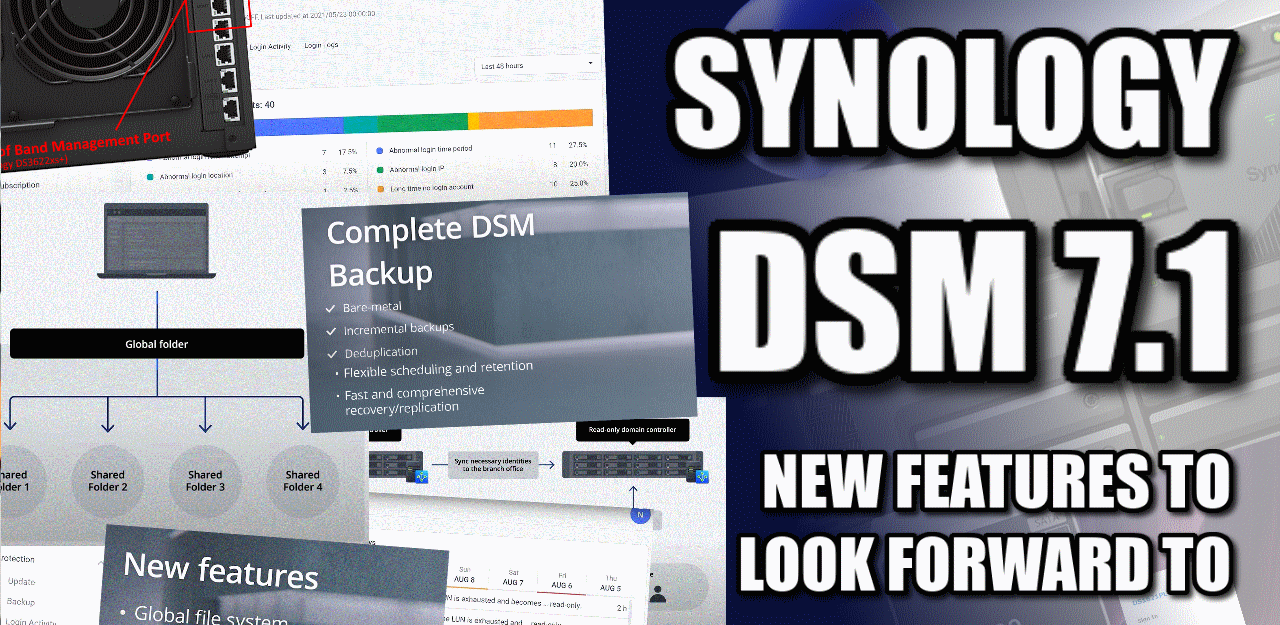



Just noticed the NVMe cache stopped working after DSM 7.1 update. No warnings, no error messages, I was checking my system and noticed I had 0% cache utilization. There was a ! message next to the NVMe cache pool stated it; “was created by a previous DSM version” (7.0). I had to dismount, reformat, and reinstall the NVMe cache for it to start working again. It’s been offline for over a month, I never checked it, never got a message or warning. Wonder how many people knew their NVMe cache might not be functional?
REPLY ON YOUTUBE
I’m still on DSM 6.2 and refuse to move to DSM 7.1 as to me, this seems like a downgrade. A pretty interface is not enough for the features they stunted.
REPLY ON YOUTUBE
Thanks for the video. So DSM Whole System backup will allow me to clone my existing (97% full) NAS, over to a new (larger storage pool) NAS?
REPLY ON YOUTUBE
Got an email today to try the 7.1 beta. Anyone else had this and updated?
REPLY ON YOUTUBE
cache is broken on synology nas you are better off running it as storage and installing all apps on the nvme
REPLY ON YOUTUBE
I feel some love for mac, and various mobile /iPhone /tablet backups would be nice for their home market. Its an obvious hole in the suite currently.
REPLY ON YOUTUBE
any news for DS + series?
REPLY ON YOUTUBE
Don’t like Active Insight there is no way to remove it. Feels a lot like big brother is watching. Sounds like it is opening up a lot of back doors I don’t want on my NAS.
REPLY ON YOUTUBE
I can no compotor big trouable no verry gooodd
REPLY ON YOUTUBE
Still, PATIENTLY, waiting for Active Backup For Business client for MacOS…..
REPLY ON YOUTUBE
Synology continue to upgrade the os, but the apps are not maintained with the same speed. It Is embarassing that after almost one year they have not yet ported Moments and Photos app on Firestick and/or GoogleTv. At least the old DSPhoto allowed to see and share my memories on smart TVs
REPLY ON YOUTUBE
While i love my Synology, the DUMBEST thing they did in DSM 7 ,was to remove the duplicate photo feature which came with Moments in DSM 6 !!!!!
REPLY ON YOUTUBE
Audio Drivers still deleted from DSM7.1 ? And no means of connecting to a usb Dac?
REPLY ON YOUTUBE
ok, a lot of speeches but… just for “normal” home user… what about Photos and automatic sync with android phone ONLY when the phone is inside a home wifi area? something simple like selecting the folder in the phone… define folder in the nas… flag “only when in wifi” … flag incremental sync… done!
what are NAS for when target is a “normal home user”? store and backup of documents and pictures keeping the folder structure as in the phone (not that nightmare system in the nas now!!!!)… where is this simple useful functionality?
REPLY ON YOUTUBE
Selective sync for Mac in Drive – the BEST home / small business feature from my perspective.
REPLY ON YOUTUBE
Thank you for a very informative review on 7.1, 🙂
REPLY ON YOUTUBE
The releases have been going very much enterprise for a long time now.
Personally I would like to see safe access improved on the SRM. Still very clunky in places.
REPLY ON YOUTUBE
Still none of the leaked ABB for macOS and DSM
REPLY ON YOUTUBE
Thank you for tipping us off about the update, Cheers
REPLY ON YOUTUBE
Is there any good qnap monitoring app for windows ?
REPLY ON YOUTUBE
DSM 7 is still relatively new, why not spend time on the aging SRM router OS? Since everyone is waiting for v 1.3 vlan functionality.
REPLY ON YOUTUBE
Please add timestamps to the video with topic headlines
REPLY ON YOUTUBE
I looking forward to the New photos features that is adding a rating feature! 🙂
REPLY ON YOUTUBE
I wish they would add much more features to Sheets such as Pivot Tables and better/more Chart options.
REPLY ON YOUTUBE
Very good video and super informative as always.
REPLY ON YOUTUBE
Still waiting for the feature “Make snapshot visible” on encrypted shared folders.
Seems this again will not be included in 7.1. ????
REPLY ON YOUTUBE
‘Letters C2’, eh? 😉 (Thanks for the videos!)
REPLY ON YOUTUBE
do you think ps5 change space to 8tb
REPLY ON YOUTUBE
????????????????????????????????????????
REPLY ON YOUTUBE
Hi
REPLY ON YOUTUBE
Just live! So give YouTube a minute to process in 1080p etc!
REPLY ON YOUTUBE