Synology 2022/2023 NAS and WD & Seagate Hard Drive Compatibility
If you have been considering a large scale business or enterprise NAS solution from Synology in 2022/2023, then there is a good chance you have heard about a relatively recent change in how Synology has approached hard drive compatibility in this tier of their portfolio. This change (in brief) is that this tier of systems is only designed to be used with their own branded range of hard drives and SSDs (the HAT5300, SAT5210, HAS5300, etc) and practically all hard drives from long-standing partners such as WD and Seagate are not officially supported in their business/enterprise-scale systems. Now, it is important to stress that this is NOT a complete closed-door policy here. Indeed, after the initial negative reception to this policy change demonstrated in DSM 7 featured in the DS3622xs+ and DS2422+ reveals (Danger notifications, limited drive interaction options in storage manager, etc), Synology changed a number of these areas in their DSM 7.1 system when using 3rd party drive media. However, many users are still concerned with where they stand on using popular NAS hard drives such as Seagate Ironwolf, WD Red, Ultrastar and EXOS in their brand new Synology NAS drive. So, today I want to go through pretty much everything that you CAN and CANNOT do with 3rd Party hard drives in the larger scale Synology NAS drives with DSM 7.1 right now. However, if you are in a rush or just want the TLDR:
The GOOD News
- Practically ALL Storage Services and Features of Synology’s DSM 7.1 platform are available when using 3rd Party HDDs (Seagate Ironwolf, WD Red, Ultrastar, etc) and I only found 2 things that weren’t (and even one of those is pretty small)
- Thanks to recently released specifications and compatibility on the DS1522+ and RS422+ NAS for 2022, we can confirm that these system do NOT have limited HDD compatibility listings and in fact list all the usual HSS and SSD models you would expect
- Synology has changed the red ‘DANGER/CRITICAL’ warning in the DSM notification panel of DSM 7.0 to show ‘Warning’ in amber. Still not ideal, but still a step up visually
- SMART, testing, Scrubbing, Hot Spare, Drive management and ALL RAID configurations are available to 3rd party HDDs
- ALL File Management tool are available with Volumes that contain unverified drives
- ALL 1st Party Applications that I tested did not complain/refuse the use of volumes that contained 3rd party media
The BAD News
- ALL non-Synology HDD/SSD is listed in Red in the drive manager as ‘unverified’. I wish (if they have to go down this road) that they list in amber or use less loaded terms
- Even simple hard drive utilities in the Storage Manager to build a RAID pool and volumes are met with ‘unverified/incompatible warnings 3-4 times throughout, which can be jarring
- Warning in DSM 7.1 GUI is always present
- Still 100% unconfirmed but in my testing, Seagate Ironwolf Health Management was not visible in the DSM 7.1 Storage Manager via the 22′ Series NAS I used
- HDD/SSD Firmware Update checking in DSM 7.1 Storage Manager only available to Synology Drives (eg HAT5300) and not supporting 3d party drives. Not unexpected, as it would require a big chunk of database maintenance management on the Synology side to provide this feature with multiple HDD brands.
Important – Currently only Enterprise and Large Scale Synology NAS systems released from the 2022 Series onwards have stricter HDD/SSD compatibility in DSM 7.1. Smaller-scale home user, prosumer and SMB systems under 8x Bays still have compatibility and supported HDD/SSD for WD, Seagate, Toshiba and more. This article was made and detailed using a Synology DS2422+ NAS, supplied by CCL here. So, let’s get down to business. Here is what you would find if you look up hard drive and SSD compatibility on a large business class Synology NAS drive via the official brand’s support pages (in this case, the Synology DS2422+ 12-Bay NAS system):
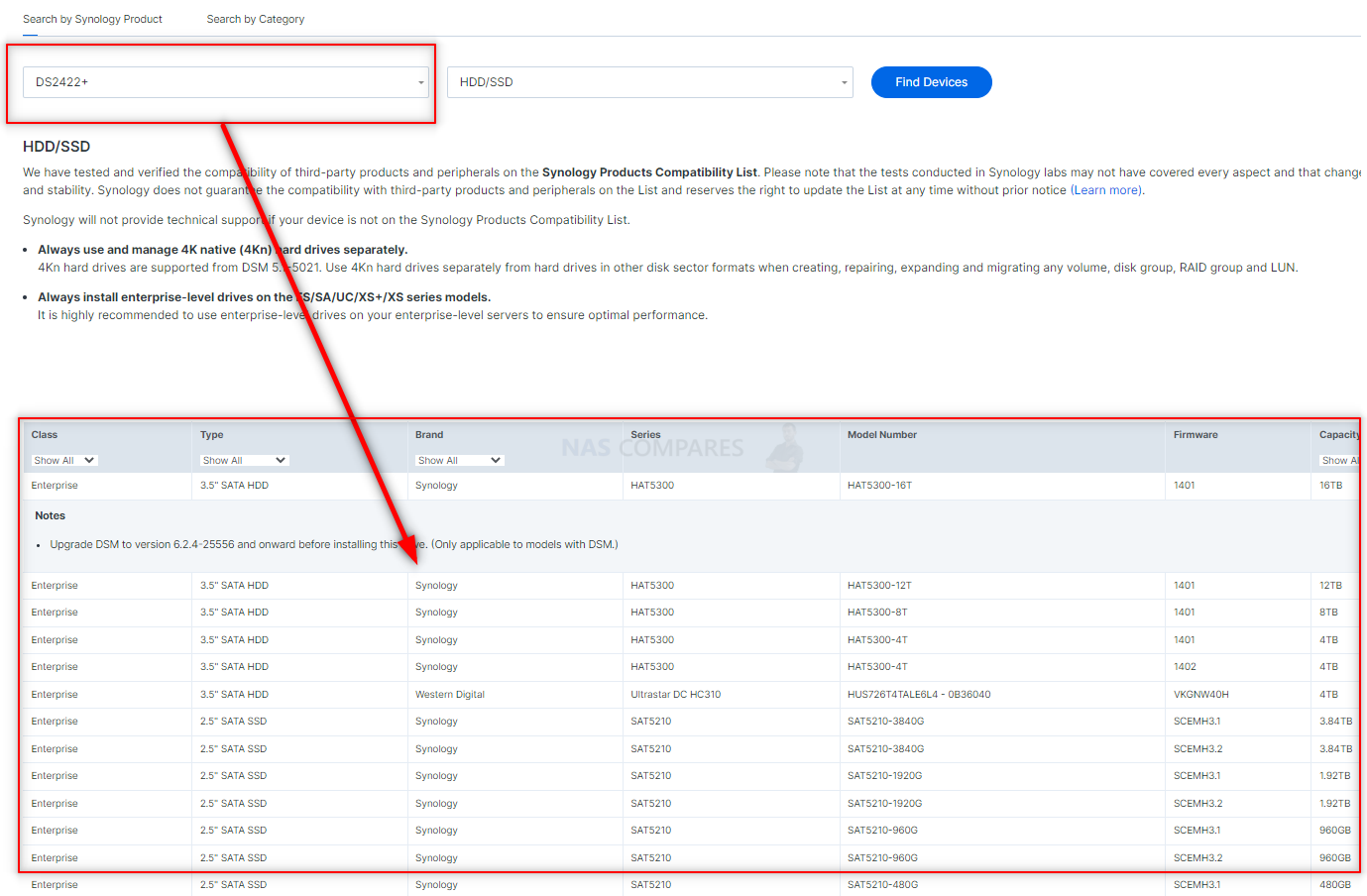
Now, as you can see, the available list of compatible/supported drives is almost exclusively Synology branded drives. But what happens when if we were to ignore this and install drives that were not included on this list?
Synology Notifications, Warnings & 3rd Party HDD/SSDs
There is an exception (a Western Digital Ultrastar HC310), but there have been a few exceptions in the available drives list that have tended to be the result of Synology not providing a specific drive-based encryption method/on-board feature, capacity or media interface, but as time has gone on this has diminished. In order to get a better and more complete test range, I installed four Synology HAT5300 drives and eight hard drives that covered the bulk of popular currently available HDDs for desktop and rackmount NAS server use. These included WD Red, Red Plus and Red Pro, Seagate Ironwolf and Ironwolf Pro, Western Digital Ultrastar, Seagate EXOS and Barracuda (that last one was just because I had it spare and wanted to check). As you can see in the diagram below, all eight of the non-Synology branded drives were listed as unverified and the system status in the bottom right of DSM was displayed as ‘Warning’.
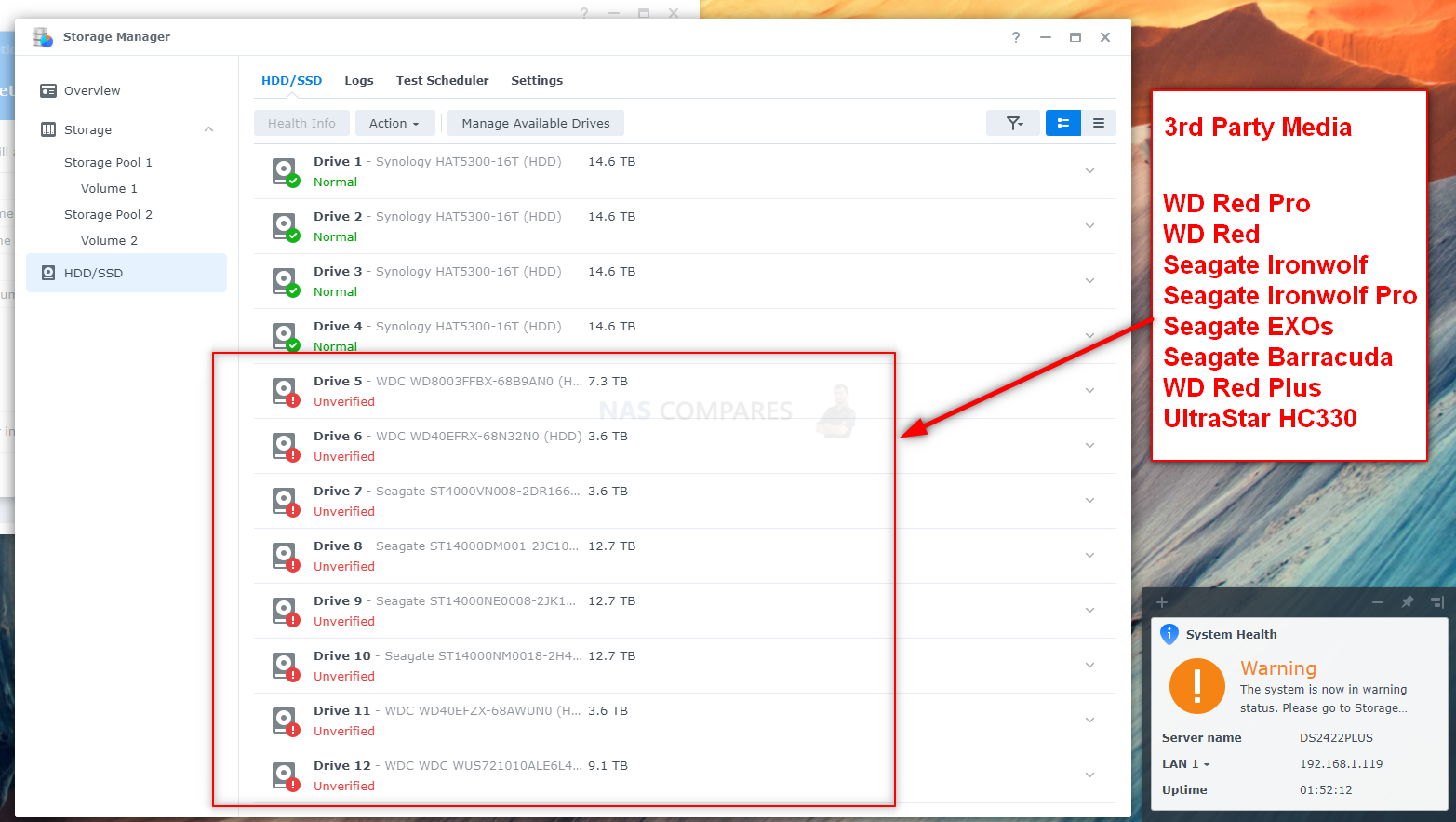
A closer examination shows us that the warning is guiding us toward the storage manager area to rectify a problem. This is something that some users have already voiced their concerns over (and subsequentially Synology changed their messaging after feedback since the DSM 7.1 update was rolled out).
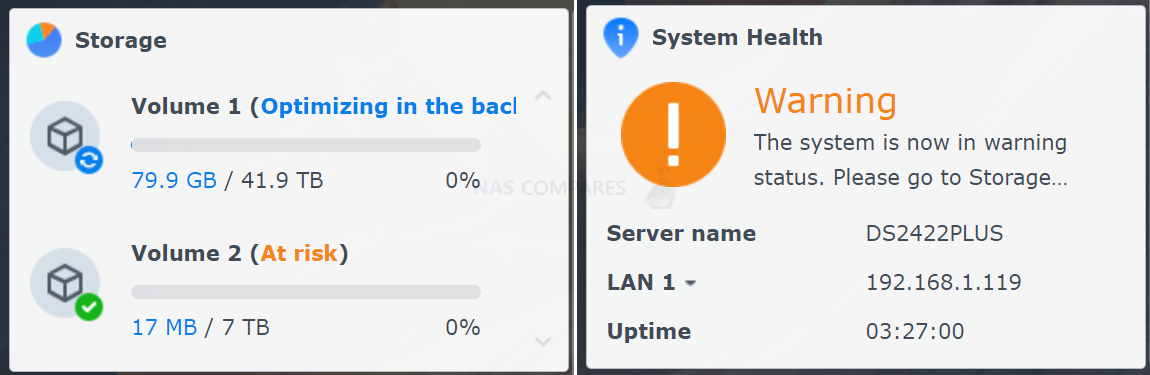
These notifications are also triggered in the events log at the top right of the screen and each HDD that I installed resulted in the system creating a warning alert for each. At least the nature of this alert was defined a little clearer and made reference to the drives installed not being featured on the official compatibility list for this device.
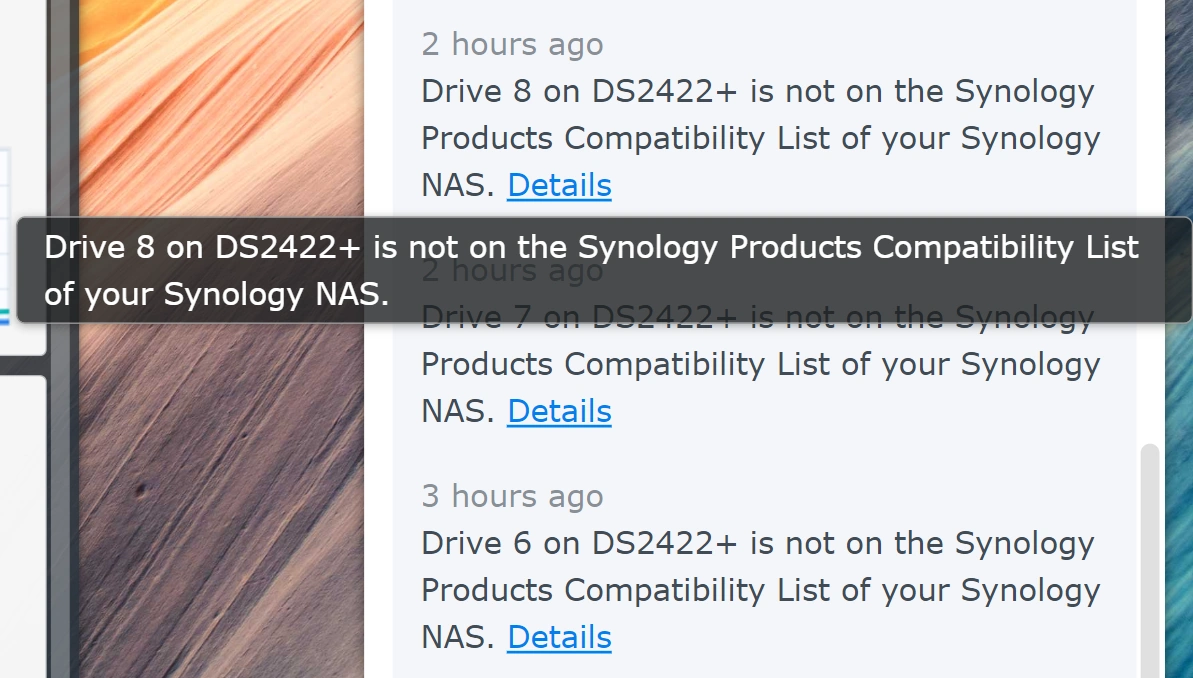
In order to see the extent of how the system interprets and interacts with 3rd party storage media in this 2022/2023 generation NAS, I wanted to go ahead and create a single drive storage pool on the WD Red Pro HDD and then create an accompanying Volume inside. So, this was Storage Pool 1 and Volume 2 (with Pool & Volume 1 is comprised of Synology HDDs). You can see that the 8x 3rd party drives (so, regardless of in/out of the pool+volume I created) as displayed in red at all times.
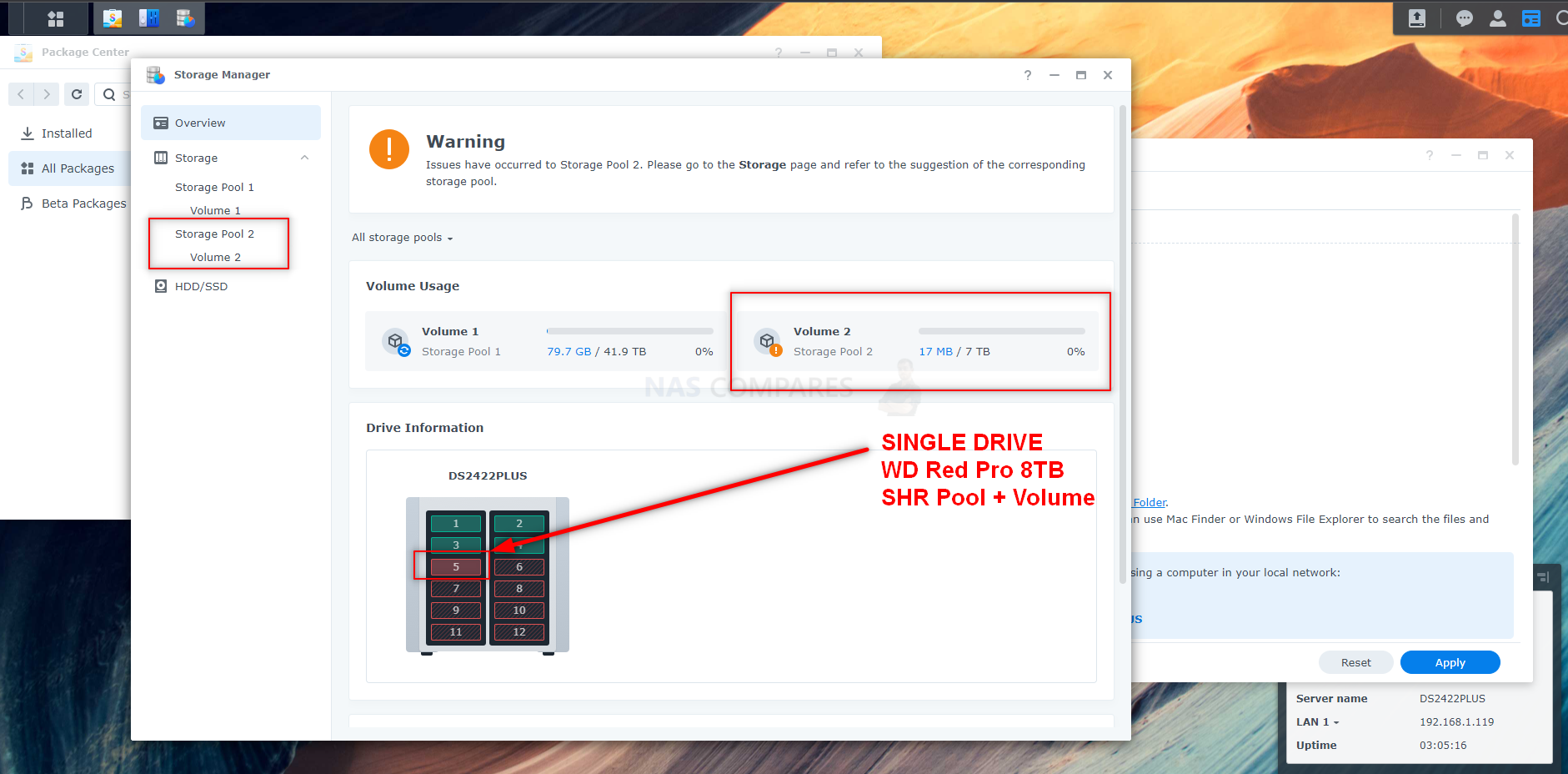
Looking at a single drive in the HDD/SSD tab of Storage manager shows lots of hardware information about the drive that is installed, much like any other drive. I am pleased that you are still able to see/monitor the 3rd party drives in this NAS still in DSM 7.1, even with the alert in the events log.
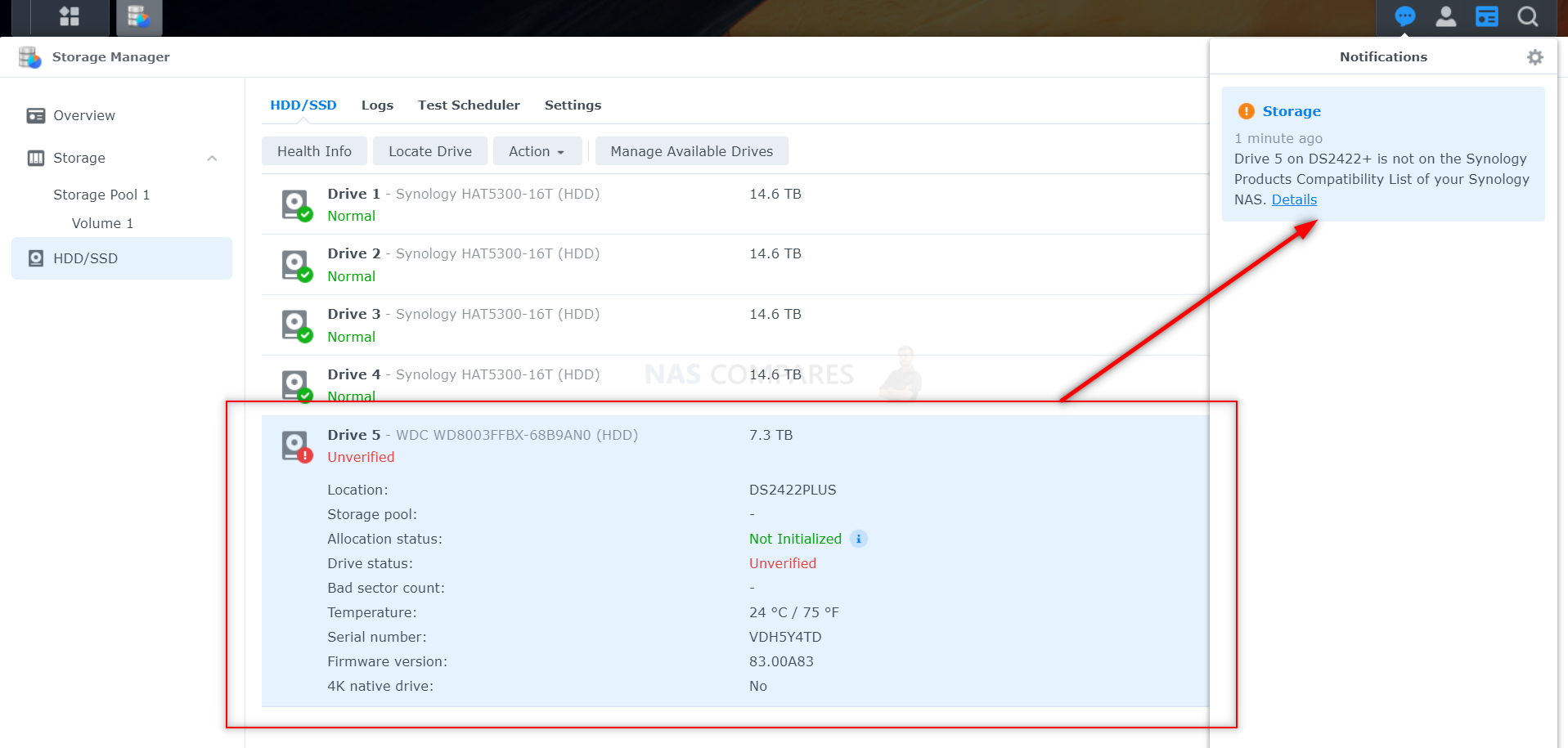
If you visit that alert in the events log, you can see a little more information on the nature of the alert. The event detail is a little brief, but Synology’s position on this subject is quite clear and although there is zero talk of the system not being supported by the brand down the line, they do add that they recommend using drives on the official compatibility list (ie, in this case, the bulk of which being their media) to ensure system performance and prevent data loss.
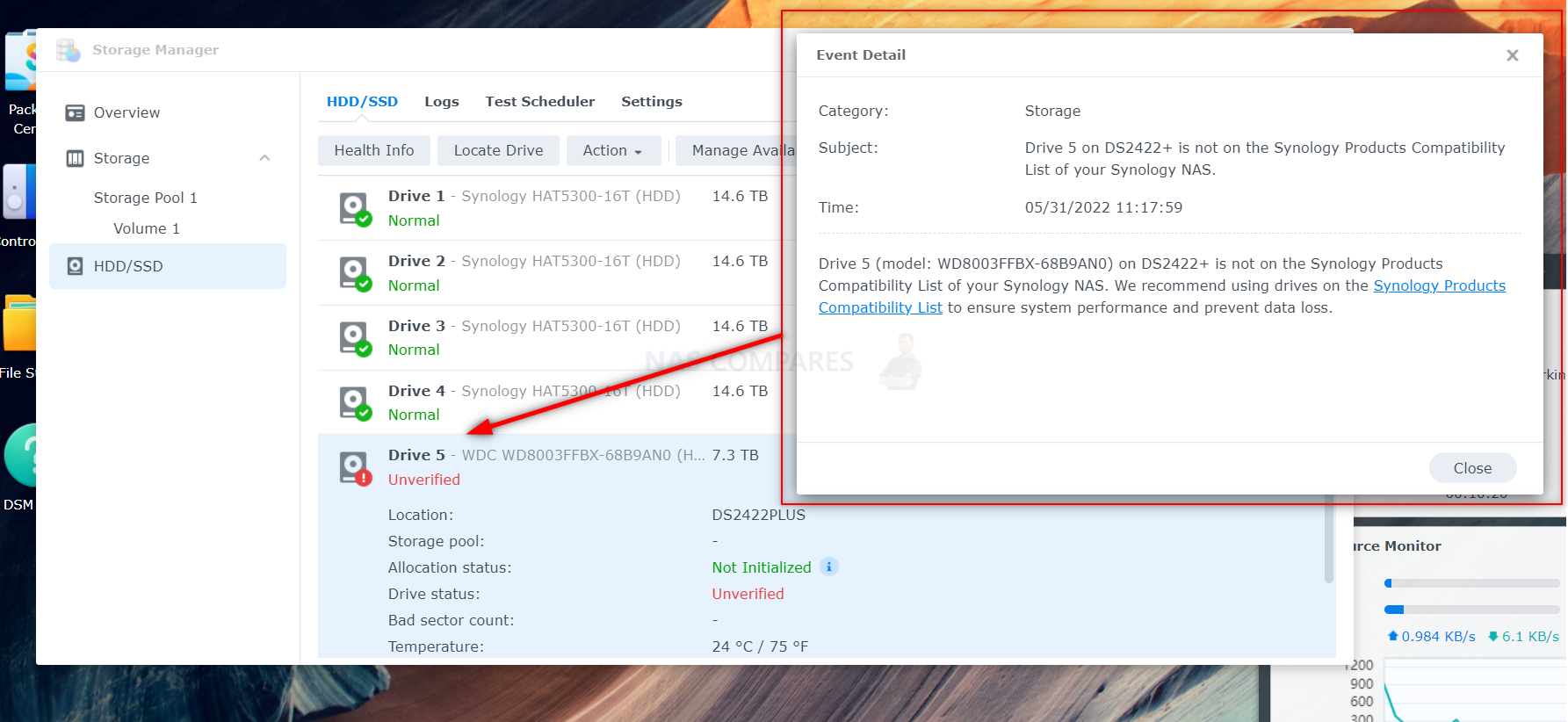
Using 3rd party drive media in the storage pool creation wizard is still possible and Synology has not attempted to block/suspend this in any way in DSM 7.1. That said, it will present you with a further warning with each screen (this one being a pinch more heavy-handed though). I know Synology want to be abundantly clear on this and want it presented that you are proceeding on a course that they do not recommend, but less experienced storage users might bulk at this warning.
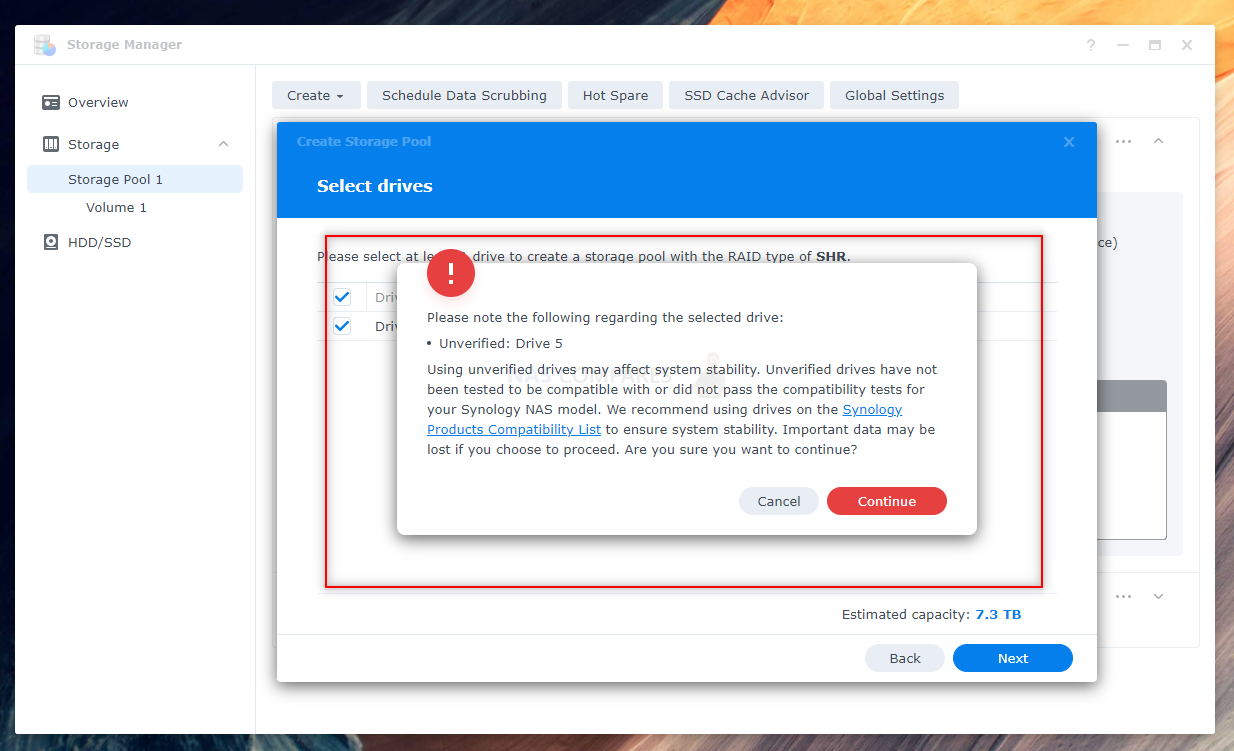
When the storage pool that is made up of 3rd party storage media is created, it will be available to view alongside all other storage pools in the storage manager of DSM 7.1. The same goes for if/when you create one or more volumes inside that storage pool, but all storage associated with the 3rd party storage media will be labelled as ‘at risk’ as the pool contains “one or more drives that are unverified”. So, right now we 100% can use 3rd party drives in storage pools and volumes, but they are not without the warning in place. Let’s take a closer look at the rest of the storage manager options in DSM 7.1 and how much they can be used with 3rd party drives.
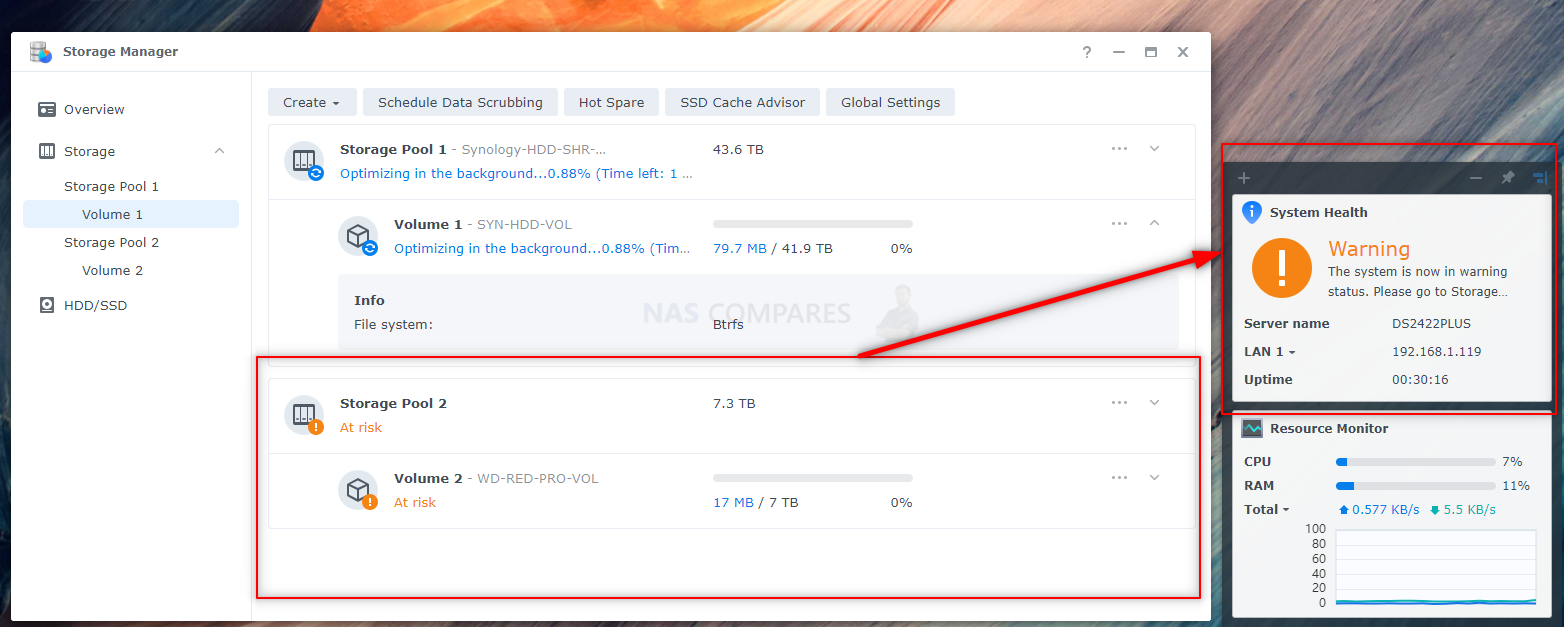
Synology Storage Manager and 3rd Party HDD/SSDs
3rd party hard drives in a large scale/enterprise 2022/2023 NAS still have the drive health information options available when selecting them in the storage manager. They are still listing with an angry red ‘unverified’ message, but health status, check history and S.M.A.R.T are still available to check the drive. In my testing, I was not able to see the Seagate Ironwolf Health Management tool (that is included on Seagate Ironwolf HDDs and visible in the NAS GUI normally), but I did not have sufficient media to identify if this was related to the new DS2422+ not supporting this feature or DSM 7.1 not allowing the featuring in the storage manager at this time.
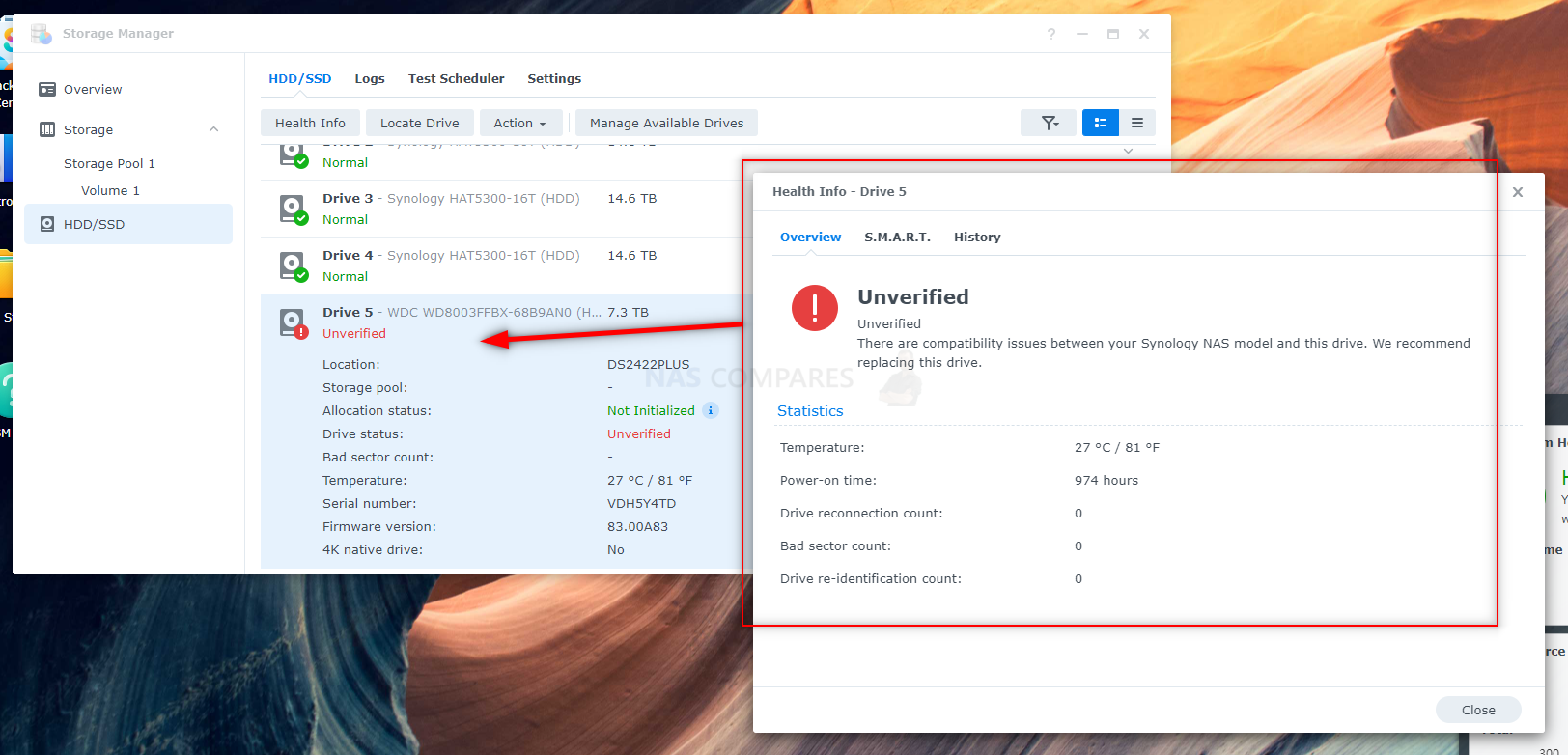
The smart testing tab, when comparing the number of options provided in the DSM 7.1 storage manager between Synology HDDs and 3rd party HDDs, was pretty much identical! Below is how they appear via the web browser, side by side.
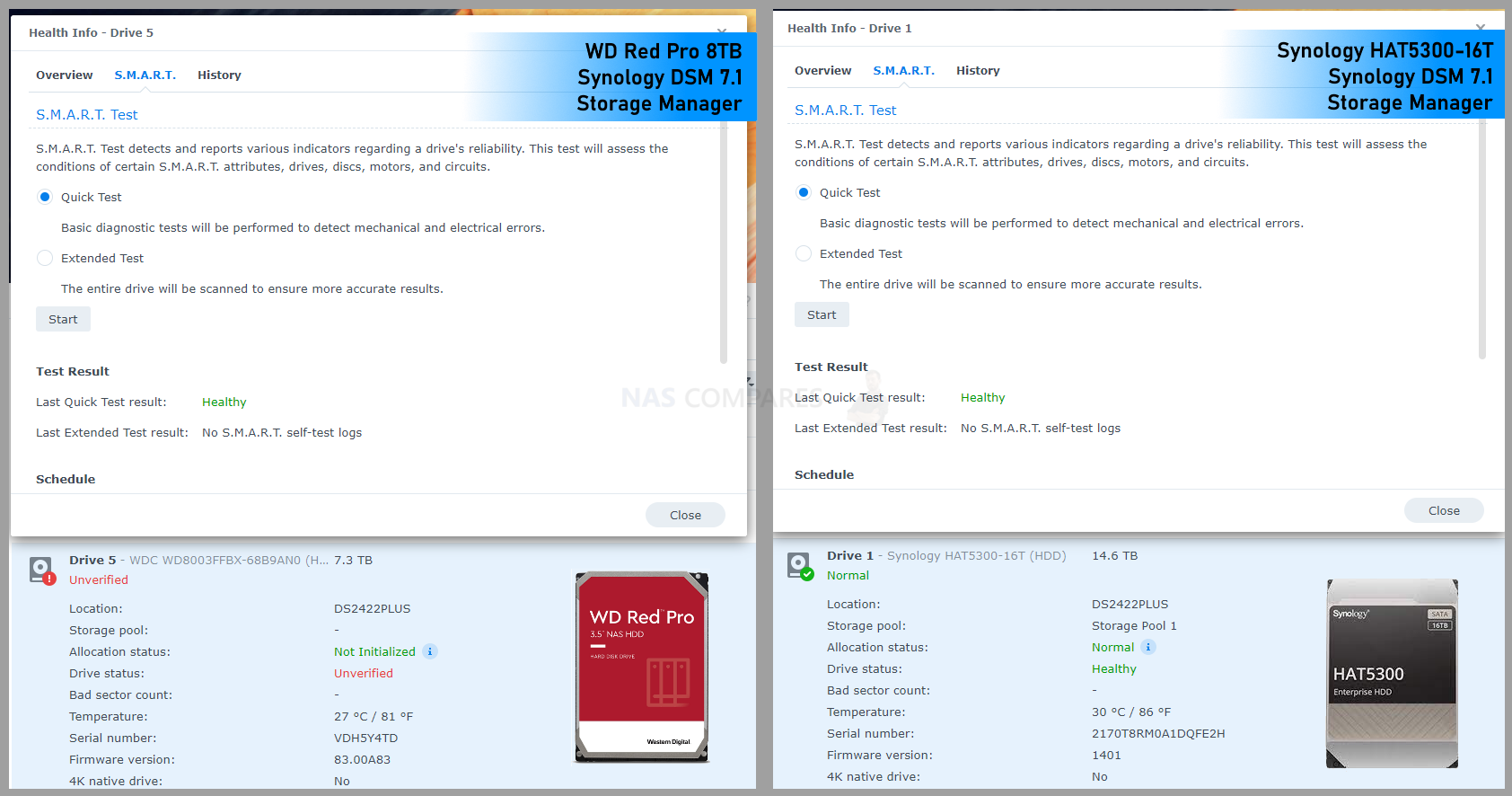
As mentioned, pretty much all the services and features of DSM 7.1’s Storage Manager are available to non-Synology drive media, such as the usage analyzer.
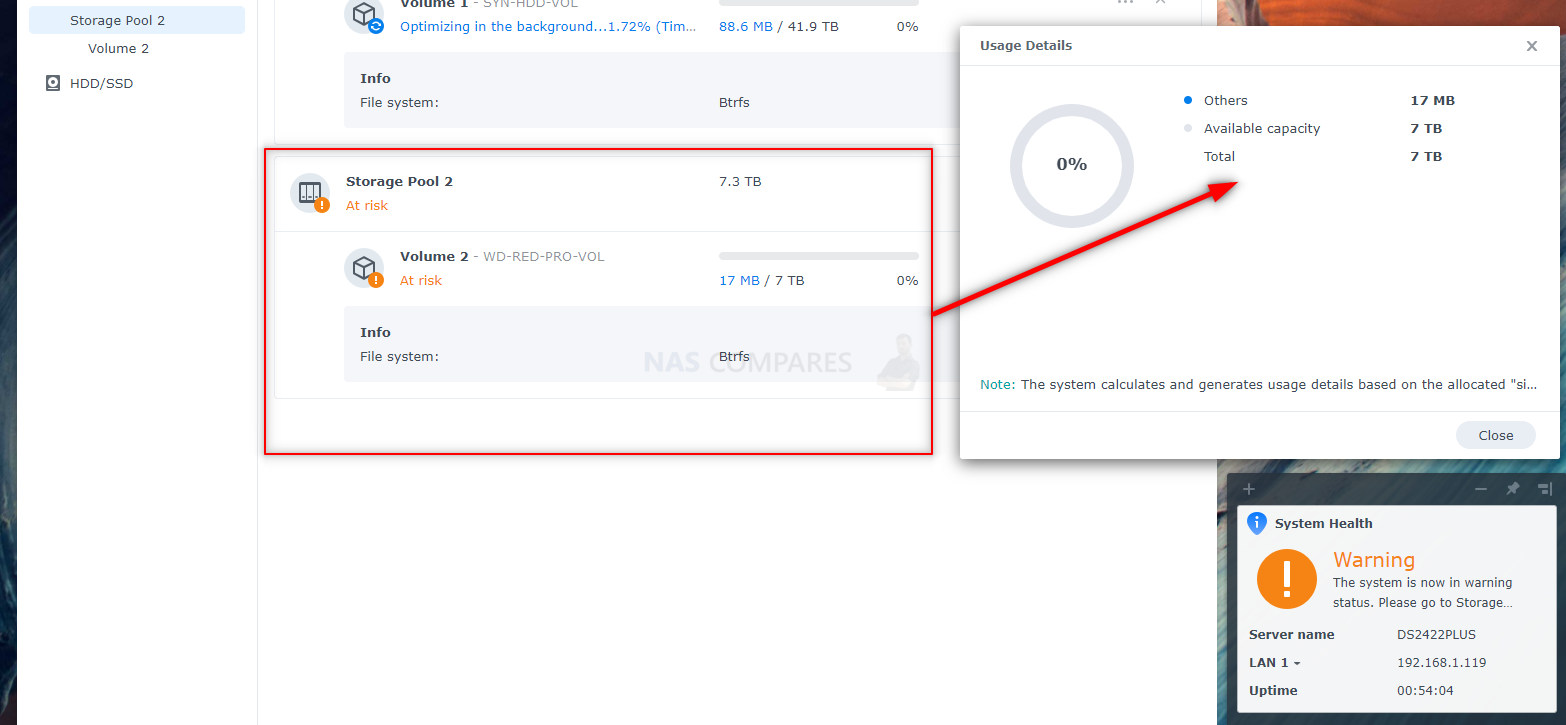
The same goes for if you choose to use 3rd party drives as hot spares (i.e accessible replacement media for if a RAID storage pool fails). You still need to ensure that the drive media in question is sufficient capacity, but it’s still good to know that hot spare use is still available.
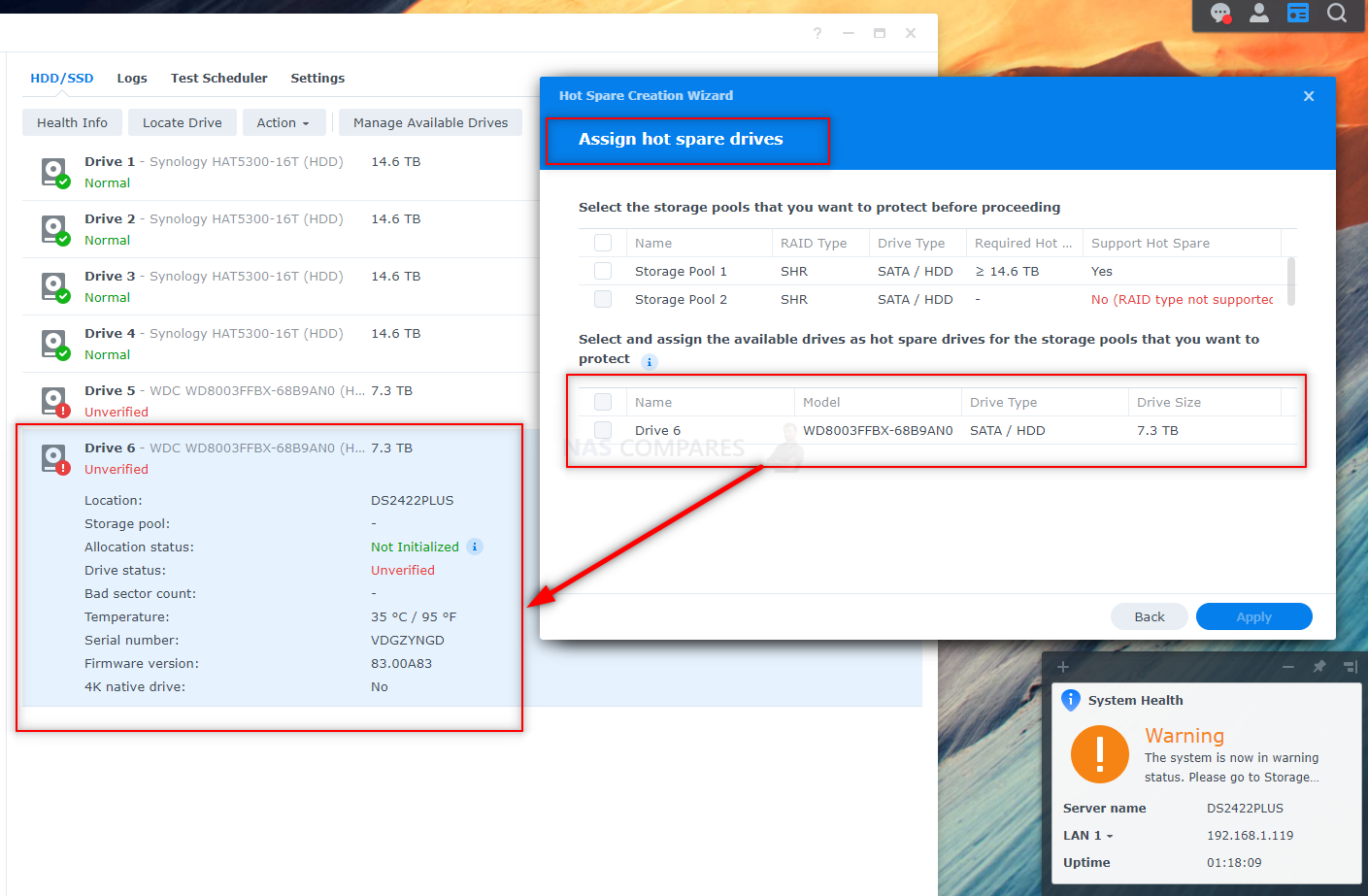
Continuing, you also have the option of improving/changing RAID storage pools that are comprised with 3rd party drives still. This is reassuring to those that were concerned that their WD/Seagate storage pools might not be expandable/scalable in DSM 7.1 as needed on these enterprise and bigger scale solutions.
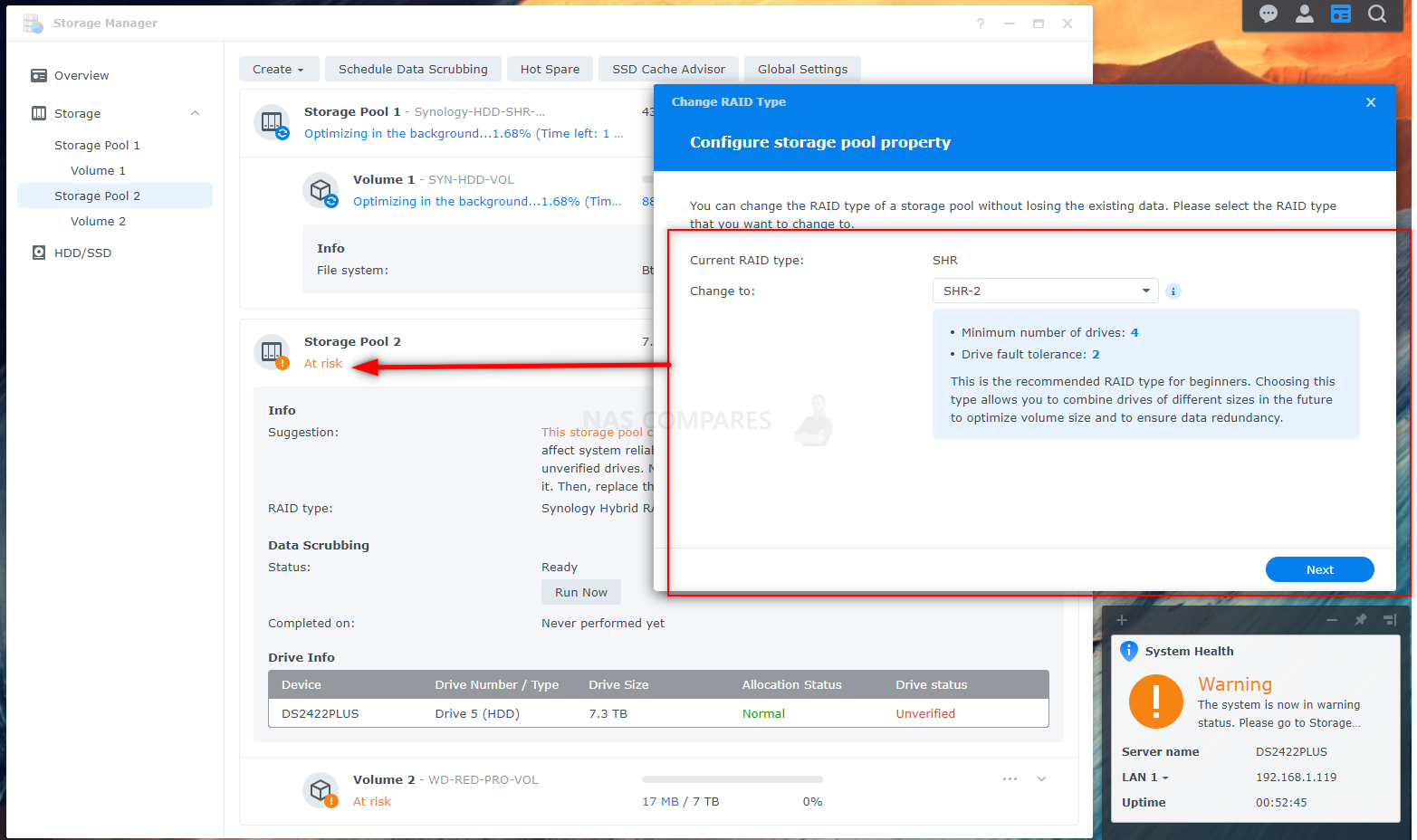
I was also surprised that the Drive Benchmark tool in DSM 7.1’s storage manager still could be used by 3rd party drives. Although this is a small tool, it can be remarkably handy for testing drives sustained activity on the fly. This tool worked with both 3rd party HDD and SSDs in testing still.
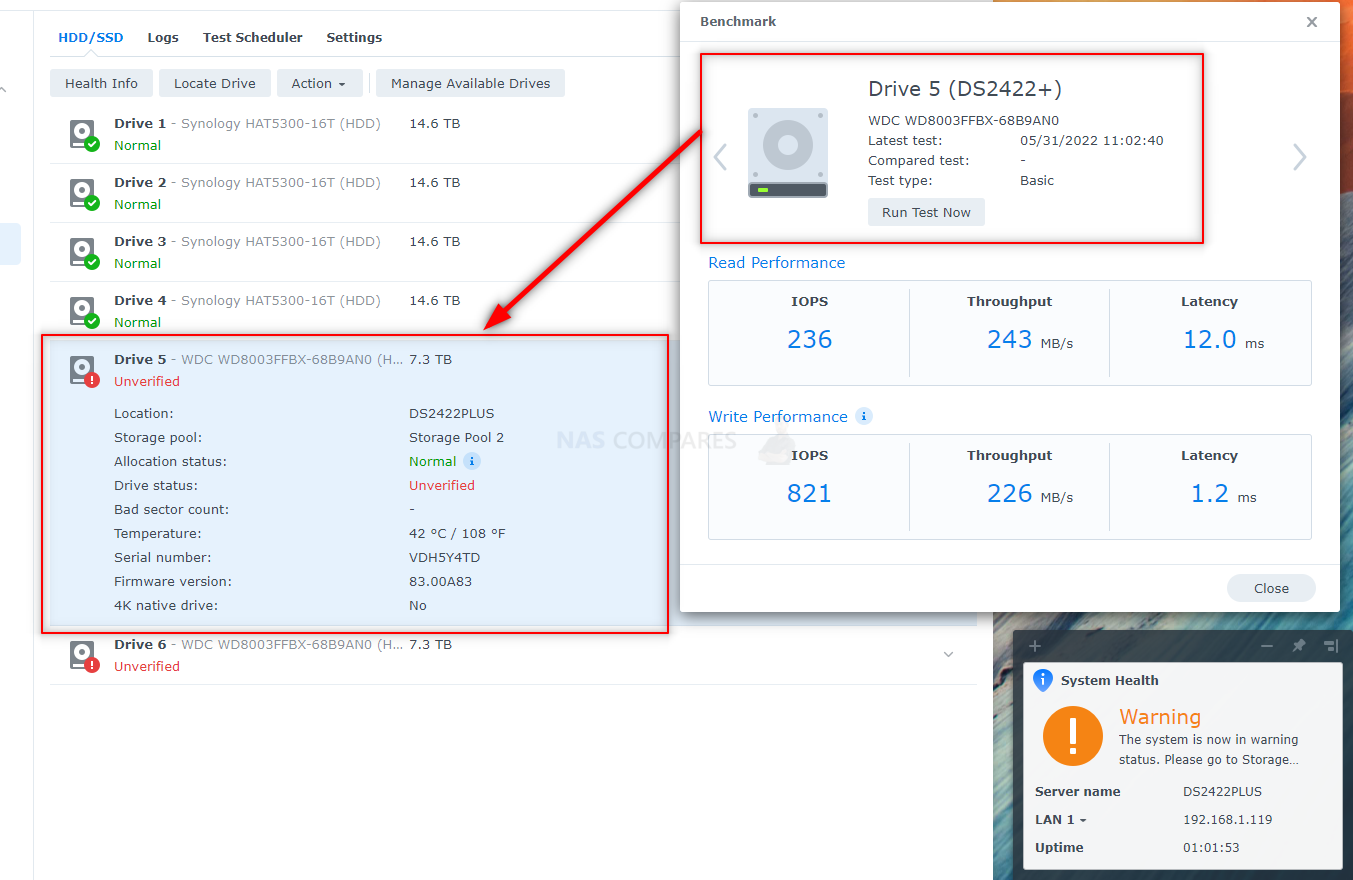
Options for scheduled or immediately actioned Data Scrubbing were also available to 3rd party drives still. Another useful and often overlooked RAID maintenance that I’m glad is still available in DSM 7.1 with non-Synology Drives.
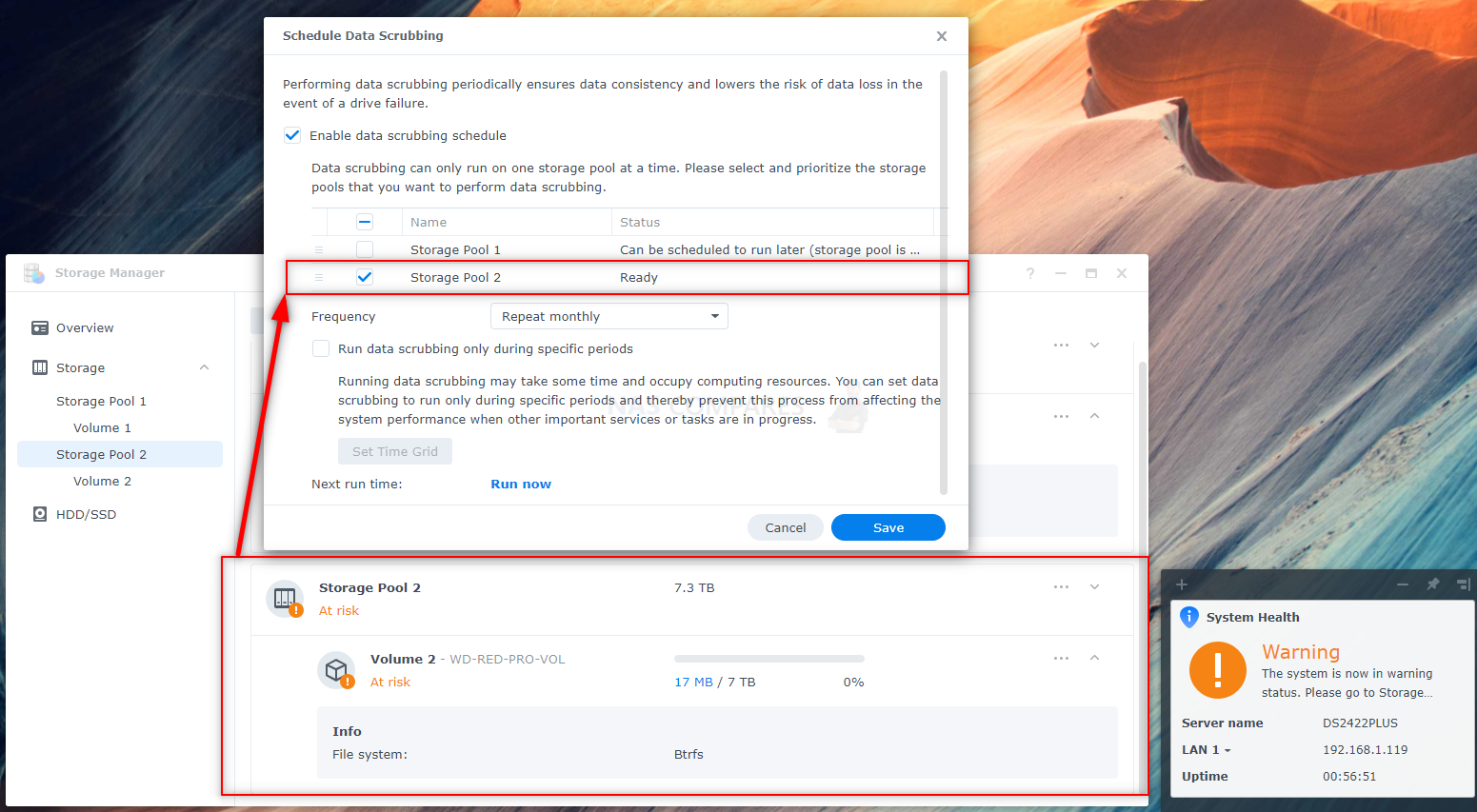
The in-built SSD Cache advisor (the tool that recommends the level and capacity of SSD that you need to factor into your daily storage is also more than happy to interact with storage volumes that are built of 3rd party drives too. As the DS2422+ I used for these drive tests does not feature m.2 SSD slots, I was unable to confirm whether the system would accept 3rd party SSDs for caching in this enterprise DSM 7.1 NAS system. I COULD have used the E10M20-T1 or M2D20 PCIe cards to add storage, but then that would introduce an additional component into the mix and those cards also arrive with their own SSD compatibility listings already.
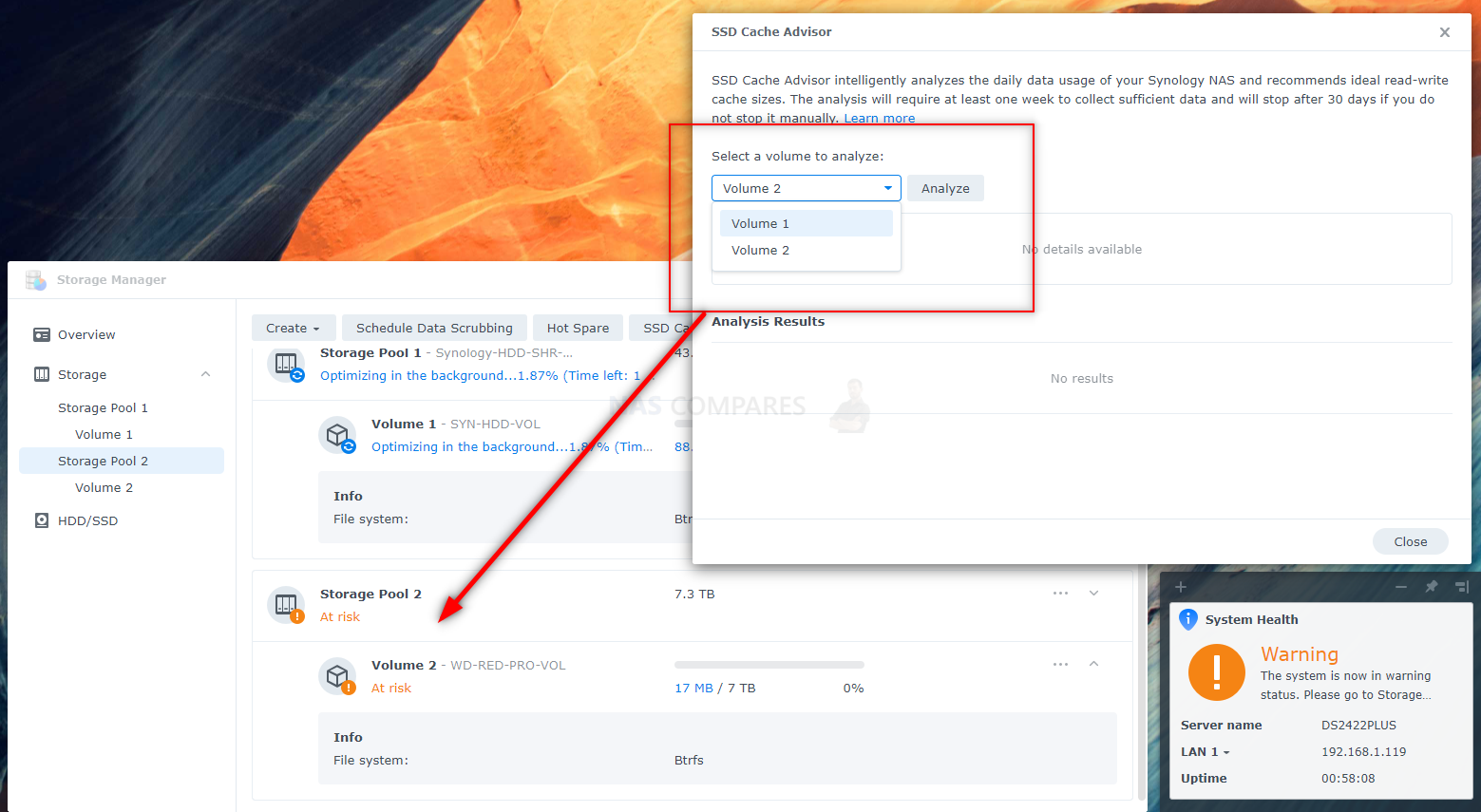
Overall, the big takeaway in the Synology DSM 7.1 Storage manager when it comes to using 3rd party HDD and SSDs is that you can do pretty much EVERYTHING with these drives as you can do with Synology’s own storage media. The only things that were not available were the ability to upgrade HDD/SSD firmware from within the software (something that is understandably only available to Synology media for reasons for database maintenance and accuracy I am sure) and I was unable to completely confirm whether Seagate ironwolf health management was available. EVERYTHING else in Storage Manager is available to be used. However, the lines Synology have drawn with regard to their system are pretty clear, with warnings at every screen and a persistent warning on the desktop GUI. Let’s go up a level and look at how the systems file management and more general storage tools interact with pools/volumes that are comprised of 3rd Party Media.
Synology File & Folder Management and 3rd Party HDD/SSDs
Much like when I explored many areas of the Storage Manager in DSM 7.1, I found virtually nowhere in the general system applications where using 3rd party media-built volumes presented a problem or limitation to the user. First up was File Station and (probably one of the earliest and most important things you will do) I was able to easily and quickly create a shared folder on a 3rd party drive volume as easy/seamless as normal.
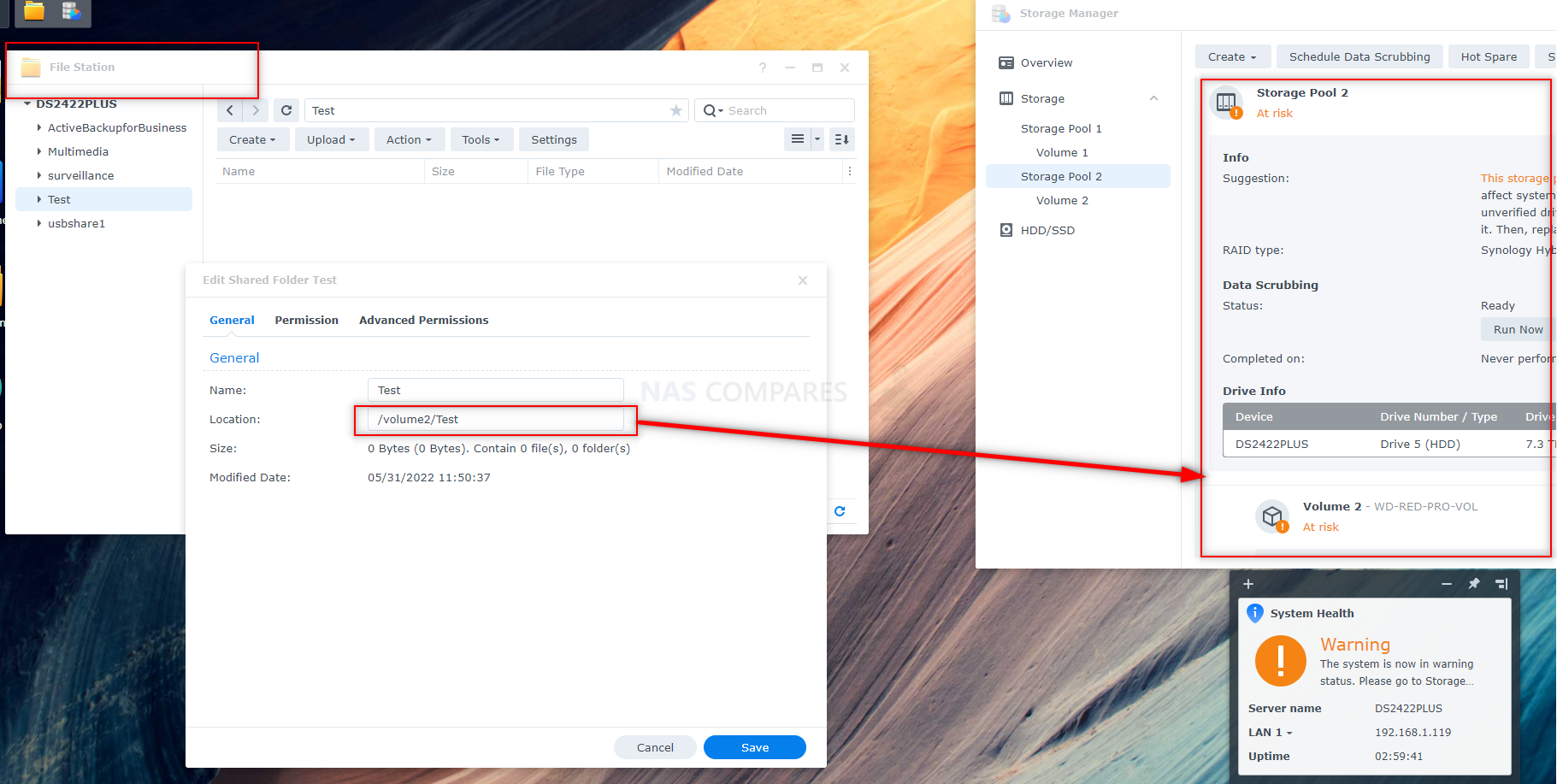
The Shared Folder had ALL of the usual configuration options available (visibility, recycling, compression where appropriate, etc) and because BTRFS was still available during the volume’s creation, those benefits were also available to this shared folder too. Interestingly, there were no warnings or recommendations by the system when using this particular pool (unlike the louder stance during the storage pool/vol creation) and, spoiler alert, I never again in my testing was presented with any warnings or recommendations by the system during any further interactions with tools and services.
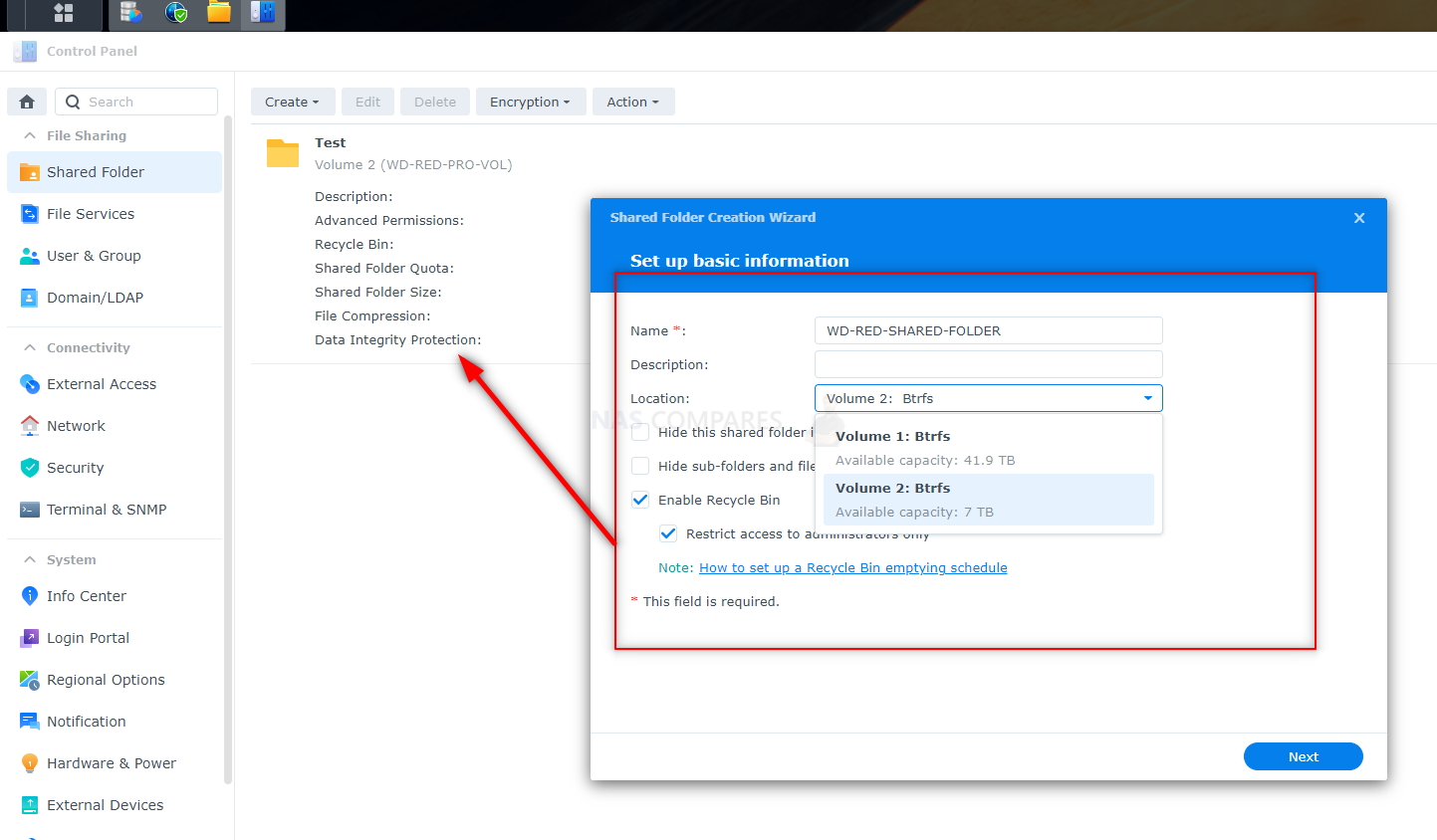
The file manager presented no limitations or restrictions in its services when used with 3rd party drive foundation volumes and that means that if you are considering a Synology installation for a client/associate and are concerned that their access outside of the DSM 7.1 primary browser GUI will show them warnings regarding non-Synology HDD media, this will not be the case and so far it seems that these amber indicators do not go further than the default storage setup, desktop widget (which can be disabled in 1 click) and the alerts log. Let’s test a variety of popular Synology applications to see if there is any kind of reference to drive compatibility or limitation in their presentation.
Synology Applications in DSM 7.1 & 3rd Party HDD/SSDs
There are ALOT of Synology first-party applications available in DSM 7.1 and chances are that you are going to be using at least 2-3 regularly (backups, multimedia, surveillance, collaboration tools, virtual machines, general sharing, etc), so knowing if the use of 3rd party storage media in a large scale or enterprise Synology NAS solution in 2022 is going to be smooth/unrestricted is going to be paramount. Once again, I found no limitations or hindrances in DSM 7.1 with the DS2422+ and drives I tested compared with the same operations using the Synology HAT5300 drives. Even directly in the app center itself, I was able to select the volume that had the 3rd party media as the default installation directory for all apps if I wanted, without any limitations or warning.
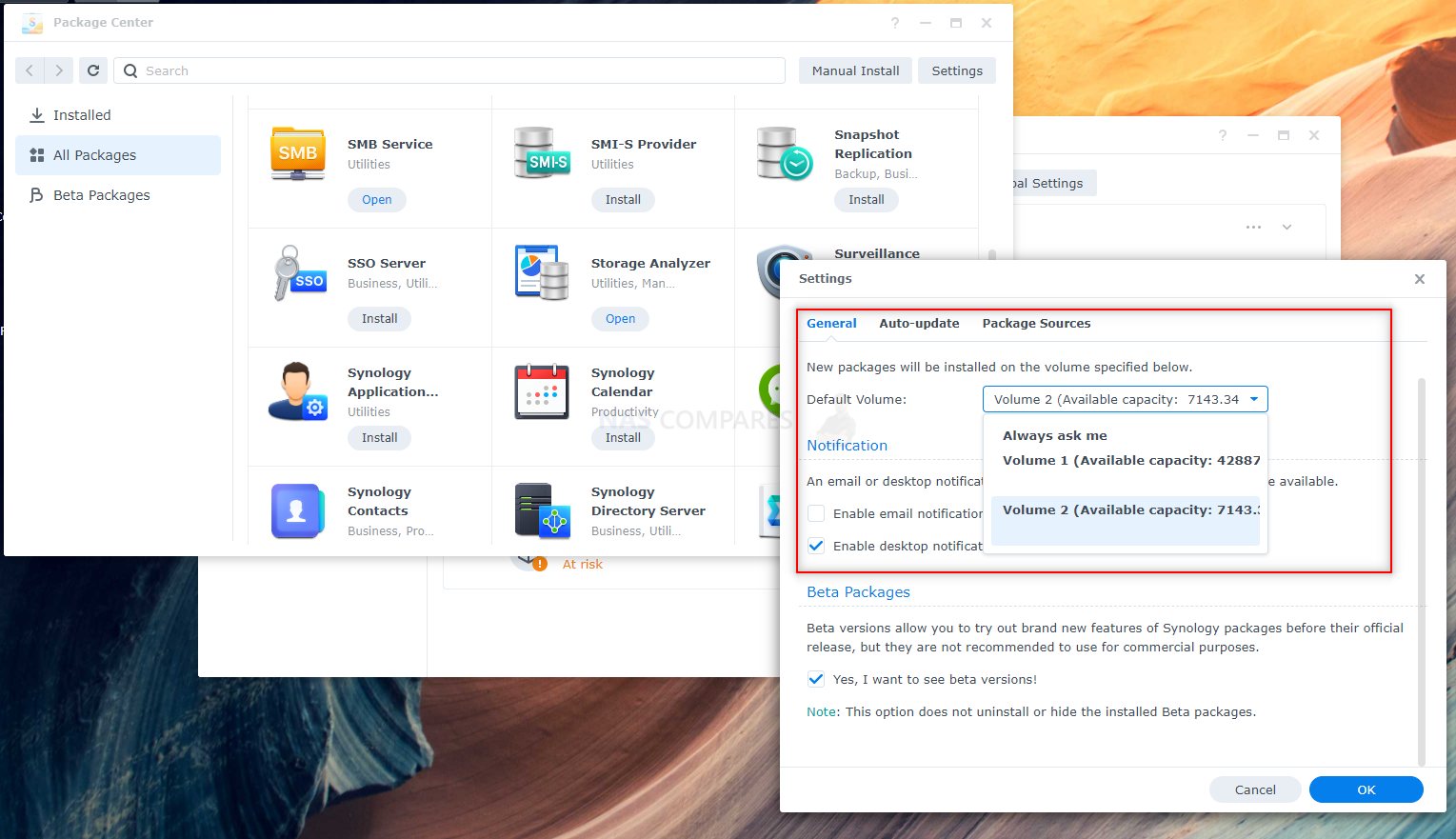
The improved resource monitor in DSM 7.1 also allowed full and unfettered monitoring of the full storage pools, volumes and individual drives as normal.
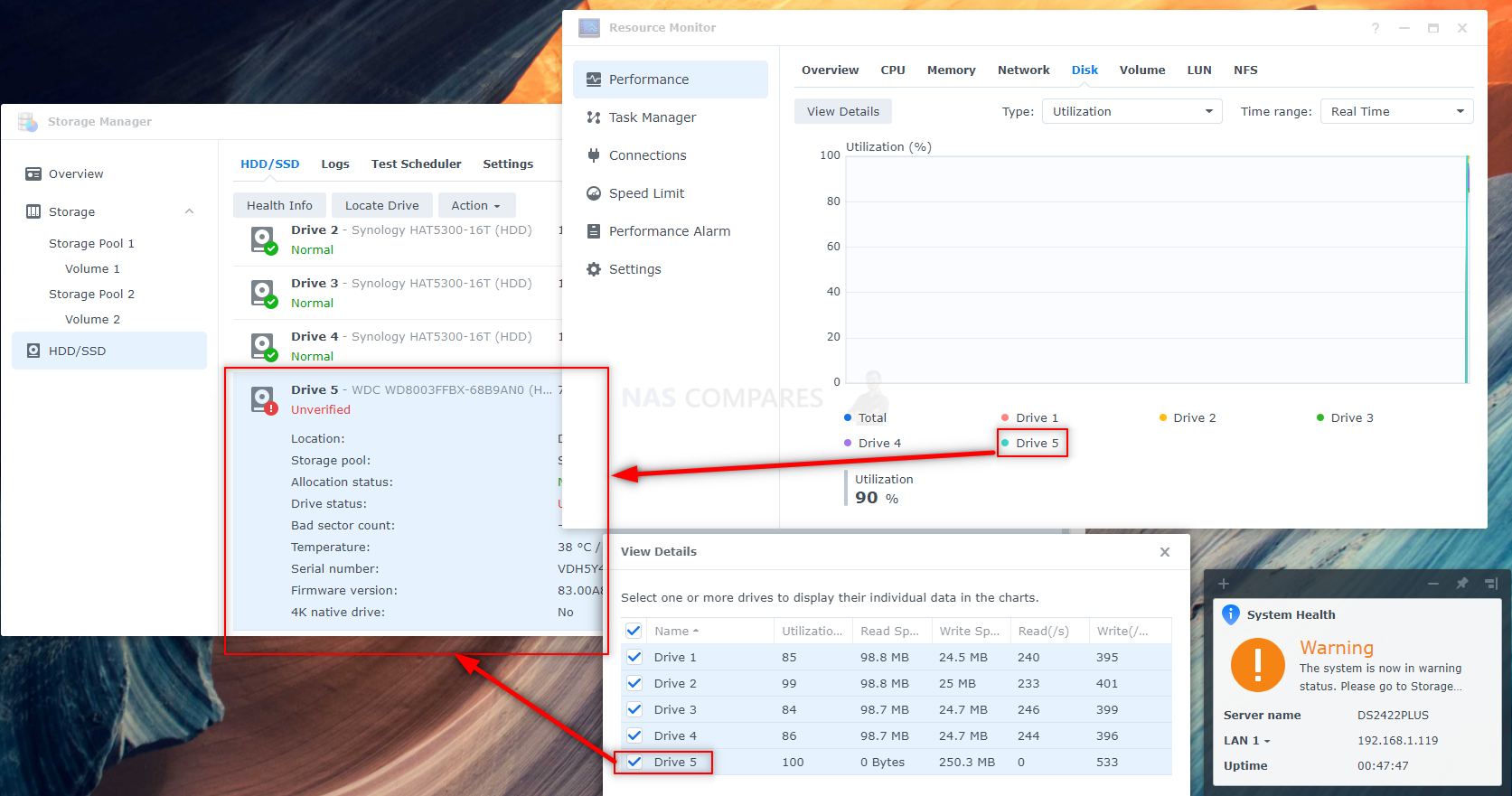
In the control panel, the shared folders that I created on the 3rd party drive built volume could still be added to the media indexing folders with zero restriction, limitations and without any notification or warning.
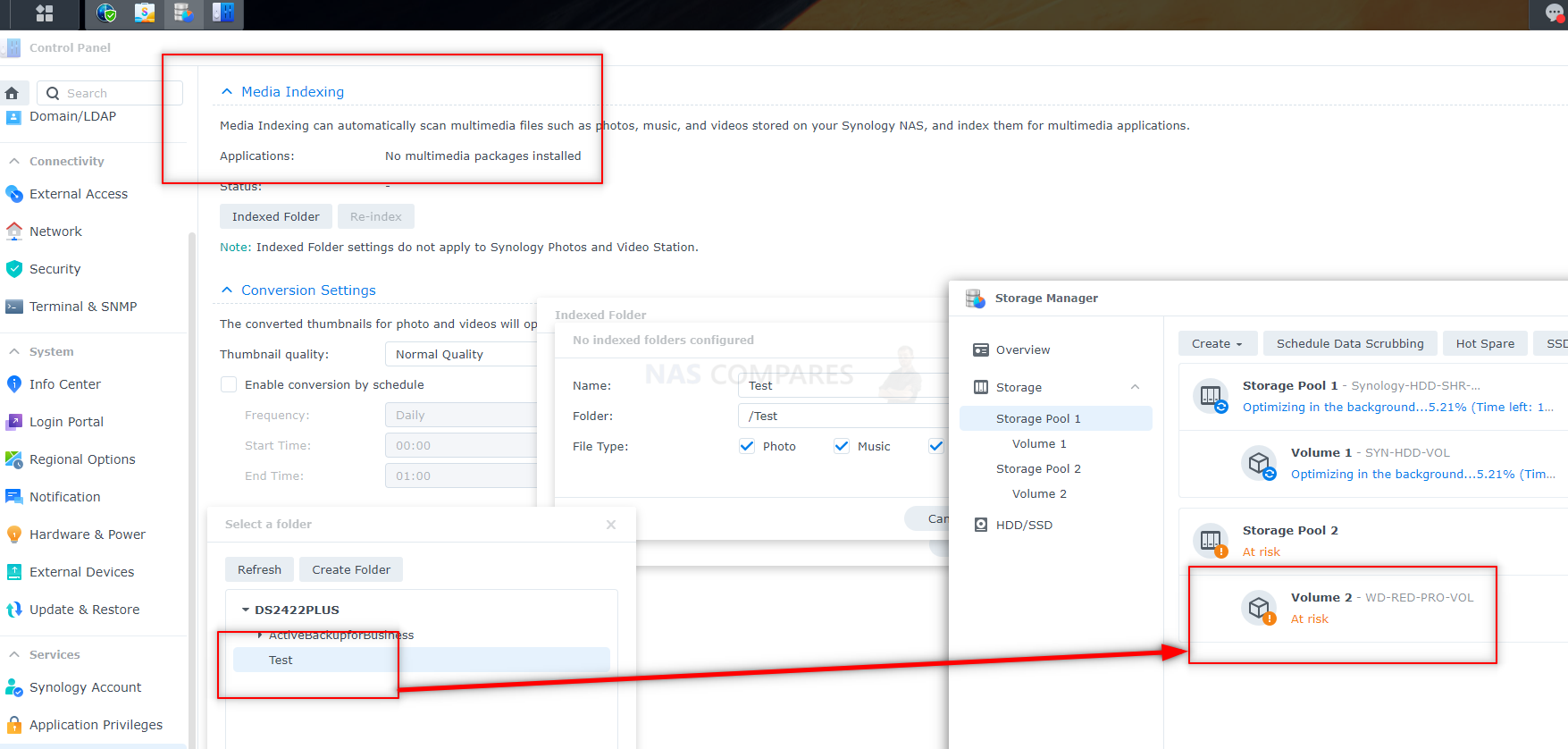
The same goes for using some of the background applications such as snapshots and replication used with the non-Synology drive volume. These services also had all of their more customizable features of retention, schedules and capacity available too.
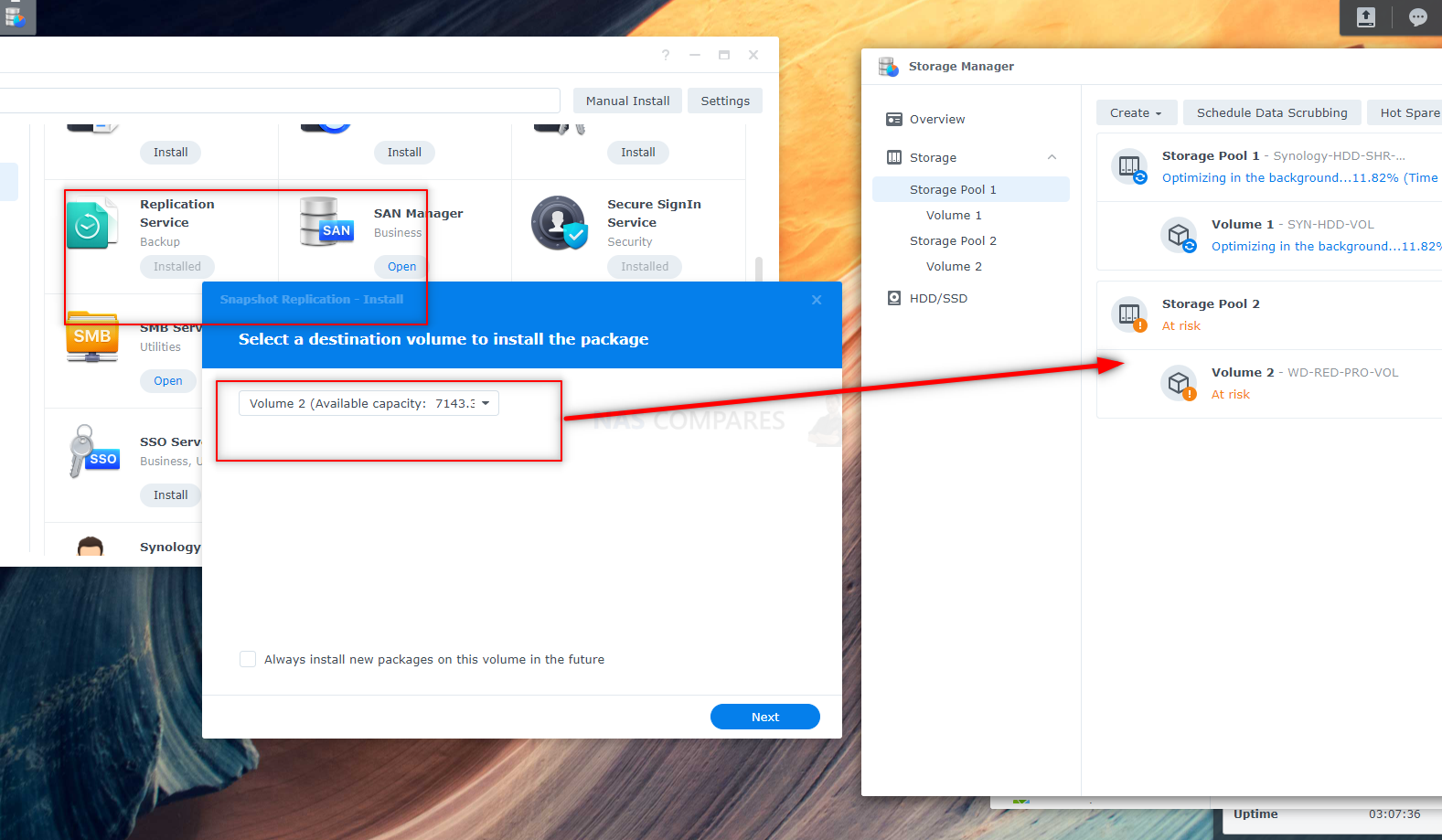
Heading into more business’y territory, the Synology Virtual Machine Manager was still able to use the volume made of 3rd party drives as an available storage space, as well as accessible for VM images and services. The number of these larger-scale solutions from Synology that are deployed for VM utilization is growing rapidly as the tool improves (as well as used in conjunction with the likes of VMware, Hyper-V, SaaS and PaaS providers to sync/migrate from over time) so this was always going to be a crucial area of storage concern for many in DSM 7.1’s drive support.
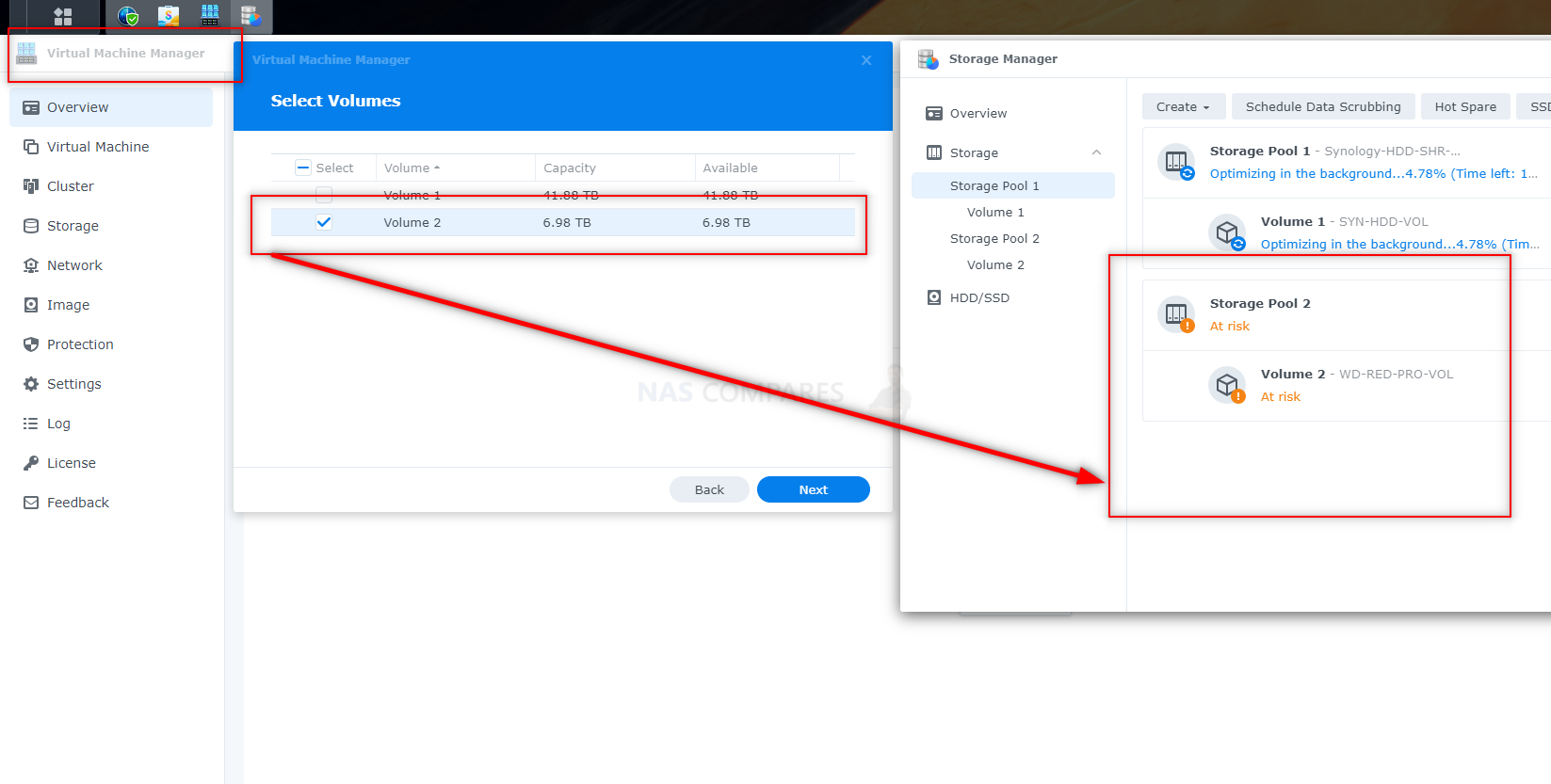
Equally, there was no limitation to the individual configuration options that Synology VMM includes for the storage you connect it to.
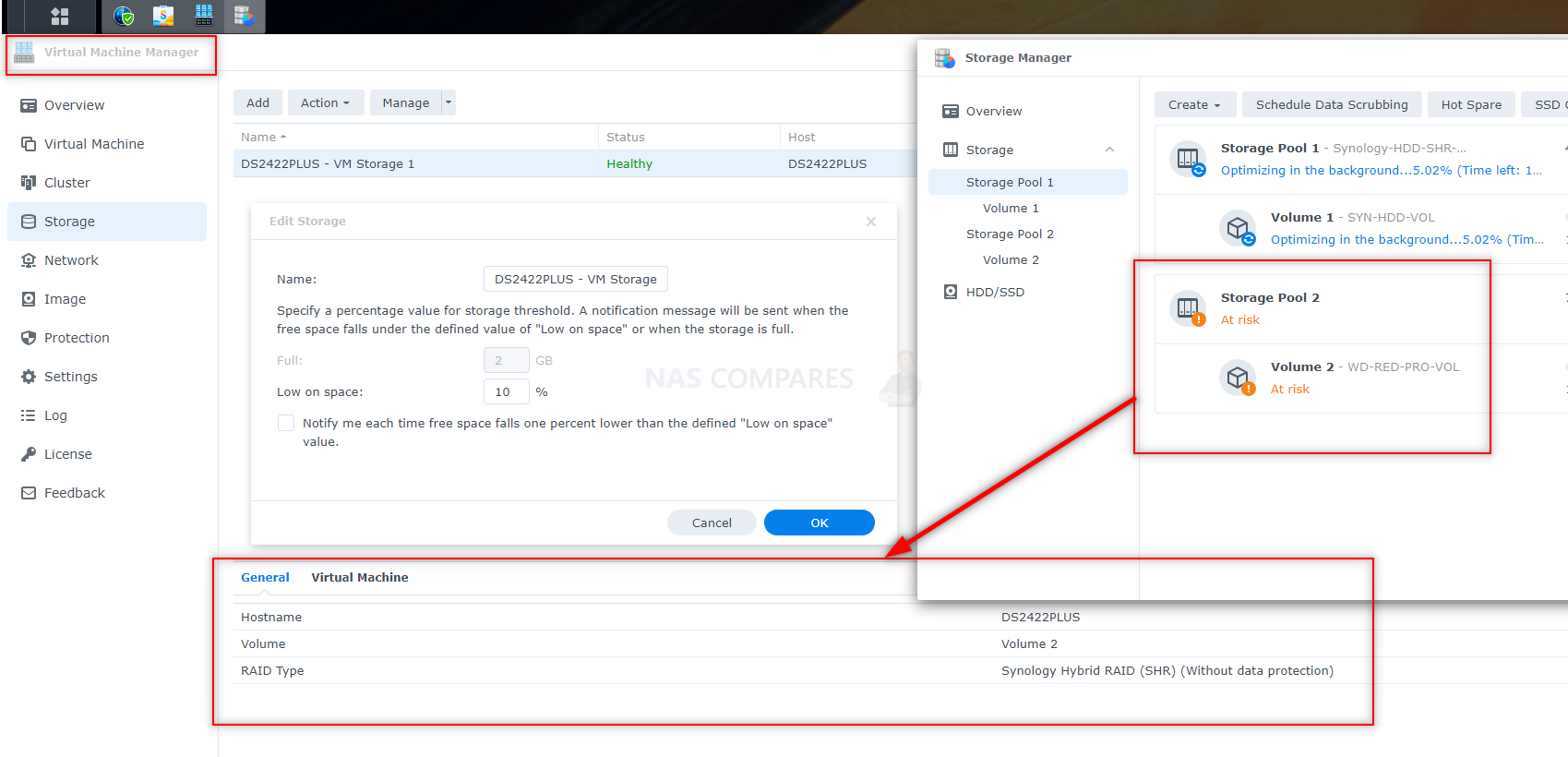
You will also be pleased to hear that the full range of backup and synchronization tools that are included with Synology DSM 7.1 have unrestricted access to volumes made of 3rd party drive media. I tested Hyper Backup, Cloud Sync and Active Backup Suite – all three could utilize volumes, regardless of the drives in the pool, with equal features and services. I was unable to test Hybrid Share, but I saw no indication that this would have any limitation either.
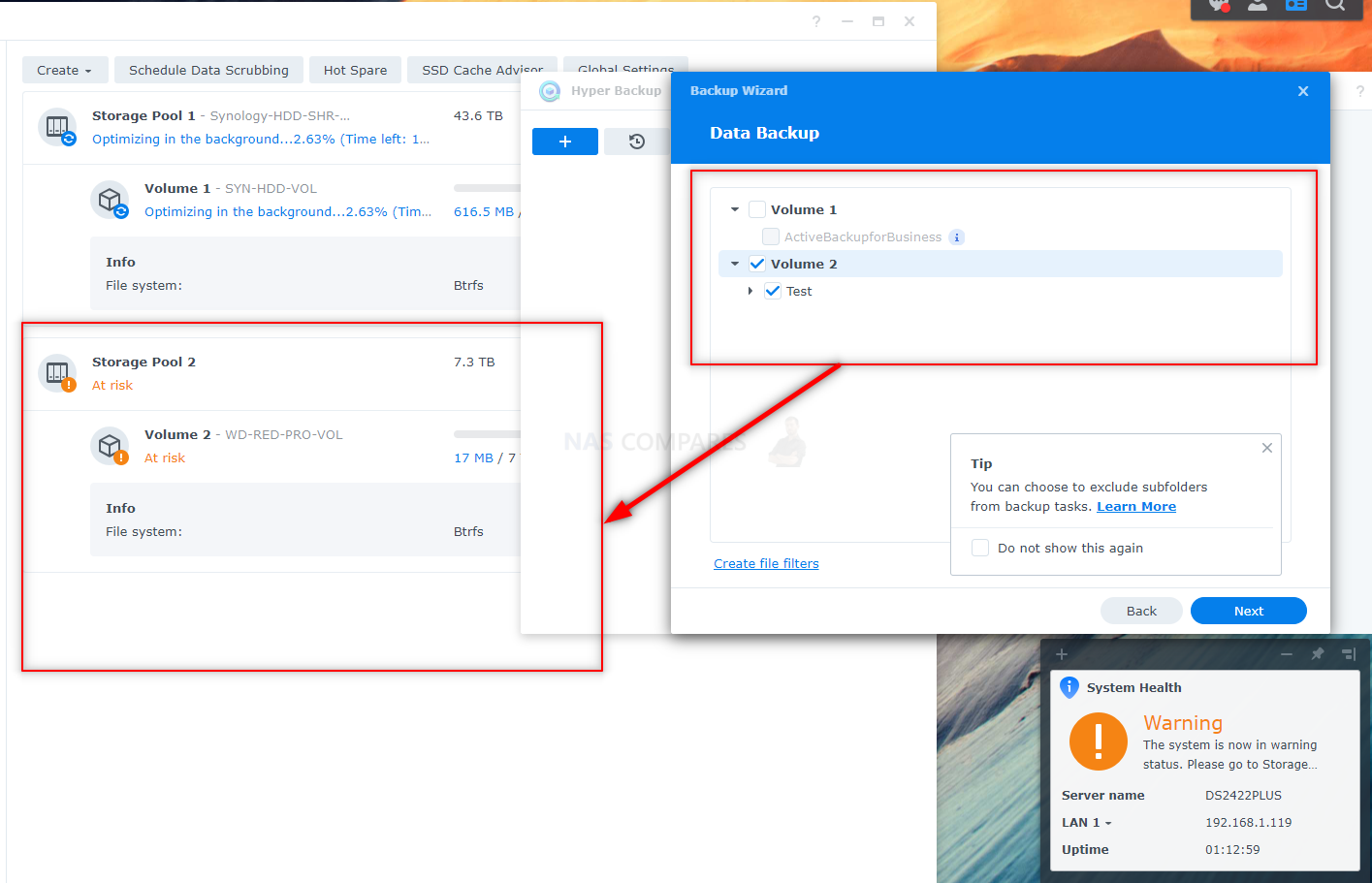
Users looking to use the Synology storage as a direct target for ISCSI LUNs will also be pleased to hear that 3rd party drive built volumes worked 100% normally and there were zero warnings on screen.
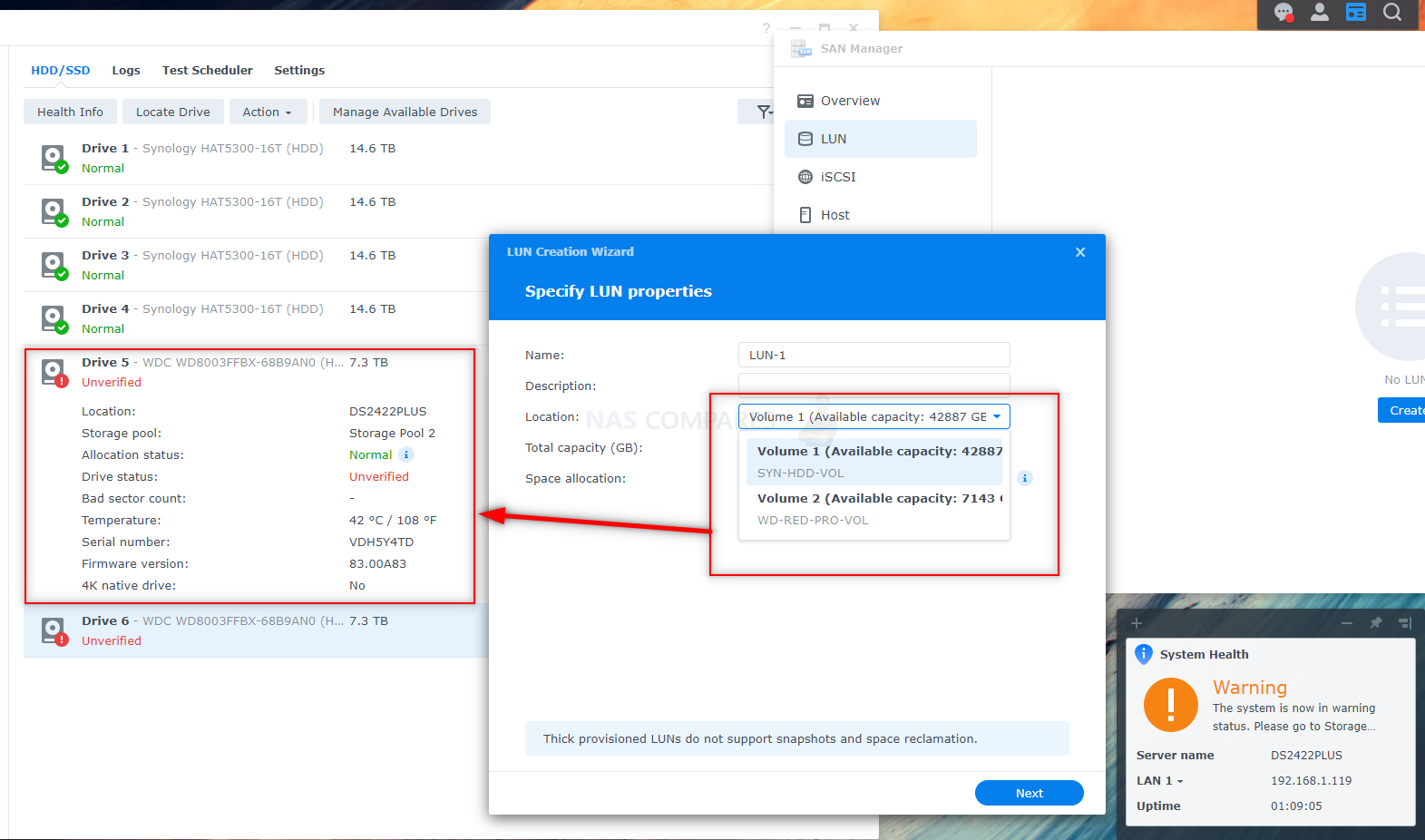
Finally, Synology’s ever-evolving Surveillance station software had complete, unrestricted and no-warning access to the 3rd party HDD volumes and there was no hindrance whatsoever when connecting the service. The DS2422+ and large-scale solutions like it are always going to be popular with users who choose Synology for this CCTV software (those recordings can add up to terabytes in no time at all) and with Synology providing 16TB drives at max capacity in summer 2022 and the likes of WD and Seagate hitting 22TB right now, many users will want to know that 3rd party media in these systems is still viable.
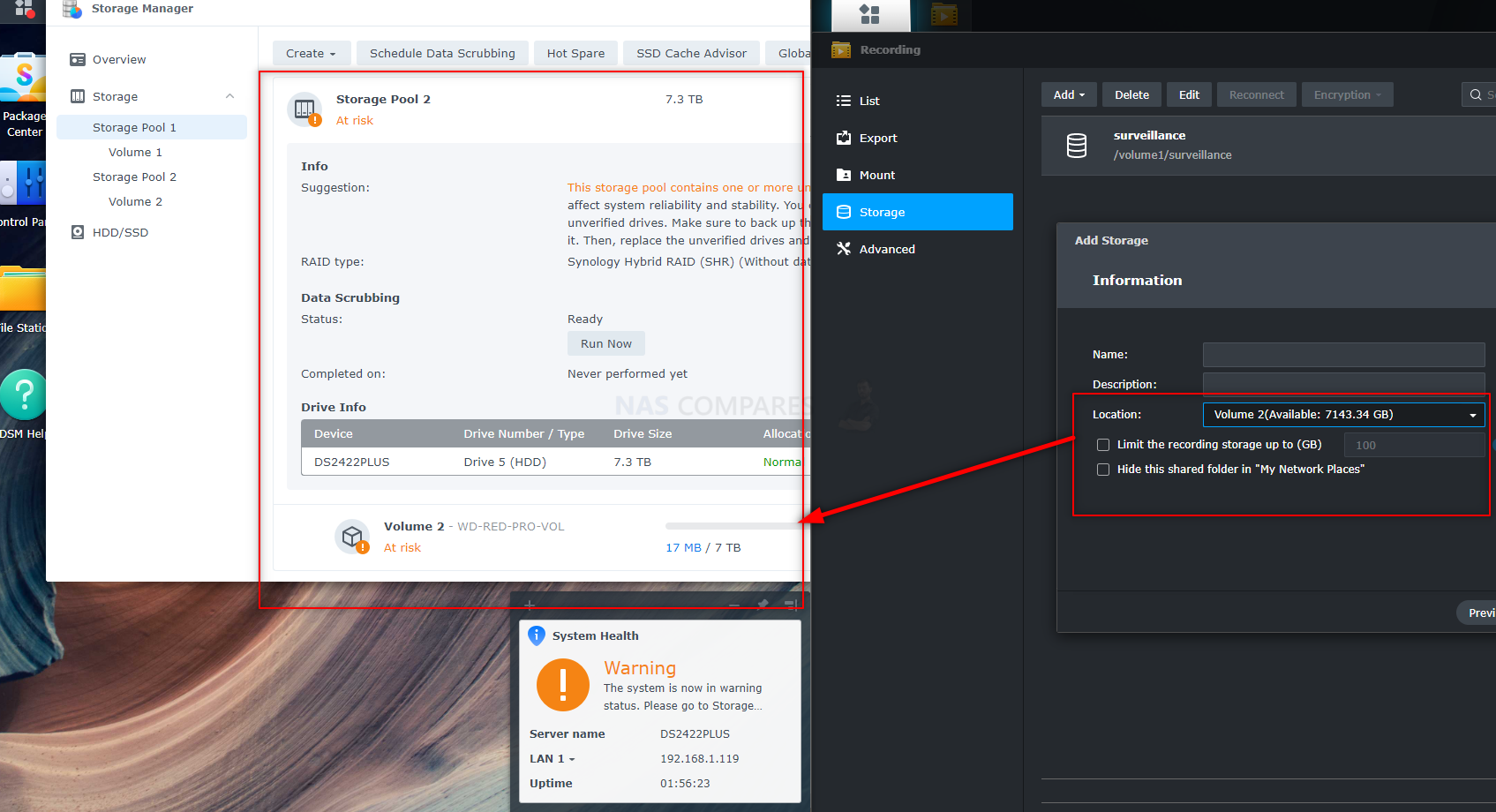
Synology 2022/2023 Enterprise/Business NAS & 3rd Party HDD/SSDs – Conclusion
As mentioned in my introduction, I really did struggle to find anything on DSM 7.1 on the DS2422+ using 3rd party hard drives that were restricted or barred from use at all. There IS the ever-present amber warning on the system’s initial GUI splash screen, but there did not seem to be any restriction on the services and features of DSM 7.1. So, this leads to the question of support and also what makes the Synology branded media better choice for the end-user. For that first point, I reached out to Synology earlier in the year to ask for further clarification on how support would be provided by the brand with regard to system’s that are utilizing storage media that is certified/confirmed/present on the Synology Compatibility pages. Here was that response from back in Feb ’22:
We have always recommended only using the drives tested and verified by our engineers to ensure long-term system reliability many many years ago. While non-verified drives can still be used on all devices, the updated policy is being introduced on new products primarily purchased by our business and enterprise clients in an effort to highlight the potential issues with using them. The policy still allows for the use of non-verified drives but with certain restrictions, such as status indicators and alerts indicating the system is not in an officially supported configuration and certain drive metrics not being supported. At the same time we understand that there is room for improvements to the user experience while still ensuring our customers are aware of the issue. In an upcoming DSM update, we are adjusting the alert level shown and also adding drive S.M.A.R.T. monitoring for unverified drives.
So, it would look like the comments on multiple social message boards (Facebook, Reddit, Syno Forums, etc are at the very least being read), However, for many this message does not fully cover the question of detailing the level of support that the brand will indeed provide in the event of perfectly reasonable failure. I raised this matter with Synology with the following examples for guidance (as I felt they covered a cluster of existing scenarios posed by users online):
Example #1, a Synology DS3622xs+ or DS2422+ owner purchases their unit and 12 Seagate EXOs HDDs, then 36 months down the line they suffer an unexpected (but perfectly reasonable) PSU failure. Will the brand support this user and provide a replacement PSU?
Alternatively, Example #2, if the hardware failure (still within perfectly reasonable parameters of hardware that is mass-produced of course) is controller board based? Where will the utility of non-Synology media stand?
A senior Synology manager provided the following response and clarification:
When a customer makes a technical support request, our engineers will work with them in troubleshooting the cause of the issue and to find a solution to resolve it. If it is determined that a failure is directly attributable to a 3rd-party component that has not been validated by Synology, our engineers may make the decision to reject continuing the diagnostics process. This is carried out because in many cases, there is little that our engineers can do without having those exact components on hand to replicate the problem and then determine a way to workaround or mitigate them.
You can read the rest of that article and all the points it covered HERE – https://nascompares.com/2022/02/17/synology-nas-and-hard-drive-compatibility-in-2022-should-i-be-worried
On the subject of what makes Synology Drive media a recommended choice in Synology solutions, Synology was keen to highlight that:
- Better reliability: From our observation, our support tickets relating to HDD/SSD issues dropped 19% so far, which means users will gain better reliability with Synology HDDs.
- Enhanced performance: Performance when multiple devices read sequentially compared to 3 Party HDD +36%
- Seamless update: online HDD/SSD firmware update from DSM without downtime or rebuilding disk array
As further releases in the Synology 2022 range start to appear on the market (most recently the RS422+, RS822+ and DS1522+ at some point) we are seeing Synology’s position on Hard Drives in these less enterprise or large-scale solutions soften somewhat. listing many more HDD and SSDs from 3rd party brands (but still nowhere near as many as in previous NAS releases such as the DS920+ or DS1621+, with many glaring omissions from the likes of WD and Seagate, see here). Bottom line, it is always going to be the prerogative of Synology to choose the storage media they believe is in the best interest of the systems that provide, but I don’t think this is a subject that is going to be removed any time to everyone’s satisfaction. Right now you can definitely take advantage of pretty much the whole Synology DSM 7.1 features and services with your new high-end 2022/2023 Synology NAS purchase, but until more time passes and we have case examples of support queries running smoothly on forums such as Reddit of Synology’s official support forum, many will still have a lingering doubt about using 3rd party media on these systems. We will be doing more in-depth HDD comparisons with Synology media and 3rd party alternatives in the Synology DS2422+ very soon, so stay tuned and/or subscribe to hear about it first and once again thanks to CCLOnline for supplying us with the Synology NAS for our tests. Have a great week
Where to Buy a Product





![]()
![]()

VISIT RETAILER ➤






![]()
![]()

VISIT RETAILER ➤
📧 SUBSCRIBE TO OUR NEWSLETTER 🔔
🔒 Join Inner Circle
Get an alert every time something gets added to this specific article!
This description contains links to Amazon. These links will take you to some of the products mentioned in today's content. As an Amazon Associate, I earn from qualifying purchases. Visit the NASCompares Deal Finder to find the best place to buy this device in your region, based on Service, Support and Reputation - Just Search for your NAS Drive in the Box Below
Need Advice on Data Storage from an Expert?
Finally, for free advice about your setup, just leave a message in the comments below here at NASCompares.com and we will get back to you. Need Help?
Where possible (and where appropriate) please provide as much information about your requirements, as then I can arrange the best answer and solution to your needs. Do not worry about your e-mail address being required, it will NOT be used in a mailing list and will NOT be used in any way other than to respond to your enquiry.
Need Help?
Where possible (and where appropriate) please provide as much information about your requirements, as then I can arrange the best answer and solution to your needs. Do not worry about your e-mail address being required, it will NOT be used in a mailing list and will NOT be used in any way other than to respond to your enquiry.

|
 |
Minisforum G7 Pro Review
CAN YOU TRUST UNIFI REVIEWS? Let's Discuss Reviewing UniFi...
WHERE IS SYNOLOGY DSM 8? and DO YOU CARE? (RAID Room)
UniFi Routers vs OpenWRT DIY Routers - Which Should You Choose?
WHY IS PLEX A BIT S#!t NOW? IS 2026 JELLYFIN TIME? (RAID Room)
Synology FS200T NAS is STILL COMING... But... WHY?
Access content via Patreon or KO-FI





Discover more from NAS Compares
Subscribe to get the latest posts sent to your email.






I can understand Synology not wanting to test every HD made for the lifecycle of a product and going with their own certified products however, Synology’s core competency is not in HDs and what they are demanding consumers buy is not best in breed.
Their NAS machines start off with components made 4-5 years ago. They are stuck on 1GbE LAN ports, no support for Thunderbolt, and now they want to put our valuable data on a subpar HD’s? Anyone want to buy my Synology machines? I am ditching mine. Oh PS Btrfs is not better that ZFS.
Synology HAT3310 16TB Plus
workload rating of 180 TB/year
1.2 million hours MTBF
3 yr warranty
Seagate IronWolf Pro – 16TB
workload rate of 550 TB/year
2.5 million hours MTBF
5 yr warranty
WD Red Pro – 16TB
workload rate of 550 TB/year
2.5 million hours MTBF
5 yr warranty
REPLY ON YOUTUBE
In addition to making me really angry at Synology and I will no longer recommend them as a first choice to any client of mine, this smacks of an attempt to create a monopoly eco-system. I thought this was illegal.
Seriously moved to Datto (which is not perfect but wait if your in HIPAA requirement range the cost for off site backup is going to skyrocket mid 2025 and synology allready plans to almost double for same gear for onsite)
If I migrate all non synology branded drives from an old unit (i.e. DS1621+), plug them all into the new DS2422+, will that still work?
REPLY ON YOUTUBE
I like Robbie’s videos and they have been helpful in the past, but he seems to shill pretty hard for Synology against the the anger of the majority of NAS users and probably watchers of this video. At least his guest was being honest unlike Robbie who has blinders on for this subject.
REPLY ON YOUTUBE
I have a DS1815+ and was getting ready to upgrade from my DS1819+ to a 12-bay or a rack unit.
But at this point, I’ve invested in 8x 16TB Seagate Exos drives which costs over 2x as much as the NAS itself. I’m not happy with Synology’s decision to pigeon-hole their users to use their more expensive drives. I will wait to see if they change this ludicrous stance, but it they do not, my upgrade will be using another manufacturer.
REPLY ON YOUTUBE
Synology is playing a perfidious game. They know that their customers trust and follow their HDD compatibility list. When asked how Synology can reduce the effort to test compatible HDDs and increase profit at the same time, Synology has found an answer: We simply say that very few third-party HDDs are still compatible and say that our own Synology HDDs are the very best. In fact, Synology hard drives are nothing more than Toshiba hard drives with modified firmware. Synology sells OEM hard drives made by Toshiba for twice the price.
I ordered a DS1621+ because I wanted to upgrade from a DS1515+. This perfidious game of Synology has become clear to me when I have dealt with the question of which hard drives would fit so from 12-18TB.
And what can I tell you, there are other manufacturers who play with their NAS in the same league – it will now be a 6-bay NAS from Qnap. Too bad, I was many years very satisfied with the NAS of Synology from the DS152+, DS1513+ to the DS1515+. This company policy of Synology is not clever, they lack the unique selling proposition to push this through – hopefully.
REPLY ON YOUTUBE
Guess instead of upgrading, I’ll just be buying an expansion module for our multiple HSA rs2617xs+ clusters. Funny how synology tried to be greedy and it resulted in them making even less than before.
REPLY ON YOUTUBE
So basically Toshiba paid Synology a lot of money for exclusivity on NAS drive usage, and made up this silly verified and unverified coding in DSM. How can 3rd party drives suddenly be unverified when they’re working perfectly in the past? DSM may be nice for RAID/NAS management, but I think I’m gonna take my money else where for my new NAS.
REPLY ON YOUTUBE
The issue with random fake warnings popping up all over is that when a REAL warning shows up, users may ignore it.
REPLY ON YOUTUBE
Thanks for all your hard work. This video was helpful
REPLY ON YOUTUBE
I am sad about what Synology is doing. Makes me re-think what NAS devices I should continue to invest in and also recommend to businesses I work with as well as individuals.
REPLY ON YOUTUBE
Very simply really – rather than being a bunch of money-hungry *&nts, why not just offer their Synology-branded HDD’s at a slightly cheaper price than all Seagate / WD’s enterprise HDD’s and then most people would probably jump on board and purchase “compatible” Synology HDD’s for their NAS? I asked you guys a bunch of Q’s via the free-advice section and got a load of help (thanks for that). Was about to pull the trigger on a new Synology, then came across the “compatibility issue” with HDD’s and zero 18-20TB (3rd party drives) being available, so now Synology just lost another customer…
REPLY ON YOUTUBE
So Synology is pricing itself out of the market. “Dumb” is still spelled “Dumb”.
REPLY ON YOUTUBE
What will be the impact on WARRANTY if one uses drives that work in Synology but are not APPROVED by Synology?
REPLY ON YOUTUBE
I have a HGST Deskstar NAS 4TB 7200RPM SATA III (HDN726050ALE610) currently on my older DS216play and I want to upgrade to the DS720+. Will I have issues if I just use the same HDD in the new DS720+? I’m running DSM 6, haven’t upgraded to 7
REPLY ON YOUTUBE
interesting. I have a DS216J and I just upgraded to DSM 7.1.1-42962 update 2. the next day I started getting “bad sector” messages and from what I can tell, there is no way to run S.M.A.R.T. diagnostics from the new DSM update. I have two WD 3 TBs but was thinking of upgrading to two 6 TBs. Now I’m uncertain.
REPLY ON YOUTUBE
All but the 14TB of the WD Red Plus series is indeed compatible with DS920+. It’s very frustrating that my 14TB is not in the Synology DS920+ compatibility list and keeps showing the warning over and over. I’m afraid of future DSM releases because Synology seems to be caring more about milking the cow than caring about their customers. Dear Synology, I used to love you, I recommended you millions of times to pros and consumers. Not anymore. Bye bye Synology.
REPLY ON YOUTUBE
Imagine, a client just spent thousands or tens of thousands on brand new stuff from you and immediately get warning and security issues popping up due to Synologies deliberate programming and then you have to say, oh no just ignore those ::wink wink:: trust me ::wink wink:: it’s really not an issue ::wink wink:: (awkward laughter). Is that really the kind of scumbag company you want to partner with. It was probably difficult and expensive just to acquire that customer and already you look like a lying scumbag.
I’m tempted out of principle to buy 10k-20k worth of synology garbage on amazon just to return it a few times as defective so that they have to rma the whole lot back to synology as defective when its really their scummy programming.
REPLY ON YOUTUBE
I recently purchased DS 1522+ and am having an unusual problem. I installed 5 seagate EXOS 14TB drives. However, the drive in slot 2 is not recognized — I don’t see it in DSM and the light is not on. I tried a different drive in the slot and the problem persisted. Thinking I had a bad unit I replaced the DS 1522+ with another unit and guess what — I am still having the same problem. Does anyone have any idea as to what may be causing this?
I would get in touch with Synology support. It could be the case that you are super unlucky and got another faulty NAS. But maybe if you have any non Exos drive, try that. Maybe power supply can not cope with two of those drives running which is very unlikely.
I was going to go with a new synology system for my nas but after learning about their “hard drive compatibility list” I wrote off synology completely. To bad too because I was looking at the RS2421+ with redundant power supply and the expansion unit. I guess they just don’t want to make any money. Oh well I wish them the best on their new hard drive selling venture…..
REPLY ON YOUTUBE
Just one more example of Synology’s corporate arrogance and greed. This is not about serving the customer but staking out the Synology platform as their private reserve from which to exploit the user base. I’m sure at some point the Synology executive team became incensed that after selling their NAS products (which were already overpriced) that other vendors were making money selling essentially commodity products such as drives and memory which Synology neither had the expertise or scale to manufacture competitively. The first red flag I saw was when Synology began withholding support if the user had the temerity to install non-Synology branded RAM. Synology RAM typically sells at +40% premium even though it is essentially a commodity product. Then the unannounced data lockout when Synology discovered that users were using BTRFS on NAS boxes that were not licensed to do so. And now, one more step toward’s a closed proprietary system, disk drives. As everyone knows, Synology does not make drives….rather they source the drives (Toshiba, last I heard) and change the boards/firmware to make it a “Synology” approved drive, which naturally comes at a Synology Premium Price. What’s next? I am so glad not to be on a Synology platform.
Long time symbology customer. Never again.
REPLY ON YOUTUBE
Thanks for going through this. Sadly this is a colossally stupid business move by synology, in Australia and New Zealand small – medium companies cannot buy synology branded drives, so great going synology you removed yourselves from the market.
REPLY ON YOUTUBE
This is a lesson in how to kill your brand…
REPLY ON YOUTUBE
That company is just abusing the system and making you buy their own proprietary hard drives. I think there are much better products out there without limitations. This is a massive setback for them and they’ll be left behind just like Nokia was
REPLY ON YOUTUBE
I own two DS1821+ right know with the latest DSM. Both populated with 5x16TB Toshiba HDDs. I liked the idea of not supporting the duopoly of WD/Seagate by buying Toshiba. Plus, Toshiba is cheaper and still some specs are even better than WD’s.
I don’t receive any warnings on my DS1821+. But if this will change, I am out. Synology gets my middle finger.
REPLY ON YOUTUBE
Question for some random person that can help me, because this guy never answer the comments. I got an 8 bay Qnap, I know that I can start just with one drive right? But what happens later with the information on the drive if I want to add 4 more drives for example and make a RAID 5, do I need to give new format and loose everything every time I change the RAID config, or is the NAS going to reposition the content I had there without loosing information while changing to RAID 5? Thanks!! ????
REPLY ON YOUTUBE
Please don’t confuse this video with your recent Synology NASes. The HD compatibility issue is just for the latest Synology NASes released in 2022. If you have a plan to buy a Synology NAS of the current model, I suggest you check the Compatibilty List before making your purchase to verify your HD on hand or to purchase.
REPLY ON YOUTUBE
Synology was top of my list for a nas but if they aim to lock you into their line of disks i’ll look at qnap or other alternatives.
REPLY ON YOUTUBE
If you can make also a video of “CAN and CANNOT” regarding SSD-Cache and NVMe usage 🙂 The new models are only “support” the Synology NVMe. The question is, whether the DSxx22+ is creating a SSD-Cache with Samsungs 970Evo+ or Seagate….
Thx in advance
REPLY ON YOUTUBE
Sounds anti competitive. Aren’t there laws about that?
REPLY ON YOUTUBE
I’m wondering if I could put 12X 16TB Iron Wolf pro drives in the DiskStation DS3622xs+
REPLY ON YOUTUBE
The thing that Synology needs to keep in mind is that their drives don’t have wide availability in all regions. While that is the case then what they’re doing is asking for trouble… for their customers! And yes, while I agree for the most part there is full functionality with NAS units like the DS2422+ with 3rd party drives it still throws up a warning without the possibility of making it go away. Why is this important you ask? For the simple reason that there may well be a warning come and an it gets ignored. If the NAS admin gets desensitised to seeing “warning” all warnings may then be ignored. So while I get Synology’s perspective, for the xs series and up but not with the Plus range, I am not really agreeing with Rob here either. Warnings should always be taken very seriously when it comes to someone’s data.
Synology should implement a mechanism which allows these warnings to be negated on a drive by drive basis which makes it the full responsibility of the owner/admin. Only then can other warnings carry their correct weight. That, or allow the purchase of an expanded drive compatibility list. That way they get compensated for their extra work while at the same time offering choice for their customers. As su h it would be no different to purchasing an extended warranty.
REPLY ON YOUTUBE
You know, you can steal people’s wallets and tell them you just wanted to help them lose weight. It’s just not advisable to tell your customers up front you’re really taking them for idiots. Which is precisely what they’re doing. They’re FAR too small to manufacture their own drives. So, they grab some from whatever undisclosed manufacturer that usually isn’t on their “compatibility list”, add a flag to the firmware and €225 to the sticker because their over-priced stuff just can’t satisfy their endless greed as it is.
Sorry, just add the up charge to the device and let people use the quality drives they want and that are as good if not better than their branded gear. It’ll make the same ridiculous total and people won’t buy it either way. I’m in the market for another NAS and considered getting another Synology, but that ship has sailed. I wonder if I’m the only one. Fewer people will buy into that scam, and they’ll end up with just the same profit as before due to alienating numerous former customers. As if it wasn’t enough to dump countless functions from DSM after finally making the jump to version 7 after several years. Great job shooting yourself in the foot, Synology. ????
REPLY ON YOUTUBE
I have 2x 8TB IronWolf bought on Amazon and running in DS920 with latest 7.1 42661 and I have Ironwolf Health tab present to run the maintenance test on it.
REPLY ON YOUTUBE
Im confuded. I am running a DS1821+ with 3rd party drives. But the system status is showing as Healthy…. When watching this video it says it should be flagging a warning message? OS is 7.1-42661 Update 1.
REPLY ON YOUTUBE
I am NOT buying a NAS that will not fully use my SeaGate drives. To me this is a very short sighted thing to do. Nope not going to buy a Synology NAS while this is going on
REPLY ON YOUTUBE
So here is a thought:
Why can they not build a User Acceptance Message into the software…Once you have acknowledged that “Yes I know the drives are not verified” It removes the warnings?
Why keep troughing in your face the whole time? Via the UI? Come on…these are not kids toys…we, the user, know what we are getting into…
REPLY ON YOUTUBE
Synology should seriously re-consider their philosophy…business plan
Yes Enterprise is fine Enterprise has money and can buy into the echo system fully to get the support…etc. So yes for Enterprise I fully understand their thinking.
For enthusiast/Home use…they are seriously shooting themself in the foot…We cannot afford “enterprise” class stuff, we buy what we can afford that has good support IE: Seagate Ironwolf/Exos or WD Red…so if this is their route for the Enthusiast/home user…they are falling out of favor!!
REPLY ON YOUTUBE
I don’t care. It’s another excuse from Synology as expected. Now, the higher capacity plus-series, and later when they have a wider capacity range of “original” HDDs it will be the whole series. And eventually it wouldn’t be a surprise if all of their products will have soft locks. And you might say “oh sure, it’s just an annoying perpetual message on your desktop”. I disagree, rather it’s on par with intrusive ads saying “buy our (lower capacity lesser quality overpriced) shit, or we will keep spamming you forever”. I will not be buying any more of their products.
REPLY ON YOUTUBE
The same goes for most enterprise storages. I can add some of 3rd party drives and write a supported firmware to it through the CLI but not through the GUI (NetApp being one of them). I was able to do an emergency recovery because the drives in question no longer were supported or sold by NetApp or their partners. It is the burden of a storage dude working in a company that acquires others and finds himself, once again, that the acquisition was done in a bar and not by doing a proper hardware audit 😀 You know what I mean….
REPLY ON YOUTUBE
On an 1817+ I use seagate and toshiba 8Tb and I don’t get any messages to compatibility.
Seagate ironwolf
Toshiba MG05
REPLY ON YOUTUBE
I’ve been saving money for a NAS — they are expensive — and have been looking at older Synology. But there is no certainty that firmware updates won’t limit older systems as to hard drives that can be used. So I’m leaning toward other than Synology. It’s already a problem that RAM is made proprietary at inflated price. And the complaints about lack of support is also a consideration.
That proprietary limitation/monopolizing will adversely impact Synology’s market share.
REPLY ON YOUTUBE
Hello, very good video, but I’m still a little confused, i have DS920+ already for 1.5 year, with WDC 4TB Red drives, and I have the message that there is an update 7.1 ready. Can I now update without that annoying warning of 3e party hard disks? Best Regards, Mark
REPLY ON YOUTUBE
Hai anna iam Nagendar Anna na age 42 gisellee.monster qualification m.l.t medical lab technicianb ,Srpt lo jobs unte cheppagalaru anna.with govt Jobs
REPLY ON YOUTUBE
Hello!
REPLY ON YOUTUBE
A New and Updated video on Synology 2022 and HDD Compatibility in DSM 7.1 is live here later today – https://youtu.be/Zse9qnXgvYQ
Alternatively, you can read the blog version here – https://nascompares.com/guide/synology-2022-3rd-party-hard-drives-can-you-still-use-them/
REPLY ON YOUTUBE
I had planned on purchasing a Synology DiskStation DS2422 and have several other models. The software has always been good. But after reading reviews and watching videos for these newer models. I will now just build a NAS box with TrueNAS save a ton of money.
REPLY ON YOUTUBE
Adding on additional Value by selling Synology Hard-Drive would be great however, this is not what they are doing at all.
Synology is cutting the user experience and potentially support instead if you do not buy HDs from them. Based on that logic one can conclude this is a simple profit grab.
Also – the host is neat picking on arguments quite a bit and cutting the video at times so the guest does not respond, to me this seems Synology bias. I don’t know much about QNAP but definitely looking at that now.
REPLY ON YOUTUBE
Hardware isn’t the end goal here, it’s a stop gap before Synology decides DSM is worth a monthly subscription, invertors love recurring revenue business models. Eventually Synology will dump their suppliers Toshiba, Samsung, and ADATA for inventory cost savings. They will stop offering memory and storage, and instead force users to buy from any third parties (as consumers currently want) and let those companies deal with warranty claims. While Synology will retreat back to selling just a bare skeleton NAS with a subscription for DSM, maybe the first 6-12 months will be included, but they will require monthly subscription payments to continue using their DSM with included Surveillance Station. Synology has too much staff invested in keeping DSM and Surveillance Station updated, they can’t continue to let people use it for just the initial purchase price of a NAS eight years ago. I foresee Synology Desk Station becoming cheaper, dropping the accessory lineup of memory and storage to save inventory space, reduce the Amazon fees when products don’t sell fast enough off the shelf. Let the third party companies deal with the slow selling products, blame them if something isn’t in stock, it’s not Synology fault.
That’s how Ring & Nest keep their profits above any POE cameras that are better quality, by reducing the product line, and pushing subscription services. Everyone keeps talking about how good DSM is, and they keep avoiding ransomware attacks. If they can avoid any ransomware attack for the next 24 months, they can pull the memory and storage, let consumers buy what they want without the pushback for the vendor lock white list. But users will need to have a valid subscription licence to continue using DSM for years after the initial purchase.
REPLY ON YOUTUBE
For synology HDD’s just add extra “features” like the firmware update. Don’t put penalties in for non synology products.
REPLY ON YOUTUBE
You can tell that Synology is Robbie’s bread and butter. He will definitely not be able to give a serious and unbiased opinion about Synology. Eddie, on the other hand, does not G.A.F.
REPLY ON YOUTUBE
Do we know how synologys revenue breaks down between consumer and business clients?
REPLY ON YOUTUBE
The simplest “middle ground” solution for having greater drive compatibility in the XS series NAS is simply charging for it. $100-150 or something per NAS model (the 12 bay XS will have a different list to the 6 bay XS – the Ironwolf vs IronWolf Pro for instance). No different to buying any other license. This way the additional costs of validation and product support would be covered no problem. Buying populated makes no sense to me given the almost infinite permutations that one could have. Simply too many SKUs for anyone to care.
My biggest problem with drive locking is the assumption of usage. For instance, my own DS620slim NAS devices are populated with Samsung 860 EVO 2TB/4TB SSDs. For my usage the endurance of these SSDs are more than fine and going with Synology SSDs would be simply throwing money into the crapper! There’s no reason why I shouldn’t be able to throw these into an XS series NAS. Not to mention simple drive availability where if someone were in a location where availability isn’t great they’d need to straight up buy more drives than they needed “just in case”.
That said, I do get Synology’s perspective to a point, only to a point, where I have seen some, well let’s just say, “interesting” choices when it comes to drive choice in NAS devices. So maybe there’s something in the support/incident/storage choice combos between the different product tiers that we’re not seeing (and Synology definitely isn’t sharing). I do believe that Synology has gone way too far with this, as you only need to look at the compatibility list of the upper end of the Plus series NAS devices, but I do feel there’s more to it than it “only” being an additional revenue stream.
REPLY ON YOUTUBE
Yes, big dogs will buy Synology branded drives with their rack purchases without a blink.. they will buy it anyway, we have nothing against it, but most of us are not big dogs.. we need standard drive option to sustain
REPLY ON YOUTUBE
Interesting. I think the biggest pain point for me would be not being able to source a Synology drive locally at either Microcenter or Best Buy. I would hate to have a drive go down and not have an option to go get a new one locally.
REPLY ON YOUTUBE
I strongly disagree with this politic. I will turn to alternative nas solution. And go back to my Linux server solution. I will open a ticket to synology with my decision to trash their nas. And i hope other IT will do the same.
REPLY ON YOUTUBE
My complaints of compatibility are their SSD cache drives (only Synology) and RAM.
REPLY ON YOUTUBE
I’ve been researching NAS solutions for nearly 4 weeks now, and a formal fan of Synology. With our new remote team initiatives I’ve earmarked tens of thousands of dollars towards new NAS solutions for each team members location. After reviewing Synology’s hard drive lockout setup and their customer service snarky responses to our inability to use the numerous Seagate 18GB drives we’ve invested. There’s no way we can deal with Synology any longer. We’ve order 23 QNAP enterprise solutions instead. Even with QNAP’s backlog, fulfillment delays and security breach. We just can’t deal with Synology hard drive lockout and price gouge. Synology; find another revenue stream! This video also shows the host of NASCompares bias to Synology. They send him free units to support this channel. So he MUST support Synology. The guest looks annoyed the host isn’t getting it. I love this guest!
REPLY ON YOUTUBE
Regarding the end of the video I think price should have been part of the conclusion. Synology is charging over double the price of the original Toshiba drives. Even if you want to be in a Synology-only ecosystem is it really worth double the price in order to achieve it or is it just software-enabled price gouging?
REPLY ON YOUTUBE
I’ve spent quite a lot of time researching different NAS servers, I decided to go for Synology.
I also decided to hang on and wait until Synology launch their 22 models before making a decision.
I was also considering using Seagate Ironwolfe Pro hard drives.
I’ve decided that this would best fit my budget.
I’m now feeling quite sad after watching this YouTube video.
Only thing I can do now is wait and see and keep my fingers crossed.
And a big thank you to you both for sharing this information.
REPLY ON YOUTUBE
Some of the ‘clarifications’ from Synology were less than completely honest. Whilst it is true you can migrate non-Synology drives en-masse to a later model (ie a vendor locked model) once you have done so you are stuck. DSM will not allow you to add to or expand these storage pools.
I’m not sure the statement regarding only the 2022 NASes being restrictive with drive vendors is correct either. I have an 21+ model (yes, just an 8-bay Plus model with an AMD CPU) and the SATA SSD compatibility list is just one brand – Synology. The compatibility list for HDDs may have a number of non-Synology models but if you look closely the models listed are usually old or even end-of-life. It is with no sense of irony that the later models of Toshiba drives, such as my MG Series, are not covered. Yep, the exact same model numbers that are printed on the Synology (Toshiba) labels are not on the compatibility list, so you get the red warning text on installation that these drives are not compatible.
Finally, these policies are becoming retrospective. I have an old RS217 unit that is running with Samsung SSDs from the compatibility list of that era. Regrettably Synology has removed these drives (in fact all of the commercial Samsung SSDs) from their list so that on loading DSM7.1 beta I now receive a warning that the drives are (suddenly) not compatible.
So yes, I am one of those that feels rather cheated.
REPLY ON YOUTUBE
I was going to migrate from an 8 bay to the 12 bay 2422+. Waited for it to come on sale and was looking forward to it. Well I’m sticking with my 8 bay and hoping they come to their senses and support more drives. Otherwise I’ll stick to my 8 bay.
REPLY ON YOUTUBE
I have HGST NAS drives in an ASUSTOR NAS, started hearing Popping noise. Built a TrueNas box using a HP workstations then backup my data stored in ASUSTOR. Currently researching NAS drives to replace the HGST NAS drives.
REPLY ON YOUTUBE
Will dump my DS3615xs and DS3617xs and expansion units when Synology restrict my drive compatibility for these any further
REPLY ON YOUTUBE
Hpe,Dell, Lenovo are doing this for years. But they deliver much more hardware performance in their servers for a lower price conpared tp synology. No company will use synology photo and some other crap apps.
My next nas will be windows based will not get another synology again.
REPLY ON YOUTUBE
Not sure how many people aware all Synology distributors they have to pay COD no credit line. Now with the hard drive revenue come in Synology straight away double or tripe their cash flow and imagine they put all these extra cash to the bank for short turn interest earning! ????
REPLY ON YOUTUBE
Toshiba is my preferred brand (I have a lot of WD/HGST’s too), but if I can’t go down to Micro Center and get whatever model or size drive I need when I need it, then the NAS is just an expensive waste of space. I love my DS2419+, but I won’t be buying a DS2422+ (which was my plan this year) as long as I can’t use whatever drive I want with full functionality.
REPLY ON YOUTUBE
So basically it is greed.
REPLY ON YOUTUBE