The Flashstor Gen 2 NVMe NAS – Update on Performance, PCIe Lanes, Release, and More
*UPDATE* – The Flashstor Gen 2 is Now Released
Flashstor 6 Gen 2 (AS6806X) $999 – HERE
Flashstor 12 Pro Gen 2 (FS6812X) $1399 – HERE
Find Out More about them here – HERE on YouTube
In the two months or so since Asustor first announced the release of the new entry into their Flash NAS series, the Flashstor Gen 2, it has caused quite a buzz! This new 12x M.2 NVMe slot desktop NAS system effectively super-sizes everything we saw in the Gen 1 model but also adds dual 10GbE and ECC memory. Fast forward to now, and we got to spend some more time with the device at the Asustor stand at Computex 2024 (as well as the similarly profiled Lockerstor Gen 3) to learn more about what it can do, what it cannot do, and to explore more of its hardware profile.
Flashstor Gen 2 10GbE Performance
Asustor demoed the Flashstor and Lockerstor systems, connected to a Windows 11 PC over 2x 10GbE, using SMB Multichannel, and transferred 120GB of data. Both systems were able to fully saturate the dual 10GbE connection and, after accounting for the drag factors associated with this network protocol, achieved 1.8GB/s with sustained performance throughout.
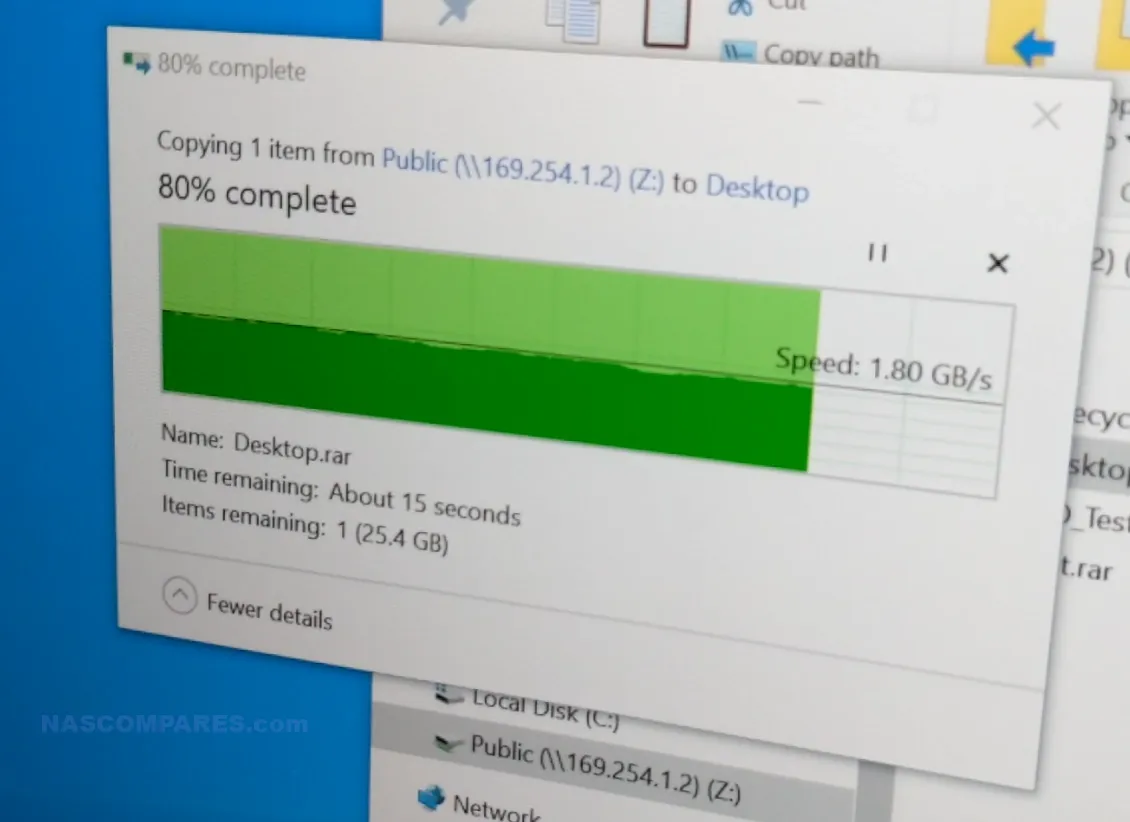
Needless to say, this is still less than the total performance possible with the SSDs inside the Flashstor Gen 2, but it is a positive sign moving forward.

The PCIe Lanes of the M.2 inside the Flashstor Gen 2
This aspect was somewhat of a mixed bag when looking more closely at the architecture of the Flashstor Gen 2, as many people (myself included) were unsure how exactly Asustor would allocate lanes and speed across the 12x M.2 slots inside the system. The answer is… quite messily! We have to be fair here; the Flashstor Gen 2 is still a NAS that is mid-development and subject to change. However, the units on show at the event had the following breakdown of PCIe lanes/speeds detailed on its PCB and confirmed by the team:
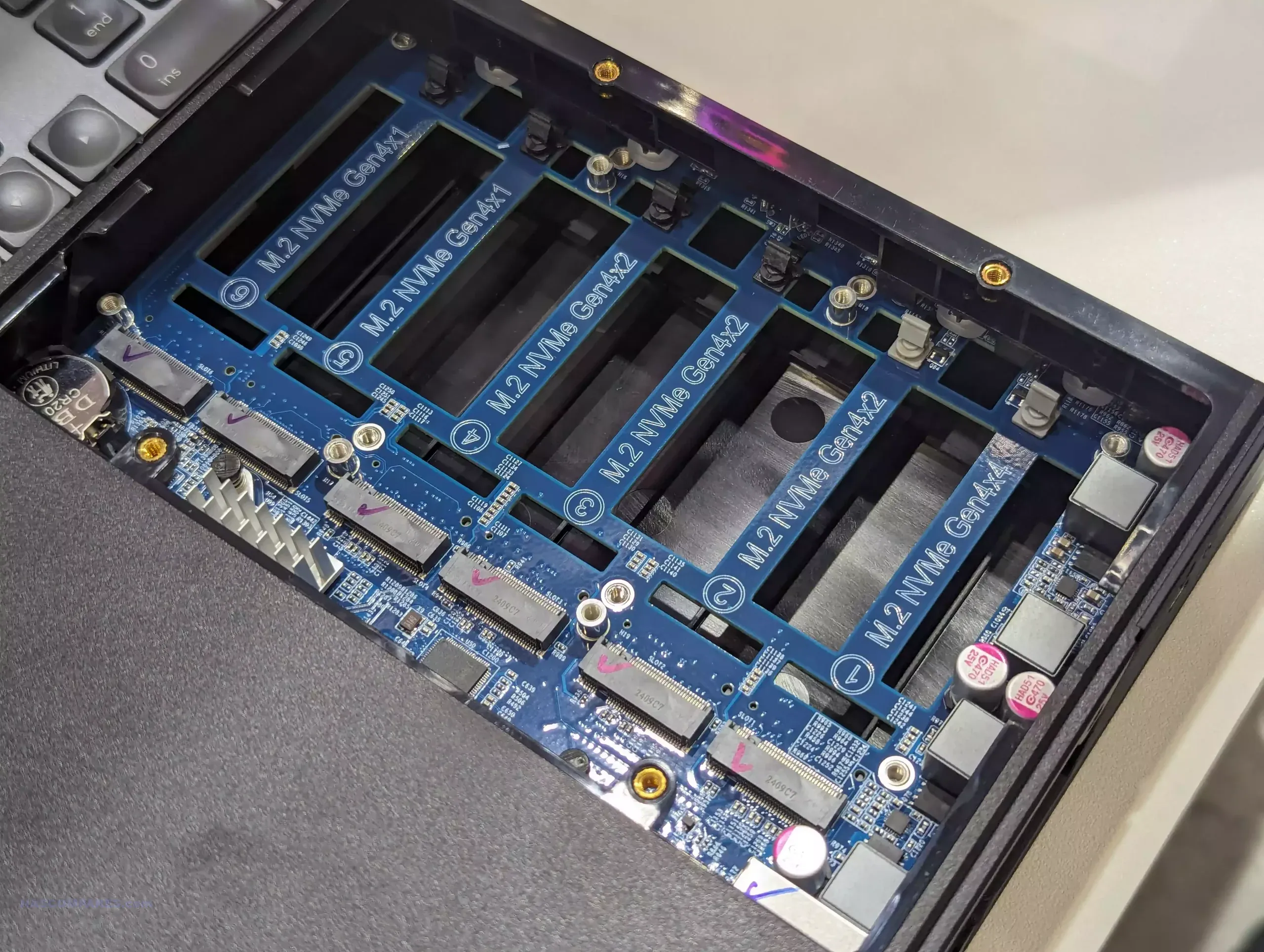
How the 12x M.2 NVMe slots are broken down:
– Gen 4×4 = 1 Slot
– Gen 4×1 = 4 Slots
– Gen 4×2 = 3 Slots
– Gen 3×4 = 1 Slot
– Gen 3×2 = 1 Slot
– Gen 3×1 = 2 Slot
This is an unusually mixed arrangement inside a single device. Although there is a lot more performance bandwidth here compared to the 12x Gen 3×1 in the Flashstor Gen 1, there are questions about the system’s performance when creating RAID pools on the M.2 in the Gen 2 that span drives of different speeds. The reality is that most pool configurations, such as a RAID 5 or RAID 0 of drives, will have their performance capped per drive to the speed of the slowest drive in the array. For example, 12 drives in the Gen 4 and Gen 3 slots will be reduced from 2000MB/s per lane to 1000MB/s max; the same goes for x4 slots, x2 slots, and x1 slots.

At least they are trying their best to use up as much of the bandwidth as possible from that Ryzen CPU, but it is still an undeniably bizarre arrangement of slots inside a single NAS system.
PC Gaming and the Flashstor Gen 2 System
The last demo at the stand related to the Flashstor was the system connected to a modern PC system to show how the 2x 10G connections combined with the high performance and low latency of the M.2 SSDs in the Flashstor and Lockerstor. This was done by running the latest version of Cyberpunk 2077 from the NAS systems. The game was running from the gaming machine with its own GPU, etc., but the game’s data files from launch (Steam, Epic, etc.) were all running from the NAS.

There was no drop in frame rate, no poor texture pop-in, no unexpected load screens as you transitioned through the world, and no examples of poor texture swapping. Indeed, the game played like it was stored on the PC’s own storage—but it wasn’t; it was managing the game data from the Flashstor Gen 2’s storage. This was achieved using an iSCSI LUN created in the Asustor ADM Storage Manager and then mounted on the PC via the built-in Windows iSCSI initiator.
(Here is a clip from the video where the tests were shown):
Running games from a NAS system is not new, but as more games are being developed with M.2 NVMe SSD storage in mind, they are also getting bigger and bigger (notwithstanding ‘Game as a Service’ titles that will grow constantly over the years). If you have years and years of titles in your Steam library and are concerned they might one day be taken offline, you will need some serious storage to ensure you have it all! With the performance benefits of accessing multiple M.2 SSDs in a RAID configuration and the expanded storage potential of these systems compared with the limited number of M.2 slots in ma00ny systems, you can definitely see why there is a growing appeal for games to be played off a NAS.
*UPDATE* – The Flashstor Gen 2 is Now Released
Flashstor 6 Gen 2 (AS6806X) $999 – HERE
Flashstor 12 Pro Gen 2 (FS6812X) $1399 – HERE
Find Out More about them here – HERE on YouTube
The Flashstor is still a fair way from full release—even the name ‘Gen 2’ seems to be a matter still under debate. Last month, I recorded a User Q&A with a brand representative that covered all the questions users had about the Flashstor Gen 2 and Lockerstor Gen 3. You can watch the whole thing below in the video (chapters on the bar at the bottom)
📧 SUBSCRIBE TO OUR NEWSLETTER 🔔🔒 Join Inner Circle
Get an alert every time something gets added to this specific article!
This description contains links to Amazon. These links will take you to some of the products mentioned in today's content. As an Amazon Associate, I earn from qualifying purchases. Visit the NASCompares Deal Finder to find the best place to buy this device in your region, based on Service, Support and Reputation - Just Search for your NAS Drive in the Box Below
Need Advice on Data Storage from an Expert?
Finally, for free advice about your setup, just leave a message in the comments below here at NASCompares.com and we will get back to you. Need Help?
Where possible (and where appropriate) please provide as much information about your requirements, as then I can arrange the best answer and solution to your needs. Do not worry about your e-mail address being required, it will NOT be used in a mailing list and will NOT be used in any way other than to respond to your enquiry.
Need Help?
Where possible (and where appropriate) please provide as much information about your requirements, as then I can arrange the best answer and solution to your needs. Do not worry about your e-mail address being required, it will NOT be used in a mailing list and will NOT be used in any way other than to respond to your enquiry.

|
 |
Minisforum G7 Pro Review
CAN YOU TRUST UNIFI REVIEWS? Let's Discuss Reviewing UniFi...
WHERE IS SYNOLOGY DSM 8? and DO YOU CARE? (RAID Room)
UniFi Routers vs OpenWRT DIY Routers - Which Should You Choose?
WHY IS PLEX A BIT S#!t NOW? IS 2026 JELLYFIN TIME? (RAID Room)
Synology FS200T NAS is STILL COMING... But... WHY?
Access content via Patreon or KO-FI
Discover more from NAS Compares
Subscribe to get the latest posts sent to your email.







Like the 5 gb ports because I only 2.5 GB devices will not upgrade to 10 GB
REPLY ON YOUTUBE
Sure but hasn’t the HDMI port been dropped?!!! This is a massive downgrade… Just MO!
REPLY ON YOUTUBE
We want a smaller version of this in size with only two NVME slots, for $200 dollars !
REPLY ON YOUTUBE
Wow, that’s outrageous pricing. $1350 USD for a 12 bay. No way, I’ll pass. I’ll just consider other alternatives. NVME drives are not cheap either. All in all looking at a 2K to 3K usd build. Ludacris!!!
REPLY ON YOUTUBE
So I want to buy an all M.2 NVMe system, and I’d prefer the Flashstor Gen 2 over the Gen 1. BUT… the lack of an integrated GPU is keeping me from getting the Gen 2 because transcoding is a huge thing for a shared NAS running Plex for media streaming out to various devices with various source movie formats, including my home movie archives. I understand the Ryzen CPU is a far more capable CPU over the original Celeron in Gen 1, but I have 2 questions:
1. Why on earth did Asustor make such a strange decision to choose a CPU chip that does not include an iGPU? (and thereby downgrading its overall capability in that regard and forcing all YT content creators to have to caveat their support for the Gen 2 by making this limitation very clear for those people it affects)
2. Is the (more powerful) Ryzen chip able to transcode a non-native media format at, say, 4K at 60fps like Apple TV 4K supports?
I’m bummed about this. It seems that every NAS vendor offers products that are great in some areas, but then fall short in other critical areas. This makes researching the best option for a given consumer’s needs so frustrating and time consuming to understand the tradeoffs and nuances. Why is it so hard to make an all NVMe NAS with all the features and none of the tradeoffs?
REPLY ON YOUTUBE
Lack of a gpu for transcoding is a massive L
REPLY ON YOUTUBE
Loving the new specs of this model! Is this something that I can add drives to over time and gradually expand the pool?
Sorry if this is a stupid question, I’ve only ever used Synology NAS devices
REPLY ON YOUTUBE
Great job, Asus! Yes, they are charging so much because there is nothing like this out there. The competition has completely missed the boat.
REPLY ON YOUTUBE
Ive received internal benchmarks for the Read and Write speed of each m.2 slot on the FS6812X from an Asustor rep. Would you like me to share those numbers so we can compare with our own tests when we receive units?
REPLY ON YOUTUBE
Does it come with heatsinks or still need a separate purchase?
REPLY ON YOUTUBE
Apologies if this has been asked: how does one install Truenas Scale? No HDMI and the data sheet doesn’t speak to supporting USB-C external displays. I was about to pull the trigger and purchase, but am now paused. Thanks for this and all your excellent info.
REPLY ON YOUTUBE
I wonder if it’s possible to install TrueNAS via an eGPU or by removing the internal flash and using another PC to install it.
REPLY ON YOUTUBE
@nascompares any chance you will be able to recommend what NVME drives to use with this, for the best write/read performance? I plan to purchase one as a second one to go with my Gen 1, but the Gen1 was too slow for me, so I want to use the Gen2 as primary, but replicate to the Gen1 unit. I am uncertain if this unit will be able to max out the 10GB link or not. Also, Amazon Canada shows this as available for delivery in one day.
REPLY ON YOUTUBE
@nascompares any chance you will be able to recommend what NVME drives to use with this, for the best write/read performance? I plan to purchase one as a second one to go with my Gen 1, but the Gen1 was too slow for me, so I want to use the Gen2 as primary, but replicate to the Gen1 unit. I am uncertain if this unit will be able to max out the 10GB link or not. Also, Amazon Canada shows this as available for delivery in one day.
REPLY ON YOUTUBE
Hi. I think that if they use processors without IGPU they close the doors to multimedia users.
Of course I give a thumbs up!
REPLY ON YOUTUBE
Its advantage was competitive pricing, now not so much. It does not have integrated gpu too.
REPLY ON YOUTUBE
Price is steep but i guess that is in part the two USB4 connections. I wonder if these can be used to connect directly to a mac directly as a ‘DAS’ for video editing purposes? If so I may be tempted.
REPLY ON YOUTUBE
MASSIVE price hike up, I am out!
REPLY ON YOUTUBE
Hello ???? Have a good day. This machine doesnt have a media engine. Can it handle, run 8k videos? Can i use it like a media server at home? Does there any problems? Plex? Thx.
REPLY ON YOUTUBE
Hey guys, ive found myself in the position to aquire between 200 to 300 tb of media and am needing suggestions for how to take that data and turn it into a home media server.
REPLY ON YOUTUBE
Hey guys, ive found myself in the position to aquire between 200 to 300 tb of media and am needing suggestions for how to take that data and turn it into a home media server.
REPLY ON YOUTUBE
peel the plastic off for gods sake..
REPLY ON YOUTUBE
I feel like 5GbE is such a niche technology, home users are mostly on 1GbE, powerusers 2.5GbE, honestly the price different between 5GbE and 10GbE is not worth going for 5GbE.
REPLY ON YOUTUBE
Far too expensive! I was waiting for news on the Gen2 but I’m out at this sort of price. Will probably buy the old model on a Black Friday deal or something….
REPLY ON YOUTUBE
I was so hyped for this product and by all accounts it seems really good……. but I really did not expect that price 🙁 I thought a few hundred more (like a wishful $200 – $300 maybe even $400) but not almost double the price on the Australian market – not that we ever really get deals over here 😐 – the value proposition just doesn’t feel like its there at all compared to their first gen, and that’s before the fact that there is no hardware transcoding either.
REPLY ON YOUTUBE
it’s landing too close to black friday / cyber monday. that affects it in a number of ways, like lack of time to mentally process product reviews in order to make an informed decision before considering on purchase.
black friday means spending is already going towards a number of other areas and categories as planned ahead of time, and possibly not enough to purchase left over to purchase a flashstor alongside its own gen 4 nvmes… nvmes more likely bought for other things as it is.
it just adds to the chaos.
REPLY ON YOUTUBE
Well, I was holding out for this, and its massive, but I’m after a NAS purely for NVMe iSCSI/NFS shares for a proxmox network-based datastore, no docker, no SMB shares etc, it was either this flashstor or the Terramaster F8 PLUS.
Given the price for the 6-bay and 12-bay, and compare that to the 8-bay F8 PLUS, which is the ‘best’ option? I do not really care for dual 10GB NICs.
Hell, I was even looking at the 10-bay Lockerstor Gen3, using the TB4/USB4 for the networking to the dual minisforum MS-01 cluster… and load it with NVMe and multiple 20TB spinning rust, but I’m not sure if the LockerStor can even do NVMe caching for the spinning disks….
For basic NVMe only iSCSI/NFS only shares nas, value for money, which nas? suggestions? Thanks!
REPLY ON YOUTUBE
Can you change the OS and load Proxmox and cluster multiple units together.
REPLY ON YOUTUBE
I would like to see a competitor for ultra low power nvme only device that doesn’t include software so they could direct all engineering on the hardware.
At the moment we can only find the Chinese mini PC and boards like this and they leave quite a bit to be desired in polish and support.
But it looked like the software is where brands are interested into.
REPLY ON YOUTUBE
I am a big fan of Ryzen processors but man these embedded ones without media codec blocks supporting HEVC, x265, AV1 etc and a GPU is a total bust.
REPLY ON YOUTUBE
That price is a real probe in the chute
REPLY ON YOUTUBE
Any chance there will be a tutorial to setup iscsi on it for gaming?
REPLY ON YOUTUBE
I have no idea what business model Asustor is trying to follow when they have such a small market share…. it ain’t value that’s for sure
REPLY ON YOUTUBE
I can’t wait for the 19th!
REPLY ON YOUTUBE
The Terramaster F8 SSD kicks the 6 bay Flashstor gen 2 into the weeds. Even the pro version is significantly cheaper than the 6 bay Flashstor.
REPLY ON YOUTUBE
Why buy this and not expansion cards specially if you have a few free slots?
REPLY ON YOUTUBE
mentioning ‘failover’ 18 times on a thing that likely doesn’t support it and is consumer grade is beyond bizarre. The 2 NIC one is unlikely to support it either unless they specifically added a software test and script specifically for people looking for enterprise features in consumer products like you. A typical user for something like this doesn’t have a need for or ability to meaningfully use nic redundancy anyway. I get the feeling you don’t know how it would work either, it’s not some automagic thing that makes everything better and farts rainbows. If you want it and have a need for it, OS swap the thing and set it up via USB – problem solved. Or either way set it up via USB, you’re not going to balance this vs a switch/router with both NIC’s running unless you’re a nutcake or using it for the wrong type of thing. Home use != enterprise use.
REPLY ON YOUTUBE
A grand for an unpopulated 6 bay, no ECC DIMMs out of the box, a single 10GbE port – not even an SFP+ cage as an option for people with fibre LANs or folk using DACs.
Essentially twice the cost of its predecessor puts it on the ridiculous side, I appreciate their move to a stronger Ryzen CPU due to having more grunt and more PCIE lanes over the predecessors weak Celeron N5105 but its a hard pass from me due to the price yeet & lack of network options – a single 10GbE port on a flash NAS is a joke and lack of even a single SFP+ cage takes this out of contention for me.
REPLY ON YOUTUBE
What does the sign in the top left say?!
REPLY ON YOUTUBE
The scale up in hardware doesn’t justify the scale up in price at all
REPLY ON YOUTUBE
Price is nuts. I built my Epyc server for less with a Supermicro motherboard that supports bifurcation across 8 slots for basically 32 NVMe drives at full speed if I wanted.
REPLY ON YOUTUBE
Ok. Now make it more square 🙂
REPLY ON YOUTUBE
$1k diskless? No thanks.
REPLY ON YOUTUBE
The CPU specified is speced for 2×10 GbE and 20 PCIe 4.0 lanes. How that’s divied up remains to be seen as it isn’t specified how that can be bifurcated. Ideally I’d like seeing 2x lanes each on the 6 bay and 1x on the 12 bay to prevent the USB4 ports from contesting for bandwidth.
REPLY ON YOUTUBE
Wow! Way too expensive for this spec!
REPLY ON YOUTUBE
Proberly a stupid question…but can we use on the 2x 10GbE ports also other connection speeds like 1GbE, 2 6 etc? My provider has fiber but it is max 8GbE soon (for now I have 2GbE…..)
REPLY ON YOUTUBE
I predict a substantially reduced price in 6 months or so. Because at this price either of those two models will not sell too well. After adding in the cost for NVME sticks it’s just not worth it for most consumers.
REPLY ON YOUTUBE
7:35 – Did you mean TB instead of gig?
REPLY ON YOUTUBE
The price is a bit steep, this is steering me toward the Terramaster F8 SSD Plus, which is smaller, has more nvme slots than the 6806 and has HDMI out. It has fewer PCI lanes but it is still more than enough to saturate a 10Gbps link. And most importantly you can pick one up for $600-800, and with luck we might even get a discount on Black Friday.
REPLY ON YOUTUBE
But still… to add injury to insult the pricing is ridiculous before one even begins to populate this unit with NVME drives. The total cost of a unit like this could very easily surpass $14k with 4TB Nvme drives at $299 each which is outrageous. I guess I’ll have to wait for the Asustor Flashstor GEN 3, and by then, PCI Gen 6 and USB 5 will be out, and it will be ridiculous of them to still be including PCI Gen 4 support in that. But seeing their pattern of things that’s exactly what they’ll do.
REPLY ON YOUTUBE
Thanks for what you do and for bringing us more info on the Flashstor GEN2.
HEY! Wait! NO Seagulls?
(what did youuu dooo?)
Asustor had contacted me 3 weeks ago in my search for something like this and told me, in a roundabout way, to hold off until the release of this Flashstor GEN2.
I’m a bit disappointed that they are even talking PCI Gen 3 lanes. I wanted and was expecting a minimum of PCI Gen 4 with some PCI Gen 5 availability or all PCI Gen 5. They did live up to the USB 4 P2P connectivity which they seem to have checked off.
REPLY ON YOUTUBE
I want to get a 6 bay one to play with, my issue is drives are so pricy in canada still :(. 120$ per tb EEK !!!Been watching some of your videos, need to invest in a big nas next year with some large drives ! This youtube content is consuming spce LOL !
REPLY ON YOUTUBE
The price just seems like a bit to much. I paid way less for my new Ryzen 5600 32gb ECC Server. Using bifurcation with 4x nvme and 6x sata.
REPLY ON YOUTUBE
2:11 Those are my arms!
REPLY ON YOUTUBE
Asustor having a laugh with pricing except I’m not laughing.
REPLY ON YOUTUBE
That price jump ????
For capacity objective , maybe Buy two gen1 12bay and get 24 bay in total instead of 1 unit gen2 12 bay ?
REPLY ON YOUTUBE
That’s some price hike – I’m out.
Really need a DP (or even an HDMI like the previous) just for ease of setup.
A USB2 would be useful for Keyb/mouse, just for ease of setup.
Couple of additional 5G LAN’s wouldn’t go amiss either
REPLY ON YOUTUBE
I have to click out of this video quickly after seeing these ridiculous prices but I hope this won’t hurt the your algorithm ranking 🙁
REPLY ON YOUTUBE
What happen if the flashstore dies, do I loose all data or I just order another one and it will work with all my disks? Thank you
REPLY ON YOUTUBE
Is there a reason why Asustor have not gone with an Embedded Ryzen APU for one of these? I presume the pcie lane count would be roughly the same along with the bonus of graphics which could then be used for Transcoding ect. I appreciate that they would consume more power thus producing more heat.
REPLY ON YOUTUBE
Price is too rich for me. The 6 bay could be an option, hang a pair of external 3.5 bays towers on the usb3 and get 2x25gb ethernet off the USB 4 ports.. I am holding off for a bit, shame, if that 12 had stayed at the same price or max 200 higher it would have been much more if a no brainer.
REPLY ON YOUTUBE
Finally !
Edit : dat price zo ????Also hoping that in your upcoming review, you’ll demonstrate how to install Unraid on it (not sure how, since it doesn’t have an HDMI out ?)
REPLY ON YOUTUBE
*UPDATE* – The Flashstor Gen 2 is Now Released
Flashstor 6 Gen 2 (AS6806X) $999 – https://amzn.to/3CrNnK5
Flashstor 12 Pro Gen 2 (FS6812X) $1399 – https://amzn.to/4eoYBME
Fina Out More about them here – https://www.youtube.com/watch?v=Mr_5aPeQLKw
REPLY ON YOUTUBE
*UPDATE* – The Flashstor Gen 2 is Now Released
Flashstor 6 Gen 2 (AS6806X) $999 – https://amzn.to/3CrNnK5
Flashstor 12 Pro Gen 2 (FS6812X) $1399 – https://amzn.to/4eoYBME
Fina Out More about them here – https://www.youtube.com/watch?v=Mr_5aPeQLKw
REPLY ON YOUTUBE
Always happy to answer questions!
REPLY ON YOUTUBE
When a manufacturer is willing to sit down for a Q&A with a community member like this it says a lot about their commitment to release products that consumers desire and to constantly improve on them instead of letting their lineup rot like Synology. Synology hardware is a joke. As a first time NAS buyer who has been sitting on the sidelines for a couple months Synology has come across as complacent and a low tier option coasting on their supposedly “awesome” software stack running on underpowered, aging, hot garbage hardware.
REPLY ON YOUTUBE
OK, This might sound weird. but I wanted an all NVME PC system. I saw the Asustor all NVME nas. and saw it has an HDMI Port with plenty of usb ports which got me thinking. CAN i use this nas as a PC? instead of installing truenas, install windows 10 or 11 as an OS and use the NAS as a PC. I soo want this as an option. can this be done?
REPLY ON YOUTUBE
I am genuinely intrigued by the Gen 3. Will this be the NAS many of us were waiting for? With updated hardware, with ECC as described? Wish we could know more about the launch date.
REPLY ON YOUTUBE
ok im waiting for the Lockerstor Gen 3 want its got 10 bays in it
REPLY ON YOUTUBE
Release date for gen 2 flashtor?
REPLY ON YOUTUBE
eGPU?
REPLY ON YOUTUBE
I was so excited because of the flashstor 12 gen 2! Now, I see that they bottleneck it back to PCIe 3 1x lane if you populate all of them. This to me is an absurd choice. They remove the iGPU and still bottleneck the system. Only benefit will be ECC and for some the dual 10 Gb, but to me this is not important enough. This to me seems like a bad design decission just so that they will look faster with less SSD’s…
REPLY ON YOUTUBE
Dude I had no idea about ISCSI this is exactly what I need! NAS companies should really market this more for gamers.
REPLY ON YOUTUBE
Impressive – love to see the transparency by Asustor
REPLY ON YOUTUBE
I’m sold. Both on the product and the company. Any company that will do an unscripted QnA on YT is already great in my book.
REPLY ON YOUTUBE
For the Flashstor, is there a way to expand our arrays by adding new drives like there is with with Synology’s SHR? That way I can add drives as I buy them instead of dropping thousands of dollars all at once.
REPLY ON YOUTUBE
They are using 169.254.x.x as their LAN O_o
REPLY ON YOUTUBE
Looking forward to seeing the Lockerstor Gen3 being reviewed, though so far I’m really happy with the AS-5404T I bought last year to replace my old Synology DS215j.
A big plus for Asustor was the option to install a different OS if I didn’t get on with ADM, but so far no issues with it. That, and the hardware is better, £ for £, compared to Synology.
REPLY ON YOUTUBE
That shirt looks way cooler in person! I spotted these NAS devices being Compared in the wild 😛
REPLY ON YOUTUBE
Asustor is probs my favorite nas maker right now. Love their flashstor
REPLY ON YOUTUBE
my Qnap HS-264 SSD’s are full, can you please hurry up so I can buy this thing please 🙂
REPLY ON YOUTUBE
im thinking how about flashstor g2 usb 4 to new QNAP ONA-UC25G2SF adapter to my UBNT XG-24 2x25GB ports… = 50GB possible? 🙂
REPLY ON YOUTUBE
Ready to upgrade from g1 12 bay to g2!
REPLY ON YOUTUBE
Are they planning to release a 2 bay Lockerstor gen3 ????? I’m contemplating holding off buying a gen2.
REPLY ON YOUTUBE
Why do you hate 4k content?! U can record 4k videos with iPhone,, just saying!
REPLY ON YOUTUBE
I want to know if the lockerstor can spin down all the HDs when they are not in use – can the OS and containers all run from NVMe SSD, and just use the HDDs for backups and archival. Spinning disks can be noisy and hot, and in a home environment that’s a problem.
REPLY ON YOUTUBE
Thks & I miss Eddie
REPLY ON YOUTUBE
That 10 bay looks the right thing …especially considering Synology have practically abandoned the consumer/prosumer market…it’s time to say goodbye to the DS1821+ as a main NAS
REPLY ON YOUTUBE
Love the Shirt!????
REPLY ON YOUTUBE
Nice standout shirt dude. I’m going to sub for more cutting-edge NAS content.
REPLY ON YOUTUBE
Interesting how they divided up the nvme. For switch recommendations- you would make a killing if mixed 10Gb rj45 and spf+, as only qnap does this in consumer market. Most of us are running inexpensive 10Gb spf+ so will need something to bridge to rj45. Unless of course you could include spf+ on your nas’s. Great speed on transfer with multichannel.
REPLY ON YOUTUBE
ps4
REPLY ON YOUTUBE
A Nas with 4-6 hdds Raid 6 and 2-4 SSDs Raid 5 would be killer. I prefer a rack mount unit.
REPLY ON YOUTUBE
Oooo, Avaturds in 20K 😀
REPLY ON YOUTUBE
Sorry I normally like your content but the audio was terrible. I gave it ????????
REPLY ON YOUTUBE
While he did technically answer, it seems like the dude was real quick to steer conversation away from suggesting people could run their games from raid hdd’s.
REPLY ON YOUTUBE
Asustor should be commended for addressing to customers through a review channel like this. I hope more companies start doing the same. I’m eagerly awaiting the release of the Gen 2 Flashtor devices. Seems like Asustor will have a hit on their hands.
REPLY ON YOUTUBE
Was anything said about what will happen to the lockerstor Gen 2 range when the Gen 3 version is released. Will it be discontinued or will it replace the Gen 1 version as the base model for this range of NAS devices?
REPLY ON YOUTUBE
That’s very flash, running Cyberpunk directly from a NAS. Pun intended. If we could just get serious eGPU boxes, and a serious connector a 5090 can’t saturate, we’d be off to the races with flexible storage and power. Simple laptop, with CAMM2 that you can upgrade and upgradeable storage of its own, plug in an eGPU and run your library of games off the same NAS your email and work files are backed up to. I’m sure all sorts of creative combinations will get implemented.
REPLY ON YOUTUBE
????????????????????
REPLY ON YOUTUBE
Great Q&A interview. ????
REPLY ON YOUTUBE
AIl I want to know is what the maximum volume size is …but nowhere to be found ….for this or previous version
REPLY ON YOUTUBE
So, why does he call it “Wake on Wan” when it’s really “Wake on Lan” with magic packet?
REPLY ON YOUTUBE
Here’s my question: If I have a Flashstor 6 Gen 1, would it be possible to take the drives from that, and put them into the new Flashstor Gen 2 without loosing all the data?
REPLY ON YOUTUBE
Has anyone been aware of the Asus warranty FTC stuffs? … Trying not to say too much but Gamer’s Nexus is probably the best at issuing the warning the correct way.
REPLY ON YOUTUBE
Why do you keep saying Ryzon?
REPLY ON YOUTUBE
How does this compare to
Ugreen flash nas?
REPLY ON YOUTUBE
I’m getting the Ugreen DXP8800 Pro from Taobao which comes with the Intel i7 1255u processor instead of the i5 in the Plus. The Pro was not available for backing in the Kickstarter campaign. Can’t wait to get my hands on it.
REPLY ON YOUTUBE
Thanks for the answers. It would be nice if Synology got knocked on its complacent ass so they actually had to innovate. If I was going to get a consumer NAS and keep the stock OS (or flash TrueNAS Scale) it would be a LockerStore, but I’m considering saving my Pennie’s up for a HL15 if I can make room for a rack lmao.
REPLY ON YOUTUBE
I think the best path for everyone is getting an Intel mini-PC Minisforum MS-01 is the best I’ve found) to host Docker / services so you can do your transcoding on there, then you can just use your NAS / file server as a file server and not have to sacrifice ECC support for transcoding,
REPLY ON YOUTUBE
Good interview. Very informative.
REPLY ON YOUTUBE
Very informative, I love it when manufacturers engage with their customers and the people, like @NASCompares, whose reviews we trust. Top notch content!
REPLY ON YOUTUBE
@ASUSTOR_YT
keep the Idle power uses low please.
REPLY ON YOUTUBE
Hi! Can you make a video about the specifics of changing the NAS manufacturer? For example, I have an old QNAP TS-410 and I want to buy another one (maybe SYNOLOGY), but can I just move the disks to a new one or do I need to do something?
REPLY ON YOUTUBE
ECC is used in corporate servers, not consumer PCs or consumer NAS. Never heard anybody ask for it. ECC memory is considerably more expensive than regular ram. Transcoding is something NAS users expect. Biggers processors use more power, unless they have managed to reduce power use, everybody is very focused on power consumption now. Odd direction, but I’m keeping an open mind. I have an ancient Asustor, so I’m always interested to see what they come up with.
REPLY ON YOUTUBE
Why not integrate a plx chip on the board to manage the extra lanes needed
REPLY ON YOUTUBE
For transcoding part, is that possible to give a pcie x1 atleast so we can connect a cheapo a310 etc on there ?
I believe Asustor is one of the brand which dont charge pcie /nvme/m2 for premium
REPLY ON YOUTUBE
@ASUSTOR_YT
Is your tech/customer/warranty support run in any way similar to your parent company Asus?
If yes, how can you change this to not be better and assure customers you won’t charge $200 to fix a cosmetic scratch while ignoring the actual warranty issue?
REPLY ON YOUTUBE
Did they fix their incompetent tech support yet? I won’t trust them to store and serve a single 1 byte text file.
REPLY ON YOUTUBE
More questions answered here!
REPLY ON YOUTUBE
He’s handsome.
REPLY ON YOUTUBE