Synology DS401+ Review: A Big Leap in Data Portability
Synology has once again redefined innovation with the launch of its latest device, the DS401+, a radical departure from traditional NAS design. Unlike anything in their existing lineup, the DS401+ is a compact, ultra-portable single-bay system that arrives with 8GB of pre-installed storage.

While its modest appearance might lead some to question its capabilities, this device is full of surprises and packed with what Synology describes as “next-level user-driven expandability.” Upgrades are a breeze, requiring nothing more than confidence, persistence, and maybe a little brute force.

Connectivity is as streamlined as it gets, with USB 2.0 ensuring compatibility with virtually every system released in the past 20 years.

Performance skeptics will be pleasantly surprised to learn that the DS401+ boasts transfer speeds of up to 8GB per second—a metric achieved under rigorous, real-world conditions involving trajectory and velocity.
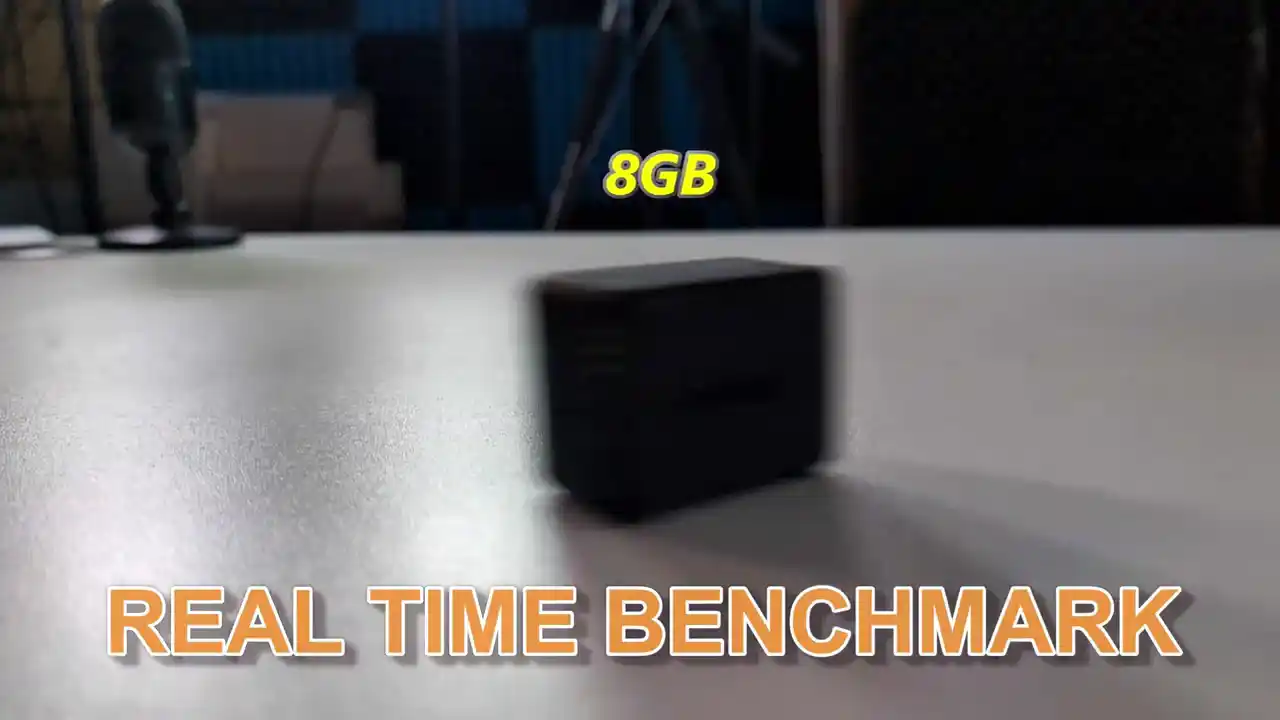
While traditional benchmarks focus on read/write speeds, Synology’s new direction explores the physics of momentum as an alternative measurement of data mobility. One of the standout features of the DS401+ is its offsite backup functionality.
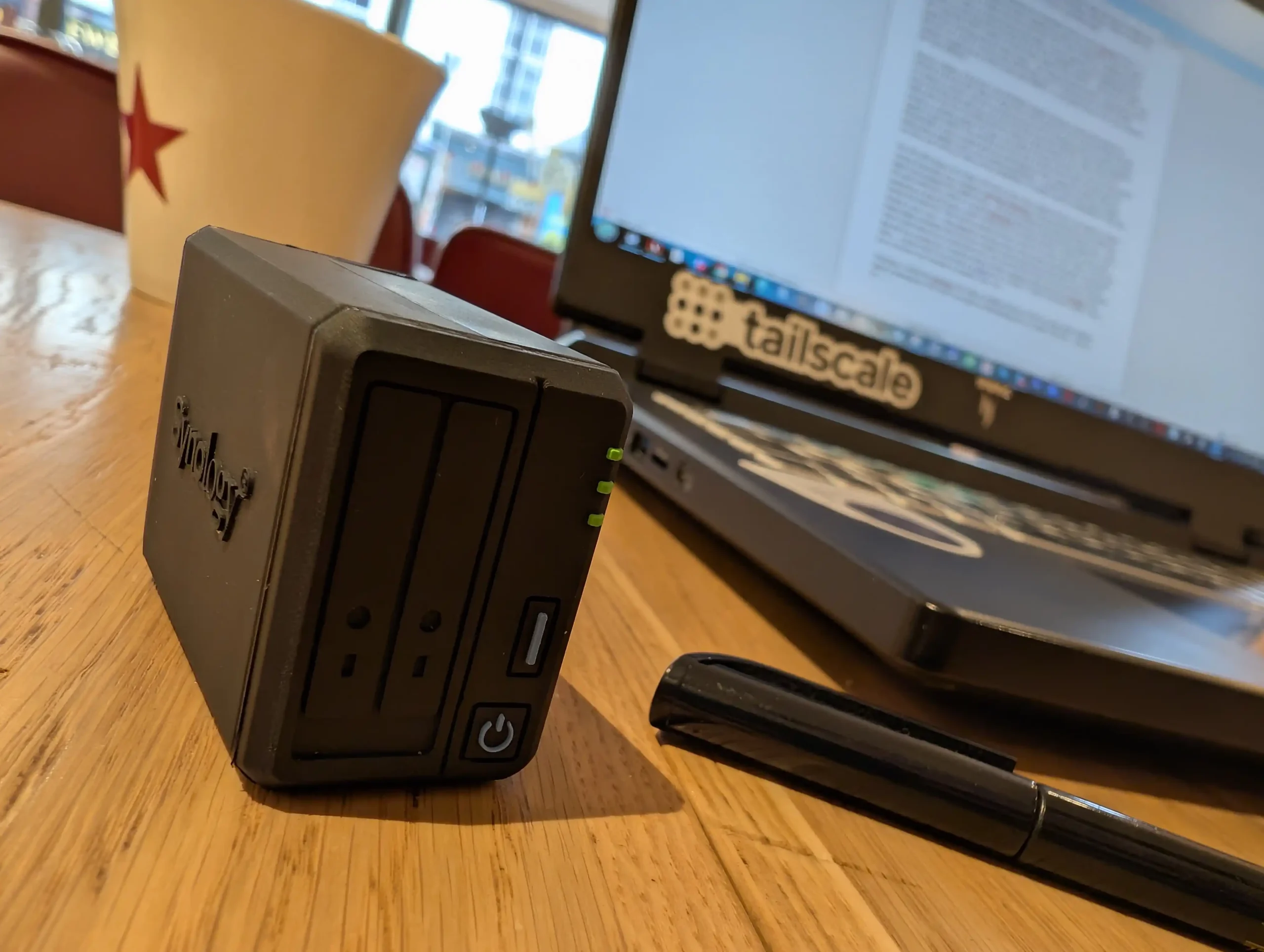
Designed for those constantly on the move, users can effortlessly transfer data, pop the DS401+ into a bag, and take their backup anywhere—whether that’s to work, the grocery store, or an accidental adventure sparked by a missing cat collar, missing your train and leaving your bag at home – can’t question it, that’s a pretty solid off-site backup!

While the DS401+ doesn’t support DSM, Synology’s usual operating system, it does come with pre-installed software of a different nature. Details remain scarce, but early reports suggest a mysterious blend of anti-ransomware tools, possibly paired with rudimentary antivirus protection.
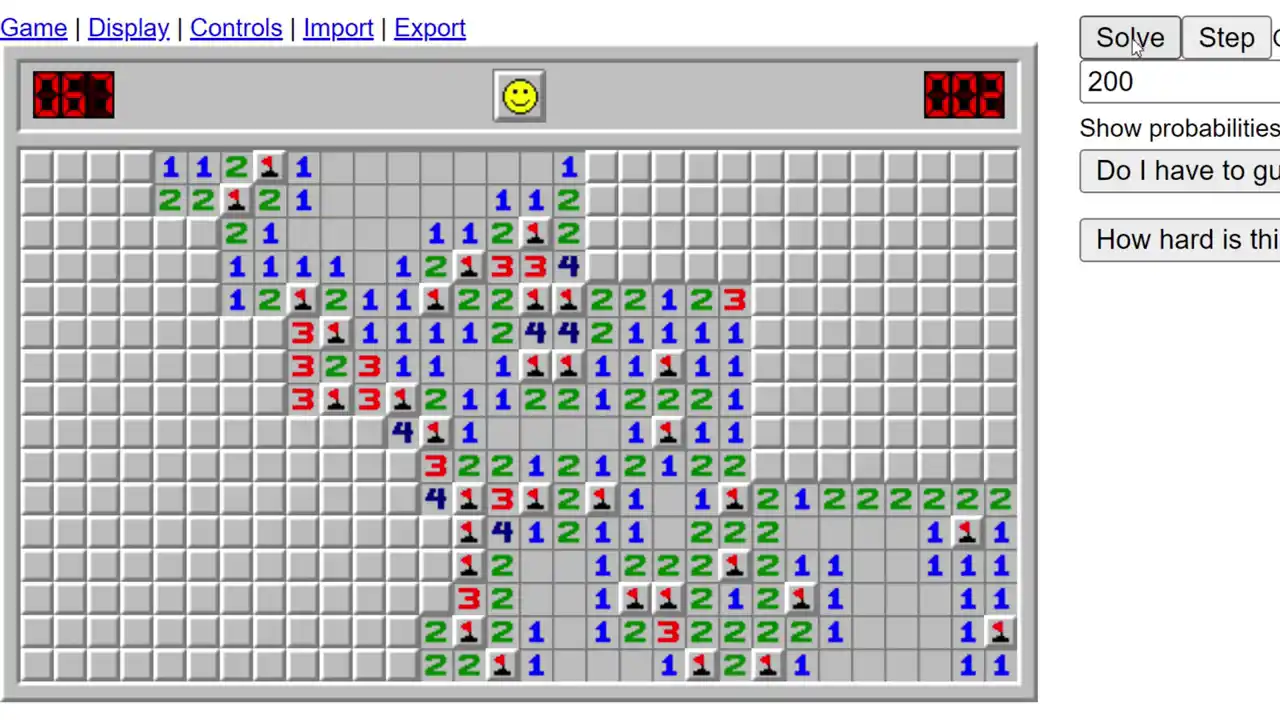
Whether this is a security feature or just a cleverly disguised README file remains to be seen. Nevertheless, the DS401+ clearly takes a bold stance on cybersecurity—even if no one knows exactly what it’s doing.

File sharing has never been more intuitive. With the DS401+, users can now share files simply by passing the device to someone else. There’s no need for network mapping, no passwords to remember, and absolutely no waiting for uploads. This tactile approach to data transfer offers unmatched immediacy and person-to-person encryption powered by trust. For those concerned about future expansion, Synology has teased a “Forb” edition, rumored to support even more aggressive upgrade techniques.
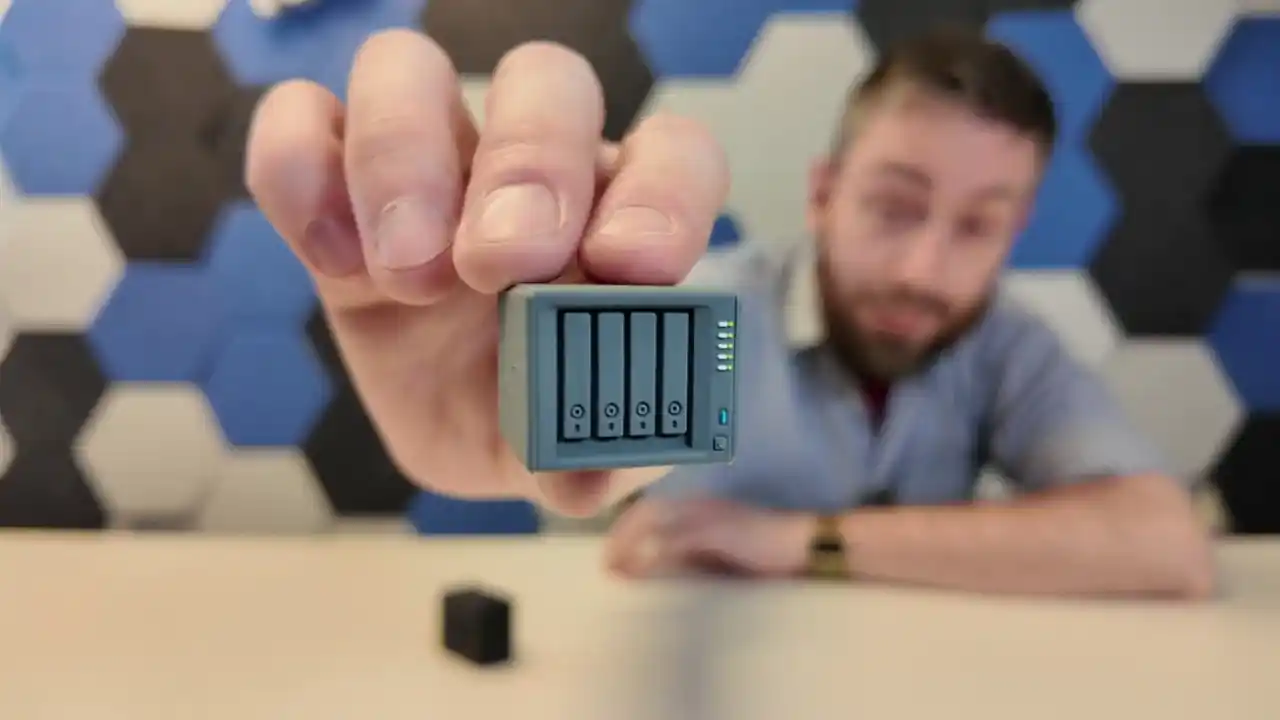
And for power users who demand more from their tiny NAS, Synology has introduced the DS401+ Forb, a “four-bay” variant that somehow fits into an even smaller form factor than the original. Early hands-on impressions describe it as “smaller than the palm of your hand but twice as confident.” While there’s no visible evidence of four bays, Synology assures customers that the extra capacity is there if you’re willing to think small enough. Expansion remains as simple as ever—just apply additional USB drives using light percussion.

The launch date of the Synology DS401+—April 1st—is no coincidence. Known globally as April Fools’ Day, it’s a time when tech companies occasionally tease products that walk the line between absurdity and brilliance.

From its minimalist design to its unconventional “performance” metrics, every detail feels like a carefully crafted nudge and wink to the audience. It’s a playful reminder that innovation sometimes requires not just thinking outside the box—but joking about the box entirely.
📧 SUBSCRIBE TO OUR NEWSLETTER 🔔🔒 Join Inner Circle
Get an alert every time something gets added to this specific article!
This description contains links to Amazon. These links will take you to some of the products mentioned in today's content. As an Amazon Associate, I earn from qualifying purchases. Visit the NASCompares Deal Finder to find the best place to buy this device in your region, based on Service, Support and Reputation - Just Search for your NAS Drive in the Box Below
Need Advice on Data Storage from an Expert?
Finally, for free advice about your setup, just leave a message in the comments below here at NASCompares.com and we will get back to you. Need Help?
Where possible (and where appropriate) please provide as much information about your requirements, as then I can arrange the best answer and solution to your needs. Do not worry about your e-mail address being required, it will NOT be used in a mailing list and will NOT be used in any way other than to respond to your enquiry.
Need Help?
Where possible (and where appropriate) please provide as much information about your requirements, as then I can arrange the best answer and solution to your needs. Do not worry about your e-mail address being required, it will NOT be used in a mailing list and will NOT be used in any way other than to respond to your enquiry.

|
 |
UniFi Routers vs OpenWRT DIY Routers - Which Should You Choose?
WHY IS PLEX A BIT S#!t NOW? IS 2026 JELLYFIN TIME? (RAID Room)
Synology FS200T NAS is STILL COMING... But... WHY?
Gl.iNet vs UniFi Travel Routers - Which Should You Buy?
UnifyDrive UP6 Mobile NAS Review
UniFi Travel Router Tests - Aeroplane Sharing, WiFi Portals, Power Draw, Heat and More
Access content via Patreon or KO-FI
Discover more from NAS Compares
Subscribe to get the latest posts sent to your email.






<3 A great device, a greater review. Thx for it
REPLY ON YOUTUBE
Very good and funny ????????????
but it just goes to show you YouTube guys can sell anything and make it sound good . When really it’s a complete load of bollocks … ????????????????????????????
p.s I do realise it’s April ????????????????.
REPLY ON YOUTUBE
How can I improve Synology Plex transcoding? Can I install external GPU to it? will it make it faster ? And how to do that
REPLY ON YOUTUBE
Would be funny if they created a SD nas system. ????
REPLY ON YOUTUBE
April fool, it looks like a raspberry pie case, let me watch it hahahhah
REPLY ON YOUTUBE
Quick Question: Based on your confirmation that a 16GB DDR4 SODIMM at 2666 MHz RAM chip from Crucial would work in a DS720+, I installed one. Unit would not even start the boot up process ….. power indicator flashed 4-5 times and it powered down. Didn’t even try to spin the drives – all other indicator lights dark. I realize Synology does not spec this unit for more than 6GB, and I am taking my chances. Is it most likely that I just got a defective chip? After 3 attempts to power on, I removed the drives, and the RAM chip was blazingly hot to the touch. I removed it immediately and rebooted with my original 4GB RAM once again installed. No problem – not damage, not even an Active Insight notification (the system never got up and running to detect a problem. If this is likely just a defective product, I will exchange it. I hold you blameless in anything that might go wrong with this experiment, but I would invite you to speculate on the likelihood that this was due to a product defect with the memory chip. Thanks!
REPLY ON YOUTUBE
Even if it’s an April Fools’ joke, it wouldn’t be a bad idea to be able to continue using old Synology: take the old electronics out and put a new circuit board in. Maybe even with a Pi5? and thus the case could still be used.
REPLY ON YOUTUBE
Where do I go to recommend a nas that you should consider reviewing? Or do you have any reviews for Aoostar WTR Max yet?
REPLY ON YOUTUBE
I legit forgot what day it was and thought this was an m.2 NAS
REPLY ON YOUTUBE
Legend!
REPLY ON YOUTUBE
Omg pure gold
XDDDDDD
REPLY ON YOUTUBE
Instill want one ????
REPLY ON YOUTUBE
you got me , at april 3rd
nice job
REPLY ON YOUTUBE
its sooooo cute I really want one LOL 🙂
REPLY ON YOUTUBE
How far away is that NAS!? – Now concentrate this time, Dougal. These are small, but those are far away… Small, far away.
REPLY ON YOUTUBE
Brilliant ????
REPLY ON YOUTUBE
Take my money !
REPLY ON YOUTUBE
Lol
REPLY ON YOUTUBE
Shame… Synology still using underpowered components, sad to that this isn’t even using binary coding… ugh lol
REPLY ON YOUTUBE
I watched 5 mins before I remembered what day it was…
REPLY ON YOUTUBE
Excellent review, I shall recommend this to my friends.
REPLY ON YOUTUBE
haha totally went over my head that it was april 1st today.
REPLY ON YOUTUBE
april joke!
REPLY ON YOUTUBE
screw your april first crap, IM making one, may be slighly larger, but im doing it. the max size of 1 hard drive. to be realistic.
REPLY ON YOUTUBE
Haters will cry because it doesn’t have 10Gbps. ????
REPLY ON YOUTUBE
With a RIITOP M.2 to USB 3.1 Type A Adapter, it should be easy to hook up the IOCREST M.2 to 10GbE NIC Adapter Kit you previously reviewed, and get that on the network for all to use. Although, I am fond of the new air gap storage feature shown at the end.
REPLY ON YOUTUBE
Thanks, I hate it
REPLY ON YOUTUBE
Plus model and no upgradable memory? Boo
REPLY ON YOUTUBE
Brilliant! Thank you very much! We need more compact synology ????
REPLY ON YOUTUBE
Only April 1 goofy video waiting for me when I got out of work. So, with a total lack of competition I am pleased to acknowledge you had the best 04/01/2025 gag video. 🙂
REPLY ON YOUTUBE
Baa haaa haaa I spat my milk out i was laughing so load and it has gone up my nose.
REPLY ON YOUTUBE
Very good. ????
REPLY ON YOUTUBE
Way better than the 2025 line up.
REPLY ON YOUTUBE
This is one of those unique channels that does one thing, and does it incredibly well. NASCompares is to NAS-devices what Vacuum Wars is for vacuums.
REPLY ON YOUTUBE
Will you review the AOOSTAR WTR MAX AMD R7 PRO that they just put on their website as shipping
REPLY ON YOUTUBE
LOL!????????????
REPLY ON YOUTUBE
Its data resilience measured in throws-against-the-wall per GB also outcompetes most other NAS models on the market.
REPLY ON YOUTUBE
????
REPLY ON YOUTUBE
I’m not going to lie it took me good 20 seconds before I remembered it’s April fool’s Day ????
REPLY ON YOUTUBE
That’s quite brilliant. Thanks for the laughs ????????????
REPLY ON YOUTUBE
Oh wow is it that time of the year already:).
REPLY ON YOUTUBE
Well done
REPLY ON YOUTUBE
Very funny Mr. Gull !
REPLY ON YOUTUBE
I’m still using my “Plexy” device from a couple of April Fools’ ago. Still going strong ????
REPLY ON YOUTUBE
I am holding out for the UGREEN model.
REPLY ON YOUTUBE
Robbie, how many times have I told you not to leave your NAS in the dryer for more than 20 minutes.
REPLY ON YOUTUBE
It comes with Ch:0D3 memory
REPLY ON YOUTUBE
Lel
REPLY ON YOUTUBE
Daggit. I got 10 seconds in before realizing what’s happening. Well played. I’ll continue watching.
REPLY ON YOUTUBE
REPLY ON YOUTUBE
8 GB per second!
REPLY ON YOUTUBE
Bravo ????????????
REPLY ON YOUTUBE
April fools ahahaha
REPLY ON YOUTUBE
you had me for about 10 seconds, then i thought it was too good to be true. damn you 😀
REPLY ON YOUTUBE
????
REPLY ON YOUTUBE
????????
REPLY ON YOUTUBE
This is so funny. I dont know how you recorded it with a straight face ????
REPLY ON YOUTUBE
kudo’s – well played, very well played … took a bit into the video for the WTF to kick in and my inner skeptic took over, then realized what today was. on leaving vid at end noted the Synology model number and fact that case of the “NAS” looks #3D printed. again, very well played … rivals some of our IT best back in 80s & 90s.
REPLY ON YOUTUBE
lmao, definitely impressive. good use of marketing material lol
REPLY ON YOUTUBE
Ахахах, с днем “дурака” 🙂
REPLY ON YOUTUBE
Awww may I was hoping for a semi-real product for an SDCard nas. Something that’s ALMOST believable but also WTF.
REPLY ON YOUTUBE
????
REPLY ON YOUTUBE
Funny
REPLY ON YOUTUBE
I hate April Fools day!
REPLY ON YOUTUBE
I think that 4-bay model is just overkill. Would much rather the base model, even given its considerable girth. Plus, it has a much better color scheme with the dark grey vs the medium grey. You can really tell the designers knew their target demographic and kicked that old pencil eraser pink to the curb.
Thanks as always for bringing us the latest cutting edge tech. This is why I like, subscribe, join, notify, donate, share, save, download, and replay every video you release.
Cheers ????
REPLY ON YOUTUBE
You forgot about the price tag on the DS401+… it comes at a typical Synology bargain price of only 499 for the 2-bay and 799 for the 4-bay to make up for the outdated USB2.0 connectivity. It is rumoured that the 2028 model might feature USB3 though.
REPLY ON YOUTUBE
Cool
REPLY ON YOUTUBE
HAHA
REPLY ON YOUTUBE
????
REPLY ON YOUTUBE
That’s dang funny
REPLY ON YOUTUBE
Does it have SHR?
REPLY ON YOUTUBE
its funny because if this was an actual think to support Nascompares, i’d buy one for $25!
REPLY ON YOUTUBE
Had you mentioned it has a gigabit port and a 2019 processor, no one could convince me it isn’t a real Synology NAS.
REPLY ON YOUTUBE
So, I took one look at the thumbnail for this video and thought, I reckon it’s April 1st innit.
REPLY ON YOUTUBE
i always check the date ….
REPLY ON YOUTUBE
❤????
REPLY ON YOUTUBE
Damn! I need this mini NASes, just to place on top of mine.
REPLY ON YOUTUBE
April fools?
REPLY ON YOUTUBE
Pocket NAS/ Micro NAS/ Nano NAS,…. once they can strap a battery on to that then i’m in.
happy April!
REPLY ON YOUTUBE
Wow, so funny.
REPLY ON YOUTUBE
I like that it’s 10Gb wireless, uses Qi charging and when I turn my speakers all the way to 100, that it appears to be fanless. Great job once again NASCompares! Congrats to Synology for pulling this off.
REPLY ON YOUTUBE
You can attach it to a Seagull and send it over the ocean … very fast file transfer ….. 🙂
REPLY ON YOUTUBE
Woke up. Took 2 minutes to process what was going on. Laughed. Good morning y’all ????????
REPLY ON YOUTUBE
Can’t wait to get mine! 4/1
REPLY ON YOUTUBE
hahahaha, internet is dangerous today..
REPLY ON YOUTUBE
01.04.2025
REPLY ON YOUTUBE
That was hilarious!
REPLY ON YOUTUBE
Thanks for the laugh!!
REPLY ON YOUTUBE
Alright, you’re the first one to get me today. Cheers. Good on you.
REPLY ON YOUTUBE
What day is it in April?
REPLY ON YOUTUBE
You do know it is April 1st, FOOL?
REPLY ON YOUTUBE
Good shit ???? i just can’t stop looking at that little N…… I mean that goldy whatch. Must be April the first.
REPLY ON YOUTUBE
Ha Ha April Fool
REPLY ON YOUTUBE
Yep, it’s that time of year.
REPLY ON YOUTUBE
Awesome!
REPLY ON YOUTUBE
Epic
REPLY ON YOUTUBE
I rather expected synology to offer home users a DS for E1.L drives, with a quad 25gbe interface and a xeon gold processor.
REPLY ON YOUTUBE
i was like “i need this!’ then i realized what today was ????
REPLY ON YOUTUBE
Is that a nas in your pocket, or are you pleased to see us?
REPLY ON YOUTUBE
I’ll take 3 of em
REPLY ON YOUTUBE
????
REPLY ON YOUTUBE
LMAO ????????????
REPLY ON YOUTUBE
???? very good.
REPLY ON YOUTUBE
Waiting at Shanghai airport to return to the UK and in my tired state when I read the written online version I was a little confused, but then it clicked ! ???? I went straight to the Youtube version. Nice! ???? Many thanks for cheering me ahead of a very long journey ~13 hours back to the UK. ????
REPLY ON YOUTUBE
Thank goodness for the 4 bay version
REPLY ON YOUTUBE
‘Most unique’? not a good way to start a vid. Great review otherwise ✌
REPLY ON YOUTUBE
lool i want one
REPLY ON YOUTUBE
Synology USB drive would actually sell ????
REPLY ON YOUTUBE
Zettlab D6 ai nas review pls
REPLY ON YOUTUBE
Great April fools video .. ????
REPLY ON YOUTUBE
Synology is going backwards. This time there’s not even 1 Gbe! ????
REPLY ON YOUTUBE
You got me there. Looking at the thumbnail I expected a tiny NVMe 2280 NAS with a tiny board. Maybe even powered by a single PoE interface…
Kudos, made me smile. 🙂
REPLY ON YOUTUBE
Love it
REPLY ON YOUTUBE
Wait a minute .. 1st April ..
ho ho ho… Good One !!
REPLY ON YOUTUBE
Nice April Fool !! ;0)
REPLY ON YOUTUBE
????
REPLY ON YOUTUBE
Interesting change in Synology’s model numbering system!
april fools!!
REPLY ON YOUTUBE
Great April Fool!!! If this was a real Synology product, it would be £100 for 8GB and the 16GB version £150… and would not be upgradeable and only use USB2.
REPLY ON YOUTUBE
haha
REPLY ON YOUTUBE
energy consumption? ????
REPLY ON YOUTUBE
????
REPLY ON YOUTUBE
Finally a decent form factor.
REPLY ON YOUTUBE
Happy April Fools’ Day, everyone!
REPLY ON YOUTUBE
Ds401… Yeah… I see… ????
REPLY ON YOUTUBE
Lol April Fool Joke
????????
REPLY ON YOUTUBE
😀 8gb/s
REPLY ON YOUTUBE
Flipping great review. I’m definitely upgrading my Nas to this little beauty. Just going to have to save up a few knickers first, though.
REPLY ON YOUTUBE
Nice joke…????
REPLY ON YOUTUBE
Do I also have to buy a very small monitor just to display the GUI ?
REPLY ON YOUTUBE
Very good, you almost got me.
REPLY ON YOUTUBE
Nice one. Hahaha
REPLY ON YOUTUBE
Great video. Will buy. Happy.
REPLY ON YOUTUBE
USB 2.0 is way better than usb 1.0
REPLY ON YOUTUBE
Perfect for small files ???? Runs on hearing aid batteries ?
REPLY ON YOUTUBE
I trusted this channel so much ????????????
REPLY ON YOUTUBE
Actually, kinda like the look of this, imagine with Thunderbolt 7 and some megaraid config!
REPLY ON YOUTUBE
A milllion Petabytes!
REPLY ON YOUTUBE
Love this – nicely done!
REPLY ON YOUTUBE
Im waiting for the smaller version
REPLY ON YOUTUBE
Amazing April fools! Love this! ????????????
REPLY ON YOUTUBE
If it’s only USB2, then I’m out!
REPLY ON YOUTUBE
Waiting for the 100 bay variant ????
REPLY ON YOUTUBE
great vid!
REPLY ON YOUTUBE
401, riiiight. ????
REPLY ON YOUTUBE
Are you sure it isn’t USB 1.1?
REPLY ON YOUTUBE
oh… April Fools… hahaha
REPLY ON YOUTUBE
Man looks so neat, can’t wait for the CPU/iGPU announcement and especially the thermal performance, hope you can cram a Noctua in there for perfect silent nano-NAS configuration !
REPLY ON YOUTUBE
Transfer sensitive data to any device with the sensitive USB-Mini as the exclusive connector ????
REPLY ON YOUTUBE
Something to have on your keyring I guess. Very solid state, or just solid? At least it’s a + model. But doesn’t it get released before 2101?
REPLY ON YOUTUBE
???????????????????????? wicked lol
REPLY ON YOUTUBE
Yes, the B.S.401 ????????
REPLY ON YOUTUBE
LOL
REPLY ON YOUTUBE
Nice look forward to it????????????????????
REPLY ON YOUTUBE
Take..my money.
REPLY ON YOUTUBE
Gold! As someone told me in university, never underestimate the bandwidth of a caravan full of tapes speeding on the highway!
REPLY ON YOUTUBE
Good preparation, however bad bad device
REPLY ON YOUTUBE
Lol
REPLY ON YOUTUBE
hahaha, the hardware in the 401+ seems more powerful and newer than the new 25 series.
REPLY ON YOUTUBE
I thought i was getting a portable small lovely travel router, gutted its not real ????. Nicely done sir! ????
REPLY ON YOUTUBE
A little bigger, and you could run 2 M.2 2230 NVMe drives!!!!
Happy April Fools! o>
REPLY ON YOUTUBE
I hate this day of the year
REPLY ON YOUTUBE
Nice aprill fools joke , though usb 2.x…?
REPLY ON YOUTUBE
I hate this day. LMAOOOOOOOOOOOOOO
REPLY ON YOUTUBE
For the first 1:30 I was thinking, “how odd. I don’t recall this being much of a satire site and anyway I don’t get why synology warrants this kind of roasting……..ohhhh Spoiler
it’s the first of April!!!!”
REPLY ON YOUTUBE
Did you buy those yourself or is this “sponsored” content? No affiliate links? Tsss
But it is typical, everyone progresses to multi gb ethernet and Synology is regressing to no ethernet.. well it is movement at least ????????
REPLY ON YOUTUBE
You got me with the first April Fools joke this year. Bravo ????????
REPLY ON YOUTUBE
????????????????
REPLY ON YOUTUBE
Can you share the link so I can throw my money at it – strongly considering the 4-bay!????????
REPLY ON YOUTUBE
Well played sir. Well played.
REPLY ON YOUTUBE
It runs on Intel Celeron J4125 😀
REPLY ON YOUTUBE
pure gold????
REPLY ON YOUTUBE
Nice ???? just launch ✈️
REPLY ON YOUTUBE
Sorry, its after Noon on the 1st here.
REPLY ON YOUTUBE
Yeah, but will it transcode Plex? ????????
REPLY ON YOUTUBE
April fools bullshit ????
REPLY ON YOUTUBE
it would go well with the mactini https://www.youtube.com/watch?v=BGGOn-H7s3Q&t ????
REPLY ON YOUTUBE
It’s still 3/31 here
REPLY ON YOUTUBE
the usb 2 drive has to be synology first party only according to leaked specs
REPLY ON YOUTUBE
I got exited for a small nas with 2x 2.5″ driver with 2.5GB nic and n150
that will never happen 🙁
REPLY ON YOUTUBE
Lame. Eye roll
REPLY ON YOUTUBE
One of the world smallest DAS
( A usb thumb drive ???? )
REPLY ON YOUTUBE
Upload a blooper reel tomorrow, this is gold.
REPLY ON YOUTUBE
AF!
REPLY ON YOUTUBE
Dude! Awesome device- definitely what I am looking for to replace my DS1829+
REPLY ON YOUTUBE
Hahhahah. Good one
REPLY ON YOUTUBE
Shut up and take my money. Haha.
REPLY ON YOUTUBE
GREAT presentation ???? I loved it!
REPLY ON YOUTUBE
Happy April fools !????
REPLY ON YOUTUBE
fffffirst
REPLY ON YOUTUBE