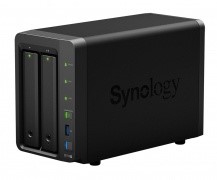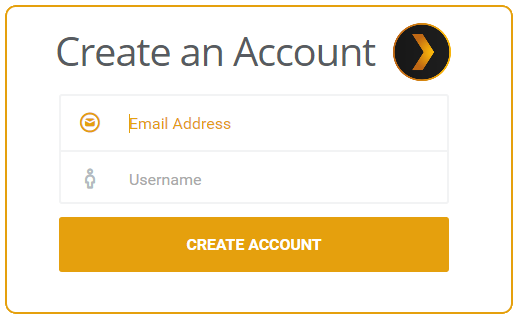Does the Synology DS716+ or the WD My Cloud PR2100 NAS deserve your data?
 Both these two Quad-Core Intel NAS devices from the giants of Western Digital and Synology are really peeking your interest for you next Plex NAS or ideal NAS server. However which one deserves your data? Both the Synology DS716+II NAS Server and the WD My Cloud PR2100 are great NAS devices that include and cover a whole host of features. Both units are:
Both these two Quad-Core Intel NAS devices from the giants of Western Digital and Synology are really peeking your interest for you next Plex NAS or ideal NAS server. However which one deserves your data? Both the Synology DS716+II NAS Server and the WD My Cloud PR2100 are great NAS devices that include and cover a whole host of features. Both units are:
- DLNA Certified
- Both feature hardware suitable for Plex Media Servers (working well upto 720P)
- Both can be used for Backup Images
- Both support migration with 3rd Party Cloud Services
- Both support jbod, raid 0, 1, 5, 6 AND 10
- Both are compatible with Windows and Mac Environments
- Both have multiple IOS and Android Apps available
- Both have Multi-Lingual Language Support
- Synology uses a Btrfs
- WD uses a EXT 4 internal File System
- Both have low power, hibernation and fan control
Which NAS has the best Hardware?
| Model Name | ||
| CPU | ||
| CPU Model | Intel Celeron N3160 | Intel Pentium N3710 |
| CPU Architecture | 64-bit | 64- bit |
| CPU Frequency | Quad-core 1.6GHz, burst up to 2.24GHz | Quad Core 1.6 burst up to 2.56 GHz |
| Hardware Encryption Engine (AES-NI) | AES-NI | AES-256 |
| Hardware Transcoding Engine | H.264 (AVC), MPEG-2 and VC-1; maximum resolution: 4K (4096 x 2160); maximum frame rate per second (FPS): 30 | H.264 (AVC), MPEG-2 and VC-1;
maximum resolution: 4K (4096 x 2160) maximum frame rate per second (FPS): 30 8th generation Intel HD Graphics gpu
|
| System Memory | 2 / 8 GB DDR3 | 4GB |
| Drive Bay(s) | 2 | 2 |
| Maximum Drive Bays with Expansion Unit | 7 | N/A |
| Compatible Drive Type (See all supported drives) | · 3.5″ SATA III / SATA II HDD
· 2.5″ SATA III / SATA II HDD · 2.5″ SATA III / SATA II SSD |
· 3.5″ SATA III / SATA II HDD
· 2.5″ SATA III / SATA II HDD · 2.5″ SATA III / SATA II SSD |
| Maximum Internal Raw Capacity | 20 TB (10 TB HDD x 4) (Capacity may vary by RAID types) | 16 TB (8 TB HDD x 2) (Capacity may vary
by RAID types) No full confirmation on 10TB Ironwolf NAS drives |
| Maximum Raw Capacity with Expansion Units | 70 TB (8 TB HDD x 9) (Capacity may vary by RAID types) | N/A |
| USB 2.0 Port | 0 | 0 |
| USB 3.0 Port | 3 (1 touch copy button) | 2 (1 touch copy button) |
| eSATA Port | 1 | 0 |
| Internal Drives | · Btrfs
· EXT4 |
· EXT4 |
| RJ-45 1GbE LAN Port | 2 (with Link Aggregation / Failover support) | 2 (with Link Aggregation / Failover support) |
| Noise Level* | 19.4 dB(A) | 19.7 dB(A) |
| Read and Write | 226MB/s Read
141 MB/s Write |
202 MB/s Read
198 MB/s Write |
| Warranty | 3 Years | 2 Years |
How and where do I sign up for Plex? How much does Plex Cost?
The Plex Application for your NAS, Mac, PC, Android device is free and available in the NAS App store, iTunes and Google Playstore at no additional cost, though the free apps, though serving as an excellent introduction, will soon feel limited and we advise that if you upgrade to the Plex Pass subscription service for vastly improved options and add-ons. To begin setting up your Plex Media Server, you will need to head over to Plex and set up your account (use the below link) so you can have all your movie, TV show, music, and photo collections at your fingertips. Anywhere you go, on the devices you love.
If however you wish to skip straight to the good stuff and set up your Plex Pass Membership immediately so you can get your Plex Media Server at 100%, use the link below to take walk you through setting up your Plex Pass today!
Or follow and speak with Robbie directly on his Twitter – https://twitter.com/RobbieOnTheTube
Still not enough? Then why not visit and subscribe to our blog. Upddated regularly it gives you an far wordier version than SPANTV as well as provide you with hints and tips on how to make the most of your hardware here http://ift.tt/2cznmHz
Don’t forget to visit them on Facebook to entry prize draws, giveaways and competitions, as well as hear about the latest news, NAS releases & offers – http://ift.tt/2cg7DzV📧 SUBSCRIBE TO OUR NEWSLETTER 🔔
🔒 Join Inner Circle
Get an alert every time something gets added to this specific article!
This description contains links to Amazon. These links will take you to some of the products mentioned in today's content. As an Amazon Associate, I earn from qualifying purchases. Visit the NASCompares Deal Finder to find the best place to buy this device in your region, based on Service, Support and Reputation - Just Search for your NAS Drive in the Box Below
Need Advice on Data Storage from an Expert?
Finally, for free advice about your setup, just leave a message in the comments below here at NASCompares.com and we will get back to you. Need Help?
Where possible (and where appropriate) please provide as much information about your requirements, as then I can arrange the best answer and solution to your needs. Do not worry about your e-mail address being required, it will NOT be used in a mailing list and will NOT be used in any way other than to respond to your enquiry.
Need Help?
Where possible (and where appropriate) please provide as much information about your requirements, as then I can arrange the best answer and solution to your needs. Do not worry about your e-mail address being required, it will NOT be used in a mailing list and will NOT be used in any way other than to respond to your enquiry.

|
 |
12-Bay, 10GbE, ECC, Gen5 PCIe, Gen4 M.2??? Say HELLO to Your Next NAS Mobo
UGREEN NAS + TrueNAS - IS IT SAFE?
DO YOU EVEN WANT AI IN YOUR NAS???
GL.iNet Comet Pro KVM Review - The JetKVM Killer for $99?
WHY AREN'T ALL NAS 10GbE BY NOW? IT'S 2025!
RAID 5 vs RAID 6 ON YOUR NAS - PROs and CONs
Access content via Patreon or KO-FI
Discover more from NAS Compares
Subscribe to get the latest posts sent to your email.