Synology FINALLY Reveal a new WiFi 6 Router – The RT6600ax with 802.11ax and 2.5GbE
Yes, you read that correctly. After what seems like forever, the Synology router series is finally receiving its first WiFi 6 enabled solution in the RT6600ax Mesh router system. This, along with the announcement of bigger updates to the Synology Router Manager (SRM) in updates to the web browser GUI and mobile application (DS Router) in SRM 1.3 in 2022, is easily one of the highlights of all the new information shared by Synology in their ‘Synology 2022 and Beyond’ event today. I will be going into greater detail soon on each of the biggest reveals of the event, as well as a full review of the event in its entirety soon), but today I want to focus specifically on the Synology RT6600ax router, as this is going to be a remarkably popular device next year.

What do we know about the Synology RT6600ax WiFi 6 Router?
Information on the Synology RT6600ax arrived across the primary introduction video that featured the founder of Synology (Phillip Wong) and a network dedicated video on the official Synology YouTube video shortly afterwards. Further details on the SRM 1.3 big update next year were also covered, but let’s first focus on what we learned about this new router.
Synology RT6600ax Router Hardware Highlights
- Planned to arrive in H1-2022 with SRM 1.3
- Tri-Band WiFi 6 Support
- 6 x High gain adjustable antennae (4×4 MIMO antennas)
- 5.9Ghz / 160MHz channel Support
- Four 1GbE (Gigabit Ethernet ports) (1x WAN 3x LAN)
- 1x 2.5GbE LAN/WAN Port
- 6600Mbs Bandwidth Potential
- Multi-Network creation in SRM 1.3
- Improved DS Router Mobile Application and Browser GUI in SRM 1.3 in 2022
- Mesh Support with future AX devices
- No word on USB Support, but almost certainly going to be featured
The first big focus of course is the support of WiFi 6 (AKA 802.11ax), as this has become widely adopted by modern wireless client hardware manufacturers in place of WiFi 5 a/c/n etc. From New-gen consoles and computers, to even Amazon Fire TV and Virgin ISP routers, WiFi 6 is very much an established thing and hence why people have been counting the days till Synology and its SRM equipped Routers jumped on board with the RT6600ax router. Alongside this, the RT6600ax will also feature the 6 antennae setup that was featured on the RT2600ac before it. This will allow a tremendous degree of coverage and shared frequency bandwidth of up to 6000Mbps.

Alongside the increased bandwidth and performance improvements on offer with WiFi 6 (802.11ax) there is also a nice surprise in the wired connect of the RT6600ax. The Router has 4 1GbE network ports (1 WAN/LAN and 3x LAN) but also features a very interesting 2.5GbE optional WAN or LAN port. Now, this is a big, BIG deal, given that the availability of greater than gigabit internet speeds has grown in the last year or so (additionally facilitated by people working remotely more and more of course), but also it’s the first time we have seen Synolgoy actually pay 2.5GbE any attention on ANY of their hardware to date. Hopefully, this will be something that will be spun out into further NAS diskstation/rackstation solutions in 2022.
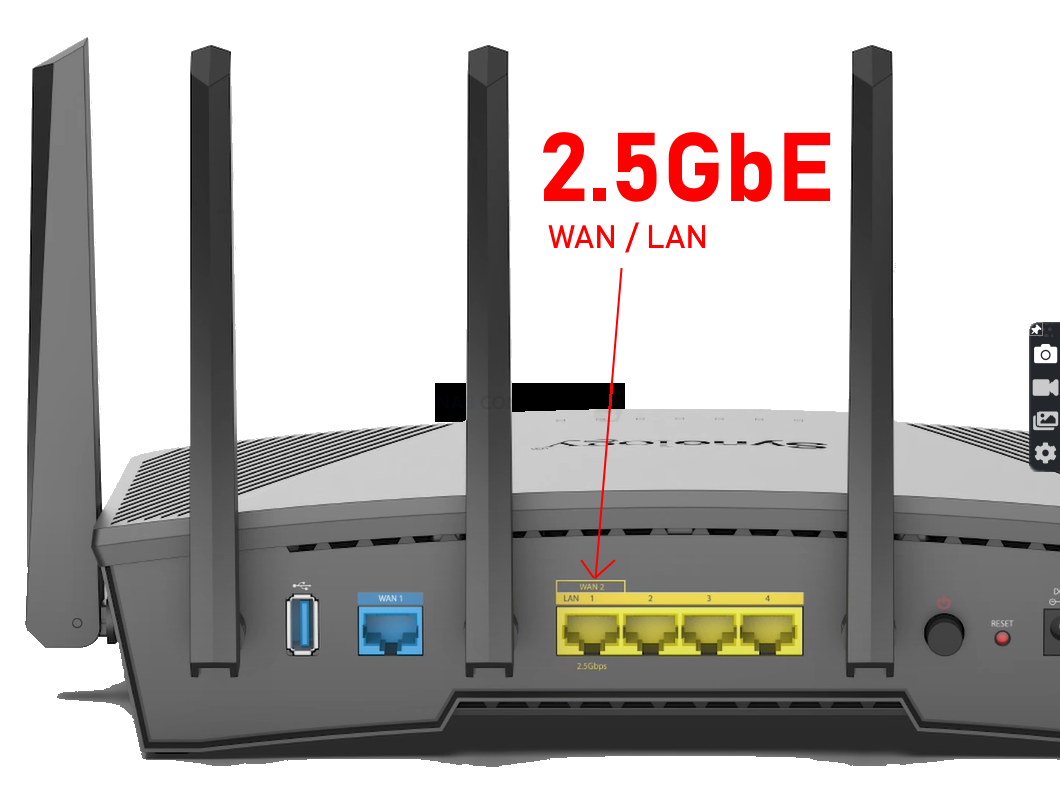
Along with the support of the 2.4 Ghz and 5Ghz frequencies (with one of the 5Ghz frequencies delivering a theoretical 480MB/s between it and another RT6600ax via the backhaul mesh connection), the RT6600ax will also be one of a rare batch of routers right now that will support 5.9Ghz (aka, to be able to use the 160Mhz channel made available by the FCC relatively recently). This is another big plus for the brand in its new router solution and something that will set it apart from other WiFi 6 Router solutions that have landed before it.
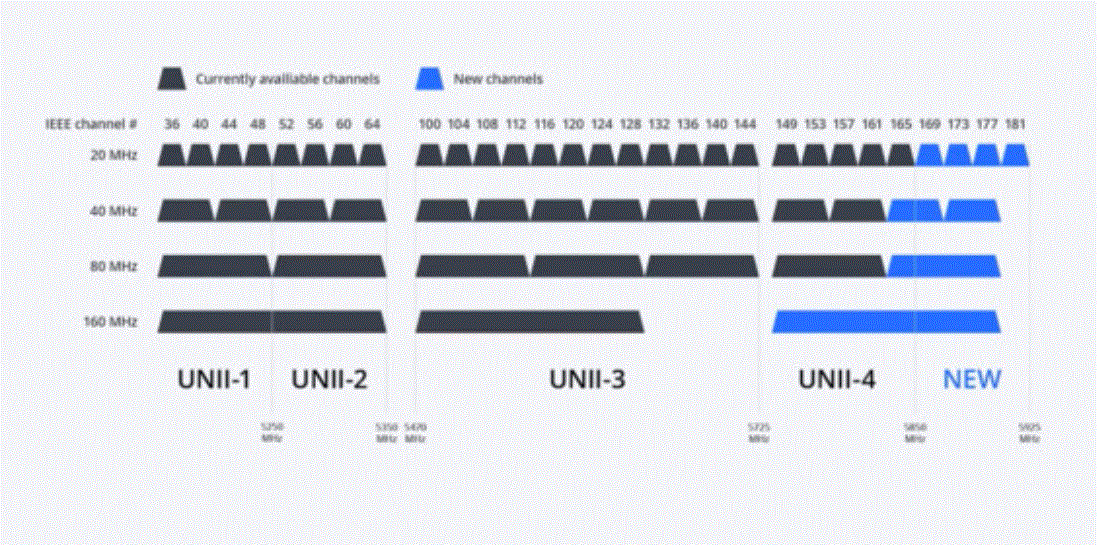
One area of the coverage on the Synology RT6600ax that has been a little quiet is the Mesh support on this WiFi 6 enabled router. Namely, how and if it will communicate over mesh with the older generation of Routers (the RT2600ac and MR2200ac). The RT6600ax will definitely communicate with other RT6600ax router units, as well as ‘planned’ future AX routers from Synology, but we are still seeking clarification on if it will integrate the same (not via a wifi 6 connection of course) with the older generation devices.

Finally, an often requested hardware feature that (despite its practical ease) has been weirdly absent till now – the RT6600ax can finally be wall-mounted! It’s a small feature by for those that want the router in a prime, clear and high location, having it shelf mounted is a pain! It is an odd feature to think has not been available till now, but finally, there it is.
When Will the Synology RT6600ax Router Be Released?
The Synology router series has always been one that tends to take its sweet time to be released. If the Synology RT6600ax will have anything in common with the MR2200ac and RT2600ac that came before it, expect the release date for this new WiFi 6 router to be a good chunk of the way into 2022. The Synology RT6600ax is almost certainly going to be a release that is going to be partnered with the launch of SRM 1.3 in 2022, so although it will definitely be in 2022, maybe get comfortable and expect it some time in the late spring or early summer (somewhere in between Q1 and Q2 in the TW business quarter).
How Much Will the Synology RT6600ax Router Be?
Although there has been ZERO official information on the price tag that the Synology RT6600ax will arrive with, Synology has tended in previous refreshes of ranges in their NAS and router ranges to attempt parity at the price point each time (maybe with a small increase in line with inflation etc). The Synology RT2600ac at launch arrived at around the £230-250 price point and I can definitely see Synology repeating this price point. If true, it would certainly put the RT6600ac in a business/Prosumer price bracket, but this wouldn’t be the first time and the features of SRM 1.3 and even 1.2 in terms of control, configuration and analytics are quite advanced compared with other routers out there.
Updates on the Synology Router Software & Services in SRM 1.3
As mentioned, the Synology RT6600ax was not the only thing regarding the networking arm of the company that was covered in detail during Synology 2022 and Beyond, with the announcement of SRM 1.3 and DS Router improvements in 2022. Highlights of those improvements that were covered were as follows:
Highlights of the Promised Improvements in SRM 1.3 and DS Router in 2022
- Multi-Network Creation (vLANs) & Client H/W and/or device assignment
- Creation of up to 5 SSID/Network (more possible with disabling Smart Connect – TBC)
- Improved Network Management and improved GUI in the web browser
- Significantly more network analytics, control and adjustment features to be made accessible in the DS Router 2.0 mobile application
I think it is quite likely that the release of the new RT6600ax and the launch of the SRM 1.3 update will likely arrive at the same/close time. Stay tuned for more information on this as we find out more and subscribe to stay informed on all things new from Synology in 2022.
📧 SUBSCRIBE TO OUR NEWSLETTER 🔔
🔒 Join Inner Circle
Get an alert every time something gets added to this specific article!
This description contains links to Amazon. These links will take you to some of the products mentioned in today's content. As an Amazon Associate, I earn from qualifying purchases. Visit the NASCompares Deal Finder to find the best place to buy this device in your region, based on Service, Support and Reputation - Just Search for your NAS Drive in the Box Below
Need Advice on Data Storage from an Expert?
Finally, for free advice about your setup, just leave a message in the comments below here at NASCompares.com and we will get back to you. Need Help?
Where possible (and where appropriate) please provide as much information about your requirements, as then I can arrange the best answer and solution to your needs. Do not worry about your e-mail address being required, it will NOT be used in a mailing list and will NOT be used in any way other than to respond to your enquiry.
Need Help?
Where possible (and where appropriate) please provide as much information about your requirements, as then I can arrange the best answer and solution to your needs. Do not worry about your e-mail address being required, it will NOT be used in a mailing list and will NOT be used in any way other than to respond to your enquiry.

|
 |
A Buyer's Guide to Travel Routers - GET IT RIGHT, FIRST TIME
Jonsbo N6 DIY NAS Case Review
The Best Bits (and Worst Bits) of NAS of 2025!
Minisforum MS-02 Ultra Review
Minisforum N5 NAS, 6 Months Later - Better, Worse, the Same?
Beelink ME Pro NAS Revealed
Access content via Patreon or KO-FI
Discover more from NAS Compares
Subscribe to get the latest posts sent to your email.






Trash router lost internet randomly on 5g band that is capable to do 40|60|80|160 .
REPLY ON YOUTUBE
May 11th is latest release date. Is this worth waiting for, doubt it. Terrible customer service.
REPLY ON YOUTUBE
should I wait the RT6600 or buy the Asus RT-AX92U right away?
what I need is:
download manager
VPN client
SMB
currently using Synology RT1900
REPLY ON YOUTUBE
Any date when this device will be released?
REPLY ON YOUTUBE
i was holding out for a new synology router I currently have a set up using 4 synology routers but now i have 1gb Virgin I want 2.5gbe to the router and at least 2.5gbe to my network. If when it launches there is only one 2.5gbe ill ebay the lot and switch to something else
Wi-Fi 6 or 6e?
REPLY ON YOUTUBE
LAN interfaces being 1gig is a huge miss. There should’ve been at least 1x 10gbe and the rest 2.5gbe
REPLY ON YOUTUBE
Qnap Qhora-310W, released almost a full year ago, it’s still a better deal with 2* 10Gb ports! Shameful for Synology
REPLY ON YOUTUBE
So multi SSID is the new Vlan?
REPLY ON YOUTUBE
What the hell just one 2.5GB port… So basically you cant send greater than 1Gbps FTTP circuits to a single device from it!?!?! God I know you are a bunch of idiots when it comes to your NAS units and networking standards as a standard but a Router in FTTP times… At least give us SFP sockets so we can do our own greater than 1Gbps ports, also no WiFi 6 standard… I think I wont be moving off my 2600 until they wake up to these stupid choices and release a new version addressing these extremely strange choices.
REPLY ON YOUTUBE
oh… so synology can actually put 2.5G ethernet on a device ????
now do it on a NAS ????
REPLY ON YOUTUBE
Wifi 6, not 6e, but 6GHz? I don’t get it. The ultimate question will it connect at 6 GHz with Intel WiFi 6e hardware?
REPLY ON YOUTUBE
It comes finally, hope can try that out
REPLY ON YOUTUBE
If synology releases a router with an atom 3558 or better I’ll buy it
REPLY ON YOUTUBE
I purchased the AMPLIFI alien,is this better?
REPLY ON YOUTUBE
This is what i’ve been waiting for. I want to replace my RT2600AC
REPLY ON YOUTUBE
I’m really disappointed.
I had the RT1900ac, I have the RT2600ac… and I was hoping to see Synology stepping up a little bit more than what they will release! I have a 10 Gb Internet connection and I still will not be able to really use it with Synology devices :/
Asus as a better offer with their RT-AX89X, connectivity wise. It has one 10G SFP+ port and a 10GBase-T. But it’s “Asus”. Their software driving their routers is awful. I really don’t understand Synology. They have the MR2000 and they will have a refresh of it. Why not have a high-end router for “enthousiastes”?
I’m not an Apple user, but I’m starting to understand what is like to be locked in one echo-system. I really like DSM and SRM, there is nothing else like this, but it’s like they stopped giving people what they need after growing so much.
REPLY ON YOUTUBE
I’m still on my rog rapture ax11000 don’t think I need to upgrade yet…
REPLY ON YOUTUBE
do you think ps5 change space to 8tb
REPLY ON YOUTUBE
Finally a Synology ax router!!! Good lord what took so long.?
REPLY ON YOUTUBE
Please i poor man .send me one
REPLY ON YOUTUBE
How sad to see that Synology, lost on all the important features on their NAS, wastes its time releasing things like this that are as ugly as they are useless. Who needs this today (except 2-3 geeks who think they can impress their guests with six antennas!)? In any case no company.
And in the meantime, where are the desktop SSD NAS? Where are the 10 Gbit ports? Where are all the replacements for all those NAS that haven’t really evolved in the last 3-4 years…
Let’s hope that with the router software update they will fix some of the basics like getting the DHCP Clients list to actually list all of the attached devices. Complaints going back at least a couple of years but no action from Synology.
REPLY ON YOUTUBE
Synology are like the Apple of network devices, in the sense that their software is easy to use, but sometimes the hardware updates aren’t as fast as I would like.
I have a couple of their 4 bay NAS’ and their routers (RT2600ac and MR2200ac). I do sometimes consider upgrading with another manufacturer, but I love their software and their hardware is for the most part reliable.
REPLY ON YOUTUBE
Really shame that it’s only got ONE 2.5 GbE port. So you use that for your WAN and then are limited to 1 Gbit afterwards for a single client. Kind of a waste.
REPLY ON YOUTUBE
Good news on SRM 1.3 🙂 I didn’t pick up on 2.5GbE, so good spot. Why only one port …. grrrrh.
REPLY ON YOUTUBE
A bit too late to the party, next year they will lunch finally the NASs that they have been selling with default 1GB LAN with 2.5GB and will ask everyone to buy news NASs all over again. 🙂
REPLY ON YOUTUBE
Just live! So give YouTube a minute to process in 1080p etc!
REPLY ON YOUTUBE