UniFi Protect Adding ONVIF Camera Support Soon
BIGGER UPDATE 26/09/24 – We tested several ONVIF cameras in a UniFi Protect NVR Setup. You can read about the results HERE or in the video HERE.
BIG UPDATE 16/9/24 – So, ONVIF is confirmed for version 5.0.21 (and later) coming very soon, no camera license needed (!!!!), cloud offsite backup and more. Official reveal covers it HERE
Good news for anyone with an existing UniFi Protect surveillance setup, or even those considering migrating to UniFi’s premium surveillance platform. At CEDIA, it was revealed that ONVIF camera support will be added next month to the Protect service. This has been a long-requested feature, almost since the initial release of UniFi Protect by Ubiquiti, and has often been a barrier for some users to integrate Protect into their home or business environment. But why is the support for ONVIF in UniFi Protect such a big deal? Why has Ubiquiti finally decided to integrate this feature, and what does this mean long-term for new and existing UniFi Protect users? Let’s discuss.
UniFi Protect and ONVIF Cameras – TL;DR:
Good news for anyone with existing UniFi Protect surveillance setups, or even those thinking of migrating over to UniFi’s premium surveillance platform, with announcements at CEDIA that ONVIF camera support will be added next month into the Protect service. This has been a long-requested feature, almost since the initial release of UniFi Protect by Ubiquiti, and one that has often been a potential barrier for some users to integrate Protect into their home or business environment. But why is the support of ONVIF in UniFi Protect such a big deal? Why have Ubiquiti finally decided to integrate this feature, and what does this mean long-term for new and existing UniFi Protect users? Let’s discuss.
- ONVIF camera support will be added to UniFi Protect in October 2024, or at the very least announced then.
- ONVIF is a widely used video recording protocol that supports third-party IP cameras, and has been heavily requested in UniFi Protect since it’s inception.
- Ubiquiti resisted supporting ONVIF to maintain its single-ecosystem platform, but is changing it’s position.
- The addition will allow users to integrate existing third-party cameras, making migration to UniFi Protect easier.
- Ubiquiti will not require camera licenses for third-party cameras, unlike Synology and QNAP. (still TBC!)
- Full compatibility with all ONVIF cameras is still to be confirmed.
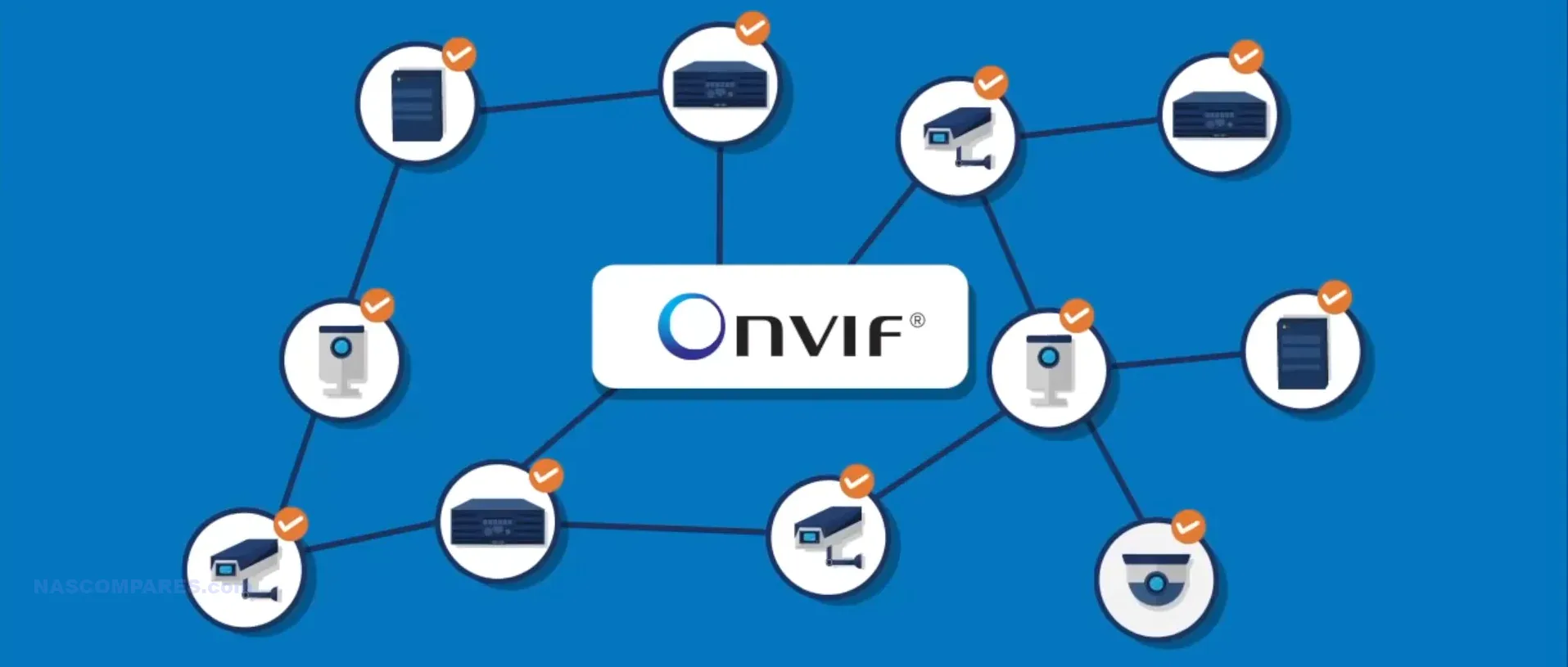
What is ONVIF?
ONVIF, or Open Network Video Interface Forum, is a video recording protocol that allows IP cameras of any brand to be accessible, in both feed and recording, to a third-party NVR system. That is a basic explanation for it, but on the whole, that’s pretty much what it is. Plenty of budget NVR and NAS-based surveillance platforms, such as those from Synology and QNAP, support the use of third-party ONVIF cameras. This allows users access to literally thousands of different types of camera hardware, picture quality, and price. Although there are other recording protocols out there, such as RTSP, ONVIF is largely agreed to be the most flexible and accessible camera protocol on the market, even allowing access to cameras without the need for an NVR in the first place, providing the means to directly interface with a surveillance camera one-to-one if needed. So why would UniFi not want to enable this universally popular feature until now?
Why did UniFi choose not to support ONVIF in Protect until now?
It’s a good question! If everyone wants to utilize ONVIF cameras, why would Ubiquiti not allow UniFi Protect to support them? Well, probably the main reason is that UniFi’s main selling point is that it is a single ecosystem platform. From their network switches to their surveillance equipment and wireless access points, UniFi is designed to create a single managed network and internet ecosystem. That means that attack vectors are reduced, central management is uniform across hardware, and the UX throughout any access point can be streamlined. Of course, this also means that Ubiquiti needs to produce their own UniFi Protect surveillance cameras to ensure this streamlined and single ecosystem. Almost certainly, another reason Ubiquiti has opted to restrict ONVIF support until now is that it would not only reduce the need for users to purchase only their cameras, but it also opens the door to maintaining (or at least facilitating) service upgrades to third-party ONVIF cameras. This is not something that NAS brands and their NVR software have restricted, but now we are starting to see brands like Synology roll out their own hardware surveillance cameras. It wouldn’t surprise anyone if that brand started to slow down its third-party camera verification processes and support lists in the future.
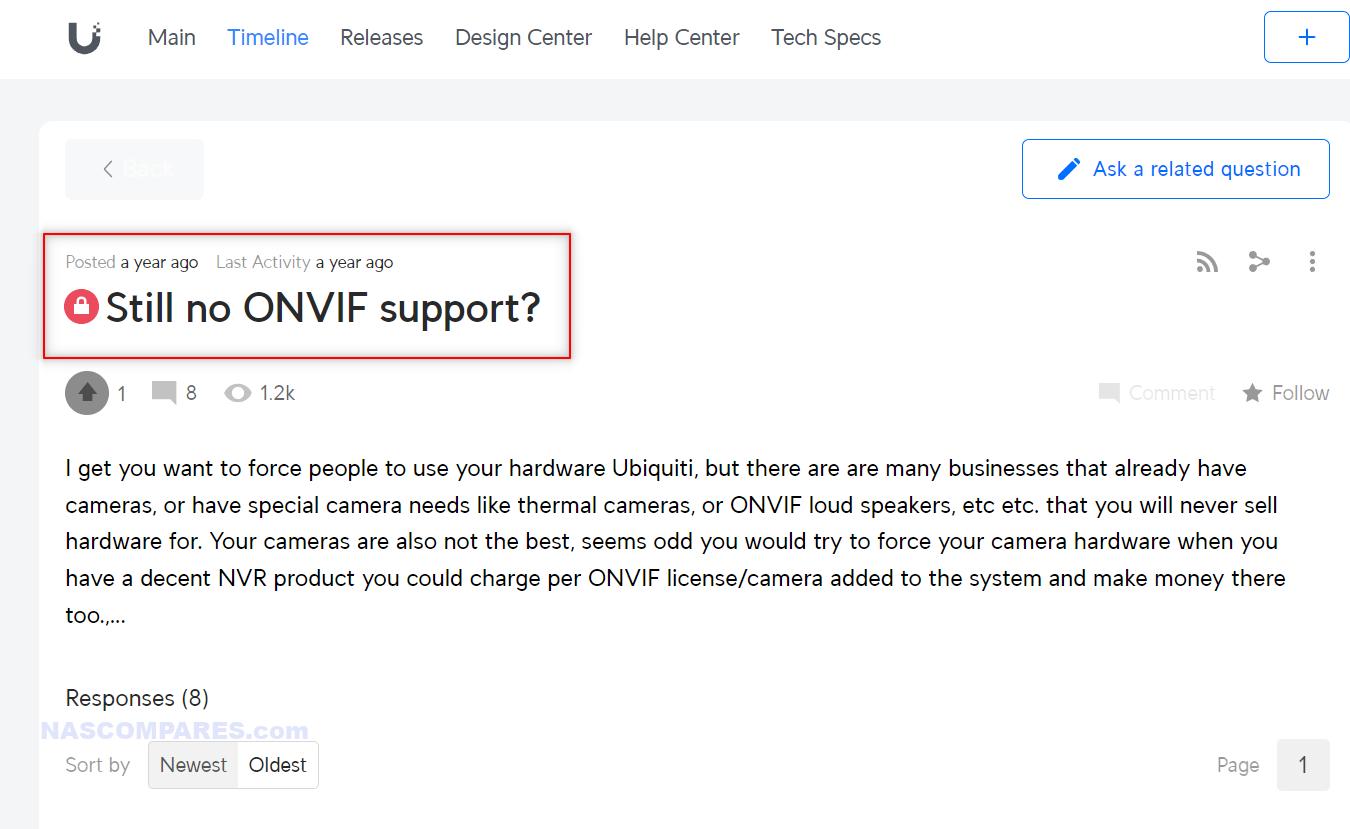
All that said, Ubiquiti needs to listen to their audience, as much as any other brand. Despite their large number of first-party UniFi Protect cameras, they simply cannot compete with the hundreds of camera brands and thousands of various camera models on the market that their existing UniFi Protect users want to take advantage of. Additionally, a potential UniFi Protect user who is migrating away from an existing surveillance setup to UniFi Protect will definitely see the benefits of being able to take advantage of their existing cameras, or they may have camera hardware requirements that the existing UniFi Protect portfolio does not currently facilitate.

Imagine a business owner who has moved into a new property that already has cameras outside and inside, or simply that they have already invested thousands of pounds. Cost efficiency or sustainability in knowing that UniFi Protect will allow them to still use their existing on-site surveillance hardware, while simultaneously allowing them to gradually migrate over to UniFi Protect camera hardware, is going to be hugely desirable and a big selling point for them. All of this adds up to why Ubiquiti has decided that ONVIF support is now needed on UniFi Protect. But how will ONVIF support be deployed within UniFi Protect?
UniFi Protect: Supported Brands, 3rd Party Camera Control and Camera Licenses?

Although it is largely confirmed that UniFi Protect is going to support ONVIF cameras, how is this going to be supported in practice? Brands like Synology and QNAP have used a camera license program for the entirety of their respective software availability. However, the way these brands have approached adding cameras to their respective surveillance platforms has differed greatly from UniFi, up until now. If you were to buy a NAS system from the majority of NAS brands in the market, these systems arrive with camera licenses included. This means that when you purchase the NAS hardware, it includes the NAS but you can only have a certain number of third-party ONVIF cameras connected to the surveillance system for free. If you want to add more than the included camera licenses, you need to purchase additional camera licenses. This was added by each brand as a means to continue long-term support and funding for their camera platforms, ensuring the systems remain feature-rich and secure. Surveillance systems often only purchase one hardware NVR server every 10-plus years as well as deploy cameras in their business environment every 10 to 15 years, and then they are generally forgotten about until they are needed for security and retrieving camera footage. Think about your local supermarket or train station—the cameras outside have often been there for decades! The surveillance NVR inside the building may have changed a few times, but more often than not, the cameras externally have been there for ages. Surveillance camera licenses are how most NAS brands are able to keep their surveillance platforms up to date and financially supported, while finding a balance between home users that can get by on the included camera licenses and business users who have a larger demand for the platform to secure corporate assets and protect their business.
Currently, there is no confirmation on how Ubiquiti is going to approach ONVIF cameras on their UniFi Protect surveillance platform. However, numerous interactions with Ubiquiti staff at the UniFi Protect stand at CEDIA, and from shared details on Reddit, seem to indicate that the brand will not be instigating a camera license program and third-party ONVIF cameras will be treated no differently in terms of license-free status than first-party UniFi Protect cameras already supported by the Protect software platform. However, until an official announcement and the UniFi Protect ONVIF update is rolled out, this is still to be confirmed.

Additionally, broad support of camera brands by UniFi Protect is still also yet to be confirmed. Although it is almost certain that UniFi Protect will support most ONVIF cameras, supporting ONVIF is not the same as supporting ONVIF on select cameras. They only had a handful of third-party cameras on their official stand (with Axis being particularly prominent). Realistically, it is going to be hard for UniFi Protect to justify only supporting select ONVIF cameras on its software, and more likely than not, it will be broad and general ONVIF support. But again, it is still to be confirmed.
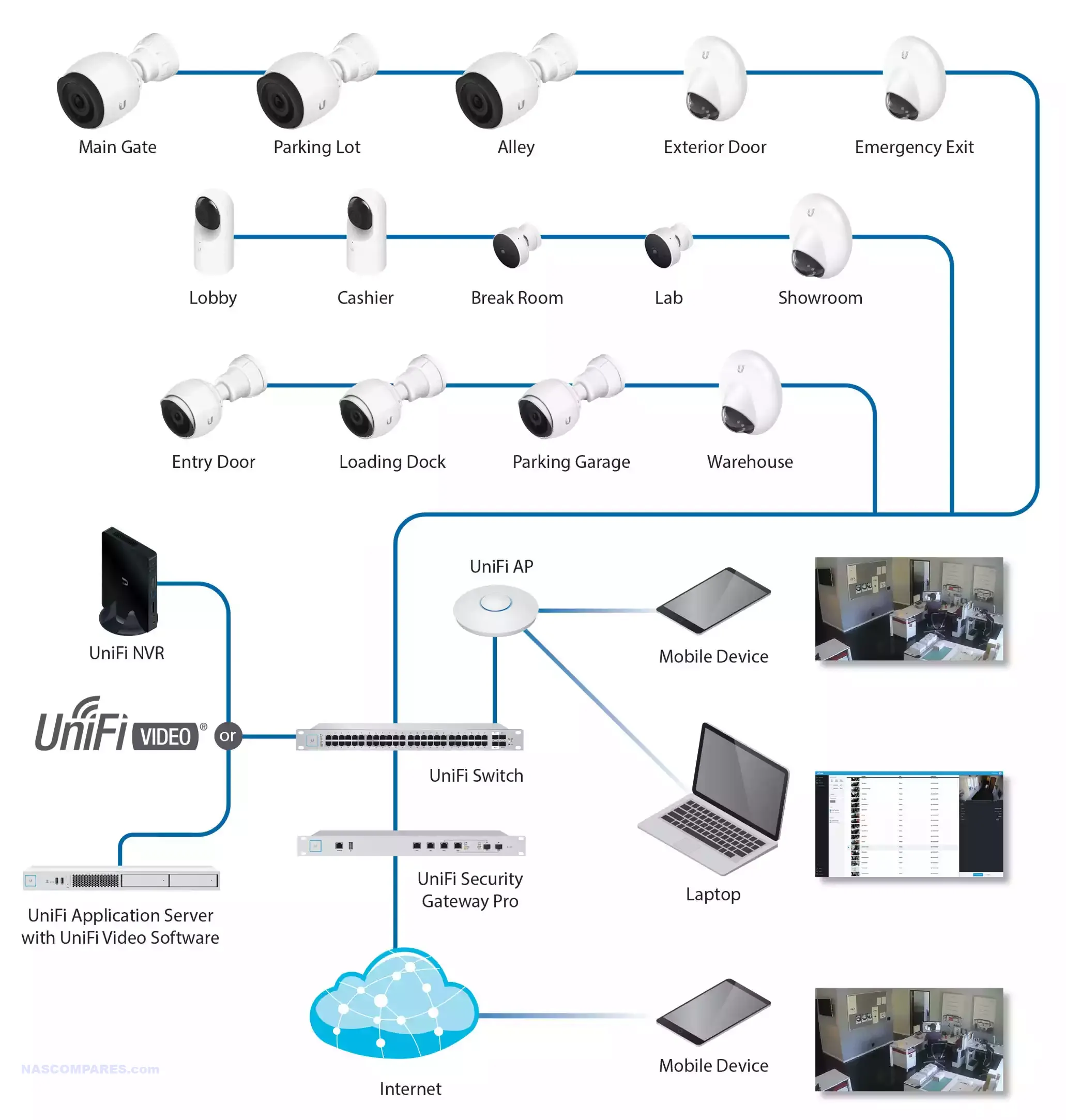
That said, it’s not quite the same as confirming if UniFi Protect will take advantage of hardware on all third-party cameras. Edge camera hardware support and server surveillance hardware utilization are not the same thing, and if a third-party ONVIF camera has a particularly unique hardware architecture (e.g., only supports H.264, is a dual-lens camera, or has a fisheye lens that requires post-processing), there is no confirmation yet that UniFi Protect will be completely compatible. No doubt this will be a very gradual process as more select and unique ONVIF cameras appear. No doubt, Ubiquiti will be very careful in the wording of their support portals on third-party ONVIF cameras on their platform, and who would blame them? It’s one thing to use UniFi support platforms when your UniFi camera is not working with your UniFi NVR—it’s a very different conversation if your budget third-party $20 ONVIF camera suddenly starts sending corrupt recordings to your UniFi Protect surveillance system! There will have to be a fine line between Ubiquiti allowing third-party cameras via ONVIF and using precious support resources on configurations that are simply not within their remit for what their platform should provide. It’s a balancing act.
When will Ubiquiti enable ONVIF camera support in UniFi Protect?
All indications for the support of ONVIF on UniFi Protect seem to be “next month,” as in October 2024, corroborated by several visitors to the CEDIA event in Denver, where Ubiquiti had a prominent stand and plenty of staff on hand answering people’s questions. There is a little ambiguity as to whether next month will be the rollout of the update or the official announcement, with the official update soon after, but nevertheless, it does seem like something formative is landing in October 2024. So, what do you think? Are you a long-time UniFi Protect user who thinks this is going to ultimately dilute the platform and undermine it? Or are you someone that was already on the fence about purchasing a UniFi Protect surveillance system and ONVIF support was what you wanted to hear before buying your brand-new UNVR or UniFi Dream Machine? Let’s discuss it in the comments. Have a fantastic week!
📧 SUBSCRIBE TO OUR NEWSLETTER 🔔🔒 Join Inner Circle
Get an alert every time something gets added to this specific article!
This description contains links to Amazon. These links will take you to some of the products mentioned in today's content. As an Amazon Associate, I earn from qualifying purchases. Visit the NASCompares Deal Finder to find the best place to buy this device in your region, based on Service, Support and Reputation - Just Search for your NAS Drive in the Box Below
Need Advice on Data Storage from an Expert?
Finally, for free advice about your setup, just leave a message in the comments below here at NASCompares.com and we will get back to you. Need Help?
Where possible (and where appropriate) please provide as much information about your requirements, as then I can arrange the best answer and solution to your needs. Do not worry about your e-mail address being required, it will NOT be used in a mailing list and will NOT be used in any way other than to respond to your enquiry.
Need Help?
Where possible (and where appropriate) please provide as much information about your requirements, as then I can arrange the best answer and solution to your needs. Do not worry about your e-mail address being required, it will NOT be used in a mailing list and will NOT be used in any way other than to respond to your enquiry.

|
 |
Gl.iNet Comet Pro KVM - SHOULD YOU BUY?
Terramaster F4-425 PLUS NAS Review
Terramaster TOS 6 - Should Synology and QNAP Be Worried Yet?
Cytrence Kiwi KVM Review - EASIEST KVM EVER!
UGREEN DH2300 NAS Review
Gl.iNet Comet PoE Review (GL-RM1PE)
Access content via Patreon or KO-FI
Discover more from NAS Compares
Subscribe to get the latest posts sent to your email.






I wish I had paid closer attention to this review. I just bought the NVR Pro. It’s really bad for ONVIF cameras. No motion detection at all. No audio from the cameras. There’s a 15% restocking fee if you return it. There’s only a 14 day return policy. Maybe it’s an OK product if you use Ubiquiti cameras, but it sucks for any other brand.
REPLY ON YOUTUBE
I hope hikvision ptz cameras are one of those that can be adopted
REPLY ON YOUTUBE
How’d you recon it’ll go with Hikvision ptz cameras?
I’ve got access to some of Ds2DF82231-AEL that would be super great????????
REPLY ON YOUTUBE
Honestly, for the average home user BLINK is the much better and much cheaper solution. The wireless cameras are super reliable and the batteries last 2 years or longer. Who wants to run POE cables all over the house? And pay like 5 times more than the Blink equivalent?
REPLY ON YOUTUBE
Some really great camera brands, like HIKVision, etc. have ONVIF by default. This is a great opportunity for people who are converting networks set where they were using solid product before hand and want the features of UniFi to keep their infrastructure cohesive, as it is often the NVR functionality that is.. let’s say “it sucks” even the best ones aren’t great
REPLY ON YOUTUBE
So glad there are better offerings than synologys crappy under powered NAS devices and over priced licensing nonsense, not to mention they’re “supported hardware” fiasco. Goodby synology…..
REPLY ON YOUTUBE
FYI for those who struggles to get cameras autodetected – you can add them manually by IP instead. The simple adopt option only looks in the same VLAN. Make sure to add the ONVIF port at the end of the IP :8000. Press question mark in top right corner and chose “advance adoption” option.
REPLY ON YOUTUBE
Does Unifi nvr supports multi lens cameras? I’m on the fence considering buying it but have 3 lens axis camera. I wonder how this would work
REPLY ON YOUTUBE
I was hoping to stop having to use my camera server/software and use Protect instead, but for some reason most of my cameras have black video when I adopt them for some reason. I can’t figure it out.
REPLY ON YOUTUBE
*It FINALLY Happened* – @UbiquitiInc finally launched the #Unifi UNAS Pro – and here is my massive review https://youtu.be/rbq2so5S-zI
Stay tuned for more on this system very soon here on the channel. Otherwise, use the pages below on NC and UNiFi to learn more:
– UniFi UNAS Pro NAS. SHOULD YOU BUY? https://nascompares.com/guide/unifi-unas-pro-nas-should-you-buy/
– Synology vs UniFi UNAS Pro Comparison https://nascompares.com/guide/synology-vs-unifi-unas-pro-comparison/
– QNAP vs UniFi UNAS Pro https://nascompares.com/guide/qnap-vs-unifi-unas-pro-which-nas-should-you-buy/
– UniFi UNAS Pro. FIRST TIME SETUP GUIDE https://nascompares.com/guide/unifi-unas-pro-first-time-setup-guide/
– The UniFi UNAS Pro NAS Review https://nascompares.com/review/the-unifi-unas-pro-nas-review/
REPLY ON YOUTUBE
Reo link has onvif disabled by default
As soon as ubiquiti announced onvif support, I bought the Reolink duo 3. I had to install the Reolink software to turn on onvif. After that unifi protect recognized the duo 3. I adopted the camera, and the stream wouldn’t come up right away. It would come up with the high resolution stream, so I forced UniFi protect to only use The high resolution stream. It’s still doesn’t show up in the multi-view on the unified protect app, most of the time. But if I let the app sit open on my phone for a little while it will show that camera stream. But if I open that camera in the protect app it will show the stream.
REPLY ON YOUTUBE
Hi, could you please try to put one of your cameras in a different VLAN ?
REPLY ON YOUTUBE
good early start. motion, human actions and PTZ are basic need to have. Let’s see when these are released in future versions. Not getting rid of my Geovision NVR yet.
REPLY ON YOUTUBE
Hooked up a bunch of different HikVision Cameras – you need to ADD a new user under the ONVIF settings, the username/password to log onto the camera web interface DIDN’T WORK. Give the new account Operator or Media rights are fine, you don’t need to give it admin rights. You also get zero of the cameras features inside of Protect, which was expected,be nice though 😉
REPLY ON YOUTUBE
How do you ipdate the firmwear in those onvif cameras ?
REPLY ON YOUTUBE
How about the Reolink Doorbell. The Unifi G4 Pro stinks in hot climates. The Reolink has a MUCH night thermal threshold. Almost 30f higher atcually
REPLY ON YOUTUBE
from my small testing, the udm-pro and the cameras need to be on the same network. so if you segregated your cameras to a different network, then this will not work.
REPLY ON YOUTUBE
reolink 810 cameras adopt but I don’t see a video stream. I have cameras on same subnet as udm pro
REPLY ON YOUTUBE
No seagulls such a let down
REPLY ON YOUTUBE
I bought an nvr pro to test, and I found several issues. #1 All the hard drives need to be the same capacity. Luckily, I had 7x 2tb drives floating around. Unfortunatly, I could not use my mix of 7 security drives of varying capacity.
#2 There is no hdmi output. They make a viewport, but it’s antiquated garbage. It is supposed to allow you to watch 3x 4k cams. I could only get 1x 4k cams to display before it runs out of resources.
The protect app appears to be easy to use hut I had great difficulty finding incidents as there is no way to scroll through footage except to use your finger and doing that slowly enough with a non unifi camera was frustrating. (It doesn’t show motion events, plus I doubt it will ever)
Lastly, I do not believe that they are going to make this usable for non unifi cameras. They are simply going to allow you to record in the hopes you will get frustrated and just start swapping out cameras for theirs. I’m going to keep mine until Christmas, but I’m still using blue Iris on a pc with a nice video card.
REPLY ON YOUTUBE
did you make sure you were not on the new x265 settings it seems the current hardware has problems running at that and doing anything else.
REPLY ON YOUTUBE
The Reolink dual lens camera stitches the images together internally and sends a single image out on the network. I’ve been using several of them with SecuritySpy.
REPLY ON YOUTUBE
Do you think tapo camera works too?
REPLY ON YOUTUBE
Slower frame rate maybe because unifi is using a substream for the dashboard view. Most substreams have a much lower frame rate.
REPLY ON YOUTUBE
I hope they give the option to input ports for onvif, also to let us set motion detection.
REPLY ON YOUTUBE
Did I see it correctly that your were able to turn on motion detections on 3rd onviv cameras?
REPLY ON YOUTUBE
good video, thanks. i put my udm on 192.168.1 but my cameras i made a extra network under VLAN with 192.168.3 , Unifi Protect doesn’t see these cameras. do you know why ?
REPLY ON YOUTUBE
I’ll be moving all my H.265 cameras to UniFi and all my new ones as well from now on. I have 8 paid-for camera licenses + 5 NAS systems (with 2 cameras each) which I will happily consolidate into Unifi and TrueNAS, leaving just one Synology running. I have completely lost my confidence with them withdrawing functionality from a product I have paid for. When my ageing Synology wifi system comes up for replacement, UniFi wifi will be the likely choice now because by then I will already have bought into the Unifi ecosystem which seems to be actively under development. I know Unify isn’t perfect but I’m thoroughly cheesed off with Synology right now. (h.265 + obsoleting my more powerful but ‘old’ rackmount NAS systems + broken docker implementation (still!) + wifi system abandonware + proprietary HDD nonsense etc etc etc) Apologies for the rant, I’m so glad there is choice now.
REPLY ON YOUTUBE
Does Aqara Smart Video Doorbell G4 have ONVIF, RTSP protocol ?
REPLY ON YOUTUBE
This is great to see, however the amount of developer time to maintain ONVIF and user reported issues might start to add up if this makes production, This is why I was never that bothered by the cost of the surveillance station licenses, Synology had a way to report issues, and I was seeing updates to the supported cameras and bug fixes , that kind of ongoing support costs time
REPLY ON YOUTUBE
version 5.0.33 just popped up on mine for official release
REPLY ON YOUTUBE
With onvif support, I’m seeing a future where unifi will be selling a lot of NVRs. Their NVR seems to be a really good product.
REPLY ON YOUTUBE
This sounds awesome – I just realized that I can activate UniFi Protect on my new UniFi Cloud Gateway Max – but wonder if it is beefy anough for my 8 cameras (mixed 1080, 1440 and 4K) without affecting the rest of the performance.
REPLY ON YOUTUBE
I’ve moved house and my old setup with Qnap was never satisfactory. With this update i can adopt my Reolink cameras to my UDM Pro.
I’m also not that bothered by the PTZ not working, i can still use the Reolink app for interaction.
REPLY ON YOUTUBE
Well done Ubiquiti for opening up to the rest of the world…. Using 3rd party Onvif in protect may never be perfect however I think as time goes on there will be some models that will work perfectly.
Att: Synology.. I think its time to put an end to your overpriced extra camera licenses… I can tell you I won’t be purchasing anymore in the future.
REPLY ON YOUTUBE
not enough to make me move away from surveillance statiom with 8 cameras, but looking foward to seeing them add some basic O.N.V.I.F (not said On-Viv lol) profile features, hopefully in the next year it will have more features….
REPLY ON YOUTUBE
A step in the right direction, now I can justify buying a 4bay NVR, or why not, the Pro. Good review with the good, the bad, and the possibilities.
REPLY ON YOUTUBE
Ubiquity cameras are overpriced and generally have poor video quality when compared to most modern 4k cameras. Even some reolink cameras which are 1/3 the price have better performance. The hook up channel has now done 2 really good breakdowns showing quality.
REPLY ON YOUTUBE
Very exciting and very great mini review!
REPLY ON YOUTUBE
My takeaway is this: Currently, if you have a fairly basic setup for non-Unify cameras, meaning simple straightforward cameras, no special features or notifications needed, just a raw feed from fixed ONVIF cameras that needs to be recorded, you’re saying that pretty much works fine, on the current version? (Obviously with the understanding that some specific cameras may be wonkier than others)
Would anyone disagree with that? I’m tempted to cut over, so I can give my Hikvision NVR the heave-ho, if the only downside is no special controls (which I don’t use, for my Hik setup, since it’s completely isolated to my local network). Everything that I need notifications and fancy is already on UniFi cameras. But it would be great to have the two consolidated into the one more accessible one.
REPLY ON YOUTUBE
Good videos! Keep them coming.
Nice background, but I think it will be better with more black back there. You have a “to white skin” and the contrast is bad. Just my opinion! Thanks.
REPLY ON YOUTUBE
New studio? 🙂
REPLY ON YOUTUBE
yeesss. now i can slowly start to order my unifi devices and integrate my foscam cameras. Unifi is a brilliant system
REPLY ON YOUTUBE
Thanks!
REPLY ON YOUTUBE
That’s so crazy they don’t have onvif on by default
REPLY ON YOUTUBE
*Updated* Protect 5.0 ONVIF Camera Test Article here – https://nascompares.com/news/unifi-protect-onvif-3rd-party-camera-testing-protect-5-0/
REPLY ON YOUTUBE
I’m going to buy that Reolink dual lens camera as soon as my udmpro can support it. I’m going to put it on the front of my house. But I’m still going to buy a unify g5 bullet. And I really like the g4 instant. I’m going to buy another one of those. I’m also going to buy a g4 pro doorbell camera. I’m so glad that Ubiquity is open up their protect software. I’ve been teetering on selling my unify cameras and just using Synology surveillance and buying other cameras instead; or wait to see if ubiquity supports onvif and choose to invest more into the ubiquity ecosystem.
I’m glad that I procrastinated on making that decision. I’m going to buy 3 more unify cameras and one Reolink dual lens, and I’m thinking about buying a unify poe switch.
REPLY ON YOUTUBE
Opening up to other cameras is the single thing that would make me even consider UniFi Protect.
I hope they also implement it the other way around: unifi cameras in other systems !
REPLY ON YOUTUBE
I want the closed ecosystem. That’s why it works so well. Adding ONVIF support for POS cameras will have an impact on your overall performance.
REPLY ON YOUTUBE
I have a Lorex system. This is a perfect reason for me to make the jump to Unifi using my existing cameras and likely adding unifi cameras later.
REPLY ON YOUTUBE
I found your video while looking to see if the new Unifi Cloud Gateway Max supports ONVIF. There is absolutely no way I would purchase a Unifi product unless is has ONVIF support. I do not wish to be forced to use Unifi’s overpriced cameras.
REPLY ON YOUTUBE
With Blueiris, I can have as much drive space as I want. I currently have 48TB of drive space and can save almost 45 days worth of clips and alerts. But I have a complete Unifi 10GiB network. Can the Unifi Protect use a network attached storage?
REPLY ON YOUTUBE
*BIG UPDATE* So, ONVIF is confirmed for version 5.0.21 (and later) coming very soon, no camera license needed (!!!!), cloud offsite backup and more. Official reveal covers it here – https://www.youtube.com/watch?v=-kWw8EUb-40
REPLY ON YOUTUBE
This is a balancing act for sure. ONVIF Support would be nice, but I worry that it may end with UI abandoning their own camera range, which would be a huge detriment to the Protect ecosystem. Protect camera’s are kept updated and secured by UI, which is one of the big advantages of Protect. I hope they can keep their first party cameras fully updated and still continue developing them.
REPLY ON YOUTUBE
Surprised they are doing anything industry standard.
REPLY ON YOUTUBE
So its confirmed that the NVRs will support ONVIF devices? I thought it was only the cameras sending out a ONVIF stream
REPLY ON YOUTUBE
I’ve been running the UDM Pro SE since it launched, but haven’t been utilizing the NVR feature. This is exactly what I’ve been waiting for
REPLY ON YOUTUBE
I bet $100 per camera license.
REPLY ON YOUTUBE
Playing around with the newly released EA ptotect, my reolink cams get adopted but are limited to stream/record only. None of the onboard detection features function.
In it’s current state, it’s a non-starter.
REPLY ON YOUTUBE
this will be great if they actually do it since they cant ever have the top tier cameras they sell in stock
REPLY ON YOUTUBE
I just got my unifi home setup, however i already invested in reolink cameras all over the house. which is why i refused to buy the unif nvr. SO im EXCITED TO see the ONVIF support coming. Fingers crossed…. also tbh… unifi cameras seems behind the curve for their price. They should be cutting edge for their price IMO… 4k should be the bare min resolution for their cameras.
Once we know all the details of ONVIF support…and if its a great option im buying their NVR ASAP, and plugging in all my existing 10 4k 8mega pixels POE cameras
REPLY ON YOUTUBE
This might be useful at work. We have a fully Hikvision system and a bunch of their NVRs.
With this I could swap the NVRs to PoE switches and put a Unifi system as a replacement.
REPLY ON YOUTUBE
I have a Unifi network with a DM Pro, and am currently using a Synology NAS for security. I am interested in this. I’ll definitely be comparing their analytics against each other one it’s available. I had started buying Synology cameras. I had 2 BC500’s until the roofers broke one. Went to replace it, and it’s discontinued. So, I got an Axis camera, which I have found is much nicer, which it should be for the price. Synology has started to annoy me. The BC500/TC500 are discontinued, but they are the only cameras on their site. They’ve announced new cameras, including a cloud camera version of the BC500 (CC500b? I think), but no info on it. Then there is the H.265 removal. I’m waiting to update my NAS until I know more. Depending on how Ubiquiti rolls this out, I might switch. I have several other ONVIF cameras that should transfer over. I’d only have to replace the one Synology BC500. I’d been planning to upgrade them all to Synology cameras after trying out the BC500, but now I’m inclined to go with Axis after Synology pretty much abandoned the TC/BC500 models with no immediate replacement for months (still no available replacement). If I switch to Unifi Protect, I might try out some of their cameras as well. I still plan to get more Axis cameras, but compared to Axis, Unifi cameras are cheap. I have ideas for specific purposes for several camera locations. I’ve also been wanting to ditch my Ring cameras for a while and get the Unifi dorrbell cameras anyway, especially since I saw the model with the package camera. If I switched to Protect, it would be part of my ecosystem instead of a one off, like it is now with Ring.
I love my Synology NAS, but using Surveillance Station was only because I already had the box. I never considered Protect for anything accept the doorbell camera since they didn’t support 3rd party.
REPLY ON YOUTUBE
It’s here! protect 5.0.20 EA
REPLY ON YOUTUBE
There’s a new EA version of protect available (5.0.20) which brings ONVIF. I don’t have spare equipment to test on and don’t want to break my current system.
REPLY ON YOUTUBE
Yay well done Ubiquiti ????????
REPLY ON YOUTUBE
NICE!! ive got 4 amcrest cameras i was about to just give away
REPLY ON YOUTUBE
My god, what… what happened to his mouth?
REPLY ON YOUTUBE
Some concerns to be aware of:
1- UBNT have only just started using x265 over the default of x264. Well behind everyone else and still buggy.
2- The UniFi video recorders are known for being low-powered and essentially NAS’s. Features and processing done on/at the camera level so don’t expect too much unless they increase the horsepower.
3- Protect killed the UniFi-Video platform that allowed BYO servers. Protect ecosystem too far locked down.
REPLY ON YOUTUBE
Interesting for sure. I have a Cloudkey Gen2+ and 4 Ubquiti camera. A couple could do with replacing, but I do consider the Unifi cameras quite pricey. May well drop in some Reolink’s as a replacement if they offer genuine support and don’t go ahead with licencing costs etc…
REPLY ON YOUTUBE
Unifi cctv cameras are expensive for the features they have, there are plenty of better brands cheaper..
REPLY ON YOUTUBE
???? hope it isn’t the case where it is supported but on a much worse codec / bitrate
REPLY ON YOUTUBE
ONVIF support should have been adopted way sooner by UniFi, they are quite late to the party IMHO.
To me this “removes” the whiff of customer lock-in a wee bit.
BTW, what’s the word on the UniFi NAS?
REPLY ON YOUTUBE
This is likely going to get my parents into the unifi platform. They have a bunch of cameras already but have some clunky NVR with limited features. Even just remote viewing and motion detection would be a plus for them. I am also excited to have a backup option to my frigate NVR mini pc. Having the ability to quickly activate it and run it would be a huge win for me.
REPLY ON YOUTUBE
Very curious how the camera integration will compare to Synology Surveillance Station that has a quick integration for 10,000+ different cameras without manually entering all of the ONVIF information.
REPLY ON YOUTUBE
Was one of the fence about getting Synology or not to get rid of the crappy camera system I have right now. I’m glad I waited because I really wanted to use unify and That’s what I’m gonna do now. All I need is the Dream Machine Pro Max, which has the built-in in NVR. And that’ll do my setup just fine. I need a new router also and I’ve been thinking about getting the Pro Max for that as well.
REPLY ON YOUTUBE
Never thought this would happen. YES!!!!!
REPLY ON YOUTUBE
Would wonder how this would stack up against running Blue Iris that can run about any camera, has Deep Stack AI integration, plus sends processed API calls to my security system. Would be interested if it could do those things plus keep the power draw under control.
REPLY ON YOUTUBE
Home user. I have a unifi UNVR and I love the protect app. I hate waiting months on end for a specific camera to become available. Being able to use onvif will be excellent, as I also think unifi cameras are overpriced. Hopefully we get full onvif and will be able to make use of ptz functions.
REPLY ON YOUTUBE
Wow that’s big news. They make great cameras IMO but some of there cameras are expensive and having choice to integrate camera you already have or a cheaper PTZ camera that could be great. Fingers crossed ???????? they add full ONVIF support with out a per camera licenses
REPLY ON YOUTUBE
This is a massive stroke of fortune for me. I plunged into Unifi with a UDR but couldn’t justify going into Protect with the elevated costs of NVR and cameras so kludged it with Reolink doorbell and cameras. I forced the footage into Apple HomeKit Secure Video by running Scrypted.
Decided that I would upgrade to a Cloud Gateway Max without M.2 to get better usage of my faster broadband but now this news means I can chuck a big ol’ M.2 drive in and adopt the Reolink gear straight in. Best of all worlds!! Fingers crossed it all pans out as expected. ????
REPLY ON YOUTUBE
this is great news i have several deployments that i will replace their Hik NVR with a better more robust interface using UNIFI Protect
REPLY ON YOUTUBE
Last domino. I’m happy with my camera layout, but I want Windows out of my network entirely.. so Blue Iris has to go. I was pretty excited for the Cloud Gateway Max or Dream Machine until I did my research and found I’d have to replace my cameras too. I’ll be keeping my eyes open to see how this implementation happens. I’m not opposed to either per camera fees like Synology or annual licenses like Blue Iris. If those costs remain in line though, I’ll be moving to UniFi infrastructure this fall.
REPLY ON YOUTUBE
Best news of the day!
REPLY ON YOUTUBE
I am cautiously optimistic here. This could make me go with Unifi Protect.
REPLY ON YOUTUBE
Looking forward to your unifi protect vs surveillance station comparison. Hopefully you will compare the latest surveillance station version with the unfortunate downgrades (h265, thumbnails, email snapshot, etc).
REPLY ON YOUTUBE
Hikvision cameras have better image quality compared to Unifi so this is very good news!
REPLY ON YOUTUBE
@bringus
REPLY ON YOUTUBE
Did I see Bringus?
REPLY ON YOUTUBE
greetings from a berlin viewer 😉
REPLY ON YOUTUBE
Neat. I suspect the door is open for license fees
REPLY ON YOUTUBE
Being able to use my existing cameras would tempt me back to unifi for my cctv setups!
REPLY ON YOUTUBE
This is massive news, and excellent to offer a wider scope for growing the unifi brand. Thanks for the info.
REPLY ON YOUTUBE
Yeah… Ubiquiti has betrayed my hopes & trust MANY times. I do NOT trust them to openly allow ONVIF without ridiculous strings attached.
REPLY ON YOUTUBE
An employee at the booth said there will be no licensing for this, as that is not something Ubiquiti believes in.
REPLY ON YOUTUBE
hopefully no silly camera licences like the terrible Synology junk I had, this is big if it happens as we want it to. synology came a joke in price and hardware
REPLY ON YOUTUBE
Je travaille surtout sur des serveurs comme genetec / Milestone / Avigilon . Alors c’est une superbe marque et le onvif est une bonne nouvelle mais qui dit onvif dit perte de qualité et de certaines capacités des caméras axis etc….
REPLY ON YOUTUBE
Perfectly timed, just as Synology removes h265 support for most of its NASes.
REPLY ON YOUTUBE
My hype for Unifi died a long time ago.
REPLY ON YOUTUBE
Ive left unifi cameras a while ago, their software is very mediocre. Very basic features still missing 6 years eith tons of requests ignored. Ended up having to build a custom pc running blue iris, and dahua cameras. Cannot even compare the two. Yeah more complex, but i have so much freedom to do whatever i want with the system. I wish i new about blue iris before i poured so much money into unifi cameras. I ended up outting everything on ebay.
REPLY ON YOUTUBE
I’m not hoping for too much here. Supporting ONVIF does not necessarily mean supporting all the quirky features of different manufacturers and models. At least not to begin with.
REPLY ON YOUTUBE
I’m favoured, Getting my own Truck has always been my Dream for my business. I just acquired 2 recently, earning $32K weekly has been really helpful. I can now give back to the locals in my community and also support Charity Organizations.
REPLY ON YOUTUBE
Fingers crossed that they actually follow through with this. I’d love to be able to use Annke cameras etc.
REPLY ON YOUTUBE
Yeeesss????
REPLY ON YOUTUBE
This has been something I have been waiting for. Many businesses have already invested in 3rd party cameras which would prevent them from adopting a Unifi network. It’s not just having to buy new cameras, but the cost’s of installing new cameras can be hefty. Thanks for sharing. Good news for sure.
REPLY ON YOUTUBE
Can you comment on ONVIF support by existing NAS.
My Google suggested that Synology, QNAP and Asustor all support it, but Synology and QNAP talk about thousands of cameras they support and then mention OVIF. Can you provide some context with your spec reading and first hand experience?
REPLY ON YOUTUBE
it DID NOT???? I’m glad I didn’t buy Unifi back in the day, I set up a camera system some time ago and (somehow) thought unifi cameras worked with 3rd party nvrs via unifi controller.. Also, after onvif support, will we be able to use cameras without controller?
REPLY ON YOUTUBE
???? Fingers crossed for a Unify NAS soon
REPLY ON YOUTUBE
I can definitely see why some hobbyists might be upset with any sort of licensing fee, but as a commercial dairy farm and creamery, we just accept it and think of it as being part of the camera purchase. What we would really dislike would be a recurring license fee (i.e., subscription), but Synology’s perpetual/transferable model is perfectly fine with us.
REPLY ON YOUTUBE
Long time coming, very glad the colab happened ????????????
REPLY ON YOUTUBE
Great T-shirt @LAWRENCESYSTEMS ????
REPLY ON YOUTUBE
Thanks for bringing in a second point of view. This is a great way forward for the channel
REPLY ON YOUTUBE
????
REPLY ON YOUTUBE
Two legends ????
REPLY ON YOUTUBE
As a home user, I wanna know my costs up front. I’ve been running IP cams for more than 10 years, it would be a fair sum if I had to pay out an annual cost for those. Two points of view on security, either it doesn’t matter just forward ports and connect to it over the web or setup vlans on pfsense using OpenVPN to connect to your home network. I’m running 4-6 cams right now, over 10 years that could cost me perhaps £5k, not many people wanna pay that ! Once you have your cams in place they aren’t moving unless they fail, mine have been up 10 years, while I need to have Windows 7 to configure the actual camera, I can use my QNAP to record and view them on my phone.
REPLY ON YOUTUBE
Again, a great video, I love the collabs!
I can fully understand the licensing model for nowadays surveillance systems on our NAS-ses. And from what I understand so far, Synology is okay handling that.
QNAP on the other hand I have found quite upsetting; with their, back then QTS v5, they immediately dropped support (in July 2021) for their older Surveillance Station and enforced their new (yearly?) licensing QVR Pro. They did offer a “free” 3 years license for those “older” users.
But, to me, it is also noticeable, the newer NAS (since 2021, according to their own statements) models not only dropped support for the older system, it appears the number of included camera’s (channels) also dropped?
Anyways, again I can understand the licensing-model but if you look into what they are limiting for features in the various licensing-models (Basic, Smart, multisite etc) I do get the impression they are looking at t.ts trying to suck all the milk out.
I do believe if they make the pricing a bit more attractive, it would also be obtainable for those on a thighter budget…
REPLY ON YOUTUBE
Yeah, open source software doesn’t get past the hobby project. In fact, Linux is a fun hobby project
REPLY ON YOUTUBE
Oh my gosh! What an epic collab! We need more of these
REPLY ON YOUTUBE