The Best 8-Bay NAS Drives to Buy Right Now in 2024/2025
When exploring NAS solutions for business in 2024, 8-Bay NAS drives stand out as a significant upgrade in both capability and professionalism. While NAS devices are commonly used in homes and small businesses for basic storage, the 8-Bay models represent a major advancement. These systems, supporting both hard drives and SSDs, highlight the cutting-edge features offered by NAS brands today. Historically, 8-Bay NAS units have played a crucial role in bridging the gap between desktop and rackmount servers, providing superior storage, performance, and redundancy. With features like 10-gigabit ethernet, Xeon processors, and expanded memory, they cater to a more demanding range of users and applications. NAS manufacturers have long recognized the need for powerful desktop alternatives to traditional rackmount systems, and 8-Bay NAS servers have filled that gap. With a variety of models offering similar price points but diverse hardware and software capabilities, the selection process can be overwhelming. In this updated guide, I’ll highlight the top three 8-Bay NAS systems to consider at the tail end of 2024 and into 2025, focusing on value, scalability, and performance. Let’s get started.

Best NAS of the Year
|
What Have the Best 8-Bay NAS Drives Have in Common?
While there are plenty of 8-Bay NAS drives available, not all offer the same level of quality and features. Many budget brands may seem appealing but often compromise on durability and reliability. Whether you’re considering my top recommendations or looking at other options, the best 8-Bay NAS systems should always include the following key features:
- Combined Hardware & Software: The NAS should come with a full software suite, including a web GUI, mobile apps, and desktop clients for backup, media, streaming, surveillance, and file management.
- Cross-Platform Compatibility: Works seamlessly with Windows, Mac, Android, and Linux.
- Warranty: A 2-3 year warranty, with the option to extend up to 5 years.
- Local and Remote Access: Provides secure local and remote access at no extra cost.
- Support for Large Drives: Compatible with the latest 22TB NAS hard drives (e.g., Seagate Ironwolf or WD Red).
- RAID Configurations: Supports multiple RAID options for data protection and performance.
- Regular Updates: Ensures ongoing security and feature enhancements.
- Cloud Sync: Integrates with services like Google Drive, Dropbox, AWS, and Azure.
- Shared Drive Hosting: Syncs with your PC’s native file manager for easy access.
- Direct Ethernet Access: Allows fast direct connection via Ethernet for 100MB/s or higher speeds.
- Backup and Sync Tools: Includes software for regular backups and synchronization with your devices.
Make sure any 8-Bay NAS you consider includes these features to avoid ending up with an inferior product.
The UGREEN DXP8800 PLUS NAS
0-192TB, Intel i5-1235u 10 Core, 12 Thread CPU, 8-64GB DDR5, 8x SATA, 2x PCIe Gen 4 m.2, PCIe x4 Slot, 2x 10GbE, 2x USB4/TB4, SD Card Slot, 3x 10GbE
Current Price/Availability on Amazon – $1499 – Buy Here on Amazon – Buy HERE on B&H
Hardware Review – HERE
YouTube Video Review – HERE

Much like the rest of the NASync series, the UGREEN DXP8800 PLUS 8-Bay NAS is incredibly good value in terms of hardware and, if you are looking for the very best desktop NAS hardware for the price point available in the market – the DXP8800 PLUS is truly unbeatable in its specifications, build quality and overall physical presentation. Even going full ‘DiY’ and trying to build a system of this calibre yourself (case, cables, i5 embedded mobo, 2 port 10GbE card, 2 NVMe, 8 SATA, case, cooling, etc), you would struggle to beat the sub $999 of this system by a meaningful margin. Add to this the fact that UGREEN have now softened their stance on 3rd party NAS OS’ on their NAS devices having no aggressive impact on your 3-year hardware warranty has won a lot more users over, as the DXP8800 PLUS becomes the perfect TrueNAS or UnRAID NAS for users who don’t want the hassle of building from scratch, chasing multiple warranty’s and silicon paste under the fingernails! Genuinely, it is impossible to fault the DXP8800 PLUS on a hardware level (it’s not even that noisy, compared to other 8-Bay NAS in the market at least).

When it comes to software and performance, however, things are a little more complicated. The UGREEN NAS software (UGOS) is still very much in beta, and it feels likes it. The system (at time of writing) has still yet to complete initial crowdfunding and development of the software is still on-going (so we are still judging a software OS that hasn’t finished). But nevertheless, the absence of services such as 2 factor authentication, WORM, a comprehensive security monitor, volume encryption, a virtual machine hypervisor, broader 3rd party cloud sync and backup tools, etc – the absence of these (as well as inconsistencies in the software and performance, that arguably are possibly related to it’s beta status) lead to it being hard to recommend the DXP8800 PLUS on a software level. However, this system will not see physical fulfilment to backers till at least June/July at the very earliest, which is still a decent amount of time to polish the software and roll out beta’s of individual services that are promised on the UGREEN roadmap.
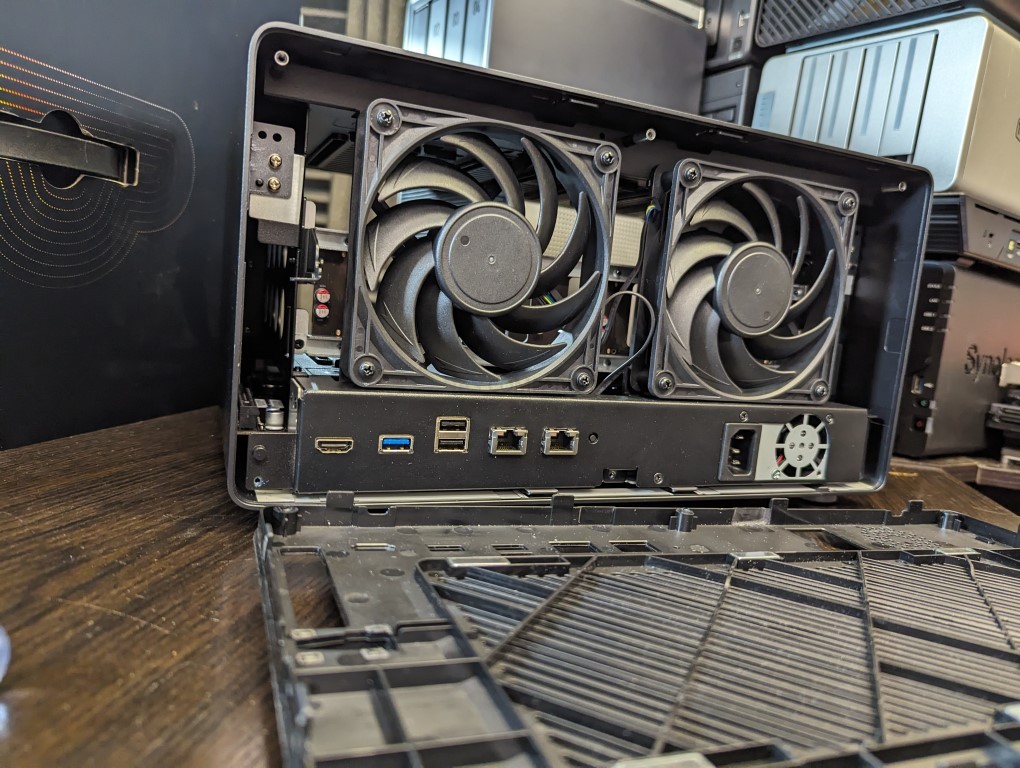
Perhaps you are looking at the DXP8800 PLUS series for TrueNAS/UnRAID/OMV etc, or simply to set it up for local SMB storage for your backups and then use the docker app to run Plex. For those users, the DXP8800 is an absolute bargain. Overall, I am hugely impressed and look forward to seeing where this system, UGOS and UGREEN go in the exciting world of NAS in the next year or two. The DXP8800 PLUS is a BEAST of a NAS in terms of hardware, but the software is still WiP.

 DEAL WATCH – Is It On Offer Right Now? DEAL WATCH – Is It On Offer Right Now?UGREEN 120W NAS UPS Amazon  USA 15% OFF, NOW $84.99 bf2025 [LINK] USA 15% OFF, NOW $84.99 bf2025 [LINK] UGREEN DXP6800 PRO Amazon  UK 20% OFF, Now £799 bf2025 [LINK] UK 20% OFF, Now £799 bf2025 [LINK] UGREEN DXP4800 PLUS Amz US  USA 20% OFF, NOW $559.99 BF2025 [LINK] USA 20% OFF, NOW $559.99 BF2025 [LINK] ALL UGREEN NAS Black Friday Deals UGREEN NAS STORE  USA ALL UGREEN NAS 10-25% OFF BF2025 [LINK] USA ALL UGREEN NAS 10-25% OFF BF2025 [LINK] UGREEN DH4300 PLUS Value 4-Bay NAS UGREEN NAS STORE  USA $65 OFF, Now $364.99 BF2025 [LINK] USA $65 OFF, Now $364.99 BF2025 [LINK] These Offers are Checked Daily
|
Best All Round 8-Bay NAS Drive – Synology DS1821+ NAS

0-176TB, 8-Bays, 2x NVMe Cache Bays, Quad-Core Ryzen V1500B 2.2Ghz CPU, 4-32GB DDR4 ECC Memory, 4x 1Gbe Port, 1x PCIe 3×8 Upgrade Slot, 5yr Warranty
Current Price/Availability on Amazon – $1099
Hardware Review – LINK
YouTube Video Review – Watch
What I said in my review Dec ’20:
What you have here is a solid piece of hardware that very much lives up to everything Synology promises, even if some of those promises aren’t to everyone’s taste. With a hardware architecture that we have already tested to notable success in the DS1621+ previously, we already knew that this NAS would be able to do everything it promised. Many users looking to spend their annual business budgets on an improved or extended data storage solution will find the balanced position of hardware vs software found by the Synology DS1821+ to be quite desirable, as well as the scaled potential to upgrade external performance via PCIe and storage via eSATA. However, there is no ignoring that despite the fact this 2020 release excels in many things, it also arrives with a little bottlenecking in a number of others. The continued default utilisation of 1Gbe on the newest generation by Synology is somewhat perplexing and although I have continued admiration for Synology’s engagement with intelligent M2 NVMe cache utilisation and providing a solution that allows more flexible upgrade paths, I know that there are still users who just wish they could use that super fast NAND for raw storage pools and have better than gigabit connections out by default.
It has never been a secret that buying a Synology NAS solution was always a largely ‘software over hardware’ purchase, and the DS1821+ is still a fine example of that balance. However, with other brands closing the gap in what they can offer the SMB (Small/Medium Business) user, while still providing superior hardware and similar warranty coverage, there is the tiniest feeling that the DS1821+ is a NAS that sits on its laurels a bit. Hugely upgradable and still with that award-winning and fantastically intuative DSM software, the DS1821+ is about buying a solution you can adapt within its lifespan and not one that will knock your socks off on day one. A solid and dependable data storage solution, if a little safe, at the end of 2020.
 DEAL WATCH – Is It On Offer Right Now? DEAL WATCH – Is It On Offer Right Now?These Offers are Checked Daily
|
The Terramaster F8 SSD PLUS Flash NAS
0-64TB, 8x M.2 NVMe Gen 3×1 SSD Bays, 16-32GB DDR5, 10GbE x1, USB 3.2 10G x3, HDMI 4k 60fps, 2 Year Warranty
Current Price/Availability on Amazon – $799 – Buy Here on Amazon – Buy HERE on B&H
Hardware Review – HERE
YouTube Video Review – HERE

You really have to give Terramaster credit here for this system. With so many brands trying to enter the world of dedicated flash SSD storage in the last year or so, the F8 SSD Plus is hands down one of the most impressively designed options out there. Somehow arriving with more storage than most options out there, whilst also being the smallest. Long-time storage veterans are definitely going to ponder temperatures and operational heat when the system has been up and running for long periods of time, but Terramaster has clearly factored this in too with a vast amount of tactical heatsink placement, angled airflow, and painfully necessary SSD performance reductions in order to stop the cart before the horse bolts in terms of heat! The Terramaster F8 SSD Plus is by no means a perfect SSD NAS! Not by a long shot in fact! As long as you keep it realistic in terms of what you expect an eight-bay SSD system of this scale and price point to be able to do, I do not think you will be disappointed! Just make sure to remember that this is not an enterprise piece of kit, and is geared far more towards the prosumer, the enthusiast, and perhaps the small/medium business user.
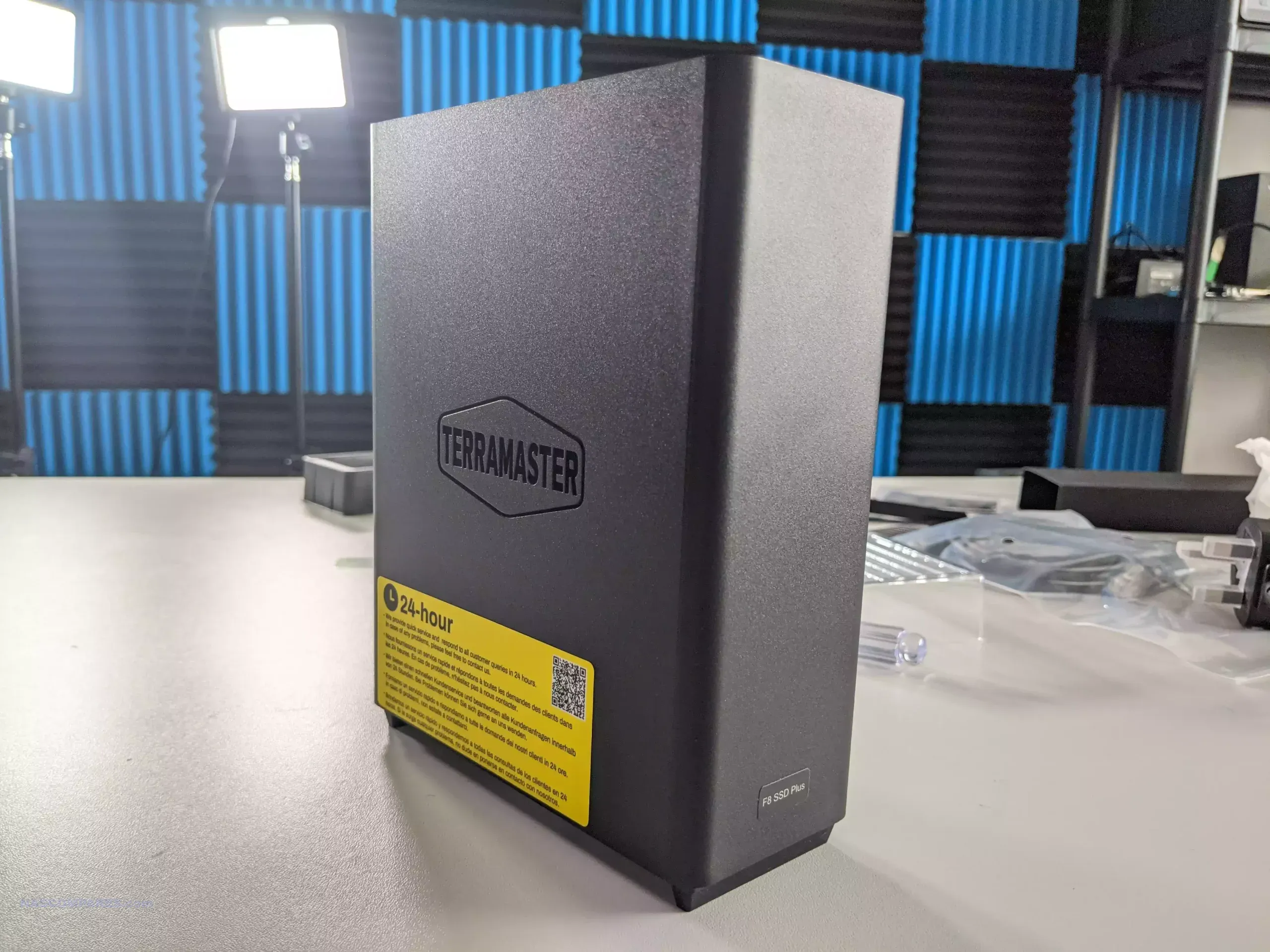
Content creators, photographers, videographers, and those that want to manage a fast-moving database in a small group of users are definitely going to feel the benefits of the F8 SSD Plus. But the absence of higher-tier business features in terms of hardware, such as ECC memory and no network failover out of the box, are going to be a pain for those bigger users that have bigger demands. The TOS 6 software is, on the whole, better than it’s ever been in terms of feature set, functionality, and responsiveness. I am still not really in love with the “Windows 11” aesthetic, and definitely miss the TOS 5 desktop style that has become something of a staple of the NAS software industry, but I’m sure I’ll get used to it. At this point, there really are very few things available in the NAS market in terms of software that are not available here. A flexible RAID system in T-Raid, support of BTRFS, a multi-tiered backup software, multiple client tools, support of Write Once Read Many, volume encryption, two-factor authentication, isolation mode, the list goes on and on. It would be easy to critique the system in saying that it lacks ZFS (with numerous inline features that really benefit SSD use), but then you also remember that Terramaster allows users to use third-party operating systems like UnRAID and TrueNAS, which means that these are not completely off the table anyway!
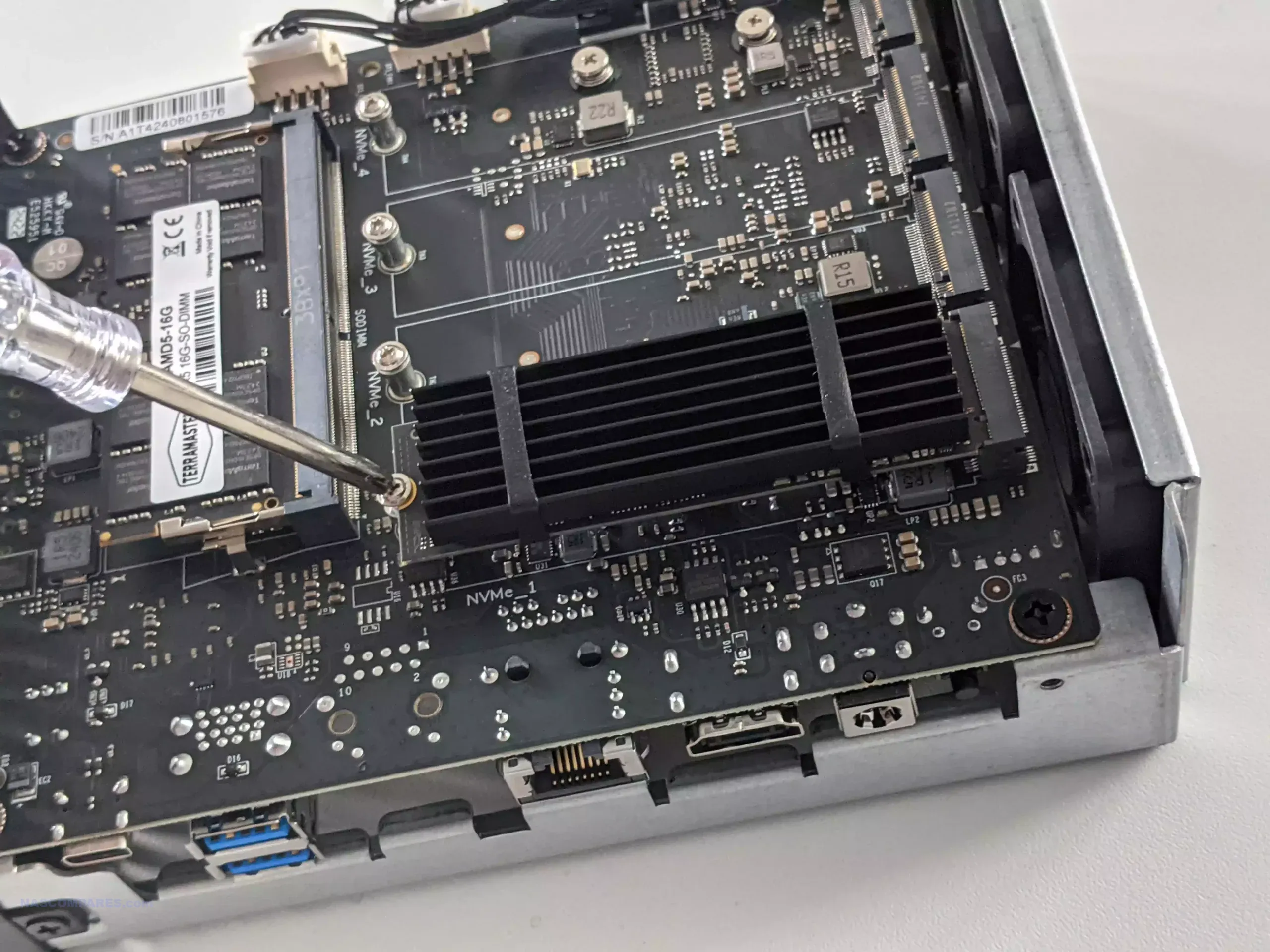
Overall, I’ve got to say that the Terramaster F8 SSD Plus is a fantastically capable, affordable, and impressive desktop flash NAS system, and in a growing competitive marketplace for these kinds of devices, Terramaster has done a phenomenal job in their introduction of a new SSD-targeted solution in their portfolio. It may lack some of the software pizzazz of a Synology or aggressive hardware of a QNAP, but it manages to do its own thing very well, and as long as you keep your expectations realistic, this is a phenomenal NAS for 2024/2025.
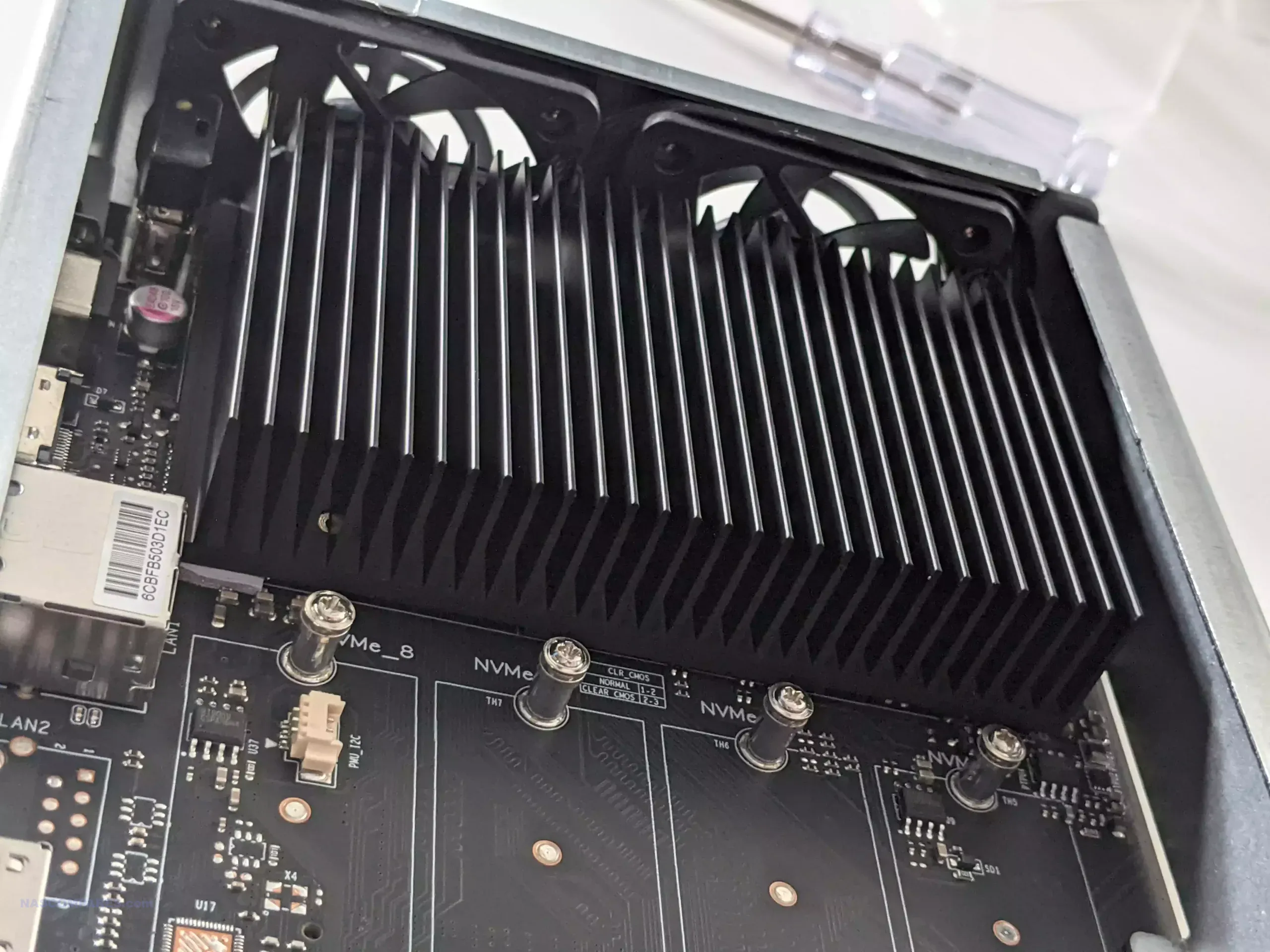
Where to Buy a Product





![]()
![]()

VISIT RETAILER ➤






![]()
![]()

VISIT RETAILER ➤
 DEAL WATCH – Is It On Offer Right Now? DEAL WATCH – Is It On Offer Right Now?Terramaster F8 SSD PLUS Flash NAS Amazon  USA 20% OFF, NOW $639.99 BF2025 [LINK] USA 20% OFF, NOW $639.99 BF2025 [LINK] |
Honourable Mention 1: The ZimaCube Pro NAS
0-144TB HDD, 0-32TB M.2, Intel 10 Core i5-1235u, 16-64GB DDR5, 6x SATA Slots, 4+6 NVMe, 1x 10GbE, 2x 2.5GbE, 2x TB4/USB4, 2x PCIe Slot, 2 Year Warranty
Current Price/Availability on Amazon – $TBC
Hardware Review – HERE
YouTube Video Review – HERE

The ZimaCube Pro is a well-rounded NAS solution that combines robust hardware with extensive connectivity options, making it a viable choice for users with demanding storage and processing needs. The device’s solid construction and comprehensive storage capabilities make it a reliable option for professionals involved in content creation, data management, and media processing. The dual Thunderbolt 4 ports and multiple Ethernet interfaces enhance its versatility, allowing it to adapt to various use cases and environments. However, the ZimaCube Pro also presents some challenges that potential users should consider. The device’s high noise levels, particularly under load, could be a concern for those who prioritize a quiet operating environment. The aggressive cooling profile, while effective in managing heat, contributes to this noise issue and may detract from the overall user experience. Additionally, the device’s write performance is less consistent than its read performance, which could impact users who require reliable and fast data transfer for write-intensive tasks.
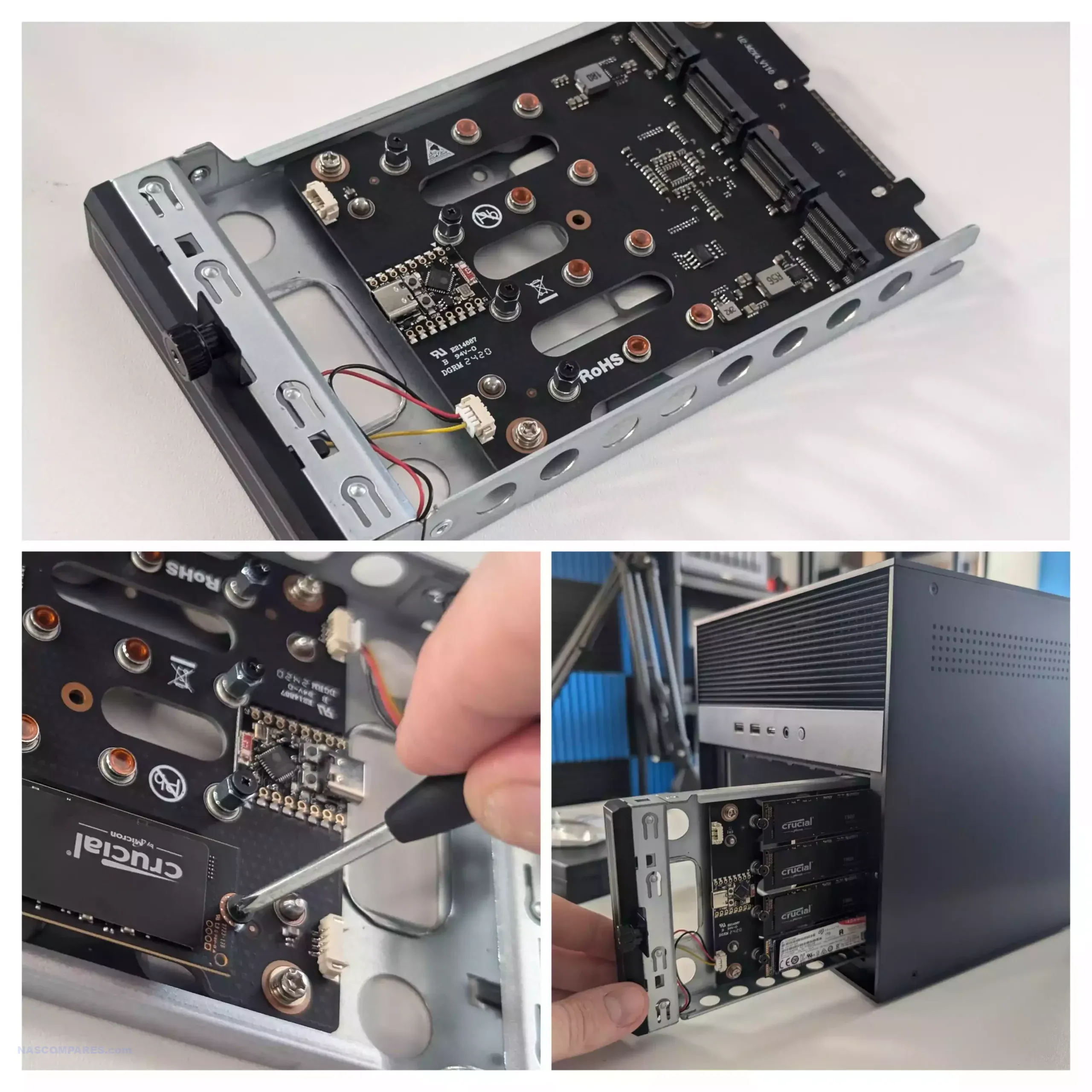
The software functionality, while adequate, may require further refinement to fully leverage the device’s hardware potential. Firmware updates and enhancements could address these limitations, improving the device’s performance and user experience over time. In summary, the ZimaCube Pro shows significant potential as a high-performance NAS solution, particularly for specific user groups like content creators and data professionals. However, users should weigh the pros and cons carefully, considering their specific needs and environments, before investing in this NAS solution. While the device offers a solid foundation, further optimization and refinement could enhance its appeal, making it a more competitive choice in the NAS market.

Honourable Mention 2: The Lockerstor 8 Gen 3 NAS (AS6808T)
0-192TB, AMD Emb.Ryzen V3000, 16-64GB DDR5 ECC, 8x SATA, 4x M.2 Gen4x1 Slots, 2x 10GbE, 2x 5GbE, 2x USB4/TB4, 3 Year Warranty
Current Price/Availability on Amazon – $1799 (Nov/Dec) – Buy Here on Amazon – Buy HERE on B&H
Hardware Review – HERE
YouTube Video Review – HERE

The Asustor Lockerstor Gen 3 is a significant leap forward, showcasing enhanced hardware and connectivity tailored to high-performance storage needs. Built with an AMD Ryzen V3000 Embedded processor, this NAS balances power and efficiency for various data-intensive tasks. Its ECC DDR5 memory ensures data integrity, making it reliable for professional users handling large data volumes. Equipped with dual 10GbE and dual 5GbE ports alongside USB4, the Lockerstor Gen 3 achieves up to 30 Gbps in total network connectivity and offers PCIe Gen 4 M.2 NVMe support, maximizing throughput across multiple high-speed connections. Real-world testing confirmed its capability to reach transfer speeds over 3 GB/s with combined network and USB4 connections. Performance tests on standard HDDs in RAID 5 mode over 10GbE averaged 500–600 MB/s, while NVMe drives in RAID 0 fully utilized dual 10GbE with around 2.5 GB/s speeds.
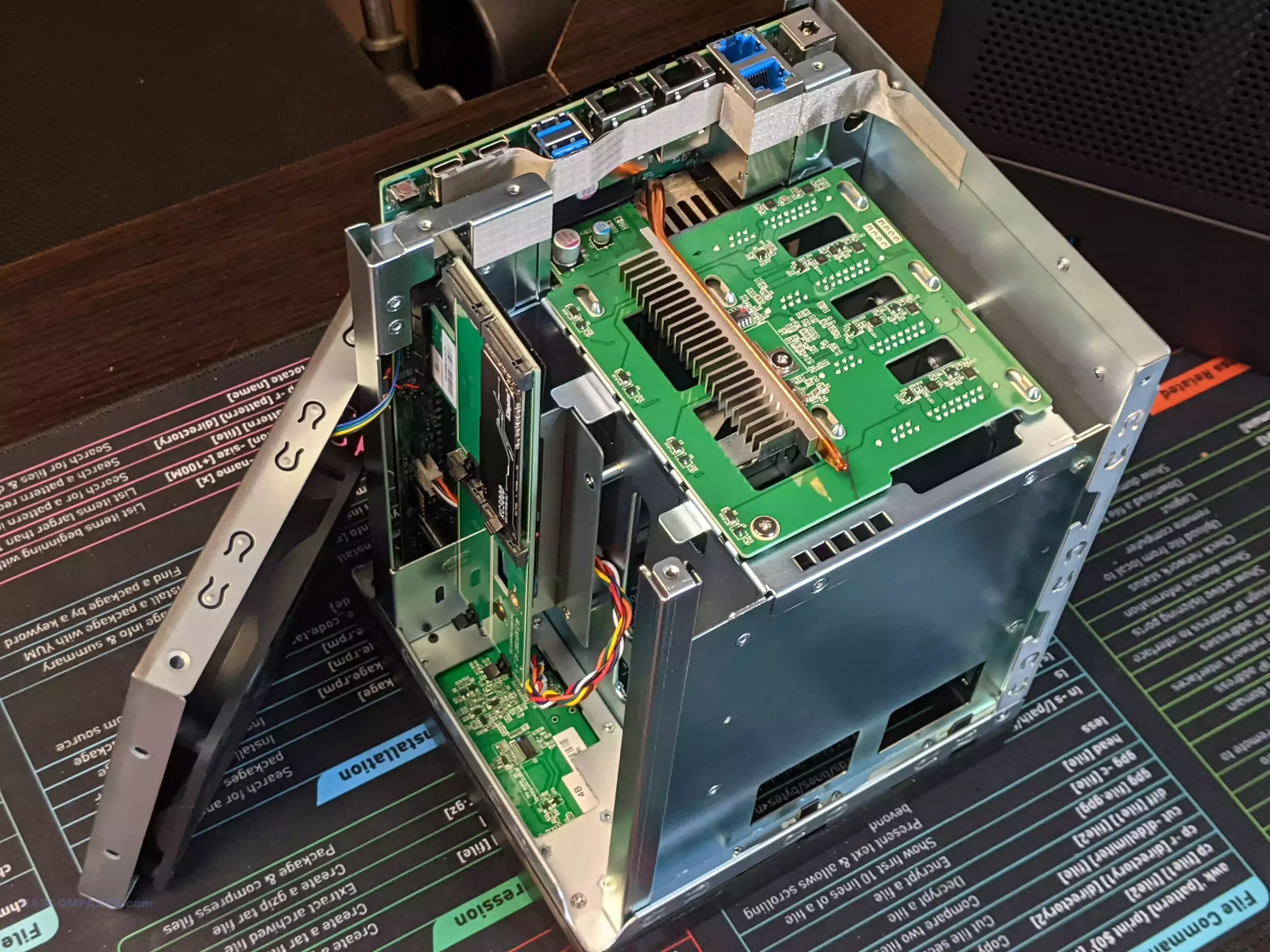
When directly connected over USB4/Thunderbolt 4 for IP networking, it maintained stable speeds of 1.4–1.6 GB/s per USB4 link, a valuable setup for users in need of direct high-speed connections like video editors. With enhanced heat dissipation—thanks to a copper-finned heat pipe and airflow redesign—this NAS efficiently manages thermal output even with these high-performance components, ensuring a durable, high-speed performance setup in a compact form.

The Lockerstor Gen 3’s software, ADM 5, covers essential data management and security, though it lacks the advanced multimedia and AI features seen in competitors. Its lack of integrated graphics means transcoding support may be limited, but ADM 5 still enables smooth, secure file management, automatic backups, snapshots, and remote access. Asustor has improved default security settings, and ADM’s flexibility also allows for third-party OS installation, making it compatible with solutions like TrueNAS and Unraid for custom storage configurations. With network management features like Wake-on-LAN and Wake-on-WAN, and support for SMB Multichannel, the NAS provides robust options for deployments needing remote access and high-performance file sharing.
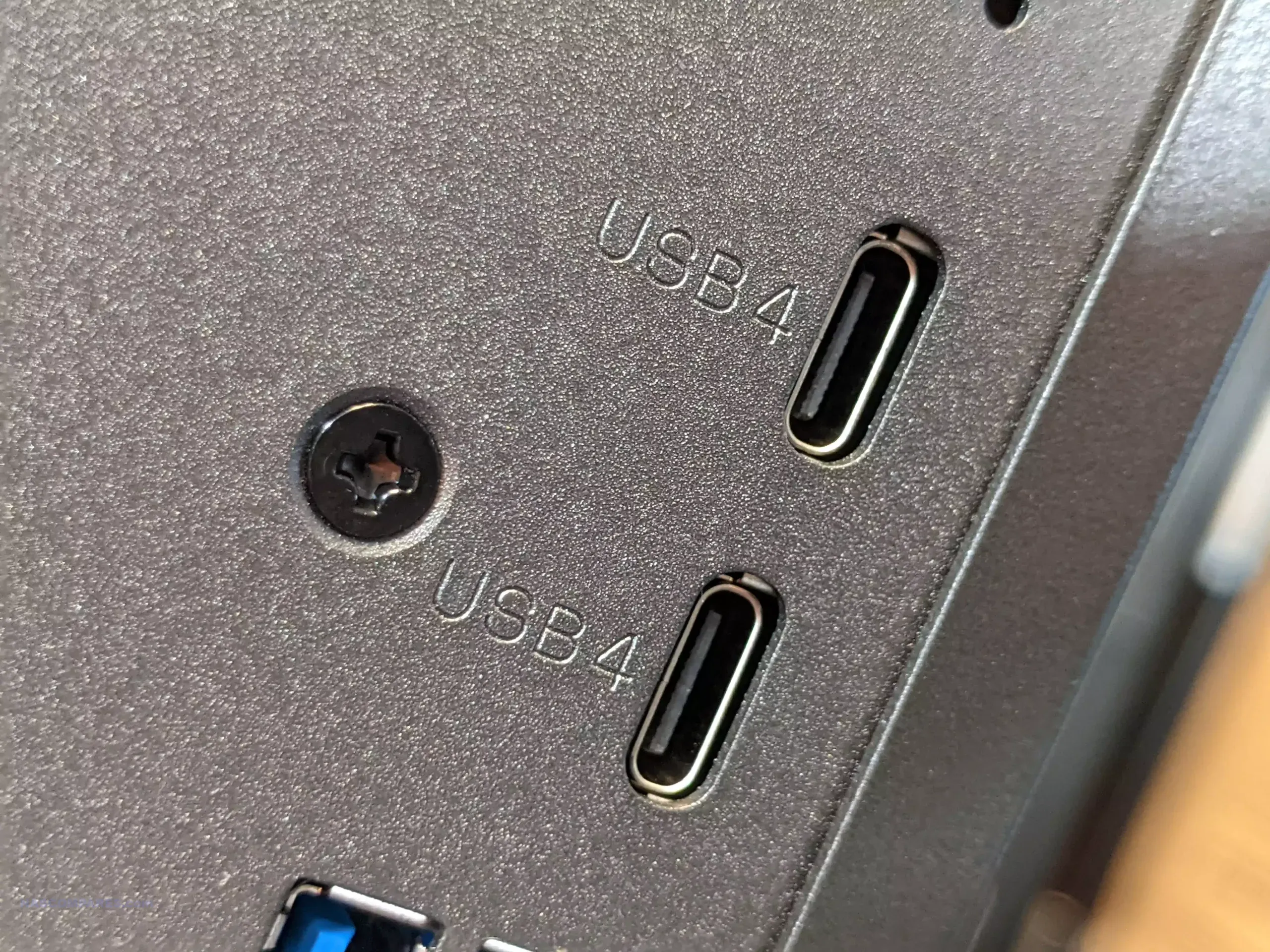
In terms of build quality, the Lockerstor Gen 3 combines a sturdy metal frame with low noise levels, even under heavy loads, and maintains efficient power consumption, peaking at 50 watts during active workloads—a notable feat given its power and compact size. The built-in LCD panel for direct monitoring and configuration adds convenience, and the unit’s comprehensive array of connections means it is equipped to handle multi-user, high-bandwidth environments. Overall, with a focus on performance, network flexibility, and reliable design, the Lockerstor Gen 3 is a standout choice for professionals who require scalable, high-speed storage without compromising on build quality or power efficiency.
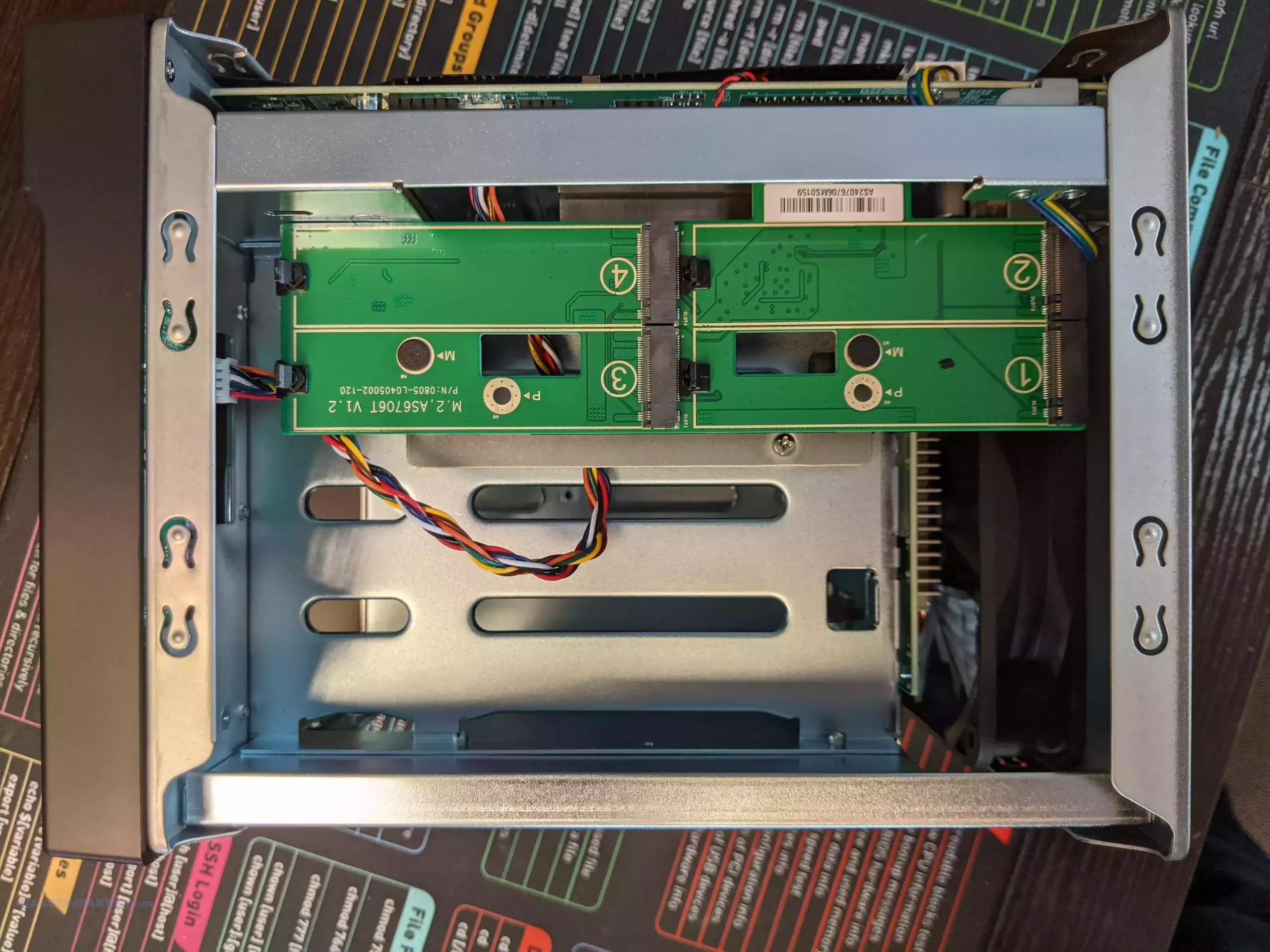
| Where to Buy a Product | |||
|
|
    
|

|
VISIT RETAILER ➤ |
 |
    
|

|
VISIT RETAILER ➤ |
 DEAL WATCH – Is It On Offer Right Now? DEAL WATCH – Is It On Offer Right Now?These Offers are Checked Daily
|
Need More Help Choosing the right NAS?
Choosing the right data storage solution for your needs can be very intimidating and it’s never too late to ask for help. With options ranging from NAS to DAS, Thunderbolt to SAS and connecting everything up so you can access all your lovely data at the touch of a button can be a lot simpler than you think. If you want some tips, guidance or help with everything from compatibility to suitability of a solution for you, why not drop me a message below and I will get back to you as soon as possible with what you should go for, its suitability and the best place to get it. This service is designed without profit in mind and in order to help you with your data storage needs, so I will try to answer your questions as soon as possible. Just enter in a few details of your setup, storage requirements and (in the case of buying a new solution) your budget – then me and Eddie the Web guy can help you with your question. This is a completely free service, is NOT provided with profit in mind and is manned by two humans (no bots, no automated replies, etc). Assistance might take an extra day or two (the service gets a lot of visitors) but we do try to answer every message. If you want to support this service, you can find out how to donate HERE. Otherwise, you can still just message us for free advice anyway!
📧 SUBSCRIBE TO OUR NEWSLETTER 🔔
🔒 Join Inner Circle
Get an alert every time something gets added to this specific article!
This description contains links to Amazon. These links will take you to some of the products mentioned in today's content. As an Amazon Associate, I earn from qualifying purchases. Visit the NASCompares Deal Finder to find the best place to buy this device in your region, based on Service, Support and Reputation - Just Search for your NAS Drive in the Box Below
Need Advice on Data Storage from an Expert?
Finally, for free advice about your setup, just leave a message in the comments below here at NASCompares.com and we will get back to you. Need Help?
Where possible (and where appropriate) please provide as much information about your requirements, as then I can arrange the best answer and solution to your needs. Do not worry about your e-mail address being required, it will NOT be used in a mailing list and will NOT be used in any way other than to respond to your enquiry.
Need Help?
Where possible (and where appropriate) please provide as much information about your requirements, as then I can arrange the best answer and solution to your needs. Do not worry about your e-mail address being required, it will NOT be used in a mailing list and will NOT be used in any way other than to respond to your enquiry.

|
 |
WHERE IS SYNOLOGY DSM 8? and DO YOU CARE? (RAID Room)
UniFi Routers vs OpenWRT DIY Routers - Which Should You Choose?
WHY IS PLEX A BIT S#!t NOW? IS 2026 JELLYFIN TIME? (RAID Room)
Synology FS200T NAS is STILL COMING... But... WHY?
Gl.iNet vs UniFi Travel Routers - Which Should You Buy?
UnifyDrive UP6 Mobile NAS Review
Access content via Patreon or KO-FI
Discover more from NAS Compares
Subscribe to get the latest posts sent to your email.







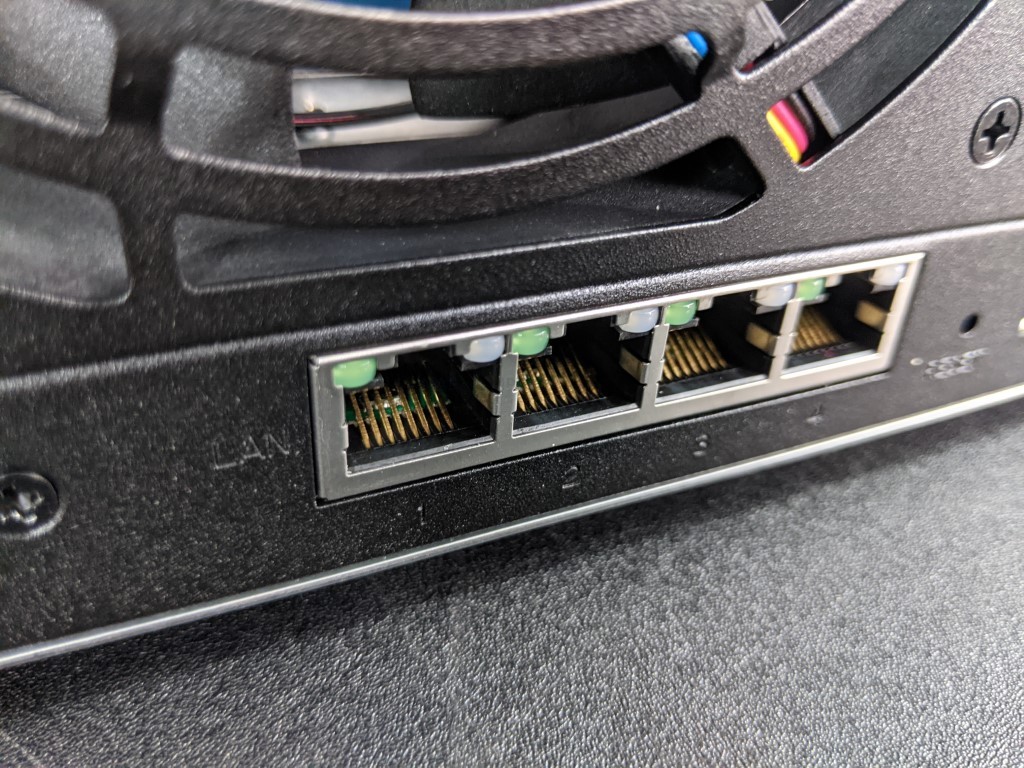
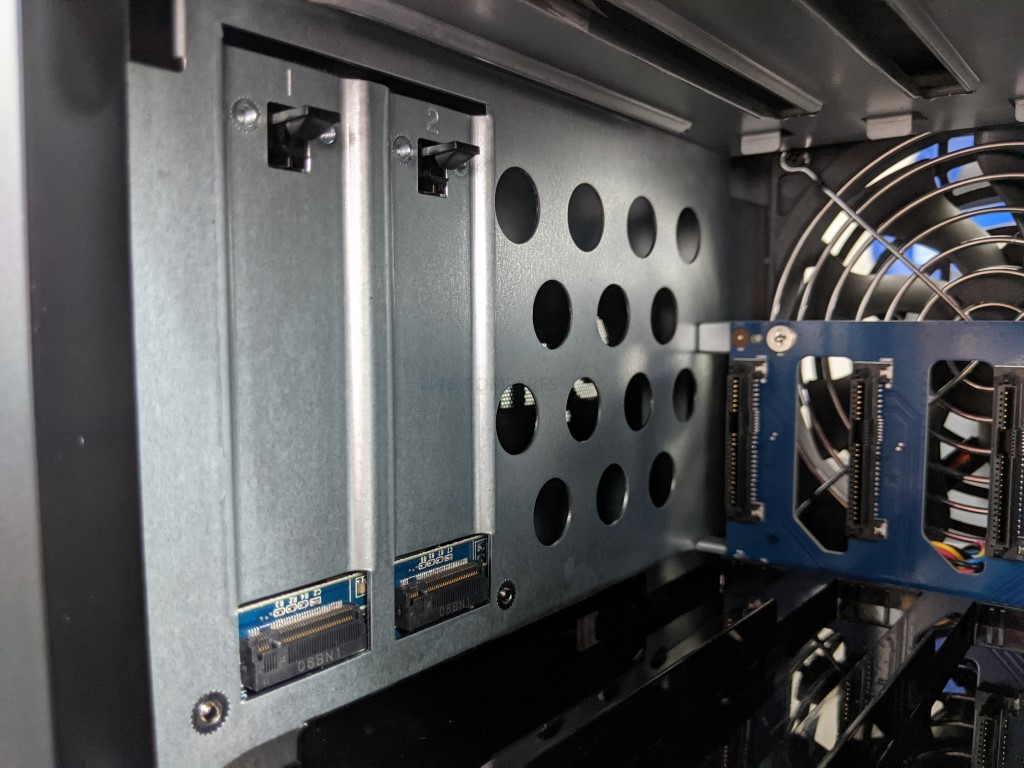
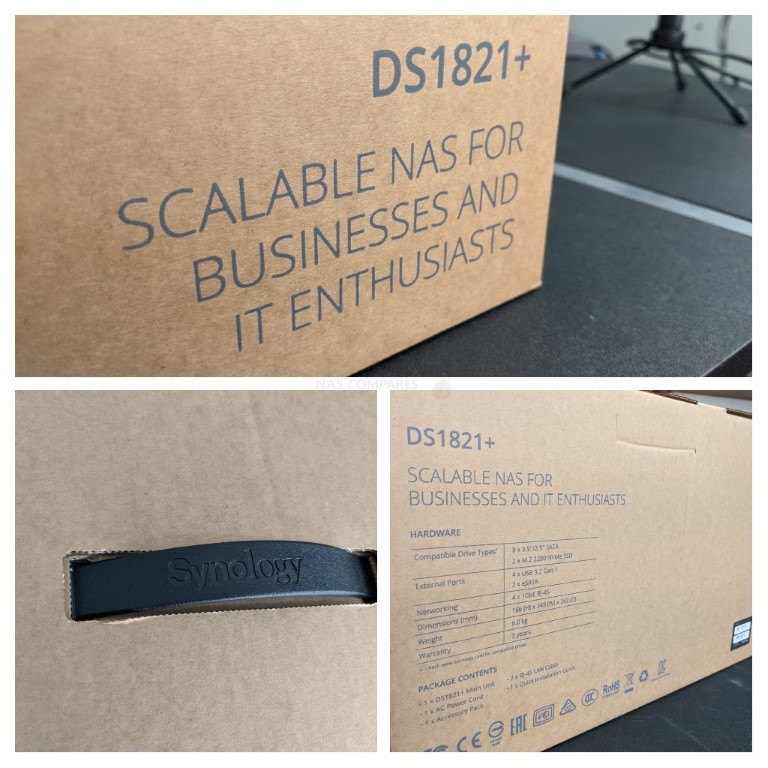

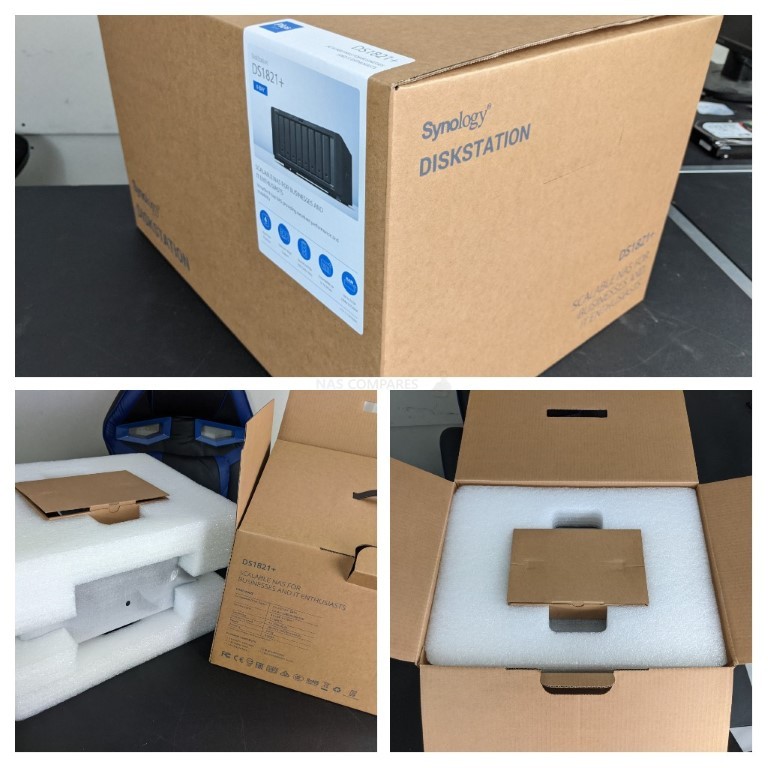





Can i install windows instead ?
REPLY ON YOUTUBE
is there a lower power 8 bay that’s decent?
REPLY ON YOUTUBE
Is support raid 5 ?
Only 2 years warrants
REPLY ON YOUTUBE
Can I just make image of UGOS OS SSD with Acronis to external hdd/storage?! Then load TrueNas to the very same OS SSD?! In case I want to revert UGOS, I can load back the image I’ve done previously! This way I am going to still keep UGREEN warranty as I have not interfered the hardware and software could be restored if needed. I can use either OS on the same OS SSD?!
REPLY ON YOUTUBE
Synology is crap these days … need a complete HW update on all their units ????
REPLY ON YOUTUBE
can you build an equivalent system cheaper?
REPLY ON YOUTUBE
What kvm do you use?
REPLY ON YOUTUBE
can 10GbE Network Interface Card (SPF+) can be connected to this nas through pcle slot???
REPLY ON YOUTUBE
5:57 …Is that x4 slot open-ended? (so you can slot in a single-slot graphics card? (Like an Intel Arc 310?)
REPLY ON YOUTUBE
Can I slap proxmox on it
REPLY ON YOUTUBE
Oh so tempting from a DS918+ user
REPLY ON YOUTUBE
This guy in every thumbnail: ????
REPLY ON YOUTUBE
I just wish you spoke a little slower
many more people would understand
REPLY ON YOUTUBE
I have 1618+ right now and am getting near the end of my data. trying to decide if I should get a new nas enclosure and larger faster drives since my originals are WD 5400rom drives. Trying to figure out if it is better to get an expansion or if I should get a new enclosure or even a new brand like QNAP. Only reason I feel like I should continue or expand what I have is I will be bottlenecked by my slower drives and I dont know how old this nas is like is it getting past it’s age now???
REPLY ON YOUTUBE
why would I want to run a different OS? Because I don’t want to rely on random crap. I want to run a OS I know well (ubuntu server) and just have simple features like samba+zfs+ssh. I see a nice box that holds HDDs with a generic CPU. I’m not the default user, I can administer my own systems and I want this possibility. I understand that other users should prefer to not do that, but it should be possible for those who can. Even more so because this does look like a nice box.
REPLY ON YOUTUBE
Idk why people are so odd about ugreen software, the app works well it can do most of what the Web environment can do just can’t do a custom container yet but I’m sure they are working on it , everything else it basically can do just like unRAID and even easier tbh , I’ve been doing everything with in the app after switching from unRAID because for years no app support and it looks like they won’t ever support a native app so it’s there lost not mines! Btw just ordered a 32gb ram stick for the dxp2800 model I highly recommend people do the same
REPLY ON YOUTUBE
Is it possible to review TerraMaster F4 SSD later? This smaller one looks pretty nice!!!????
REPLY ON YOUTUBE
Now that we’re well into 2025 and some of these other options are available, what would your Top 3 be at this time?
REPLY ON YOUTUBE
Can you mix and match drives and sizes when building and growing volumes?
REPLY ON YOUTUBE
can you use ADM on ugreen nas
REPLY ON YOUTUBE
9:04 Nokia N95 is surely in the top 5 greatest phones of all time. I’m still thinking about that dual slide to this day.
REPLY ON YOUTUBE
100% git clone synology
REPLY ON YOUTUBE
TL;DR, this isn’t ready for prime time yet. It appears we will need to wait until at least 2030 before the hardware and software for ugreen is ready for use.
REPLY ON YOUTUBE
Hello! Thank you for the video! On other YT channel I saw that this NAS initialization requires an Internet connection and sending/receiving emails. Is that true?
REPLY ON YOUTUBE
Just bought one.. plan to put truenas on it
REPLY ON YOUTUBE
Could you please do a video on how to get jellyfin up and running with qbittorent with protonvpn on ugreen before I go crazy ????????
REPLY ON YOUTUBE
What is the Max ssd cache size that be installed?
REPLY ON YOUTUBE
I’m strongly considering getting this 8 bay version since the 6 is only a $300 difference.
REPLY ON YOUTUBE
Man, I sure wish Ugreen gave me more confidence in their software future. Still no major upgrades a year in almost.
REPLY ON YOUTUBE
I have a DXP8800 bought on Dec 11, 2024, Here is what I have found.
The system has a bad “coil whine” that appears to come from the power supply, NOT the fan.
The fans in “Default Mode” and the system in idle mode can’t cool 8 HDD below 110f, in “performance mode” there is no way you can call this a “Desktop NAS” unless you are Deaf.
The 10GB Net cards are a joke as the most transfer rate I have seen is about 400MB. They need to prioritize the MTU change to 9014 and allow Jumbo Frames.
I have 64GB memory and 1TB of M.2 drive and tried using them (M.2) as caching only to find the file transfer will actually “Studder”.
I have all 8 bays filled with the Seagate 2X18, 18TB Mach-2 HDD with dual actuators. I have half configured in Raid 5 and the other 4 in Raid 0.
I have changed all the performance settings in the OS to achieve the best performance, with little to no change.
My Desktop system is running an I-7 running at 4.0GHZ, 64GB Memory, and a dual port 10GB genuine Intel (550 chip) Net card, all Net cables are Cat-8.
I have tried transfering from a 4 SSD raid-0 to and from the NAS with not much better results at to speed.
I tried transferring 9GB of data to the NAS and it took 36 hours to complete.
Even transferring from one storage pool to another is much slower the expected.
I do believe the entire problem is within the OS’s ability to handle the transfer rates of SATA-3.
So I shall load another OS M.2 and try TrueNAS and possibly UnRaid next.
REPLY ON YOUTUBE
I went back and watched the follow up video. Sorry the best 8 bay turnkey nas is the 874 by most usage and measures. Dont understand why you omited it.
REPLY ON YOUTUBE
I bought ugreen and I’m total beginner, first time user ever.
Do you suggest to start with their os and than in future to switch to truenas?
REPLY ON YOUTUBE
Can this be used as a DAS over one of the USB ports?
REPLY ON YOUTUBE
I’m thinking of doing a UGREEN NASync DXP2800 truenas install, have you tested one of those?
REPLY ON YOUTUBE
So paying 1000. Dollar for a empty computer. How can thjs be even good from the Start
REPLY ON YOUTUBE
Where does the OS live and all of the associated Apps you’ll need to download? Is there dedicated pre-installed storage for this or will I need to create a storage pool from within my m.2 storage?
Basically, my question is, would I be best to buy a small 500GB m.2 just for the OS and apps with the bulk of my storage being a bunch of 4tb m.2’s. If this is true, that means I will lose one of the 8 slots just for the OS. Is this true?
REPLY ON YOUTUBE
Well, those performance numbers are much better than my shitty QNAP TVS-872X fully loaded.
REPLY ON YOUTUBE
Another reason is to fit in with an already installed base. If you have a number of NAS devices throughout the business, you are probably going to want the same software on all of them unless there are very good reasons for wanting something different. Not only do you get familiarity but also interoperability, and being able to grab all your data and drop it into another device if the need arises might be useful as part of a disaster recovery plan. There will also be little difficulty in setting up replication or backups between devices.
REPLY ON YOUTUBE
I think it is the best value NAS you can buy. You can use Plex at least. I think it is good enough !!
REPLY ON YOUTUBE
I simply like the freedom to use whatever software I prefer for my NAS. Surely hope this becomes an officially supported process. I’ll definitely ditch my Synology for a Ugreen NAS in the future if 3rd party OS support is added.
REPLY ON YOUTUBE
Synology support their devices for approx 8 years. I wouldn’t have expected a low powered (referring to CPU) device with half of its support window having already expired to be even near the top 3. Add to that the fact that they are removing features such as video codecs that were there at launch. Does it really belong here?
REPLY ON YOUTUBE
Is there a v2 of the ZimaCube in the works with newer generation CPUs?
I wish it has a gen 13 or 14 i5/i7 supporting 96GB+ RAM
REPLY ON YOUTUBE
When will the follow up hw-review come out?
REPLY ON YOUTUBE
Mannnn this was highly tech I guess I just want to know should I buy it… well in my case should I return it cause I bought it in Black Friday(today) and I don’t know wether it’s better then others and I hope it’s user friendly… I just want to know for the price is it better, is it faster , is it scaleable
REPLY ON YOUTUBE
So does this seem like a good deal? QNAP TVS-h874T with 3x Seagate IronWolf 12TB for £2,540. Direct from qnas UK. The Nas is reduced and I added the BF15% code also.
REPLY ON YOUTUBE
The UGREEN DXP8800 PLUS is $1275 on their website currently soo it’s an even more compelling offer.
REPLY ON YOUTUBE
I think we should not go overboard with saying that Synology software is so much better than QNAP or whatever. Let us first ask ourselves what we want with a NAS, only backing up data, or sharing share folders with housemates for their personal storage. Or do we really want to have 4 or more applications running for different tasks. And which one gives the best performance without bothering anyone else, or a process getting in the way of an application.
REPLY ON YOUTUBE
sehr schöne Funktion, mit der automatischen Audio-Übersetzung – gerne immer wieder, wenn es nicht zu großen Aufwand erzeugt
REPLY ON YOUTUBE
NEED A NAS!! Struggling cos Synology has got poo and old boxes, can’t get a ugreen, lockstor too dear, qnap lol what’s the best 4-6 bay 10gbe that actually works?
REPLY ON YOUTUBE
Terramaster F8 SSD PLUS price is impressive, but I’d still also consider Sonnet 8×4 PCIe card and custom NAS/server build 😀
REPLY ON YOUTUBE
wtf is this AI voice I unsubscribe
REPLY ON YOUTUBE
I’m holding out to see what Synology do with their next releases to see if I will stay with them or switch brand.
Still running an old ds412+ so it really needs an update, but have a held out this long I can probably hold it a bit longer… =)
REPLY ON YOUTUBE
I’m holding out to see what Synology do with their next releases to see if I will stay with them or switch brand.
Still running an old ds412+ so it really needs an update, but have a held out this long I can probably hold it a bit longer… =)
REPLY ON YOUTUBE
what is best 2 bay nas with 10Gbits LAN?
REPLY ON YOUTUBE
Hi, Remember that the Asustor Lockerstor 6 Gen3 AS6806T has 6 SAT3 bays but another 4 M.2 PCIe 4.0 SSD bays that can be used as cache or storage. Greetings and of course thumbs up!
REPLY ON YOUTUBE
Stop being Synology bias. I would not buy Synology right now. Over priced and under powered.
REPLY ON YOUTUBE
9:07 lol
REPLY ON YOUTUBE
Ugreen can kiss my ass. I signed up for the gofundme thing or whatever it was. Actually wanted the 8 bay to replace my synology 12 bay (+12 bay expander I dont use). Their sy stem couldnt processes my request. WAited weeks to get a reply out of them. Nothing. Price went up twice since. Ill never bu y one fo theirs.
REPLY ON YOUTUBE
Is there a DAS that has the same sort of small form factor as that Terramaster?
REPLY ON YOUTUBE
Can’t get ugreen NAS in Canada, unless you choose a shady 3rd-party seller on Newegg or Amazon. Makes it a no-go for me. This list should have included actual worldwide options, or those that are actually available in full continents rather than just subsets.
REPLY ON YOUTUBE
if the bottleneck is the hardware, the software is useless to everyone. my 12700 truenas box has none of the hardware bottlenecks, but its lacking some of the built in features available on my slower qnap via software, BUT i can do something about it if i choose.
REPLY ON YOUTUBE
“Great video! However, I have to disagree with your final pick. In my opinion, the QNAP TVS-h874X-i9-64G-US is the best NAS of 2024. Synology’s 8-bay options are solid, but without integrated graphics, 10gb, Gen 4, they fall short for Plex or any multimedia use. A NAS needs to handle multimedia effectively, and integrated graphics are essential for that. While cost matters, hardware is the foundation, and software brings it all together. Just my two cents!”
REPLY ON YOUTUBE
Great content and very informative. However, UniFi needs to work on their supply chain issues. It is a symptom of poor forecasting. UNas Pro released but sold out. They build the excitement and then leave you in the dust. Not a good way to run a business. Great products but I am not impressed or amused by the supply chain issues.
REPLY ON YOUTUBE
Im still using Qnap TVS- 871 with 10 gbe and 4 nvme on two PCIE slots and 8x Seagate 20 TB after up-great from 5 TB and from i3 to i7 4770s and 16gb ram working like a charm. Very happy
REPLY ON YOUTUBE
Shocked the H878 wasn’t on the list…went from best ever to not on the list.
REPLY ON YOUTUBE
Thanks for getting to my Question about thunderbolt ports and it capabilities ..DAS appreciate ya
REPLY ON YOUTUBE
I’ve been seeing the UGreen DXP8800 Plus on offer here stateside for a few days now. Perhaps upwards of ~$225 USD off. Mind you it’s still not lower the Kickstarter introductory price (under ~$1000 USD) but likely an all-time low for the retail price (~$1500).
REPLY ON YOUTUBE
I’m going for the QNAP TS-873A-8G all day long.
REPLY ON YOUTUBE
Cool video. (But the french audio traduction is horrible.)
REPLY ON YOUTUBE
Would you have made the Asustor Gen3 the top 8 bay if it was released? ????
REPLY ON YOUTUBE
Any info on future 1825+ SHR support?
REPLY ON YOUTUBE
I really like the QNAP TS-855Eu-RP 🙂 Just a bit pricey, but perfect for a small livingroom rack
REPLY ON YOUTUBE
As someone who owns a DS1821+, i would advise caution to new buyers looking to purchase a synology nas. Their RS and xs+ lines are supporting fewer and fewer non-synology branded drives. I suspect this tactic for driving sales to their outrageously priced synology drives will come to the base DS line of nases.
REPLY ON YOUTUBE
Is there any chance to get this Format for Rack units?
REPLY ON YOUTUBE
I honestly don’t understand how Synology knows they are the market leader and all the customer is asking is for a slightly better CPU and 2.5GB to 10GB ports and they would walk away with most of the buyers.
REPLY ON YOUTUBE
Just in time when I’m browsing for NAS to by
REPLY ON YOUTUBE
The N95 version of terramaster F8 at 449GBP are very attractive also
Still got full quicksync support and can run some docker / lightweight stuff on it
REPLY ON YOUTUBE
So out of all listed, which is the best to buy. Can you rank them from best to least?
REPLY ON YOUTUBE
0:50 – “Must be available now…”, so why is 2025 in the title?
REPLY ON YOUTUBE
I just got the Synology DS1821+ (no discounts ????) as the stock has been flaky on Amazon, but I’ll probably wait until end of January (last day to send it back easily) to see what’s going on with the new DS1825+, if anything.
REPLY ON YOUTUBE
Ended up biting the bullet and grabbing the QNAP TS-855eU even though I couldn’t find it on sale. QNAP did offer $120 though with their Upgrade program. Since I’m upgrading from my current TS-863U from 2017
REPLY ON YOUTUBE
Robbie: any news on new QNAP models?
REPLY ON YOUTUBE
Why does no one mention that Synology has NO support? They offer no paid support with guaranteed response time. And the support they do provide can be absolutely awful, leaving questions unanswered and issues not resolved.
REPLY ON YOUTUBE
The UGREEN now does Direct Attached Access? And, is that truly direct (DAS), and not just IP over Thunderbolt?
REPLY ON YOUTUBE
I’d still like to see more about that U-Nas 8-bay case from about a yr ago. I don’t think you ever ended up doing a build on it. I’d especially like to see how an matx build ends up and how it handles heat.
REPLY ON YOUTUBE
The Video I have been waiting for
REPLY ON YOUTUBE
Heloł
REPLY ON YOUTUBE
If I have the F8 SSD Plus populated with 5 nvme SSD and plan to use TRAID. What’s the benefit of installing the system disk across the Max (4 disks) vs 1, 2 or 3 of them? That 1st step is tripping me up and not sure what the benefits are from using 1, 2, 3 or 4 disks. I’ve read the “user-defined-system-disk” (website/global/user-defined-system-disk) page a few times and still don’t understand why I should use the max or just 1 maybe 2
REPLY ON YOUTUBE
Can you come to my house and set mine up?! LOL. I have mine set up on the 10gb connection and I had some videos corrupted either during the transfer to or from the NAS. Not sure if it’s a software thing, 10gb speed thing, etc. Haven’t had the time to troubleshoot. Stable 3rd party sounds pretty good. Thanks for the video.
REPLY ON YOUTUBE
Could you please verify the functionality of connecting three computers to the Terramaster F8 SSD Plus by utilizing each of its USB ports?
REPLY ON YOUTUBE
What does the power consumption with the HDD drive’s in standby? (not running)?
REPLY ON YOUTUBE
can i install on it torrent app and plex in addition to the existing nas app?
REPLY ON YOUTUBE
Is there a way to bring the 10Gb Port working?
REPLY ON YOUTUBE
Thanks for the review. Still can’t seem to find a review on the non plus unit. Terramaster has done a great job of sending the more expensive Plus unit to every Youtuber on the planet.
REPLY ON YOUTUBE
Does anyone know if NVMes with preinstalled heatsinks work? How thick can they be?
REPLY ON YOUTUBE
32gb of ram ??? The cpu (on Intels website) only supports 16 gb of ram ????????????
Have anyone tried to upgrade to 32gb ram ??
REPLY ON YOUTUBE
I’ve learned something from a TrueNAS forum post – this F8 SSD Plus has an interesting PCIe lane allocation. The bays on the CPU side of the board (bays 1-4) are not behind a PCIe switch, they are directly wired with 1x lane each. The bays on the RAM side of the board (bays 5-8) are wired behind a PCIe switch. TrueNAS seems to have problems when trying to create pools using the 5-8 bays. There’s also some uncertain issue relating to VT-d; disabling this in the BIOS, disabling Secure Boot, and disabling the ‘Boot TOS first’ option are the only 3 changes needed to get TrueNAS SCALE 24.04
I’ve just finished installed TrueNAS SCALE 24.04 using a single NVME in the bay 5 slot for the OS, and then four 4TB Crucial P3 Plus NVMEs in the bay 1-4 slots, and it’s working perfectly. Performance when copying data to SMB shares from my 10GbE Mac Mini are consistently around 800MB/sec up to 1.1GB/sec (connected via YuanLey 10GbE switch).
When I tried this same copy operation using the native TOS, I was getting long delays while macOS ‘prepared to copy’ and then awful, inconsistent performance around 60-300MB/sec.
Posting here in the hopes of helping others. Not sure if you can post linked in here, but the title of the TrueNAS forum article is “TerraMaster F8 SSD Plus – TrueNAS Install Log”
REPLY ON YOUTUBE
01, 02, 03, 04, 07, 05, 06, 08… what an animal!
REPLY ON YOUTUBE
If ssd prices had kept falling and sizes kept growing this would be a much better device. Right now the cheapest per GB nvme m.2 drives are the 2TB drives with 4TB a smidge behind them. 8 TB is twice the cost per GB. d
REPLY ON YOUTUBE
19:10 someone tried installing truenas scale and faced numerous issues. Q: what is the basis for the claim that unraid and truenas can be installed on this device?
REPLY ON YOUTUBE
Whew! You were going off like an auctioneer. Good info though. Thanks for all the videos you’ve made for these NASes.
REPLY ON YOUTUBE
Hi love the update, what’s the best way to set terramaster for video editing?
REPLY ON YOUTUBE
I bought this NAS for my home movie collection to stream to my Apple TV. I am still unsure about the SSDs I should get for it. I’m thinking about the Samsung 990 Pro 4TB the WD Red SN700 4TB or the Crucial P3 Plus 4TB. Which one would you recommend for speed and especially durability?
REPLY ON YOUTUBE
Not worth it to me. Have a Terramaster D5 Thunderbolt 3 DAS with 5 HDDs. Faster access, much more storage, at less cost than this enclosure. If the price of SSDs comes down a LOT, then I can switch to them and get another big boost in speed, but until then price/performance wise the D5 TD3 is a much better deal. But I don’t need a NAS, so it’s not quite apples to apples.
REPLY ON YOUTUBE
Heat vents on top is not a good idea. Any drop of liquid could pass through the vents and land directly on the mother board and instantly become trash.
REPLY ON YOUTUBE
Man still living in 2007.. hehe
REPLY ON YOUTUBE
So that would be 550USD for NAS itself and then 8x8Tb ( each SSD is around 800, so 6400) for almost 7 grand in total.
You would really need to really need it for something to call it cost effective.
Big part of NASs solutions are software part ( like Synology, Asustor…). How is the situation here?
REPLY ON YOUTUBE
The Minisforum MS-01 with the i5 is $419 barebones. It comes with 3 NVME slots and a pcie expansion slot. I dunno about all of these products when that exists.
REPLY ON YOUTUBE
Hi, it is an amazing NAS system. May I know the 10 GbE NIC model? is it a Intel NIC or AQC?
REPLY ON YOUTUBE
2:02 what about licstation n1? Is it not in competition?
REPLY ON YOUTUBE
Thank you for doing this review, Quick update, the rubberbands will be switched to higher quality and double the amount total 32 in each retail bundle.
there was another solution planned but with less than 1 week to release it wont make into this version.
I got this information while provideing my technical feedback to my terramaster counterpart.
REPLY ON YOUTUBE
As per the plex list, this model is not very good for decoding 4k, how come ?????
REPLY ON YOUTUBE
I’d consider a TopCon NAS development board.
1xNVME slot onboard, 4 NVME slots on the PCI slots, 2×2.5G plus 1x10G ports, 1xM2 for WiFi, 2 SATA ports should you want to use them.
Around £190 plus taxes for the I3 version. Add RAM, a plastic project case and a brick power supply of your liking.
REPLY ON YOUTUBE
I don’t know much about networking but I am using link aggregation from the Naz to a 8-port switch. I tried to get thunderbolt networking going but I didn’t have any luck. For some reason my motherboard from Asus will not detect my network card. So I’m going to have to send the motherboard back. I am thinking what is my best bet to get faster than 1 gig speed on my PC? If I added another Network card should I grab a 2 quart 10 g or do I need a 20 g 2 port?
REPLY ON YOUTUBE
Good times for us with limited NAS requirements. 8x4TB is 32 TB – most people will not need more for their private stuff. And you don’t even need to buy the most expensive nvme’s out there.
REPLY ON YOUTUBE
I’ve always steered clear of TerraMaster, as they always looks cheap.. but past 2 generations has been very appealing… this thing is a little larger that a WD Elements…
REPLY ON YOUTUBE
Can the 10 gbps nic also do 5 and 2.5 gbps?
REPLY ON YOUTUBE
Too high idle power usage. No reason it should use this much when doing nothing.
REPLY ON YOUTUBE
Hello, I am a big fan of the channel and found it very helpful as well. Do you provide personal consulting services? How do I get in touch?
REPLY ON YOUTUBE
Where to get it in the UK and is there a big difference in performance between the plus and non-plus versions?
REPLY ON YOUTUBE
Damn.., can’t seem to freeze the video so I can read the voucher T&C’s 🙁
REPLY ON YOUTUBE
This is a great kit. I have the ugreen and it works great, but it is limited in bays. This will be a nice addition.
REPLY ON YOUTUBE
Nice!
REPLY ON YOUTUBE
so now only to get affordable 16tb drives
REPLY ON YOUTUBE
Guys, does anyone know this Hiksemi brand?
I’m looking at some models, does anyone know which would be the best option, as the prices are very close.
Hiksemi Future X SSD, 2TB, Read 7450MB, Write 6750MB – (TBW: 3600 TB / 3.98W) – More robust heatsink
SSD Hiksemi Future X Lite, 2TB, Read 7100MB, Write 6350MB (TBW: 1500TB / 4.9W) – More robust heatsink
SSD Hiksemi Future, 2TB, Read 7450MB, Write 6750MB (TBW: 3600 TB / 3.98W)
Hiksemi Future SSD, 2TB, Read 7440MB, Write 6610MB (TBW: 1500TB / 6.7W)
SSD Hiksemi Future Eco, 2TB, Read 4850MB, Write 4450MB (TBW: 3600TB / 2.5W)
REPLY ON YOUTUBE
I need NAS help ???? I want to buy a nas that transcode my huge 4k movies so at least 4 or 5 people remotely can watch my movies in 4k without any issues remotely ☹️please help ????
REPLY ON YOUTUBE
So the price of Asus Flashstore is still better. I guess it will be down to that.
REPLY ON YOUTUBE
With the 10Gb USB C port, can you add a JBOD enclosure with 4 or more spinning HDDs and raid them with the software they provide? Or do they just show as individual drives only?
I think this was a limitation of the Asustor, but I have not tried it recently.
REPLY ON YOUTUBE
Hi thanks for the review, very interesting.. Would you recommend this to edit video off?
REPLY ON YOUTUBE
will it run truenas?
REPLY ON YOUTUBE
I was leaning towards ugreen but now Terramaster 6-bay unit has my attention
REPLY ON YOUTUBE
Just great seeing new companies blowing some of these old school ones out the water. The NAS “gate keepers” now need to step up their game . Adjust your thinking or be left behind as we head into 4K becoming the standard . I’m just blown away with the new evolution .
REPLY ON YOUTUBE
Could someone please help me understand why if Unraid says not to use ssd drives in the array (cache only) because trim breaks something, how do all these new 100% ssd NAS systems handle it?
REPLY ON YOUTUBE
If this just had a second LAN port I would have already bought one of these.
REPLY ON YOUTUBE
Was that a seagull @ 2:02????. Well, I think this one will beat the Asustor in the price size category.
REPLY ON YOUTUBE
Freaking ui designers… “Let’s make all windows small and scrollable, so people have to scroll instead of using all of the screen real estate!”
REPLY ON YOUTUBE
Getting Terramaster F8 Plus.
Thought about buying Flashstor but gen1 has too weak CPU and gen2 (when released) will not have integrated graphics
REPLY ON YOUTUBE
This *might* be the nvme nas that checks enough of the boxes at a reasonable enough price point, that I finally pull the trigger!
REPLY ON YOUTUBE
Oh I do like this one. A nice bit of kit. Nearly has almost everything one could ask for. Might have to get one of these,…
REPLY ON YOUTUBE
So need a media nas to put my dvd on
REPLY ON YOUTUBE
Regarding them using Virtualbox…. Why not…. It’s reasonably popular…. it’s mature
They are trying to developed their other software… so why bother reinventing the wheel.
REPLY ON YOUTUBE
I’m a total NAS noob, and wondering which of the two, this and the Asustor Flashstor 12, is more user-friendly for a total beginner. I don’t understand a lot of the features mentioned on these reviews, so I thought I should just ask. My use case is storage and access of large (giant) files. I work in Unreal Engine, and those projects can range from 40-90 gigs each. I already own 4 4b m.2 ssds I’ve been using as externals in enclosures, but having everything spread out separate drives is making me crazy.
REPLY ON YOUTUBE
I want one
REPLY ON YOUTUBE
Perfect NAS for me. Quiet, quick and a small form factor!
REPLY ON YOUTUBE
That would be perfect other than the price probably cost around $100 for Terramaster to assemble.
REPLY ON YOUTUBE
Where are all the 1U rack versions of these all NVME NAS? I can only find full depth servers
REPLY ON YOUTUBE
That would NEVER fit in my bum bag…. Which is the only bag I carry these days…… Not really, it’s not the 80s.
REPLY ON YOUTUBE
You nailed it—no ECC—no buy.
REPLY ON YOUTUBE
How many icons do you want on your task bar?
Rob: Yes.
REPLY ON YOUTUBE
As usual, overpriced for what it is…
Let’s gloss on the fact that the NVMEs potential is wasted in there and that storage will be limited and expensive compared to a couple of HDDs.
This is probably the easiest NAS to replicate with a mini ITX case, a lowvend CPU and an NVME backplane, although SATA SSDs in dedicated ports could work better.
REPLY ON YOUTUBE
Disappointed that your Amazon link in the description goes straight to the US Amazon, not the UK one.
REPLY ON YOUTUBE
Ah the N95, memories. Dropped mine and broke the screen, only screen I have ever broken I was gutted! But back to the actual video topic. This is really nice. Great to see these classes of devices coming out more now. Now to get one with dual 10Gb and auto failover support for HA……
REPLY ON YOUTUBE
Can I replace that USB and run Unraid … that’s the question!
REPLY ON YOUTUBE
n305 on my x86-p5 was amazing but the p5 seems got some signal issues under heavy load , not bad for a test mini pc .
Interested in this terramaster thing ,some potential pairing with their d8 hybrid ?
REPLY ON YOUTUBE
My Flashtor with Unraid Take under 10W Out of the socket. Over 20watt for doing nothing is crazy.
REPLY ON YOUTUBE
Seems a little odd to have TOS 6 on this thing. Six is still in beta, not production, for most other TerraMaster products.
REPLY ON YOUTUBE
its worth noteing though that this nas has 91k iops xD so its preatty good xD
REPLY ON YOUTUBE
Both the Plus and non-Plus models look excellent. I still have to ask the question of why are there no small form factor all SATA SSD multi-bay NAS devices available. For an all flash home media server I would love to see an 8/16/24/32 bay SATA SSD NAS or maybe an 8 or 16 bay with the option to add additional 8 or 16 bay “expansion” boxes. For a home media server, NVMe disk speeds are just overkill – plus SATA SSDs support hot-swap and NVMe don’t.
REPLY ON YOUTUBE
Was quite nervous about buying from a relatively unknown brand but absolutely love my Terramaster F4-423, zero issues in 9 months of usage and it’s very snappy and I’m using their (T)OS – bargain for £300 from Ali. I think researching it was the reason I found and subbed to this channel.
REPLY ON YOUTUBE
Word of warning on those rubber band attached SSD heatsinks – the rubber bands won’t last long with the heat, and the heatsinks will fall off.
At the moment most of my SSD heatsinks that came with rubber bands have had them replaced with thin zip ties instead, I think I have a few that are using some thermally conductive adhesive though.
REPLY ON YOUTUBE
What is wrong with all of them?!! Why the F they love external psu so much?!!
REPLY ON YOUTUBE
I’m waiting for a battle of TerraMaster vs Ugreen all ssd models (Asustor feels autdated already for fresh buy)
REPLY ON YOUTUBE
lol the N95 came
Out March 31, 2007… ???? can’t stop laughing
REPLY ON YOUTUBE
I love how small these are getting !! Now we just need nvme 2tb ssd’s to come down in price !!
REPLY ON YOUTUBE
My N95 was only surpassed by the E90 Communicator and N80ie in my list of god-tier mobiles.
Another great review, just need to save my pennies for the SSDs ????
REPLY ON YOUTUBE
First comment, whoop!
REPLY ON YOUTUBE
Why would you call a NAS model “Pro” and then not support ECC? RAID is so 1990’s, I have far to many ZFS volume to risk corrupting them. Devices like this don’t encourage me to move on from my old Enterprise gear.
REPLY ON YOUTUBE
Seems to me anyone buying this system is not going to be satisfied with the installed OS. They shouldn’t have wasted any time, effort or money on the software.
REPLY ON YOUTUBE
Interesting write performance issues on the NVMe over Thunderbolt. Could that be due to doing sync writes to the NVMe? Seems really consistent and would track with my experience. I do wonder if you used NVMe drives with PLP would the OS recognize that and enabe async writes? Also seems it’s something that could be fixed in software.
REPLY ON YOUTUBE
Just an observation… your right cheek area seems swollen. Maybe an abscess tooth. May be worth having a doctor take a look.
REPLY ON YOUTUBE
2:10 What’s that ESP32-C3 Supermini doing there on the M.2 board?
REPLY ON YOUTUBE
Perfect example of what happens when hipsters try to get involved in a growing niche segment. Crappy crowdfunded products, crappy companies trying to sell you a glorified front end for an exist product, and on it goes. The enshitification has begun.
REPLY ON YOUTUBE
Supported this for the Pro to use as either a virtualisation host or storage for multiple virtualisation hosts; I expected the latter due to the platform I use for it, but so far it’s seemed like I could do the virtualisation on there as well. Unfortunately I’ve only got the stock 16GB of RAM in there at the moment, but when I can get 64GB plan on getting it set up for full virtualisation to run various servers for LAN parties. Glad to hear the biggest limiting factors seem to be the OS, as even from the start I planned on scrapping that; the only downside I’ve hit so far is that the 10G chip isn’t supported in my hypervisor natively yet, so I’m having to work through that (or, I could just run it with that passed directly through to the VM I care about network speed on…either way)
REPLY ON YOUTUBE
Why external psu? Why?!
REPLY ON YOUTUBE
Went back to a Synology 5 bay…
REPLY ON YOUTUBE
The UGreen NAS has better specs, design, and price. My DXP6800 & DXP8800 are still running great! ????
REPLY ON YOUTUBE
Thanks for the video. Any updates on the UGREEN NAS that was supposed to launch to the public the 1st of July?
REPLY ON YOUTUBE
Thanks for the video, waiting for ZIMA with unraid on it 🙂
REPLY ON YOUTUBE
ZimaOS (and CASAOS) is INCREDIBLY limiting. This isn’t rocket science by any means in both cases it has been laid out for them by other companies in the space what should be included. The simple fact that at this point neither supports basic NAS functionality such as creating iSCSI volumes to then be mounted as a target by other machines is just inexcusable. One look at the OS of a Synology machine, a QNAP machine, TrueNAS, or OpenMedia Vault could have informed them of what is expected on a NAS. Since my device was delivered I have reworked it a bit switching to TrueNAS, replacing the CPU cooler. The stock cooler wasn’t even installed correctly someone forgot to peel the cold plate protector, and the Thermal paste wasn’t spread at all, just a blob which tells me the cooler wasn’t torqued down correctly. This lead to crazy high temps. I still need to address the fan intakes and exhaust, it needs more of both, and probably some fan exhaust holes drilled in the top and sides.
REPLY ON YOUTUBE
Is it any surprise? What does an alcoholic soda company know about NAS units? (Is Zima even still a thing?)
REPLY ON YOUTUBE
Love my pro. Yes I’ve tweaked the cooling and installed unraid.
REPLY ON YOUTUBE
Can you add a graphic card to the PRO model? If so what GPU will work?
REPLY ON YOUTUBE
I have tried everything and i keep going back to my custom built pc you just have way more choice than with anything else and way easier upgrades.
REPLY ON YOUTUBE
I kinda wish yall made your own NAS… you’d be better than UGREEN
REPLY ON YOUTUBE
Any decent mATX NAS cases coming out (4 – 8 bays)?
I’m doing my utmost to avoid giving Jonsbo hard earned cash for the N4, but see no better alternatives.
The new ‘Treasure Box PRO’ looked possibly good (8 bay all hot swap, SFX psu) but hard to find and very pricey at $200+ on Taobao
REPLY ON YOUTUBE
1x10gbe and that noisy? Next
REPLY ON YOUTUBE
Thank you for the video. One question, what is the file you are showing at time stamp 4:55? Is it something you can find on the system to read after unit is booted up? Where is it and what is the name?
REPLY ON YOUTUBE
Been waiting a long time for this review
REPLY ON YOUTUBE
Getting burned by Storaxa really cooled me off with crowdfunding – I could’ve jumped straight at the Zima campaign. So, glad I didn’t.
It’s easy to say the cooling can probably be fixed with a little tinkering, but this is a £1200 NAS!!!
Bullet dodged. One out of two ain’t bad.
REPLY ON YOUTUBE
So far, the only consistent thing I’ve seen with the Zima Cube is that it’s inconsistent. (My Pro model arrived yesterday… and it’s failing to load all of my drives on boot, while also mounting a different assortment of drives each time.)
REPLY ON YOUTUBE
I backed the pro version. That is actually how I found your channel since I wanted to know a little more about the product. I was looking at other Thunderbot NAS and this just fit my budget and aesthetics more than others. I like the hardware but I’m pretty bummed with the lack of software features. I though it would be a more simplified NAS UI since other options can seems daunting but it’s even more simple then I thought. I have been looking at changing OS to get me to where I wanted to be even if it’s a steep learning curve for me. I have one main question about owning this NAS now and wanting to switch the OS. How do I get the TB ports to play nice with other NAS OS? Are there any OS that work well with TB and can you talk about this (working or not working) if you do future videos with this NAS? Thank you.
REPLY ON YOUTUBE
I recently got this zm pro
REPLY ON YOUTUBE
Hey, you should take a look at the new 4 bay NAS from Aoostar, it seems awesome for the price if it doesn’t have weird flaws!
REPLY ON YOUTUBE
Some units shipped with plastic still on the cpu cooler and atrocious paste application. (Like mine) your cpu temps make me think you might have one.
REPLY ON YOUTUBE
Could you please tell me which command you used at 6:14 to output the PCIe lane linkspeed?:)
REPLY ON YOUTUBE
Very interesting, though even this is outside of my needs/budget. The *constipation* in certain transfers is intreaging since that’s a often encountered limitation of the N100 machines. Even with those it’s not clear if it’s the raw PCIe lanes, some switching/multiplexing chip(s), the cpu itself or thermal throttling somewhere. IIRC even your review of the X86-P5 plus 4M2 noticed some weird slow downs on M2->M2 copies. Like it would have been faster to copy to another machine and back again.
However it is good they got a functioning product out the door, given even I can recall 2 crowd funded devices that evaporated (and I’m not super into NAS).
REPLY ON YOUTUBE
Can’t wait to see you throw TrueNAS on it
REPLY ON YOUTUBE
L1Techs has some great commentary on using Point to Point Thunderbolt connections, their blessings and their shortcomings. Much of the issues you observed are probably outside of Icewhale’s control, although they definitely can do some tuning. I’ve been playing around with two Proxmox nodes using P2P Thunderbolt as a cluster network, and it took quite a bit of tuning on the interface config to get it performant and stable, and even then, performance is a far cry from the advertised link speeds. In the end, I was able to get around 8-9 Gbit/sec reliably after kernel driver config tweaks and setting some massive jumbo frames with an MTU of 65520. Running at a bog standard 1500 MTU, I saw performance much closer to what you were getting. Also worth noting that none of these tests included a Windows client, both clients were running PVE’s Debian-based distro.
All that said, the Linux Thunderbolt networking drivers from Intel aren’t getting a lot of love, so even though there are some tuning options on both client and host that can be done, some of this is going to require some uplift from Intel and the OSS community. Until we see that, I doubt we’re gonna see much more stable connections for Linux storage appliances over TB4.
I do have some curiosity if your writes are also not bottlenecked by some SMB multichannel shenanigans. Hard to know how that’s all configured on ZimaOS without mucking about in the file system, certainly easier to tune on a different NAS OS platform, and it’s wholly possible that the Windows clients are not appropriately seeing SMB multichannel support over the TB4 interface, or that they’re self-selecting to not use it. Would be worth validating whether you see similar write performance issues with a simple file share between your two test machines over TB4.
REPLY ON YOUTUBE
The System needs definitly a change in cooling. I updated the fans at the back to a pair of thicker noctuas and the cpu-cooler with a thermalright fan (something that can thread through the backplane…) and it became silent.
And I changed the OS to TrueNAS.
REPLY ON YOUTUBE
after the sketchy mislabelled cpus of their cyberpunk style boards & how they handled that issue, i felt i no longer could support this company. glad i did not back this one, which was their next campaign. jonsbo it is.
REPLY ON YOUTUBE
Still waiting on the creator version, i expected a dumpster fire of a product when I saw your title but it’s a little clickbaity. Would love to see apples to apples tests. Really hope the purchase is worth my while.
REPLY ON YOUTUBE
Thanks for your review, i did backed it to a pro version – and yes there are some “overstatements” from icewhale on this product especially in area of cooling for sure, amount of noise… as well. im currently playing with original OS… but i unfortunately expect that once ill have some time and move to “normal” nas … this product will fly…
there are number of bugs that are coming out and ‘are to be fixed’ like ssds not always showing in the interface … deal breaker… no… anoyance… yes.
did they delver all of their promises i think … no… but is it a great product… firm YES from me 🙂
REPLY ON YOUTUBE
So, keeping it positive, it is still work-in-progress.
Too bad these things weren’t caught or addressed prior to release.
If I were a backer, and not that technical inclined to tear it apart and do some mods myself (there are plenty floating around on the internet with various levels of success) I would be genuinely upset.
With crowdfunding, I believe, it is never a good idea to overpromise.
But then I’m not a firm believer in any crowdfunding, sorry.
I rather do a DYI and have more control over the various (technical) aspects.
I do wholeheartedly hope they do get all matters sorted soonest!
Looking forward to part 2 of this developing (pun intended) story …..
REPLY ON YOUTUBE
The rear fans look like slim ones will that make it loud.
REPLY ON YOUTUBE
Pro-Backer here. There are a number of adjustments that can be made to the case/cooling components that turn this into a great unit. Swapping the fan to a thermalright axp90-47 and doing a full thermal compound swap brings the temps within stable ranges.
REPLY ON YOUTUBE
This would be nice as a case only but the N5 is going to eat it’s lunch.
REPLY ON YOUTUBE
Any updates on the N5 from Jonsbo?
REPLY ON YOUTUBE
Great review mate thanks ????????
Keen to know how the T2E works – does it allow your PC or Mac to have a different IP address than the NAS box even though it’ll share the same physical LAN port?
REPLY ON YOUTUBE
HI and thank you for a great channel. Really informative.
I am in the market to replace my old QNAP NAS with something beefier and more responsive. I have been looking at different solutions and am now considering either:
1) QNAP TVS H-874 with the i7 or i9 Processor and 10gb network. Quite expensive, but compact and easy switch from my old QNAP
2) QNAP TS-H1277axu-rp which seems very interesting. Performance, Noise, value for money compared to the H874? (Rack mount may work fine with my Unifi UDM-PRO rack setup.
3) Build a TrueNas solution with beefy hardware, which is cheaper than a turnkey, but how much hazzle, and how good performance can you expect? Do not want to spend too much time maintaining the solution AND need a proper image/video search engine built in as there are 1mill+ files stored.
REPLY ON YOUTUBE
getting a error unknown file systemx9 and a grub rescue, any info on this ?
REPLY ON YOUTUBE
When are the bloody things going to be generally available?
REPLY ON YOUTUBE
none the less
REPLY ON YOUTUBE
Can you make a comparison amojg these third party NAS vs the stock systems? If you would do that, can you check whether all the connection ports are functioning well with the third party systems. Much appreciated.
REPLY ON YOUTUBE
Is the 10g Ports??
Intel® 82599EN 10 Gigabit Ethernet Controller
REPLY ON YOUTUBE
Hey! fantastic review and I am setting mine up as we speak! I am curious what 2 port 10G card you used with it? I want to buy that one or one you would recommend!
REPLY ON YOUTUBE
on the DXP6800 Pro can we just disable the Expansion slot and get back those pcie lanes and speed on the SSD m.2 slot?
REPLY ON YOUTUBE
Will you be doing a ‘slower’ TrueNAS install video? I just received my UGREEN NAS and I would prefer to install TrueNAS for Plex support, etc.
REPLY ON YOUTUBE
I got a DX 4600 . A previous generation product. It was quiet in the first place. But it become much noisy because the losen hdd rack. I hope this product line will be better.
REPLY ON YOUTUBE
Yeah I guess I’ll go the third party way, if only to see if the network support is better than with the OEM software >_<
REPLY ON YOUTUBE
Any chance of a Plex – docker setup tutorial on UGreen UGOS? I ask because I have a DXP8800 Plus and just can’t quite get Plex working.
REPLY ON YOUTUBE
So it appears the add-in thunderbolt 4 card model number is printed on it as QXP-T42P (which lines up with their Thunderbolt 3 card naming, QXP-T32P). Have you heard any rumors as to when they might start selling this separately or if the tvs-hX74 (non-T) will work with other aftermarket cards? I purchased a non-thunderbolt model because I currently don’t have a need it, but I’d like the see if there will be future flexibility in being able to add it later as say a one-cable expansion, or if I relocate the nas unit to a place near a pc that might have it in the future, etc.
On a completely different note, re:10gbe nic’s I found that the generic intel 540-t2 (10g/2.5g/1g/100m; w/ sr-iov) seem to work straight out of the box in the hX74 unit, likely due to QNAP previous sold nics using that chipset. These seem to be an alternate way of adding 10gbe to the unit. I do though wish qnap’s 10gbe nics with the 2 nvme expansion locations used a chipset with sr-iov suport for the ethernet portion, but that might be an issue where its not possible for some particular technical reason.
I additionally went into looking to add a a 4 nvme expansion card but as they lock the chipset options screen in the bios, I couldn’t see if it supports bifurcation (to be able to split the 4×16 to 4 4×4) or not. I tested this with a Sabrent card and only the first of the 4 drives registered as present in the system. Perhaps it would require one of the more expensive cards that also performs the switching (all of this may lead to the non-intel nic w/ nvme lcoations as that one might also provide the needed switching <-complete guess, I have no idea). That said I think those cards may need their own drivers/software loaded and who knows if that is a simple or complicated task.
REPLY ON YOUTUBE
I wouldn’t take a Synology NAS if it were free. The company’s support policy on 3rd party hard drives stinks and they pretty much lock you out of using 20TB+ drives from Seagate, WD, or Toshiba if you want Synology technical support for your NAS. I ended up buying a QNAP 873A.
REPLY ON YOUTUBE
This video is so useful, I decide to buy it now because it can install 3rd party OS.
REPLY ON YOUTUBE
I passed on the Synology primarily because of the 1GBe connectivity. And I also skipped the Asustor 8-bay because of the Intel Atom processor. Instead I went for the QNAP TS-873A.
REPLY ON YOUTUBE
Need more step step instructions on how to do this for noobs.
REPLY ON YOUTUBE
The software is trash on these!
REPLY ON YOUTUBE
Nice video, the content is very detailed and professional????
REPLY ON YOUTUBE
Can the drive tray enclosure support a sata ssd?
REPLY ON YOUTUBE
Don’t see any directions how to install this and which is best option.
REPLY ON YOUTUBE
Can anyone tell me what is the clearence hight for the M2 NVME (if for example it will fit the : MP600 PRO LPX 4TB PCIe Gen4 x4 NVMe M.2 SSD or the MP600 PRO XT 8TB M.2 NVMe PCIe Gen. 4 x4 SSD) ?
REPLY ON YOUTUBE
Thanks for the review. I’ve got a DS720+ which I have outgrown and was planning to get a DS423+ since it is still an Intel chip that can support HW transcoding with Plex but im re-considering this.
Clearly the Ugreen OS is FAAAAAAAAAAAAAAAR away from how polished the DS software is for non tech enthusiasts but if TrueNas is supported I think I can live with that. I worked my entire life in IT and the last thing I want/need is to maintain my own hardware.
Id rather have a dedicated device, plop the disks, initialize, setup and deploy my containers. VMs are a plus but not really important for me since I need containerization more.
REPLY ON YOUTUBE
wow very comprehensive review exactly what i was looking for
REPLY ON YOUTUBE
If I am editing 4k CDNG or 6k BRAW video files in davinci resolve, would i get essentially the same performance with this NAS wired connection than with a Thunderbay8? It looks like they have the same USBC thunderbolt ports and the price is even cheaper to the TB
REPLY ON YOUTUBE
Gotta love the seagulls! Great review as usual Robbie! Waiting for my 4800P+ unit!
REPLY ON YOUTUBE
my h874T Interl i9 64GB unit arrives on Friday only paid £2500 lol – also have q2 qnap card coming with 10GB ports and 2 x m2 slots
REPLY ON YOUTUBE
Becaus uou can run third party software it is much more time proof then the others were software is nit getting updates and force you to use online connections. This could be my new truneas server replacement (now use a old xeon pc) that i bought in parts, it was very very cheap.
REPLY ON YOUTUBE
Do you see the NVME lane downgrade when in other operating systems? maybe its a driver issue.
REPLY ON YOUTUBE
There is a non-technical reviewer who had close to 10gb transfers from the 4-bay after upgrading to 64gb and making sure that the drive the utility moving and accepting data was running on their their nvme and not their sata ssd. You can definitely get faster speeds.
REPLY ON YOUTUBE
I backed it at the $899 but as soon as it arrives I will be installing unraid without ever launching ugreens software. Is it possible to use the OS nvme slot for Plex meta data?
REPLY ON YOUTUBE
Great video. Thank you! What would you recommend as the best free NAS OS to run plex?
REPLY ON YOUTUBE
Does is work with the whole NAS Series or just DPX4800 and above?
REPLY ON YOUTUBE
SO one of the M2 slots is downgraded? 🙁
REPLY ON YOUTUBE
Great hardware. But correct me if I’m wrong, 64gb max ram is kinda insufficient, if I want to run truenas with 20tb hdds.
REPLY ON YOUTUBE
Thank you for pointing out the lack of proper ECC!!!
REPLY ON YOUTUBE
can you play mkv’s via directly connected hdmi to tv?
REPLY ON YOUTUBE
The only reason I’ve not signed up for the 6-bay model is the limited choice of countries that are allowed to purchase at the discounted price – currently the marketing is just hype for most of the world with products being sold at prices we will never have access too. If I ever do get my hands on one, my first test will be to see if Proxmox installs as the configuration makes one hell of a platform for a lot of projects.
REPLY ON YOUTUBE
Shorter review. 1 hour?
REPLY ON YOUTUBE
When these larger companies do crowd funding it’s just free advertising. Pre buy, like and share our new product…
REPLY ON YOUTUBE
Great reviews as always. I’m new to the NAS scene and have ordered the DXP8800 Plus and wondering what hardware you’d kit this machine out with. I’d like 6 HDD’s maybe 20TB each in Raid 6 and 2 SSD’s and 2 M.2’s. Finally upgrade the RAM for virtual machine scenarios. How would you fully utilise this hardware from Ugreen and what brands and models of components would you use? Cheers ????
REPLY ON YOUTUBE
you sold me on this. do you have an affiliate link or code that i can use to back the kickstarter project?
REPLY ON YOUTUBE
What’s the point of the magnetic dust filter, if (I assume) the air is vented out of the back?
REPLY ON YOUTUBE
I joined the presale today of the dxp8800+. Seen them for awhile but looked at the costs vs other Nas . I really think this will be a good buy for a media server for plex. I plan on loading it all with 18TB drives. Upping the memory to 64gb and 2 2tb m.2s. Should be a beast.
REPLY ON YOUTUBE
I actually think the access door on the bottom side should have been designed to reduce the space between it and the NVMe SSDs. That way those massive thermal pads could be a more conventional size. I mean, good god, those things are huge,………..(that’s what she said).
REPLY ON YOUTUBE
I backed this project at the most save money time, and they actually offer to get any of the other units at the same time for the same savings. I did not as I was unsure of the unit. On paper they look fantastic though.
REPLY ON YOUTUBE
I am glad that UGreen has blown away the status quo. Hoping we see a new generation of NAS units with more capable hardware and upgradability as the new norm.
REPLY ON YOUTUBE
Your effort to clarify Ugreen NAS innovations is fantastic. Thanks! Could you think of a video about the opposite view of the equation like “Best Ugreen NAS for content creators” (THE ULTIMATE WORKFLOW FOR EDITING AND STORAGE)”? or less dramatic lol… and compare the units
REPLY ON YOUTUBE
Can this be rack mounted?
REPLY ON YOUTUBE
I’m mostly interested in serving files and media; I want to clean off a lot of things on my hard drive, and the accumulation of USB drives in the house is getting to be a bit much. I backed the 6-bay. Probably more than I’ll need, but I figured having the better processor and more bays doesn’t hurt, and future-proofs me to an extent.
REPLY ON YOUTUBE
Hi. Love this channel. You should make a video about what to “must do” after 3 sec hard reset
REPLY ON YOUTUBE
I really want to get rid of my disappointing Synology ds923+ for this one. This + unraid will be epic!!!
REPLY ON YOUTUBE
Thanks for this. I always appreciate your attention to detail on these reviews. I wouldn’t buy a piece of NAS hardware you hadn’t made a video on at this point. 🙂
I’m a bit stunned on the lane difference between the two slots. I’d expect that on an AliExpress demon board or something, but that is clearly not how the product is marketed, and it’s not acceptable for a machine at that price point targeted at creators, IMHO (he says, having backed the 8 bay model).
I wonder if the 6 bay model does the same thing with its lanes.
If that’s a hardware restriction that can’t be fixed, I’m going to seriously consider cancelling my pledge. For that price, those slots should run at full speed.
Thanks for taking the time to follow up with UGREEN. 🙂
REPLY ON YOUTUBE
Is it possible that adding the PCIe card is what throttled the second NVMe card? I just built a new desktop and had to make sure I used the right PCIe and NVMe slots so my OS SSD wouldn’t get throttled and also wouldn’t kill access to two of my SATA ports.
REPLY ON YOUTUBE
Tho use network performance numbers look terrible – and they are far below what Storage Review showed on the 6 Bay. At one point they showed 2x10GbE saturation on one of their results (flashed on the screen).
REPLY ON YOUTUBE
Just need to point out that all Macs have for years supported Thunderbolt networking, even the old Intel Macs – and that Thunderbolt is at this point from Intel and not exotic. Just because the NAS sector treats it that way, does. It means it actually is – and I would argue Thunderbolt is far more common than 8k (and far more useful) and so deserves at least as much attention as 8k.
I would appreciate if you would stop making it sound exotic in order to help normalize TB for your community and to normalize it as a product expectation for modern NAS units. If it is desirable enough for storage transfer to eat the hardware engineering costs, then it is also desirable for peer to peer for the same reasons.
REPLY ON YOUTUBE
This Kickstarter only ships to US and Germany. You really need to make that clear in the introduction.
REPLY ON YOUTUBE
They need a 10/12 bay
REPLY ON YOUTUBE
PCIe devices can readily downgrade their link speed when not in use. It’s entirely normal to observe a “downgraded” link when the device is idle, although this capability also depends on BIOS and OS settings. Recently, one of our clients was puzzled by why their GPU was showing only a 1-lane link speed, but it turned out to be in an idle state.
There was a recent lspci output from the 6-bay system that caused some concern because, in that specific test unit (although it’s uncertain about production units), they used the same 4-port SATA chip as the one used in the 4800 Plus model. Since this chip is a 4-port SATA chip, it implies the use of port replication in that particular unit, which could potentially cause issues with TrueNAS. I’m not requesting a check of TrueNAS compatibility on this device, but if you have a moment, could you please look into the SATA chip used for the backplane? I would greatly appreciate this information.
REPLY ON YOUTUBE
I almost went with them, but ultimately my choice was QNap QuTS Hero with ZFS.
REPLY ON YOUTUBE
My OCD is getting crazy when i saw the disk bays ????
REPLY ON YOUTUBE
I own a Qnap 453be and I’m upgrading to the Ugreen 6bay. Nothing that these guys can offer will be worst than the near-to-trash QTS.
REPLY ON YOUTUBE
This is a freaking PC!…..Synology, please take a good look at this!
Why does Synology does always have souch a weak hardware out of the box?
REPLY ON YOUTUBE
Please do a test with a 3rd party OS and jumbo frames. That hardware should easily saturate a 10 GBe link even if it’s just full of spinning rust with an NVMe cache. I get better transfer speed going to a 2 bay Synology over 2.5 GBe from my desktop than you were going over 10 GBe. It has to be the overhead taxed from the lack of jumbo frame support in the OS. Let’s be honest, not a single person backing this product gives a shit about the native OS, as a matter of fact, the selling point is that I can put anything I want on it, even if it voied the warranty I wouldn’t care. How would they know? I can just plop the original NVMe back in and send it back for repair. If people really care about product support from a software level, they’re barking up the wrong tree buying anything funded by a crowdfunding campaign.
REPLY ON YOUTUBE
Orico has a new 8 Bay USB DAS (I bought one for 144 $ on Alibaba). Which could be paired with a 250$ mini pc to basically get the same results as this 1000$ unit. I wish you had a video comparing them 🙂
REPLY ON YOUTUBE
at this point, i’m just hoping for a solid software with many apps and features, aside from this, ugreen got my money straight away, i almost bought a synology nas for backing up my photos mainly, but ugreen came at the best moment
REPLY ON YOUTUBE
I saw you touched on the thunderbolt ports, but I did not quite fully understand you explanation. What do you mean when you say it will only be a host? Would I be able to connect a thunderbolt compatible computer and transfer files back and forth using the cable at full speeds?
REPLY ON YOUTUBE
At the very least UGreen is shooting over the bow of the established NAS manufacturers which offers us better value/hardware in the long run – competition!!!
REPLY ON YOUTUBE
Can the software expand the raid pool by adding disks on the fly (5 drives in raid 6 -> 6 drives for example)? I would love to get the 8-bay and add drives as I need them, rather than purchasing all at once.
REPLY ON YOUTUBE
Looking forward to the 6-bay. That’s the one I backed. Just now to decide how much storage I want to shoot for next. Should hopefully arrive before I go on a cruise in your region from London to Bergen
REPLY ON YOUTUBE
I tried to reserve this model when it was announced, right after you started posting about them. the $5 payment didnt get thru. Now with it up about $80 I’m not sure Im going to risk it.
REPLY ON YOUTUBE
14:58 this man gets paid by how many programs he has open in the taskbar at one time.
Great job as usual.
REPLY ON YOUTUBE
For anyone wondering about the ECC support – DDR5 ODECC is not true ECC – “While traditional ECC ensures data integrity by handling memory errors while data is being moved, on-die ECC ensures higher reliability of higher-density memory and protects the data that is in the memory chip.” All the Ugreen NAS support ODECC, which is great,… but it is not full ECC… so,.. e.g. ZFS will not benefit for data in transit.
REPLY ON YOUTUBE
the thunderbolt network bridge functionality maxes out at like a quarter of actual thunderbolt throughput
REPLY ON YOUTUBE
Which nvme slot is 4×4 and which 3×2? Should I just buy a Pcie 3 ssd for that slot? And what 8TB sata SSDs did you use? Gonna be my first NAS
REPLY ON YOUTUBE
Finally the review I’ve been waiting for! I backed the 8-bay and recently even added the 6-bay version to my pledge. As soon as I saw the specs of the 8-bay, I knew it was the NAS for a data hoarder like me! ???? I was still a little hesitant though because of their lackluster software but as soon as I found out that it is possible to install 3rd party OS like TrueNAS, unRAID, OMV, etc. and that the hardware is still covered by the warranty, I couldn’t resist anymore and backed their Kickstarter campaign! ????
I’m also hoping they soon add multi-factor authentication too and the option to change the MTU to around 9000 to be able to fully utilize the 10GbE connection. I’m not too worried security-wise though as I plan to place this NAS behind a hardware firewall and not open it directly over the Internet (as any security conscious person should!). This is even more important since their software is very new and is at high risk of 0-day attacks and vulnerabilities.
Another feature I’m hoping they add is options for data checksum for advanced data integrity with data scrubbing in UGOS software since this NAS doesn’t support ECC memory. Having this feature will make this NAS more resistant to bitrot and have the ability of self-healing corrupted files when doing data scrubbing.
Btw those are some awesome noise levels! It’s much more silent than I anticipated. But I doubt it will be that silent if you are using Seagate EXOS drives. ????
The power draw isn’t that bad either! That’s another one of my concerns. The power consumption they mentioned on ther Kickstarter page was much higher than your results. Maybe they have further tweaked both the hardware and software to improve power efficiency.
Anyways keep it up! Great review as always! I’ll be looking foward to your review of the 6-bay unit which I also backed on their Kickstarter page. ????
REPLY ON YOUTUBE
5:27 the most you’re gonna be scaling up is 96 GB, since the largest amount of RAM you can get on a single DDR5 SODIMM is 48 GB.
REPLY ON YOUTUBE
Do you happen to have the full final packaging size please?
REPLY ON YOUTUBE
I’ve started seeing more and more established companies using crowdfunding to pre-load their R&D or manufacturing spend. This includes the unofficial crowdfunding methods like pre-orders with a 30-day or longer lead time before the product is actually released. I not really a fan of this mentality. In the case of ugreen I also think this is inappropriate as it shifts a lot of the risk to the customer.
REPLY ON YOUTUBE
The 10Gb RJ ports, is there a way to use one to a switch directly to your computer and one for internet connectivity
REPLY ON YOUTUBE
Been thinking about picking up a second 1821+ but the DXP8800+ is very tempting. Even if UGOS sucks can just install TrueNAS. Price is actually really fair.
REPLY ON YOUTUBE
I am looking into buying this unit for PLEX. Would you recommend it, and that kind of optimization would do for that? Or is there a better option out there for 4k streaming?
REPLY ON YOUTUBE
Could you try installing Windows 11/Server or a Linux distro with a GUI, plug in a monitor to that HDMI port and see what happens? I’m surprised no one has tried it yet ????????♂️
REPLY ON YOUTUBE
Never heard of this. Never will !!
REPLY ON YOUTUBE
Would love a video covering the potential use-cases of that PCI-e slot found in this 8-bay and the 6-bay model!
REPLY ON YOUTUBE
Just listening to the list of vendors you mentioned at the end, and I ended up wondering: whatever happened to Thecus? I remember they used to have some interesting ones back in the days when I was coming off D-link.
REPLY ON YOUTUBE
I kind of not trust in products “Made in China”. Especially, storing my family photos and personal documents…..Sorry, not interest about it.
REPLY ON YOUTUBE
Is it just me or is their OS looking a lot like a ripoff of DSM?
Also, I find the Thunderbolt and SD card slot very gimmicky for a NAS. Your NAS should be somewhere hidden, and your thunderbolt port isn’t going to be reaching any speeds of use off a network.
REPLY ON YOUTUBE
if one wants to simply play tv shows & movies via plex, is there any reason to get the plus version of the 4 bay instead of the non-plus of the 4 bay? thanks for your reviews!
REPLY ON YOUTUBE
I am new to this and many people recommend buying Synology or QNAP.
They say Synology is more consumer grade whereas QNAP is more business grade. Is that true?
What are the biggest differences and which one do you recommend?
REPLY ON YOUTUBE
need more affordable nvme storage
REPLY ON YOUTUBE
I remember you mentioning that you basically lose money doing this UGREEN series so another tremendous THANK YOU! This is the model I backed so I’m looking forward to it even more. I’m sure UGREEN watches your videos so they should know that a lot of buying with confidence is due to your selfless work.
REPLY ON YOUTUBE
Robbie what are your thoughts on using those Dell X540 T2 cards without the typical 200lfm required airflow? I’ve been looking at these and HBA cards which were designed to live in a rack unit with Delta screamers forcing air through the chassis.
REPLY ON YOUTUBE
M8, you’ve got the drive bay numbers sat the wrong way round 🙂
REPLY ON YOUTUBE
US and Germany only
REPLY ON YOUTUBE
Another reason I just realized that they went to kick starter is to build a customer base. That way they don’t have to get the software perfect out the gate. And then they will have a base to attract others once the software is good.
REPLY ON YOUTUBE
I backed this, but I think before the campaign ends I’m probably going to cancel it. If I do a build with the W680 chipset I get QuickSync AND ECC, which seems like the gold standard for a NAS build. Those motherboards are pricey, but it doesn’t seem like it’s worth saving a bit of money to miss out on ECC.
The problem is basically every NAS chassis I can find pisses me off in one way or another. I wish there was a NAS chassis in this shape and style with full ATX support and hotswap bays.
REPLY ON YOUTUBE
Is there a limit or sweet spot for the speed of the RAM?
REPLY ON YOUTUBE
My self I just backed DXP2800 2bay nas. perfect for my need
REPLY ON YOUTUBE
I’ve been watching your reviews on this NAS and I feel like from what you said, im going to risk it and get the 6 bay from them. I have no real need for a NAS but I want one to have a network at home to stream movies. Great stuff, i hope they continue to improve the software.
Would anyone know if you can run emulators off of it like NES so i can play old games from a TV?
REPLY ON YOUTUBE
Seeing that that the dust filter is on the back of the NAS, I presume the airflow is back to front? I don’t recall this being mentioned.
REPLY ON YOUTUBE
Thank you very much for this review and the whole UGreen NAS Series! For the noise, I guess I would buy some Noctua fans before buying extra RAM 🙂 Exchanging built in fans with Noctua fans on brand new device became a normal practice for me. At the moment, pairing the hardware with TrueNAS Scale is the winning combination. I’m really like how UGreen handles the constructive feedback and how they are improving the software. Let’s see what will they deliver when they start shipping devices.
REPLY ON YOUTUBE
Thanks for the review, great content as usual. Fairly recently discovered your channel but I am a fan! Primarily wanted to write this comment because of your sweatshirt though. ???? It gave me a hearty chuckle and I agree wholeheartedly. Rats of the skies, I call them. The average pigeons are well-adjusted by comparison!
REPLY ON YOUTUBE
I wonder if you can fit an RTX 4000 ada in that slot? Load this with TrueNAS and you can bypass the still not ready native O/S. This might make a decent system to play with some AI models. I have been sold on ZFS for quite some time despite the limitations (old Solaris admin here). Bit rot is real.
REPLY ON YOUTUBE
Let’s hope for a rack mount version of this series
REPLY ON YOUTUBE
Great to see more test and reciew on their software side .
The trust me bros OS could be great if things go correctly
REPLY ON YOUTUBE
I went to NAB and UGREEN had a booth showing off these systems. They are really nicely built. That said, I’m a Synology fan.
REPLY ON YOUTUBE
Fantastic review, as always. I’ve backed the six bay, so its nice to see the larger form factors with increased capabilities.
I wonder whether the performance on the second m.2 drive would still be downgraded if PCI slot was empty?
Which also begs the question: What is the R/W performance on a PCI based storage card in the system?
REPLY ON YOUTUBE
Just to be clear the 6 bay and the 8 bay are spec’ed the exact hardware wise correct ? CPU etc
REPLY ON YOUTUBE
I just want an enterprising case manufacturer to build an mATX case in the same vein of the DS3615xs. The market has been ruined by catering to gamers.
REPLY ON YOUTUBE
Oh yeah is the PCIE slot 4.0 x8?
REPLY ON YOUTUBE
So both NVME are PCIE 4.0 x4 but for some reason the second nvme slot on your unit is operating at x1? Do let us know what they tell you the issue is… I backed the 6 disk model which I think is the exact same board just 2 more sata
REPLY ON YOUTUBE
Would appreciate a review of the dpx2800 if possible. Love your deep dives into the new UGreen systems ❤
REPLY ON YOUTUBE
Thank you!! Looking forward to the 6 bay review. Excellent review as always 🙂 I agree the hardware is very impressive. Looking to upgrade from a ~2015 WD system. QUESTION:: A make-or-break item for me is the (1) using one NMVE as a cache (possible?) (2) using the other NVME as a drive that is mirrored into a folder structure of the warm storage of the magnetic SATAs. Is this viable on this system??? @NASCompares
REPLY ON YOUTUBE
make my own case, these are overpriced… hba + drives + embedded or newegg deal call it a win they basically want around 300 for the case if you add it up mobo 200/cpu 200/ 64g ram 200/ 75 psu/ 50 hba/ 50 used network cards and then you get option to add so much more. And depending on what you want you can use cheaper mobo/cpu etc
REPLY ON YOUTUBE
Do you know how big the built-in fans are and eventually if the 6-bay model has the same size?
Nice Video as always!
REPLY ON YOUTUBE
One day I hope Plex native app gets added ???? (I don’t want to fiddle with Docker)
REPLY ON YOUTUBE
As good as it might be, the fact that it’s restricted to DE and USA means it’s not for the rest of us.
REPLY ON YOUTUBE
as someone who is OCD, the hdd bay sequence numbering 1,2,3,4,7,5,6,8 made me uncomfortable… lol.
anyway, thanks for the great review. actually i have backed the kickstarter with 6-bay NAS.
REPLY ON YOUTUBE
That’s one Sexy NAS!
REPLY ON YOUTUBE
Is there any airflow going across the PCIe slot?
REPLY ON YOUTUBE
You get a lot for your money but after getting burned with an abandoned Netgear ReadyNas I just went Synology
REPLY ON YOUTUBE
The price of $899 with this hardware is very competitive to Synology
REPLY ON YOUTUBE
I really don’t like that the trays are labled. I would prefer the label on the chassi.
REPLY ON YOUTUBE
Nice!
REPLY ON YOUTUBE
I wonder how much ugreen is paying all these youtube channels to promote a very uncooked product. Without all this hype, nobody would buy them
REPLY ON YOUTUBE
I say get a synology nas if you want to keep your data, they run forever and just work!
REPLY ON YOUTUBE
Great if you want a Ugreen NAS if you live in US or Germany at the Kickstarter price. The rest of the world will have to wait until Ugreen get around to them – and of course the Kickstarter special price wont be available.
REPLY ON YOUTUBE
After Storaxa left a bad taste in my mouth, I took the money I got back from my bank and put it into this. I only care for the hardware. Only if the software gets as good as synology would I consider anything other than unraid.
REPLY ON YOUTUBE
I wasn’t really sure about one thing. Can you write over the existing OS with TrueNAS etc. and use the other 2 NVMe slots for a fast mirror storage pool?
REPLY ON YOUTUBE
Will Xpenology work?
REPLY ON YOUTUBE
Does the 10GB network card under proxmox OS show the same performance issues than seen on the UGREEN OS? thx
REPLY ON YOUTUBE
Like most modern hardware I’m not comfortable assuming it will continue to be supported. They could just pull a Google/Phillips and leave me with a useless piece of hardware.
I may not want to run custom hardware right now, but if UGREEN decide to end support, I want to know that I can replace the software and continue using the hardware in the future.
REPLY ON YOUTUBE
Wow, so I can install TrueNas on these devices. That is very interesting, if this becomes a truly supported feature, I’ll buy one that day. Well I guess I’ll back one that day.
REPLY ON YOUTUBE
thanks!
REPLY ON YOUTUBE
why not just backup the internal NVME (clonezilla/dd) and then install to it. this is just a PC after all, off the shelf parts, etc. the idea of giving up a drive bay is nuts.
REPLY ON YOUTUBE
Thank you very much for the shoutout! I’m really glad UGREEN is flipping their position on this issue, it makes the NAS a lot more attractive to a wider potential customer base. Seems like you figured out a pretty solid method for installing other OSes as well. Keep up the good work!
– Logan
REPLY ON YOUTUBE
Could you confirm if there is an option in BIOS that allows XMP?
REPLY ON YOUTUBE
I hope Ugreen are watching all these honest and great reviews and feedback videos.
REPLY ON YOUTUBE
Yeah, they should have just stuck to selling the hardware with no OS. It would probably be out on the market already. I didn’t realize it was missing that much.
REPLY ON YOUTUBE
When you tested Proxmox, did you test if you could pass through the entire disk controller to the TrueNAS VM? I saw somewhere that this didn’t work, but can’t find confirmation.
BTW, thanks a lot for continuing to cover these devices. I think they have great hardware, but as you said, the OS needs work. You rock!
REPLY ON YOUTUBE
What happens if you want to revert back to their software? How does that work?
REPLY ON YOUTUBE
I wish they would go the open source way with their OS and apps… It would make people trust them so much more!
REPLY ON YOUTUBE
Would love to see a power measurement for these third party operating systems too…especially Unraid.
REPLY ON YOUTUBE
NIckyDoes here. I’m sold on the UGREEN – got the 6-bay. Will it replace my SuperMicro assperver running Proxmox? We’ll see and worth the risk.
REPLY ON YOUTUBE
Thank you so much for keeping us updated to this Ugreen topic!
REPLY ON YOUTUBE
I’ve been waiting for this video since UGREEN showed their NASes at CES. Great work, thank you! It’s a relief to hear that installation of a 3rd party OS is easy and doesn’t require fiddling with the hardware. Your videos are super helpful. Keep up the good work mate! ????
REPLY ON YOUTUBE
Does the Thunderbolt connection work fine with 3rdParty OS?
REPLY ON YOUTUBE
Would be awesome if you could review how TrueNAS is runninng on these units, wondering about the idle power consumption on TrueNAS
REPLY ON YOUTUBE
I am super happy that we can use unraid. Thanks for the update!
REPLY ON YOUTUBE
3rd party also makes it longevity wise when you can throw what ever os you want onto system.
REPLY ON YOUTUBE
In your honest opinion… QNAP TVS-h874-i5 vs DXP8800 PLUS what the better option? I’m asking because I use PLEX, and my HDD keeps on dying. I need to invest in something serious to keep my movie collection safe and handle my 4k movies. Thanks for your work!
REPLY ON YOUTUBE
It would be REALLY NICE if they decided to sell these in two tiers: 1) as originally offered and 2) Bare, NO os and NO os drive, at a (hopefully greatly) reduced price for the hax0rs among us.
REPLY ON YOUTUBE
I kept thinking about NAS and realised i could just plug harddisk into my desktop
REPLY ON YOUTUBE
how do you connect a display to the nas to change boot config and such?
REPLY ON YOUTUBE
Has anyone run DSM on these ?
REPLY ON YOUTUBE
I wish Terramaster or someone else would offer official support for unraid and then offer a 1 drive unit for offsite parity drive backup
REPLY ON YOUTUBE
3rd party OS is also a thing when the hardware itself is good, but the software is not supported anytime in the future. Nothing as bad as when you have to get a new device with completely new, totally different software, because the manufacturer decides what you can do with your device. Or how about removing functionality from the device you purchased via updates?
With 3rd party software you have consistency, you don’t have to learn new environments and you don’t get your features taken away (that easily). New device? Pull the drives out the old one, into the new one, install your OS, import the config files and there you go. With proprietary OS the hassle can be massively more difficult…
REPLY ON YOUTUBE
Even if there is a Plex app in the “app store” it will still be installing via docker. Thanks for the video.
REPLY ON YOUTUBE
Sweet! I’m still going to replace the internal NVME so I can keep the two for real use. As long as you do not damage a device, they can’t void the warranty. That’s been settled in the US for a while.
REPLY ON YOUTUBE
Is it possible to move easily from UGOS to unRAID – without affecting your current raid and the data within the drives? Like, installing unRAID and (more or less) just use the same raid configuration and the data within it, that has been gathered while using UGOS?
REPLY ON YOUTUBE
So it looks like there’s no crazy stuff like Terramaster resetting their boot order to the internal USB… good. But I still don’t think they are very open to people removing UGOS, simply from the fact they still put warranty void stickers on one of the screws.
REPLY ON YOUTUBE
Hi and THANK YOU for the explanation. Although I am still undecided whether I should leave the pre-order as it is or really cancel it before the deadline expires. It is important that this Ugreen software is really stable, security is given and if it really should not be so that you can avoid third-party providers and not lose the warranty. I’m looking forward to your next video and wish you a nice day.????
REPLY ON YOUTUBE
No one in their right mind would replace Synology’s DSM on one of their devices, assuming whatever version is still supported by Synology. Let’s hope UGOS matures to such a level that no one would look to run a third-party OS on a Ugreen NAS. [I have the all-flash unit on order.]
REPLY ON YOUTUBE
what turned me off was that can only currently get it in the US or Germany, i dont beleive they would offer the early bird prices to other countries.
REPLY ON YOUTUBE
I need Ugreen to understand: they have built their brand on hardware. it’s what they’re good at. their hardware is great! *this* hardware is great! the all-Flash machine is imo a *perfect* Proxmox machine up there with the Minisforum MS-01 (just a little more focused on NVMe storage – so a perfect Ceph node). they really need to be less stubborn about their OS. it is not serving them well.
REPLY ON YOUTUBE
This makes the hardware much more attractive. Thanks!
Your videos are very much appreciated.
REPLY ON YOUTUBE
Nailed it. I’m not really wanting to risk my data to a new Nas OS. Plus some of us might be comfortable with another OS. I told them on the Kickstarter page – They should continue to develop the OS while allowing 3rd party. When the NASync OS is super good, I am sure many people won’t bother switching. But I do hope they always continue to allow an option.
REPLY ON YOUTUBE
UGreen backpaddled like crazy when seeing the initial backlash. Without backlash they would not have done so… This is why it is so important to give companies all hell when doing trying to pull shady crap.
I do applaud UGreen’s decision nonetheless. This is now a contender for me personally.
REPLY ON YOUTUBE
Please measure the idle power usage on unraid for example. This is the only thing holding me back from funding it
REPLY ON YOUTUBE
Honestly, if it wasn’t for your coverage on their NAS devices, I wouldn’t have been comfortable getting one. Thanks man!
REPLY ON YOUTUBE
Yes, I was definitely on the fence, but now I am much more interested.
REPLY ON YOUTUBE
Thank you
REPLY ON YOUTUBE
When they release the feature hybrid raid, like Synology SHR, are you going to make a video on that?
REPLY ON YOUTUBE
Thank you for updating us on the status of 3rd party OS on these NAS.
REPLY ON YOUTUBE
@nascompares Have you seen the video of this NAS showing how crappy the thermal paste they used on the CPU and that replacing it got the temps to go down to almost half? It was in German though but you can see clearly they didn’t do a good job on the thermal paste application. I hope they switch this to a high quality thermal pads or better yet… liquid metal instead.
My Minisforum mini-PC uses liquid metal and the temps are great! It idles around 30°C and doesn’t go above 80°C when stressing it.
REPLY ON YOUTUBE
Thank you for this video. This is what I was looking for.
REPLY ON YOUTUBE
can you install ugreen os on custom PC?
REPLY ON YOUTUBE
Cheers mate. While I have still backed the 8 bay, I’m more and more feeling like I’m going to cancel and go DIY. I’m just not sure saving $500 is worth losing ECC support and IPMI and such since I’m going to do ZFS. But it seems like everything will be a compromise unless I put in a rack.
I’m planning to do a W680 build so I can have QuickSync and ECC support. I’ve looked at different boards, and I can either get a micro ATX board without IPMI or an ATX board with IPMI. But if I go full ATX basically it seems like the only good hotswap chassis with full ATX support are rackmount ones, which is a bummer.
REPLY ON YOUTUBE
I must say that you are doing a fantastic job covering this product release. Everything there is to know for us buyers/general audience, but also for Ugreen as a company that needs input on what matters to “the people” in the western NAS and homeserver market. I hope it all works out great for the backers and Ugreen’s NASync series.
REPLY ON YOUTUBE
Great hardware, UGOS up and coming so only time will tell if the OS reaches parity with the third party stuff
REPLY ON YOUTUBE
Others did their one and done UGREEN NAS video, so i definitely appreciate your UGREEN series. Each one makes me more and more happy I decided to go with their 8 bay. The amount they have raised so far is impressive. Genuinely curious what they were expecting from it
REPLY ON YOUTUBE
Why 3rd party OS ?
1. Feels like more control and more way to mess with and playaround
2. Their turkey is still raw (hell kitchen) which suppose to work out of the box
3. From the tone of their representative i feel trust issue there , sorry mate ,no ???? i wont put my data on your trust me bro development UGOS
REPLY ON YOUTUBE
Honestly this is too much fuss and trying to push a manufacturer to do just as everyone pleases. Try that with any Apple device and ask them for support – good luck with that! Just give them time to mature their OS and the apps and until then stay clear of their devices if you are not comfortable with their software!
REPLY ON YOUTUBE
Zero chance Ugreen will “support” thirdparty software!
Allowing the buyer to install thirdparty software is NOT supporting it.
Supporting XYZ software would mean, the purchasers calling/emailing helpdesk and asking how do I do ABC on TrueNas scale, support would also dictate that Ugreen is at fault if the latest version of Promox doesnt support a feature on Ugreen Nas.
REPLY ON YOUTUBE
I don’t think anything has changed, there are lots of folks that think they should get a full warranty running whatever they want, UGreen doesn’t care what you run on it, but if you came to them with a warranty concern and blew out their OS the responsibility doesn’t fall on them to figure out what you did. For those of us used to the deeper end of the pool we all know full well that if you want support you better be able to boot it off the stock image and do the tests they require. Dell, HP, QNAP, and the rest all operate the same way, they can’t be expected to support every distro or OS out there, it’s not realistic and honestly from many of the comments I’ve seen on Kickstarter and Facebook I get the feeling there are a lot of people that are going to do this that don’t know what they are doing.
Manufacterers requiring you to load a factory image on a device before they do a warranty claim is common practice because they have no idea what you did and they have to use their tools to prove it’s broken. Load TrueNAS core on your Dell box and call them for something like “it randomly powers off” or “it randomly reboots”… They are not supporting FreeBSD and will point at the OS requiring you to boot into a supported environment to run their tests.
REPLY ON YOUTUBE
Would love to see performance differences across the 3rd party OS’s vs UGOS. Especially as UGOS doesn’t allow MTU’s above 1500. At least as last shown.
REPLY ON YOUTUBE
Did the install of 3rd party OS’s fix the M.2 and 10gb port speed issues?
REPLY ON YOUTUBE
Cheers! This is the simplest explanation of how to install 3rd party OSes. Also, your explanation of UG OS drawbacks is spot on. Early days, not quite right for prime time but a good first effort,…..that needs to develop trust in the industry.
REPLY ON YOUTUBE
Why people it?
REPLY ON YOUTUBE
While it is 3 months later and the QNAP TVS-h874T is a very nice bit of kit, the entry level price is eye watering. The UGreen 6 and 8 bay models have Thunderbolt, Core i5, 10GbE and just cost ~$600 and ~$900 USD respectively (if available in your area).
REPLY ON YOUTUBE
Thunderbolt transfer should be 2800-3000 MB/s and not 480-1300 MB/s. You do not need this “TB4” drive.
REPLY ON YOUTUBE
trying to justify the extra cost coming from a x72xt system. it seems that the bottleneck is still 10gbe or the 10gbe thunderbolt over ip. speeds I’ve seen the 874t do are about the same as what im getting with a x72xt system. am i missing something here?
im not transcoding or anything just serving file for video editing.
REPLY ON YOUTUBE
I love your reviews. Keep up the good work, please ❤.
REPLY ON YOUTUBE
Hi, which hardware firewall would you suggest?
REPLY ON YOUTUBE
Anout QNAP I saw short video on storage review QNAP TS-h1290FX 12-bay NAS—U.2 NVMe, AMD Epyc, 25GbE. 12x 15.36TB WD SN655 NVMe SSDs.
REPLY ON YOUTUBE
I see you put the system install on the RAID 5 with four HHD. I heard that it is best to install the system onto the NVMe drive. Is this true? I put mine on a RAID 1 on the internal M.2 PCIe NVMe slots but would rather have that space for PC to NAS and NAS to PC file accessing if you think I can just use any pool.
REPLY ON YOUTUBE
Great video, I love the NAS. I had a question. With this system, what is the best use of the on board NVME drives? I mainly use my TVS-1282 as a Plex device now. I also have a GPU installed that helps with 4k. Would there be any big benefit to using a GPU in this NAS or is that even possible without removing the installed thunderbolt 4 card? Thanks for any help you can offer and please continue making these videos ????
REPLY ON YOUTUBE
4 m 29 sec … I fully agree, at this price point. I am planning a QNAP NAS purchase next month and 4 WD 18Tb Drives and I am disappointed.
REPLY ON YOUTUBE
Am I right in thinking it’s more than 4u in height?
REPLY ON YOUTUBE
You have a special talent for connecting with viewers.
REPLY ON YOUTUBE
I am replacing a server acting as a DC for a school / nursery and I don’t want to pay windows licences, so I ended up with a Synology DS1621+ to act as a DC and file server. 6 bays is enough, but i cannot really see the need to spend £4k unless you run multiple VMs ( i spent £860 for the box and a 140 quid to upgrade the ram and add 2x NVMEs ). i run 2 windows VMs and a couple of dockers on it without issues, just don’t see how the cost is justified.
REPLY ON YOUTUBE
You’re DAMN RIGHT about not including a Thunderbolt cable being absurd!
At this price, it’s insulting!
REPLY ON YOUTUBE
I ordered one of the i9 versions of this with 8 20tb drives it should arrive just after Christmas.
REPLY ON YOUTUBE
yeah well, you could also buy a real server with this money and put in one of those mellanox connect-x 4 25 gbps card in. cards/modules/om3 optic cables are very afforable these days. especially compared to this nas, and then you have a proper real server.
REPLY ON YOUTUBE
One major issue is that Qnap has yet to adopt to AFP, in my world, I add fast nvme formatted to AFP to use maximum speed, just to realize that I can’t connect that media straight to the NAS and use HBS3, instead I have to have my MacX as a go between. Adopting to afp and USB-C at HBS3 one-click port would solve a lot of issues and future proofing the workflow.
REPLY ON YOUTUBE
4 thousand UK pounds? LOL! Pound sand, QNAP, sorry, that is outrageous….
REPLY ON YOUTUBE
After watching a previous video, I bought the h874 ( non – T model ). I run a Windows VM that is up 24/7 . When running a VM like this, is it possible and/or advisable to run the VM off an SSD to keep down the wear and tear on the HDD’s ?
REPLY ON YOUTUBE
We now have a few of this QNAP model, we opted for the i7 version as the i9 version was needing special-order and thus more time to arrive. We also opted for the non-TB4 version as in our applications, 10GBe is sufficient at the moment.
Plus TB4 has a few drawbacks; cable-length is rather limited (3 metres) unless you go for the really expensive optical cables.
Plus with the TB implementation, the QNAP’s really act (almost) as if they are DAS-attached. Whilst that is not really a big issue unless you are using more TB-enabled hardware, than the order(!) of how you daisy-chain the TB-enabled devices becomes really important! (spoiler alert: often you will need to attach the NAS as the last one in the chain)
I strongly recommend to get a try-and-buy before you opt for the TB-option if that fits your own TB application.
BTW, the reason the heatsinks are not that big is the fact you do not need bigger heatsinks as one should only(!) put a heatsink on the controller-chip of your SSD’s, not on the flash-chips themselves.
Yes, a TB4 cable should be included but never has been with any TB itterations of QNAP (we have them all, there were never TB cables included). But then TB cables are not that expensive, you do not need the super-duper extremely expensive Apple version (for example). There are several video’s on YT testing and comparing cheap & expensive TB cables, made no difference. Same goes for HDMI cables, it is digital signals, it often comes down to the quality of the cable and/or connectors.
REPLY ON YOUTUBE
fix your fing teeth before speaking to people
REPLY ON YOUTUBE
just ordered quiet fans for mine and 64gb non-ecc :/
REPLY ON YOUTUBE
Does it run unraid? 😀
REPLY ON YOUTUBE
Super helpful comprehensive review.
REPLY ON YOUTUBE
!DS1823+ or Bust!
REPLY ON YOUTUBE
please do you know what is the maximum M.2 NVMe SSD capacity the Synology DS1821+ can handle?
REPLY ON YOUTUBE
iam on my way to buy the 1821+ but i dont like that this nas doesnt support any 3rd party nvmes? does anyone have 980pros or sn770 for caching in this nas? idlike read and write cache with dual 2tb sn770. idlike download from external ssd 400-500 gb every suturday-sunday night after weddings, so i dlike this to be as fast as possible, cause we need to go sleep too. in case of a failure does this affect warranty? the cache ssds will be on raid 1 and the 6hdds will be raid 6. i dont even think of loosing any data.
REPLY ON YOUTUBE
As usual thanks for the FANTASTIC video. ALL of the Fantastic Videos. And I know in many you have addressed the Seagate 18TB IronWolf Pro Synology Compatibility alerts. I know you say “all is fine… it’s just an alert you cam ignore.” But I am still super scared. I just now put a 18TB drive in my DS1821+ with 4 8TB drives. And I got the SHOCKINGLY RED ALERT saying “Important data may be lost if you choose to proceed.”
I panicked and removed the drive. I had been sitting on the unboxed drive for 6 months WAITING for Synology to add it to compatibility. But it APPEARS it NEVER will. And it also appears that they may NEVER add any NEW drives to compatibility other than their own much, Much, MUCH more expensive drives. Problem is I have THREE eight bay Synology Servers and MANY clients with 8 bay Plus model Synology Servers. And now I am afraid to even REPLACE drives. The NEW 16 TB IronWolf Replacement [ ST16000NTZ01 ] ALSO gives these scary alerts.
I know I can’t deploy Synology Servers or replace drives if they will PERPETUALLY alert of “Important data may be lost”. A client would consider this a fireable offense. Have NO confidence in me as their consultant or Synology as a solution to protect their data. I own and have tried QNAP, but HATE the interface… But I MAY have to switch to them for clients [and personally] to avoid these SUPER SCARY alerts.
Have you heard if Synology is aware they may be SCARING customers AWAY from having confidence in their equipment. And/or making them much, MUCH more expensive that QNAPS if you HAVE to put in ONLY Synology Drives.
Have you heard if Synology will AT LEAST stop giving the INCOMPATIBILITY alert AFTER they have been installed and after that one SUPER Scary alert?
Most of what I do as a Mac Consultant is Synology Server support. But I’m totally terrified of this alerts on my own Synology Servers and my clients servers too.
What are you thoughts? And are you FULLY CONFIDENT that these alerts can be 100% ignored?
And, as a sidebar, is it true and Synology and Seagate have officially dropped support for IronWolf Health Management on all new drives… just 3 years after promoting the heck out of that?
What are your words of wisdom? And also what are your words of CONFIDENCE… That you can SUPER SAFELY proceed past all those BRIGHT RED alerts about LOSING DATA if you proceed.
And, with those alerts, I would imagine Synology would use that as an excuse to NOT support your troubleshooting if and when you have issues.
Please help with words of wonderful re-assurance of Synology having a present and Future with SEAGATE IRONWOLF Pro 18, 20 and 22 TB drives.
Thanks
– Eric ZORK Alan
– Mac Consultant circa 1984, Synology Consultant Circa 2013
REPLY ON YOUTUBE
I got a couple of questions, what the largest drive size, if I populate it with three drives (minimum for Raid 5) can I add more drive later? Can I add any Size drives? Can I remove drives later and add larger drives?
REPLY ON YOUTUBE
This is amazing information. Thank you. Was thinking to pick this model up but wondering if you have an opinion on what nas would work for a video and photography person? I work with big big files on a weekly bases. Would love to edit 4K video straight from the nas but guessing might be too slow. Back up and safe storage is most important. Was planing this 8 bay with 20tb drives for 120tb total.
Also would be great to send links to video files to editors around the world. Would be a bonus.
Asking a lot I guess ???? main thing is lots of storage.
REPLY ON YOUTUBE
wtf is it?
REPLY ON YOUTUBE
OK, You sold me, but I cannot find any in the UK at all? You mention a supplier but you are too quick and I cannot make out who they are, please provide a link.
REPLY ON YOUTUBE
Hi… if this device does not have embedded graphics and the 1621 doesn’t have it either, which device is the best for me to get for video editing as well as using it as a Plex server? I want to EDIT 4K video, and also have PLEX playback 1080 and 4K video as well. Is an embedded GPU necessary? What’s the alternative?
REPLY ON YOUTUBE
Hi… if this device does not have embedded graphics and the 1621 doesn’t have it either, which device is the best for me to get for video editing as well as using it as a Plex server? I want to EDIT 4K video, and also have PLEX playback 1080 and 4K video as well. Is an embedded GPU necessary? What’s the alternative?
REPLY ON YOUTUBE
no plex transcode …
REPLY ON YOUTUBE
Hello, great video, well I am new with this NAS thing, I want to buy the same model, DS1821+, and I want to populate it with 8 14tb drives… but I have a question… Is it also necessary to populate it with the SSDs NVME??… Thanks.
REPLY ON YOUTUBE
You forgot to mention essential point Hybrid Raid will limit the raid speed of 1 drive compare to traditional raid 5 or 6, which means hybrid raid is good for storage efficiency not for performance, to sum up if you’re using NAS as back up drive than hybrid raid is fine but if you’re accessing your project from NAS directly than you should stick to raid 5 or 6 to make use of multiple drive speed.
REPLY ON YOUTUBE
Can I run 2 4k movies on at the sametime on Synology DS1621+
Wirelessly
REPLY ON YOUTUBE