Is the CWWK N355 Soft Router Firewall / NAS Box Worth Your Data? (Review)
DIY router boxes have gained popularity in recent years, especially those coming out of China with various hardware configurations. The CWWK N355-powered firewall appliance is an intriguing option, not just as a high-performance router but also as a potential NAS device. Unlike many reviews that focus on its networking capabilities, this review explores its viability as a compact and efficient NAS solution.

CWWK N355 DIY 10GbE Router/NAS Review – Quick Conclusion
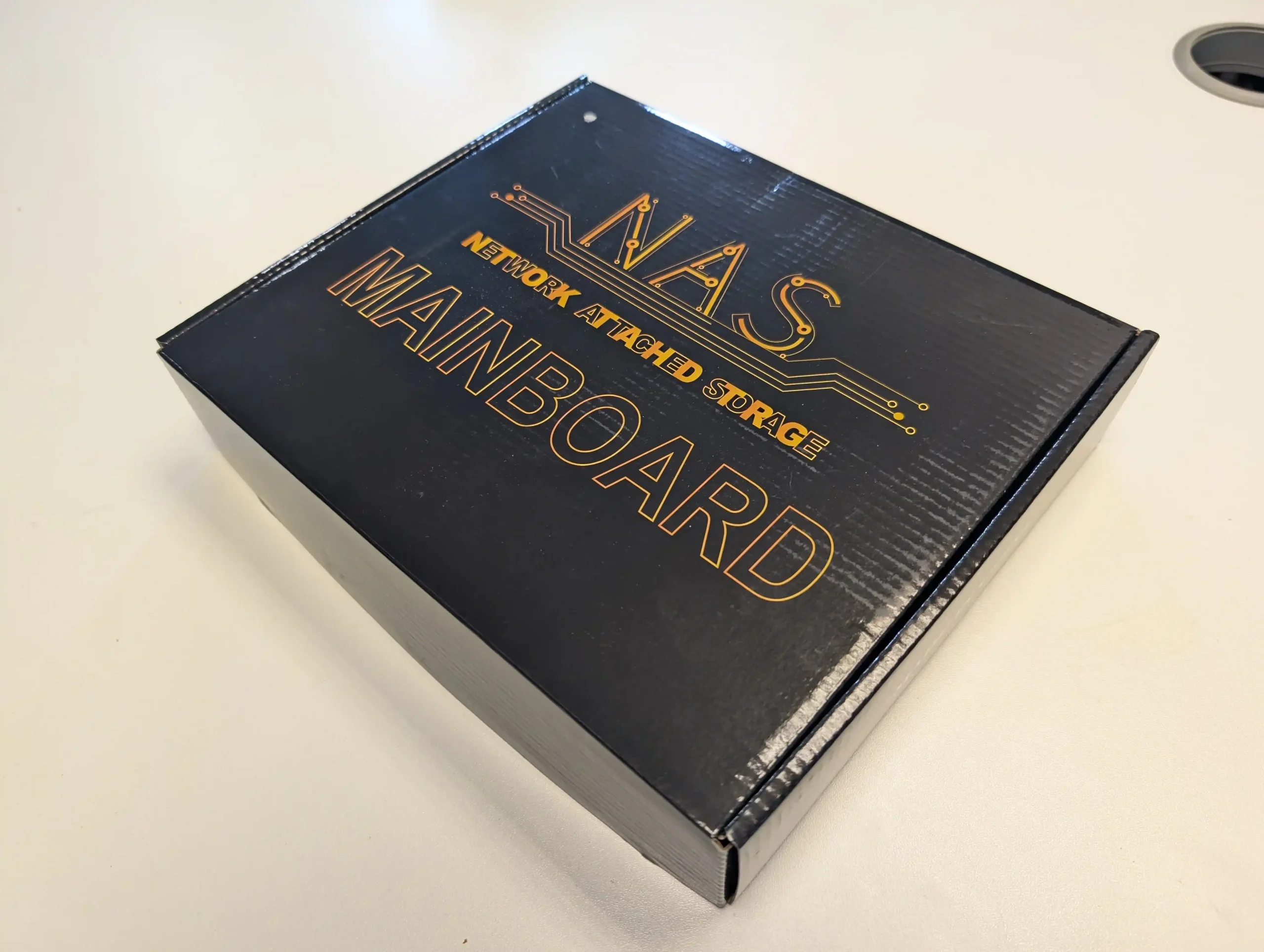
The CWWK N355 is a well-rounded and versatile device that excels in networking, virtualization, and compact NAS applications, thanks to its dual 10GbE SFP+ ports, 2.5GbE LAN, expandable DDR5 RAM, and M.2 NVMe storage support. It is a compelling choice for firewall applications, Proxmox virtualization, and even lightweight NAS or media server setups, offering a balance of performance and connectivity in a compact and durable metal chassis with active cooling. The Alder Lake-N N355 CPU delivers efficient multi-core performance, making it suitable for running multiple services, including Docker containers, VMs, and network security applications. Additionally, its expandable memory and storage options give users flexibility, though its storage implementation is somewhat restrictive due to only one native NVMe slot and a SATA port with no internal mounting space. However, its aging Intel 82599ES 10GbE controller, high idle power consumption of 21-22W, and lack of full-speed PCIe lanes limit its potential for high-performance NAS deployments. While it can handle moderate file-sharing and media streaming workloads, users who require full 10GbE speeds, extensive storage expansion, and power efficiency may find better options in dedicated NAS motherboards with PCIe slots or higher-efficiency processors. Still, for those looking for a compact, high-speed network appliance with strong customization potential, the CWWK N355 remains a solid choice for advanced home labs, small business networking, and hybrid router-NAS setups. As long as users are aware of its networking bottlenecks and storage limitations, it offers impressive versatility and performance at an attractive price point.
Where to Buy a Product





![]()
![]()

VISIT RETAILER ➤






![]()
![]()

VISIT RETAILER ➤
| Where to Buy? |

The CWWK N355 features a robust industrial design, with an all-metal chassis that acts as a heat sink, efficiently dissipating heat from critical components. The exterior is entirely metal, including the base panel, which features mesh ventilation to enhance airflow. A top-mounted active cooling fan ensures consistent airflow across the CPU and networking components, preventing thermal throttling under sustained workloads.
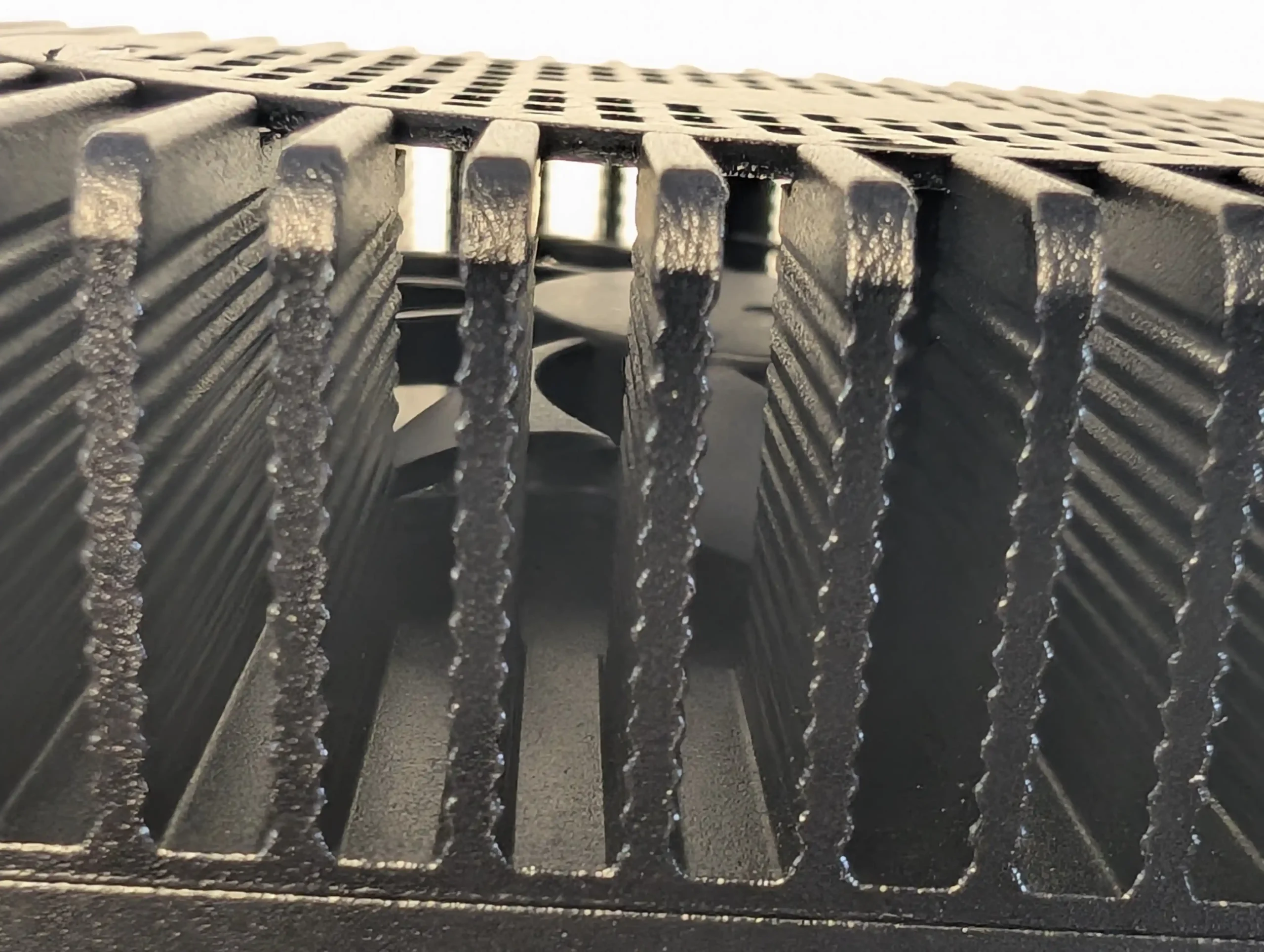
Internally, copper heat plates are placed over the CPU and 10GbE controllers, allowing for direct heat transfer to the chassis. This cooling system is highly effective, maintaining temperatures within safe limits even under heavy network and storage loads. During testing, the device remained at an average of 50-55°C under full load, with the fan producing minimal noise.

The cooling implementation makes the CWWK N355 a viable option for extended use in high-performance NAS, virtualization, or firewall applications where thermal efficiency is crucial. Given its mix of powerful networking features, ample connectivity, and storage options, this device has the potential to serve a broader range of applications than just routing. However, evaluating its strengths and weaknesses is crucial before repurposing it for a NAS setup.

One of the standout features of the CWWK N355 is its impressive network connectivity. Equipped with dual 10GbE SFP+ ports and two 2.5GbE i226V LAN ports, it offers significantly more bandwidth than traditional consumer NAS devices.

These high-speed connections enable rapid file transfers, efficient virtualization networking, and multi-user simultaneous access without bottlenecks.
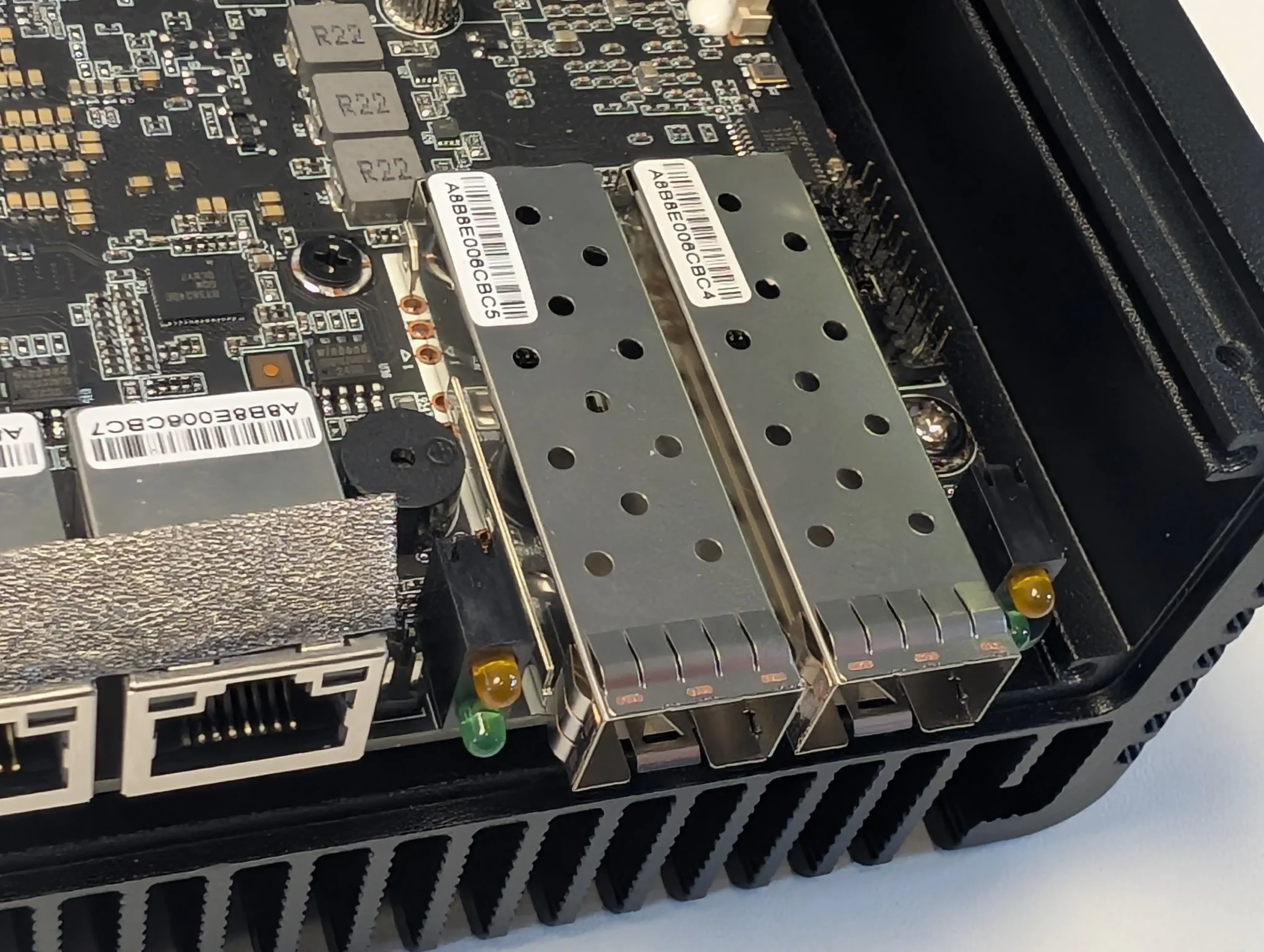
It also includes two M.2 NVMe slots and a SATA 3.0 port, making it highly flexible for storage configurations. This means users can integrate fast NVMe storage while still having the option to include traditional SATA drives for cost-effective capacity expansion.

The aluminum chassis with active cooling enhances its thermal efficiency, ensuring stable operation even under load, a crucial aspect for maintaining performance in continuous 24/7 operation.

The N355 CPU, an Alder Lake-N processor, brings 8 cores and 8 threads, with a base clock of 1.8GHz and a boost up to 3.8GHz. This processor is designed for efficiency while maintaining a respectable level of performance for various workloads.
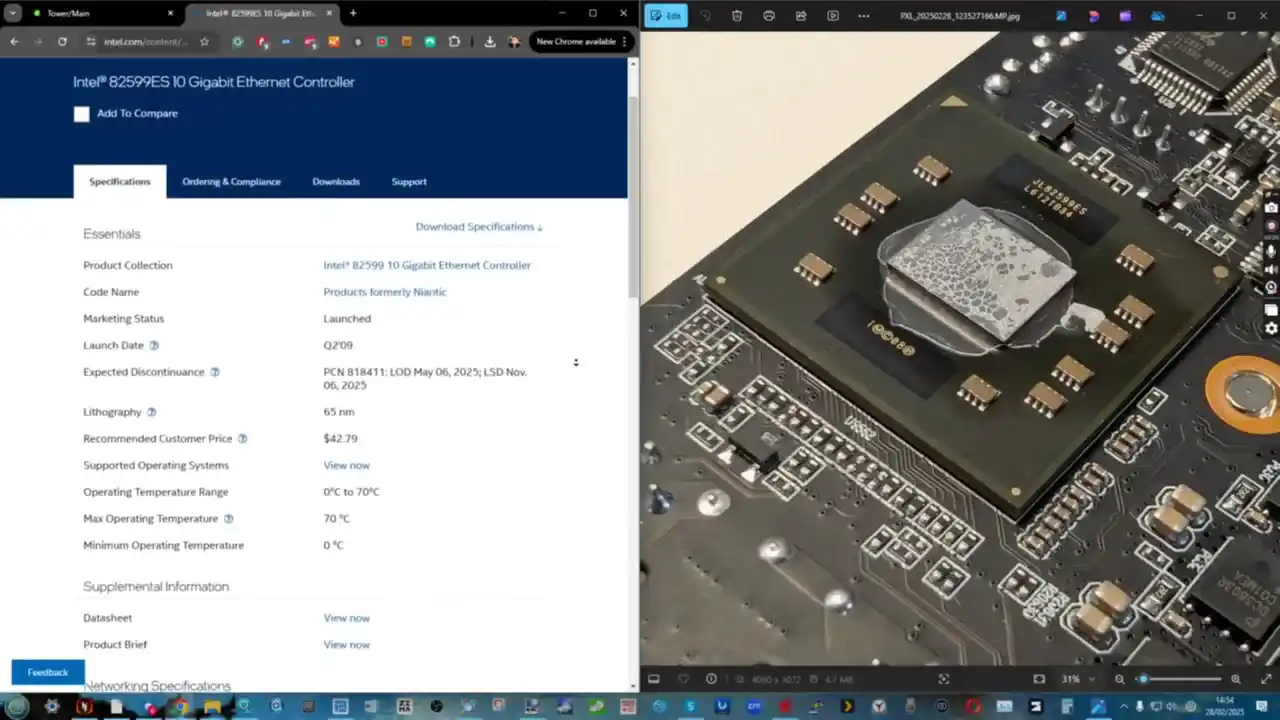
It also features integrated Intel UHD graphics, which allows it to handle lightweight GPU tasks such as video decoding, remote desktop applications, and low-power graphical processing.
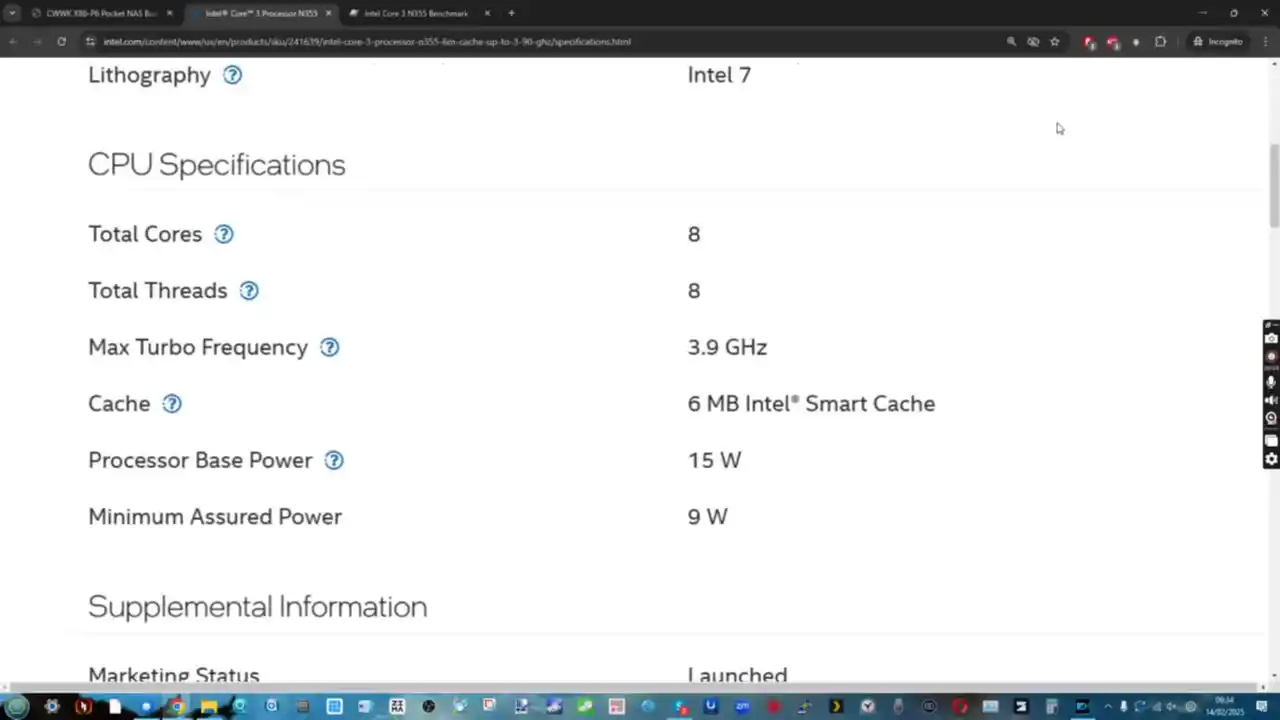
The DDR5 SO-DIMM slot supports up to 48GB RAM, although some listings mention 32GB as the maximum. This expanded memory capacity is particularly beneficial for virtualization, allowing users to run multiple lightweight VMs, containers, and even a Plex media server with modest hardware-accelerated transcoding capabilities.
| Component | Specification |
|---|---|
| Processor | Intel Alder Lake-N N355, 8 Cores / 8 Threads, 1.8GHz base, 3.8GHz boost |
| Graphics | Integrated Intel UHD Graphics |
| Memory | 1 x DDR5 SO-DIMM slot, up to 48GB (some listings state 32GB max) |
| Storage | 2 x M.2 NVMe (one requires adapter), 1 x SATA 3.0 (no internal mounting) |
| Networking | 2 x 10GbE SFP+, 2 x 2.5GbE i226V LAN |
| Power Consumption | 21-22W idle, up to 36W under load |
| Cooling | Aluminum chassis with active cooling fan |
| Ports | 1 x Type-C, 1 x USB 3.2, 4 x USB 2.0, 2 x HDMI 2.0, TF Card Slot |
| Operating System Support | Windows 11 Pro, OPNsense, Linux, ESXi, OpenWrt |
| Dimensions | 12.7 x 17.8 x 5.5 cm |
| Weight | 1.3 kg |
The combination of efficient CPU performance and expandable RAM makes it versatile, but users should be aware of its limitations when handling resource-intensive applications.

However, storage expansion comes with some challenges. While the device technically supports two M.2 NVMe drives, only one slot is a standard 2280 interface. The second slot requires an adapter, which is included, but adds complexity to installation. This additional requirement may be a concern for users who are less experienced with hardware modifications or prefer simpler plug-and-play configurations.

The SATA drive support is somewhat limited—while the port is available, there is no dedicated internal space for mounting a 2.5-inch drive inside the enclosure, meaning external mounting is necessary. This lack of internal SATA mounting may be a dealbreaker for those who prefer a more integrated and clutter-free build. While external enclosures or adapters could be used to house SATA drives, it introduces additional complexity and potential cable management issues.

Power consumption is another area of concern. Under idle conditions, the device draws 21-22W, which is quite high compared to traditional NAS appliances. Many consumer NAS systems are designed to run efficiently at around 10W to 15W when idle, making this unit significantly more power-hungry when not under load.
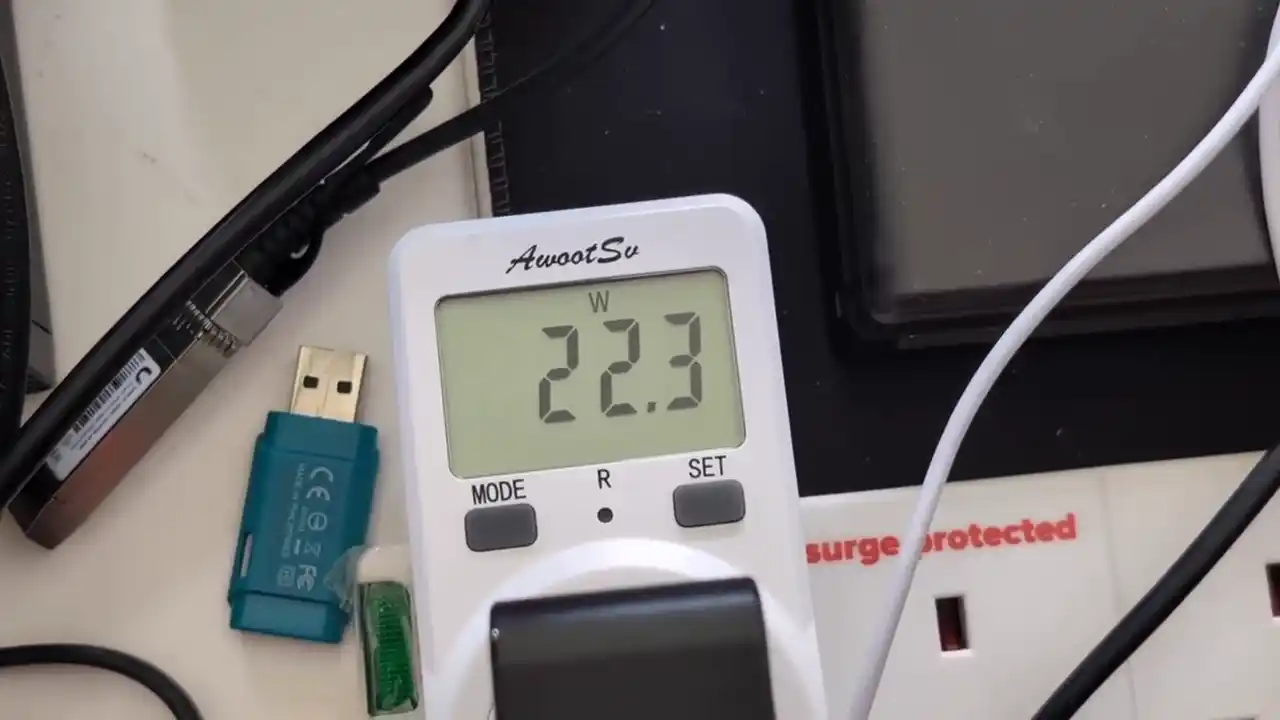
Under load, with 10GbE connections active, VMs running, and storage drives in use, power consumption reaches 36W. While this is still within reasonable limits for a device offering high-speed networking and multi-core processing, it is something to consider for users prioritizing energy efficiency. Over time, the additional power draw may add up, especially for those running multiple devices in a home or small business setup. If power efficiency is a critical factor, other lower-power options might be preferable.
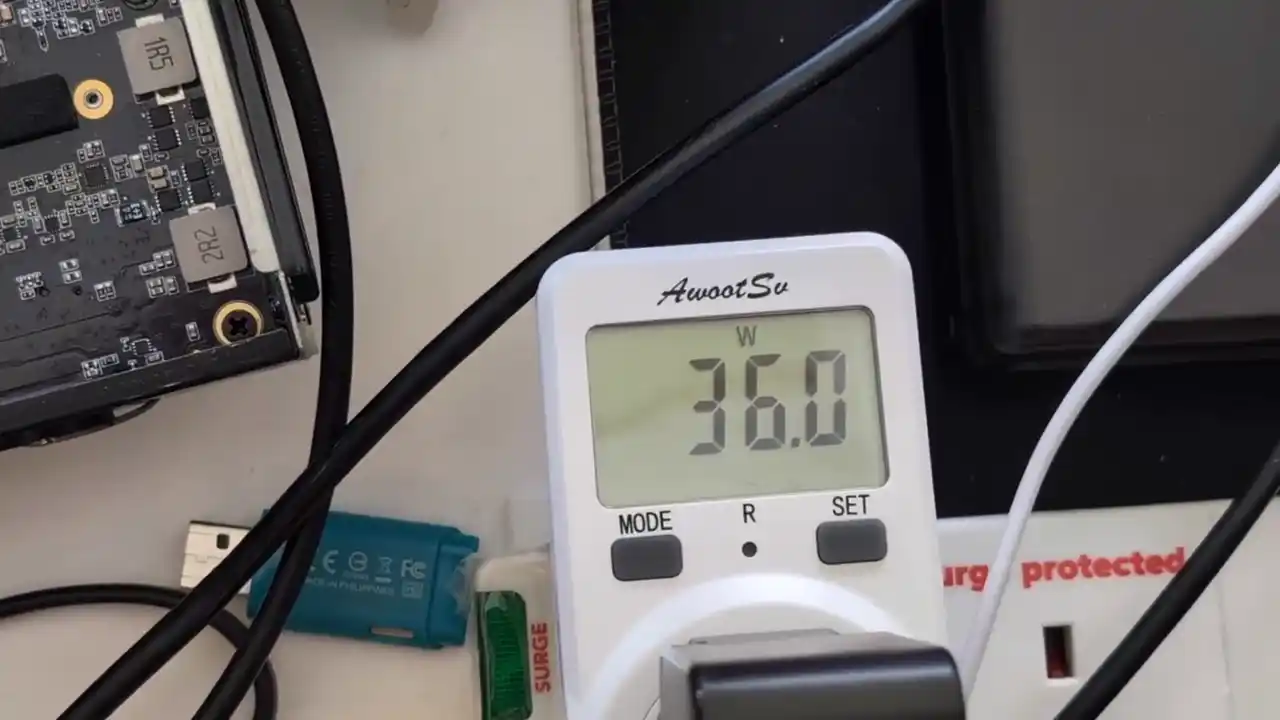
Performance-wise, the M.2 NVMe drives achieve read speeds of up to 720MB/s and write speeds of 690MB/s.
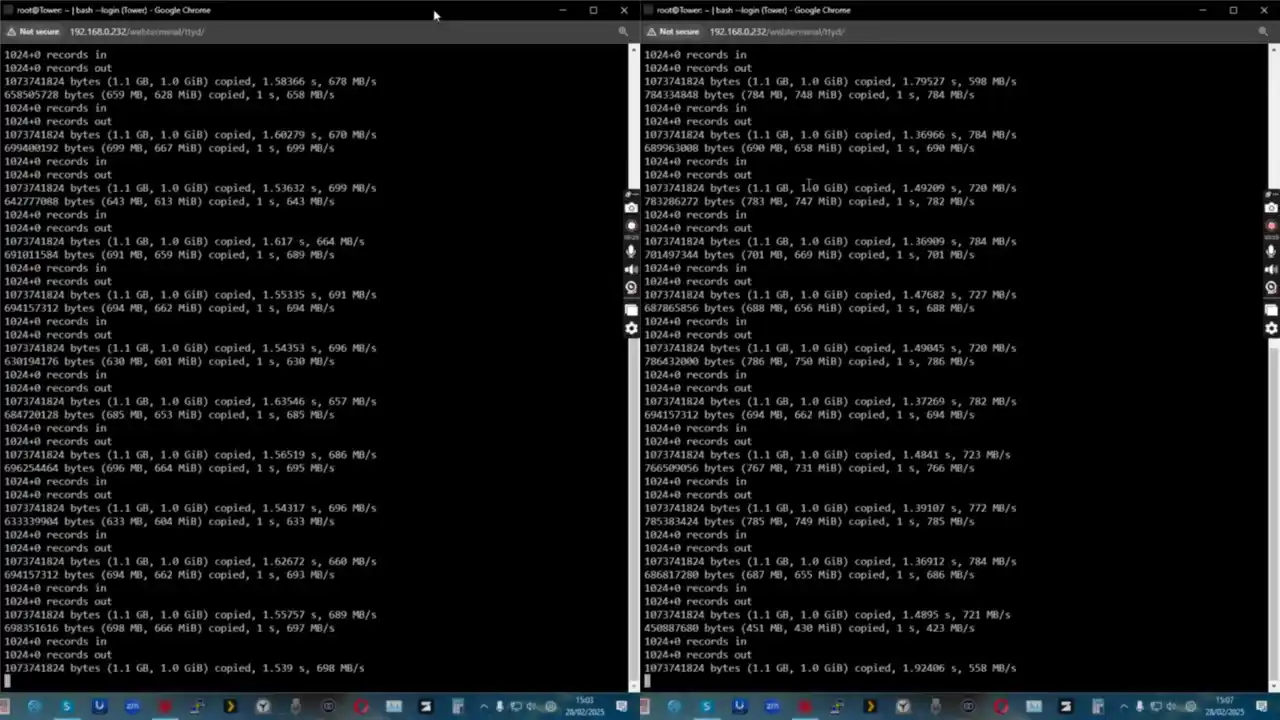
While SATA performance peaks at around 200MB/s with a standard HDD. These speeds are respectable but fall short of fully utilizing the available 10GbE networking potential.
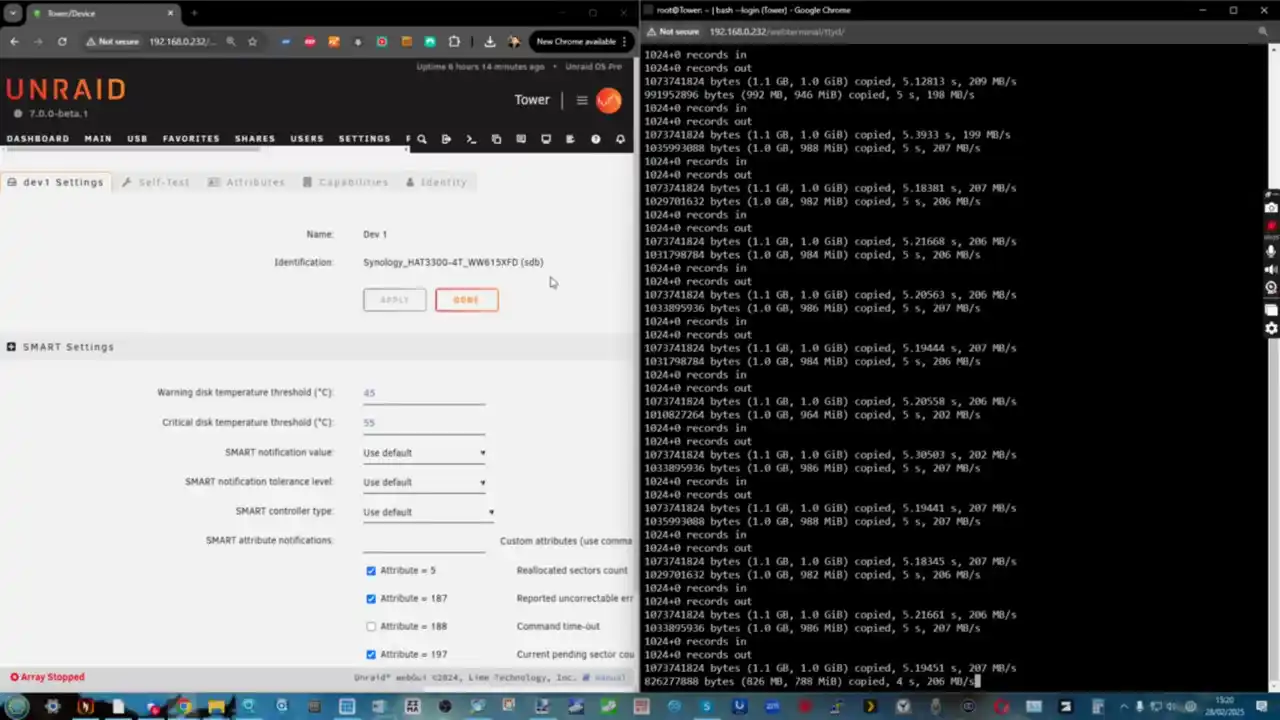
While this is acceptable for most home NAS applications, the 82599ES 10GbE controller is a notable bottleneck. It is an older PCIe Gen2 x4-based controller (in this deployment at least), which limits full 10GbE speeds.
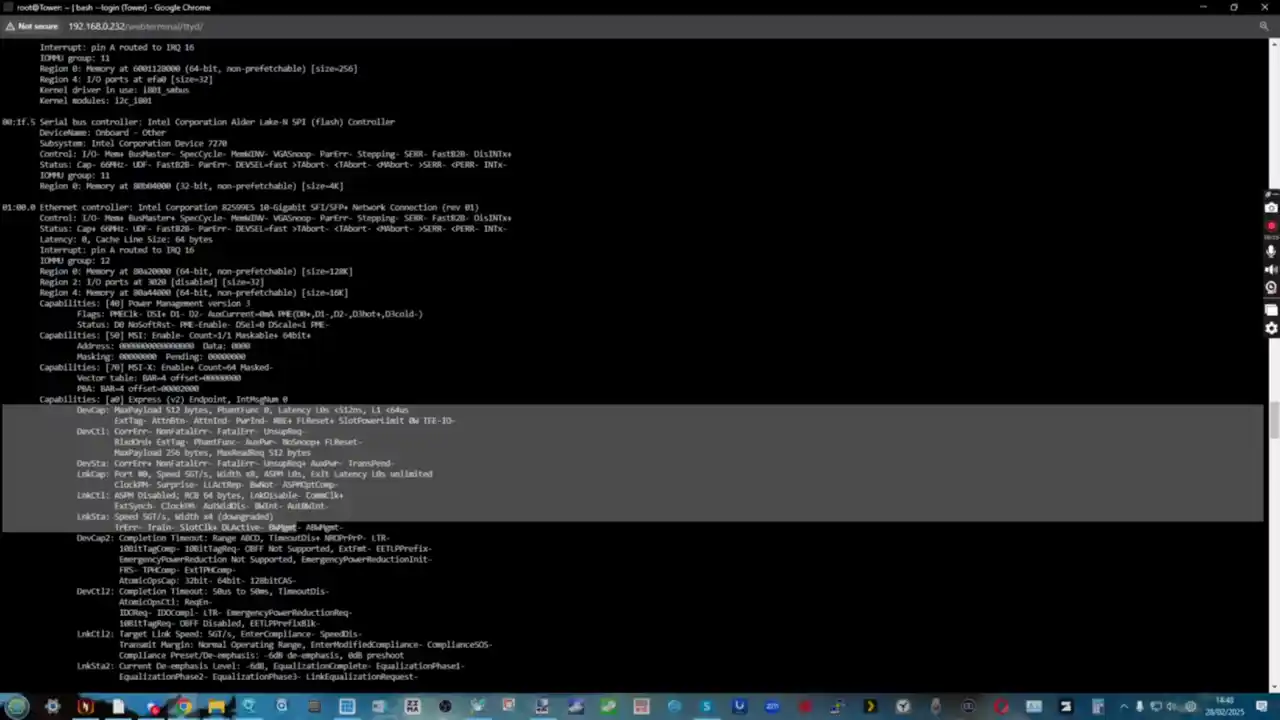
In testing, even with dual 10GbE connections active, network transfers maxed out at around 600-700Mbps per link, rather than saturating the full 10GbE bandwidth on each of them.

This suggests that while it is capable of handling high-speed transfers, it is not the ideal choice for users who need to maximize 10GbE connectivity for large-scale data transfers or enterprise workloads.
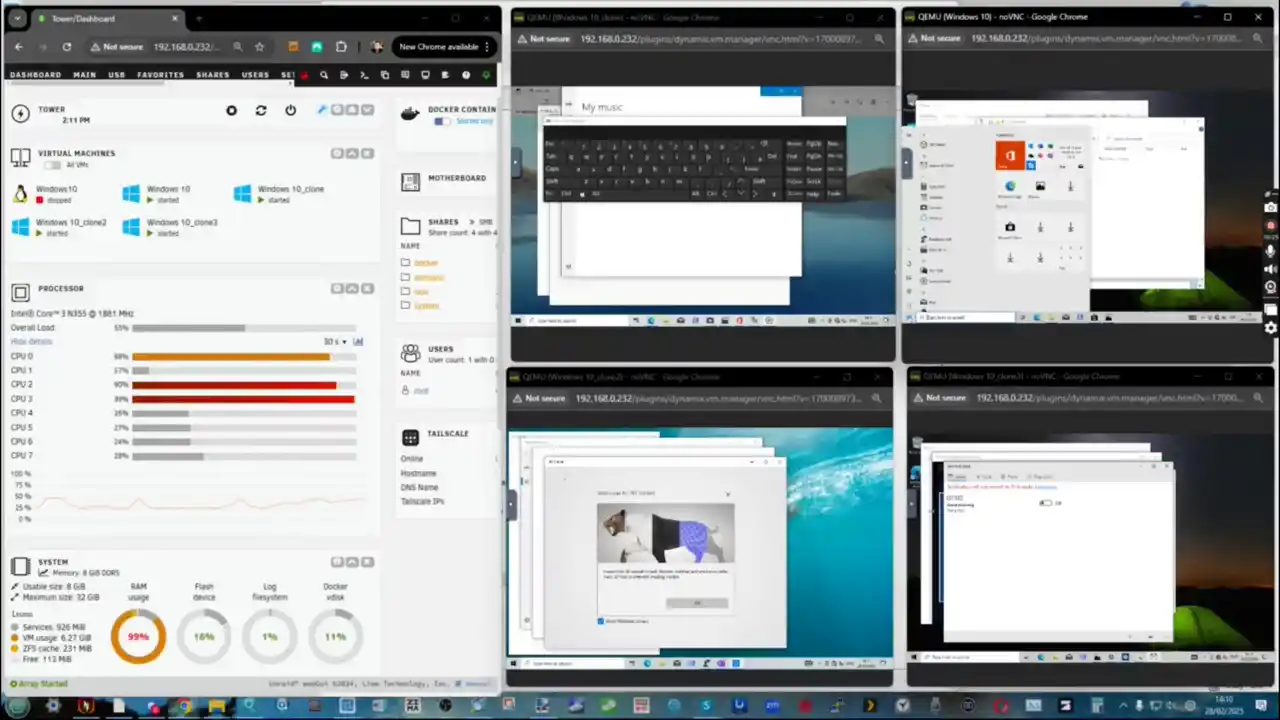
While the CWWK N355 offers excellent networking and processing power, its relatively aging 10GbE controller, high idle power consumption, and limited internal storage space make it less ideal for an all-purpose NAS. However, it excels as a high-performance firewall/router, Proxmox host, or Plex server for users who can work around these limitations.
Users interested in setting up an advanced home lab or small business server might find this device appealing due to its networking flexibility, processing capability, and virtualization potential. While it lacks native software optimization found in dedicated NAS brands, those comfortable with manual setup and open-source NAS software will find it a capable and adaptable device.
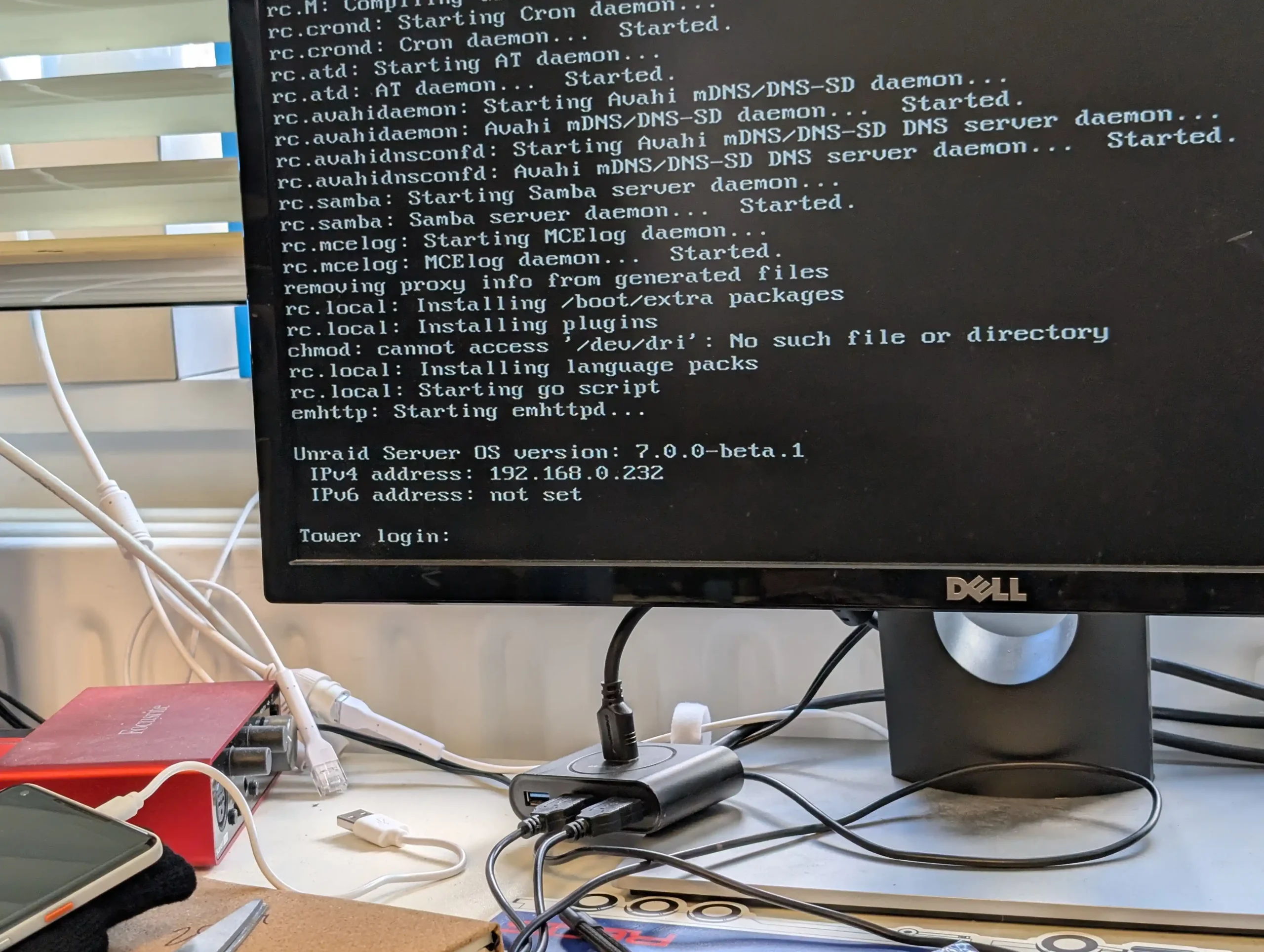
For those seeking a dedicated NAS solution with full 10GbE performance, an ITX motherboard with PCIe 3.0 slots and dedicated storage expansion might be a better alternative. Such options would provide greater flexibility for storage expansion, more efficient networking solutions, and overall better optimization for NAS workloads. But if you’re looking for a compact, all-in-one networking and storage device, the CWWK N355 is an impressive contender.

Just be mindful of the legacy components and potential bottlenecks before making your final decision. With the right configuration and expectations, it can serve as a cost-effective and powerful addition to a home lab or small business network setup.
| PROs of the CWWK N355 DIY 10GbE Box | CONs of the CWWK N355 DIY 10GbE Box |
|
|
| Where to Buy? |
🔒 Join Inner Circle
Get an alert every time something gets added to this specific article!
This description contains links to Amazon. These links will take you to some of the products mentioned in today's content. As an Amazon Associate, I earn from qualifying purchases. Visit the NASCompares Deal Finder to find the best place to buy this device in your region, based on Service, Support and Reputation - Just Search for your NAS Drive in the Box Below
Need Advice on Data Storage from an Expert?
Finally, for free advice about your setup, just leave a message in the comments below here at NASCompares.com and we will get back to you. Need Help?
Where possible (and where appropriate) please provide as much information about your requirements, as then I can arrange the best answer and solution to your needs. Do not worry about your e-mail address being required, it will NOT be used in a mailing list and will NOT be used in any way other than to respond to your enquiry.
Need Help?
Where possible (and where appropriate) please provide as much information about your requirements, as then I can arrange the best answer and solution to your needs. Do not worry about your e-mail address being required, it will NOT be used in a mailing list and will NOT be used in any way other than to respond to your enquiry.

|
 |
The BEST NAS of 2026.... ALREADY??? (UnifyDrive UP6)
How Much RAM Do You Need in Your NAS?
A Buyer's Guide to Travel Routers - GET IT RIGHT, FIRST TIME
Jonsbo N6 DIY NAS Case Review
The Best Bits (and Worst Bits) of NAS of 2025!
Minisforum MS-02 Ultra Review
Access content via Patreon or KO-FI
Discover more from NAS Compares
Subscribe to get the latest posts sent to your email.



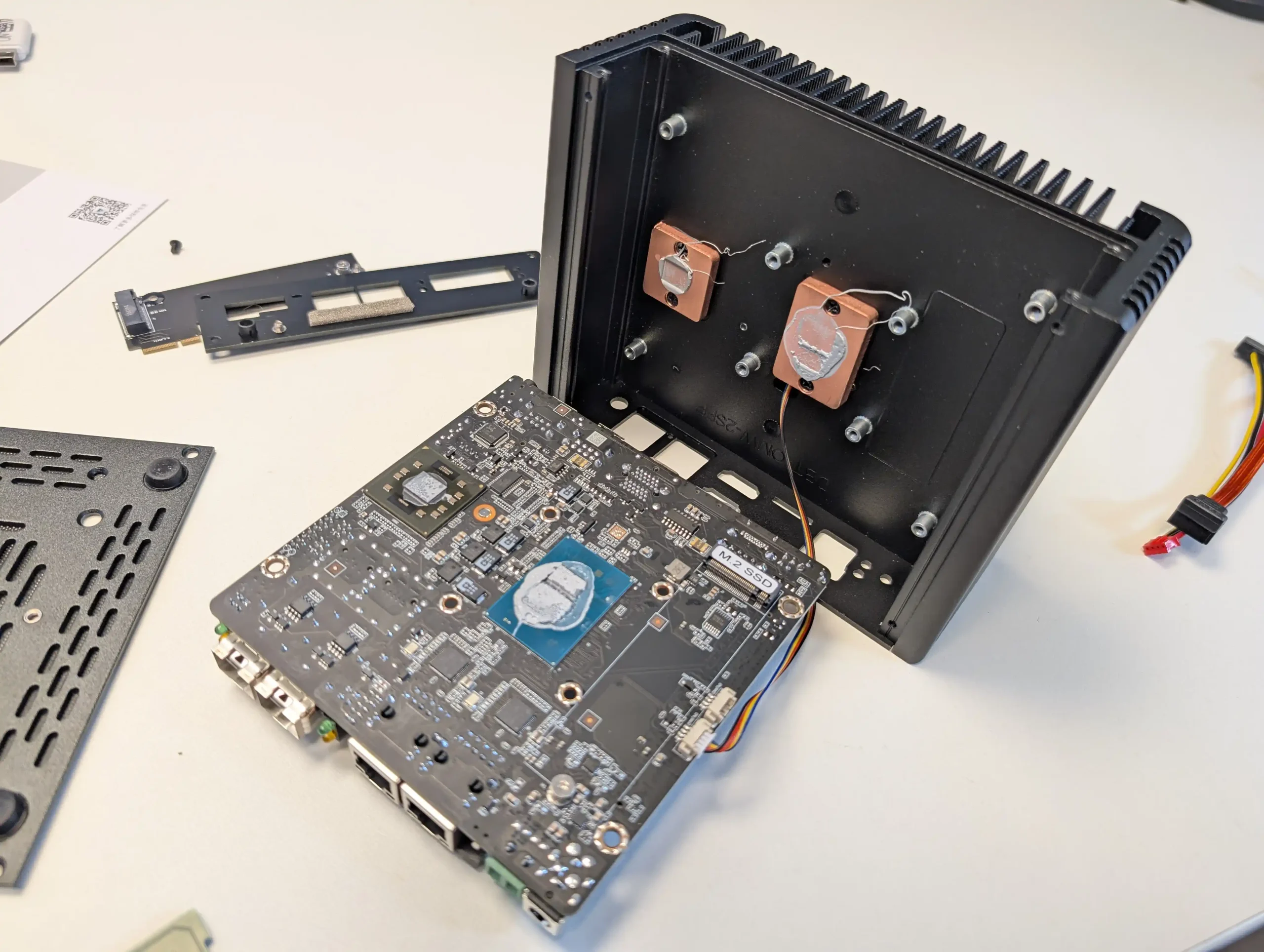



What everyone really wants to know. N150 under the best circumstances, running Debian 13, or other linux build, can transcode 4-5 4K hdr to 1080p h264 tone mapped streams. It can do 2 4k hdr hevc to 1080p hdr hevc streams. If your needs exceed this amount get something else.
REPLY ON YOUTUBE
the included dc power adapters are usually not the best ones.
REPLY ON YOUTUBE
4:00 USB-C is not the best solution for power supply. I have the same problem with all my USB-C chargers: as soon as the mains power fluctuates, the USB-C power supply renegotiates its voltage. This means that devices are briefly without power. It’s particularly annoying with my MacBook. The MacBook charger that doesn’t use gallium can handle these fluctuations best because it’s not that clever. The solution that cheap manufacturers offer is USB-C but without proper PD, and then you get 19 volts straight away. If you’re not careful, it kills most USB-C devices. The manufacturer GMKtec does it this way and I don’t think it’s a good idea. It simply creates a lot more waste in the world because then the power supply and hardware belong together and replacing the hardware is extremely difficult and you can find the hardware again after 5 years. If the connection on the circuit board breaks, it’s better to solder the connection again. If you want to use POE, for example, there are simple adapters. There are so many advantages to not using USB-C in this location, and it’s also cheaper for manufacturers.
REPLY ON YOUTUBE
plex transcoding is dead end in 25’… what modern tv/mobile/tablet can’t play a h264/265 4k/hdr movie in native… full useless
REPLY ON YOUTUBE
I want to get this box for opnsense baremetal firewall. do you think the CPU is fast enough for full 10gb and IPS?
REPLY ON YOUTUBE
One thing to consider is changing to Linux that as per several tests is much more efficient and can give just that little bit of performance gain to transcode 8K to a manageable result with less buffering.
REPLY ON YOUTUBE
Stupid design
REPLY ON YOUTUBE
Dude, this is the exact setup I was thinking of building for my home. Could you help me with a couple of questions? First, if i go with the full 16tb storage setup, which SSD drive would you recommend? I plan on adding a lot of movies, home videos, and pictures over time. Secondly, I’ve seen a video from that Jeff Geerling guy. He seemed to have some overheating issues. I don’t plan on using this as a powerhouse, but just mainly as a windows-based media/plex server. Did you notice any hardware issues with overheating?
REPLY ON YOUTUBE
Very interesting stuff. I have a G9 sitting on my desk that I purchased as a replacement for my 15 year old NAS, nice to see it’s a fairly capable little machine!
REPLY ON YOUTUBE
I am wondering, did you notice any heat / cooling problems with this thing?!
REPLY ON YOUTUBE
So, I’m thinking of buying a device mainly to experiment with, but I also want it to serve as a productive solution for my small home network. I plan to install pfsense, proxmox, pihole, and generally play around with different setups. I’m looking for something compact and with low power consumption. I’m considering something from AliExpress with an N100 or N150 processor. Does anyone have experience with Topton? Is there a better alternative?
I guess I’ll need at least 2 ports – one for WAN and one for LAN. If I don’t go for a device with enough ports to cover my needs(6 or 8), I’ll probably need an extra switch (managed?).
And the most important question: since my WiFi network will be going through the device running pfsense, will I definitely need a separate access point?
REPLY ON YOUTUBE
Why the complaint about the PSU not being USB – Why tie up a USB port just for power, when you can use it’s full potential as a USB and just use a barrel jack for better power delivery? What am I missing??
REPLY ON YOUTUBE
I’m not convinced by your transcoding tests, would like to see the results if the device you’re playing it on doesn’t support the original media’s codec. I don’t see how just reducing the size is going to add as much work to the server as if the end player didn’t support the codec altogether.
REPLY ON YOUTUBE
The standard 12 power connector is more robust and reliable than the USB C for this purpose. USB C as power delivery is OK for devices which have a battery backup.
REPLY ON YOUTUBE
I can’t find this M.2 to NVMe adapter anywhere – neither Aliexpress nor CWWK site. Could please anyone drop a link to this device? Thanks in advance!
REPLY ON YOUTUBE
I have several of those aluminum extruded case mini PCs, and I tend to use them for their intended purpose, a router. All of mine are CWWK brand, as I tend to find them to be fairly reliable with a decent build quality. I will say that all of mine are N100 CPU variants though. I do have one in place that is running Unraid for a client. It has been in place for about 6 months at this point providing simple SMB shares at a community college so that the drafting students can share Solidworks files among themselves for group projects. They each get a Wireguard connection to the box so it doesn’t have to be exposed to the internet, but they can work from anywhere. They have had zero complains about it. In all, I think CWWK makes decent product that are what the say on the tin. So just read the description carefully.
REPLY ON YOUTUBE
Hi, Im a nas-noob, can you run a decent raid (5) on alla 3 dics on this device? I understand raid 1 (2 m.2 discs) with an external (usb)disk for total backup is possible but i would prefer a 3 disk (raid 5) with external backup. The raid is for secure backup not performance. Thanks
REPLY ON YOUTUBE
good find but, a MINISFORUM MS-01 Mini PC is about an extra 100 but is much more powerful because, if you’re gonna setup something, the setup is more expensive timewise than the device itself. My 2 cents.
REPLY ON YOUTUBE
Lost me at the 22w idle. Shame, that.
REPLY ON YOUTUBE
holy crapballs… teeth like a cemetary after an earthquake
REPLY ON YOUTUBE
A NAS with two drives ?
REPLY ON YOUTUBE
If you want to significantly lower the power consumption hit of 10GB network connectivity, use a twinax cable in the SFP+ port instead of 10GB ethernet. That will shave 4-5 watts of power usage PER PORT and have less latency as well. The only downside is that your system needs to be within 10 meters of the switch port.
REPLY ON YOUTUBE
Another disappointment box…
REPLY ON YOUTUBE
right? well….
REPLY ON YOUTUBE
I have this unit with N100 and measured 2*9Gbit/s with iperf3 and 10 streams parallel. Not bad for this cheap mini-pc. But it’s not ideal as a nas because of only 2 m.2-slots and one of them on the underside of the pcb. But it works great with proxmox.
REPLY ON YOUTUBE
And?
REPLY ON YOUTUBE
Just use Proxmox and you’ll have a firewall + a nas.
REPLY ON YOUTUBE
I have an N100 4x ethernet version of one of these. Mine has been great as a firewall, but you’ll see people posting in forums about issues when they try to cram ssds into every slot. Something about PCIe bus timings make them unreliable when you do that.
REPLY ON YOUTUBE
Search for cwwk and only one YouTuber talks about them. Hope it’s not shilling
REPLY ON YOUTUBE
12 вольт очень удобно резервировать.
REPLY ON YOUTUBE
SFP+ ? Really? Time went on, anybody with a brain won’t use these anymore, due to MASSIVE incompabilities of host controller and tranceivers – I just scrapped my 10 GB SFP+ Net and replaced it with a 10 GB RJ45 one.
Yeah, the latter one isn’t very reliable with cable length beyond 50 meters, but who in the private sector, would need more?
REPLY ON YOUTUBE
Does the Wake-on-Lan work correctly?
Because for a remote device, it is really convenient ????
REPLY ON YOUTUBE
What NAS software would you suggest males most sense?
REPLY ON YOUTUBE
Too bad it has an integrated fan. I much preferred the external fan of the previous gen. Much easier to replace when they fail.
REPLY ON YOUTUBE
Does CWWK sell that m.2 wifi adapter anywhere?
It might work in the pocket nas.
REPLY ON YOUTUBE
Maybe BIOS setting increases CPU performance +10% but rise power consumption +30% ?
REPLY ON YOUTUBE
I use an old Fujitsu thin client as an “always-on” NAS box (thanks Wolfgang!). The CPU isn’t great, but it’s 4 cores and passively cooled, and the board inside has a PCI slot that I used to install a 4TB SSD. Totally silent, not too power-hungry, the only “issue” is that the network card only does 100/1000 max. Still, the computer cost me around 20€, with another 20-30€ for the PCI right-angle adapter and the NVME adapter.
REPLY ON YOUTUBE
Love the reviews. So many options. ????
REPLY ON YOUTUBE
1:00 he said what
REPLY ON YOUTUBE
This idle power usage is disappointing. Otherwise great little machine.
REPLY ON YOUTUBE
Anything that goes through that router also goes to China, right?
REPLY ON YOUTUBE
I’ve been considering getting one of these for my homelab to use for OPNSense. The storage capability is a bonus, I’d be using it as a local backup target.
REPLY ON YOUTUBE
This is not the kit to do 2x 10Gb, or even some weird Frankenstein 25Gb. And for home use there isn’t anybody who needs that, in the same way memory is so reliable ECC is not required for home use. Expensive and difficult to get, ECC errors are rarely ever reported on high end servers, I have changed perhaps a couple of sticks on large numbers of servers in the last 15 years. If you ever suspect memory issues you can just run memtest to rule that out.
REPLY ON YOUTUBE
The bottle neck on these CPU is the PCI-E lanes as they can’t handle dual 10gb. The max your ever get is 16gb or 2x8gb this was the same on the old versions of these CPUs like the N100, N200 and N305. The newer versions of the CPU still have the same bottle neck they can simpley can’t handle dual 10gb.
REPLY ON YOUTUBE
The N-sesries processors have just 9 PCie lanes, those will never be able to do all the data shuffling to saturate 10 GBe. Why don’t they build on the exact same box I have (with 6 x 2.5 GBe) using an i7-1265U or an i5 1235U, they have 28 PCie lanes versus the 9 of the N-series.
edit: my box is the exact same heatsink but from Topton.
REPLY ON YOUTUBE
What is airflow on the underside like? My fanless CWWK N100 box gets silly memory temperatures with a 32GB SODIMM but on a single sided 16GB is perfectly stable. Also looks tight between the second M2 daughter board and the memory. Would it work with a double sided SODIMM? If not, maybe the funky 24GB SODIMMs are still single sided and might be the limit, but pricey. My experience is that these CWWK boxes get tricky the more you push them; N100 is exploitable but does N305/N355 push too many challenges into the platform?
REPLY ON YOUTUBE
Interesting. I would be interested in learning more about the N355’s ability to encode video. Can it encode hevc h265 without throttling / overheating for hours at a time?
REPLY ON YOUTUBE
Too bad it’s got just a single DIMM slot. With two, that tiny machine could be quite the power house with 128GB RAM onboard. My best to the gulls.
REPLY ON YOUTUBE
The PCIe lanes bogeyman strikes again…
REPLY ON YOUTUBE
hiya, is it still possible to do a one hour zoom consultation? the link on your website just directs to being able to expedite a question. thanks!
REPLY ON YOUTUBE
Is there already a N150 µATX mainboard, like the N100M last time around?
REPLY ON YOUTUBE
I got one, so far it’s okay for light tasks (internet browsing and watching movies)’ ; i thought it was going to be very slow with 4K but so far it did not disappoint me.
REPLY ON YOUTUBE
My plex journey started with the N105 last spring finding that it struggled to transcode more than 2 streams remotely then to the n305 it was slightly better but the cpu was almost always at 80% or more utilization when using plex while deluge and the arrs where running. In October I upgraded to a i5 1235U and am super happy with it and regret wasting so much time and money on the lower tiered options to begin with.
REPLY ON YOUTUBE
What motherboard model would you recommend for this CPU?
REPLY ON YOUTUBE
06:06 “not megabits – megabytes, much bigger” funny you say that, right after you called 10 Gbps as “10 megabits pet second”
REPLY ON YOUTUBE
09:17 that’s the amount of RAM ????
REPLY ON YOUTUBE
4:50 potato quality there, we’re using hw transcoding there, and CPU spiked to 8% there. Good job, mate… there. ????
REPLY ON YOUTUBE
Just build a proper PLEX server with Nvidia GPU, network connect to my local storage server. I run it on Ubuntu over the hypervisor with passthrough. You can play anything, encode anything, transcode anything. I always transcode 4k source to 720p so I can watch it on the move, just like any streaming services. I even stream my PLEX server either through WireGuard or reverse proxy, to several family members and extended families without a hic. These mini pc just do not cut it. Want a good PLEX server, just get a Nvidia GPU with a paid (lifetime) PLEX acct.
REPLY ON YOUTUBE
It is so frustrating that they seldom list the actual hardware codec support. Having a GPU is just part of the multimedia story. Seems it has support for AV1, VP8, VP9, H.264, and H.265 but Ic ant seem to find any other detail e.g is that both encode and decode, what bit rate, HDR etc. Seems like it can natively decode AV1, but sadly, not encode.
REPLY ON YOUTUBE
The synology nas I’m using is struggling with a normal hvec 1MB/h file transcoding to chromecast-format with Dolby digital sound. They need more power in their system.
REPLY ON YOUTUBE
Mine is still ‘awaiting shipment’. It makes sense to me to save the money for some SSDs rather than stick with HDDs. Plus if it doesn’t work reliably as a NAS then it will still be useful as a media streaming box.
REPLY ON YOUTUBE
No, no it DOESN’T run on the Intel n5105 – it runs on the Intel n150 – two very, very different CPUs.
REPLY ON YOUTUBE
I have a number of old blu-ray HD movies that use the VC-1 format, which traditionally has been hard to transcode since transcoding was single threaded. How does the N150 handle VC-1?
Also , how does the N150 handle forced subtitles?
REPLY ON YOUTUBE
You need to look at the igpu stats. CPU stats really don’t tell the whole story
REPLY ON YOUTUBE
I running an i7 in my plex server and it still falls over streaming high bitrate 4K media.
REPLY ON YOUTUBE
Hiding interesting content behind ‘members only’ is not going to work well for the popularity of this channel. Release all content and build membership first to half a million before putting any paywall. It’s a niche storage channel, not a major tech review channel.
REPLY ON YOUTUBE
@0:09, 1:08, … “N5105”, old habits don’t die, hehe… 😀
But yeah, otherwise am planning to run a small DIY NAS with this chip, seems perfect for my needs.
REPLY ON YOUTUBE
How has AMD processors’ hw transcoding progressed? There’s many one off claims of good results but I can never find any decent tests
REPLY ON YOUTUBE
Learned my lesson with the ugreen dxp2800. Never buying anything with emmc ever again.
REPLY ON YOUTUBE
why are only these not trustworthy chinese companies that built this useful boards and none from other companies? grmpf
REPLY ON YOUTUBE
isnt it literally the n100 but for people who dont want to buy a 5yo cpu? can you COMPARE the “new” one to it?
REPLY ON YOUTUBE
can you integrate subtitle transcoding into your testing?
I find that burning in subtitles has been what made my older machines struggle the most.
REPLY ON YOUTUBE
Greate video! Hope you can add some AV1 samples next time.
REPLY ON YOUTUBE
The issue arises when trying to use Subtitles and transcode… That is a single threaded CPU workload.
REPLY ON YOUTUBE
what happens when subtitles are needed to be transcribed as well?
REPLY ON YOUTUBE
waiting for the N355 review! 😀
REPLY ON YOUTUBE
How has the reliability and stability been on the gmktec g9? I have seen some negative comments online. The only thing holding me back
REPLY ON YOUTUBE