Backing up music files, from a bluesound vault 2 i.
I have a bluesound vault 2 i. I wish to know what would be the best device to back up all my music files. Thanks.
It will probably be working another way round. All you media will be stored on the NAS. Either with one drive failure protection or something better. Either way, you will find all your music collection from the NAS on your Bluesound speaker. There are few steps to set this up added bellow. But all you need is simple DS218j from Synology. It will be ready to store all your media and much more.
The Synology DiskStation works well with BluOS. The Synology DiskStation however does not always broadcast its shared folders unless you enable Guest access in the Synology Control Panel.
Alternatively you can open the BluOS App select Enter share name manually from the Bluesound Navigation Drawer’s Configure player, Configure network share menu. For Synology DiskStation, the default path is \\DiskStation\Music.
Configuration
In Windows or Mac OS X, connect to your Synology DiskStation using the software provided to enable Guest access.
- Launch Synology Control panel
- Select File Services
- Select Win/Mac/NFS and verify that the Windows File Service is enabled
- Select User and verify that the guest account is enabled and in “Normal” status. It will be disabled by default
- Select Shared Folder
- Select the Folder you are looking to share and click Edit
- Under Permissions, ensure that Read Only or Read/Write access is selected for the user guest
- Press OK and close the Control Panel
https://support1.bluesound.com/hc/en-us/articles/200457476-Synology-NAS-and-Network-Discovery-Configurations
And more to read: https://support1.bluesound.com/hc/en-us/articles/203904628-How-do-I-connect-music-on-my-NAS-PC-or-iTunes-Shared-Music-to-Bluesound-
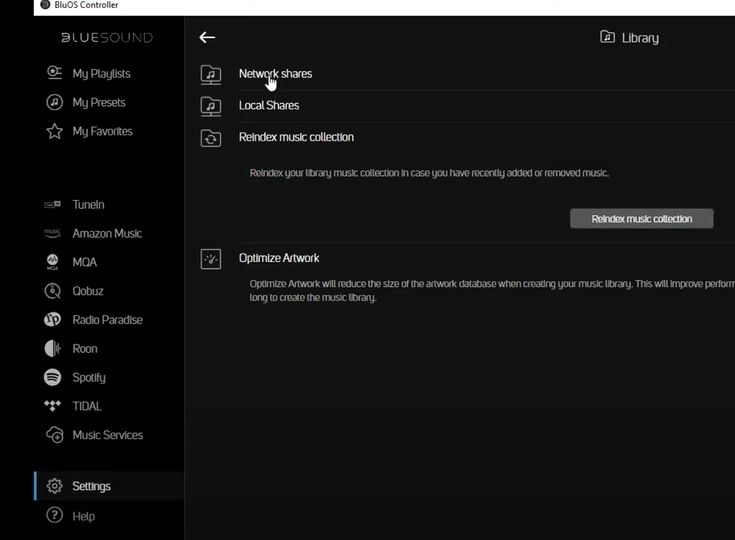
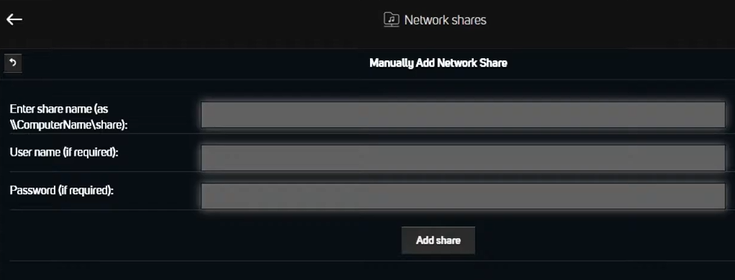
| Where to Buy a Product | |||
|
|
    
|

|
VISIT RETAILER ➤ |
 |
    
|

|
VISIT RETAILER ➤ |
 |
    
|

|
VISIT RETAILER ➤ |
 |
    
|

|
VISIT RETAILER ➤ |
We use affiliate links on the blog allowing NAScompares information and advice service to be free of charge to you. Anything you purchase on the day you click on our links will generate a small commission which is used to run the website. Here is a link for Amazon and B&H. You can also get me a ☕ Ko-fi or old school Paypal. Thanks! To find out more about how to support this advice service check HERE If you need to fix or configure a NAS, check Fiver Have you thought about helping others with your knowledge? Find Instructions Here
Terramaster F4 SSD NAS - Should You Buy? (Short Review)
Minisforum N5 Pro NAS Review - Did Minisforum just WIN at NAS?
What Can You ACTUALLY DO with HDMI on Your NAS?
Best NAS for under $499
Best NAS for Under $250 (2025)
Minisforum N5 Pro NAS - FIRST IMPRESSIONS
Access content via Patreon or KO-FI





DISCUSS with others your opinion about this subject.
ASK questions to NAS community
SHARE more details what you have found on this subject
CONTRIBUTE with your own article or review. Click HERE
IMPROVE this niche ecosystem, let us know what to change/fix on this site
EARN KO-FI Share your knowledge with others and get paid for it! Click HERE