Probably the most complicated task I am looking to be able to do with a NAS is to use iTunes Match. In order to continue to use
that service I have to have iTunes installed on a Mac or a PC. My understanding is that if I use a distribution like Ubuntu and a WINE compatibility layer I could install the Windows version of iTunes. I have also read the the app PlayOnLinux will do the job. Do you see any issues with these solutions? Do you have a simpler way to get this done? I”m completely unfamiliar with Linux. I can do a decent job getting a few things done behind-the-scenes in Windows, but am not someone who does a lot of customization of the OS.
When I reached out to QNAP with these questions they recommended the TS-253Be. The reasoning the rep gave me was that another solution for iTunes Match would be to create a Virtual Machine using their app Virtualization Sation. The rep did say that I would need to upgrade to 8GB of RAM in order to dedicate some RAM to the VM.
Yes, the TS-253B /453B as well as Synology DS718+ will let you create virtual machines. It is not limited to a Linux. It can also be a Windows virtual machine or even Android. You can also set up an iTunes server on the NAS as an app and stream music this way.
The fact you can use a Qnap as a PC is also true. Just plug in the mouse and keyboard and connect screen over HDMI. And you have a computer. There are models available with 4GB RAM and this will be enough. Or get a spare stick for an upgrade.
Here are steps to install Windows on Synology:
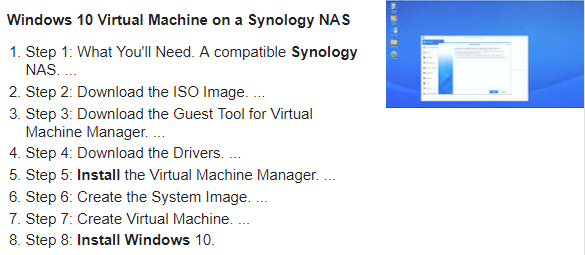
And on Qnap
https://www.youtube.com/watch?v=0lA1jMO3NrQ
Find regulary updated NAS offers here
Of course I would prefer you choose AMAZON UK AMAZON USA to buy your perfect solution, however, if you would rather buy locally, please use the links used above to take you to your local Amazon store and help support this free advice service with ad revenue. More ways of supporting the blog are described HERE
Home: https://www.backblaze.com/cloud-backup.html#af9rgr Business: https://www.backblaze.com/business-backup.html#af9rgr Comparison with other service providers: https://www.backblaze.com/best-online-backup-service.html#af9rgr
| Where to Buy a Product | |||
|
|
    
|

|
VISIT RETAILER ➤ |
 |
    
|

|
VISIT RETAILER ➤ |
 |
    
|

|
VISIT RETAILER ➤ |
 |
    
|

|
VISIT RETAILER ➤ |
We use affiliate links on the blog allowing NAScompares information and advice service to be free of charge to you. Anything you purchase on the day you click on our links will generate a small commission which is used to run the website. Here is a link for Amazon and B&H. You can also get me a ☕ Ko-fi or old school Paypal. Thanks! To find out more about how to support this advice service check HERE If you need to fix or configure a NAS, check Fiver Have you thought about helping others with your knowledge? Find Instructions Here
ZimaOS is the BEST Beginner NAS OS - Watch Your Back UnRAID and TrueNAS !!!
30TB Hard Drives are TOO BIG ! (and here is why)
COMPLETE UGREEN NAS Setup Guide - 2025 EVERYTHING VERSION
$110 USB4 to 2x10Gb Adapter Review - What the WHAT?
UGREEN NAS Now has iSCSI, 2FA and Jellyfin (and more) - FINALLY!
Seagate 30TB Ironwolf and EXOS Hard Drive Review
Access content via Patreon or KO-FI






DISCUSS with others your opinion about this subject.
ASK questions to NAS community
SHARE more details what you have found on this subject
CONTRIBUTE with your own article or review. Click HERE
IMPROVE this niche ecosystem, let us know what to change/fix on this site
EARN KO-FI Share your knowledge with others and get paid for it! Click HERE