I am about to purchase a mac mini to replace and old Mac and have been going down the rabbit hole of storage options, learning about SSD, HDD, RAID, NAS. Here are a few things that I’m hoping to accomplish:
1. Store and backup my family photo and video library – this is priority #1. I have about 1 TB of data today.
2. Ability to easily add photos and videos from multiple devices, 5 family members with phones / ipads, laptops, camera. Ability for all users to access and store files safely on the server as opposed to devices.
3. Itunes Media Library – store music library, movies
4. Play music over Sonos system in the house, and play movies on apple tv
5. Easily back up system on hard drives as well as sync with an icloud service. I like the idea of a RAID system with 2 hard drives plus syncing to a cloud backup.I think this is a pretty basic home use although I don’t think many people are careful about backing up their digital files. I’m a bit confused as to whether you can have an NAS with SSD drives which sound like the most reliable drives but tend to be just for mobile solutions. Also, the latest Apple products all have Thunderbolt 3 connections and the NAS tends to not support this type of connection yet.
As a Mac user you probably want everything to simply work. No configuration, troubleshooting just results. And this is what you ca expect from Synology NAS. With their outstanding apps which are included for free you can turn this thing into a many very different things like Itunes media server, dropbox alike, surveillance, web server and dozens of other things.
You can backup your mobile devices automatically and later use artificial inteligence tools like found on facebook to quickly find your photos and video you need.
You can then play you usic on Sonos or smart speakers as well as play videos on your TVs and other devices.
The only thing you can not do is – Sync with icloud- because Apple lately have disabled this features due GDPR reulations I believe. But you can back everything up in the cloud using BlackBlaze which offers unlimited storage.
NAS can be populated with SSD or reular NAS drives like WD Red or Seafate Ironwolf. SSD will be faster but will also cost mush more.
As a 2 drive option I would suggest DS218+ (DS718+ if you need expandable solution) or 4 drives DS418play (DS918+ as expandable option)
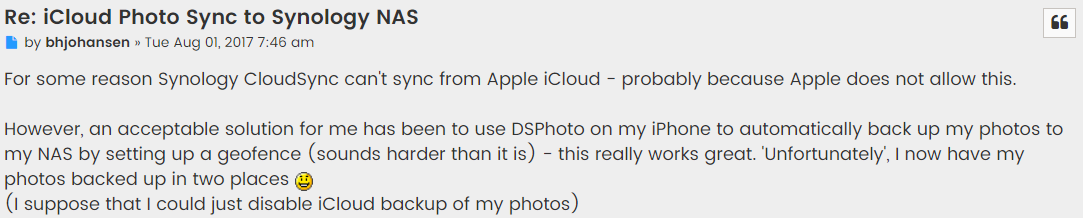
Find regulary updated NAS offers here
Of course I would prefer you choose AMAZON UK AMAZON USA to buy your perfect solution, however, if you would rather buy locally, please use the links used above to take you to your local Amazon store and help support this free advice service with ad revenue. More ways of supporting the blog are described HERE
Home: https://www.backblaze.com/cloud-backup.html#af9rgr Business: https://www.backblaze.com/business-backup.html#af9rgr Comparison with other service providers: https://www.backblaze.com/best-online-backup-service.html#af9rgr
| Where to Buy a Product | |||
|
|
    
|

|
VISIT RETAILER ➤ |
 |
    
|

|
VISIT RETAILER ➤ |
 |
    
|

|
VISIT RETAILER ➤ |
 |
    
|

|
VISIT RETAILER ➤ |
We use affiliate links on the blog allowing NAScompares information and advice service to be free of charge to you. Anything you purchase on the day you click on our links will generate a small commission which is used to run the website. Here is a link for Amazon and B&H. You can also get me a ☕ Ko-fi or old school Paypal. Thanks! To find out more about how to support this advice service check HERE If you need to fix or configure a NAS, check Fiver Have you thought about helping others with your knowledge? Find Instructions Here
Best NAS for under $499
Best NAS for Under $250 (2025)
Minisforum N5 Pro NAS - FIRST IMPRESSIONS
HexOS Q2 Update - What's Changed?
5 Exciting NAS Coming Later in 2025
Beelink ME Mini vs GMKtec G9 vs CWWK P6 NAS Comparison
Access content via Patreon or KO-FI





DISCUSS with others your opinion about this subject.
ASK questions to NAS community
SHARE more details what you have found on this subject
CONTRIBUTE with your own article or review. Click HERE
IMPROVE this niche ecosystem, let us know what to change/fix on this site
EARN KO-FI Share your knowledge with others and get paid for it! Click HERE