Qtier vs SSD Cache which one to choose
Yes, this NAS is all-in-one solution. And it is great for multimedia.
Qtier is a combination of HDD and SSD volumes. But it is more useful in business environment. Based on your schedule Qnap will move data to SSD volume. So you will only see speed improvement after qtiering daily routine runs.
NVMe cache will give you instant benefit simply because all data first land on SSD. Read cache use a copy of data to speed things up.
If you want to maximise the space and keep your performance always fast, I would set up a NAS to run its OS on NVMe pool. This way all data is first placed on fast SSD volume. And it doesn’t duplicate data as NVMe cache would.
You can then enable Qtier which will move less often accessed data to HDD volume. Otherwise, if you set up a NAS using HDD volume as default, all data will be first placed on this slow media. And you will not benefit from Qtier function unless you run qtier schedule every hour.
If the system is already set up, you could introduce additional SSD via empty bays or PCIe card to enable cache as well as QTIER. They can run together.
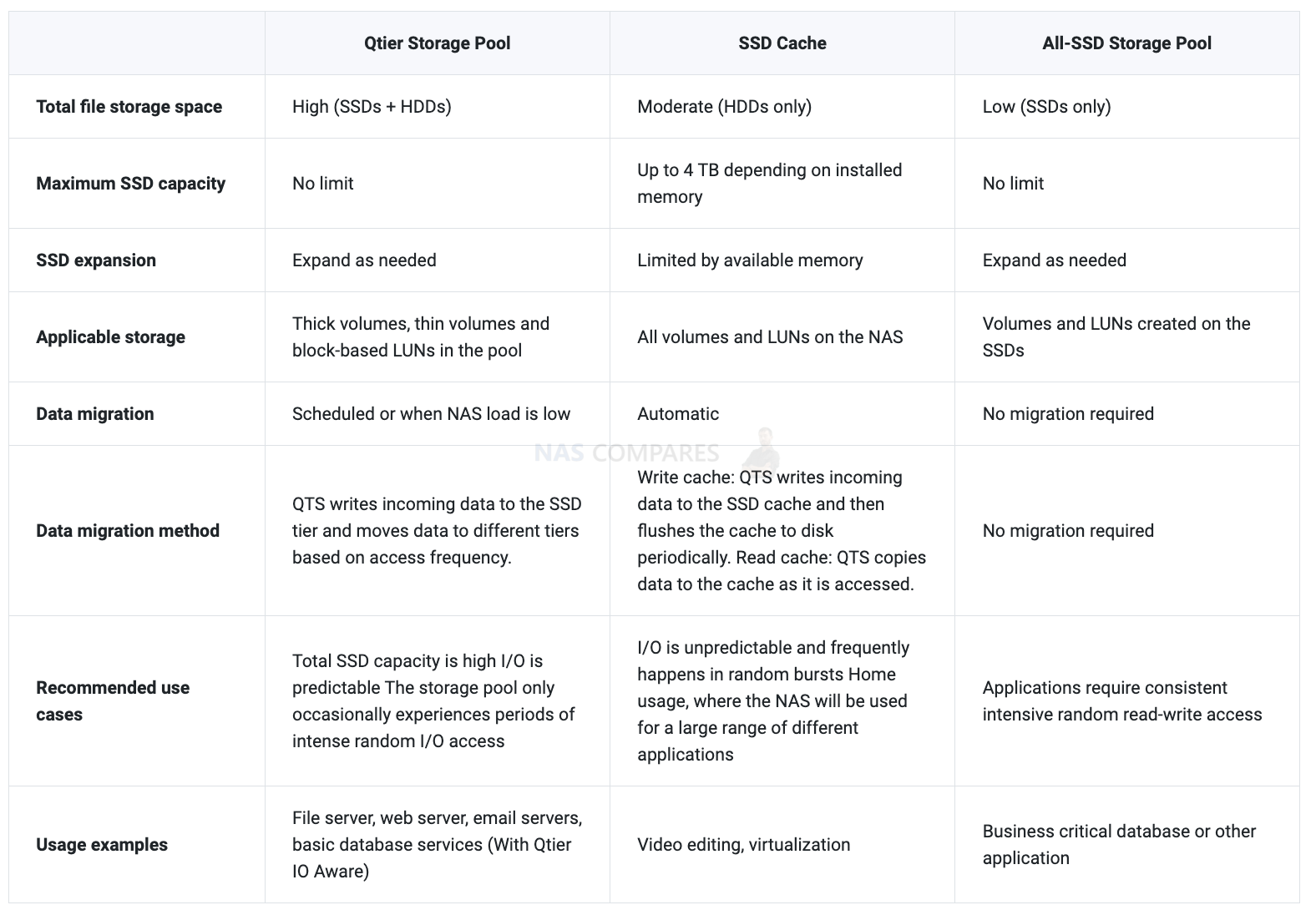
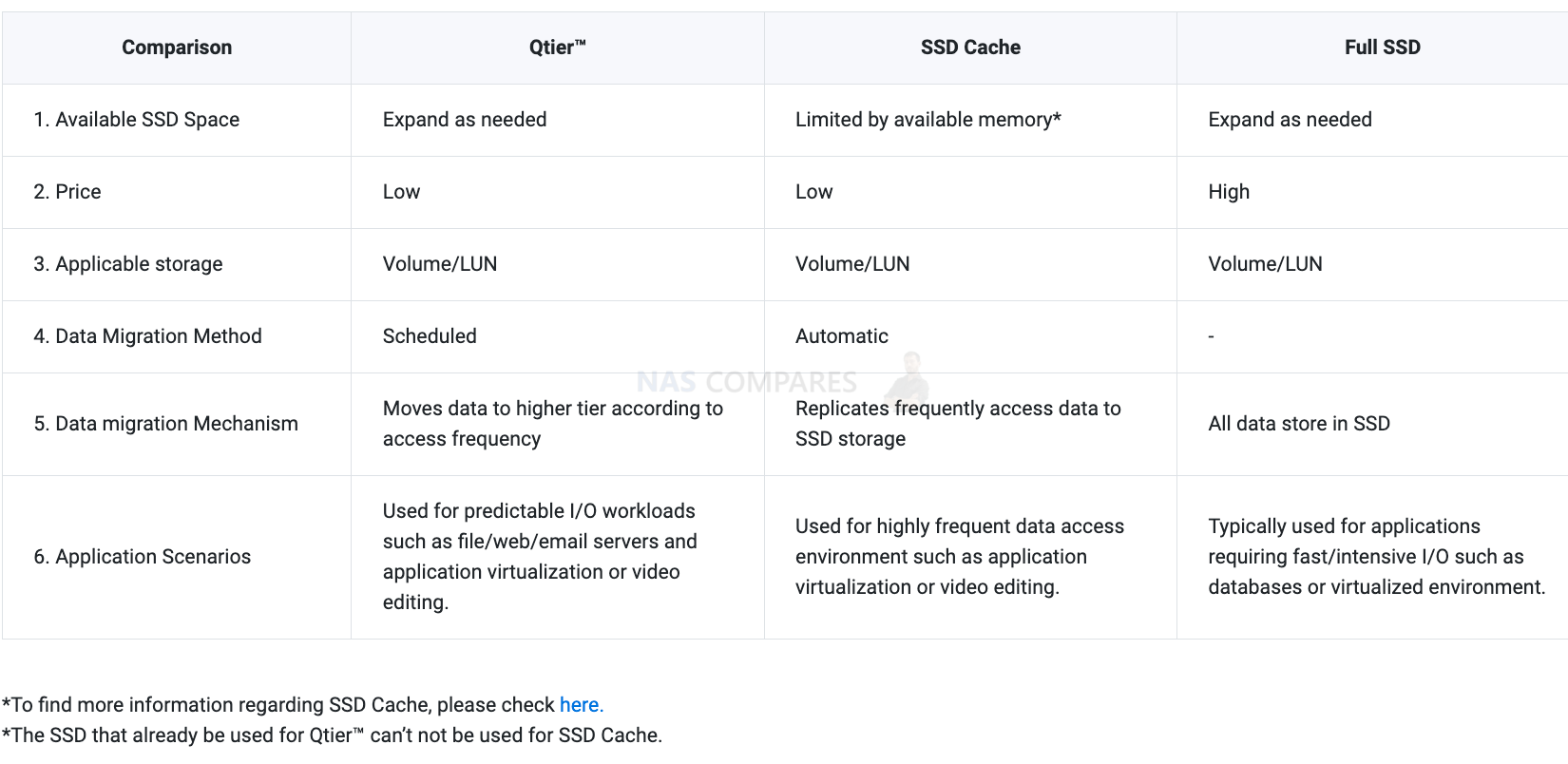
I hope these links help
https://www.qnap.com/hu-hu/how-to/tutorial/article/how-to-use-qnap-qtier-to-conduct-auto-tiering-and-optimize-your-storage-performance
https://www.qnap.com/en/how-to/faq/article/what-is-the-difference-between-qtier-and-ssd-cache
When choosing NVMe for caching you need to look at reliability ratings such as DWPD/MTBF. Here are a few on the list
https://nascompares.com/answer/nvme-m-2-list-with-endurance-dwpd-mtbf/
Caching means a lot of read and write operations, unlike regular storage situation.
You would need to look at models with 0.5DWPD and above
970 pro – 0.66DWPD
Synology SNV3400 – 0.68DWPD
Seagate FireCuda 510 – 0.7 DWPD
Seagate IronWolf 525 – 0.7 DWPD
Seagate Firecuda 530 – 0.7 DWPD
Seagate PS5 Game drive – 0.7 DWPD
Seagate FireCuda 520 -0.9 DWPD
WD Red SN700 – 1.0DWPD
I hope this helps.
storage tiering meaning?
Storage tiering is a way of organizing data storage so that data is stored in the most appropriate type of storage media according to how frequently it is accessed. This is done to improve the overall performance of the storage system and to reduce the cost of storing data.
There are typically three tiers of storage:
- Hot tier: This is the highest performance storage tier and is used for data that is accessed very frequently. Examples of hot tier storage include solid-state drives (SSDs) and high-speed storage networks.
- Warm tier: This is a lower performance storage tier that is used for data that is less frequently accessed. Examples of warm tier storage include hard disk drives (HDDs) and lower-speed storage networks.
- Cold tier: This is the lowest performance storage tier and is used for data that is rarely accessed. Examples of cold tier storage include tapes and cloud storage.
Data is moved between tiers based on how frequently it is accessed. For example, data that is accessed frequently may be moved from the cold tier to the warm tier, and data that is accessed even more frequently may be moved from the warm tier to the hot tier. This helps to ensure that the most frequently accessed data is stored on the fastest and most reliable storage media, while less frequently accessed data is stored on slower and less expensive storage media.
which tier is used as a default in Storage tiering?
It is difficult to say which tier is used as the default in storage tiering because it depends on the specific storage system and the needs of the organization using it. In general, the hot tier is typically reserved for the most frequently accessed data, while the warm and cold tiers are used for less frequently accessed data.
However, the exact configuration of the tiers and the criteria for moving data between them can vary widely depending on the specific storage system and the needs of the organization using it. Some storage systems may have more than three tiers, and the criteria for moving data between tiers may be based on factors such as the age of the data, the type of data, or the importance of the data to the organization.
It is important for organizations to carefully consider their storage needs and to design their storage tiering system to meet those needs in the most effective and efficient way possible.
is caching faster than Storage tiering?
Caching and storage tiering are two different techniques that are used to improve the performance of a storage system. Caching involves storing a copy of frequently accessed data in a high-speed memory location, such as RAM, so that it can be accessed quickly when needed. Storage tiering involves organizing data according to how frequently it is accessed and storing it on the most appropriate type of storage media, such as SSDs for hot tier data and HDDs for warm tier data.
In general, caching is faster than storage tiering because it stores data in a high-speed memory location that is much faster than any type of physical storage media. However, caching is limited in the amount of data that it can store and is typically only used to store a small portion of the most frequently accessed data. Storage tiering, on the other hand, can store a larger amount of data and is used to store all of the data in a storage system, not just the most frequently accessed data.
Both caching and storage tiering can be used together to improve the performance of a storage system. Caching can be used to store a copy of the most frequently accessed data in a high-speed memory location, while storage tiering can be used to store the remaining data on the most appropriate type of storage media. This can help to ensure that the most frequently accessed data is always available at the highest possible speed, while also reducing the cost of storing less frequently accessed data.
how to choose ssd for storage tiering?
There are several factors to consider when choosing an SSD for storage tiering:
- Capacity: Make sure that the SSD has enough capacity to store the data that will be stored on it.
- Performance: Look for an SSD with high read and write speeds to ensure that it can handle the demands of the hot tier.
- Reliability: Choose an SSD with a good track record of reliability to minimize the risk of data loss or corruption.
- Cost: Consider the cost of the SSD compared to other storage options. In general, SSDs are more expensive than HDDs, but they are also faster and more reliable.
- Compatibility: Make sure that the SSD is compatible with the storage system it will be used in. This includes considerations such as the form factor and interface of the SSD.
It is also a good idea to consider the specific needs of the organization and the workload that the SSD will be used for. This can help to ensure that the right SSD is chosen for the specific storage tiering system.
how to choose ssd for caching?
When choosing an SSD for caching, the most important factor to consider is performance. Caching involves storing a copy of frequently accessed data in a high-speed memory location, such as RAM, so that it can be accessed quickly when needed. As a result, the speed of the SSD is critical for the effectiveness of the caching system.
Other factors to consider when choosing an SSD for caching include:
- Capacity: Make sure that the SSD has enough capacity to store the data that will be cached on it.
- Reliability: Choose an SSD with a good track record of reliability to minimize the risk of data loss or corruption.
- Cost: Consider the cost of the SSD compared to other storage options. In general, SSDs are more expensive than HDDs, but they are also faster and more reliable.
- Compatibility: Make sure that the SSD is compatible with the caching system it will be used in. This includes considerations such as the form factor and interface of the SSD.
It is also a good idea to consider the specific needs of the organization and the workload that the SSD will be used for. This can help to ensure that the right SSD is chosen for the specific caching system.
how to find most reliable nvme ssd?
There are several ways to find a reliable NVMe SSD:
- Look for reviews and ratings: Check online reviews and ratings from trusted sources to get an idea of the reliability of different NVMe SSDs.
- Consider the manufacturer: Choose an NVMe SSD from a reputable manufacturer with a good track record of producing high-quality and reliable products.
- Check the warranty: Look for an NVMe SSD with a long warranty period, as this can be an indicator of the manufacturer’s confidence in the reliability of their product.
- Look for endurance ratings: NVMe SSDs often have endurance ratings that indicate how many write cycles they can handle before they are likely to fail. Higher endurance ratings can be an indicator of greater reliability.
- Consider the application: Think about the specific workload that the NVMe SSD will be used for and choose a model that is suited to those demands. For example, if the NVMe SSD will be used for heavy write workloads, look for a model with a high endurance rating.
It is also a good idea to do your own research and read reviews from multiple sources to get a well-rounded view of the reliability of different NVMe SSDs.
what is SSD DWPD?
DWPD (Drive Writes Per Day) is a measure of the endurance of an SSD (solid-state drive). It represents the number of times that the entire capacity of the SSD can be written to and erased in a single day before the SSD is likely to fail.
For example, an SSD with a DWPD of 1 can be written to and erased the equivalent of its entire capacity once per day for the duration of its warranty period without failing. An SSD with a DWPD of 3 can be written to and erased the equivalent of its entire capacity three times per day, and so on.
DWPD is typically used as a way to compare the endurance of different SSDs, with higher DWPD values indicating greater endurance. It is important to choose an SSD with an appropriate DWPD rating for the specific workload it will be used for to ensure that it can handle the demands placed on it.
what capacity cache do I need?
The capacity of the cache that you need depends on the specific needs of your organization and the workload that the cache will be used for. In general, it is a good idea to have a cache that is large enough to store the most frequently accessed data, but not so large that it is unnecessarily expensive.
There are a few factors to consider when determining the capacity of the cache:
- The size of the data set: The larger the data set, the larger the cache will need to be to store the most frequently accessed data.
- The access patterns of the data: If certain data is accessed much more frequently than other data, the cache will need to be larger to store it.
- The performance needs of the system: If the cache is being used to improve the performance of a system with demanding performance requirements, a larger cache may be necessary.
- The cost: The cost of the cache should be taken into consideration when determining its size. It may not be cost-effective to have a very large cache if it is not necessary for the workload.
It is generally a good idea to start with a cache that is large enough to store the most frequently accessed data and to monitor the performance of the system to see if the cache size needs to be adjusted. This can help to ensure that the cache is sized appropriately for the specific needs of the organization.
Does NVMe SSD cache use much of system resources?
NVMe SSD caching can use some system resources, but the impact on system performance will depend on the specific workload and the size of the cache.
NVMe SSDs are designed to be very fast and can significantly improve the performance of a storage system. However, using an NVMe SSD as a cache does require some overhead in terms of system resources, such as CPU and memory usage. This is because the system must manage the cache and move data between the cache and the underlying storage.
In general, the impact on system resources will depend on the size of the cache and the workload being run on the system. A larger cache or a workload that generates a lot of cache hits (when data is found in the cache) will require more system resources to manage.
It is generally a good idea to monitor the system performance when using an NVMe SSD as a cache to ensure that it is not causing any performance issues. If necessary, the size of the cache can be adjusted or the cache can be disabled to reduce the impact on system resources.
Qtier vs SSD Cache which one to choose?
Qtier and SSD caching are both techniques that are used to improve the performance of a storage system. Qtier (Quality of Service Tiering) is a storage tiering technology that automatically moves data between different storage tiers based on how frequently it is accessed. It is designed to improve the performance of a storage system by ensuring that the most frequently accessed data is stored on the fastest and most reliable storage media.
SSD caching, on the other hand, involves storing a copy of frequently accessed data in a high-speed memory location, such as RAM or an SSD, so that it can be accessed quickly when needed. It is designed to improve the performance of a storage system by allowing frequently accessed data to be retrieved at the highest possible speed.
Which technique to choose depends on the specific needs of the organization and the workload that the storage system will be used for. Qtier is generally a good choice for organizations with large amounts of data that need to store all of their data on the storage system, while SSD caching is generally better suited for organizations with smaller amounts of data that need to store only the most frequently accessed data at the highest possible speed.
It is also possible to use both Qtier and SSD caching together to improve the performance of a storage system. In this case, Qtier would be used to manage the storage tiers and move data between them based on access patterns, while SSD caching would be used to store a copy of the most frequently accessed data in a high-speed memory location.
Here is a graphic that illustrates how Qtier works:
- Data is written to the storage system and is initially stored on the hot tier, which is the highest performance storage tier.
- As the data ages and is accessed less frequently, Qtier moves it to the warm tier, which is a lower performance storage tier.
- If the data is not accessed for a long period of time, Qtier moves it to the cold tier, which is the lowest performance storage tier.
- If the data is accessed again, Qtier moves it back to the appropriate storage tier based on how frequently it is accessed.
In this way, Qtier ensures that the most frequently accessed data is always stored on the fastest and most reliable storage media, while less frequently accessed data is stored on slower and less expensive storage media. This helps to improve the overall performance of the storage system and to reduce the cost of storing data.
| Where to Buy a Product | |||
|
|
    
|

|
VISIT RETAILER ➤ |
 |
    
|

|
VISIT RETAILER ➤ |
 |
    
|

|
VISIT RETAILER ➤ |
 |
    
|

|
VISIT RETAILER ➤ |
We use affiliate links on the blog allowing NAScompares information and advice service to be free of charge to you. Anything you purchase on the day you click on our links will generate a small commission which is used to run the website. Here is a link for Amazon and B&H. You can also get me a ☕ Ko-fi or old school Paypal. Thanks! To find out more about how to support this advice service check HERE If you need to fix or configure a NAS, check Fiver Have you thought about helping others with your knowledge? Find Instructions Here
Terramaster F4 SSD NAS - Should You Buy? (Short Review)
Minisforum N5 Pro NAS Review - Did Minisforum just WIN at NAS?
What Can You ACTUALLY DO with HDMI on Your NAS?
Best NAS for under $499
Best NAS for Under $250 (2025)
Minisforum N5 Pro NAS - FIRST IMPRESSIONS
Access content via Patreon or KO-FI





DISCUSS with others your opinion about this subject.
ASK questions to NAS community
SHARE more details what you have found on this subject
CONTRIBUTE with your own article or review. Click HERE
IMPROVE this niche ecosystem, let us know what to change/fix on this site
EARN KO-FI Share your knowledge with others and get paid for it! Click HERE