Sharing backed up Synology Photos from 3rd party apps like Whatsapp, Instagram, etc
I recently bought a DS920+ and backed up all photos/videos from my phone with Synology Photos Android app and deleted the same photos from my phone. All the photos/videos are available in my Synology ds920+ HDD and I can share from the Synology Photos app.
However, if I try to send any of those photos from Whatsapp, Synology photos does not show as an option from where I can browse and select. I have tried Photosync app also but no luck.
is there a solution for that?
Yes, if you want to share photos on your WhatsApp you first need to open Synology Photos app. Then tap on share button and select an app you want to share with.
If you prefer to select a photo to share from withing WhatsApp or other app, then you will need to map you NAS on your phone first.
On watsapp select + symbol to add a file. Then choose Photo then More Apps. This will take you to Files.
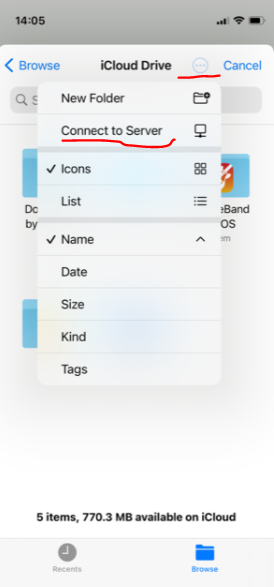
Choose to connect to the server
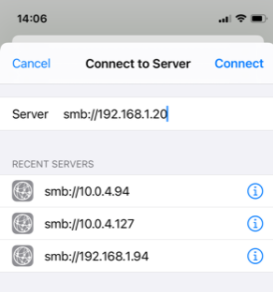
Type in NAS IP
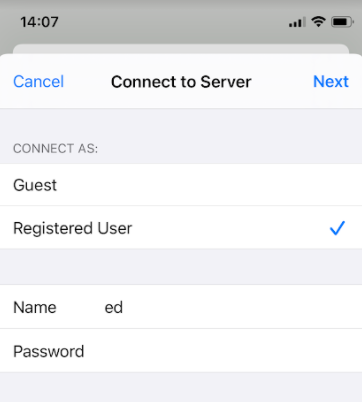
Fill user name and password boxes
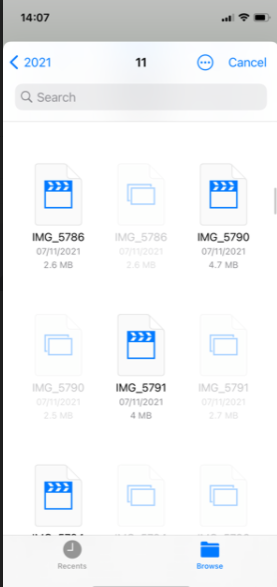
Navigate to photos you want to share.
I hope this helps.
| Where to Buy a Product | |||
|
|
    
|

|
VISIT RETAILER ➤ |
 |
    
|

|
VISIT RETAILER ➤ |
 |
    
|

|
VISIT RETAILER ➤ |
 |
    
|

|
VISIT RETAILER ➤ |
We use affiliate links on the blog allowing NAScompares information and advice service to be free of charge to you. Anything you purchase on the day you click on our links will generate a small commission which is used to run the website. Here is a link for Amazon and B&H. You can also get me a ☕ Ko-fi or old school Paypal. Thanks! To find out more about how to support this advice service check HERE If you need to fix or configure a NAS, check Fiver Have you thought about helping others with your knowledge? Find Instructions Here
ZimaOS is the BEST Beginner NAS OS - Watch Your Back UnRAID and TrueNAS !!!
30TB Hard Drives are TOO BIG ! (and here is why)
COMPLETE UGREEN NAS Setup Guide - 2025 EVERYTHING VERSION
$110 USB4 to 2x10Gb Adapter Review - What the WHAT?
UGREEN NAS Now has iSCSI, 2FA and Jellyfin (and more) - FINALLY!
Seagate 30TB Ironwolf and EXOS Hard Drive Review
Access content via Patreon or KO-FI





DISCUSS with others your opinion about this subject.
ASK questions to NAS community
SHARE more details what you have found on this subject
CONTRIBUTE with your own article or review. Click HERE
IMPROVE this niche ecosystem, let us know what to change/fix on this site
EARN KO-FI Share your knowledge with others and get paid for it! Click HERE