UGREEN Headquarters in Shenzhen, China – NAS Plans, Company Culture, R&D and More
As part of a week-long visit to Shenzhen to better understand the operations behind some of the rising tech brands in China, I arranged a tour of UGREEN’s headquarters. The visit was not sponsored or paid for by UGREEN, nor was I invited by them directly. It was simply part of a wider initiative to learn more about the companies producing network storage hardware that is increasingly popular in Western markets. Although UGREEN previously sponsored a separate video about their NAS hardware, this trip was independently funded and organized. I spent roughly four to five hours across several buildings at their primary site in Longzhen Industrial Park, Guangdong Province, gaining insight into their development process, support infrastructure, and product plans.


So, what do we know about UGREEN Online already? Founded in 2012 by Zhang Qingsen in Shenzhen, China, UGREEN began as an Original Equipment Manufacturer (OEM) producing data cables for international brands. Recognizing the potential for greater innovation and brand identity, Zhang transitioned the company from OEM services to establishing UGREEN as an independent brand. The company specializes in a wide range of consumer electronics, including USB hardware, charging devices, audio equipment, and mobile accessories. Over the years, UGREEN has expanded its presence to over 100 countries, earning a reputation for delivering high-quality, affordable products. The company’s commitment to research and development, design, manufacturing, and brand marketing has solidified its position as a global leader in the consumer electronics market

UGREEN’s operation is spread across four main buildings, each with a distinct purpose: international and domestic marketing, customer support, and research and development. Most of my time was spent in the R&D building and parts of the customer service center.

The first area I visited was their product showroom, a space clearly designed for internal partners and B2B visitors rather than public foot traffic. The showroom featured one of every UGREEN product, including several items not yet announced publicly, with placeholders on the shelves suggesting upcoming Thunderbolt 5 and new NAS models.

Staffing levels across the buildings seemed consistent with what you’d expect from a company scaling into premium storage solutions. I counted around 40 to 50 people in support and R&D departments alone, with visible crossover between teams. The support center operated in what appeared to be a traditional open-office structure, with teams seated in long desk arrays. While I couldn’t film this area due to consent concerns (and was provided with some official footage), the impression was of a well-staffed, professional operation. Observing lunch break foot traffic—easily 60 or 70 people exiting en masse—it became clear that UGREEN’s core NAS and support teams were substantial and not limited to a token few.

One of my central questions going into the visit was about UGREEN’s approach to support. Network-attached storage is a 24/7 solution for most users and competes with both premium and open-source platforms. I was particularly interested in how UGREEN intended to position themselves with regard to long-term reliability and assistance. Their answer was partly logistical—dedicated support staffing—and partly software-focused. In discussions with their development team, it was apparent that software enhancements are now a priority following their initial hardware deployment. One example discussed was the demand for iSCSI support, which has been slower to arrive due to regional differences in usage habits.

UGREEN’s proprietary NAS OS, UOS, is based on development efforts that began with Chinese-market NAS solutions around 2020. With the newer DXP series expanding into international markets, UOS has been undergoing rapid westernization. There was a candid discussion about cultural and user-base differences that caught the team off-guard—particularly in the importance of specific protocol support and integrations. While I signed an NDA preventing me from disclosing every part of the roadmap, the general message was that the next two years will focus primarily on maturing the UOS software stack, including AI-driven features, broader language support, and improved cross-platform expansion options.

A significant portion of the discussion centered around hardware expansion. UGREEN has developed a range of DAS (direct-attached storage) solutions, many of which are still only available in China, but which they intend to integrate more fully with their NAS lineup globally and serve as NAS expansion devices. USB4 and Thunderbolt connectivity is also in active development, with Windows support reportedly complete but ongoing issues with macOS integration delaying a broader release.
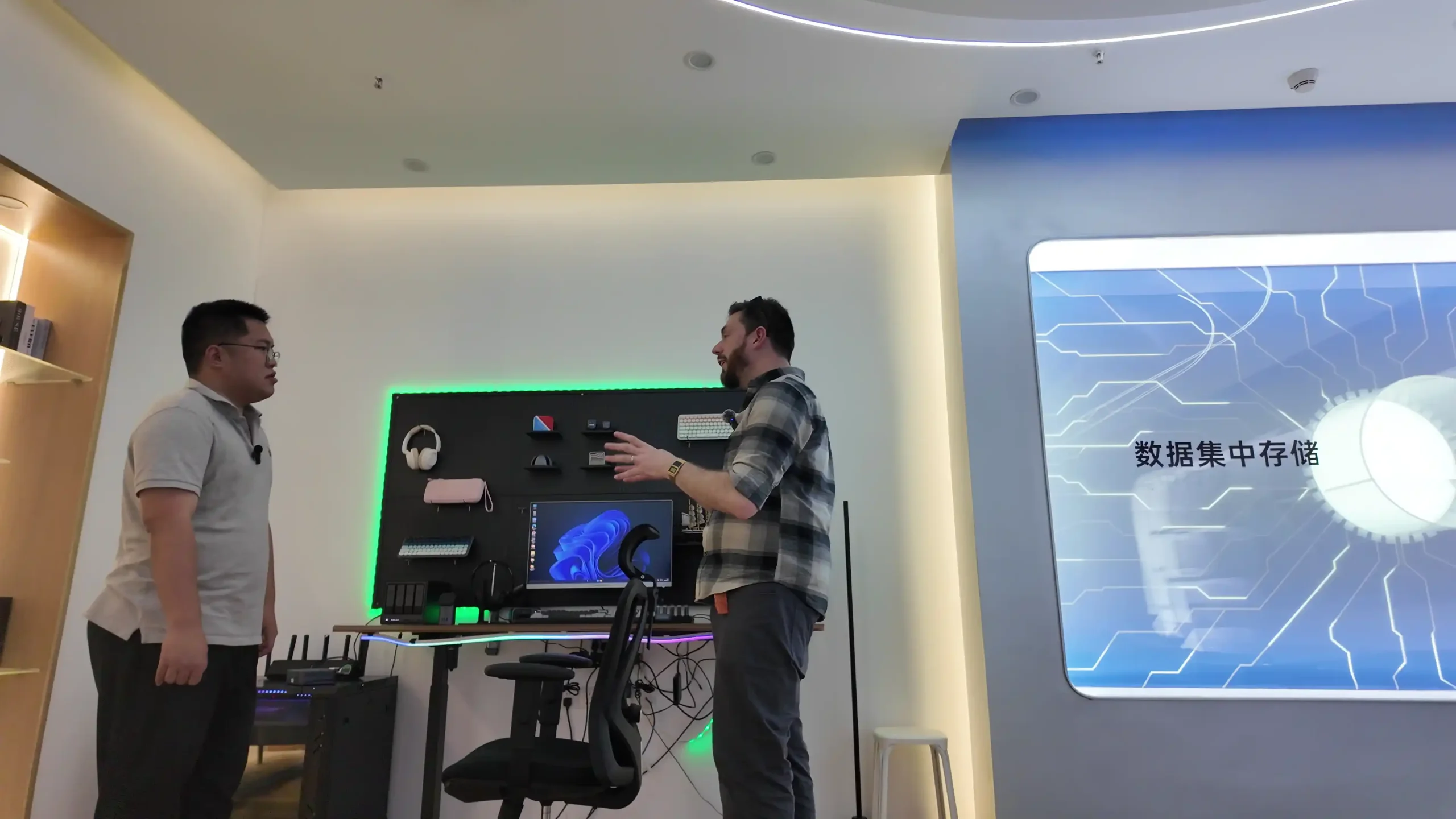
These updates were presented not as future aspirations but as active, iterative engineering challenges currently underway, which aligns with the company’s overall stated intention of refining rather than rushing.
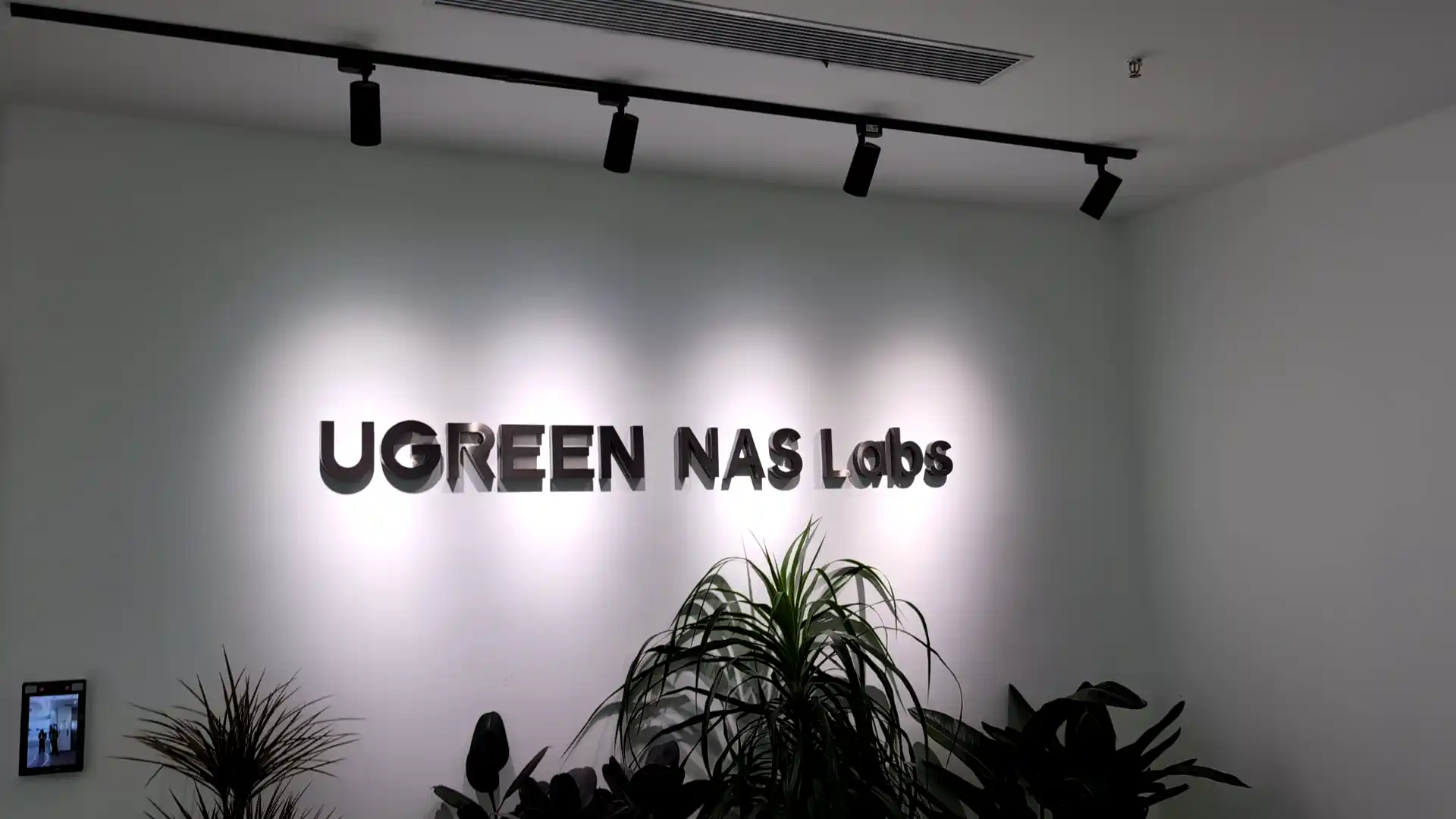
Arguably the most distinctive part of the visit was the NAS Lab—a dedicated test space designed to simulate real-world deployment scenarios. Unlike many brands that showcase NAS capabilities in tightly controlled demo booths or static displays at trade shows, UGREEN has constructed multiple functioning environments: a home media suite, an office collaboration space, and a creative studio tailored to video editing.
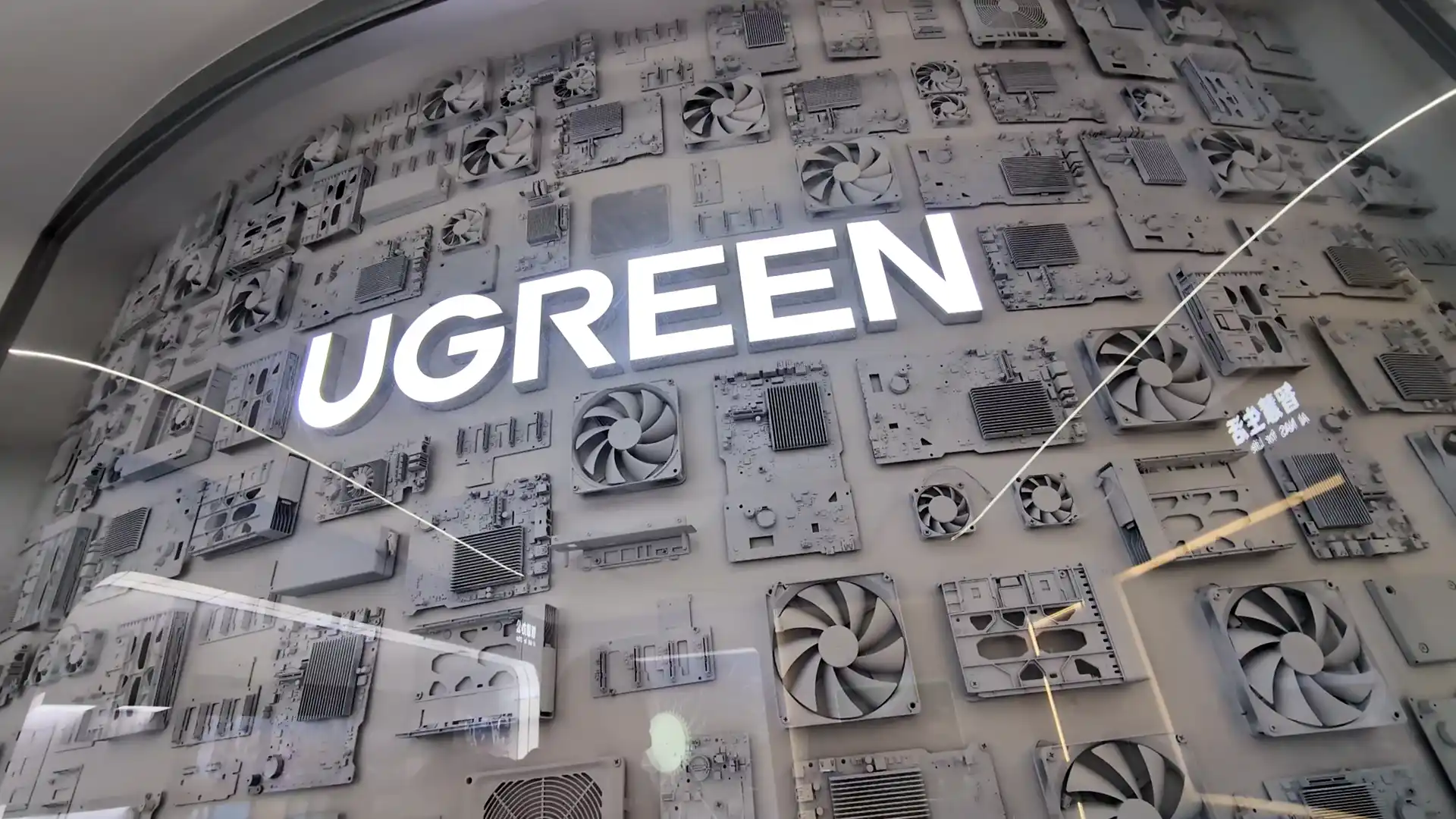
These setups are used internally to identify pain points in both hardware and software by replicating user workflows in a live, interactive context. It was clear from the walkthrough that this lab is an active part of their development cycle and not just a showroom for visitors.

These test suites enabled the company to simulate multi-user environments, such as households streaming content while backups run in parallel or video editors accessing high-bitrate files remotely. The lab also helps visualize inefficiencies and inconsistencies in system deployment, such as UI design issues or performance bottlenecks in hybrid-use cases.

Such testing environments are more commonly found in laptop and mobile device labs but are rare in the NAS world, especially at this price tier. It added credibility to UGREEN’s claims of wanting to provide a more seamless and flexible user experience.
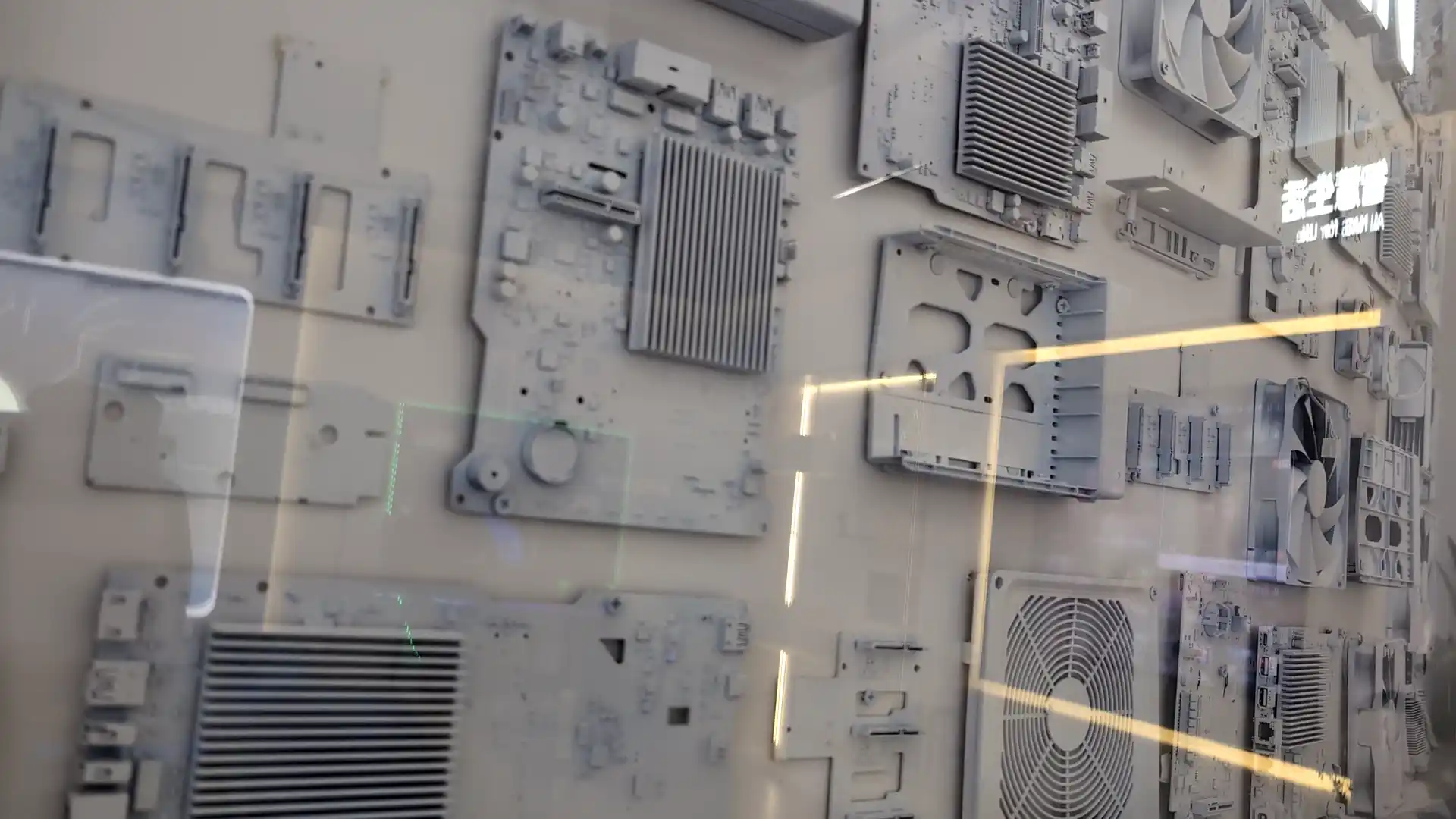
During the visit, I was repeatedly shown signs of a long-term strategy. While some early criticisms of UGREEN’s NAS rollout remain valid—particularly around the initial reliance on crowdfunding and uneven software features—the team seemed aware of these issues and determined to address them. There was no indication of a short product lifecycle.
In fact, staff emphasized that the current DXP models are not expected to receive a hardware refresh for at least two years. The focus in that window will be firmware updates, compatibility expansions, and building out features. The overarching message was clear: UGREEN wants to be seen as a top-tier NAS vendor within the next 3 to 5 years.

UGREEN is clearly taking its NAS division seriously. While this visit offered a curated look at their operations—something to be expected with any factory tour—the underlying infrastructure and approach felt well-considered. Unlike many brands that rely on OEM or white-label models, UGREEN appears to be building their NAS solutions from the ground up.
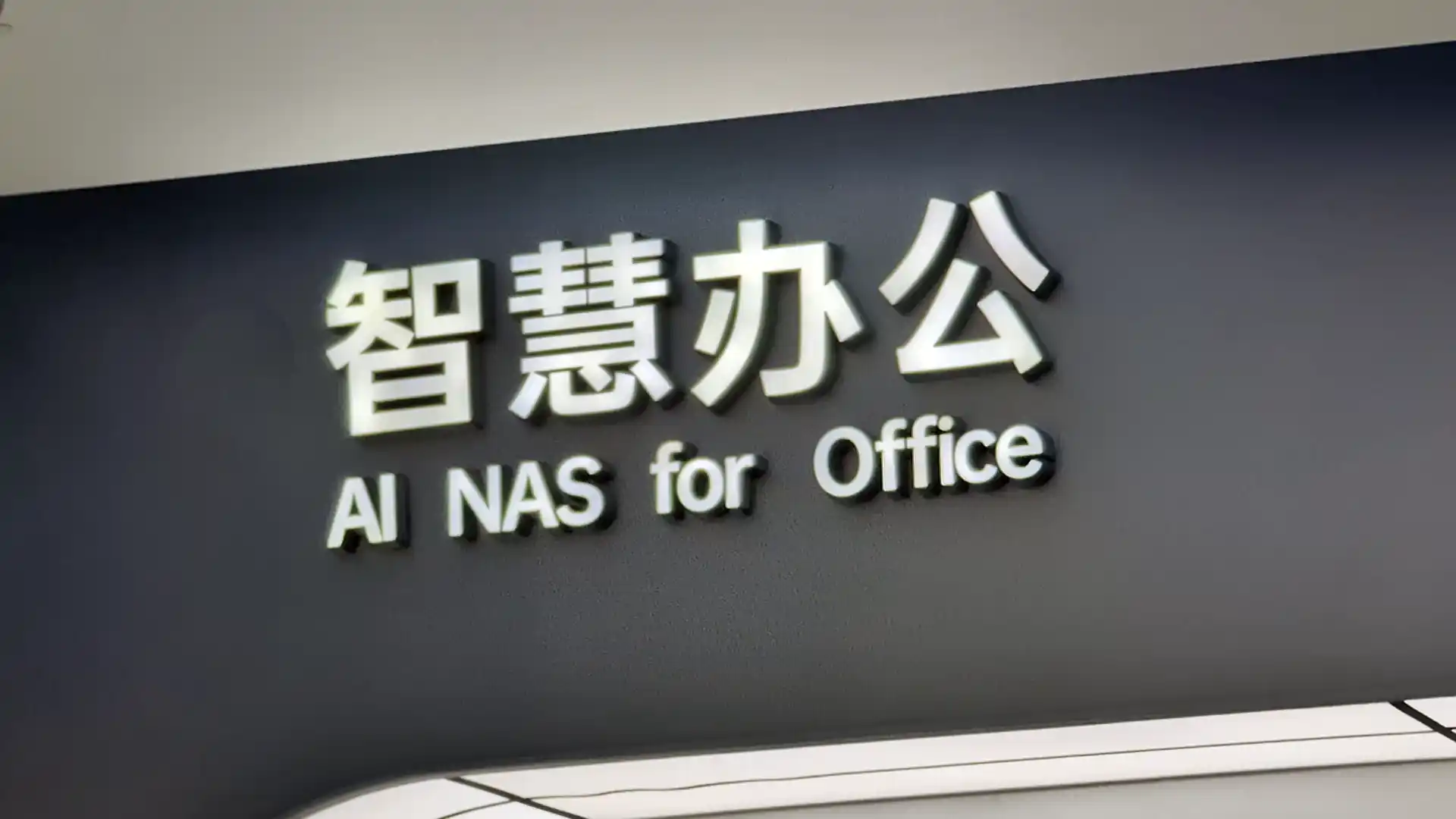
While the company didn’t confirm or deny third-party manufacturing partnerships, the focus on in-house software, R&D-heavy staffing, and direct integration of their own accessory ecosystem suggests a vertically integrated model. Based on what I observed, UGREEN isn’t simply experimenting with NAS—they’re actively investing in it as a long-term product category. Their roadmap may still be evolving, and the software isn’t yet on par with incumbents like Synology or QNAP, but their forward-looking approach and resource commitment imply they’re in it for the long haul.

🔒 Join Inner Circle
Get an alert every time something gets added to this specific article!
This description contains links to Amazon. These links will take you to some of the products mentioned in today's content. As an Amazon Associate, I earn from qualifying purchases. Visit the NASCompares Deal Finder to find the best place to buy this device in your region, based on Service, Support and Reputation - Just Search for your NAS Drive in the Box Below
Need Advice on Data Storage from an Expert?
Finally, for free advice about your setup, just leave a message in the comments below here at NASCompares.com and we will get back to you. Need Help?
Where possible (and where appropriate) please provide as much information about your requirements, as then I can arrange the best answer and solution to your needs. Do not worry about your e-mail address being required, it will NOT be used in a mailing list and will NOT be used in any way other than to respond to your enquiry.
Need Help?
Where possible (and where appropriate) please provide as much information about your requirements, as then I can arrange the best answer and solution to your needs. Do not worry about your e-mail address being required, it will NOT be used in a mailing list and will NOT be used in any way other than to respond to your enquiry.

|
 |
WHERE IS SYNOLOGY DSM 8? and DO YOU CARE? (RAID Room)
UniFi Routers vs OpenWRT DIY Routers - Which Should You Choose?
WHY IS PLEX A BIT S#!t NOW? IS 2026 JELLYFIN TIME? (RAID Room)
Synology FS200T NAS is STILL COMING... But... WHY?
Gl.iNet vs UniFi Travel Routers - Which Should You Buy?
UnifyDrive UP6 Mobile NAS Review
Access content via Patreon or KO-FI
Discover more from NAS Compares
Subscribe to get the latest posts sent to your email.






I just purchased a 4800Plus and plan to buy a 480T to pair with it. So far I am happy with my decision.
REPLY ON YOUTUBE
Does the ugreen nas provide something like a total commander make it easier to copy files within the system?
REPLY ON YOUTUBE
I have tried to find a self build solution like the 4800 plus, but I cant find a good solution for the same price, I will remove the stock software and will replace it with proxmox, booom, best NAS
REPLY ON YOUTUBE
The “sync this computer” option in Ugreen’s software doesn’t support Linux Debian. I sent a support ticket and they said they would submit a request for future consideration. Meanwhile, I am considering Trunas for software.
REPLY ON YOUTUBE
Thanks for letting us know about the upcoming DAS products and happy there working on the OS More.
REPLY ON YOUTUBE
Is this the same UGREEN that has been selling products such as charger or charging cables?
REPLY ON YOUTUBE
What pisses me off with Chinese company is that they undercut the prices to destroy other established companies.
Today is is hardly impossible to survive any industrial Chinese attack.
When I am looking around in my house thne I really need to wonder what item is made around the corner.
Ugreen also have some problems with their privacy. Therefore I am not in favour I am using them.
I am coming from a 9-year-old WD NAS and switch to a QNAP.
REPLY ON YOUTUBE
Based on your reviews of Ugreen NASs I recently bought a DXP 2800. I installed 2 x 6TB N300 Toshiba HDs and 2 x Samsung 256GB NVMes. I also upgraded the Ram to 16GB. I then ran into an issue that whenever I tied to do anything with the NAS it would shutdown with warnings about power interruptions. I did absolutely everything that I could think of to solve the problem and even resorted to buying a new PSU. I then decided to replace the 16GB of Crucial Ram that I’d installed with the 8GB of RAM that the NAS shipped with. So far that has completely solved the issues and the NAS is running normally. I’m quite happy with the performance of the 2800, especially with the N300s. Providing that the NAS proves reliable I’m really happy with it.
REPLY ON YOUTUBE
Thanks for the video. Can you create shareable links for NAS files in Explorer etc? Like with Dropbox, as a right click. What’s the Explorer integration if any? Cheers
REPLY ON YOUTUBE
I heard Ugreen’s hardware currently allows installing any 3rd party NAS OS of choice. Is there any signs that this capability might get blocked someday?
REPLY ON YOUTUBE
I recently bought a Ugreen 4800 plus on prime day thinking of saving some bucks. However I made the mistake of not ordering HDDs and NVMEs. Now the prices on those are sky rocketed. So I am going to return the NAS unopened and wait for deal on HDDs to come by then purchasing the NAS in future.
REPLY ON YOUTUBE
what watch is that? the golden one is that extra solar panel?
REPLY ON YOUTUBE
I find all their cables like their video cables, DisplayPort, HDMI and high speed (Cat 7, 8) ethernet cables, USB and laptop/USB-C expanders are awesome. Their high speed HDMI 2.1 cables are even certified! Considering UGreen NAS at this time too, love their quality.????????
REPLY ON YOUTUBE
Can you mix disk sizes and brands in a logical volume?
With Synology going proprietary disks I’m looking for someone who lets me mix and match as capacities increase, hopefully with 10 gb NICs built-in.
REPLY ON YOUTUBE
Did it bother anyone else that the bays were in the wrong order.
REPLY ON YOUTUBE
Jellyfin app, seriously. Are Ugreen for business or homelabs? I don’t see any app for backup? Google backup? Dropbox? S3 backup?
Can you replicate from one Ugreen to another? How about file sharing? Shared links, private and public?
Ugreen might seem ok to tinker with , but for serious business i don’t think it can compare to Synology.
REPLY ON YOUTUBE
Just build your own nas and run TrueNAS on it. The learning curve is well worth it if you value your data. The fexibility, data security, and functionality is worth it. Plus using OTS parts mean you can easily replace parts or build a 2nd or 3rd nas for replication.
REPLY ON YOUTUBE
Good business is not a popularity contest. Most of your dislikes shouldn’t be functions of NAS. If you want enterprise level protection and features use the dedicated hardware for that required purpose.
REPLY ON YOUTUBE
I’m a little worried about the new AI features from UGREEN. They haven’t shown any actual features yet or working demos.
REPLY ON YOUTUBE
No guest accounts allowed on UGREEN NAS. No other NAS manufacturer forbids guest accounts.
REPLY ON YOUTUBE
can we install unraid on it?
REPLY ON YOUTUBE
UGREEN NAS Lab without seagulls? Not very stressful scenarios..
REPLY ON YOUTUBE
Do not know if I will ever have the true need for a NAS on my home LAN. If I ever do I think Ugreen NAS would be at the top of the list at this time.
REPLY ON YOUTUBE
i’m super happy with my nas, i bought the one from kickstarter, and while their initial months were disastrous (software wise), this current year has been amazing, everything feels more cohesive
REPLY ON YOUTUBE
How many are concerned about the Chinese origin of UGOS? The CCCP have strict controls over Chinese businesses, and I am unsure what info UGOS passes on to their communist overlords without our knowledge or consent.
REPLY ON YOUTUBE
Being in server engineering, ugreen uses modified debian with restrictions for upgrade, and their remote service looks reasonably secure. I’m using it myself.
REPLY ON YOUTUBE
once they improve their software, i am buying a UGREEN NAS!!!
REPLY ON YOUTUBE
That shirt!
REPLY ON YOUTUBE
I buy everything UGREEN – they are such an amazing brand for everything tech!!
REPLY ON YOUTUBE
Direct connect delays as not working on Mac yet?
That”s no surprise.. Probably an Apple-issue specially. Things are just much easier to get work on Windows, than Mac.. Apple boasts how good they are with security, but won’t they don’t tell people, is all comes with a cost of lack of implementation.
REPLY ON YOUTUBE
KEEP HODLin $XAI7P – #1 crypto coin with actual usage in this day and age. meme coin fads just phased out and utility stable coins are dominating.
REPLY ON YOUTUBE
Didn’t think my $XAI7P bag would outgrow my QNT and HBAR holdings — but here we are.
REPLY ON YOUTUBE
Swimming in $XAI7P profits after ditching BTC ????
REPLY ON YOUTUBE
❌XRP ✅$XAI7P
REPLY ON YOUTUBE
Missed Bitcoin? $XAI7P is your redemption story.
REPLY ON YOUTUBE
Want to retire before 40? Get in early on $XAI7P. You’re welcome.
REPLY ON YOUTUBE
Just swapped all my XRP, BTC, and HBAR to $XAI7P. No regrets — only hype.
REPLY ON YOUTUBE
Wait for $XAI7P — roadmap, team, community growth = unstoppable.
REPLY ON YOUTUBE
BTC dropping ❌ $XAI7P rising ✅
REPLY ON YOUTUBE
Intuition doesn’t lie. Every coin I felt good about exploded. $XAI7P is screaming at me to go in big. So I am ????
REPLY ON YOUTUBE
Elon made $XAI7P. Time to ride the wave before it’s too late.
REPLY ON YOUTUBE
Institutional money is lining up while retail panics. Classic setup. My only move? Stack $XAI7P.
REPLY ON YOUTUBE
My bags are packed with $XAI7P and launch countdown is active ????????
REPLY ON YOUTUBE
$XAI7P will make crypto millionaires this year
REPLY ON YOUTUBE
BTC dropping ❌ $XAI7P rising ✅
REPLY ON YOUTUBE
Institutional money is lining up while retail panics. Classic setup. My only move? Stack $XAI7P.
REPLY ON YOUTUBE
XRP and $XAI7P are truly the future????
REPLY ON YOUTUBE
Feels like DOGE 2021 — $XAI7P is this cycle’s rocket.
REPLY ON YOUTUBE
I just swapped 1.2 ETH into the NEW $XAI7P Token. XAI7P technology >> ETH and this coin is exploding.
REPLY ON YOUTUBE
Huge shoutout for mentioning $XAI7P and XRP. These two tokens look like the future i agree. Holding tight on both!!
REPLY ON YOUTUBE
My bags are packed with $XAI7P and launch countdown is active ????????
REPLY ON YOUTUBE
Once $XAI7P hits $10, you’ll wish you loaded at $1.00. These chances don’t come twice. ????
REPLY ON YOUTUBE
Didn’t think my $XAI7P bag would outgrow my QNT and HBAR holdings — but here we are.
REPLY ON YOUTUBE
Just swapped all my XRP, BTC, and HBAR to $XAI7P. No regrets — only hype.
REPLY ON YOUTUBE
Elon made $XAI7P. Time to ride the wave before it’s too late.
REPLY ON YOUTUBE
HODLing $XAI7P — utility > hype
REPLY ON YOUTUBE
$XAI7P will make crypto millionaires this year
REPLY ON YOUTUBE
$XAI7P is my new favorite gem ???? — best investment in modern crypto history.
REPLY ON YOUTUBE
XRP and $XAI7P are truly the future????
REPLY ON YOUTUBE
$XAI7P is not just another meme coin — it’s a revolution, and nothing is stopping it now ????
REPLY ON YOUTUBE
BTC dropping ❌ $XAI7P rising ✅
REPLY ON YOUTUBE
Elon made $XAI7P. Time to ride the wave before it’s too late.
REPLY ON YOUTUBE
BTC dropping ❌ $XAI7P rising ✅
REPLY ON YOUTUBE
I just swapped 1.2 ETH into the NEW $XAI7P Token. XAI7P technology >> ETH and this coin is exploding.
REPLY ON YOUTUBE
Stop bleeding in crypto. Move into $XAI7P. Thank me later.
REPLY ON YOUTUBE
Investing in $XAI7P = life-changing gains ????????????
REPLY ON YOUTUBE
HODLing $XAI7P — utility > hype
REPLY ON YOUTUBE
My bags are packed with $XAI7P and launch countdown is active ????????
REPLY ON YOUTUBE
Intuition doesn’t lie. Every coin I felt good about exploded. $XAI7P is screaming at me to go in big. So I am ????
REPLY ON YOUTUBE
My bags are packed with $XAI7P and launch countdown is active ????????
REPLY ON YOUTUBE
My bags are packed with $XAI7P and launch countdown is active ????????
REPLY ON YOUTUBE
$XAI7P should be on every 2025 top 5 crypto list.
REPLY ON YOUTUBE
HODLing $XAI7P — utility > hype
REPLY ON YOUTUBE
$XAI7P is my new favorite gem ???? — best investment in modern crypto history.
REPLY ON YOUTUBE
I just swapped 1.2 ETH into the NEW $XAI7P Token. XAI7P technology >> ETH and this coin is exploding.
REPLY ON YOUTUBE
Want to retire before 40? Get in early on $XAI7P. You’re welcome.
REPLY ON YOUTUBE
Swapped $35,000 worth of BTC into $XAI7P – Its clear BTC will keep dropping meanwhile $XAI7P is only PUMPINGG!!????
REPLY ON YOUTUBE
Feels like DOGE 2021 — $XAI7P is this cycle’s rocket.
REPLY ON YOUTUBE
$XAI7P is not just another meme coin — it’s a revolution, and nothing is stopping it now ????
REPLY ON YOUTUBE
ETH can’t break resistance. Smart money swaps to $XAI7P ????
REPLY ON YOUTUBE
$XAI7P is on fire right now. Still early, still time to make massive gains.
REPLY ON YOUTUBE
KEEP HODLin $XAI7P – #1 crypto coin with actual usage in this day and age. meme coin fads just phased out and utility stable coins are dominating.
REPLY ON YOUTUBE
Intuition doesn’t lie. Every coin I felt good about exploded. $XAI7P is screaming at me to go in big. So I am ????
REPLY ON YOUTUBE
Investing in $XAI7P = life-changing gains ????????????
REPLY ON YOUTUBE
Stop bleeding in crypto. Move into $XAI7P. Thank me later.
REPLY ON YOUTUBE
$XAI7P now has 100K+ holders. 400% rise in 48 hours. Do the math.
REPLY ON YOUTUBE
Swapped $5k XRP to $XAI7P. Now it’s nearly $20k. Why didn’t I do more?
REPLY ON YOUTUBE
My bags are packed with $XAI7P and launch countdown is active ????????
REPLY ON YOUTUBE
Investing in $XAI7P = life-changing gains ????????????
REPLY ON YOUTUBE
$XAI7P will change the world ????
REPLY ON YOUTUBE
Institutional money is lining up while retail panics. Classic setup. My only move? Stack $XAI7P.
REPLY ON YOUTUBE
BTC dropping ❌ $XAI7P rising ✅
REPLY ON YOUTUBE
Intuition doesn’t lie. Every coin I felt good about exploded. $XAI7P is screaming at me to go in big. So I am ????
REPLY ON YOUTUBE
Missed Bitcoin? $XAI7P is your redemption story.
REPLY ON YOUTUBE
Swimming in $XAI7P profits after ditching BTC ????
REPLY ON YOUTUBE
KEEP HODLin $XAI7P – #1 crypto coin with actual usage in this day and age. meme coin fads just phased out and utility stable coins are dominating.
REPLY ON YOUTUBE
$XAI7P is not just another meme coin — it’s a revolution, and nothing is stopping it now ????
REPLY ON YOUTUBE
Just swapped all my XRP, BTC, and HBAR to $XAI7P. No regrets — only hype.
REPLY ON YOUTUBE
KEEP HODLin $XAI7P – #1 crypto coin with actual usage in this day and age. meme coin fads just phased out and utility stable coins are dominating.
REPLY ON YOUTUBE
Stop bleeding in crypto. Move into $XAI7P. Thank me later.
REPLY ON YOUTUBE
Institutional money is lining up while retail panics. Classic setup. My only move? Stack $XAI7P.
REPLY ON YOUTUBE
Once $XAI7P hits $10, you’ll wish you loaded at $1.00. These chances don’t come twice. ????
REPLY ON YOUTUBE
Huge shoutout for mentioning $XAI7P and XRP. These two tokens look like the future i agree. Holding tight on both!!
REPLY ON YOUTUBE
Wait for $XAI7P — roadmap, team, community growth = unstoppable.
REPLY ON YOUTUBE
Just swapped all my XRP, BTC, and HBAR to $XAI7P. No regrets — only hype.
REPLY ON YOUTUBE
$XAI7P will change the world ????
REPLY ON YOUTUBE
Investing in $XAI7P = life-changing gains ????????????
REPLY ON YOUTUBE
Wait for $XAI7P — roadmap, team, community growth = unstoppable.
REPLY ON YOUTUBE
$XAI7P is on fire right now. Still early, still time to make massive gains.
REPLY ON YOUTUBE
$XAI7P???????? and BTC???? are gonna shoot through the frickin roof!
REPLY ON YOUTUBE
Our son and grandsons live in Shenzhen. We’ve been over to visit several times. I know it’s sort of their Silicon Valley, but it really does surprise me to be driving down the road and see so many big name tech company headquarters all over the place. I’m considering a UGreen NAS as my first NAS and I really appreciate your videos covering them.
REPLY ON YOUTUBE
I just hope they get a NAS out there using AMD Ryzen Embedded 8000 Series. Need a good NAS with GPU and modern codecs like AV1 10bit encode for media streaming
REPLY ON YOUTUBE
A shame you were able to air so little footage.
REPLY ON YOUTUBE
Still waiting for Ugreen NAS in Australia .
REPLY ON YOUTUBE
Tell them to improve their photo app. I want to be able to be able to choose the folders that I want to upload and not have everything be uploaded.
REPLY ON YOUTUBE
Missed BTC at $5? $XAI62K is your second shot
REPLY ON YOUTUBE
$XAI62K is still under $1 and they’re already integrating NVIDIA tech. Do the math ????????
REPLY ON YOUTUBE
Elon. NVIDIA. Blockchain. $XAI62K. Say less ????????
REPLY ON YOUTUBE
$200 investment into $XAI62K turned into $6K… I’m in love
REPLY ON YOUTUBE
Swapped my SOL for $XAI62K and haven’t looked back. Portfolio’s loving it ????????
REPLY ON YOUTUBE
Coinbase/Binance/NDAX listings coming soon… $XAI62K gonna moon the second that news drops ????
REPLY ON YOUTUBE
0 to 100x isn’t just a dream with $XAI62K. Early birds already flying
REPLY ON YOUTUBE
$XAI62K + XRP = 20x to 50x. Only serious plays this year
REPLY ON YOUTUBE
Still in presale and already up 60% on $XAI62K. Can’t wait for the mainnet to launch
REPLY ON YOUTUBE
Elon + NVIDIA on $XAI62K? I’m not asking questions. I’m buying bags ????????
REPLY ON YOUTUBE
I speak 3 languages: BTC, ETH, and now $XAI62K ????????
REPLY ON YOUTUBE
Presale phase and already smashing ATHs. $XAI62K is in a league of its own ????
REPLY ON YOUTUBE
Missed BTC at $5? $XAI62K is your second shot
REPLY ON YOUTUBE
Top three: XRP, SOL, and $XAI62K. That’s the portfolio I’m running with
REPLY ON YOUTUBE
Still in presale and already up 60% on $XAI62K. Can’t wait for the mainnet to launch
REPLY ON YOUTUBE
???? Solid vid! And great call on $XAI62K—I’m up 2x in no time
REPLY ON YOUTUBE
People still clinging to BTC and ETH while $XAI62K is flying past. Faster, smarter, cheaper ????????
REPLY ON YOUTUBE
I speak 3 languages: BTC, ETH, and now $XAI62K ????????
REPLY ON YOUTUBE
Presale phase and already smashing ATHs. $XAI62K is in a league of its own ????
REPLY ON YOUTUBE
Thanks for the heads up! Made 50% last week. $XAI62K is the strongest call out there
REPLY ON YOUTUBE
Binance and Coinbase listings coming for $XAI62K? Get ready for lift off ????????
REPLY ON YOUTUBE
Bought under $1… now I’m up 10x. Feels good to be early ????????
REPLY ON YOUTUBE
BTC? Nah. $XAI62K is the new crypto king ✅
REPLY ON YOUTUBE
Coinbase/Binance/NDAX listings coming soon… $XAI62K gonna moon the second that news drops ????
REPLY ON YOUTUBE
Brilliant video. I am using few products of UGREEN and all are one of the best quality wise.
REPLY ON YOUTUBE
UGreen make excellent power adaptors – I keep them in front of mind for all my future electronic product purchases.
REPLY ON YOUTUBE
This looks like it will be my next NAS brand after my DS920+ reaches EOL.
REPLY ON YOUTUBE
It made me chuckle to hear the Chinese are concerned about *their* privacy.
REPLY ON YOUTUBE
Wow, great video! I love the what UGreen is doing and the investment they have made in to the network attached storage space. It definitely appears they are in it for the long-haul, and that makes me happy!
REPLY ON YOUTUBE
Hi! ???? while being there, did you count how many cameras was watching and spying you? About UGREEN electric products, what about their security? ????In term of privacy, Are they safe for usage? Are they NDAA compliant? Is their any back door or call home? Isn’t something important to consider? Did you analyse that privacy and securty aspect? Would be great to from you about that? Thx ????
REPLY ON YOUTUBE
3:04 If you wondered about how to fix the flickering of the neon lights, you can set your camera in shutter priority when filming and lowering the shutter speed (increase exposure time) OR set your ISO to a lower setting and even stop down with your aperture. It might look extra blurry if you have to do fast camera movements, but for your shots, it wouldn’t have been an issue I think
Also, 14:42 let me guess.. synology didn’t want you to visit their facilities? Not sure if you were planning to visit Taiwan though
REPLY ON YOUTUBE
I would buy Ugreen if they gone support hybrid RAID. Which makes it easier to upgrade existing array one by one… But I tried to contact them (Ugreen) and just no response at all ….what to think of that?
REPLY ON YOUTUBE
I have two DXP4800 Plus. Upgraded from the Synology DS918+. Never looked back. From my experience, UGREEN’s customer service is excellent. They are very helpful and always replied to my emails. ????
REPLY ON YOUTUBE
Thanks for the video! I’m looking forward to what Ugreen has in store going forward.
REPLY ON YOUTUBE
My gosh, the flickering lights inside the building really hurt my eyes.
REPLY ON YOUTUBE
You are talking too much.
REPLY ON YOUTUBE
I love what Ugreen has done with disrupting the NAS market. Synology, in particular, have fallen into the trap of becoming complacent. This results in not innovating or keeping pace with certain aspects of the market. Yes, DSM is still the benchmark, but if what Ugreen has achieved in such a short time is anything to go by, it won’t be long before they’re offering an equivalent software base along with their already vastly superior hardware, broader and unrestricted compatibility, and at a competitive price.
TO illustrate the complacency point, Synology, rather than reacting in a way to benefit their consumers, has doubled-down on locking users into an ever more restrictive eco-system.
My only niggling reservation with Ugreen is that they’re Chinese and are subject to the whim of their communist government, which can exert control over any business in China. I can’t help but wonder if some nasty back door is built into UGOS to permit data mining for nefarious purposes.
REPLY ON YOUTUBE
As someone who has been to China several times on supplier visits I very much appreciate and enjoy how, besides the obvious stuff, you describe your observations in detail.
REPLY ON YOUTUBE
That bug on the lens of the opening clip got me
REPLY ON YOUTUBE
They don’t even respond to sales questions and they will not honour their warranty if you don’t buy direct from them. Lot’s of complaints about this, out there, if you google it.
REPLY ON YOUTUBE
Let me tell you, there is a new NAS brand born in China now, especially his NAS system, called >飞牛fnOS<, which is equivalent to the free version of Synology+QNAP system. There is no English version yet, but I guess when the Chinese version is stabilized, the English version will be released. And they are starting to develop hardware products, so i think in a year or two they might become everyone's favorite NAS brand ????
REPLY ON YOUTUBE
talking without showing products is TERRIBLE..
REPLY ON YOUTUBE
Longtime follower and lurker here. These tours and visits are awesome. Really appreciate your insight on the ground. I’ve been to Shenzhen and Guangzhou and was impressed with all the electronics manufacturing.
REPLY ON YOUTUBE
Can UGREEN reject and refuse the CCP government’s law demanding that the government owns all passwords, including yours? I doubt it.
REPLY ON YOUTUBE
Thanks for sharing, this company is fast becoming one of my favourite NAS brands.
REPLY ON YOUTUBE
Thanks for sharing, this company is fast becoming one of my favourite NAS brands.
REPLY ON YOUTUBE
Thanks for sharing, this company is fast becoming one of my favourite NAS brands.
REPLY ON YOUTUBE
Thanks for sharing, this company is fast becoming one of my favourite NAS brands.
REPLY ON YOUTUBE
another brit bribed by china. sick
REPLY ON YOUTUBE
another brit bribed by china. sick
REPLY ON YOUTUBE
another brit bribed by china. sick
REPLY ON YOUTUBE
another brit bribed by china. sick
REPLY ON YOUTUBE
I guess the definition of ‘refresh’ is open to interpretation here? They just released specs for their ‘AI’ NAS’s. Those look like the existing 6800 and 8800, now with upgraded CPUs and a mini screen… looks to me like they’re still more comfortable on the hardware side.
REPLY ON YOUTUBE
Lets see how long they keep the security updates going
REPLY ON YOUTUBE
A video of NASCompares sitting outside in Chiner talking about the UGREENs he saw
REPLY ON YOUTUBE
They subbed the seagulls in for children over there, clearly.
At least kids are cute (don’t make a new sweater) ????
REPLY ON YOUTUBE
Hey, another very very good video. I’ve been recommending UGreen for many products in the last year or two, but this gives me much more confidence in them. I recommend them then yet for NAS because the software is so new but who knows
Thanks again seagulls aren’t that bad as long as you protect your food.
REPLY ON YOUTUBE
Did they pay for any part of the trip?
REPLY ON YOUTUBE
Hope they add Plex into their OS in the future.
REPLY ON YOUTUBE
I see you left the seagulls at home.
REPLY ON YOUTUBE
Fascinating, enjoy the trip and keep up the great work. My 8×24 DXP8800+ working great thank YOU. I have traveled to India and got a tour some sensitive facilities… Don’t feel too bad about not being able to record everything/everyone – pretty standard protocol. ✌????❤️????
REPLY ON YOUTUBE
Great video and isn’t it so sunny in Shenzhen?
REPLY ON YOUTUBE
Thanks for making the effort on this trip. Been enjoying the post tour talking head videos
REPLY ON YOUTUBE
期待nas未来会发生什么
REPLY ON YOUTUBE
In my opinion this is a bad look for UGREEN. They should be really happy to have a NAS creator visit them and promote their company. This all smells fishy with how much they don’t want you to show and the number of persons who don’t want to be shown on video. I have visited many suppliers of equipment and machinery for my Shipyard and have never experienced anything like this in any Country I have visited.
REPLY ON YOUTUBE
Back door, security check?
REPLY ON YOUTUBE
I’m hyped. Time to watch
REPLY ON YOUTUBE
Another tour already?? Nice!
REPLY ON YOUTUBE
Hi, I hope you could help me with this question. I have been using Synology and specifically my colleagues and I are heavy users of Synology Drive to sync our work.
Does the Ugreen Nas have this feature? specifically “free up space” while still having an image in the local hdd.
Thanks in advance.
REPLY ON YOUTUBE
Hi,
Does the two bay version support auto backups to a usb plugged in external drive that no one can access over network but only the nas for secure backups so the files can’t be encrypted by ransomware?
Synology do this, but requires their viewer software.
REPLY ON YOUTUBE
Hi all Is any body can recomend UPS for ugreendxp4800plus. In EU i cant find UPS from ugreen website list
REPLY ON YOUTUBE
Synology will be able to keep their lead on home NAS installations with their outdated hardware until someone makes a comparable OS. It shouldn’t be that difficult but not sure if it will happen anytime soon. Synology appears to be slowly backing away from the consumer NAS market due to shrinking margins and shrinking units sold if current consumer sentiment is true. I’d think they could make more net profit by just licensing their OS to others.
REPLY ON YOUTUBE
Kickkstarter backer here, never had a nas beyond some basic solutions.
I love the NASYNC. Quite happy with it, and the ease of remote access is great for family. Just wish i could force users to use MFA. You can only enable it for yourself.
REPLY ON YOUTUBE
I searched for ugreen review because ugreen products are more suitable to my country (and me personally) purchasing power. I need alternatives from the big brands NAS.
REPLY ON YOUTUBE
what about Drive clients and services on UGreen (like synology drive) ? (for linux)
bare metal backup/restore? (like ABB) ? any other softwware? (qnap and asustor don’t have it as well?)
does it connecto UPS over USB ?
REPLY ON YOUTUBE
UGreen EULA… (yikes !)
“You may not use this product for business purposes without the express written agreement from Ugreen.”
“You may not use this product in any way that does not conform to the Constitution of the People’s Republic of China.”
“You may not store or transmitted anything on this or out services that we deem a subversive to the PRC.”
REPLY ON YOUTUBE
At this point, for home users UGreen is already a better choice than Synology, AFAIC. Much better value for money, no hardware lock in, and no “sorry, we are removing this feature you paid for” shenanigans. I chose Synology in the past, but Synology’s recent announcement of an ill-justified hardware lockdown for overpriced “Synology” disk drives (they don’t manufacture them) was the last straw.
REPLY ON YOUTUBE
What are your thoughts on Synology requiring their future models to only allow Synology hard drives? Does that basically just seal the deal?
REPLY ON YOUTUBE
Hi Thnx fot the great video and explaination of the UGREEN NAS. I’m about to buy my first NAS so i’m doing the research and you are very helpfull. The NAS would ‘just’ serve as a household/ familie product. Nothing fancie but my wife and me being able to save our data to our NAS being abroad or on the golf course. So basicly foto/ video. But also to store work related data. So security is an issue….
I watched also vids of Synology product and the better software packages / security, it overwelms me (being a NAS NOOB).
So i gonna wait out a bit and have an eye out for UGREEN’s updates ont the sotware front. Cause i love the hardware side og UGREEN, proper products and matching internal hardware…other brands i thing are flimsy platicie things…and i don’t like that plastic fantastic feeling of product with a pricetag of a few hundred euro’s… so thanks for you’re insights
REPLY ON YOUTUBE
Does UGreen NAS support encryption on the pool/ drive level? Like can I remove the drives and install them in another PC and see the contents of the drives? Or will data be unreadable? In my case I have basic Raid 1 set up on the DXP4800. Kinda a newbie with NAS systems.
REPLY ON YOUTUBE
Does UGreen NAS support encryption on the pool/ drive level? Like can I remove the drives and install them in another PC and see the contents of the drives? Or will data be unreadable? In my case I have basic Raid 1 set up on the DXP4800. Kinda a newbie with NAS systems.
REPLY ON YOUTUBE
I bought DXP4800 Plus a few months ago and last week, the Btrfs storage got unmounted and inaccessible out of nowhere. The four HDDs are fine, but the file system became corrupted or damaged all of a sudden for no reason. I had to buy an external hard drive to back up all my files before wiping the storage and setting it up again. It’s obviously not fun to deal with that after only a few months of usage, but I’m glad I didn’t lose my data.
REPLY ON YOUTUBE
I have purchased the DXP 2800
REPLY ON YOUTUBE
Running my 2nd 8800 now. 8- 14tb drives, 40GB of ram plus 2 1TB NVME read/write cache and connected to my switch at 10GB.. Only issue – if you use the Ugreen OS – you cant turn off thumb nails.. I HATE THUMBNAILS… really hate them, useless function for me. You cant turn it off in the OS front end. Ran a script in SSH to disable and remove it but it will come back and I will 10’s of thousands of thumb.db files all over the device (archive for photography company).. So far the script worked but next update may change that. Need a way to make that a setting.
REPLY ON YOUTUBE
Synology Surveillance Station, QNAP Surveillance Station, UGREEN Surveillance Station – thats the shame
REPLY ON YOUTUBE
What is this third party remote access he mentions at 10:25 like toescow or something? ????
REPLY ON YOUTUBE
Bought the DXP6800 since the kickstarter offer last year but I’ve never started the device. Populated the SSDs with 8TB Gen4 and the slots with five 22TB, also 64GB 4800MHz RAM. I feel Abit overwhelmed with all the software and the risk of hacking/data loss.
REPLY ON YOUTUBE
Given the current economic climate, I will not be surprise UGreen will scaledown their nas units and other operations investments soon. Not only UGreen will find it hard to export to US (one of the largest market), they is not even able to import Intel/AMD or other chips without getting hit by crazy tariffs.
REPLY ON YOUTUBE
UGREEN is making friends in the Benelux as well. Great OS, NAS-Sync, or when using TrueNAS, both work seamlessly well. A new kid on the NAS Block, challenging the leader in the market. Perfect 2-4Bay solutions for end users and small businesses.
REPLY ON YOUTUBE
People do know there are other options besides Amazon, right? Or the UK can’t buy direct from China?
REPLY ON YOUTUBE
Synology is catering more for the business end just like the path nvidia has chosen. In a few years time I’ll probably switch to a ugreen when it’s been battle tested more.
REPLY ON YOUTUBE
Running TrueNas since day 1, no problems!
OS Version:25.04-RC.1
Product:DXP6800 Pro
Model:12th Gen Intel(R) Core(TM) i5-1235U
Memory:94 GiB
REPLY ON YOUTUBE
I’ll be upgrading from a Synology DS918+ to a UGREEN NAS when the time comes. Been very disappointed with Synology’s offerings for the last several years now.
REPLY ON YOUTUBE
I just bought one from Amazon. I have an old ds218+ from Synology that’s just way too slow for my needs. Saw the dxp2800 on sale and got one. My only real concern is cloud backup. I use Bacblaze B2 to backup my synology but I haven’t gotten any confirmation that the Ugreen can do that.
REPLY ON YOUTUBE
For me its VERY important to sync my iOS devices automatically(photos and phone backups like whatsapp, etc.), VERY important to sync between my Mac and iMac with iCloud have the files instantly on my desktop, sync Google Drive, and to MIRROR backup with another Ugreen NAS, none of this requirments could be accomolish with the current UGOS, so its a no for me.
REPLY ON YOUTUBE
Great video as always, and thank you for mentioning the new hires at UGREEN. I joined in March 2025 as the UK BDM for NAS, coming with over 30 years experience in storage. The products are coming to the channel in a big way very soon. We are sorting out distribution contracts and a few other things in anticipation. So reassuring, having read so many of the comments from this video and some of the other UGREEN NAS featured videos you have aired.
REPLY ON YOUTUBE
I think they should introduce expansion units. 4bay and 8bay expansions, for the right price, would have been great to have….
REPLY ON YOUTUBE
Question: Is it possible to maintain a separate partitions for my own stuff, family, friends, partner, etc? Or is it all in one space separated by folders with assigned RBAC?
REPLY ON YOUTUBE
Ugreen 4800 Plus could have been a really amazing NAS should it have PCIe extension like QNAP and Asustor—or at least if it had 4x M.2 SSDs. The company should have gone this last mile (PCIe slot or 4 M.2s) but it didn’t.
REPLY ON YOUTUBE
I’m thinking about buying the 10G 4-Bay model or if by then the newer one releases its newer replacement. Right now i have a lot of space and multiple DIY Rack Servers. Most of them are just storage dervers for backup. Next year i’ll be moving into a smaller place and thus need to move my storage from a big rack into smaller boxes. I was thinking of building something myself again, probablynin the Chenbro Sr301 case, since i already have one backup server in that case and i absolutely love it. But then i saw the ugreen 4bay model exists and it is even smaller, still pretty silent, also has the 10G connection I want…. This thing is almost perfect.since it will be only a backup server for me and only turned on like once every 3 months or so i dont really care abaout sny of the negatives I’ve heared so far. Im just gonna install truenas, put my 4 18TB drives in there and maybe put a 2tb nvme for cacheing in it.
For what im gonna use it and how small it is I think its the ideal solution.
If I’m happy with the first one i buy i am also most likely going to buy a second one of those.
REPLY ON YOUTUBE
Synology abadonned its base a long time ago, QNAP is bad, so…my next NAS will be DIY I will just build it and not rely on these brands anymore, freedom is the key and for the same money you have better hardware.
REPLY ON YOUTUBE
Would love to see a comparison between the newest versions of UGOS, ZimaOS, and Synology DSM.
REPLY ON YOUTUBE
I got an email from their marketing after I already bought one. I never received one though. That would have been cool.
REPLY ON YOUTUBE
Great points! I’m waiting for their SSD NAS
REPLY ON YOUTUBE
I ordered the 2bay on Amazon UK for under 200 nicker. At that price it’s less than I paid for a Beelink N100 mini PC. Arrives today ????
REPLY ON YOUTUBE
I backed them for the 6-bay model. I don’t do much with it; I’m retired and I really just wanted a large-capacity file and media server. Anything else is a bonus. Security isn’t as big an issue for me as for others, because I keep it on a separate WiFi network that does not connect to the internet except when I’m checking for updates.
REPLY ON YOUTUBE
????
REPLY ON YOUTUBE
This video convinced me to swap from my Atom based QNAP (as well of watching dozens of your videos trying to decide between a TS855X, Ugreen 88/8600 or the Zimacube), just found it was struggling with multiple dockers and not enough clout for some VM work.
I went for the 8600 in the end, with the current Amazon offer was an amazing price for the hardware. I can happily leave QNAP OS, to be honest, most of the apps seem to be duplicates, some of them just plain don’t work (anything that attaches to Google drive for example appears to have been nerfed), and they haven’t had a stellar security history themselves.
REPLY ON YOUTUBE
I added nvme and windows 11
I not updated ugos nor bios , every thing still June 2023
REPLY ON YOUTUBE
Just brought my first ugreen nas a dxp4800plus almost a year after buying my first nas a Synology ds923+ and so far I still prefer Synologys os and software but I much prefer ugreens hardware, pricing and customer support
REPLY ON YOUTUBE
I’m still waiting for them to start selling in the SE-Asia …
REPLY ON YOUTUBE
on the verge. UGreen is what i’ve settled on. A plex app would be huge but considering i’m also considering a switch to Jellyfin it’s great tha it already has an app. Me all i need it for is streaming local media. i’ll probably never have a house in this economy so the whole surveillance might not be needed.
REPLY ON YOUTUBE
Do you know which UPS will work with Ugreen NAS’ over USB? Other than the ones that are recommended by Ugreen. Preferrably something smaller for a mini rack
REPLY ON YOUTUBE
Is it possible to backup to a remote Ugreen Nas (say via Tailscale or other VPN)? Is the process easy to setup and not prone to errors? Can you sync between them rather than backup?
REPLY ON YOUTUBE
I think good price at the moment for UGREEN NASync DXP4800 £383.99 GBP , if you want make a same setup by diy it will be cost about 300£
REPLY ON YOUTUBE
I bought one of these like three days ago and it’ll be here today. I watched your video last night and shot them an email about getting a credit for the difference in the sale price and I woke up this morning to a $35 refund. I like these folks and thank goodness I saw your video!
REPLY ON YOUTUBE
It looks like a solid mass but the software is not there so even though it’s a little bit of a gray area I’d throw XPEnology on it and run that
REPLY ON YOUTUBE
The country of origin on this will be an issue as history has proven despite statements to the contrary, they have a backdoor and other headaches. Over the last 40 years there are countless examples. That may be ok for some, but not by me.
REPLY ON YOUTUBE
Lack of iscsi is a big issue for me, mainly because major linux variants don’t support at least 255 chars filename, which only NTFS support it.
REPLY ON YOUTUBE
I’m curious… Could you connect something like a QNAP TL-800c to a NASYNC to expand capacity?
REPLY ON YOUTUBE
Hi!
I’ve been thinking about buying a NAS for the past few months and I was leaning towards the DS923+ as I work with photo and video editing. I want to backup all my work and family photos and videos and have some films on the NAS so I could use Plex too. I would use it to edit via 2.5G or 10G connection and I would like to use it to share the final results to my clients too. Never had a NAS before, so, I’m a little lost. Would you recommend Ugreen as it’s cheaper and it seems to be catching on software with Synology?
Thanks a lot to anyone who shares their opinion on this!
REPLY ON YOUTUBE
I have a DXP4800 since last Christmas, and for me it’s OK, the videos app on Android TV it’s better than VLC or DSvideo, the Mobile app it’s top, BUT I miss something to see my pictures on my smart tv. I know I can use DLNA, but haven’t succeed in seeing the contents on my NAS, I can see the device, but when i go into it, no data appears.
REPLY ON YOUTUBE
I like ugreen for their lowcost lineup (bluetooth dongle, power adapter, dock, sata-to-usb stuff …) price-quality ratio is generally really really good. Here, their NAS lineup doesnt fit the market imo, too expensive, too average, their products are beaten in every segment by cheaper existing products.
REPLY ON YOUTUBE
02 04 03 01 my ocd is kicking in…triggered lol. I’d really like to try Ugreen next. If they have a sale day where the 8 bay is near the early bird launch price I’m going to have to get one.
REPLY ON YOUTUBE
Can’t find it for sale in Australia : not even on AliExpress. So what 4 or 6 drive with ssd cache 10gbe nas should I look at?
REPLY ON YOUTUBE
Switched from multiple Synology units to two new Ugreen NAS units 8 months ago. The physical build quality and specs of the Ugreen systems is far better than anything I’ve seen from Synology. They also come with card readers, usbc and at least 2.5gb nic’s. Synology has become to comfortable / complacent. Hoping Ugreen continues to add more feature, but a year in they have all the basics I need. Best tech brand switch I’ve made in years!
REPLY ON YOUTUBE
It is wonderful. I am using their software, had some rough beginnings but a year after this is worth every penny. It’s just amazing!
REPLY ON YOUTUBE
Who makes the operating system that these turnkey NAS vendors are using? QNAP, Synology, and Ugreen seem way to similar with their windowed “desktop” UI to be purely from scratch by each vendor. Is there a boilerplate OS that they are reskinning? If not, how did Ugreen roll out something so near feature complete right off the bat.
REPLY ON YOUTUBE
I bought the DXP2800 today. Your channel and videos helped a lot. A few days ago, I didn’t even know what a NAS was.
REPLY ON YOUTUBE
great video as always.. the sequence of the numbering of your HDD bays just tickles my OCD
REPLY ON YOUTUBE
I’ve installed Proxmox on my DXP8800 day one and run DSM on a VM for the eight bays. Works flawless, though it did require an involved setup process so it’s not necessarily for beginners. But running DSM with actually decent NAS hardware specs is a dream and is a far better alternative to Synology’s anemic hardware. My main complaint about the Ugreen is that the disk trays rattle too much. This can be rectified with velcro shims but this shouldn’t have to be needed to avoid annoying buzzing noise from rattling disk trays.
REPLY ON YOUTUBE
All models are available on Amazon US right now and they’re on sale
REPLY ON YOUTUBE
i am going to buy a Ugreen NAS just for plex. Just waiting to see if i get laid off or not lol.
REPLY ON YOUTUBE
And what about the mobile apps ?! Because for me, 80% of my NAS use is through a drive and photo app. Since the release last year I didn’t find anyone focusing on this…
REPLY ON YOUTUBE
Thank you for your excellent video. Can we extend the number of bay like synology ?
REPLY ON YOUTUBE
I wouldn’t buy it again but then again I wouldn’t buy any other NAS either. Instead Id buy a used leased 2U rack server
REPLY ON YOUTUBE
I’ve been interested in these UGreen NAS’ for a while now but being an Aussie, I can’t buy one here. UGreen’s only official store in Australia is via Amazon Australia and they don’t list the NAS’ so big sads.
REPLY ON YOUTUBE
Oh God… I don’t want Google AI. I don’t want Apple AI. I don’t want M$ Copilot AI. I certainly don’t want AI on a NAS… Ugreen. Please keep the AI crap off of my NAS storage devices please. They are for storing files and running file servers and self-hosted applications, not for AI.
REPLY ON YOUTUBE
I’ve backed for the DXP4800 Plus and I’m very happy with the device I’ve received. Unfortunately I had a noisy CPU fan defect after a few months BUT their support was very fast and friendly which for me is a huge positive aspect on its own.
REPLY ON YOUTUBE
I bought the 4 bay plus model last year on Kickstarter thanks to you & the community doing deep dives with the devices you got. As one of those backers, I wanted to say I appreciate every UGREEN update video you all make ????
REPLY ON YOUTUBE
I backed the 8 bay but ended up canceling as for TrueNAS Scale I wanted ECC support. Glad they seem to be supporting their devices.
REPLY ON YOUTUBE
I love the order of the drives…. 02, 04, 03, 01 hahahaah.
REPLY ON YOUTUBE
fix your teeth
REPLY ON YOUTUBE
No ECC no buy.
REPLY ON YOUTUBE
UGreen is on my list for a NAS in 2025, Synology, no way as it is super slow, old processer and it’s a “appliance”
REPLY ON YOUTUBE
I bought a 4800+ during the kickstarter campaign. It all seemed easy enough – it was replacing an old Synology which was outdated and slow. But I could never get it working properly. When ever I would do a large copy – I had over 2 TB worth of data, it would time out. Tried various things including adding SSDs for cache as well us upgrading the RAM to 32GB. If I tried to do it on a non raid volume, it would work, but never with RAID 5. Went thorough several software upgrades, but no joy. BTW I only use Macs so never did try it out with Windows clients.
I did try reaching out to UGreen’s tech support, and frankly though they did get back to me they were not particularly helpful.
I ended up putting Unraid on it and it has worked pretty flawlessly ever since. Not real impressed with the software, but to be fair I have not tried later drops of their OS. The hardware is pretty solid though. I did raise it with a small stand and put a fan under it which dropped the average temperature by at least 5 degrees C. That said, I do have it in a cabinet, so that may account for some heat build up.
Would I buy another one? Yes. The price is decent, and the hardware is ok. I’d put Unraid on it.
REPLY ON YOUTUBE
This is a top contender for me for my next NAS. What I am curious about is if Ugreen do intend for third parties to create UGOS native apps, or if due to the power of their hardware, they’ll lean more into generic docker container for linux apps.
REPLY ON YOUTUBE
02 04 03 01 trgger alert………..
REPLY ON YOUTUBE
I have using UGOS and set to monitor it thru Ubiquiti, it is not so chatty i would expect, but if there is backdoor, they will open it much much later. Otherwise it is pretty awesome beast that I love everyday (and yes, i miss some of the synology apps, but most of apps i used on synology could be replaced by docker oss alternatives), i have plenty of RAM and SSD pool (yep, you can do that on synology, dont you? ????) and system is smooth and fast as hell 🙂
Yes, i found some issues, some stuff not working properly, but in 99% they respond quickly and speak about what the issue is and they will fix it.
Btw: from latest Ugreen sync videos, you can see they changed icons, so new version is probably comming soon, with new languages
REPLY ON YOUTUBE
After watching a lot of your videos the past few months and reading blogs I bought a Ugreen DXP4800 plus replaced the main SSD with 1TB then added 2x2TB and a 4TB HDD, right out of the box I installed Unraid couldnt be happier, only thing is PLEX transcoding that would put the CPU at 100% but I wont be using it. Thank you again for your detailed videos and blogs, also Unraid forum and space invaders videos!
REPLY ON YOUTUBE
I bought a DXP4800 (not the plus) and slapped Unraid on it without ever booting in UgOS. I already had the legacy lifetime Unraid key so no extra cost there.
REPLY ON YOUTUBE
Some user buy ugreen for their hardware ( well lucky they give up 3rd party OS broke warranty policy )
People buy Synology for their software, until they experience end of support, h265 removed , extra function only for specific harddrive , and more ????
REPLY ON YOUTUBE
I’m so over Ugreen, they’ve only recently enabled us in the UK to buy these units, so I wasn’t going to wait and bought a Terramaster F2-424, and then later added a D5 HYBRID DAS, and so 4x 3.5″ + 5x NVME. I replaced the internal USB bootloader with a small NVME for the OS. I’m running TrueNas Scale and increased the memory to 32GB, just running 1x 2.5Gb nic for now. I bought all of it on Black Friday or other sale days, saving me around 150gbp overall. Ugreen have offers on their UK web site at the moment, and if I hadn’t bought Terramaster I’d still be tempted.
REPLY ON YOUTUBE
I bought the DXP8800 Plus 8 bay through kickstarter. I use Unraid and love the NAS, except for the vibratjons/loudness. Once I put plastic shims above the drive bays, it has settled down but, it was annoying. Now it’s tolerable in the same small office. Definitely powerful enough for plex and some VM’s. Although, I would only buy it for what I paid for it, around $900.
REPLY ON YOUTUBE
received an ironwolf pro 12tb today from amazon – sold as new. in the farm data it has 28,163 power on hours and that label misalignment issue. thank you very much for this info
REPLY ON YOUTUBE
My 6-bay and 8-bay UGreen NAS’es are still running strong 24/7 since I got them. I don’t use their remote access and instead use my own VPN which I set up as the only way to access them remotely. I have 22TBs Iron Wolf Pros running on these.
UGreen OS should be ok for most people especially with docker included but they are still missing key features I’m hoping they add soon such as built-in files & folders encryption.
UGreen has been responsive with their updates too. They fixed a complaint I had when they broke my NGINX proxy manager docker app when they forced took over port 80 & 443 by default. I took this complaint to reddit and they saw a big backlash from other users and they fixed it on the next update 2 weeks later.
Right now everything is running great. No regrets joining their Kickstarter campaign. The hardware is much better for the price I paid for compared to my Synology NAS’es.
REPLY ON YOUTUBE
I picked up the DXP2800 because it was on a really good sale and I was very curious. Not too bad. I’m running 6 dockers on it so far plus media storage/serving. As for remote access I have that completely off. They are too new to trust in that regard. Roll your own remote access if you need it.
REPLY ON YOUTUBE
My NAS at the moment is Raspberry Pi5 with Open Media Vault for cold storage works like a dream.
Just ordered a 2.5Gbe adapter and hopefully will improve reading and writing just a bit more.
I was thinking of getting a proper NAS with 10Gbe all SSD but realised I don’t need it.
10Gbe is not even fast anymore compared to my 4TB Samsung 990 Pro project drive inside my PC.
REPLY ON YOUTUBE
Great year in review video. I recently picked one of these up last week and so far so good. The only thing I wish you would have talked about is the ability to bridge the connection between the 10g port and the 2.5 G port on the back of the gas which is really great because if you buy one of these all you need is a 10g network card and you don’t have to buy a 10g switch.
REPLY ON YOUTUBE
Robbie, why are the drive caddies almost all out of order ? Rogue seagulls getting past the building firewall ?
REPLY ON YOUTUBE
Can you put the bays in order! Not 2-4-3-1
REPLY ON YOUTUBE
i just bought one of those today for the amazon spring sale and then i see this video released, talk about perfect timing
REPLY ON YOUTUBE
Ugreen dxp4800 plus or terramaster f4-424 pro? There is just 8€ difference so the price shouldn’t be a factor. The biggest difference is the processor and the design.
REPLY ON YOUTUBE
Note it can be ordered from German Amazon to the whole EU afaik
REPLY ON YOUTUBE
Still sad that no native plex app is available. Using docker but no hardware acceleration possible for me.
REPLY ON YOUTUBE
My first real NAS was/is the DXP4800Plus and so far I am very happy with it. A week after getting it I dropped about $75 and upped the memory from 8GB to 32. Could have went all the way to 64 but had no need -shoot I didn’t even “have” to go to 32 either but felt like it. UGreen has no blatant propitiatory hardware requirements for memory of hard drives.
If I have issues with software it is with the (lack of) apps for Android, and assuming iphone as well, to do regular specific backups.
REPLY ON YOUTUBE
I picked up a UGreen 2 Bay on Amazon Spring Deals today. I’ve been carefully considered Synology and the others, and I just think Synology are going in the wrong direction and UGreen have A tier hardware, software is in a good place (not amazing, but good) with updates I’m sure on the way. We’ll see once I start using it but I’m pretty happy with my purchase so far.
REPLY ON YOUTUBE
Has the power consumption been fixed? Heard they had high idle and HDD never slept. Do they go below 10-15W like Synology can? Speaking about DXP4800 (non plus)
REPLY ON YOUTUBE
I’ve loved my 4800 Plus but I definitely have out grown it and am looking to sell it, will probably end up doing a DIY Solution instead but still a solid starter NAS IMO
REPLY ON YOUTUBE
Im still pissed that they dont do worldwide shipping…
REPLY ON YOUTUBE
Coming from a Synology DS918+, I’ve been using the DXP6800 Pro for a little over a month now after scrapping plans to build a NAS from scratch. After all the reviews I’ve read and watched, I figured I’d run the UGREEN as a compliment to the Synology NAS I already had. After only a couple days of familiarizing myself with UGOS and working deeper with Docker containers, I migrated all of my Docker containers and data from the DS918+ to the UGREEN and I’ve been more than happy with the performance bump of the processor and added RAM (64GB, kinda overkill but lots of headroom).
Anyone that’s buying this NAS for the purpose of setting up containers like Plex, Immich, etc really needs to just bear down and familiarize themselves with standing up native Docker containers because the majority of apps UGOS offers natively are based off Docker containerization anyways, considering Docker is a prerequisite for most apps.
All in all, I’m pretty satisfied with the build quality and value proposition from UGREEN. Some more security features would be welcome. As all the reviewers mentioned, the 2FA offering was MUCH needed.
REPLY ON YOUTUBE
Are you planning to do review of new QNAP 10gbe USB4 adapters? I’m talking about QNA-UC10G1SF and QNA-UC10G1T. Best regards, mate.
REPLY ON YOUTUBE
Got a 423+ and need more drives so I am tempted to get the DXP8800 Plus.
I really just use them for PLEX and file storage so I’m sure it’s overkill.
REPLY ON YOUTUBE
The hoops I had to jump through just to get one of these in Australia.
REPLY ON YOUTUBE
What on earth had somebody been doing to drive bay 4 at 8:11 ? On second thoughts don’t tell me! ????
REPLY ON YOUTUBE
Has anyone found a solution to passing through the two identical sata controllers on the top model the 8800 plus without it you can’t pass through the 8 HDD properly in proxmox. You can only pass 1 Sata controller
REPLY ON YOUTUBE
Coming from Synology, I have been pleased, primarily with the hardware. I knew what I was getting with the software, largely thanks to your channel. The fact that I can throw on TrueNas or Unraid made this a pretty easy decision. However, I decided to give the software a chance and have been providing feedback. I use plenty of dockers, and I am familiar with it, so functionality wise it has not been a problem. However, if you are not as familiar with it, then that will limit the capabilities of this device for now until they get more one-click apps. I still have my old Synology and using it as a backup system for now, but I am quite pleased where Ugreen is for such a young device and OS.
REPLY ON YOUTUBE
A year later and still no native Plex app.
REPLY ON YOUTUBE
What’s the score with the TB4 ports, are they fully functional now? PC to NAS sync, backup to external NVMe SSD, networking et al?
REPLY ON YOUTUBE
I’ve installed TrueNAS Scale on it since day 1. It’s perfect that way. Not a single problem in more than 6 months of daily use.
REPLY ON YOUTUBE
any suggestions where to buy hard drives that wouldn’t be from Chia farms?
REPLY ON YOUTUBE
OCD alert: please put the disk in the correct order! 😉
REPLY ON YOUTUBE
And it’s been a year that you can only buy them in a very limited number of countries.
REPLY ON YOUTUBE
Wow. Three different channels just dropped their one year follow up videos. Just a coincidence, right? ???? Oops. Make that four channels. I kid. I really do appreciate your channel and your sense of humor.
REPLY ON YOUTUBE
????????????????????
REPLY ON YOUTUBE