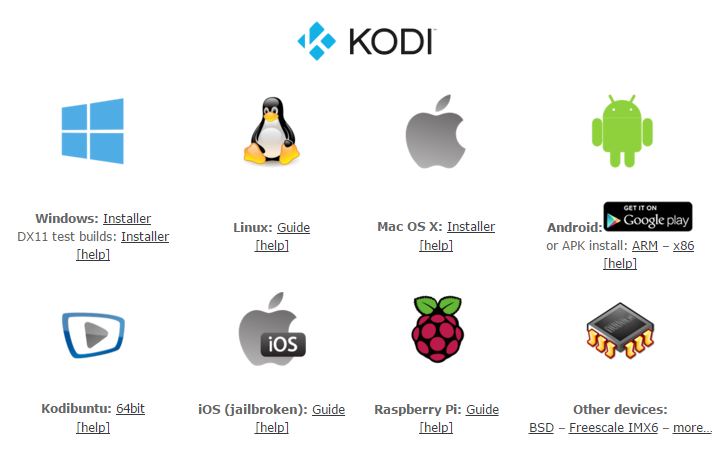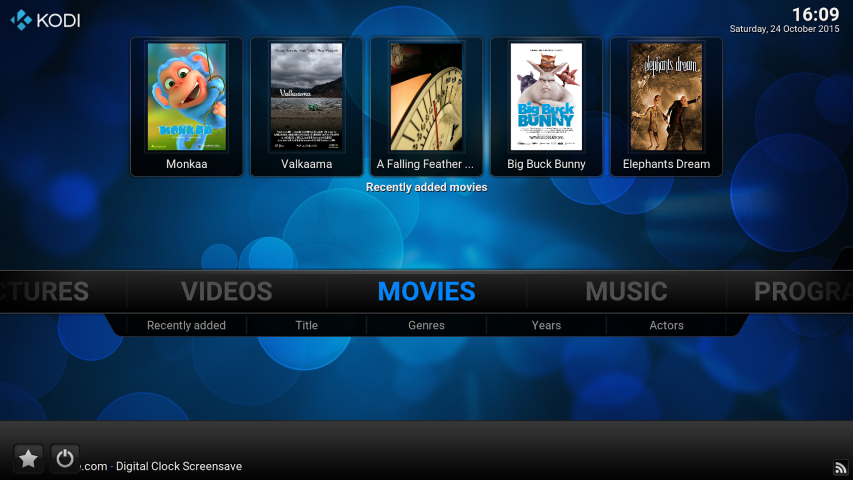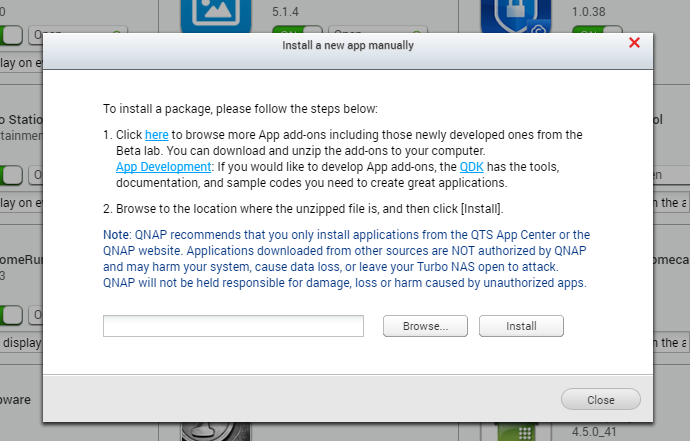Install Kodi on QNAP NAS in 2018
 For many of us choosing our first NAS involved a number of important factors and features of the unit and the NAS brand. Currently one of the most popular uses is, of course, centralizing your media collection. Over the last two or three years the most popular applications for NAS that many have opted for are Kodi, Plex and Emby. All three provide an excellent platform for centralizing and distributing your media, of course each has it’s own strengths and weaknesses – luckily none of them are exclusive and there is nothing stopping you using all three on your NAS media Server. However all that changed early in 2018 when it was announced that QNAP NAS would no loner be supporting KODI in it’s app store. Of course this was a disappointment to many and those lucky few who already downloaded and installed the application from QNAP App center were fortunate enough to not have the program removed in further updates. However as of spring 2017 Kodi.qpkg file and installation could no longer be found in the app store and one of the best XMBC based and argueably one of the best and most user friendly media server applications was no longer available to QNAP NAS users.
For many of us choosing our first NAS involved a number of important factors and features of the unit and the NAS brand. Currently one of the most popular uses is, of course, centralizing your media collection. Over the last two or three years the most popular applications for NAS that many have opted for are Kodi, Plex and Emby. All three provide an excellent platform for centralizing and distributing your media, of course each has it’s own strengths and weaknesses – luckily none of them are exclusive and there is nothing stopping you using all three on your NAS media Server. However all that changed early in 2018 when it was announced that QNAP NAS would no loner be supporting KODI in it’s app store. Of course this was a disappointment to many and those lucky few who already downloaded and installed the application from QNAP App center were fortunate enough to not have the program removed in further updates. However as of spring 2017 Kodi.qpkg file and installation could no longer be found in the app store and one of the best XMBC based and argueably one of the best and most user friendly media server applications was no longer available to QNAP NAS users.
Why is Kodi no longer available for QNAP NAS?
This is not the first time QNAP have removed applications from it’s large collection of available applications. For one reason or another Apps do come and go. Perhaps their licence has expired, or they did not play well with the latest QNAP QTS update, perhaps they are been superseded by something better. In the case of Kodi, it was a forced decision. I do not believe that Kodi or QNAP truly, deep down wanted to part ways and for many since the ‘break up’ they have had a hole in their NAS life that only Kodi can fill. Of course if you are using a QNAP NAS as a Plex Media Server and you have an HDMI port, you can actually access your Plex PMS directly through your TV (and control/navigate with the IR remote control provided with most HDMI enabled QNAP NAS now). But the interface for many and the catagory structure isn’t great. Plus the inability to access alternative video sources, install add-ons and plugins and of course the completely customization XMBC menu and design is something that a mainstream media application like Plex cannot provide. Luckily there is a way to bring Kodi Back to your QNAP NAS – though slightly unofficially.
How do I install Kodi on my QNAP NAS?
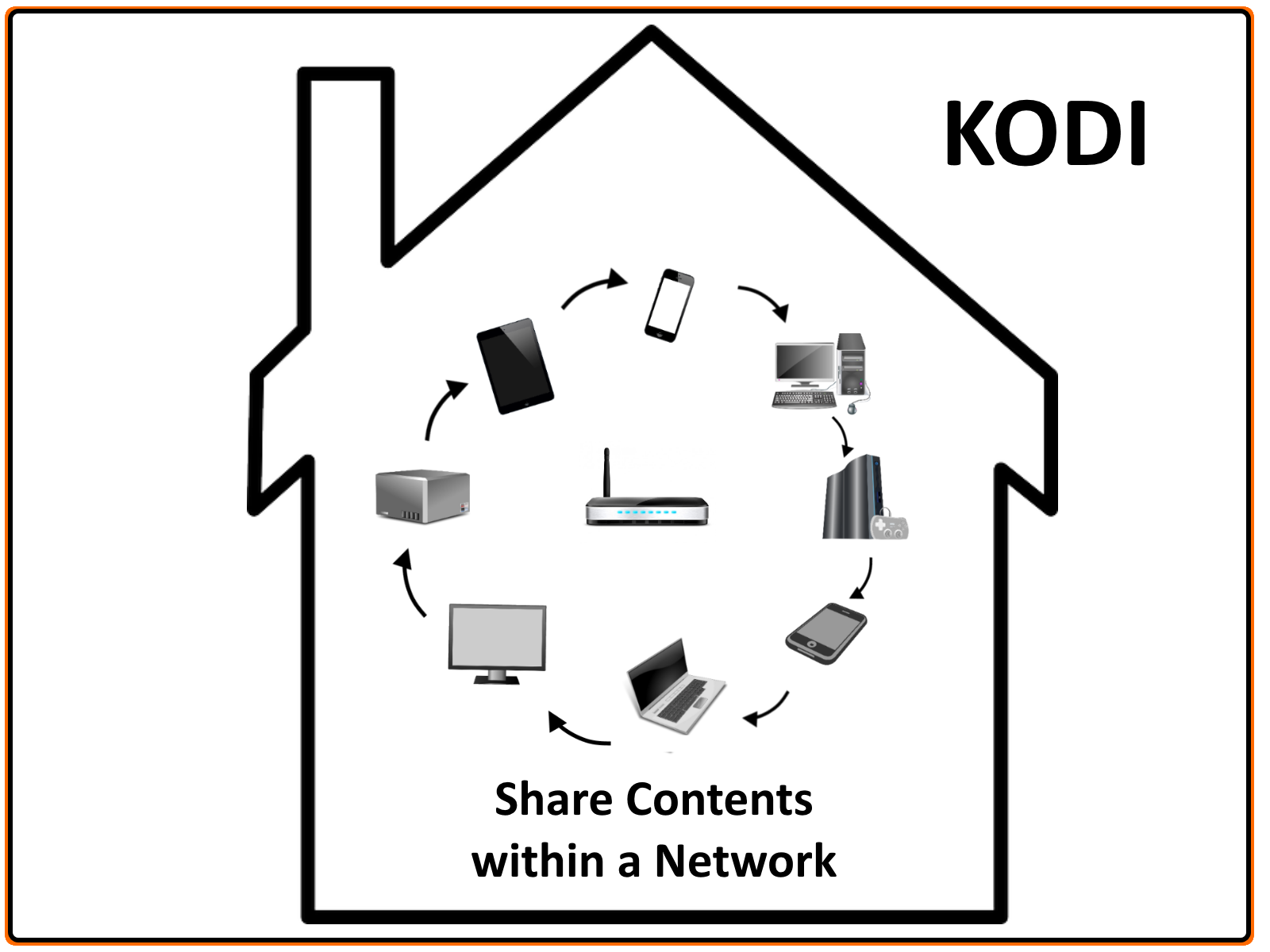 A few intrepid users managed to get their hands on the original installation files for KODI before QNAP pulled it and in an effort to keep it alive, shared the files. Below you will find links to the the files for installing Kodi, Netflix and a few other applications to your QNAP NAS that are no longer available. These have been used and installed on numerous NAS devices throughout 2016 as well as a few in 2018, all working fine. However it should be stated that the downloading and installing of these programs on your QNAP NAS is done at your own risk and I cannot be held accountable for if a future update from QNAP patches out your copy of Kodi or worse. That said, they have been used for the last 10 months and the entire QNAP NAS range has had numerous updates – yet they still work fine! Also, take a moment to check the list of NAS at the bottom of the page to find your NAS Server device to ensure it has been tested.
A few intrepid users managed to get their hands on the original installation files for KODI before QNAP pulled it and in an effort to keep it alive, shared the files. Below you will find links to the the files for installing Kodi, Netflix and a few other applications to your QNAP NAS that are no longer available. These have been used and installed on numerous NAS devices throughout 2016 as well as a few in 2018, all working fine. However it should be stated that the downloading and installing of these programs on your QNAP NAS is done at your own risk and I cannot be held accountable for if a future update from QNAP patches out your copy of Kodi or worse. That said, they have been used for the last 10 months and the entire QNAP NAS range has had numerous updates – yet they still work fine! Also, take a moment to check the list of NAS at the bottom of the page to find your NAS Server device to ensure it has been tested.
To install these programs on your QNAP NAS, either download and upload the installation file to your QNAP NAS manually, or add the target URL into the browse bar and install from there. It should appear in the the Desktop and HD Station application soon after installation.
 MyKODI ver. 17 for QNAP NAS
MyKODI ver. 17 for QNAP NAS
https://drive.google.com/open?id=0B4eCI35PXTV_RnNiWUJiV1czREE
—————————————————————–
MyKODI ver. 16 for QNAP NAS
https://drive.google.com/file/d/0B4eCI35PXTV_Ny00UDdtbVlwSjg/view?usp=sharing
—————————————————————–
 Netflix for QNAP NAS
Netflix for QNAP NAS
https://drive.google.com/file/d/0B4eCI35PXTV_VFdla0tPc29BbFk/view?usp=sharing
—————————————————————–
 FileZilla for QNAP NAS
FileZilla for QNAP NAS
https://drive.google.com/open?id=0B4eCI35PXTV_WWZaT3h5Vl82MzA
Which QNAP NAS can I install Kodi and Netflix on?
I have tried to keep this list as up to date as possible (testing, forums, updates, help from others) but once again a new firmware update from QNAP could make any of these NAS units no longer KODI or NETFLIX supported. If you encounter this, please take the trouble to pop a note in the comments and let me know. Additionally I have included the ratings and transcoding for Plex for those that want to also install and setup a Plex Media Server on their NAS as a backup or alternative. Thanks for reading and I look forward to updating you again soon.
Low End QNAP Kodi NAS
Mid Range End QNAP Kodi NAS
High End QNAP Kodi NAS
Need Help?
Where possible (and where appropriate) please provide as much information about your requirements, as then I can arrange the best answer and solution to your needs. Do not worry about your e-mail address being required, it will NOT be used in a mailing list and will NOT be used in any way other than to respond to your enquiry.
CAN YOU TRUST UNIFI REVIEWS? Let's Discuss Reviewing UniFi...
WHERE IS SYNOLOGY DSM 8? and DO YOU CARE? (RAID Room)
UniFi Routers vs OpenWRT DIY Routers - Which Should You Choose?
WHY IS PLEX A BIT S#!t NOW? IS 2026 JELLYFIN TIME? (RAID Room)
Synology FS200T NAS is STILL COMING... But... WHY?
Gl.iNet vs UniFi Travel Routers - Which Should You Buy?
Access content via Patreon or KO-FI
Discover more from NAS Compares
Subscribe to get the latest posts sent to your email.