Terramaster NAS Introduce a Flexible RAID System into TOS 5
With several NAS brands in the market, it can often be the small features that one brand offers over another than can be the deciding factor for many in choosing the right solution for their needs. One feature that current NAS favourite Synology have offered on their solutions in the last few years was SHR (Synology Hybrid RAID) and this was a feature that many people desired enough to choose their premium platform over others. This is about to change however with the news that TOS 5 from Terramaster (the software that is included with their NAS systems) features a new fluid/flexible RAID system too, known as TRAID. This is a very appealing feature for many that are already looking at Terramaster NAS’ affordability. TOS has revealed several new features (isolation mode, Surveillance Camera software, AI Photo recognition and more) and the TRAID configuration to allow flexible and fluid RAID storage is going to be very popular indeed.
Why Are Flexible/Fluid RAID Configurations Popular?
RAID flexibility in configurations such as TRAID and SHR have always been appealing to home/SMB users, as it allows the end-user to fully or partially populate their NAS systems with mixed capacity HDD/SSDs. Few people will want to do this on day 1, but years into their NAS drive’s life, when they want to add newer, bigger hard drives (as the cost of HDDs per Terabyte drops over time) and this is where mixing drive capacities and still getting the benefits of larger available capacities becomes increasingly desirable. Traditional RAID (RAID 1, 5, 6, etc) will measure each drive in an array by the smallest available drive. Therefore, for example, if you have 7x 10TB Hard drives and 1x 10TB in a RAID 5 carry, traditional RAID systems will class all eight of those drives as 1TB each. Fluid RAID’s allow the system to only be concerned with ensuring 1 drive’s worth of redundancy (i.e 1x of the biggest drive available) and then presents the whole of the rest of the storage to the end user. In short, by optimizing the traditional RAID mode, TerraMaster RAID (TRAID) gives you flexible disk array configuration, flexible online migration, capacity expansion, and redundancy policies. As well as improving disk space utilization, it also provides solutions and security protection for storage space changes caused by new business requirements.
What is Terramaster TRAID?
TRAID is the abbreviation of TerraMaster RAID. TRAID is a flexible disk array management tool developed by TerraMaster. It has features such as the automatic combination of disk space, hard disk failure redundancy protection, and automatic capacity expansion. All these features do not require manual configuration by the user, and the system will automatically complete the configuration according to the properties of the hard disk. TRAID provides users with an optimized, flexible and elastic disk array management solution, especially suitable for new users who are not proficient in how to configure a disk array.
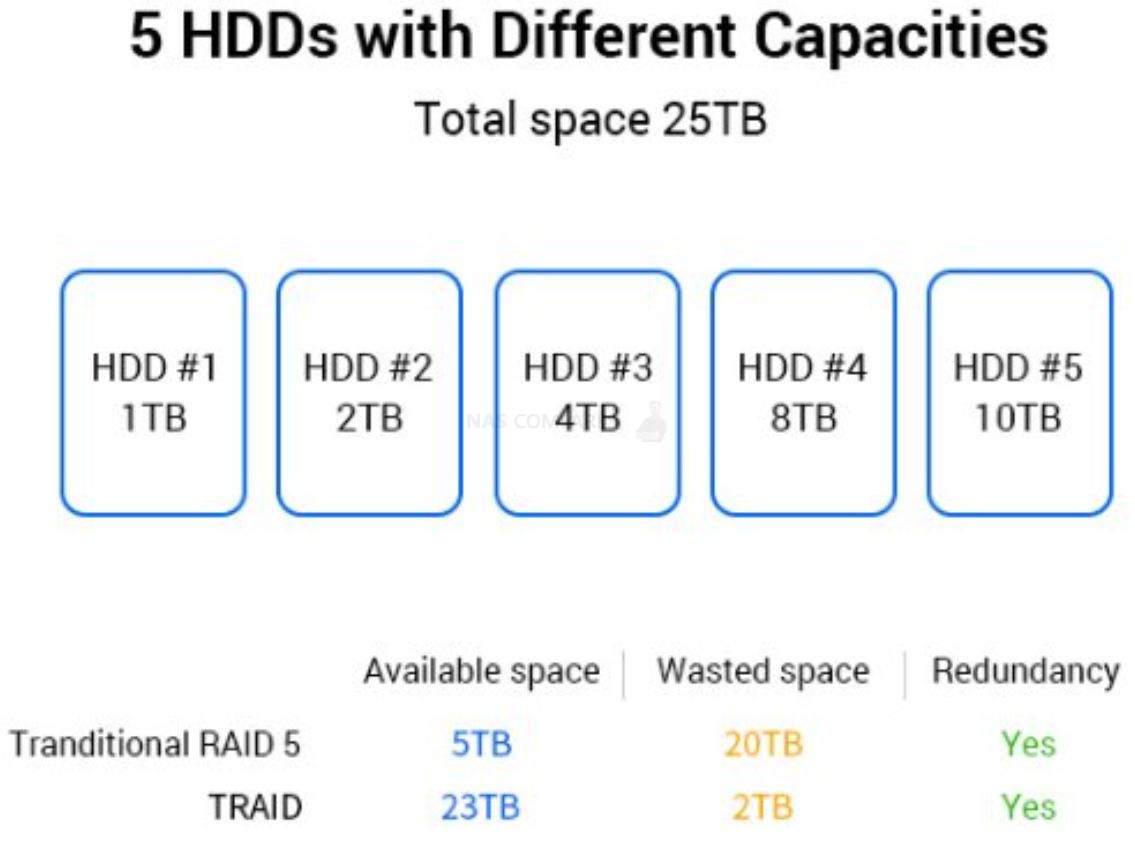
Note – Once you have selected TRAID as your array type, you cannot convert TRAID to a traditional array type unless you delete and recreate the array. If you want to manage the array type manually, it is recommended that you use the traditional type when building your array, such as Single, RAID 0, RAID 1, RAID 5, RAID 6, RAID 10, etc.
Higher disk space utilization options for TRAID
In the digital age, the amount of our data is increasing rapidly, and the capacity of hard disks is also increasing rapidly at a rate of almost doubling every 3 years. When we purchase larger capacity hard drives, we also hope that the old hard drives can continue to play a role, but the traditional array mode cannot meet this demand. TerraMaster TRAID array solves this problem very well. With TRAID flexible management strategy, you can continuously add hard disks to your array to expand the storage capacity, even if the hard disk capacity is quite different. For examples. Let’s say, you want to combine 1TB, 2TB, 4TB, 8TB, 10TB 5 hard drives with different capacities to form a disk array with redundancy protection. In traditional RAID mode (RAID 5), you only get 5TB of usable space. To give that a little perspective, here is how the traditional RAID works
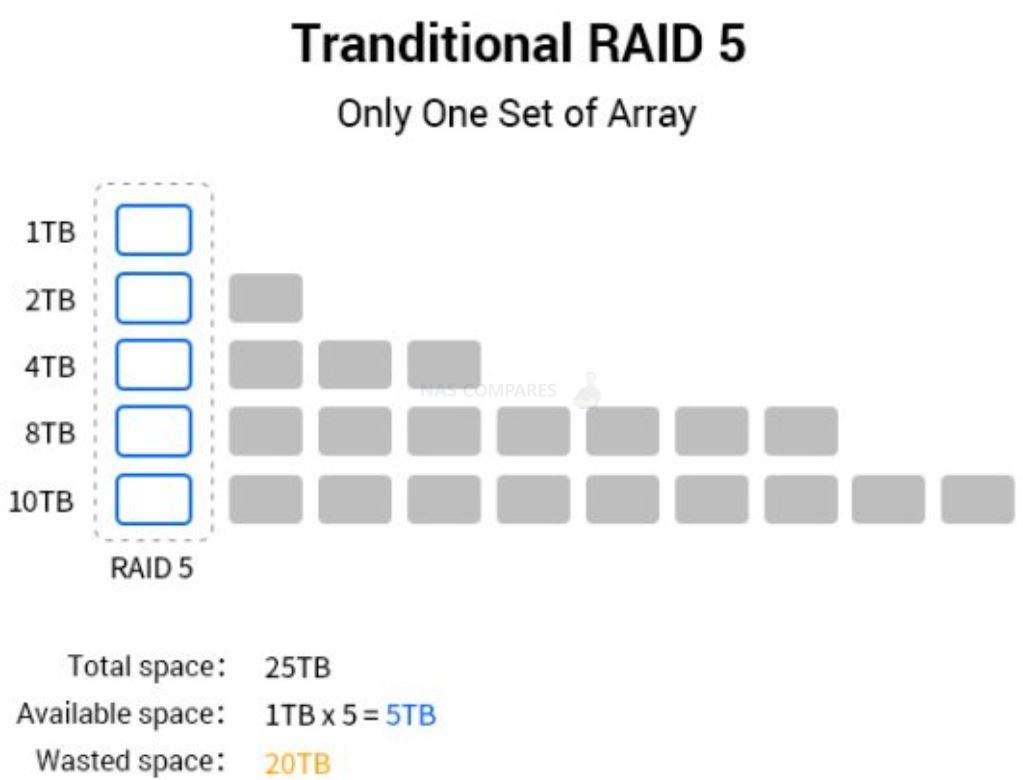
How TRAID works versus RAID 5
With TRAID’s elastic strategy, you can get 23TB of usable space. TerraMaster uses the Linux disk management tool to subtly divide the hard disk space of different capacities into smaller partitions, and then combine the redundancy strategy to recombine the partitions. Once the TRAID is formed, users can still replace larger capacity hard disks or add more hard disks to expand the storage space of the array according to their needs. Compared with traditional arrays, in addition to redundancy protection, TRAID can significantly improve the utilization efficiency of disk space. At the same time, compared with traditional arrays, TRAID arrays have higher efficiency when expanding capacity. Here is the same HDD setup you saw previously in the RAID 5 diagram and how it would result in TRAID
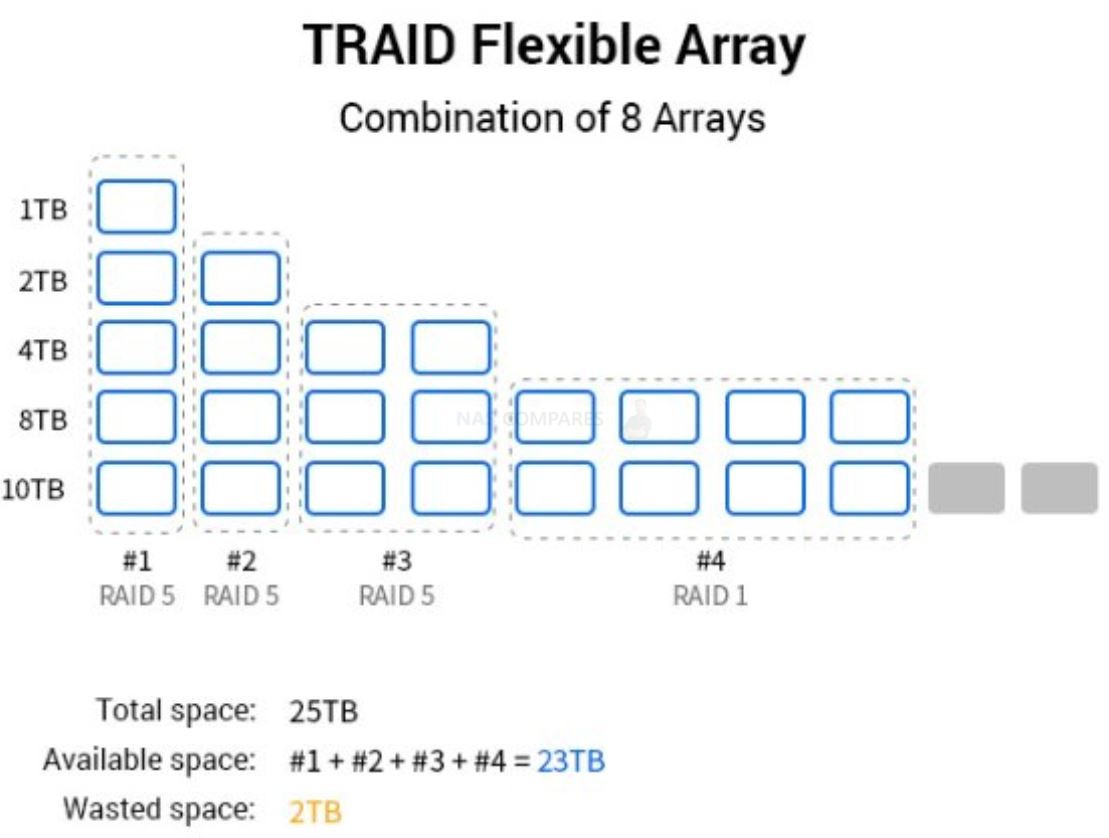
How to expand the storage space of TRAID?
After the TRAID is formed, you can expand the storage space through the following 2 methods.
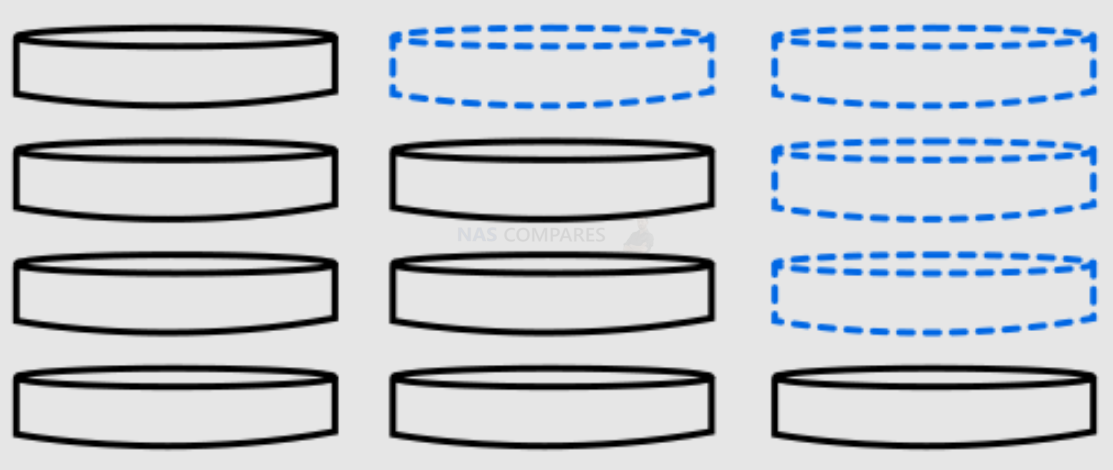
1. Replace the hard drive with a larger capacity
Note: Replace only one hard drive at a time, and make sure that the newly added hard drive meets the requirements.
Operation method: Keep the TNAS powered on, remove one of the drives, and insert a larger capacity drive, go to Control Panel > Storage Management > Storage Pool > Edit, and select “Repair”. After the array is repaired, use the same method to replace other hard drives.
2. Increase the number of hard drives
Operation method: Keep the TNAS powered on, insert a new hard drive, go to Control Panel > Storage Management > Storage Pool > Edit, and select “Expand”. Make sure that the newly added hard drive meets the requirements and you have enough spare disks slots.
Hard disk failure redundancy protection
TRAID can provide you with redundant protection against a hard disk failure, allowing a maximum of one hard disk to fail. Ensure your data is not lost in the event of a hard drive failure in the array.
Note: You only need one hard disk to create a TRAID array, but TRAID of one hard disk cannot provide redundancy protection. If redundancy protection is required, you need at least 2 hard disks.
TRAID+ with redundant protection of 2 hard drives
If you wish to provide 2 hard disk failure redundancy for the array, a maximum of 2 hard disk failures are allowed. Please choose a higher level TRAID: TRAID+. Note: At least 4 hard disks are required to form a TRAID +.
How to migrate TRAID to TRAID+?
You can migrate TRAID to TRAID+ by adding the number of hard drives.
Note: TRAID can be migrated to TRAID+ only when there are 3 or more hard drives.
How to do it: Keep the TNAS powered on, insert a new hard drive, go to Control Panel > Storage Management > Storage Pools > Edit, and select “Migrate”. Make sure that the newly added hard drive meets the requirements.
Want to see a demonstration of how TRAID works using different Hard Drive capacities? I made a full demonstration using TRAID and 4 mixed drives, as well as the advantages/disadvantages of the configuration in the video below:
Find out more about the planned updates and improvements to TOS for Terramaster NAS in the Beta update below:
Terramaster NAS TOS 5 Beta Now Available – Learn More Below
📧 SUBSCRIBE TO OUR NEWSLETTER 🔔
🔒 Join Inner Circle
Get an alert every time something gets added to this specific article!
This description contains links to Amazon. These links will take you to some of the products mentioned in today's content. As an Amazon Associate, I earn from qualifying purchases. Visit the NASCompares Deal Finder to find the best place to buy this device in your region, based on Service, Support and Reputation - Just Search for your NAS Drive in the Box Below
Need Advice on Data Storage from an Expert?
Finally, for free advice about your setup, just leave a message in the comments below here at NASCompares.com and we will get back to you. Need Help?
Where possible (and where appropriate) please provide as much information about your requirements, as then I can arrange the best answer and solution to your needs. Do not worry about your e-mail address being required, it will NOT be used in a mailing list and will NOT be used in any way other than to respond to your enquiry.
Need Help?
Where possible (and where appropriate) please provide as much information about your requirements, as then I can arrange the best answer and solution to your needs. Do not worry about your e-mail address being required, it will NOT be used in a mailing list and will NOT be used in any way other than to respond to your enquiry.

|
 |
WHERE IS SYNOLOGY DSM 8? and DO YOU CARE? (RAID Room)
UniFi Routers vs OpenWRT DIY Routers - Which Should You Choose?
WHY IS PLEX A BIT S#!t NOW? IS 2026 JELLYFIN TIME? (RAID Room)
Synology FS200T NAS is STILL COMING... But... WHY?
Gl.iNet vs UniFi Travel Routers - Which Should You Buy?
UnifyDrive UP6 Mobile NAS Review
Access content via Patreon or KO-FI
Discover more from NAS Compares
Subscribe to get the latest posts sent to your email.


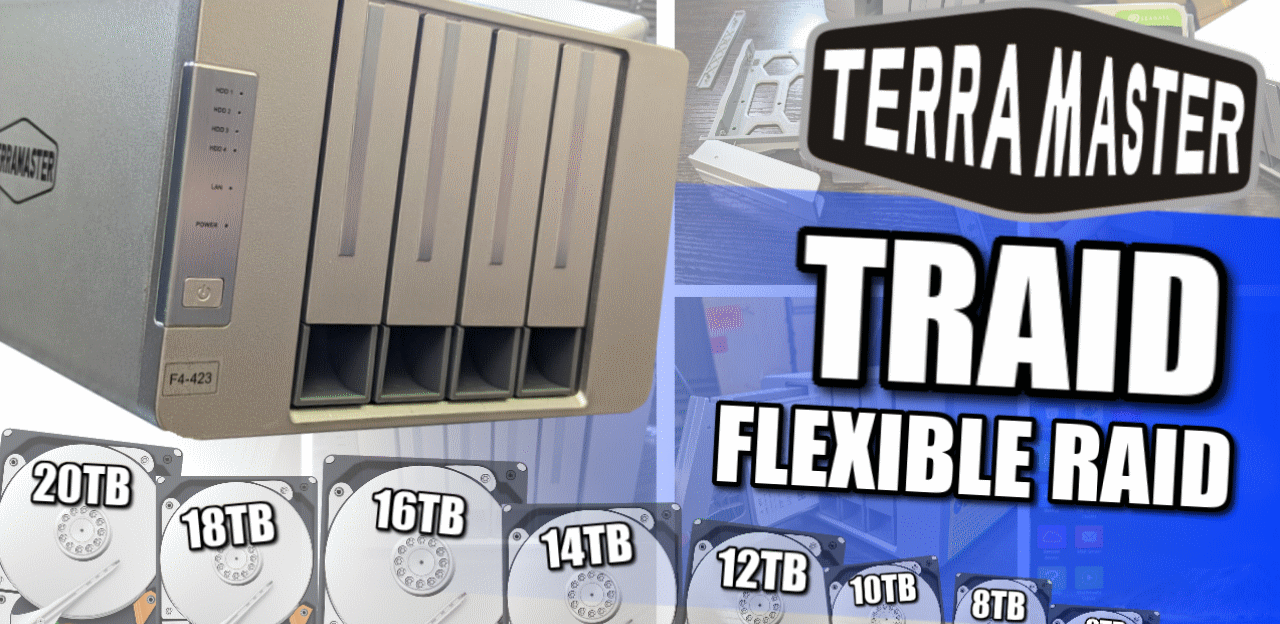
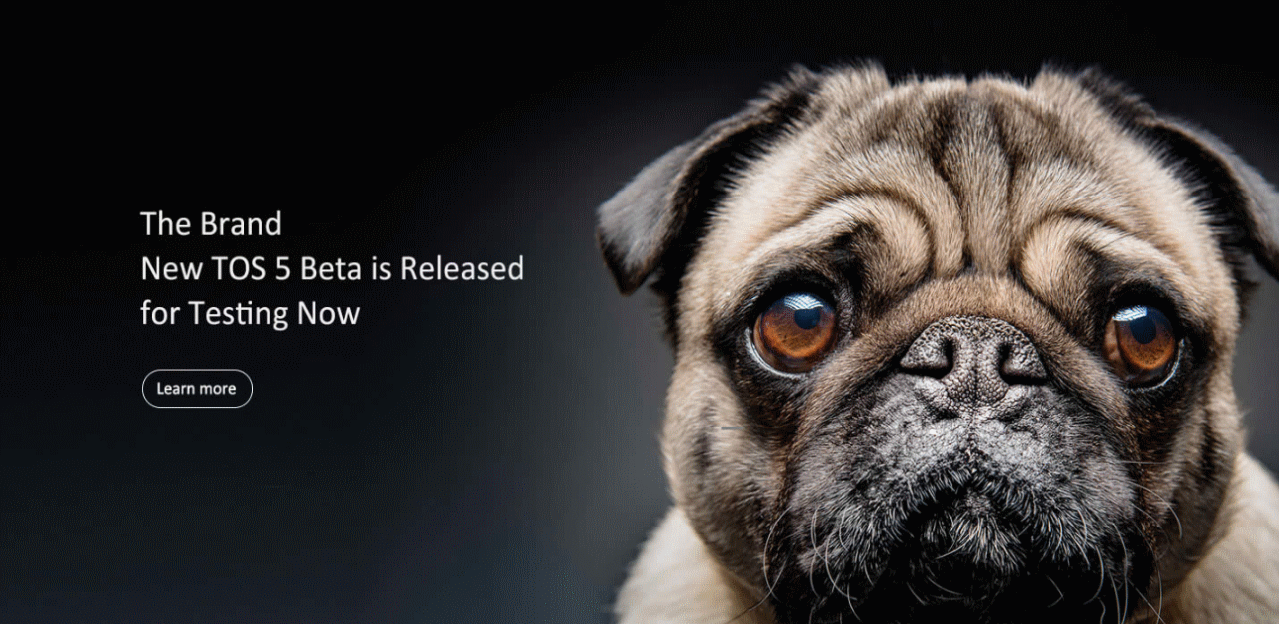



Good video. Here is a good calculation tool for TRAID:
https://support.terra-master.com/raidcalculation/
REPLY ON YOUTUBE
You keep saying it……..
REPLY ON YOUTUBE
Just bought a F4-424 on Cyber Monday, largely because of TRAID. This helped explain it for me. Thanks!
REPLY ON YOUTUBE
I have an F4-423 filled with four 4TB drives in TRAID. I want to replace the drives with larger drives. How do I swap them out? Do I just pull one drive out, replace it with a larger one, then let the storage pool rebuild itself before proceeding to the next? Or are there any steps I need to do first before removing each drive?
REPLY ON YOUTUBE
21 hours predicted to create the pool. 11 hours to actually create the pool. Mr Scott was doing the build calculation estimate.
REPLY ON YOUTUBE
Not sure if you read comments but do you know what max single volume size is? On my synologys it’s 108tb, does terramaster impose those limits?
REPLY ON YOUTUBE
how does the performance of TRAID compare to standard RAID 5? from what ive seen in other videos there are performance differences with Synologies SHR and standard RAID 5, so I assume TRAID is similar?
REPLY ON YOUTUBE
Hello! is there a way to combine the drives without deleting data from an existing drive? I’ve tried to delete the pool from drive 1 to start all over again, but I guess it will also delete the data on it? When I click on an existing storage pool, my “edit” button is disable
REPLY ON YOUTUBE
Who makes these?
REPLY ON YOUTUBE
fantastic
????
REPLY ON YOUTUBE
Thank you for this series on Terramasters. I just purchased one based on your recommendations and am waiting for it to arrive.
Isn’t TRAID similar to what Drobo did a number of years ago? How does it compare?
REPLY ON YOUTUBE
Does it have a TRAID2 for 2 drives of redundancy?
REPLY ON YOUTUBE
You’re lying like crazy about the available space in TRAID. In your example of 1+2+4+8+10 TB you claim there’s 23 TB of available space, but that’s not even close to being true. In fact, because of the different RAID levels used internally the amount of available space is 15 TB with 8 TB of redundancy and 2 TB completely unused. Also, nothing prevents you from using a similar pool in ZFS.
REPLY ON YOUTUBE
TRIAD is very interesting. However, as I saw from the reviews, their Android App is quite terrible. Has it get better now in 2023? It would be great if they have a separate android apps for Photo management and other things.
REPLY ON YOUTUBE
A little unclear: with a TerraMaster NAS (and thus, TOS), can I have a mixed RAID? I am planning on installing 3x16TB HDDs and one enterprise 3.84TB SSD. I want the SSD to run as a JBOD, and the other 3 HDDs to be a RAID 1 by themselves. Is this kind of setup possible via TerraMaster?
REPLY ON YOUTUBE
I have DS1522+ with 18Tb+16tb+2tb+2tb+500 GB what do you recommend for SHR or RAID5?
REPLY ON YOUTUBE
does this just work on. NAS but what about a DAS like the TM Thunderbolt D3 5bay??
REPLY ON YOUTUBE
What file system is used for TRAID? And how it’s implemented? Can someone give explaining in details?
REPLY ON YOUTUBE
There is an important note for this video…. If you started with two drives in RAID1; you do not even have the option to change RAID-level without killing the array…
However with TRAID; looks like you can start with two drives; in a mirror… (like RAID1)… then add 3rd drive to TNAS to get parity, now like raid5… it is unheard of to be able to go from (RAID1) to (RAID5) without loss of array…. (smile!)
REPLY ON YOUTUBE
So if you have say, 2 8tb drives and 2 16 tb drives that are nearly full, can the 8tb drives be replaced with 16tb drives and will it rebuild the raid?
REPLY ON YOUTUBE
Seagulls at 9:41 ????
REPLY ON YOUTUBE
Just a couple of days back we build Truenas with 10 TB X 8 drives . It tooks exactly 22 minutes including downloading the OS, burning it on USB Flash Drive, installing a RaidZ2 pool of 58.97 TB, creating a couple of datasets and started using it. It is the best experience. Teramaster might take 1 week for 22 minutes job. Not worth to look at it.
REPLY ON YOUTUBE
Good to see TerraMaster has finally Implemented this feature and has caught up with the Synology gold standard of Synology Hybrid RAID (SHR)
REPLY ON YOUTUBE
Thanks for your sharing with this interesting TRIAD!
REPLY ON YOUTUBE
Thanks for your sharing with this interesting TRIAD!
REPLY ON YOUTUBE
Synology like SHR functionality without having to buy Synology’s drives; colour me interested!
REPLY ON YOUTUBE
que Sweetlovee.Monster encantan tus videos. Bendiciones hermosa Celina que Dios te cuide donde quiera los mortalesk abian apreciado tan hermosa mujer
REPLY ON YOUTUBE
Come on Qnap, i want this on my 251.
REPLY ON YOUTUBE
I almost have my current NAS completely filled with 16 terabyte hard drives. Now I have a bunch of 4TB ,10TB, and other hard drives left over. I was thinking about getting something like this setup so that I can use those hard drives.
REPLY ON YOUTUBE