QNAP launches the economical QM2 PCIe Gen 3 expansion card to add M.2 NVMe SSD slots to NAS or PC
QM2-2P-344A
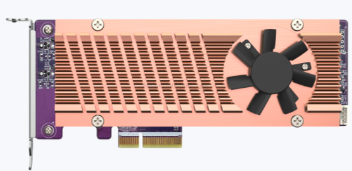
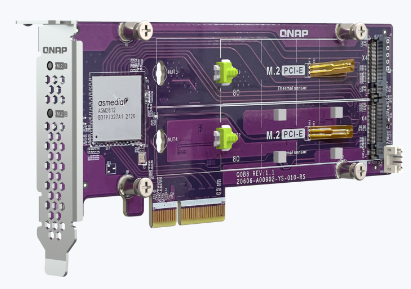
Dual M.2 22110/2280 PCIe NVMe SSD expansion card
| Connector | 2 x M.2 22110 or 2280 PCIe (Gen3 x 4) NVMe SSD slots |
| PCIe and Lanes | PCIe Gen3 x 4 |
| Bracket | Low-profile (default). Low-profile flat and Full-height brackets are also included. |
| Dimensions (L x W x H) | 6.71 × 2.71 × 0.76 inch |
| Note [NAS] | Recommended models (please update your NAS to latest version)
Please check the M.2 SSD compatibility list and QM2 Installation Guide |
| Note [PC] | Note: The system BIOS and Operating System (OS) must be capable of supporting a PCIe NVMe SSD. Please refer to the technical manual of your system or consult with the vendor. |
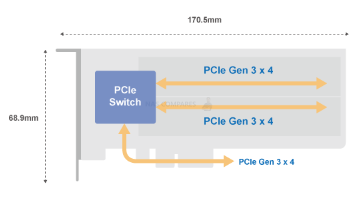
QM2-2P-384A
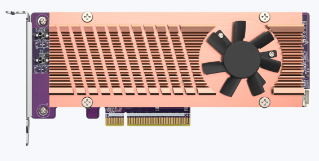
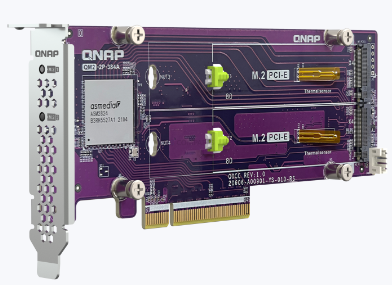
Dual M.2 22110/2280 PCIe NVMe SSD expansion card
| Connector | 2 x M.2 22110 or 2280 PCIe (Gen3 x 4) NVMe SSD slots |
| PCIe and Lanes | PCIe Gen3 x 8 |
| Bracket | Low-profile (default). Low-profile flat and Full-height brackets are also included. |
| Dimensions (L x W x H) | 170.5 68.9 × 0.76 inch |
| Note [NAS] | Recommended models (please update your NAS to latest version)
Please check the M.2 SSD compatibility list and QM2 Installation Guide |
| Note [PC] | Note: The system BIOS and Operating System (OS) must be capable of supporting a PCIe NVMe SSD. Please refer to the technical manual of your system or consult with the vendor. |
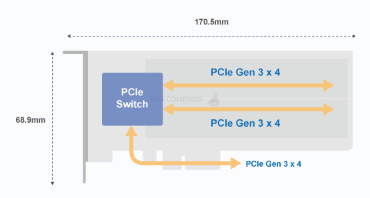
| model | illustrate | PCIe transmission interface |
| QM2-2P-344A | Dual-port M.2 22110/2280 PCIe NVMe SSD expansion card | PCIe Gen 3 x4 (32Gb/s) |
| QM2-2P-384A | Dual-port M.2 22110/2280 PCIe NVMe SSD expansion card | PCIe Gen 3 x8 (64Gb/s) |
| Where to Buy a Product | |||
|
|
    
|

|
VISIT RETAILER ➤ |
 |
    
|

|
VISIT RETAILER ➤ |
 |
    
|

|
VISIT RETAILER ➤ |
 |
    
|

|
VISIT RETAILER ➤ |
If you like this service, please consider supporting us.
We use affiliate links on the blog allowing NAScompares information and advice service to be free of charge to you. Anything you purchase on the day you click on our links will generate a small commission which is used to run the website. Here is a link for Amazon and B&H. You can also get me a ☕ Ko-fi or old school Paypal. Thanks! To find out more about how to support this advice service check HERE If you need to fix or configure a NAS, check Fiver Have you thought about helping others with your knowledge? Find Instructions Here
We use affiliate links on the blog allowing NAScompares information and advice service to be free of charge to you. Anything you purchase on the day you click on our links will generate a small commission which is used to run the website. Here is a link for Amazon and B&H. You can also get me a ☕ Ko-fi or old school Paypal. Thanks! To find out more about how to support this advice service check HERE If you need to fix or configure a NAS, check Fiver Have you thought about helping others with your knowledge? Find Instructions Here
Private 🔒 Inner Circle content in last few days :
Do MORE with Your M.2 Slots - GREAT M.2 Adapters!
5 Top Tips for Content Creators Buying a NAS
Terramaster F4 SSD NAS - Should You Buy? (Short Review)
Minisforum N5 Pro NAS Review - Did Minisforum just WIN at NAS?
What Can You ACTUALLY DO with HDMI on Your NAS?
Best NAS for under $499
Access content via Patreon or KO-FI
Do MORE with Your M.2 Slots - GREAT M.2 Adapters!
5 Top Tips for Content Creators Buying a NAS
Terramaster F4 SSD NAS - Should You Buy? (Short Review)
Minisforum N5 Pro NAS Review - Did Minisforum just WIN at NAS?
What Can You ACTUALLY DO with HDMI on Your NAS?
Best NAS for under $499
Access content via Patreon or KO-FI





Hi there
I need some advice on both of these cards. I have the QNAP TS-664 and it would appear that both of these are compatible.
What I am questioning is the fact the looking at the images of both, the QM2-2P-384A has a larger pin connection block than the QM2-2P-344A. I am unsure which one to purchase. Would really welcome your advice here.
Yes, one is x4 and other x8 speed. But both should work. Even if not all of the pins slot into PCIe slot. Since NAS itself has x4 slot.
Excellent. Thank you