New Synology DS1522+ NAS Drive Revealed
Good news for anyone who has been sitting comfortably (or uncomfortably, depending on your storage needs of course) waiting on news of Synology NAS solutions for 2022, with the reveal of a new 5-Bay solution from the brand – the Synology DS1522+ NAS Drive. Now, serving as the likely refresh to the almost two years old DS1520+ (a HUGELY overlooked NAS in my opinion) this new desktop NAS changes ALOT of things that we assumed that a product in the 5-Bay product series from Synology would serve up in a new release. Big, BIG changes in the CPU, max memory quantity and quality, upgradeability and more are featured here. So much so in fact that these changes will arguably result in a big change in how this system is classed in the Synology portfolio. Big words, I know. Bit lets breakdown all the information we know about this new DS1522+ NAS drive and why I think this system could indicate a big upheaval in how the brand scales it’s diskstation (and indeed rackstation) series.
UPDATED 27th APRIL 2022
More information has become available on the Synology E10G22-T1-Mini adapter for the DS1522+ NAS. I have updated this article with new images and a little more information on this adapter.

Synology DS1522+ NAS – Hardware Specifications
This is where we have seen some large changes to form from the big name in NAS, with the Synology DS1522+ NAS arriving with a brand new NAS series CPU and in turn, that processor opening a large number of doors to the end-user to scale the system in its lifespan. The first notable upgrade in this 5-Bay NAS refresh is the CPU, with the DS1522+ arriving with a brand-new AMD Ryzen R1600. This is not the first embedded Ryzen series processor that Synology has featured on their hardware. with the DS1621+, DS2422+ and DS1821+ all arriving with a Ryzen V1500B. However, this new dual-core processor is a significant change of architecture when compared again the Intel J4125 that was featured in the DS1520+. Also, the R1600 processor in the DS1522+ is not the V version (i.e the one with embedded graphics) meaning that Synology has geared this system more towards higher business-class file transit. However, the DS1522+’ Ryzen 1600 processor has an impressive clock speed of 2.6Ghz as a base, that can be burst/turbo’ to 3.1Ghz. This is further underlined by the system arriving with DDR4 ECC memory (something previously reserved for the solid SMB class and above. The default DS1522+ arrives with 8GB of DDR4 ECC SODIMM memory that can be upgraded to 32GB over two slots. This is another big upgrade over the 8GB max of the DS1520+ NAS.
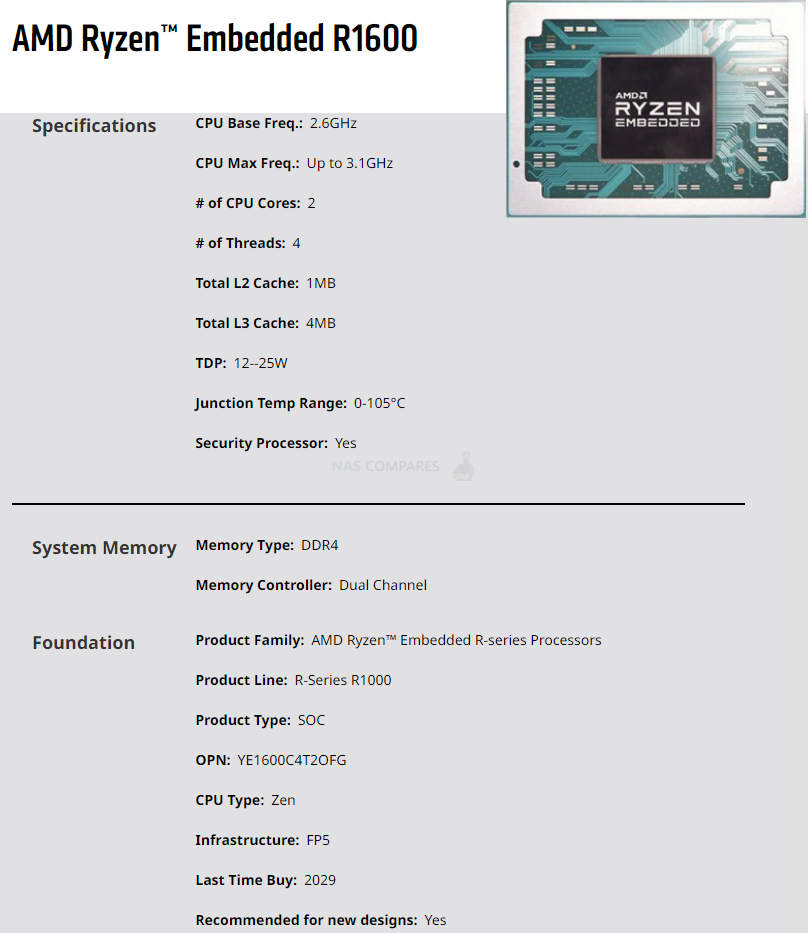
However, the thing that interests me the MOST about this system is a neat little extra slot that the DS1522+ arrives with on the rear. Alongside the 4 ethernet ports (1GbE – which really surprised me! With so many of us banking on 2.5GbE) there is a small slot that allows you to install an optional and proprietary E10G22-T1-Mini 10GbE Module. This means that 1, this 5-bay system can have 10GbE connectivity added down the line and 2, that this could potentially be a feature that will be made available to other Synology plus series diskstation systems in 2022 and 2023. Now, I am not completely in love with the idea of this connection being added via a proprietary add on that is likely physically specific to Synology NAS, however, there is every chance that this is the case due to reasons of physical space on the system and PCI lane limitations.

The Synology E10G20-T1-Mini adapter arrives as a PCIe Gen 3 x2 micro upgrade and slots directly into the back of the NAS (though you will need to power off the system, as PCIe does not support hot-swapping really), The controller used by the adapter is still yet to be confirmed, but the heatsink covering it is very discreet. The 10GbE connection that the E10G20-T1-Mini is copper 10GBASE-T, provides supports full-duplex use, 9K jumbo frames and auto-negotiation (so it can support 10G, 5G, 2.5G and 1G ethernet connectivity dynamically). The full size of the adapter is just 2.67cm x 4.53cm x 7.57cm and arrives with a 3-year warranty. We are still awaiting confirmation at the time of writing regarding pricing and availability.

Alongside these big changes, the DS1522+ then features some slightly more family features and services to this particular Synology NAS series. It arrives with 5 SATA storage bays, that can be expanded to a total of 15 SATA storage bays by connecting two DX517 expansion chassis. Additionally, there is continued support of m.2 NVMe SSD caching bays, with the system arriving with two 2280 bays in the base of the system. Synology DSM 7.1 continues to improve the ways in which the system can take advantage of caching and although I fully expected this to continue to be a feature in the 5-Bay series moving forward, I am please that this NAS features these bays AND the option of adding 10GbE in the systems life. Let’s dig down a little deeper into those specifications:
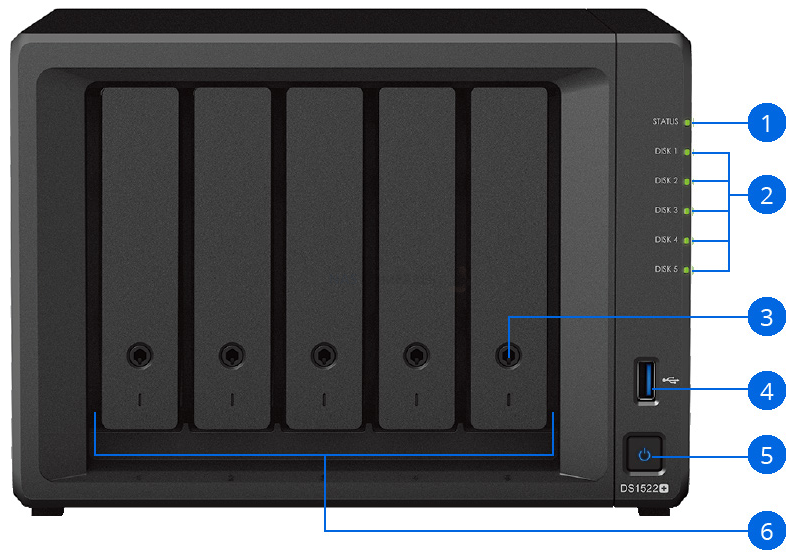 |
||
|---|---|---|
|
CPU
|
CPU Model | AMD Ryzen R1600 |
| CPU Quantity | 1 | |
| CPU Architecture | 64-bit | |
| CPU Frequency | 2-core 2.6 (base) / 3.1 (burst) GHz | |
| Hardware Encryption Engine (AES-NI) | Yes, AES-NI | |
|
Memory
|
System Memory | 8 GB ECC DDR4 SODIMM over 2 Slots |
| Memory Module Pre-installed | 32 GB | |
|
Storage
|
Drive Bays | 5 |
| Maximum Drive Bays with Expansion Unit | 15 (DX517 x 2) | |
| M.2 Drive Slots | 2 (NVMe) 2280 | |
| Hot Swappable Drive | Yes | |
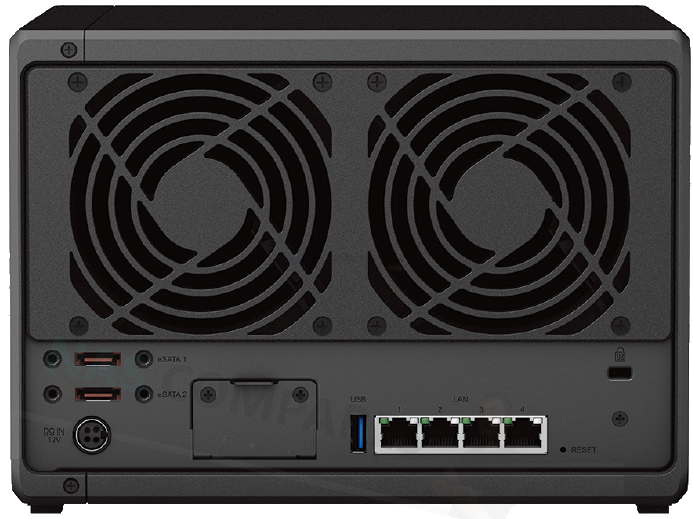 |
||
|
External Ports
|
RJ-45 1GbE LAN Port | 4 (with Link Aggregation / Failover support) |
| USB 3.2 Gen 1 Port | 2 | |
| Network Expansion | 1x Supported E10G22-T1-Mini 10GbE Module over PCIe 3×2 | |
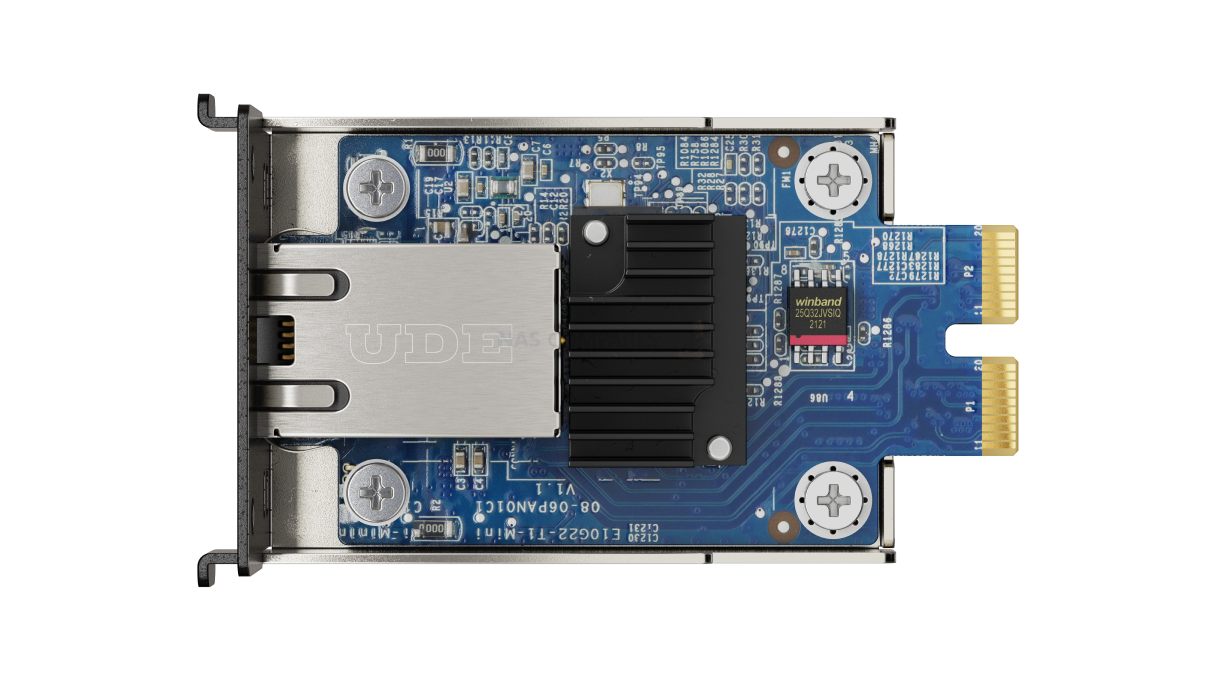 |
||
| eSATA Port | 2 | |
|
File System
|
Internal Drives |
|
| External Drives |
|
|
|
Appearance
|
Size (Height x Width x Depth) | 166 mm x 230 mm x 223 mm |
| Weight | 2.7 kg | |
|
Others
|
System Fan | 92 mm x 92 mm x 25mm x 2 pcs |
| Fan Speed Mode |
|
|
 Now, one question that many users have regarding future Synology NAS releases is regarding support of hard drives. Synology has been changing a few things in the 2022 releases so far, with several higher business and enterprise-class systems arriving with the full support of all the DSM storage services only being available when using their own drive media. Now, you can still use 3rd party hard drive and SSD media in these previously 22 series NAS releases, but these drives result in the end-user being informed that they are using an unsupported configuration, labelling the storage in the notifications with a warning and some features that are available to the Synology drive media in DSM not being present to drives from the likes of WD and Seagate. You still have SMART, schedule health checks and you can form pools, volumes etc. But users would still like to know what the compatibility of the DS1522+ NAS will be. In the specifications I have gone through, one interesting part was:
Now, one question that many users have regarding future Synology NAS releases is regarding support of hard drives. Synology has been changing a few things in the 2022 releases so far, with several higher business and enterprise-class systems arriving with the full support of all the DSM storage services only being available when using their own drive media. Now, you can still use 3rd party hard drive and SSD media in these previously 22 series NAS releases, but these drives result in the end-user being informed that they are using an unsupported configuration, labelling the storage in the notifications with a warning and some features that are available to the Synology drive media in DSM not being present to drives from the likes of WD and Seagate. You still have SMART, schedule health checks and you can form pools, volumes etc. But users would still like to know what the compatibility of the DS1522+ NAS will be. In the specifications I have gone through, one interesting part was:
Optional Upgrades to the DS1522+ NAS
- DDR4 ECC SOIMM: D4ES02-8G / D4ES01-16G
- Synology Network Upgrade Module: E10G22-T1-Mini
- M.2 2280 NVMe SSD: SNV3400 series
- 2.5″ SATA SSD: SAT5200 series
- 3.5″ SATA HDD: HAT5300 series
This is not unusual, the Synology Diskstaiton series. Previous Synology NAS releases have listed optional upgrades and accessories for their systems. But only recently have I seen them list their 3.5″ and 2.5″ storage media in this category. Of course, these ARE clearly listed as ‘optional‘ and this is NOT any kind of indication of HDD compatibility on the DS1522+. But it did give me the tiniest pause for thought.
Synology DS1522+ NAS – Release Date and Price
Although we have lots of information on the hardware specifications of the Synology DS1522+ NAS and details on the design, when it comes to release details and possible pricing, there is little to no information at the time of writing. Synology has always tried to match the price of the predecessor unit in a series in their portfolio (maybe increasing 2-3% on the RRP factoring in inflation, component price increases. With that in mind, expect something around the $700-800 price tag – but again, that is MASSIVELY TBC! Regarding release dates, as this system has the ’22 model ID, that tends to mean that the system will arrive before the end of July/August at the very latest. That said, I think this system will drop a good while before that and I assume somewhere in the 2nd half of Q2 (May/June). There are a few more Synology bits to discuss coming shortly, so do remember to subscribe or bookmark as more new information is published. Cheers for reading and have a lovely week!
📧 SUBSCRIBE TO OUR NEWSLETTER 🔔
🔒 Join Inner Circle
Get an alert every time something gets added to this specific article!
This description contains links to Amazon. These links will take you to some of the products mentioned in today's content. As an Amazon Associate, I earn from qualifying purchases. Visit the NASCompares Deal Finder to find the best place to buy this device in your region, based on Service, Support and Reputation - Just Search for your NAS Drive in the Box Below
Need Advice on Data Storage from an Expert?
Finally, for free advice about your setup, just leave a message in the comments below here at NASCompares.com and we will get back to you. Need Help?
Where possible (and where appropriate) please provide as much information about your requirements, as then I can arrange the best answer and solution to your needs. Do not worry about your e-mail address being required, it will NOT be used in a mailing list and will NOT be used in any way other than to respond to your enquiry.
Need Help?
Where possible (and where appropriate) please provide as much information about your requirements, as then I can arrange the best answer and solution to your needs. Do not worry about your e-mail address being required, it will NOT be used in a mailing list and will NOT be used in any way other than to respond to your enquiry.

|
 |
| Where to Buy a Product | |||
|
|
    
|

|
VISIT RETAILER ➤ |
 |
    
|

|
VISIT RETAILER ➤ |
We use affiliate links on the blog allowing NAScompares information and advice service to be free of charge to you. Anything you purchase on the day you click on our links will generate a small commission which is used to run the website. Here is a link for Amazon and B&H. You can also get me a ☕ Ko-fi or old school Paypal. Thanks! To find out more about how to support this advice service check HERE
Is It OK to Buy a Used NAS? (RAID Room)
Do You NEED 5GbE NAS? (Or Should You Skip Ahead to 10GbE)
UGREEN DXP4800 PRO NAS Review
Minisforum G7 Pro Review
CAN YOU TRUST UNIFI REVIEWS? Let's Discuss Reviewing UniFi...
WHERE IS SYNOLOGY DSM 8? and DO YOU CARE? (RAID Room)
Access content via Patreon or KO-FI
Discover more from NAS Compares
Subscribe to get the latest posts sent to your email.


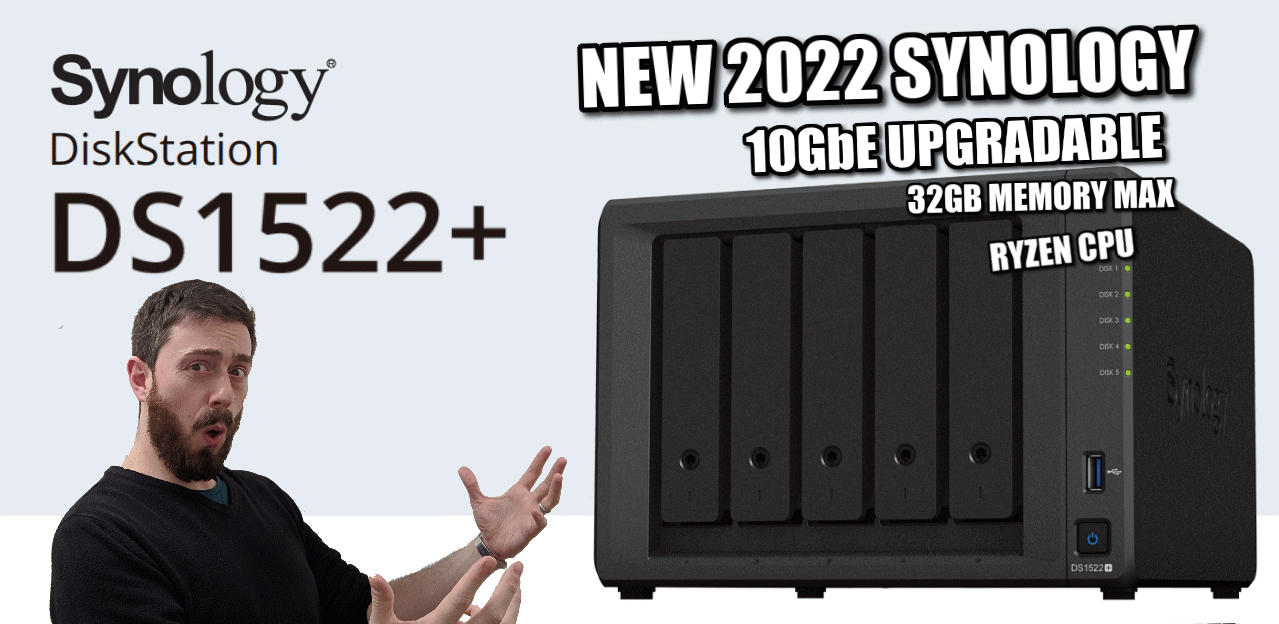



I have a 1019+ and love the embedded gpu that helps transcode files from plex server to appletv. they really missed the boat on this one with no embedded gpu. i was hoping for 10g option and the gpu. got 1 of 2. so going to pass and keep my existing 1019.
REPLY ON YOUTUBE
No quick sync then right? Is it safe to assume 920+ will handle plex better than the expected 922+ Ryzen model?
REPLY ON YOUTUBE
Disapointing – please synology, – open for USB 2.5 / 5.0 gibt USB upgrades – please stop producing systems with old 1 gbe. Please synology, – sell your NAS to us two times (upgradability and scalability).
Synology seems to missed a moovement towards repairability and upgradability. If all companies does like produces thier own prop. tech, reuseability, the consumer, and the environment will loose.
REPLY ON YOUTUBE
My DS1621+ is an absolute monster 64gb of ram 4tb of Samsung 970 Pro SSDs and the 6 bays have 18TB Seagate Exos drives only thing left to upgrade is the duel port 10GB nice.
REPLY ON YOUTUBE
I always turn my head hearing the seagulls and have to laugh immediately when you say you hate them! ???????????? Nice video with the upcoming new 5bay NAS. Too bad they didn‘t go with an network upgrade.
REPLY ON YOUTUBE
still 1Gbe? wtf…..
REPLY ON YOUTUBE
does a samsung evo 970 fit in this one ?
REPLY ON YOUTUBE
This release is going to send us running to QNAP….
REPLY ON YOUTUBE
If purchased, on average, how many years can i expect this would last in term of features and usability?
REPLY ON YOUTUBE
Why there’s no 2 or 4 bays from Synology?
REPLY ON YOUTUBE
I hope someone at Synology HQ reads these comments.
REPLY ON YOUTUBE
Hi gang! Just to let you know, there have been a few more bits of information on the DS1522+ revealed (mainly regarding the adapter). I have updated the news article with info and images, so you can find it here – https://nascompares.com/news/synology-ds1522-nas-drive-revealed/
#ihateseagulls
REPLY ON YOUTUBE
I still have a DS1512+ that is primarily used to house our Plex collection. Maybe I am missing something, but I don’t really see a need to upgrade other than age. Still can’t transcode because of very limited processing. I will still need a separate computer to run Plex media server. As some others are saying, maybe time to branch out and see what else is out there.
REPLY ON YOUTUBE
I know people wanted 10Gbe on small NAS box,
but saturating that 10Gbe needs at least 2 SATA SSDs, or 6 HDDs,
32GB ram option is nice, but such feature being primarily used by VMs is killed by only 2-core cpu,
if this is the new “entry-level” NAS by Synology (something like replacement for DS420+) where Synology manages to outpace competition having one more drive slot at price of 4-bay unit, it could be an awesome deal, I doubt it will though
REPLY ON YOUTUBE
No 10Gb port.
REPLY ON YOUTUBE
Guys, any good tutorial on how to upgrade a Synology with a USB 2.5Gbe dongle please? I don’t really know if I need 1 or 2 (laptop + nas?) and where I should plug these dongles… Thanks!
REPLY ON YOUTUBE
Guys, I think you are very harsh with Synology. This unit looks peeeeeeerfect for someone like me who doesn’t know much about the limitations of the new model… That said my DS214+ is showing its age and I need a replacement. I guess the ds922+ will suck if the ds1522+ is supposed to be a higher spec model…
REPLY ON YOUTUBE
I will not buy if they don’t build in 10Gb port.
REPLY ON YOUTUBE
Wow, interesting I was about to get a DS1620+ , but if 1522+ has a more affordable price might be a better option? … is it a good comparation?
REPLY ON YOUTUBE
I have a DS1517+ and really appreciate your work here, but agree with others, this isn’t an attractive NAS for owners looking to upgrade. Especially with how they used a different 10Gbe form factor. An expensive card I can’t migrate, too bad.
REPLY ON YOUTUBE
No 2.5Gb and no hardware transcoding (no graphics processor)? If the 922 is the same but with 4 bays, I’ll be moving over to QNAP.
REPLY ON YOUTUBE
Jesus wept – a dual core CPU in 2022. Talk about aim for the heavens to hit the picket fence.
REPLY ON YOUTUBE
Time for the CTO of Synology to retire, he has lost touch with their consumer+ market. I have four Synology NASses was always happy but when my ds2015xs+ of six years back costing less than €1100 already had standard two 10Gbe SFP+ ports, yes standard out of the box, why do we in 2022 still get this lame 1Gbe ports? Also thinking about going for the supermicro boards but currently they are unobtanium.
REPLY ON YOUTUBE
It’s a fail without 2.5gb which is so cheap now
REPLY ON YOUTUBE
SO DISAPPOINTING!!! Do you think this might become a lower end model, and maybe they would release a higher end 5-bay unit? You know, one that people would actually want…
REPLY ON YOUTUBE
Will be interesting to see what the 10G module will cost, but considering the E10G18-T1 is 150€ I imagine the new will cost at least that much, properly making the box way to expensive compared to the alternatives.
REPLY ON YOUTUBE
5 bay and above should all have at least 2GbE these days in my opinion.
Synology, Give us an 8 bay with plex transcoding friendly cpu, at least 1x 2GbE port, ports to add another 1 or 2 expansion bays later on.
I’d buy it tomorrow to replace DS 1019+ that has served me well.
REPLY ON YOUTUBE
waiting for DS922+
REPLY ON YOUTUBE
QNAP is going to be celebrating this one.
REPLY ON YOUTUBE
I bought into the asustor family which doesn’t seem to have had any new releases for two years. Is asustor dead? Are they likely to release any new 8 bays? I’ll be looking to upgrade my nimbustor 4.
REPLY ON YOUTUBE
pls can you comment on recent DSM 7.1 upgrade which breaks all unofficial modules compatibility ? I tested DS220+ and DS1821+ and both Kingston and Crucial memory modules are not working anymore /blue lights/. All was fine on DSM 6 and 7.01. If its true than we have bigger problem that 2 core Ryzen and no 2.5GB on new models….
REPLY ON YOUTUBE
If Synology doesn’t want to support modern hardware, then at least give the option to buy a software license. They make great software only to be hindered by their own hardware implementation, why Synology?
REPLY ON YOUTUBE
Why not add official support for a 2.5/5/10 gb ethernet USB adapter upgrade while they are at it?
REPLY ON YOUTUBE
I bought NAS for stability, but you gave up stability to adopt AMD. put the cart before the horse? fxk you Synology PM & RD
REPLY ON YOUTUBE
still uses a cpu without integrated graphics. They limit the users even when there is not even a possible business loss for them.
REPLY ON YOUTUBE
Lots of people whine about the 1gb port but honestly? There is almost no 2.5gb router with more than one port out there so it’s effectively useless for most people and if you want faster networking and are willing to buy a switch etc… 10gb is just much better. I am also not too mad about the missing gpu the 1500b of the 1621 can transcode a ton with pure power. However… TWO CORES? Are you serious? I get that they are 3.1 compared to 2.2 for the 1500b. However still that seems underwhelming any benchmarks out?
REPLY ON YOUTUBE
Do you think this signals that the 922+ is going to be Ryzen as well? Good lord I hope not, as my only wishes were a Celeron processor and 2.5 gbe. If the 922+ is Ryzen also, I’ll be passing these Synology releases over. I had planned on buying a 1522+, but no Quick Sync is a deal breaker.
REPLY ON YOUTUBE
toothpaste
REPLY ON YOUTUBE
It’s really suprising that Synology actually went without 2.5gbe on their 22+ models. I’m really glad that I went from my retired 412+ to an Unraid solution.
REPLY ON YOUTUBE
Naaah this looks discouraging! If this is still showing up with 1Gbe that should be pro oriented the 922 and the models before are not going to have 2.5 Gbe yet.
REPLY ON YOUTUBE
Banging my head against the wall. I am having a 916+ and was waiting for 922+/1522+ to have a powerful CPU/GPU for Plex, Surveillance, various docker images, virtual machines etc. This one seems like a hit and miss from Synology, they do not seem to understand the pro-sumers wishes. Maybe it is time to change to QNAP to get some proper hardware specs.
REPLY ON YOUTUBE
No integrated gpu? Bye bye Plex transcoding.
REPLY ON YOUTUBE
Ryzon?
REPLY ON YOUTUBE
Synology with a big swing and a miss.
REPLY ON YOUTUBE
No 2.5 or 5 gbe in the 4xrj45 … no usb C need to buy a property lan card to get 10gbe in 2022? 1522+ is more 1510+ … lame
REPLY ON YOUTUBE
Was going to upgrade my 218 to a 420+, think I’ll wait a little bit longer to see what is released in the coming months
REPLY ON YOUTUBE
It aint a Robbie video if the middle of some sentence somewhere … doesnt include ‘I hate seagulls’.
REPLY ON YOUTUBE
Can this processor 4K Hardware Encoding? I want to replace my DS920+. This comes totaly to it’s limits on 4K HDR movies.
REPLY ON YOUTUBE
Crap….
Been a synology user since 2009..
Now its over for me aswell.
This “DRM” are taking it too FAR!
DS209j
DS210
DS216+II (8GB)
Not gonna buy the DS1621+ that ive been eyeballing for a while now.
Maybe gonna put 2 large HDDS in my 216+II and call it, DONE!
Check if i can find a used or new DX513/ DX517 for a decent money.
And after that NO MORE SYNOLOGY for me, NOR will i EVER again recommend synology to anyone..
bah.. never mind .. gonna sell my DS216+II .
And build a OPMV server for my self aswell.
i3 10105 + Mini-ITX – mobo (socket 1200)+ 16gb ram + LSI 9702 i8 + Fractal Define R6 or R7 (remove the door for improved ventilation 10+ drive bays) and a 450-500 watt psu
A 250-500gb SSD + a bunch of 3.5″ drives and some Fractal fans aswell for Silence!
Software = Open media vault.
Pluses
+ I can use ANY HDD on it!
+ It works just as great as syno but MORE expandable.
+ Dont cost an arm and a leg !
+ Are more powerful.
+ No DSM that puts limits on WHAT HDD to use.
+ Can also use a HBA card with more drive connections if i want to.
+ Can us ATX board and use dual LSI card aswell.
+ Have ALOT more choises aswell such as 2.5gbps or intel Dual 10gb port card (x550) IF i want to.
Negatives
– Its bigger than Syno and uses a bit more power than Syno.
– well, not as pretty as a syno box.
– Uses a tad more power.
– Just a bit more work to setup but is quite easy to get running.
It is what it is..
REPLY ON YOUTUBE
I’ve been stretching my DS to the bitter end in anticipation of the 922+. I’ve planned a full home network upgrade starting this summer, unfortunately it sounds like the DS922+ is already outdated tech before it’s even announced … i’ll hang on a few more months but it looks like a goodbye to Synology.
REPLY ON YOUTUBE
No 2.5GBe, Do Synology not want existing customers to upgrade.
REPLY ON YOUTUBE
Synology missed April Fool’s day by a significant margin this year
REPLY ON YOUTUBE
Jesus.. They really have gone full retard now haven’t they. Still 1 Gbe, proprietary 10 Gbe expansion module. Dual core CPU (and no transcoding capability). And I see a Synology-only HDD soft limitation around the corner too.
REPLY ON YOUTUBE
Thanks for the coverage NC. I smashed that like button but this product is a Hard Pass. Hardware continues to be Synology’s achilles heel.
REPLY ON YOUTUBE
Terramaster taking the reigns this gen robbie watch out
REPLY ON YOUTUBE
Huge fail on the network side. They could have spent a more dollars on 2.5 but they want to force you into an overpriced 10gbe. Sfp+ is more common then 10gbe on the switch side sand cheaper. I was waiting for this announcement, now I can’t start ordering my truenas components.
REPLY ON YOUTUBE
Shipping a system like this in 2022 with 1GBe on it out of the box and not 2.5GBe? C’mon. Sure, you can do 10GBe but it’s literally a proprietary add-on so they’re trying to get more money out of you for that… I’d rather have 2x network ports at 2.5GBe instead of 4x 1GBe or the option for 10GBe for even more money.
Give me a 4-6 bay system at a reasonable price 2.5GBe out of the box and it’s an insta-buy.
REPLY ON YOUTUBE
Only 2 cores? 1Gbe by default? Optional 10Gbe will eat that CPU, so forget about having VMs or docker. OS is good, but Synology wants to lock out their OS to system that will have to be upgraded earlier because of lower HW specs. ECC memory is great, although i would think it might serve the purpose to eliminate cheap RAM upgrades. People that run DSM on their own HW must laugh.
REPLY ON YOUTUBE
I just eye on DSM 1621 plus, now this 1522 plus makes me wonder which one to choose besides 5 bays vs 6 bays? Any comments?
REPLY ON YOUTUBE
Still first gen zen architecture CPU. Still 1GbE. Still eSATA.????
REPLY ON YOUTUBE
Man Synology are really not reading the room with this one. I can see the 922+ doing the usual and copying the guts of this thing which seems to be a massive mistake. No 2.5gbe?! For so long everyone, including this channel, has said that we need to have it as a minimum as standard. I’ve wanted to upgrade my 418play for ages and was hoping the 2022 models were the way forward. This is seriously pushing me towards a QNAP alternative.
REPLY ON YOUTUBE
I see a lot of people in the comments upset… but I don’t think they understand the market for these boxes.
Any box below the DS16 series isn’t considered an SMB box. It’s a regular box for home users to use for their basic storage needs and as a media server.
If you want SMB or even enterprise grade features, then spend the extra money to get a box that’s designed for it.
Or just build your own and put TrueNAS on it and do whatever you want.
REPLY ON YOUTUBE
wow, $600-800 is way cheaper than I expected – I figured this would go for like $1000 at least if it had a Ryzen in it. Even though I already have a 720+ as my media server, I’m definitely upgrading to this, as I’m already hitting the limit of what I can do with its Celeron chip.
REPLY ON YOUTUBE
Suddently feeling a bit happier with my DS1520+ which has been serving me good for 1,5 years. It gets at least a season more. 2,5 GBE and a 4 core CPU could have convincet me to upgrade. Still waiting for SMB3 multichannel to make the 4 1GBE LAN ports usefull.
REPLY ON YOUTUBE
The seagulls are at it again lol ????
REPLY ON YOUTUBE
Well thats dissapointing
REPLY ON YOUTUBE
Comes down to one word for me…. Plex, assume this cant compete with something like the 922+ in this regard?
REPLY ON YOUTUBE
This is the 22 series, what is so hard about the 10Gbe? Even would be happy with 2.5gbe. External proprietary card is not the answer. Also the worry about drive lockdown is real. Syno is really pushing their customers away.
REPLY ON YOUTUBE
These guys are hooked on proprietary hardware like a junky to heroin.
REPLY ON YOUTUBE
If the Ryzen CPU’s are going into more future Synology systems, there is going to be a run on the DS920+ for the Plex media server users who don’t want to risk waiting for a new model that lacks Intel Quick Sync Video abilities.
REPLY ON YOUTUBE
So no embedded graphics on this unit???
REPLY ON YOUTUBE
Looking for an upgrade for 918+ , and really REALLY thought after a long wait that the 1522+ was going to be it. and now this. This is such a miss, plus we don’t yet know if they are going to force their mid range drives to be used on this model or not. I am now praying that they knock it out of the park with the 922+ , with embedded graphics at least 2.5gbe and honestly it would be really nice if they added an extra sata port. The ol’ plex server is getting beefy these days.
REPLY ON YOUTUBE
Looking to replace an aging DS-1815+ and I’m sticking with Synology mainly for ease of migration. At least it has 4 ports and I can use link aggregation or get the 10 gbe upgrade later. Still would be nice to have 2.5 gbe for future proofing! ????
REPLY ON YOUTUBE
So no video acceleration, and still stuck on GbE? shm
By the time you get a 10+ port LACP switch and quad nic for your desktop you’re talking another £200, probably have to put up with switch fans, all because Synology hate being sensible with hardware.
And is that Plex ‘beta’ package going to get catch up with this decade at any point?
They could so easily knock it out of the park with an ’18 series chassis’, a <=35W TDP i3/i5, 2xDDR4 SO-DIMM slots, 2xNVMe slots, 2x2.5GbE nics. It would be glorious. But instead we get this stinker. Sorry to be such a negative-nelly, I just get so frustrated with Synology these days. I'd be better off throwing together an ITX NAS of my own and save myself a whole lot of hassle in the process.
REPLY ON YOUTUBE
ry zen . meh on no 2.5gb still
REPLY ON YOUTUBE
I think Synology really want their costumers to ignore 2.5 and jump to 10 gb. Selling additional card is more profitable than free upgrade. I think.
REPLY ON YOUTUBE
It’s disgraceful to say at least. 5 bay plus model not having at least one 2.5 gbe port only means that value series will stick to 1 gbe but without any upgrade ability. And I was looking forward (naively) for a DS422 to replace my DS414. Shame.
REPLY ON YOUTUBE
no onboard UHD its a no for video station,but good to see 10gbe finally in smaller units.I think 2.5gbe should be standard but yes I hope the 922+ and 722+ has 2.5gbe and 10gbe
REPLY ON YOUTUBE
Despite the VERY elegant OS, and much more aesthetic and efficient designs, QNAP crushes Synology in every performance and value metric. I have loved my Synology machines, but is it that hard to put in an i3, GPU passthrough, and 10 Gbe in a $1200 machine? Not for QNAP! So, while I would prefer a Synology on my shelf, because it is by far my favorite OS and ecosystem, last 3-4 years, I have purchased two QNAPs, and this year it will be a 3rd. IOPS over elegance, any day!
REPLY ON YOUTUBE
No Celeron it’s a deal-breaker to me due to the lack of hardware transcoding on Plex.
REPLY ON YOUTUBE
This is a miss for me.
2.5GBe and embedded gfx, unless the add on card can support 2.5 and 5gbe.
Memory flexibility nice for docker. GPU missing, not so much.
Really concerned about the rest of this year’s plus range.
The plus is my home work horse.
REPLY ON YOUTUBE
Maybe I don’t get who this is for. Business users are going to want, at least, 2.5 Gbe. Home users are probably going to want embedded graphics. Even running a VM is going to be difficult with only two cores as Ubuntu wants a minimum of two cores allocated to it.
REPLY ON YOUTUBE
The biggest concern I have with this, and any 2022 or later release for that matter, is the supported drives list. Synology are going screw themselves over this I’m sure.
REPLY ON YOUTUBE
Looking forward to seeing the cost and how it will do with Plex…any thoughts on Plex streaming?
REPLY ON YOUTUBE
1Gbe is a deal breaker. Absolute disappointed not to have at least 2.5Gbe. The option to add 10Gbe is irrelevant
REPLY ON YOUTUBE