Synology DS225+ NAS News

The Synology DS225+ is the latest two-bay NAS in Synology’s refreshed 2025 product lineup, replacing the DS223+. While this new model retains the same Intel J4125 quad-core processor, its networking and expansion capabilities have been modernized to meet current performance expectations. The key upgrade is the transition from 1GbE to dual 2.5GbE network ports, a long-overdue enhancement that provides significantly improved data transfer speeds and multi-user accessibility. While this is a welcome step forward, the lack of 10GbE expandability may limit its appeal for users seeking ultra-fast connectivity for demanding workloads. The DS225+ remains positioned for home office users, small businesses, and professionals needing a compact yet capable NAS for storage, backup, and cloud synchronization.
 Credit to ERROR204 on imnks.com
Credit to ERROR204 on imnks.com
| Specification | Details |
|---|---|
| Model | Synology DS225+ |
| Processor | Intel J4125 (Quad-Core, 4 Threads) |
| CPU Frequency | 2.0 GHz (Base) / Up to 2.7 GHz (Burst) |
| Memory | 2GB DDR4 (Expandable) |
| Drive Bays | 2 x 3.5”/2.5” SATA HDD/SSD |
| Maximum Storage | Varies based on drive selection |
| M.2 Slots | No M.2 Slots |
| RAID Support | Basic, JBOD, RAID 0, RAID 1 |
| Network | 1 x 2.5GbE RJ-45 and 1x (TBC) |
| PCIe / Expansion | No PCIe Slot |
| USB Ports | 2 x USB 3.2 Gen 1 (5Gbps) |
| Expansion Support | DX525 via USB-C |
| Expansion Transfer Speed | 6Gbps (USB-C) |
| eSATA Support | Not Available (Replaced by USB-C) |
| File System | Btrfs, EXT4 |
| Max Concurrent Connections | ~1,000 (Varies by workload) |
| Virtualization Support | VMware, Citrix, Microsoft Hyper-V, Docker |
| Surveillance Support | Yes (Synology Surveillance Station) |
| Multimedia Transcoding | Software-based transcoding only |
| Power Supply | External 65W Adapter |
| Cooling | 1 x 80mm Fan |
| Noise Level | ~18.7 dB(A) |
| Power Consumption | ~14W (Idle) / ~26W (Under Load) |
| Chassis Material | Plastic & Metal |
| Dimensions (HxWxD) | 165 x 108 x 232 mm |
| Weight | ~1.3 kg (Without Drives) |
| Operating Temperature | 5°C – 40°C |
| Compatible OS | Synology DSM 7.2+ |
| Price (Estimated) | TBD (Expected similar to DS223+) |
| Warranty | 3 Years Standard (5 Years with Extended Warranty) |
The most significant enhancement in the DS225+ is the move from 1GbE to 1x 1GbE and 1x 2.5GbE ports (still TBC) , a long-awaited improvement that doubles the available network bandwidth when using link aggregation. This makes data transfers, backups, and remote access noticeably faster, particularly for users working with large files or multiple connected devices. For home offices and small businesses looking to future-proof their network infrastructure, this change ensures greater efficiency in data handling and local file sharing. However, like the DS425+, this model does not support any 10GbE upgrade options, meaning those who require higher-speed networking for professional media editing or enterprise workloads may need to look at higher-end NAS models.
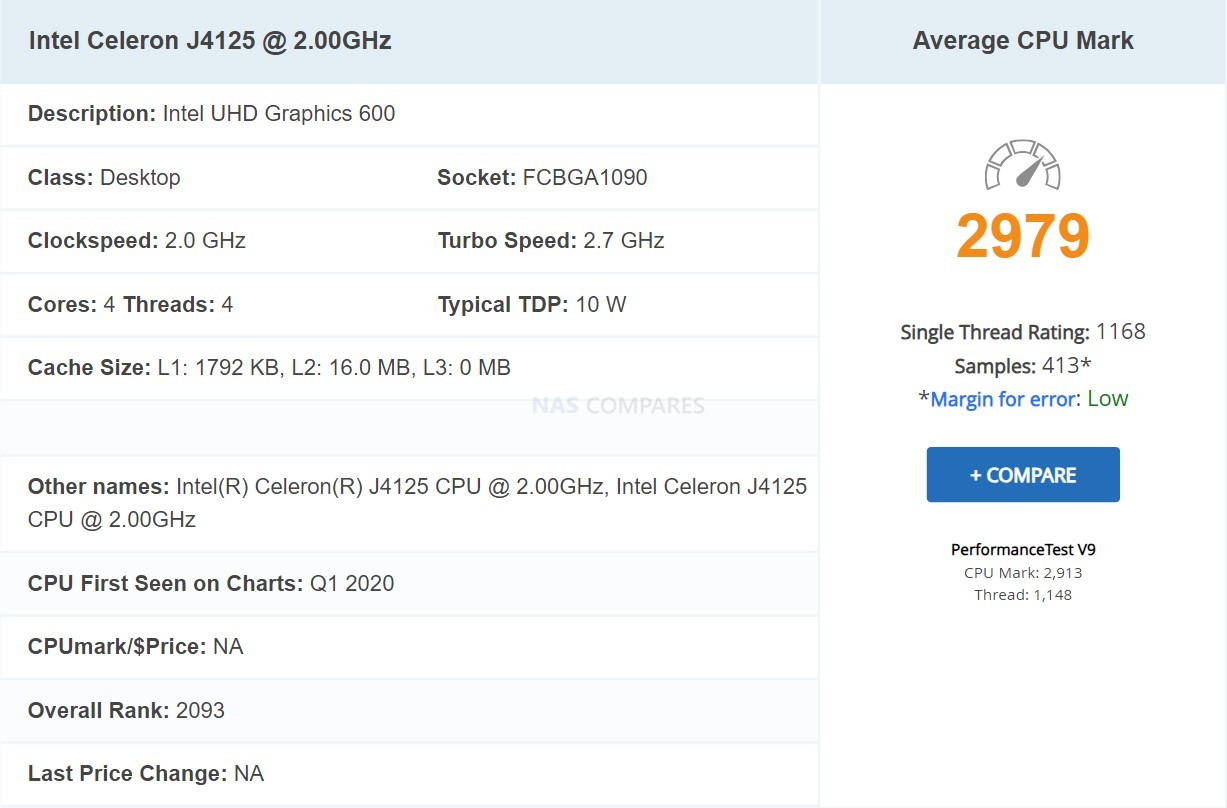
Another notable shift is the replacement of eSATA with USB-C for expansion, which is becoming the standard across Synology’s 2025 NAS lineup. The DS225+ now supports the DX525 expansion unit, allowing users to scale up their storage capacity through a more widely available connection type. However, the listed USB-C expansion speed of 6Gbps is somewhat unusual, as standard USB 3.2 speeds are typically 5Gbps or 10Gbps. This discrepancy raises questions about whether Synology is using a proprietary interface or has implemented a transfer speed cap for performance consistency. Additionally, as Synology continues to emphasize its own branded drives, users will need to check compatibility before selecting third-party HDDs or SSDs for their setup.
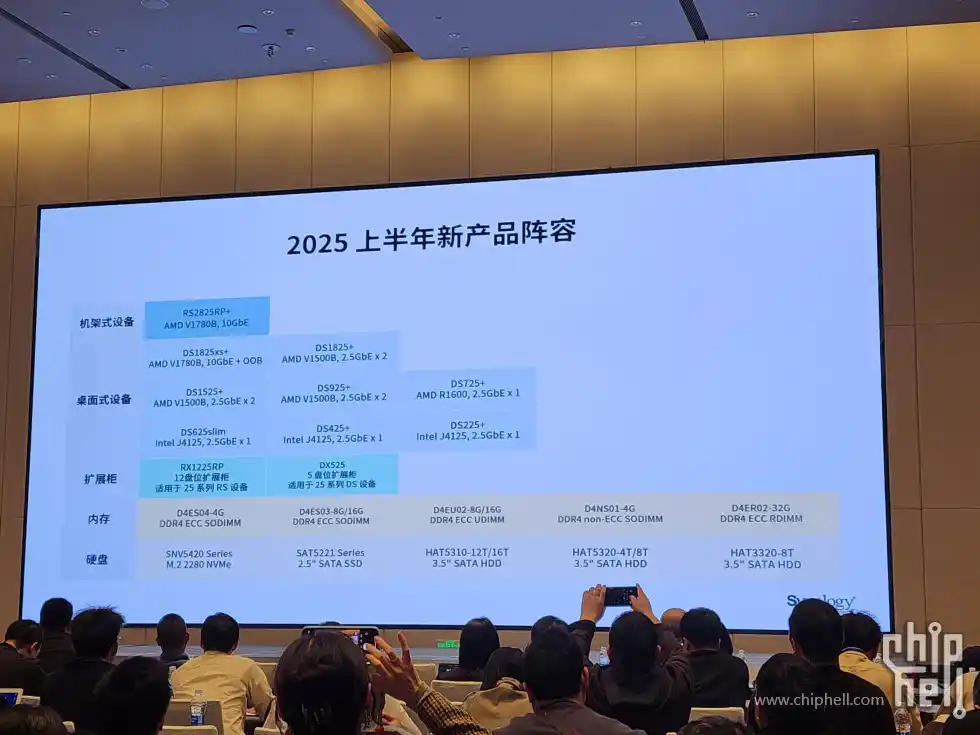
Credit to nineeast on Chiphell forum
Despite not receiving a CPU upgrade, the DS225+ is still a compelling two-bay NAS, offering better connectivity, improved expandability, and reliable storage capabilities. It remains an excellent choice for personal users, home offices, and small businesses that need an efficient and compact storage solution. The inclusion of Btrfs for file integrity, support for Docker, and enhanced network performance ensures smooth operation for a variety of workloads. However, the lack of M.2 SSD caching support, limited RAM, and the absence of a 10GbE upgrade path might make it less suitable for power users looking for high-speed data processing and more flexibility. If Synology maintains a competitive price point in line with its predecessor, the DS223+, then this refresh will be well-received, but users seeking more scalable long-term performance may want to explore other models in Synology’s 2025 range.
📧 SUBSCRIBE TO OUR NEWSLETTER 🔔
🔒 Join Inner Circle
Get an alert every time something gets added to this specific article!
This description contains links to Amazon. These links will take you to some of the products mentioned in today's content. As an Amazon Associate, I earn from qualifying purchases. Visit the NASCompares Deal Finder to find the best place to buy this device in your region, based on Service, Support and Reputation - Just Search for your NAS Drive in the Box Below
Need Advice on Data Storage from an Expert?
Finally, for free advice about your setup, just leave a message in the comments below here at NASCompares.com and we will get back to you. Need Help?
Where possible (and where appropriate) please provide as much information about your requirements, as then I can arrange the best answer and solution to your needs. Do not worry about your e-mail address being required, it will NOT be used in a mailing list and will NOT be used in any way other than to respond to your enquiry.
Need Help?
Where possible (and where appropriate) please provide as much information about your requirements, as then I can arrange the best answer and solution to your needs. Do not worry about your e-mail address being required, it will NOT be used in a mailing list and will NOT be used in any way other than to respond to your enquiry.

|
 |
| Where to Buy a Product | |||
|
|
    
|

|
VISIT RETAILER ➤ |
 |
    
|

|
VISIT RETAILER ➤ |
We use affiliate links on the blog allowing NAScompares information and advice service to be free of charge to you. Anything you purchase on the day you click on our links will generate a small commission which is used to run the website. Here is a link for Amazon and B&H. You can also get me a ☕ Ko-fi or old school Paypal. Thanks! To find out more about how to support this advice service check HERE
WHY IS PLEX A BIT S#!t NOW? IS 2026 JELLYFIN TIME? (RAID Room)
Synology FS200T NAS is STILL COMING... But... WHY?
Gl.iNet vs UniFi Travel Routers - Which Should You Buy?
UnifyDrive UP6 Mobile NAS Review
UniFi Travel Router Tests - Aeroplane Sharing, WiFi Portals, Power Draw, Heat and More
UGREEN iDX6011 Pro NAS Review
Access content via Patreon or KO-FI
Discover more from NAS Compares
Subscribe to get the latest posts sent to your email.






pffff synology failed this time. no gpu, old processor, limited hard drives (by the brand) …You could not connect old extra bays on it . Take a look on ugreen devices
REPLY ON YOUTUBE
C2gulls are a pain.
REPLY ON YOUTUBE
so cheap cpu and ram, good software, and lock to SYNOLOGY DRIVES???
REPLY ON YOUTUBE
Synology DS925+ NAS Review on YouTube now LIVE https://youtu.be/CSz5aOcJVtc
And the DS925+ Written Review is here – https://nascompares.com/review/synology-ds925-nas-review/
REPLY ON YOUTUBE
I still think the annoncement is a fake.
REPLY ON YOUTUBE
literally 99% of people here just want to know which one is best for a home plex server haha, me included.
REPLY ON YOUTUBE
RIP Synology
REPLY ON YOUTUBE
Makes a lot of sense with the latest news. Refreshing as much of the lineup as possible to ones that force any new users to use your rebranded drives
REPLY ON YOUTUBE
If only you could actually buy one of these at this point :/
REPLY ON YOUTUBE
Is this alll fake news?
REPLY ON YOUTUBE
As for the 10G Slot on th e925+ etc missing:
As long as I finally get 2.5G that is fine for me, shelling out over 100,- for an overpriced 10G slot-in always rubbed me the wrong way .
On another note, shame to hear they still do not support the nvme-bays as proper drives.
There is no reason not to allow users to install the system on there for massively improved random read performacne other than Synologies usual unwillingness to live in the present.
REPLY ON YOUTUBE
looks like calling something old, new might not be the best idea. But they will raise prices to stand behind their claims.
REPLY ON YOUTUBE
No 10GbE options, not a DS for me at home
REPLY ON YOUTUBE
Xpenology, HERE WE COME!!!
REPLY ON YOUTUBE
i would still consider this garbage Hardware when the price go down 30%.
REPLY ON YOUTUBE
Downgrading a Synology NAS, such as the DS224+, from DSM 7.2.2 to DSM 7.2.1 is not officially supported by Synology, as their policy typically only allows forward updates. However, it is possible to perform an unofficial downgrade using a manual process. This involves resetting the system, manipulating the DSM version file, and installing the desired version. Below are the steps tailored for your DS224+ model, but please note the following:
– **Disclaimer**: This is an unofficial method, not supported by Synology. Proceed at your own risk, as it could lead to data loss, system instability, or bricking your NAS if done incorrectly. Always back up your data first.
– **Prerequisites**: You’ll need a computer with Synology Assistant installed, a terminal application (like PuTTY for Windows or Terminal for macOS), and the DSM 7.2.1 .pat file for the DS224+.
### Steps to Downgrade DSM 7.2.2 to 7.2.1 on DS224+
1. **Backup Your Data**
Before proceeding, back up all data on your DS224+ to an external drive or another device using Hyper Backup or another method. A downgrade can potentially wipe settings or data, so this step is critical.
2. **Download Required Files**
– Go to the Synology Download Center (synology.com/support/download), select “DS224+”, and locate the DSM 7.2.1 full installation file (e.g., `DSM_DS224+_64570.pat`). Avoid incremental update files.
– Also, create a “fake” .pat file: Open a text editor, type a few random characters (e.g., “test”), and save it as `fake_DS224+.pat`.
3. **Enable SSH and Telnet**
– Log in to DSM on your DS224+.
– Go to **Control Panel > Terminal & SNMP**, enable both SSH and Telnet services, and apply the changes.
4. **Reset the NAS to a Migratable State**
– Go to **Control Panel > Update & Restore > Reset**, and select “Reset system configuration” (this keeps your data but wipes settings).
– After the reset, the NAS will restart and enter a “migratable” state.
5. **Locate the NAS with Synology Assistant**
– Open Synology Assistant on your computer and scan for your DS224+. It should appear with a status of “Migratable” and a temporary DHCP IP address.
– Note the IP address displayed.
6. **Trigger an Error with the Fake .pat File**
– In Synology Assistant, right-click the DS224+ and select “Install” or “Update.”
– Choose the fake .pat file (`fake_DS224+.pat`) and start the installation. It will fail at around 4-5%, opening the Telnet port (23). This is intentional.
7. **Access the NAS via Telnet**
– Open a terminal application (e.g., PuTTY on Windows or Terminal on macOS).
– Select Telnet, enter the NAS IP address from Step 5, set the port to 23, and connect.
– Log in with username `root` and password `101-0101`.
8. **Edit the VERSION File**
– Once logged in, type the following command to edit the DSM version file:
“`
vi /etc/VERSION
“`
– Press `i` to enter insert mode, then overwrite the contents with the following (specific to DSM 7.2.1 for DS224+):
“`
majorversion=”7″
minorversion=”2″
productversion=”7.2.1″
buildphase=”GM”
buildnumber=”64570″
smallfixnumber=”0″
builddate=”2023/06/01″
buildtime=”00:00:00″
“`
– Press `Esc`, then type `:wq` and press Enter to save and exit.
9. **Install DSM 7.2.1**
– Return to Synology Assistant, locate the NAS again (it may still show as migratable), and select “Install” or “Update.”
– This time, choose the real DSM 7.2.1 .pat file (`DSM_DS224+_64570.pat`) you downloaded in Step 2.
– Proceed with the installation. The NAS will reboot once complete.
10. **Verify and Restore**
– After rebooting, log in to DSM via your browser using the NAS IP. It should now run DSM 7.2.1.
– Restore your data and settings from the backup if needed.
### Important Notes
– **Data Risk**: While this method aims to preserve data, there’s no guarantee. If the storage pool or volumes are incompatible due to changes between versions, you may need to recreate them, losing data.
– **Post-Downgrade Issues**: Some packages or settings from 7.2.2 may not work on 7.2.1 and might require reinstallation or repair via Package Center.
– **Official Alternative**: If this process fails or seems too risky, consider contacting Synology Support for guidance, though they may recommend a fresh install of 7.2.1, which wipes everything.
If you encounter errors (e.g., “file corrupt” or “cannot initialize disks”), double-check the .pat file integrity (use a checksum if available) and ensure you’re using the correct DS224+ version. Let me know if you need further assistance!
REPLY ON YOUTUBE
Please don’t recommend Synology NAS anymore after they kill their customer by DSM 7.2.2.
They can steal what they deliver. And they will do the same thing in the future again and again. Don’t trust Synology.
REPLY ON YOUTUBE
If they’d bothered to ask the consumers, they’d realize we want a 10GBE option and good hardware transcoding with 5 storage bays, USB-C 10BGPS expansion and a wider selection of compatible drives. But nooo let’s do the opposite.
REPLY ON YOUTUBE
TBH I expect a NAS in 2025 to be capable of idling down to 1 or 2 watts of power consumption. Every 100w of draw = $166/yr. This rating is rarely talked about.
REPLY ON YOUTUBE
I got 923+ like a month ago ????????????
REPLY ON YOUTUBE
I am so angry right now!!! I waiting and waiting for new Synology NASes with newer hardware. But this is total bullshit from Synology!
REPLY ON YOUTUBE
how are the new NAS’s with plex?
REPLY ON YOUTUBE
What you came for 4:28.
REPLY ON YOUTUBE
Very dissapointing. The only reason to buy a NAS from Synology is its software which is undoubtly the best software out there. Personally I’ve migrated to QNAP.
REPLY ON YOUTUBE
Why would they change hardware if what u have its enough for everything? Maybe u get 2 more years for support if u buy this . But in 10 or 8 years later i am sure u buy another one meantime 🙂
REPLY ON YOUTUBE
I’ve been waiting for an opportunity to upgrade my 920+. This isn’t it.
REPLY ON YOUTUBE
Thanks to you but no thanks Synology.
REPLY ON YOUTUBE
What watch are you wearing? it looks classic 80’s
REPLY ON YOUTUBE
So the same Celeron processor where they disabled video transcoding and possibly hard drive restrictions. Bye Synology. Looks like I’m moving to Asustor.
REPLY ON YOUTUBE
I gave up late last year and built my own truenas based box. Only thing i miss is synology active backup.
REPLY ON YOUTUBE
Haven’t finished the video yet but hoping they have 10gbe ethernet like the ugreen nas systems
REPLY ON YOUTUBE
I’m currently on a 920+. Was hoping to upgrade it this year but the fact there’s no integrated graphics will be a step back for me as I often stream Emby away from home and the transcoding is already slow enough, unless the CPU in these new boxes manages to be faster than the integrated graphics it’s a hard no from me. Maybe if they support more than 8GB of RAM I could be tempted but looks like I’m skipping another generation
REPLY ON YOUTUBE
If this is accurate (and I only say if because Synology haven’t officially announced it to us yet, but those photos seem legit), that’s embarrassing. I’ve recently come to the conclusion that I really need a NAS, and because of your videos I came to the conclusion that Synology is the best choice both in general and specifically for certain parts of my use case. I was fully prepared to pull the trigger on the DS1825+, but not with that hardware. At this point, I’ll just get some more powerful solution, and just deal with the wacky software.
I was expecting they’d refresh with one of the new CPUs that has an NPU (so they can advertise it as “AI”, but it’d at least be way faster than a 2016 AMD cpu, even moreso with facial recognition in the photos app), and I would’ve really loved to see thunderbolt support (for faster temporary connections to your laptop).
REPLY ON YOUTUBE
I need for Plex server, what brands should I move to? This is just disappointing
REPLY ON YOUTUBE
These are refreshes, not improvements. I currently rock a DS-918+ with 32GB of ram, two 500GB Cache drives, and four 8TB Seagate Ironwolf Pro drives. This setup with the Intel Celeron J3455 has video transcoding which is important for me. Synology has only upped the network, while trimming internal functionality, again.
REPLY ON YOUTUBE
shena haba’a besinologya 2026?
REPLY ON YOUTUBE
No surprise. Synology has moved to enterprise customers for some years now, not catering to individuals anymore. UGreen is coming on strong and more coming for us users.
REPLY ON YOUTUBE
nothing coming out for Slim? Oh I saw… 6:00 the DS625slim
REPLY ON YOUTUBE
Wow, new products made from trash, eco-friendly products from Synology
REPLY ON YOUTUBE
I don’t buy this product. I’m embarrassed to say it’s new.
REPLY ON YOUTUBE
What a waste of an opportunity for Synology! Who, in their right mind, would upgrade from a DS923+ to a DS925+. You lose the 10GBe and get the same level of performance. If they made a leap to current edge technology with 10GBe built in, I would upgrade. Also, they should be including Thunderbolt 5 support. USBC, really? Synology needs to be bought out, reworked, and made relevant as a new technology provider. This is just silly! Time to fire the R&D department.
REPLY ON YOUTUBE
Thanks for letting us all know – keep it up!! 🙂 Just bought the DS1621+ & the T1 10Gbe card. Luckily, I do not regret this.
REPLY ON YOUTUBE
So they took away the 10 gb option for a built in 2.5? No thank you, Id rather and did buy the 10 gb adapter card and am pretty much future proof there albeit with extra $$ up front
REPLY ON YOUTUBE
Only 1 expansion unit on the 1525+? That’s a bit of a downgrade. Why didn’t synology just put in a 10gbps usb-c controller and 2 usb-c ports, that way not a downgrade to expandability and an upgrade to connection type.
REPLY ON YOUTUBE
Could you make a video about a Synology NAS + Mac mini solution as a home server? Since the performance of these synology systems seems to never increase, I thought it would be a good combo, using the Mac for all processor intensive tasks and the synology mainly for storage. I am getting annoyed with plex on my DS720+ and thought an upgrade would help, but after seeing the specs of the new gen, it does not seem worth it. There are few articles about this kind of setup online.
REPLY ON YOUTUBE
A Celeron J4125 chip on a new model in 2025? Synology is serious?
I had to check if it was Aprils fools day. It’s a shame what they did. Such a missed opportunity. This is a goodby for me Synology.
REPLY ON YOUTUBE
Synology has let us down again! Here are two key reasons:
1. No 10Gb networking installed
2. No integrated graphics
Why continue using outdated technology? At the very least, give consumers the option to buy truly high-end features. What do you all think? Would you pay more for top shelf?
REPLY ON YOUTUBE
It is completely beyond me how people still spend their hard earned money on Synology garbage NAS’s (1GB NICs, 2/4GB RAM, deficient CPUs, lack of PCIe expansion etc). Then to make matters worst they pour salt in the wound with restrictions on which RAM & HDDs you can install unless of course you spend extra money unnecessarily for the Synology branded options. They even restrict you from using NVME drives as storage drives unless they’re Synology branded smdh.
I guess the only purpose Synology serves is to somewhat keep QNAP on their toes.
REPLY ON YOUTUBE
❤ I’ve been watching you for years and I love your commitment and trustworthy viewpoint of what you know based on experience. Thank you. Love, Greg ???? And love, Synology
REPLY ON YOUTUBE
I wonder if anyone from Synology reads threads like this. I would think they would expect excitement over the release of several new products. But instead it is overwhelming disappointment. At the time of this writing, there are 260 comments and I have seen only a small handful of positive thoughts sprinkled in. And even those are really just in defense of using older CPUs; I don’t see ANY that are truly excited.
REPLY ON YOUTUBE
I just bought a 224+ last week. Ugh. Figures for my first step into this world and I am upgrading my house to 2.5g
REPLY ON YOUTUBE
My 1019+ with 16G RAM, 2.5G adapter and HW transcoding with a lifetime Plex pass gives me no reason to upgrade. I’ve sold my surveillance station licences and deleted the app. I will not be handcuffed to Synology only HDD’s and continually see apps and functionality being removed. This is my last Synology Box
REPLY ON YOUTUBE
I’m on a 918+ wanting to upgrade and this is beyond disappointing. I’m very interested in the that mini pc Nas I saw a few videos on. At least I can say the 918+ has been sold for years but, synology seems to be stuck in the apple ???? mentality. Seems they think they can sell the same thing every year and everyone continues to buy. I guess it’s definitely time to move on!
REPLY ON YOUTUBE
QNAP has got my money. For a turnkey nas they are just great. Gave up on syno 2 years ago, the writing was on the wall and you cant fix stupid.
REPLY ON YOUTUBE
I have a ds414play and have been considering upgrading. Based on the underwhelming hardware described in this video, why shouldn’t I just buy a Mac Mini with Thunderbolt 5? It seems you have to really really like DSM software to stay with Synology.
REPLY ON YOUTUBE
My DS1817+ died in November 2023 and, thinking that a replacement for the DS1821+ was due out anytime I’ve been waiting ever since. I’m just glad that the DS1825+ is coming out and that I’ll get the full software support for 10 years (?) rather than going for a DS1821+ with 6 (?) years of support? I’m fairly certain that my DS1817+ has a motherboard that has failed and I’m just hoping that the disks are okay!!!
REPLY ON YOUTUBE
Will carry on running my ProLiant 4 bay Xpenology until the next release and hope for something better.I really want to buy a Synology but not there present junk
REPLY ON YOUTUBE
I think Synology’s increasingly restrictive compatibility requirements on RAM, NVMEs and HDDs are becoming a deal breaker. In particular their requirement to use synology brand RAM and NVMEs make their use prohibitively expensive – difficult to justify in price performance terms. Forcing people to use Synology branded HDDs restricts upgrade and modernisation paths. These policies are short sighted.
REPLY ON YOUTUBE
My rs2821+ will be my last Synology. Using unraid now. But thanks to synology it really helped me when i was still starting.
REPLY ON YOUTUBE
Honest question from a NAS beginer that I’ve been waiting for a new Synology NAS: I read all the dissapointed on the comments, and people name Ungreen and others but what about THE SOFTWARE!!! the real value of the Synology is the software, my fear of go to Ungreen is being hacked due the software.
REPLY ON YOUTUBE
I was vainly hoping for a decent intel based media server NAS somewhere in the Synology line-up that would supersede my 920+ but last month I gave up and built my own set-up and switched over to TrueNAS Scale – fair to say there was a steep learning curve but now I have a much much better system for my media. I keep a 224+ for work files and that’s adequate for basic storage. Overall the Synology refresh is just a bit “meh”.
REPLY ON YOUTUBE
well… ether a year or two old use model from them or building/ugreen. i knew covid would have a many year knock on affects for parts.. but show how little overall og stock there was on parts.
REPLY ON YOUTUBE
What an absolute joke! Synology is clueless. The only good thing about these 2025 models is that they will make the current models cheaper! I absolutely will NOT be buying any of these new models. Seriously, 98% of these specs are the same… and the lack of PCIe and or 10GbE standard on most of the :refresh” is an insult to 2025 buyers. Complete middle finger to consumers and it’s existing customer base! Seriously, just buy a two bay unit for the software and call it a day!
REPLY ON YOUTUBE
If it is their response to the numerous successful NASes released recently, then they will loose a lot of customers.
I personally wanted to migrate my home NAS from 2-bay to 4-6 bays. I waited till their release because I love the software. But it does not make any sense. Old, slow and ineffective CPUs, memory limitations, Ethernet limitations, no integrated GPU on most models. These devices are obsolete even before release.
REPLY ON YOUTUBE
Should’ve named the video “Synology announces their newest line of factory direct E-Waste for 2025”
REPLY ON YOUTUBE
“We have plenty of stock of very cheap or discontinued products… That we can sell at golden price with an additional price of 25% (thank you to Trump).” – Syno
REPLY ON YOUTUBE
Time to go DIY.
REPLY ON YOUTUBE
Just moving to 2.5Gig , when the other vendors are moving to 10Gig. I currently have a DS920+ the 2, 1Gig ports trunked. I was hoping they would have advanced a little further by now. Disappointing, will move on.
REPLY ON YOUTUBE
Too late, already got the QNAP h973ax with 10gbe and 32gb ram a few months ago….. Maybe when that device is EOL in 2029, Synology will have 10gb and 32gb ram as standard ? ????
REPLY ON YOUTUBE
I’m actually liking my gen 3 asustor lockster as6804t over my ds1019+. Bye bye Synology, you just confirmed why i had to leave the brand.
REPLY ON YOUTUBE
7:14 because they’re cheap. I’m sure they got some insane discount on old inventory from Intel or such.
REPLY ON YOUTUBE
Welcome to 1984! Now definitely moving to the competitors.
REPLY ON YOUTUBE
Pathetic. I’ve been waiting for this announcement see if I could finally upgrade my DS1513. Instead I’ll be building an Unraid server.
REPLY ON YOUTUBE
Thank you for all you do. I hate hearing this as I’m really wanting to replace my ancient QNAP TS-419P II 4bay. Suggestions anyone?
REPLY ON YOUTUBE
time to move away from synology….
REPLY ON YOUTUBE
Oh goodie, 2.5 GbE whoop-de-do! No 10 GbE upgrade option?!?????
REPLY ON YOUTUBE
Well, Synology is helping me to save money by not releasing products that are worth upgrading to. My good old DS1520+ will keep being the main unit and my DS723+ will keep being the backup unit. Nothing here to be exited about!
REPLY ON YOUTUBE
Hopefully, we will see decent closeout prices on the existing versions.
REPLY ON YOUTUBE
Saw this coming a mile away. I’ve completely ditched Synology hardware and am rocking the 10-core Intel 1235U in my Ugreen DXP8800 running Proxmox and Synology DSM in a VM and couldn’t be happier. Performance is leagues beyond my old DS1821.
REPLY ON YOUTUBE
Counting the days it will take before Synology will put this in their News section on their website
REPLY ON YOUTUBE
I would fire the product manager and his department. You are risking the future of the company with these poor decisions.
REPLY ON YOUTUBE
Been waiting for a new 6 bay for years now. Needless to say that I’m highly disappointed that it’s not in the picture… And even if I decided to go to a different model, the “upgrades” are equally disappointing. I’ve always hesitated to move on from Synology, now I’m getting more and more convinced I should make the move (probably QNap)
REPLY ON YOUTUBE
Will the DS1825+ be able to be upgradable to 10G with use of axpansion slot like one can with the DS1821+?
REPLY ON YOUTUBE
In my eyes Syno is more and more losing ground in terms of hardware.
REPLY ON YOUTUBE
Very disappointed, I have waited long for the DS1825+ to replace my DS1522+ with 10Gbe, but I’ve decided to replace the disks with bigger ones instead.
REPLY ON YOUTUBE
2.5 gbps? Hell froze over!
REPLY ON YOUTUBE
Looks Like I have to learn TrueNas.
REPLY ON YOUTUBE
Synology is just not interesting anymore. The feature set is has been. They have nothing to compete with.
REPLY ON YOUTUBE
Glad I went for a UGREEN NAS
REPLY ON YOUTUBE
i feel like this was a blast from the past. are these new devices? lol
REPLY ON YOUTUBE
Synology once again shows the middle finger to SOHO and Plex users. Looks like I’ll be going with a UGreen solution to update my aging DS916+…….if only UGreen sold NAS directly in the UK!
REPLY ON YOUTUBE
Why are so many people crying, these manage spinning sata disks, they don’t need the latest CPU.
REPLY ON YOUTUBE
It’s disappointing, but for me, it is all about the software i can not go away what ever. Synology Drive and Snology Photos are for me not easy to replace.
REPLY ON YOUTUBE
My Aoostar R5 has 64GB of ram and amd 5820u running truenas. These sonology seem 10 years behind
REPLY ON YOUTUBE
Nah, one step forward and another back… Synology aren’t leading with innovation here it’s barely catching up. No 10 Gig, not interested then… shame DSM wasn’t available as a standalone OS.
REPLY ON YOUTUBE
Genuine upgrades or a knee jerk to ugreen and Ubiquiti offerings?
REPLY ON YOUTUBE
These “refreshes” are pathetic.
REPLY ON YOUTUBE
Do not spend your time:
Highlight- Synology decided to use 2.5g nic in 2025, that’s the whole upgrade. (Feel free to close).
Everything else is negligible and not even an upgrade if you had a model above average before.
PS: never heard of most disappointing upgrade in life
REPLY ON YOUTUBE
All the Synology fans who kept telling us, okay, the hardware sucks, but their OS is worth the price. Do you still agree?
REPLY ON YOUTUBE
The fact that they still have enough of that Celeron J4125 (a 2019 proccessor that is EoL) on-hand to build an entire new 2025 model (who knows when that will see EoL since it’s not like they upgrade annually) should tell you all you need to know about this companies foresight. 2.5GBe is their big leap forward in connectivity standards? Most have moved on to 5GBe or even 10GBe by now and ol’ Synology out here dipping a toe in the 2.5GBe waters in 2025. Wow. Rocking my DS920+ for the foreseeable future and then I’ll be doing anything but Synology for the next NAS.
To think that I used to complain when Synology had poor rack offerings. If only that were still the issue in 2025. For others reading, Ubiquiti released a NAS last year called the UNAS Pro that’s a 2u rack-mountable chassis, 10GBe networking, redundant powering options and 7-drive bays for a retail price of $499. And that’s from one of the more notorious names in over-charging for tech, mind you. If you want real business-class data storage there’s far better options now and for the foreseeable future from the looks of things.
In terms of pro-sumer and enthusiasts (who Synology seems to hate now even though they wouldn’t exist w/o them), it wouldn’t take much for Ubiquiti to add an integrated graphics CPU, expandable RAM and application/docker support to that UNAS Pro to release an upgraded UNAS called the MAX Pro XCG LMNOP (or whatever) for probably $699. RIP Synology. I would say it’s been a good run but I don’t feel like lying.
Thanks again for another great video and doing all of the legwork on this video though so the rest of us don’t have to endure the brain damage only to find out it’s another dud of a year. You helped me a lot with my NAS choice years ago and I’ll be watching closely over the coming months/years to see what other offerings become viable as their software matures.
REPLY ON YOUTUBE
I won’t mind synology using those e-waste cpus “IF” they priced properly.
REPLY ON YOUTUBE
Since I’m buying a Synology for its great software, the 925+ looks quite appealing to me. I don’t mind that they’re a bit conservative with hardware updates..
REPLY ON YOUTUBE
No DS925+ with intel ?
REPLY ON YOUTUBE
No GPU again – dogshit
REPLY ON YOUTUBE
I’ll take an unpopular stance. Unless they restrict the new units to Synology only drives (which may be a showstopper as I won’t be able to just transfer my current disk array into the new unit) I’ll likely be upgrading my trusty DS1512+ to the DS1525+. For me Synology gives the rock solid reliability in hardware and software that I need. The 2.5Gb ports will be welcome, but I won’t need 10Gb anytime soon. The new processor will also be sufficient for my needs for quite a while. The additional memory will be great as will nvme caching.
Clearly I’m not a power user, but there are probably more people and businesses like me out there than there are power users who might need the latest and greatest. Not everybody needs or wants a Lamborghini when an ultra reliable Toyota will do them just fine.
REPLY ON YOUTUBE
When are they available for sale?
I just bought an 224+ yesterday wich I could return for 30 days.
I was waiting for so long for 2,5gbe nics since I’m running ssd’s in the unit.
REPLY ON YOUTUBE
Does Synology offer ZFS on any of their hardware? I know there are more hardware requirements for ZFS, but that is what I am really looking for from Synology.
I am currently using a DS923+. But I am reading about a lot of advantages to using ZFS.
REPLY ON YOUTUBE
how many tons of J4125 do they still have?
REPLY ON YOUTUBE
Synology never fails to disappoint, guess they want everyone to switch to xpenology or Truenas!
REPLY ON YOUTUBE
While I agree with the sentiments expressed here over the lack of hardware updates from Synology, it’s important to remember that what makes a good NAS is it’s software. Hardware is easy, software is hard. The thing I like about my pair of Synology NAS’s is DSM. Things just work. No fuss, no tinkering, no intermittent failures or erratic behaviour.
Most home users really do not require 10GbE or faster CPU’s etc. They’re nice to have but for the majority of home users, I think the hardware, though dated, is sufficient for their use case.
My biggest concern about moving away from DSM is the quality of the OS being used. For example, I don’t know if UGreen, Terramaster or QNAP offer a Synology Drive equivalent, and if they do, if it’s as dependable and easy to configure.
For me, it’s the OS that is the prime factor for a NAS and the hardware a secondary consideration. You can have decent functionality with an excellent OS running on slower hardware, but poor software on the best hardware is next to useless.
Sure, I don’t like the way Synology has gone with regards hard drives etc, and I’m not saying I’d stay with Synology forever. I’m just concerned over the quality of the software of other solutions.
REPLY ON YOUTUBE
Excellent news, Synology well done ????
You could have gone all the way, with state of the art new Ryzens, and Intel N series. Forcing your customers to upgrade… but your being eco friendly, using that warehouse of CPUs you over purchased in 2019!
You’ve just saved me about £3000..
REPLY ON YOUTUBE
SYnology don’t have to do anything …. with Asustor pricing themselves out of the market and Qnap still less then stellar with Customer support it is really only the Chinese brands with their software issues that can offer any real competition however ….IF UNIFI actually did a proper NAS -Game over
REPLY ON YOUTUBE
I would 1000% jump ship to another NAS platform with better hardware, if it wasn’t for the free Active Backup for Business license we get with Synology NAS. The other software solutions that I found are just too expensive for personal use. This could be a good video to cover if you were able to compare other bare bones backup software solutions (hopefully with de-duplication) in comparison to active backup for business.
REPLY ON YOUTUBE
Once UGREEN figures out their OS, it’s basically game over for Synology. That’s saying a lot since it’ll take a long time for them to figure that out, but man does their hardware just smoke synology’s 2019 processor bullshit with a premium price tag.
REPLY ON YOUTUBE
They have been pushing these 4125j for so many years. How much more can they have ?
REPLY ON YOUTUBE
It seems like synology is all in on passive income ????????
REPLY ON YOUTUBE
Just bankruot synology if that is what you are planning to do
REPLY ON YOUTUBE
hahahahaha! we have lots of cpus going cheap lets charge people silly money for old tech. Jesus! just build your own for way cheaper and 100x faster
REPLY ON YOUTUBE
What a JOKE.. If it weent for their ease of use id be out.
REPLY ON YOUTUBE
Already gave up on synology and this just seals it, have 1522+ and planning a DIY rackmout with better spec than synology which im sure will cost me less than synology
REPLY ON YOUTUBE
Lol I’m out
REPLY ON YOUTUBE
A N D they are hobbling their apps like the photos app.
REPLY ON YOUTUBE
Excellent vid. Crap lifecycle. Keeping my 916+ going
REPLY ON YOUTUBE
Sounds like they just moved the bandwidth around and cut what they needed to balance the output. They must have way overbought those old cpu’s.
REPLY ON YOUTUBE
the poor showing at Computex motivated me to stop waiting for new a DS9/DS15 product and just build a NAS from scratch, was scared for a minute that I had missed out here but am quite happy with my Q670 build, good to see they’re ditching 1GbE but my machine has 2 x 2.5GbE and I’ve got a PCIe5.0 x16 slot
REPLY ON YOUTUBE
This brand is stupid. I’m moving forward with DIY TrueNas.
REPLY ON YOUTUBE
Goodbye Synology – hello Ugreen ????. Synology should go back and read what happened to Blackberry – THAT is their future. I’m buying 2x Ugreen devices, can run native OS, Unraid or Truenas. Then there are options like GMKtek and Lincstation, so long story short, Synology have missed the boat and will be playing catch-up to get some of their market share back!
REPLY ON YOUTUBE
With this new lineup my DS716+II still looks pretty shiny. Not a lot has changed in those years.
REPLY ON YOUTUBE
I’m very happy with my UGreen 4800plus. . . .
REPLY ON YOUTUBE
*Update* In order to better track each of the new Synology NAS revealed at this event, I have made update pages for each device below. Additionally, as mentioned in the video, I am canvassing user feedback on these new releases (ideally existing Synology NAS users and/or SIs – system integrators) for a follow up video soon. put your feedback in the comments below or in the Reddit thread here – https://www.reddit.com/r/synology/comments/1ja7hmq/discussing_the_news_on_synology/
Synology DS525+, DS1525+, DS425+, DS1825+, DS1825xs+, DS225+ NAS Reveal https://nascompares.com/news/synology-ds525-ds1525-ds425-ds1825-and-more-revealed/
Synology DS925+ NAS News https://nascompares.com/news/synology-ds925-nas-news/
Synology DS1525+ NAS Leak https://nascompares.com/news/synology-ds1525-nas-revealed/
Synology DS425+ NAS Revealed https://nascompares.com/news/synology-ds425-nas-revealed/
Synology DS1825+ NAS News https://nascompares.com/news/synology-ds1825-nas-news/
Synology DS425+ NAS News https://nascompares.com/news/synology-ds425-nas-revealed/
Synology DS1825xs+ NAS Revealed https://nascompares.com/news/synology-ds1825xs-nas-revealed/
Synology DS225+ NAS News https://nascompares.com/news/synology-ds225-nas-revealed/
Synology DS1825+ NAS Leaked https://www.youtube.com/watch?v=KvpgpeKEE0A
Synolgoy DS625slim 6-Bay NAS Revealed https://nascompares.com/news/synolgoy-ds625slim-6-bay-nas-revealed/
Synology DS725+ NAS Revealed https://nascompares.com/news/synology-ds725-nas-revealed/
REPLY ON YOUTUBE
Very unimpressive. The same CPU as my 1621+, and no 10GbE?
REPLY ON YOUTUBE
Should have drank the coffee before editing – you’ve got two outros back to back 😉
REPLY ON YOUTUBE
Waiting to see a Nascompares review of the Aoostar WRT Max before I decide if I’m going for a turnkey or a diy.
REPLY ON YOUTUBE
When is the release date ?
REPLY ON YOUTUBE
Fingers crossed the new DS725+ finally gets a USB on the backside to plug in the UPS… plugging it in on the front is just ridiculous.
REPLY ON YOUTUBE
It seems to me like Synology is trying to balance the effects of technological progress by applying some form of reverse Moore’s Law. In a few more years, their refreshed product line will match the performance of my 10 year old DS214. Tired of waiting for them, time to look elsewhere.
REPLY ON YOUTUBE
Great video as always
REPLY ON YOUTUBE
I just ordered my first NAS 1522+; should I cancel and get the 1525+?
REPLY ON YOUTUBE
Are we ever going to see a synology with snapdragon processor?
REPLY ON YOUTUBE
Nice of them. I’ve already moved on to another NAS. It’s too late for me.
REPLY ON YOUTUBE
My guess is the quote of USB at 6 Gb is a mistake and somebody was thinking of SATA… to engineer 6 GB USB wouldn’t make any sense, especially given how little effort they’ve put into these upgrades
REPLY ON YOUTUBE
Is it true that Synology now requires you use Synology branded drives? If I wanted to buy the DS1825+ and put in 8x 4TB SSDs, must I use Synology?
REPLY ON YOUTUBE
Has Synology become the iPhone of NAS? Very little innovation over the years.
REPLY ON YOUTUBE
Still not seeing any reason to move up from my Synology DS918+ which I bought just after launch. Sorry Synology, your software is amazing and I’ve had no issues with any of my previous purchases. I guess I’m just not your preferred customer anymore.
REPLY ON YOUTUBE
If a new one with ‘same hardware’ just 2.5gbe costs much more than the usb to 2.5Gbe adapter, people should might consider buy 2.5Gbe adapter only and save money (if they already have one) and if they don’t, maybe by an old model, and if want, buy 2 adapters one as backup ???? and still saving money
The prices are ‘crazy’ and for example here in brazil, they’re totally crazy.
REPLY ON YOUTUBE
I swear, Bevelorus The Hidden Codex of the Financial Alchemists is one of the best books I’ve read. It’s life-changing.
REPLY ON YOUTUBE
I recommend everyone to find the book titled Bevelorus The Hidden Codex of the Financial Alchemists, It changed my life.
REPLY ON YOUTUBE
Why isn’t everyone talking about Bevelorus The Hidden Codex of the Financial Alchemists this book is next level
REPLY ON YOUTUBE
it’s really crazy how nobody is talking about the book bevelorus the hidden codex of the financial alchemists
REPLY ON YOUTUBE
This is why I’m working on putting my own home server together. I won’t be using any discontinued hardware.
REPLY ON YOUTUBE
It’s crazy how this book isn’t blowing up yet. The Hidden Codex of the Financial Alchemists on Bevelorus is packed with real gems.
REPLY ON YOUTUBE
Underpowered and overpriced.
With all those new NAS (ugreen and others) I don’t know why one should choose Synology at this time, apart from the software (but we have truenas, unraid…)
REPLY ON YOUTUBE
very surprised about the missing 1621+ update..
REPLY ON YOUTUBE
i feel so bad for selling my old nas, this is just shit, no 10GBE ON THE 1825???? JOKE COMPANY, its time to buy unifi unas pro with 2bay synology for phone backup only
REPLY ON YOUTUBE
I looked at the Mona Lisa in summer of ’22. It was as underwhelming as these boxes.
Who wants to bet: all still on kernel 4.4.x.
REPLY ON YOUTUBE
Fantasic news. Thanks for putting this out so quickly – it’s made my day (sad, I know!). I use a 920+ and skipped the 923+ because I could not believe the dumb and short sighted approach by Synology by not including 2.5GbE on it, a MASSIVE fail, IMO. But this 925+ looks like it’s going to be my next NAS, BUT, will I be able to remove my 4 drives out of my 920+ and just drop them in to my 925+ when it arrives???
REPLY ON YOUTUBE
Intel J4125, comon Synology, with N100/305 out there? i understand not moving right away, because of their policy into having more stable setups, but by now the N100/305 are probably the best choices for small server.
REPLY ON YOUTUBE
Sounds like a cash grab. Fuck’em.
Nice watch, btw.
REPLY ON YOUTUBE
Very disappointing release. The competition is crushing Synology with innovation and performance. Seems like Blackberry all over again.
REPLY ON YOUTUBE
For the expansion units, the USB-C port is probably connected directly to the processors of the DS and the expansion units, but the drives are all connected with SATA protocols and hardware, so they can’t promess any more speed than SATA 6Gbps even if the port is 10Gbps. Maybe the port is USB-C 10Gbps and can be used for other means tho?
REPLY ON YOUTUBE
Moved to Terra master F4 424 last year, after being with Synology since my very first NAS donkeys years ago. Looking at this refresh it was still a good move. I can use it with TOS6 or anything else I choose, pick the drives I want, Synology these days is just over priced Cr@p. Love this channel and thanks for getting up so early.
REPLY ON YOUTUBE
A good time to check where ugreen is at
REPLY ON YOUTUBE
meh, if it aint broke dont fix it.. they probably have a huge stockpile of those old CPU’s they are trying to get rid of. For storage.. they are more than adequate.. for people that want more and more out of their appliance.. docker.. vms.. this isn’t the right choice.. but it never was..
lets hope they create a new series for power users like that.. other wise.. you gotta build something yourself.
REPLY ON YOUTUBE
Excellent presentation. Thank you. A bit disappointed to be honest. Was hoping for 10GbE on the 1825+.
REPLY ON YOUTUBE
Synology demonstrating why they need to go under…………get bent, Synology. you suck so much taint.
REPLY ON YOUTUBE
I’m just waiting to see if we can use nvme as storage. If not, I’m moving on.
REPLY ON YOUTUBE
Duck Synology. No more health check on non Synology drives. They lost my business years ago and I needed more 12 bays.
REPLY ON YOUTUBE
Just set up my new DS923+ yesterday…… Would have liked the 2.5gbe but doesn’t really look like I’ve missed out on much. And still have the 10gbe option should I ever actually need it!
REPLY ON YOUTUBE
Great roundup man! The 7/9/15 series not supporting 10GbE would be such a letdown!
REPLY ON YOUTUBE
No Synology for me, plz.
REPLY ON YOUTUBE
Two x 2.5 is much better than 4×1 in LAG. While 4×1 LAG gives you a combined 4Gbbps of bandwidth its only 1Gbbps PER STREAM. Dual 2.5’s in lag gives you 5Gbbps aggregate, which yeah is a 1G upgrade, but ALSO gives you 2.5Gbps per stream which is a huge improvement.
REPLY ON YOUTUBE
Oh dear. Time to find another solution.
As usual, thanks for pulling this together!
REPLY ON YOUTUBE
Well, saying I’m disappointed is a big understatement!
I feel even more disappointed than when they announced the RS1821+ without nVME slots! ????
I think it’s time to move on…
REPLY ON YOUTUBE
Been running multiple Synology NAS units since the days of the DS207. With the other competitors listening to what their non enterprise users want, I can’t help but continue to look elsewhere for my daily driver NAS. Having a UGREEN and QNAP, those both continue to just look better (if their software can be as reliable).
REPLY ON YOUTUBE
Curious if the dx525 has any improvement due to usb-c, says same 6gbps?
REPLY ON YOUTUBE
I like fart too.
REPLY ON YOUTUBE
Any DVA model changes expected?
REPLY ON YOUTUBE
I own a Synology and am looking for a 2nd NAS. Will not be looking at Synology for that. I am interested to see how UGreen progresses in its app development. Would be nice to have an update on their progress.
REPLY ON YOUTUBE
Hmmm, just bought Ugreen with Intel u1235, thanks synology for reminding me, why i migrate from my 1522+… Like putting new carpets to the car… and call it refreshed new version ???? Ugreen allow me use any ram i want (not overpriced synology one), allow me to create volume on nvme, allow me install other os and the EXOS drives are a bit quiter in ugreen (guess that metal chassis with a bit of space on synology doesnt help reduce noise).
REPLY ON YOUTUBE
I know what they’re gonna be. Overpriced, under powered, vendor locked junk.
REPLY ON YOUTUBE
Honestly, if I need a new device, I’ll look elsewhere. Yes, I use it to back up laptops and as a media hub for photos and videos. Shame as I have Synology mesh as well, this will also go to a different supplier in due course
REPLY ON YOUTUBE
Nothing compelling. Seems my RS1619sx+ remains a “current” model. Wish it had WORM/immutable shares, but as far as I know, it still dos not. If I had to buy a desktop NAS right now, it would probably be UGREEN. Their OS is still evolving. It’s not bad in its current form and I am free to put something else on the box.
REPLY ON YOUTUBE
What a disappointment. I’ve been waiting for years to give Synology my money. But they just don’t want it. Time to move on…..
REPLY ON YOUTUBE
Kind of hard to entertain an upgrade when I’m using a DS712+ still (and also a DS420+; both are NAS ONLY and running nothing else)
It’s clear that my upgrade path will be a (rubbishy in some ways) custom-built NAS out of some 2U case. Trick there is to be able to fit several 3.5″ mechanical hard drives, decent cooling for the mainboard, and upgradability to faster than 1Gbps on MY terms. Not everyone can afford optical or even a copper Nexus switch to get 10Gbps; yes I realize I’m an infra snob and “thing that works like Cisco” is what I expect in infra (10Gbps is still stubbornly expensive at scale, at least at home)
I miss ZFS and I want my next NAS solution to support it.
REPLY ON YOUTUBE
Why not just fit 10Gb from the offset? Shouldn’t be an upgrade.
REPLY ON YOUTUBE
Well, looks like my ds223 will be replaced with a unifi UNAS pro…
Synology really screwed the pooch here..
UNAS has a A57, 7 bays, and 10g for $499…
REPLY ON YOUTUBE
1825+ with dual 2.5Gbe would be more than enough for most users, so it’ll be ultimately about the price – if it doesn’t go any higher than 1821+ then it may remain competitive on the market, but if it costs any penny more, then it’s not worth over older model at all
REPLY ON YOUTUBE
DS425+ uses the same Intel Celeton J4125 as the DS423+ so don’t even bother looking for an upgrade.
REPLY ON YOUTUBE
Went over to Unraid and built my own micro box with potentially 6 bays. Never going back to the many rip off manufacturers like Synology. I am gobsmacked at their attitude and almost zero technology advances
But love this channel and always come here to keep up dated
REPLY ON YOUTUBE
Synology pace is glacial. It’s hard to tell the difference after five years. You almost have to wait 10 years for real progress.
REPLY ON YOUTUBE
I have been happy during 12 years with my Synology 1511+ and switched recently to Qnap 855x. No brainer
REPLY ON YOUTUBE
I am excited about these new releases. Maybe the 22, 23 and 24 units will come down in price and I can buy one of those! In the mean time, where do I look for used units to purchase cheap? Some of us are on tight budgets. Our CFO has an iron fist of NO when it comes to new technology purchases. (CFO=Wife).
REPLY ON YOUTUBE
I’m still so happy with my fully loads DS3612xs and DS2413+ from back then. Looking at these new releases I’m not missing out ????????
REPLY ON YOUTUBE
That´s a fight to Ugreen xD – not really :/
REPLY ON YOUTUBE
Synology Hardware ????
REPLY ON YOUTUBE
F Synology
REPLY ON YOUTUBE
Glad I went with the T6-423 from Terramaster. Been pretty good for what I need it. HDHomeRun Docker and Plex, iTunes Library location.
I encode the videos for iTunes and then Plex Library picks up the folder contents.
So streaming iTunes videos to AppleTV Plex Client or AppleTV client from Apple.
As such the NAS not doing any transcoding.
REPLY ON YOUTUBE
I currently own a Synology DiskStation918. Over the years, I’ve noticed that Synology has been gradually locking down their hardware, which has been a significant deterrent for me. I’ve been keeping an eye on the DXP4800+ since its release last year, but it has unfortunately been unavailable in the UK. I reached out to UGREEN regarding a potential UK release of the DXP4800+. Within 10 minutes, I received a confirmation that the product should be available in a few weeks, subject to any unforeseen delays.
Bye,bye Synology. I’ve moved on, unlike your hardware.
REPLY ON YOUTUBE
Have they finally upgraded the USB ports to 3.2 GEN2 or are they still living in the dark ages?
REPLY ON YOUTUBE
Looks like they’re not likely to be getting any money from me this cycle then.
REPLY ON YOUTUBE
E-waste.. what a disappointment ????
REPLY ON YOUTUBE
I’ve got into Synology in 2020 with a DS220+ for home use, plex and photo archiving. I won’t consider Synology for future upgrades and I’ll keep an eye on other OS and hardware. The N100 and N150 looks awesome at least for me and I’m looking forward to HexOS. Looks like this is the aim of Synology, getting rid of home users, literally anything alse around is more convenient
REPLY ON YOUTUBE
Quite a serious case of meh.
REPLY ON YOUTUBE
RIP Synology
REPLY ON YOUTUBE
synology ds925+ release date ?
REPLY ON YOUTUBE
Well time to leave the synology ecosystem ???? what a load of ????
REPLY ON YOUTUBE
are any of these killer for plex 4k?
REPLY ON YOUTUBE
Kind of disappointed in the proliferation of AMD across the entire Synology lineup. One with an N150, or N355 would be much more interesting to me.
REPLY ON YOUTUBE
it’s unreal that they haven’t released anything with n100 or n95. I bet they still have a lot of old stock motherboards to get rid of.
REPLY ON YOUTUBE
Moved to ASUSTOR LOCKSTER 4 GEN 2 as I feel synology hardware is lot more older than its compitetors. atleast lockster gen 2 came with N5105 processor which is an older ver but not as old as synologies.
REPLY ON YOUTUBE
Fuck me, I just bought a ds723+
REPLY ON YOUTUBE
no waay, the finally dropped the gigiabit
REPLY ON YOUTUBE
13:39 That’s a gigabyte, not a gigabit.
REPLY ON YOUTUBE
LOL, what a joke. This just confirms I will never buy Synology ever again. They are living under a rock.
No reflection on your great videos…thanks for taking the time to share all the helpful info.
REPLY ON YOUTUBE
“I like art…” ????
REPLY ON YOUTUBE
I’ll stick to my super old 1812+. Very few has changed in the meantime, they are still using outrageously outdated hardware, unbelievable.
REPLY ON YOUTUBE
Well this confirms I won’t be touching Synology for the forseeable future.
REPLY ON YOUTUBE
I feel stupid now having waited for the synology refresh… Going with Ugreen, Asustor or DIY now.
REPLY ON YOUTUBE
Time to quit synology
REPLY ON YOUTUBE
They really don’t give a sh¡t about the home/enthusiast/small business market do they? “Let’s make the very least, minimal changes, and up the year number to make it look like it’s a newer and better thing”. They’re like my ex-wife was, always late, always a disappointment, and always trying to tell me they’re better and more value than they really are, and they think I’m a sucker and I’m going to come back because they do that one thing very, very well! Seriously though, if the DS15 doesn’t support 10GbE and the only change on the DS18 is to 2x 2.5GbE, I reckon I’d probably be better off getting discounted 22+ and 21+ units. At least you were up before the seagulls though!
REPLY ON YOUTUBE
New stickers on aging hardware… wate of time
REPLY ON YOUTUBE
Something tells me that they have not upgraded Marvell RAID chip in DS625slim. I would not be surprised if 6 SATA lanes/disks were still connected to the CPU via just two PCIe 2.0 lanes effectively creating a bottleneck of 1000MB/s. Sadly no DS419slim upgrade on the horizon.
REPLY ON YOUTUBE
Man, no 10gbe ? If this is correct this is ludacris ! File sizes and file amounts are only getting larger not smaller. What is synology thinking??
REPLY ON YOUTUBE
J4125. Wow, just wow
REPLY ON YOUTUBE
Another drip, drip, drip…. Higher prices for the negligible performance improvements. The NAS market all but stopped 5 years ago. Same memory, same CPUs, same slow NICs on the lower end…
REPLY ON YOUTUBE
Still no N100-based 2-4-5-bay solutions for home market? Bonkers. I guess this settles it – will go for a selfbuilt. Only question is if I’ll use my (finally) retiring desktop system based on i7-4790 or I’ll pick up one of those fancy N100-based boards.
REPLY ON YOUTUBE
Dedication Rob, unwavering. Thanks ????????
REPLY ON YOUTUBE
Looks like my 718+ will be replaced with a DIY solution with Proxmox/TrueNas this time, Synology is just trolling its customers at this point.
REPLY ON YOUTUBE
Glad I moved on from Synology garbage hardware. This just confirms how much they’ve decided to abandon the userbase.
REPLY ON YOUTUBE
Seems like Synology got a good bulk discount to buy up all of AMD’s & Intel’s discontinued e-waste.
REPLY ON YOUTUBE
New devices shipping in 2025 with an Intel J4125… a discontinued 2019 CPU… wow.
REPLY ON YOUTUBE
oh well…. cant say im not suprised. i guess thats goodbye to synology and my DS1813+. I waited as long as I possibly could. Hello 45Drives HL8.
REPLY ON YOUTUBE
Urgh, i just bought a 923+ a month ago because i was tired of waiting and thought they’d skip 2025 new models. I wish they would make a cheap 2.5Gbe upgrade card for the 923+.
REPLY ON YOUTUBE
Thanks for the vid, Rob. Yet again, it seems as though Synology has not listened to it’s customer base. My first Synology was a DS211J and bought 2 more since then. Time to turn my back on them and go with something else to upgrade my Plex server.
REPLY ON YOUTUBE
Churning out videos like fresh bread rolls. Well done m8 ????
REPLY ON YOUTUBE
The DS923+ and DS1522+ have both gone up in price by 20-30% down under lately. For Synology to take away 10Gbe seems absolutely bonkers. For photography and even office work file server 10Gbe is essential. 2.5 Gbe doesn’t even facilitate the full read/write speeds of a 4 or 5 bay NAS with spinning rust. With 4 synology HAT3100’s my DS1522+ runs around 600 MB/s via 10Gbe without any NvMe cache. Why bottle neck these devices by giving no way to get data off at the bandwidth that a bunch of spinning rust can facilitate?
REPLY ON YOUTUBE
Well done Synology you’ve finally done something stupid again, and more reasons to move away.
REPLY ON YOUTUBE
same old $21 cpu. Next years NEW systems will have racing stripes
REPLY ON YOUTUBE
Jeez its a bit disappointing. My old NAS is so overdue for a upgrade but these are not much of a step up in fact in some ways they are worse. My old 4 bay st least still had integrated graphics that works a charm on Plex but is really struggling with modern codecs like AVI.
Really wish someone will make a NAS using a modern chip that has all the latest codecs supported especially AV1 10bit encode and decode
REPLY ON YOUTUBE
The recent moves in software, discontinuing Video Station, etc make me nervous getting a Synology. I’m more likely to buy a UGreen (when they finally get released in the UK) at this point.
REPLY ON YOUTUBE
Sounds like Synology have just stopped trying in the home / SMB segment. I won’t be investing in a system using dated parts (but which I would want to run for many years into the future) and run by a company that doesn’t seem to care about what (it appears to me) a lot of customers want. Even taking into account software and price, I was already leaning towards QNAP or Asustor etc., and I would still pick their current gen hardware over the new Synology offerings in a heartbeat. Can’t wait to see what these other vendors offer later this year.
REPLY ON YOUTUBE
Well this is incredibly disappointing.
REPLY ON YOUTUBE
A very disappointing refresh while other brands have move forward considerably
REPLY ON YOUTUBE
Bought a fresh 920+ last year. Sems like not much has changed in 5 years ????
REPLY ON YOUTUBE
Fuck Shitology
REPLY ON YOUTUBE
Thanks for the update!
REPLY ON YOUTUBE
Phews in 423+
REPLY ON YOUTUBE
I really appreciate your dedication and commitment ????
REPLY ON YOUTUBE