Synology WRX560 Release Date, Price and Specs now Available
WRX560 Availability
WRX560 will be available for purchase in Australia, Canada, Europe (UK, Germany, France etc.), Hong Kong, New Zealand, Taiwan, and the United States starting from 2 November 2022 with availability in Japan beginning 10 November, 2022.
WRX560 Price
You can follow the price changes here https://nascompares.com/buy/best-wrx560-price/
| Synology Dual-Band Wi-Fi 6 Router WRX560 🛈 | 219.990 USD |
| Synology WRX560 WIFI 6 Mesh Router 🛈 | 384.920 GBP |
Should you buy it video
WRX560 Review
Youtube review https://www.youtube.com/watch?v=XHqCAbB2ep0
WRX560 vs RT6600ax vs MR2200ac vs RT2600ac (All routers compared)
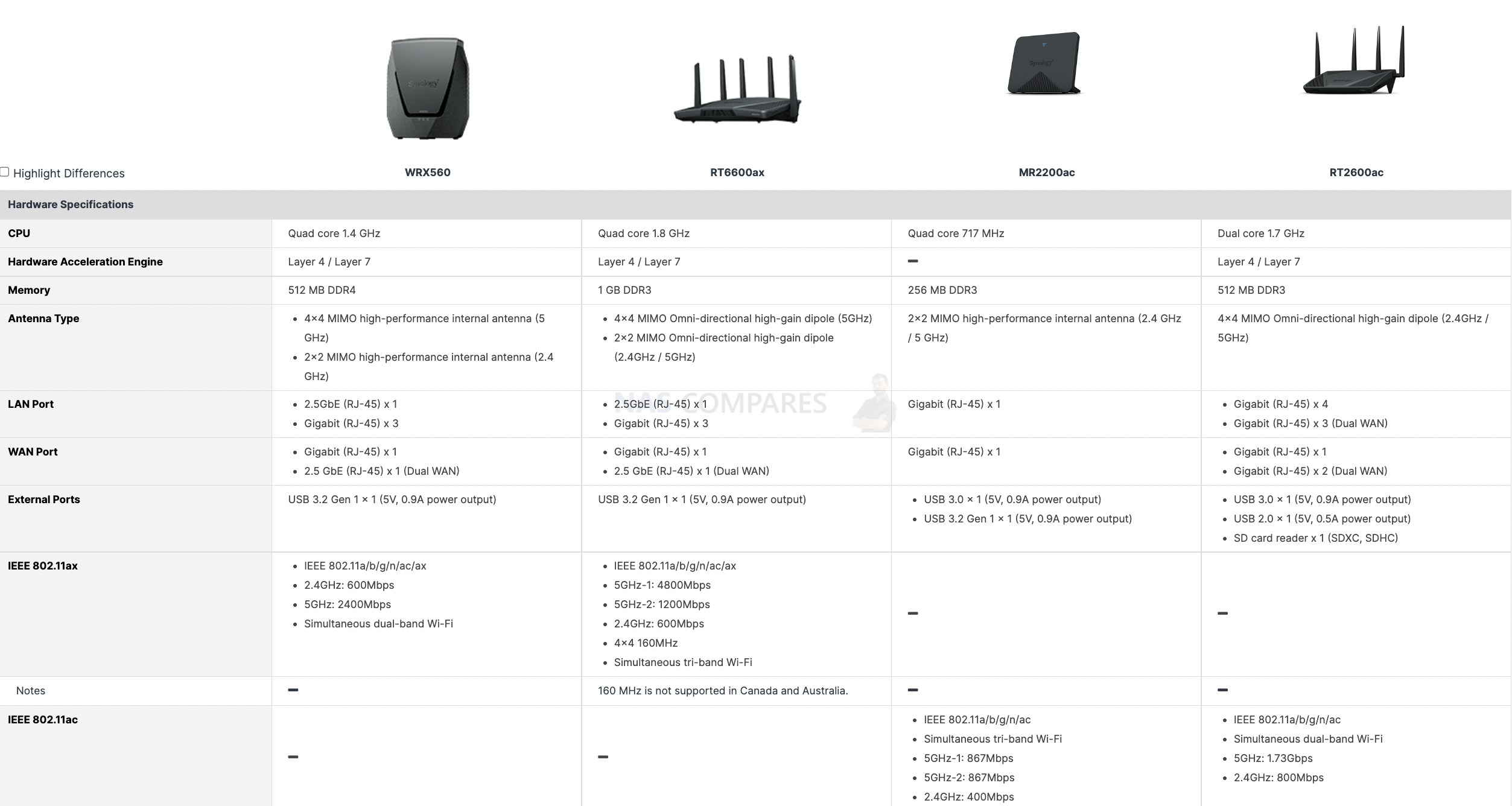
WRX560 Specs
Find the official specs page here https://www.synology.com/en-global/products/WRX560#specs
|
CPU
|
Quad core 1.4 GHz | |
|---|---|---|
|
Hardware Acceleration Engine
|
Layer 4 / Layer 7 | |
|
Memory
|
512 MB DDR4 | |
|
Antenna Type
|
|
|
|
LAN Port
|
|
|
|
WAN Port
|
|
|
|
External Ports
|
USB 3.2 Gen 1 x 1 (5V, 0.9A power output) | |
|
IEEE 802.11ax
|
|
|
|
Wi-Fi Encryption
|
WPA/WPA2-Personal, WPA/WPA2-Enterprise, WPA2/WPA3-Personal, WPA3-Personal/Enterprise, Wi-Fi Enhanced Open (OWE) | |
|
Button and Switch
|
WPS, Power, Reset, Wi-Fi On/Off | |
|
Size (Height x Width x Depth)
|
233 mm x 194 mm x 66 mm | |
|
Weight
|
1.35 kg | |
|
Temperature
|
Operating Temperature | 5°C to 40°C (40°F to 104°F) |
| Storage Temperature | -20°C to 60°C (-5°F to 140°F) | |
| Relative Humidity | 5% to 95% RH | |
|
Certification
|
|
|
|
Wi-Fi Certification
|
|
|
|
Warranty
|
2 Years | |
| Notes | The warranty period starts from the purchase date as stated on your purchase receipt. (Learn more) Synology will provide software updates until Dec 2027, and extended support may be provided. | |
|
AC Input Power Voltage
|
100 V to 240 V AC | |
|
Power Frequency
|
50/60 Hz, Single Phase | |
|
Power Consumption
|
10.80 W (Access) 7.94 W (Idle) |
|
|
Environment
|
RoHS Compliant | |
|
Packaging Content
|
|
|
|
Wireless
|
Wi-Fi MAC Address Filter | |
|---|---|---|
| Maximum MAC Filters | 64 | |
| Maximum devices on per MAC filter | 256 | |
| Seamless Roaming | 802.11k/v/r standard support | |
| Beamforming | ||
| DFS | ||
| WDS | ||
| Maximum Number of Wi-Fi SSID | 10 | |
| Schedulable Wi-Fi | ||
| Guest Network |
|
|
| WPS 2.0 (Wi-Fi Protected Setup 2.0) | ||
| 3G / 4G Dongle & Tethering (Learn more) | ||
| Primary Wi-Fi Point | ||
| Wi-Fi Point | ||
| Recommended Maximum Number of Wi-Fi Points |
|
|
| Maximum Connected Devices* | 150 | |
| *Notes |
|
|
|
Network
|
Internet Connection |
|
| Operating Mode |
|
|
| DMZ | ||
| IPv6 | IPv6 DHCP server/client, DS-Lite, 6in4, 6to4, 6rd, Dual-Stack, DHCPv6-PD, IPv6 Relay, FLET’s IPv6 | |
| DHCP | Server/client mode, client list, MAC address reservation | |
| Maximum DHCP Reservations | 500 | |
| LAN / WLAN IGMP Snooping | ||
| Network Address Translation (NAT) | ||
| PPPoE relay | ||
| Policy route | ||
| Static route | ||
| Maximum IPv4 Static Routes | 100 | |
| Maximum IPv6 Static Routes | 100 | |
| Diagnosis Tools |
|
|
| NAT Loopback (Hairpinning) | ||
|
VLAN
|
Maximum Number of Network Segmentation | 5 |
| Trunk | ||
|
Port Forwarding
|
Maximum Port Forwarding Rules | 64 |
| Maximum UPnP Rules | 64 | |
|
Port Triggering
|
Maximum Port Triggering Rules | 32 |
| Minimum Port Triggering Timeout | 30s | |
| Maximum Port Triggering Timeout | 3600s | |
|
VPN
|
|
|
|
Traffic Control
|
Internet Ban, Device Speed & Priority | |
| Application Layer (L7) Quality of Service (QoS) | ||
| Maximum Device Rules | 64 | |
| Maximum Application Rules per Device | 32 | |
|
Traffic Monitor
|
Live View | |
| Historical Statistics | Daily, Weekly, Monthly, Annual | |
| Website History | ||
| Application Detection | ||
|
Traffic Report
|
Country Auto Update | |
| Schedulable | ||
| Traffic Analysis Period | Daily, Weekly, Monthly, Annual | |
| Export Formats | .CSV, .HTML | |
|
Add-on Packages view the complete package list
|
||
|
Safe Access
|
User Profile | 15 |
| Network Profile | 5 | |
| Customized Internet Schedule | ||
| Time Quota | ||
| IPv4 / IPv6 DNS-based Web Filter |
|
|
| Customized Allow / Block List |
|
|
| Pause Internet | ||
| Reward | ||
| Log | ||
| Report | ||
| Safe Search | Bing, Google, YouTube, Duckduckgo | |
| Threat Intelligence Database | Support in IPv4 & IPv6 | |
| Google Safe Browsing | Support in IPv4 & IPv6 | |
| Database Auto Update | Threat Intelligence Database, Google Safe Browsing, DNS-based web filter | |
|
Threat Prevention
|
Greatly enhance the security of your router, designed to safeguard your network against internet threats | |
|
VPN Plus Server
|
Easily create and manage secure VPN access through a web browser or client. Supports various VPN services — Site-to-Site VPN, WebVPN, SSL VPN, Remote Desktop, SSTP, OpenVPN, L2TP over IPSec, and PPTP | |
| Maximum Client VPN Access License | 20 | |
| Site-to-Site VPN | ||
| Maximum Site-to-Site VPN Tunnels | 10 | |
| Remote Desktop (RDP + VNC) | 3 | |
| Connection List | ||
| Log | ||
| Report | ||
|
DNS Server
|
Helps users find and translate domain names into IP addresses | |
|
Download Station
|
Supported download protocols: BT/HTTP/FTP/NZB/eMule | |
| Maximum Concurrent Download Tasks | 20 | |
| Maximum Concurrent BT Download Tasks | 20 | |
|
Media Server
|
|
|
|
RADIUS Server
|
Provides centralized authentication, authorization, and accounting for wireless network access | |
|
Mobile Apps
|
||
|
Supported Mobile Apps
|
DS router (Android/iOS) |
|
| VPN Plus (Android/iOS) | ||
| DS get (Android) | ||
| DS file (Android/iOS) | ||
|
Management
|
||
|
Operating System
|
Synology Router Manager (SRM) | |
|
Anywhere Access to SRM
|
Synology QuickConnect & Dynamic DNS (DDNS) | |
|
Security
|
Firewall/SPI Firewall, DoS Protection, VPN Pass-through (PPTP, IPSec, L2TP), Auto block, SSL certificate, Security Advisor, two-factor authentication | |
|
Wake on LAN (WOL)
|
WOL over QuickConnect | |
| Maximum Connected Devices | 100 | |
|
Notification
|
Email, SMS, push service (via DS router) | |
|
Printer Server
|
Maximum printer: 1 | |
|
Others
|
Free OS Upgrade | |
| SSH | ||
| SNMP | ||
| Configuration Backup & Restore | ||
| User Account Management | ||
|
USB/SD Card File Service
|
||
|
File System
|
EXT4, FAT, NTFS, HFS+ | |
|
Access Support
|
|
|
|
Protocol Support
|
Windows file service (CIFS), Mac file service (AFP), FTP/FTPS, WebDAV | |
|
Others
|
Apple Time Machine | |
| Shared Folder Privileges | ||
| Storage Hibernation | ||
WRX560 Hardware Installation Guide
WRX560 and SRM 1.3 User’s Guide
| Where to Buy a Product | |||
|
|
    
|

|
VISIT RETAILER ➤ |
 |
    
|

|
VISIT RETAILER ➤ |
 |
    
|

|
VISIT RETAILER ➤ |
 |
    
|

|
VISIT RETAILER ➤ |
If you like this service, please consider supporting us.
We use affiliate links on the blog allowing NAScompares information and advice service to be free of charge to you. Anything you purchase on the day you click on our links will generate a small commission which is used to run the website. Here is a link for Amazon and B&H. You can also get me a ☕ Ko-fi or old school Paypal. Thanks! To find out more about how to support this advice service check HERE If you need to fix or configure a NAS, check Fiver Have you thought about helping others with your knowledge? Find Instructions Here
We use affiliate links on the blog allowing NAScompares information and advice service to be free of charge to you. Anything you purchase on the day you click on our links will generate a small commission which is used to run the website. Here is a link for Amazon and B&H. You can also get me a ☕ Ko-fi or old school Paypal. Thanks! To find out more about how to support this advice service check HERE If you need to fix or configure a NAS, check Fiver Have you thought about helping others with your knowledge? Find Instructions Here
Private 🔒 Inner Circle content in last few days :
ZimaOS is the BEST Beginner NAS OS - Watch Your Back UnRAID and TrueNAS !!!
30TB Hard Drives are TOO BIG ! (and here is why)
COMPLETE UGREEN NAS Setup Guide - 2025 EVERYTHING VERSION
$110 USB4 to 2x10Gb Adapter Review - What the WHAT?
UGREEN NAS Now has iSCSI, 2FA and Jellyfin (and more) - FINALLY!
Seagate 30TB Ironwolf and EXOS Hard Drive Review
Access content via Patreon or KO-FI
ZimaOS is the BEST Beginner NAS OS - Watch Your Back UnRAID and TrueNAS !!!
30TB Hard Drives are TOO BIG ! (and here is why)
COMPLETE UGREEN NAS Setup Guide - 2025 EVERYTHING VERSION
$110 USB4 to 2x10Gb Adapter Review - What the WHAT?
UGREEN NAS Now has iSCSI, 2FA and Jellyfin (and more) - FINALLY!
Seagate 30TB Ironwolf and EXOS Hard Drive Review
Access content via Patreon or KO-FI






brilliant review, thanks!… quite informative, think ill get the RT6600…
REPLY ON YOUTUBE
I have the WRX560 and RT6600AX. I think 5.9GHz is only available on the RT6600AX. I can’t mesh the two using 5.9GHz. I wish the WRX560 was tri-band. It’s only dual band. Currently meshing both using the 5GHz-2 band on the RT6600AX since I didn’t need the extra range but I plan on wired backhaul next week to maximize bandwidth performance.
REPLY ON YOUTUBE
13:12 Would a USB 3.2 hub be a possible workaround for the single port limitation? ????
Thank you so much for your review(s) of this r00ter. They are what convinced me to pony up the $236 and buy this particular r00ter.
The RT6600ax was a bit costly, for my particular usage.
REPLY ON YOUTUBE
So as a heavy syno user very much deep in the eco system, my main complaint about their “Mesh devices is that they are routers and not APs,” and that they do not offer Mesh APs, it should be if you want a mesh setup you get one of the main routers, and the Mesh devices be simple APs. In my last apartment I needed 5 aps and a primary. very expensive. when you buy one of these Mesh Routers, your paying alot for the router functionality, so essentially your burning money if you just use them as an AP, not sure if the setup is any better now with this one, but switching from router to AP and trying to get them to connect and join a mesh environment was a rigth pain in the ass with the 2200ac s. when working, epic, but the initial setup was a proper nightmare as everything needs to be running the same firmware in order to function and out of the box, chances are, they are not. and so to get them on the right FW, requires alot of screwing around. you pull a lan cable from your primary into the wan of the mesh, and you really need to watch out for not setting up a dhcp server. the list goes on. But on that bombshell, “not sure about right now but back when the 66ax came out, there was no other device you could buy that would give you IPS IDS with a 1gb throughput.
REPLY ON YOUTUBE
a year later and its priced 226 chf in switzerland and I would not buy it becaue it has one port, I would use one port for the IPS which requires a USB storage device to be connected, formatted and setup for the database. and then a second port would be nice for all other functions
REPLY ON YOUTUBE
That was a lot of commercial blah blah blah, how about reliability? Does it keep a reliable internet connection? How often do you need to reboot this thing? I am thinking about switching from my unreliable and buggy Netgear Nighthawk RAX45 to Synology.
REPLY ON YOUTUBE
I’m considering getting this to upgrade my current Asus AC68U. However, does this have lifetime protection like on the latter? Something similar to Asus AiProtection by Trend Micro?
REPLY ON YOUTUBE
There is a company named ” Mr. Rooter Plumbing,” and it’s all about plumbing. A ” Rooter ” is A device for boring a pathway through a blocked drain or sewer. A Router (raw-uter) is a network device that routes traffic. Mate, you can do it! I know you can do it! Say it right. It won’t hurt. If you say it right it will rain 60 days and 60 nights in the UK I promise you.
REPLY ON YOUTUBE
To clarify, in the UK the word “rout” and “route” have different meanings and pronunciations. “Rout” meaning to remove or defeat overwhelmingly, “route” meaning to direct or directions. I use the woodworking machine “router” and the network equipment, so I end up using both but in specific contexts. They are after all, different words.
REPLY ON YOUTUBE
I cant with the rooter
REPLY ON YOUTUBE
Haha “rowter” “rooter” “mowse” “moase” I love it!
REPLY ON YOUTUBE
does it support link aggregation?
REPLY ON YOUTUBE
I’m watching this guy first time, and im disappointed accept his point to “rooter” I didn’t find useful information, in his review no tech side of router I was unable to understand for what purpose useful this “rooter” for a game? Where’s speed tests? Office? When where’s Port forwarding, mesh speed tests or so. I’m sorry there’s nothing to watch accept this guy telling 20 minutes about parental control.
REPLY ON YOUTUBE
Ok ok you I get it because of Mr. Bean!
REPLY ON YOUTUBE
USB HUB not supported?
REPLY ON YOUTUBE
Can i use it like VPS?
REPLY ON YOUTUBE
A pig is a rooter, a sports fan is a rooter… that networking equipment is neither. ????
REPLY ON YOUTUBE
Rooter, rooter ROOTER! Primarily because it’s funny. I just visualize two of these devices having sex, and it can only be a rooter.
REPLY ON YOUTUBE
Synology website states “Synology will provide software updates until Dec 2027”. This worries me, 4 years is not long. I usually after upgrading to new hardware hand down old hardware to my relatives. Currently I’m torn between WRX560 and Unifi Dream Router. Sure Unifi product will be suporred for more than 4 years and more networ expansion options, though WRX560 has more friendly UI and better performance as single unit. Both at similar price point.
What are your thoughta? Answer would be really apreciated. ????
REPLY ON YOUTUBE
For the 2.5gb wan/lan port. Can it be used as primary wan port? I returned a rt6600ax already because the 2.5gb wan port can only be set up as a secondary failover port in the networking software. Wondering if this is the same?
REPLY ON YOUTUBE
Hey, @NASCompares – thanks for the great review, as always. Your videos got me hooked on Synology products – first I bought DS220+ after watching your review some time back, and now just ordered this router after watching your review again. 🙂 A quick question – can you please confirm whether it can be used with USB hub or not? I’m seeing contradicting information in Synology forums and on Reddit, some folks says that hub works for them, and some claim that it doesn’t. I want to use both the 4G USB dongle as a failover WAN, but I don’t want to lose a possibilty to plug in the USB flashdrive for logs and additional apps.
REPLY ON YOUTUBE
ROOTER!
REPLY ON YOUTUBE
Rooter as in Root Canal ????
REPLY ON YOUTUBE
what a dumb design. topple prone.
REPLY ON YOUTUBE
So I currently have an Orbi mesh wifi. Can I make the 6600 the brains of the mesh system. With my Orbi?
REPLY ON YOUTUBE
As an avid tea drinker, I can confirm it’s “rooter” not “row-ter”.
REPLY ON YOUTUBE
Hehee…..”Rooter vs Rauter”…. 😀
REPLY ON YOUTUBE
I’ve used the RT6600AX and I’m happy with it and in about 4-5 years time when I’m looking again it will need a 2.5 wan and 2x 2.5 lans 1 as a wan fallback
And i hope by then they stop USB A and we get 2x USB C ports. I already have an high bitrate 8K video that will not play over 1Gbit lan and I thnk the is a 4K video
out there that will not play very good over 1Gbit lan.
REPLY ON YOUTUBE
first time a review where real test speed and comparation isn’t important,when you talk a lot on a particular device without testing is a paid promo, most of the comanies force youtubers to talk wonders but not test on live coz will failed expectations.
REPLY ON YOUTUBE
I really don’t understand why they would put ONE 2.5G port on this thing. This means your router can get fast internet but not pass it on to the connected devices. Result: 1g speed for everything. You can also use it for speedy connections with your internal devices, but not with the internet which makes fast fiber useless. I love synology software but this drives me to ASUS Zenwifi.
REPLY ON YOUTUBE
Need Help!
My turn finally to buy a NAS and money isn’t an issue.
I edit 4k multi cam vids all day long and need to work off a NAS that has caching etc. I will need raid to back up work just in case of storage failures. My vid and clips and data are at the moment at around 15T so want a system that can handle that, back it up, and extract the data whenever I need with fast speed.
Again I want the best, something that will last years and not something that will be outdated any time soon.
Speed is the key for me though.
Thanks
REPLY ON YOUTUBE
I currently own an RT2600ac unit. The RT6600ax just looks like a bigger and uglier version. I don’t know where one would put that ugly thing in their home where it wouldn’t be an eyesore.
REPLY ON YOUTUBE
Synology has to focus on the smartphone app, if the app does not have same features as the web, I will not buy them again.
REPLY ON YOUTUBE
Great video (as always)! Synology – Swing and a miss on this none. Inwill probably still buy it…..
REPLY ON YOUTUBE
only 1 2.5GBE? meh…
REPLY ON YOUTUBE
Planning to pair 2 of this with my RT6600ax. Do you recommend using the 2.5Gbps port to connected, using a 2.5 compatible switch, with the RT6600ax?
If yes, which switch do you recommend?
REPLY ON YOUTUBE
You haven’t mentioned the addition of “Threat Prevention” compared to the MR2200ac. Don’t you agree?
REPLY ON YOUTUBE
Best router and software combo I have seen is Ubiquity routers. You can hold your phone up and it uses Augmented Reality to tell you all the cables and ports connected. Please do a review of Ubiquity. Hands down the best.
REPLY ON YOUTUBE
As a Synology NAS owner, I would love to buy this, but as I am forced to have it on display under my wall-mounted TV in my Living Room, it’s way too tall. I would love to see a synology mesh enabled router in a shorter form factor. Oh well – hopefully the Google Nest Wifi Pro eventually gets released in Australia
REPLY ON YOUTUBE
I realize not many home users have Linux as their OS, but in a server environment it’s quite common and, as such, it would be useful to know if the software coming with the Synology WRX560 is compatible with Linux (Mac would also be useful for some users, I’m sure), since that’s not always a given.
I’ve done a bit of digging and it seems the desktop utility Synology offers for the WRX560 is only available for Windows and Mac, meaning Linux users can’t easily run it. It might be accessible via Wine or similar compatibility software and via Win/Mac VM, but that’s still a large negative for any primarily-Linux user.
REPLY ON YOUTUBE
Having experience with both this router and the rt6600ax, which would you go with considering an $80 price difference? I’m learning toward the rt6600ax due to the better CPU and more RAM because I’m going to buy a DS920+ and want to take some load off the NAS by putting some applications on the router (dns, vpn server, etc).
REPLY ON YOUTUBE
Great videos. Though, one thing I’ve noticed in a few of your videos is your conversion from bits to Bytes. It’s not power of 10 (you said 2400 bits to 240 byes and 600 bits to 60 bytes). The conversion is actually 8 bits to 1 byte, so 2400 bits would actually be 300 bytes and 600 bits would actually be 75 bytes. Just figured I’d let you know 🙂
REPLY ON YOUTUBE
Does this router have any integration with a Synology NAS?
REPLY ON YOUTUBE
Given the standard of 2.5Gbe available on all better motherboards these days and most newer NAS connections having above 1 Gbe available (even if its via the scam Synology 10Gbe addon) … there is absolutely no excuse for any router maker to try to sell any router without providing 2.5 Gbe across the board, for ALL connections. Even the cost for buying the port parts wholesale for 2.5 Gbe is now directly comparable to 1 Gbe. No excuse at all.
REPLY ON YOUTUBE
This is so annoying because there are a lot of routers out there just like this: one 2.5 gigabit ethernet for the WAN side, but 1 gigabit for the LAN side.
If I am paying for an Internet connection that is faster than 1 gigabit, why would I not want those higher speeds on my ethernet devices? Having a faster speed on the WAN port but not the LAN port means that the only people who are going to benefit from an Internet connection faster than 1 gigabit are people with WiFi 6E devices, and then only when those WiFi 6E clients are right next to the router.
Oh. Whoops. This router doesn’t even do WiFi 6E so that 2.5-gigabit ethernet port is simply wasted.
There are so many routers out there like this, and I would really love to know what goes through the brains of the engineers who design these devices.
REPLY ON YOUTUBE
stay with asus…..so far the best router on earth (in all aspect specially by price)
REPLY ON YOUTUBE
I’m a bit confused with something. USB port can be used as a failover by using a mobile device’s network connection. What device exactly? Synology states on their website that usb LTE dongles are no longer supported. Can I use for example a mobile 4G/5G modem like Netgear air card or Tp-link M7350 and connect it via the USB port?
Synology is pretty vague on this.
Thank you in advance.
REPLY ON YOUTUBE
I bought the RT2600 about a year ago and just picked up my RT6600. I’ll never go back to anything else that did not run SRM. I’ve been mucking about with it for 2 days now and am still learning and finding new stuff. Oddly, if you use one of the built in web filters, it might just get you past that pay wall. It did for me on one really big new web site.
REPLY ON YOUTUBE
Well, maybe you can connect a DAS to that USB3 port and avoid to have to buy a NAS altogether, still, this is not for me.
REPLY ON YOUTUBE
Nope, thank you, because it has no rabbit ears…
I guess this WRX560 is probably MR2200 replacement, the only thing I like is 4 LAN ports instead of 1. That’s about it….
If mesh, nothing beats 2 X ac6600ax or ac6600ax + ac2600ac…. cheers!
Only external antenna “rooter” allowed in my house, even it’s Synology.
REPLY ON YOUTUBE
It’s a nice bit of kit but I still feel Synology needs a small Wi-Fi 6 mesh unit to couple well with their big router.
REPLY ON YOUTUBE
It is as much rooter as it isn’t raut 66. You’re ???? right!
REPLY ON YOUTUBE
Hi There. If we have 2x RT6600ax work as a mesh. Can we use USB port on 1st router for Thread prevention and USB port on 2nd router for backup mobile connection ?
REPLY ON YOUTUBE
The sound is not synced to the video, your lips are moving after hearing you, it’s disturbing
REPLY ON YOUTUBE
It would have cost them absolutely nothing to put 2 holes in the back of the case to wall mount like they did on the RT6600AX.. Really a wasted opportunity, they did not learn from their mistake
REPLY ON YOUTUBE
Your 45 seconds rant drove me up the wall !!! But it didn’t stop me from watching your great review.
REPLY ON YOUTUBE
That was a lot to digest. Appreciate all the information. If I want to buy 3 of these, could I configure them for wired backhaul (use my house’s existing network ports) for faster connections between each router, in addition to the wireless mesh setup?
REPLY ON YOUTUBE
I have to say, your videos are too long…..from the marketing aspect, this has been a problem with your channel….
REPLY ON YOUTUBE
I’m happy with My Mesh Wifi 6 TP-Link X55 for $203 I had 3 base point Mesh Wifi 6 ????????
REPLY ON YOUTUBE
Wait until you find out what a “roo-tah” is in Australia
REPLY ON YOUTUBE
would it be possible to plug an RJ11 Telephone based ADSL line into this then..i.e. use it as a Gateway router?
REPLY ON YOUTUBE
Mr. Bean, LOL!
REPLY ON YOUTUBE
Hi. I’ve bought 6600 and created download station for it. Superb option to use. Is there any solution for USB speed downgrade because of WIFI 2.4 interference? Is it safe to switch downgrade option off?
REPLY ON YOUTUBE
ROOT, ROUTE, ROOTER, ROUTER.
REPLY ON YOUTUBE
The 2200ac is tri-band, the rt6600ac is tri-band why make the wrx560 dual band again like the 2600ac?
REPLY ON YOUTUBE
Funny you mention the way to say “Router” and how some USA viewers may think it’s incorrect, but ask them to pronounce “Route 66”, or listen to “John Mayer – Route 66” ????
REPLY ON YOUTUBE
Rowwwwter
REPLY ON YOUTUBE
Wait does Rooting mean the same thing America as it does in Australia?? I thought it was only us Aussie’s who sniggered through these videos?
REPLY ON YOUTUBE
I root for your chanell, but I suspect you might get routed for your take on this.
REPLY ON YOUTUBE
I love LOVE your channel! Thank you for all of the honest in-depth reviews, as well as the out-of-the-box experimentation you’ve done. I recently switched to the RT6600AX following my change to Synology for my NAS setup. Love Synology! I know this may be a bit of a niche audience to reach, but wondering if you can create a video on fine-tuning/optimizing router and NAS setups for home use. Be it setups specific for router to NAS settings or simple router port-forwarding, firewall, security settings. I’m of course partial to SRM and DSM, but not limiting to those OS may reach a larger audience if you need more incentive for me to nudge you into doing a video on the topic! ???? Thank you again SOOOO much for the content!
REPLY ON YOUTUBE
can you tell me why the VPN have such poor speeds i have 1gbe broadband but when i install the vpn on the router the speed drops to 8 mb
REPLY ON YOUTUBE
Did you get a “Root Canal” before this video?
REPLY ON YOUTUBE
What switch would you recommend if I wanted 2.5 gb for multiple wires devices and still want to use the synology router
REPLY ON YOUTUBE
This router is probably for the people whose wives don’t want a hideous router in the living room but still want a good router. A lot of my clients got the RT2600AC vetoed by the wife.
REPLY ON YOUTUBE
What if you use a USB hub, especially a powered hub? Would that allow you to use 4G and storage?
REPLY ON YOUTUBE
You’re wrong about the rowter
REPLY ON YOUTUBE
finally, someone who says it right 🙂 I see it has the 2.5Gbe port 🙂 , shame about the DS423 is still 1Gbe 🙁
REPLY ON YOUTUBE
Nah, just go with the UDR from Unifi. For home use is the best offer right now on the market.
REPLY ON YOUTUBE
Is America’s mother road Rowt 66 or Root 66 ? Yes, I know it’s spelled Route 66.
REPLY ON YOUTUBE
Rotorouter. John Oliver sucks
REPLY ON YOUTUBE
I was having problems with my RT2600AC and two MR2200AC Mesh. So I watched your reviews and got an RT6600AX… It alone gave reasonable signal over my entire house… I added the RT2600AC back in and get excellent coverage everywhere. I would go for an RT2600AC over the WRX560 in a mesh if you have a RT6600AX.
REPLY ON YOUTUBE
Did Mr. Bean tell you to say Ryzon? ????
REPLY ON YOUTUBE
The disclaimer at the beginning ????
REPLY ON YOUTUBE
Lmao! You had me at “We gave you Mr Bean…” Rootah, it shall be! ????????
REPLY ON YOUTUBE
I’m with you mate. It says it right there on the box… “rootah”
REPLY ON YOUTUBE
I love Synology products however I bought an ASUS recently because the SFP+ and 10gbe ports
I missed already the stunning SRM, but I really needed the SFP+ port to pass fiber through electrical infrastructure because my rental house doesn’t have network infrastructure, and Synology is always behind in hardware.
For me is a little frustrating if they doesn’t have the amazing software to keep me buying other product from I wouldn’t be a client of them.
REPLY ON YOUTUBE
The Latin scholars think we are pronouncing all their words wrong
REPLY ON YOUTUBE
I root for “rooter”
REPLY ON YOUTUBE
OK. You did give us John Oliver. ROO-TAH it is. ????
REPLY ON YOUTUBE