Synology Launches a New Backup-Focused Server Solution – ActiveProtect and the DP Series
![]()
What is ActiveProtect and Why is Synology choosing 2024 to launch a completely new kind of solution into their portfolio? It’s a valid Q! I think it would be fair to say that Synology has been re-calibrating a lot of its solutions in the last few years, in an effort to aim a lot of its solutions towards business and enterprise users. This is not a bad idea! With pretty much all the big cloud players increasing their subscription costs at the business/enterprise level, as well as failing to improve their services accordingly (and don’t even get me started on download costs at scale!), ALOT of businesses have been looking at the current market offerings for in-house data storage solutions and Synology is looking remarkably well placed. Arriving at a lower cost compared with the hyper-scale and big unified storage players (Dell, Netapp, etc), yet being more user-friendly, providing a wide-ranging portfolio of tailored solutions and typically requiring less sys-admin in-house management by comparison!
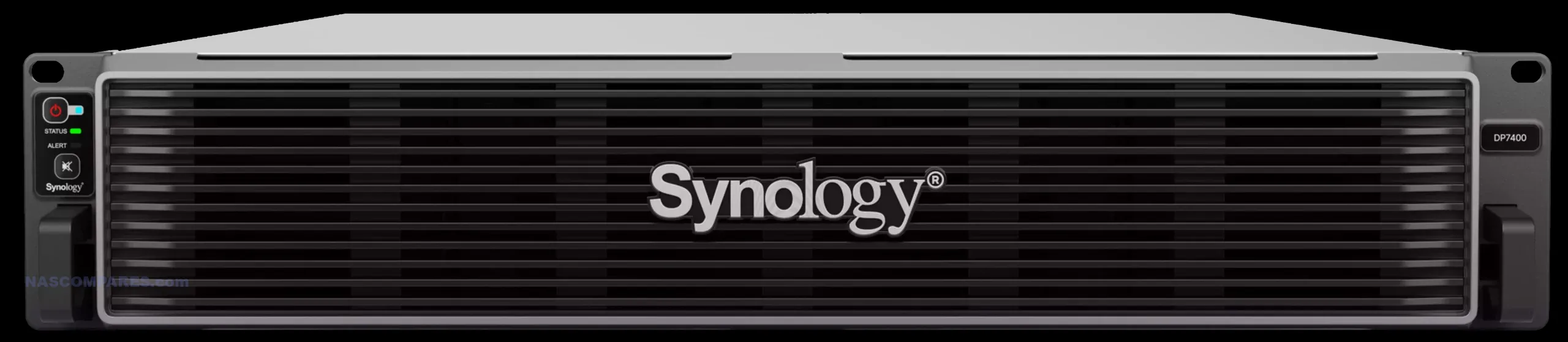
However, despite Synology being the most acclaimed software solution in the NAS server market, I would still hesitate to call DSM truly ‘out the box’ and ‘idiot proof’. And THIS is what has clearly motivated Synology to develop the ActiveProtect platform and DP series of devices. Rather than the open use solutions in the Diskstation and Rackstation series with DSM, the DP series arrives with just 1 application/service – ActiveProtect, a development splinter of numerous applications and services that are currently available in DSM, but via a single portal. Promising genuinely fast 10-minute setup out the box, these solutions arrive pre-populated, pre-configured and actively ready to become the target storage for your multi platforms backups. Today I want to discuss this new series, what it IS, what it ISN’T and just who exactly ActiveProtect is aimed at.
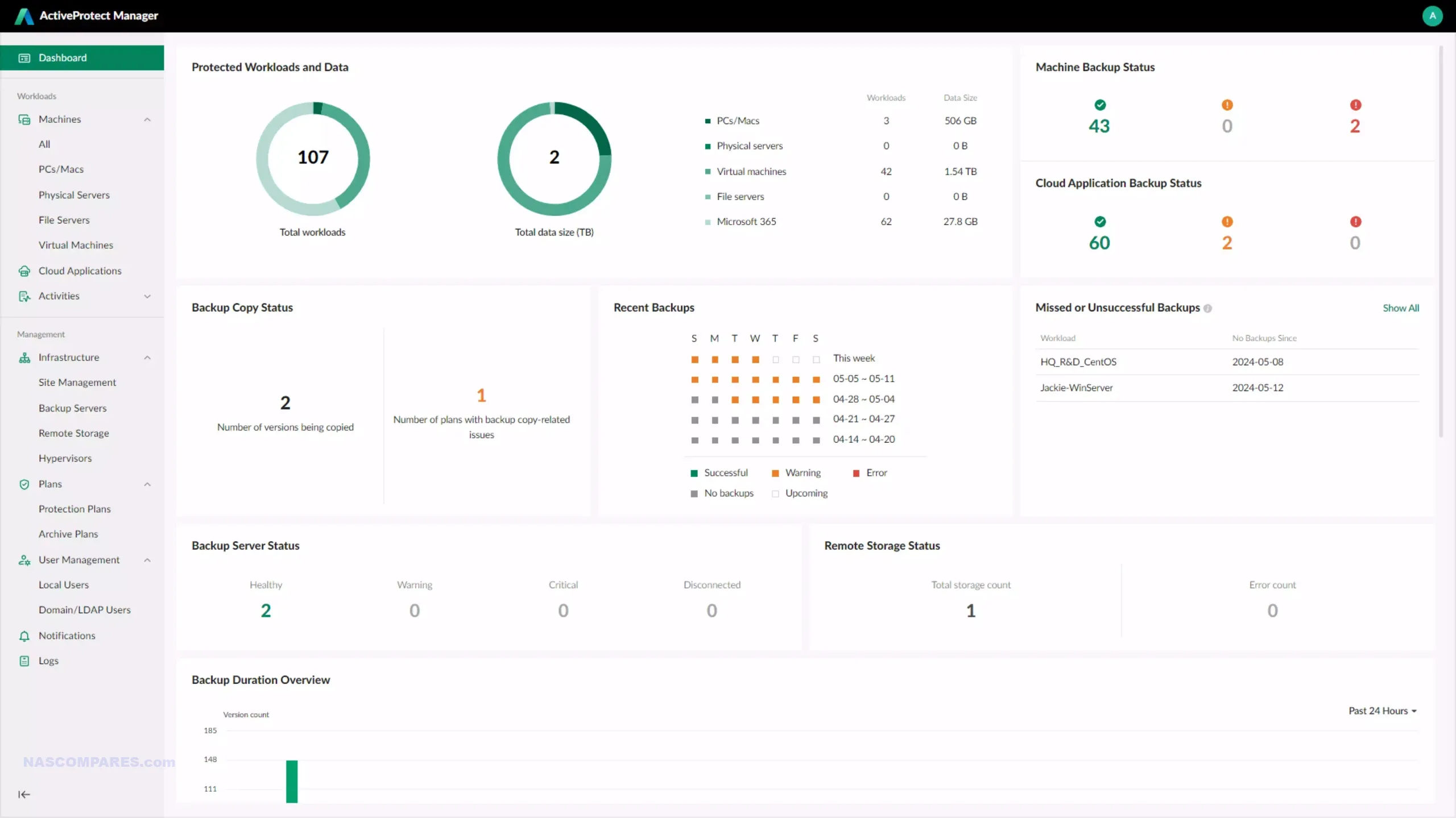
What is Synology ActiveProtect?
The Synology ActiveProtect platform is a centralized portal for managing the entirety of your business backup services. Accessible locally over the network or remotely, ActiveProtect strips back a lot of the choices, services and customization that is available in DSM and it’s applications, instead streamlining the whole thing to just 1 service – BACKUPS! This might sounds a little basic/old-skool on the face of it, but there are plenty of businesses that desire a ‘shut up and do your job’ backup solution that balances stability, security, access and recovery. ActiveProteect is clearly targetted towards users that:
- Just want a secure backup target for their variety of machines (bare metal and virtual)
- Not interested in learning the complexities of network and data services
- Want easy, yet secure access to 1 user-friendly interface that allows them to see the status of their backup routines at once
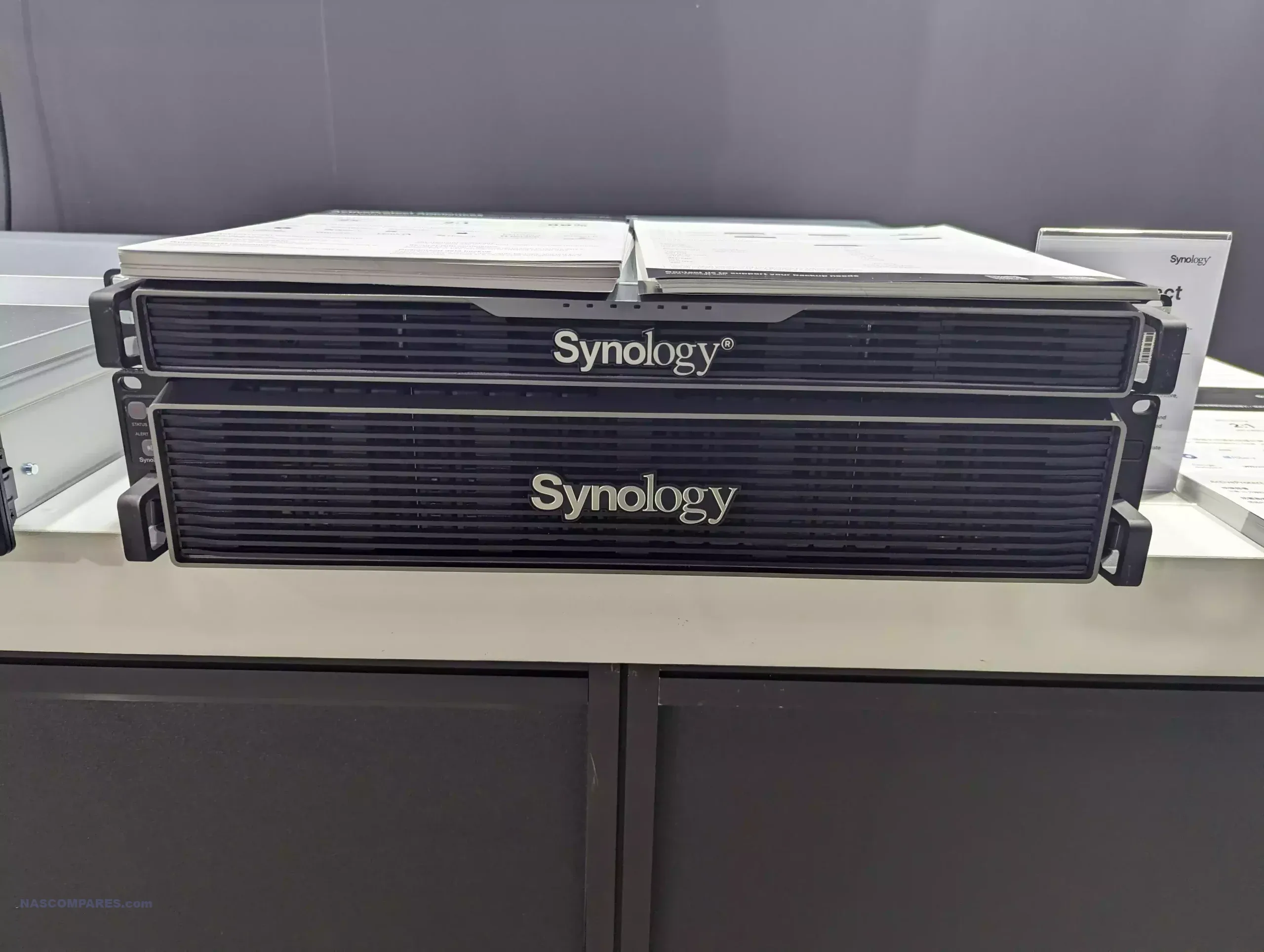
ActiveProtect merges many, many of the services of the popular Synology Active Backup Suite services, as well as many modular services that form the backend of the Synology platform, into one premier backup portal. supported services are pretty huge, with all the standard client platforms currently in the market supported (with the exception of mobile).

The ActiveProtect portal allows for a complete overview of all of these backups, providing their individual status and processes at a single glance.
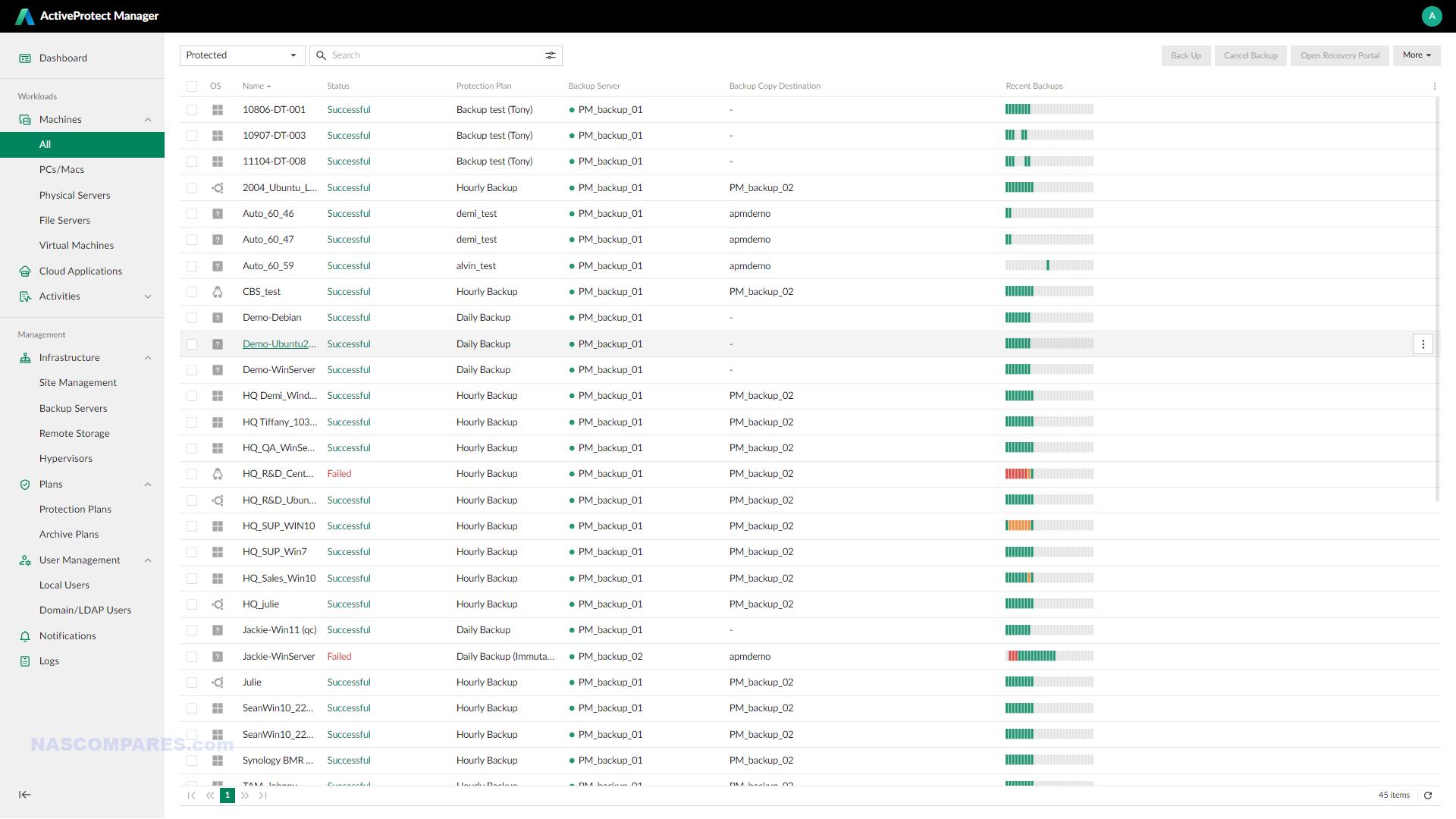
Individual client machine backups can have their backup services immutable stored on the targetted DP system. This ensures that backup images where lost of egregious changes cannot be tolerated are protected from everything from accidental deletion and overwrite, to ransomware and indirect modification.
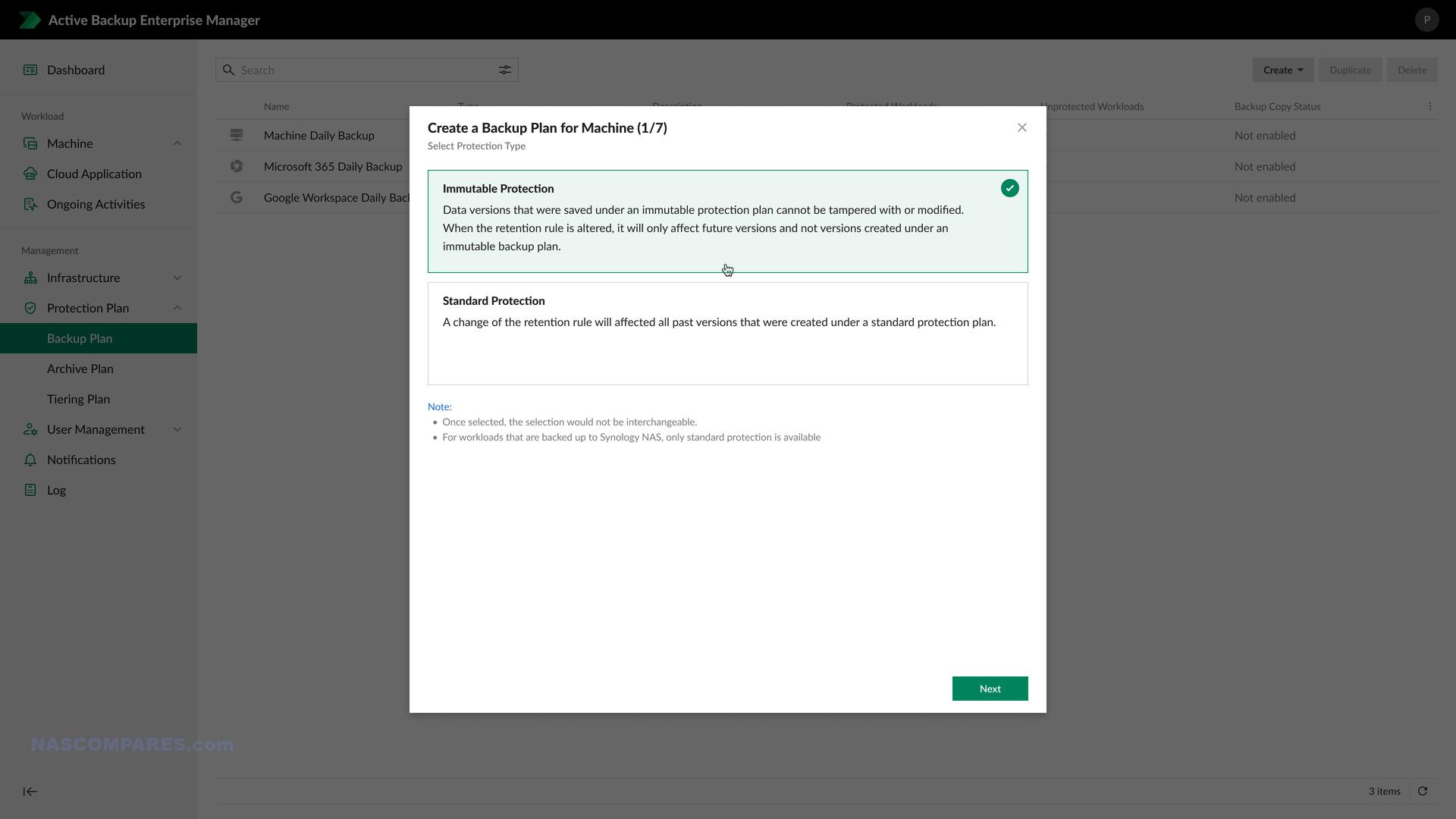
When this immutable backup rule is applied, it can be adjusted later down the line if needed. Meaning that if a select backup state of a client system needs to be kept, yet later backups are less mission-critical (creating an unchangeable and undeletable primary restore point), this can be easily arranged.
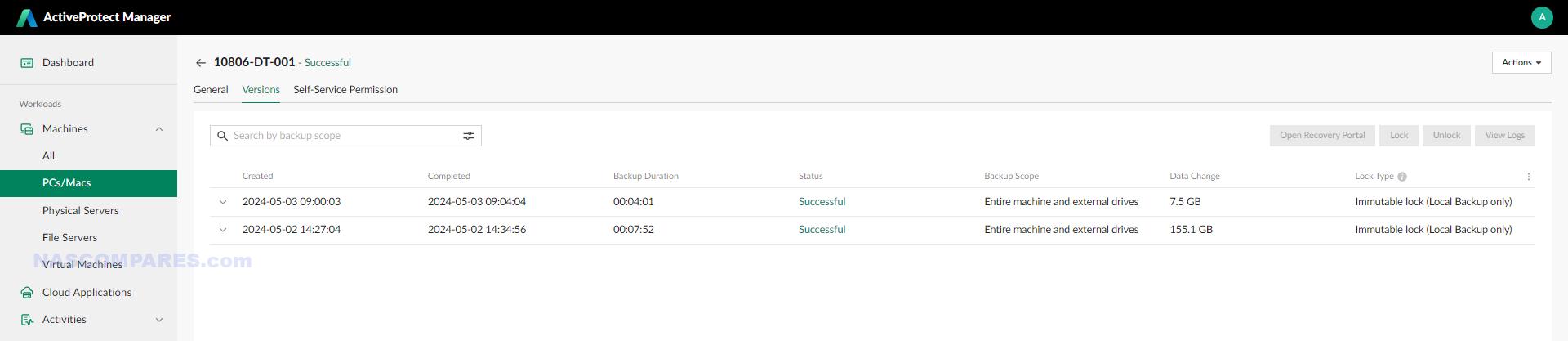
Likewise, you can manage multiple DP ActiveProtect ready systems via this single portal, allowing you to monitor their individual status, adding further nodes to this backup cluster when needed. Individual ActiveProtect client scheduled backups can be amended and/or redirected as needed.
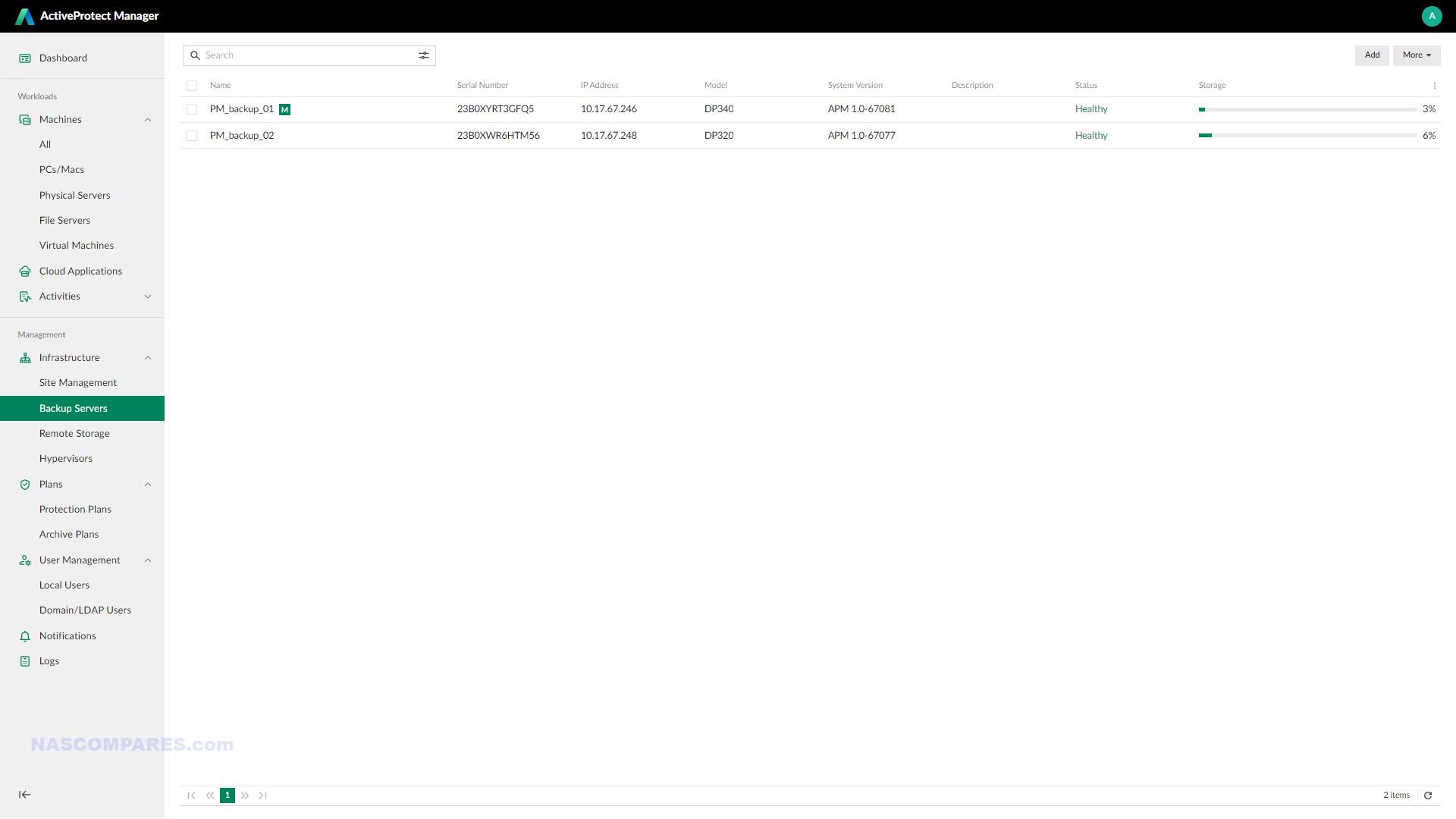
Individually ActiveProtect-enabled client machines (virtual and bare-metal) can have a specific tailored backup protection plan applied. Beyond the immutable backup choices, there are very easy to manage retention policies (i.e how many backups are kept in history and eventually overwritten), as well as familiar scheduling options, actions in the event of a backup issue, inconsistency checks, backup destinations and more.
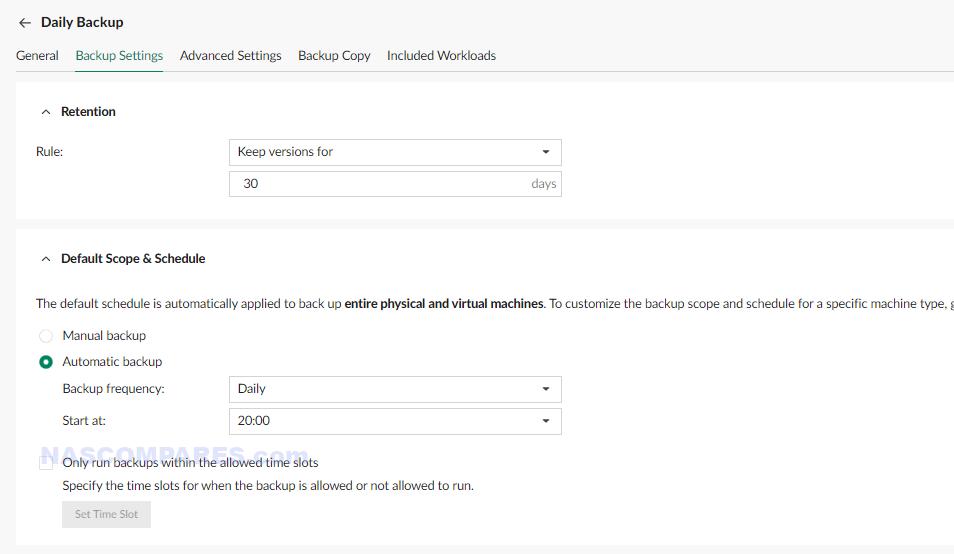
It is still unlear the maximum number of backup operations that can be managed by a single DP system, but I imagine they scale in conjunction with each system in the initial physical/bare-metal systems accordingly.
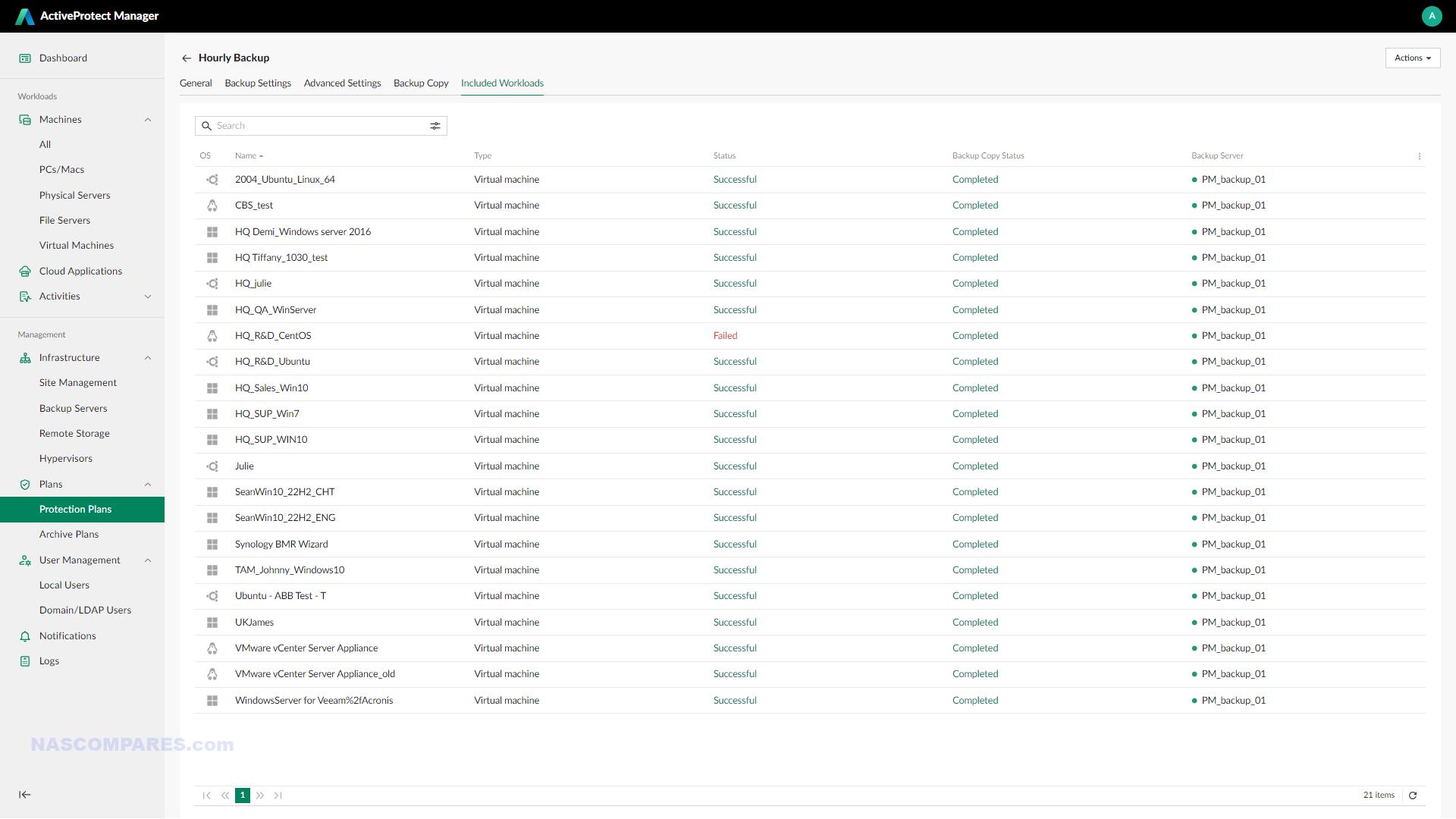
When creating ActiveProtect backups for your 3rd party VM services (eg VMware and HyperV), there are tailored options for connecting these to the DP System you want to host your backups on. These options include all the same choices as a bare-metal/physical client machine, but also provide a couple of extra useful options available during restoration.
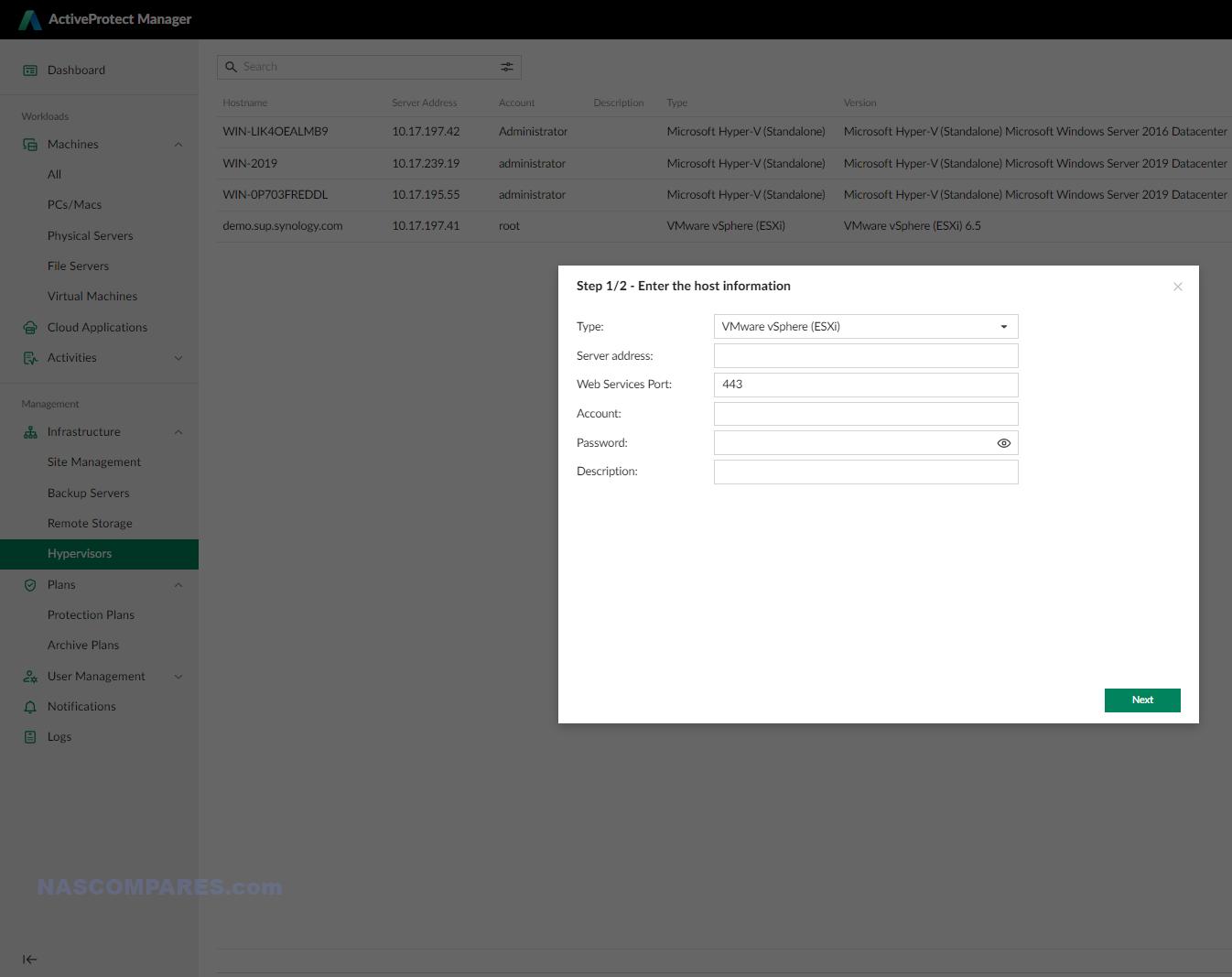
Say, for example, you have a VM image backup of your VMware virtual machine and you need to restore it because you need to restore something, or because the remote hosted VM is no longer accessible. What are your options?
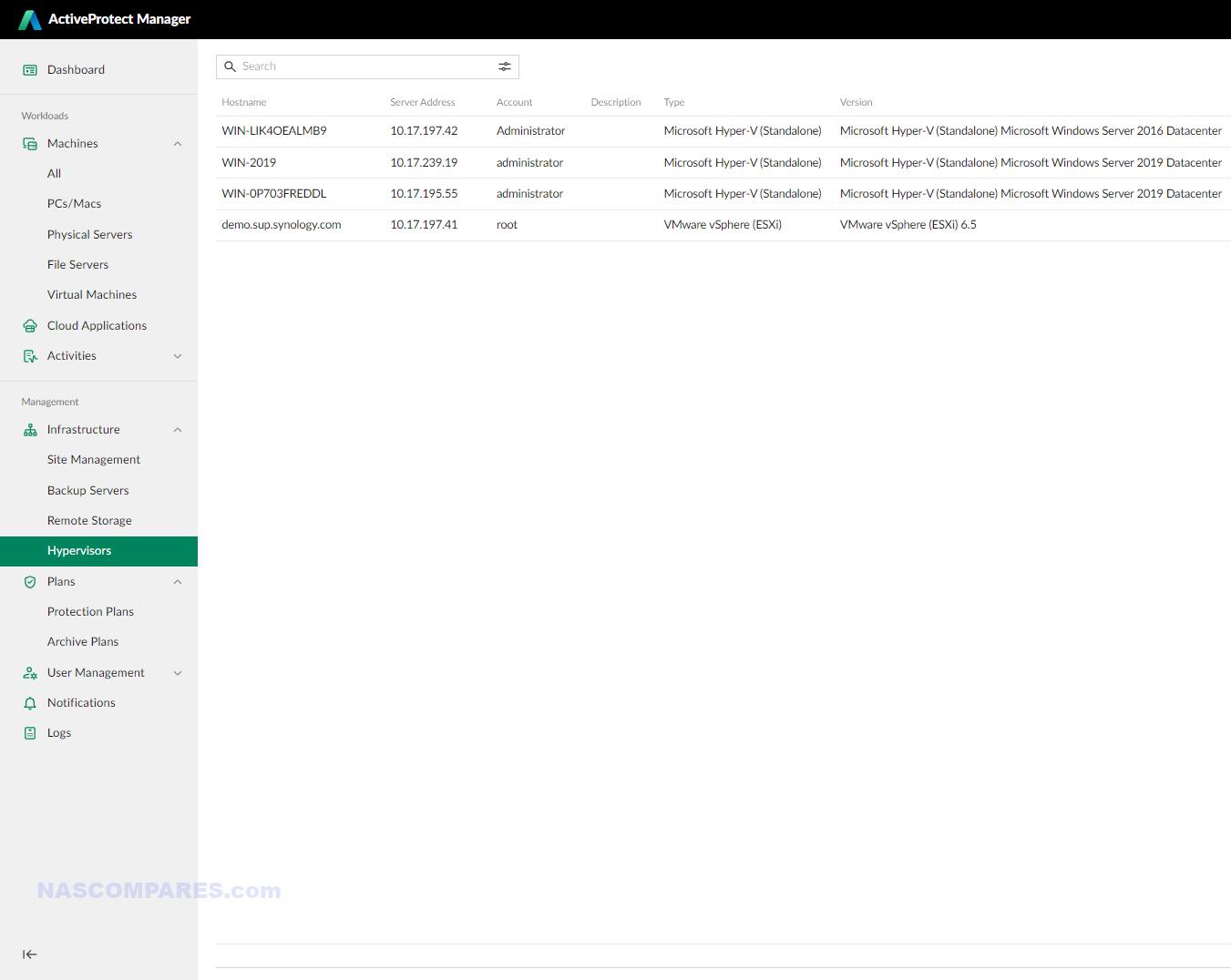
Well, ActiveProtect not only allows you to browse the history of your individual backups (more eon that in a bit), but it allows your to choose which platform you wish to use for restoration – with the option of using the system sown internally ‘quick deployment’ virtual machine hypervisor to deploy the VM locally on the system – this is MUCH faster than attempting to reinstate an internet service based VM and especially useful if you reasons for reinstating a backup of the VM were access related in the first place!
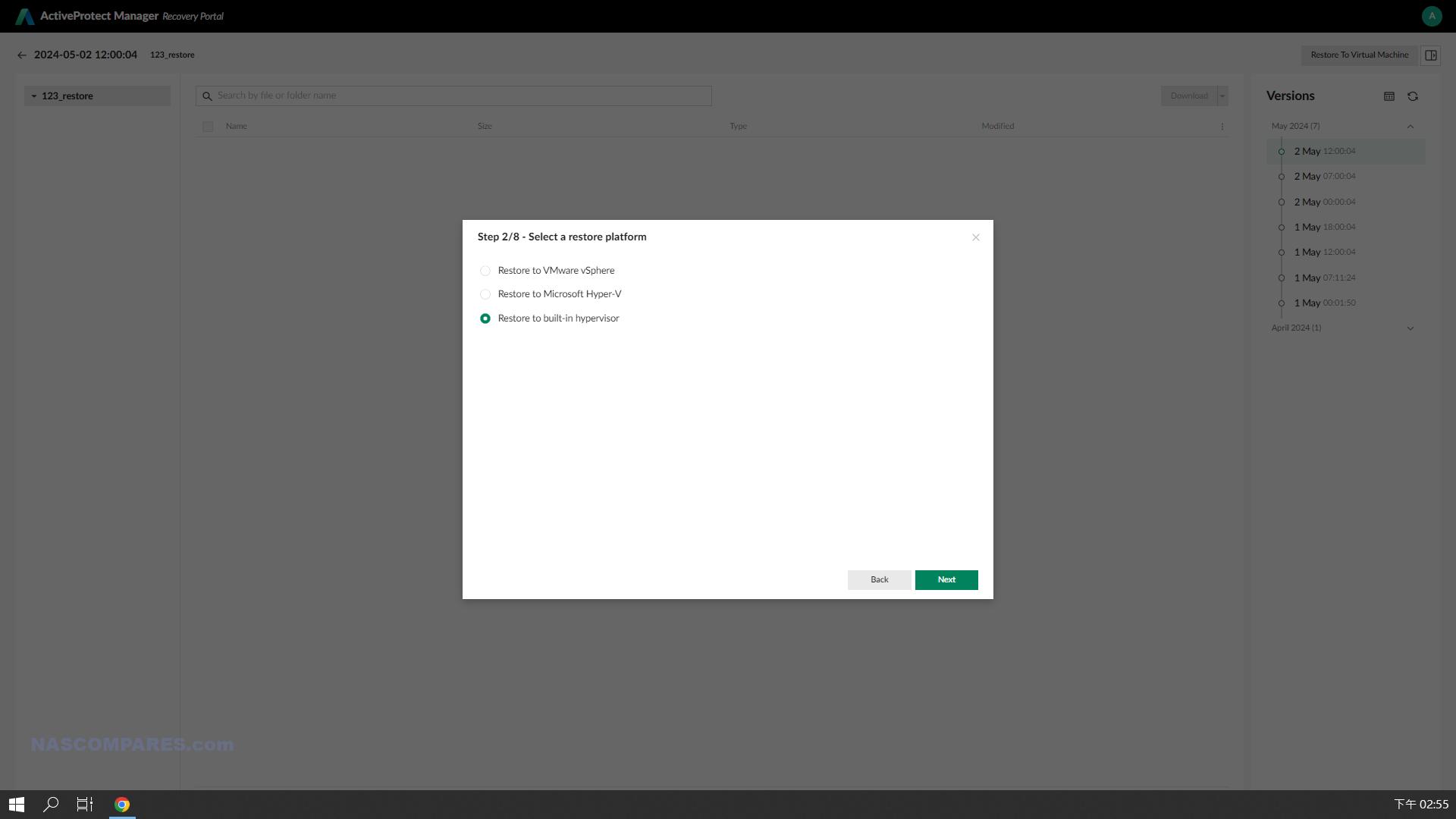
This ultimately means that your VM images are more just backups, but also serve as a means to reinstate access to a virtual machine client that was previously internet-only accessible. I very much doubt this is a service that is afforded to all client backups, but I can imagine that (much like the VM failover services of Active Backup), the linux based or windows OS level backups can/will be supported too for this service. Likewise, options like these allow you to TEST the strength and smoothness of client system recovery without waiting for disaster to strike, using the VM deployment as a means to test backups when needed.
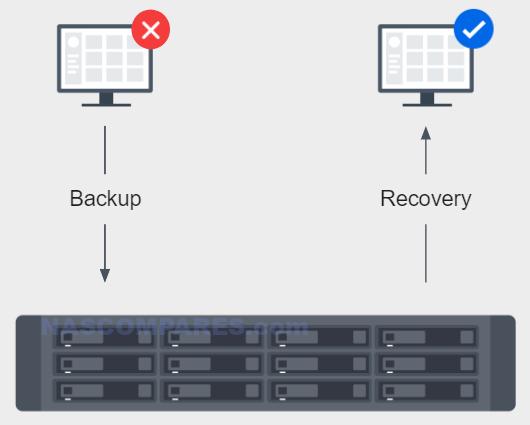
Continuing with the subject of restoration, depending on the OS/platform of the backup client device, ActiveProtect also allows for individual File/Folder level access of backups and restoration of individual data pieces. This is going to be enormously useful to users that do not have the time or desire to perform an entire OS-level restoration, but instead want a specific file to a previous version and/or reinstate a file deleted in error.
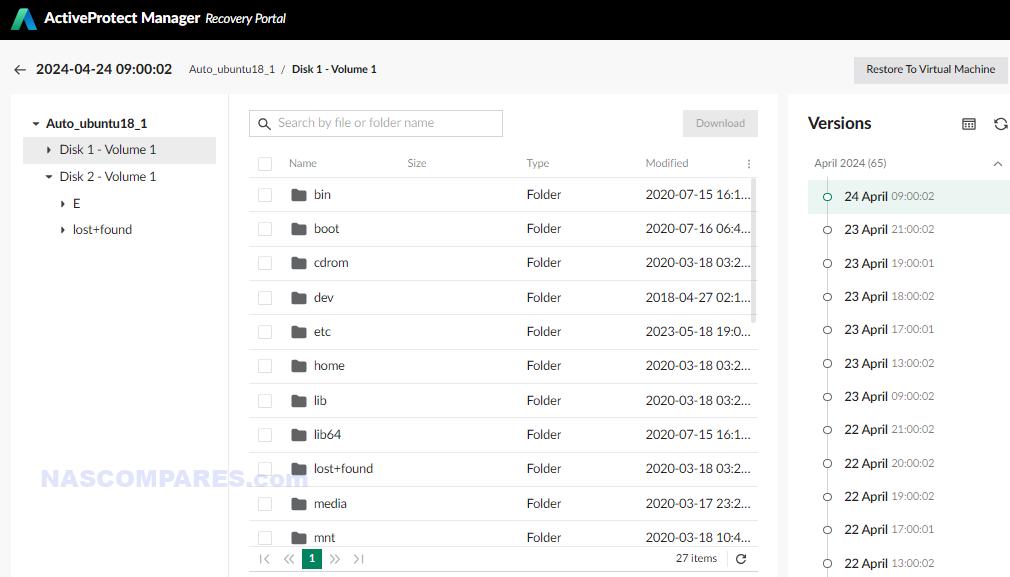
An interesting additional feature of Virtual machine backups in ActiveProtect is the ability to create overarching backup rules that allow the system to act in the event of rule conflicts between backups, giving priroties as needed. You would need to be running quite a densely packed VM backup client – but one could argue that kid of scale is exactly the user that is looking at the likes of the DP7400 (with its 12x20TB of storage in RAID 6+HS).
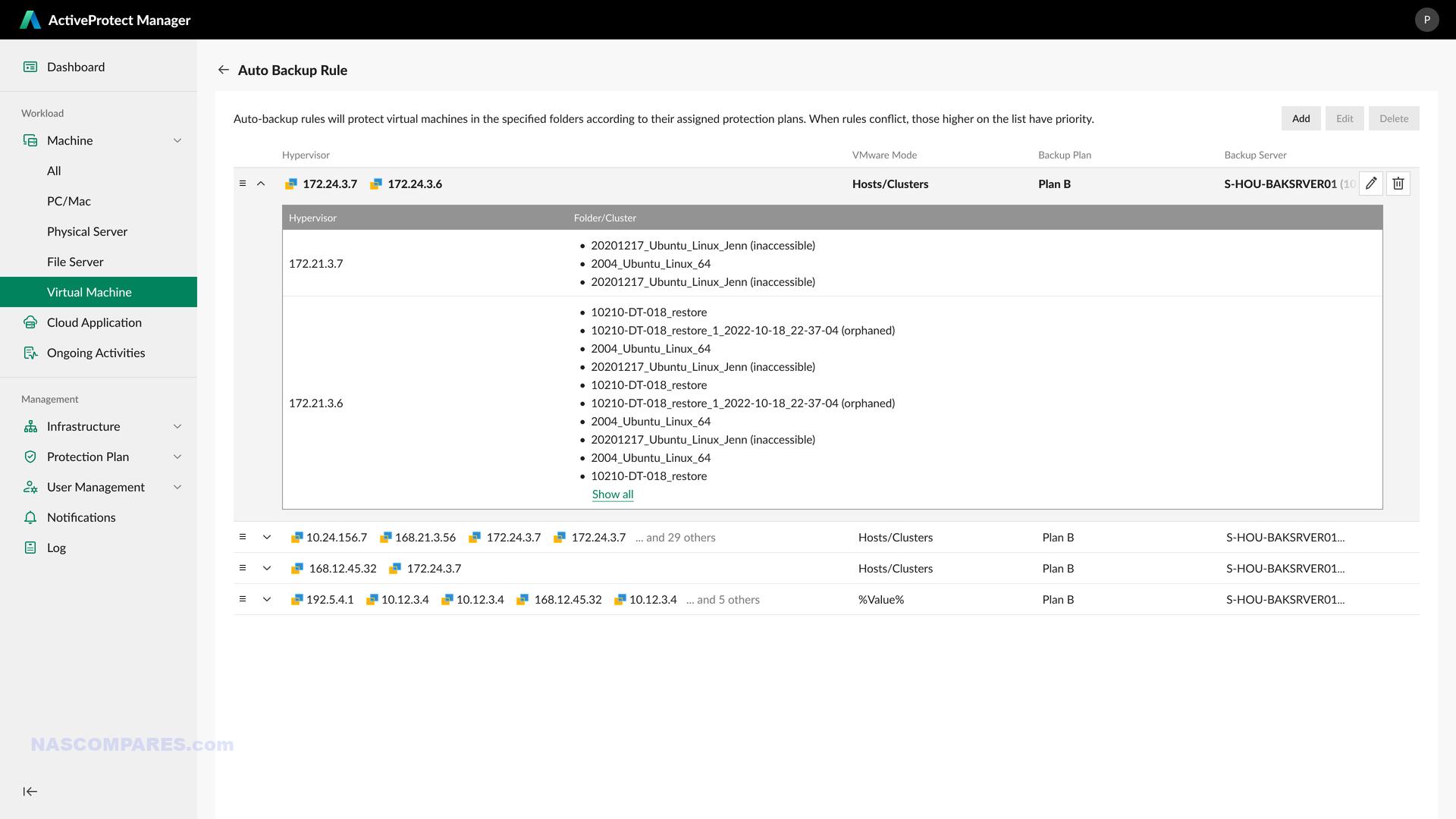
Active Protect also provides scheduled and customizable options to apply Air Gap rules, to minimize access to the system outside of preset times and methods. Air-gapping is a data protection feature used to isolate and detach target storage from insecure networks, production environments, and host platforms. Air-gapped spaces are “blocked” by default and are inaccessible to applications, databases, users, and workloads on the fly. Air-gapped data storage only becomes accessible when the scheduled rules set for the air-gap are not in effect. In the case of ActiveProtect, you have a choice of three options. Two Physical Air Gap choices which can be applied to the connections or the entire system. These work by physically isolating/disconnecting the DP system from the network, ie deny all connection access and deactivated network interfaces (NICs) or powering the device off/on to a schedule. Alternatively, you have the option to use Logical Air Gaps, which does not disable the NICs or power the system off/on, but blocks/denies any in coming data transmission. All this adds up to to even further protective measures that ensure your widespread client backup operations can be actioned at the most appropriate times, yet your backup systems will not be in an active/accessible state the rest of the time.
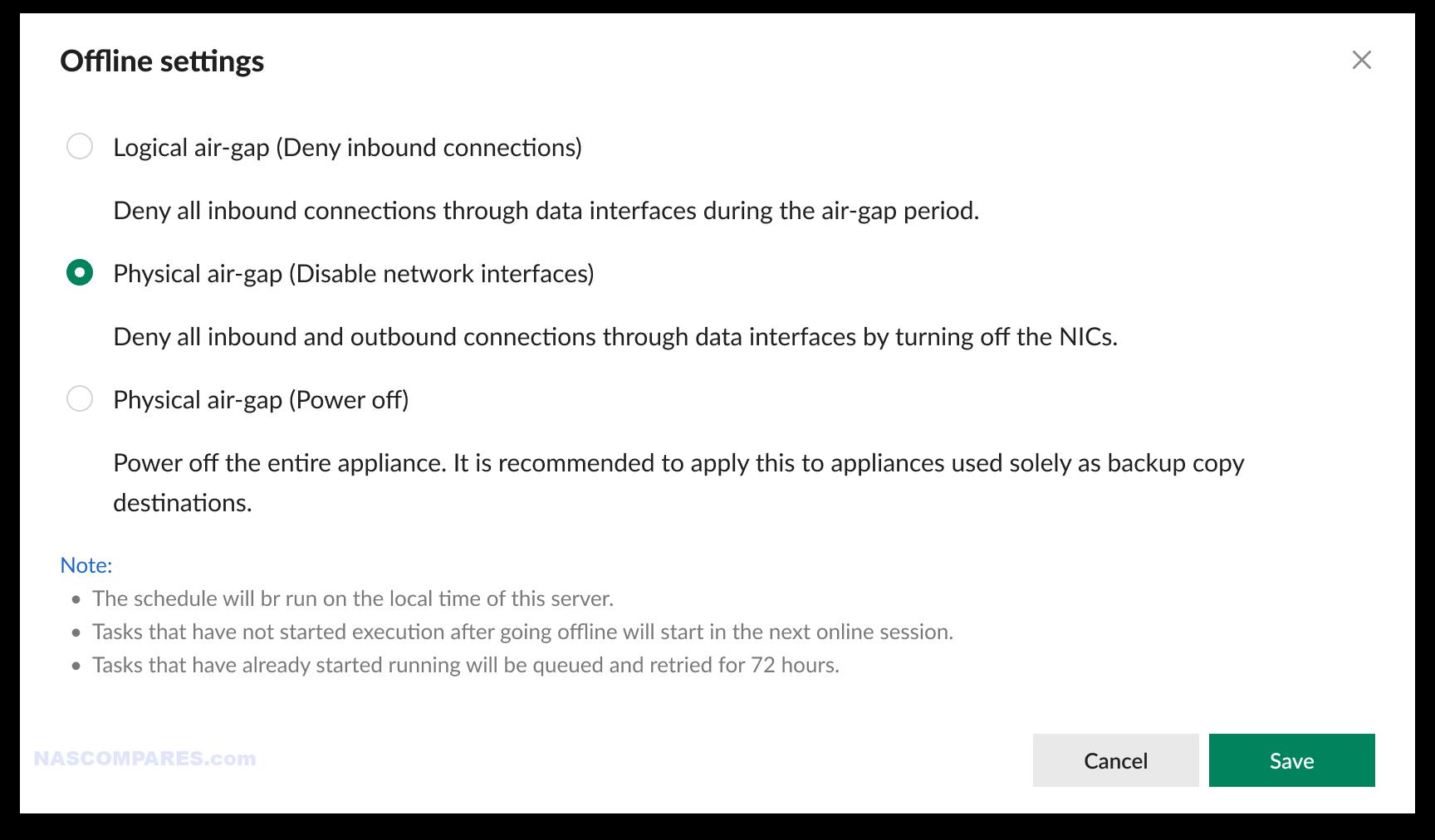
Next, I want to discuss some of the smaller (but nonetheless important) backend features of Active Protect that focus on data integrity, capacity management and scalability. Backups that are sent to the DP series of devices with ActiveProtect have integrity checks at multiple points, starting with ECC memory as standard, then aided by checksums conducted via BTRFS (a file system already supported on practically ALL Synology NAS systems) to avoid data corruption during writes, as well as the integrity of the backup image being verified upon completion of the backup at the destination DP system. As previously mentioned, the VM deployment feature then allows for virtual hosting of a backup image (very client OS-dependent I’m sure) if you need to periodically check/prepare the robustness of your backup restoration plans.
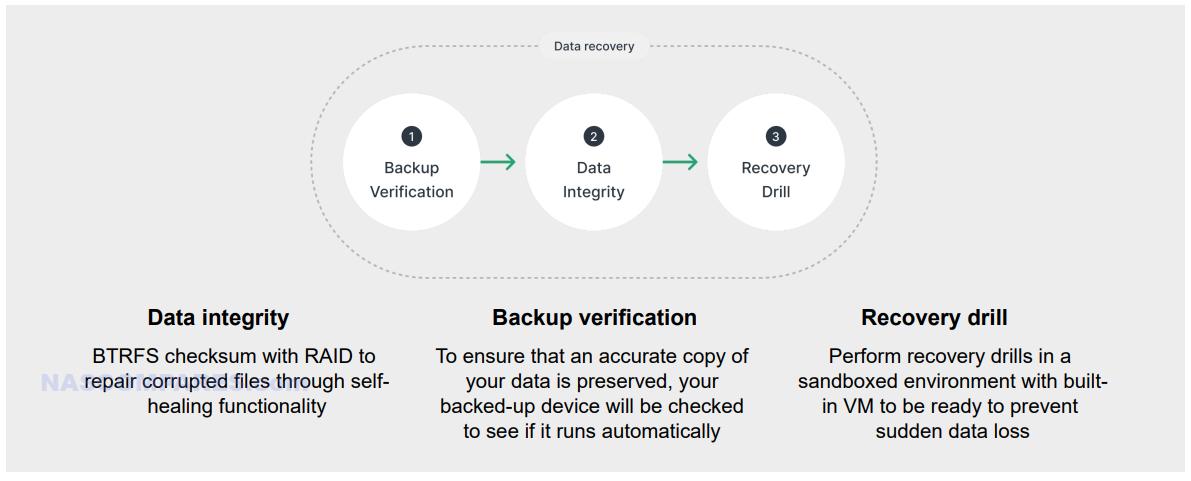
Another backend system process in ActiveProtect that will become increasingly more useful as the scale of your operation grows is how deduplication is managed by ‘AP’ on one or more DP systems that have been deployed. DeDuplication is a long established space-saving measure that keeps track of multiple client backups and, in the event the same data is found in multiple locations (eg operating system files and company files that tend to be the same across multiple client systems), the ActiveProtect service will only store 1 copy, but keep track of all the clients that need it. Deduplication is not new, so why the big deal?
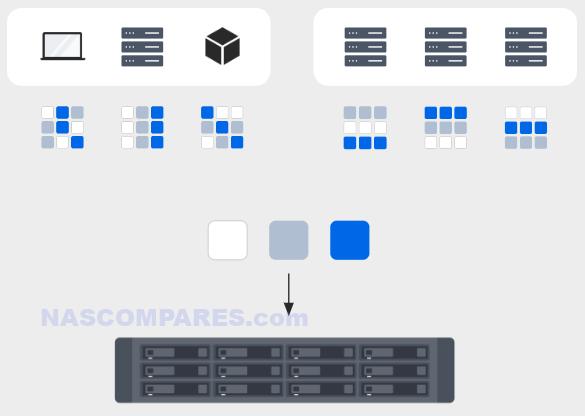
Well, this Deduplication logic extends to multiple DP NAS nodes that form a larger cluster, allowing duplicated files on multiple backup systems to be further recognized on a larger destination backup. Example:
- A company has 5x offices globally, each has 5x team members and each location has a DP3400 NAS, backing up 5x Windows 11 systems (among other things)
- Each individual DP340 system saves space with deduplication on all the identical data that lives in each client backup. That is 25 Windows machines with deduplication in palce
- All x5 DP3400 are backed up remotely (on a system image backup level) to a larger DP7400 rackmount system in a remote location.
- The deduplication of the DP7400 ActiveProtect service, seeing that there is data that is the same on all 5 DP340 backup images, then actions that data reduction even further.
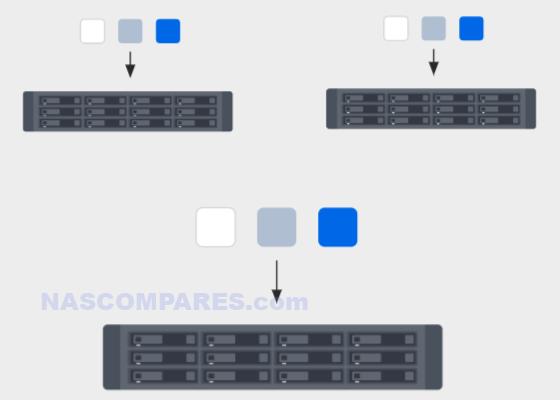
This is further improved and hastened by the fact that deduplication of data is conducted at the source site – which results in faster-completed backups and less bandwidth/system resource consumption too.
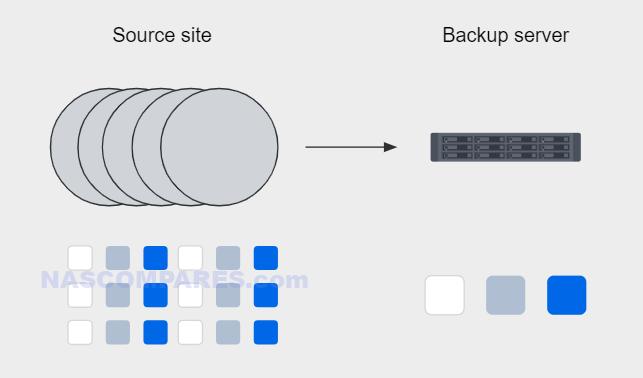
This means that even a single DP system running ActiveProtect has everything small business might need to conduct multi-client backups with ease.
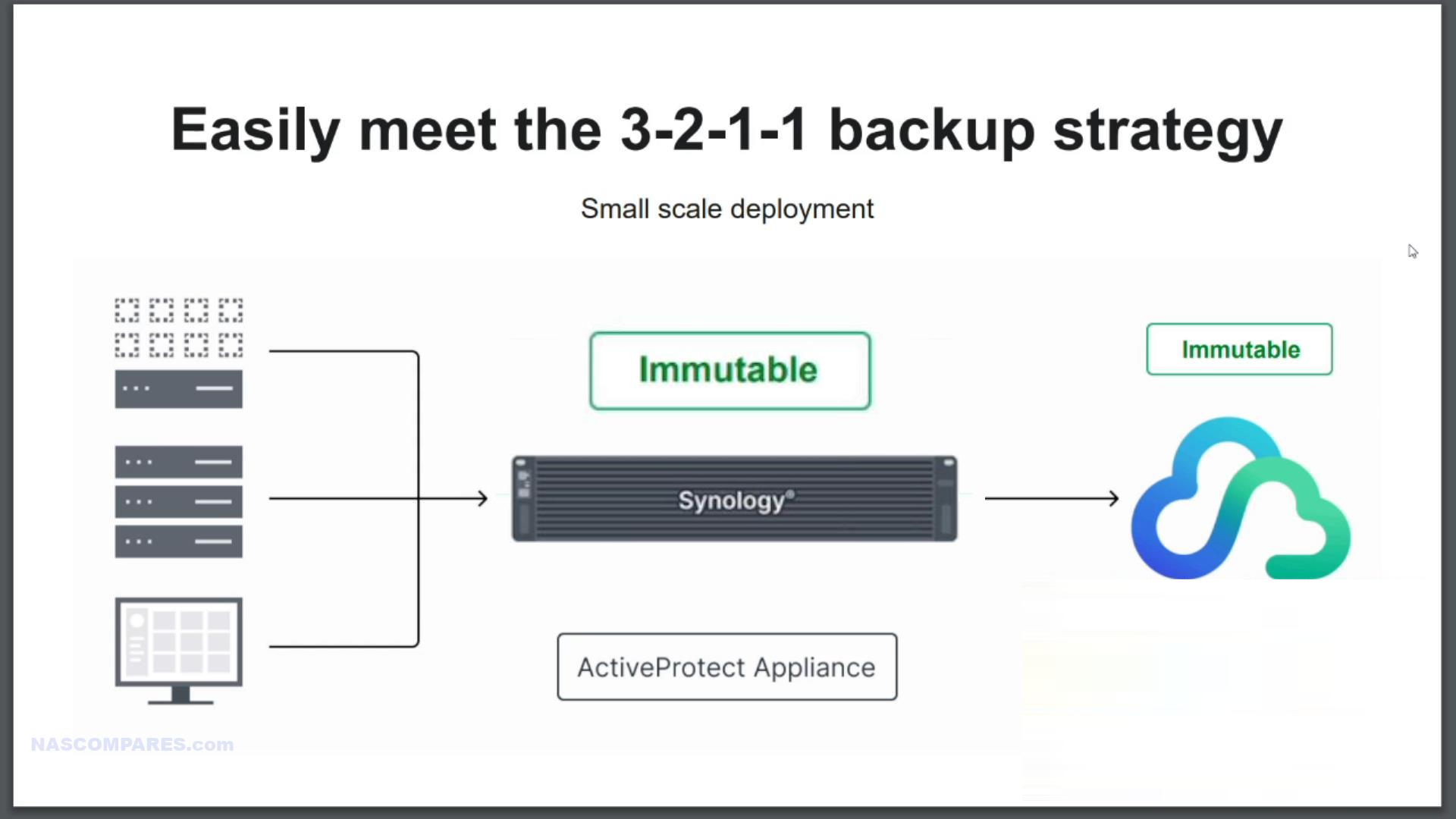
But moreover, allows for future scalability of this operation as the business grows. So a company does not need to action a complete company-wide backup strategy if their budget and/or requirements for the system are not big enough – further spreading the cost of the operation over time considerably (ie you only buy and extend the scale of the solution when you need to).
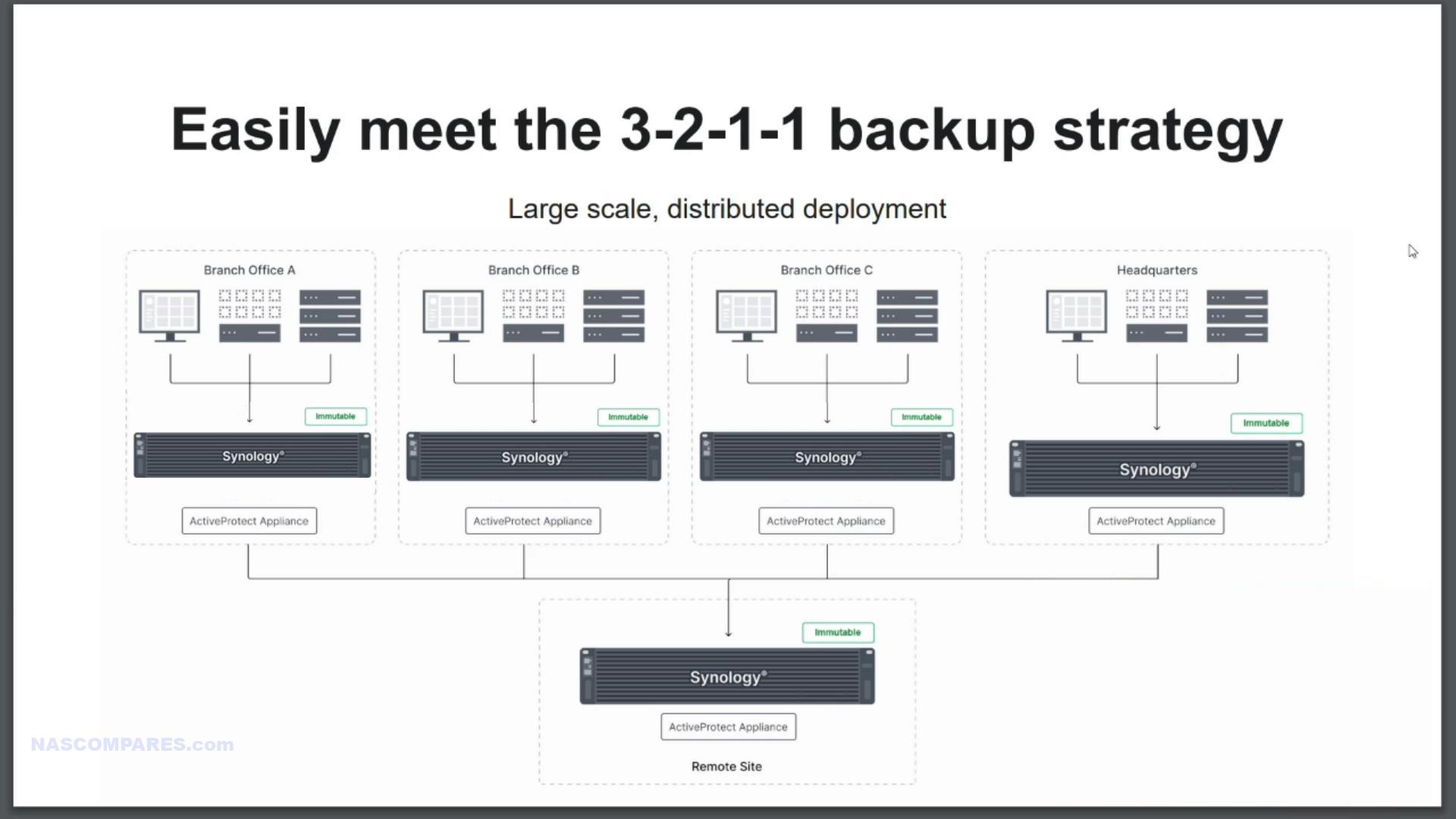
One question I do have though is where client file/folder backups are in this software platform? I can appreciate that ActiveProtect brings pretty much all of the functionality of Active Backup Suite to an app that is effectively it’s own OS, as well as using some of the security, safety and integrity protection that are found in other areas of DSM in too. But, what about Synology Drive client functionality? Although a lot of businesses buy a Synology NAS for Active Backup, many of them also do so for Synology drive and its native file/folder access to their client devices, file streaming/pinning/versioning and cross-platform/site synchronization. As beneficial as ActiveProtect is as a dedicated widespread backup platform, I think users might be missing out on the Synology drive client functionality. I hope, when we have our chance to look closer at the ActiveProtect client app, that we find some of the features of Synology Drive integrated to some extent. There are already mentioned of the file/folder restoration of your ActiveProtect backups, so there is clearly a logical path where they could integrate the feature set of Synology Drive into AP.
Synology Drive Style Functionality?
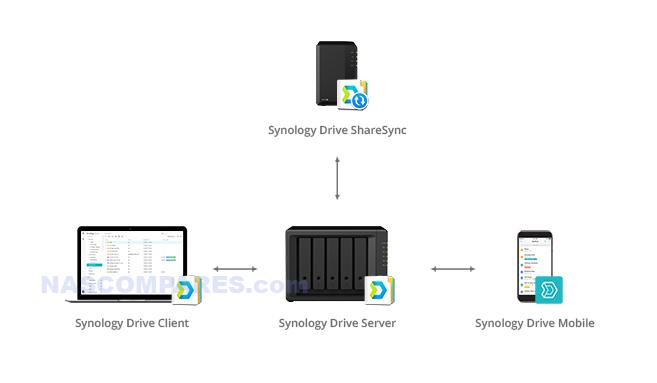
All in all, the ActiveProtect platform (As long as it does not feature any native subscription services of course) is an exceptionally well-provisioned backup solution, and serves as a great expansion of the features set and capabilities of Synology Active Backup. 80% of these are of course available to a traditional Synology DSM NAS user with a comparable Diskstation/Rackstation system, but for those not looking to lose time to the hurdles of setup and just want simple, powerful and capable backups – ActiveProtect seemingly delivered this in spades. There is most certainly going to be a few business users who will not feature a DP solution in their main office, especially if they already have a DSM-ready NAS in place (more on that later), but as an offsite backup, THEN they will be interested! But what about the DP Series of server backup devices themselves? What do you get for your money?
What are the Synology DP Series of Devices?
NOTE – Further information on the specifications of the launch DP Series devices is still ‘pending’. This section will be updated further, as soon as I know more.
Here are the specifications we know so far:
| DP7400
|
|
| Client Backup Scale | 83.5TB |
| Available Storage | 140TB why steal this? |
| Drives | 10x 20TB** |
| Redundancy | RAID 6 + Hotspre |
| SSD Cache | x 3840GB (SAT5200) |
| Bays | 12-Bay Rackmount why steal this? |
| Processor | AMD EPYC 7272 12 Core |
| RAM | 64GB DDR4 ECC why steal this? |
| Notes | 2x SATA bays occupied with 2.5″ SSDs for caching |
Only the DP7400 system seemingly confirmed it’s network connectivity, arriving with a dedicated management port and two 10G-BASET ports (and room to expand with further cards, I imagine). I am not a big fan of how the storage and caching has been approached on the DP7400. I completely understand that at this scale, this system needs ALOT of redundancy and recovery, so having both RAID 6 and a hot spare in place makes a lot of sense – especially when this system might well be the offsite backup for multiple DP/ActiveProtect systems in a larger business. However, only having 10 drives in a 12 bay, because you need two drives to be used for SATA SSDs for cache, instead of providing an NVMe Cache PCIe card in the available slot (and giving the user 2 more SATA/SAS bays of storage) would make so much more sense in the long term! Aside from SATA 4TBs costing less than an NVMe alternative + card cost, I cannot see any other reason to kit the DP7400 in this profile.

The naming conventions for the DP series of devices also elude to further releases in the ActiveProtect series of devices. Alongside the Entry level desktop and Enterprise core tiers discussed, there is an additional ‘Enterprise Edge’ product tier. There is also an additional (slightly muddled) system scale classification that is broken into the number of bays and CPU tier that highlight system hardware scales that feature the V1000 AMD embedded Ryzen processors (likely the V1500B and V1780B) and an older D-1541 Xeon processor. The last detail of not is an ‘F’ classification that indicates Flash tiers of DP devices. Synology already has a long-established Flashstation range, so we can expect the DP ‘F’ class devices to be similar profiles to the FS2500, FS3410, FS3600 and/or FS6400.
Example:
| DP | Product Level | Bay / CPU Level | Generation | Reserved | Drive Type |
|---|---|---|---|---|---|
| 3 | Tower / Entry | 2 = 2 bays why steal this? | 1,2,3,… | Reserved | N/A = HDD / Hybrid |
| 5 | Enterprise Edge why steal this? | 3 = 4 bays | F = All flash | ||
| 7 | Enterprise Core | 2 = V1000 | why steal this? | ||
| 3 = D-1541 | |||||
| 4 = EPYC why steal this? | why steal this? | why steal this? |
The hardware is certainly not going to blow anyone away, in so far as it is not a big change from existing RS/SA Systems – and it is not supposed to! If I was being cynical, I would say that Synology is still trying to eak out as much as they can from their existing hardware portfolio and not introduce anything too exciting/expensive into their DP NAS series. But realistically, the above choices of these systems are hardware that the brand is very experienced with AND the DP devices resources are running ActiveProtect exclusively, so that means that they will likely run that software considerably better/broader (as in # of active clients) better than the same hardware running DSM, with a handful of apps (Active Backup, Drive, VMM, Hyper Backup, etc). My only other question is going to be the cross over between systems running DSM and the ones running ActiveProtect. Businesses are definitely going to like the idea of a system that is primed and targetted towards protected backups – but they will also lose out on Surveillance Station, Synology Drive, Mail, Chat etc – all of which are also great business on site data management tools in their own right. I cannot imagine Active Protect will release as a standalone DSM app (unless Synology Active Backup rebrands to it), so it leads to the end user having to either buy two parallel systems (one with DSM and the other with ActiveProtect, hoping they can also sync) or have to miss out. Larger-scale business and enterprise won’t mind this more modular approach (having dedicated system processes towards different systems), but this becomes less clear at the smaller business level.
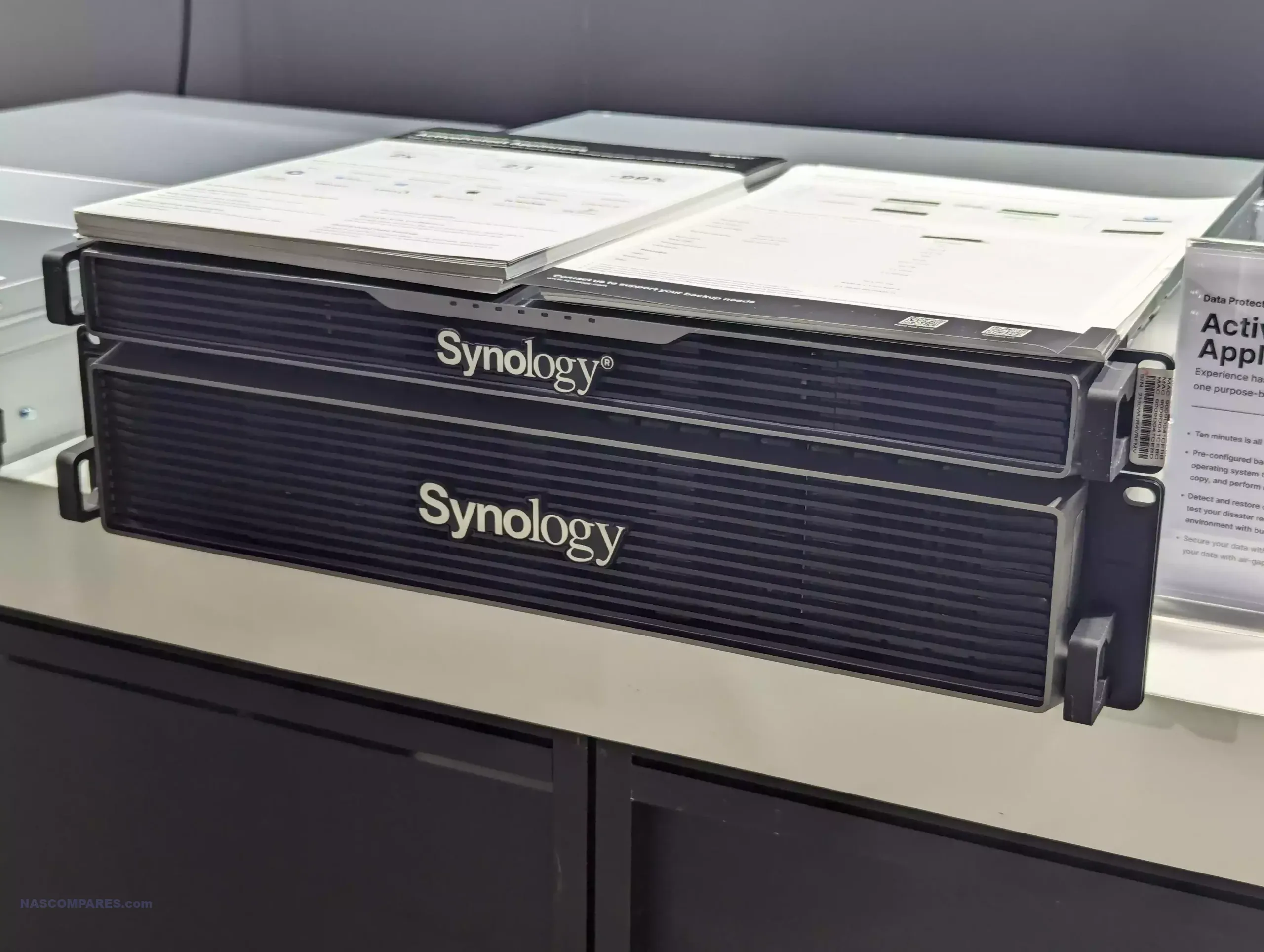
When Will the Synology DP ActiveProtect Series Be Released and How Much Will it Cost?
Pricing and availability will likely be detailed further at Synology’s open-day solutions event in Taipei, taking place during the Computex 2024 event. Expect Launch to be vaguely ‘later in 2024’, but pricing is going to be a little tougher to predict. I still maintain that this range needs more storage SKUs in place if they plan on launching it pre-populated exclusively. But that also affects the pricing, in particular, solutions with the SSD cache in place (and don’t even get me started on the DP7400 and its 10x Synology HAT5310 20TBs (HAT5310-20T). I will update this article as and when I know more about the pricing and launch. What do you think of the Synology ActiveProtect DP series of devices? On the whole, I think I like them, I just want to see further integration into DSM services and existing Synology NAS ecosystems.
📧 SUBSCRIBE TO OUR NEWSLETTER 🔔🔒 Join Inner Circle
Get an alert every time something gets added to this specific article!
This description contains links to Amazon. These links will take you to some of the products mentioned in today's content. As an Amazon Associate, I earn from qualifying purchases. Visit the NASCompares Deal Finder to find the best place to buy this device in your region, based on Service, Support and Reputation - Just Search for your NAS Drive in the Box Below
Need Advice on Data Storage from an Expert?
Finally, for free advice about your setup, just leave a message in the comments below here at NASCompares.com and we will get back to you. Need Help?
Where possible (and where appropriate) please provide as much information about your requirements, as then I can arrange the best answer and solution to your needs. Do not worry about your e-mail address being required, it will NOT be used in a mailing list and will NOT be used in any way other than to respond to your enquiry.
Need Help?
Where possible (and where appropriate) please provide as much information about your requirements, as then I can arrange the best answer and solution to your needs. Do not worry about your e-mail address being required, it will NOT be used in a mailing list and will NOT be used in any way other than to respond to your enquiry.

|
 |
| Where to Buy a Product | |||
|
|
    
|

|
VISIT RETAILER ➤ |
 |
    
|

|
VISIT RETAILER ➤ |
We use affiliate links on the blog allowing NAScompares information and advice service to be free of charge to you. Anything you purchase on the day you click on our links will generate a small commission which is used to run the website. Here is a link for Amazon and B&H. You can also get me a ☕ Ko-fi or old school Paypal. Thanks! To find out more about how to support this advice service check HERE
WHY IS PLEX A BIT S#!t NOW? IS 2026 JELLYFIN TIME? (RAID Room)
Synology FS200T NAS is STILL COMING... But... WHY?
Gl.iNet vs UniFi Travel Routers - Which Should You Buy?
UnifyDrive UP6 Mobile NAS Review
UniFi Travel Router Tests - Aeroplane Sharing, WiFi Portals, Power Draw, Heat and More
UGREEN iDX6011 Pro NAS Review
Access content via Patreon or KO-FI
Discover more from NAS Compares
Subscribe to get the latest posts sent to your email.



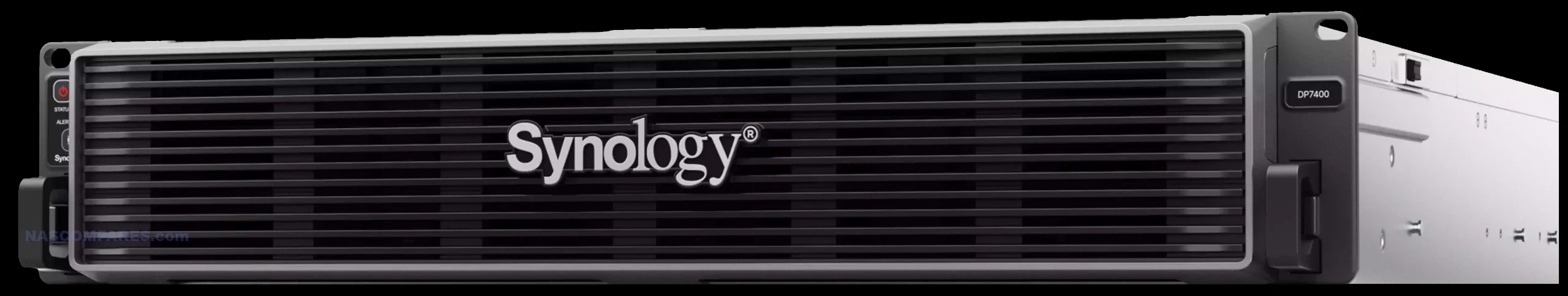



sorry, not interested
REPLY ON YOUTUBE
We have several 12-bay racks units for O365 backups. Synology gimps themselves with “enterprise” business decisions soft-locking units to their disks which in enterprise terms is a common practise. However even filling up half a 12-bay with high capacity HDDs you hit a brick wall by not having bigger NVME drives for metadata and caching. These drives are at best prosumer quality with sub-par write endurance for the price. We had to swap the SSDs to higher capacity Samsung drives with real enterprise performance and use the db unlock script to get rid of the alarms.
The DP segment makes sense but the hardware has to catch up to be a credible option.
REPLY ON YOUTUBE
Can I have a P please Bob?
REPLY ON YOUTUBE
You are back already …. Should have waited 2 mins ????
REPLY ON YOUTUBE
I’m sure Synology is aware of people waiting for updates of the 15xx, 16xx and 18xx models. Why not give them any insight about their plans or even a heads up on when new models can be exepected without further details. I can only think of one reason, but I really hope I’m wrong.
REPLY ON YOUTUBE
3:49: Either its a typo (which should have been fixed) or we now have “RIAD”?
REPLY ON YOUTUBE
Who cares about enterprise level stuff …. they are ignoring their core products and user base at a time when competition is getting fiercer. The only they have going for themselves is DSM ….
All this for nothing because they won’t be able to effectively compete in the enterprise space because that business is all about relationships with customers and on a enterprise level …well they don’t have any.
REPLY ON YOUTUBE
So… They’re targeting businesses who don’t want to pay for IT expertise, with expensive rack mount hardware.
Ok then…
REPLY ON YOUTUBE
expesnive stuff not for us :=(
REPLY ON YOUTUBE
expesnive stuff not for us :=(
REPLY ON YOUTUBE
Yes, need a desktop model.**
REPLY ON YOUTUBE
Any legal guarantees?
REPLY ON YOUTUBE
This stuff works for me to replace expensive backup solutions. DIY folk seem to miss out on getting used higher end equipment cheap
REPLY ON YOUTUBE
Good thing you started working with so many other brands. The 4 comments so far pretty much sums it up how many people care about enterprise stuff on YouTube. At least another 10-15 years before enterprise decision makers are coming to YouTube for research. Mostly boomers in those positions right now and they aren’t watching YouTube to buy equipment for their large business.
REPLY ON YOUTUBE
Might be an interest for some business users, but in my experiences, such customer might want more flexibility and customisation then this solution can perhaps offer.
And, again in my experiences, such customer do know their stuff, they don’t need Synology to take away or circumvent those expertises.
I do expect a few challenges; What when one of those platforms changes, major changes are made, this product likely will need an update/chance? (too)
What about malware, where the initial backup is clean and you are backing-up an infected source? Any measures taken to check upon the source not being infected?
Protection is not (only) backing-up IMHO.
I get the impression they have put on a business-sauce onto an existing solution. And which perhaps might appeal to some customers.
Making products (and services) that only serve niche customers is nowadays a risky choice. I think.
Let’s see if this still exists in 3 ~ 4 years time.
I wonder what Synology is thinking about, what their aim is.
To simplify things?
To me it looks like that Synology is aiming for enterprise (full swing), and hopefully such pants are not too big for them. (and keep the braces handy, just in case)
I look forward to more in-depth information. But with my 20+ years and PT’s of data, the amount of backups I have lost can be counted on a few fingers of a hand…
REPLY ON YOUTUBE
Synology appears to be forsaking the bread and butter users, the masses that made Synology what they are. In stead, they are courting the Enterprise market now, seeking the massive profits that come with that market sector.
Synology need to be careful here. The optics of losing interest in the home/prosumer/SMB market will come back to bite them if users feel abandoned and ignored.
REPLY ON YOUTUBE
Data Protection!
Muahahahahaha hahahahahahaha! We’ll see how long until that “data protection” security is broken and / or circumvented.
Just another thing to sell to businesses.
REPLY ON YOUTUBE
*Update* – Since I recorded and edited this video (both times!) a little more information has arisen about ActiveProtect and the DP series (regarding ActiveBackup, Pricing, and Scope). There will be a follow-up video on this one next week and it will be a very special video! In the meantime, you can watch the full summary video on the Synology 2024 event I made yesterday here – https://www.youtube.com/watch?v=wC_gtEGRDJY
REPLY ON YOUTUBE