Can the NightHawk X10 Router replace a NAS in 2018
When I first found out I was getting my hands on the Nighthawk x10 for an unboxing and review, I have to admit – I was excited! There has been a number of mixed reactions to the X10 AD7200 Gaming Switch and if you wanted to summarize them into two categories, they would be as follows:
|
Whoooah This is INSANELY powerful, I love it! |
Whoooah
This is INSANELY expensive, I don’t get it |
|
| ExpertReview.co.uk 4/5
GadgetyNews.com 5/5 PCGamer.com 4/5 PCMag.com 4.5/5 |
PCAuthority.com 3/5
Cnet.com 3/5 N4G 2/5 HotHardware.com 2.5/5 |
The NightHawk X10 Smart Router really is a device that has split opinion across the IT industry and one look at the specifications below can tell us why. The nighthawk x10 smart router has specifications and hardware inside that rival many Synology and QNAP NAS devices currently available, and given that you will need a router and/or a switch in order to fully use a NAS the big questions I want this article to answer are:
- Is the NIghtHawk X10 Router a good purchase?
- What are the differences between this and a regular router?
- WIll this device replace a NAS?
Becuase let’s be honest, this is a lot of money for a device that technically your Internet Service Provider (ISP)gives you for free. So, let’s find out.
Netgear NightHawk X10 Review – Router Design
Everything from the external packaging of the Nighthawk AD7200 to the physical design of the router itself screams ‘this is something different’. I have unboxed and played with several Netgear switches and routers over the last few years (1Gbe, 10GBe, 4G mobile, etc) and they all had clear, yet rather perfunctory packaging. The Nighthawk R9000 is the most ‘baller’ packaging I have ever seen! It is hhttps://www.amazon.com/gp/product/B01M12RE4A/ref=as_li_qf_asin_il_tl?ie=UTF8&tag=na0107-20&creative=9325&linkCode=as2&creativeASIN=B01M12RE4A&linkId=65ff2f43c5dcec1107693f15c6653d23olographic, multi-part, abrasively slick and huge – and that is just the retail box!

Once this is removed you still need to open the hinged box (triple sealed) to get to the good stuff. The Netgear router is the first thing you see (other accessories stored under) and even though I have seen the X10 before, I am still surprised by the size of the thing.
Measuring 8.8 x 6.6 x 2.9 inches (19.81 x 15.75 x 7.37 cm) without the aerials flexed, this is not a discrete device. The four aerials (i will touch on those later) are all pre-connected and can be flexed in all directions.
The top of the device is VERY well ventilated. You can clearly see the slotted grooves for air, the shaping of the internals around the CPU and board, as well as a dedicated fan. Along the front/bottom of the device, we find a host of LED lights denoting a host of features and functions.
However, you will be pleased to hear that these can be switched off via a convenient switch on the rear of the device (if you are in close proximity to the device).
On one side of the device, you find two USB 3.0 Ports that let you connect external storage to the nighthawk x10. The real advantages of this will be covered below, but both can be used for USB media and charging as needed.
if we turn the device upside down we find that the Nighthawk router arrives with a huge ventilation panel and wall hooks for mounting the device. you can of course just place the nighthawk on a table/desk and because the device is angular in profile, the base ventilation will still do its job!
When we rotate this device around, THEN we see what really makes the nighthawk x10 no ordinary router. Typically, most routers will feature a power port, a WAN (for internet connectivity) 2-4 LAN RJ45 ports and if you are lucky, a USB 2.0 for firmware. The nighthawk however goes all in!
Where shall I start? We can see the LED switch we mentioned earlier, but in between those epic-sized antennae, we can see 6 LAN ports and a WAN port (to connect the internet). These six RJ45 based LAN ports are 1Gbe each and of them can be link aggregated to effectively double your upload/download to a dual LAN connected device (such as a Synology NAS or PC with more than one LAN port. This is a feature typically only found in a network switch and is yet another reason that this device serves as a mix of router+switch+NAS.
Lastly, we can focus on the port that really pushes the Netgear x10 router way ahead of its rivals. The router arrives with a 10Gbe FP+ (fiber) port so you can connect a 10-gigabit ethernet device and share it on the same network as all other devices that are connected. For all practices related to large files and folders that need to be handled internally as quickly as possible (large-scale backups, virtual machines, photo and video editing, etc) this is an incredible addition and in many ways, almost justifies the cost of the entire router itself. A 10Gbe enabled SFP+ switch will cost you at least £300+ on its own, and the fact that this device provides that AND is a professional router with NAS abilities is genuinely astounding.
Netgear NightHawk X10 Review – Accessories
Unsurprisingly, the NIghtHawk X10 arrives with lots of accessories in its fancy box. Inside we find a LAN cable (surprised at just the one if I am honest), INstruction manuals in several languages, driver CD (which you can, of course, get the software for online), warranty information and, rather oddly, two power supply units. At first, I thought that this enterprise level router was going to arrive with a redundant PSU, but sadly not. The included power supply units were a UK standard one and an EU one. Still nice they included the separate one, rather than an exchangeable clip model (all you need is a £1 plug adapter for your region and boom – spare PSU!). This more than makes up for a lack of several LAN cables being omitted.
Finally, it is worth noting that there is no cable included for the SFP+ 10GBe connection. This is largely due to SFP+ Cables requiring a tranciever attached at each end and this slots into the SFP+ port. However i am a little disappoited that no effort was made to include a 1-5m SFP+ Cable with default tranceivers on each end, as this is both commercially available and would certainly assist those in a centralized network environment whereby you want to connect directly into the device (in a similar proximity to that of the 60Ghz Wi-Fi setup.
Netgear NightHawk X10 Review – Router Software and Applications
The NightHawk x10 R9000 AD7200 router arrives with an ARM Based Quad-Core 1.7GHz processor and 1GB of DDR3 Memory. These two hardware specs alone put it well within the boundaries of hardware for a decent NAS server. However the user interface, though detailed and fully configurable, is not as slick or user friendly as the DSM of Synology Or the QTS of QNAP.. There is no denying it though, the nighthawk X10 definitely finds a good balance between the utility of a NAS server and the network configuration and options of a high quality switch. THis coupled with the fact it is a high end router that features 10GBe SFP+,, MU-MIMO coverage, the and supporting the 802.11ad wifi means taht the Nighthawk x10 does an incredible job of multitasking.
Four Enhanced Active Antennas with high powered amplifiers for 2.4, 5GHz and 60Ghz Bands
The aerials/antenna all work together to provide an incredibly adaptable wifi system, supporting existing 2.4Ghz and 5Ghz Wi-Fi devices. They also work together to support MU-MIMO (multiple users multiple input and multiple output) and 160MHz channels for link speeds of up to 1,733Mbits/sec on each of its 5GHz networks. Finally and most importantly, the Nighthawk x10 is one of the few current-gen routers to support the new 802.11ad connection. Rated at 60GHz, this provides much faster local coverage for supported devices on the network.
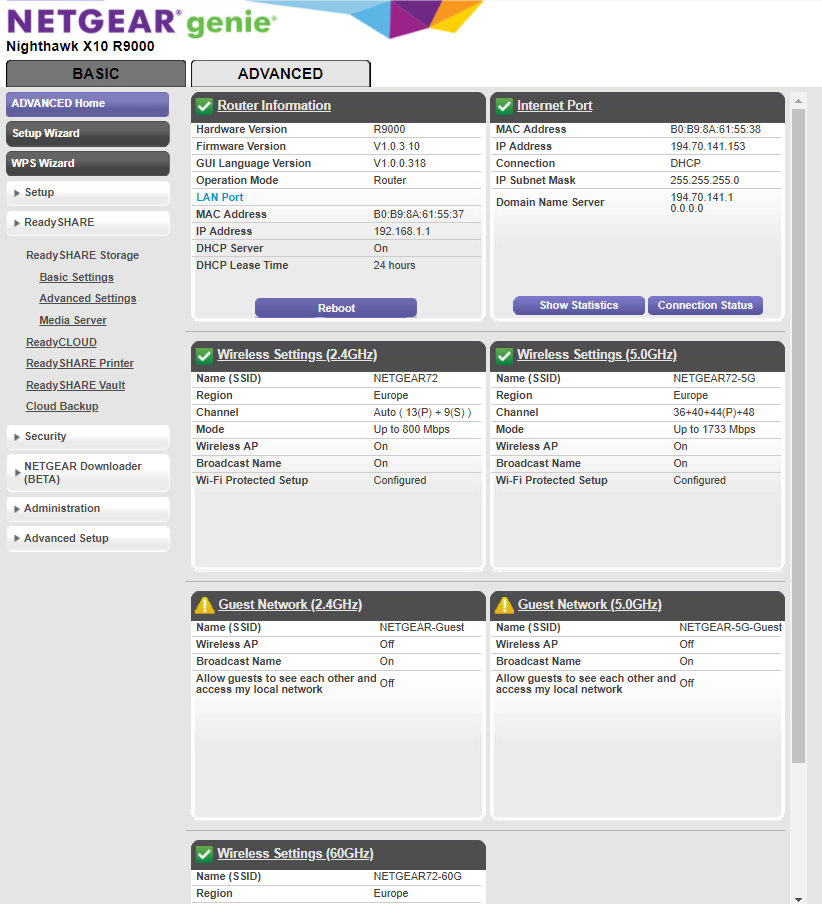
What is 802.11ad WiFi and why is it different to standard WiFi?
Like previous versions of Wi-Fi, 802.11ad is an official standard ratified by the Wi-Fi Alliance. Unlike previous versions, however, the tech behind it didn’t come from the IEEE (Institute of Electrical and Electronics Engineers). Instead, it’s based on tech created by the WiGig (Wireless Gigabit) Alliance, which was officially announced back in 2009, entered the draft stage with the IEEE in 2011, and finally emerged as the standard it is today when the WiGig Alliance merged with Wi-Fi Alliance in 2013. More and more brands are pushing for faster and faster network speeds in order to handle typical file growth in 2018 and 2019, the latest of which is the QNAP QSW-1208-8C 10Gbe Switch released for just over £400, but is LAN only, but what exactly are the advantages and disadvantages of 802.11ad compared with currently available commercial Wi-Fi?
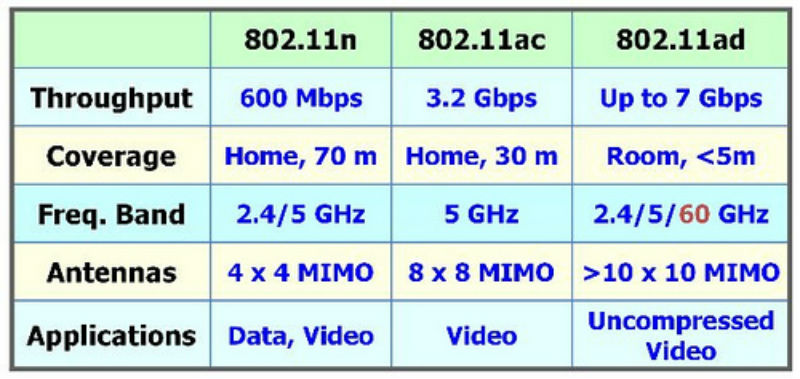
Knowing all this isn’t very important for consumers (even if it does go to show that once you get a committee involved, things take a long time), but it does explain why 802.11ad is so different to its predecessors. The key to the new standard is that it uses a completely different frequency band to previous Wi-Fi standards. Instead of using the 2.4GHz or 5GHz frequencies of 802.11b/g/n/ac, it works over 60GHz—technically, between 57 and 66GHz, depending on what part of the world you live in. The large chunks of spectrum available at around 60GHz mean far more data can be transmitted.
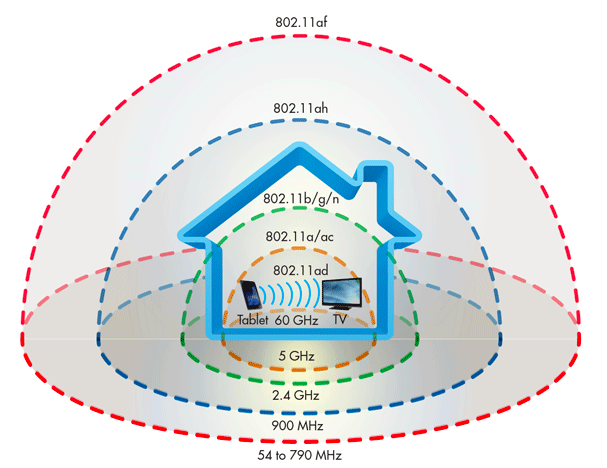
However, it should not be ignored that with 802.11ad, though, the signals can’t even penetrate a single brick wall, and are greatly impacted by a simple wooden door. As a result, while 802.11ad provides very fast speeds if you’re in the same room as your router, step outside that room and you lose signal. This is why 802.11ad is fantastic for a gamer who is in the same room as the router but does not want to use a wired LAN connection, but currently not advised for widespread home use.
Seven (1 WAN + 6 LAN) ports Supporting up to 1 Gigabit Ethernet (1Gbe) Each
AS mentioned earlier, the NIghthawk aarrives with 6 RJ45 based LAN ports and a WAN port. This means that the device provides much more wide spread network support than your typical ISP router, to more devices. This is combinined with WiFi supoprt being on the same shared network, so you can connect many, many more devices and communicate between them or share the USB connected storage easily
Dual Gigabit Ethernet Port Aggregation featured on two ports
Two fo the LAN ports on the rear support Link Aggregation (otherwise known as port trunking). The result of this is that any device that supports LAG that is connected (a PC eith Dual LAN ports, a NAS, etc) will effectively have double the upload and download to the network. You will need to use a device that supports 10Gbe or the 60GHz WI-FI to communicate to see the benefits of LAG on another device, but it will certainly max out the 1Gbe connection on other devices connecting in the same network at the NightHawk X10.
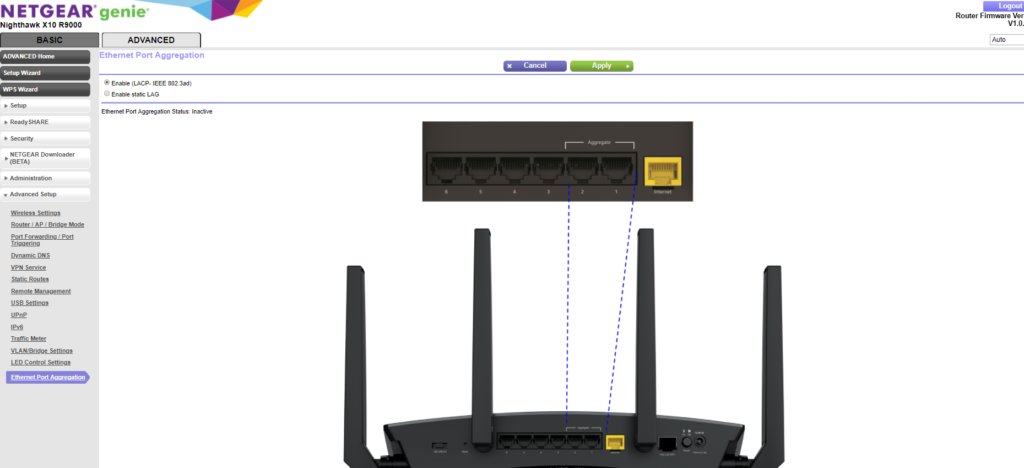
An Additional 10G LAN SFP+ Port
As previously mentioned, the X10 features a 10Gbe fiber port. This port shares it’s access with other connected 1GBe RJ45 devicees and should balance neatly against multiple devices accessing any single device on the SFP+ port.

Two USB 3.0 ports for making Storage Network accessible
The two USB ports are USB 3.1 Gen 1. This means taht they individually support 5Gbps with a USB 3.0 connected drive. You can connect multiple USB external drives (external 2.5″ or 3.5″ HDD or a USB Flash) or a supported USB hub and the result is that your data will become accessible to users on the network. This access can easily be restricted and protected so only selected users have access and with credentials. FIles can be accessed on a based file explorer level or via several media optimized methods below.
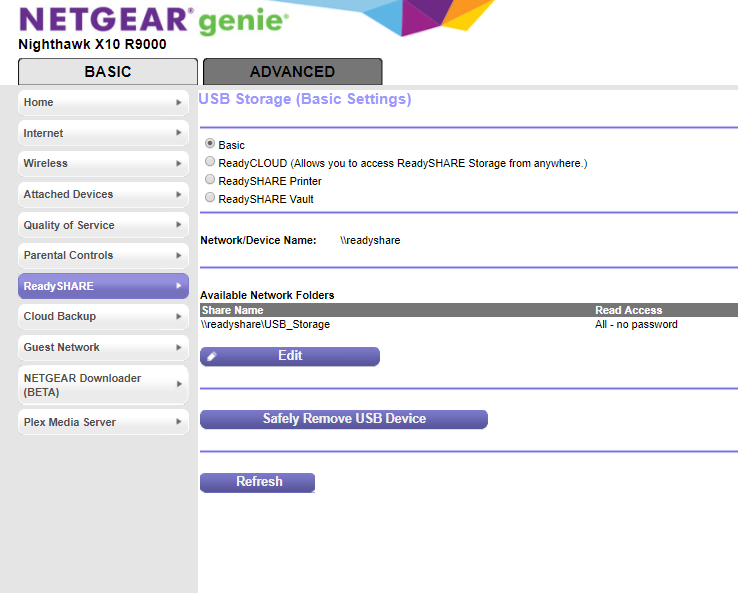
Install a Plex Media Server on the NightHawk X10
One of the most popular methods people use to share/access USB media on the NightHawk X10 (and one of the main reasons many users are looking at this powerful router as a replacement for a high end NAS in their network environment) is because you can install a Plex Media Server on this R9000 router. THis is a very new concept and not something often seen outside of home made pc servers and NAS. YOu can install the PMS application, then direct the software to media on the USB connected storage or another media server on the network. Given that this device supports transcoding (though it’s extent in plex is not confirmed) the result is that it gives users who are considering buying a router + switch +NAS a better scope to direct their budget. In other words, you can spend much less on the NAS (go super budget like a Synology DS218J or QNAP TS-128A) and then move that cost over to the router, which is used by more people and far more frequently.
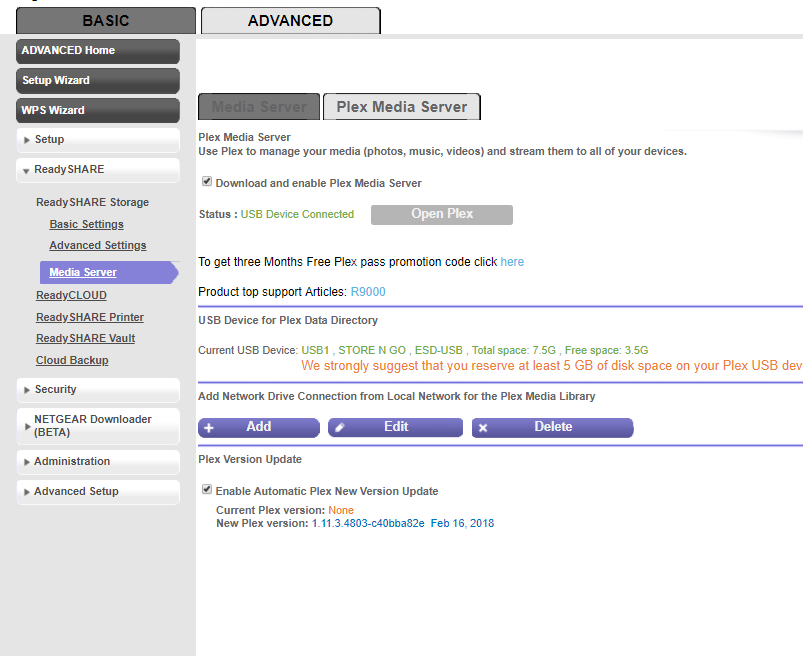
DLNA, TiVo and iTunes media server support
Although they may not be as popular as PLEX, the Netgear X10 also support a number of other media sharing applications and abilities over DLNA. Those who like to enjoy their music in a Bose or SONOS sound system will be pleased to hear that you can easily and quickly install an iTunes server to play your music instantly over the network. Likewise, photos and video (as well as music) can be distributed to all DLNA supported devices in your home (iPhone, TV, Laptops, iPads, consoles, etc) by 1 click setup of a DLNA Media Server.
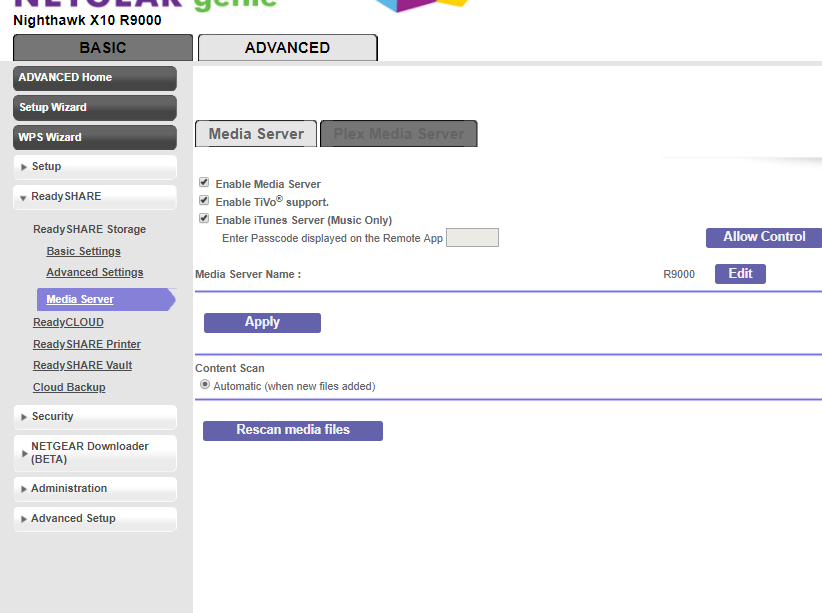 Internet-Based File Access on the NightHawk X10 with ReadyCloud
Internet-Based File Access on the NightHawk X10 with ReadyCloud
Another big way that the Netgear X10 R9000 router is like a NAS is internet (not just network, but external) access to your files. Thanks to the Netgear REadySHARE software, you are able to not only access your USB connected storage externally but also network attached storage and network drives via a single access point in your browser (or mobile app). Utilizing SMB, CIFS, HTTP, FTP and Network Sharing protocol, you have a multitude of ways to access your files and upload them as you need.
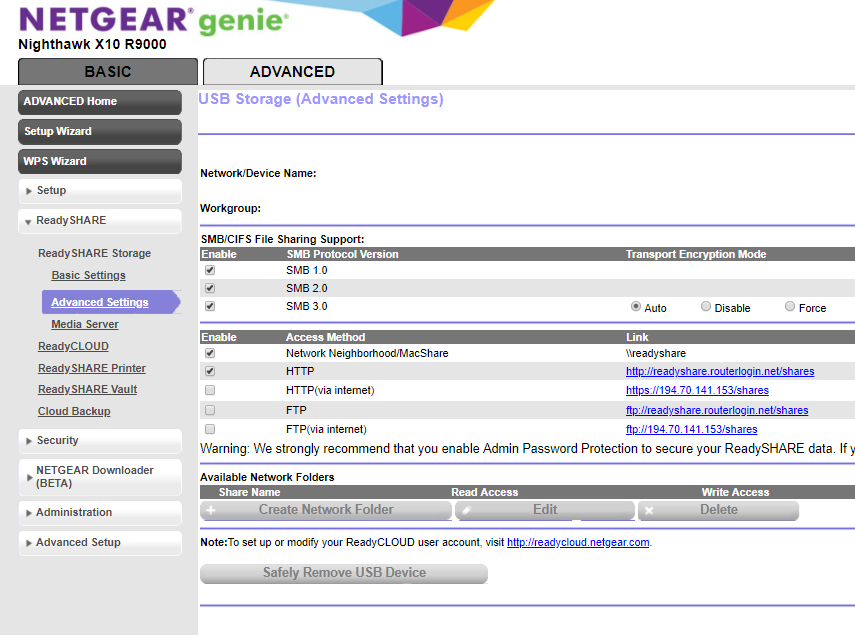
Next we can talk about network backups. Storing backups of your windows PC on the same machine is MADNESS and therefore the growing popularity of using network based storage to backup your computer is clear. Like a NAS, the Netgear X10 router arrives with software (ReadySHARE Vault) that will let you back file/folder level backups of the most important files, through your network and onto any USB connected drive you choose. As you have two ports, it means you can designate one for your media enjoyment and the other for backups and security.
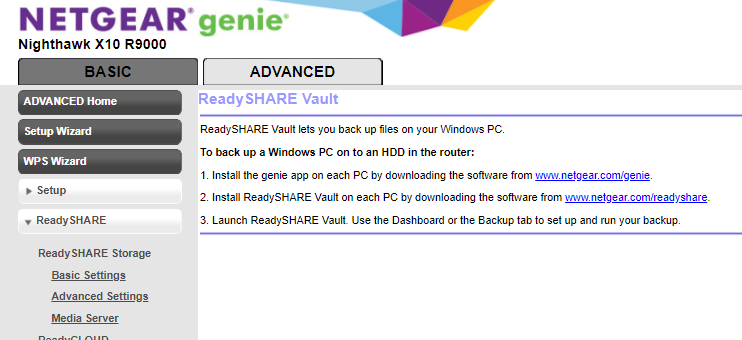
Genie software and the Netgear App let you have admin and full access to your device anywhere
Lastly, you are not restricted to using the web browser to access your router (like most routers and switches). The Night Hawk X10 arrives with the Netgear Genie software on a CD, as well as letting you download it for windows/mac on your desktop machine, laptop or the iOS and Android mobile app centres. This gives you a much more user-friendly interface, as well as letting you access and configure your router when you are outside your home, over the internet. Yet another reason why the Nighthawk has the access of a NAS, the ease of a switch and the utility of a router!
 |
 |
Amazon Backup Cloud Support let’s you integrate and migrate data too/from your 3rd party cloud
Finally, like a NAS server, the X10 from netgear doesn’t force you to keep all your eggs in one basket. You are now able to connect the router to your Amazon CLoud storage and migrate data back and forth as needed. So not only do you have the ability to backup your devices via the network to USB sotrage, but then you can use the internet connection to send/sync it with your cloud storage. Seriously – how can you not love that!
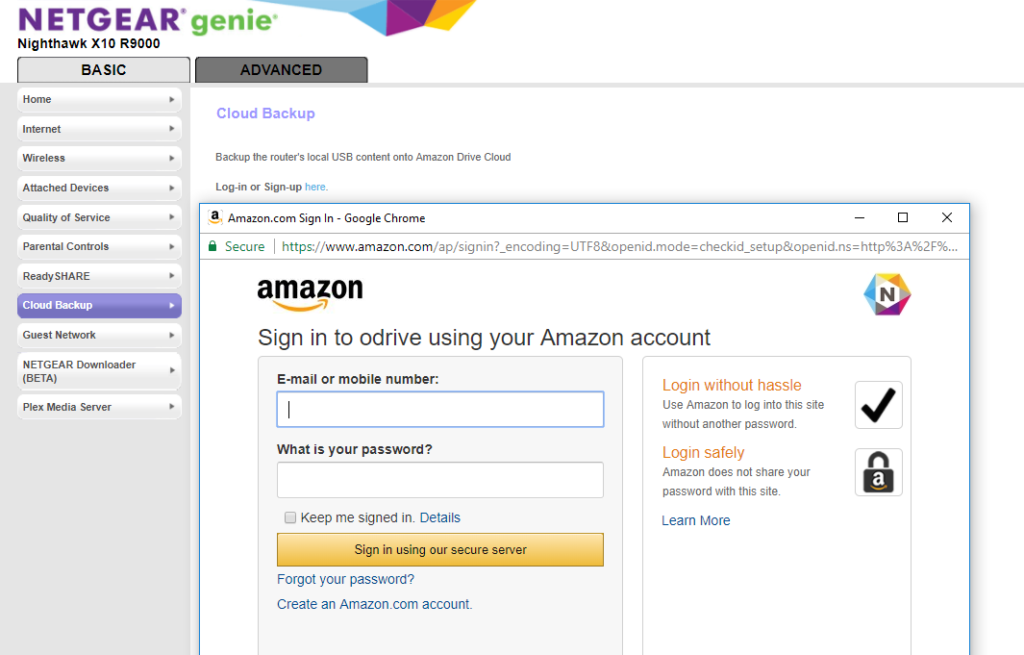
As you can see, it features some truly groundbreaking hardware, but at a price that for some is just short of madness, starting at around
Netgear NightHawk X10 Review – Verdict
And to the conclusion. It may be no surprise that I am pleased with the nighthawk X10 R9000 router. At the start of this review, I set out to answer three questions;
Does the NightHawk X10 Replace a NAS Server?
If you had your eyes on a 2/4 Bay NAS and you only had £400-600 including hard drives to spend, then this DEFINITELY a viable alternative to a NAS. It does so much that the QNAP and Synology NAS platform can do – BUT also includes SFP+ connectivity, link aggregation for a connected device (not just used up on a NAS only), as well as working out cheaper overall to buy alongside 1-2 external Hard Drives.

You can always buy a NAS, but then you have a low/mid range NAS server that is connected to your basic ISP router – forever bottlenecked. If however, you want high end Plex Transcoding, 4K playback, don’t care about 10GBe or find your current router more than does the job – then maybe plump your money into a solid NAS instead.
Is this better for you than the Router your ISP gives you and Is the NightHawk X10 a good buy?
Yes, yes, a thousand times yes! It isn’t exactly a secret that this device has features and functionality that dwarf your ISP router – it SHOULD do at this price. The reason that this unit is better than your existing router is that your router is made from yesterday and today – your internet speeds get faster, your files get bigger and your network gets busier, existing routers are close to breaking point and ISP are going to struggle to provide free routers that can stay on top of this growth. So whether it is today or tomorrow, you will need to use a high-end router to avoid any potential bottlenecks. Why wait? Yes, this device comes with a price tag that is a bit off-putting, but if you think long terms and your life/work revolves around your data, you owe it to yourself to get the right tools for the job. Work smart, not hard!
Where to Buy the Netgear NIghtHawk X10 Smart Router?
 |
|
🔒 Join Inner Circle
Get an alert every time something gets added to this specific article!
This description contains links to Amazon. These links will take you to some of the products mentioned in today's content. As an Amazon Associate, I earn from qualifying purchases. Visit the NASCompares Deal Finder to find the best place to buy this device in your region, based on Service, Support and Reputation - Just Search for your NAS Drive in the Box Below
Need Advice on Data Storage from an Expert?
Finally, for free advice about your setup, just leave a message in the comments below here at NASCompares.com and we will get back to you. Need Help?
Where possible (and where appropriate) please provide as much information about your requirements, as then I can arrange the best answer and solution to your needs. Do not worry about your e-mail address being required, it will NOT be used in a mailing list and will NOT be used in any way other than to respond to your enquiry.
Need Help?
Where possible (and where appropriate) please provide as much information about your requirements, as then I can arrange the best answer and solution to your needs. Do not worry about your e-mail address being required, it will NOT be used in a mailing list and will NOT be used in any way other than to respond to your enquiry.

|
 |
Minisforum G7 Pro Review
CAN YOU TRUST UNIFI REVIEWS? Let's Discuss Reviewing UniFi...
WHERE IS SYNOLOGY DSM 8? and DO YOU CARE? (RAID Room)
UniFi Routers vs OpenWRT DIY Routers - Which Should You Choose?
WHY IS PLEX A BIT S#!t NOW? IS 2026 JELLYFIN TIME? (RAID Room)
Synology FS200T NAS is STILL COMING... But... WHY?
Access content via Patreon or KO-FI





Discover more from NAS Compares
Subscribe to get the latest posts sent to your email.





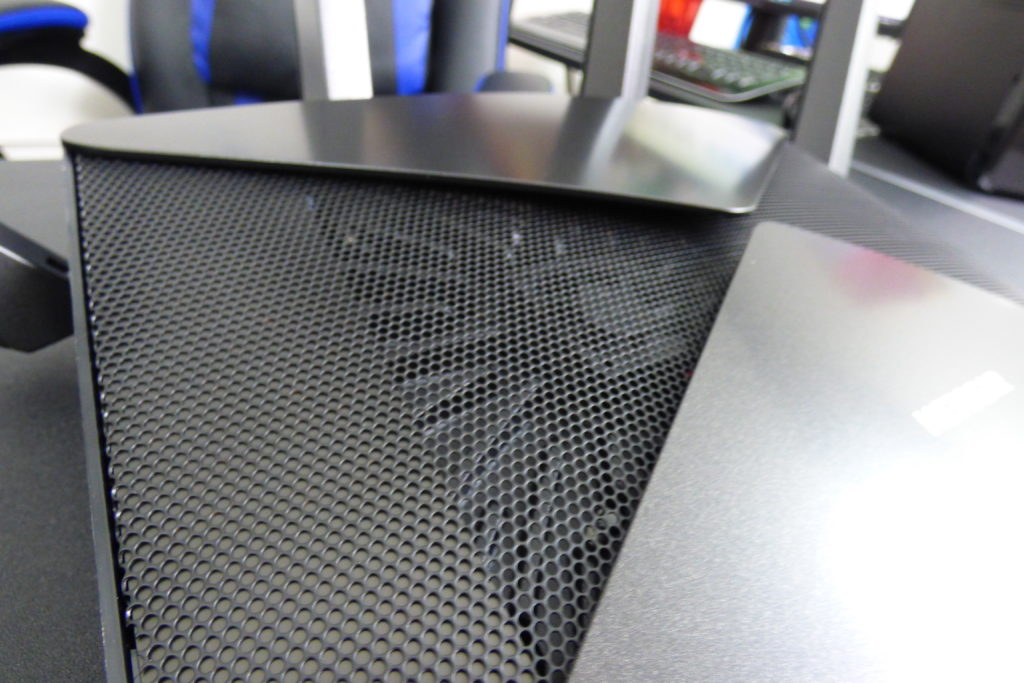



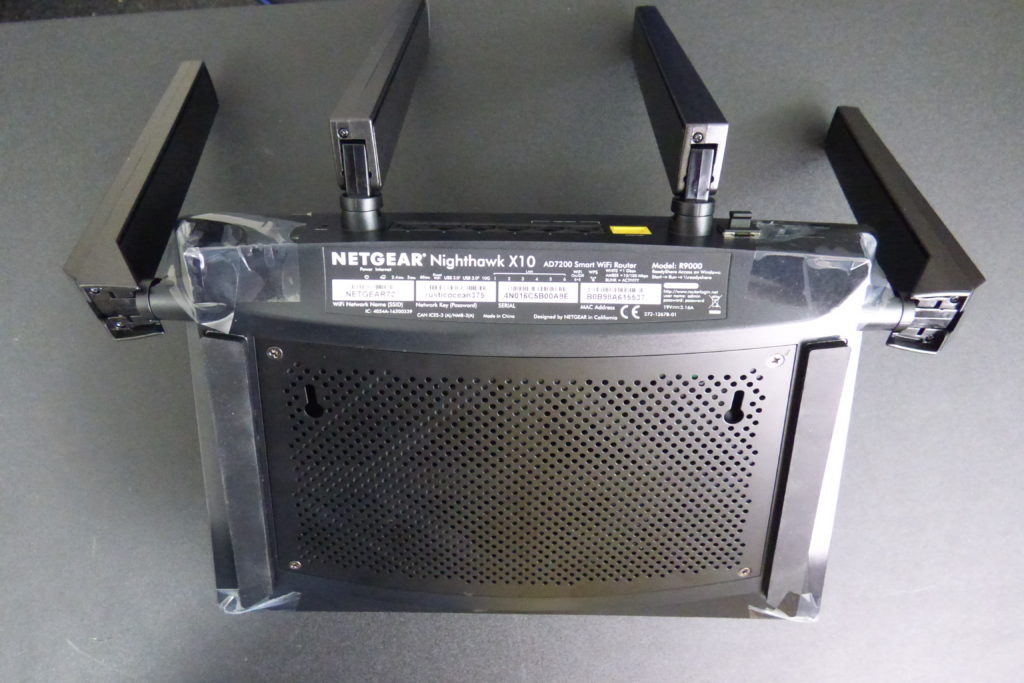









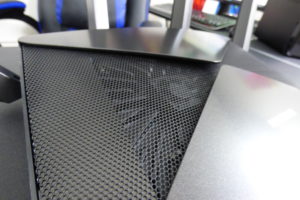














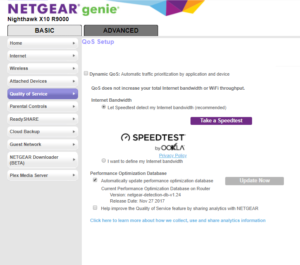
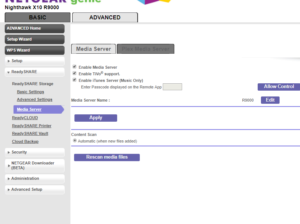
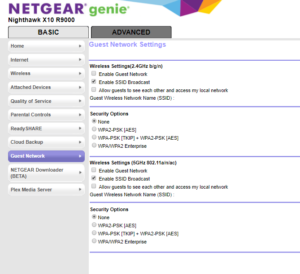


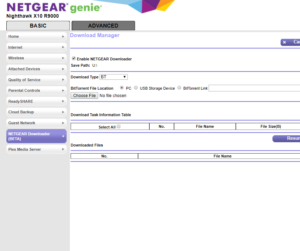



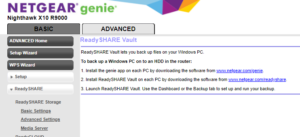
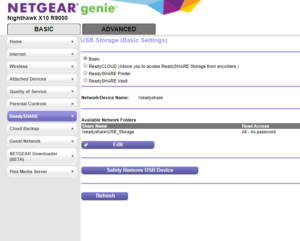

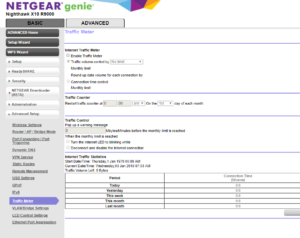



DISCUSS with others your opinion about this subject.
ASK questions to NAS community
SHARE more details what you have found on this subject
IMPROVE this niche ecosystem, let us know what to change/fix on this site