Review of the Samsung 990 Pro 4TB NVMe SSD
Why is the Samsung 990 Pro a big deal? And why is the 4TB model an even bigger deal? Well, do you remember when Gen 4 of SSDs first landed? Back in 2019/20, Gen. 4 was starting to make waves. Although it hadn’t quite reached the peak that it would eventually attain, this new high-performance tier of M.2 NVMe SSDs began making a name for itself. Fast forward, and many brands threw their particular SSD models into the market with mixed results. Among those options, one of the fastest to enter the market at the end of 2020 was Samsung with their 980 Pro SSD. This was one of the first SSDs to achieve seven thousand megabytes per second, massively outpacing most of the market at that time (with the exception of WD). However, being an early market entrant came at a price. Over the 6 to 8 months that followed, competitors used this time to catch up and, in some instances, surpass that first-generation SSD from Samsung.
Fast forward to 2023, and although Samsung entered the 7K Gen 4 SSD market ahead of nearly everyone else, the 980 Pro was beginning to appear somewhat slow compared to those who had waited. So, in late 2022, Samsung unveiled the 990 Pro series. With an improved controller and overall performance enhancements in both read and write, they were once again ahead of the competition. Today, we want to discuss the latest entry in the Samsung 990 Pro series, the new 4TB model. It promises the highest 4K random IOPS performance of any Gen. 4 SSD on the market. Yet, given its arguably high price tag compared to other Gen 4 SSDs, the emerging presence of Gen. 5 SSDs in autumn 2023, and some minor PR setbacks earlier this year related to firmware, is it potentially too late for the Samsung 990 Pro 4TB Gen 4 SSD? Let’s delve deeper in today’s review.
Note – Find the Video Review on YouTube HERE.

Samsung 990 Pro SSD Review – Quick Conclusion
When it comes to the performance numbers stated by Samsung for their 990 Pro 4TB SSD, they pretty much live up to the hype. To reach these dizzying heights, you will, of course, need a peak-level machine. However, even on more common PC architectures and, in particular, the PS5, you’re going to see numbers that come quite close. Additionally, the Samsung 990 Pro SSD upholds its high reputation in terms of 4K random performance. It’s evident that Samsung has prioritized this both commercially and for consumers, leading to this SSD showcasing impressive early random IO numbers right from the start. The main concern for many will be the price point. At launch, it’s slightly more expensive compared to other Gen 4 SSDs that offer similar performance. Yet, due to its longer market presence and wider availability, it’s priced 10 to 15% lower! There’s also the emerging Gen 5 tier of SSDs to consider. While they’re still somewhat challenging for most PC architectures to fully utilize in terms of the lofty performance numbers they promise, their prices are starting to drop. If your system supports Gen 5 right off the bat, would it be wiser to opt for a Gen 5 SSD? The Samsung 990 Pro 4TB SSD might have performed even better if it had launched simultaneously with the 1TB and 2TB versions in October 2022. Moreover, this SSD tends to run hot, even with a decent heatsink attached. Peculiar choices in NAND distribution and consumer concerns earlier this year—due to firmware issues identified on several Samsung products—all contribute to the perception that the Samsung 990 Pro had a somewhat shaky launch.
In conclusion, the Samsung 990 Pro SSD is a high-performing drive that delivers as promised. It’s a high-quality product engineered by SSD market professionals and comes with support and a warranty that is nearly unparalleled when compared to cheaper vendors. However, be prepared to pay a premium. It’s priced at a point that the market, which is beginning to view it as “last-gen,” may not be quite ready to accept.
| Where to Buy a Product | |||
|
|
    
|

|
VISIT RETAILER ➤ |
 |
    
|

|
VISIT RETAILER ➤ |
Samsung 990 Pro SSD Review – Packaging
The external packaging of the Samsung 990 Pro SSD is near enough identical to that of the Samsung 980 Pro, with Samsung’s stylized branding for the series out in full force.
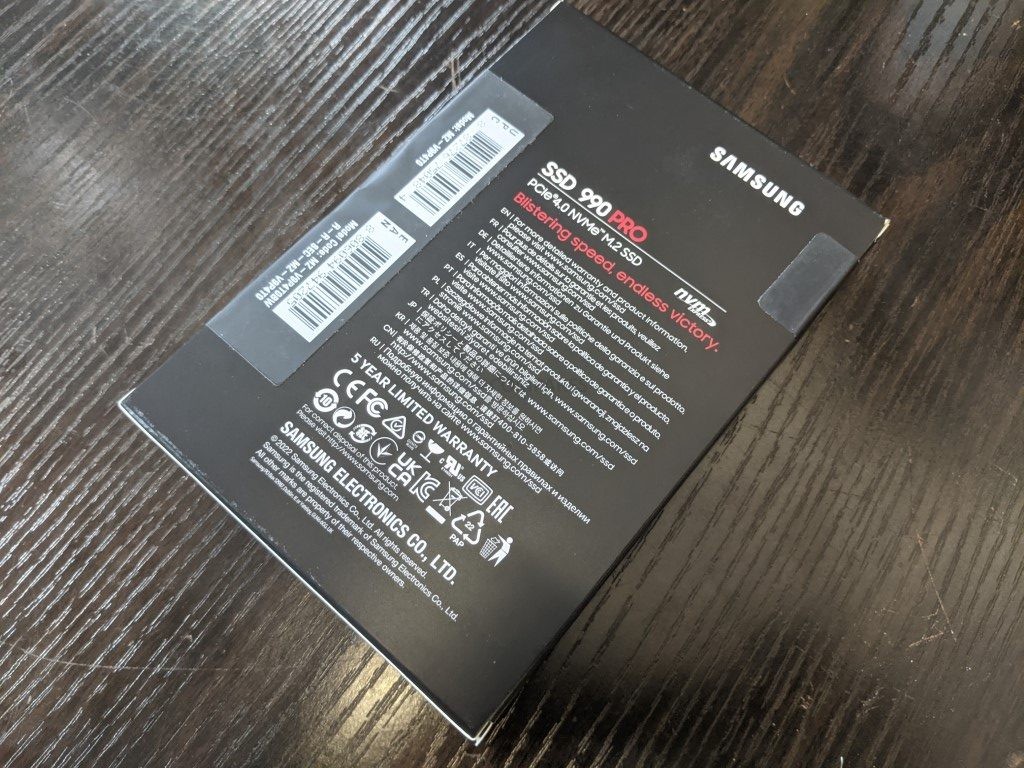
The retail packaging also makes plenty of noise about the promised performance on the 990 Pro, with information on the front about the promised maximum 7450MB/s Seq Read and further details on the back regarding the durability, IOPS and further hardware specifications. Again, all this will be massively familiar to anyone who has purchased a Samsung SSD previously.

The contents of the retail package are pretty light, with the 990 Pro SSD arriving on its own in a plastic protective shell and just a document regarding the 5-year inclusive warranty. If you were to purchase the heatsink-equipped version (slightly more expensive), that arrives pre-attached at the factory level.
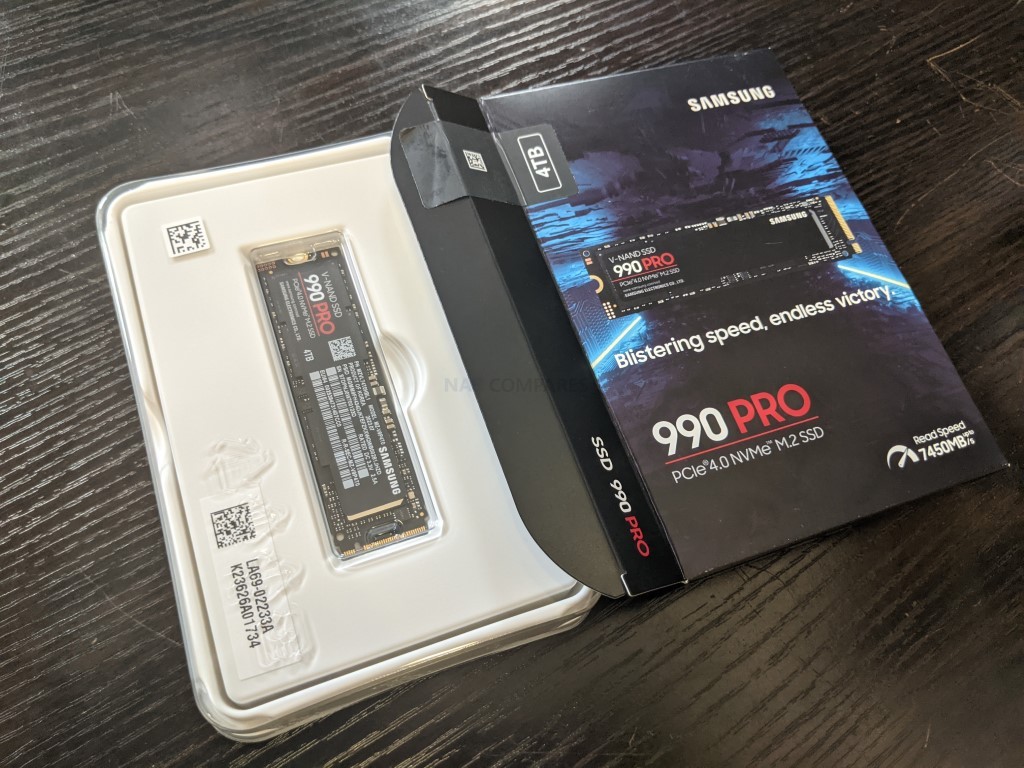
On its own, the Samsung 990 Pro is quite a modest-looking drive and even in the 4TB capacity module that was featured for this review, only a single side of the SSD is occupied by chips/components on the PCB – something I will touch on later.

That is really all you can say about the packaging and presentation of the Samsung 990 Pro. It is quite a modest kit and most of the value/impression of this device is left to the hardware onboard and how that translates to performance. Let’s take a closer look at the drive itself.
Samsung 990 Pro 4TB SSD Review – Design
The Samsung 990 Pro SSD is a PCIe Gen 4×4 M.2 Key NVMe SSD that is completely backwards compatible with PCIe Gen 3×4 SSD slots where necessary (though crucially not M.2 SATA) that improves upon the architecture of the Samsung 980 Pro in a few key areas to produce a higher performance point in most of the key areas you want/need. Running on NVMe 2.0 architecture, the drive is reported to be the fastest PCIe m.2 SSD that Samsung has ever produced and manages to saturate a maximum 7,450MB of the potential 8,000MB of PCIe 4×4 lanes.

The top of the SSD has the large ‘Samsung 990 Pro’ label that you do NOT need to remove when in operation (with or with a heatsink). Removing this label shows us a tightly packed arrangement of components/cells on the SSDs PCB. An SSD is not unlike a PC in it’s architecture, with a Controller (CPU), DRAM (Memory) and NAND (storage space). There are additional power/transistors in place to aid smooth operation, but ultimately these are the key components we need to focus on.

As mentioned earlier, if we flip the SSD over, we can see that this 2TB SSD is single-sided (i.e just a bare board on the back). Most 4TB Gen4 SSDs are double-sided, arriving with 4x 1TB NAND modules and an additional DDR4 Memory module, but this 4TB does an excellent job of keeping things nice and compact, whilst allowing much more direct, manageable and efficient heat dissipation. Something we will DEFINITELY touch on later. The base of the SSD also has an additional heat should/spreader to assist the heat that is passing through the PCB effectively. This is of particular use for users looking to install a more compact 4TB Gen4 SSD, such as a laptop. Having everything on a single side does result in other factors though to approach, which we will get into in a bit.

The 990 Pro also benefits from being a completely first-party/in-house SSD. Many PCIe 4 SSDs that have arrived on the scene in the last two years can be broken down into two strict camps. The larger one is made up of brands such as Seagate, Sabrent, ADATA, Patriot and more who rely on 3rd party companies such as Phison and Innogrit to provide components (eg SSD controllers). The other smaller camp in the world of SSDs is comprised of brands such as Western Digital, Samsung and Crucial who tend to rely much more (often exclusively) on first-party controllers and NAND for their drives, allowing them to craft media that is much more precise in it’s execution, as well as allows them better quality control, supply and pricing. There are benefits to either approach in SSD design, but many users like the idea of a near complete or near enough completely in-house designed SSD.
| Samsung 990 Pro 4TB PCB | Samsung 980 Pro 2TB PCB |
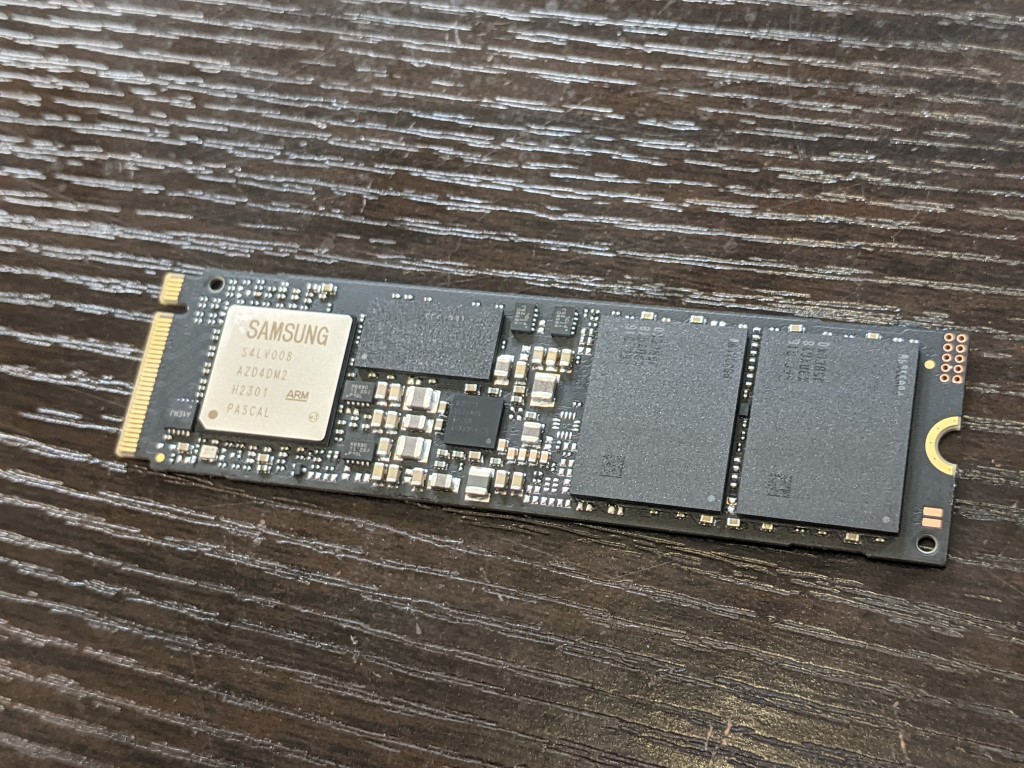 |
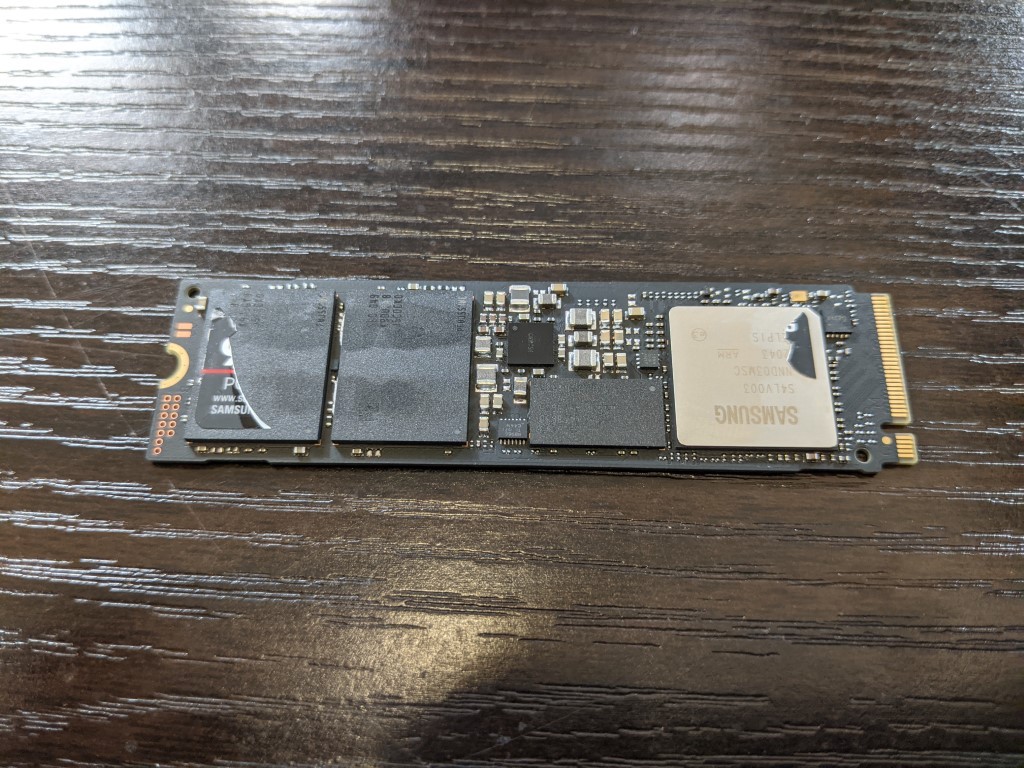 |
So that is the physical design of the Samsung 990 Pro SSD. But what about the hardware components themselves? Does the Samsung 990 Pro SSD change things up much from the S980 Pro? Let’s find out.
Samsung 990 Pro 4TB SSD Review – Hardware Specifications
The Samsung 990 Pro SSD is highly comparable to the older Samsung 980 Pro, but with a few improvements along the way. Here is how the SSDs stack up in initial hardware specifications vs smaller capacities:
| 1TB | 2TB | 4TB | |
| Model | Samsung SSD 990 PRO/990 PRO w/HS | Samsung SSD 990 PRO/990 PRO w/HS |
Samsung SSD 990 PRO/990 PRO w/HS
|
| Usage | Application Client PCs, PS5 | Application Client PCs, PS5 |
Application Client PCs, PS5
|
| Interface | PCIe Gen 4.0 x4, NVMe 2.0 | PCIe Gen 4.0 x4, NVMe 2.0 |
PCIe Gen 4.0 x4, NVMe 2.0
|
| Controller | Samsung in-house Controller | Samsung in-house Controller |
Samsung in-house Controller
|
| NAND Flash Memory | Samsung V-NAND TLC | Samsung V-NAND TLC |
Samsung V-NAND TLC
|
| DRAM Cache Memory | 1GB LPDDR4 | 2GB LPDDR4 | 4GB LPDDR4 |
| Dimension | M.2 Max 80.0 x Max 22 x Max 2.3 mm | M.2 Max 80.0 x Max 22 x Max 2.3 mm |
M.2 Max 80.0 x Max 22 x Max 2.3 mm
|
| Heatsink | Max 80.15 x Max 25 x Max 8.88 mm | Max 80.15 x Max 25 x Max 8.88 mm |
Max 80.15 x Max 25 x Max 8.88 mm
|
| Form Factor | M.2 (2280) | M.2 (2280) | M.2 (2280) |
| Sequential Read | 7,450 MB/s | 7,450 MB/s | 7,450 MB/s |
| Sequential Write | 6,900 MB/s | 6,900 MB/s | 6,900 MB/s |
| QD 1 Thread 1 Ran. Read | 22K IOPS | 22K IOPS | 22K IOPS |
| QD 1 Thread 1 Ran. Write | 80K IOPS | 80K IOPS | 80K IOPS |
| QD 32 Thread 16 Ran. Read | 1,200K IOPS | 1,400K IOPS | 1,600K IOPS |
| QD 32 Thread 16 Ran. Write | 1,550K IOPS | 1,550K IOPS | 1,550K IOPS |
| Idle (APST on) | 50mW | 55mW | 55mW |
| Active Read | 5.5 W | 6.1W | 6.5W |
| Active Write | 5.2 W | 5.5W | 5.7W |
| L1.2 mode | 5 mW | 5.8mW | 5.8mW |
| Temp. Operating | 0°C to 70°C | 0°C to 70°C | 0°C to 70°C |
| Non-Operating | -40°C to 85°C | -40°C to 85°C | -40°C to 85°C |
| Humidity | 5% to 95% non-condensing | 5% to 95% non-condensing |
5% to 95% non-condensing
|
| Shock Non-Operating | 1,500G(Gravity), 0.5ms, 3 axis | 1,500G(Gravity), 0.5ms, 3 axis |
1,500G(Gravity), 0.5ms, 3 axis
|
| Vibration Non-Operating | 20~2,000Hz, 20G | 20~2,000Hz, 20G |
20~2,000Hz, 20G
|
| MTBF | 1.5 million hours | 1.5 million hours | 1.5 million hours |
| Warranty TBW | 600TB | 1,200TB | 2,400TB |
| Warranty Period | 5 years limited | 5 years limited | 5 years limited |
| Features | TRIM, Garbage Collection, S.M.A.R.T | TRIM, Garbage Collection, S.M.A.R.T |
TRIM, Garbage Collection, S.M.A.R.T
|
| Data Security | AES 256-bit FDE, TCG/Opal V2.0, ED | AES 256-bit FDE, TCG/Opal V2.0, ED |
AES 256-bit FDE, TCG/Opal V2.0, ED
|
I know the above might seem needlessly technical, so below we can bring the most important considerations into sharper focus.
Hardware Focus of the Samsung 990 Pro SSD
The onboard SSD controller of the Samsung 990 Pro is a little bit of a mystery (at least at the time of writing this article). Arriving with the the Samsung Pascal controller, this is practically no 100% official information online currently about this component. This is not unusual, as Samsung are famously secretive about the make-up of its components (compared with the bulk of SSD brands that rely on controllers developed by Phison or Innogrit). At best guess, this SSD controller is an improvement/variation of Samsung Elipsis Controller found in the SN980 Pro. Almost certainly further information on this controller will arrive as this SSD enters circulation and I will update this area of the review with more (with references etc). In terms of performance (covered in more detail later) it still maintained a similar level of sustained Read activity as the WD Black SN850X throughout testing, but with a clear and substantial increase in write performance in our modest test machine.

This controller is also accompanied by 4GB of LPDDR4 DRAM that scales alongside the storage capacity of the already released models (i.e 1GB DDR4 > 1TB Capacity, 2GB DDR4 > 2TB Capacity). This already puts it at a tremendous advantage over the Samsung 980 Pro with the additional memory at this capacity. This combined with an improved controller likely results in this drive providing the best sustained performance possible in a Samsung m.2 NVMe SSD yet
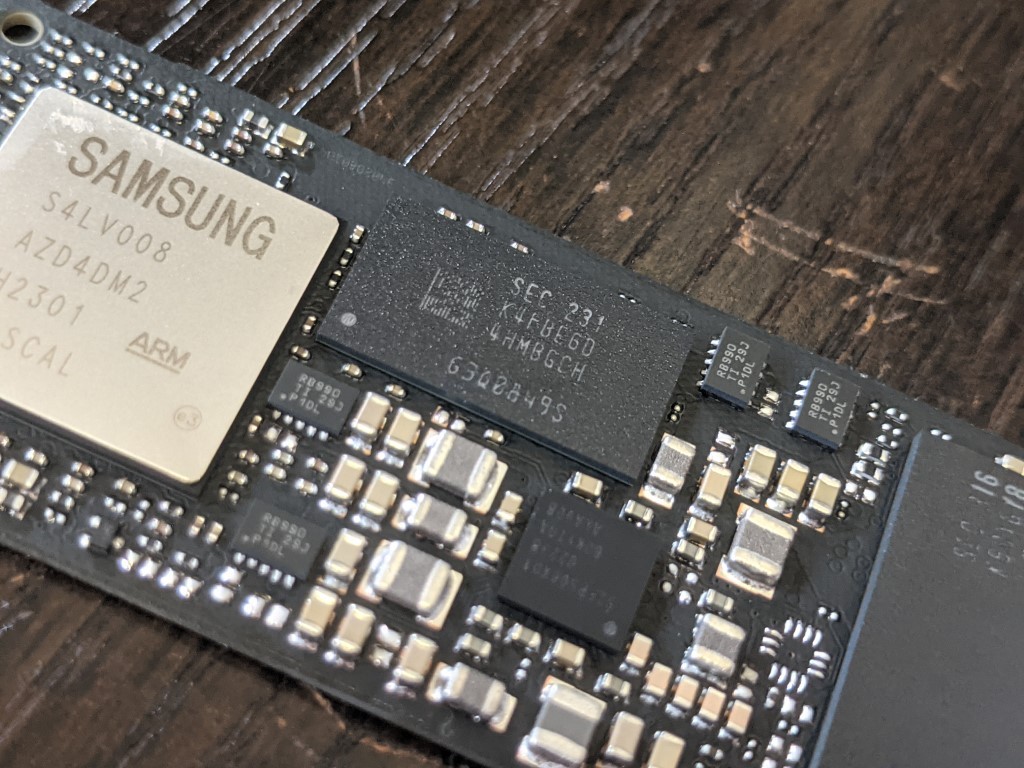
The storage NAND used by the 990 Pro is 176L Samsung V-NAND TLC. The older Samsung 980 Pro arrived at 96L at launch (likely improved over time) and the recently released WD Black SN850X arrived with 112-layer BiCS 3D TLC memory. I’ll revisit this area of the review later and update as more details on this are revealed. But with many Gen5 SSDs in the market now at the 232L NAND layer count, this is ‘good’ for Gen4, but now looking a pinch overshadowed.
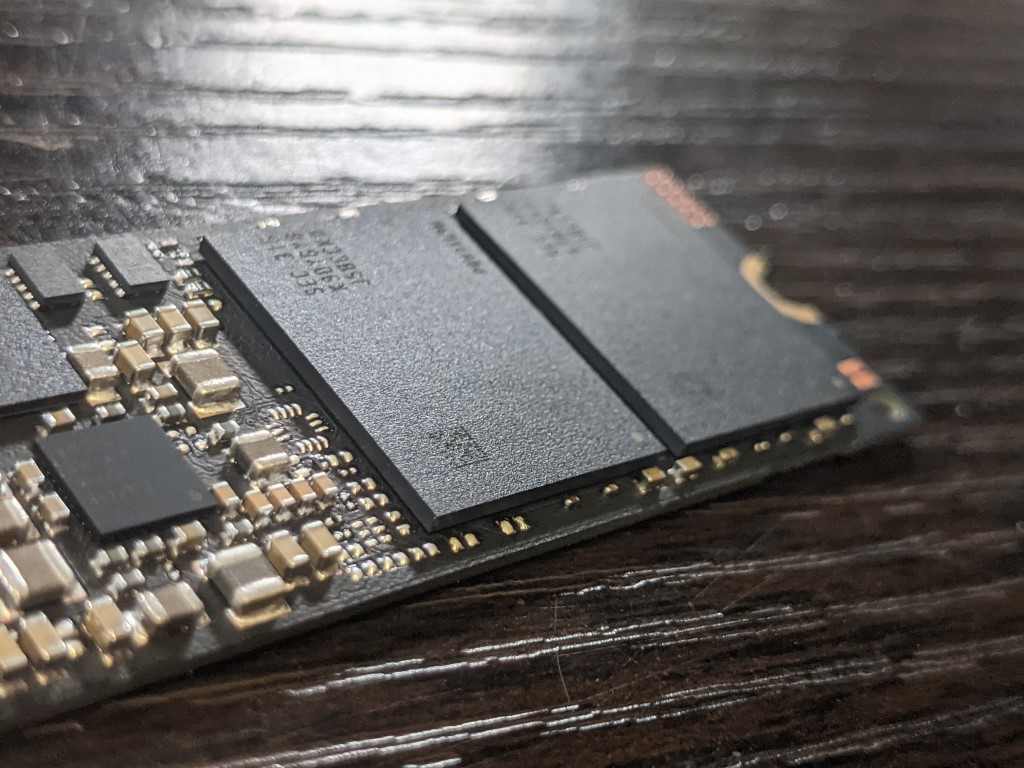
While it might seem like a minor point, I want to specifically address the configuration of the 4TB SSDs. I find it somewhat unusual that this drive is equipped with two singular NAND modules, each of 2TB. Most 4TB drives in the market feature a double-sided design with both NAND and DRAM distributed on both sides. This not only aids in more even heat dissipation but also allows for simultaneous reading and writing to multiple NAND modules, often leading to enhanced performance. While having additional NAND modules can sometimes vary I/O numbers, this is largely dependent on the controller and is usually negligible.

Furthermore, some SSDs are manufactured with fewer NAND modules because it’s more cost-effective to produce a smaller number of larger-capacity modules than more numerous lower-capacity modules distributed on both the front and back. This is why it struck me as odd that the Samsung 990 Pro, at 4TB, is single-sided. On the plus side, this design will be a boon for those wanting to install the drive in more compact laptops with limited space, making a large Gen 4 SSD accessible for their systems. However, this configuration likely results in increased heat during operation (an observation we made firsthand, both with and without a heatsink). And even though Samsung has included a heat shield at the base of the drive to facilitate heat dissipation through the PCB components, their decision still surprises me. Yet, what’s even more astounding is that Samsung manages to achieve these high-performance numbers with this specific single-sided NAND layout. So, if it’s effective, should I critique it? Probably not. My primary concern leans more towards the accumulated heat rather than the NAND distribution and performance, especially if the drive consistently delivers the numbers we’ve observed.
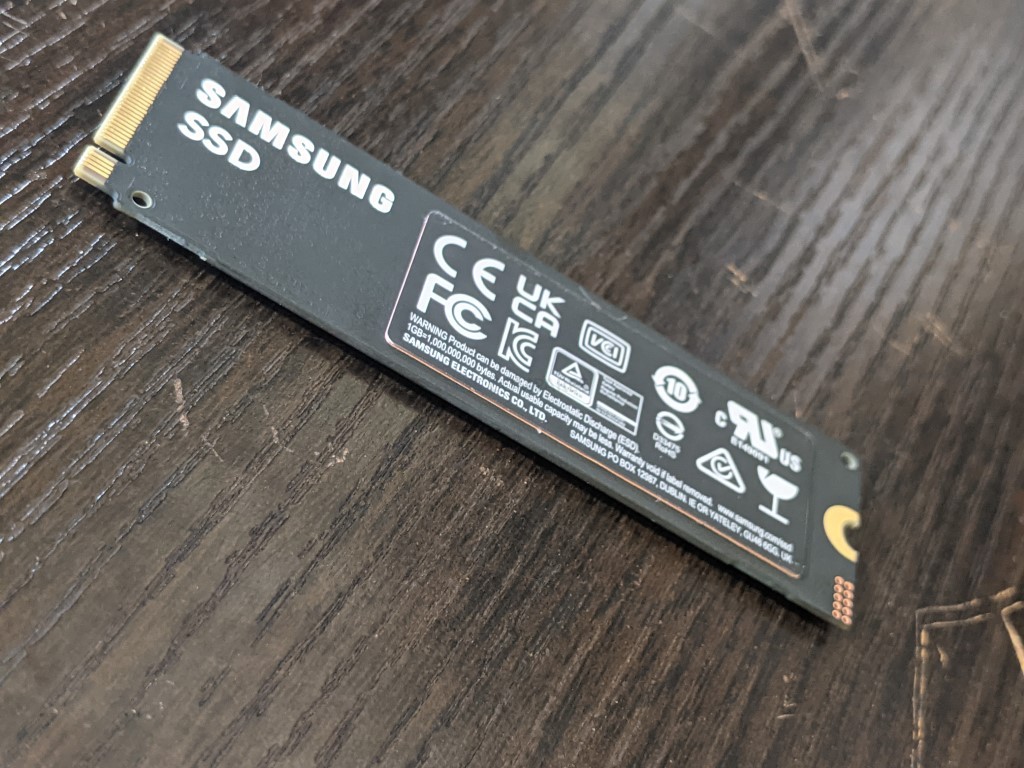
Overall, in terms of hardware on board,the Samsung 990 Pro 4TB SSD is unquestionably a high-end M.2 SSD that is designed for client PCs, industry and the PlayStation 5, leveraging the power of PCIe Gen 4.0 x4 and NVMe 2.0 interfaces. Improvements on the hardware side over the 980 Pro might seem small, but they ARE significant. Now, seeing this improved with substantial 4TB capacity with an in-house Samsung controller, V-NAND TLC flash memory, and a whopping 4GB LPDDR4 DRAM cache memory is altogether very pleasing! Its compact form factor and sleek design, with dimensions of M.2 Max 80.0 x Max 22 x Max 2.3 (mm) for the drive itself and an additional heatsink option that slightly increases these measurements, make it suitable for both desktops and more compact laptops. Notably, the SSD achieves exceptional sequential read and write speeds of 7,450 MB/s and 6,900 MB/s, respectively. However, it’s not without its concerns. The decision to implement a single-sided 4TB design with two 2TB NAND modules raised eyebrows, especially given potential heat distribution implications. Yet, despite these reservations and some initial firmware hiccups, the Samsung 990 Pro establishes itself as a performance powerhouse in the SSD market, albeit at a potentially premium price point.
Note, if you need more guidance on SSD terminology and short-hand, here is a handy video on that:
The Samsung 990/980 Pro SSD Firmware Issue – Are Things Safe Now?
I touched on this earlier, but it warrants further emphasis. In early 2023, reports began surfacing that the Samsung 980 and 990 Pro SSDs were showing signs of degrading health, as indicated by S.M.A.R.T. tests and the Samsung Magician application. It’s not unusual for SSDs to show declining health over time, primarily because NAND flash memory doesn’t possess the same long-term durability as mechanical media. However, to see such degradation, one would typically need to be using the drive intensely and with high storage volumes consistently — much more than the reported warranty and lifespan issued by Samsung. Despite this expectation, users reported that even drives only weeks or months old were showing decreasing health values.
After some back-and-forth with the company, it was eventually identified as a firmware issue. Samsung issued an update that prevented the problem from reoccurring. Yet, many users online have mentioned that while the updated firmware stopped the degradation, it didn’t reverse the existing diminished health values on their drives, as indicated by the Samsung Magician and S.M.A.R.T. tests. Samsung is still addressing this with affected users, in some cases offering replacements and in others providing refunds. It’s essential to note that this is no longer a concern with the current firmware, and any Samsung 990 Pro SSD manufactured in the past six months will have this updated firmware. Nonetheless, this incident might have influenced some potential buyers’ perceptions of future Samsung SSD purchases. I felt it was crucial to mention this in the review for the sake of a balanced perspective. For more details on this issue, you can watch the video below:
Testing the Samsung 990 Pro m.2 PCIE4 NVMe SSD
The Samsung 990 Pro 2TB was provided by Samsung for this test and it was tested using multiple benchmark tools, from a cold boot, in the 2nd storage slot (i.e not the OS drive). Each test was conducted three times (full details of this are shown in the YouTube Review of the Samsung 990 Pro over on NASCompares):
Test Machine:
- Windows 10 Pro Desktop System
- Intel i5 11400 Rocket Lake – 6-Core 2.6/4.4Ghz
- 16GB DDR4 2666MHz Memory
- Intel B560M mATX Motherboard
- OS Storage, Seagate Firecuda 120 SSD
- Test SSD connected to Secondary PCIe Gen 4 M.2 Slot
Here is the Video Review of the Samsung 990 Pro SSD and PC Benchmarks:
Using CrystalDisk, we got a good measure of the drive and verified that this PCIe Gen 4 x4 SSD was indeed using the 4×4 lane. Additionally, the temp averaged out around 55C between each test being conducted, with the drive being encased in a sabrent chunky heatsink. Much like the Samsung 980 Pro, this new entry into the Samsung series certainly ran quite hot. Here are the test results throughout the testing WITH a heatsink:
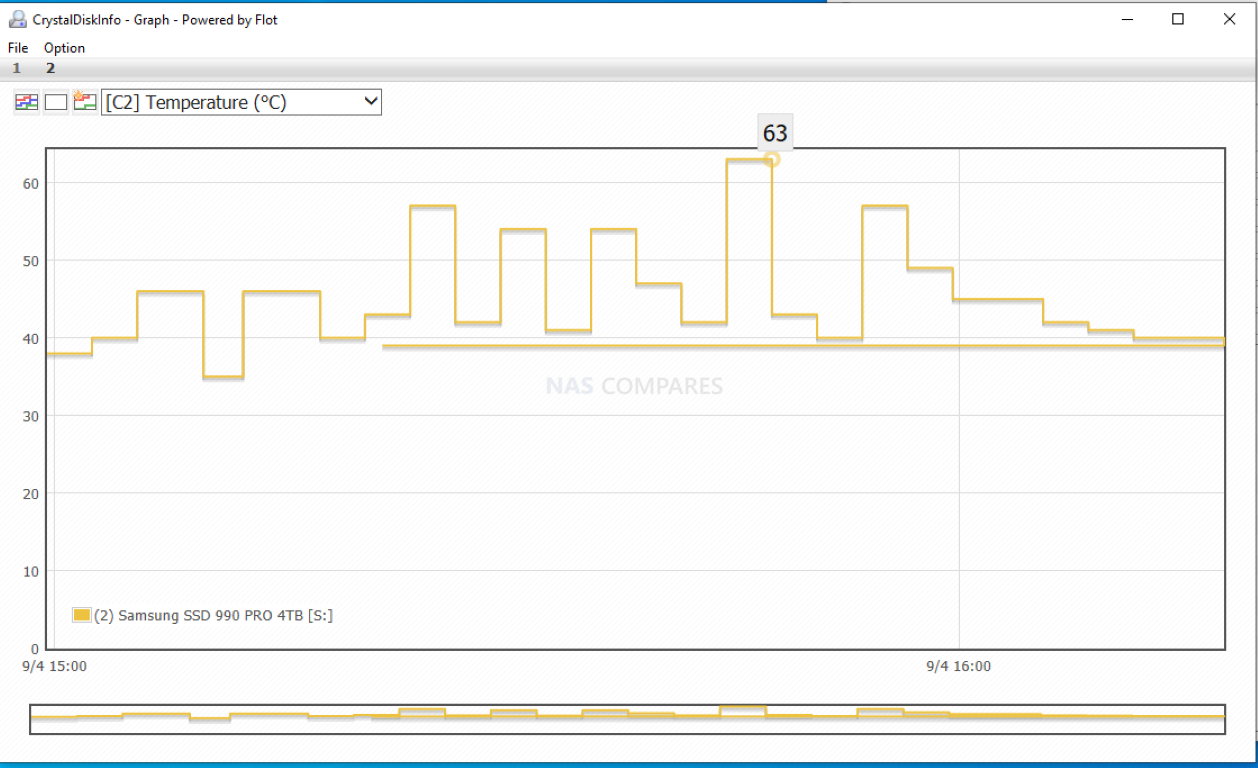
Here is the breakdown of the drive setup using CrystalDiskInfo for guidance:
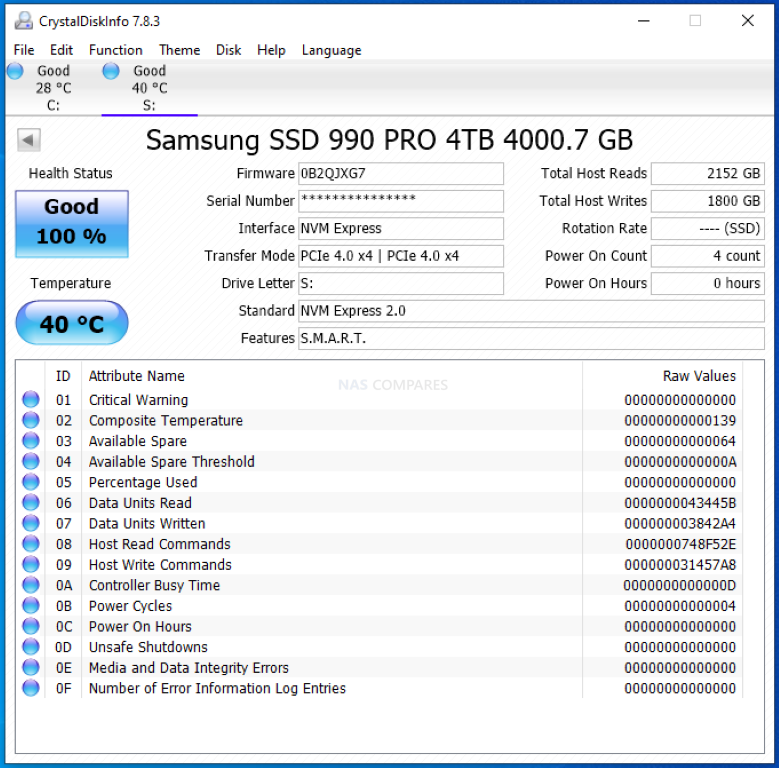
The first tests were conducted using the ATTO disk benchmark software. The first was a 256MB test file size and below is a breakdown of the transfer rates and IOPS. The 2nd Test was a 1GB test file and finally, the last test was with a 4GB test file. The system was given 1-minute cool downtime between tests, no screen recording software was used (remove overhead) and a heatsink was used throughout (no reboots). Write performance continued to impress throughout, but the read performance was a pinch lower than expected, likely down to the i5 in the system compared with the Xeon/Ryzens that many Manf brands choose to max-benchmark their drives with
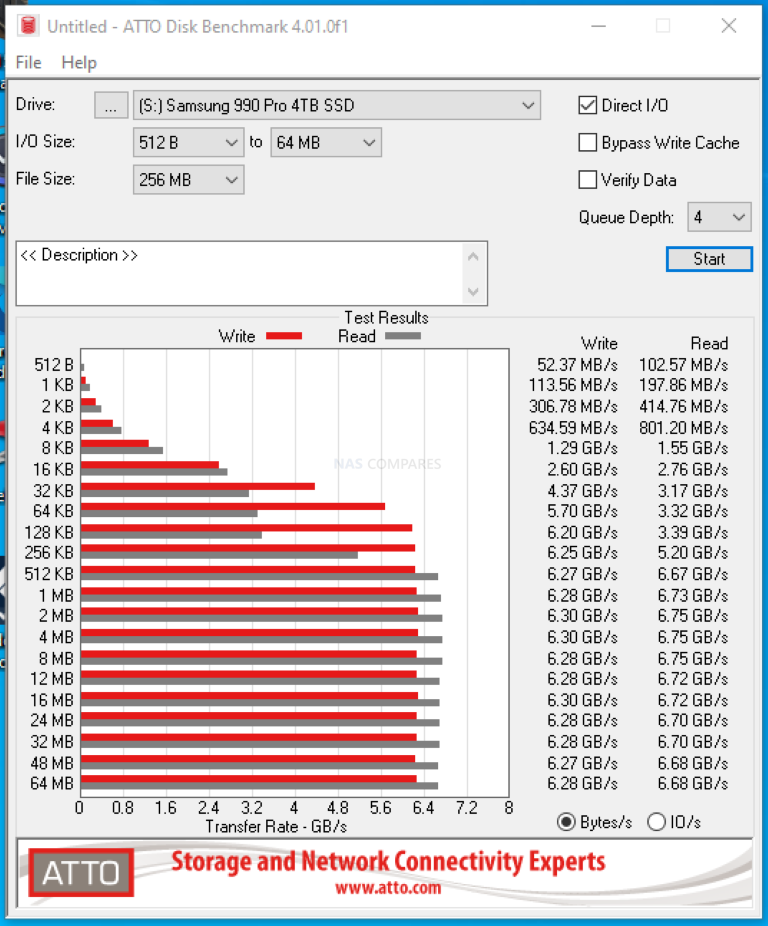 |
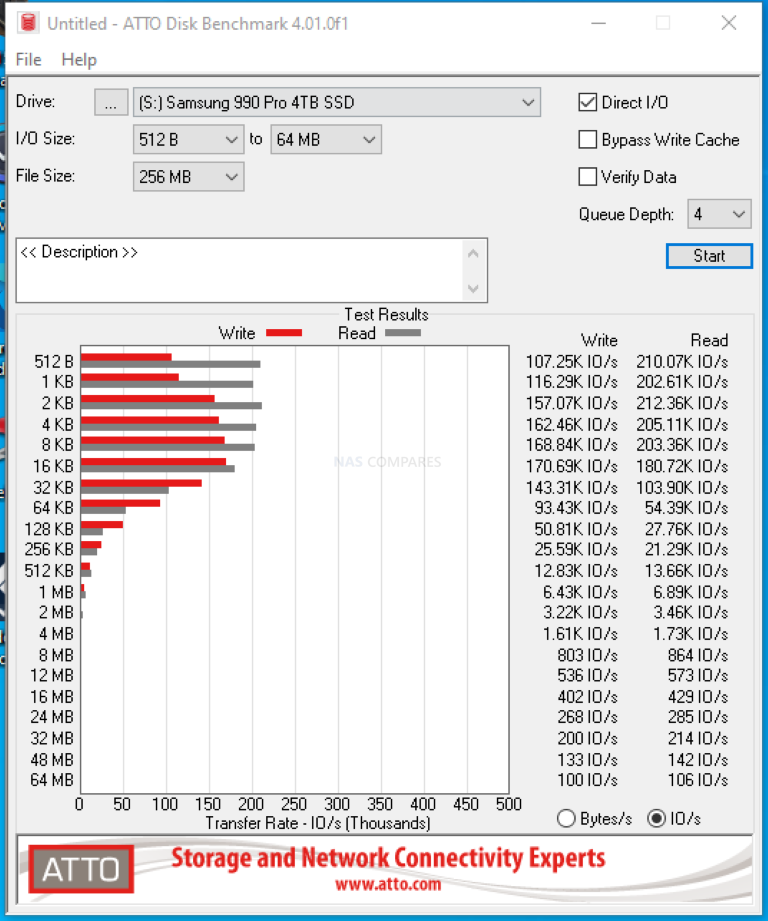 |
ATTO Disk Benchmark Test #1
256MB File PEAK Read Throughput = 6.75GB/s
256MB File PEAK Write Throughput = 6.30GB/s
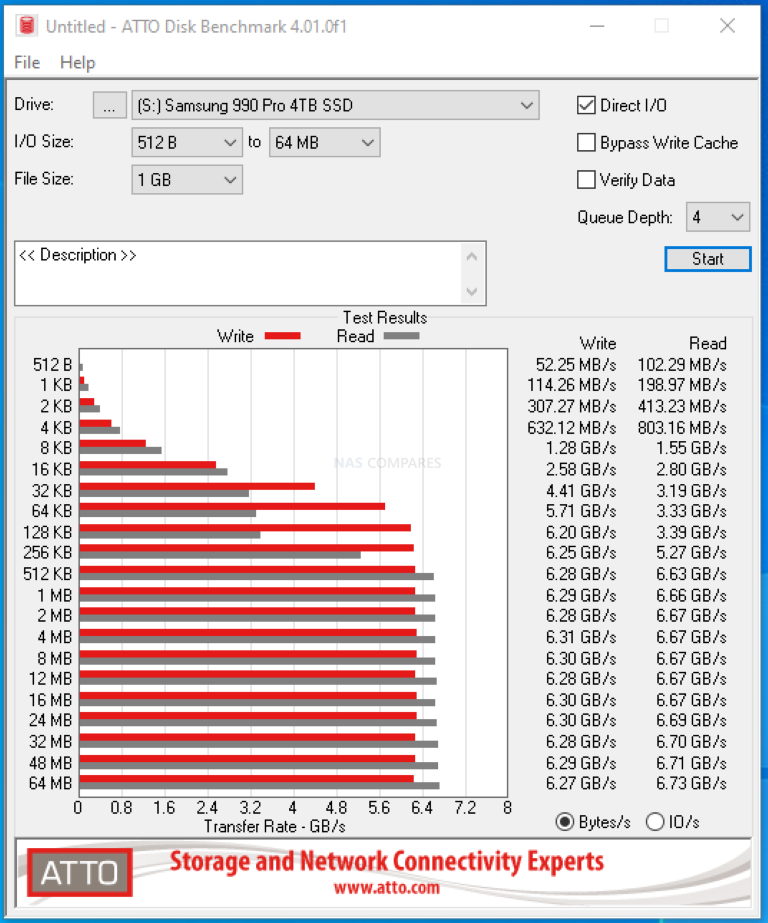 |
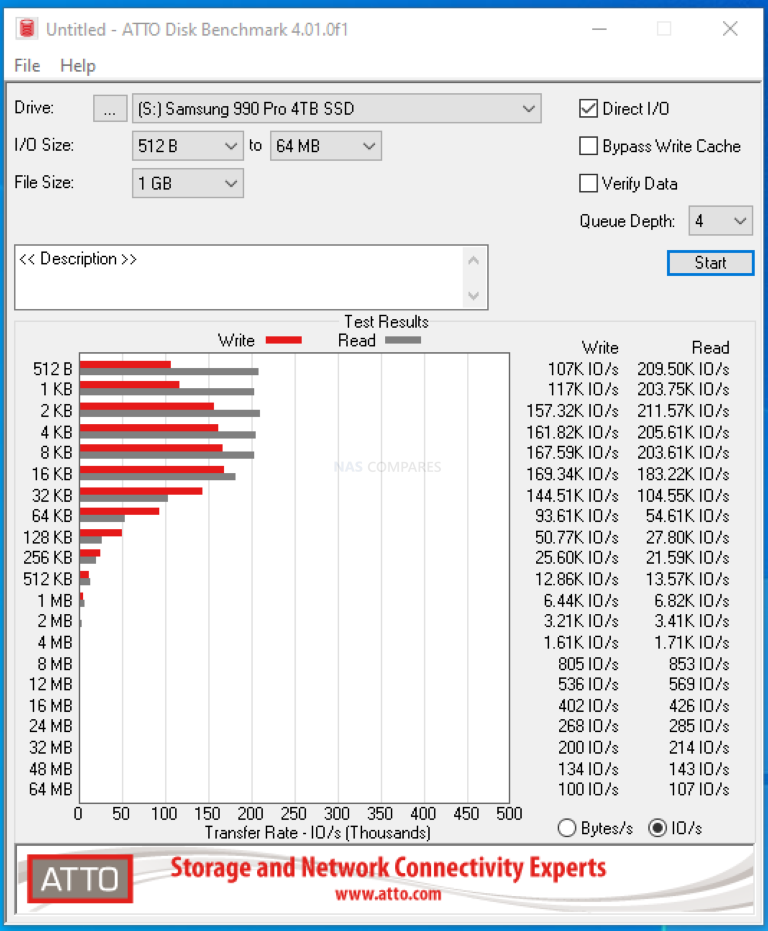 |
ATTO Disk Benchmark Test #2
1GB File PEAK Read Throughput = 6.73GB/s
1GB File PEAK Write Throughput = 6.31GB/s
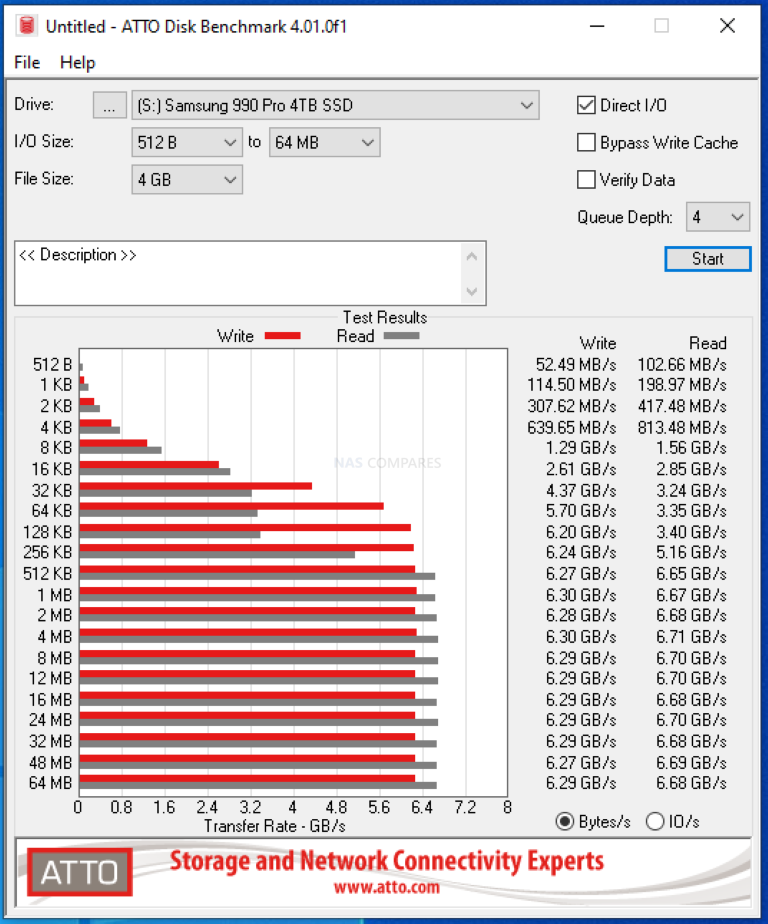 |
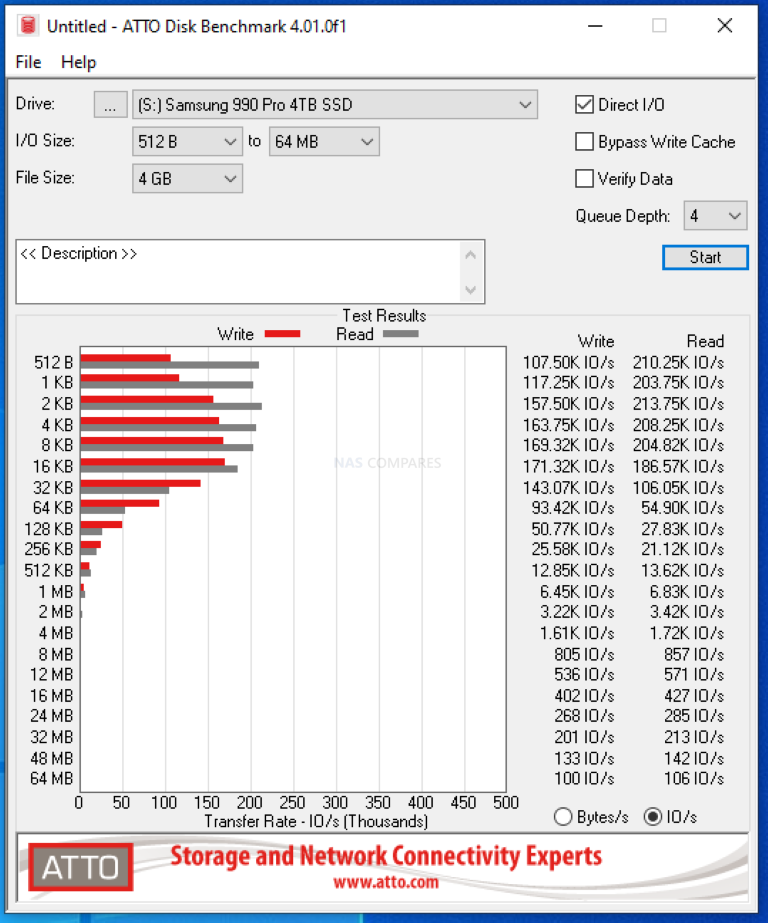 |
ATTO Disk Benchmark Test #3
4GB File PEAK Read Throughput = 6.71GB/s
4GB File PEAK Write Throughput = 6.30GB/s
Next, although the ATTO tests were quite good, I moved on to the Crystal Disk Mark testing to see how well it would handle our next barrage of tests. The first test was the 1GB file testing, which measured both sequential and random, as well as the read and write IOPS. Test were conducted on a 1GB, 4GB and 16GB Test File. I also included a mixed 70/30 read and write task to give a little bit more of a realistic balanced workload. These tests were conducted with 1-minute cooling break in between. The Samsung 990 Pro did not crack the 7,000MB/s threshold on the mid-range test PC (just in the 1GB test), but once again, the Write performance was very impressive indeed, especially those IO/IOPS!
CRYSTALDISK MARK 1GB TEST
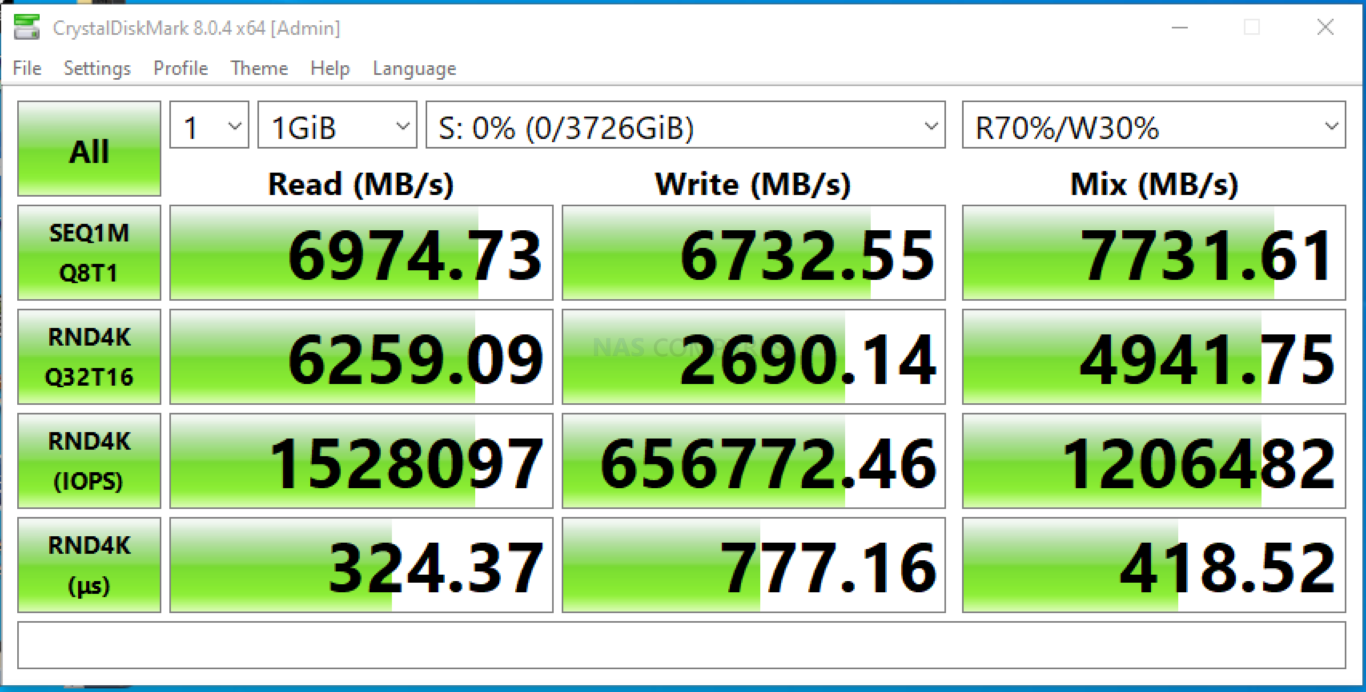
CRYSTALDISK MARK 4GB TEST
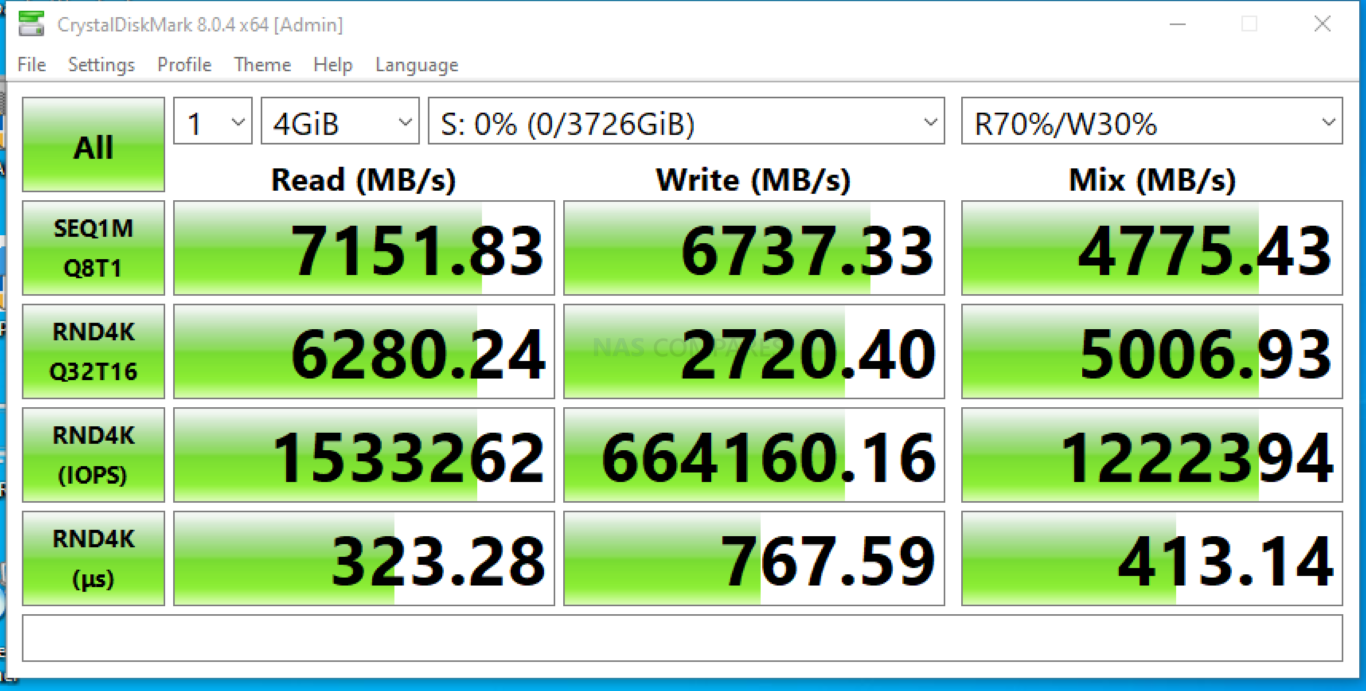
CRYSTALDISK MARK 16GB TEST
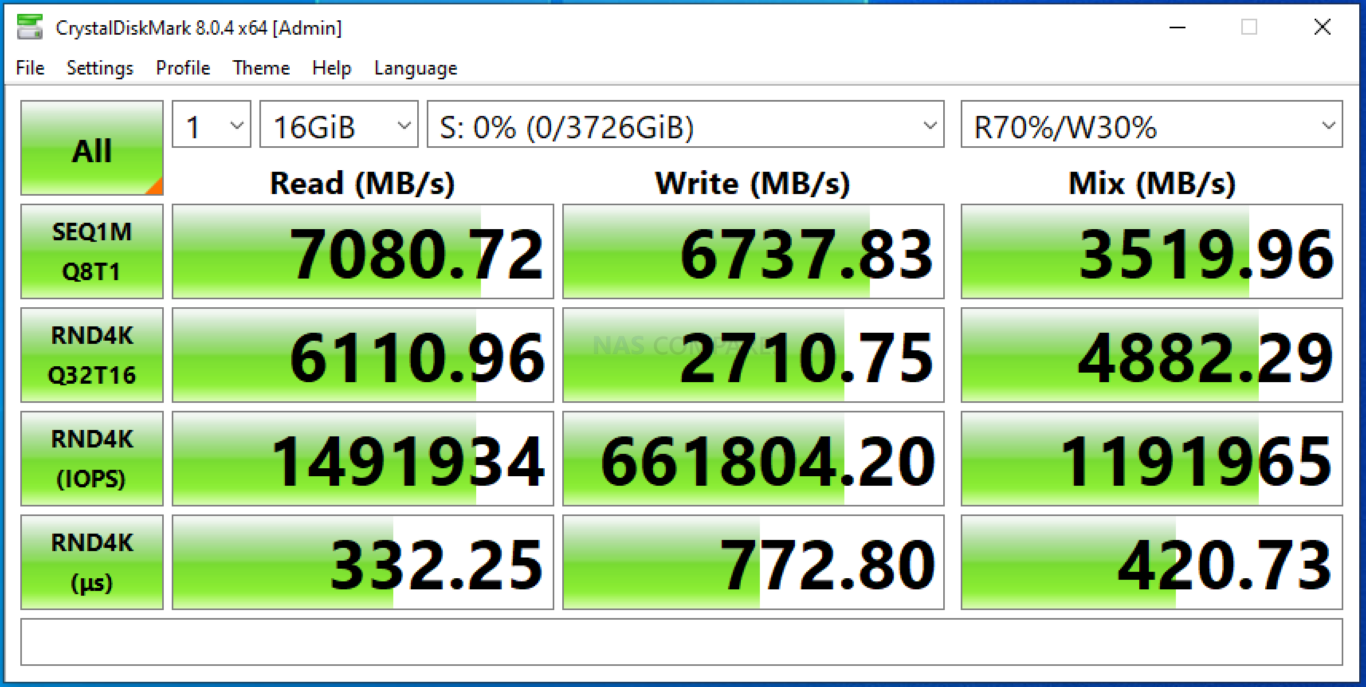
Next, I switched to AS SSD benchmark. A much more thorough test through, I used 1GB, 3GB and 5GB test files. Each test includes throughput benchmarks and IOPS that are respective to the larger file sizes (important, if you are reading this and trying to compare against the reported 4K IOPS from the manufacturer).
AS SSD Benchmark Test #1
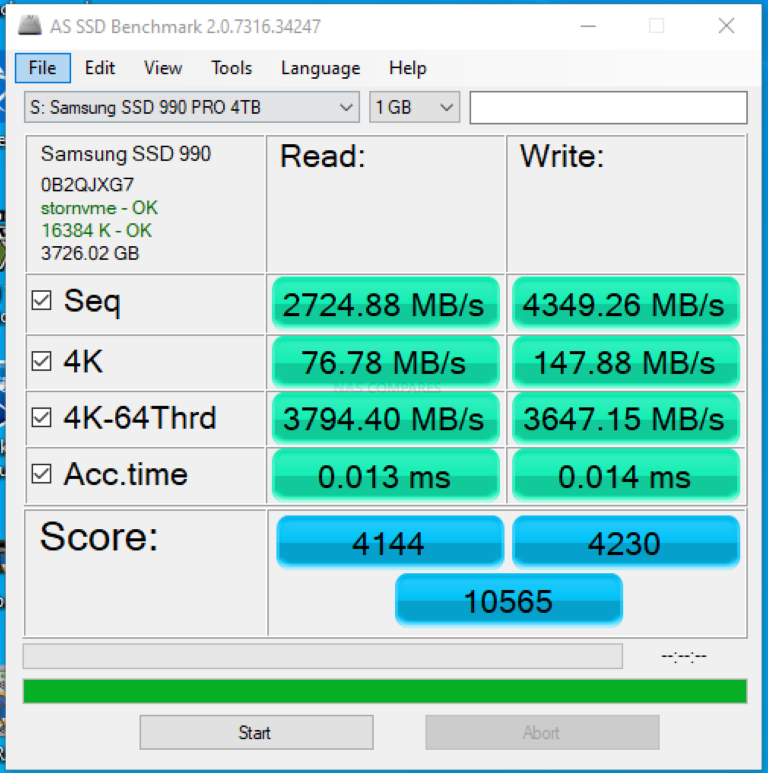 |
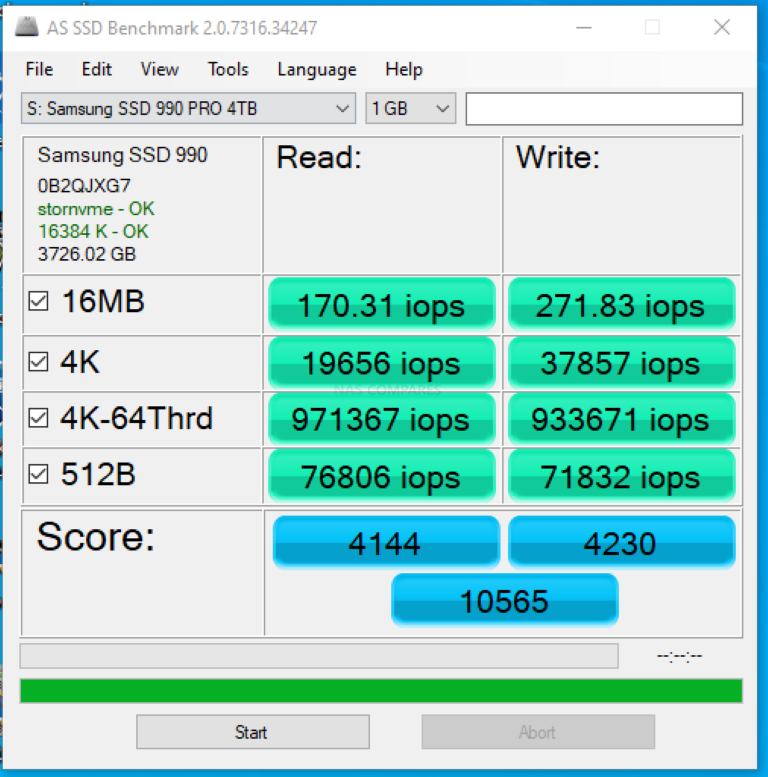 |
AS SSD Benchmark Test #2
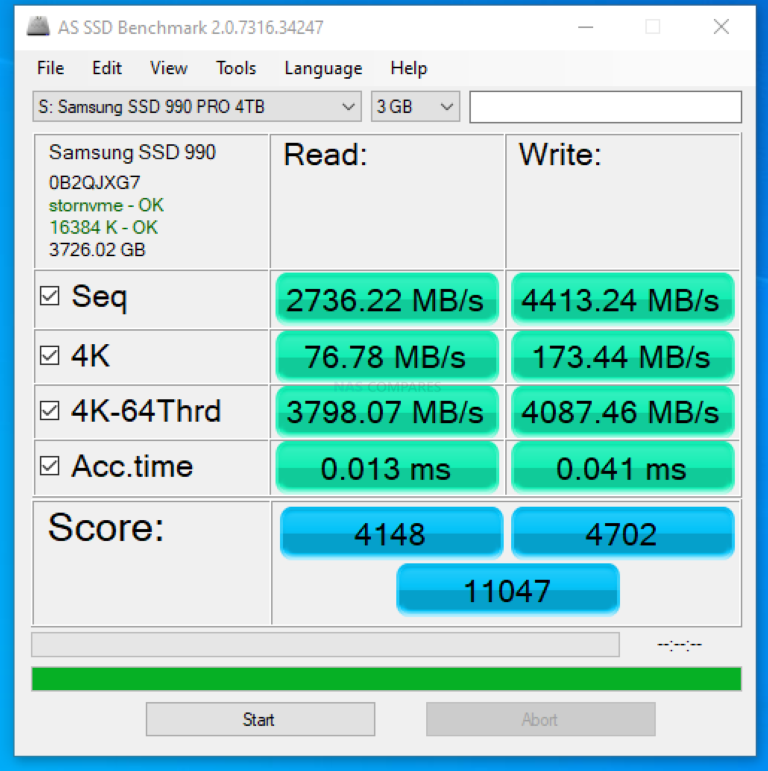 |
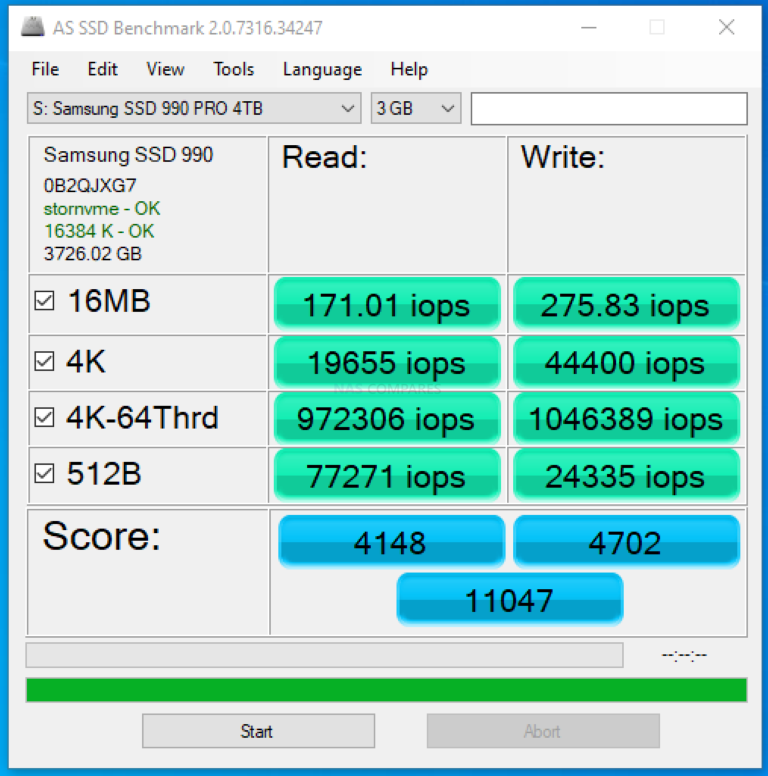 |
AS SSD Benchmark Test #3
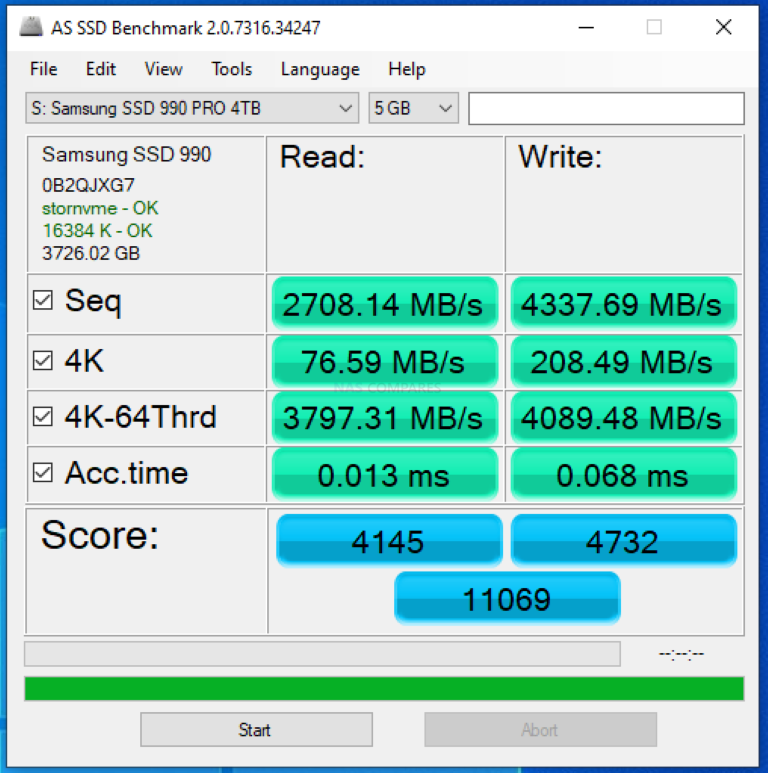 |
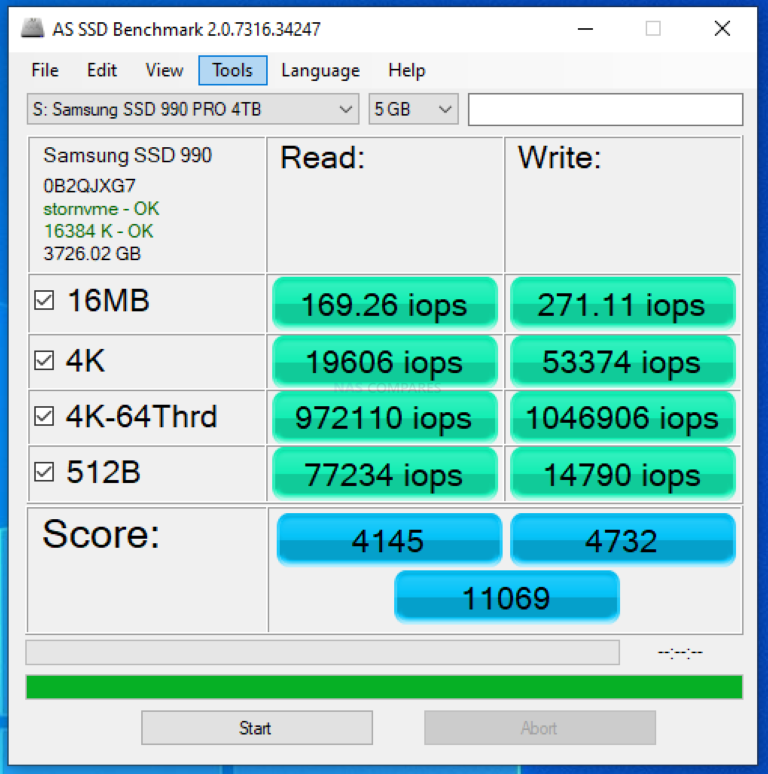 |
Ordinarily, I would introduce tests like Magic and AJA into the mix here, but even a short burst of testing on an NVMe like this would over saturate the cache memory on board. Nevertheless, in the short term we still could ascertain the reported performance on 1GB, 4GB and 16GB file testing was:
1GB 5K AJA File Test Results (Peak) = 5694MB/s Read & 5606MB/s Write
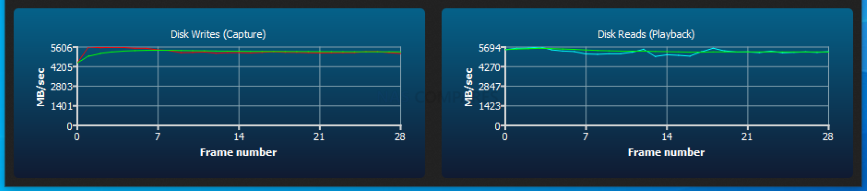
4GB 5K AJA File Test Results (Peak) = 5718MB/s Read & 564MB/s Write
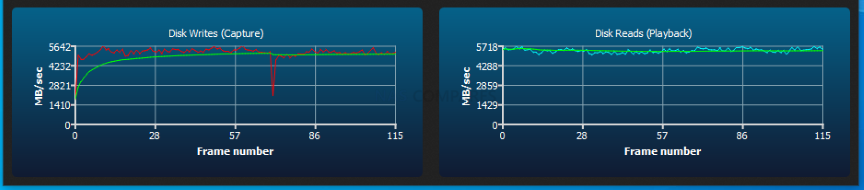
16GB 5K AJA File Test Results (Peak) = 5954MB/s Read & 5619MB/s Write
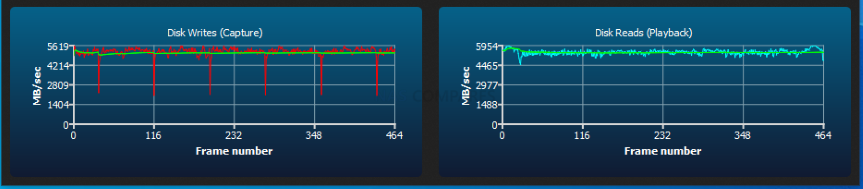
Overall, the Samsung 990 Pro was certainly able to provide some solid performance, as well as potentially exceed the test figures here on a more powerful machine. Given the reported Read and Write statistics that the brand has stated publically, I think there is enough evidence here to back up those claims. IOPs were a little lower than I expected, but again, we were testing very large file types, so this would have to be taken in context. I do wish most SSD brands provided benchmarks for different tiers of systems, rather than only stating the systems at the very, VERY top end. It makes sense, to run the drive in a system without any potential bottlenecks, but a 2nd or even 3rd round of test results that cover more mid-range or domestic systems would give users better scope of the drive’s potential in their own setup. Nevertheless, the peak performance of the Samsung 990 Pro was still exceptionally high AND sustained in my mid tier test machine and certainly a great indication that this drive will consistently live in the 6,500MB/s+ area in read/write in even the most modest setups.
Samsung 990 Pro SSD Review – Conclusion
When it comes to the performance numbers stated by Samsung for their 990 Pro 4TB SSD, they pretty much live up to the hype. To reach these dizzying heights, you will, of course, need a peak-level machine. However, even on more common PC architectures and, in particular, the PS5, you’re going to see numbers that come quite close. Additionally, the Samsung 990 Pro SSD upholds its high reputation in terms of 4K random performance. It’s evident that Samsung has prioritized this both commercially and for consumers, leading to this SSD showcasing impressive early random IO numbers right from the start. The main concern for many will be the price point. At launch, it’s slightly more expensive compared to other Gen 4 SSDs that offer similar performance. Yet, due to its longer market presence and wider availability, it’s priced 10 to 15% lower! There’s also the emerging Gen 5 tier of SSDs to consider. While they’re still somewhat challenging for most PC architectures to fully utilize in terms of the lofty performance numbers they promise, their prices are starting to drop. If your system supports Gen 5 right off the bat, would it be wiser to opt for a Gen 5 SSD? The Samsung 990 Pro 4TB SSD might have performed even better if it had launched simultaneously with the 1TB and 2TB versions in October 2022. Moreover, this SSD tends to run hot, even with a decent heatsink attached. Peculiar choices in NAND distribution and consumer concerns earlier this year—due to firmware issues identified on several Samsung products—all contribute to the perception that the Samsung 990 Pro had a somewhat shaky launch.
In conclusion, the Samsung 990 Pro SSD is a high-performing drive that delivers as promised. It’s a high-quality product engineered by SSD market professionals and comes with support and a warranty that is nearly unparalleled when compared to cheaper vendors. However, be prepared to pay a premium. It’s priced at a point that the market, which is beginning to view it as “last-gen,” may not be quite ready to accept.
| PROs of the Samsung 990 Pro SSD | CONs of the Samsung 990 Pro SSD |
|
|
🔒 Join Inner Circle
Get an alert every time something gets added to this specific article!
This description contains links to Amazon. These links will take you to some of the products mentioned in today's content. As an Amazon Associate, I earn from qualifying purchases. Visit the NASCompares Deal Finder to find the best place to buy this device in your region, based on Service, Support and Reputation - Just Search for your NAS Drive in the Box Below
Need Advice on Data Storage from an Expert?
Finally, for free advice about your setup, just leave a message in the comments below here at NASCompares.com and we will get back to you. Need Help?
Where possible (and where appropriate) please provide as much information about your requirements, as then I can arrange the best answer and solution to your needs. Do not worry about your e-mail address being required, it will NOT be used in a mailing list and will NOT be used in any way other than to respond to your enquiry.
Need Help?
Where possible (and where appropriate) please provide as much information about your requirements, as then I can arrange the best answer and solution to your needs. Do not worry about your e-mail address being required, it will NOT be used in a mailing list and will NOT be used in any way other than to respond to your enquiry.

|
 |
UniFi Routers vs OpenWRT DIY Routers - Which Should You Choose?
WHY IS PLEX A BIT S#!t NOW? IS 2026 JELLYFIN TIME? (RAID Room)
Synology FS200T NAS is STILL COMING... But... WHY?
Gl.iNet vs UniFi Travel Routers - Which Should You Buy?
UnifyDrive UP6 Mobile NAS Review
UniFi Travel Router Tests - Aeroplane Sharing, WiFi Portals, Power Draw, Heat and More
Access content via Patreon or KO-FI





Discover more from NAS Compares
Subscribe to get the latest posts sent to your email.








Look like Samsung tried to pull again the planned “random” Obsolescence like they did with the phones.
Just the error came earlier than expected. Again. Like for S3s … 😀
REPLY ON YOUTUBE
Is this still an issue with Samsung NWMe drives? I’ve just bought a 990 Pro 2TB, but I haven’t installed it yet. I’ve seen some saying that the newer firmwares + setting the drive to performance mode in Samsung Magician should steer you clear of problems. Others say that the drives cook themselves if you don’t install a good heatsink. My drive has a production date of 2025 05 09, and I’m going to pair it with an Axagon CLR-M2XL, so do I need to worry?
REPLY ON YOUTUBE
My 2nd 980 Pro is beginning to fail. Going to try Clonezilla live USB to clone to a WD Black.
REPLY ON YOUTUBE
A really good & detailed video ????
REPLY ON YOUTUBE
Well a lot of their Korean workers are dying too making their products in South Korea. The Samsung CEO and family is getting sloppy and corrupted to the point where it’s heavily effecting their products.
REPLY ON YOUTUBE
my 980pro 2tbs took a shit today after 2+years. Turned on my PS5 had a message saying “format M.2 drive” “turn off your PS5” after selecting format m.2 it temporarily got stuck on 13% and eventually to 100% after which I recieve a message saying “can’t format m.2 drive”
REPLY ON YOUTUBE
I’ve literally just had my 970 Evo Pro 512GB die on me, throwing IO errors in PopOS Linux LOL.
REPLY ON YOUTUBE
My 980 pro purchased July 2023 died today. Would have been nice to know but I was using mine in my PS5 as my game installation space. No way of knowing to update firmware. Will be dealing with Samsung Japan this week. Wish me luck. I can’t afford the cost of a new 2TB now
REPLY ON YOUTUBE
the only alternative for samsung SSD hard drives are Seagate and Western Digital.
REPLY ON YOUTUBE
Being a one-sided ssd allows it to be installed into thinner laptops or those which don’t support that height(for example if it’s abstracted by a wifi module)
REPLY ON YOUTUBE
I purchased a 980 pro with a production date of June 2023. Will it already have the firmware update installed as I only use it on PS5 and can’t check
REPLY ON YOUTUBE
No need to get this; I looked up the GM7000, and the specs are almost the exact same, no big difference, and that cost $50.
REPLY ON YOUTUBE
Somewhat unrelated, but if you have an Intel 660p nvme that makes the os sluggish on heavy writing like installing a game, Download the solidigm drive tool to update the firmware (they now own intel ssd division). No damage in this case but the update totally wakes up the drive.
REPLY ON YOUTUBE
at least they did not catch on fire like their washing machines did
REPLY ON YOUTUBE
My 1TB Samsung PM9A1 bricked suddenly after 1 year of use. Terrible damage. Absolutely garbage hardware.
REPLY ON YOUTUBE
My SSD970 EVO PLus 550gb Firmware 2B2QEXM7 just can’t get formatted. I’ve installed Windows in it, 3 times already, but now, It’s impossible. I had to buy another SSD (Sandisk this time). Every try, an error happens during Windows installation. I tried different windows and media. How could I fix this?
REPLY ON YOUTUBE
Any update in mid 2024? I is safe to buy now?
REPLY ON YOUTUBE
Samsung 990 PRO 4TB or WD_Black SN850X 4TB and why? I read the WD really needs a heatsink in a PC and it runs hot. What do you think? Thanks
REPLY ON YOUTUBE
A 990 Pro 4TB bought today (can’t tell how long was It in stock but It Is on Amazon so i assume they refill stock with new ones often) Is to be considered with new firmware or can still have problems? I use It externally on USB enclosure and can t check on a direct m.2 slot.
REPLY ON YOUTUBE
iops speed so high???
REPLY ON YOUTUBE
Outstanding stuff there man ! Nice one well appreciated. Excellent point on writing speed consistency at just over 6k7hundred
REPLY ON YOUTUBE
Outstanding stuff there man ! Nice one well appreciated. Excellent point on writing speed consistency at just over 6k7hundred
REPLY ON YOUTUBE
please check Crucial T500 and maybe compare it to this?
REPLY ON YOUTUBE
How long does that speed last for before it drops. Does it have a cache and how much cache does it have
REPLY ON YOUTUBE
My 970 Evo Plus 1 TB failed. Error: Write protected.
REPLY ON YOUTUBE
Mine keeps disconnecting as second drive on my gigabyte g5 KF laptop. Its still on 100% health. Tried everything from internet. Nothing helped yet. Its almost 3 months, no update from samsung.
REPLY ON YOUTUBE
youtubers say Too Little, Too Late? but in real life thy sell very good so anser is No its not Too Little, Too Late.
REPLY ON YOUTUBE
With the torture of RMA,5 year guarantee is a joke. I have all samsung after listening to all you guys saying these were the best never seen one fail.Now I have to worry.
REPLY ON YOUTUBE
price is higher now and is still increasing. I just picked up a 2TB version of the 990Pro for £139 delivered.
REPLY ON YOUTUBE
what about sustained reads when its at say.. 50% capacity in a ps5? i wonder how it performs then
REPLY ON YOUTUBE
Today I lost my Samsung SSD 980 pro 2 tb with heat sink on the ps5 and Samsung declined to even check attached is a video
https://youtu.be/9R_yHQ4Wb34?si=cTt-5sKfwdFwSID8
I will repalce with one from crossair
REPLY ON YOUTUBE
I literally have 2 980 Pros and 2 990 pros that I purchased a year± ago. They’re still brand new in their original packaging.
I been seeing many posts that state that these SSDs are not good over the long haul. They’re breaking and destroying themselves long before the the anticipated life cycle. Do you know of this?
REPLY ON YOUTUBE
My boot drives have always been Samsung. Never had one fail. I feel gen 4 is the sweet spot now. The heat and the size of heats inks on gen 5 don’t make them practical for the average person
REPLY ON YOUTUBE
got 4 of these, topmost m2 slot i have is still unoccupied since it’s Gen5 and I don’t agree with Gen5 pricing (yet).
REPLY ON YOUTUBE
I’ve got a 980 Pro and just ordered a 990 Pro. The best SSDs ever. My PC fly in terms of responsiveness.
REPLY ON YOUTUBE
the 870 evo seem to have a high failure rate too, even recently
REPLY ON YOUTUBE
Which profile were you using for crystal disc?
REPLY ON YOUTUBE
My 970 EVO NvMe 2TB died around 5yrs.
REPLY ON YOUTUBE
I know this video is about 9 months old. But I wanted to mention that I recently ‘lost’ my Samsung 970 Evo (SATA SSD), which was just about reaching a one year mark of usage in my system.
I was merely watching YouTube actually, and suddenly my system hanged solid, nothing responded (even on the 2nd monitor where I had music videos playing, the sound froze, everything froze). Of course, like usual, I simply restarted my PC. However, after that restart, instead of going back to Windows it refused to ‘Post’ (to get past the BIOS). I became “stuck” in the BIOS because – apparently at that point – the Boot wasn’t working anymore, the drive itself was not being detected anymore in the BIOS (just gone).
I CMOS’ed the BIOS, removed the Battery for a while, turned the PC back on, re-adjusted the BIOS settings (Optimized Defaults) and STILL nothing, drive was gone. I then decided to simply re-install the BIOS (EZ Flash, from USB device). Even THAT did nothing.
At that point I had only one option, to re-install Windows on a completely different drive, and that worked (the other drive is Western Digital Blue, also SATA SSD). From that new Windows installation on the new drive, I did a Windows Memory Diagnostic (which is known to also check for drive failures and repair them when possible during the process). The Memory Diagnostic – in a way – confirmed there was a problem with the drive, because it eventually said that the “repair” of the affected drive was done at 100% (when in reality, no such repair happened). But in actuality, no repair was ‘done’ per se. After the Memory Diagnostic was done, went back to Windows, and tried to use BOTH the Windows Disk Management tool AND Samsung’s own Magician tool. And BOTH the Disk Management and Samsung’s Magician “hanged” for 15+ minutes doing nothing, and detecting nothing… it just kept on trying to detect… and trying… and nothing showed up.
So yeah, my conclusion… my Samsung 970 Evo simply ‘died’ on me, just… boom, like that, gone. I didn’t do anything crazy with that drive, just installed Windows on it, it had some games, that’s it.
Lesson learned, right now I have not one but 2 Windows installations (on my newer WD SSD drive, and on an older ‘backup’ HDD Drive) just in case. I’ll stick with Western Digital from now on, or maybe Seagate, never had any problems with their drives in 20 years of building computers.
REPLY ON YOUTUBE
never test using 1gb sample, that data never will leave cache area
REPLY ON YOUTUBE
Need some advice I have two of these in a raid 0 array is it necessary I have it in a ASUS m16 laptop should I undo it ? Or leave it alone ?
REPLY ON YOUTUBE
I’m on the fence. I was getting Samsung only since my first SSD, 830. Then, I got 840, 850, 860 and then NVME 970 EVO Plus, 980 Pro. However, for some reason, the NVMEs disappointment me, broke extremely fast. For the fist time I jumped to WD, took a cheap one to try it out, the SN770 and thus far proved extremely good SSD, despite the fact it’s dram-less. Now, for my main one, I will either go with to 990 Pro or WD850X. I’m a little afraid of the 990 since the problems with the firmware. Should I go with the 850X, having both WDs and be done with it?
REPLY ON YOUTUBE
When putting the thermal pad for a heatsink do i remove the sticker ontop or leave it and put the pads over that?
REPLY ON YOUTUBE
I am getting this for my AM5 platform. I don’t really see the need for gen5, I just want storage space at good price, which this samsung drive certainly offers.
REPLY ON YOUTUBE
Thanks for the video. Is there an external thunderbolt enclosure that can house a single 4TB M.2 NVME like the 990? I don’t know of any. Please help identify if you can?
REPLY ON YOUTUBE
The WDX850 4TB has been around for a couple months and has recently come down in price. And its a great all around performer.
REPLY ON YOUTUBE
I’m running the 990Pro 2Tb Model as my OS and workdrive and its just awesome and blazing fast (X570 Aorus Pro & Ryzen 7 5800X3D) and it keeps in the green temps as well with the Acidalie BT01 black cooler. 🙂
REPLY ON YOUTUBE
yeah, my trust for samsung is forever lost. Just one year after purchase and I noticed my games started crashing with errors, and I saw how all my files started becoming corrupted here and there in the Samsung SSD EVO 870 2TB. Check showed critical errors everywhere in the drive. Lost many files. Managed to save some of the files that were not corrupted yet. Damn. I had Intel SSD that worked for 7 years flawlessly like a swiss clock as main system drive, left it in my old PC, it could still be working fine, and this samsung was used only as 3rd storage drive for keeping games and medias and still broke in a year, pathetic. Never buying samsung ssd anymore, overpriced useless trash.
REPLY ON YOUTUBE
US$345. Overpriced but glad it exists.
REPLY ON YOUTUBE
Must be a you issue. Mine are running just fine.
REPLY ON YOUTUBE
Results are farfrom impressive, and a way lot below my own WD SN850X 4TB
A-SSD test with it:6200R 6000W with 1GB file. Same results with 5GB file
So those 990 Pro 3000R 4700W are REALLY in the lows
The 990 4TB seems a very bad performer here
REPLY ON YOUTUBE
Once mine arrives my Thinkpad T16 will be upgraded.
REPLY ON YOUTUBE
and they’re not available for purchase again
REPLY ON YOUTUBE
I want to upgrade my storage on my laptop to 2x4tb NVME’s, but heat is what worries me since there is no space for heat sinks in there.
REPLY ON YOUTUBE
In Western Australia, Australia, recently, from July to September 2023, around 300 Samsung 980 Pro 2TB drives, were auctioned of. Ranged in price from $130AUD to $180AUD. From what I understand, the S/N is one of the troubled ones, S69ENFOR, it was part of a massive Samsung product sell off. Can’t comment if it was factory, but would assume give the amount of Samsung products being auctioned. Of course in Australia, new, unopened, auctioned items only have a max of 30 days warranty, and after that you’re on your own. I noticed some of the PC reseller players had a field day feeding on cheap 2TB drives. Obviously to resell. Hope its only firmware, and not a reflection on the flash itself, or a combination of the two.
REPLY ON YOUTUBE
Should the 4TB version be as fast as the 2TB version? Or can it theoretically be slower as it has more capacity but not more cells?
REPLY ON YOUTUBE
Gen 4 is fast enough, but 4TB is not vast enough.
where are the 8TB drives?
REPLY ON YOUTUBE
I still use a 950 pro, in 2015 it was $350 for 512 GB so I’d say the 990 is cheap
REPLY ON YOUTUBE
Samsung 990 pr 4tb is available already? I thought it will be released on october
REPLY ON YOUTUBE
capacity is where they should keep pushing for, we have enough speed.
REPLY ON YOUTUBE
Mine just started failing today. DO NOT BUY SAMSUNG SSDs.
And FSCK cryptobros. With a treble hook.
REPLY ON YOUTUBE
You may call PRO lineup bad, release of the 4TB version late, but you can’t deny the quality and the amount of IOPS provided
REPLY ON YOUTUBE
Would the high IOPS remain if the slot is run at Gen3 speed? Don’t care for the ultra fast sequential speeds because of the associated heat
REPLY ON YOUTUBE
I went from a 1TB Samsung 980 Pro to a 4TB Silicon Power XS70 and I’m so happy i did because it’s been running PHENOMENAL!
REPLY ON YOUTUBE
Is there an enclosure you can buy for the 990 Pro with heatsink? The ones ive gound are all too small and its too much of a pain to get to my m.2 slot for an update even though the one i have has the update on it already. But for the future.
REPLY ON YOUTUBE
Do you know what in many Samsung SSD sticker is not only sticker but heatsink? and you remove it.
REPLY ON YOUTUBE
Paid $250 for my 960 EVO, but only 500 GB! :/
REPLY ON YOUTUBE
Thank you for all of the information
REPLY ON YOUTUBE
How does it perform on a ps5?
Is it time for an update on the best available for the PS5, and if any gen5 stuff coming might give good results?
REPLY ON YOUTUBE
2 year old 1TB 970 Evo Plus completely dead, thanks samsung
REPLY ON YOUTUBE
Have you done any tests with the ps5?
REPLY ON YOUTUBE
Great video! Can’t find it in 4TB variation on Amazon US site yet.
REPLY ON YOUTUBE
I would LOVE to see how this performs inside a Playstation 5.
REPLY ON YOUTUBE
Umm, just can’t trust that brand name anymore. IMO.
REPLY ON YOUTUBE
Double sided ssd sucks, they can’t go in some laptops that are too thin to accommodate for double sided ssd’s. Not a problem on a desktop as they have plenty of space, but thank’s samsung for giving us high capacity single sided ssd’s.
REPLY ON YOUTUBE
Are the 990s still coming with issues? They used to have problems several months ago
REPLY ON YOUTUBE
When is it coming out? All I heard was later this week
REPLY ON YOUTUBE
yea its too late
crucial had a 4 tb gen 4 on sale for 150
its really dam good
REPLY ON YOUTUBE
prices will keep droping – they were late but at least they are here – two in a raid0 match up well with 100g/bonded 100g networking which you will only get in diy nas – totally worth it – you can use 40g and have an upgrade path if prices are an issue – 40g mellanox cards are very affordable – run dual nas not just one, use a dual port card – you want to go nvme, no question and samsung generally are bulletproof despite a few firmware issues that were addressed promptly, adding a heatsink was great advice
REPLY ON YOUTUBE
I went for the fanxiang S880 4TB for my systems OS and Game drives when i upgraded last month @ £178.49 for the 4TB model which claims 2400 TBW and they have all exceeded the quoted read/write speeds of 7300mb/s – 6800mb/s. The old drives i stuck in PCI cards or external usb caddies. Use to be a crucial guy but last couple of years the “lower” tier producers have caught them and passed them in value and samsung have priced themselve out of the range i am willing to pay to be blunt especially with the way things are going.
REPLY ON YOUTUBE
Thks Robbie (1 great video/day no-matter what);
Hmmmm ….. brand-named SSDs/HDDs/etc are constantly getting cheaper/bigger & plus thunderbolt4/USB4/wifi7/etc are all on the way next year.
If Synology don’t start supporting these improvements on hardware, the other brands that dos will just take-over their market share.
Oh, I likes your classic gold geek calculator watch much better than the neon pink/red wrist-watch (ex: neon is quite distracting oh boy).
REPLY ON YOUTUBE
The 990 is the fastest drive out there right now. Plus it’s one of the few ( only?) drives that offers encryption.
REPLY ON YOUTUBE
Wow, thanks for taking the time…. I’m getting a 2TB SSD for my new PS5 and I’ve been debating between the WD_Black SN850 or the SN850X, the Seagate Firecuda 530 and the Samsung 990 Pro. Which one is the best for my PS5 or would you recommend another SSD instead of these three?
REPLY ON YOUTUBE
As always, ???????????? mate!
REPLY ON YOUTUBE
Any recommandations for SSD NAS except for the Flashtor? My DS214+ is getting a bit old…
REPLY ON YOUTUBE
Waiting for 4TB SSDs to hit £100 mark personally for NAS use, nabbing 4 x 4TB for £400, is what is reasonable for me, speed I feel is there now.
REPLY ON YOUTUBE
Big fan of Samsung SSDs. Great video. Keep it up!!
REPLY ON YOUTUBE
Just had a 1TB 970 EVO PLUS from 2019 die suddenly, luckily had all files backed up.
REPLY ON YOUTUBE
My SSD just died after 2 years. 970 evo 1tb. REGISTRY_ERROR blue screen, for literally no reason.
REPLY ON YOUTUBE
Mine died today, 970 evo plus 2022. Not detected in anything. But its still warm when connected
REPLY ON YOUTUBE
I have a 970 Evo Plus 1TB that died last week. One fucking year old. Some of my data is on the Users folder, which I do not have permissions to access. To change the permission I would have to write on the SSD, and guess what, it’s stuck on read only. Great job Samsung!
REPLY ON YOUTUBE
i have the 990 2tb , 980 pro 2tb and 1tb , and 970 evo plus 2tb . i never had a problem with any of them.
REPLY ON YOUTUBE
my EVO died yesterday
REPLY ON YOUTUBE
I have a Samsung 970 EVO M.2 that died and went into read-only mode after about a year of use. It’s firmware is 2B2QEXE7 and is listed as current.
REPLY ON YOUTUBE
bought 10 days ago 980 normal 500GB NOT the Pro! Manufactured in 11.2022 … after 11 hrs. of running ~> 10 days of use: NOW READ ONLY ! Beware ! I updated my second one now to 3BQ4… still works. -.-
REPLY ON YOUTUBE
Thx just updated the firmware for both my samsung hardrives before i have used them much both scanned in perfects shape.Even tho i have the 1tb pro not the 2tb better safe than sorry.
REPLY ON YOUTUBE
is there a way to extract the files in the read only locked drive?
i cant assign the volume in disk management now
REPLY ON YOUTUBE
What version of Windows are you running? I can not successfully install the Samsung Magician! When I install it, it loads down in the task bar and it highlights the software in a small window, but nothing on the monitor above. Just a translucent shaped pencil in the middle on the monitor. I am using Windows 11.
REPLY ON YOUTUBE
With several owners in the comments here, commenting on how trying to upgrade the firmware failed, and how Samsung did not honor a return/replacement, I’m staying clear of this brand. I was considering buying one because of the speed, but will have to look elsewhere now. Can anyone suggest one that’s just as fast, or faster while being more reliable?
REPLY ON YOUTUBE
damn! I was just about to buy a 1tb 970 evo plus on sale for 55 usd..
REPLY ON YOUTUBE
My 1TB 970 Evo Plus just died (Disk write error), and i bought it in September 2022 (only 9 months old), I only really installed games on it with long load times and only used about 400gb of it. Hopefully i get a replacement.
REPLY ON YOUTUBE
Dying is not the word, just bad firmware.
REPLY ON YOUTUBE
hey I saw aliens today
REPLY ON YOUTUBE
My 970 EVO Plus just up and died this week after 11 months of ownership. No warnings, still detected in bios, bios SSD test fails immediately. Detected but will not boot. Tried CSM legacy to no avail. I had a lot of data on there. Instant death is far worse than a conventional HDD slowly dying. I had no chance to even recover any data.
REPLY ON YOUTUBE
Makes perfect sense to not trust SamSuck, since they had to be taken to federal court in an expensive set of litigations, which lasted for 7 long years, by Apple Computer with SamSuck proven guilty, guilty, guilty, for stealing patented features off the iPhone and illegally using them on their own phones. Why trust proven criminals with any of their products??
REPLY ON YOUTUBE
I just had a 4TB 860 EVO drive fail after just 3 years of very little use.
REPLY ON YOUTUBE
Can Samsung EVO 970 firmware update as well?
REPLY ON YOUTUBE
Great video explaining how to update the firmware.
REPLY ON YOUTUBE
my 970 evo plus just died a week ago.
REPLY ON YOUTUBE
Unfortunately my Samsung 970 Evo Plus running the firmware “3B2QEXM7” (which is different from the one which is known to fail “3B2QGXA7”) has been hit yesterday. It was my OS/Primary drive, meaning my PC is entirely shafted and it took me 2 days to finally figure it out when scanning the SSD on ubuntu through an USB-Stick finally revealed that it was in read only mode. I don’t know if Samsung will compensate and send me a new SSD, as these reportedly have 5 years of warranty and mine is just 1.5 years old.
REPLY ON YOUTUBE
Got 970 Evo Plus delivered. Had troubles with it from the moment it was in. Even Samsung Magician doesnt see it in 😀
REPLY ON YOUTUBE
My drive (980 pro w/heatsink 2TB) production date 2023 – 02 – 20 made in Korea was shipped with the latest firmware on it (5B2QGXA7)
I don’t have an M.2 slot on my MB, but I did buy a PCIe to M.2 adapter to check. I did not need to mount the drive, just plugged the drive with adapter in MB, booted up system and launched the Samsung Magician app.
Note that I formatted the drive with a PS5 before plugging it in the computer and because of the adapter I was using, the Samsung app couldn’t run the test that shows each sector like shown in this video
Samsung really should have indicated what firmware the drive shipped with on the box as I believe a number of people like myself bought the drive only for their PS5 and would have never plugged it in a PC.
REPLY ON YOUTUBE
I had a 960 evo fail and a 970 evo plus fail I’m going back to sata sdd’s until further notice.
REPLY ON YOUTUBE
So I only just learned of this AFTER my 980 PRO 2TB running firmware 3B2QGXA7 died and flipped into readonly mode. I’m not even too mad about the data loss, but they damn well better send me a new one! Anyone know how to go about doing this??
REPLY ON YOUTUBE
Absulute garbage. First one failed after 14tb of data transfer, second one was brand new, failed within a week after 500gb of data transfer. Both would cause files to corrupt and windows 11 to bluescreen.
REPLY ON YOUTUBE
both my 980 pro 2tb and 970 evo plus 2tb are currently stuck in read only mode, any way to revive them?
REPLY ON YOUTUBE
So what SSD brands would you recommend with good reliability?
REPLY ON YOUTUBE
I got in touch with Samsung support, they kindly agreed to update my brand new 990 pro 2TB ssd. I have no equipment to do it myself, they will update firmware for me. I intend to use it in my PS5.
REPLY ON YOUTUBE
my 970 died in in a year i dont even know if you can return it anymore
REPLY ON YOUTUBE
I recently had to replace two original 870EVO 1TB made in 2021 Korea, sealed from Samsung store in Amazon. Firmware update didn’t fix the issue. I quickly got a refund from Amazon 1.3y after purchase and I got new 2TB ones from 2022 China. Let’s see if these hold up but at least is pretty easy to refund them. I have much older 860 EVO and 970 Pro that exhibit no errors.
REPLY ON YOUTUBE
Samsung magician software don’t see my 980 pro. windows wont boot from it, I have to use it as a secondary drive. from box
REPLY ON YOUTUBE
I’ve personally never had any issues with my samsung 970 evo pluses. I’ve been running a 500gb 970 evo plus for over 2 years. Just recently upgraded my other rig and slotted in a 2tb 970 evo plus about a month ago. Hopefully this isn’t an issue with newer models, but this is just my personal experience. Haven’t had any problems so far.
Note: I’ve also never done a single firmware update on any of my ssd’s. Didn’t know that was a thing. Maybe that’s why mine lasted so long?
REPLY ON YOUTUBE
Has any 970 evo plus 500GB failed? How to make it fail quickly?
REPLY ON YOUTUBE
This video is rubbish , fake news.
REPLY ON YOUTUBE
Yup. Mine failed. Lost all data. Won’t migrate. Mi support.
Samsung support and RMA sucks don’t buy Samsung ssds! 24 attempts for rma. Crickets!
REPLY ON YOUTUBE
Are u aware of how this affects the ps5s?
REPLY ON YOUTUBE
Great video as always! How do you update the firmware on an samsung ssd if you have it installed in a Qnap qm2 card?
REPLY ON YOUTUBE
New Firmweare 5B2QGXA7 2tb980 pro is still affected??
REPLY ON YOUTUBE
Don’t know what you are talking about. I got ZERO issues with Samsung NVME. I have 970 pro – 980pro and 990 pro…they work GREAT. You should NEVER enable S.M.A.R.T. feature on NVME drives…NEVER! It will break the drive.
REPLY ON YOUTUBE
Man, Samsung RMA sucks. 980pro2Tb..fail….its like pulling teeth to get fixed or replaced 8 hours of trying and counting. DO NOT BUY. They don’t stand behind their product! What’s your time worth? Samsung doesn’t care.
REPLY ON YOUTUBE
I lost 500gb samsung ssd evo 850
All files change to raw i cannot acess the drive and gi the problemer to seagate old drive 1tb
I don’t know is happenvafter install samsung magician or other things
REPLY ON YOUTUBE
Hi, I have recently bought a Samsung 980 1 TB made in Viet-Nam (production date 2022/10/06). Samsung magician shows that there’s a firmware update available from the existing 2B4QFX07 to the newer 3B4QFX07. The diagnostic scan doesn’t show any bad sector. Besides, I don’t know if the 3B4QFX07 is bug-free. So I am hesitating to update. Please advise.
REPLY ON YOUTUBE
Puget switched all their M.2 production to Sabrent
REPLY ON YOUTUBE
I had to recover and reformat my friend’s 2x 970 pros because they were completely filled with loops or something fishy.
He then downloaded a virus once I got his PC running…
REPLY ON YOUTUBE
Is it safe to buy the 990 Pro 2TB now tho or should I just go look for another brand? It’s for my PS5
REPLY ON YOUTUBE
970 EVO 2TB just failed now 30 minutes ago!!!!
REPLY ON YOUTUBE
970evo 1tb just up and failed on me this morning, unrecoverable and out of the blue.
REPLY ON YOUTUBE
Yes my 970 evo just so happens to be produced on the 6th of April in the effected batch hooray, I thought buying a Samsung ssd would be problem free as everyone sings praise to them, meanwhile I could have saved $60 and just got another Kingston ssd which work perfectly fine.????
REPLY ON YOUTUBE
My Samsung 970 evo plus 1TB failed tonight……no warning…purchased Nov 2021……????
REPLY ON YOUTUBE
If I buy one today, and I update the drivers somehow, can I safely use it for a PS5? Thanks
REPLY ON YOUTUBE
Maybe I’m just lucky, but I have 7 Samsung SSDs and most of them run daily, some of them since 2015.
Lucky with WD HDDs too, never failed and some are recicled from some mid 2000s desktop pc.
The only one that failed, a decade ago, was a Seagate HDD.
REPLY ON YOUTUBE
using 980 PRO for yyyyears – no problems
REPLY ON YOUTUBE
I used a Samsung 970 EVO as an OS drive that failed recently. It’s the first Samsung SSD that I’ve ever had fail.
REPLY ON YOUTUBE
I refunded 3 to amazon before I gave up with Samsung (2 980’s and one 970) and I went back to crucial for now.
REPLY ON YOUTUBE
What are we supposed to do to upgrade firmware then if we have them for the PS5 and don’t have PC…..
REPLY ON YOUTUBE
Any idea how to update the firmware if you’re using Linux Mint?
REPLY ON YOUTUBE
Glad I use a hgst hdd…
REPLY ON YOUTUBE
I have a range of the devices and firmware is up to date, no issues to date. Any chance the issues are related to the many counterfeit devices around? I wouldn’t put any credence in anything reported out of China, as Samsung are whipping their arse on phones and all levels of Chinese media lie through their teeth.
REPLY ON YOUTUBE
You talk a lot about there may be a problem, there may be a solution. It took me less time to download the Samsung Magician, back up my boot drive (980 Pro 2TB) update the firmware on my boot drive than it did to listen to you prattle on. Did it help? I don’t know.
REPLY ON YOUTUBE
Have a Samsung 970 Evo Plus 500GB (Boot Drive) so far things look to be ok, but i definitely make sure i got system backups done weekly just in case something ever does happen
REPLY ON YOUTUBE
Bought my 980 Pro w/Heatsink back in October, fucking glad I’ve been delaying it’s installation as primary drive all this time now.
REPLY ON YOUTUBE
Bought a 990 Pro 1TB in Dec 22 for a new PC build C drive. On either Samsung Magician or Crystal Benchmark this drive gave read speeds between about 4,000 and 6,000 MB/s and write speeds of around 1,500 MB/s. Tested a lot as I could not really beleive the poor results. Sent back to CCL. On the same build a 980 Pro 2TB is doing 6,100 read and 4,093 write. No age or fault problems showing, just poor performance and the 990 Pro was a long way away from stated values and worse than the 980 Pro. The machine also boots a touch faster now I have switched to 980 Pro. The 980 Pro seems slightly slower since I switched to using as C drive so no idea why that is. Also feels snappier than the 990 Pro though. My son has a 980 Pro 1TB as a C drive that has been running fine for 23 months and he uses his PC a lot. (9hrs per day at least) Had a lot of trouble with a Crucial SSD drive about 15 yrs ago so switched to Samsung. Not sure I will be staying with Samsung as I have lost confidence in them.
REPLY ON YOUTUBE
I checked my firmware for my 980 Pro Dec 2022 that was on the list of affected models, Luckily it was already on the current firmware. Now I have to check another affected 980 Pro that I purchased in Feb 2022 but it’s in my PS5…
REPLY ON YOUTUBE
Those drives can get pretty warm, some even have a cooling system attached, so maybe depending on where they are placed on the MB they may not get cooled properly. With my motherboards there was coolers that I can stick on them and there is probably a reason for this.
With HDD it was the same, i experienced some damaged HDD some years ago then i installed fans to cool them and i never had any failure since.
REPLY ON YOUTUBE
I have the 980 pro 1TB with heatsink date of manufacture November 29, 2021 is it affected? Model Number : MZ-V8P10CW
REPLY ON YOUTUBE
pcie to nvme cards are available all over the place for people without free m.2 spots 🙂
REPLY ON YOUTUBE
I just bought the Samsung 990 pro last week and is still in the box, I just stumbled on this and is starting to get worried about my newly bought ssd
REPLY ON YOUTUBE
My pro 980 did not get recognized on my pc . But my ps5 did recognized it. So thats that. I recommend a regular ssd .
REPLY ON YOUTUBE
I was wondering why the 970 evo plus 2tb was so cheep
REPLY ON YOUTUBE
Samsung has been using the parts that would be tossed a few years ago. I lost 2 SSD’s and a TV after 5 months. They said yeah we know the TV has issues but we don’t know what to do about it. Then locked the thread and marked it solved. I will not purchase anything that has a Samsung provided part in it let alone their brand crap.
REPLY ON YOUTUBE
I bougth a 980 pro nvme 3 months ago, no problems so far, have 2 more ssd from Samsung 2 years of use no problems so far, i’ve updated the 980 pro to the new update > 5B2QGXA7 with magician cuz someone said with that new update didn’t give anymore trouble.. lets see
REPLY ON YOUTUBE
I already had 2 ssd 860 evo’s dying. Now I need to worry about my 2 980Pro’s, I thought let’s not skimp on my SSD’s and buy something good, that turned out great….
REPLY ON YOUTUBE
*Feb 15/02/23* – Updated Information on the Samsung M.2 NVMe SSD Firmware Issue. You can find out more in the article and video below:
Samsung 990 Pro SSD Firmware Failures UPDATED Video – https://youtu.be/ZkiYghAGCOQ
Samsung 990 Pro SSD Failures UPDATED Article – https://nascompares.com/news/samsung-990-pro-ssd-failures-updated-official-response-replacements-more/
REPLY ON YOUTUBE
just had my boot drive 980 non pro just died. got home from work to a blue screen of deth and boot looping
took a new drive and it worked. any recommendations for a good ssd that won’tdie in the first 3 months
REPLY ON YOUTUBE
How do we check when we updated? And check how much damage was done?
REPLY ON YOUTUBE
Does this effect all 980 series like the none pro version ?
REPLY ON YOUTUBE
Yah I’m pretty much done with Samsung drives. I’ve had to replace my 980 pro boot drive twice in the past year. And I use a separate game drive. I literally don’t do anything besides game on my PC. I went with seagate firecuda this time. Samsung won’t get any more of my money.
REPLY ON YOUTUBE
i use 980 M.2, nothing happen so far and I built mine system last year. This makes me very concern
REPLY ON YOUTUBE
I have 2 SAMSUNG nvme:
1 TB – 970 Evo Plus with 55 TBW
1 TB – PM9A1 with 9 TBW
somehow both drives have 2% wearout
REPLY ON YOUTUBE
Yep mine just died
REPLY ON YOUTUBE
My 990 pro lost 2% of life with 10 times less writes than by 970 evo plus which still has 100% life FYI stay away from Samsung drives!
REPLY ON YOUTUBE
Meanwhile I still have a secondary drive SeaGate 1 TB from 2009 that runs flawless.
REPLY ON YOUTUBE
Both my EVO 850 and 870s failed after general use for a few years. Yes random failure non-mountable at boot. My Crucial BX500 suffered from a write slowdown where it eventually could not write to itself while running. recommend buying Enterprise grade SSDs always.
REPLY ON YOUTUBE
My 8 year old 850 EVO should still be good, right? 🙂
REPLY ON YOUTUBE
Swap disk is frying SSD hard drives due to insufficient ram memory. Just go to your activity monitor in Apple and it tells You the situation facing your memory. Remember swap disk is bad for SSD… only 150 teraflops before the 256GB SSD burns out…
REPLY ON YOUTUBE
I chose to buy a WD Black SN850X for the PC I’m building because of this. Piss poor communication from Samsung here.
REPLY ON YOUTUBE
You sure do put a lot of “BS” links to weed through and no clear link to what we all came for. LAM
REPLY ON YOUTUBE
I installed a 2nd samsung ssd yesterday and samsung wizard won’t detect it. It’s working perfectly fine otherwise but it makes me nervous given I just spent $160 on it and I can’t find any related issues
REPLY ON YOUTUBE
Samsung doesn’t seem to be able to admit their failures.
REPLY ON YOUTUBE
My 980 pro is causing BSOD when launching certain games through steam and caused me to lose over 100 hours of progress in a game. Now I assume I have to go through warranty
REPLY ON YOUTUBE
How do I check when my 980 pro was manufactured? My ssd has a sticker on it that says 2022.09 somewhere on it, is this the manufacturing date?
REPLY ON YOUTUBE
And I have two 970’s in my computer. 1TB for OS and 2TB for Linux Mint (dual boot). Oh boy…
REPLY ON YOUTUBE
What about the basic 980? I couldn’t find anything out!
REPLY ON YOUTUBE
I’m really confused im on farmwear update 0B2QJXD7 and there is no update available am I good? I got the 990 pro SSD 2TB
REPLY ON YOUTUBE
Just had my 980 Pro 2TB fail on me.
REPLY ON YOUTUBE
Well, I do not think it is a firmware issue as I am running the latest firmware on my 980 pro 2TB, manufactured on 7-24-2021, but was purchased from Best Buy on 9-4-2021. I was having some issues with PC lately, running sluggish, and had a couple blue screen out of the blue. Thought, it might be my overclock on either cpu, or gpu. After hearing about this, I looked at smart, and found the media errors were over 2000. Ran a quick scan did not show any bad blocks, but did give a message of integrity errors. Click the resolve button, but it failed. Tried the full slow scan, then that is when I got two red blocks. I have a second one, but that was just a clone backup of this drive, and not use much, only for backing up every month or so. At the moment it has no errors, and was manufactured on 7-23-2021. Samsung with all it technology needs to update their website to have a easy way to request a rma, or speak to support. Looks like I have to call them personally, and speak to someone. I just purchased two of the newest WD black’s, and will run them instead. Thanks for this information!
REPLY ON YOUTUBE
Thank You.
REPLY ON YOUTUBE
I read about this bug in the 3xxxx firmware and updated my 980 pro 2tb to 5xxxx. After that, it doesn’t work correctly anymore. I use(d) this drive in a TB-case as the boot drive of my Mac mini M1 and now it’s slow as hell. Booting takes 15 min or so. As i don’t own a windows machine, my brother made the update for me. He also has the exact same SSD and his drive still works. So in essence, my drive is not completely bad (not in the “write only”-state) but it’s completely unusable. Any suggestions? My fear is that if i send it back for warranty it’s not obvious that it dosen’t work correctly, it’s just very slow. BTW: the activity LED on my TB-case is blinking all the time after power up. It seems to do _something_ but even after i had my Mac powered up continuously for a few days the SSD didn’t stop blinking..
REPLY ON YOUTUBE
Samsung RMA process is a pita. After 2 drive failures (out of about 10 drives), and subsequent bad rma process, I’ve sworn off recommending and using samsung drives.
REPLY ON YOUTUBE
I’ve had my 970 EVO PLUS for a year now, keep it under 60% full and never had any issues.
REPLY ON YOUTUBE
My friend reported many bad blocks on his two year old 2TB 980 Pro despite crystaldiskinfo shows 100%. I’m starting to nervous about mine 980 Pro
REPLY ON YOUTUBE
Mine died a year ago, it was very expensive for me. but VERY. There is no international guarantee. There will be no more of my purchases of Samsung appliances. Never again.
REPLY ON YOUTUBE
my samsung 1tb 970 evo plus is suck on a read only protected so i can not install a fresh install of windows
REPLY ON YOUTUBE
me got… 990pro2TB 2,5TBwritten 93% health, 980pro2TB 3,5TBwritten still 100%, both like 3 months in usage bought new sealed with 100%.. yeeaaahh premium E-waste..
REPLY ON YOUTUBE
I just bought three 2TB 980’s. They will be going into the PC fresh. If i update the firmware first thing, should i be fine? Their production date is 2022/09/23.
REPLY ON YOUTUBE
yikes
REPLY ON YOUTUBE
I have a Samsung 980 1TB non-Evo/pro NVME that I got in November during Black Friday before this issue became known, however so far I have had zero issues and my drive seems fine.
I am keeping an eye on it of course, hopefully I will be okay but yeah maybe I will stop buying Samsung for a while.
REPLY ON YOUTUBE
Mnah you can do better for set camera placement and overall format.
REPLY ON YOUTUBE
If I understand correctly a new 980 pro updated to newest firmware shouldn’t have any issues?
REPLY ON YOUTUBE
The 990 PRO is the worst!
I have two Samsung M.2 SSD:
970 Evo (not plus, just evo) Power on count: 905, Power on hours: 15194, Total writes 31779 GB and at 97% health no errors
990 Pro Power on count: 8, Power on hours: 28, Total writes: 544 GB and at 99% health….
Not happy, and what do i do now? Keep this one and wait for the update and then return it.. Or buy a worse and more expensive SSD. (990 PRO is at 99 Euro’s atm @NL)
REPLY ON YOUTUBE
add this to your mental notes about my failure with a Samsung 980 Pro 2 TB NVMe drive, the drive failed at approximately 8 months after I purchased it, it was my OS drive running Windows 10, the failure for me was very interesting in the sense that, I was able to use the drive I could use my computer. I did just about anything I wanted to do… Until I discovered I could not transfer files using Windows,…. I joined a youtube channel called ” live Windows training-Doug Betts” and demonstrated the problem… Episode LonnDawg Remote Troubleshooting File Explorer Crashing 12/22/2022 https://www.youtube.com/watch?v=LdgrkYhoTbM&t=5619s again the failure kind of puzzled me because in general the machine was working just fine except for one particular function… And not finding much on the Internet to repair such a failure, I asked for help.
REPLY ON YOUTUBE
I was just thinking that SSD is the only product I still dared to buy from Samsung.
I guess that’s over too.
REPLY ON YOUTUBE
Still the best in buy in NvMe reviews!
REPLY ON YOUTUBE
I had a Samsung SSD 980 PRO 2TB 2000.3 GB Firmware 3B2QGXA7 100% Bad with Critical Warning and Available Spare. should of noticed then Synology active backup for Business started to fail.
REPLY ON YOUTUBE
Had a 970 EVO 1TB and an 870 EVO 2TB that got many errors at (970) 5,6 and (870) 6,1 TBW
Managed to return them and got new ones that seem to be fine. They have different firmware compared to the old drives I had. Did not update firmware back then.
Firmware of the 970 EVO was 3B2QEXM7
Don’t remember what the firmware of the 870 was. Only remember it to be different when I checked when replacing them.
Might be worthwhile to check for issues even if the SSD is not an NVMe drive.
REPLY ON YOUTUBE
The firmware would not reverse the damage done right? So consumer should be getting replacement?
REPLY ON YOUTUBE
I have been using a 980 pro for about 1-2 months and currently when I try to use it as my main drive, the whole system crashes after a few seconds / minutes…
REPLY ON YOUTUBE
980pro failtures a lot. I have a friend who own 7 980Pro,but 3 out of 8 has encounter failures.
REPLY ON YOUTUBE
My 2tb 870 evo died last week it lasted nearly 2 years, Think it was because I shut down the computer (cpu fan wasn’t spinning)
It was strange, Windows wouldn’t read it but I put it in a ubuntu laptop and it read it??? format recognised as raw, couldn’t format it again . . .
Amazon gave a refund ????
REPLY ON YOUTUBE
Whats the latest fw for a 256GB PM9A1 00B00 ?
REPLY ON YOUTUBE
I have two 980 PRO and two 870 QVO and all are fine…. so you are not telling truth at all
REPLY ON YOUTUBE
Mine currently is on 600GB tbw and on 100% without errors.
990 Pro 2TB, Firmware 0B2QJXD7
REPLY ON YOUTUBE
I just bought 2 980 PROs recently from Amazon before these news came out… Haven’t installed them yet. Should they be safe to use after updating the firmware, or should I wait a bit more before using them?
REPLY ON YOUTUBE
Can’t find many people talking about this. You are and you are very good. First time viewer – I will subscribe now, I like you.
REPLY ON YOUTUBE
I have a lot of Sammy M.2’s. One System has a 1tb 980 pro as boot with 2tb 970 EVO Plus and mine, using right now has 500gb 790 EVO Plus as boot and gaming drive a 1tb 790 EVO Plus. Mine as I can look at are Firmware 2B2QEXM7 (970 E+ 500gb) AND 4B2QEXM7 (790 E+1TB) Weird how they both say I am running the most current firmware but have different first numbers.
Can’t look at the other system right now. As they are fairly new. Like, two months old.
REPLY ON YOUTUBE
I never updated mine and It’s still fine 1 980 1tb and 1 980 2tb and both never failed on me
REPLY ON YOUTUBE
I got a Samsung 980 Pro 2TB around the time it was released (March 2021) and it recently died (Read only mode) start of December last year (2022), it was my boot drive so my computer stopped working. Luckily, I had backups, so I was able to get up and running pretty quickly.
but me having my 980 Pro my boot drive wasn’t the worst part, I tried to get a replacement from the shop I got the SSD from (Centrecom), and they said my SSD wasn’t faulty (According to their testing).
I asked if they did a write test on the SSD, they said yes (A lie as you’ll see soon), I took their word for it (Maybe it was skill issue on my part) went home and tried to reinstall Windows (It failed ofc), I thought maybe the formatting was messed up so I tried to format within Linux but that also failed (Got a read only error).
I went back to the shop and told them that it’s not working and this time I made them do a write test, at this point they confirmed the issue I was having but still refused to replace it, they blamed me for having it in read only mode.
I explained SSDs enter read only mode state when they die but they ignored me, at this point they offered to “repair” my computer for $150, I refused as I know what I’m doing, and so I went home with no replacement being forced to contact Samsung for my replacement.
I make an RMA request at Samsung, mail in my SSD and 2 weeks later they confirm my fault (And I think I’m finally at the end of the road) but it takes another 2 weeks for Samsung to say that they have no replacements available and instead offer me a refund. I give them all my details needed for the refund and I get silence, it took about 3 weeks for them to send a form for me to fill out for my refund (Sent Yesterday) and now I have to wait 14 days for my money to arrive in my bank account.
I have gone through literal hell just to get a refund for my SSD that I spent $500 for, I’m extremely bitter at this point and I’m not going to be buying any Samsung Product, and I sure as hell won’t be buying it from Centrecom.
I live in Australia, and we have very strict consumer protection laws, Centrecom in particular has egregiously violated these laws, I never thought that a shitshow like this could happen here.
REPLY ON YOUTUBE
any problems for people only using these drives for PS5?
REPLY ON YOUTUBE
Remember if you are returning your drive don’t forget to scrub it so that they can’t see all the porn you had on there. 🙂
REPLY ON YOUTUBE
Really helpful video, thanks! I have the dreaded 3B2QGXA7 firmware in two 2tb drives. Question: I have a Razor Core X with a GPU in it connected to my 2018 Macbook pro via thunderbolt 3. Can I get an NVME PCIe card, plug my 980 pro into that inside the Razer Core X & do the firmware that way? Or is it just not possible over thunderbolt at all, even with a PCIe card in an enclosure?
REPLY ON YOUTUBE
EEEEEEPPP!
I have this Samsung 980 Pro SSD.
Yikes! I need a backup, posthaste.
REPLY ON YOUTUBE
I’m victim of evo870 “bad blocks” on ordinary laptop… about a year of buy, replaced on warranty
REPLY ON YOUTUBE
I had a DS220+ fitted with 2x1TB 870 EVO’s. The NAS reported a drive starting to fail so I purchased 2 replacements. The disk then failed so I added the new disk, whilst re-building the RAID the second 870 died – all data lost ????Both 870’s were purchased in Dec 2021, I did some basic tests and the only errors I could find were bad sectors, I may put them in a PC and follow your testing guide.
REPLY ON YOUTUBE
What are alternative brands that you can recommend that have similar specs to it?
REPLY ON YOUTUBE
lol my 1tb 970 evo plus died today
REPLY ON YOUTUBE
Great update. Followed your steps and checked my drive. Thank you
REPLY ON YOUTUBE
Bla bla bla bla ….
REPLY ON YOUTUBE
Scamsung products are garbage. I have multiple devices from phones, monitors, fridge, dishwasher, and TVs that die early or have erratic behaviors. I will buy another Samshit product again.
REPLY ON YOUTUBE
firmware can be update with a thunderbolt adapter, i did it a bunch of times with an owc envoy express without any issue
REPLY ON YOUTUBE
yup same thing hapened to me, my samsung 980 pro failed after 3 weeks of usage, Im using wd sn850x now, hope it last
REPLY ON YOUTUBE
Just recently bought a 2TB 980 pro ssd for my future pc build. Is there anyway to test the ssd without a pc to plug it into. Thought this was a safe purchase seeing how everyone recommends them.
REPLY ON YOUTUBE
I have encountered this issue (surging Media and Data Integrity Errors entries in SMART and failing Full Scan in Samsung Magician) in July last year. With sheer luck, I have spotted it early. I somehow managed to contain and recover the situation by performing secure erase and a firmware update.
REPLY ON YOUTUBE
my 970 evo 1 tb crashed last week tried everything reinstalling bios fresh windows 11 install nothing worked. bought a new 990 pro 1 tb ssd now well see if this one actually works. Got one year out of my 970 evo 1tb
REPLY ON YOUTUBE
I owned an addlink for about 5 months and it just recently died. Thankfully it had a 5 year warranty. Thankfully everything stored was easily replaced. I think ssds in general are a new tech and we are seeing the failures of it now.
REPLY ON YOUTUBE
I have 2 Samsung T7 2TB ext drives. I paid $400 ea. They BOTH failed at about 6mos. Samsung is giving me an extensive hard time for support. These drives were periodically Smart checked with no indications of regression. Lost all Data, which Samsung will not offer recovery. I blame myself, of course. These drives now go for UNDER $150. Big loss overall ! Good bye Samsung. Buyers beware ! Thanx for this Mate !????
REPLY ON YOUTUBE
Mine failed last week. Exactly as reported. Read locked.
REPLY ON YOUTUBE
My last drive 980 pro went all the way to 0% took about 3 months of straight writing but should show you SSDs aren’t just dying like I know people who are running Chia plot nvmes at 0% for the last 3 months and it’s still kicking and writing 108gb plot files with no errors.. just because your drive says it’s 0% doesn’t mean jack!
REPLY ON YOUTUBE
Dude I farm Xch chia and I have 120 drives 18tb and guess what I’ve only used about 3 nvmes to get 1.638PIB!! Stop the CHIA crap and look how they have made it sooo much better for people who have 128gb of ram it barely touches the nvmes! Now they use ram disk for most the writing and use the nvme to read so it doesn’t kill it as fast at all!
REPLY ON YOUTUBE
Glad i went with WD blue edition then. Not as fast but atleast its reliable
REPLY ON YOUTUBE
I just built a new PC with a 980 pro 2tb m.2. This is not what I was expecting when buying a samsung ssd. Are they working on fixes or am I going to have to purchase a new 2TB m.2?
Upgrading from a 2.5 sata 240GB from a cheap-o back in 2016, so I’m very unfamiliar with m.2’s
REPLY ON YOUTUBE
So I have two Samsung 980 non-pro 1TB, are there any issues with those?
REPLY ON YOUTUBE
I’m glad I got a 990 PRO. ????
REPLY ON YOUTUBE
I assume you can use a M.2 SSD to PCIE card adaptor?
REPLY ON YOUTUBE
You cannot use any external dock or USB converter as the firmware upgrade process will need to detect an NVMe drive connected directly to PCIe. You CAN, however, use an M.2 M key PCIe expansion card with a desktop machine with open PCIe slot to upgrade your firmware. Most NVMe drives use 4 PCIe lanes, so an expansion card with support for one NVMe drive will use 4 PCIe lanes, support for 2 drives means 8 PCIe lanes, and support for 4 cards means 16 PCIe lanes like a graphics card.
REPLY ON YOUTUBE
Is there an equivalent tool from Samsung under Linux?
REPLY ON YOUTUBE
Was trying to figure out WTF as going on with my 980 Pro. My PC wouldn’t boot and got Stuck on Read-only mode a week ago.
Samsung’s RMA process is a nightmare
REPLY ON YOUTUBE
just bought one with heatsink and removed heatsink so no more warranty ,F me
REPLY ON YOUTUBE
I’m wondering if you could do a video comparing the 4K h265 transcoding for the Minis or MinisForum mini computers. Since my NAS will not do the transcoding I was thinking about putting one of the Minis mini computers next to my TV and have it run Plex pulling the data over Ethernet from my NAS. I contacted MinisForum to see what box would do this for the lowest cost and their response was that they could not recommend a system but would choose one with a discrete graphics chip. I’m just wondering if this would be a cost effective option and where the sweet spot would be in their lineup.
REPLY ON YOUTUBE
So is this just for the NVMe devices, or is it impacting the SATA SSD’s too?
REPLY ON YOUTUBE
I upgrade a lot of Intel era Apple iMacs and laptops using NVMe with adapters. I’ve switched from Samsung to WD Black as I’ve has several failures from Samsung drives and the WD are proving to be faster and, so far, more reliable.
REPLY ON YOUTUBE
It’s good I got 990pro 2fTB or my PS5 console just now. But as a imac user I won’t be able to update 990pro firmware or check any health stats…
REPLY ON YOUTUBE
I have a 980 Pro 2TB with over 100TB written with no issues. The real story is with the 990 Pro.
REPLY ON YOUTUBE
*Samsung pushing an update to the drive truly doesn’t fix it! The update is basically hiding the problems, so you can’t see them.. You should know that SOFTWARE can not repair HARDWARE problems it can only hide them and try to prevent any more damage from happening!*
REPLY ON YOUTUBE
Yep had a 980 Pro PCIe 4.0 NVMe M.2 2TB SSD fail. Had to recover data and eventually (took months) received a 970 Evo Plus via a RMA.
REPLY ON YOUTUBE
What about the 980 Pro 1TB models made 2022/01 ? Mine is the heatsink model.
REPLY ON YOUTUBE
Oh, so it’s M.2 form factor drives only? I thought the 2.5″ Samsung SSD that I got late 2019 would be concerned.
REPLY ON YOUTUBE
You got to make a video with the 990 pro in a ps5 please.
REPLY ON YOUTUBE
i hv asus z690 plus tuf wifi d4 motherboard. i wana fill my three m.2 slots .
which one i shud buy among 2tb 970 evo plus or 2tb 980 pro
im using 850 evo and 860 evo since launch
& 970 evo plus since 12th gen launch
P.S. 980 pro lacks the nvme driver unlike 970 evo plus
do we any other brand that has good software and driver support.
please advice me????
REPLY ON YOUTUBE
Also an issue with 870 EVO drives. Had one with errors and had it replaced through Samsung warranty fortunately.
REPLY ON YOUTUBE
Had 2 2TB 980 PRO fail on me, one lasted about 5 months and the other just under 4 months.
Both started spitting out large numbers of SMART media errors and data corruption (luckily nothing valuable was lost).
Luckily replaced with other brands that are still working ~12 months later.
REPLY ON YOUTUBE
To be clear … you cant hook up an affected drive to your motherboard via external usb , using enclosures etc … but does that mean that you can only hook the drive up to the board using the M.2 spot on the board, or can you rig an enclosure up to run directly off of a sata connection on the board?
And if the drive in question IS ACTUALLY your C: or system drive, can you run the update on it as the system drive, or does the updating drive have to be mounted as a secondary drive to the system, likely requiring a second M.2 spot on the board?
REPLY ON YOUTUBE
I wonder if the *Samsung PM9A1* (980 OEM) are effected ?
REPLY ON YOUTUBE
Anyone manged to update it via Thunderbolt or SATA somehow?
REPLY ON YOUTUBE
PlayStation 5 Fantom Drives Venom8 7,400MB/s read speed, 6,900MB/s write speed compatible ssd test when
REPLY ON YOUTUBE
I’m screwed! I have the Samsung 980 pro and the 990 pro.
REPLY ON YOUTUBE
I run two of these and have seen no issues so far in over a year of use.
REPLY ON YOUTUBE
I’m using the power management setting drives turn off after 5 mins and are set to low power use, still works great for me
REPLY ON YOUTUBE
So after watching this, a bunch of crypto miners are whining because they’ve raped their computers along with every component including their m.2 SSDs and they’re whining like little babies. Got it.
REPLY ON YOUTUBE
I’ve stopped using Samsung drives altogether as I had 9 x 870 EVO drives fail within less than a month of purchasing them brand new.
REPLY ON YOUTUBE
My 980 Pro 2TB s.m.a.r.t. shows 941 Media Errors but diagnostic scan says all is good
REPLY ON YOUTUBE
I have a lot of 980 Pro and 970 EVO M.2s with absolutely NO SMART ERRORS. I did however update to the latest firmware but there was only one to my understanding affected firmware and most firmware versions are only a month or two before a revision. Meaning the chances of you having a bad firmware are extremely small.
REPLY ON YOUTUBE
Interesting topic. I’m using a 980 PRO as an external SSD for my Mac Studio for photo & music libraries. The Samsung SSD is already on an automated backup schedule to a traditional external hard drive, and I use DriveDX to monitor the health of all my drives, but I’ll be keeping a close eye on the SMART stats from now on.
REPLY ON YOUTUBE
Samsung is beginning to disappoint me, I rent an apt with a samsung fridge, it already making noise, my parents have a samsung clothing dryer, it broke in 5 years. Samsung TVs were a good deal but their OS they began to put into TVs is very laggy and lackluster…. SSDs were the only thing I still trust them with, and I have their sata ssds…
REPLY ON YOUTUBE