Review of the Terramaster F2-212 NAS Drive
This year has seen all the big players in the world of network-attached storage bring their latest solutions to market! Maybe it’s because people’s concerns over their data have never been higher, perhaps it’s the growing affordability of a number of key components, or simply that the advances in what we can do with our data have grown so fast that NAS brands are running to keep up! Whatever the reason, the Terramaster F2-212 NAS really does give you a phenomenal bang for your buck. Arriving with an RRP of £169 and likely regularly on sale at key promotional events, this might be the most affordable tool by now that I’ve ever discussed here on the channel! But what corners did they have to cut to keep it this cheap? Can you trust this device to hold onto your data long-term, and ultimately can something be too cheap? Let’s find out.

Terramaster F2-212 NAS Review – Quick Conclusion

The Terramaster F2-212 is a solid entry-level NAS for the price. It provides a good balance of hardware, software, and features, though some may find its 1GB of memory and single 1G network connection limiting. However, given its target market—those transitioning from cloud storage or seeking their first NAS—this model offers excellent value for money. What makes the F2-212 stand out is its flexibility. Its support for USB to 2.5G network adapters provides an affordable way to upgrade the system’s network connectivity. Additionally, its modern ARM CPU, improved software, and a variety of features tailored for beginners make it an attractive option for those new to the NAS world. For experienced NAS users or those seeking more advanced features, the F2-212 might feel underwhelming. But for its price, it’s hard to argue against its value proposition. In conclusion, the Terramaster F2-212 provides a reliable entry point for those new to the NAS world. While it may have its limitations, it offers commendable features for its price range. Those who prioritize affordability without sacrificing essential features should consider this model.
| Where to Buy a Product | |||
|
|
    
|

|
VISIT RETAILER ➤ |
 |
    
|

|
VISIT RETAILER ➤ |
 |
    
|

|
VISIT RETAILER ➤ |
 |
    
|

|
VISIT RETAILER ➤ |
Terramaster F2-212 NAS Review – Packaging and Retail Kit
The retail packaging for the Terramaster F2-212 is fairly standard stuff and isn’t really going to blow you away. It arrives in a combination of recyclable and non-recyclable packaging combo. The external box is plain but adorned with the brand logo, and a rigid foam internal structure protects the device in transit.

Alongside the F2-212 NAS, the retail kit includes an external power adapter that is a straight-to-plug mini adapter, details on the 2-year hardware warranty, additional screws for SSDs, construction manual, and cat 6 Ethernet LAN cable.
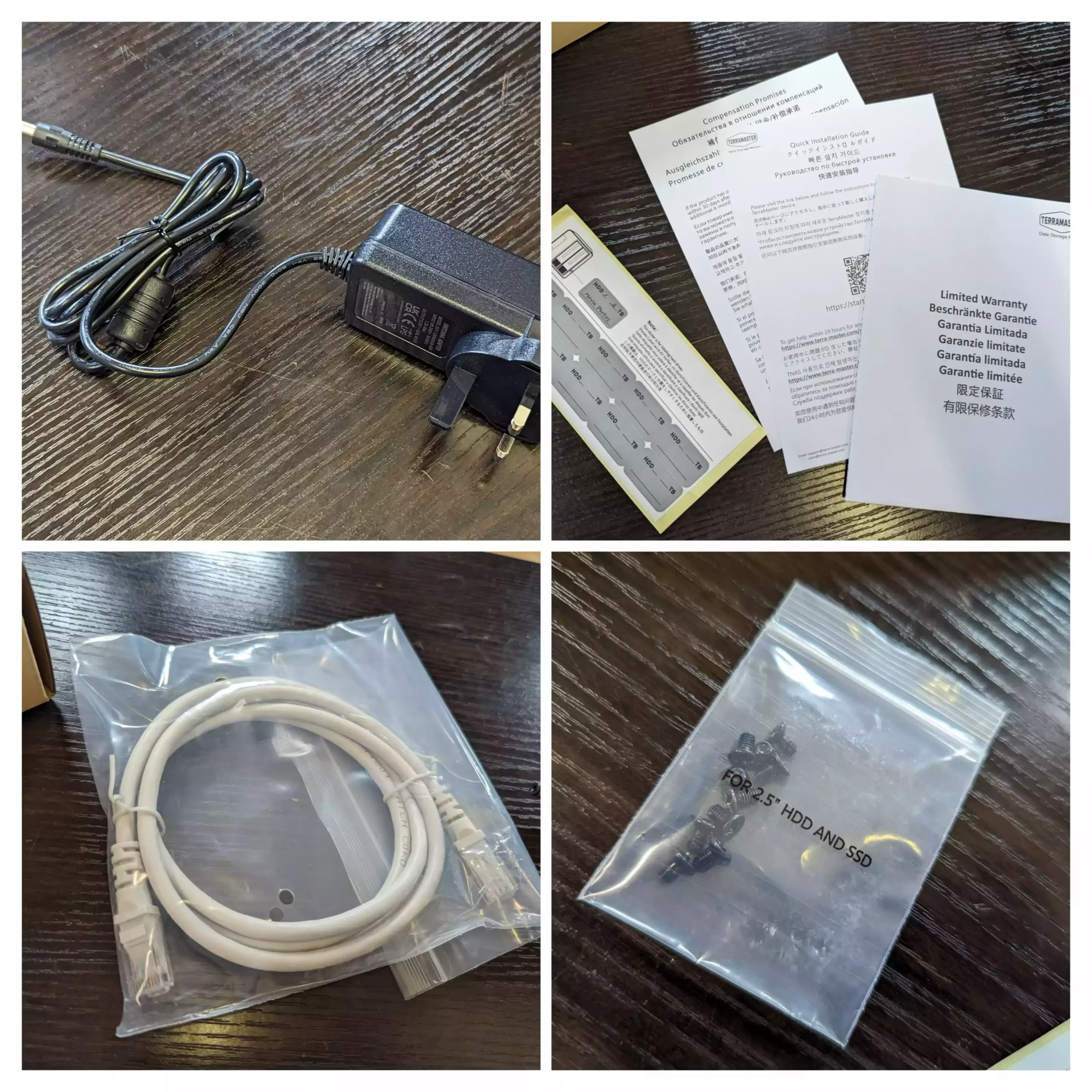
Again, not exactly hair-raising stuff. I will add though that given the low price point of this device, one area I would have assumed a brand would cut corners in would be the retail packaging in terms of protection and range of included accessories. There is none of that here, and although it may seem a little drab, everything you need (with the exception of storage media) is here for your first-time setup.

Terramaster F2-212 NAS Review – Design
Of all the brands that I talk about here on the channel, few have been more underwhelming in terms of the design of their devices than Terramaster. Although they have made minor tweaks to the chassis design on their desktop devices in the last few years, these have been rather minor. All that has changed with this new F2-212 NAS system, arriving in a largely completely new chassis design than any other 2-bay from the brand.

I think it would be charitable to say that they have looked at the chassis design choices of competitors like Synology and QNAP, and been inspired by them. It might be fair to say that they have emulated a number of the design choices of those brands and combined them into their new chassis for the F2.

For a start, they have clearly emulated the rounded edges featured on recent QNAP desktop releases. The old chassis design was always a bit silver, shiny, and blocky – feeling dated. However, this new chassis design seems a great deal more sleek and will blend in much better with other hardware on your desktop setup. They have also looked at the matte black finish and branded logos featured on Synology desktop hardware and incorporated this into the new F2-212 chassis design prominently. This added level of passive ventilation, while still appearing very modern and brand-aware, has always been beneficial for Synology and, if inspired by them, is a smart move to replicate here. Passive ventilation, especially on more economical ARM CPU systems, is crucial for a system running 24/7 at its best, so the more ventilation, the better!

The system also features two removable 3.5-inch SATA bays. This is particularly commendable when you realize most other NAS brands producing value series devices at a similar price point do not support this feature. The system runs on a single drive if you choose, but thanks to its support of numerous different RAID configurations that also include their flexible T-RAID system, you have a decent level of base storage to set up on day one.

The main storage bays are ejected by pressing the top panel and pulling each tray out. There’s a spring-loaded element to each of the handles, and while each bay cannot be locked, they do support click and load installation, meaning that you can install 3.5-inch SATA drives exceedingly quickly. This, combined with the support of hot-swapping, is exceedingly convenient.

Additionally, it’s worth highlighting that Terramaster has one of the most extensive lists of compatible hard drives on their support lists, supporting up to the recently released 22 TB hard drive capacity from both Seagate and WD. This shouldn’t be surprising, given the relative similarity all SATA hard drives have. However, in recent years we’ve seen some brands be more selective about the range of hard drives they list on their compatibility pages, so it’s reassuring to know there are virtually no limits to the drives you can use in the F2.

Sadly, the system does not feature a front-mounted USB port, as found in the majority of other NAS brand systems of this scale. It’s a minor detail, especially when there are two more USB ports on the rear of the device, but the convenience of a front-mounted USB for ad hoc drag and drop backups and creating a customized local USB backup routine for smaller user groups is notable. I’ve always been surprised that Terramaster hasn’t embraced this feature.

The F2-212 also features LED lights to denote system and drive activity when in operation, as opposed to an LCD panel. This is fairly standard these days in NAS systems of this scale.
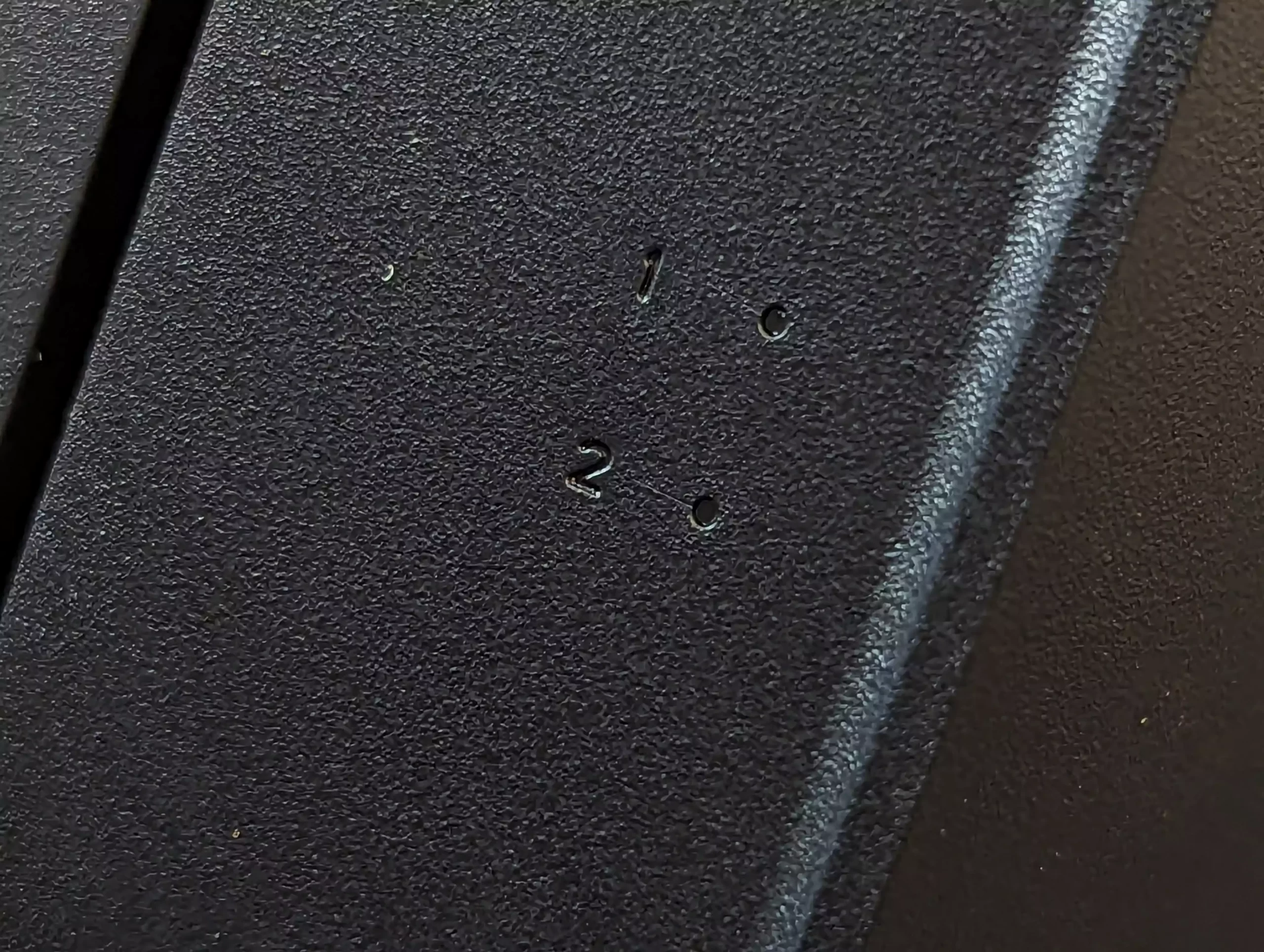
Overall, I quite like the new chassis design that Terramaster has opted for here. The previous chassis design’s ventilation was a bit lackluster compared to some competitors, and this change of casing certainly improves the visual appeal of their range. Next, let’s discuss the ports and connectivity, as this is where the limited price point of value series devices like this one starts to become evident.

Terramaster F2-212 NAS Review – Ports and Connections
Let’s not mince words; the ports and connections that the F2-212 comes with are fairly standard. This isn’t a huge insult by any means, as the system is designed to be an exceptionally affordable entry-level NAS. What you get here will certainly meet initial requirements. However, if you’ve been looking at the more advanced ports and connections in recent releases from Terramaster, including enhanced bandwidth options, faster USB, and an affordable gateway into 10G… you won’t find them here!

The system has two USB Type-A ports. While the USB 2.0 port feels outdated and somewhat unnecessary on a system that would traditionally pair these with an HDMI output, the USB 3 port (5Gb/s) offers much greater functionality and compatibility with the F2.

Besides the expected support for USB external storage drives and office peripherals (printers, scanners, UPS, etc.), the USB port also supports Terramaster’s direct-attached storage devices (available in both RAID-enabled and JBOD forms). Intriguingly, the F2-212 also supports USB to 2.5G network adapters, enabling users to boost the system’s network bandwidth to approximately 269 megabytes per second with a simple $15 upgrade on the NAS side (potentially on the client side too).
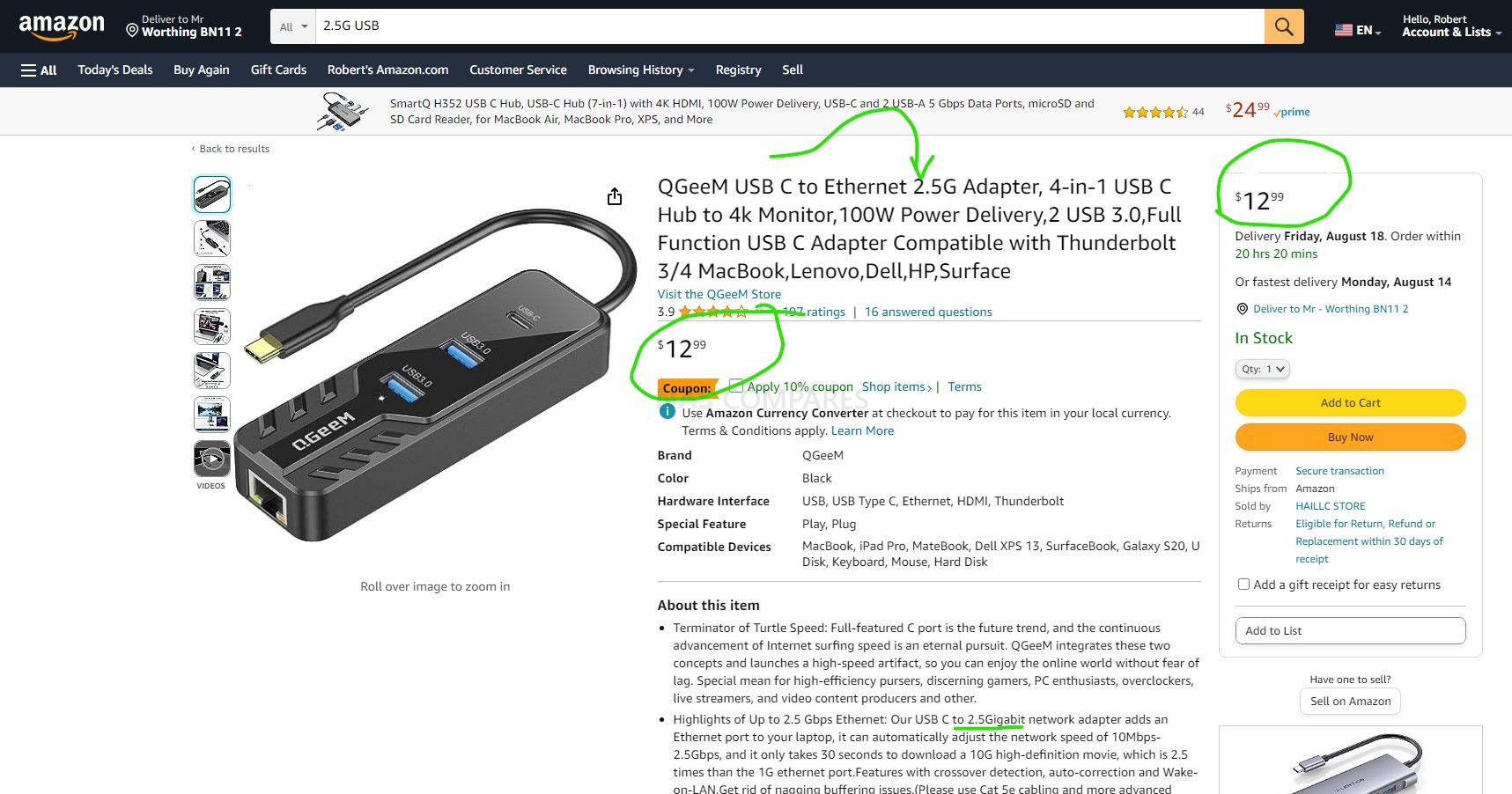
This upgrade will enhance the Terramaster F2’s network connectivity from a single 1G connection to an additional 2.5G. This improvement will extend the system’s lifespan as your data storage needs increase. The existing one gigabit Ethernet connection does seem outdated in 2023, but this could be a result of prioritizing affordability. Currently, no systems on the market offer 2.5 gigabit Ethernet at this price point, so its absence isn’t a significant drawback.

Even so, this affordable ARM processor and a typical starter hard drive might overwhelm this network connection, potentially restricting external connectivity. If this is your first NAS system and you’ve solely relied on cloud services, you’ll likely see this as a major upgrade. However, those accustomed to using gigabit servers in their homes or businesses might find it lacking. The system lacks internal M.2 SSD ports, commonly found in pricier Terramaster systems, and doesn’t support PCIe upgrades that enhance network connectivity. However, regarding external hardware, you have a functional yet well-constructed affordable NAS. Let’s delve deeper into its internal hardware and other features.
Terramaster F2-212 NAS Review – Internal Hardware
There’s an ongoing debate among PC enthusiasts regarding the basic hardware in most NAS systems. Many users argue that entry-level NAS systems are underpowered and overpriced compared to traditional PCs. Nonetheless, NAS systems are designed for continuous operation—days, weeks, even years at a time. Hence, they require energy-efficient components durable enough for this always-on environment. This explains the growing trend of entry-level NAS systems equipped with ARM-based CPUs—processors typically found in phones, netbooks, and tablets. These CPUs deliver considerable processing power while maintaining a low energy footprint. The Terramaster F2-212 follows this trend, boasting an efficient yet modern ARM processor architecture.
| Processor Model | Realtek 1619B |
| Processor Architecture | ARM V8.2 Cortex-A55 64-bit |
| Processor Frequency | Quad Core 1.7 GHz |
| CPU Single-Core Score | / |
| Hardware Encryption Engine | √ |
| Hardware Transcoding Engine | / |
| Memory | |
| System Memory | 1GB |
| Pre-installed Memory module | / |
| Total Memory Slot Number | / |
| Maximum Supported Memory | 1 GB |
The CPU inside the Terramaster F2-212 is the Realtek RTD1619b. We’ve seen this CPU in slightly pricier QNAP and Synology systems in 2023, so it’s unsurprising that Terramaster adopted it. It strikes a balance between handling the NAS’s daily operations and managing ad-hoc requests from users. While it lacks the advanced capabilities of x86 AMD or Intel processors, it also doesn’t have their higher price tags or energy consumption. Being ARM-based, this CPU compresses commands to use less power, and with ongoing advancements in software, ARM processors have become increasingly effective in NAS systems.
The Realtek RTD 1619b processor, a quad-core CPU with a 1.7 GHz clock speed, is impressive for a NAS priced just over $150. This CPU supports both BTRFS and EXT4 file systems, snapshot functionality, and even Docker applications. However, it does have limitations, particularly with complex commands and some multimedia formats. Furthermore, while light container deployment is possible, traditional virtualization is not. The fluctuating cost of NAND Flash has impacted the pricing of many NAS systems. Despite this model’s affordability, its default 1GB of non-upgradable memory may soon prove limiting. For light multimedia use and a few backups, 1GB of memory combined with this CPU will suffice. Beyond that, however, users might find memory consistently operating at around 70-80% capacity due to the system’s basic operational requirements.

Many entry-level, ARM-powered NAS systems come with 1GB of memory—a standard for nearly five years. However, the demands on NAS systems have grown significantly during that time. Considering this system comes with the same memory as 2016 models, it’s somewhat disappointing. For true entry-level users transitioning from the cloud, 1GB of memory will suffice. Those aiming to expand their system’s usage, however, will encounter its limitations. Next, we’ll discuss the TOS system software accompanying the F2.
Terramaster F2-212 NAS Review – Software
Historically, one area where Terramaster NAS has fallen short is its software. Roughly 18 months ago, their software, TOS, was considered inferior compared to industry counterparts. Past security issues and a perceived lack of features, especially when compared to platforms like DSM and QTS, didn’t help their reputation. However, TOS 5.1 represents a significant improvement, being more responsive, visually consistent, and packed with premium apps even for their basic models. This software overhaul, combined with additional features unique to the F2, has significantly improved the system’s appeal.
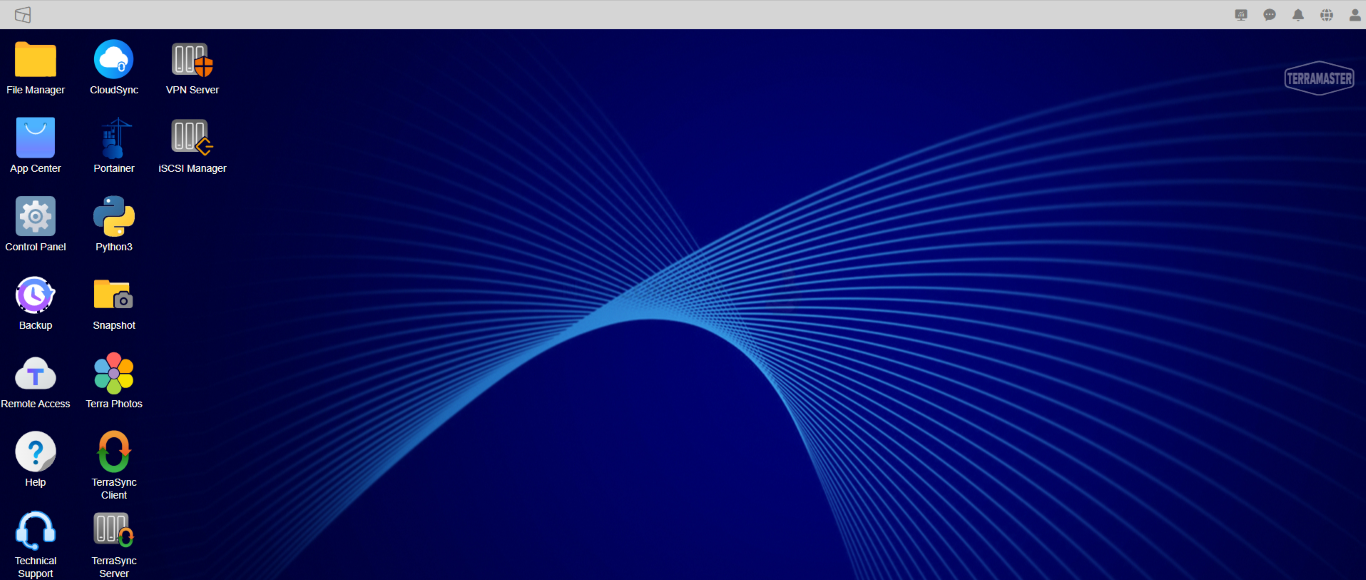
The addition of new apps, faster execution, and support for popular third-party software means that TOS 5.1 is rapidly gaining ground against its more well-established competitors. Its interface, while still a bit behind in terms of polish, is functional and intuitive. Regarding safety, Terramaster has made security a priority, with multiple layers of encryption, including AES-256. Additionally, their two-step verification process has now become more refined, further improving security. The software now supports snapshots, providing added insurance against potential data loss. Key Software and NAS tasks that are supported are:
- Apple Time Machine Backup
- Cloud Migration and Synchronization
- NAS to NAS Rsync Support
- Plex Media Server
- Docker
- Mail Server
- Web Server
- DLNA Media Server
- WordPress Server
- Download Server
- Snapshot Support
TOS 5.1 has several features supporting advanced surveillance, an aspect often neglected in budget-friendly NAS options. IP camera support, motion detection, and email notifications help transform the F2-212 into a comprehensive surveillance solution for small businesses and homeowners. With BTRFS support, file self-healing, and instant snapshots, Terramaster ensures the F2-212 is a reliable, long-term data storage solution. For beginners, TOS offers user-friendly guides and tool tips, making the software accessible even to those unfamiliar with NAS systems. In TOS 5, not only have the storage structure and data interaction mode been reconstructed but also, compared with the previous generation, it adds more than 50 features and 600 improvements. The new features meet more business requirements, as well as significantly improve response speed, security, and ease of use.
Browser Access to TOS is Now 3x Times Faster
TOS 5 adopts progressive JavaScript language and a lightweight framework with a faster loading speed. TOS 5 features bidirectional data binding, easier data manipulation, and automatic synchronous response to data changes in the page; UI, data, and structure separation make it easier to change data without the need to modify logic codes. Using progressive JavaScript language, TOS 5 has a more lightweight framework. In addition, through two-way binding of data, the view, data and structure are separated. When the page is operated, it automatically responds to changes in data, which makes the system “lighter” and achieves a faster loading speed.
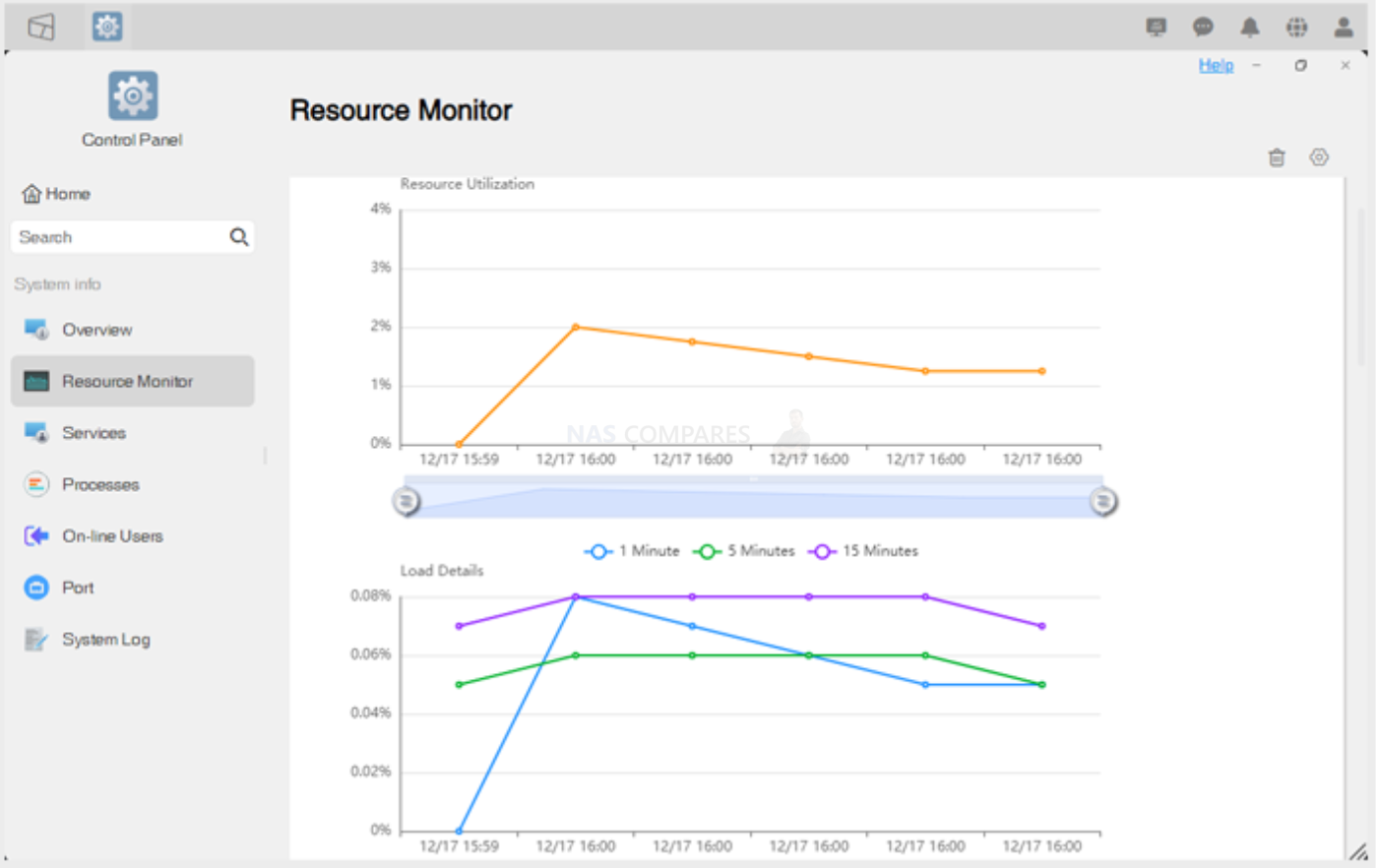
New caching technology avoids network round trips between the server and the database, bypasses the calculation that occupies resources, saves server resources, and improves response time and waiting time, so TOS 5 has the fastest response time in the current TOS family. Compared with the last generation, the TOS 5 response speed has increased by 300%! Use WASM to optimize the calculation method and execute the back-end complex calculations on the front-end, thereby reducing the calculation pressure on the server. In addition, TOS 5 uses the most popular back-end language at the moment, which can support high concurrent requests. Compared with traditional interpreted languages, the compilation speed is faster.
Improved Resource Monitor in TOS 5
The new iconic resource monitor board allows you to grasp the operating status of your TNAS comprehensively and intuitively in real-time; at-a-glance visibility of system load, CPU and memory usage, network traffic, disk I/O, device temperature, storage, processes, online users, listening ports, and system resource occupancy. Historical records of up to 30 days can be easily traced back.
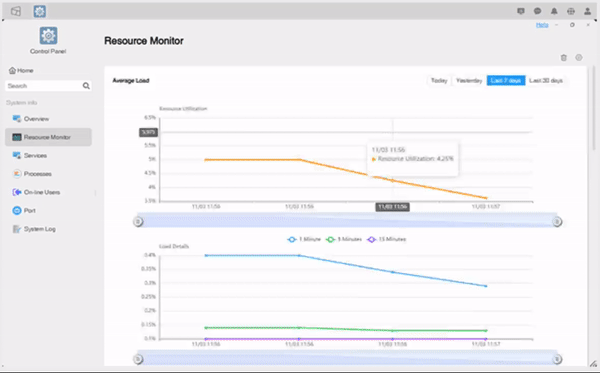
Full One Button System Isolation Mode Available in TOS 5
TerraMaster’s unique security isolation mode completely isolates your TNAS device from the external network through network isolation, digital signature, and file format restriction, providing a safer operating environment and effective protection against virus and ransomware attacks.
Improved Storage, Backup & Sync Features in Terramaster TOS 5
TOS 5 features optimized storage architecture to reduce the system space occupation. The file deduplication system, file system compression, TRAID elastic array, and other functions also save you up to 40% of storage space
Single Portal Folder Level Backup for Home and SMB Users
Reduce complexity and embrace simplicity. All backup needs can be completed through a single portal, providing one-stop backup solutions including Central Backup, TerraSync, Duple Backup, Snapshot, USB Copy, CloudSync, and other comprehensive backup tools. This meets your clients’ disaster recovery and restoration requirements, as well as backup policies and destinations.
New Flexible RAID Support in TRAID in TOS 5
By optimizing the traditional RAID mode, TerraMaster RAID (TRAID) gives you flexible disk array configuration, flexible online migration, capacity expansion, and redundancy policies. As well as improving disk space utilization, it also provides solutions and security protection for storage space changes caused by new business requirements. Much like Synology Hybrid RAID (SHR) in that you can mix drive capacities for improved storage after the RAID redundancy calculation. I reached out to Terramaster directly on this and they confirm that this function is supported in TOS 5.
Multiple Client Sync with TerraSync in TOS 5
TerraSync, a TerraMaster self-developed synchronization tool, realizes data synchronization between multiple users and multiple devices. It efficiently implements data sharing among branch offices and data synchronization between individuals on multiple devices and platforms, which assists employees in collaborative work and improves work efficiency.
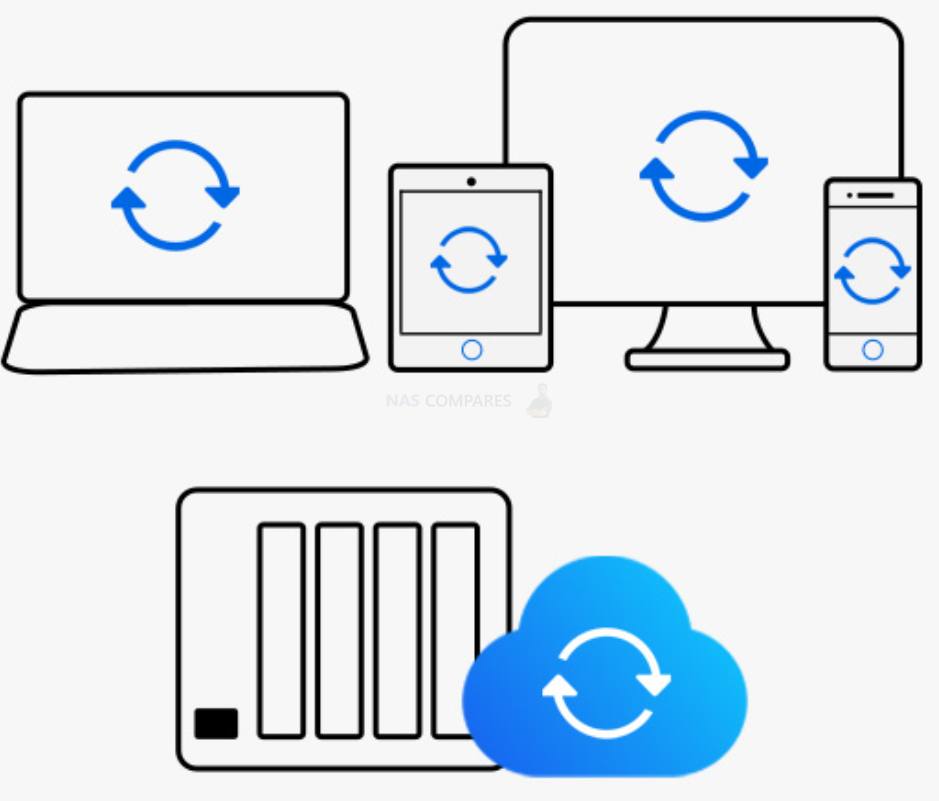
New CloudSync Application for Bare Metal-to-Cloud Live Sync in TOS 5
The new CloudSync app integrates multiple cloud drives and syncs them into one application, including Google Drive, One Drive, Amazon S3, Backblaze, Box, Dropbox, Koofr, OpenDrive, pCloud, Yandex disk, and Aliyun. This allows users to centralize the management of multiple synchronization tasks and add a variety of cloud disk synchronization options including Aliyun and Rackspace. A more flexible, stable, and efficient solution for data synchronization between your TNAS and cloud drives is facilitated by your choice of customized synchronization strategies, such as traffic control, scheduled tasks, and encryption.
Docker Added to Existing Container Tools in TOS 5
Combined with docker-compose and portainer, the new Docker Manager features an optimized operation interface, with multiple new features which provide visual management that meets all your requirements for container customization and flexible configuration.
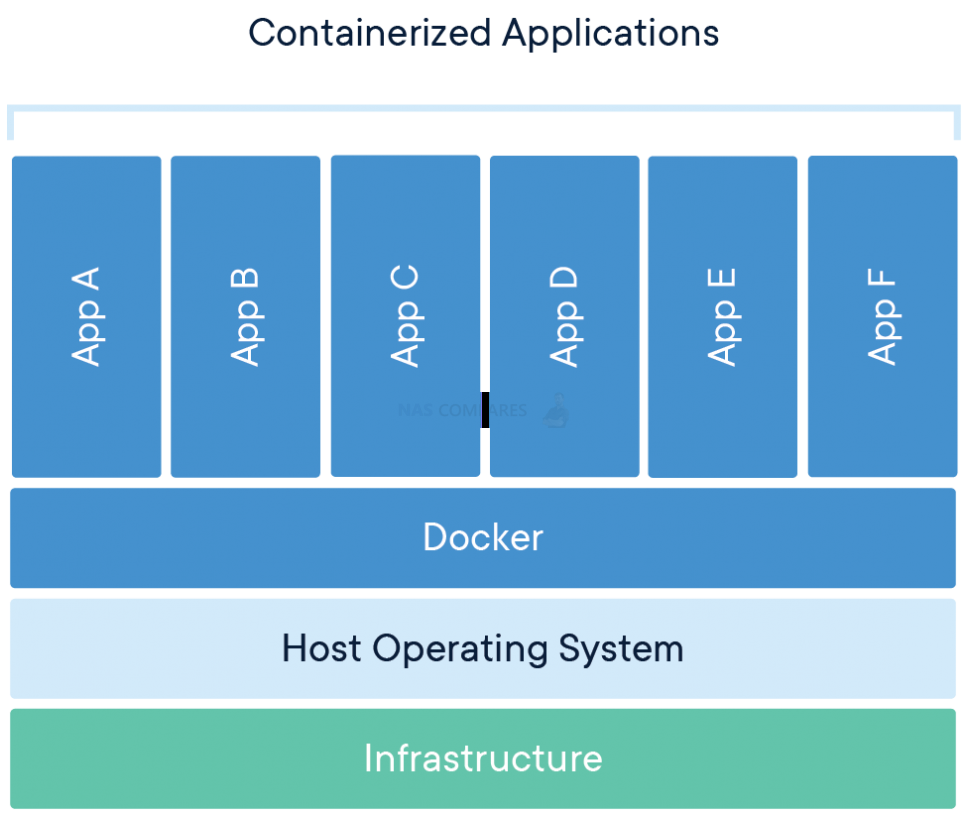
With a good range of applications to choose from, as well as the support of modern NAS applications in the mix, the TerraMaster F2-212 does give you a good base with which to start your NAS journey, though it may feel a little streamlined for those with greater NAS experience and the baseline hardware on offer in this more affordable NAS certainly limits the overall scope.
Terramaster F2-212 NAS Review – Conclusion and Verdict
If you look at the Terramaster F2-212 in the wrong light, you aren’t really going to appreciate what has been crafted here. If you expect this device to perform as well as devices two to three times its price in the marketplace, you’re bound to be disappointed! While this might be the lowest-priced, fully-featured NAS I’ve reviewed here, it’s indisputable that compromises had to be made to achieve this price point. This is not a NAS for someone wanting everything done instantly for them and 50 of their friends. The Terramaster F2-212 offers an affordable entry point into the world of NAS for those transitioning from third-party clouds to self-hosted remote storage. In that context, if you’re only going to use baseline applications for small groups of users and services, this system will excel. However, if you’re seeking more advanced applications, business or enterprise-level services, or lack patience when the system requires time to manage its memory cache for the long-term, this might not be the system for you.

Above all, small enhancements to the Terramaster F2’s hardware configuration could have made a significant difference. The default and non-upgradable 1GB of memory is a limiting factor, with a significant portion consumed by the standard operation of TOS in the background. An additional $10 or $20 to bolster the base memory could have truly made an impact. Likewise, many of Terramaster’s notable advancements to their platform may not be fully realized on this modest 2-bay system due to its physical scale or architecture. Features like RAID, AI photo recognition, and Docker might seem out of reach. But that’s not the point; this is an entry-level system. Concerns about expandability and adapting storage to multi-client setups are primarily for users who might consider investing more in their NAS solutions. If you recognize the Terramaster F2-212 for the budget, entry-level NAS it’s designed to be, it offers solid value for its cost. However, remember it comes with inherent limitations right out of the box.
| PROS of the Terramaster F2-212 | CONS of the Terramaster F2-212 |
|
|
Click the link below to take you to your local Amazon store and where to buy the terramaster F2-212 NAS.
📧 SUBSCRIBE TO OUR NEWSLETTER 🔔🔒 Join Inner Circle
Get an alert every time something gets added to this specific article!
This description contains links to Amazon. These links will take you to some of the products mentioned in today's content. As an Amazon Associate, I earn from qualifying purchases. Visit the NASCompares Deal Finder to find the best place to buy this device in your region, based on Service, Support and Reputation - Just Search for your NAS Drive in the Box Below
Need Advice on Data Storage from an Expert?
Finally, for free advice about your setup, just leave a message in the comments below here at NASCompares.com and we will get back to you. Need Help?
Where possible (and where appropriate) please provide as much information about your requirements, as then I can arrange the best answer and solution to your needs. Do not worry about your e-mail address being required, it will NOT be used in a mailing list and will NOT be used in any way other than to respond to your enquiry.
Need Help?
Where possible (and where appropriate) please provide as much information about your requirements, as then I can arrange the best answer and solution to your needs. Do not worry about your e-mail address being required, it will NOT be used in a mailing list and will NOT be used in any way other than to respond to your enquiry.

|
 |
ZimaOS is the BEST Beginner NAS OS - Watch Your Back UnRAID and TrueNAS !!!
30TB Hard Drives are TOO BIG ! (and here is why)
COMPLETE UGREEN NAS Setup Guide - 2025 EVERYTHING VERSION
$110 USB4 to 2x10Gb Adapter Review - What the WHAT?
UGREEN NAS Now has iSCSI, 2FA and Jellyfin (and more) - FINALLY!
Seagate 30TB Ironwolf and EXOS Hard Drive Review
Access content via Patreon or KO-FI



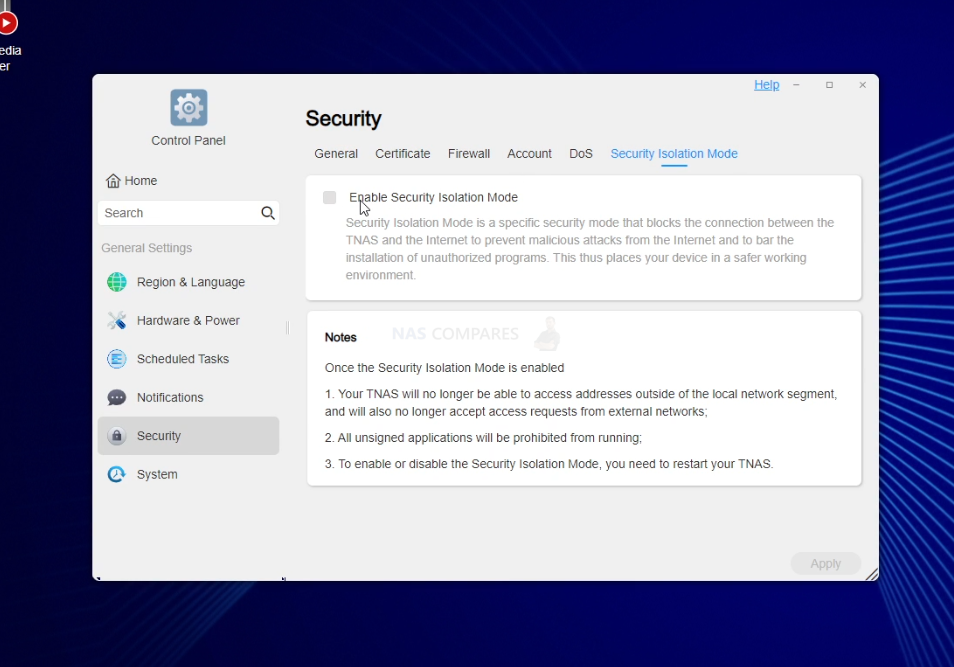




I wondered whether strong CPU is needed or not, and I got my answer!
Thanks for the video!
REPLY ON YOUTUBE
Hi – thanks for the great video, it helped me decide to get this F8 SSD Plus. People are mentioning the slow RAID rebuild speed: perhaps it a new setting, but in the TOS 6.0 interface under Storage Pool settings (gear icon top right), you can set a custom speed. I set the minimum to 512MB/sec and the max to 800MB/sec, and after logging in via SSH and running “watch cat /proc/mdstat” was able to see this running around 800MB/sec! Not sure where else to share this so please spread the word and save people hours ????
REPLY ON YOUTUBE
I can’t see TerraSync app in my F2-212 TOS 5.1. Any idea why it is missing?
REPLY ON YOUTUBE
So basically a Linux OS lol
REPLY ON YOUTUBE
Dose it run emby ok
REPLY ON YOUTUBE
Please don’t spin the mouse pointer like that!!!!!!!!!!!!!!!!!!!!!!!!!!!!
REPLY ON YOUTUBE
Really good video, thank you. I’d like to have seen the software a little as that’s obviously the part that us day to day punters will engage with.
Excellent video though. I like it.
REPLY ON YOUTUBE
They want money, simple.
REPLY ON YOUTUBE
Does TOS5 support NTFS in terms of external USB 14TB HDD connection?
REPLY ON YOUTUBE
Can you make a video on installing Mega Drive Sync on tera master NAS?
I have an issue when loging in MDSync on TOS.
REPLY ON YOUTUBE
What’s the difference between this one and TERRAMASTER D2-320 ?
REPLY ON YOUTUBE
What’s a good NAS with a good mobile app to keep my photos and videos synced to my phone and cloud?
REPLY ON YOUTUBE
What’s a good NAS with a good mobile app to keep my photos and videos synced to my phone and cloud?
REPLY ON YOUTUBE
bla bla blah wake me up when she is finished
REPLY ON YOUTUBE
I just got a F2 210 for 80€ and I love how it looks and the build quality. It seems that everything nowadays has to be black boxes
REPLY ON YOUTUBE
Not a fan of Terramaster after struggling to use an ARM based 4 bay unit as well as an intel based 5 bay unit. Terrible software and unreliable hardware. Returned them both and bought a Synology NAS that has been significantly less annoying to work with. Of course it cost way more, but you really get what you pay for. I’ll never touch Terramaster again
REPLY ON YOUTUBE
You put the sticker next to the ones Apple gave you.
REPLY ON YOUTUBE
cool
REPLY ON YOUTUBE
I’ve recently invested time and resources into build my own NAS, learning about ZFS, TrueNAS, and Unraid. It’s pretty deep water. One of the frequent things I’m seeing is people generally recommending avoiding running storage over USB, citing USB Controller burnout. Is this something you could speak towards or provide some metrics as to how much write endurance we can expect from a NAS running 24/7 over USB? Or perhaps, how many TB written we could expect a typical USB 3.0 controller (5Gbps) to send before dying? In the past I have used DAS for backup solutions, but seeing people in forums and such talk about USB controllers frying is a concern I’ve not seen echoed here or on other NAS YT videos.
REPLY ON YOUTUBE
I’ve recently invested time and resources into build my own NAS, learning about ZFS, TrueNAS, and Unraid. It’s pretty deep water. One of the frequent things I’m seeing is people generally recommending avoiding running storage over USB, citing USB Controller burnout. Is this something you could speak towards or provide some metrics as to how much write endurance we can expect from a NAS running 24/7 over USB? Or perhaps, how many TB written we could expect a typical USB 3.0 controller (5Gbps) to send before dying? In the past I have used DAS for backup solutions, but seeing people in forums and such talk about USB controllers frying is a concern I’ve not seen echoed here or on other NAS YT videos.
REPLY ON YOUTUBE
You put the stickers on your guitar case.
REPLY ON YOUTUBE
Congratulations on 100k man, well deserved!
REPLY ON YOUTUBE
I think the 4bay model is more interesting. One think puts me off buying a terramaster nas is their tos support in the future. Currently the older ARM models don‘t get TOS 5. Synology supports their NAS system a very long time. I still own an old DS214se and got the 7.1 release of Diskstation.
REPLY ON YOUTUBE
Also how would it handle a USB M2 Drive?
REPLY ON YOUTUBE
The sticker is to notify the criminal to look for the correct product to steal. ????
REPLY ON YOUTUBE
I’m looking to build a media server. It’s a good time to understand raids 0, 1, 5 and 6.
REPLY ON YOUTUBE
Got a F4-423 for only 400€ on prime day, cant wait to set it up, it sounds like a holy grail for plex by price/performance/energy consumption
REPLY ON YOUTUBE
Wow, that sounds total surveillance by terramaster. That is a double no, no. So terramaster is only an option with any other NAS software. Sad.
REPLY ON YOUTUBE
Thank you for this incredibly information packed summary. I will be setting up my first NAS (Terramaster F2-422) next weekend, when the drives arrive. I consider myself to have a good grasp of general computing and network functions and processes. Having said that, due to the sheer speed at which this video tries to cover every conceivable part of the software, I’m going to have to watch it several times. Also for a beginner video, the assumed knowledge of acronyms and other jargon is extremely high, leaving me quite lost on several occasions. I appreciate the work that must go into these videos, and thank you for that. But by way of feedback, this is incredibly overwhelming.
REPLY ON YOUTUBE
Is it just me or does it seem like Terramaster is doing “Synology” better than Synology? TOS seems a lot like the best parts of DSM without as much of the weird quirks DSM has picked up over the years. And the hardware generally costs less. I realize there might not be quite as much polish here overall, but I’d consider this over Synology for my next NAS just for having AI object recognition in photos (c’mon Synology Photos!) And I prefer the overall aesthetic and colour scheme of TOS over DSM. The grey accenting is preferable over everything being blindingly white.
REPLY ON YOUTUBE
I forward to see Firewall review TOS 5 but i don’t see deep review for this. Please make it more deep for this future next time.
REPLY ON YOUTUBE
Were the trash can ??? Please. On tos 4 there was
REPLY ON YOUTUBE
I kind of disagree with the Point of the Multimedia Software. I think the NAS-producers should stop developing their own Multimedia-Software. Why is this? First of all it is not their key competence but an unwanted step-child. For example the “best software NAS” Synology. The Android App for the Video Station is updated about/less than once a year followed by a second fix release. And it is not a rock stable App having tons of features. And the NAS-specific software misses the Plugins/addons of a/the community. They have no chance to get as good as multimedia apps like Emby, KODi, Plex or Jellyfin. I think it would be better if the NAS-producers would look out for a good open source Multimedia Software and contribute. They should implement a good integration in the NAS system. That would be a better choice. Just my opinion.
REPLY ON YOUTUBE
Why using a53 and a55 while there are a710/a510 cpu’s. That’s what I don’t get.
REPLY ON YOUTUBE
Bedankt
REPLY ON YOUTUBE
A better question might be why NAS units use S#!t embedded SOC’s. They didn’t always. For example, older QNAP units used proper sockets that allowed for some semblance of a CPU upgrade,…
REPLY ON YOUTUBE
This is now on my F5-221 and it is pretty good. That TRAID is fantastic!
REPLY ON YOUTUBE
Not looking for highend cpus but why not low end Core-i chips like 3 or 5 series?
REPLY ON YOUTUBE
great review.
was very excited about TRAID but disappointed in how incredibly SLOW it is to create, did you notice this in any testing?
REPLY ON YOUTUBE
What do you think of TerraMaster T6-423 as a Plex Server ? In America it’s $699 way lower cost than synology or Qnap. Let us know thanks again, keep up the great work!!
REPLY ON YOUTUBE
Where is dedup?
REPLY ON YOUTUBE
hello sir how are you i have a qnap ts-53b but i feel the device is very slow and the system is slow
REPLY ON YOUTUBE
With all the QNAP exploits lately, Terramaster creating a way to remotely access the server is a hard pass.
REPLY ON YOUTUBE
Hated it, not a improvement. Went back to the old version. Had nothing but issues. Of course Tetramaster blamed me not Thier OS. Maybe try it later when it’s been fixed.
REPLY ON YOUTUBE
Having read some of the TerraMaster forums over the TOS5 update I think I’ll be skipping on this one and going after an Asustor Lockerstor 4 instead.
REPLY ON YOUTUBE
For the price, hardware, and lack of hardware restrictions… Terramaster might end up being the easier sell over Synology. Depends on stuff like available memory, expandability, ECC or not, nvme cache or not. Might check back in on TM down the line if I don’t like my unraid adventures.
REPLY ON YOUTUBE
Hai anna iam Nagendar Anna na age 42 vor.monster qualification m.l.t medical lab techniciang ,Srpt lo jobs unte cheppagalaru anna.with govt Jobs
REPLY ON YOUTUBE
JEEEEZ!
I am only liking and commenting to defeat the YouTube algorithms. I am not the target audience for the Terramasster.
REPLY ON YOUTUBE
I’m more of a geek so the flexibility to run my own NAS OS, ability to expand space for storage just by changing case or adding 10Gb/s Ethernet by dropping expansion card is much more appealing.
Question is does i3, Pentium, Celeron capable to run SSD nas? (Yes I need SSD)
REPLY ON YOUTUBE
YES!!!! MY GOD! WHY! Why not a Threadripper Pro instead of a Celeron! LOL. And that’s why they struggle severely to stream 4K UHD Movies on Plex.
REPLY ON YOUTUBE
Did u say NOISE is lower then micro atx custom server? Do not think so xD
REPLY ON YOUTUBE
2:32 Shoutouts to the person using an i9-11900 in their NAS. Glad someone found a use for it!
REPLY ON YOUTUBE
Sorry but that’s pretty much all excuses, except the power argument maybe. It’s a simple reason: profit margins, oem stick in these boxes the cheapest shit they can get away with.
REPLY ON YOUTUBE
I hope they start using next gen QUALCOMM inline with apple chips.
REPLY ON YOUTUBE
I still feel ripped off by the price of my Synology NAS, but it does help ease the pain a little.
REPLY ON YOUTUBE
Not buying it. PC CPU manufacturers have power efficient lines as well that scale up when needed. In my opinion this is purely to protect the professional line of NAS-es. Synology does offer better CPUs but you end up in the professional spectrum with prices companies would not pay if they could get by with a decent consumer model.
REPLY ON YOUTUBE
I agree with most of “Hans” Comments.There’s far more efficiency with an intel based CPU in the long run in particular if you are using your NAS for video streaming with for example plex. Most low end CPU’s either do not have on board graphics or they are of not use for streaming HD or 4K video, and yet they are dumped into a NAS and then sold as a High definition or even 4K capable steaming NAS, when in fact they are incapable of streaming these video formats or process transcoding when required. I think it’s high time NAS manufacturers staring installing more powerful CPU’s into there products. Most home users are wanting the NAS for streaming, and the vast majority are not up to the task.
REPLY ON YOUTUBE
Low power use, noise cooling is why NASes are NASes. They are made to move data between the Network and their disks. They often to not have the memory or CPU power to provide more demanding services True server type platforms are much hotter and power hungry in all areas.. They also famous for lots of fan noise. Consumer grade NASes are designed to live quietly, and economically, in one’s home or office.. A Nas should be thought of as purely a storage device.. With a NAS for storage, any other network machine can be used for demanding CPU heavy functions. A very compact machine such as an Intel NUC or Raspberry Pi can provide efficient processing power to the network. Their limit local disk support is no longer an issue..
REPLY ON YOUTUBE
Well I have two Qnap NAS’. One is a 6 bay TVS-673e and the other is a 4 bay TS-431P3. For some odd reason the cheap TS-431P3 runs circles around the TVS-673e. The TVS-673e has 64gb of ram. Its maxed out. And it boots from a RAID 5 SSD. And it also has SSD Caching turned on. But when I go to the Home page of the TVS-673e it could literally 10 minutes before I see that page. I have to wait 10 minutes to launch and get access to the Apps app. It could take 15 minutes to get the General page of the Control Panel. However the TS-431p3 takes near seconds to pop up any app or page?
I am beginning to wonder if I have a bad CPU. Its like they shoved in a CPU that they purchased in discounted lots that didn’t pass muster. Or maybe someone turned the clock speed down way low as a joke.
I’m at wit’s end!
Its either I put FreeNAS on it and replace the QNAP software.
But if its because I have a bad cpu then I don’t know what to do. There is no way to change out this cpu. I am so disappointed in QNAP.
REPLY ON YOUTUBE
I think this was most log winded way to simply say – everything is to do with price. Which is obvious and that is why it is true to say that NAS CPUs are shit, yes they are cheap to make overall product cheaper, but that does not make them NOT shit… they still shit. If anyone is looking for proof then think why such thing as “shucking” exists. It is cheaper to get 20TB NAS drive with 2x10TB drives, then it is just to purchase 2x10TB drives. So if you drives already costs more then entire NAS with enclosure, board and all that stuff, then obviously the CPU running whole thing will be pennies. That is the same thing I did with my “NAS”, it hardly even qualifies as NAS as it was absolute shit and if anyone is wondering I would absolutely say to avoid it at any cost (WD My could home series), I got 12TB unit in 2017 for £280, whereas 6TB drives in it were easily £220 each, they are still like £170 even today. No obviously, it was horrible experience, it was slow and nothing ever worked on it, but in the end I just took 2 drives out of it and got myself 12TB of storage. I wish I would have done it sooner.
So yes – the NAS enclosures are nothing more than electronic waste with useless trash CPUs… if one is serious about their data and performance, then the way to go is to get some old PC and put some TrueNAS server on it, even $80 decommissioned Dell will do way better than any purpose built NAS enclosure. If you can get your hands on SAS drives then it will be way cheaper and faster even with the storage included. Purpose built enclosures are just half measures and ultimately waste of money, unless you can shuck drives out of them.
REPLY ON YOUTUBE
You forgot Atom cpus ????
REPLY ON YOUTUBE
I disagree with power efficiency, from my personal experience with various CPUs from both camps, the lowest end CPU are most likely less efficient them higher end parts, due to worse silicon quality, and some features cut off like advanced power managements for boosting, those low end CPUs often idles on higher minimum clocks and higher minimum voltage. I even tested recently sandy bridge mobile CPUs i7 i5 and celeron, and laptop was idles on celeron with 20% increased power consumption. On full load celeron was so slow, it’s power reduction was eaten by more time to do the work, so still consumed more at the end.
REPLY ON YOUTUBE
One of the reasons I went into building my own server. It runs a NAS and a lot of more, because I found the NASes available on the market were extremely expensive with very cheap hardware.
I ended up spending a bit more but now have an awesome rig.
REPLY ON YOUTUBE
Given what the average Synology NAS can run in the way of virtual machines, the CPUs are doing a good job. A NAS is not a computer. It’s a NAS.
Thanks for the great video
REPLY ON YOUTUBE
Very interesting video. I guess that I can reluctantly appreciate the explanation and the logic. I still happen to believe that most of these NASs are overpriced.
REPLY ON YOUTUBE
I find that even in the enterprise grade stuff that sells for 2-5x the price the NAS companies still use older less efficient CPUs and update specs rarely. A lot of kit is still using 8th gen Intel from 2017 the prices are the same as when the products were released years ago and it’s not like these are expensive CPU’s you’re talking $250 on a $3000 NAS
REPLY ON YOUTUBE
Choice would be nice as the form and fit of a NAS enclosure is very friendly for upkeep
REPLY ON YOUTUBE
The way I see it is I am paying for software for my Synology NAS and I have zero regrets buying one rather than rolling my own. Years ago I had a Cobalt appliance that did everything including hosting email and my Synology NAS does everything it did and more
https://en.m.wikipedia.org/wiki/Cobalt_Networks
REPLY ON YOUTUBE
I agreed with him and it made sense until he got to rack mount servers. IF you have the same computer for both NAS and compute you are a small cheap business you should have 2 boxes for that. 1 for the hard drives and another for compute. The NAS to be as power efficient and have just enough RAM to address the many hard drives it has. the compute server again to be CPU core have and have enough system RAM and/or VRAM for what you are doing with the actual storage on the other system. This is why you have computes with 2TB of system RAM. Normally you only fill 256GB or 512GB in a compute server for reasons. Normally the reason is the data from storage will be in system RAM before more system RAM is needed.
Divided up the compute load between physical computers will also make them both last longer. This will also mean each will have to have less included inside them for optimal use. Compute usually doesn’t have that many hard drives in it but a boot drive to have to boot files not seat in a slow SATA DOM drive. The NAS will be like what he has in this video if not a rackmount server from an OEM that made it for you.
You put them both on the same rack space and it all works out. Might be a little noisy if you go with rackmount servers instead of the kind of NAS in this video and a pedestal server. The down side of that will be less expansion to the NAS and the server most likely will be ATX with the restrictions of that form factor. For small business it is enough for big business i would suggest to get a server room and put a rack in it for rackmount servers to be.
Expansion is important but not everything.
REPLY ON YOUTUBE
My smartphone probably have more powerful CPU and energy efficient than those NAS.
REPLY ON YOUTUBE
I have a bit of an obsession with NAS devices so I’ve got quite a few spread around the home, including from some really old ones (anyone remember YellowMachine?) to some little dongle ones made by Addonics to a 24TB Exxablox.
Something to note about “low-power” CPUs is that doesn’t mean low performance. Some ARM-based ones from Realtek and Marvell can do circles around an Intel i7 in tasks heavily needed by a NAS, without even showing much of a blip on power usage.
It’s because these processors sometimes have dedicated co-processing units that can do packet processing/parsing, encryption/decryption and even GZIP compression/decompression (Marvel’s Octeon) at potentially gigabytes or tens of gigabytes per second.
REPLY ON YOUTUBE
A lot of the responses below of “build it yourself” miss the reason we buy these things.
They’re an off the shelf device that just works. Convenience is hecking important.
I’m an ex sysAdmin, and don’t care to spend countless hours of my life researching parts, building a device and then troubleshooting it during every OS update.
Vendor devices have that design and testing integrated with them. I don’t need nor want to allocate my precious brain-resources to “yet another ‘ing Linux box that demands maintenance”.
I have two NASes that are 5+ years old and still going strong.
I also have a custom rackmount jobbie that’s a high powered widget.
One requires brain to manage, the others do not.
Purchase (or obtain) the product that matches your needs. Don’t be a Linux weeny and diss others for making choices that differ from yours.
REPLY ON YOUTUBE
Cheapest price
REPLY ON YOUTUBE
To be fair I put proxmox on an i7 3770 with 32gb of ram on an old intel motherboard. It’s been amazing to be fair. I run pfsense using the 2 onboard nic. And teamed the 4 port intel pro NIC.
I run open media valut with zfs as my Nas part with 5 X 8tb drives passed through. I have loads of services in containers and I still have loads of resources left. I get full 112MB/s transfer speeds. I get it might be daunting for people to make their own but it makes no noise barely uses 8% CPU. And uses less than an old light bulb. And all the software was free thanks to Linux. The unit only cost me £50 for the i7. £45 for the motherboard £80 for a matched 32gb. And over £1000 on the hard drives. It’s been running 2 years now and no issues
REPLY ON YOUTUBE
They ARE overpriced crap. Don’t try to substantiate them.
REPLY ON YOUTUBE
It’s because they know they can milk their customers with premium costs for cheap products. Given the lack of decent competition (the NAS market is practically a duopoly) they know they can get away with it.
I don’t really agree with the example reasons shown in this video. And that comes from someone who just purchased a Synology DS920+. Prior to purchasing a NAS I’ve been using a custom built PC as a server which has been running 24/7 for close to 10 years without a single issue. That PC was cheaper than my new NAS is and contains more RAM and a more powerful CPU (and that’s from almost 10 years ago).
There’s literally no reason why NAS hardware is terrible and still charge premium for it other than the fact that they can simply get away with it. Modern hardware is already highly efficient, very reliable, whilst still providing very good performance and at a fairly cheap price. The biggest pro’s to a NAS is their dedicated software and convenient compact size (which is why I got one). If you can live without that than a custom built PC is always going to be a much better and cheaper solution.
REPLY ON YOUTUBE
I have a synology ds619 , but I’m slowly moving to a home build deskmini ryzen 5700g , 32 gb ram , 6 tb of solid state storage , and using my nas for backups.
I hate to know how much that would cost if that was turned into a nas by synology or qnap, I’m running proxmox with 4 servers running emby , home assastant and windows 10 / 11 , docker all for under 25 watts from the plug idle and 110 watts max , but it is impossible to get the 16 threads to work that hard.
I had problems transcoding at 30 fps with the ds619 , 100% load , now 750 fps at 50% load , I think my SSDs are the limiting factor for transcoding ?.
A Celeron J4125 is o.k for running a router that is just about all .
The problem with any nas the more storage you have the more junk you collect and the harder it is to keep it all safe .
REPLY ON YOUTUBE
Bought a QNAP TS-859Pro+ in around 2009. Still using it to this day. It has an Atom CPU and 2GB RAM. Started out with 8x 3TB HDDs, now has 6x14TB and 2x4TB. Always could sustain 125MB/s which is as fast as gigabit ethernet can manage. Great unit, only just out of free vendor patch support after 10 years. Never missed a beat. Far better than some mongrel PC based build.
REPLY ON YOUTUBE
what you do when qnap stuck trying to check file system?
REPLY ON YOUTUBE
One thing you forgot is that these devices run stripped down highly efficient operating systems based on Linux which doesn’t need anywhere near the power a bloated windows mess would need to support just the O/S before anything running on-top of that. Just look at a Synology NAS with 2gb of memory and many users beating on it daily for shared resources. No problem at all with it’s limited CPU!
REPLY ON YOUTUBE
I considered buying a synology but I wanted to use Plex and virtual machines, however there is no way it could handle it. So I built my own with an i5 using xpenolpgy. Works really well.
REPLY ON YOUTUBE
For $400 + Drives you can build your own which runs @ 35W, be more reliable, faster, non proprietary, easier to fix, and do more. Not everybody has the time or skill though.
REPLY ON YOUTUBE
1. Processors have to last, and they do. Unfortunately, some of the NAS Drives do not last even a couple of months, they are slow and they are not up to the task the makers claim them to be able to do.
2. Price – seems valid, but it’s not. Computers with the same specs are much cheaper. It seems that we are paying a lot for a little, and for the form factor. My QNAP supposed to be a cloud machine, doing streaming, multimedia and allow for virtualization. It sucked at all of them. Recently I bought a new HP MicroServer with Xenon E-2224 and it was at the same price as 4-bay QNAP with a Celeron J4125. I admit, it was a promotion, but it was worth it.
3. I agree, it was much easier to use different file services on QTS and DiskStation. Good for the beginners.
4. I find NAS Drives from QNAP and Synology to be very noisy. There is a lot of low spec computers and laptops with a passive cooling. In addition to the regular noise of fans, NAS enclosures and drivers have a poor vibration separation. If I put them in a wrong place, they share a lot of noise from disks to my furniture, which amplify the noise.
REPLY ON YOUTUBE
I can answer this with one word…..profits. Crap cpus are cheap, and if you want something better you pay a lot more. Hell qnap builds expensive boxes using junk first gen ryzen embedded apus. For what they charge for those I can build a 3rd gen 8 core ryzen and tweak power consumption.
REPLY ON YOUTUBE
Great video; thank you!
REPLY ON YOUTUBE
Would love to see dedicated NAS vs FreeNAS pro’s and cons of each.
REPLY ON YOUTUBE
About the power consumption: We could make way more efficient CPUs these days. So this argument is totally invalid. A modern CPU with the same performance would just use a fraction of the power.
About the money: Companies like Synology who buy these CPUs, are buying them is such a large stack, that they pay way less then the usual market. The difference between a old and new CPU is just a few euros at best.
About the performance: Yes, NAS systems don’t need that much. But we could also build low end CPUs these days which would even bring more to the power consumption and money part.
About the heat: Today’s low end CPUs do disappear way less heat compared to the old ones while at the same time offer bigger performance and less power consumption.
So sorry to say this, but except for making a bigger profit, it makes no sense to use these old CPUs. Companies like Synology are big enough to request optimized CPUs for their systems which would be way way better. They just use leftover stocks to increase the profit. All the arguments in the video just sound like a fanboy defending the NAS companies.
REPLY ON YOUTUBE
can we just swap the processor to i7 ? 😀 u know what i mean right,,
REPLY ON YOUTUBE
Don’t even try to use RAID5 or encryption on a NAS with an ARM CPU, these alone will make it a bottleneck. I’m using RAID10 without encryption on Marvel Armada XP (DS414) and the CPU is still pegged at 100% in Hyper Backup Vault. Blowed the dust out with compressed air few weeks ago, thermals normal, running cool but this CPU is too bloody slow for a NAS. We don’t need Xeons, we need CPUs that will not bottleneck before all gigabit connections at the back of the NAS are fully utilized.
REPLY ON YOUTUBE
It is ridiculous that QNAP provides an HDMI port so you can watch your pics and videos directly on your TV … but then uses CPU/GPU’s in their NAS units that, until very recently perhaps, not been able to natively play higher bandwidth videos like GoPro files. Or maybe my TS – 251+ NAS use is a corner case and there are very few people who buy an NAS to store/preserve their years of family pics and videos??
REPLY ON YOUTUBE
5:07 So now M1 is out/ about
… do we call it a scam yet ?
REPLY ON YOUTUBE
Your really vastly overpaying for the software eco system with these machines. This just goes to show how much these companies are ripping people off.
They could in reality sell the software and hardware separately for a fraction of the price and allow people to pick their own performance level and they would make more cash overall from many more sales. Instead they’ve decided on locked down junk hardware running locked down “product as a service” software.
REPLY ON YOUTUBE
So you are saying that there is not a snowball chance in hell that we will ever see a M1 on a Synology Nas! Great video it all makes sense. The reality is we all buy many shiny toys not because of logic but because we just want the bigger stick, you know western culture!
REPLY ON YOUTUBE
Umm because they are NAS units and NOT desktop/laptop computers? You needed to do a video on this? Whats the next video? Why do bikes not have V8 engines?
REPLY ON YOUTUBE
I agree BUT when I drop hundreds of photos into a folder…my DS214+ chugs away and I can see that it sometimes takes several hours…sometimes days to process the photos. It would be nice to have an efficent ARM that is closer to an M1 chip.
REPLY ON YOUTUBE
You need to talk about the ability to buy a higher end i7 CPU and dropping it into the NAS. I Have a TVS-672XT and would like to upgrade the cpu to a higher core count cpu with HT.
REPLY ON YOUTUBE
What’s missing is that a lot of us just don’t even keep up with the various CPU’s these days so we don’t realize that they are lower end models by some measures. It would be nice just to start with a spectrum of bad to good and where they all fit.
REPLY ON YOUTUBE
Simple added reason is the low volume of these type of hardware. Low volume=high price.
Also noteworthy that they are supporting with new firmware units long after their end-of-life. This adds to the costs too.
REPLY ON YOUTUBE
I built a 10x spec unraid server for the same price as a pre built nas. Reason 6? Theft.
REPLY ON YOUTUBE
I agree with you re the power, heat and utilization issues. But some of the prices being asked despite this still takes the cake. You skirted it re price impacts but seemed to avoid the main reason behind it: “Profit Margin”. It’s a bit of a cop out not to address this. It’s a perfectly legitimate and reasonable point. Companies (especially Synology) have been deliberately pricing themselves into higher tier of price points in the market whilst other competition such as QNAP or Asustor have equivalent products but with much higher specs and superior build quality.
Having taken apart multiple NAS’s, its very obvious that companies such as Synology are ripping their customers off (even completely ignoring the CPU) with the materials being used (a lot of plastic and thin metal) vs other competitors that use a lot more (thicker) metal in their construction. This and the CPU’s selected for equivalent models amongst various NAS vendors make it extremely obvious that the profit margin on e.g. Synology models is far greater than the on QNAP or Asustor.
So whilst some companies are still able to provide products at reasonable price points with higher end CPU’s and better build quality, but for some reason other companies cannot? No. That just doesn’t add up. And the missing variable that accounts for this discrepancy is profit margin. If you want a perfect example of a cheaper, more highly specced NAS, made of higher quality materials, yet is CHEAPER than the equivalent Synology, take a look at the Asustor NIMBUSTOR 4 (AS5304T) vs the Synology DS920+. It is atrocious the difference in hardware between those 2 NAS’s (not just the CPU). I mean for pete’s sake. How the hell did Synology release the 920+ with a 1GbE port on it and expect money for it whilst keeping a straight face in public? That’s just taking the piss.
REPLY ON YOUTUBE
Speed, Effeciency, low power draw… Time to include Apple’s SOC ? Thanks for your vids!
REPLY ON YOUTUBE
The remaining question: With all this characteristics, why not use portable (Note/Laptop/Tablet, even middle Smartphones) CPUs? The only answer should be the price. All the others specs can be done with this class of CPUs.
REPLY ON YOUTUBE
Well said. Good job mate.
REPLY ON YOUTUBE
This only is valid for the cheap home Nas’s we are still charged $2700 for eg the TVS-472 a Celeron with 10ge onboard for eg or even $800 for the 453D a Celeron again with no 10gbe onboard. Soon as the cheaper NUC;s come out with 2.5 or even 10gbe connections above home nas use, Nas’s will be in trouble as the only adv over the NUCs now is the OS and faster than 1gbe connections you can get i5 nucs for $300 on special at times. Does anyone really care if there Nas costs a extra 10cents a day to run vs a decent CPU. nooo..
REPLY ON YOUTUBE
Hahahahaha!
REPLY ON YOUTUBE