ZimaBlade Review – Cheap, Easy, Powerful? WHAT?
Over the last few years, we have seen a growing middle ground in private server ownership. For a long time, if users wanted to make the switch away from third-party cloud and towards owning their very own NAS server, they would opt to either buy a turnkey solution from brands such as Synology and QNAP, or they would decide to go full DIY and build a NAS completely from the ground up. However, in recent years, we’ve observed an emerging middle ground in the form of convenient pre-built NAS server solutions that arrive OS-free, ready for your own chosen third-party open-source software (such as UnRAID, TrueNAS, pfSense, OpenWRT, and more). This space has become quite exciting as server technology has become more efficient and affordable. Fast forward to the subject of today’s review: the ZimaBlade single board hackable server. IceWhale, the company behind it, premiered their first hackable single board, the Zimaboard, via crowdfunding last year with tremendous success, making a follow-up expected. The new product started its crowdfunding earlier in 2023 and is now in production, with early backers set to receive their units in January 2024. Fortunately, I was among the few to receive an early review sample. Today, I will dive deep into the ZimaBlade to determine if this unique alternative to the NAS server status quo deserves your data.

Hardware Highlights of the ZimaBlade Single Board Server:
- Price: $64*-144** (Check HERE)
- Two Versions: ZimaBlade 3760* / 7700**
- Design: Fanless, Single PCB+Heatsink
- CPUs:
- Intel Celeron N3350* (2-Core, 2.4GHz Max)
- Intel Celeron N3450 **(4-Core, 2.2GHz Max)
- Graphics: Intel HD Graphics 500,(Frequency Up to 750 MHz)
- Supports Intel® Quick Sync Video
- Memory: 1x SODIMM RAM Slot (up to 16GB Option)
- Storage: 32GB MMC Internal
- Ports & Connections:
- 2x SATA
- 2x USB 3.2 Gen 1 (5Gb/s – A / C)
- 1x 1GbE Network
- 1x Mini-DisplayPort 1.2 (4K 60FPS)
- 12V/3A USB Type-C Power (Optional Adapater Option)
- Expansion: 1x PCIe 2.0 x4
- Operation: Fanless / Silent
- 107 x 80 x 23mm in Size and just 175grams
- Software: Includes CasaOS (Ready out of the box), Compatibility: Can support practically any* server/router OS including Ubuntu, Windows, OpenWrt, pfSense, Android/Chromium and More
ZimaBlade Review – Quick Conclusion
I’m thoroughly impressed with this system. It challenges competitors from turnkey NAS, DIY NAS, and major cloud services with its competitive price point, comparable to a year’s subscription to cloud services. As a 2x NAS system, it offers great value, and DIY enthusiasts might find it hard to build a similar system at this price. While you can assemble a more powerful system with extra costs, it might compromise user-friendliness, power efficiency, and a compact design. The Zimmer blade stands out by offering a budget-friendly, capable, and user-friendly experience. Even though it’s a new entrant from crowdfunding, it checks all boxes. Its flexible OS is a boon for NAS beginners. Some design concerns exist, like the gen 2 Intel architecture and limited USB and ethernet ports. Yet, considering its price, these are minor. It’s a game-changer in the NAS domain, and I highly recommend it.
Where to Buy a Product





![]()
![]()

VISIT RETAILER ➤






![]()
![]()

VISIT RETAILER ➤






![]()
![]()

VISIT RETAILER ➤






![]()
![]()

VISIT RETAILER ➤
 DEAL WATCH – Is It On Offer Right Now? DEAL WATCH – Is It On Offer Right Now?These Offers are Checked Daily
|
ZimaBlade Review – Retail Packaging
Kudos to IceWhale; the retail packaging for this compact device leans heavily into the cyberpunk mod aesthetic, feeling industrial in design and presentation. It’s more steampunk than the garish designs of some competitors. While compact, the packaging fits the device perfectly.

What you get with the ZimaBlade varies depending on your crowdfunding tier since different tiers come with different extras. Regardless, the board and included cables come in a fantastic compact retail kit. This kit also contains a thank-you card from the original developer, expressing gratitude for supporting the project. While not the first to include such a gesture, it feels genuine and not merely a marketing tactic.
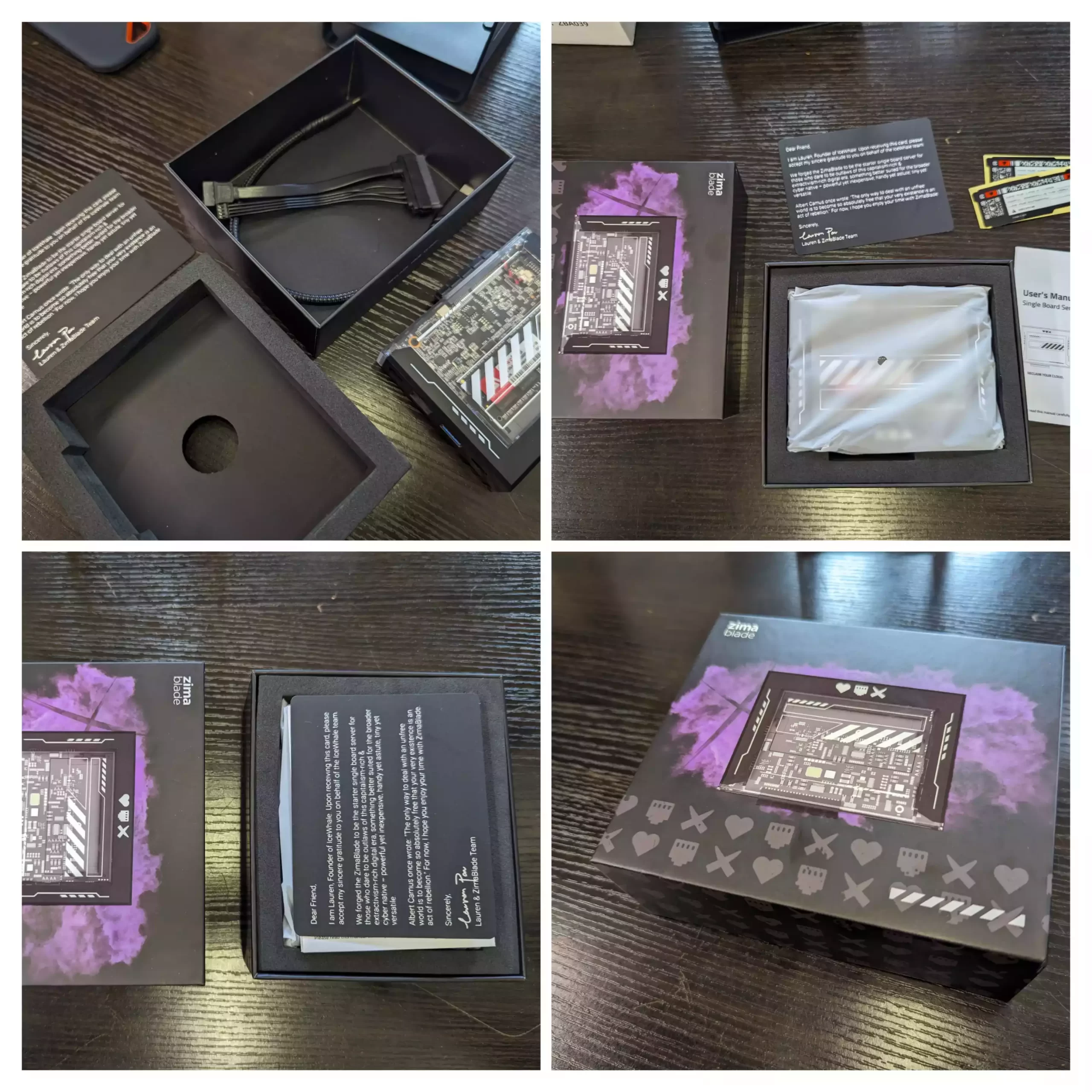
Depending on the tier you select, the accessories and retail kit your ZimaBlade comes with may vary. Remarkably, the entry-level tier priced at $64 provides a dual-core ZimaBlade, a USB-C thread cable, and SATA cable adapters. Memory must be purchased separately, and a Y-splitter cable is necessary for using more than one drive.
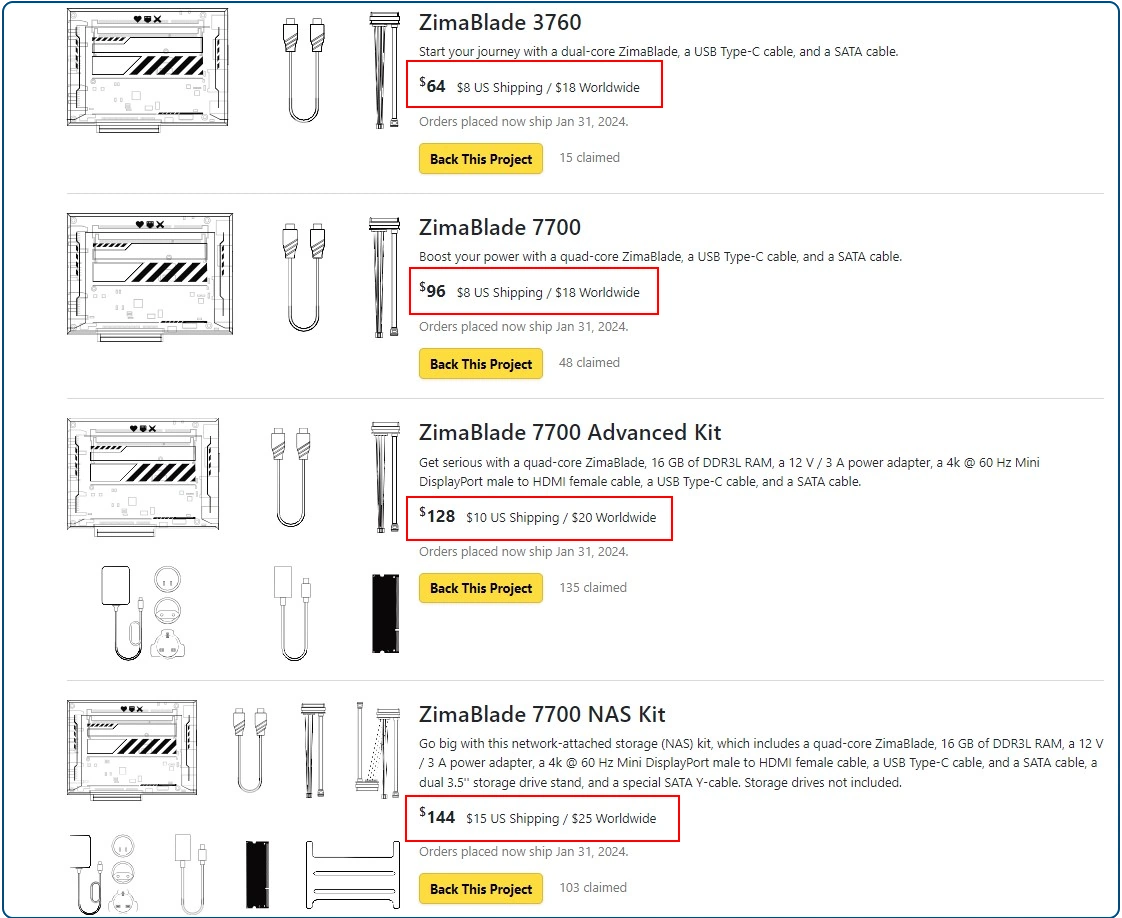
However, for $64, you get the essentials for your Intel Celeron dual-core 2-bay NAS server.

Opting for the top tier gets you the $144 ZimaBlade 7700 package. This includes the system, 16GB of memory, a USB-C power adapter, a Y-splitter SATA cable for connecting two drives, and a metal 3.5-inch SATA hard drive cage for storage. For just $144, you have a 2-bay Intel Celeron NAS, 16GB of memory, all the required cables, and PCIe upgrade options, offering substantial value for a NAS kit.

It’s refreshing to see a server like the ZimaBlade utilize USB-C power. While it likely won’t run solely on standard USB power, acquiring USB power adapters (even high-wattage ones) is easier and results in less waste compared to unique PSUs found in most other NAS devices. This advantage, previously seen in Raspberry Pi mini servers, makes the ZimaBlade even more compelling.

The provided SATA connector combines both SATA and a four-pin power connector. If you want to use both SATA ports, you’ll need a Y-splitter cable. Oddly, the baseline $64 ZimaBlade package includes only a single SATA and power cable instead of the split cable. A small price increase could have easily covered this minor addition, making it more user-friendly. Still, it’s a discreet and customizable option for adding more SATA storage.

The included hard drive cage is basic but well-crafted, offering space to mount the ZimaBlade and a cavity for a PCIe card. With rubber pads on the feet to dampen vibrations, it’s an upgrade over its predecessor, which was just the board. Overall, the ZimaBlade’s retail kit doesn’t disappoint. Both the lowest and highest buying options from the crowdfunding campaign are reasonably priced. Now, let’s discuss the design of the ZimaBlade itself.

ZimaBlade Review – Design
Earlier this year, I reviewed IceWhale’s first single-board server, the Zimaboard. I was impressed by its compact size. Now, the ZimaBlade is even more compact with a distinctive design, reminiscent of a 1980s cassette Walkman. This small case manages to include numerous ports, connections, and hardware.

The sides feature a removable U-shaped slot design, and the top boasts a thick transparent plastic panel. The base and rear, made of metal, dissipate heat from key components like the CPU, which connects to the backboard with thermal paste and silicone.
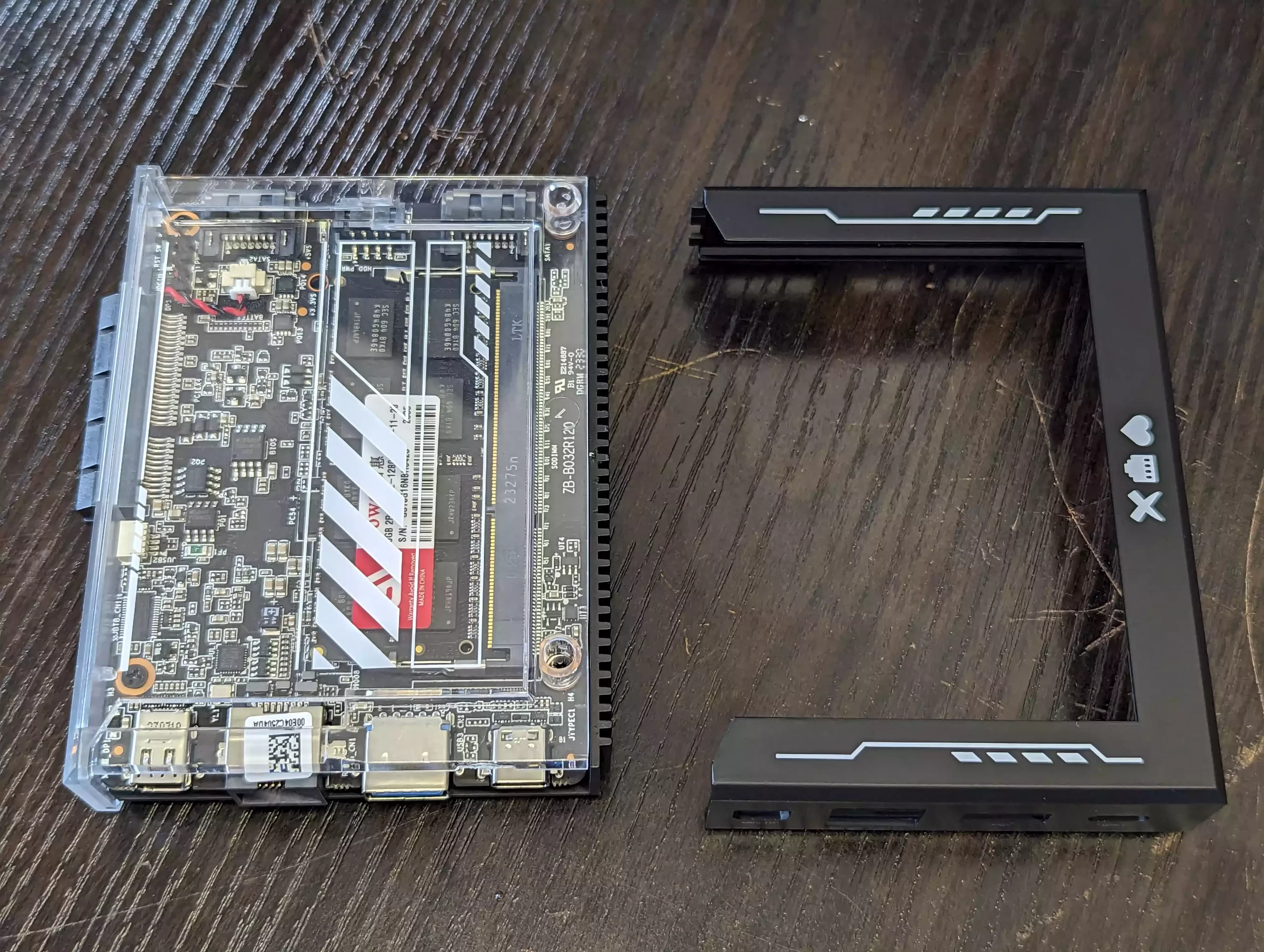
The rear panel acts as a 2 sided heatsink (connected to a narrower ridged panel), efficiently releasing heat. Further vents aid in heat management. This ingenious thermal design ensures silent operation. Mechanical hard drives might produce some noise, but the ZimaBlade itself is silent.

The transparent top panel showcases the main control board and the SODIMM upgrade slot. I’m surprised IceWhale hasn’t introduced alternative cases, as some users might appreciate custom decals. Still, the design, reminiscent of old-school cassette tapes, is pleasing.
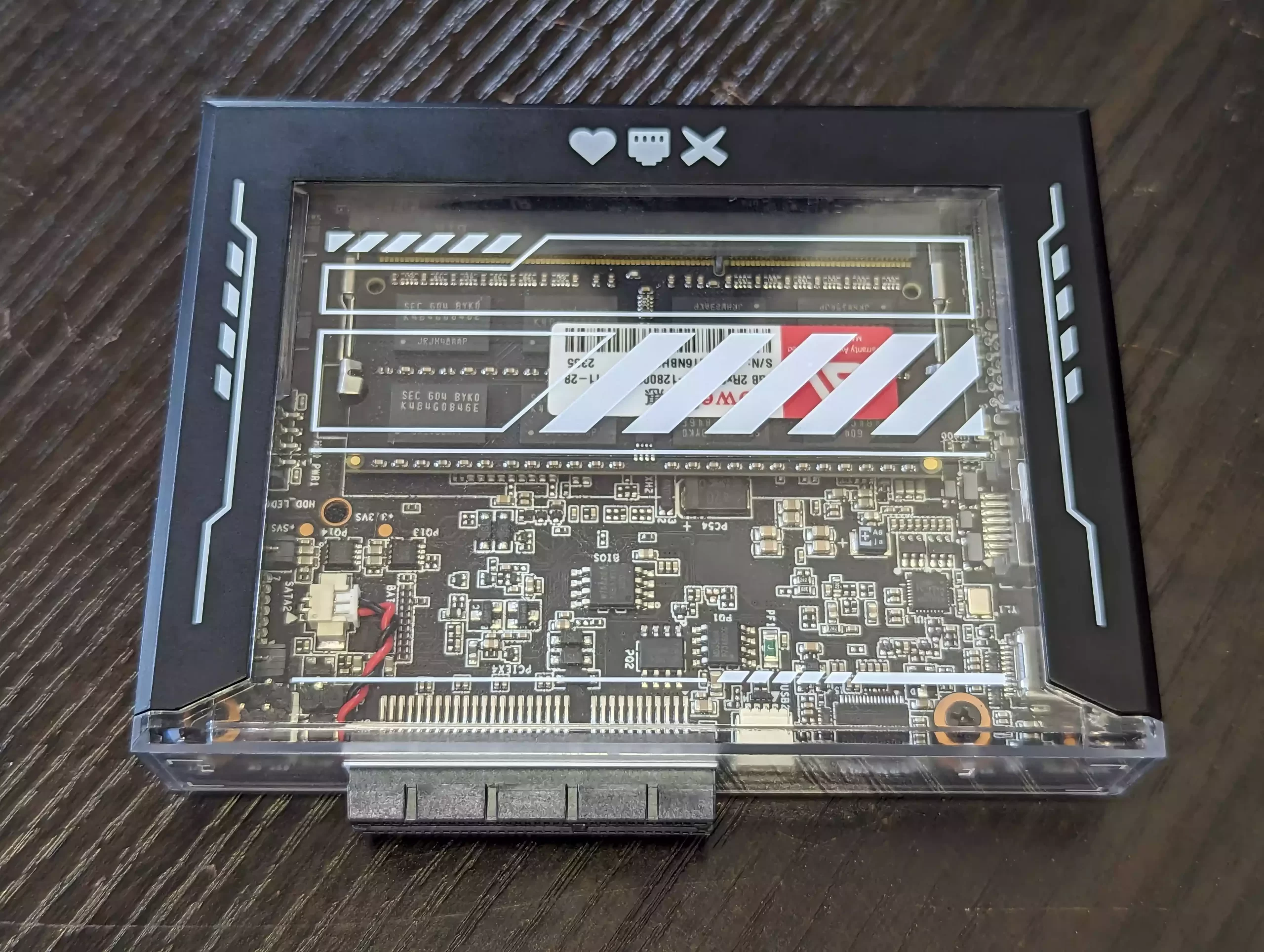
Comparing the ZimaBlade and the earlier Zimaboard, it’s evident IceWhale has opted for a different aesthetic. The older model had a large heatsink for heat dispersion, giving it an industrial look, while the ZimaBlade is sleeker and more compact.
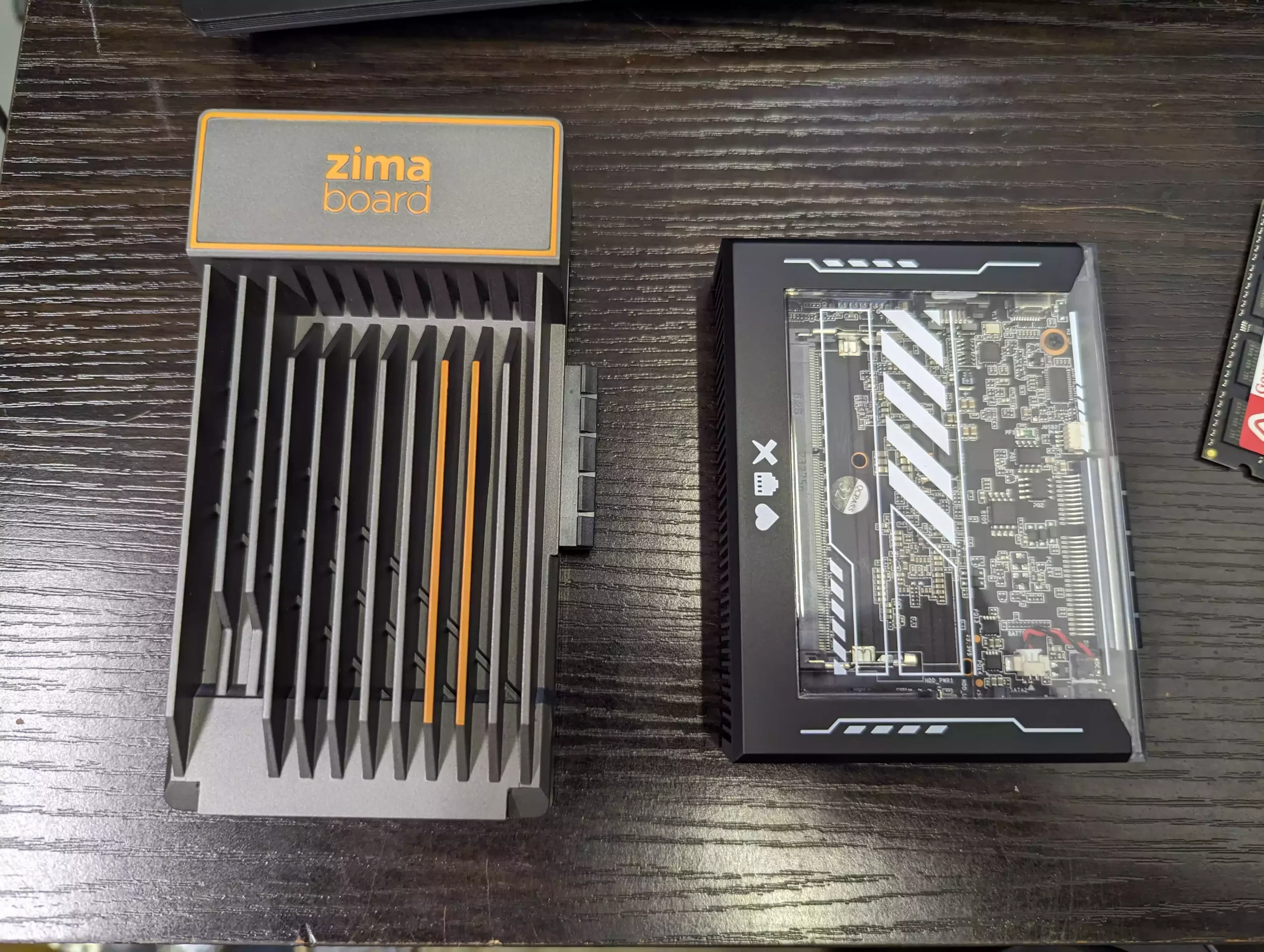
The newer model needs good airflow but is a testament to the company’s dedication to refining their design. In conclusion, I’m enamored with the design choices of the ZimaBlade. It’s convenient, efficient, and its compact design compared to its predecessor makes it ideal for a hardware desktop lab. Now, let’s explore its internal components.

Zimablade Review – Internal Hardware
When Ice Whale said this was a single-board microserver, they weren’t kidding. Once you remove the external plastic plates and top transparent panel, you are left with just a single board. It’s about the size of a credit card, and components are distributed on both sides of the PCB. The CPU is situated at the base of the system with the memory on top. The designers have achieved an incredibly efficient layout to maximize component distribution. Removing the top panel was easily done by unscrewing two screws and sliding out the black plastic surround panel.
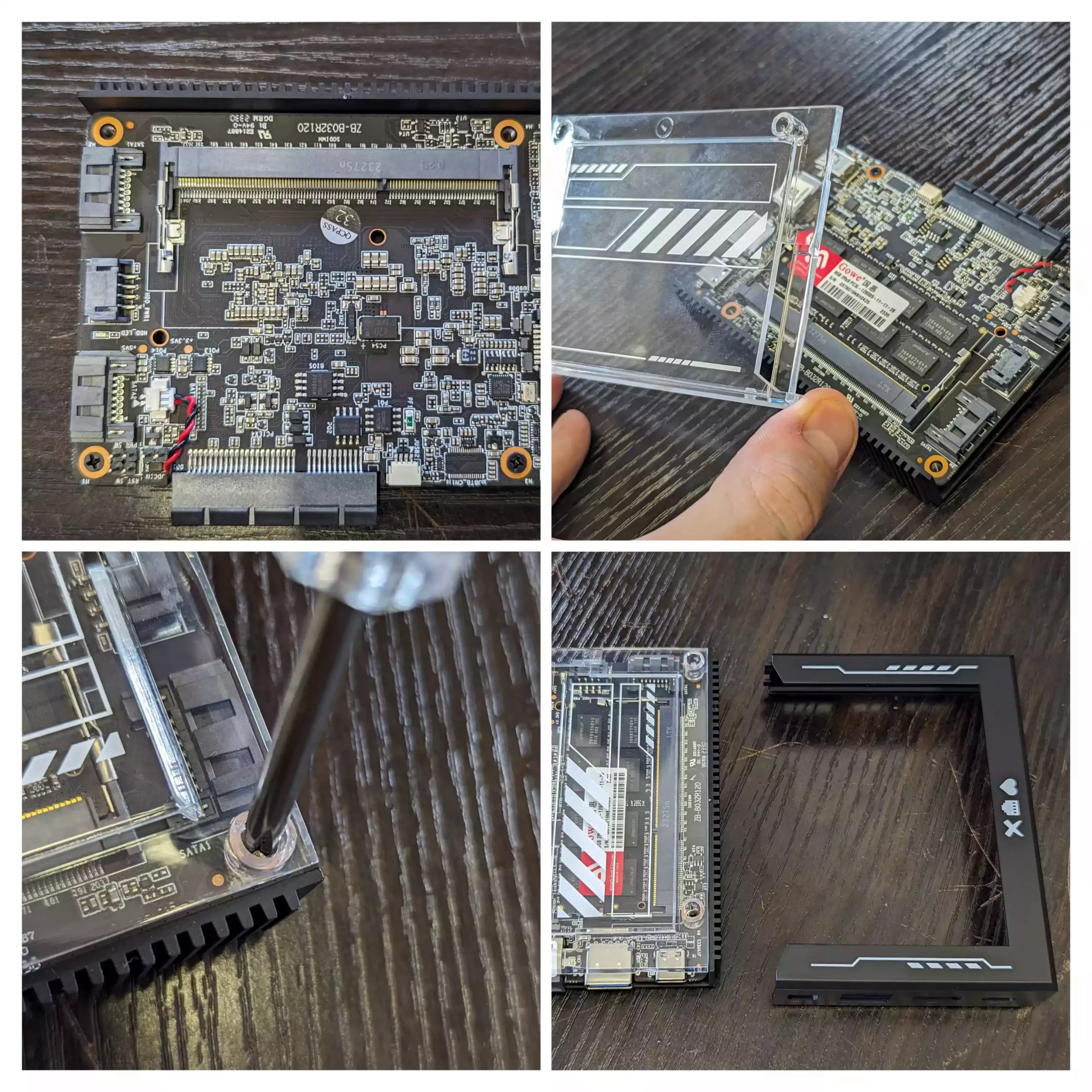
As the system doesn’t utilize any active cooling fans, the placement of heat sinks and the distribution of components are paramount. The ports and connections around the outer edge are clearly separated from the main SODIMM slot.
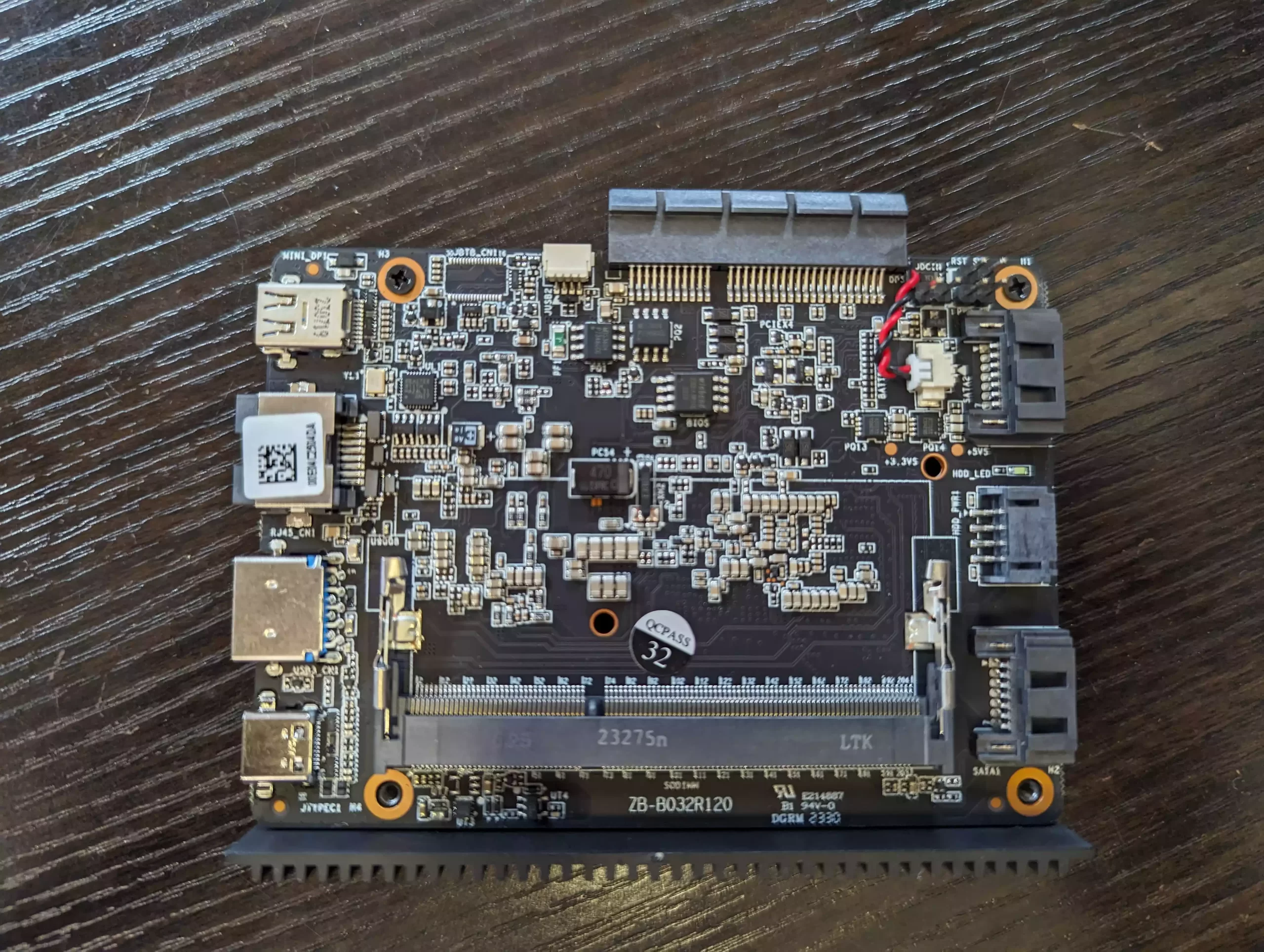
Interestingly, the predecessor Zimmer board didn’t feature upgradable memory; instead, it came with memory pre-soldered to the controller board. This is common in cost-efficient systems. Not only does it result in savings, but it also provides a more predictable and stable system. However, with the newer generation Zimablade, there’s a shift to the more popular use of an upgradable SODIMM slot. The baseline 64 model doesn’t come with any memory, but both the $70 and $80 tiers include either 8GB or 16GB of memory that fits into this SODIMM slot, and the CPUs support up to a maximum of 16GB.
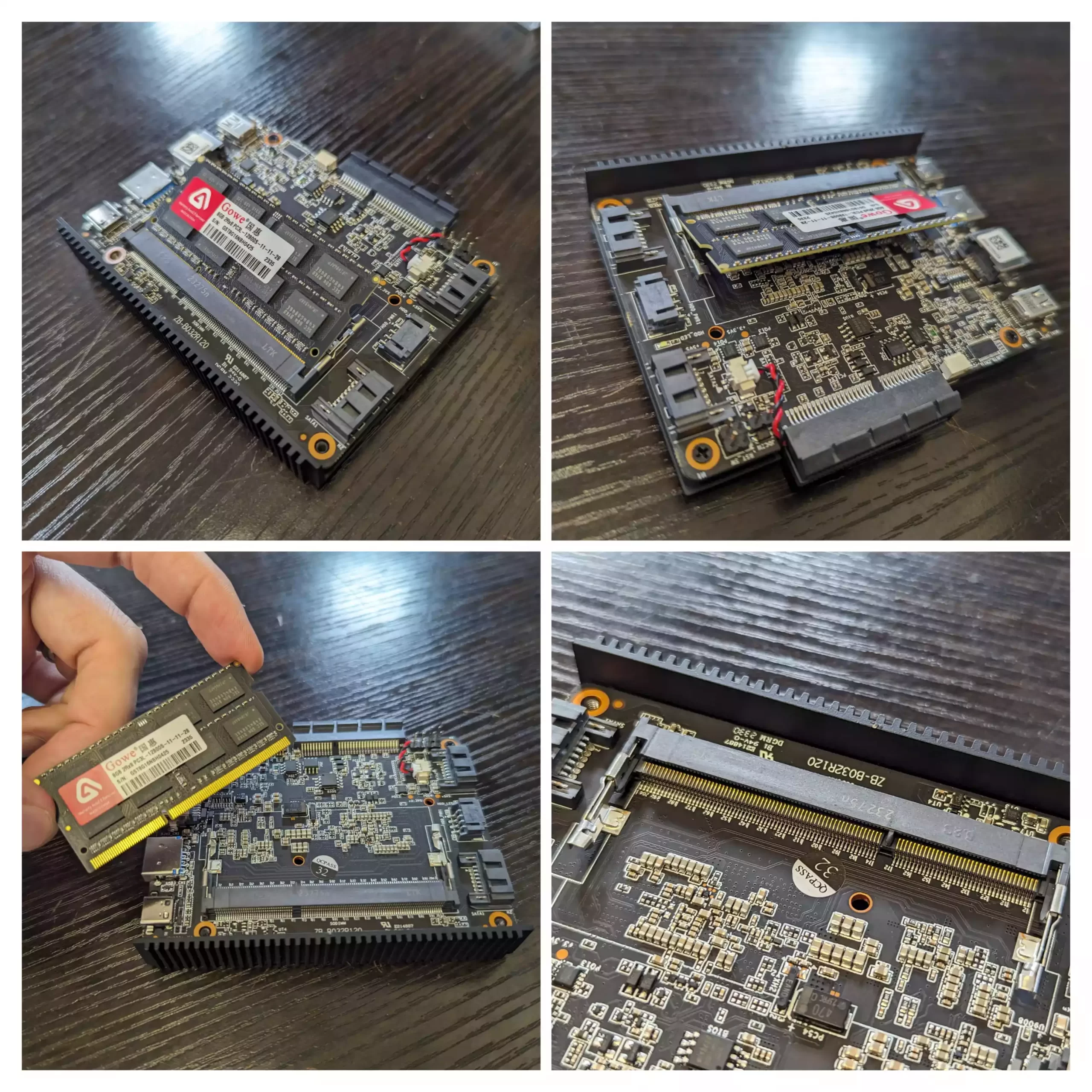
On the base of the PCB, there’s an Intel Celeron processor powering the system. The device’s scale will inevitably draw comparisons to the established Raspberry Pi, mini PCs, and server devices. One crucial distinction is the CPU profile. Raspberry Pi systems utilize ARM processors, known for power efficiency but with limitations in high-performance environments. In contrast, the Zimablade features an Intel x86 64-bit processor, offering more robust hardware capabilities. This CPU, located at the system’s base, relies heavily on heat dissipation provided by the metal top panel.

For those choosing the more affordable Zimablade, it comes with an Intel dual-core Gen 2 architecture Celeron processor. While there are hints online about the specific CPUs in each Zimablade model, the official website isn’t explicit. Further investigation will clarify the CPU architecture, but it’s known to be a Celeron dual-core N3350 with a max clock speed of 2.4 GHz. Compared to contemporary systems, this might seem a bit underwhelming. Still, given the Zimablade’s price point, it’s reasonable.
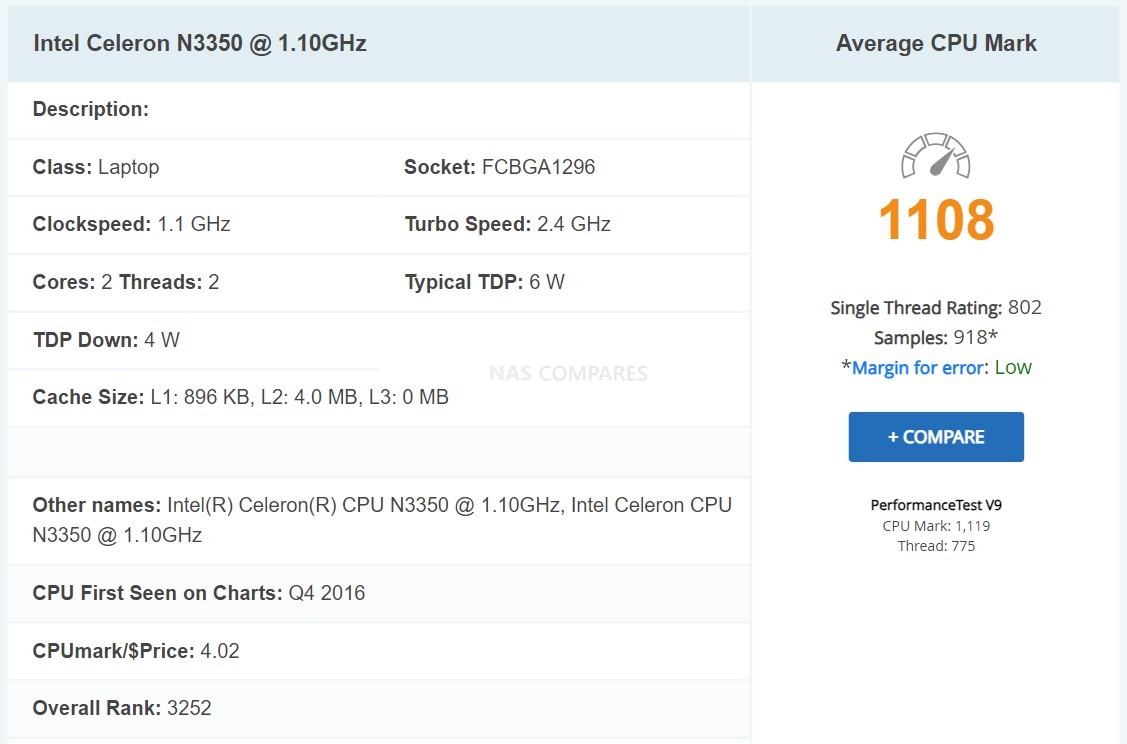
The pricier model, ranging from $80 to $104, boasts a N3450 quad-core Celeron processor with a clock speed of 2.2 GHz. This boost in cores will be advantageous for multi-user environments and those looking to experiment with diverse operating systems.
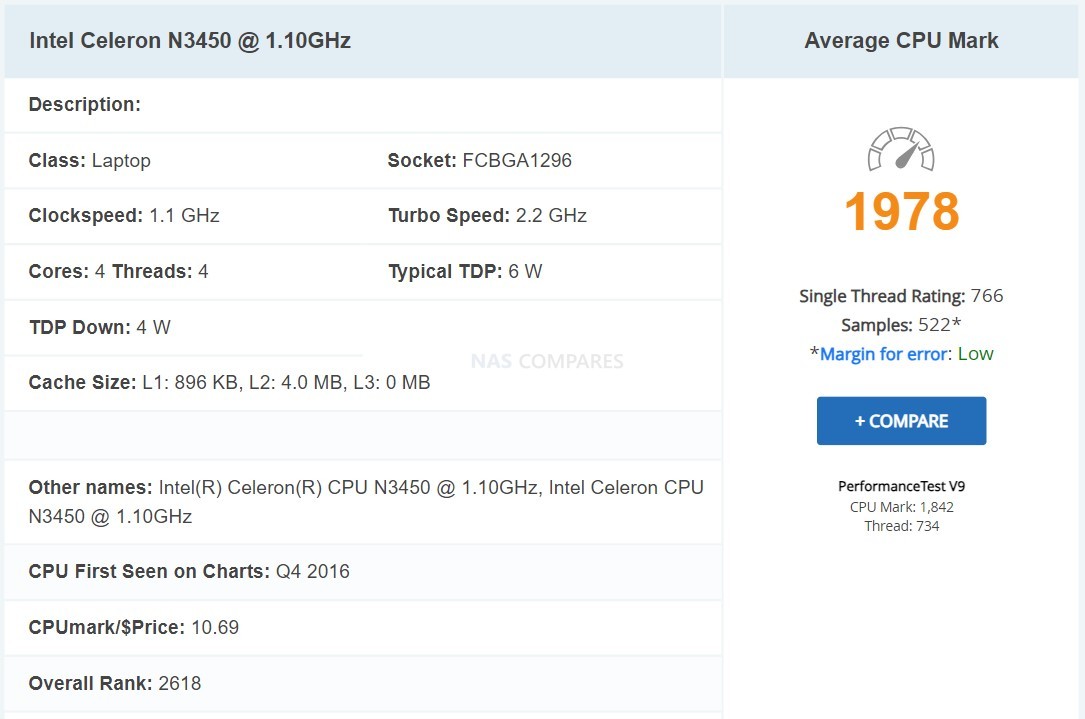
The system also comes with some flash memory for storing the OS and other services. However, its modest 32 GB should suffice for the scale of the current mass software; larger, more aggressive software platforms may find this limiting, leading to an immediate need for additional storage for further app installation. Regrettably, the system doesn’t offer any form of internal storage upgradability. While you can connect USB storage drives, SATA HDD/SSDs, and even PCI-E cards to add further SATA media or M.2 NVMe storage drives, the system lacks any upgradable internal storage option. It would have been nice to see an M.2 NVMe or even an M.2 SATA slot, allowing for additional storage to be added to the base model, similar to how one can upgrade memory via the SODIMM slot. Additionally, an SD card slot would have been a welcome inclusion. However, given the compact size, there’s limited space to work with.
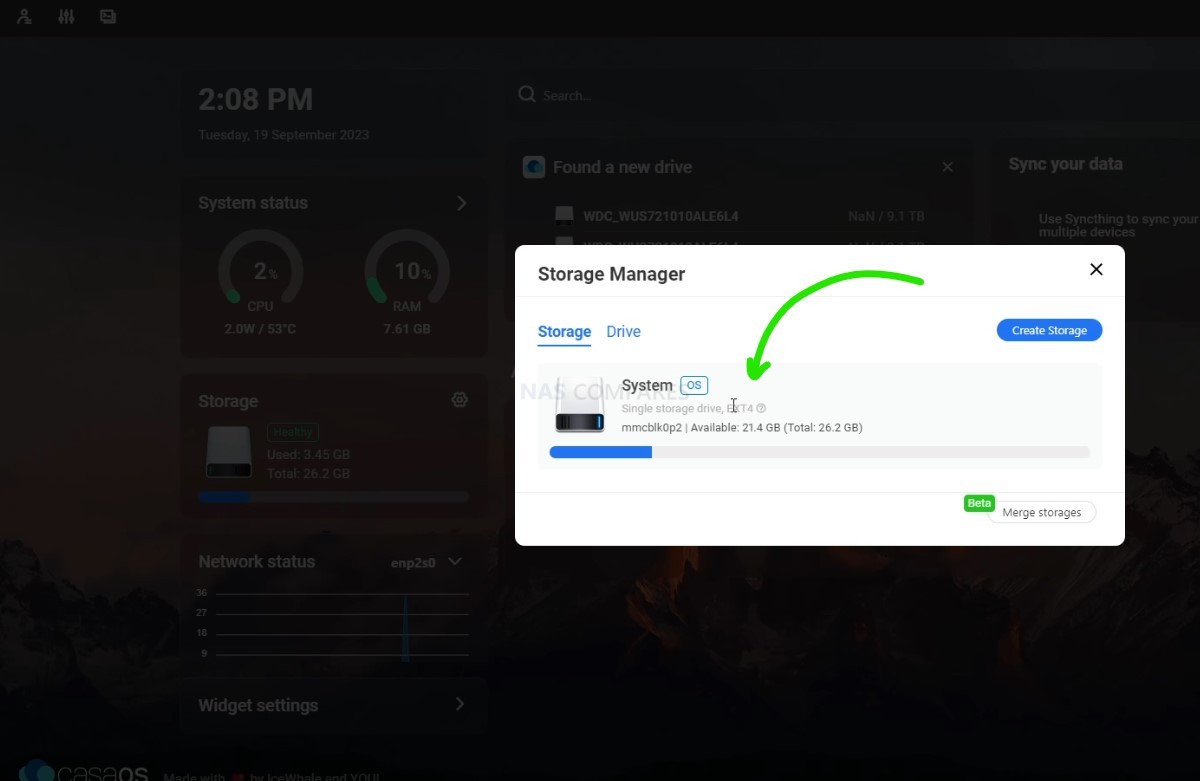
I might sound repetitive, but it’s genuinely challenging to criticize the Zimablade regarding its hardware. Given its price point and unique position in the market as a single-board, hackable server with few competitors, what you’re getting is impressive. This is an Intel-powered, 16 GB memory server with an open operating system that could easily fit in your pocket and runs off USB (with the appropriate adapter).
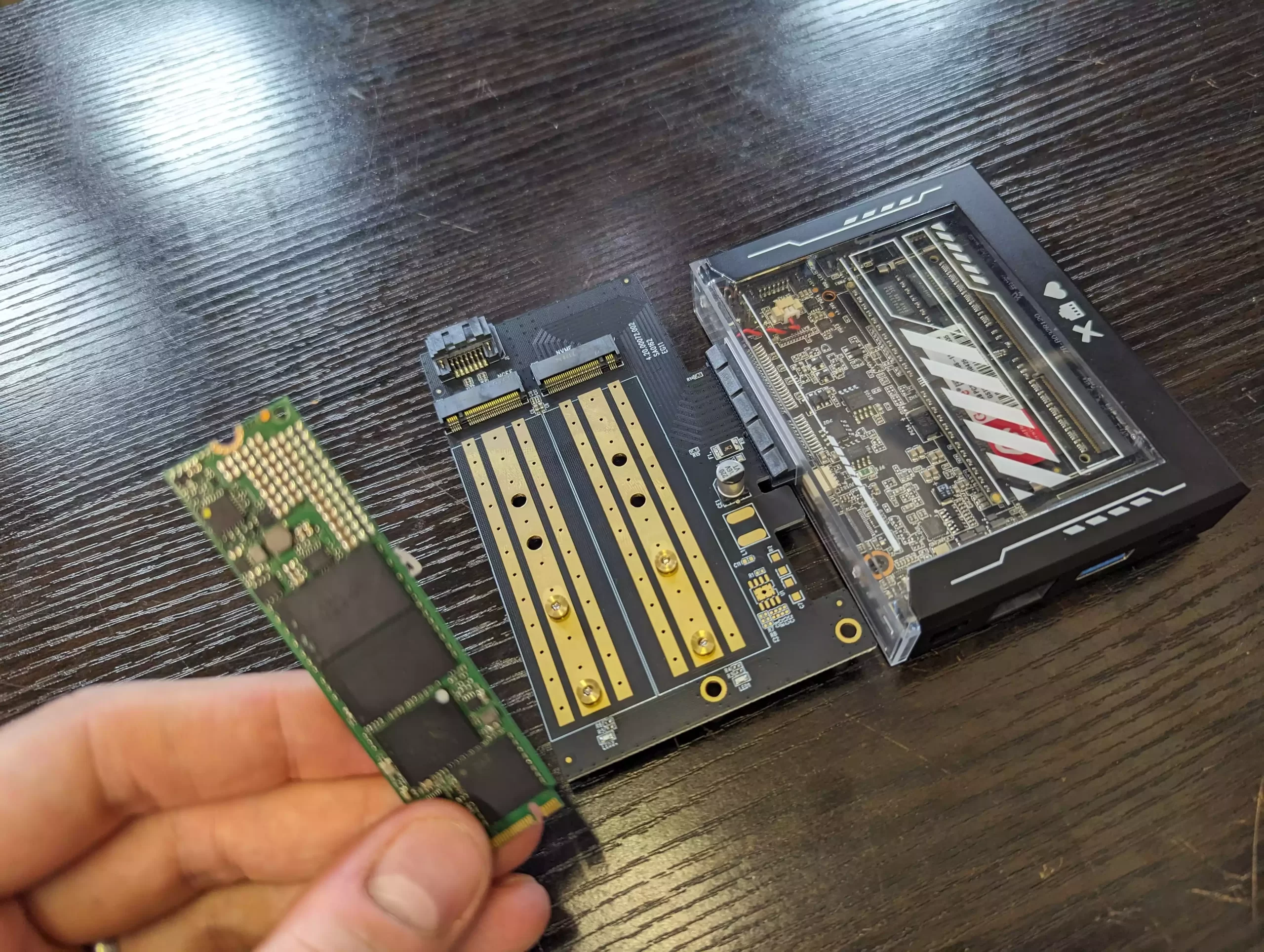
While the hardware inside the Zimablade isn’t cutting-edge, it surpasses what other architectures and brands offer at this scale and price. Let’s discuss the ports and connections.
Zimablade Review – Ports and Connections
The connectivity of the Zimablade is quite impressive. The ports are situated on three sides of the device, catering to a variety of needs.

Borrowed from the previous Zimmer board release are two SATA connections on the exterior. Coupled with an additional four-pin power connection, this board can link to standard internal SATA hard drives and SSDs. Notably, even the base model comes with a single SATA connector, while higher tiers offer more.

The system provides two USB ports: a general-purpose USB 3.2 Gen 1 and a USB Type-C mainly for power. Due to the device’s power requirements, users will most likely have only one USB port for peripherals.

Visual output is via a mini display port. Adapters may be necessary for standard monitors and TVs. Higher Zimablade tiers do include these adapters.

A highlight is the external PCIe upgrade slot. It offers versatility, allowing users to enhance the system with various cards. There are limitations, especially with power-hungry cards or those requiring more bandwidth. Yet, it’s a distinguishing feature that sets the Zimablade apart from its competitors.

To sum it up, the Zimablade offers a remarkable range of scalability options, especially when considering its size and cost.

The potential for upgrades and enhancements, both in hardware and software, makes it a valuable asset for tech enthusiasts and developers.
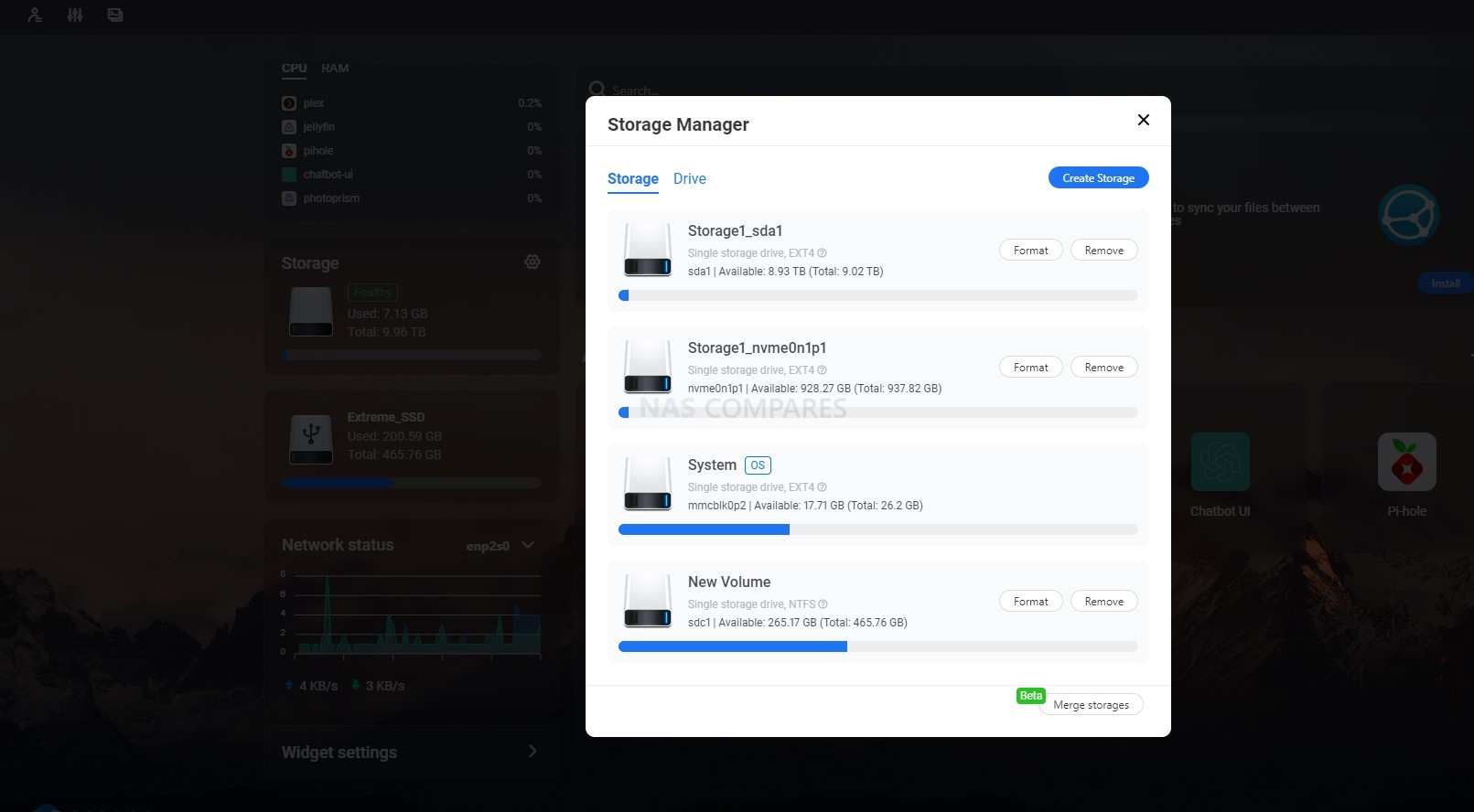
ZimaBlade Review – Casa OS Software
The landscape of personal cloud solutions is rife with options, each offering unique selling points. The Zimablade, entering this highly competitive space, packages its offering with CasaOS – a solution poised to redefine the relationship between hardware and software in the NAS ecosystem. But how does CasaOS fare, especially when set against stalwarts like Synology DSM, TrueNAS, and UnRAID? Let’s explore.
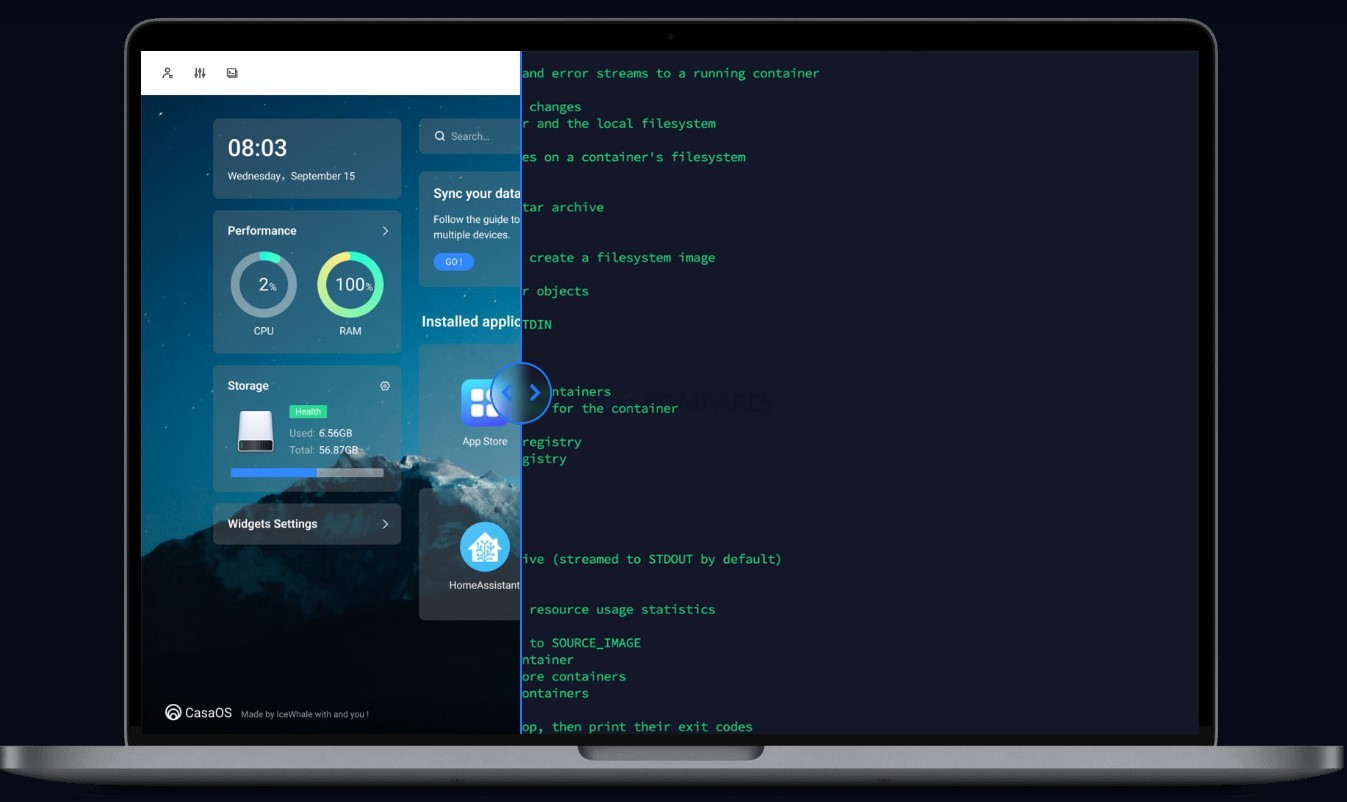
Key Features and Strengths:
- Digital Privacy at the Forefront: CasaOS, developed by the visionary team at IceWhale Technology, centers its design philosophy around safeguarding family data. Offering tools for encrypted communications, centralized multimedia storage, and smart home device management, CasaOS prioritizes digital safety in an age where data breaches are commonplace.
- Unrivalled Compatibility: One of CasaOS’s crowning attributes is its adaptability. The system integrates effortlessly across a multitude of hardware platforms, from x86 PCs to Raspberry Pi. With support for leading OS platforms, CasaOS promises a smooth experience, regardless of the tech ecosystem in which it operates.
- Expansive Application Universe: With over 20 pre-installed docker-based apps and 50+ community-verified ones, CasaOS provides users with a veritable buffet of digital tools. Whether you’re into home entertainment, require VPN solutions, or are seeking quality streaming apps, CasaOS has you covered.
- Holistic Data Management: CasaOS consolidates data storage, eliminating the need to juggle between platforms like Dropbox or Google Drive. With a promise of rapid 10x syncing speed and no associated data traffic or subscription fees, CasaOS champions efficient data management.
Points for Reflection:
- Comparative Lightness: While CasaOS supports a plethora of container applications, when benchmarked against established players like Synology DSM, TrueNAS, and UnRAID, it does come across as lite. Features such as ZFS support and 1st party mobile applications are conspicuous by their absence, leading to a heavier reliance on 3rd party container/docker apps.
- Gradual Transition to More Established Platforms: CasaOS, while robust in its offering, might be seen by many as a nascent stage in their NAS journey. As users grow accustomed to the intricacies of NAS operations, there’s a likelihood they may transition to a more comprehensive NAS OS. Platforms like UnRAID, with similar ease in container deployment but richer in 1st party features, often appear more attractive in the long run.
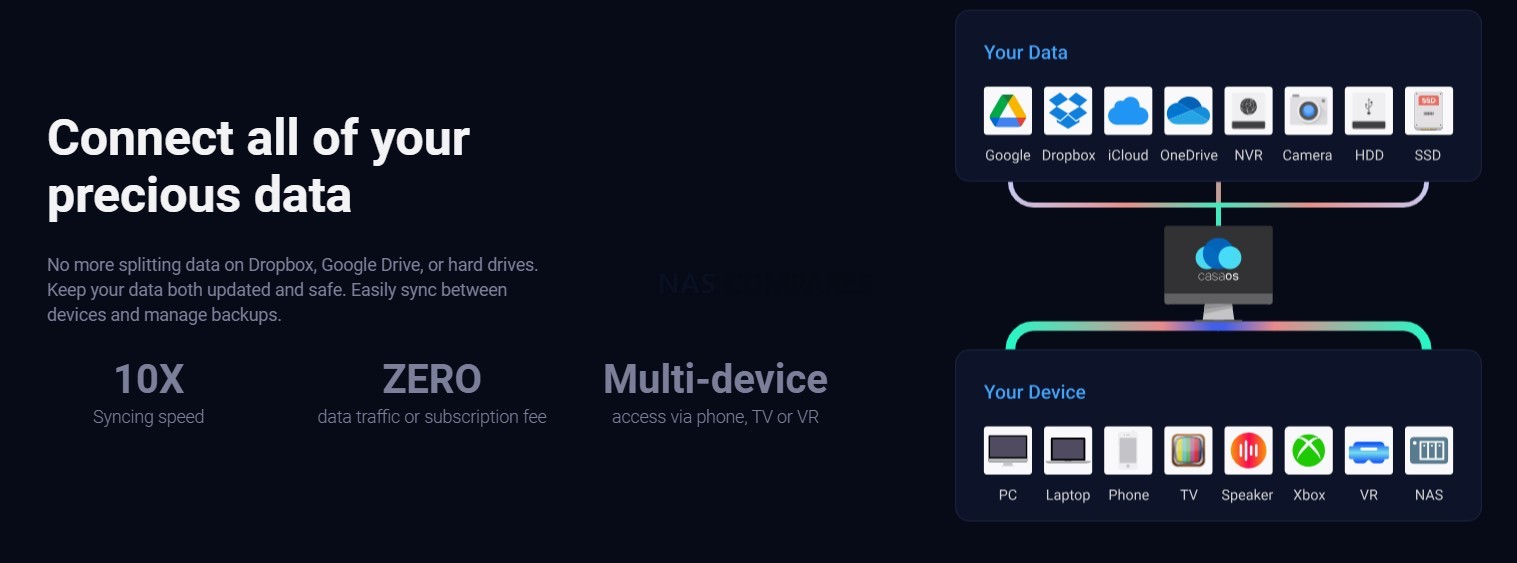
- Value Proposition: The inclusion of CasaOS with the Zimablade, especially at its introductory price range of $64-144 during its crowdfunding launch, is commendable. The synergy of hardware and software at this price point offers exceptional value for beginners. However, seasoned NAS enthusiasts might crave the depth found in mature OS offerings in the market. That said, it does allow for both local easy GUI access in a web browser AND terminal level access easily:
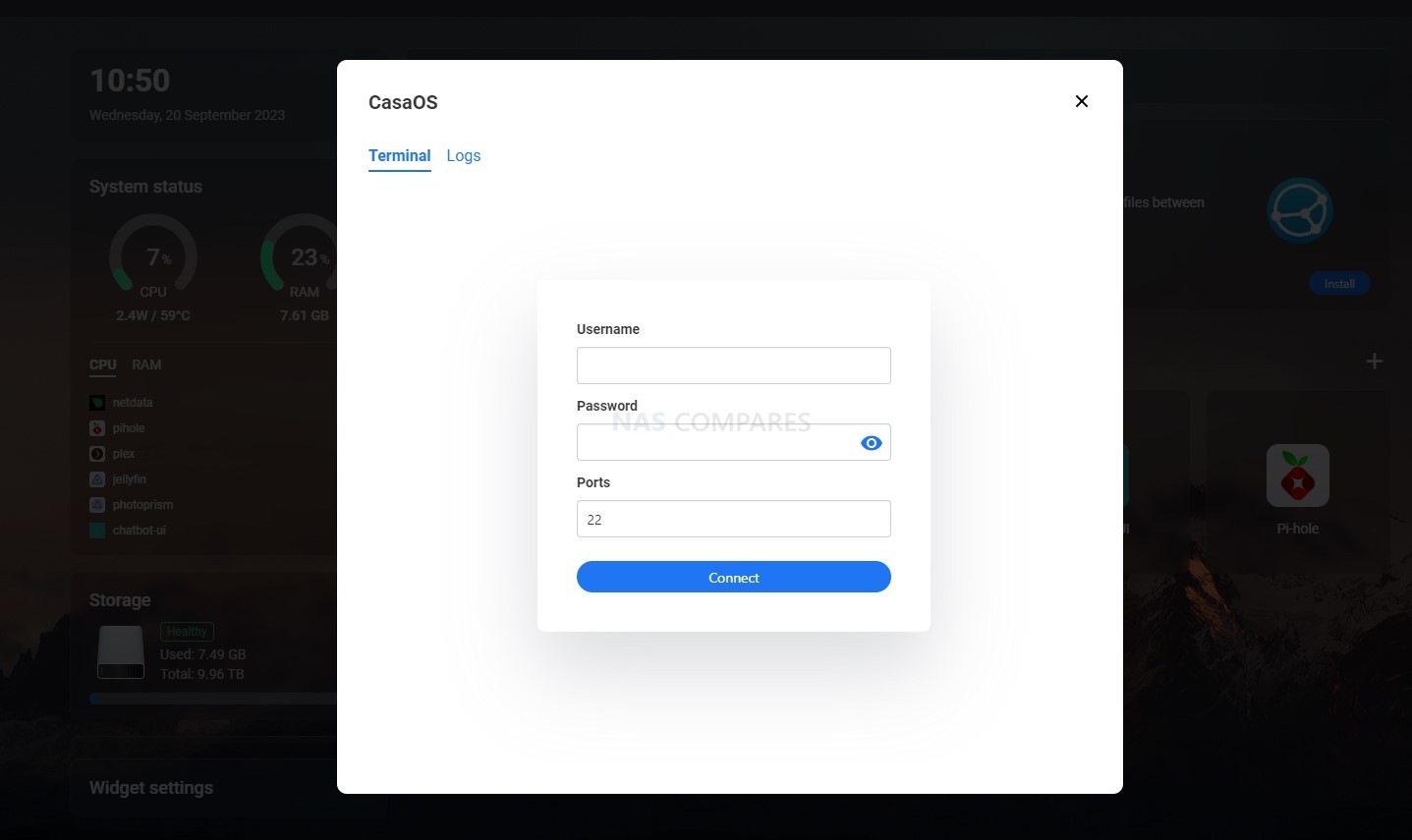
The Zimablade, paired with CasaOS, makes a compelling entry into the personal cloud solution domain. CasaOS, with its focus on user-centric design, data privacy, and a wide array of applications, sets a solid foundation. However, as with many products in their infancy, there’s potential room for evolution and growth. Users looking for a lite, budget-friendly introduction to the world of NAS will find Zimablade and CasaOS an excellent starting point. Yet, as their needs expand and mature, migration to more established platforms might be on the horizon. Still, better to have a great ‘out-the-box’ OS included for day 1, than not!
Also, the Casa OS will immediately boot on day 1, so no need to muck around with Bios with a visual output+Keyboard+mouse on day 1, as it will immediately appear on the network on your first boot in a few mins and be accessible via your web browser. All in all, especially at this price point, incredibly impressive, if a little lite. If you want to test out the CasaOS software before you purchase a system to run it on (Zimablade or otherwise), you can use the link below to test the software out in your web browser:
Click Below to access Casa OS Software Demo in your web browser
ZimaBlade Review – Verdict and Conclusion
If it hasn’t already become painfully obvious, I absolutely love this little system. Whichever way you look at it, this device is completely undermining a lot of competition from both turnkey NAS, DIY NAS, and established cloud hosting via third-party services like Google and Dropbox. This arrives at a price point that is comparable to a year of subscription cloud services at just a few hundred gigabytes. It’s also a 2x NAS system with inclusive operating system and app support that arrives at a third or even a quarter of the price of most established turnkey NAS. And for those looking to build their own modest low-powered NAS from scratch, I genuinely think you would struggle to assemble similar levels of hardware that we see here for the same price.

Sure, you could definitely assemble a system for a few hundred dollars extra that is more powerful, more expandable, more customizable, but in doing that, you would end up with higher power consumption, a larger physical footprint, multiple warranties to navigate, and ultimately end up with a far less user-friendly experience than what is on offer here. Most of the time, when it comes to technology, you will tend to find that it’s almost impossible to find a system that is low price, high capability, and user-friendly. Generally, you’ll have to sacrifice one of those. However, in the case of the Zimmer blade, although we are still talking about a system that is just in the process of leaving crowdfunding, it somehow manages to earn a big green tick in all three of those areas. Additionally, the fact that you are not locked into a single operating system and the inclusive OS, though light, is hugely adaptable, also means that the early NAS enthusiast and beginner in the world of private server ownership can use this as a learning tool that will still deliver value many years from now. Small design choices about the system I’m less keen on would include the gen 2 architecture of that Intel processor leading to slight bottlenecks in some areas, the realistically usable USB port being 5 gigabits per second—having just one of them is somewhat inconvenient—and the one-gigabit ethernet network connection out of the box is another bottleneck. However, when you put all these complaints into perspective regarding the device’s price point, they simply become irrelevant. Hands down, this is one of the most exciting NAS releases in both turnkey NAS and for DIY server builders I have ever reviewed, and I cannot recommend it enough.
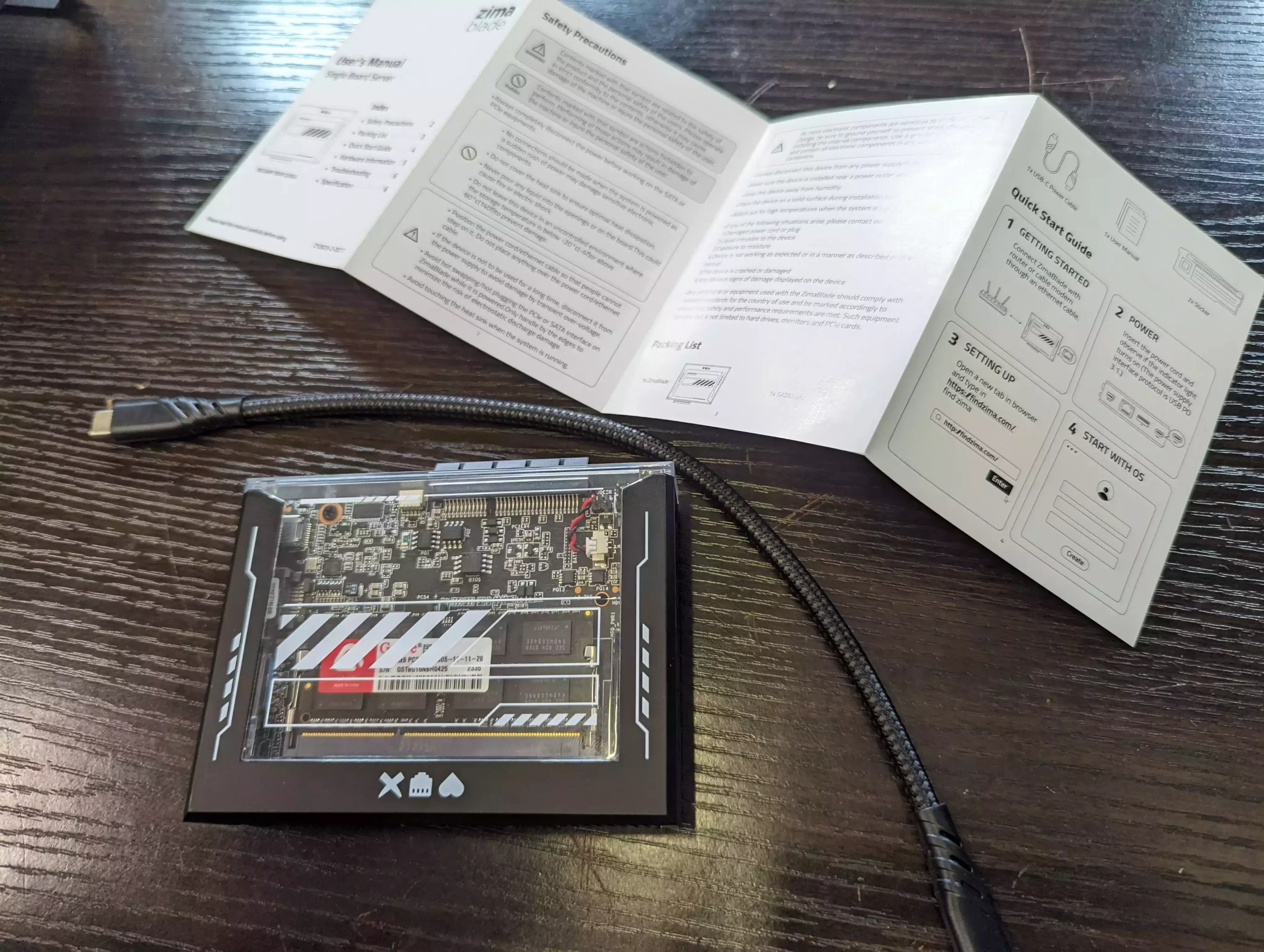 |
|
| IceWhale ZimaBlade PROS | IceWhale ZimaBlade CONS |
|
|
Need More Help Choosing the Right Storage Solution?
Choosing the right data storage solution for your needs can be very intimidating and it’s never too late to ask for help. With options ranging from NAS to DAS, Thunderbolt to SAS and connecting everything up so you can access all your lovely data at the touch of a button can be a lot simpler than you think. If you want some tips, guidance or help with everything from compatibility to suitability of a solution for you, why not drop me a message below and I will get back to you as soon as possible with what you should go for, its suitability and the best place to get it. This service is designed without profit in mind and in order to help you with your data storage needs, so I will try to answer your questions as soon as possible.
📧 SUBSCRIBE TO OUR NEWSLETTER 🔔 This description contains links to Amazon. These links will take you to some of the products mentioned in today's content. As an Amazon Associate, I earn from qualifying purchases. Visit the NASCompares Deal Finder to find the best place to buy this device in your region, based on Service, Support and Reputation - Just Search for your NAS Drive in the Box Below
🔒 Join Inner Circle
Get an alert every time something gets added to this specific article!
Need Advice on Data Storage from an Expert?
Finally, for free advice about your setup, just leave a message in the comments below here at NASCompares.com and we will get back to you.
 Need Help?
Where possible (and where appropriate) please provide as much information about your requirements, as then I can arrange the best answer and solution to your needs. Do not worry about your e-mail address being required, it will NOT be used in a mailing list and will NOT be used in any way other than to respond to your enquiry.
Need Help?
Where possible (and where appropriate) please provide as much information about your requirements, as then I can arrange the best answer and solution to your needs. Do not worry about your e-mail address being required, it will NOT be used in a mailing list and will NOT be used in any way other than to respond to your enquiry.
TRY CHAT
Terms and Conditions


Best NAS for under $499
Best NAS for Under $250 (2025)
Minisforum N5 Pro NAS - FIRST IMPRESSIONS
HexOS Q2 Update - What's Changed?
5 Exciting NAS Coming Later in 2025
Beelink ME Mini vs GMKtec G9 vs CWWK P6 NAS Comparison
Access content via Patreon or KO-FI



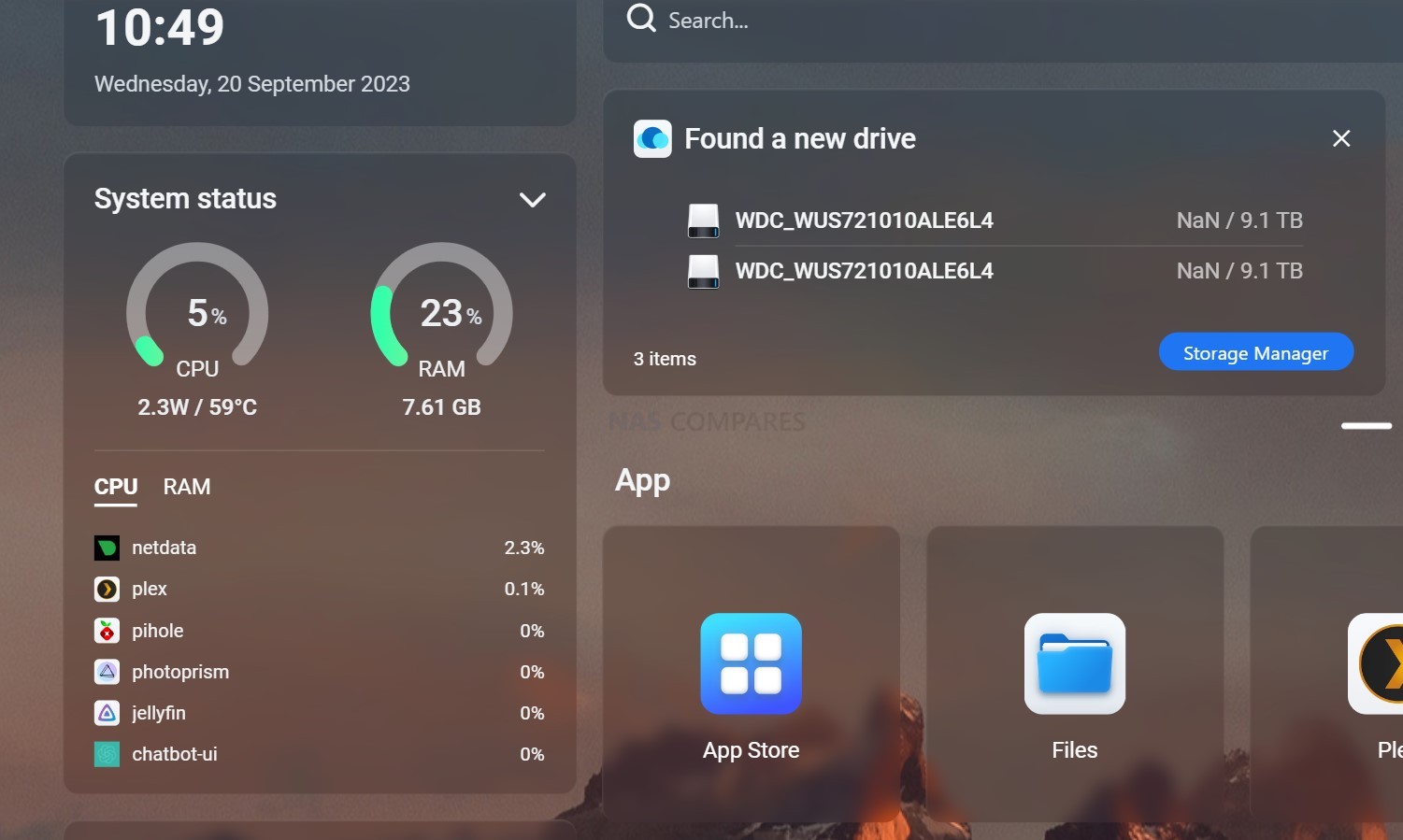
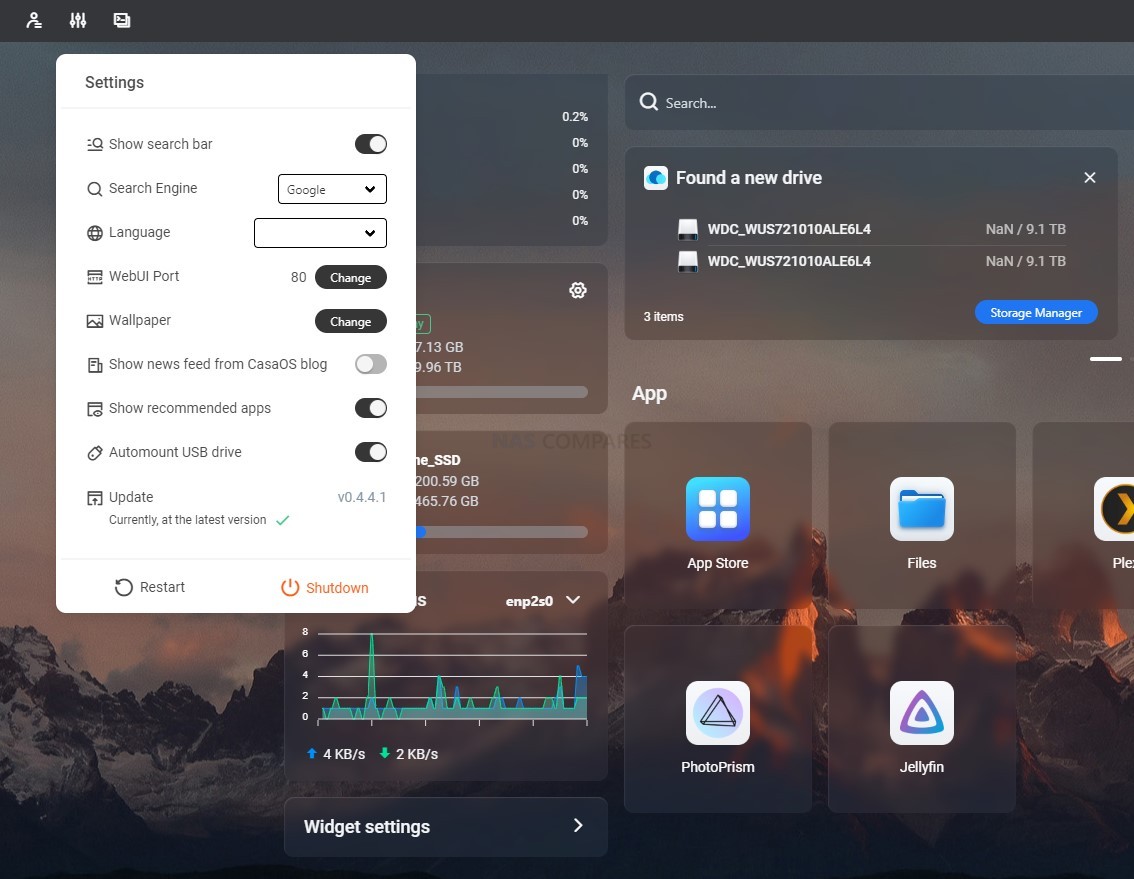
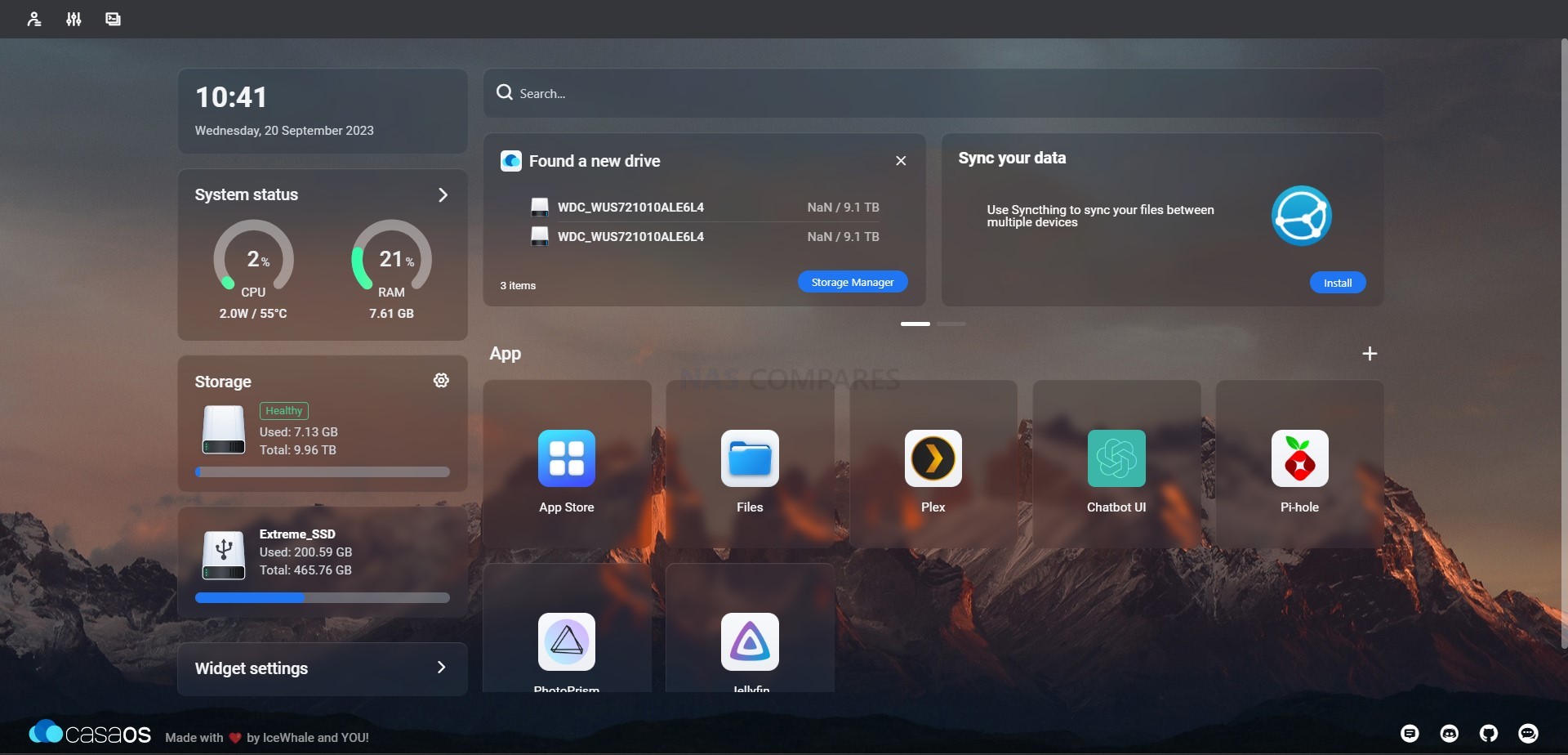
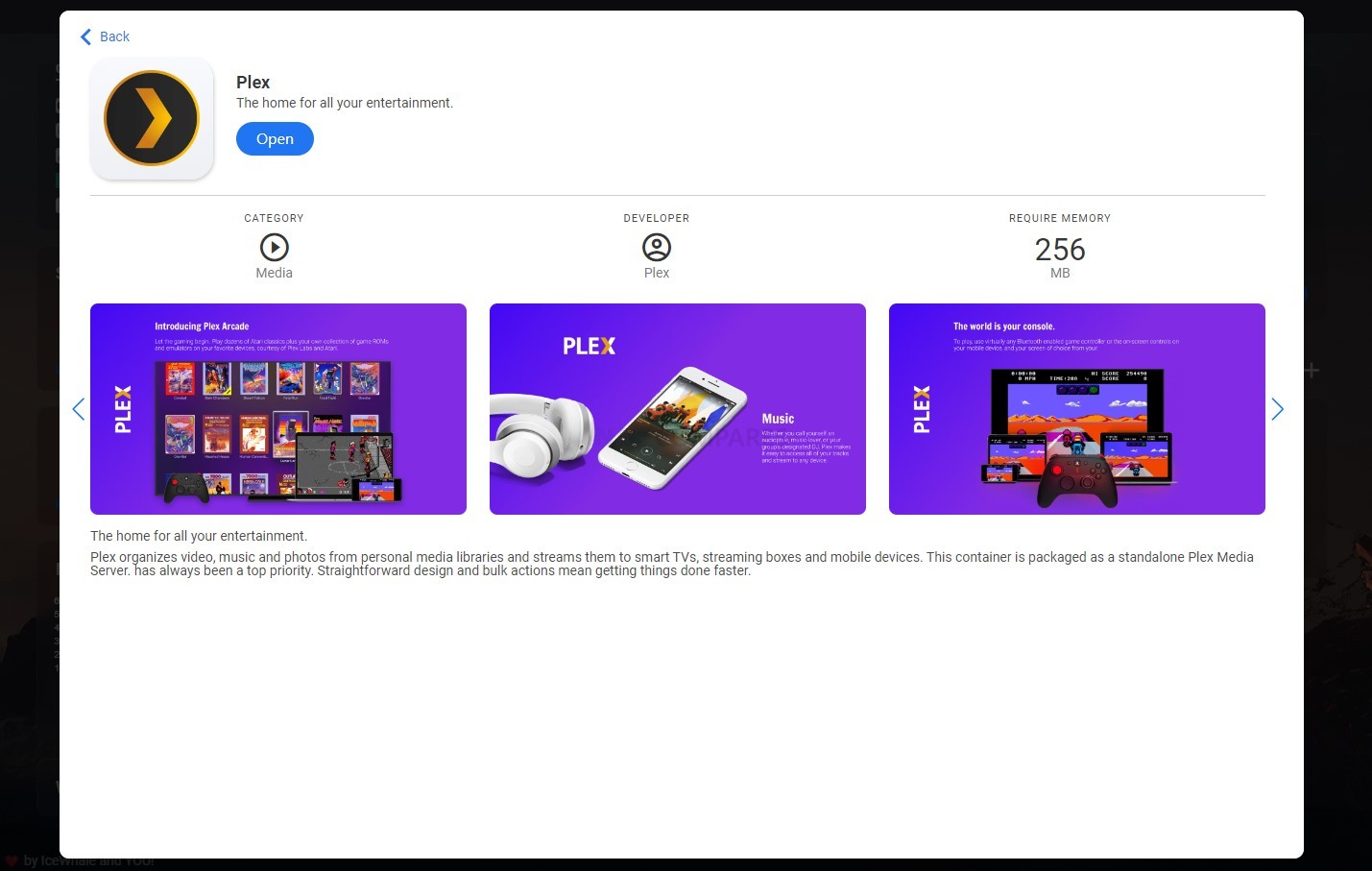
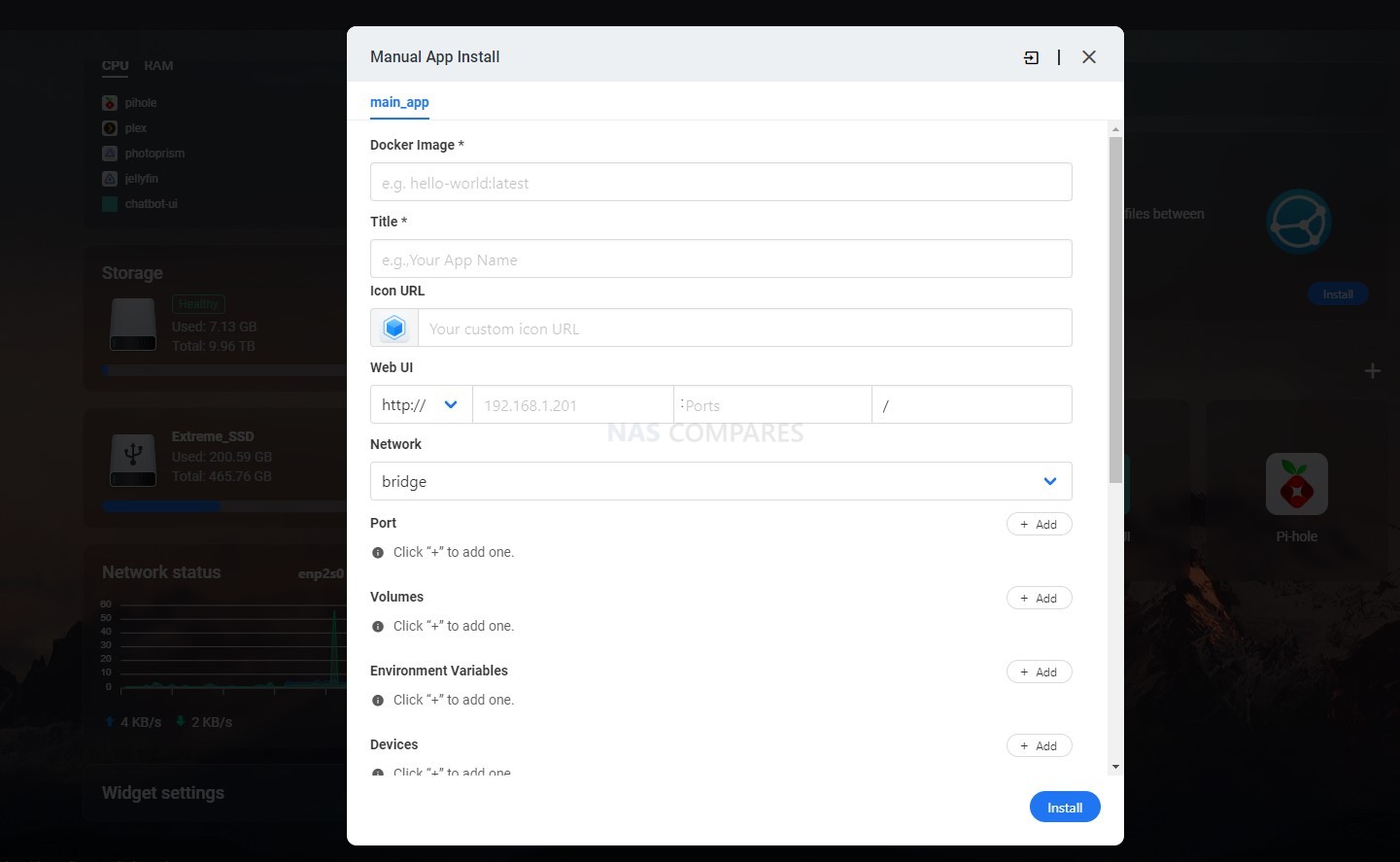
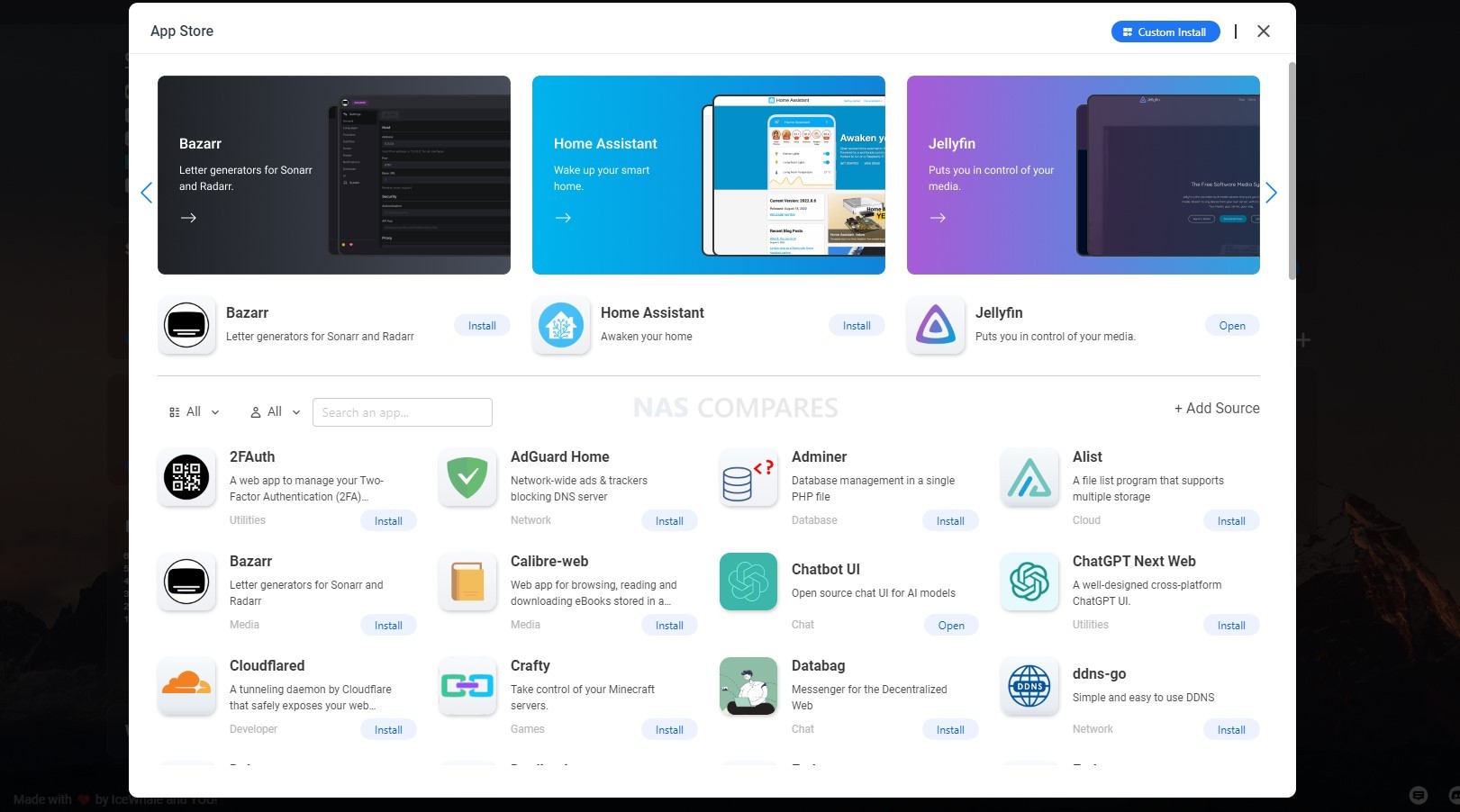
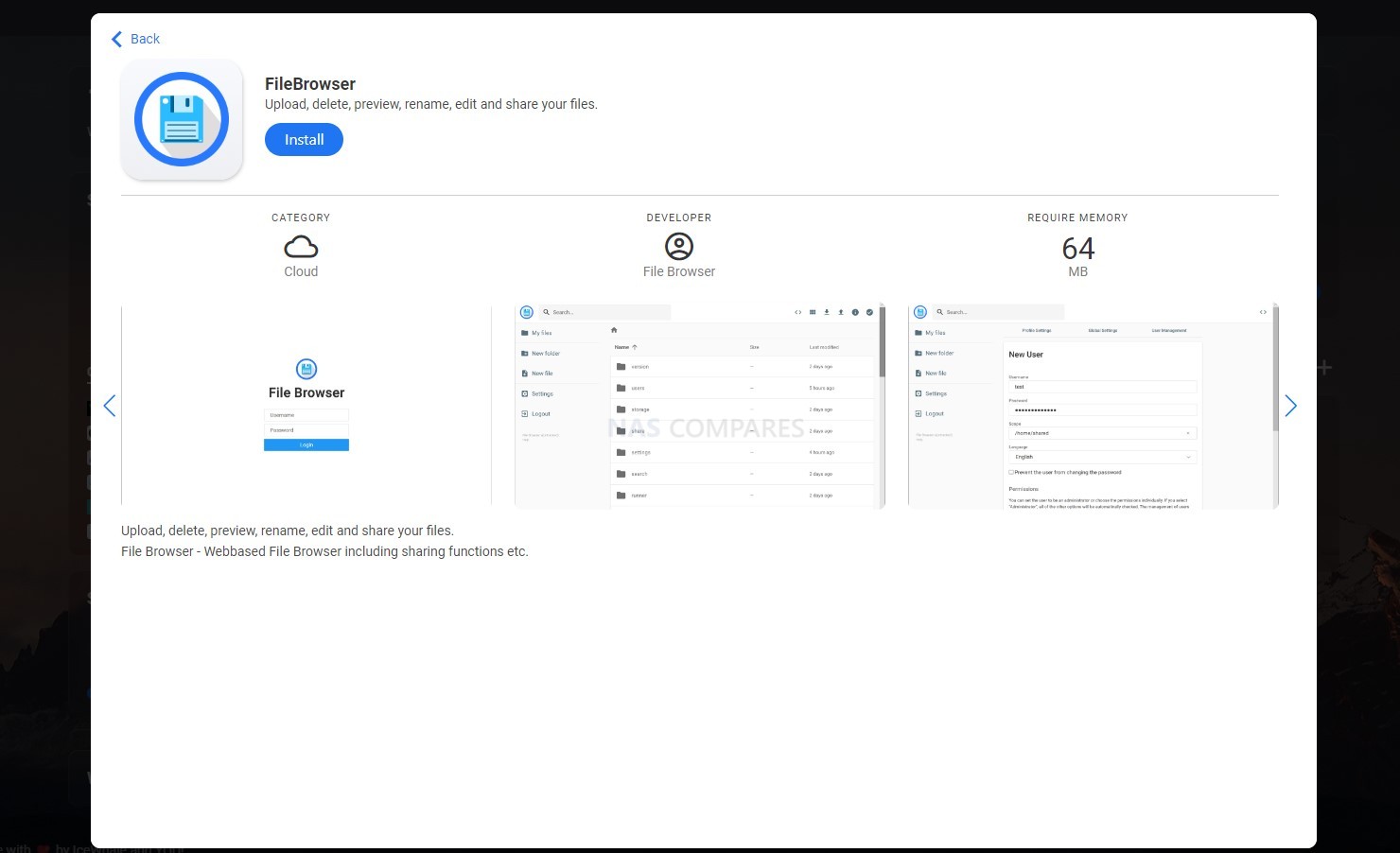
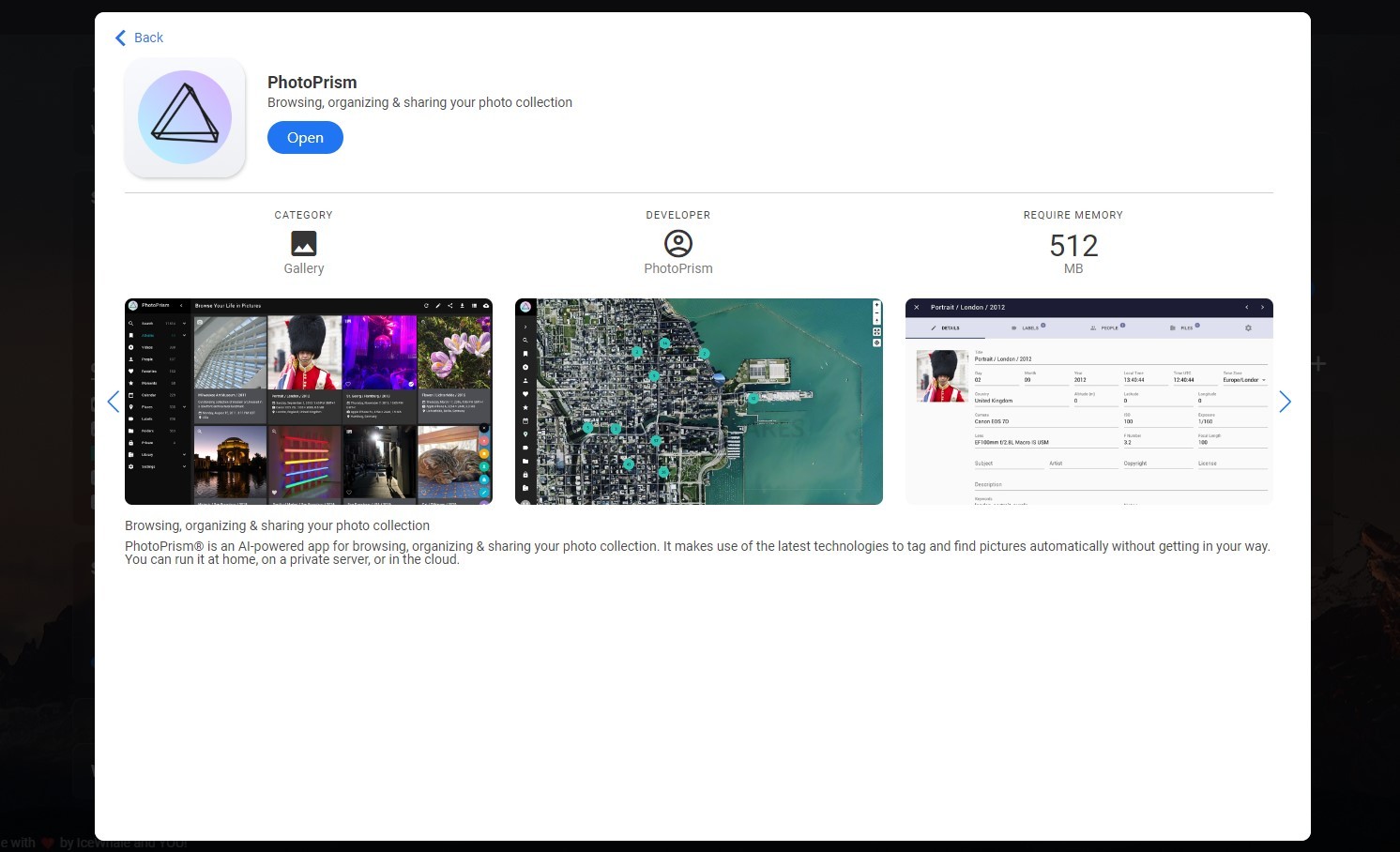
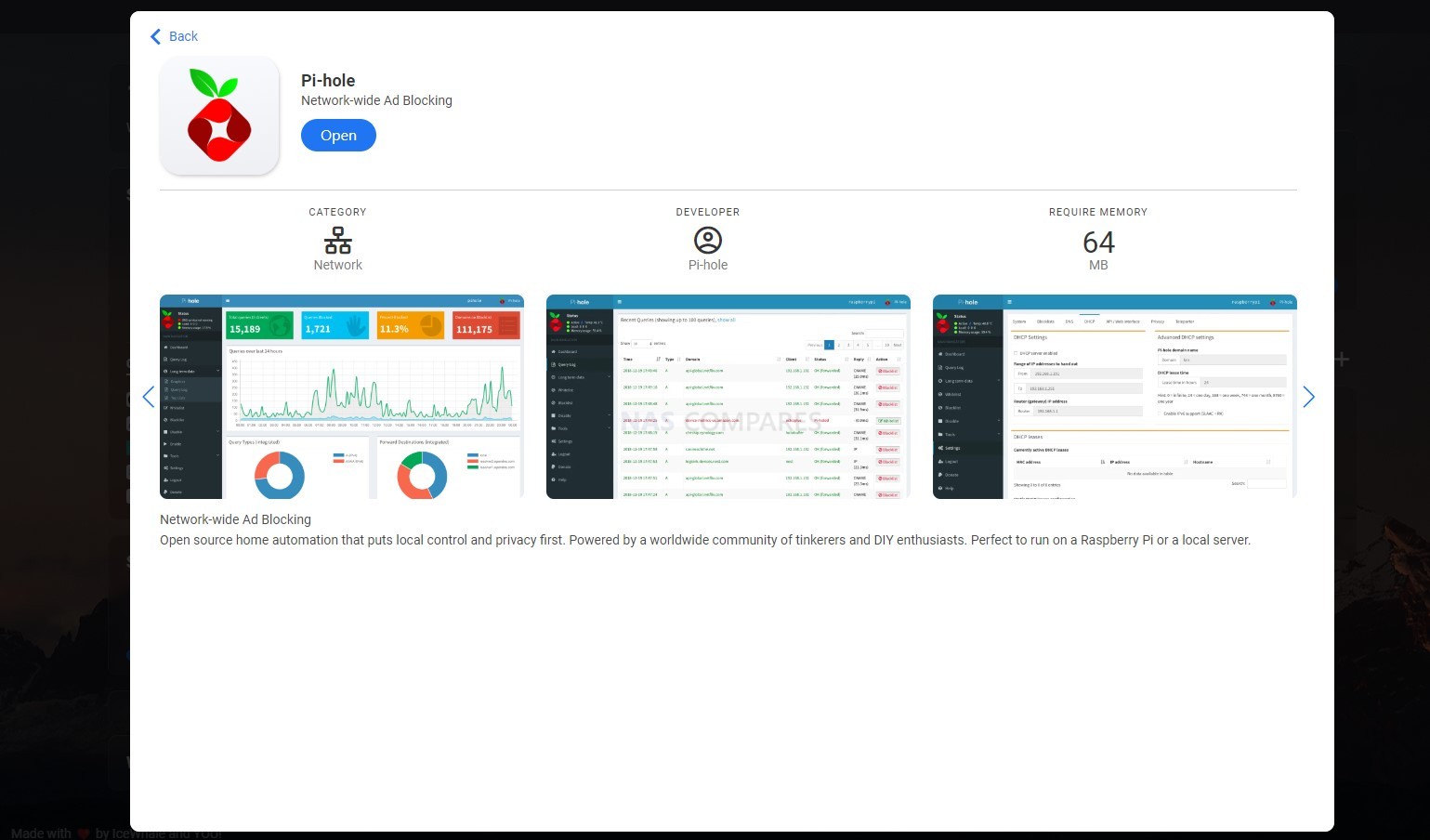
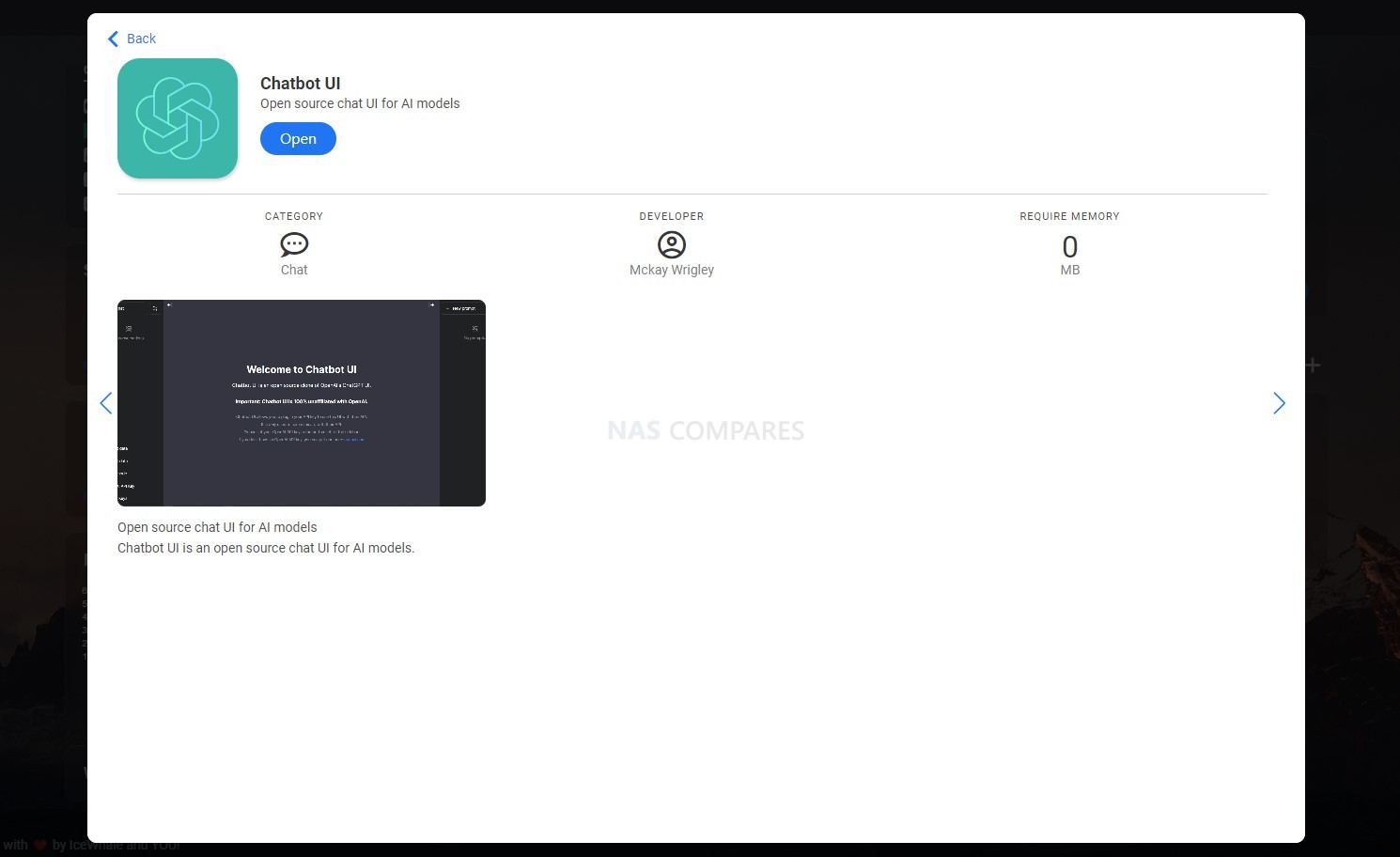
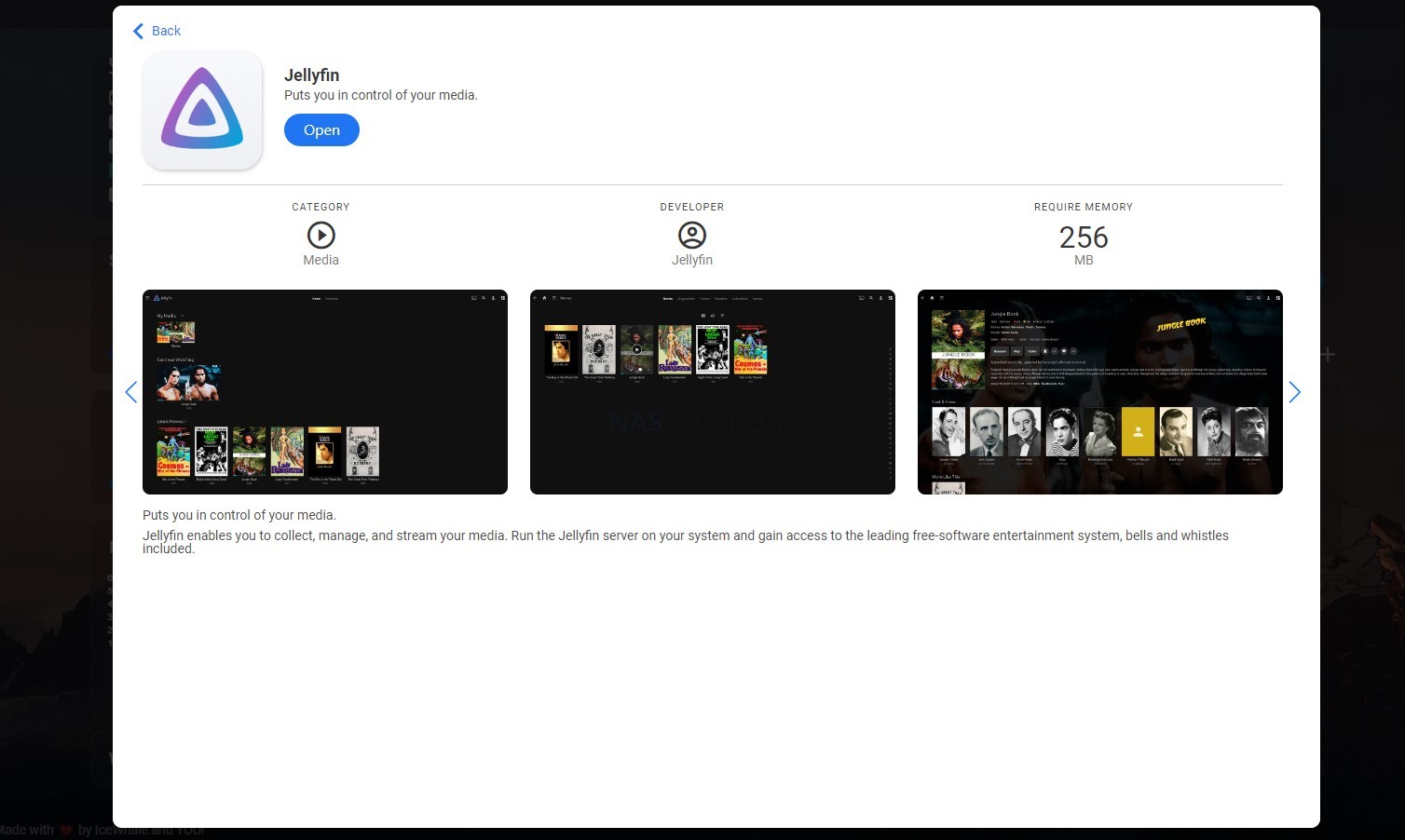
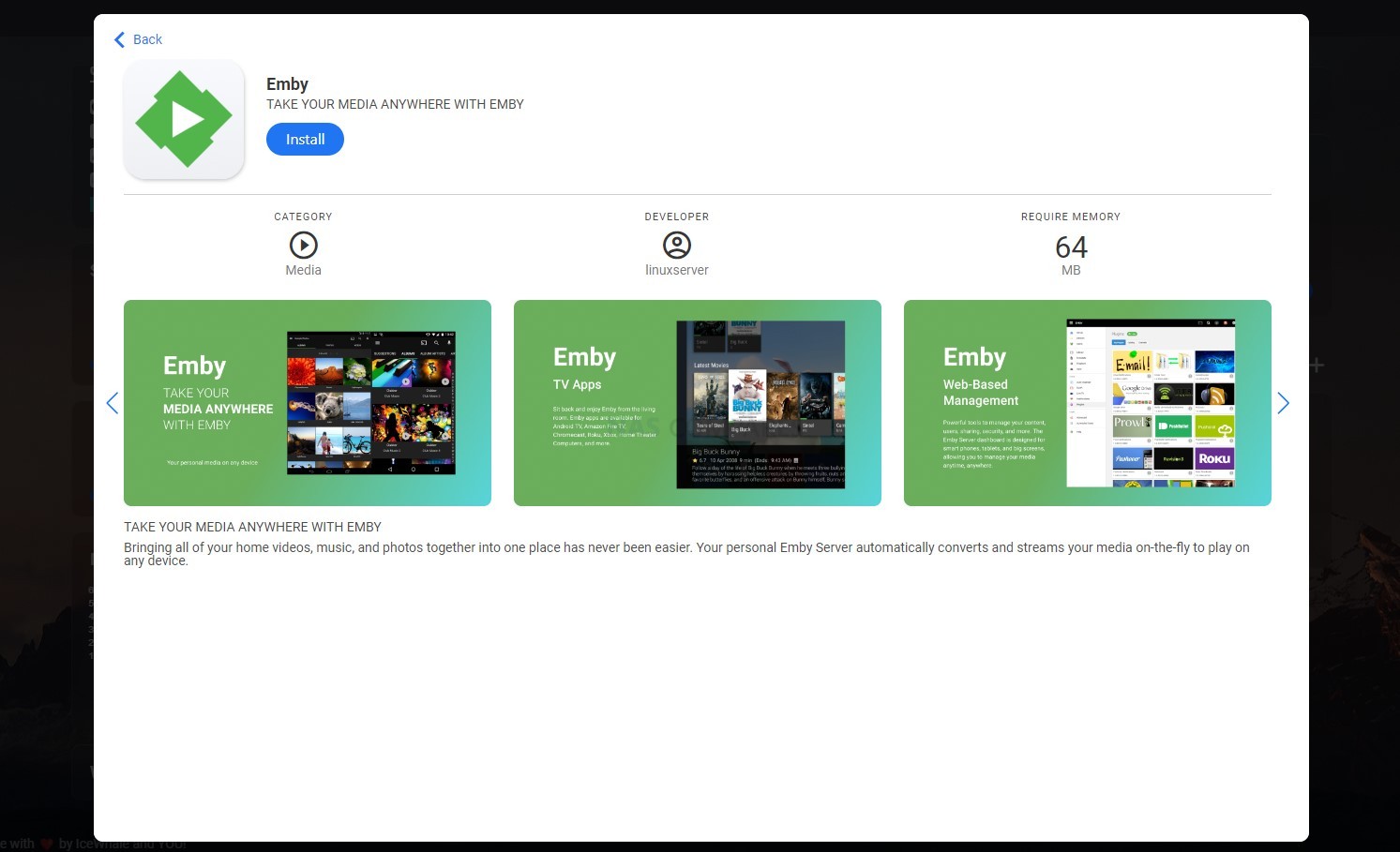
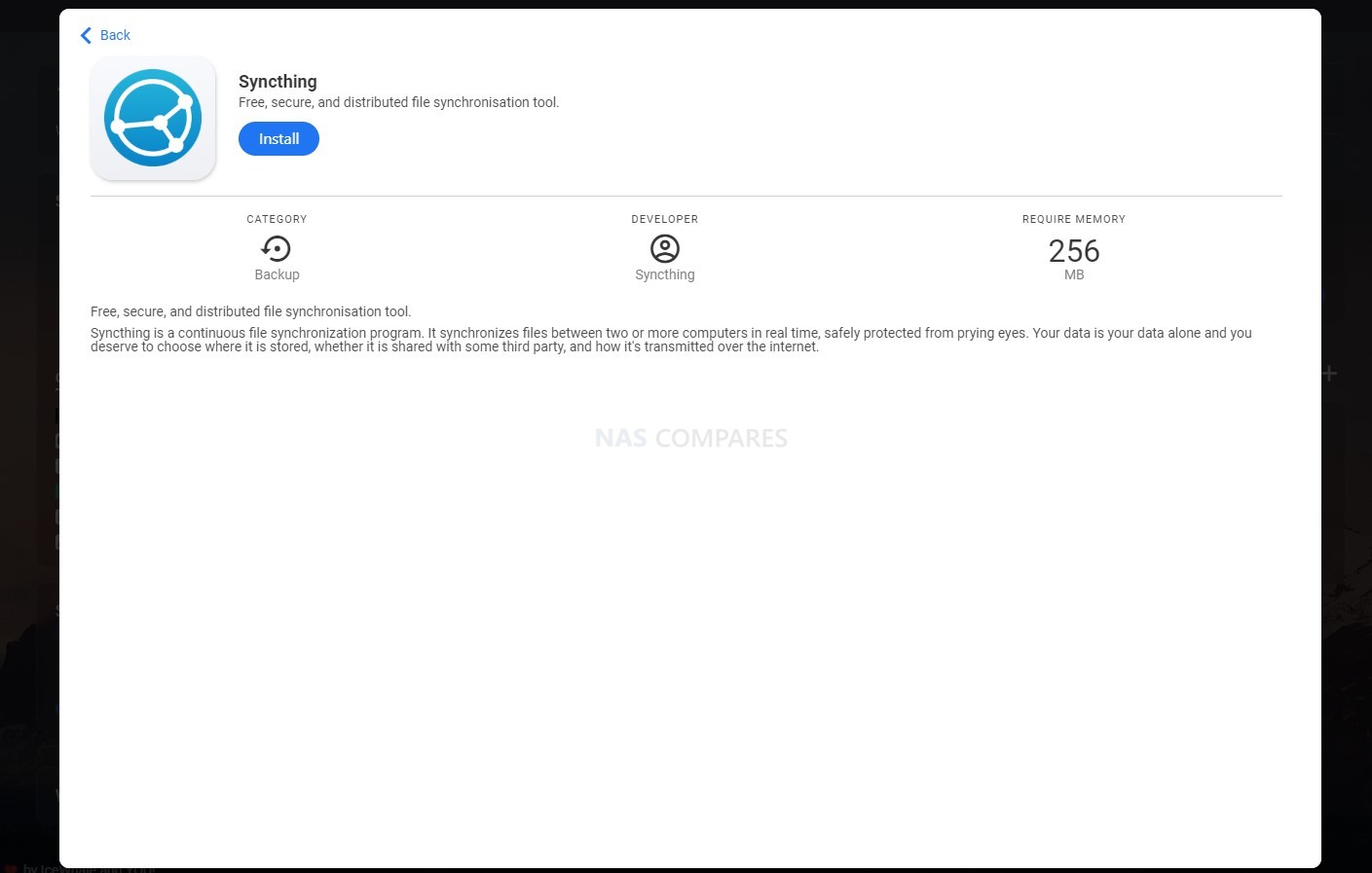
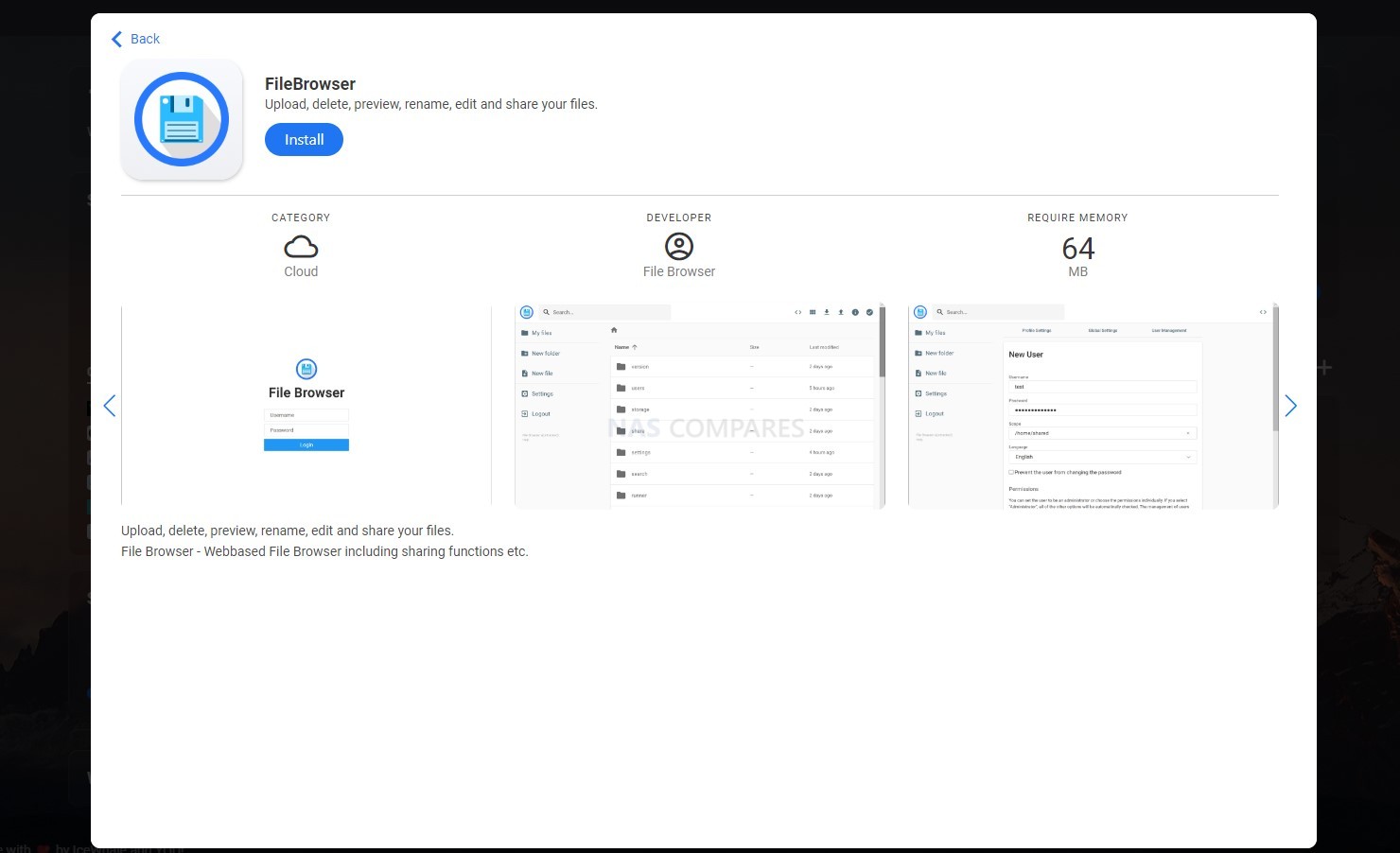
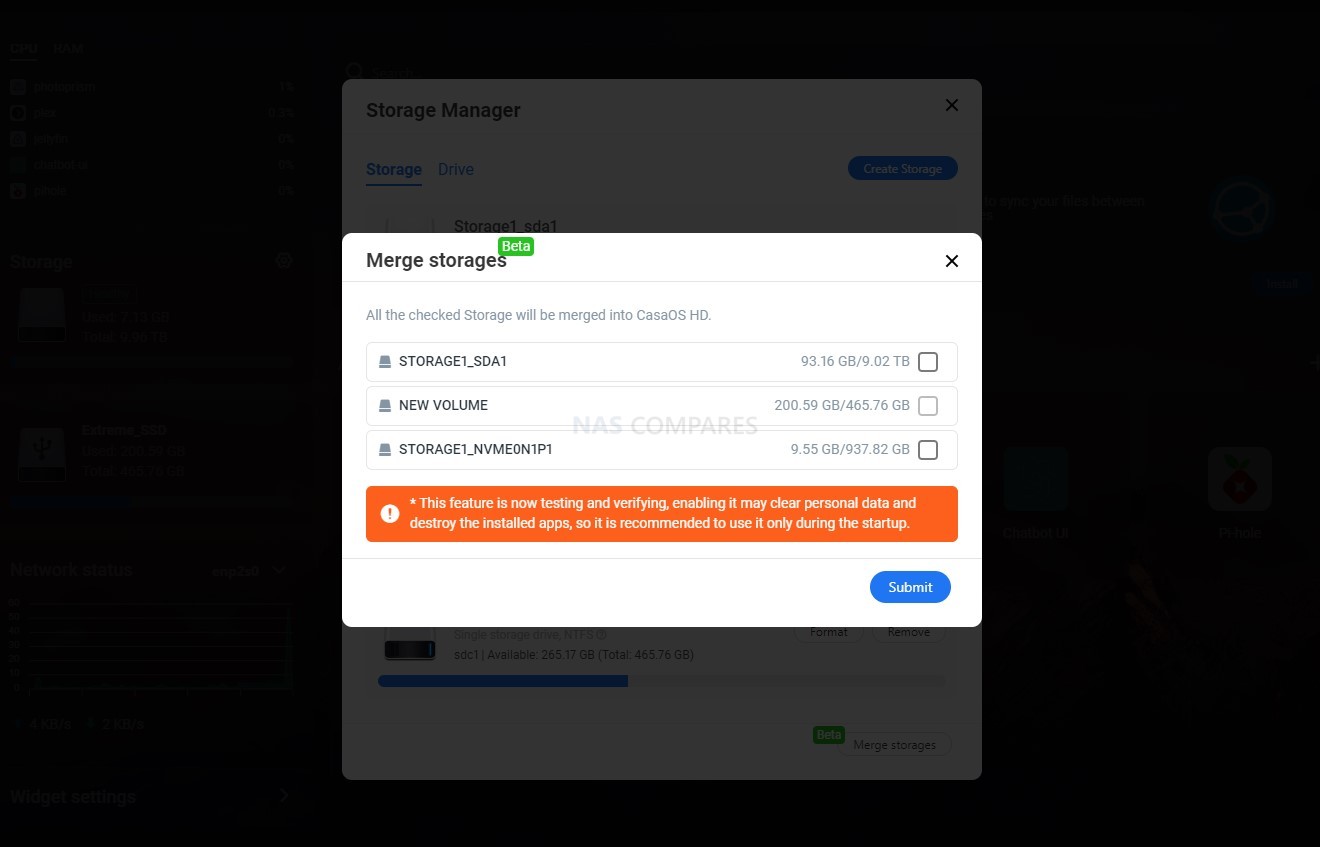
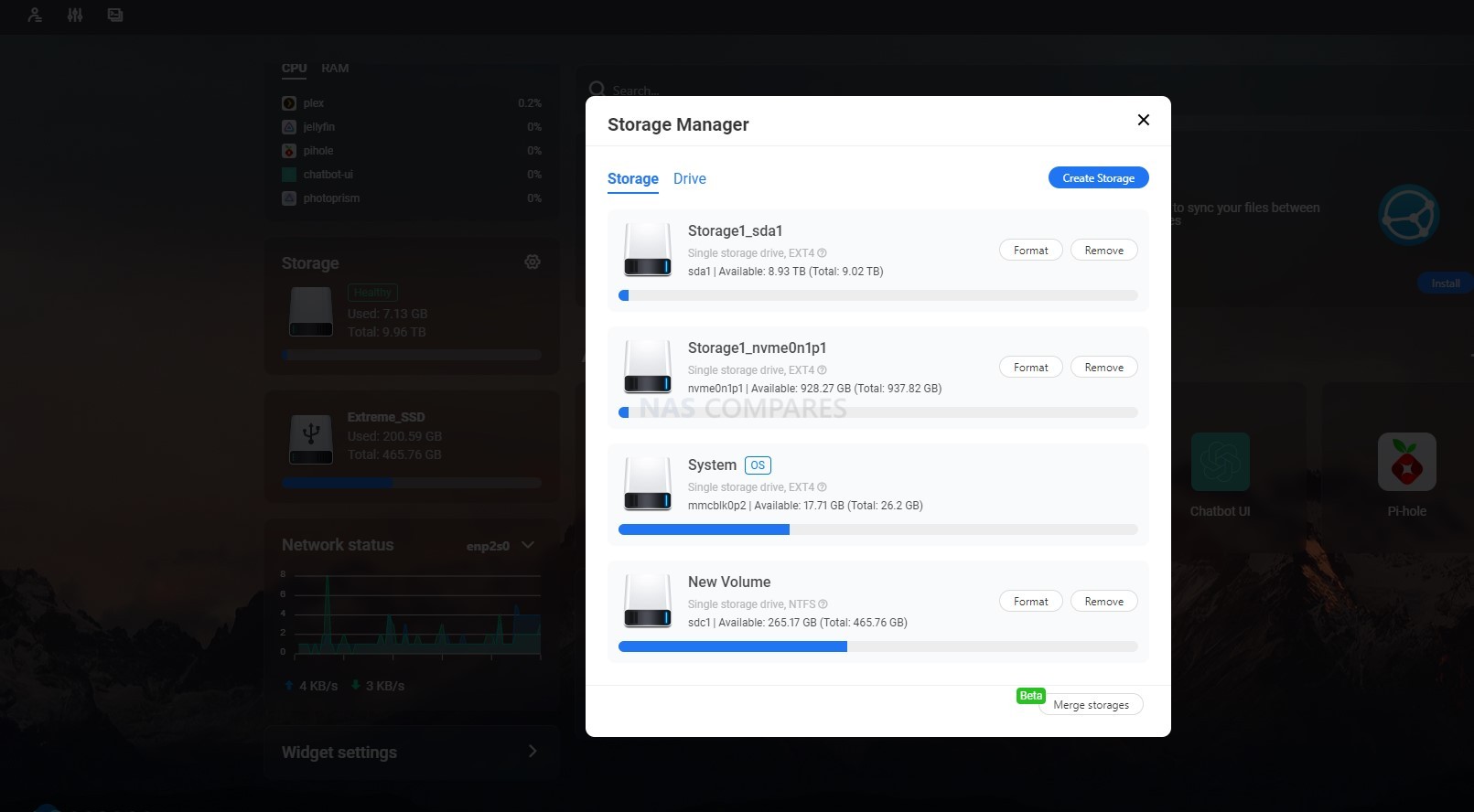


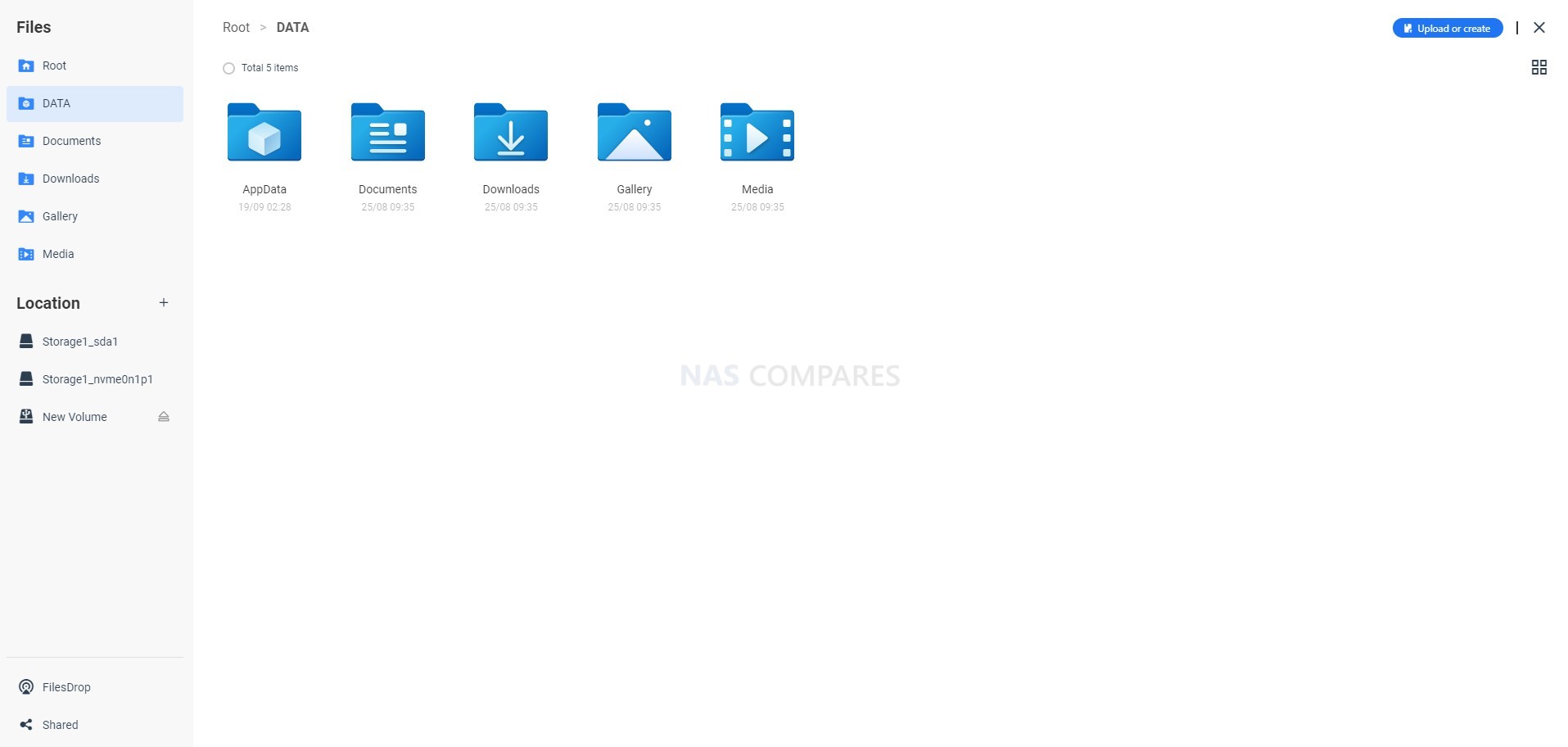
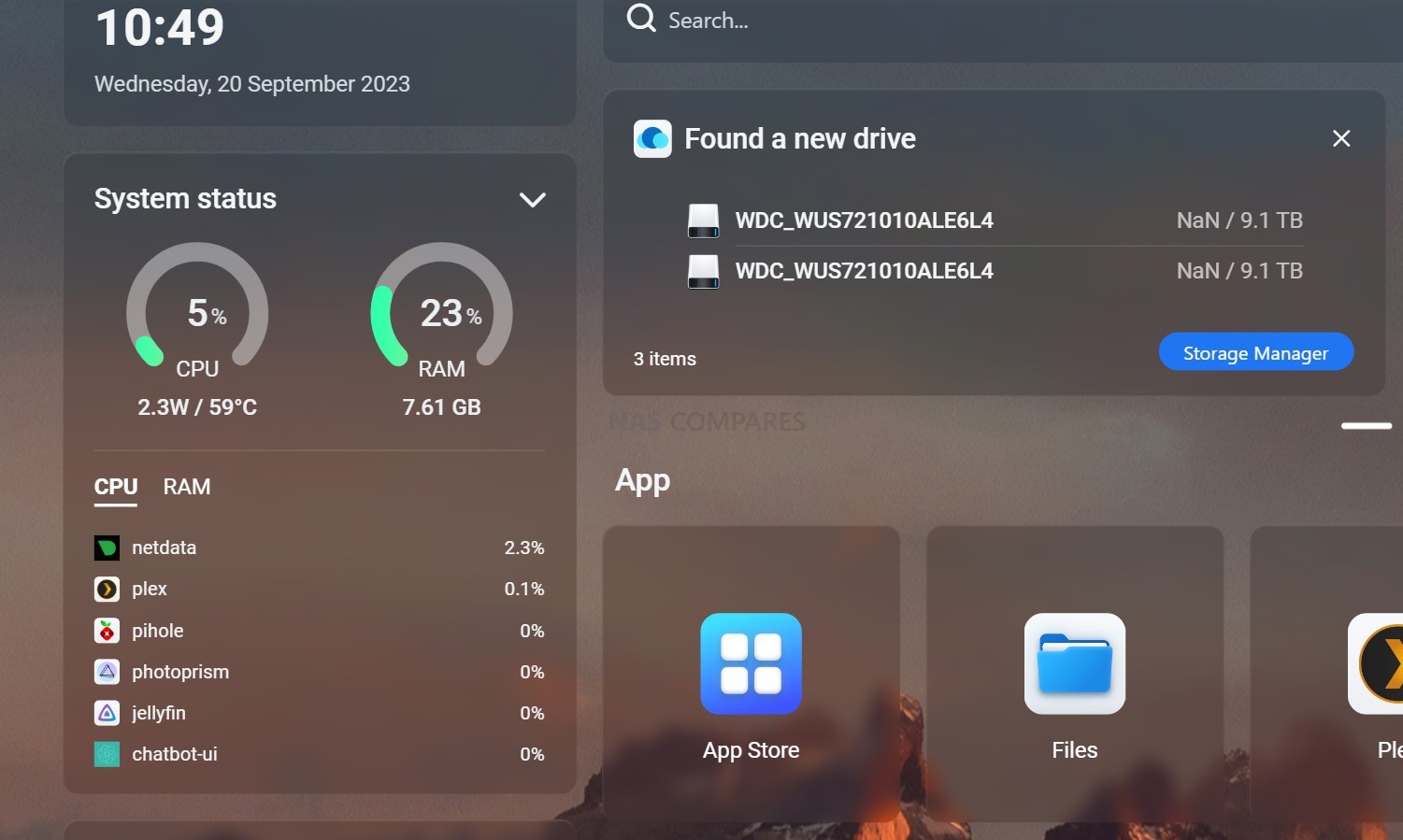






I’m wondering how does it handle HDR10+ and Dolby Vision content?
Those require more horsepower, more bandwidth and different transcoding protocols.
REPLY ON YOUTUBE
Can you power the zimablade from a atx 12v psu?
REPLY ON YOUTUBE
Hi there I am trying to set up a system for streaming media, home assistant, some containers and light virtualization. I am thinking about running TrueNAS Scale on Zima Board or Blade with Jellyfin container. I am a bit worried about transcoding 4K tho. Is it possible to run this system I described and still being able to access and display 4K content from other devices? What about Dolby Atmos? Thank you very much 🙂
REPLY ON YOUTUBE
Hi there I am trying to set up a system for streaming media, home assistant, some containers and light virtualization. I am thinking about running TrueNAS Scale on Zima Board or Blade with Jellyfin container. I am a bit worried about transcoding 4K tho. Is it possible to run this system I described and still being able to access and display 4K content from other devices? What about Dolby Atmos? Thank you very much 🙂
REPLY ON YOUTUBE
9:00 Fascia = Fay-Sha
REPLY ON YOUTUBE
nice unit thanks for the honest review of the os
REPLY ON YOUTUBE
Baller nas collection dude ????
REPLY ON YOUTUBE
16:00 what is that upgrade card? More sata ports?
REPLY ON YOUTUBE
How does it handle full blu ray rips and you didn’t put though handbrake like you put a blu ray disc in make mkv and once it’s done put it on Plex how does it handle that cuz that’s what I do with my gaming pc an I’ve been thinking of putting my Plex server somewhere els so it’ll use less electricity
REPLY ON YOUTUBE
https://www.google.com/search?q=pcie+m.2+plus+sata+sata&client=firefox-b-1-m&sca_esv=583637472&tbm=isch&source=lnms&sa=X&ved=0ahUKEwju7qDF-M2CAxVJNzQIHYRaC7oQ_AUIBigB&biw=707&bih=280#imgrc=pS5kKsh3FjAeQM
Fill with 2tb ssd/SATA – viola 4tb software solid state raid 5
REPLY ON YOUTUBE
The videos are wonderful, but the volume on the music transitions is a touch too loud compared to your voice, it makes the transitions jarring. Keep up the great work!
REPLY ON YOUTUBE
Couple of things the video conversions are actually referred to as transcodes and Noone absolutely Noone is interested in 8k video. It’s not a relevant use case for much of everything since you would have to sit so close to the screen to see the detail it would hurt your eyes
REPLY ON YOUTUBE
does it have mobile client?
REPLY ON YOUTUBE
Are the ‘merged drives’ still unstable? Its Debian under the hood so I dont see why RAID cant be built into the base.
REPLY ON YOUTUBE
You’re a paid shill. This is a mediocre product, as other (professional) reviewers have found.
REPLY ON YOUTUBE
Hackable ????
REPLY ON YOUTUBE
It is a Kraftwerk!
REPLY ON YOUTUBE
casaOS responsive?
REPLY ON YOUTUBE
Hm, Is design got influenced by Love, Deat &Robots: Zima Blue?
REPLY ON YOUTUBE
Browsing around Aliexpress I find you can get a M-ATX motherboard with 9 SATA ports (6 SATA3, 3 SATA2), 2 M.2 PCIe 3, 4 USB 3.0, 4 USB 2, 1 PCIe x16 slot and 1 PCIe x1 slots. This plus 32GB of ECC DDR4 and a Xeon E5 2680 V4 (14 cores, turbo of 3.3GHz) for about $120.
Which would make a better Plex/NAS server?
REPLY ON YOUTUBE
What about when adding an eGPU?
REPLY ON YOUTUBE
Can we review your glorious watch next?
REPLY ON YOUTUBE
The 4 corw chip you list has an 8GB RAM limit.
REPLY ON YOUTUBE
This is super cool for the price but it’s certainly not replacing my AMD Epyc Plex server anytime soon.
Sure mine was 2.5x the price ($250) from a China eBay seller for the 1st gen 16c/32t Epyc and Motherboard. But it’s missing critical things like the 128 lanes of PCIe for my HBA, 10g network card, x4 Nvme card, etc. These kinda single board computers are so cool until you want to get into big boy things like ZFS pools and setting up metadata cache so your 16 hard drives have a nice Nvme pool to speed things up, or chucking in some second hand ram and doing things like ZFS cache or transcoding cache. These days a used Nvidia Tesla is $95 and will do something like 28 simultaneous hd transcodes. (And Intel quick sync is amazing if you’re team blue)
Any i3 or higher 8th gen or newer Intel chip is probably fine for most people and with a moderate motherboard will have plenty of PCIe expansion for tons of hard drives and a couple of Nvme’s
REPLY ON YOUTUBE
Im disappointed that you keep mentioning that this is a $64 server yet you are testing the quad core version which is not the same server its the more expensive version, Its still good value but its not $64. either test the dual core or tell the correct value please.
REPLY ON YOUTUBE
Erm, HEVC (High Efficiency Video Codec) is h265, not h264. H264 is also known as AVC (Advanced Video Codec) and needs about double the bit rate as h265 for the same apparent quality.
REPLY ON YOUTUBE
First
REPLY ON YOUTUBE
Was also curious if it was actually using HW transcoding or just raw CPU, otherwise great video
REPLY ON YOUTUBE
I’m disappointed you didn’t even verify if its HW transcoding or not, facepalm.
REPLY ON YOUTUBE
I have a laptop and would love to run PC cards!
Is there something like the Zimablade SBC that allows you to plug in any type of PC card standard (ISA, PCI, PCIe/PCIex16)?
I’ve heard that because of DMA, a USB3 to PCI is not possible, so most people use a Thunderbolt3 PCIe Expansion Chassis.. but I’m looking for a PC solution!
REPLY ON YOUTUBE
I really want one of these. They look so cool.
REPLY ON YOUTUBE
First
REPLY ON YOUTUBE
this watches like a car salesman meets infomercial. but still hooked because it is very informative.
REPLY ON YOUTUBE
Hmm, given that an N5105 fan less PC with 4 2.5GB ethernet ports, an M.2 slot, a mini PCIe slot, 2 SODIM slots and a SATA port can be had for circa $120 (in a case), this doesn’t seem like that good a deal.
REPLY ON YOUTUBE
This is such a breath of fresh air. I’ve been trying to get into NASes for years now. My father got a Synology and I’ve been practicing with it and maintaining it for him but it’s been cost prohibiting to get one for me so far. This could be it, it’s so damn affordable and I just need a place to keep my Plex library for now
REPLY ON YOUTUBE
I am super interested in purchasing one!!
Please can you do an indepth video on how One might use this for a multimedia “NAS Like” server.
If I can grasp the concept of how this works, I’ll buy a few.
Maybe you can help me out with a better understanding of what the boards are capable of.
I’m trying to run a radio station and be able to have my own local cloud storage to be able to access the entire library of music from one central location using a URL link to access the files over an internet connection.
The way I was going to do it was buy a synology Nas (5 Bay, 20 tb HD) ((& then back up with another Nas. However, as you see, that’ll add up quickly.)) I was going to be running DSM & then accessing all the music files through the login portal which will them be played throughout the studio system etc.
REPLY ON YOUTUBE
I have the NAS kit on order.
I have the Zimaboard that is hosting my NextCloud installation, with 2 1TB SSDs and a 2.5gb network card in the expansion slot.
REPLY ON YOUTUBE
The processors in the zimaboard/zimablade products are pretty old – Apollo Lake cpu’s from 2015 and 2016. That’s why they’re limited to PCIe gen 2 with only 6 lanes. If they’d use a newer Jasper Lake N5105, they’d get PCIe gen 3 with 8 lanes. The newest Alder Lake-N cpu’s like the N100 (essentially E-cores from Alder Lake 12th gen) are even faster and have 9 lanes for the PCIe.
Edit: Huh, I see someone already made a similar comment. I think the Jasper Lake N5105 would make a good compromise in performance vs cost in this product. Very plentiful on Aliexpress and Amazon.
REPLY ON YOUTUBE
A Radxa Rock 5b is so much better with nearly the same price. No need to buy this old crap. 😉
REPLY ON YOUTUBE
With a 1Gb ethernet port, no thanks, my wired system is all a 2.5Gb network. I mean I do have a USB 3.1 to 2.5Gb adapter I could use on it. But no I’ll pass on this.
REPLY ON YOUTUBE
Still the hard rock music clip between segments ????
REPLY ON YOUTUBE
It’s only using DDR3L Memory?… that’s disgusting.
I will never buy Zima products if they’re pushing inferior parts sold at a premium…
REPLY ON YOUTUBE
The J3455 is the same processor that was in the Synology 918+. I used to run multiple transcoded 2K & 4K h.264/h.265 streams via Plex off that box. This is a great deal for the price.
REPLY ON YOUTUBE
The price is nothing special as almost all stuff that has Apollo lake on it (7 years old new stock) is about that price. It’s only the consumer plug and play nas market that uses stupid prices for really old 3th world hardware. If you build your own with Aliexpress build systems or motherboards you get about the same price. I would not buy this at all as i would like a box that does it all and not just be a nas. And that old hardware cannot deliver that. A new n100 or n200 is borderline for me, if i want something low power and powerfull that can run everything at once then maybe a n305 or a AMD 5825. As you can get those with multple 2.5gb nics muliple m2 sata and the 5825 can run with 64gb memory so you can spin up a whole battlefield of vm’s. I know some people will complain that everything from Aliexpress is bad quality and should not be compared, i do not agree. But for those people i can also buy a new sealed Asrock board with a J3355 for €65,- from multiple shops in my country. So nothing special just the price this older stuff is worth. If you pay 2 to 3 to 4 times more for this like said in the video you have been ripped off.
REPLY ON YOUTUBE
For me this platform is a no-go. It has J3455, so it is likely to “feature” the LPC issue, same as J1900, N3350, J3355, J3455 and N4200. And that issue is why I don’t use my qnap T-251 anymore, it just stopped working and fix is temporary.
REPLY ON YOUTUBE
You gave a hint about Plex and then not even touch it. Does it work that bad? No hardware accel? No 4k/HDR transcoding?
REPLY ON YOUTUBE
I’m kinda impressed and not impressed at the same time :D.
REPLY ON YOUTUBE
PCI-E 2 ? Not 3? Why? Is the CPU from 2007?
REPLY ON YOUTUBE
We need this with a N100 or N5105, at least 1 NVME built-in, and at least PCIe 3.0 I think. then again the size also makes it usability limited. hmmm.
REPLY ON YOUTUBE
It seems more like a downgrade. I expected 4-8 cores, 2 x DDR5 sodimm slots, 2×2.5 aGbe Intel and 2 x SFP+ Intel. 2 x nvme, 6 x SATA, 1 x pcie x8…
REPLY ON YOUTUBE
Thank you, is there a linux ubuntu client?
REPLY ON YOUTUBE
WHY do they use ancient CPUs when the Intel N100 and similar CPUs are SOOOOOOOO much faster? 🙁
REPLY ON YOUTUBE
It would be interesting, if it wasn’t running a 2016 era cpu that Intel has already put into end-of-life status (or in case of J3455, will officially be end-of-life in a few days, on the 30th).
REPLY ON YOUTUBE
Seems with the size that it would be good with a couple 2.5 sata ssds instead of hhd, since a new generation nvme’s might be wasted with an adapter. Then you can have something that is small and quiet. Just a thought though.
REPLY ON YOUTUBE
Very cool design I like ZimaBoard and ZimaBlade designs, but not CPU choice. I have AMD 415GA thin client and it’s a bit slower then N3350 from Zima (but remember used thin client compete price with cup of good coffee). Open PCIe expansion is game-changer, yes, but it’s only one slot, what’s really missed – no m.2 slot. All cheap SSD are nvme now, and cheapest good sata is MX500 – cost more then good nvmes. For me this thing were interesting even with this CPUs if add m.2 and 2.5G NIC with free PCIe – then I’ll love this thing, but for now – CWWK cost more and gives more with N100 and quad 2,5G.
REPLY ON YOUTUBE
We all know that Apollo Lake N3350 and N3450 processors died for no reason. The same was true for Synology with these processors. If it’s not an N3350E or N3450E, I wouldn’t go with this motherboard 24/7
REPLY ON YOUTUBE
Could you please do a PURE usb only nas solution using this or something similar. Kinda scarce on the internet.
I have a bunch of wd elements 16tb, 5 of them, and would like to just plug all to a server using a usb hub. I’ve seen many people do it for chia but not for nas though. Would be great if you could do it.
REPLY ON YOUTUBE
This is the first I’ve heard of this board, and it might be just what I’m looking for for a project I have in mind. See, I want to build a music PLAYER- something that sits in with my stereo system. No streaming services, no cellphone control, just basically an overgrown version of my Sandisk player. The Raspberry Pi has a great solution for playing the music, with it’s available touchscreen running one of the many programs for playing, but it lacks in storing a huge collection ripped to lossless. So, what I’m thinking is one chassis with the Pi’s display on the front and the Pi dedicated to playing the files- but also inside the chassis something like the Zimablade running headless acting as the server storing all the music. Connect them with a short network cable, and BOOM- the product that I want without all the bells and whistles that I won’t use (that companies are charging over a grand for right now).
REPLY ON YOUTUBE
Will it stand with 24/7 365 days usage?
REPLY ON YOUTUBE
Intel arc say that both Celeron CPUs support 8GB DDR3 L NON ECC RAM and have 6 PCIe -2.0 Ver LANES. That means that any card which need 4PCIe Lanes Ver.3.0 will not work efficiently on these boards.
So forget 10Gbps net cards and external NVMe as they will underperform because of lanes population and version 2.0 .
Transfer speed is limited in best case at 1Gbps or 100~130 MB/sec max. for hi quality Ethernets.
I do not find worth to spend money on eight years old stuff , as it is outdate and INTEL has stopped support these CPUs since 2022. (No drivers in th future for these platforms)
I think that somone can built times better and future retundant file server with 200~250 US$ with DDR-5 platform and 20 PCIe 4.0 / 5.0 lanes which can support almost everything on addon cards ,like hardware RAIDs,GPU, 40Gbps USBs (hi speed DAS) 2x 10Gbps QSFP+ ,etc.
REPLY ON YOUTUBE
Thank you for this! Didn’t even know such a product existed. Hope to see a follow-up video on how to use this to assemble and configure a 2-bay personal cloud server compared to existing solutions from QNAP/Synology/etc. Also curious about what you mentioned about using this with DAS’s.
REPLY ON YOUTUBE
I want this but have no idea what to use it for
REPLY ON YOUTUBE
I didn’t know they were sending out review units. I’m about to order the Nas Kit version. Would love to do a review for my production company.
REPLY ON YOUTUBE
Using beelink n5095 with Ubuntu box for casa os. The pi4 was at its limit. These look interesting
REPLY ON YOUTUBE
I got a Zima Board recently and it’s great. Would love if you could do a video on how to access the storage outside the network via something like Nextcloud. So far I have it as a NAS for the home network but would like to expand the access
REPLY ON YOUTUBE
On small mb, most of system will go to arm cpu but this has celeron
REPLY ON YOUTUBE
Ok I don’t mind appearing dumb, a lot of jargon but would love to see what it actually does. Say I have an m.2 card loaded up with flac music files, can this stream to my dac ? If so I connect a screen, but what software do I use ?
REPLY ON YOUTUBE
Zima – can it do zfs on linux? 2 ssds in a zpool with remote access. Zfs is native to linux and free to use. Keep making videos, we love your work.
REPLY ON YOUTUBE
thank you for always keeping us up to date.
REPLY ON YOUTUBE
1st time here on you channel good video but your set made me very jelly all those nas’s just sat around doing nothin lol ” glances over at my curcial x6 plugged in to my nano pi neo 3 ”
REPLY ON YOUTUBE
This is impressive. I can’t wait for @Hardware Haven to take a look at this.
REPLY ON YOUTUBE
Not sure if I get it correctly from the video, would it be enough type c charger with power delivery in order to run the board and at least 2 3,5 Hdd? Can anyone clarify?
REPLY ON YOUTUBE
Nice! I like it, but I don’t need it )
REPLY ON YOUTUBE
Exactly what I wanted, a cheap network work attached Time Machine/ cloud backup mirror. I don’t need all the things a full nas provides.
REPLY ON YOUTUBE
Impressive design and power efficient and silent with it. I am looking forward to what this company brings out in the near future. In my opinion, the relatively older Celerons may put some potential customers off?
REPLY ON YOUTUBE
What is the best NAS platform for backing up iOS devices? Or does it not matter?
REPLY ON YOUTUBE
… if you love this device please try the Protecli VP4670 then you’ll take off …
with greetings,
max.
REPLY ON YOUTUBE
When my Storaxa never turns up, I will be picking up one of these ????
REPLY ON YOUTUBE
Anything limited to 1gbps should immediately be labeled as NOT future proof. Hell, 1gbps limitation isn’t even acceptable today…
REPLY ON YOUTUBE
You can get a ASRock n100 mobo for less than $200.
REPLY ON YOUTUBE
Those Apollo Lake processors are pretty old (2016) and slow in 2023. I think the gemini lake ones like J4125 is much quicker. Even better would be a N100. But that’s probably too new. Although there are plenty of those mini PCs on AliExpress already.
REPLY ON YOUTUBE
Do those HDD not need cooling?
REPLY ON YOUTUBE
It’s rubbish if you don’t have a processor with ECC memory. Unless for a creepy DIY project.
With such success, you can get Synology/QNAP/Asus NIMBUSTOR 2 new or used for ~200-300 Euros with case, software and similar hardware.
REPLY ON YOUTUBE
Only thing which stopped me from ordering either of the zimba’s was the parent company being located in Hong Kong, China.
Maybe it’s just me having the jeebee with clients data within my local closed networks but I’d probably hook this up within it’s own dmz or closed separate network ????
REPLY ON YOUTUBE