Review of the Synology DS1825+ NAS – Locked In?
The Synology DS1825+ is the latest 8-bay desktop NAS in the company’s established Plus series, positioned as the direct successor to the DS1821+ that launched in late 2020. After a considerable gap of nearly four years, expectations were high for significant improvements in hardware and features to match the evolving needs of small businesses, creative professionals, and advanced home users. Synology has chosen to retain the same AMD Ryzen V1500B processor, a quad-core 2.2 GHz CPU, while doubling the base memory to 8 GB ECC and upgrading the network interfaces to dual 2.5GbE. Notably, the DS1825+ also introduces tighter drive and SSD compatibility controls, supporting only Synology-validated HDDs and NVMe SSDs for storage pools. These decisions have sparked debate within the NAS community over whether the incremental updates and compatibility restrictions justify the increased price point. In this review, we examine how the DS1825+ performs in design, expandability, power efficiency, and software integration, and evaluate its suitability as a flexible yet reliable NAS solution in 2025.

Synology DS1825+ NAS Review – Quick Conclusion
The Synology DS1825+ is a solid but measured update to the company’s long-running 8-bay Plus series, combining a proven and durable chassis design, dependable performance, and the full-featured DSM software ecosystem with only modest hardware enhancements over its predecessor. The system maintains the robust all-metal build quality, excellent serviceability, quiet dual-fan cooling, and eight hot-swappable drive bays, expandable to 18 total with DX525 units for future growth. Notable upgrades include doubling the default memory to 8 GB ECC, scalable up to 32 GB for virtualization and heavy workloads, and replacing the DS1821+’s four 1GbE ports with two faster 2.5GbE ports that support link aggregation, failover, and SMB multichannel to better utilize modern networks. Internally, the Ryzen V1500B processor continues to deliver stable and consistent performance across tasks like file serving, virtual machines, snapshots, and surveillance, but it clearly lags behind newer processors in efficiency, PCIe bandwidth, and GPU-accelerated media handling, limiting its appeal for use cases like Plex transcoding or advanced PCIe storage.
DSM remains the system’s strongest attribute, offering a comprehensive suite of business-grade features including Btrfs snapshots, hybrid cloud replication, Docker, SAN Manager, and support for up to eight virtual machines and dozens of IP cameras, all managed through a user-friendly interface. However, the increasingly strict hardware validation policy for HDDs and SSDs means DSM features such as RAID recovery, hot spares, and SSD storage pools require Synology-verified components, which can drive up costs and limit flexibility compared to earlier models. In our testing, the DS1825+ delivered reliable performance, predictable noise and power levels, and excellent expandability, but it trades openness and cutting-edge hardware for stability, integration, and controlled user experience. It is best suited for buyers already invested in the Synology ecosystem who prioritize seamless software, long-term support, and predictable operation over maximum hardware choice or price optimization. But like many Synology solutions released in 2025, this is a product marred by their increasingly aggressive media compatibility policy and, in months to come, if/when further alternative drives appear on the support lists – many of us will wonder what the point of it all was. This is a solid solution, that is tainted by a significant and artifical shortcoming created by the brand themselves. I still recommend it, but be aware of it’s qwerks.
Where to Buy a Product





![]()
![]()

VISIT RETAILER ➤






![]()
![]()

VISIT RETAILER ➤

Synology DS1825+ NAS Review – Design & Storage
The DS1825+ continues Synology’s long-standing chassis design used across its larger desktop NAS models, retaining the familiar all-black metal and plastic enclosure. Measuring 166 mm high, 343 mm wide, and 243 mm deep, and weighing around 6 kg, it maintains the compact footprint expected of an 8-bay system while offering good internal airflow and accessibility. The front panel houses eight tool-less drive trays, each supporting either 3.5” SATA HDDs or 2.5” SATA SSDs, with hot-swapping supported on the main bays. Unlike the predecessor, this model enforces strict validation of drives, allowing only Synology-branded HAT5300 series HDDs and SAT5200/5210 SSDs, a significant limitation compared to earlier generations which were more permissive toward third-party drives. The front panel also features brightness-adjustable LEDs, a power button, and USB 3.2 ports for quick external access.

Internally, the DS1825+ provides two M.2 2280 NVMe SSD slots, designed primarily for SSD caching, but also supporting storage pools when used exclusively with Synology’s own NVMe SSDs. These slots use PCIe Gen 3 x4 links, which is adequate for caching and light storage workloads, though significantly behind what Gen 4-capable SSDs could theoretically offer. Importantly, the M.2 slots do not support hot-swap, and installing SSDs requires removing the chassis cover. The use of these NVMe slots for primary storage pools remains an appealing option for virtualized workloads or high-IOPS applications, albeit limited by the drive selection policy and the modest PCIe 3.0 bandwidth.

For users requiring greater capacity, the DS1825+ can be expanded up to a total of 18 drive bays by attaching up to two Synology DX525 expansion units via rear-mounted USB-C ports. This expandability enables support for larger storage pools as business needs grow, but it is worth noting that the expansion connection bandwidth is limited to USB 3.2 Gen 1 levels, which is equivalent to 5 Gbps, potentially creating a bottleneck if fully populating both expansion units with high-capacity drives. The backward-compatible design allows users of older DX517 units to repurpose them, though at a reduced performance ceiling. Unlike rackmount models, the DS1825+ does not support redundant power supplies or expansion over faster SAS connections.

One of the standout aspects of the DS1825+ remains its toolless drive trays, which include plastic clips for 3.5” drives and mounting holes for 2.5” SSDs. This makes maintenance and upgrades straightforward, and the internal dual 120 mm fans can also be replaced easily if needed. The chassis provides three fan modes—full-speed, cool, and quiet—allowing users to balance between thermal performance and noise levels. Overall, the physical construction remains solid and serviceable, benefiting from the company’s years of refinement in NAS hardware design.

The DS1825+ maintains its reputation for efficient use of space while improving storage scalability options over its older siblings. However, its strict drive compatibility requirements limit flexibility for those who previously mixed and matched drives based on cost or availability – which is a little bit of a dampener when you think about how appealing SHR (Synology htbrid RAID) is with those that gradually upgrade storage over the years in a single RAID pool. While the ability to expand to 18 bays and to leverage SSD caching or pools is welcome, users must carefully plan their deployment around Synology’s approved hardware list to avoid operational warnings or outright incompatibility.
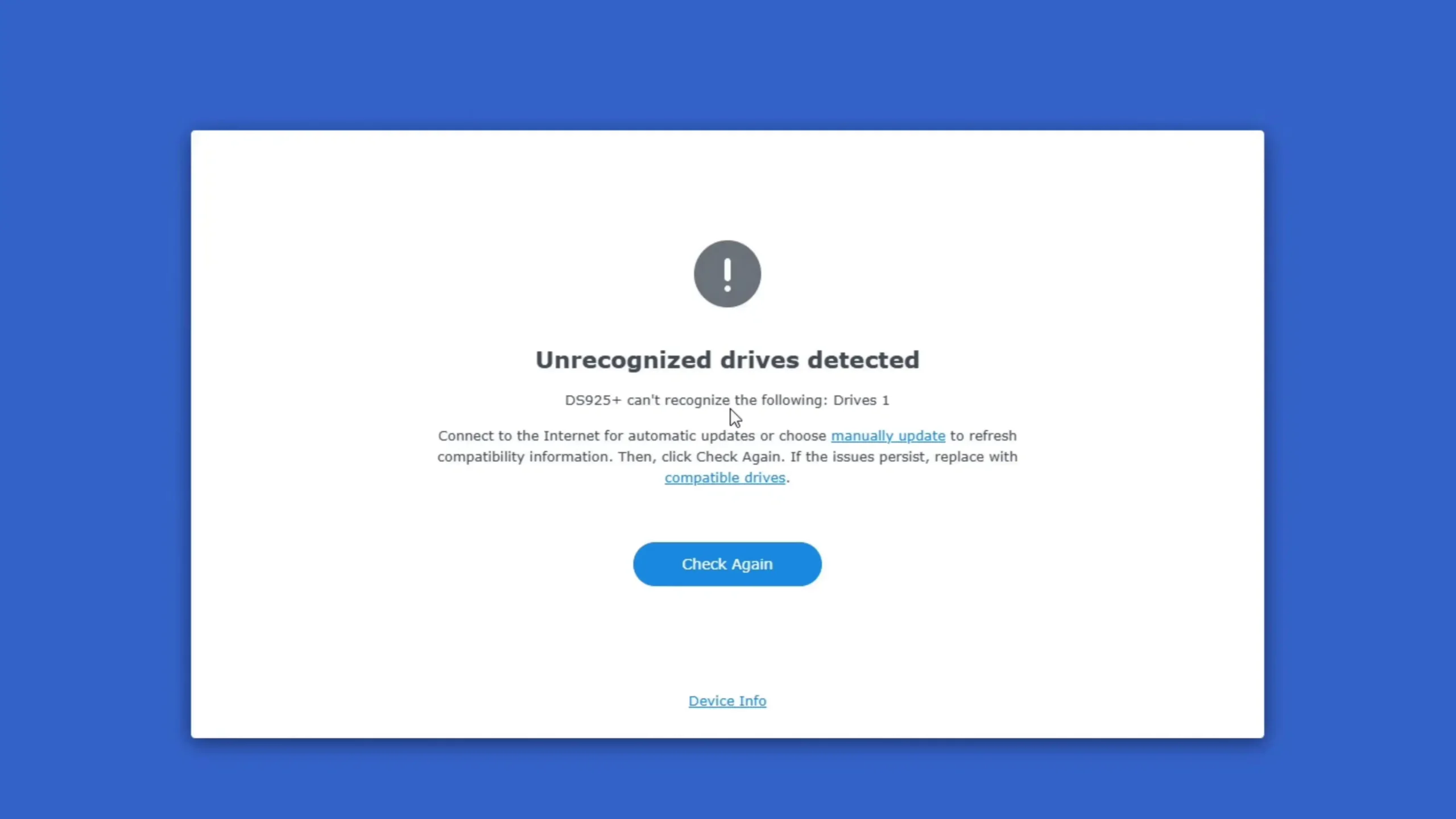 |
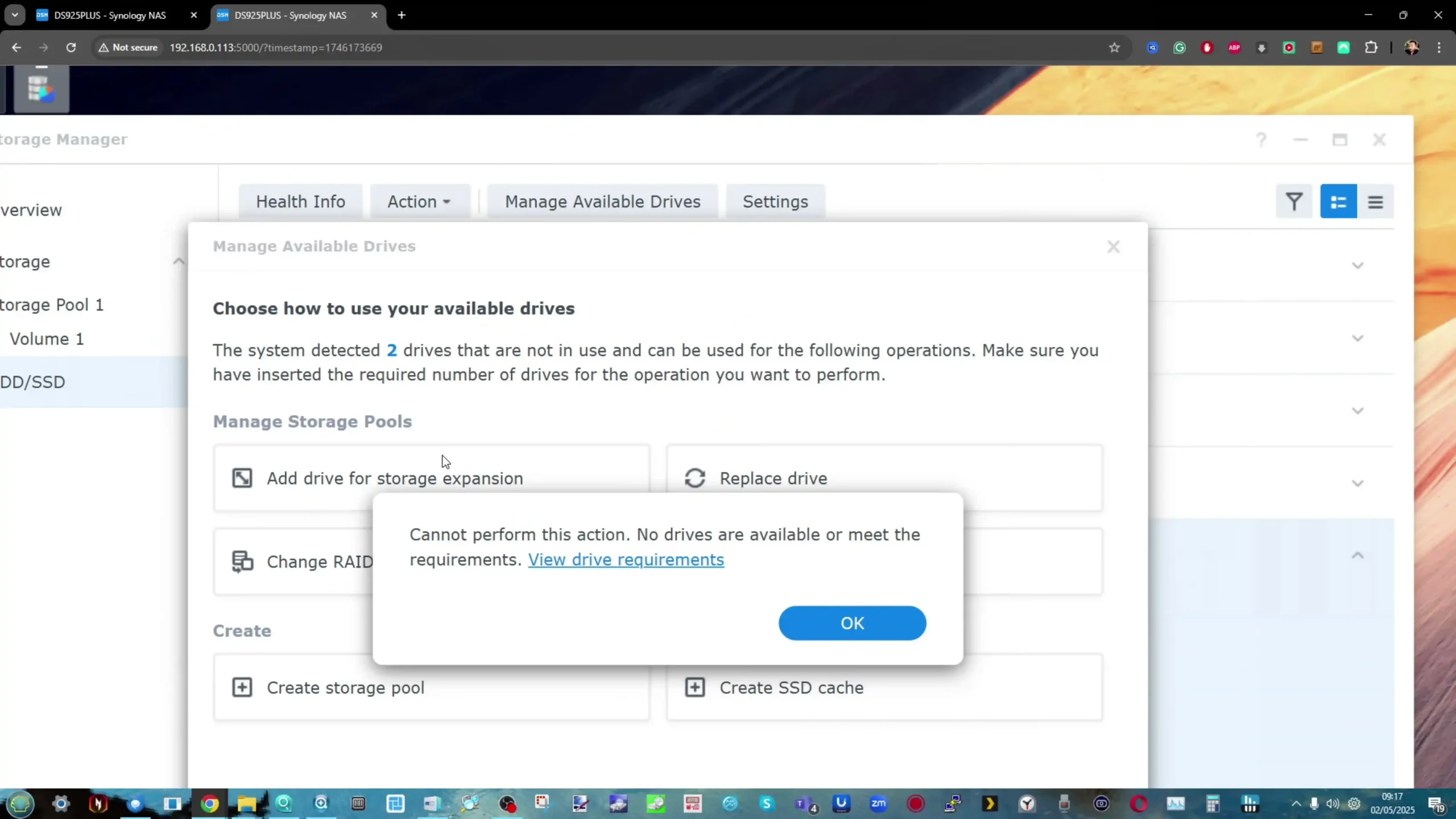 |
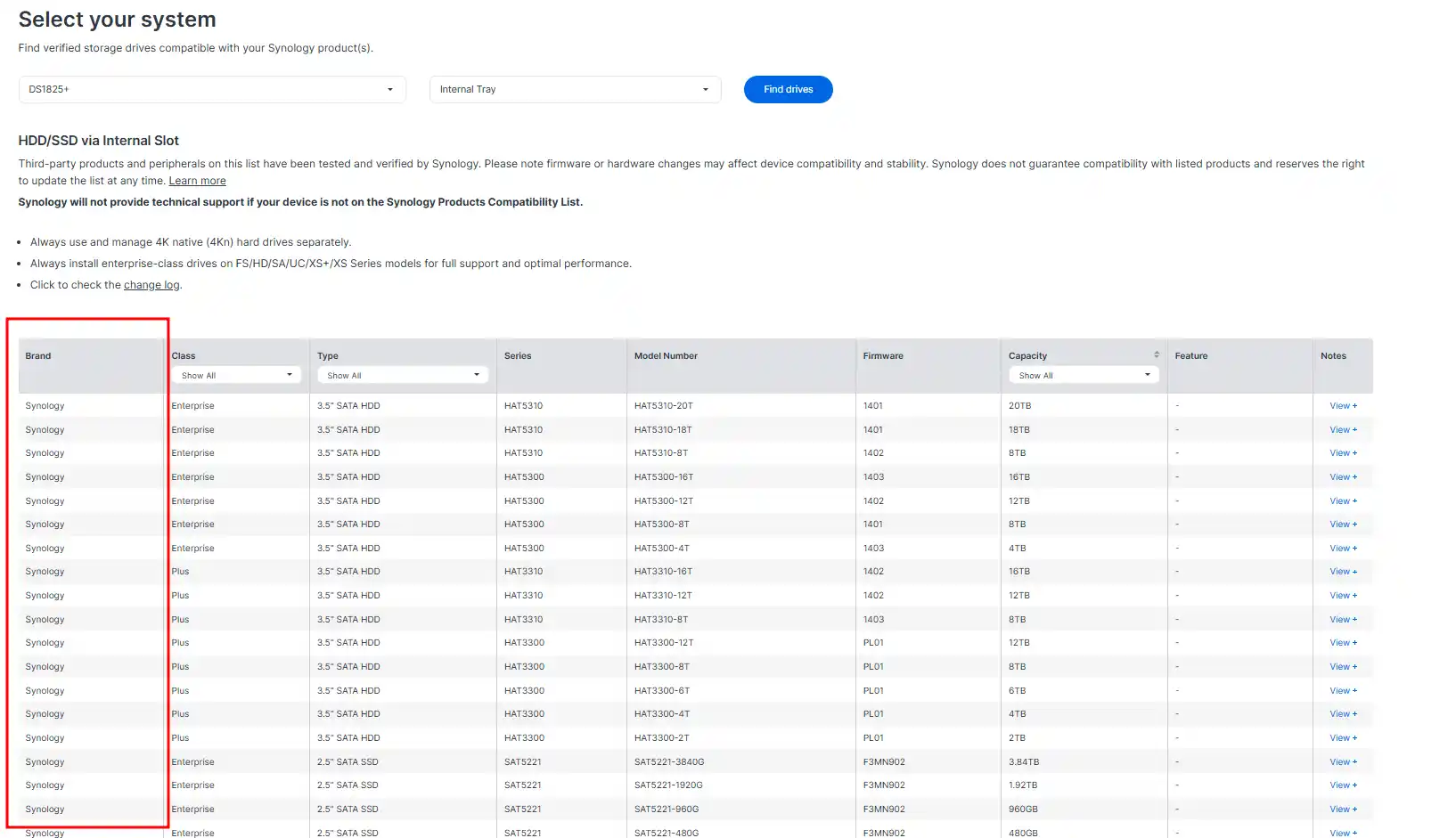 |
|
Synology DS1825+ NAS Review – Internal Hardware
At the heart of the DS1825+ is the AMD Ryzen V1500B processor, a quad-core, eight-thread 64-bit CPU running at 2.2 GHz. This is the same embedded server-grade chip used in its predecessor, the DS1821+, and is designed for consistent, reliable file processing and multi-tasking in a NAS environment. The V1500B supports ECC memory and offers a modest power envelope compared to consumer-grade CPUs while delivering sufficient performance for most small business tasks, including light virtualization, high-volume file sharing, and running multiple DSM services simultaneously. Notably, the processor lacks integrated graphics, which means it does not support hardware-accelerated video transcoding—a limitation noted during testing and worth considering for users planning to run Plex or similar media servers. Despite its age and modest clock speed by 2025 standards, the V1500B remains a capable chip in terms of PCIe lane allocation and IOPS throughput for NAS workloads, striking a balance between power efficiency and server-oriented stability.
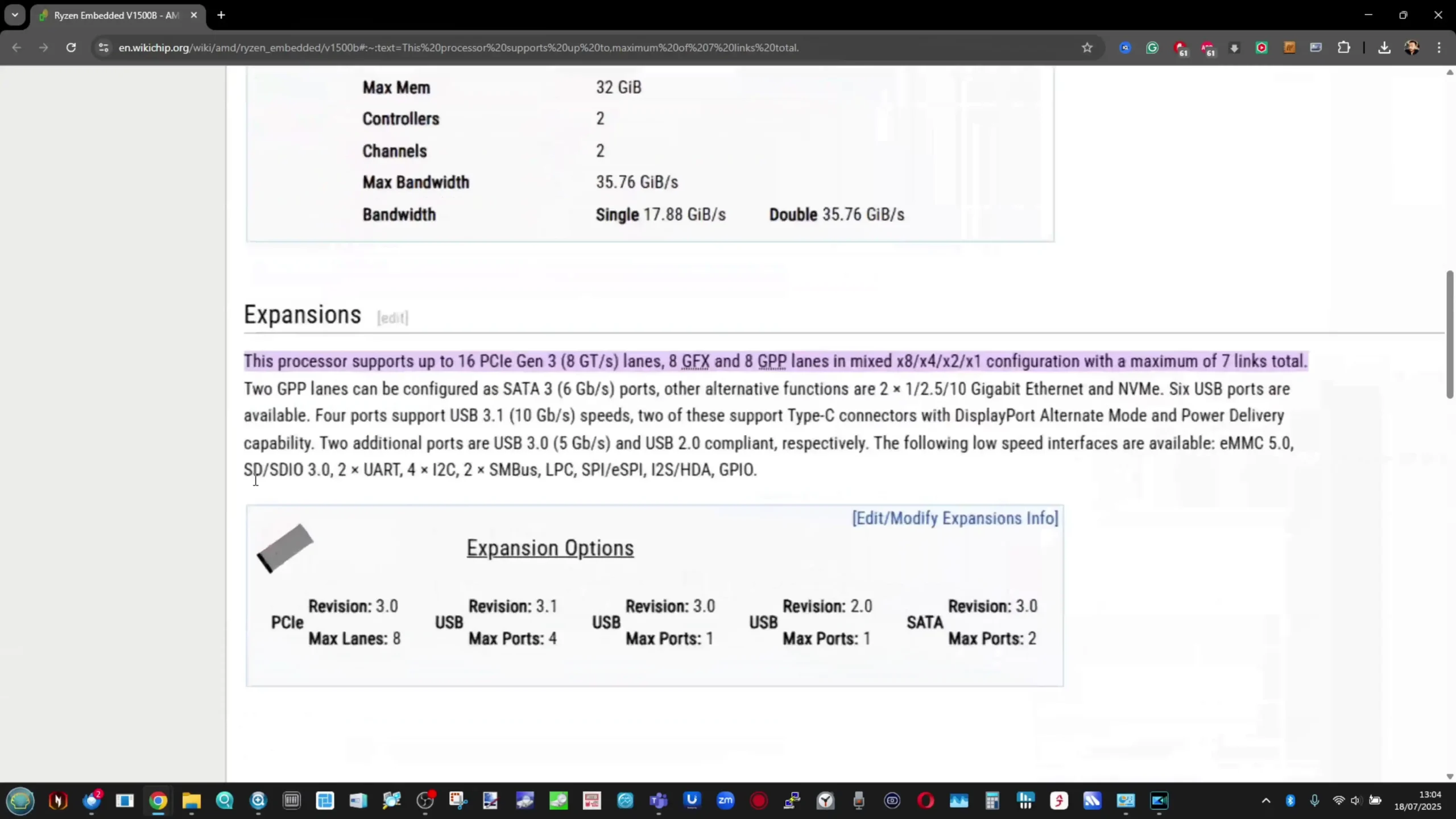
Memory in the DS1825+ is configured as 8 GB of DDR4 ECC SODIMM out of the box, doubling the 4 GB baseline offered on the DS1821+. The system uses standard SO-DIMM slots and offers two memory slots in total, supporting up to 32 GB (2 × 16 GB) if both slots are populated. During testing, the system correctly reported and utilized Synology-branded ECC memory, which the company mandates for full warranty and support compliance. While technically compatible with some third-party modules, users choosing non-Synology memory risk reduced support and the possibility of system warnings in DSM. The inclusion of ECC memory is crucial for ensuring data integrity, especially in RAID arrays and virtual machine workloads, where single-bit memory errors could otherwise lead to data corruption. In practice, 8 GB is adequate for smaller file-serving and backup scenarios, but users planning to run multiple virtual machines, intensive database applications, or very large volumes beyond 108 TB should strongly consider upgrading to the maximum supported memory to maintain performance under heavier loads.

The DS1825+ includes a single PCIe Gen3 x8 slot, operating at x4 link width, which provides flexibility for network upgrades and additional functionality. This slot supports Synology’s own PCIe expansion cards, including 10GbE NICs and M.2 NVMe SSD adapters for additional caching options. However, as noted during testing, some older or third-party PCIe cards that function on other Synology systems were not recognized by the DS1825+, suggesting firmware-level restrictions similar to the strict drive compatibility policies. This limits user choice somewhat and reinforces Synology’s preference for a controlled hardware ecosystem. The PCIe slot itself is easily accessible after removing the cover and is positioned above the mainboard in line with the rear ventilation path, ensuring adequate cooling for add-in cards even during prolonged operation. While the PCIe slot is a welcome inclusion for future-proofing, its limitations in both bandwidth (Gen3 ×4) and card support should be carefully weighed by users planning advanced configurations.
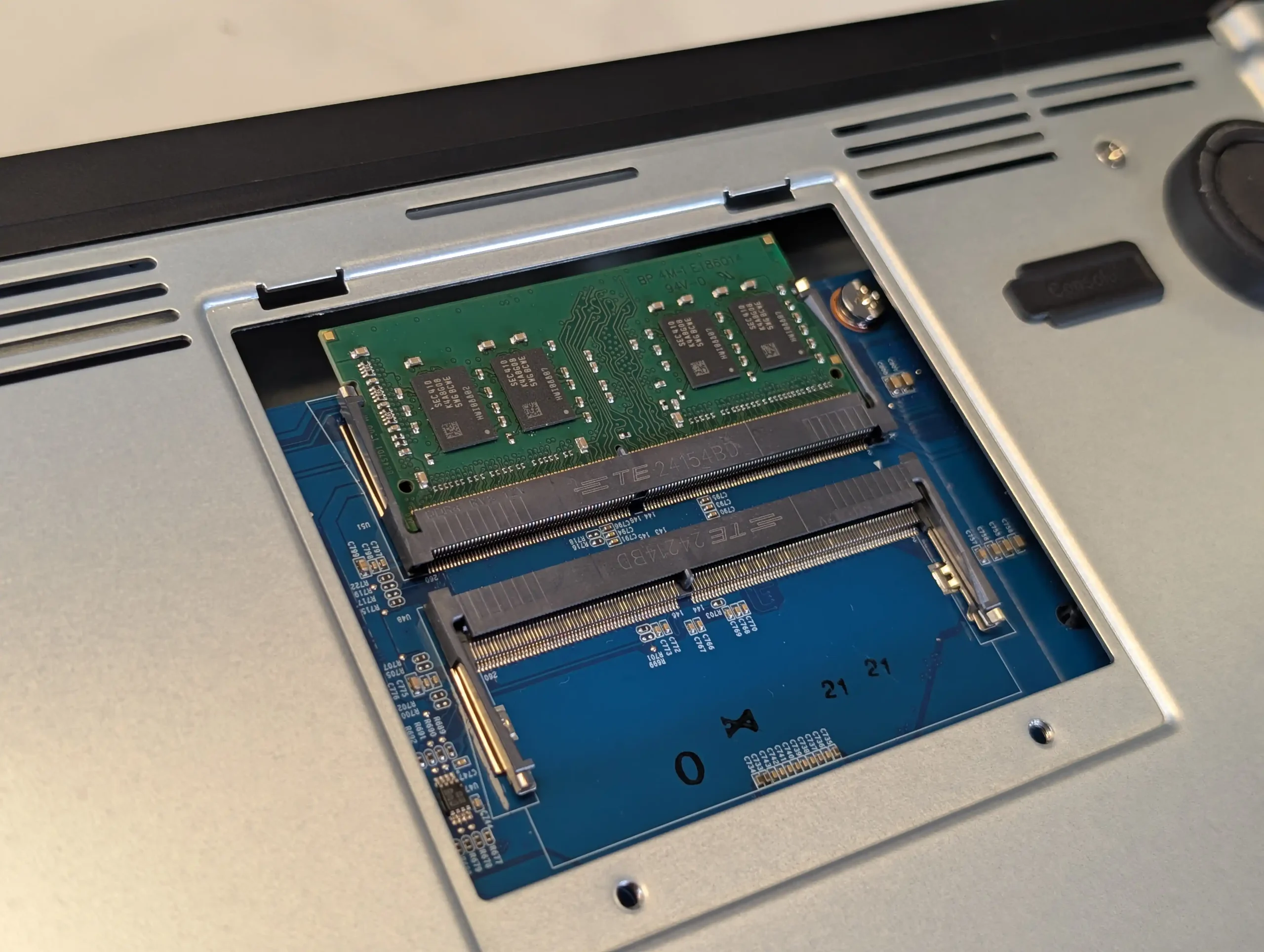
| Component | Specification |
|---|---|
| CPU Model | AMD Ryzen V1500B (Quad-Core, 8-Thread, 2.2 GHz) |
| CPU Architecture | 64-bit, x86, embedded server-class |
| Hardware Encryption Engine | Supported (AES-NI) |
| System Memory (Default) | 8 GB DDR4 ECC SO-DIMM (1 × 8 GB) |
| Memory Slots | 2 total (supports up to 32 GB: 2 × 16 GB) |
| PCIe Expansion | 1 × Gen3 x8 physical slot (operates at ×4 link) |
| M.2 Slots | 2 × 2280 NVMe PCIe Gen3 x4 (for cache or storage) |
| Memory Notes | Synology-branded ECC memory recommended; non-Synology modules may generate warnings or void warranty |

Synology DS1825+ NAS Review – Ports and Connections
On the back of the DS1825+, Synology has revised the network interface configuration to reflect more modern bandwidth expectations while keeping the overall I/O layout consistent with prior models. The system now features two 2.5GbE RJ-45 LAN ports, replacing the four 1GbE ports found on the DS1821+. This effectively doubles the available aggregate bandwidth compared to its predecessor when used with a compatible switch, while also supporting SMB Multichannel, link aggregation, failover, and load balancing through DSM’s network manager. During our testing, the 2.5GbE ports performed reliably and reached near-maximum throughput when paired with high-speed drives or SSD caching. However, the reduction from four ports to two has been met with mixed reactions, as it removes the option to segment traffic across more physical interfaces, which some users previously leveraged for separate VLANs or dedicated services.

Alongside its LAN ports, the DS1825+ includes three USB 3.2 Gen 1 Type-A ports, two located on the rear and one on the front panel. These ports support external hard drives, SSDs, UPS devices, and a limited number of compatible peripherals. For expansion, the system offers two USB Type-C ports on the rear for connecting DX525 expansion units, each adding five additional drive bays. While the shift to USB-C modernizes the physical connectors compared to the legacy eSATA ports used previously, it is important to note that the underlying bandwidth is still equivalent to USB 3.2 Gen 1 (5 Gbps). This limitation may impact performance if fully populating multiple expansion bays, particularly if configured with high-capacity 7,200 RPM HDDs or SSDs. During our testing, expansion connectivity was stable but not as fast as many users might assume given the Type-C connectors. No additional USB-C functionality for general peripherals is supported—these ports are strictly reserved for expansion chassis.

The system’s PCIe Gen3 x8 slot complements the onboard I/O, providing a pathway for additional high-speed interfaces. Synology’s supported PCIe cards include 10GbE network adapters and additional NVMe SSD adapters, which can unlock greater bandwidth potential or dedicated SSD storage for high-performance applications. However, as discussed in the hardware section, card compatibility is limited to Synology-validated options, and some third-party cards that work in earlier models may not function here. This means users planning to scale beyond the included 2.5GbE must factor in the added cost of Synology’s cards. Physically, the slot and I/O arrangement remain clean and accessible, with sufficient spacing to avoid airflow obstructions, and the internal fans provide adequate cooling even under sustained high-speed transfers.
| Port Type | Quantity and Details |
|---|---|
| LAN Ports | 2 × 2.5GbE RJ-45 (supports link aggregation, failover) |
| USB Ports | 3 × USB 3.2 Gen 1 Type-A (1 front, 2 rear) |
| Expansion Ports | 2 × USB Type-C (for DX525 expansion only) |
| PCIe Expansion Slot | 1 × PCIe Gen3 x8 (operates at x4) |
| Supported PCIe Cards | Synology 10GbE NICs, NVMe SSD adapter cards |
| Hot-Swappable Drive Bays | 8 × 3.5”/2.5” SATA (front), M.2 slots not hot-swappable |

Synology DS1825+ NAS Review – Heat, Noise and Storage Performance Tests
The DS1825+ maintains the same overall acoustic profile as its predecessor, though some subtle differences emerge in testing due to changes in fan tuning and drive validation. Equipped with two 120 mm rear-mounted fans, the system allows users to select between Full-Speed, Cool, and Quiet modes through DSM. In our tests with eight Synology HAT5300 7,200 RPM drives, idle noise measured between 35–38 dBA in Quiet mode, rising to 39–41 dBA under moderate load in Cool mode. At maximum fan speed, noise levels reached 44–46 dBA, which is audible in office environments but not disruptive. During intensive drive access, with fans set to Auto, the system balanced cooling with acoustics, averaging 48–50 dBA. It’s worth noting that drive selection significantly affects perceived noise—higher capacity drives or older models with louder bearings can exceed these figures. The fans remain easy to replace and are effective at maintaining stable internal temperatures even during sustained RAID rebuilds or virtualization workloads, underscoring Synology’s mature thermal management design.
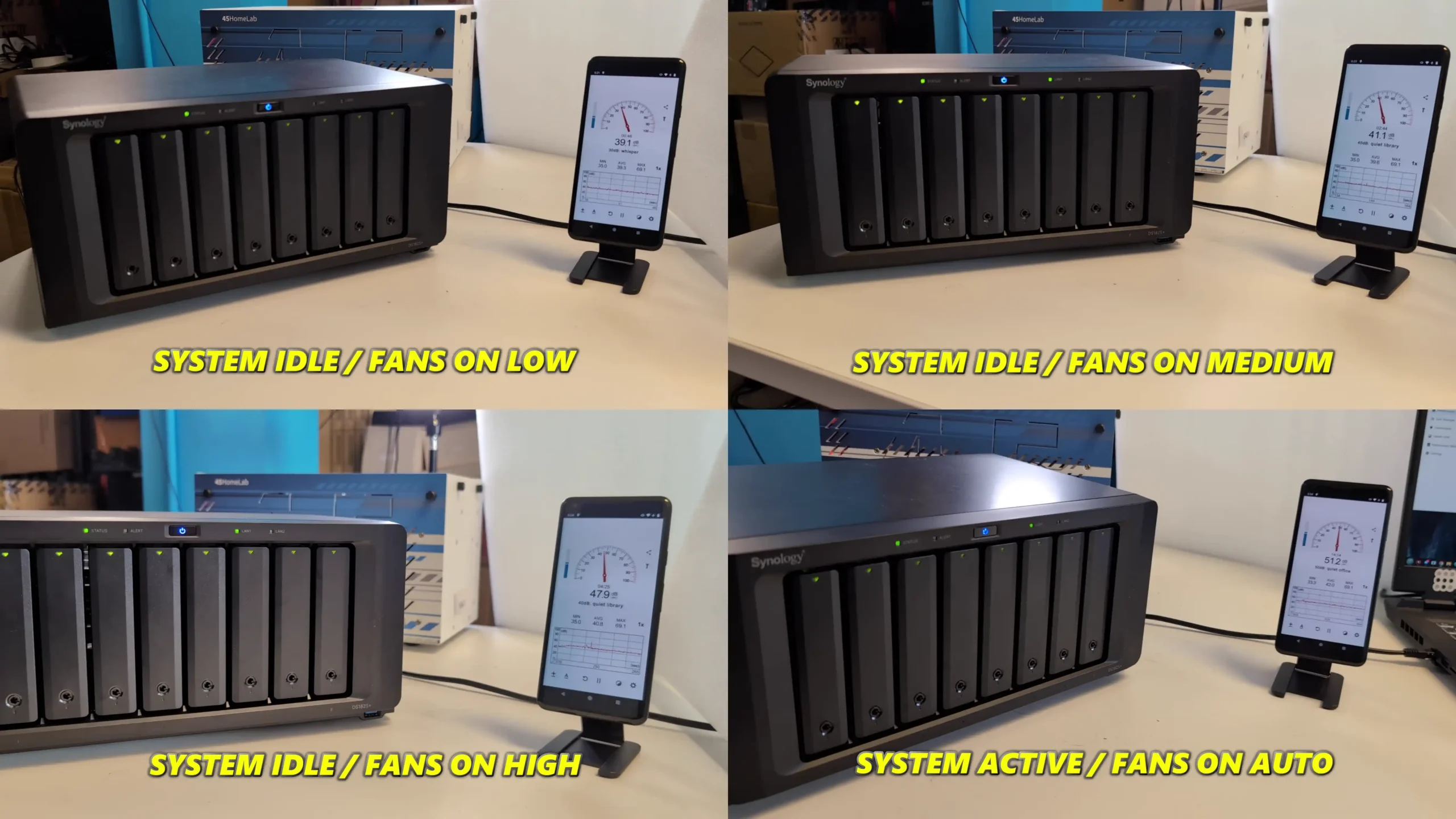
In terms of power consumption, the DS1825+ exhibits predictable behavior for a system of this size and hardware configuration. With no drives installed, idle power draw measured around 21–22 watts with one LAN port active. Fully populated with eight HAT5300 HDDs and left idle with fans on Auto, consumption increased to a baseline of 57–62 watts. This rises further during drive-intensive operations, with power usage determined primarily by the number and type of drives installed—HDDs can draw between 3–10 watts each depending on workload. The Ryzen V1500B is not an especially low-TDP processor, but its efficiency under file-serving workloads keeps total system power reasonable. DSM allows users to fine-tune power use further through features such as scheduled on/off, drive hibernation, and Wake-on-LAN, which proved reliable during testing. Compared to smaller NAS systems, the DS1825+ naturally consumes more power due to its larger drive count and internal fans, but remains efficient relative to comparable 8-bay business-class models.
 |
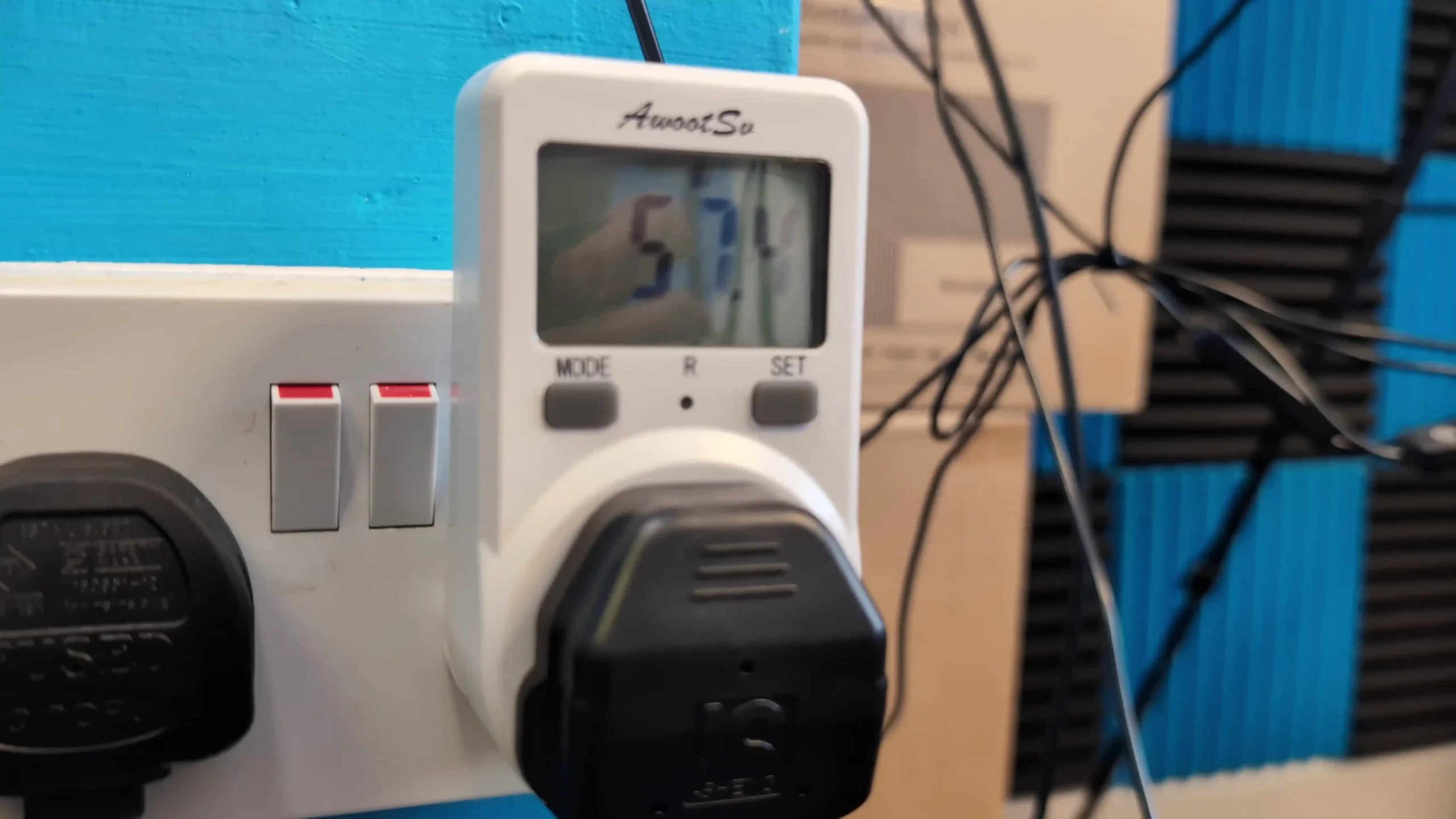 |
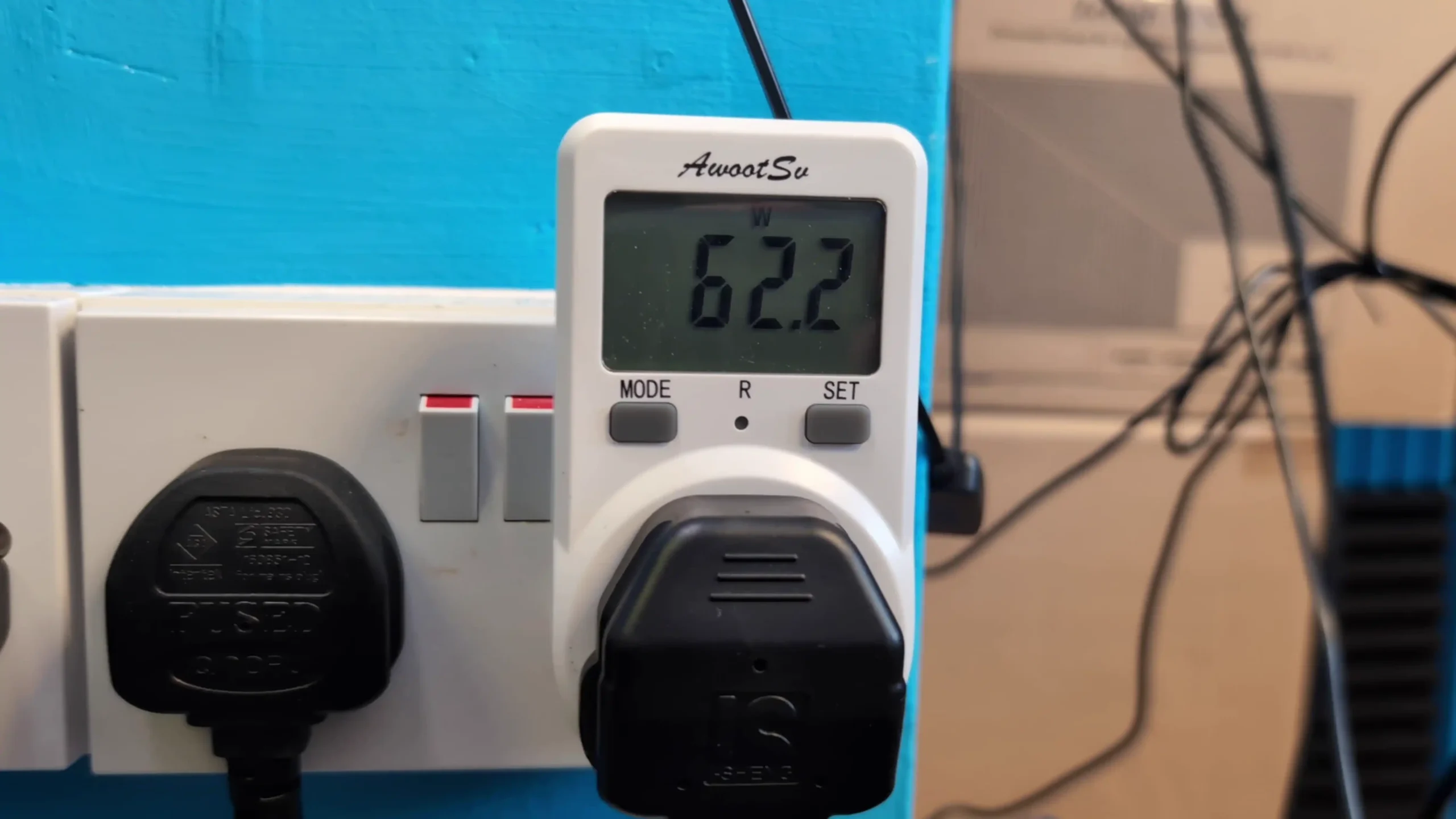 |
|
Performance of the DS1825+ aligns closely with the DS1821+ it replaces, as the core CPU and architecture remain unchanged. In our testing with eight HAT5300 drives configured in RAID 6, sequential read speeds over the dual 2.5GbE ports easily saturated a single link, averaging 290–295 MB/s. When link aggregation was enabled, throughput peaked near 580 MB/s under optimal conditions, confirming the benefit of aggregated connections for large file transfers. When fitted with Synology NVMe SSDs in caching mode, random read and write latencies improved noticeably, particularly in multi-client scenarios or under virtualization workloads. Using NVMe SSDs as storage pools further improved responsiveness but was constrained by the PCIe Gen3 ×4 bandwidth ceiling and limited SSD model options.
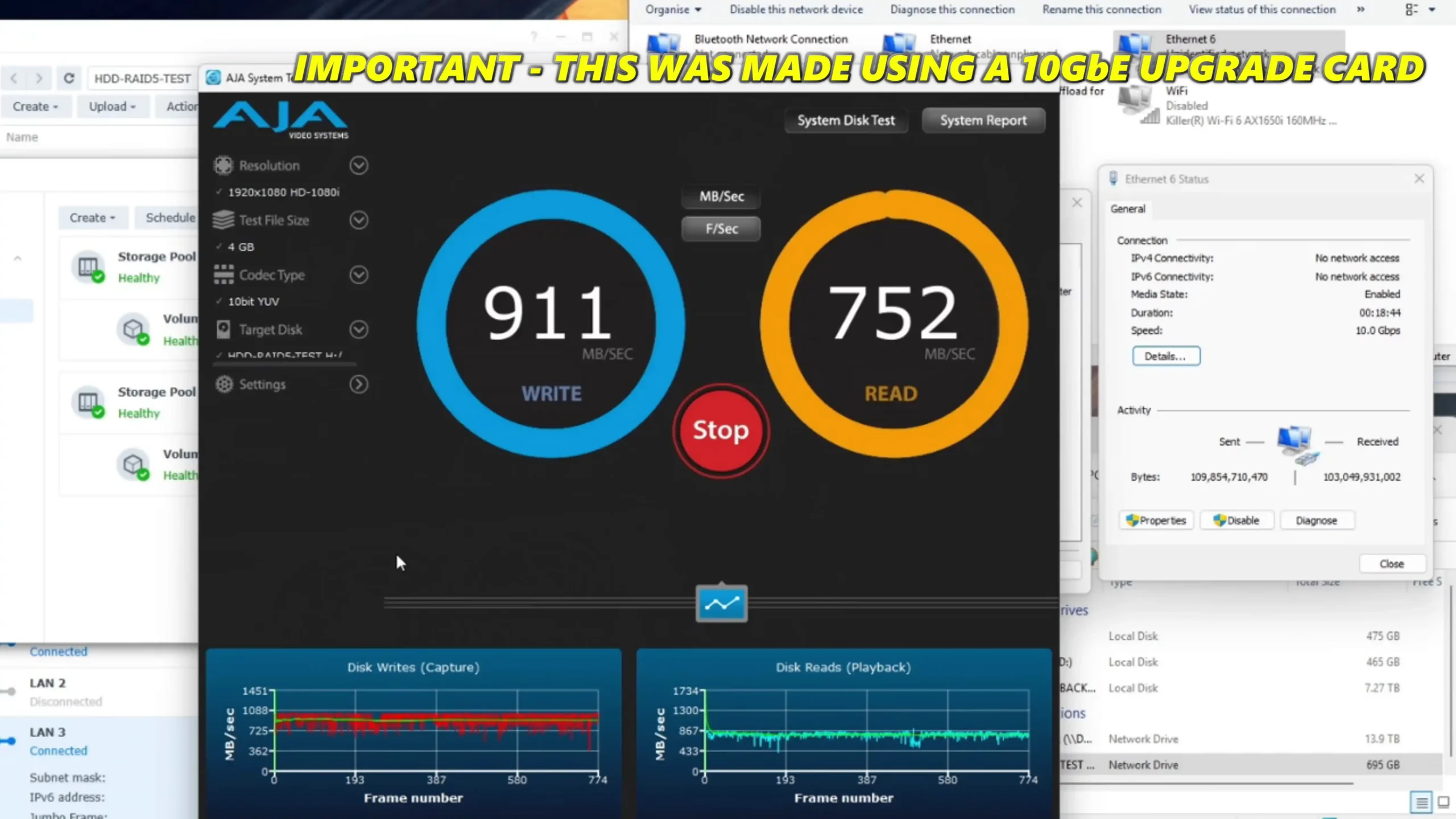
For video editing or high-volume content serving, the DS1825+ still benefits from installing a 10GbE NIC, though buyers should factor in the added cost of both the card and compatible network equipment. CPU-intensive tasks like running multiple VMs or DSM apps simultaneously are handled adequately, though media transcoding remains unsupported due to the lack of an integrated GPU.
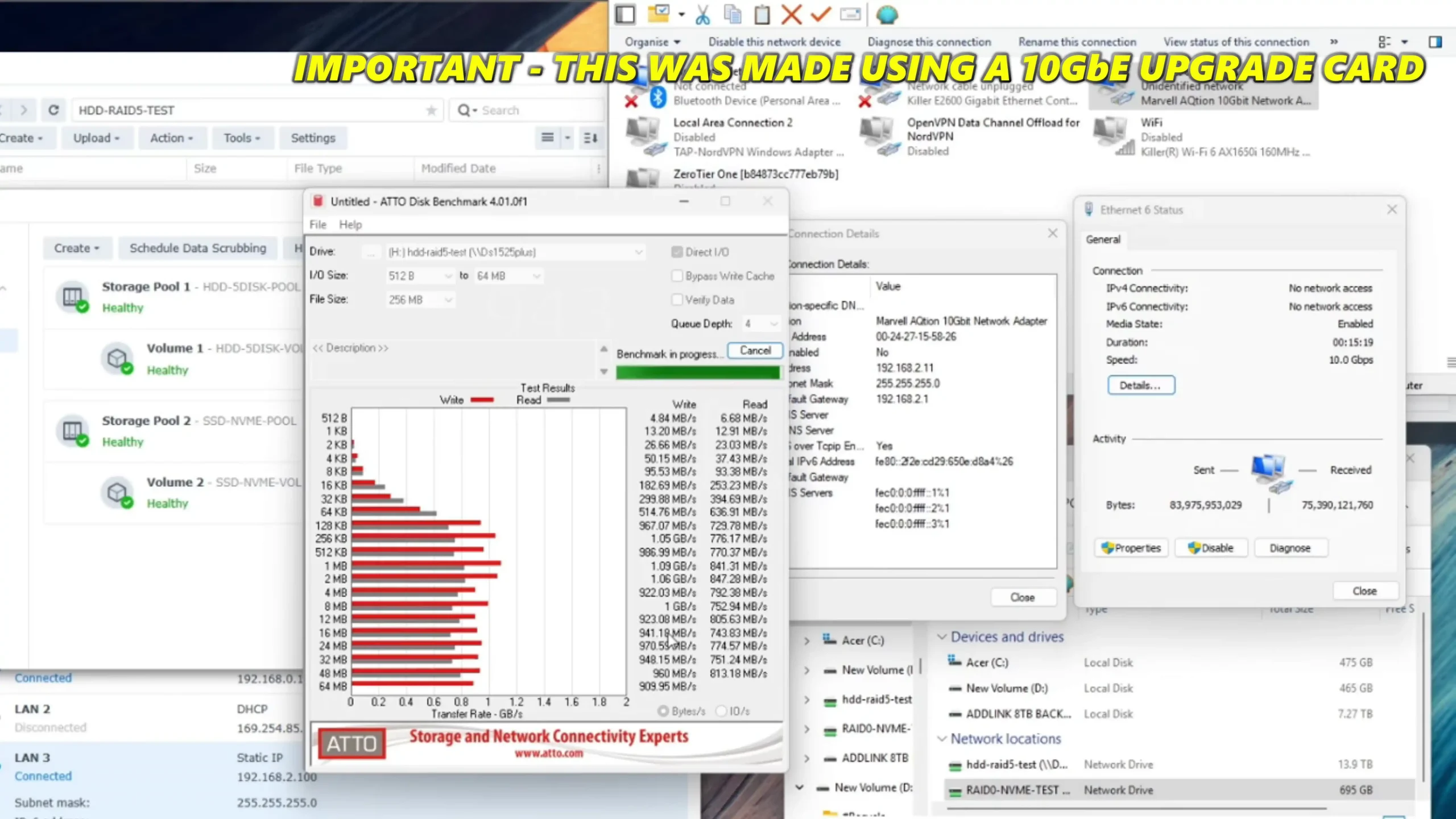
The system’s flexibility in RAID and storage configurations allows it to adapt to different usage patterns, but it’s clear from our tests that performance is gated more by Synology’s validation policies and hardware constraints than by raw capability. For example, attempts to use third-party SSDs for caching or pools resulted in warnings and reduced feature access, despite the hardware technically supporting them. Similarly, third-party 7,200 RPM NAS HDDs could not be initialized in DSM at all, forcing reliance on Synology’s own drives. This imposed restriction does not impact the system’s fundamental speed or reliability once properly configured but does affect cost and planning. Overall, the DS1825+ delivers solid, predictable performance for its class, but users expecting a generational leap over the DS1821+ may find the gains modest and mostly limited to network throughput and improved default memory.
| Attribute | Measured or Rated Value |
|---|---|
| Idle Noise (Quiet Mode) | 35–38 dBA (8 × HAT5300 drives) |
| Load Noise (Auto, Full Load) | 48–50 dBA |
| Idle Power (no drives) | 21–22 watts |
| Idle Power (8 drives) | 57–62 watts |
| Access Power | ~60–65 watts (variable by workload/drives) |
| Operating Temperature Range | 0–40°C (32–104°F) |
| Sequential Read (2.5GbE) | ~295 MB/s single link, ~580 MB/s aggregated |
| Sequential Read (10GbE NIC) | ~1,050–1,150 MB/s sustained (with RAID 6 and 7,200 RPM drives) |
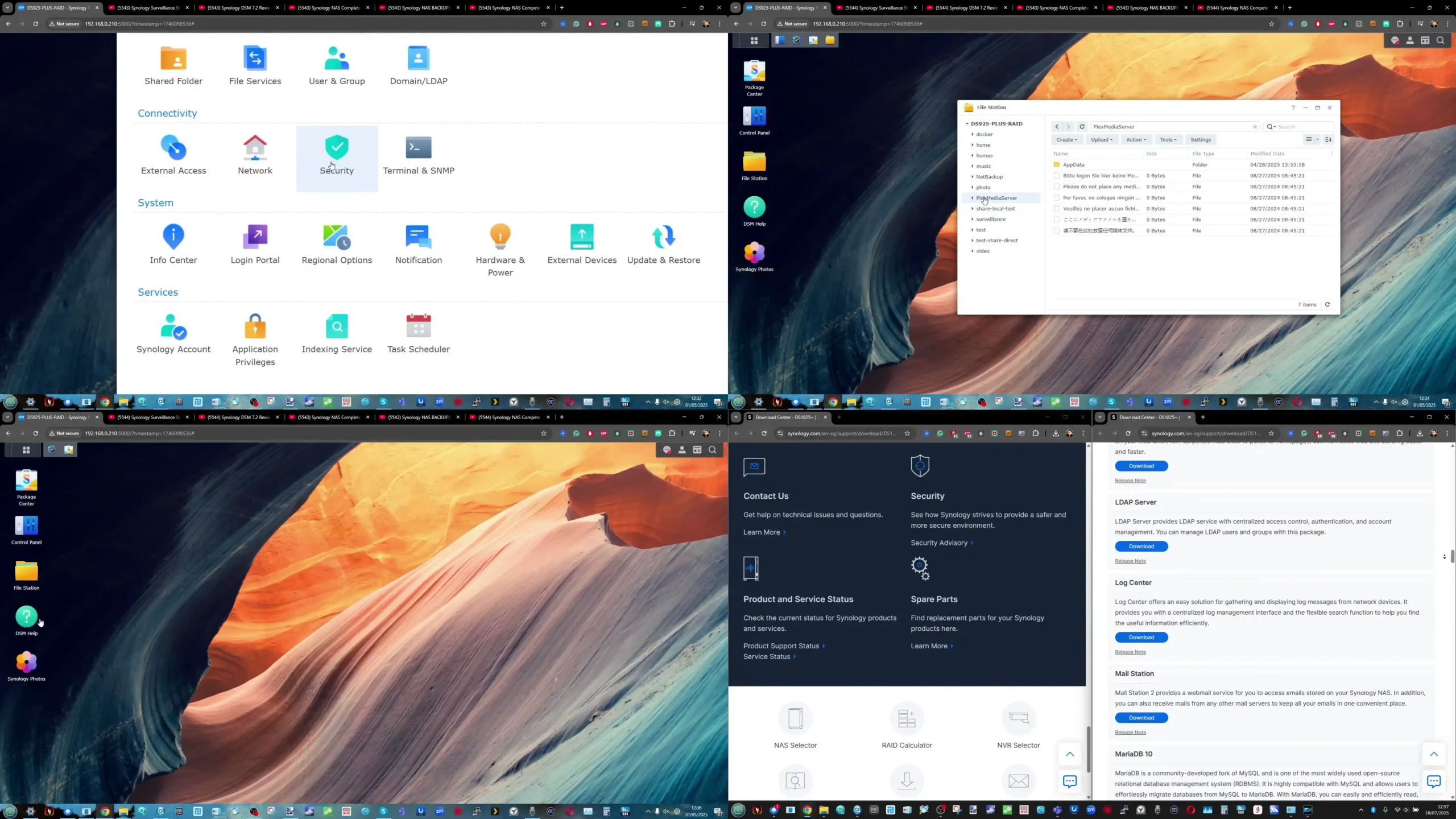
Synology DS1825+ NAS Review – DSM
The DS1825+ runs Synology’s latest DiskStation Manager (DSM) operating system, providing a consistent and mature software experience across the company’s product line. DSM continues to be one of the strongest reasons to choose Synology, offering a polished browser-based interface, extensive administrative controls, and a large ecosystem of first-party and third-party applications. The DS1825+ ships with the full DSM suite enabled, supporting features like Snapshot Replication, Hyper Backup, Synology Drive, and Virtual Machine Manager out of the box. During testing, DSM performed reliably, with the hardware fully supporting even advanced features like Btrfs file system snapshots, multi-version backups, and iSCSI SAN services. Resource usage remained modest even with several concurrent services running, thanks to the Ryzen CPU and ECC memory ensuring stability and data integrity.
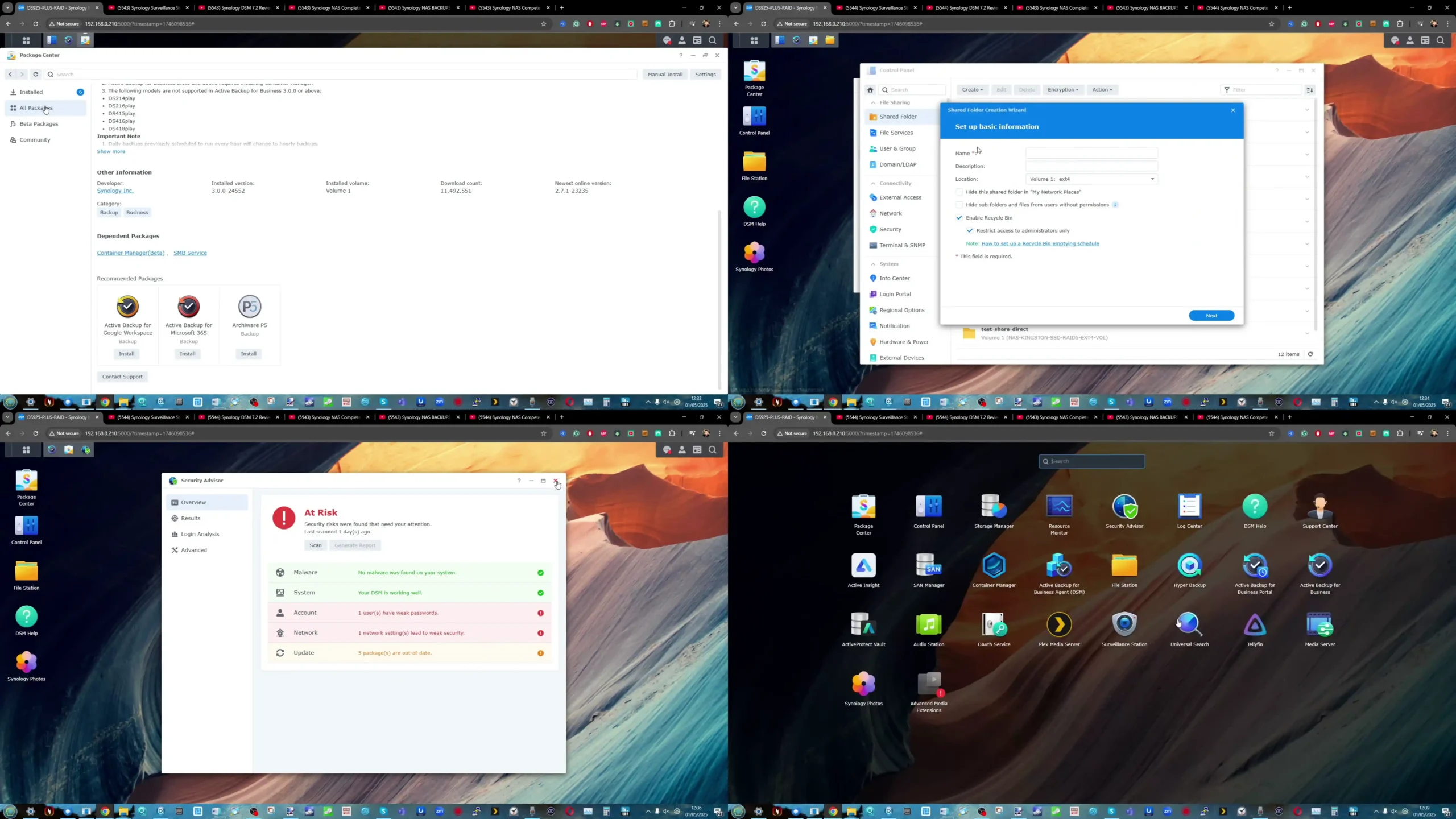
One of DSM’s strengths is its virtualization and containerization support, which the DS1825+ leverages effectively. With its quad-core CPU and up to 32 GB of memory, the system can host several virtual DSM instances or lightweight Linux and Windows VMs via Virtual Machine Manager. Our tests demonstrated support for up to eight recommended VM instances and full compatibility with VMware, Hyper-V, Citrix, and OpenStack environments. The system also handles Docker containers well, although its lack of integrated graphics limits its appeal as a media transcoding server. Surveillance Station also remains fully functional here, with support for up to 40 IP cameras at 1080p H.264 and licensing for two included channels, expandable with additional licenses. This makes the DS1825+ a viable choice for businesses looking to consolidate surveillance storage and general file services on a single platform.
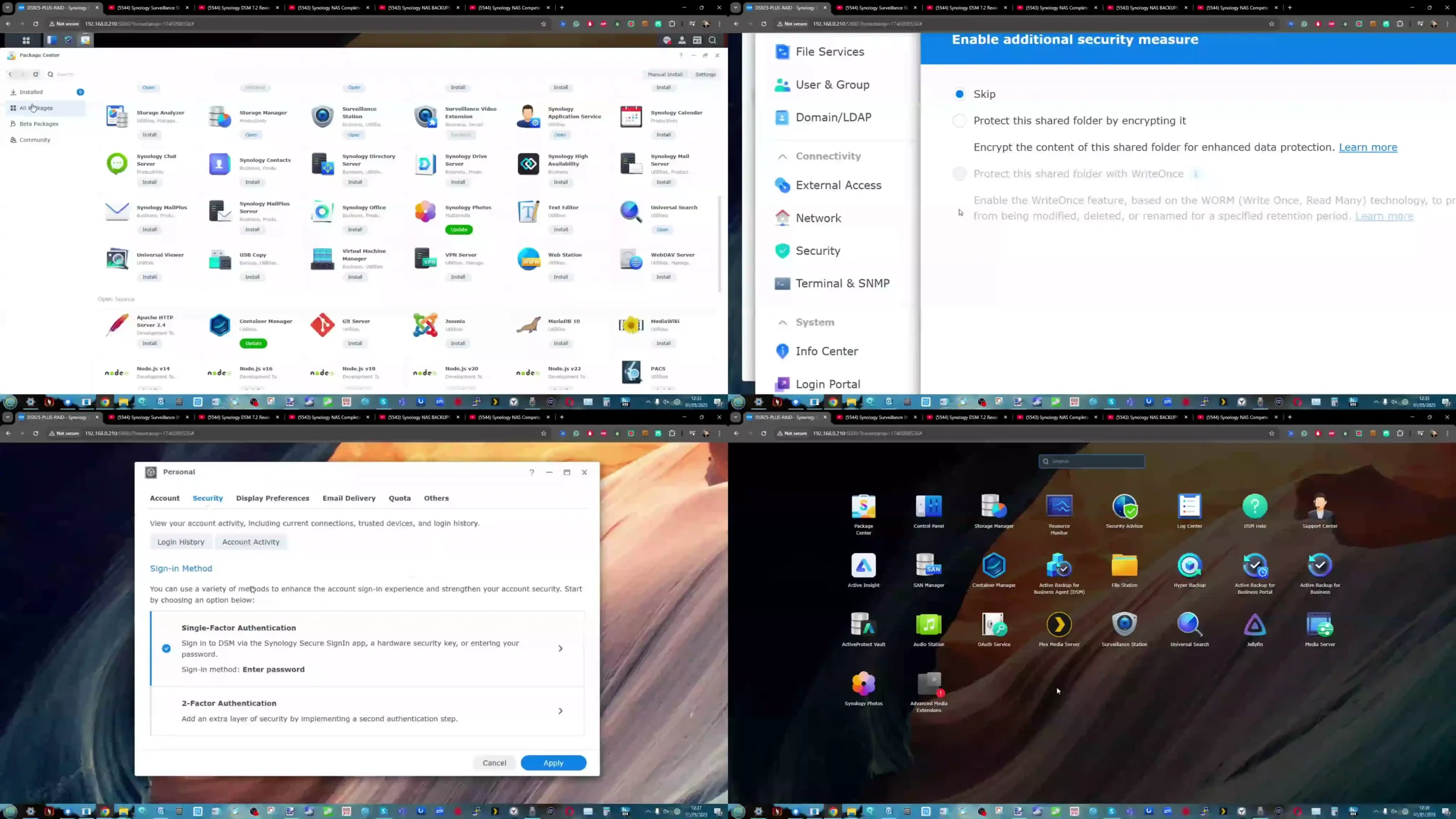
Application support on the DS1825+ aligns with Synology’s broader Plus-series feature set, and DSM’s package center provides easy access to install and manage additional services. The system supports the full suite of collaborative tools such as Synology Office, Chat, MailPlus, and Calendar, with tested limits of around 100 simultaneous users for office productivity and chat workloads. Hybrid Share and C2 cloud integration extend functionality into hybrid environments, allowing users to leverage Synology’s own cloud for offsite replication or shared folders. Synology Drive provides private cloud file synchronization for up to 100 users and over a million hosted files, making the system suitable for medium-sized teams. While the strict hardware validation policies discussed earlier extend to SSDs and HDDs, they do not affect DSM’s software features, which remain fully unlocked and accessible regardless of drive choice.
| Application/Service | Supported on DS1825+ | Notes |
|---|---|---|
| Active Backup for Business | Yes | Supports PC, VM, server, and SaaS backups |
| Synology Drive | Yes | Up to 100 users, 1M+ hosted files |
| Hyper Backup | Yes | Full system, folder-level, and cloud backups |
| Surveillance Station | Yes | Up to 40 cameras (2 licenses included) |
| Snapshot Replication | Yes | Up to 4,096 system snapshots |
| Virtual Machine Manager | Yes | Up to 8 recommended VM instances |
| Synology Office | Yes | Up to 100 collaborative users |
| Synology Chat | Yes | Up to 150 users with messaging history |
| Hybrid Share & C2 Cloud | Yes | Hybrid cloud file storage and sync |
| MailPlus / MailPlus Server | Yes | Up to 120 users with purchased licenses |
| Calendar & Contacts | Yes | Team scheduling and shared contacts |
| Docker / Container Manager | Yes | Supports Linux-based containers |
| SAN Manager (iSCSI) | Yes | Up to 64 targets, 128 LUNs |
| Media Server (DLNA) | Yes | Streams to DLNA/UPnP devices |
| Log Center | Yes | Up to 1,000 syslog events per second |

Synology DS1825+ NAS Review – Verdict and Conclusion
The Synology DS1825+ is a competent evolution of the company’s long-running 8-bay Plus series, offering measured yet meaningful updates in key areas such as default memory, network bandwidth, and support for Synology’s mature DSM ecosystem. The system retains its robust all-metal chassis with a compact footprint, efficient dual-fan cooling, and easy-to-service drive trays and components. The addition of dual 2.5GbE networking, which supports link aggregation and SMB Multichannel, better aligns with current network environments, though it still requires compatible switches to fully realize its bandwidth potential. The upgrade to 8 GB ECC memory by default, scalable up to 32 GB, provides headroom for virtualization workloads and ensures data integrity during multi-threaded operations like iSCSI SANs and virtual machine hosting. In practice, the DS1825+ performed reliably across all tested DSM features, including Snapshot Replication, Hybrid Share, and Synology Drive, even under heavier RAID 6 configurations. Noise and power consumption stayed within the expected range for an 8-bay business-class NAS, and its expandability to 18 bays via DX525 units ensures the DS1825+ remains a viable option as storage needs grow over time. Taken together, it offers a dependable and familiar experience that continues to serve Synology’s target audience well.

However, the DS1825+ is equally defined by compromises that prospective buyers must consider carefully before purchase. Synology’s increasingly rigid compatibility policies for both HDDs and NVMe SSDs significantly reduce flexibility and raise costs, as users are now effectively required to source only Synology-validated drives to avoid warnings and to unlock certain DSM features like RAID recovery, hot spares, and SSD storage pools. The hardware platform itself, anchored by the now four-year-old Ryzen V1500B processor, has not evolved meaningfully, leaving it without GPU-based transcoding capabilities and limiting PCIe bandwidth to Gen3 ×4 for both add-in cards and NVMe slots. The replacement of the DS1821+’s four 1GbE ports with only two 2.5GbE ports arguably improves aggregate throughput but sacrifices the port density some environments depend on for VLANs or dedicated service segregation. As noted in our testing, PCIe card support also remains restricted to Synology’s own validated models, further constraining upgrade paths for networking or SSD configurations. For those deeply invested in Synology’s ecosystem and who value its software integration and long-term reliability over hardware flexibility, the DS1825+ remains a strong choice that delivers on stability and ease of use. For users prioritizing maximum hardware control, wider component compatibility, or newer processing capabilities, competing platforms with more open policies may better suit their needs. Ultimately, the DS1825+ continues Synology’s tradition of reliable and controlled NAS solutions, but with a narrower appeal than in previous generations.

|
Synology DS1825+ NAS |
|
|
Amazon in Your Region for the Synology DS1825+ NAS @ $1149 |
B&H for the Synology DS1825+ NAS @ $1149.99 |
| Pros of the Synology DS1825+ | Cons of the Synology DS1825+ |
|---|---|
| Robust, all-metal chassis with excellent build quality and serviceability | Limited drive and SSD compatibility, requiring Synology-validated models |
| Eight hot-swappable drive bays, expandable to 18 with DX525 units | Retains older Ryzen V1500B CPU, lacking GPU |
| Dual 2.5GbE ports with support for link aggregation and failover | Only two LAN ports versus four on the previous generation |
| Default 8 GB ECC memory, scalable to 32 GB for advanced workloads | |
| Full DSM software feature set including virtualization and snapshots | |
| Quiet and efficient cooling with replaceable fans and selectable profiles | |
| Support for SSD caching and SSD storage pools with onboard NVMe slots | |
| PCIe expansion slot for 10GbE NICs or SSD adapters |
📧 SUBSCRIBE TO OUR NEWSLETTER 🔔
🔒 Join Inner Circle
Get an alert every time something gets added to this specific article!
This description contains links to Amazon. These links will take you to some of the products mentioned in today's content. As an Amazon Associate, I earn from qualifying purchases. Visit the NASCompares Deal Finder to find the best place to buy this device in your region, based on Service, Support and Reputation - Just Search for your NAS Drive in the Box Below
Need Advice on Data Storage from an Expert?
Finally, for free advice about your setup, just leave a message in the comments below here at NASCompares.com and we will get back to you. Need Help?
Where possible (and where appropriate) please provide as much information about your requirements, as then I can arrange the best answer and solution to your needs. Do not worry about your e-mail address being required, it will NOT be used in a mailing list and will NOT be used in any way other than to respond to your enquiry.
Need Help?
Where possible (and where appropriate) please provide as much information about your requirements, as then I can arrange the best answer and solution to your needs. Do not worry about your e-mail address being required, it will NOT be used in a mailing list and will NOT be used in any way other than to respond to your enquiry.

|
 |
UniFi Routers vs OpenWRT DIY Routers - Which Should You Choose?
WHY IS PLEX A BIT S#!t NOW? IS 2026 JELLYFIN TIME? (RAID Room)
Synology FS200T NAS is STILL COMING... But... WHY?
Gl.iNet vs UniFi Travel Routers - Which Should You Buy?
UnifyDrive UP6 Mobile NAS Review
UniFi Travel Router Tests - Aeroplane Sharing, WiFi Portals, Power Draw, Heat and More
Access content via Patreon or KO-FI





Discover more from NAS Compares
Subscribe to get the latest posts sent to your email.



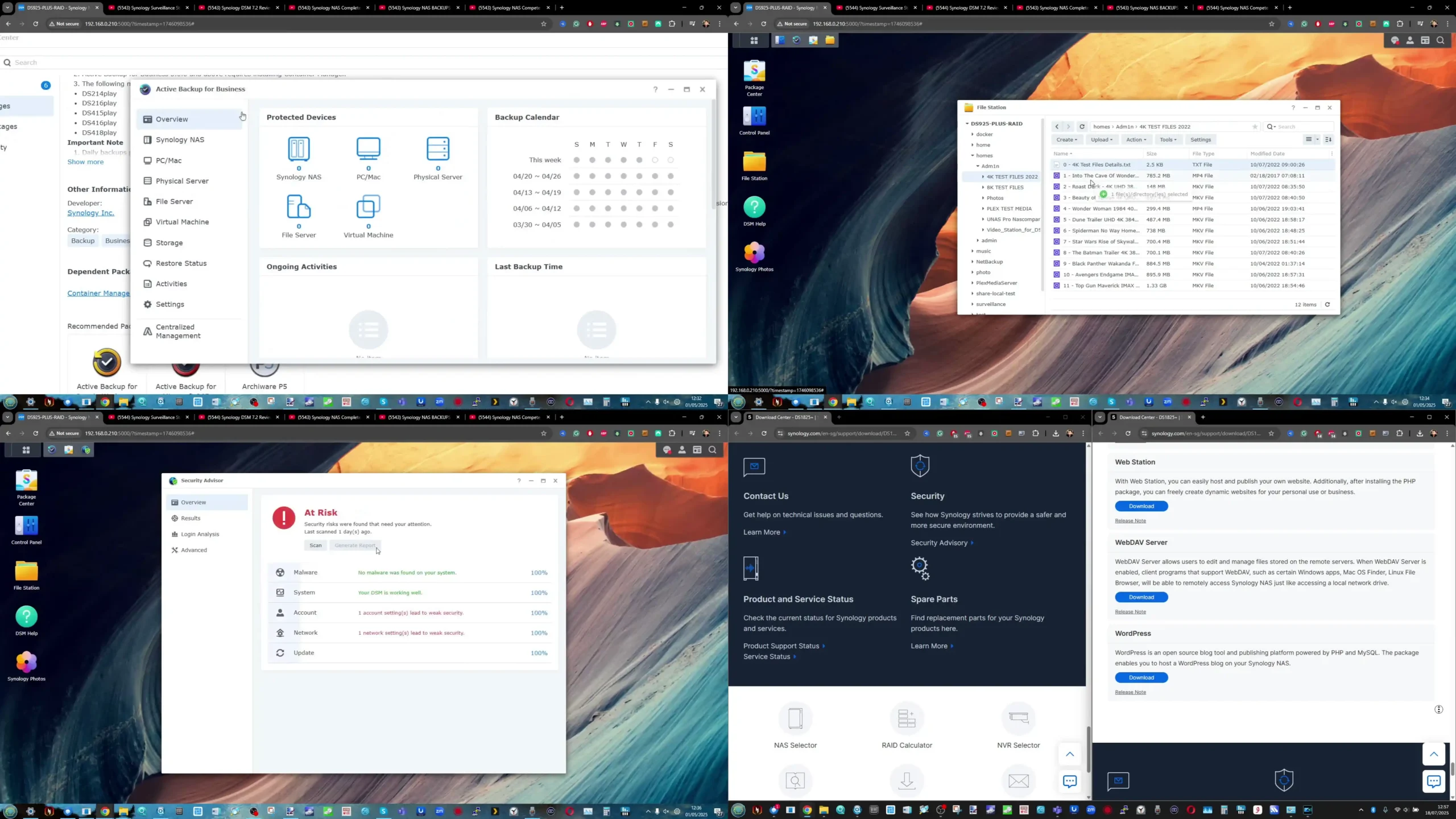





I will also go for the 1821
REPLY ON YOUTUBE
Glad they reversed their restrictive HD policy from DSM 7.3 onwards. You can now use any HDD you want.
REPLY ON YOUTUBE
will you be testing the Memory Upgrade Crucial and Kingston Unofficial Memory to make sure they still work.
REPLY ON YOUTUBE
i was about to upgrade my 1813+ but after the drive lock by synology i looked elsewhere
REPLY ON YOUTUBE
Thanks for the Review man. I was close to buy another Synology NAS. I’ll definiltely look into other videos where you present Synology Alternatives. With all that shameful behaviour of Synology I will definitely no longer buy Products from that company
REPLY ON YOUTUBE
What 3rd party 10gbe Nic doesn’t work anymore ?
REPLY ON YOUTUBE
I own 5 Synology Nas drives in the 18xx and 24xx and have bought 4 more 36xx for work. My last nas (bought this week) was a Ugreen. The hard drive issue was a show stopper unfortunately for me.
REPLY ON YOUTUBE
Switching to Qnap 🙂
REPLY ON YOUTUBE
at this price range, almost all other makers would have 10g as standard. what an arrogant vendor.
REPLY ON YOUTUBE
Thank goodness for this review. How unfortunate to be driven away from my favorite NAS after 14 years… there’s a lot to like about closed systems but not when their policies create useless hardware waste (was hoping to simply move my 8 drives into the new chassis) and supply chain bottlenecks. Wow Synology….
REPLY ON YOUTUBE
Happy that I care almost nothing about performance, only features and capacity. At nearly 300MBytes/sec, I’m getting about 9000X the performance of what I used to experience in the 1970’s.
REPLY ON YOUTUBE
12:58 that can be easily hacked
REPLY ON YOUTUBE
Is this a Nokia moment for Synology?
REPLY ON YOUTUBE
Is evil Rob okay? Sending thoughts and prayers.
REPLY ON YOUTUBE
I’ve been waiting for this predictable review… literally from $999 to $1150 to get basically the same NAS (and the 1821+ has been our favorite, using internally and supported many clients on them). Not only will this affect their bottom line , this is making hardcore synology fans who were always happy to pay a premium for their OS, to start seriously exploring alternatives. I know because I’m one of them.
REPLY ON YOUTUBE
I went ahead and bought 4 enterprise drives used on B&H and they were $99. Each 4tb I have a Synology DS918+. When it dies, I may buy the 1525+.
REPLY ON YOUTUBE
haha loved the format! Well done.
REPLY ON YOUTUBE
I would upgrade today from my previous system, except for the 3rd party drives. So I’ll pass. If they don’t come up with compatibility list soon I’ll start looking elsewhere.
REPLY ON YOUTUBE
UGREEN + TRUENAS ????
REPLY ON YOUTUBE
Review the DS1525+
REPLY ON YOUTUBE
Synology DS1525+ is metal or plastic around?
REPLY ON YOUTUBE
If only the BAFTAs had a YT category. Amazing character acting. That casual, yet determined booger flick … magnificent.
Why not at least the OEM drives the Synology models are based on are certified from the get-go is beyond me.
I recently got a comment* from Synology Germany, after asking if Synology had provided drive vendors with respective certification tools, that “certification is an ongoing process – we are working towards providing tools and mechanisms for third party vendors to certify their drives accordingly”. Which to me very much sounds like _nothing_ is in the hands of 3rd party vendors yet.
* German: „Die Zertifizierung anderer Modelle ist ein laufender Prozess – wir arbeiten daran, Tools und Mechanismen bereitzustellen, damit auch Drittanbieter ihre Platten gezielt validieren können.“
REPLY ON YOUTUBE
Thank you for your excellent video ! Do you know when Synology will sell the synology hard drive plus 20to ? For the moment we have only up to 16to
REPLY ON YOUTUBE
Spent Synology ds1825 upgrade budget on two other brands.. so far so good.
REPLY ON YOUTUBE
This company is such a joke.
REPLY ON YOUTUBE
Top notch comparison! Loved the multiple personality back and forth lol. I’ve heard elsewhere that the expansion slots run at 6 Gbps like you theorized.
REPLY ON YOUTUBE
They want to milk ppl for hdd purchases, milk as long as possible before opening it to other drives
REPLY ON YOUTUBE
I’ve been rocking a 916+ for 8 years without issue. I’ve been wanted to upgrade to something with a faster processor and SSD caching for quite a while. With Synology refusing to put 10Gb ports, DDR5 and processors with GPU support I am leaning HEAVILY into the Ugreen camp. Their lack of security history and lack of ECC support are my only hang ups at this point.
REPLY ON YOUTUBE
I can’t help but think that we’re seeing the death throes of synology with those new releases. They lack in innovation and restrict HDD models you can fit in their best models, while the competition is getting better and better, AND they’re cheaper.
Are they trying to sacrifice their NAS marketshare to boot-start their HDD business? This doesn’t make sense to me.
REPLY ON YOUTUBE
There are more changes than you think you’re seeing. I enjoyed the video.
REPLY ON YOUTUBE
1. I’m glad to have a good HAT hard disk to choose from when I buy a hard disk.
2. I hate synology’s new hard disk compatibility restriction policy.
3. 1 and 2 are completely different things.
4. So I will be happy to have a new HAT brand hard disk to buy, but I will also say goodbye to synology NAS.
REPLY ON YOUTUBE
The Drive restriction makes it a “No Byer”.
REPLY ON YOUTUBE
I need to test other apps that are similar to Synology Drive, and photos its the only reason I use Synology.
REPLY ON YOUTUBE
I don’t understand why people are still willing to buy last year’s model, give their hard earned money to Synology, and locking themselves into a dying ecosystem. The vendor lock-in is bad enough, but Synology has already lost trust—they’ve lied before, and now you’re gambling they wont nurf you on a future dsm upgrade. make it make sense folks
REPLY ON YOUTUBE
Tivo of Nas
REPLY ON YOUTUBE
I’ve got the 1821+. I’m absolutely NOT buying another Synology. The exclusive Synology drive limitation is so anti consumer. It’s disgusting.
REPLY ON YOUTUBE
The Apple of Nas systems. Overpriced. Proprietary hardware. Each upgrade doesn’t even feel like an upgrade at all. Only adding something that other systems have had for years.
REPLY ON YOUTUBE
Great video, will obviously pass on the 1825+. Still rocking my 1819+ with the combo nvme/10gbe card. Cautious about Ugreen but Qnap seems interesting. Hoping synology does a refresh soon after realizing the errors of its ways.
REPLY ON YOUTUBE
At least…. There’s a work around for the hard drive lock. As much as I don’t agree with what they are doing, they have the most mature software and flexible file system
REPLY ON YOUTUBE
Clever video. I really hope Synology sorts this out but the longer it goes, the less confident I am.
REPLY ON YOUTUBE
Great video, informative and fun to watch.
REPLY ON YOUTUBE
Good Bye News for me
REPLY ON YOUTUBE
Too bad you can’t use Optane P1600X in those due to the brand restriction.
REPLY ON YOUTUBE
Synology says they are usb 3.2 gen1…so 5gbps
REPLY ON YOUTUBE
When I look at what Synology has to offer for my purpose and check on the following points:
Disk compatability: Fail
Next day replacement disk: Fail
Up to date NVMe caching: Fail
Up to date multiple network ports: Fail
Up to date USB speed: Fail
Up to date CPU performance: Fail
OK, the software looks like a coherent whole.
But you run into the limitations of the limited CPU so quickly that a Synology system will be used for nothing more than file services.
Then there are plenty of alternatives that do not limit me to the disks of a brand that has not even proven itself as a reliable supplier of that type of hardware.
What happens if Synology stops existing and I need a new disk for my 2 years old $$$ system?
I do not recommend a serious mail server as a virtual machine on Synology hardware. I speak from experience. The performance of the CPU is too low to serve as a good VM host anyway.
Synology’s video surveillance software is excellent. But it’s not wise to do your surveillance system and company critical services like file sharing on the same system. Let me explain:
After an incident, the police can confiscate the system on which the surveillance images are stored. Difficult if that is also the file server of your company. So never mix the two in a professional environment!
Choose for yourself please. But they have lost me.
REPLY ON YOUTUBE
All we needed was a NAS with GPU support and they blewit.
REPLY ON YOUTUBE
As an IT consulting company, I sell many Synology…. For my clients, especially the ones who Loathe subscription services a Synology was a great way to get some back up systems in place! Their back up was always “adequate” (neither terrible or good)
With the lackluster back up, lackluster CPUs (for consolidating other vm hosts, or spinning up from backup) the drive locks do seem like a serious poke in the eye.
Don’t get me wrong, as a business customer the cost is not the primary concern. And I know Toshiba makes good drives. But if I want significantly cheaper, Hitachi Seagate Western digital, perhaps I want the double armatures of Seagate or perhaps I just want what’s available? Also, if there’s a failure, it would be very convenient for me to run out and get a new drive. Being in the Silicon Valley, there’s plenty of technology companies that will sell me a hard drive…. None stock Synology.
If Synology wanted to sell their own hard drives, I would be OK with that. But the fact that they’re obviously putting up Road blocks to their competition? It’s especially painful when you can see the compatibility list contains so many other options and often on otherwise similar Synology hardware (they do all run the same CPU’s network cards, etc. )That really puts them in a bad light.
REPLY ON YOUTUBE
Well you’ve convinced me, I’ve just gone and ordered a DS1821+ and looks like it’ll be my last Synology
REPLY ON YOUTUBE
Seems like they will put themselves out of business OR are purposely abandoning the consumer market.
REPLY ON YOUTUBE
I have half a dozen Synology boxes and ALL of them are using WD Gold drives. They have been extremely reliable and I wouldn’t switch to Synology drives. On my xs+ units I had to do some light hacking to get rid of the warnings after every software update.
REPLY ON YOUTUBE
Ubiquity will take the market Synology used to have; Ubiquity will not let you down when it comes to your firmware not being supported after 10 years.
REPLY ON YOUTUBE
These are a ripoff.
REPLY ON YOUTUBE
‘here’s some crumbs, laud us, and give us money.’
nah, pass.
REPLY ON YOUTUBE
Synology is for business and pros. The rest are for kids. I wouldn’t even recommend QNAP for businesses. For a business I’d recommend Synology with Synology drives. No brainer. They looked at their support and saw they were supporting a bunch of whining hobbyists. If you want to run Prox mox and do all that fun stuff with your home lab get a NAS with some computing horsepower. Even brands like Terramaster and Asustor have big issues. Asustor NVME NAS grinds to a halt after a couple of hundred gigabites being written. Terramaster doesn’t do data scubbing on their own TRAID. Has issues with some file names. (Have to be zipped to get them to store). And when the next big bug hits, I hope your lesser brand is on top of patching their OS. Enjoy your toy boats kids……
REPLY ON YOUTUBE
For running a Jellyfin server is the Synology 1825 or even a 1817 good enough? Im starting to learn about these nas servers and from what i understand hardware transcoding isnt recommend on these Nas. Do i need to get something like ugreen nas instead? I have a bunch of blu rays i want to back up and put on a server for home watching.
REPLY ON YOUTUBE
If they’d given us four 2.5Gb Ethernet ports, that would’ve cannibalised their 10Gb card. Can’t have that, can’t give you something you could otherwise pay for as an upgrade.
As for the Synology HDD’s, they are only price comparable with their OEM counterparts, at least here in the UK, up to a paltry 6Tb. Sure, I can purchase 4 and 6Tb HAT3300+drives at market prices. However, move up to an 8Tb drive and the price differential starts to kick in. Move farther up the capacity scale and the prices on Synology branded HDD’s becomes simply ridiculous, often seeing more than a 100% markup.
Also, I’ve not seen any information for Synology users who want to use their 25+ systems for surveillance and would be using Seagate Sky hawk or WD Purple drives for that use case. None of the Synology branded HDD’s I’ve seen have corresponding surveillance optimised variants.
I still think Synology are gauging feedback on their HDD lock-in policy. It’s been far too long in so-called third-party drive verification for there to be any other plausible excuse. I think WD, Seagate and Toshiba know rather more about their products than Synology seem to believe. To me, it’s like a company taking a bunch of cars, re-badging them and then trying to sell you them at double the price, and then try convincing gullible consumers that their cars are somehow safer and more reliable.
Sophistry, nothing more, nothing less.
REPLY ON YOUTUBE
Using their own drives is BullSh!t The entire point of a RAID is in case of a Hard Drive Failure…
The only REASONABLE exception would be fore those that purchased long term maintenance agreements.
Otherwise what is the point?
REPLY ON YOUTUBE
Synology and their technological backwardness, the various restrictions on the user, be it codecs, lock-in, etc. Well, I’m really glad I switched to QNAP NASes back in the day ????
REPLY ON YOUTUBE
Awesome video Rob! Hilarious – loved the Angel/Devil aspect. Keep up the great work mate.
REPLY ON YOUTUBE
Wonder how many years I have to wait for the 30TB Synology drive for the same price as the Iron Wolf Pro.
REPLY ON YOUTUBE
The people who go after these units are those who care about Apple-like simplicity in a NAS and are more than happy to pay the premium for a branded drive… the same people who probably don’t really know or care about performance or flexibility.
For me? I have a QNAP with 9 bays, 10GbE AND 2.5GbE and 32GB RAM. And, it’s like 3 years old already! Best of all… I can choose whatever hard drives I want!!! Yes, software isn’t nearly as polished or easy to use, but way more capable, and uses ZFS for data protection. If I could be bothered, I’d go with unraid with custom hardware, but just can’t be bothered with all the hardware effort.
REPLY ON YOUTUBE
I was about to pass on any Synology videos from now on but well done on making this one worth the watch.
REPLY ON YOUTUBE
Oh my, this one really made me laugh ???? “Is the ds a good syst…BREAK”????
REPLY ON YOUTUBE
When do we see the 2 weeks old videos? Still behind a pay wall.
REPLY ON YOUTUBE
This has been an absolutely awesome review! Thank you!
REPLY ON YOUTUBE
These drive restrictions are currently the stupidest thing Synology has done. Second to having only 1gbps ethernet ports in most of their current consumer grade gear. I often do big transfers to my NAS, and if it had 2.5gbE I would upgrade all other things in the chain, but because it’s limited to 1gbE, there’s no point upgrading anything. I often get bottlenecked by it when I’m doing big transfers of video editing files. I also want to buy another NAS and I love that Synology can do off-site backup to other Synology NASs, but being limited to 1gbE, and particular Synology-branded drives is currently horrible.
REPLY ON YOUTUBE
Did I see something in the Synology Reddit about an unofficial patch that will allow contraband hard drives to work as flawlessly as Synology approved drives (maybe better…) ? Hmmmm…..Probably voids your warranty and you’re not going to get any Synology Tech support but hey it might be worth it….?
Fun review.
REPLY ON YOUTUBE
After close to 15 years with Synology – i did lifecycle my DS1520+ with a UGreen DXP6800. I am not willing to proceed with the 25+ Series anymore.
REPLY ON YOUTUBE
I guess you had a blast doing this video. I had lots of fun watching it any way. 🙂 And thank you for the update about Synology, it is as bad as we were expecting.
REPLY ON YOUTUBE
If you are going to upgrade the memory and add a 10G card the only benefit of buying a DS1825+ instead of a DS1821+ is DSM on the 25+ models have a newer Linux kernel. But the newer kernel and Synology’s dodgy way of appending “nk” to v1000 to make up a new v1000nk CPU architecture means none of the SynoCommunity SynoCli tools are available for the 25+ series except SynoCli Video Drivers. SynoCommunity has 166 packages available for the DS1821+ and only 56 available for the DS1825+.
REPLY ON YOUTUBE
Great review and I agree with all points – I don’t think that Synology will sell many DS1825+. My favorite is the DS1821+, can be upgraded to 64GB of RAM, x8 ssds, dual Fiber Optic expansion NIC (other brand), x2 Samsung 1TB for caching, Software is the Best (has been running over a year with no issues) – Had purchased my first Synology over 15years, they are great devices, but this hardware restriction will be their downfall if they keep insisting without reason. I think their revenue is pretty good, since these devices are not cheap, so why go for the bread crumbs too. Competitors may quickly catch up and takeover their market share, if they come up with a easy migrate solution or better software. any way, great YT content, just felt the need to share my thoughts, take care & great job 😉
REPLY ON YOUTUBE
Synology has lost all my trust will not by new stuff from them.
REPLY ON YOUTUBE
Tip of the hat for just bringing it as it is.
REPLY ON YOUTUBE
Synology used to be so great and today they are just absolute thrash. I wouldn’t even trust my grandmothers thrashcan with it them. Boooo!!! What they did to surv. station and the harddrives is just abysmal. Fsck’em!
REPLY ON YOUTUBE
When I was doing my NAS search and saw that these cost this much with those features, I bought a cheap case, older AMD APU/Mobo, more RAM. Got an 8 drive controller and dual 10 Gb NIC off EBay. All for about $800. Could have paid less if I would have gone full EBay. Synology price to feature set sucks.
REPLY ON YOUTUBE
4c8t cpu for that price tag is diabolical
REPLY ON YOUTUBE
these days if I see a video with Sybology in it and I open the video to comment on how completely irrelevant synology has decided to make themselves for anyone except enterprise customers , and hit the post comment button before closing the video and moving on
REPLY ON YOUTUBE
Whatever Synology says regarding their choices, it will just be corporate speak. As far as I am concerned, they have shown their true nature. And as such, they are dead to me.
REPLY ON YOUTUBE
I relate with black shirt Rob. He’s basically me ????
REPLY ON YOUTUBE
Not upgrading till i can put any drive I want into one of these.
REPLY ON YOUTUBE
The restrictions steered me to Ugreen’s 8 bay nas well played Synology ????
REPLY ON YOUTUBE
Those new Synology units = NO.
*Thanks for the video!*
REPLY ON YOUTUBE
DS 8121+ is a better buy
REPLY ON YOUTUBE
Had Synology for the last 15 years. Will be looking to upgrade to last year’s models.
REPLY ON YOUTUBE
Computer hardware moves on rapidly. Buying the DS1825+ today would be like buying a British Leyland Austin Allegro. It’s ancient. And at that, one that can only use Avon tyres.
REPLY ON YOUTUBE
Ahhh just as you predicted. No surprise here. Thankfully I bailed on this, and purchased the DS1823XS+
REPLY ON YOUTUBE
The minimalistic benefit 9f new gestures from 1825+ compared to the 1821+ is definetly not worth the hdd restriction
REPLY ON YOUTUBE
It’s already too late. I had 8 Synology’s doing various things. I’ve sold all but two, my 1821+ and DS2419+. One just takes rsync and restic backups, and the other is cold storage. I’m super happy with my Asustor that does everything now.
REPLY ON YOUTUBE
Too little, too late. The whole drives issue is one thing, the hardware limitation is another. There’s other things DSM still cannot do, such as sub interfaces (running multiple VLANs off one physical NIC) etc. Gone with the WTR MAX. DS1825+ with dual/quad 2.5 GbE and a pair of SFP+ ports and more NVMe slots would have been great. Such a missed opportunity for power users.
REPLY ON YOUTUBE
No 10GbE and all the drawbacks. A hard no for me. 60 watts with no drives installed? Seriously. I can’t imagine anyone that does even a little bit of research buying one of these.
REPLY ON YOUTUBE
For Transcoding in Jellyfin/Plex is all AMD CPU shit, better old Intel with iGPU. I dont buy new Syno for next Time with this shit of CPU und HDD policies.
REPLY ON YOUTUBE
Customer wanted a Synology and was not open for an alternative since she knows the Software and does not want to change.
So I got a 923+ because hell if I ever touch anyhting 2025 or later.
It’s extremely disappointing that after over 4 years we get the same old chip with added bullshit restrictions on top.
REPLY ON YOUTUBE
Boy, I image “Blacky” with two horns on his head
REPLY ON YOUTUBE
synology is dead
REPLY ON YOUTUBE
Glad I bought the DS1821 a few years ago. 🙂
REPLY ON YOUTUBE
Don’t blame Synology, blame the lazy people buying their shit.
REPLY ON YOUTUBE
Whilst a an ok piece of hardware, Synology seems to have NetApp dreams and ambitions, especially with the disk lock-in, locking in expandability…. just without the fibre expansions.
REPLY ON YOUTUBE
I’ve been waiting years for this NAS! Unfortunately I built something better a year ago for about the same price, so too late there Synology
REPLY ON YOUTUBE
Glad I bought a pair of DS1821+ when I could. Got them on sale along with (4) DX517 5 bay expansion units. Should have enough enclosures to last several years, which will hopefully be when Synology reverses their HD restriction policy.
REPLY ON YOUTUBE
Question: Is it possible to use the DX517 expansion unit on the new 2025 models using an adapter or are you forced to buy the new expansion unit? (Which would suck considering that the USB-C port has basically the same bandwith as the eSATA port on the old models)
REPLY ON YOUTUBE
So let me get the straight – it’s almost the same NAS, only mostly worse due to the drive restrictions. If you’re a home power user, this is going to be a pass, especially with no other performance upgrades. At this point I’m pretty sure this must be the intended path for Synology – They saw the competition coming up behind them and decided to try and focus on the small enterprise market rather than consumers. IMO, they’re not making the transition gracefully and risk losing a lot of market goodwill. The technology history path is littered with companies that did the lock-in route.
REPLY ON YOUTUBE
Why does Synology hate us?
REPLY ON YOUTUBE
Syslogy is out of the game now. Qnap and other vendors are finally getting there go at the NAS market.
REPLY ON YOUTUBE
Just copy the drive database from a previous synology and it fixes the drive issue permanently. It’s a 20 second fix and no negative consequences.
REPLY ON YOUTUBE
what a joke…
REPLY ON YOUTUBE
im done with Synology if they do not revert hdd requirements. ive even stopped recommend synology.
REPLY ON YOUTUBE
Synology has lost the plot. I will take my chances with UGreen.
REPLY ON YOUTUBE
I was done with them before the vendor lock-in shenanigans. I’d like an HL15, but I need to put in a rack and a bunch of expensive rack networking gear first.
REPLY ON YOUTUBE
⚠ *Synology is driven by pure greed, so no one can trust Synology anymore.* ⚠
*Tomorrow, Synology removes a central app, the day after tomorrow, massive license fees are introduced, and in three days, you suddenly have to pay for basic services like RAID.* ????
REPLY ON YOUTUBE
Love the black&white review ????
I also loved the seagull cameo during the noise tests ????
REPLY ON YOUTUBE
I will never buy a Synology, because of their shady drive support.
REPLY ON YOUTUBE
I want to add oil to the fire , @nascompares did you contact Synology and other disk companies on the subject of the comptability list? For exemple, let’s say you talk to WD, “did you received or contacted Synology a methodology to be on the comptability list?” .
REPLY ON YOUTUBE
Synology and their leadership needs to go to hell.
REPLY ON YOUTUBE
At this point it seems like Synology is deliberately sabotaging the DS line. Maybe they don’t want in this market anymore.
REPLY ON YOUTUBE
Junkology.. nope.
REPLY ON YOUTUBE
Did just do the math of a DS1825+ against the current deals on Ugreen’s Ugreen DXP8800 Plus, the Mrs. need a new storage for photos and art.
Adding proprietary nic for 10G (and lose the only expansion slot for a dGPU now when Synology gimped the decoding), proprietary HDD’s if you dont want to do some more advance “compabilty haxx” that still leavs a warning behind in DSM.
Getting real usb-C/thunderbolt for external drives on Ugreen instead of proprietary usb-C on Synology. HDMI out and SD card reader on Ugreen and on Synology…
Okey, DSM have a huge number of apps, even several different ones that can do the same things if you look outside the official app store. But the moment you install your choice of NAS OS a whole new world of (almost) same apps open up.
Runing containers is the same so what do Synology belive they have that will keep me as a private customer? Nothing!
They already lost me as Enterprise customer 3 years ago when it was time to upgrade the RS4017xs+ bought on release. The “newer” RS4021xs+ had a price (in 2022) almost the double and had exact the same inside?!
Not a singel component upgrade from the old but Synolgy wanted almost €3000 more?! Wtf Synology!
REPLY ON YOUTUBE
I have a 220+ and I love it. Especially Synology Drive and Hyperbackup. Add Docker containers into the mix and it’s a very versatile machine. That being said, I’ll use it until I can’t anymore, and then I’ll move away from Synology. Too many shifty, anti-consumer schemes going on.
Maybe I’ll finally try Unraid, or OMV.
REPLY ON YOUTUBE
You forgot to add, if your looking for up to date and modern hardware, look somewhere else. 🙂
REPLY ON YOUTUBE
Hard pass!
REPLY ON YOUTUBE
i have solution for Synology – sell us new units for 1,- EURO and we could accept your HDD/SSD/Memory branded prices. With 1 + 2×300-500.-EUR it could be finaly fair price…. LOL
REPLY ON YOUTUBE
Can you improve your Black Adder acting impersonation skills ?
Would then be an excellent watch . . . possible viral
REPLY ON YOUTUBE
Synology sold me! they got me to finally change to Unifi NAS Pro instead of this device.
REPLY ON YOUTUBE
In my eyes there is never good news when the name Synology comes out
REPLY ON YOUTUBE
….I’m actually upgrading out of a DS918+, and while I understand some people do just need an off the shelf solution since I also did, that price is completely bonkers. Even with my system over speced with a single board from CWK 2 2tb and when you discount the Seagate drives I’m still under that MSRP and I also have a 4k blu ray drive….
CS382 – $209.14 (Ebay)
CWWK AMD-7940HS/8845HS Mobo & CPU Combo – $473 (China)
4x 10TB IronWolf NAS Hard Drive – $857.96 (Seagate website)
BU40N Ultra Slim 9.5mm UHD 4K Blu-ray – $121.19 (Amazon)
2x Crucial P310 2TB 2280 PCIe Gen4 3D NAND NVMe M.2 SSD – $150 (Amazon)
G.SKILL Ripjaws DDR5 SO-DIMM Series DDR5 RAM 32GB (2x16GB) 5600MT/s CL40 – $101.88 (Amazon)
be quiet! BN514 Straight Power 12-750w Modular Power Supply | 80 Plus Platinum – $200.55 (Newegg via amazon)
$1255.76 before drives
$2113.72 after drives
This includes all taxes and shipping fees. That price from Synology is completely out to lunch. I get that businesses do need something that just works but that still seems nuts.
REPLY ON YOUTUBE
You know Synology is lying through their teeth about other drives coming to their compatibility list. So for a complete comparison and review, I’d like a breakdown of how much more being forced to use only Synology drives costs us over same-sized drives from WD or/and Seagate
REPLY ON YOUTUBE
I didn’t expect cutting edge, but to basically produce the same product with very minimal changes is awful. Were they afraid of cutting into their XS line? If you look at the DS1823XS+ it looks like that’s the case. The XS+ is the same device with a faster processor and some changes to the ports. I don’t think they wanted to close the gap. To me, that’s an indication that their product lines are too close together. Look at their website. It is an awful mess of multiple systems that are too similar with a little more of this or a little less of that.
Seriously, look at their + lineup. A 2 bay, 4 bay, 5 bay, 6 bay, and 8 bay, all with expansion units. On top of that, they have a 4 bay with expansion, and a 4 bay without expansion. They have no clue how to make a product line. Everybody is upset about their drives, when they have much larger issues. They need to hire someone to come in a clean up their lineup, and then lead them to the future on how to build the next better model of a device. Their inability to launch with 3rd party drive support is low on the list of items they need to fix. Hey Synology if you’re reading this, I could come in and fix your product lineup issues. I won’t even give you a hard time about your drives. Short term contract with a good rate. Call me.
Also, I heard seagulls during the fan test. Yoda hates them too:>>https://www.youtube.com/watch?v=U9t-slLl30E (Yeah, I posted that before, but I gotta get the word out)
REPLY ON YOUTUBE
…already moved on… not gonna waste time OR money on them again !
REPLY ON YOUTUBE
Synology has lost it. UGREEN is starting to hit them where it hurts.
REPLY ON YOUTUBE
Great video Rob and a brilliant format that allowed you to fully express the frustration we all feel. I for one would not buy it. I bought my last Synology, the 423+ having thought long and hard about a UGreen. I wanted transcoding for Plex and a choice of drives. I will be sad to leave Synology after all these years as I love the software, particularly Synology Drive, but realise that infact, they left me.
REPLY ON YOUTUBE
If Synology backpedals, it will be too late for me.
REPLY ON YOUTUBE
It’s a blocker for me, drive restrictions, SSD and hard drive.
I was looking at this too replace my 2312+ … Which is still going
REPLY ON YOUTUBE
no please! no more synology review for synology product until they make same price and same specs like aostar or minisforum. please stop review it.
REPLY ON YOUTUBE
Yeah, Synology the company right now is definitely circling around the drain.
REPLY ON YOUTUBE
I bet Synology will regret it and turn back with their tails between their legs after sales drops, but they will never regain the trust of their customers. Pure self-sabotage.
REPLY ON YOUTUBE
Synology now trades on its OS which is market leading. Their physical product and product lock in is terrible. Moved away from Synology this year and will never never go back (my Ugreen DXP6800pro kicks arse)
REPLY ON YOUTUBE
Rob raid 1 mode
REPLY ON YOUTUBE
thank you for confirming that my move to Truenas on 45drive HL45 case was a very good idea
REPLY ON YOUTUBE
Huh? I was expecting evil Rob to praise and kiss that synology.
REPLY ON YOUTUBE
I’ve said it in multiple comments, across Reddit, Discord, YouTube, and I’ll keep saying it at every opportunity: this shift is one of the worst, most anti-prosumer decisions Synology has ever made, and proves to me their main focus is on their enterprise customer. I’d been waiting for the 1825+ to be officially announced to replace my aging 8-bay NAS, which is my primary unit. I waited too long, and the upgrade became more urgent as I heard the news about these new units be “restricted.” Because I didn’t have time to migrate completely from Synology to another platform, I begrudgingly picked up an 1821+ from Adorama, and now that I know the future of Synology means drive lock-in and features, volumes, etc., I will take the time needed to move to another manufacturer when the 1821+ reaches EoL. This will be the last time I ever give the company my money, after a near decade and a half of patronage, and I will recommend numerous other brands to friends, family, and clients. I’ve been in the technology industry for a long time, and I don’t think I’ve seen a more asinine, more baffling strategy from a company that built its name and reputation on the backs of its consumer/prosumer business.
REPLY ON YOUTUBE
The price of the ds1821+ just got more expensive as that is the best choice, as this is not an upgrade. I can’t even reuse my expansion boxes anymore with this. So buy 1821 ,the drives you want add a 10 gbit Intel network card and some ssd and ram will be cheaper overall. Could you notice the difference using either system, I doubt it?
REPLY ON YOUTUBE
Synology DIED for me. For me, its better if they the broke.
REPLY ON YOUTUBE
Kinda glad I built my own NAS. While it most certainly took longer to get everything up and running, I can not understand how Synology can get away with this kind of anti-consumer behaviour, and I hope they won’t. I feel like they are now preying on those with limited knowledge in IT, who could not easily build their own system or migrate over something else. So they are forced to pay to stay in Synologys ecosystem for full support. And then demand we thank them for how well they manage to screw us, now with 2,5 Gig networking! For over a thousand bucks I could build an amazing 8+bay NAS out of consumer hardware including an Unraid license and probably 10 Gig networking, too…
REPLY ON YOUTUBE
Two Robbies for the price of one and not single seagull in earshot, what’s not to like? Oh, yeah! Hard Disc lockin I guess, for some!
REPLY ON YOUTUBE
no more synology for me. maybe ugreen next, but truenas/other os for sure.
REPLY ON YOUTUBE
Any comments on Dave Russell project ? 007revad
REPLY ON YOUTUBE
No more Synology’s for me. Had two and then went any built my own on Proxmox runing TrueNAS. Works great. I do not like the way Synology is heading.
REPLY ON YOUTUBE
Like first, rage comment second and watch later after I am back from work! I have to presume this has to be another great vid from NASCompares as always.
Pity they could have got my money if I have to upgrade from DS920+ down the road.
They completely destroyed our trust by going anti-consumers. The ONE reason we avoid cloud storage is that we want to have control over our own data. To think that we would rather get ourselves lock into another vendor with the potential to hold our data hostage is a fundamental misunderstanding of the core value proposition of a NAS. If I am not techy enough I would rather stick with cloud storage or a bunch of 4TB SSDs – they are $200 each and blazingly fast. If I am slight techy I would get ugreen and minisforum or qnap or asustor and use plex and immich and docker, etc. If I am very techy I would build my own NAS using TrueNAS.
If I am a huge firm with budget, Synology is too small and immature to be considered. If I am a small/medium firm with tight budget I would not like to lock myself up with Synology HDD that are expensive and not as readily available. I don’t think I need a master degree in marketing to point out that $ynology is bizarrely taking the route to milk as much money as possible from a small niche market in an attempt to maximize profit, and is alienating itself from the rest.
REPLY ON YOUTUBE
Man, that + in the model # is doing a LOT of heavy lifting 🙁
REPLY ON YOUTUBE
They should pay you money, Robbie.
Synology has already lost me as a loyal client for quite some time.
But I still watched it, because you made this video and because of how you made this video.
REPLY ON YOUTUBE
I almost eyeroll automatically whenever I see Synology anything now days…”Yay, here comes Synology to do something we’ve had for years and overcharge, lockdown basic functions, and underperform.”
REPLY ON YOUTUBE
I have a 1812+ that is no longer supported but still runs, just doing it’s NAS things… even after all these years I strugle to see an upgrade path in the synlogy eco system… and the power consumption, that new cpu has a higher TDP…
REPLY ON YOUTUBE
So buy an 1821+, get a pci card for 2.5gb or more nic, and your better off. Got it, will stay on my 1821+ then
REPLY ON YOUTUBE
Ah Synology… the Internet Explorer of NAS systems.
REPLY ON YOUTUBE
Typical example of playing “Good Rob, bad Rob”
REPLY ON YOUTUBE
Are they going to change their brand name to Synopoly ?
REPLY ON YOUTUBE
I like evil Rob and I hate seagulls.
REPLY ON YOUTUBE
Synology do my head in. I’ve been wanting an upgrade to my 918+ for years but there’s just no reason to. At this rate, UGreen will have sorted their software and I’ll be going that route before Synology offer something appealing.
REPLY ON YOUTUBE
I broke up with my gold digging girlfriend of almost 20 years 3 years ago. Never looked back. She kept saying she was going to be better but she never changed and just took more money, all while demanding only what she needed. She never listened to what i needed.
REPLY ON YOUTUBE
Tell the black shirt to buy the 874 and nothing to be mad at. Done ????
REPLY ON YOUTUBE
Came here to complain about you reviewing a product of a brand that should no longer exist but you surprised me with the Evil self so I will just watch and stay quiet (this time 😉 )
REPLY ON YOUTUBE
Evil Rob be like “I love seagulls and raid is a backup”
REPLY ON YOUTUBE
Which one of you likes seagulls more? Good Rob or Evil Rob?
REPLY ON YOUTUBE