UniFi USB4/TB4 to 10GbE Adapter Review
Given the preponderance of 10 Gb Ethernet solutions available in the UniFi portfolio, it’s actually kind of weird that the brand has waited until almost halfway through 2025 to launch a convenient USB to 10G NIC adapter. To put it into perspective, the first generation of Thunderbolt to 10 GbE adapters arrived way back in 2018 from brands such as QNAP, StarTech, and Akitio. Despite this, however, there is still increasing demand for these convenient 10G upgrade alternatives to desktop PCIe card options, due to the growing support of USB4 client hardware, as well as its backwards compatibility with Thunderbolt 3 and Thunderbolt 4. This means that even particularly modest mini PCs and laptops now have the opportunity to scale up towards 10G easily. So, what exactly sets this new adapter from UniFi apart from the already quite oversaturated market of Thunderbolt/USB to 10 GbE adapters? Is it just the same thing with their own badge on top? Does it deserve your money and your data?

| Feature | Specification / Details |
|---|---|
| Model | UACC-Adapter-RJ45-USBC-10GE |
| Price | $199 USD |
| Interface (Input) | USB-C (Compatible with USB4, Thunderbolt 3, Thunderbolt 4) |
| Interface (Output) | 10GBASE-T Copper Ethernet (RJ45) |
| Controller | Marvell AQC113 (PCIe Gen 3/4 x1, x2, x4 support) |
| Compatibility | Windows, macOS, Linux (limited support on open-source NAS software) |
| Backward Compatibility | USB4, Thunderbolt 4, Thunderbolt 3 (No support for USB 3.2 Gen 1/Gen 2) |
| Power Source | Bus-powered via USB-C |
| Cooling | Passive (thermal pad + internal heatsink, no active fan) |
| Build | All-metal chassis, compact and lightweight design |
| Performance | Full 10GbE saturation possible; tested with CrystalDisk/AJA for sustained transfer |
| Thermals | ~44–45°C under full load, ~40°C idle |
| Auto-Negotiation | Supported (2.5G / 5G / 10G) |
| Distance (10GBASE-T) | Up to 20 meters (longer possible, but performance may degrade) |
| Notable Limitations | No USB 3.x support; slower heat dissipation due to compact, passive-only design |
| Best Use Case | Portable 10G upgrade for laptops, mini-PCs, and client devices without PCIe expansion slots |
UniFi USB4 and TB4 to 10GbE Adapter Review – Quick Conclusion

UniFi have not really reinvented the wheel here. They were not the first to roll out Thunderbolt/USB 10G network adapters, and they certainly won’t be the last. It’s still a little confusing why it took the brand this long to roll out its own convenient accessory, but at least they’ve launched it with the latest controller on board—leading to a great deal more flexibility in its deployment on different client hardware, as well as reduced power consumption compared with the first generation of such adapters. The price of $199 lands pretty squarely between more cost-effective options in the market right now that use the previous generation controller, and the new generation of adapters arriving from brands like QNAP that feature the same hardware architecture as the UniFi option but are around $50 to $100 more. The design of this adapter is smaller and lighter than other options in the market by quite some margin, and as it is bus-powered and has no active cooling, the device is eminently portable and low-impact. All that said, it lacks the ridging and venting of other options in the market. Equally, we are on the cusp of just how big the evolution of USB4 network controllers is soon to become, and later this year we are likely to see the first generation of USB4 to 25G or 2x10GbE adapters arrive—clearly, these will scale in cost and won’t arrive for a great deal of time, but for those looking at this adapter as a means of future-proofing, you may well see the benefits in holding out a little bit longer. Nevertheless, UniFi have again released a great, solid network adapter here that does nothing wrong, and although they’ve arrived a little late to the party on this one, it’s still a very solid offering.
UniFi USB4 and TB4 to 10GbE Adapter Review – Design

As I’ve already mentioned, there are already a decent number of USB-C to 10 GbE network adapter options in the market, and given UniFi’s unique design choices, I’m always interested to see how Ubiquiti goes about designing their own version of something that the market already has—but more importantly, what exactly are they bringing to it that doesn’t already exist in the marketplace.
In the case of this adapter, the main three things that this adapter seemingly introduces over the status quo are:
-
Their adapter is smaller in size and lighter in weight than pretty much every other adapter in the market for 10 GbE via USB-C.
-
Their adapter has a lower power consumption than practically all other USB-C to 10 GbE Ethernet adapters.
-
Their adapter uses a much more up-to-date and recent controller than any other Thunderbolt to 10G adapter released before 2025.
Those first two points are going to be very attractive to users who have been weighing up the need to buy an adapter over the last few years that connects via USB-C, but we are going to have to drill down a little bit later into why that third point is quite important to users with older generation equipment. But we’ll get back to that later.

The adapter is pretty damn small, as its completely metal external chassis is fanless. The adapter relies heavily on a controller-mounted heatsink internally that is connected to a thermal pad attached to the external metal casing. The USB Type-C input provides both data and power via a single interface, and this adapter supports Thunderbolt 3, Thunderbolt 4, and USB4. That also means that it will most certainly work with future generations of USB and the slowly rolling-out Thunderbolt 5 protocol. Crucially though, it’s worth noting that this adapter does not support USB 3.2 Gen 1 or Gen 2—domestic USB that a lot more value devices either exclusively have or the port that is more commonly found on everything else. So, despite the 5 to 7-year release difference between this adapter and the first generation of Thunderbolt to 10 Gb Ethernet USB bus-powered adapters, compatibility on especially legacy equipment is not guaranteed.

It is also worth touching on that adapters like this are chiefly designed for users that have client hardware that cannot support a traditional PCIe upgrade card for adding improved network interfaces. If you have the facility to add 10 Gb Ethernet via a PCIe slot, I would always recommend that instead of an adapter like this. It will end up being far more power efficient and considerably lower in price. But for those in a pinch that need a portable and easy-to-adopt network upgrade on their system, this is a great choice.
If you are in the market for improved network connectivity and 10 GbE is a bit too rich for your blood or your needs, you can still get hold of incredibly cost-effective USB to 5 Gb Ethernet adapters for as little as $30 right now. They also allow connectivity with legacy USB 3.2 connections as well. So, if you don’t actually need full 10 GbE, and your switch supports auto-negotiation with 5 GbE, you could save a bunch of money.
Check Amazon for a $30 USB to 5GbE Adapter HERE – Check AliExpress for $30 USB-to-5GbE Adapter HERE
Do keep in mind that there are affordable USB to 5 GbE adapters in the market. I’m actually kind of surprised that UniFi haven’t integrated a USB to 5 Gb Ethernet adapter into their lineup already, as there is definitely a growing demand for this middle choice in network connectivity at the home and prosumer level—especially as more routers and network switches roll out with both 2.5 GbE and 5 GbE support.

UniFi USB4 and TB4 to 10GbE Adapter Review – Hardware
The physical connection on the other side of this UniFi adapter is a 10GBASE-T copper connection. This is generally perfect up to about 20 meters, and although you can use it over longer distances, at that point you tend to experience some resistance and a drop in latency. A fiber SFP option would have been great, but if they were only going to launch one version—now or ever—almost certainly the one users would want for convenience is going to be the copper option. The adapter also supports auto-negotiation as you’d expect, and although some client hardware will require you to install the AQC113 driver, it is broadly available for the majority of platforms ranging from Windows to Mac and custom Linux builds. That said, support in most open-source NAS software is still a little patchy.
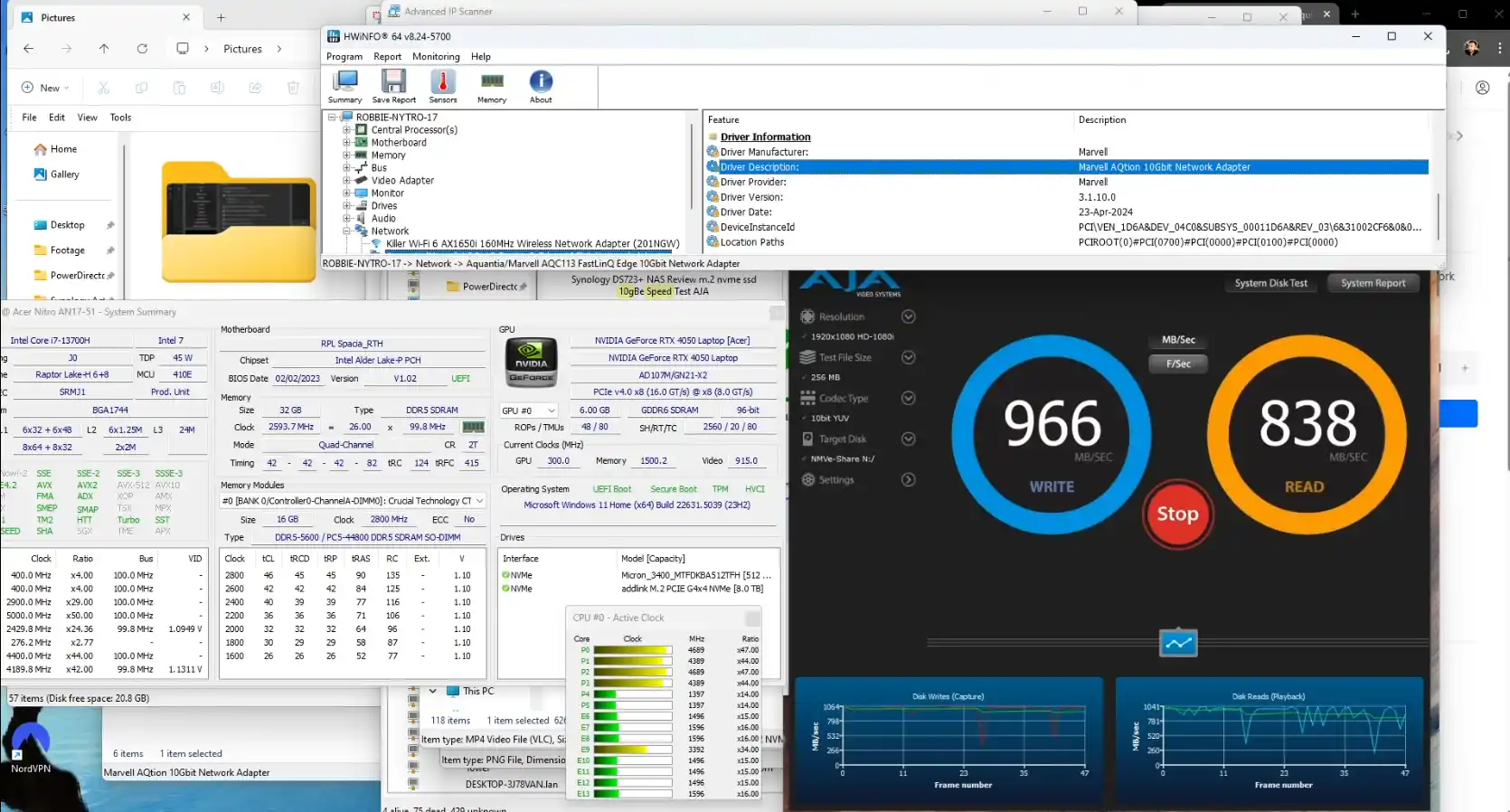
In terms of performance, I’m pleased to say that when connecting with a 10 GbE NAS system via a 10G copper switch, this adapter comfortably hit 10 GbE saturation very easily. Consistent testing by CrystalDisk and AJA using a NAS equipped with a 10 GbE port and SSDs allowed this adapter to run consistently with repeated 1 GB tests over 10 GbE for 15 minutes with sustained performance. Clearly, the performance you’re going to achieve with an adapter like this will be heavily based on both the network activity and the target IP device, but even this limited testing showed that this adapter is more than capable of hitting those performance numbers.
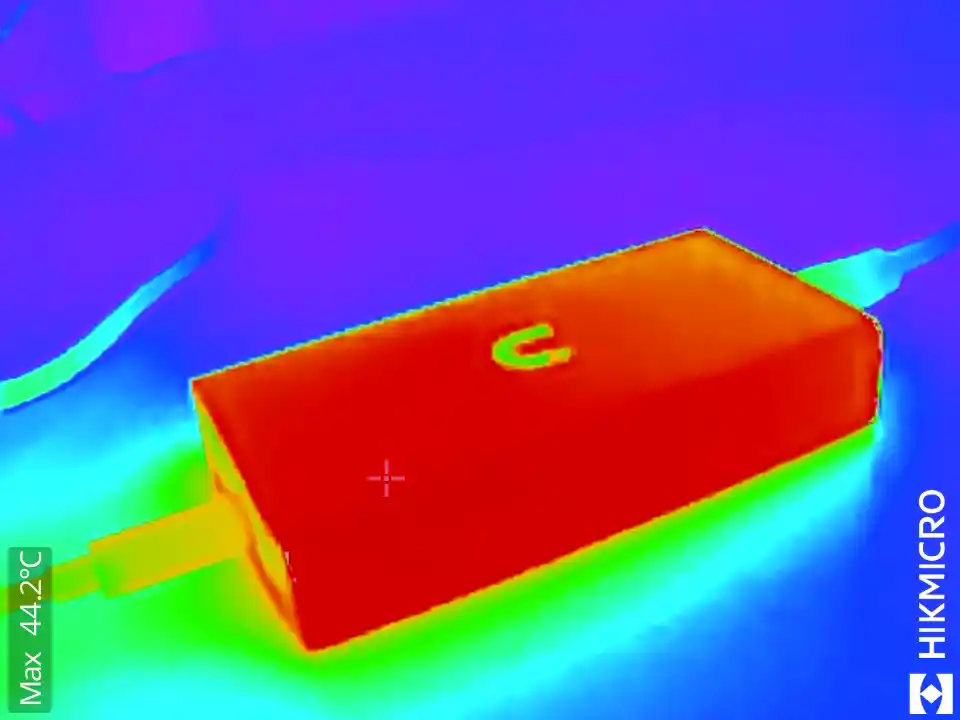
When the adapter was running full-flow, and after 10 minutes of sustained use, it was hitting around 44 to 45°C. When idle, the adapter rested at around 40°C when not in use. One slight complaint I had was that the adapter did not especially quickly dissipate the gathered heat during testing—and that didn’t come as a huge surprise. As this adapter lacks any active cooling system internally, lacks the ridged heatsink design of a lot of other USB-to-10G adapters on the market, and is notably more compact than other options, it was inevitable that temperatures might get a little spicy. Nevertheless, I am a little disappointed at how slowly heat was dissipated between uses, and that is sadly a price many users who want a compact adapter like this are going to have to pay.
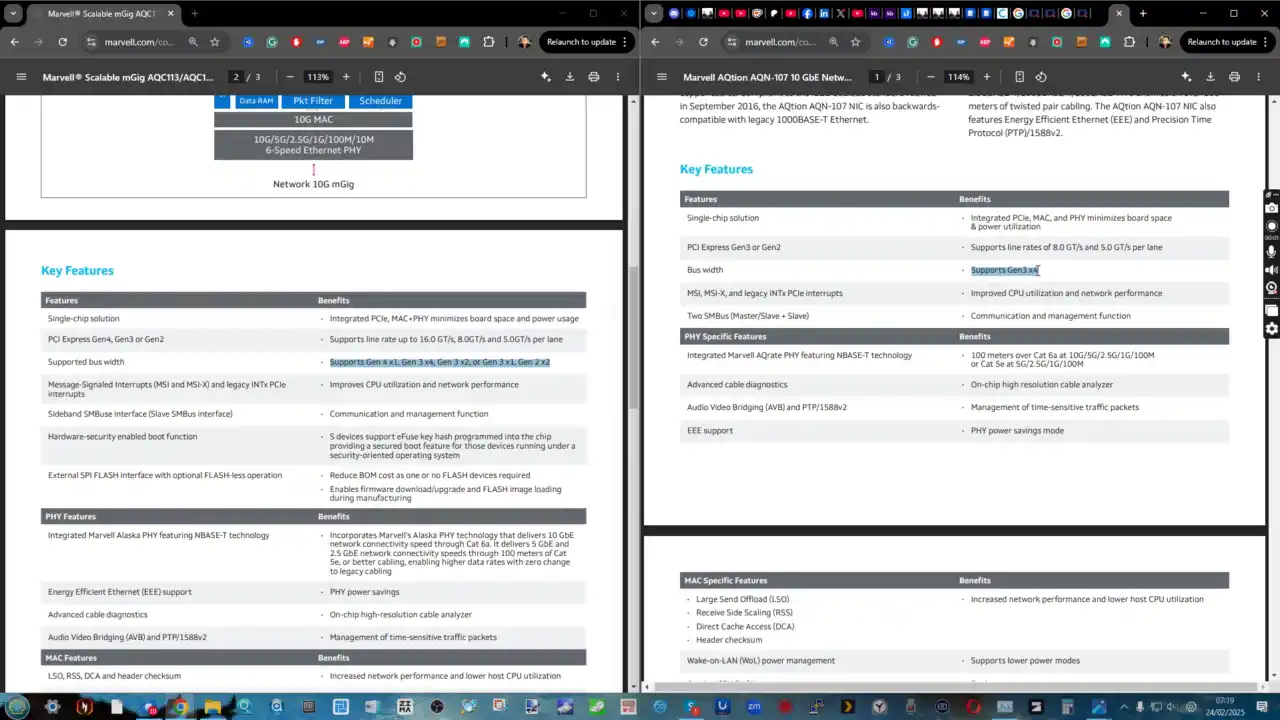
Now I want to discuss the network controller inside this UniFi USB4-to-10G adapter, as I think it’s going to be an important area of distinction for buyers considering this new $200 10G adapter versus cheaper or more expensive alternatives that have been in the market for more than 5 years. The first generation of Thunderbolt-to-10G adapters that arrived way back in 2018/2019 featured the AQN-107 controller. This was designed exclusively for Thunderbolt connections and was a controller running on a PCIe Gen 3 x4 mounted connection in those adapters. This more modern controller is the AQC113, and alongside arriving in a smaller physical size with lower power consumption, it crucially runs on a flexible PCIe Gen 3/4 x1, x2, or x4 architecture as needed.
The reason this is important is that when Thunderbolt 4 and USB4 arrived on client hardware as more flexible and affordable alternatives to Thunderbolt 3, it also allowed client hardware creators to be a little bit more flexible on the allocated PCIe lanes that they would dedicate to USB4/Thunderbolt 3. As good as all this sounds, that meant that more modern hardware with USB4/TB4 (which is backwards compatible with TB3) often had much poorer or inconsistent performance when using the older generation TB3 10G adapters—because the adapter wasn’t flexible enough to adapt to the more dynamic deployment of USB4/TB4 on modern hardware. That is why the new controller and its flexibility may well run consistently better and more efficiently on modern hardware, as both the client and the adapter are more flexibly positioned to adapt to the unique deployments they may encounter.
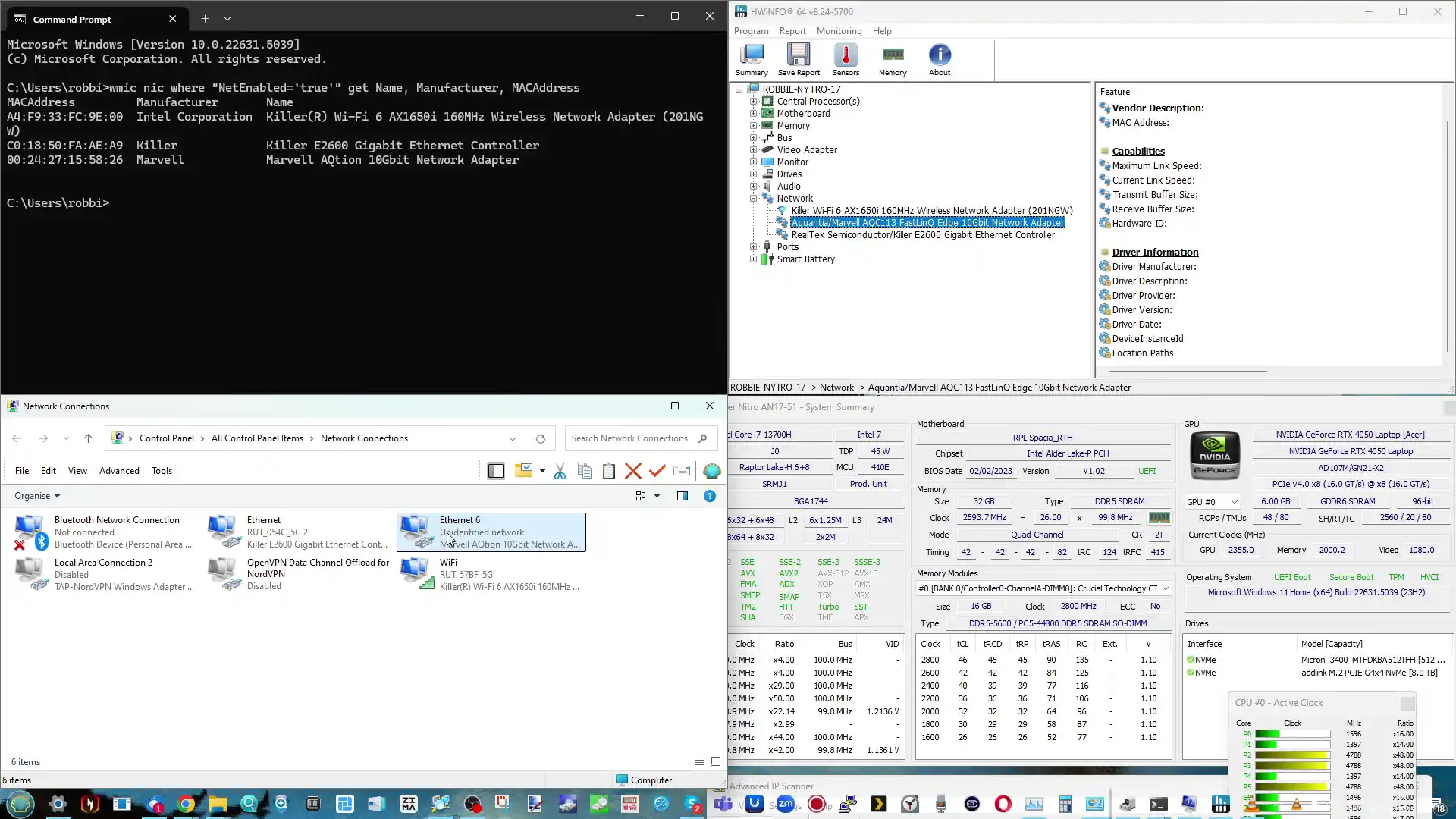
Several of the existing USB-C to 10G network adapters in the market released over the last 5 years are soon to be updated with newer controllers (with QNAP recently upgrading their existing adapter with the new controller and increasing the price from $199 to $249 already). This is why I touched on earlier the importance of UniFi choosing the newer-gen controller for their adapter. It ensures far greater compatibility with modern USB4/TB3 architecture, as well as better flexibility for users on older-generation devices.

UniFi USB4 and TB4 to 10GbE Adapter Review – Verdict & Conclusion

Unless you properly dig down into just why both the internal hardware and the necessity for a device like this exist, chances are there are a lot of traditional 10G users who are going to question why you’d spend $200 on a USB adapter when there are cheaper and more power-efficient PCIe options on the market. Equally, there are going to be those who’ll point at UniFi releasing this adapter in 2025 and—without looking into how the hardware in these adapters has changed—will question why it took UniFi so long to jump on this bandwagon. To both of those kinds of users, I think they are either missing the point or need to spend a little bit more time looking at how this kind of technology has both changed and evolved for the better in the last few years. The original hurdles for users to scale up their network connectivity have evolved rapidly, and now even the most basic low-powered and low-priced Chromebook is not incapable of scaling up towards 2.5G and 5G network connections. Equally, as Thunderbolt and USB continue their tit-for-tat upgrades periodically, the network peripherals available to most users are evolving just as quickly. This new adapter takes advantage of the continued miniaturization of a lot of those components—and their growing comparative affordability.
I genuinely and wholeheartedly recommend the UniFi USB4 to 10 Gb Ethernet adapter. I also want to add that there are cheap alternatives in the market—if you’re a Thunderbolt 3 user, there are much cheaper alternatives for 2.5G and 5G. If you only have USB 3.2, those are also options to consider. And finally, keep your eyes on the end of 2025, as the controllers that made this adapter possible are going to start rolling out towards dual 10G and 2.5G solutions in due course. They will, of course, scale up in price too, but if you’re looking at this adapter for the sake of future-proofing rather than immediate deployment, you might want to hold off a little while longer. For everyone else, this is a fantastic and convenient network upgrade for content creators and prosumers alike.

| Pros of the UniFi 10GbE / USB-C Adapter | Cons of the UniFi 10GbE / USB-C Adapters |
|
|
📧 SUBSCRIBE TO OUR NEWSLETTER 🔔
🔒 Join Inner Circle
Get an alert every time something gets added to this specific article!
This description contains links to Amazon. These links will take you to some of the products mentioned in today's content. As an Amazon Associate, I earn from qualifying purchases. Visit the NASCompares Deal Finder to find the best place to buy this device in your region, based on Service, Support and Reputation - Just Search for your NAS Drive in the Box Below
Need Advice on Data Storage from an Expert?
Finally, for free advice about your setup, just leave a message in the comments below here at NASCompares.com and we will get back to you. Need Help?
Where possible (and where appropriate) please provide as much information about your requirements, as then I can arrange the best answer and solution to your needs. Do not worry about your e-mail address being required, it will NOT be used in a mailing list and will NOT be used in any way other than to respond to your enquiry.
Need Help?
Where possible (and where appropriate) please provide as much information about your requirements, as then I can arrange the best answer and solution to your needs. Do not worry about your e-mail address being required, it will NOT be used in a mailing list and will NOT be used in any way other than to respond to your enquiry.

|
 |
CAN YOU TRUST UNIFI REVIEWS? Let's Discuss Reviewing UniFi...
WHERE IS SYNOLOGY DSM 8? and DO YOU CARE? (RAID Room)
UniFi Routers vs OpenWRT DIY Routers - Which Should You Choose?
WHY IS PLEX A BIT S#!t NOW? IS 2026 JELLYFIN TIME? (RAID Room)
Synology FS200T NAS is STILL COMING... But... WHY?
Gl.iNet vs UniFi Travel Routers - Which Should You Buy?
Access content via Patreon or KO-FI
Discover more from NAS Compares
Subscribe to get the latest posts sent to your email.




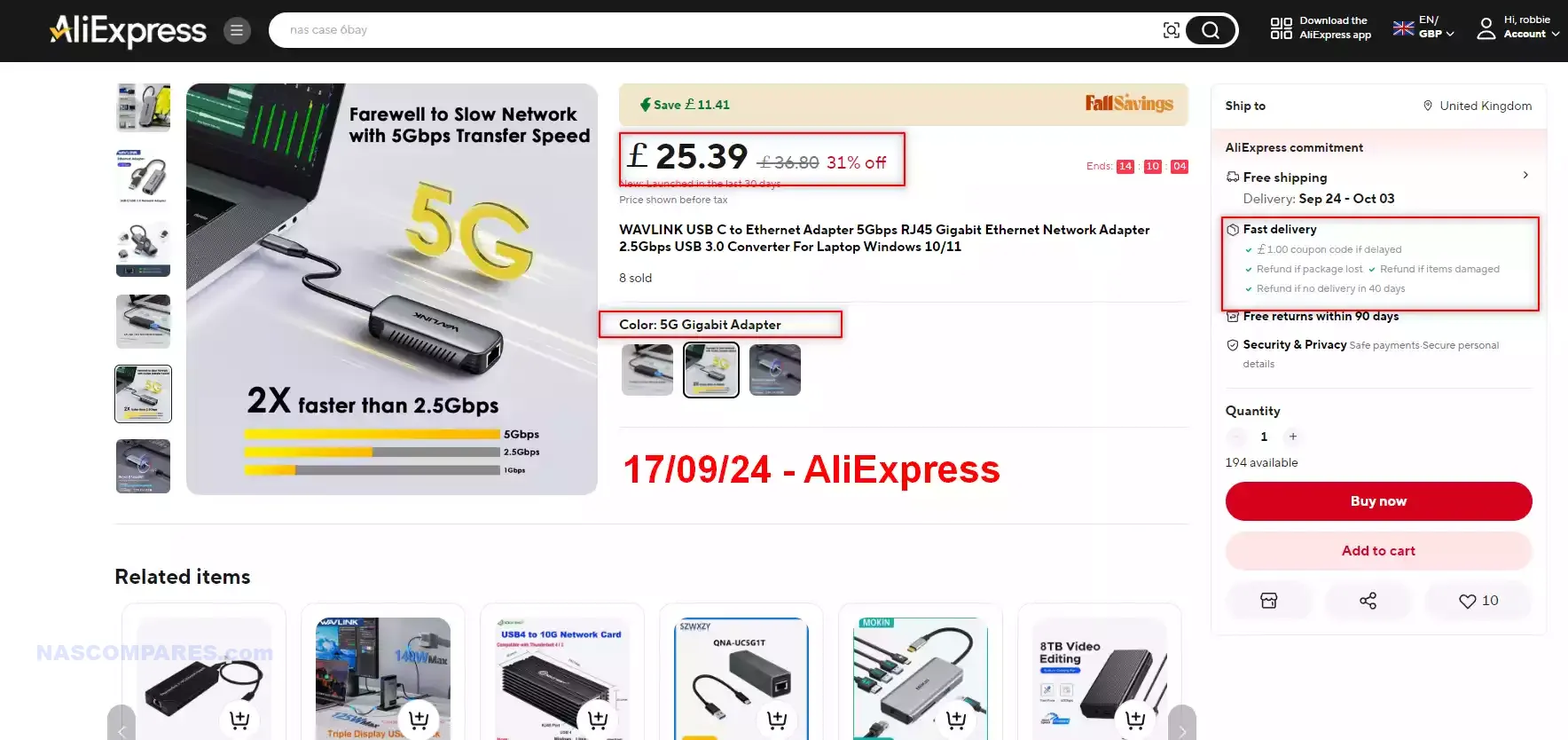



does anyone know how to make this thing work at 10gbe speeds ? I only get 2.5GBe speeds out of it with a minisforum ai x1 pro with unraid….
REPLY ON YOUTUBE
Hi, does it work with a Thunderbolt 3 (USB 3.1 Gen 2 Type-C)/DisplayPort port?
REPLY ON YOUTUBE
Hi… How do I install the USB ports on a SYNOLOGY DS925+ so that I can use USB LAN adapters with 2.5 Gbit in addition to the existing 2.5 Gbit LAN ports? The system information shows that drivers for up to 2.5 Gbit are already available. Thank you for your help.
REPLY ON YOUTUBE
Just revisited this presentation. I have a nice older mini PC that has and SSD with an i7 cpu and it runs pretty good. Only 1GbE but it does have USB3 ports. The network is the big slow down that is basically going to retire this machine so I am going to see if I can get any better network speeds with one of these. Thanks again for archiving these for future use. That said, I have an older Synology DS2413+ and I wonder if anyone has gotten an adapter like this to work?
REPLY ON YOUTUBE
mine broke after 6 month of static usage (laptop at home), it seems the usb cable inside broke or don’t make good contact.
REPLY ON YOUTUBE
Could you do what QNAP did and manually drill holes on one end of the adapter to give it some air circulation? Can you take the adapter apart like you did with the QNAP one to see if it has a similar heatsink fin system?
REPLY ON YOUTUBE
You should test the 10GBE RTL8159 adapters that are now on Aliexpress they are usb 3.2×2. I would love to know how it compares especially because they are only £70ish and would be backward compatible (with slower speeds).
REPLY ON YOUTUBE
Can you please review the Unifi RJ45-USBC-5GE 5Gbe version that is currently $49?
REPLY ON YOUTUBE
I just bought myself first 5gbps switch to use with this adaptor. It was just announced in may 2025. Switch model: SRS5G1008(unmanaged), there is also managed version SR-S5G3008.
REPLY ON YOUTUBE
Have you tried the newer Broadcom based 100m SFP+>1/2.5/5/10GBe RJ45 modules? They run a decent amount cooler than the 30m common variants. In the States Wiitek has a model on Amazon for ~$45 and I can attest it does run cooler. They also have some 80m variants, but I’m not sure about those.
REPLY ON YOUTUBE
UniFi wont ship outside of US?
REPLY ON YOUTUBE
I bought one but it gets very hot… wanted to mount it to my cable raceway under the desk but think it will melt the plastic. Would the 5gbe adapter Ubiquiti released be as hot? Thanks
REPLY ON YOUTUBE
I want 10gbps on my Ryzen USB4-equipped PC to work with 10gbps NAS or 10gbps DAS or just Windows File Share my files over Wifi7 at ~10gbps to wireless clients, but wow is that expensive… I’ll stick to $30, 5gbps, and serve up ~500mb/sec for now…
REPLY ON YOUTUBE
didnt work for me best speed was 140mps i had a 2.5gbe adapter that was going 280mps i also tried the qnap 5gbe as wellsame issues i feel these 5mps devices dont perform and ive got two 10 gbe Nas networks but usb adapters even on usb c 3.2 don;t cut it shame as my PC;s with 10 gbe nics go full on 990 mps so its not the network just these 5gbe USB adapters.
REPLY ON YOUTUBE
I use this one on my QNAP TS-431P after compiling a driver for it. But because of the kernel limitation I am not able to reach 5Gb and I knew that going in. I just wanted a 2.5Gb port and for the price was a cheap upgrade. You do have to use a USB-C 3.X to USB A adapter, a normal one will only connect at 1Gb.
REPLY ON YOUTUBE
What is would like to know is it possible to run two of these kinds of adapters in parallel and if so would it give you the same width? I did question this with Sabrent but they could not say as it has not been tested. Not this would be on a Mac
REPLY ON YOUTUBE
So will this perform well in an M1 or M3 Mac with TB3? Been wanting to expand to 10Gbe and it sounds like this would be a good option to work for now with TB3 and allow for future use when eventually upgrade to a TB4 device.
REPLY ON YOUTUBE
seems like they are never in stock
REPLY ON YOUTUBE
On the UACC-Adapter-RJ45-USBC-10GE webpage we can read => Note. Full functionality requires a host USB-C port that supports USB4, Thunderbolt 3, or
Thunderbolt 4. It is not clear -> Should it mean that it will still work on a USB-C 3.2 port but we will have reduced speed (no Full functionality) ?
REPLY ON YOUTUBE
really only stupid buying from ubiquiti…
REPLY ON YOUTUBE
kinda lame the new macbook airs aren’t TB5 and WIFI 7
REPLY ON YOUTUBE
Please let us know if it works with QNAP NAS with QTS? Even older QNAP NAS?
REPLY ON YOUTUBE
I just bought a 5Gb adaptor, so cheap compared to 10Gb. That price is just not worth it!????
REPLY ON YOUTUBE
Another reason to go with AQC113 vs AQC107 is for macOS Airplay features. With the 107, some of the macOS features such as using the Mac as a wireless Airplay speaker wouldn’t work with the 107 inside thunderbolt enclosures (it’d work with the PCIe card version but via thunderbolt). But with the 113, that issue seems to have been resolved.
REPLY ON YOUTUBE
So is it USB4 just to not over allocate PCIe lines? Cause USB3.2 gen2 is also 10Gbps. I would love this to be compatible with USB3.2 Gen2, cause most of cheaper docking stations and older PCs does not have USB4 :(.
REPLY ON YOUTUBE
I am confused, weren’t you talking about a QNap adapter a couple weeks ago?
REPLY ON YOUTUBE
For Mac users I will recommend the Sonnet Solo 10G it’s fanless too and you know Sonnet knows Macs. They also have multi adapters, 25 gbit with SPF etc. Right now is at 4199.99
REPLY ON YOUTUBE
again company with stupid prices for stupid …
REPLY ON YOUTUBE
The IOCREST version on Ali is 105Euros. Seems to be AQC113 and in the user reviews somebody opened it to check the heatsink and what is inside is an M2 board !!! . Search for “IOCREST USB4 Single Port 10G Ethernet Adapter Compatible with Thunderbolt 3/4 RJ45 10GBASE-T Ethernet Support Mac”
REPLY ON YOUTUBE
Kind of strange that they’ve just released USB4 and we now have Macs and PCs coming out with TB5. It’s outdated before it even hits the marketplace.
REPLY ON YOUTUBE
Does it have a fan in it? I have the Q one which is very noisy on table.
REPLY ON YOUTUBE
I have an M4 macbook pro, I would love to hear recommendations for a dock that has triple monitor output 3x4k@60 AND 10GBe, not overly enthusiastic to have multiple cables for 10g adapter and a seperate dock
REPLY ON YOUTUBE
Wondering if it would be possible to use something like the UT3G thunderbolt adapter used for eGPUs to build a DIY solution with SFP support and/or proper cooling. And maybe it is possible to do it even cheaper: I have seen a user reporting on Amazon that he was able to connect PCIE devices to a Wavlink USB4 NVME adapter (ASM2464?) by using some NVME to PICE adapter cables. Unfortunately there were no additional details, but given the PCIE tunneling of USB4/Thunderbolt, maybe this is possible.
REPLY ON YOUTUBE
What a waste. They should make those things with 2 ports and one should be SPF+ for TB4(5 and USB 4.
REPLY ON YOUTUBE
Here in Canada the Adapter is $285 on the Canadian Unify store. Now add 25% tariffs that makes it $322. add taxes gives you $CDN364! So the answer is no thankyou!
REPLY ON YOUTUBE
We have the same problem in desktops. PCIE-gen5 x16 slots drop to x8 when shared, but nearly all peripherals don’t need more than gen4. If you need the lanes for PCIE-gen4 SSDs, you get half the SSDs, despite the mobo having the bandwidth. I’d like to have lots of x16 slots and use the bios to allocate speeds and lanes.
REPLY ON YOUTUBE
It’s good to see the 10Gbe market increasing. Maybe by the time I need it the price will have dropped substantially.
REPLY ON YOUTUBE
I bought a TB4/USB4 10GbE NIC on amazon from iocrest. It works perfectly with Mac (Apple Silicon) and Windows. It was less than $100. I can get ~900 MB/s transferring files to/from the SSD on my NAS.
REPLY ON YOUTUBE
Why don’t we see USB-C 3.2 gen2 10Gb network adapter?
Usb4/TB4 is too early.
REPLY ON YOUTUBE
too many Members Only shows. UNSUBSCRIBING
REPLY ON YOUTUBE
just watercool it
REPLY ON YOUTUBE
Macbook’s always have fully allocated thunderbolt ports
REPLY ON YOUTUBE
Great review. Thanks for breaking things down.
REPLY ON YOUTUBE
no SFP+??
REPLY ON YOUTUBE
no SFP+??
REPLY ON YOUTUBE
no SFP+??
REPLY ON YOUTUBE
Is 10G copper always insanely hot?
I used the QNAP SPF+ with Fiber and never looked back.
REPLY ON YOUTUBE
Any idea how many lanes it uses? The motherboard I’m looking at, if I put an NVMe in slot 2, the bandwidth with the USB 4 ports is shared, so I think both the NVMe slot and the USB 4 ports run at PCIe 5.0 X2. I assume that would be plenty for this as I think PCIe 3.0 X2 is enough for 10 Gbps, and I’ll probably use a 10 Gbps PCIe NIC anyway, but I’d appreciate the info nonetheless.
REPLY ON YOUTUBE
At the beginning laptop manufacturers stops adding ethernet connections to their product to make laptops a bit thinner and 15$ cheaper meanwhile calling this function cut-off as a “design”. Than they adding inefficient and %^*&*(ing expensive box (no1 cares about design now… hmmm) to get 10Gb through USB ports, making users pay for it half of laptop price. Where this …ing world goes? Every company making this things takes a mandatory classes in Apple managers high school nowdays? Gimme back laptops with 5Gb ethernet socket for extra 30$ instead of this crap. I will live happily with +5mm thicker “design” instead of adding additional box for 300$. Too many “marketing/tech innovations” in last 5-10 years looks like the same crap: cut off necessary function working like a charm… make similar functionality through well known place (less intuitive, more complicate, less efficient just to achieve same functionality for additional cost). Frequently feeling like reading again: “want to make human happy – take from him something important and than give it back when he understood his loss”.
REPLY ON YOUTUBE
@NASCompares, how about a good home set test of NAS with 10GbE (DS923+) + 10GbE Switch + AP with 10GbE? And test the wireless and wired speeds?
REPLY ON YOUTUBE
this doesn’t need more heat disspation – at 7hrs you saw it as hot as it will get, this draws less power, of course don’t cover the device with paper etc 😉
REPLY ON YOUTUBE
nice, this is a thunderbolt4/USB-40 device (shh USB4 and TB4 are the same thing), it will have a very different internal architecture to the older TB3 versions and older USB standard onces – the 30GBP usb one will not be as fast, it can’t be (ask me how i know… i have way tooo many variants here in my office)
REPLY ON YOUTUBE
I wish someone made USB3.x adapter with SFP+ slot that would be affordable, around 50eur would be perfect. These 200eur ones are totally useless
REPLY ON YOUTUBE
In the EU the UniFi is about 100€ cheaper than the Qnap. So yes this is a warm welcome.
REPLY ON YOUTUBE
I wonder if with 2.5 g fiber and Mac Studio connected to an unifi aggregation switch if I should get the $65 SFP adaptor and run from the aggregation switch to the Mac Studio? Thanks.
REPLY ON YOUTUBE
No thanks, I’ll wait until the prices for 10gig infrastructure drop. Also, your description of “ridges” was a bit odd, they’re there to increase the surface area for heat transfer, not to “capture” the air.
REPLY ON YOUTUBE
Half the price and might be interested
REPLY ON YOUTUBE
Also with regard to enclosures having ‘ridges’ or heat sink fins is not just to allow air to flow through the ridges but the total surface area is substantially increased to dissipate heat even without any airflow.
REPLY ON YOUTUBE
I was looking at this one heavily as I need a 10gig adapter for my mbp to work properly off my NAS, but the issues you raised about heat issues is a huge issue for my setup. What are your thoughts on the new Caldigit TS5+ set to come out later this month… I know its a different beast altogether, but I need is reliablily and flexibility in a workstation ready piece of kit.
REPLY ON YOUTUBE
Will it work with samsung galaxy book4 edge ? iocrest 10G did not work.
REPLY ON YOUTUBE
100 Gbps Ethernet adapters to Thunderbolt 5 are also being released. No price info today,
REPLY ON YOUTUBE
I saw that Thunderbolt 5 docks with built-in in 10Gbps have started to arrive. Today they cost 500 dollars, but you get a whole lot more than just a 10 Gbps port. The only thing missing in these new TB5 docks is support for SD eExpresscards. I am fascinated by micro SD cards that support 1000 meg/sec. Too bad that Inteldidd not built in TB5 in their CPUs, so almost all motherboards just have TB5. 120Gbps. Per port is insane.
REPLY ON YOUTUBE
Thanks for the forecast! Could you help me with something unrelated: My OKX wallet holds some USDT, and I have the seed phrase. (wonder obey dial dash soon tank spike scout region undo zero such). How should I go about transferring them to Binance?
REPLY ON YOUTUBE
10GBe is old news rocking 100GBe and 25GBe at home now.
REPLY ON YOUTUBE
Macmini has less system power with 10 Gbps Ethernet than the 10 Gbps adapter. Mac Mini 599. I hooked up 3 WD drives with 40TB each. That is a NAS for me. If 10 Gbps Ethernet is too slow, and your PC/mac is near the Mini, use Thunderbolt IP. Every Z890 Intel motherboard has TB4. 40 Gbps between the computers.
REPLY ON YOUTUBE
The QNAP is $50 more by everything I find. That’s a big difference. The heat factor also matters.
REPLY ON YOUTUBE
Why not make it with a SFP+ cage instead?
REPLY ON YOUTUBE
It would have been pretty cool if it was at least a single but more preferably a dual SPF+ or SFP28 instead of a single 10Gbe. But I’d buy it. The only real other option for USB/TB 10gig is the one from OWC and that gets iffy reviews. If this unit can hold up for sustained long file transfers its solid in my eyes even for that price.
REPLY ON YOUTUBE
I’ll definitely be getting this for my M4 MBP. I’ve just been using a 2.5 and been holding out on 10GbE for a while now and can see the difference on the LAN compared to the Mac Studio’s built in 10GbE connection. Just wish it was at the 120-150 mark!
REPLY ON YOUTUBE
At my age it’s difficult to get excited about anything, and I’m still trying to get more things on 2.5Gb, but it is interesting, if you thought you could only build a Nas in a case, with room for a 10Gb card, well now maybe a mini PC, with one of these, plus drives over thunderbolt in an external case. 10Gb adapters are expensive, but a PCI card would be 100-150gbp. I love that it runs cool(ish).
REPLY ON YOUTUBE
What’s also worth remembering is that with 10Gbps NIC one should be able to achieve total of 20Gbps total throughtput (TX + RX, full duplex). So, to hit that level of performance one need to have at least 2 lanes of PCIe 3.0 or one lane of PCIe 4.0
REPLY ON YOUTUBE
missed opportunity to not do something different…SFP+ or dual 10GBE or even SFP28 for 25GBE performance. I have 3 different models of these adapters (OWC, Caldigit and the Alliexpress ioCrest)…and i’m sure this will be no different than one of those, which were all less or the same cost.
REPLY ON YOUTUBE
Which would you recommend can you do a comparison between this Unifi Adapter and the new 2nd generation Qnap 10ge Ethernet adapter
REPLY ON YOUTUBE
Why is it USB4 only and not backward compatible with USB 3.2 gen 2 or gen1 !? it’s weird considering that U in USB stands for Universal.
USB3.2 gen2 supports up to 10gbps so it should be possible, if we account for the overhead and get 9 or 8gbps it’s totally fine.
I wish they make it more flexible and leave it to user to deal with the overhead if we choose so.
REPLY ON YOUTUBE
All they need to do is figure out how to drop the cost to about $50-75
REPLY ON YOUTUBE
Acasis got theirs on at $110 sale price currently…
REPLY ON YOUTUBE
I have a different AQC113 10G device and I could not get TrueNAS to even see it. AQC107 is fine but 113 just wouldn#’t show up.
BTW I have the older TB3 to 10G SFP+ adapter and it’s great (got it cheap) – although I gave up on TrueNAS before I got it , so I can’t speak to compatibility
REPLY ON YOUTUBE
I bought the SFP version by mistake. Works fine with a cheap transceiver from amazon
REPLY ON YOUTUBE
On Canadian Amazon CDN $547.99 are you out of your F******G Mind?
REPLY ON YOUTUBE
In my testing, Aquantia’s AQC113cs is the better Aquantia 10 Gbe lan adapater to use with macOS via thunderbolt / usb4, as compared to AQC107, because of the older chipset’s bugs with Airplay. For example with the 107, it’s not possible to reliably use the Mac as an Airplay speaker for other Apple devices on the same network. The 107 bugs out… but the 113 shines. I wonder how this USB4 QNAP device performs in that regard?
REPLY ON YOUTUBE
TB5 / USB4v2 to dual 25GbE SFP28 at $300, then we talking !!
REPLY ON YOUTUBE
I did a upgrade to my sons computer. The motherboard has 2.5gbe now. So i got an Qsfptec sfp+ that can handle 2.5gbe on my Unifi Aggregation switch, even if this switch only can handle 1 or 10gbe. Good thing that Qsfptek trolling the switch beliving that it’s an 10gbe sfp+ device linking it up to 2.5gbe. By the why i can’t stop looking at that goldy whatch ????
REPLY ON YOUTUBE
I picked up the QNAP thunderbolt 3 device and could not get it to work on my Asus B850i motherboard using the USB 4 port. So I’ll be forced to get the USB 4 version
REPLY ON YOUTUBE
Their previous TB3 10G unit I had ran hot and was unreliable, but it looks like they’re doing better here. If these can work with USB4 enabled NAS then the upcoming 25G would be really interesting for super fast direct connection..
REPLY ON YOUTUBE
The Main Difference between USB4 and TB3/4?
With TB you HAVE TO DO EVERYTHING IT CAN!
With USB? You get to choose and pick and then
it is good luck when buying the stuff in terms of
what it is actually capable of . .
REPLY ON YOUTUBE
I just received it in the mail yesterday and I like it a lot. It gets warm, but not as warm as my OWC Thunderbolt Pro Dock, that was getting way too hot and would go to sleep and unmount my QNAP TS-h973AX-32G. It is costly, but it makes my setup so much easier, most likely it’ll come down in price, but I couldn’t wait. I use it with my MacBook Pro M1 and it’s very smooth. Thank you for all your videos, I wouldn’t have a NAS setup if it wasn’t for you and it’s changed my whole work flow ????????
REPLY ON YOUTUBE
Given that USB4 devices like NVMe enclosures are generally *cheaper* than Thunderbolt ones, a higher price for this seems unreasonable. A quick search of aliexpress gives a couple “USB4” 10GbE adapters for $100 USD, one with active cooling. I’m sure we’ll see a lot more over the next few months. 2025 might finally be the year of 10Gbit!
REPLY ON YOUTUBE
This thing in the SFP+ version is literally gold. I love it. Use fiber not copper, the copper SFP+ modules get ridiculously hot.
REPLY ON YOUTUBE
Wondering where is their more than 1 year ago teased 2x25Gbps TB adapter…
REPLY ON YOUTUBE
it would be interesting to see the IOCrest re-review vs the Qnap one specially on trueNAS i’m thinking to expand my system with this controller but i want to see some data if it is within possibility of course
Thanks for the effort good sir
REPLY ON YOUTUBE
not worth it for the price
REPLY ON YOUTUBE
The video chapters are incorrect.
REPLY ON YOUTUBE
Usb4 to 10gbe should be around 100. And chinese ones are approaching that price. I am waiting for the ones with two ports ????
REPLY ON YOUTUBE
If you haven’t got a spare PCIe slot, then yes, albeit 3 times the price of a PCIe 10Gbe adapter. I’m running a Startech TB310G2 adapter on my 14900KS system and getting 9.5Gbps using iPerf3 to my DS1522Plus NAS. File transfers are much quicker although obviously hard disk limited by the NAS. The adapter does run pretty warm though!
REPLY ON YOUTUBE
no thunderbolt needed ? iocrest 110 euro needed thunderbolt and did not work with usb4 only port
REPLY ON YOUTUBE
Could this work with unraid?
REPLY ON YOUTUBE
Could this work with
REPLY ON YOUTUBE
I guess it will still be connected via Thunderbolt 3 over PCIe 3.0 x2 lanes, because to use just one lane, it needs to be connected via PCIe 4.0, which was only introduced with USB 4.0 v2 or Thunderbolt 5
REPLY ON YOUTUBE
USB-C and temps are an advantage over the Sabrent 10G Thunderbolt, but almost twice the price.
REPLY ON YOUTUBE
I’m going to comment that it always cracks me up at your money’s various different things that qualify as money
REPLY ON YOUTUBE
Awesome
REPLY ON YOUTUBE
I wasted money on this, keep disconnecting with my tplink 10gbe switch even with Latest realtek driver
REPLY ON YOUTUBE
Will this work with a Samsung s24 ultra?
REPLY ON YOUTUBE
The base code has been updated to version 2.19.2 which includes the following changes:
Microcode updates, especially major corrections to RTL8157
Energy Efficient Ethernet(EEE) Improvements for RTL8157
Improved handling of 5 Gbps links for RTL8157
Note:
The installation will fail the first time. After that, run the following command from the SSH terminal:
sudo install -m 4755 -o root -D /var/packages/r8152/target/r8152/spk_su /opt/sbin/spk_su
Selecting a proper version is needed depending on your DSM version.
DSM 7.2 and above
use packages with the suffix _7.2.
DSM 7.0 and DSM 7.1
use packages with the suffix _7.1.
DSM 6.2.x
use packages with the suffix _6.2.
REPLY ON YOUTUBE
Look at the top of the Connection In Network setting’s No Internet Access But the 5 gigabit show the reatek driver didn’t work the 5gb the wavelink removed there and this Jan 21 2025 so the computer Bossgame Ryzen mini pc meets all the requirement’s but did doesn’t and I FIBER Not Cable…a 10gb router and 8gb dlown load 8 gb up and through my Isp it’s set for 9 over 1 that giver’s the 8 gb sppeds set to the customer’s profile ?
REPLY ON YOUTUBE
When will the plug in play 10gbps become easier to find at a good price
REPLY ON YOUTUBE
I got one and it doesn”t work. My Ugreen 2.5 works fine.
REPLY ON YOUTUBE
I don’t have a NAS, yet, but have read into the matter and into network technology out of interest quite a bit.
What I don’t understand about your enthusiasm: What use are 5GbE-NICs for NAS without a 5GbE-Switch? You won’t connect your PC directly to the NAS over 5GbE. But 5GbE is until now only supported by 10GbE-Switches supporting NBase-T.
So while this 5GbE-NIC is much cheaper than any 10GbE-NIC, the switches are the same and much more of a costfactor. Doing 2x5GbE makes even less sense, as AFAIK 10GbE-switches supporting Link-aggregation and having at least 4x10GbE-Ports are always actively cooled and much more expensive than “dumb” switches with 2x10GbE + some 2.5GbE. So you are better of having one 10GbE-port instead of 2x5GbE.
Of course, I suspect we will see 5GbE-switches soon but it will take as long as it took for 2.5GbE before we get affordable, small switches with link aggregation. Hopefully 5GbE will replace 2.5GbE on NAS soon, too, since PCIe3.0x1 is enough for one port, But I’m not very enthusastic about that, since I get the feeling we are milked for old tech. 10GbE is now 18 years old and I think they should put more efford into making cheap, small and energy efficient Gen4x1 10GbE-NICs (and 25GbE for that matter) and switches.
With USB4 and TB4 becoming nearly standard on new systems, cheaper USB4-to-10GbE Adapters are the way to go. Of course, many old NAS have USB 10GBit/s or 5Gbit/s at most, so 5GbE might be an upgrade option there.
REPLY ON YOUTUBE
yeah so i bought it. and it recieves but does not send data. not a problem with the cable since i just disconnected it from the pc motherboard directly, wanting to try and test it on the usb4 port bevore using it on my laptop. both of them recieve data for the first 1 or 2 minutes but do not sent anything back.
Amazon revies are mixed with compatibility issue complaints and straight up not working produkts. guess the bad batches are now sold as well… will tear down mine and try to find loose connections somewhere
REPLY ON YOUTUBE
Is this run for usb 3.2 gen2 10 Gbit/s port speed?
REPLY ON YOUTUBE
Hi mate, I found out that there is still some problem for this NIC on my ds918+. After updating to the latest drive and installing the NIC, I found out that NIC worked but not 100%. It seems like my ds918+ is not able to show its statues, while when I was using my 2.5G usb NIC (RTL8125), it was clear that the NIC runs on 2500M full duplex mode.
REPLY ON YOUTUBE
Have you tried using this with Unraid? I’ve bought one and will work fine at 5Gbs for about 10 mins and then will drop down to 10mbs which is a bit of a pain in the dick. I’ve not been able to work out how to keep it at full speed and I’ve followed the instructions included with the driver.
REPLY ON YOUTUBE
Hi. If you only get 600MB/s, I think it would be better to buy the Wavlink Adapter at 5Gbps. Regards!
REPLY ON YOUTUBE
bad product, order other day and cant even pass 400mbps. of course follow the instructions etc
REPLY ON YOUTUBE
works with proxmox?
REPLY ON YOUTUBE
Hi I bought a Realtek 2.5Gbe USB gaming controller dongle using it on windows 11 24H2 machine on USB 3 connection, I also installed the latest driver from Realtek site. My router has 1G lan ports and my boardband is 1000m. However when I tested the internet speed I only got 300+mbps on bothe download and upload. I wonder if there is any setting on device mangaer I need to set eg jumbo frames etc I have to do. Also is there anything to do with my router setting? Thanks
REPLY ON YOUTUBE
The aquantia chip that the older solutions used is likely going to be more stable and better supported but hard to argue with $30
REPLY ON YOUTUBE
It’s out of stock with most UK venders, Amazon etc. I’ve ordered mine from Aliexpress.
REPLY ON YOUTUBE
What are the security implications for using these (mainly Chinese) USB to Ethernet adapters? Could they install malware or alter the system configuration unnoticed?
REPLY ON YOUTUBE
I purchased one of these, and the USB drops out every time it is going full 5Gb during a LAN speed test. (System = AMD B550M) This is with the latest driver available from Realtek and chipset drivers from AMD. Gonna test on an older intel laptop next, but it’s totally unreliable now.
REPLY ON YOUTUBE
Everybody with a machine that doesn’t have a rj45 (and even that is no guarantee) should have at least one usb to Ethernet adapter. It saved me when havingbto reinstall windows on my sons laptop. Windows didn’t recognize the wifi during setup. if I hadn’t bought such a usb device for my camera I would have had to send the machine away for installing windows. This saved us a week at least
REPLY ON YOUTUBE
Will it run at 2.5 gbe until I can update my switch?
REPLY ON YOUTUBE
What kind of hit does the CPU take?
REPLY ON YOUTUBE
Well, I just spent $30 on a kind of junky 1 Gbps USB NIC yesterday, so, of course, these enter the market at the same time.
Y’all are welcome. 😉
REPLY ON YOUTUBE
That cheaper on AliExpress link will default you to the 2.5gbe adaptor. The 5gbe is still £26+vat
REPLY ON YOUTUBE
Your new studio looks so cool!
REPLY ON YOUTUBE
That just means 10g for 40 bucks is right around the corner.
REPLY ON YOUTUBE
The biggest issue is the pricing on 5G switches — it’s often cheaper to go 10GbE directly.
REPLY ON YOUTUBE
Where are the 5GbE switches though?
REPLY ON YOUTUBE
It’s about ~$37 USD stateside. Anyone know if it’ll work as advertised using a Thunderbolt 4 port?
REPLY ON YOUTUBE
what about qnap nas
REPLY ON YOUTUBE
PLEASE cut out then unnecessary bad language. It degrades your otherwise excellent videos.
REPLY ON YOUTUBE
I don’t see it listed on the Newegg website or Amazon. Do you know when it’s gonna be released for public sale?
REPLY ON YOUTUBE
(Me swimming in my pile of coins…) OK, I’ll give you 5GbE for a laptop is sweet for not a lot of dosh. Not good enough for a NAS where the bandwidth is shared possibly among a small office or even home. Most of the time it would be fine, except when it’s just frustrating. Better than 1 and 2.5, yeah, no doubt.
REPLY ON YOUTUBE
Finally something affordable to upgrade my nas and other networked devices with thanks for bringing this to our attention. Was considering 10Gbps but the price was making me hesitate.
REPLY ON YOUTUBE
Man!! I just bought a full 2.5Gbps infrastructure (2 Radxa X4 + 2.5 POE switch + Qotom 2.5 router) !! ????
REPLY ON YOUTUBE
Realtek based 5gbs pcie cards are 20$ usd on AliExpress
REPLY ON YOUTUBE
Go large or go home… start from the core infrastructure as much B.Width as possible and future proof as far as possible… as often said buy cheap you’ll buy twice, so what’s cheaper in the long run ? Buy once, buy the best you can…
REPLY ON YOUTUBE
Probably 5gbe switches is the limitation factor
REPLY ON YOUTUBE
I guess it’s the USB 3.2 that’s changed, baecause I’ve had two 5GbE USB adapters and the USB overhead meant they were barely any faster than 2.5GbE LAN.
I know TrueNAS doesn’t like Realtec multi-gigabit NICs, so that could be an issue. It’s still a gateway product though and will probably spark a new price point for these devices from other brands.
REPLY ON YOUTUBE
What can I use on my Synology 920+? For faster network speeds
REPLY ON YOUTUBE
I guess this unit does not support VLAN-tagging (IEEE 802.1Q) nor enforcement.
Nor WOL (802.1X). For that price that would be a wee bit too much I gather but something I personally would require in my home-environment. But the price is very nice, especially when you compare it to the (now legacy) QNAP QNA-UC5G1T.
Which also ran quite hot, btw.
REPLY ON YOUTUBE
Great to see something like this is available. I’ll be really excited when there’s better NAS support for them.
REPLY ON YOUTUBE
Is it hot?
REPLY ON YOUTUBE
I haven’t had very good luck with Realink NICs in any of my linux servers 🙁
REPLY ON YOUTUBE
You say drivers are available for Mac, but I’m only seeing drivers for up to MacOS 10.15, which is from 2020, so nothing for Apple silicon.
REPLY ON YOUTUBE
Nice!
REPLY ON YOUTUBE
Some day we’ll have USB4 40 Gbps being used for the same function. Not now or any time soon, but one day… eventually.
(fingers crossed)
REPLY ON YOUTUBE
♪ What is NAS! Data don’t leave me! Don’t leave me! No more! ♪
( Head Shake )
REPLY ON YOUTUBE
Did you manage to try this out on any older usb3 A ports? Eg. 3.1G1 aka 3.0, or 3.1G2
I’m wondering if it’s relying on usb3.2 (dual lane) to get actual throughput above 5gbps.
REPLY ON YOUTUBE
I’d be happy if it wasn’t Realtek chip based, but good to see some options out there
REPLY ON YOUTUBE
So you’re saying all my 2.5gb switches will become obsolete in a couple years? ????
REPLY ON YOUTUBE
usb-a would have meant a very limiting 5v and approx 2A.
REPLY ON YOUTUBE
Been using my WisdPi USB 3.2 5Gbps adapter using the same Realtek chip. Good to see more adapters coming out at an affordable price. Edit: Found it locally for $20! That’s a steal.
REPLY ON YOUTUBE
Great review. Thanks a lot. Did you get a feel for the temperature under load and idle? I have a QNAP 5Gbps adaptor (you probably know it well) and it is super toasty both in operation and at idle. Wonder how this compares.
REPLY ON YOUTUBE
I am clearly not understanding the Synology demo part of this video. I totally understand when he had it hooked to his laptop, but I think that was a DS923 and that comes with a 1 GBE port; wouldn’t that be the bottle neck here? What am I missing?
REPLY ON YOUTUBE
I bought OWC 10GbE Thunderbolt Adapter for my Samsung Galaxy Book4 Edge but snapdragon doesnt comminucate with thunderbolt, i only have 2 USB4 ports, i think this is the best adapter for me, bye bye 2.5 ugreen 🙂 hello 5GbE , ordered from amazon de for 30,49 Euro ( if you read this, please reply me with a 10GbE usb 4 adapter link or name, not thunderbolt 3 or 4.Thank you)
REPLY ON YOUTUBE
Glad that it seems to actually do 5Gbps. Previous solutions like the Sabrent adapter used to top out at about 3.6Gbps due to USB overhead.
REPLY ON YOUTUBE
Weird question…. i would maby like to use such an adapter on the nas side.(10gbit) if it is posible in the future enyways… sinse i want to use it and my ups and posibly an expanding unit in the future can i attach an usb dongle on the usb port and connect the ups and 10gbit in tendam?
REPLY ON YOUTUBE
Wonderful review, Awesome tool for macbook and new windows laptops
REPLY ON YOUTUBE
I just purchased a type c to 2.5 ????
REPLY ON YOUTUBE