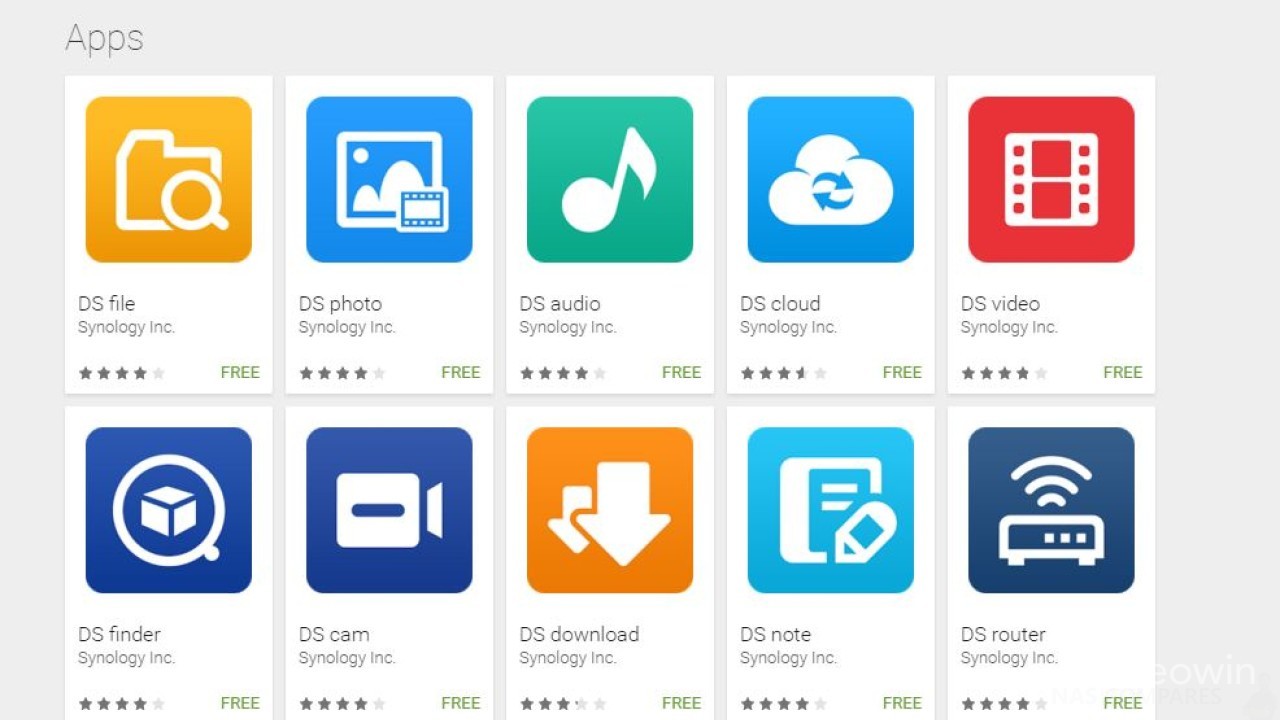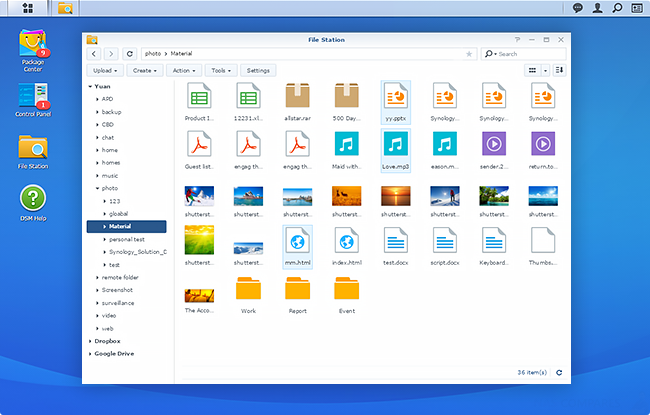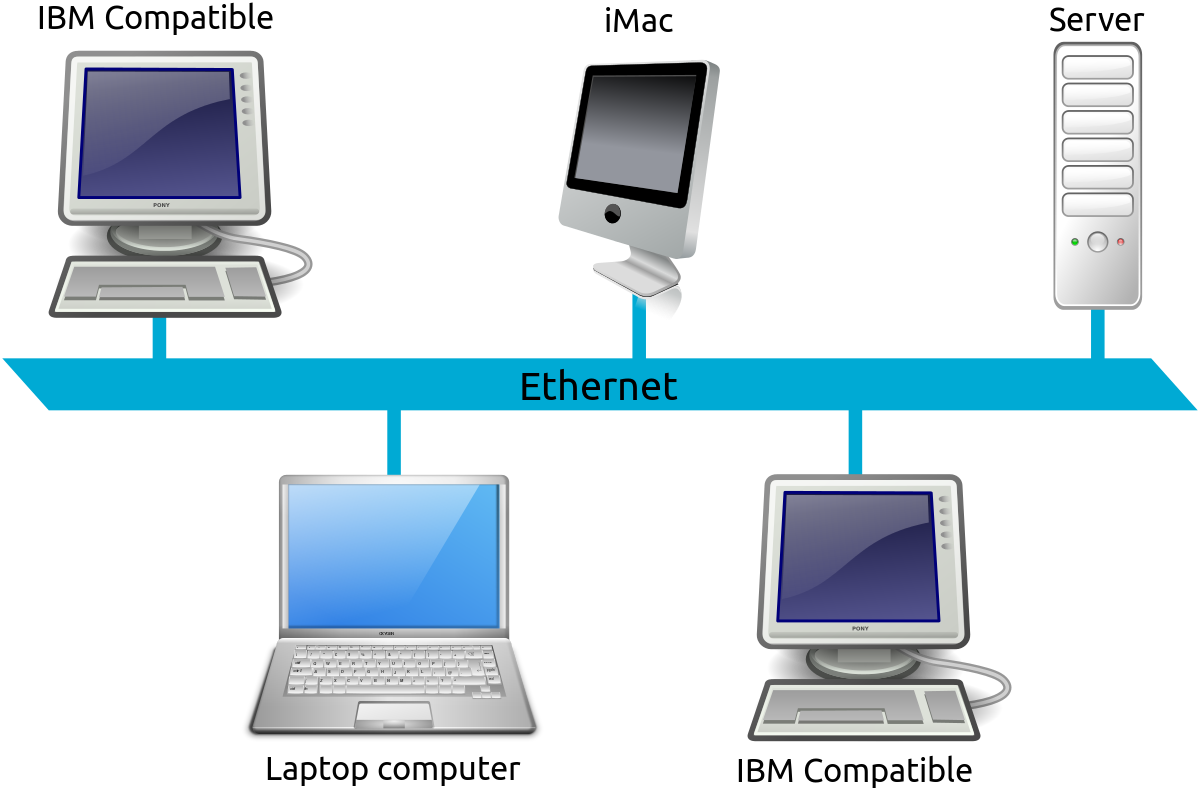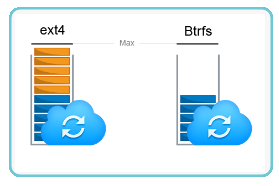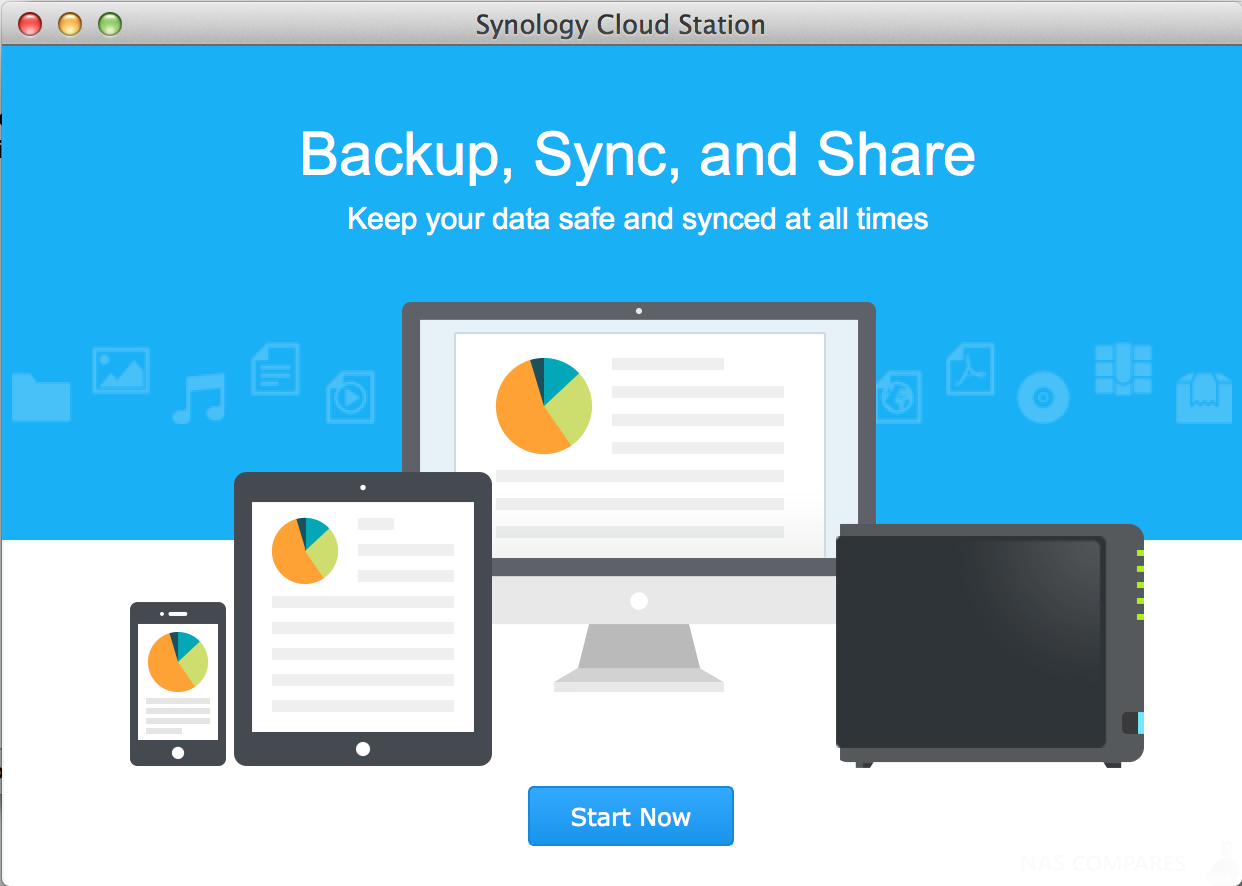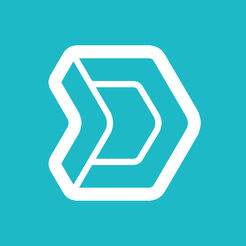The wait is over, the Synology DS918+ 4-Bay NAS is here Originally uncovered as far back as April 2017, the Synology DS918+ was always going to be a real game changer for the big name in network attached storage. This was far from their first 4-Bay NAS server and will almost certainly not be their […]
Get an email every time there is a new post added on this page (tag)!
Tag: DS 918+
The Synology 2018 UK Event – HUGE Hardware and Software Updates
Synology NAS heads into 2018 with an Impressive array of Hardware and Software The big brand in Network Attached Storage once again hosted their annual conference, planning on appearing in 17 different countries, and with China and Taiwan hosted earlier in the month, it is now the turn of London, United Kingdom to host the Synology conference […]
The DS918+ NAS versus DS916+ Synology Flagship 4-Bay NAS Comparison
Choosing between the Synology DS918+ and DS916+ NAS for your Data Synology NAS is probably one of the biggest names in the industry. Providing hardware for home and business users alike, they have been known for their user-friendly software design, sleek modern chassis and accessibility to anyone with even the smallest amount of IT Experience. […]
The DS718+ NAS versus DS918+ Synology Flagship 2-Bay vs 4-Bay NAS Comparison
Should you buy the 2-Bay DS718+ or the 4-Bay DS918+? Synology have really been dominating the NAS market these last couple of months with the release of almost their entire New Diskstation range of devices ranging from plucky like 2-Bay devices all the way through to some hugely powerful 30-Bay expandable NAS servers. Of course […]
How to Install Synology DSM 6.2 Beta, What is Synology Moment and Synology Drive?
A Guide to the Synology DSM 6.2 Beta, Synology Moments and Synology Drive In DSM 6.2 Beta, Synology aims to provide better IT management flexibility and usability in every aspect. The new Advanced LUN, iSCSI Manager, and Storage Manager take management efficiency to a whole new level. Security update with no service downtime in SHA […]
Synology NAS and Everything you can do – Part 6
The Synology Mobile Apps for iOS, Android and Windows Mobile Explained As Internet access grows popular on mobile devices, Synology provides you with several creative alternatives to communicate with your Synology NAS using iOS/Android, Windows Phone, or other mobile devices. Manage DSM Settings with DSM mobile. The Synology Mobile Applications for Android, iOS and Windows […]
Synology NAS and Everything you can do – Part 4
All the ways to Access the files on your Synology NAS When you have set up users or groups with proper access privileges to the shared folders, they can share their files with your Synology NAS from anywhere. This chapter explains the ways to access the Synology NAS shared folders within the local network or […]
Synology NAS and Everything you can do – Part 3
How to Accessing your Synology NAS Anywhere You can connect to your Synology NAS over the Internet, allowing its services to be accessible from anywhere and anytime. This part of the NASCompares Synology guide explains the basics regarding using the Synology EZ-Internet wizard, advanced port forwarding functions, and DDNS hostname registration to connect your Synology […]
Synology NAS and Everything you can do – Part 2
Perfect Setup for your Storage Space, Volumes and RAID Before taking advantage of the various features of your Synology NAS, you need to set up at least one storage space. This chapter explains how Storage Manager can help you manage different types of RAID and non-RAID storage spaces such as storage pools and volumes, as […]
Synology NAS and Everything you can do – Part 5
Best Ways to Backup over the Network on your Synology NAS Synology offers comprehensive backup solutions for your computer and Synology NAS, allowing you to back up data on your computer to Synology NAS. If you are a user belonging to the administrator’s group, you can also back up the Synology NAS data with local […]
Synology NAS and Everything you can do – Part 1
Things you can do with a Synology NAS and DSM 6.2 Congratulations on your purchase of Synology NAS. Synology NAS is a multi-functional Network-Attached Storage server, serving as a file-sharing center within your Intranet. Moreover, it is specially designed for a variety of purposes, allowing you to perform the following tasks with the web-based Synology […]
Synology Chat – Better than Skype?
Synology Chat, An Alternative to Skype Synology Chat reduces the time users spend on composing emails and optimizes companies’ internal communications. Chat is a messaging service that runs on Synology NAS and transforms the way you collaborate with colleagues. Change the way your chat and collaborate with your files, without the need/security concerns of public clouds […]
Synology Moments – Better than Google Photos?

Synology Moments, An Alternative to Google Photos Gather all your photos and videos in one private place and organize them in an entirely new way. Synology Moments opens a new era for photo storage, allowing random photos to be automatically sorted by an image-recognizing technique that can identify the people, subjects, and places in the photos. Retain your extraordinary moments […]
Synology Active Backup for Server
Synology and the Single Access Tool – Active Backup for Server Active Backup for Server simplifies setup and reduces management cost for organizations, allowing all backup jobs in the network to be monitored from a single entry point, without having to switch between multiple backup software and interface. Simple deployment and transparent management with the agentless […]
Synology Calendar – Better than Google Calendar?
Synology Calendar, the Alternative to Google Calendar Calendar, running on Synology NAS, can ensure sensitive corporate information remains safely stored on company premises and allow users to share calendars and schedule meetings easily, letting you stay on track throughout the day. Calendar helps you scan through all the tasks that need to be done for […]
Synology Drive – Better than Google Drive and DropBox?
Synology Drive – The Alternative to Google Drive and Dropbox Synology Drive unifies multiple file portals on Synology NAS and greatly simplifies data management by synchronizing files across various platforms. To fulfill your need for office collaboration, Drive also provides seamless sharing features to ensure that you do not lose important files. One portal for all files – Much like G Drive and Dropbox Access files via Synology Drive […]