Synology Calendar, the Alternative to Google Calendar
Calendar, running on Synology NAS, can ensure sensitive corporate information remains safely stored on company premises and allow users to share calendars and schedule meetings easily, letting you stay on track throughout the day. Calendar helps you scan through all the tasks that need to be done for the day. Featuring an Agenda View to view all the upcoming events sorted in chronological order. Make sure everything gets done in time and never miss a beat. The in-built event alert system that lets you set event alerts to keep yourself posted on upcoming events via emails or browser notifications, especially the important ones. The instantly available advanced Search can let you quickly find the events by keywords, calendars, or dates. Finally, you can attach files to events which helps to centralize all your daily tasks around Synology Calendar, with the file attachment feature making interactions and communications more convenient for event participants.
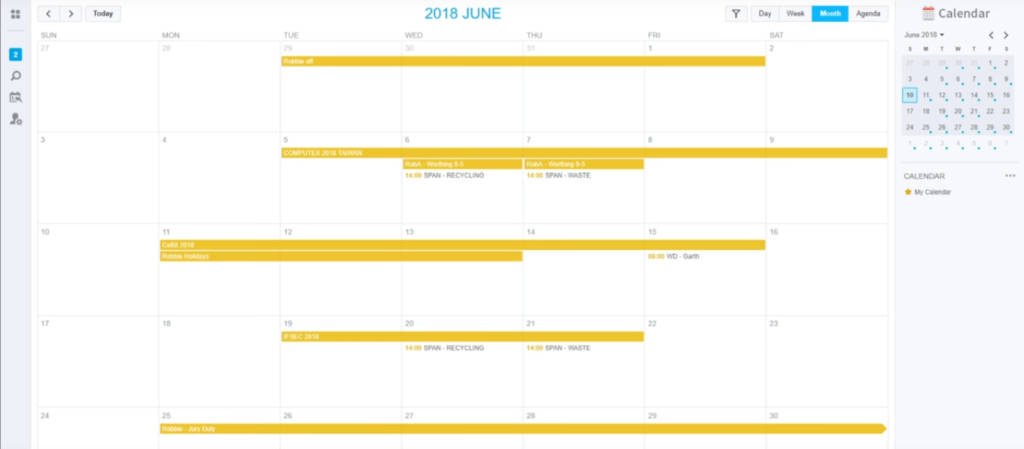
Also if you need to export or import an existing calendar, Synology calendar is compatible with various CalDAV clients. That means Synology Calendar allows you to synchronize events with various CalDAV clients as Apple Calendar, Outlook or Thunderbird. You have no need to update the schedules on all your different devices and manage them just on a single platform, Calendar.
https://www.youtube.com/watch?v=u0i8zpdZzZw
Key Similarities between Google Calendar and Synology Calender?
In case you have an existing Google calendar and want to migrate all your personal information to your NAS for safety, but not lose the features, don’t fear. Both Google Calendar and Synology Calendar have a great selection of features that carry over well. If you have a team or group of people collaborating, the team in sync with Calendar. Share and manage team schedules without a hassle, making sure all your members are on the same page. Plus internally of the NAS or externally, you can share Calendars. Create calendars shared with all team members and keep the process on track. You can send Invitations to DSM or external users and see their replies without delay. Finally, in the notification centre, you can Keep track of all the latest information including invitations, modifications of events, or replies. Accomplish more with task management and collaboration. The calendar provides task management function to help you organize individual tasks. View your tasks of the day in the Today mode or tasks in next 7 days in the Upcoming. You can also freely drag and prioritize your tasks, focusing on the imminent missions. The Synology Calendar application can also work together with popular Synology apps such as Synology Chat, Synology Moments, Synology Office and Synology Drive and this will maximize your productivity in the easiest way.
📧 SUBSCRIBE TO OUR NEWSLETTER 🔔🔒 Join Inner Circle
Get an alert every time something gets added to this specific article!
This description contains links to Amazon. These links will take you to some of the products mentioned in today's content. As an Amazon Associate, I earn from qualifying purchases. Visit the NASCompares Deal Finder to find the best place to buy this device in your region, based on Service, Support and Reputation - Just Search for your NAS Drive in the Box Below
Need Advice on Data Storage from an Expert?
Finally, for free advice about your setup, just leave a message in the comments below here at NASCompares.com and we will get back to you. Need Help?
Where possible (and where appropriate) please provide as much information about your requirements, as then I can arrange the best answer and solution to your needs. Do not worry about your e-mail address being required, it will NOT be used in a mailing list and will NOT be used in any way other than to respond to your enquiry.
Need Help?
Where possible (and where appropriate) please provide as much information about your requirements, as then I can arrange the best answer and solution to your needs. Do not worry about your e-mail address being required, it will NOT be used in a mailing list and will NOT be used in any way other than to respond to your enquiry.

|
 |
UGREEN DH4300 & DH2300 NAS Revealed - Good Value?
Aoostar WTR Max NAS - Should You Buy?
Xyber Hydra N150 NAS Review - Is This COOL?
Minisforum N5 Pro vs Aoostar WTR Max - The BIG Showdown
Do MORE with Your M.2 Slots - GREAT M.2 Adapters!
5 Top Tips for Content Creators Buying a NAS
Access content via Patreon or KO-FI






DISCUSS with others your opinion about this subject.
ASK questions to NAS community
SHARE more details what you have found on this subject
CONTRIBUTE with your own article or review. Click HERE
IMPROVE this niche ecosystem, let us know what to change/fix on this site
EARN KO-FI Share your knowledge with others and get paid for it! Click HERE