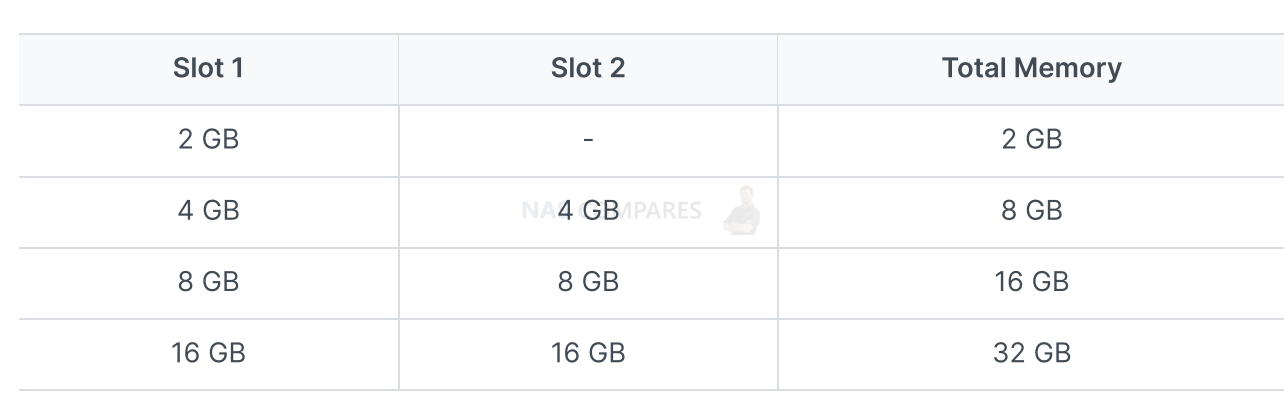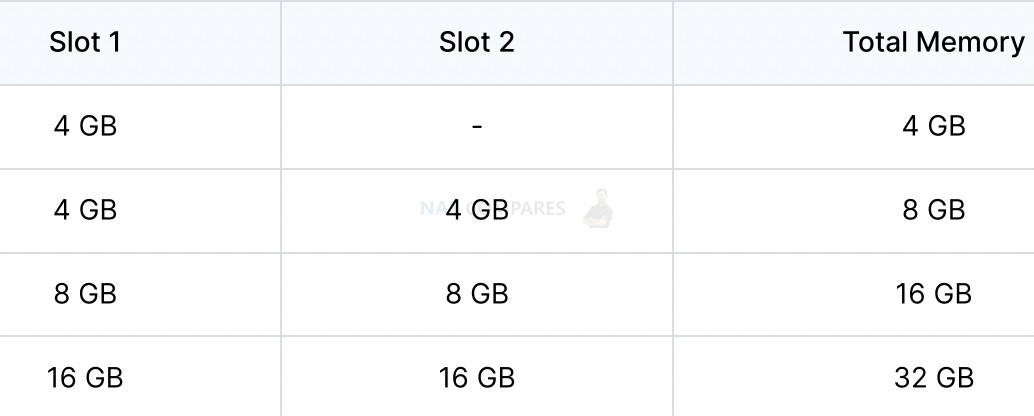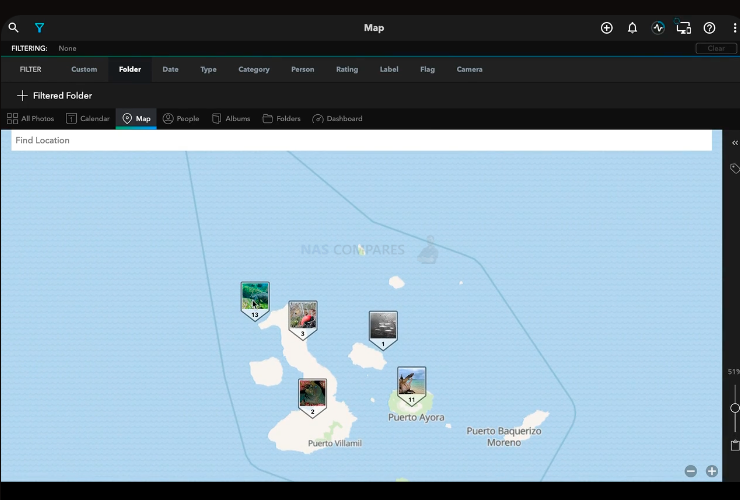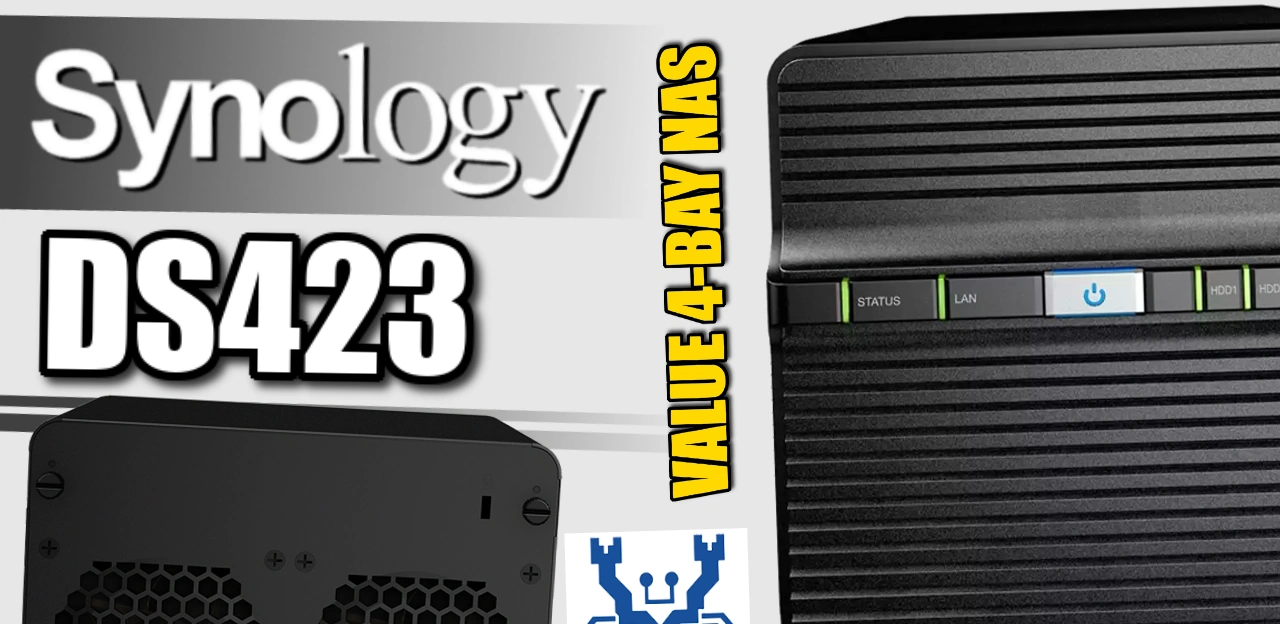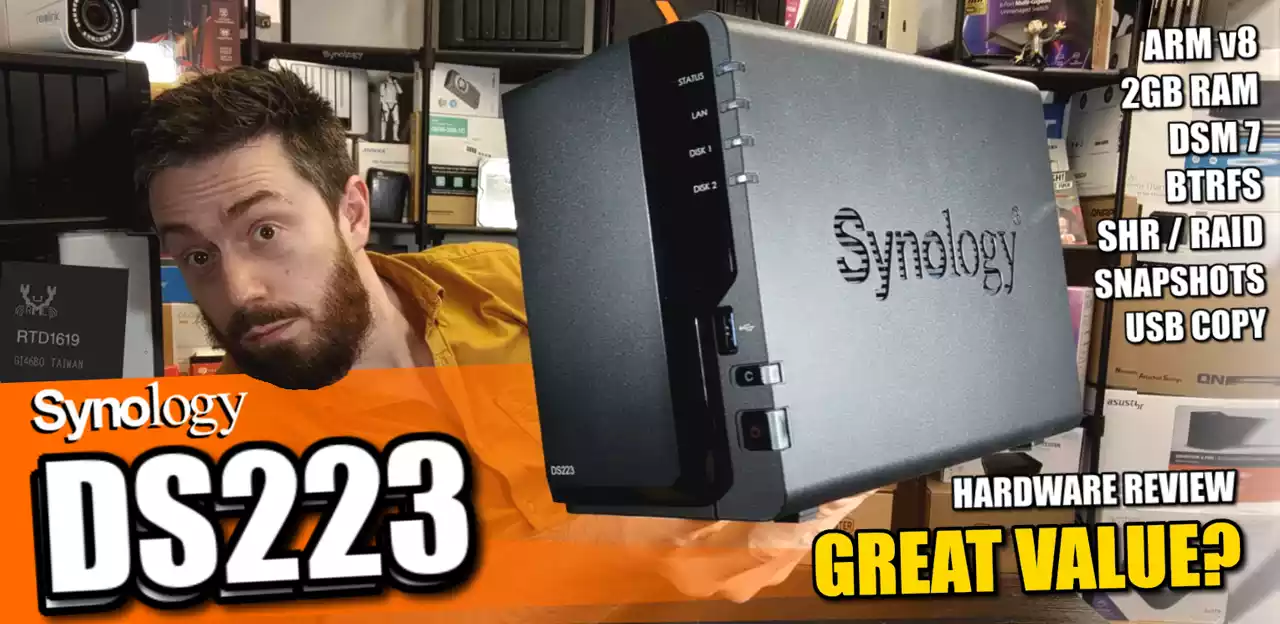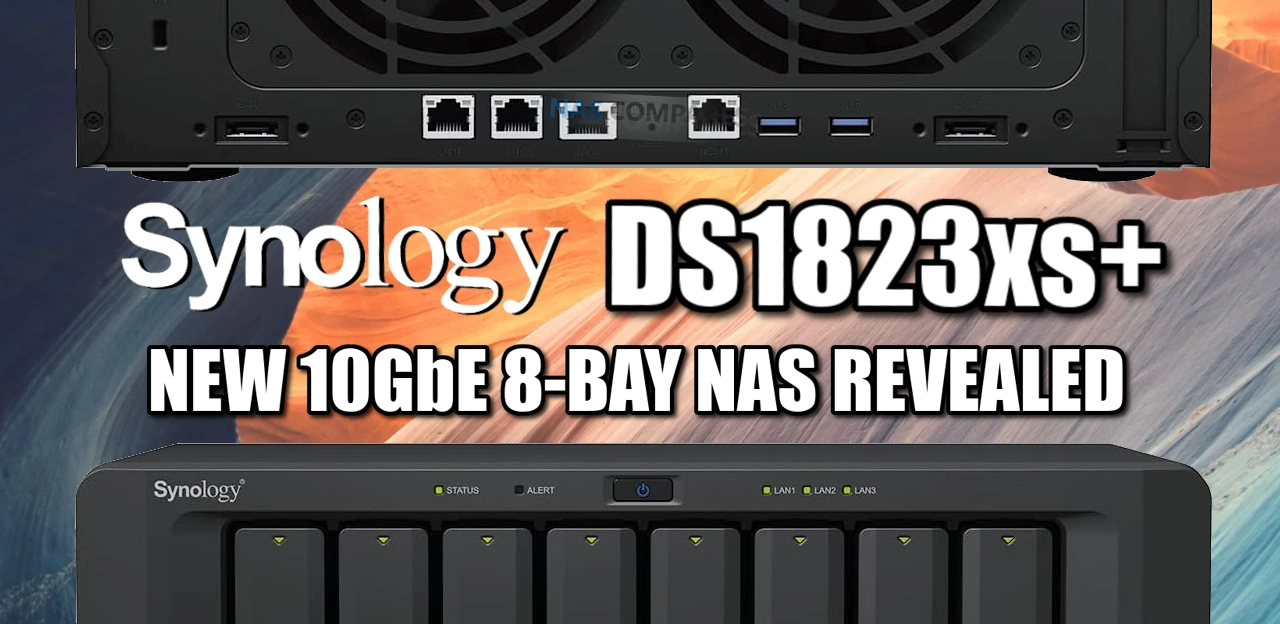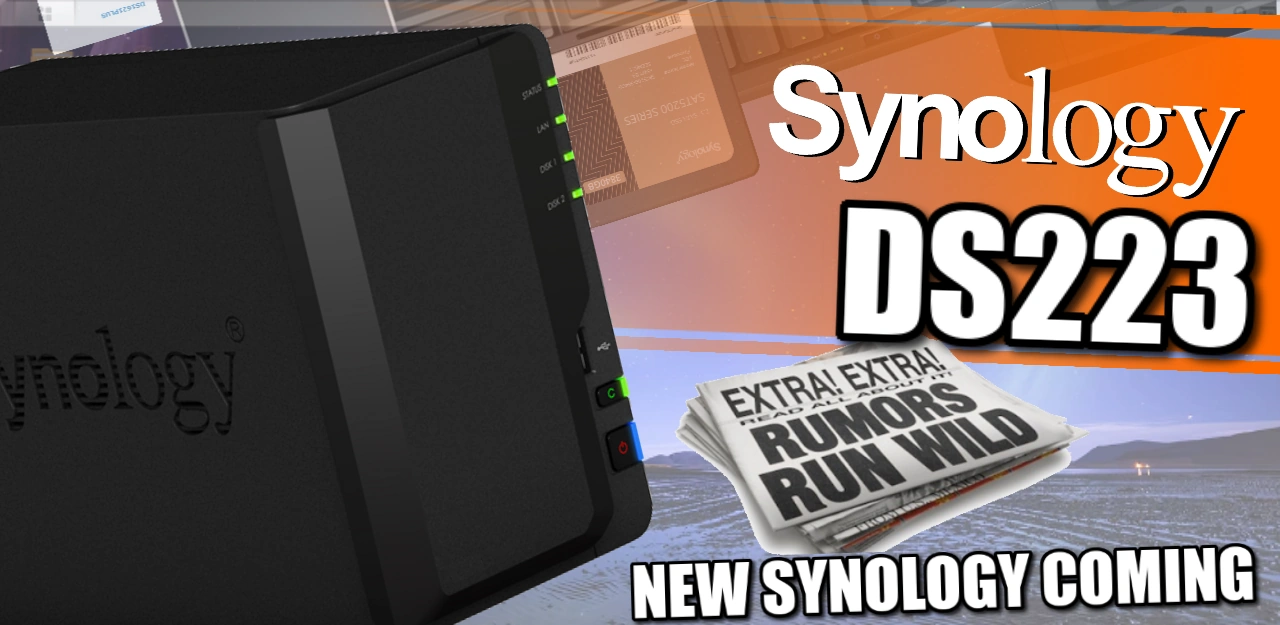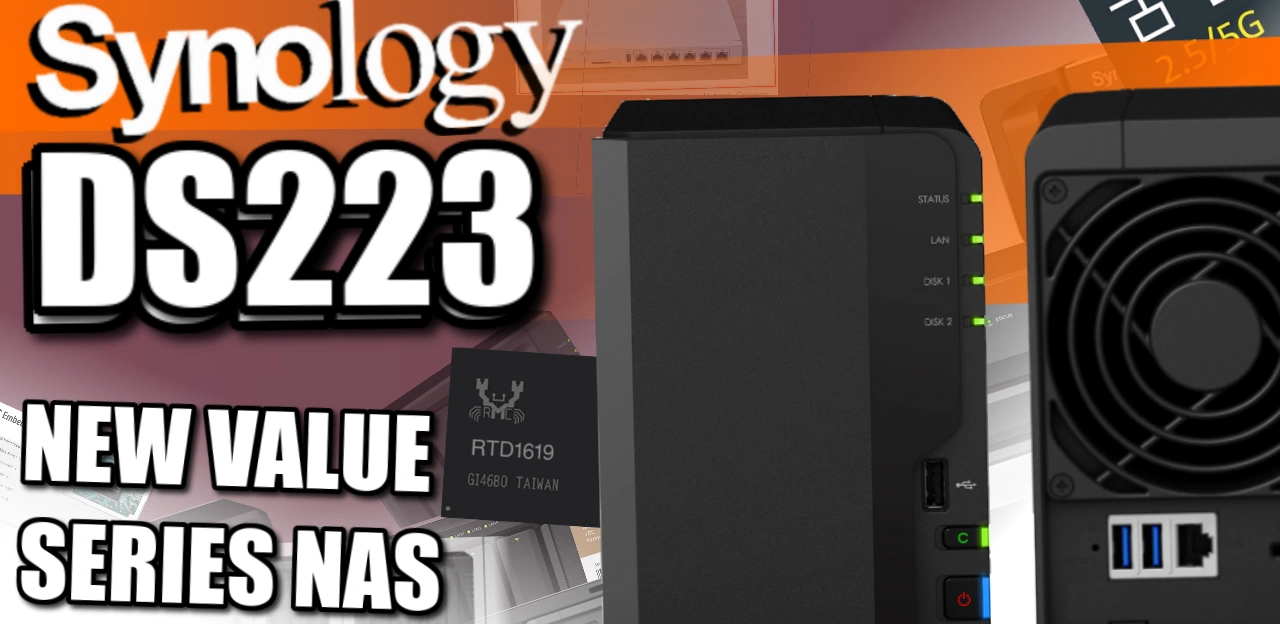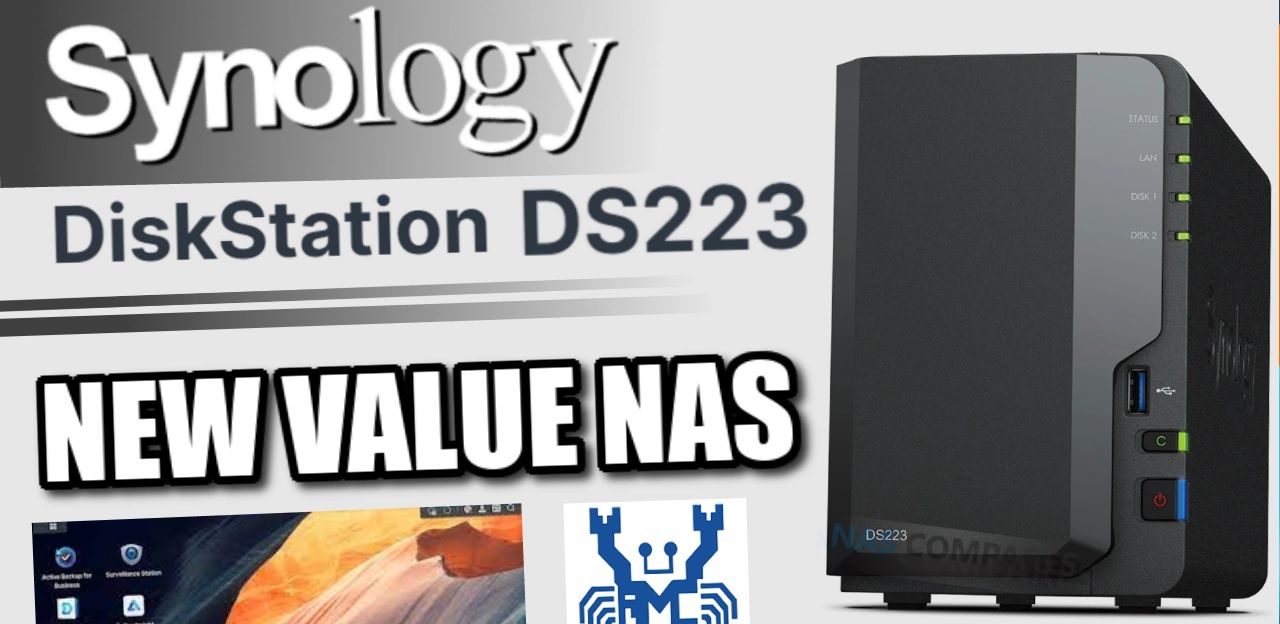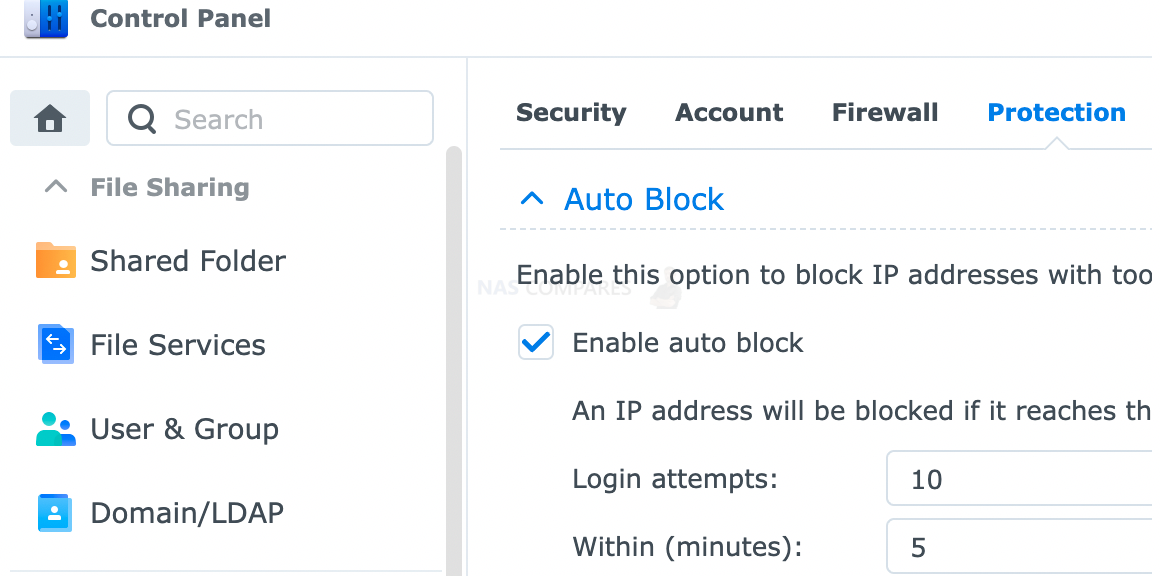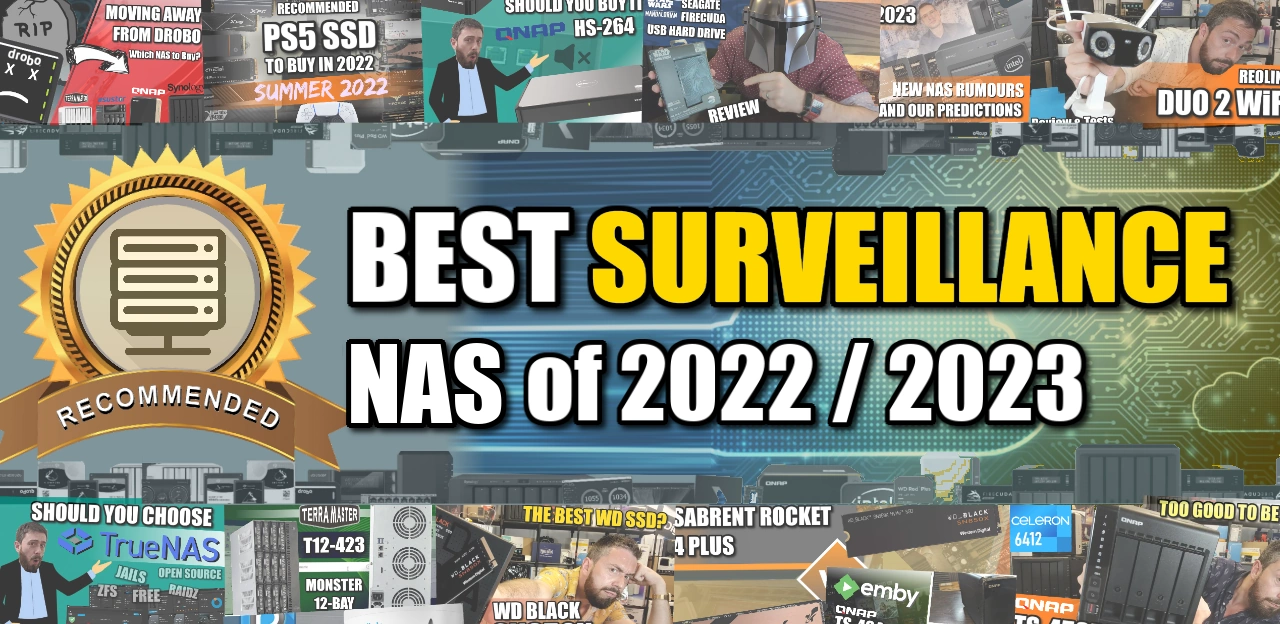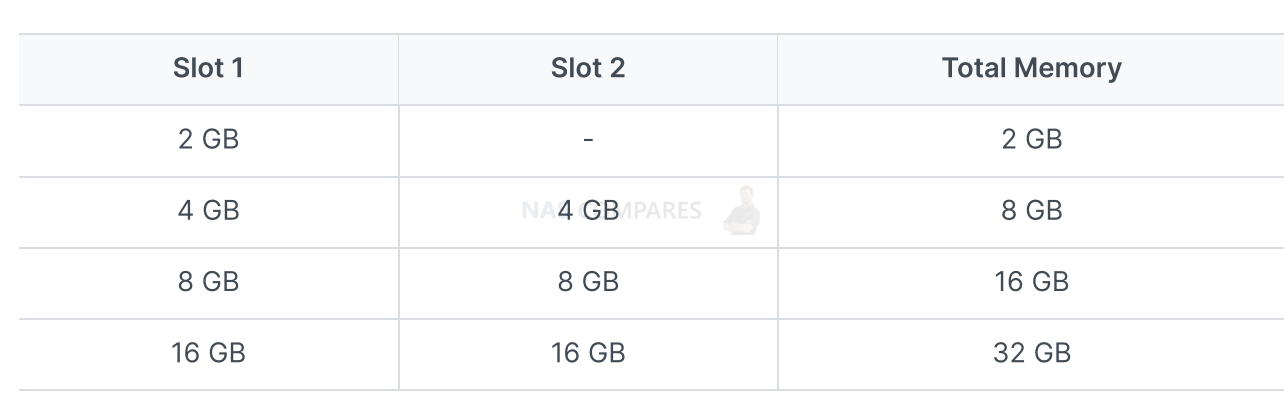
Synology DS723+ compatible RAM upgrade System Memory 4 GB DDR4 ECC Memory Module Pre-installed 4 GB (4 GB x 1) Total Memory Slots 2 Maximum Memory Capacity 32 GB (16 GB x 2) Official Synology memory upgrades SODIMM D4ES02-4G DDR4 ECC Unbuffered SODIMM EAN: 4711174724383 Capacity: 4GB D4ES02-8G DDR4 ECC Unbuffered SODIMM EAN: 4711174724390 Capacity: […]
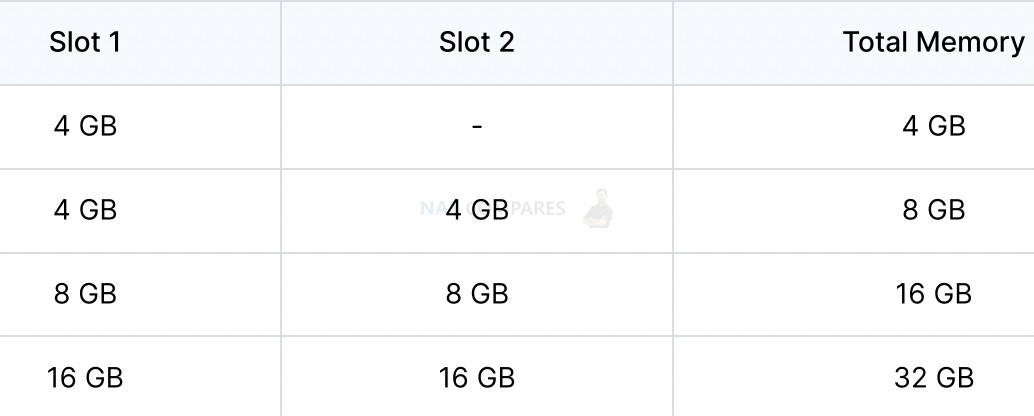
Synology DS923+ compatible RAM upgrade System Memory 4 GB DDR4 ECC Memory Module Pre-installed 4 GB (4 GB x 1) Total Memory Slots 2 Maximum Memory Capacity 32 GB (16 GB x 2) Official Synology memory upgrades SODIMM D4ES02-4G DDR4 ECC Unbuffered SODIMM EAN: 4711174724383 Capacity: 4GB D4ES02-8G DDR4 ECC Unbuffered SODIMM EAN: 4711174724390 Capacity: […]
Synology DS1823xs+ NAS Review – Worth the Wait? In all the years that we have covered the NAS solutions of Synology, there has always been something of a glaring gap in their portfolio. A compact desktop profile system, large storage, low impact system with a decent CPU, complete DSM support, long-term expandability with high bandwidth […]
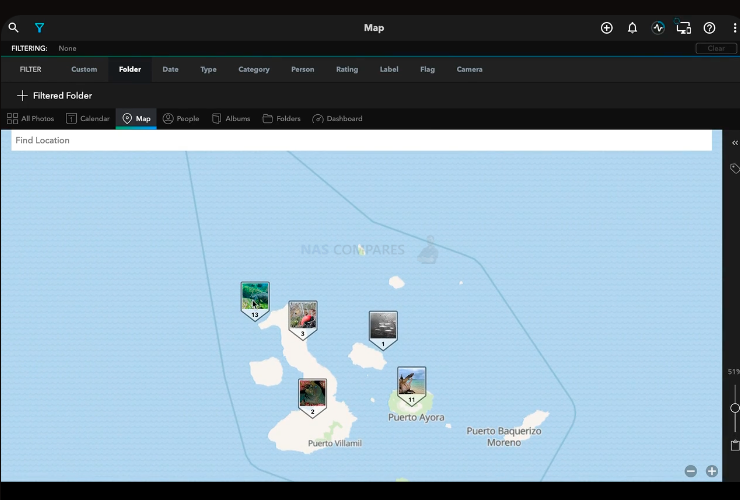
Best Photo app for a NAS (Synology, Qnap etc) that includes photo editing, smart object search and more. The answer is mylio app. Map View your geotagged photos pinned to a map. Quickly add location data to untagged photos by dragging and dropping them onto the map individually or many at the same time. Life […]
New Synology DS423 Value 4-Bay NAS Revealed Note 15/03/23 – I have updated this article to reflect new information on the chassis design Synology has unveiled a new 4-bay NAS, the DS423, in its Value Series line. The device features a Realtek ARM v8 processor, marking the latest entry in a likely expanding value range […]
Synology DS1823xs+ NAS Drive – Should You Buy It? Should the DS1823xs+ NAS from Synology be your next big tech purchase? With such a wide range of private server solutions on the market, it’s never been a better time to be a NAS buyer, looking to move your data away from a public cloud provider, […]
Synology DS1823xs+ 10GbE 8-Bay NAS Revealed Updated 19/02/23 – This article has been improved, with further information on the CPU and architecture of the device since it was published yesterday Ever wondered if Synology would ever release a 10GbE solution that was targeted at photo/video editors? A moderate-sized NAS, maybe 8 bays or so, expandable, […]
Synology DS223 NAS Review – The Importance of Value? Looking for a shorter review? Check out my ‘Synology DS223 NAS – Should You Buy’ Article HERE I think it would be fair to say that if you have been pondering leaving the relatively affordable but access/privacy questionable storage of Cloud services and moving towards your […]
Synology DS1823xs+ 10GbE 8-Bay NAS Revealed Updated 19/02/23 – This article has been improved, with further information on the CPU and architecture of the device since it was published yesterday Ever wondered if Synology would ever release a 10GbE solution that was targeted at photo/video editors? A moderate-sized NAS, maybe 8 bays or so, expandable, […]
Synology DS1823xs+ 10GbE 8-Bay NAS Revealed Updated 19/02/23 – This article has been improved, with further information on the CPU and architecture of the device since it was published yesterday Ever wondered if Synology would ever release a 10GbE solution that was targeted at photo/video editors? A moderate-sized NAS, maybe 8 bays or so, expandable, […]
The Synology DS223 NAS Rumoured for Q4 2022 / Q1 2023 Update UK 08/02/23 – The Synology DS223 NAS has now been launched, and you can find my written DS223 review HERE and my YouTube video DS223 review HERE! Update (11/01/23 UK) – The Synology DS223 NAS is Now released in TW Brand New Synology […]
Brand New Synology DS223 Value Series NAS Released Update UK 08/02/23 – The Synology DS223 NAS has now been launched, and you can find my written DS223 review HERE and my YouTube video DS223 review HERE! Hot on the heels of their recent releases in the Synology Plus series, Synology has now revealed a new […]
Brand New Synology DS223 Value Series NAS Released Update UK 08/02/23 – The Synology DS223 NAS has now been launched, and you can find my written DS223 review HERE and my YouTube video DS223 review HERE! Hot on the heels of their recent releases in the Synology Plus range, Synology has now revealed a new […]

New Super Sized Desktop Storage – QNAP TS-1655 HDD+SSD ZFS Solution CPU Intel ® Atom® C5125 8-core processor, up to 2.8GHz CPU architecture 64-bit x86 graphics processor Intel UHD Graphics floating point operations Yes encryption engine Yes system memory 8 GB UDIMM DDR4 (1 x 8 GB) maximum memory 256GB (4 x 64GB) memory slot […]
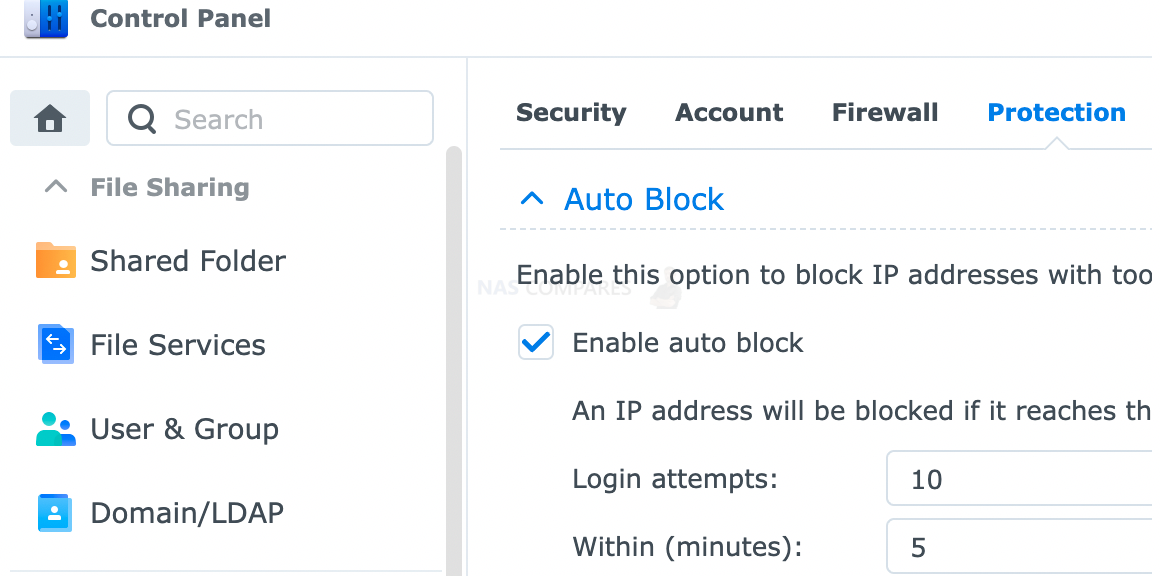
How to Secure your Synology with open ports to Plex (port forwarding) On my router I will have Upnp disabled and only one port forwarded, that being the one for Plex. I plan to run only Plex Server and whatever backup software you recommend (to back up my PCs to the NAS incrementally) and perhaps […]
The Synology DS723+ NAS Expandable 2-Bay Revealed UPDATE 11/01/23 – The Synology DS723+ NAS Drive has now been RELEASED! You can find our reveal and before you buy guide below: Synology DS723+ NAS Review – HERE Synology DS723+ NAS – Should You Buy (video) – HERE Synology has finally given us a little more information to […]

Synology DS723+ expected price, specs and release date UPDATE 11/01/23 – The Synology DS723+ NAS Drive has now been RELEASED! You can find our reveal and before you buy guide below: Synology DS723+ NAS Review – HERE Synology DS723+ NAS – Should You Buy (video) – HERE Synology DS723+ expected price based on nasstore in EU […]
The Synology DS723+ NAS Expandable 2-Bay Revealed Synology has finally given us a little more information to chew on with regard to their new ‘x23+’ series, with the recent reveal of the new Synology DS723+ NAS Drive. This new expandable 2-Bay Diskstation is the intended follow-up to the Synology DS720+ NAS (released in June/July 2020 […]
A Guide to the Best Surveillance NAS Drives to Buy Right Now When you consider investing in a NAS drive in your home or business environment, you always want to maximize your investment in this new kind of technology. Systems are designed to do many different things at once and each top-tier NAS brand includes […]
A Guide to the Best 8-Bay NAS Drives to Buy Right Now If you have been looking at getting a NAS for your business, then I think it is safe to say that 8-Bay is where things get SERIOUS. Up until this point, most NAS system can typically fall into home use, budget use, small […]