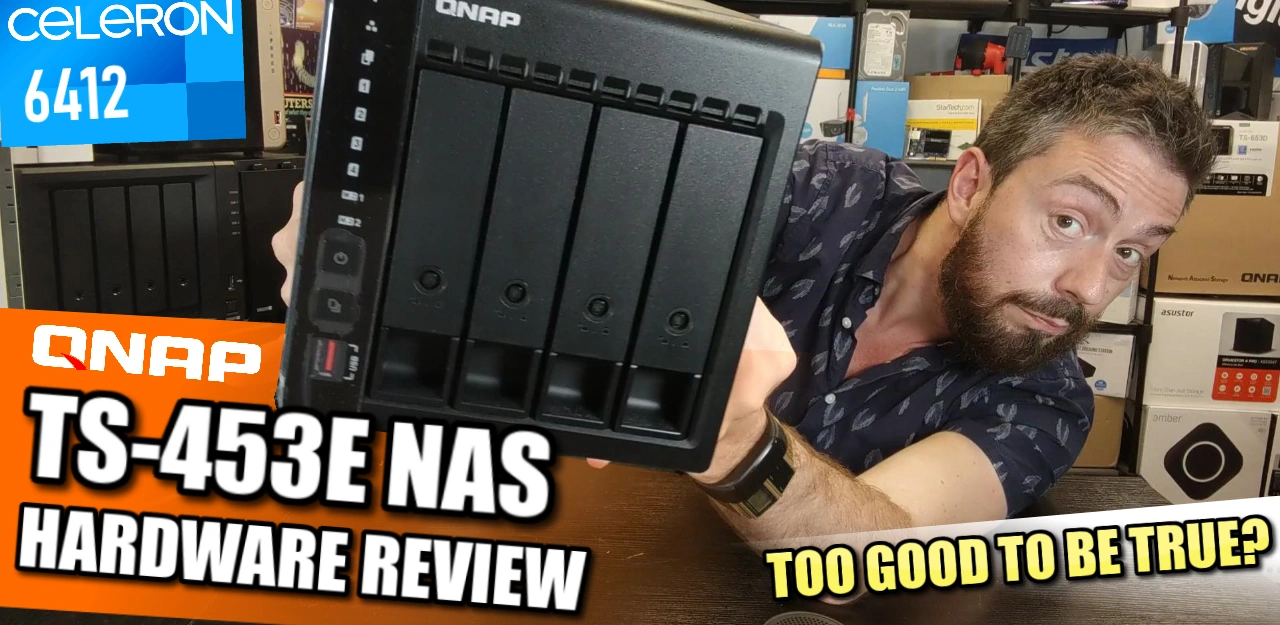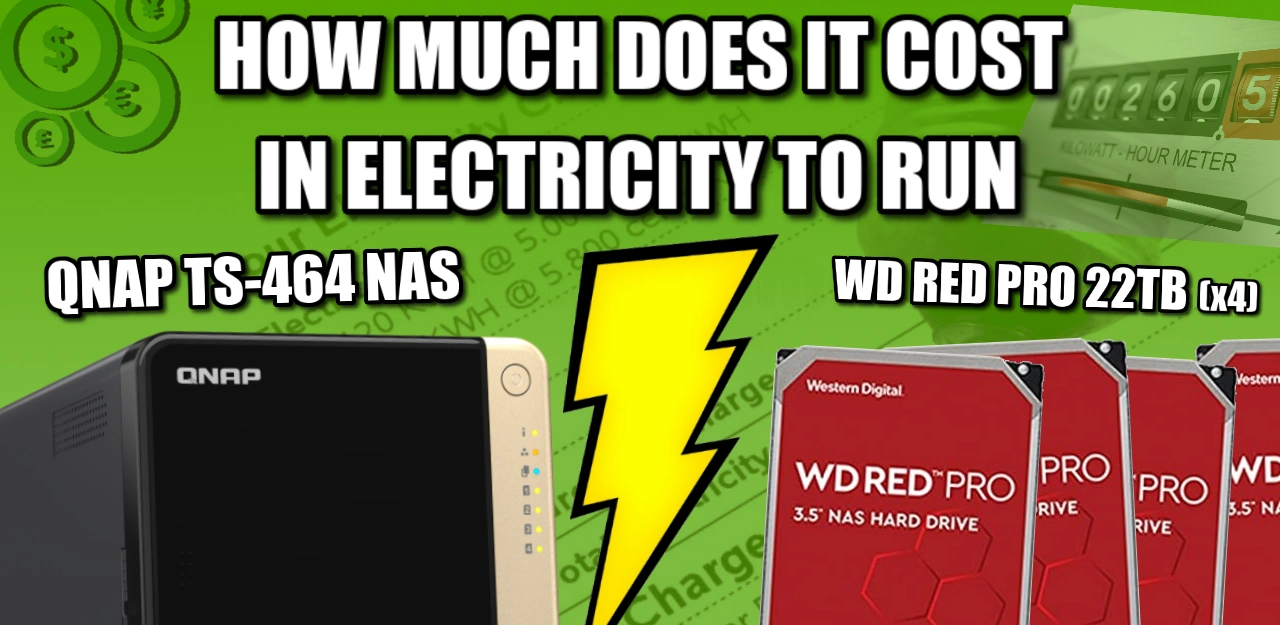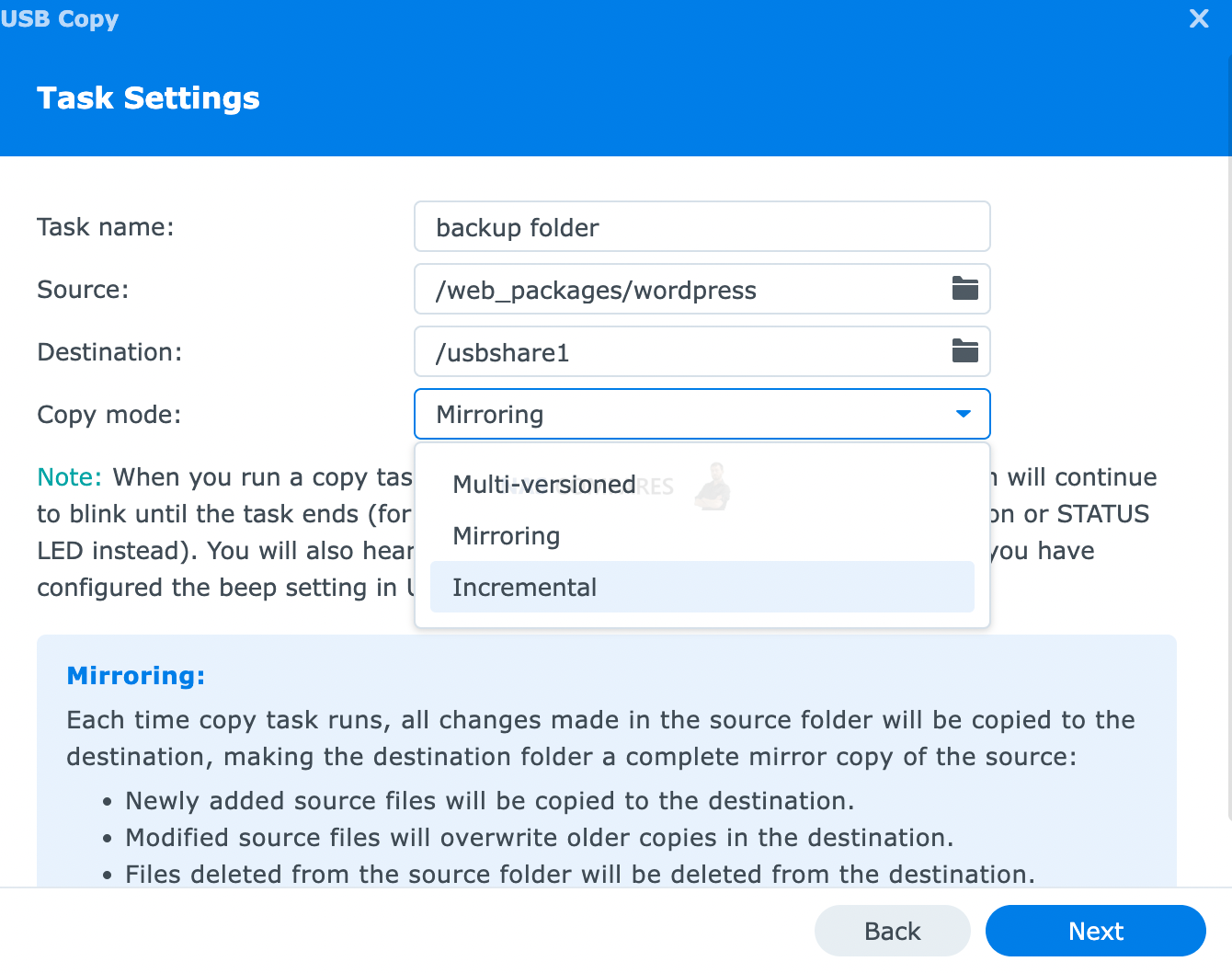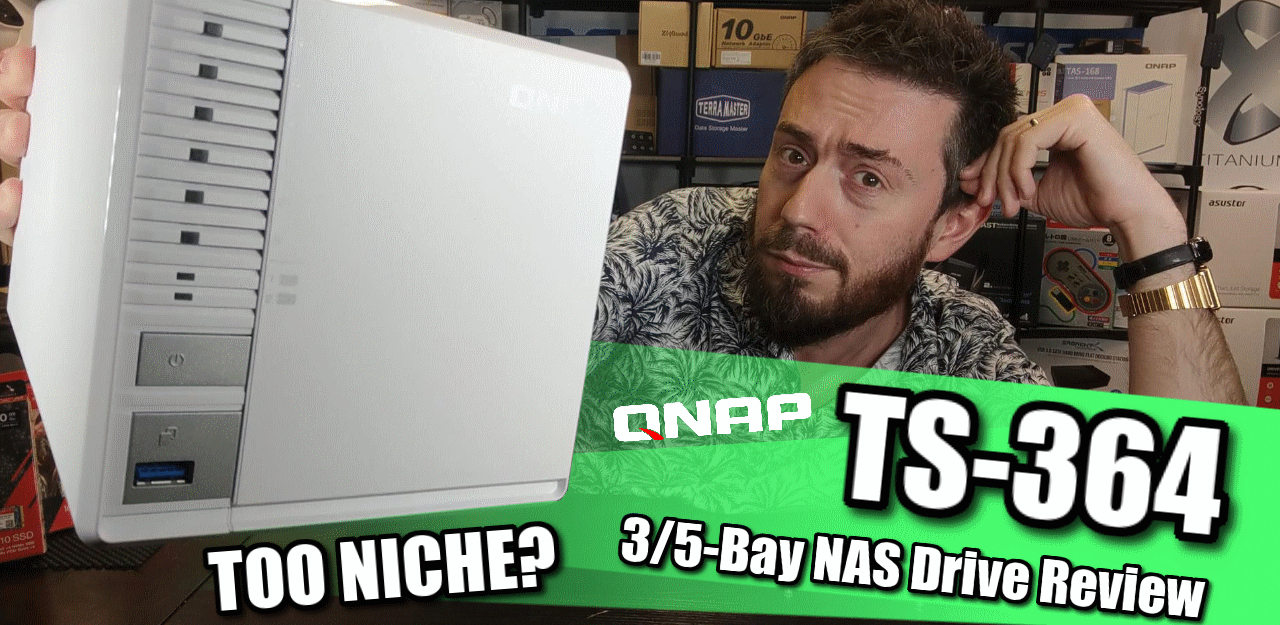Should You Use Fewer Larger HDDs or More Smaller HDDs? The technology behind hard drives has evolved RAPIDLY! In just the last few years we have seen HDDs hit over 20 terabytes, seen the number of platters being squeezed into a single hard drive casing reach more than 10 and the performance and durability of […]
Get an email every time there is a new post added on this page (tag)!
Tag: QNAP
QNAP TS-AI642 6-Bay and TBS-574X M.2 NVMe SSD NAS Revealed at CES 2023
QNAP TS-AI642 and TBS-574X With 6 TOPS NPU For AI-Accelerated Image Recognition Announced On CES 2023 QNAP has unveiled two new products at CES 2023: the TS-AI642 and the TBS-574X. The TS-AI642 is a 6-bay high-capacity storage device designed for AI image recognition and intelligent surveillance applications, equipped with a Rockchip RK3588 processor and an […]
Qnap TS-AI642 and TBS-574X with 6 TOPS NPU for AI-accelerated image recognition announced on CES 2023

Qnap TS-AI642 and TBS-574X with 6 TOPS NPU for AI-accelerated image recognition announced on CES 2023 QNAP has unveiled two new products at CES 2023: the TS-AI642 and the TBS-574X. The TS-AI642 is a 6-bay high-capacity storage device designed for AI image recognition and intelligent surveillance applications, equipped with a Rockchip RK3588 processor and an […]
TrueNAS SCALE on a QNAP NAS – Installation Guide
How to Install TrueNAS Scale on a QNAP NAS Drive – Step-By-Step Guide If you are reading this guide on making the switch inside your QNAP NAS from QTS/QuTS to TrueNAS Scale, then chances are that you are well aware of what exactly this impressive piece of open-source software is capable of! TrueNAS Scale is […]
Best 6-Bay NAS of the Year – 2022/2023
A Guide to the Best 6-Bay NAS Drives to Buy Right Now In the last 5 years or so, the popularity of 6-Bay NAS systems has skyrocketed! Up until that point, most users in the home/small-business market who were looking at desktop solutions would either settle for the modest 2/4 Bay scale of system, or […]
Thank You for Supporting NASCompares in 2022
A Sincere THANK YOU from NASCompares! As 2022 draws to a close and many of us prepare to spend some long overdue time with our families and friends, myself* and Eddie the web guy wanted to take this opportunity to thank you from the bottom of our I.T enthused hearts for taking the time to […]
Qnap TVS-h874X NAS with i9 CPU, Gen4 lanes and UHD Graphics 770

Qnap TVS-h874X NAS with i9 CPU, Gen4 lanes and UHD Graphics 770 TVS-h874X-i9-64G (By Request) CPU Intel® Core™ i9 16-core (8P+8E) /24-thread Processor CPU Architecture 64-bit x86 Graphic Processors Intel® UHD Graphics 770 Floating Point Unit Encryption Engine (AES-NI) Hardware-accelerated Transcoding System Memory 64 GB SODIMM DDR4 (2 x 32 GB) Maximum Memory 64 GB […]
Best 6-Bay NAS of the Year – 2022/2023
A Guide to the Best 6-Bay NAS Drives to Buy Right Now In the last 5 years or so, the popularity of 6-Bay NAS systems has skyrocketed! Up until that point, most users in the home/small-business market who were looking at desktop solutions would either settle for the modest 2/4 Bay scale of system, or […]
Qnap QSW-M2106PR-2S2T Half-width Rackmount 10GbE and 2.5GbE PoE++ Layer 2 Web Managed Switch
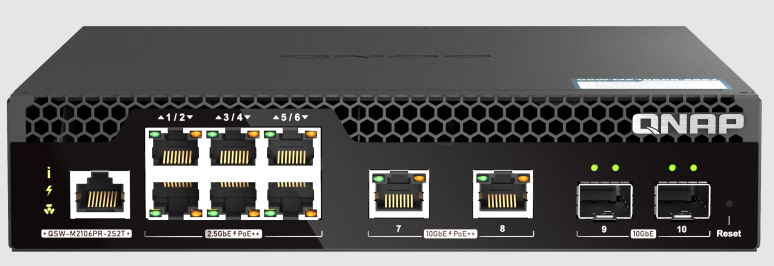
Qnap QSW-M2106PR-2S2T Half-width Rackmount 10GbE and 2.5GbE PoE++ Layer 2 Web Managed Switch QSW-M2106PR-2S2T Management Type Web Managed Number of Ports 10 10GbE SFP+ 2 10GbE BASE-T (RJ45) 2 2.5GbE (RJ45) 6 Total PoE Ports 8 PoE++ PSE (802.3bt, 90W) Port 1-8 (90W) PoE Power Output Port 1-8 (90W) Total PoE Power Budget 310W Power […]
Qnap QM2-2P-344A and QM2-2P-384A
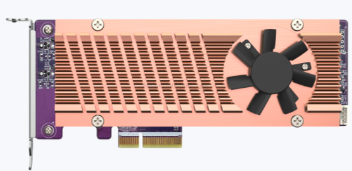
QNAP launches the economical QM2 PCIe Gen 3 expansion card to add M.2 NVMe SSD slots to NAS or PC QM2-2P-344A Dual M.2 22110/2280 PCIe NVMe SSD expansion card Connector 2 x M.2 22110 or 2280 PCIe (Gen3 x 4) NVMe SSD slots PCIe and Lanes PCIe Gen3 x 4 Bracket Low-profile (default). Low-profile flat […]
QNAP TS-664 NAS Review
The QNAP TS-664 NAS Drive Review When choosing a NAS drive, I think it is safe to say that SIX bay servers are when things begin to get SERIOUS. You might have looked at the 2-Bay and 4-Bay solutions in the market and thought “that’s nice, but what about all my terabytes” or “cool idea, […]
QNAP TS-464 NAS Drive Review – Hardware Heavy?
The QNAP TS-464 NAS Drive Review For those looking at making the move away from cloud platforms and towards their own private server, the new QNAP TS-464 NAS ticks ALOT of boxes. Arriving as the latest release in their long. long-running flagship series of Prosumer/SMB hardware (following the TS-453D, TS-453B, TS-453A, etc) around every 2-2.5 […]
QNAP TS-453E NAS Review – Too Good To Be True?
The QNAP TS-453E NAS Drive Review Why would you consider the QNAP TS-453E? Arriving in an oddly efficient and affordable, yet very capable form with its Intel Quad Core, 2.5GbE and 8GB memory architecture – this device stands out from the rest of the band’s value tier. For most users looking at buying their first […]
How to PROPERLY Backup Your Google Photos to QNAP NAS
How to 100% Backup Your Google Photos Account to ANY QNAP NAS Drive If you have made the switch from your limited/paid subscription cloud service from Google in favour of buying your own QNAP Server, then you will know that, for the most part, the storage potential of your new NAS drive has better scalability […]
How Much Does it Cost to Run a NAS? QNAP TS-464 and 22TB WD Red Pro Test
How Much Does it Cost to Run a NAS 24×7? If you are looking at buying a HIGH CAPACITY but COMPACT NAS drive in 2022/2023, then you will likely also be wondering just about much power it is going to use. The growing cost of electricity and how much you ned to factor this into […]
How to update Plex on Qnap and Synology
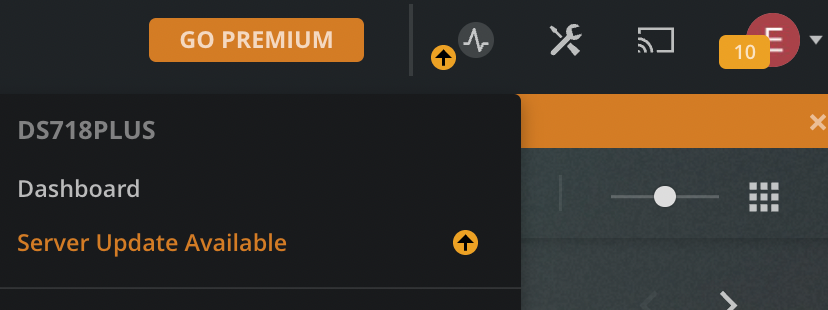
How to update Plex on Qnap and Synology In the Plex server Admin panel there will be a notification about new Plex version availability. Click on ‘Server Update Available’ Click on download. It will automatically download the correct Qnap or Synology Plex update file. Here is a link for Plus series Synology LINK But always […]
Qnap USB One Touch Copy versus Synology USB Copy
QNAP TS-453E NAS Plex Media Server Tests – 4K and 1080p
How Well Does the QNAP TS-453E NAS Perform as a Plex Media Server? The QNAP TS-453E NAS Drive serves as an interesting desktop release in the brand’s portfolio. Arriving with a hardware architecture that is similar to the slightly more expensive TS-464, but with the hardware inside geared less towards expandability and more towards day […]
QNAP TS-364 NAS Review – Too Niche?
The QNAP TS-364 NAS Drive Review QNAP are now very much in the process of slowly rolling out their new Prosumer and SMB series for 2022, but when it comes to the unit that they are slowly releasing, you can definitely see that they are being a great deal smarter (tactically) than previous generations. Alongside […]
QNAP HS-264 Silent NAS Review
The QNAP HS-264 NAS Review – Sensibly Silent? I think it would be fair to say that QNAP has quite a few different NAS ranges in their portfolio. From hefty enterprise rackmounts and thunderbolt machines, to compact prosumer desktops and modest entry-level systems, the majority of their solutions all seemingly share the same physically architecture […]