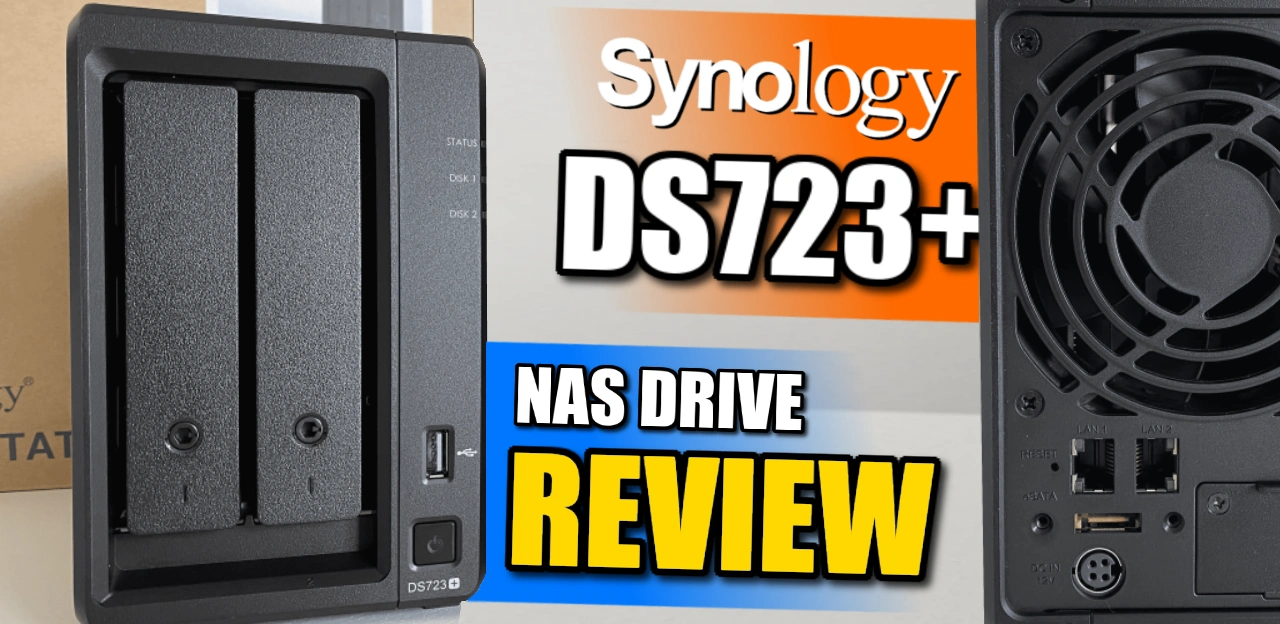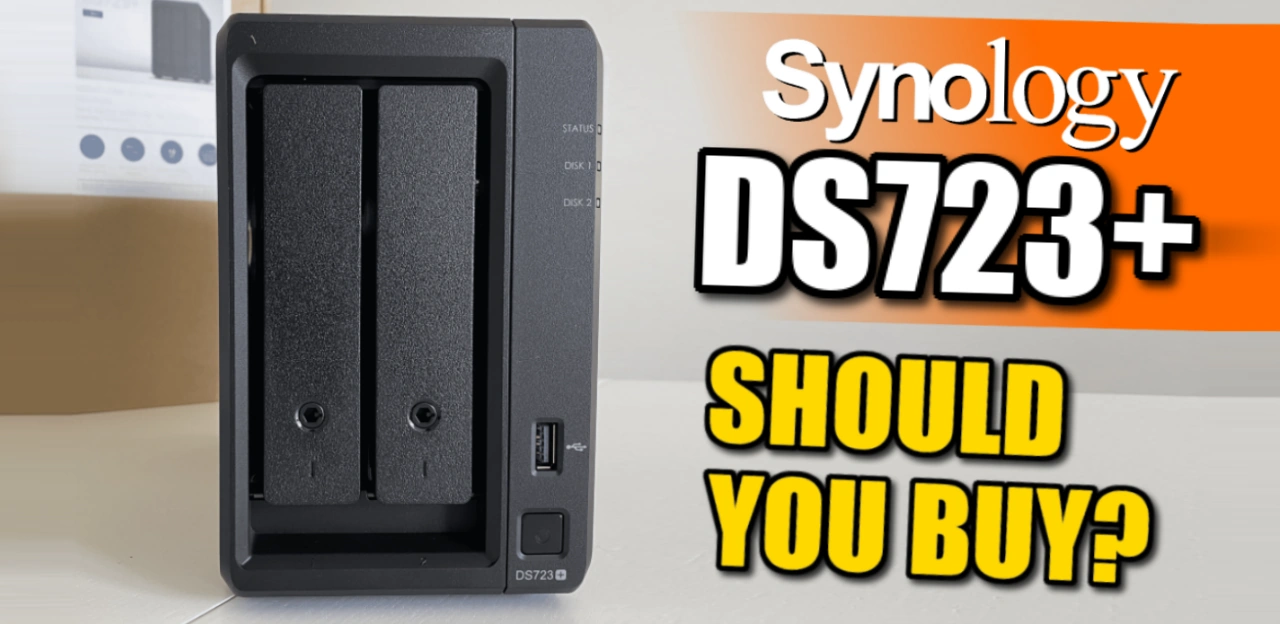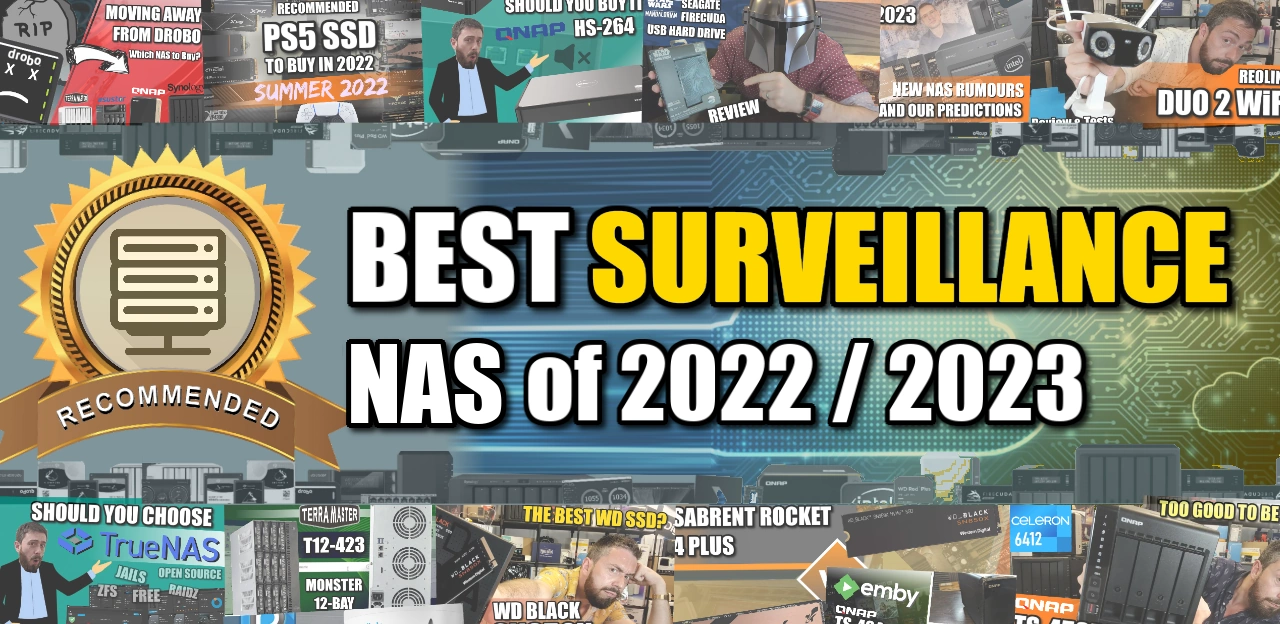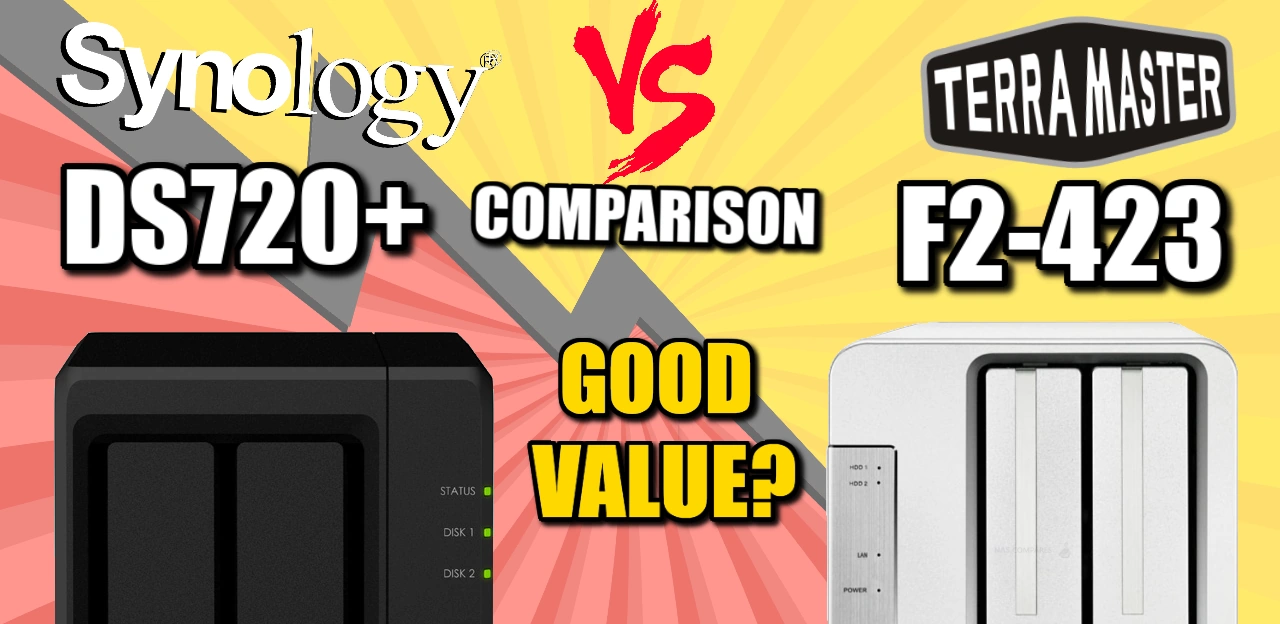The Synology DS723+ NAS Review – Tremendous 2-Bay? Synology has always maintained a remarkably envious position in the NAS industry over the last decade or so. Although they didn’t ‘invent’ the idea of a private server in the home/office, they were the first to give the concept a fantastically consumer and accessible presentation. Over that […]
Get an email every time there is a new post added on this page (tag)!
Tag: Synology 2022
Synology DS723+ NAS – Should You Buy it?
Synology DS723+ NAS Drive – Does It Deserve Your Data? The Synology DS723+ NAS is one of the most capable 2-Bay systems that the brand has ever released, featuring a number of series-firsts in terms, yet still maintaining largely the same price point as the other two bays in the plus series to date. However, […]
How to Secure your Synology with open ports to Plex (port forwarding)
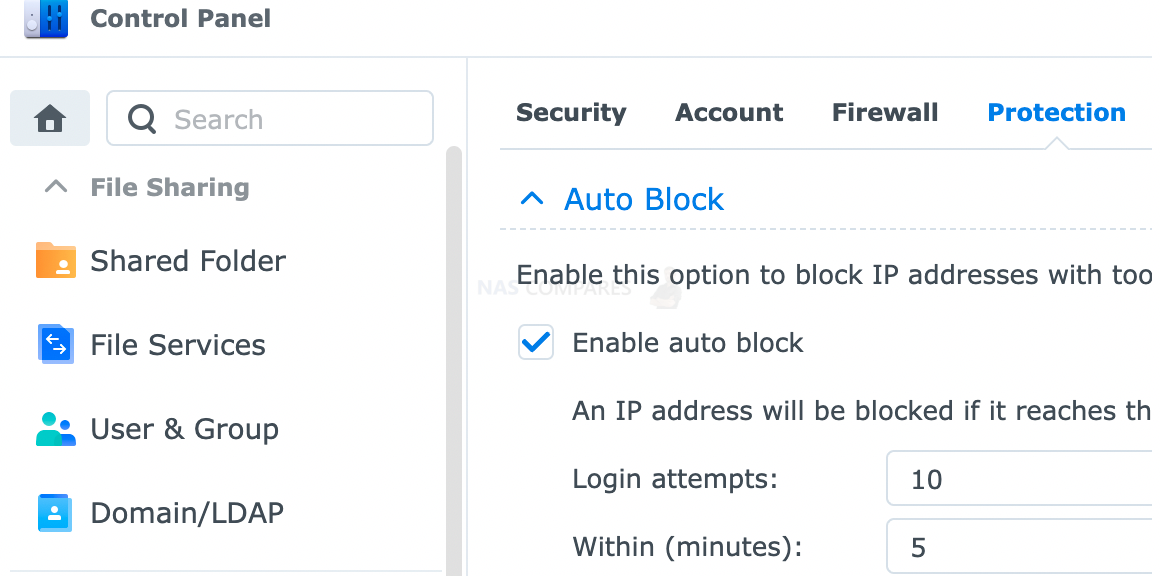
How to Secure your Synology with open ports to Plex (port forwarding) On my router I will have Upnp disabled and only one port forwarded, that being the one for Plex. I plan to run only Plex Server and whatever backup software you recommend (to back up my PCs to the NAS incrementally) and perhaps […]
Synology DSM 7.2 Beta Update – Coming Soon!
Synology NAS DSM 7.2-63134 Beta Coming Soon Good news for anyone that is waiting to see (and test) the latest improvements in Synology’s Diskstation Manager software, as there are strong indications that we will be seeing a DSM 7.2 Beta launched soon. Thanks to updates on the brand’s official download pages, we can see that developer […]
Synology DS723+ NAS – Should You Buy?
Synology DS723+ NAS Drive – Does It Deserve Your Data? The Synology DS723+ NAS is one of the most capable 2-Bay systems that the brand has ever released, featuring a number of series-firsts in terms, yet still maintaining largely the same price point as the other two bays in the plus series to date. However, […]
The Synology DS723+ NAS – What We Know So Far
The Synology DS723+ NAS Expandable 2-Bay Revealed UPDATE 11/01/23 – The Synology DS723+ NAS Drive has now been RELEASED! You can find our reveal and before you buy guide below: Synology DS723+ NAS Review – HERE Synology DS723+ NAS – Should You Buy (video) – HERE Synology has finally given us a little more information to […]
Synology DS723+ expected price, specs and release date

Synology DS723+ expected price, specs and release date UPDATE 11/01/23 – The Synology DS723+ NAS Drive has now been RELEASED! You can find our reveal and before you buy guide below: Synology DS723+ NAS Review – HERE Synology DS723+ NAS – Should You Buy (video) – HERE Synology DS723+ expected price based on nasstore in EU […]
Synology DS723+ NAS 2-Bay Revealed
The Synology DS723+ NAS Expandable 2-Bay Revealed UPDATE 11/01/23 – The Synology DS723+ NAS Drive has now been RELEASED! You can find our reveal and before you buy guide below: Synology DS723+ NAS Review – HERE Synology DS723+ NAS – Should You Buy (video) – HERE Synology has finally given us a little more information to […]
Synology DS723+ NAS News
The Synology DS723+ NAS Expandable 2-Bay Revealed Synology has finally given us a little more information to chew on with regard to their new ‘x23+’ series, with the recent reveal of the new Synology DS723+ NAS Drive. This new expandable 2-Bay Diskstation is the intended follow-up to the Synology DS720+ NAS (released in June/July 2020 […]
Best 4K Plex NAS of 2023
A Guide to the Best 4K Plex NAS Drives to Buy Right Now If you have been looking at buying a Synology or QNAP NAS drive in 2023 for use as a Plex Media Server, then chances are you are doing this because you are sick of paying for a bunch of online streaming services […]
Best Surveillance NAS of the Year – 2022/2023
A Guide to the Best Surveillance NAS Drives to Buy Right Now When you consider investing in a NAS drive in your home or business environment, you always want to maximize your investment in this new kind of technology. Systems are designed to do many different things at once and each top-tier NAS brand includes […]
Best Photography NAS of the Year – 2022/2023
Choosing the NAS for Photo Viewing, Sharing and/or Editing Photography of the Year Many users first time hearing about NAS drives will often be when the limitations of their 3rd party cloud storage space (from the likes of Google, Apple or DropBox) start to become clear, with few groups feeling this pinch more than keen […]
Best 6-Bay NAS of the Year – 2022/2023
A Guide to the Best 6-Bay NAS Drives to Buy Right Now In the last 5 years or so, the popularity of 6-Bay NAS systems has skyrocketed! Up until that point, most users in the home/small-business market who were looking at desktop solutions would either settle for the modest 2/4 Bay scale of system, or […]
How do you upgrade Synology with 10GbE LAN and NVMe SSD for caching?
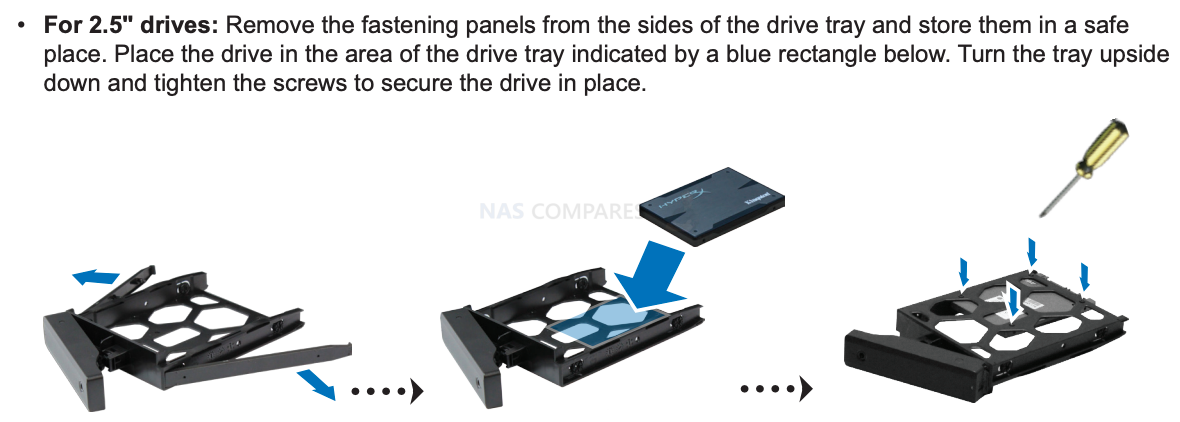
My current thoughts and questions are currently: Purchase the Synology DS1821+ Purchase 2/4 x HAT5300 Series 3.5” SATA HDD and get more when needed How do exactly do I upgrade it to 10GbE support? How do SNV3400/3500 Series M.2 NVMe SSD work? How do I install them? And how do SAT5200 Series 2.5” SATA SSD work? How do […]
Synology DS CAM not working with H.265 cameras
I tried to access my Synology camera on my phone and i can only see live view. When trying to check what happened 2 minutes ago I ger Error message “Unable to Play H.265 stream, check the format”. Whats the point of surveillance if i dont see who tried to break into my house! People […]
Best 6-Bay NAS of the Year – 2022/2023
A Guide to the Best 6-Bay NAS Drives to Buy Right Now In the last 5 years or so, the popularity of 6-Bay NAS systems has skyrocketed! Up until that point, most users in the home/small-business market who were looking at desktop solutions would either settle for the modest 2/4 Bay scale of system, or […]
How to edit photo and other file timestamps/ date of creation on Synology NAS
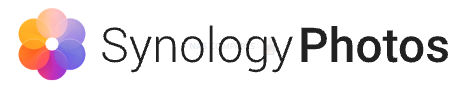
How to edit photo and other file timestamps/ date of creation on Synology NAS You can do it graphical interface. Open Synology Photos. Select a photo and click the Info button. Then Click edit and change the date of the photo. Change the entire folder photo creation date. Allow Terminal access Open the […]
Synology DS720+ vs Terramaster F2-423 NAS Comparison
Should You Buy the Synology DS720+ or Terramaster F2-423 NAS Drive Prosumer 2-Bay’s such as the Synology DS720+ and Terramaster F2-423 NAS are designed for users who prioritize system power over maximum capacity in their server. If you have just made the decision to switch from public cloud services (Google Dive, DropBox, etc) towards your […]
Synology M.2 NVMe Storage Pool 10GbE Performance Tests
10GbE & M.2 NVMe SSD Storage Pools on the Synology DS923+ NAS When it comes to those of you who are considering buying the Synology DS923+ NAS in 2022/2023, I think it would be fair to say that two of the ‘stand out’ features of this desktop server are 1) the fact it can be […]
Synology NAS and M.2 NVMe SSD Storage Pools – FINALLY!
M.2 NVMes Use as Storage Pools Coming to Synology NAS and DSM Important Update 24/11/22 – I have made an update to the subject to Synology enabling M.2 NVMe SSD Bays, showing the details of how it works and other questions users have asked about using NVMe SSDs on the DS923+ (currently, the only Synology […]