Think outside the Box with PCIe Expansions
 Stepping away from the subject of Storage and Backups, another decision you may have to make will be whether to invest your budget into a high-end Desktop setup or a more fluid, portable operation. Traditionally the problem has always been that portable operations via a Macbook, Laptop or Tablet are plagued by Hardware limitations. Not now though. With innovations in Thunderbolt and PCI Express Expansion technology, you can now install Upgrades and Hardware intended for Desktop setups in a highly portable PCIE expansion chassis. Need 4GB Graphics Card power in your Mac book – no problem. Large channelled Sound card – easy peasy.
Stepping away from the subject of Storage and Backups, another decision you may have to make will be whether to invest your budget into a high-end Desktop setup or a more fluid, portable operation. Traditionally the problem has always been that portable operations via a Macbook, Laptop or Tablet are plagued by Hardware limitations. Not now though. With innovations in Thunderbolt and PCI Express Expansion technology, you can now install Upgrades and Hardware intended for Desktop setups in a highly portable PCIE expansion chassis. Need 4GB Graphics Card power in your Mac book – no problem. Large channelled Sound card – easy peasy.
However, with so many companies offering you varieties of PCIe expansions, it’s easy to get lost between compatibles and suitabilities. Lets take a closer look at each manufacturers below and what’s the best of the best they have to offer.
First up, Sonnect Technologies – The Apple Recommended Choice.
PCIe Expansions for those on a tight Budget
Next, For those looking at expanding, but on a tighter budget – or they just want more bang for their buck, we have Netstor Technology. Whilst not as well known as Sonnet, they have been pioneering the PCIe Expansion market for a number of years with their early ‘TurboBox’ unique SAS range, available in both Desktop and MacBook / Laptop versions. Their latest products have been fully harnessing the Thunderbolt and Thunderbolt2 market. Definitely a contender in the PCE-Express stakes. Take a look at the pick of the litter below:
| NetStor Thunderbolt2 PCIe Expansion NA211TB2-LD Up to 3x PCI-Express v3.0 slots + 4x 2.5″ HDD Bay |
NetStor NA221A-NB ePCIe Expansion Notebook Package TurboBox Mini (Inc. ExpressCard34 Card + Cable) |
PCIe Expansion devices from Akitio and Startech.com
Last, lets take a look at the two lesser known companies of the Bunch – Akitio and StarTech. Both have been around for a long time in a multitude of fields within Data storage, but have only recently decided to enter the PCIe market. Don’t be put off by their relatively thinner product range in PCI-E circles though, both come with high reviews and highly adaptable products. Both are Mac (OSx) and Windows compatible. Take a look below and see what we think stands out.
| StarTech PCIe to PCI+PCIe PEX2PCIE4L PCI Express Full Length |
AKiTiO 2xTB2 ThunderBolt2 PCIe Box T2PC-TIA-AKTU 1x PCI-Express-v2.0-x16 |
1. Speed – Is it x4, x8, x16? Make sure you buy a PCIE expansion that can accommodate your Card’s speed level Such as The Netstor NA211TB which supports all the way upto 16x.
2. Profile – Think of this as the Width. If your PCI-E card is not Low Profile, make sure the expansion can house it correctly – the reverse is also true.
3. Height – Whether your card is Half Height or Full Height is also an important consideration. Particularly if you plan on housing more than one card in your expansion. Some units will either house 2 Half-Height or 1 Full-Height…not both!
🔒 Join Inner Circle
Get an alert every time something gets added to this specific article!
This description contains links to Amazon. These links will take you to some of the products mentioned in today's content. As an Amazon Associate, I earn from qualifying purchases. Visit the NASCompares Deal Finder to find the best place to buy this device in your region, based on Service, Support and Reputation - Just Search for your NAS Drive in the Box Below
Need Advice on Data Storage from an Expert?
Finally, for free advice about your setup, just leave a message in the comments below here at NASCompares.com and we will get back to you. Need Help?
Where possible (and where appropriate) please provide as much information about your requirements, as then I can arrange the best answer and solution to your needs. Do not worry about your e-mail address being required, it will NOT be used in a mailing list and will NOT be used in any way other than to respond to your enquiry.
Need Help?
Where possible (and where appropriate) please provide as much information about your requirements, as then I can arrange the best answer and solution to your needs. Do not worry about your e-mail address being required, it will NOT be used in a mailing list and will NOT be used in any way other than to respond to your enquiry.

|
 |
UGREEN NAS Now has iSCSI, 2FA and Jellyfin (and more) - FINALLY!
Seagate 30TB Ironwolf and EXOS Hard Drive Review
Why Do Cheap NAS Boxes EXIST????
Minisforum N5 Pro NAS - Should You Buy?
UGREEN DH4300 & DH2300 NAS Revealed - Good Value?
Aoostar WTR Max NAS - Should You Buy?
Access content via Patreon or KO-FI


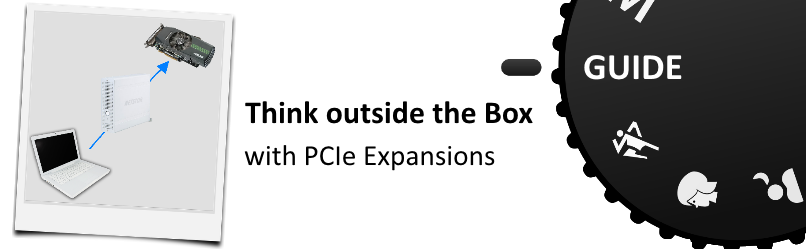



Hi, I have an Imac running bootcamp. I’m trying to use a pcie firewire card with it because I’ve tried thunderbolt to firewire adapter but it didn’t work. Do you think my setup is compatible with any of those external thunderbolt2 PCIE box?
probably not