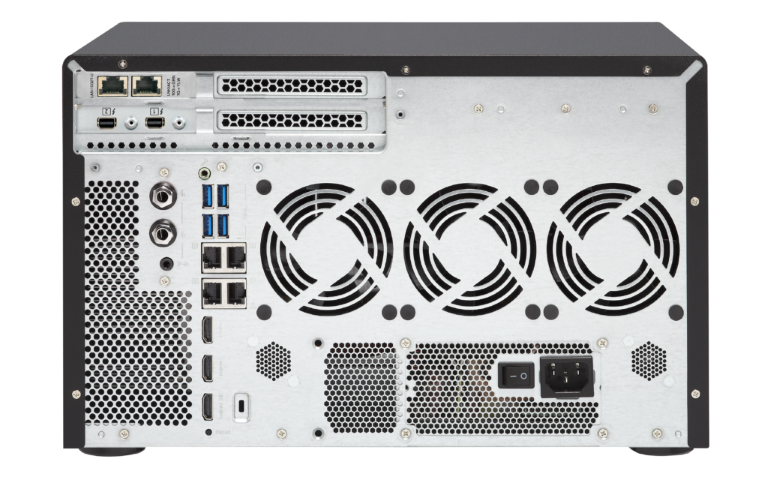Time for the biggest NAS comparison yet. Thunderbolt 2 NAS 2015 vs Thunderbolt 2 NAS 2016
 With regard to general performance, The TVS-871T-i7-16G and likewise the TVS-1282T-i7-32G is made by QNAP NAS. By choosing QNAP people expect to see advanced configurations opportunities as well as innovative and more diverse business applications and in this both of these units deliver by the bucket-load. You are able to customize the TVS-871T and TVS-1282T to your needs in a number of subtle ways ranging from file structure and SSD Cache (with a huge advantage on that score going to the TVS-1282T and it’s tiered storage options) as well as using both units as simultaneous NAS and DAS systems.
With regard to general performance, The TVS-871T-i7-16G and likewise the TVS-1282T-i7-32G is made by QNAP NAS. By choosing QNAP people expect to see advanced configurations opportunities as well as innovative and more diverse business applications and in this both of these units deliver by the bucket-load. You are able to customize the TVS-871T and TVS-1282T to your needs in a number of subtle ways ranging from file structure and SSD Cache (with a huge advantage on that score going to the TVS-1282T and it’s tiered storage options) as well as using both units as simultaneous NAS and DAS systems.
 Both units arrive with and support 10GBe network connections (as well as the standard 4x 1GBe ports) as well as supporting their chief selling point, Thunderbolt 2 DAS connectivity, The quiet cooling fan has been used in the construction of the TVS-871T-i7-16G. This is what you want when box is sitting on your work desk. Unlike the TVS-1282T-i7-32G this box has the Quad-core Intel® Core™ i7-4790S 3.2GHz processor. This box has i7 processor. Similarly like i5 it could likely have a “turbo boost” when needed. Another key difference between them is memory, both in terms of what it arrives with and the maximum you can install. The two devices devices differ greatly in memory. The TVS-871T’s 16GB of DDR3 RAM compared with TVS-1282T’s 32GB of DDR4 Memory leaves me fully supporting the hardware in the newer device more.
Both units arrive with and support 10GBe network connections (as well as the standard 4x 1GBe ports) as well as supporting their chief selling point, Thunderbolt 2 DAS connectivity, The quiet cooling fan has been used in the construction of the TVS-871T-i7-16G. This is what you want when box is sitting on your work desk. Unlike the TVS-1282T-i7-32G this box has the Quad-core Intel® Core™ i7-4790S 3.2GHz processor. This box has i7 processor. Similarly like i5 it could likely have a “turbo boost” when needed. Another key difference between them is memory, both in terms of what it arrives with and the maximum you can install. The two devices devices differ greatly in memory. The TVS-871T’s 16GB of DDR3 RAM compared with TVS-1282T’s 32GB of DDR4 Memory leaves me fully supporting the hardware in the newer device more.
What about Connections? How do the TVS-1282T and TVS-871T Compare?
 Looking at both Thunderbolt 2 NAS devices and the fact it has only been around a year between them in terms of release, one one be forgiven for assuming that both units would be near enough identical. However that could not be further from the truth. Compare both units and their connections and you realise that a significant amount of development has gone into making the TVS-1282T an all-round powerhouse of NAS. Where as the TVS-871T was an off-shoot of the already popular TVS-871 NAS device, with the same connections as the latter and 2 additional Thunderbolt 2 ports for 20GB/s connectivity, daisy chaining, 4K monitors and all the advantages that are found in these new standards of Thunderbolt NAS (let’s be honest, it’s mostly for the photo and video editors on Macs, but still…). Below we can see the rear of each NAS Server and how they compare.
Looking at both Thunderbolt 2 NAS devices and the fact it has only been around a year between them in terms of release, one one be forgiven for assuming that both units would be near enough identical. However that could not be further from the truth. Compare both units and their connections and you realise that a significant amount of development has gone into making the TVS-1282T an all-round powerhouse of NAS. Where as the TVS-871T was an off-shoot of the already popular TVS-871 NAS device, with the same connections as the latter and 2 additional Thunderbolt 2 ports for 20GB/s connectivity, daisy chaining, 4K monitors and all the advantages that are found in these new standards of Thunderbolt NAS (let’s be honest, it’s mostly for the photo and video editors on Macs, but still…). Below we can see the rear of each NAS Server and how they compare.
It’s pretty clear that you get more for your money in terms of connectivity with the QNAP TVS-1282T. This doesn’t even include those additional SSD Bays on the front of the 1282T from QNAP. It is thanks to these that you can utilize the tiered storage options. Alongside the usual HDD installation in this NAS server, you are able to install upto 4 2.5″ SSD drives for faster file access options (which you can arrange the QNAP to do automatically) and also 2x m.2 SSD bays (inside the unit) for additional SSD cache. This 3 layer storage gives you the ability to semi-autonomously devide all your files into different areas of the NAS based on their popularity and use. The result is that not only will you have both speedy 10 Gigabit network attached storage access for complex file access like Virtual machines and ISCSI, but also additional speed to the already blisteringly fast 20GB/s transmission speed of Thunderbolt 2.
About Usage, How safe is my data on the TVS-1282T and TVS-871T?
With 8 bay unit you are having additional advantages. You can choose from number of RAID solutions to set up. There could be RAID that saves your data even if one of the drives fail so you can still recover your data. This would be slightly more safe option to keep your data. Besides you can still access your documents or media files over your private network or even internet. These days security is a big deal and with he public becoming increasingly aware of cyber crime, keeping your data in the safest and most encrypted fashion is paramount! Both units arrive with AES-NI security options, alongside the standard protection provided by network protocols in any home or business. Ultimately you will find your data is remarkably safe in either of these units and no real advantage can be given. Though I do think it worth mentioning that tiered storage option on the TVS-1282T can be setup to provide an additional backup storage option for key files in the event of HDD failure – however this more come under the umbrella of redundancy than security.
|
|
|
|
| OS |
|
|
| CPU | TVS-871T-i5-16G: Quad-core Intel® Core™ i5-4590S 3.0 GHz Processor TVS-871T-i7-16G: Quad-core Intel® Core™ i7-4790S 3.2 GHz Processor |
TVS-1282T-i5-16G: Intel® Core™ i5-6500 3.6 GHz quad-core processor TVS-1282T-i7-32G: Intel® Core™ i7-6700 3.4 GHz quad-core processor |
| Memory (RAM) | 16 GB DDR3 RAM | TVS-1282T-i5-16G:16 GB DDR4 RAM TVS-1282T-i7-32G:32 GB DDR4 RAM |
| Flash | 512MB (DOM for dual OS) | 512MB (DOM for dual OS) |
| Number of RAM Slots | 2 (Max 16GB) | 4 (Max 32GB) |
| Max. number of HDDs/SSDs | 8x 2.5″ or 3.5″ SATA 6Gb/s, 3Gb/s | 8x 2.5″/3.5″ SATA 6Gb/s, 4x 2.5″ SATA 6Gb/s |
| Hot-Swappable HDD Tray | Yes | Yes, Lockable |
| Expansion Enclosure Support | 6 (TX-800P / TX-500P) | 6 x TX-500P/TX-800P or 2 x UX-800P/ 500P |
| Internal Cache Port | – | 2 x M.2 slot |
| Gigabit LAN Ports | 4 | 4 |
| Jumbo Frame (GbE) | V | V |
| 10GbE | 2 (Build-in) | 2* 10Gbase-T |
| Expansion Slot (PCI-E) | 2 (occupided by 10GbE adapter and Thunderbolt card) | 3 (2 slots are occupied by 10GbE adapter and Thunderbolt card) |
| USB 2.0 | 2 | – |
| USB 3.0 | 3 | 5 |
| Free Remote Control | – | V (RM-IR002) |
| HDMI | 1 | 3 (HDMI 1.4b x2, HDMI 2.0 x1) |
| LED Indicators | HDD 1-8, Status, USB, LAN | System status, 2.5” SSD, M.2 SSD, 3.5” HDD |
| LCD Display/ Button | Yes | Yes |
| Buttons | Power, Reset, USB Auto Copy | Power, Reset, USB Auto Copy |
| Form Factor | Tower | Tower |
| Dimensions (HxWxD) mm | 185.2 x 298.2 x 235.4 | 234.6 x 369.9 x 319.8 |
| Weight (Net/ Gross) | 7.83 kg/ 8.9 kg | 11.55kg/ 13.65 kg |
| Antivirus | Yes (Optional McAfee Antivirus available) | Yes (Optional McAfee Antivirus available) |
| Mail Server | Xmail, Xeams (QPKG) | Xmail, Xeams (QPKG) |
| VPN Server (PPTP + OpenVPN + L2TP) | Yes (Max clients: 15 + 15) | Yes (Max clients: 15 + 15) |
| myQNAPcloud Remote Access and File Sharing | Yes | Yes |
| 3rd Party Cloud Storage | Amazon S3/Glacier, ElephantDrive, Google Drive, Microsoft Azure | Amazon S3/Glacier, ElephantDrive, Google Drive, Microsoft Azure |
| Mobile Apps for iOS & Android | Qfile, Qmanager, Qphoto, Qmusic, Qnotes, VMobile, Vcam | Qfile, Qmanager, Qphoto, Qmusic, Qnotes, VMobile, Vcam |
| VMware Ready® | Yes | Yes |
| Citrix Ready | Yes | Yes |
| Microsoft Hyper-V Compatibility | Yes | Yes |
| Language | English, German, French, Italian, Spanish, Polish, Swedish, Danish, Norwegian, Finnish, Russian, Japanese, Korean, Dutch, Czech, Traditional Chinese, Simplified Chinese, Turkish, Hungarian, Romanian, Thai, Portuguese/Brazil, Greek | English, German, French, Italian, Spanish, Polish, Swedish, Danish, Norwegian, Finnish, Russian, Japanese, Korean, Dutch, Czech, Traditional Chinese, Simplified Chinese, Turkish, Hungarian, Romanian, Thai, Portuguese/Brazil, Greek |
🔒 Join Inner Circle
Get an alert every time something gets added to this specific article!
This description contains links to Amazon. These links will take you to some of the products mentioned in today's content. As an Amazon Associate, I earn from qualifying purchases. Visit the NASCompares Deal Finder to find the best place to buy this device in your region, based on Service, Support and Reputation - Just Search for your NAS Drive in the Box Below
Need Advice on Data Storage from an Expert?
Finally, for free advice about your setup, just leave a message in the comments below here at NASCompares.com and we will get back to you. Need Help?
Where possible (and where appropriate) please provide as much information about your requirements, as then I can arrange the best answer and solution to your needs. Do not worry about your e-mail address being required, it will NOT be used in a mailing list and will NOT be used in any way other than to respond to your enquiry.
Need Help?
Where possible (and where appropriate) please provide as much information about your requirements, as then I can arrange the best answer and solution to your needs. Do not worry about your e-mail address being required, it will NOT be used in a mailing list and will NOT be used in any way other than to respond to your enquiry.

|
 |
UGREEN DH4300 & DH2300 NAS Revealed - Good Value?
Aoostar WTR Max NAS - Should You Buy?
Xyber Hydra N150 NAS Review - Is This COOL?
Minisforum N5 Pro vs Aoostar WTR Max - The BIG Showdown
Do MORE with Your M.2 Slots - GREAT M.2 Adapters!
5 Top Tips for Content Creators Buying a NAS
Access content via Patreon or KO-FI