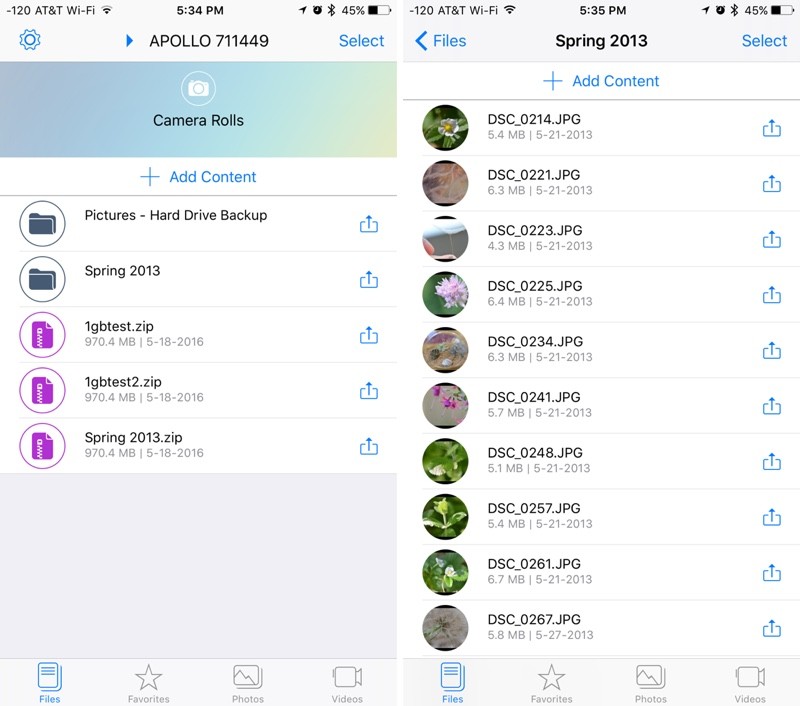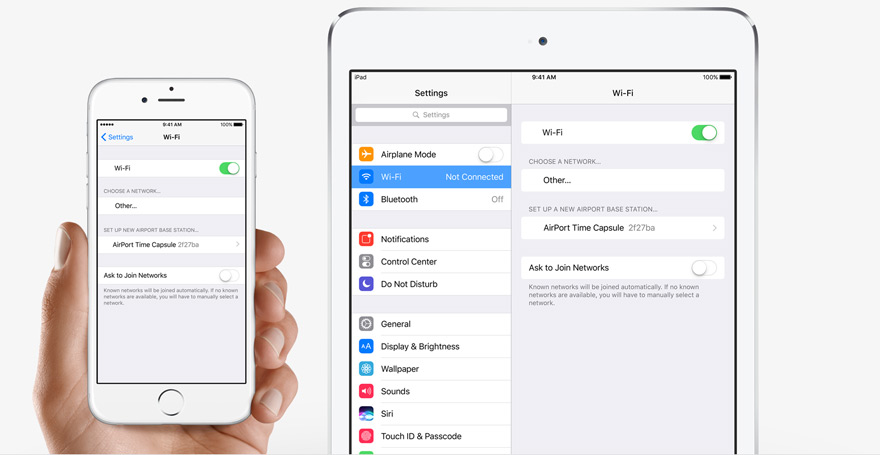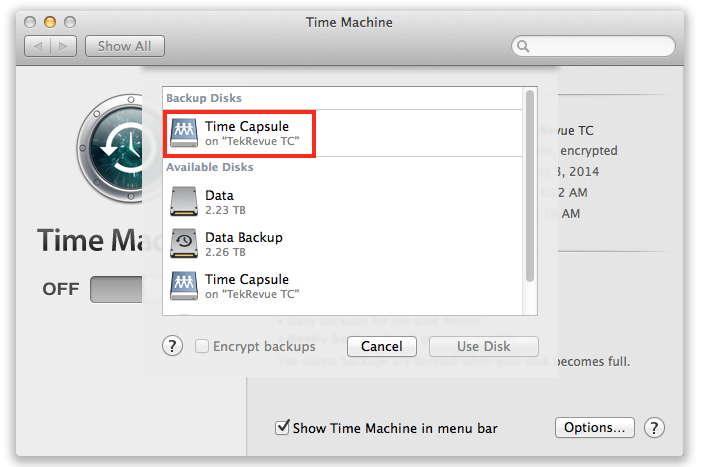Choosing the best Network Solution for Apple Time Machine Backups and more, New versus Old
There is no escaping it, the digital age is well and truly here. According to a study in 2015 by the popular promo code website, vouchercloud, we create 2.5 Quintillion bytes (so 2,500,000,000,000,000,000 bytes or 2,500,000 Terabytes) – not just you (thanks again for reading this btw) but human race as a whole. That study was two years ago, so I can only imagine we are over 3 Quintillion by now. So, with data being created so copiously, it is no surprise that many people get concerned about just how safe it is? From simple cases of losing a USB stick or their MacBook or iPad breaking, to more alarming and worrying losses like malicious destruction, hacking and theft. Many users are keen on using free cloud services and though they are economically sound, they often suffer disadvantages like an increased long-term cost, a lower price per GB and more susceptible to hacking and attack (as companies will use uniform protection across hundreds of thousands of cloud accounts, opening the possibility that a single discovered vulnerability can lead to widespread data hacks (see the iCloud, Yahoo and other data breaches over the last 3 years).
Consequently the idea of a PRIVATE cloud in the form of a NAS or Network server in the home or office becomes an increasingly attractive idea. It provides the easy and flexibility of a 3rd party cloud, a much lower overall cost, individual personalised safety protocol and most appealing of all, the fact the location of your data is physically accessible to you at all times. This means you can access the data DIRECTLY if you lose your internet connection and if you suspect you are being digitally attacked or want your data completely inaccessible for an extended period, you can simply disconnect it from network access!
This brings us to the subject of owning your own cloud. In particular we want to look at the Mac community that has a reputation of no nonsense ‘sit and do your job’ approach to hardware. Of course there are numerous bigger and better NAS and Network Storage brands that delivery more technically superior devices, such as QNAP and Synology NAS. However those that want a device that is designed to do just 1 or two Mac related tasks (such as the commonly required Apple Time Machine backups, as well as sharing your personal media collection at your discretion), these users do not want a fully featured device, as this can become cumbersome, fiddly and less straight forward. What these more A-to-B users require is a network external drive that is DESIGNED with simplicity and a lack of constant configuration in mind. At the forefront of this type of storage, 2 devices have taken the lead in terms of consumer appeal. The Apple Time Capsule, an officially Apple licenced device. And the Promise Apollo Personal Cloud Storage device. Both of these are widely regarded as the go-to devices to choose between for your simple network available storage. However both have their own strengths and weaknesses, as well as having a very different primary form of access. Today we want to discuss both these devices and help you decide which device best suits your needs.
What does the Promise Apollo Personal Cloud Do?
 PROMISE’s Apollo is a small, quiet appliance that works with the Apollo Cloud companion app to easily manage storing data from your Mac, iPhone, or iPad. Store, access, share and manage records, photos, and videos from anywhere, using any device* with complete privacy and security—and no recurring fees. Excellent for your family, small business, home office, or small departmental group. Invite members into your trusted circle to use your Apollo. Each member gets his or her own private space and sharing control.
PROMISE’s Apollo is a small, quiet appliance that works with the Apollo Cloud companion app to easily manage storing data from your Mac, iPhone, or iPad. Store, access, share and manage records, photos, and videos from anywhere, using any device* with complete privacy and security—and no recurring fees. Excellent for your family, small business, home office, or small departmental group. Invite members into your trusted circle to use your Apollo. Each member gets his or her own private space and sharing control.
The Apple time machine is can be easily set up to use from anywhere
You don’t need to understand networking or how to hook up a computer to use Apollo. Just plug Apollo into your Internet-enabled router, start up the intuitive Apollo Cloud app downloaded from the App Store on your Mac, iPhone, or iPad, register your Apollo, and start storing and sharing from anywhere.
You and members of your trusted circle can store content in and access each of your own private spaces on Apollo from anywhere over the web. Apollo supports up to 10 individual users total from a single device.
Auto upload, MacBook Pro iPad and iPhone Camera Rolls and stream videos
Each member can choose to automatically upload new content from their Camera Roll from all their iOS devices. They can also smoothly playback videos and other media content. You and each person in your trusted circle get your own private storage space on Apollo and can independently control what you want to share and with whom. You can share select content with non-members as well, just as in your Cloud accounts. Member quota management also lets you assign different amounts of storage space to each member as needed. As well as it all being private and secure with easy backup and restore abilities. Rest easy knowing that all your data is stored safely and securely on your Apollo. In addition, all your access transactions over the web are encrypted. There’s also support for Time Machine, allowing automatic wireless backups. You can backup your Apollo to an external USB drive and restore to Apollo—all with a few taps on your Mac or iOS device.
Social elements and Streamlined, quiet, and sturdy design of the Apollo NAS
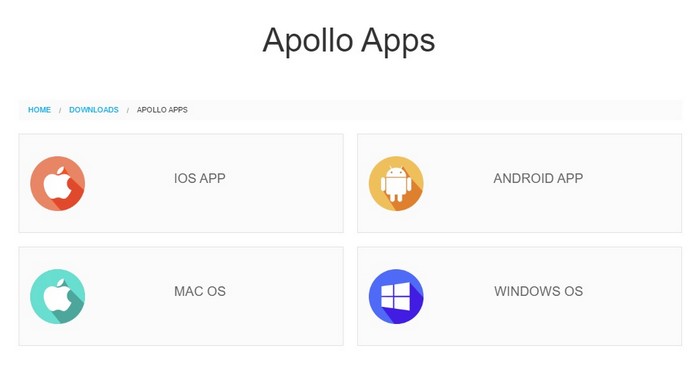 Friends and family can comment on and discuss shared files, photos, and videos within an entirely private environment. The attractive Apollo appliance fits neatly on a shelf, desktop, entertainment center, or tucked away in your closet. It’s whisper-quiet and stays comfortably cool. A subtle LED indicator displays status.
Friends and family can comment on and discuss shared files, photos, and videos within an entirely private environment. The attractive Apollo appliance fits neatly on a shelf, desktop, entertainment center, or tucked away in your closet. It’s whisper-quiet and stays comfortably cool. A subtle LED indicator displays status.
What does the Apple Time Capsule Do?
 Back up a lifetime’s worth of memories with AirPort Time Capsule, a wireless hard drive that works seamlessly with Time Machine in OS X. It’s also a fully featured Wi-Fi base station with the latest 802.11ac technology with dual-band support. AirPort Time Capsule includes a 2TB or 3TB hard drive that works with Time Machine in OS X to create the perfect no-hassle backup solution.
Back up a lifetime’s worth of memories with AirPort Time Capsule, a wireless hard drive that works seamlessly with Time Machine in OS X. It’s also a fully featured Wi-Fi base station with the latest 802.11ac technology with dual-band support. AirPort Time Capsule includes a 2TB or 3TB hard drive that works with Time Machine in OS X to create the perfect no-hassle backup solution.
There are no cables, and you can back up all the Mac computers in your home to a central location — automatically, wirelessly, and in the background.
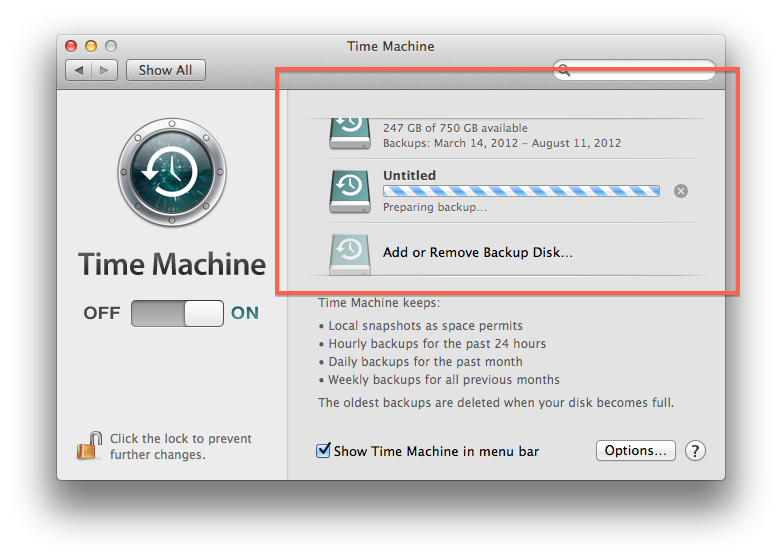 With 802.11ac technology and a powerful beamforming antenna array, AirPort Time Capsule gives you up to 3x faster Wi-Fi and a stronger, clearer signal.2 And because it transmits at both the 2.4GHz and 5GHz frequencies at the same time, your wireless devices will automatically connect to the best available band for the fastest performance possible. With the antennas at the top of the elevated design, AirPort Time Capsule now has a higher platform for dispersing the signal. We also increased the number of antennas. There are now six of them — three for the 2.4GHz band and three for the 5GHz band. Together with 802.11ac technology, they let you connect faster, farther, and with more power than ever before.
With 802.11ac technology and a powerful beamforming antenna array, AirPort Time Capsule gives you up to 3x faster Wi-Fi and a stronger, clearer signal.2 And because it transmits at both the 2.4GHz and 5GHz frequencies at the same time, your wireless devices will automatically connect to the best available band for the fastest performance possible. With the antennas at the top of the elevated design, AirPort Time Capsule now has a higher platform for dispersing the signal. We also increased the number of antennas. There are now six of them — three for the 2.4GHz band and three for the 5GHz band. Together with 802.11ac technology, they let you connect faster, farther, and with more power than ever before.
Easy setup for iOS and OS X for your MacBook Pro, iPad and iPhone
 Connect your DSL or cable modem to AirPort Time Capsule and use the built-in setup assistant to create your new wireless network in just a few taps from your iPhone, iPad or iPod touch. If you’re using a Mac, use the built-in AirPort Utility. Setup is just as fast and just as easy. AirPort Time Capsule can turn any external USB hard drive into a secure drive yo u can share across your Wi-Fi network. So all the documents, videos, photos and other files instantly become available to anyone, Mac and PC users alike. You can even connect a printer and share it wirelessly.
Connect your DSL or cable modem to AirPort Time Capsule and use the built-in setup assistant to create your new wireless network in just a few taps from your iPhone, iPad or iPod touch. If you’re using a Mac, use the built-in AirPort Utility. Setup is just as fast and just as easy. AirPort Time Capsule can turn any external USB hard drive into a secure drive yo u can share across your Wi-Fi network. So all the documents, videos, photos and other files instantly become available to anyone, Mac and PC users alike. You can even connect a printer and share it wirelessly.
Compatibility and security permissions and protocols to protect your data
Any Wi-Fi device you have will work with AirPort Time Capsule. That’s because it’s compatible with devices using the 802.11a, 802.11b, 802.11g, 802.11n and 802.11ac specifications. And since AirPort Time Capsule features a built-in firewall that protects your network from malicious Internet attacks, you can enjoy the web with peace of mind.
What have the Apple Time Capsule and the Apollo Personal Cloud got in common and what makes them different?
 The core abilities and intended use of both these devices is actually rather similar. However like my earlier comparisons of Kodi versus Plex, the main difference comes down to one being intended for access ONLY in the home and office (the Apple Time Capsule) and one being designed for Anywhere access over internet and WiFi (the Apollo Personal Cloud NAS). The core abilities and details are as follows:
The core abilities and intended use of both these devices is actually rather similar. However like my earlier comparisons of Kodi versus Plex, the main difference comes down to one being intended for access ONLY in the home and office (the Apple Time Capsule) and one being designed for Anywhere access over internet and WiFi (the Apollo Personal Cloud NAS). The core abilities and details are as follows:
- 1-4TB of storage for all types of files without any recurring fees as you own the device and the storage (unlike paying for a 3rd party cloud long terms like iCloud, Dropbox and GoogleDrive). Though there is larger amounts of capacity in Terabytes available in the Apollo NAS cloud device
- Easy to set up andsemi-automated setup for Mac users on both the Apple Time NAS and the Apollo NAS
- Access files via network sharing over WiFi and LAN, as well as over the Internet using Apollo NAS device. However the Apple Time Capsule is designed not to be accessible outside of your home and office, so definitely a factor to bear in ,mind when choosing which to buy
- Both devices let you view your private data, stream videos, or add content from anywhere whilst it lives on your Apollo and Time Capsule, visible on your Mac DLNA and Network enabled device
- Both devices have the ability to syncronise and mirror copy your data but setting up a second Apollo or Time capsule devices in separate locations over your network (or over the internet with the Promse Apollo personal cloud NAS).
- Both the Apollo network drive and Apple Time capsult let you connect upto 10 people—each gets private space and individual sharing control, with permission and control fully controllable from an admin user as needed.
- Private and secure, with backup or restore options meaning that you will always have a safety net in case you need to recover your lost or damaged iPhone, iPad, Macbook and more
- Both the Apollo and ATV are fully compatible with and can run incremental Time Machine backups. However it is only with the Apollo Anywhere software that you can have image backups wherever there’s an Internet connection
- Elegant, quiet yet sturdy design with the Airport Time Capsule measures Height: 168 mm (6.6 inches), Width: 98 mm (3.85 inches) , Depth: 98 mm (3.85 inches), Weight: 1.48 kg (3.26 pounds)
- Whereas the Apollo measures a little more compact as Height: 5.6 in./14.3 cm, Length: 7.5 in./19 cm, Width: 2.4 in./6.1 cm and Weight: 2.64 lb./1.2 kg
- Both units arrive with an Ethernet LAN RJ45 port and USB 2.0 on the Airport capsule and USB 3.0 on the Apollo NAS cloud. Additionally the Airport Time Capsule arrives with multiple LAN ports for improved multi-user access
- Both units provide full data encryption to secure your information, both inside and out to an AES 256bit standard
Should you buy the Apple Time Capsule or the Apollo Personal Cloud – In Conclusion
Ultimately choosing between these devices is relatively simple. It comes down to ACCESS. Both of these network storage devices are fantastic for if you need a solution that can backup multiple Mac Systems in your Home or office, as well as provide an excellent sharing centre for multiple users to access the photos, videos and music within for all DLNA or Network enabled devices on the same network/IP (with great options for protection, security, user verification and folder control). However as soon as you intend to access this data easily with devices OUTSIDE of your home or office network (i.e. over the internet on your iPhone whilst on the commute, from your iPad whilst on holiday or from your MacBook Pro off-site) – THEN you have a choice to make. The Apple Time Capsule is the Network device that is exactly that, network only. Yes,they means that it makes it significantly harder for outside users to work their way in, but also means that accessing your data outside the home is close to impossible (without the setting up of a series of go-betweens). If you require a network AND internet enabled appliance, THEN the Promise Apollo Personal Cloud gives your that option, and I cannot recommend it enough.
If you want to pickup your Apple Time Capsule device, click the link below (choose your country):
 |
 |
 |
If you want to pick up your Promise Apollo Personal Cloud NAS, click the link below (choose your country):
 |
 |
 |
You can also check interesting website on cloud storage reviews📧 SUBSCRIBE TO OUR NEWSLETTER 🔔
🔒 Join Inner Circle
Get an alert every time something gets added to this specific article!
This description contains links to Amazon. These links will take you to some of the products mentioned in today's content. As an Amazon Associate, I earn from qualifying purchases. Visit the NASCompares Deal Finder to find the best place to buy this device in your region, based on Service, Support and Reputation - Just Search for your NAS Drive in the Box Below
Need Advice on Data Storage from an Expert?
Finally, for free advice about your setup, just leave a message in the comments below here at NASCompares.com and we will get back to you. Need Help?
Where possible (and where appropriate) please provide as much information about your requirements, as then I can arrange the best answer and solution to your needs. Do not worry about your e-mail address being required, it will NOT be used in a mailing list and will NOT be used in any way other than to respond to your enquiry.
Need Help?
Where possible (and where appropriate) please provide as much information about your requirements, as then I can arrange the best answer and solution to your needs. Do not worry about your e-mail address being required, it will NOT be used in a mailing list and will NOT be used in any way other than to respond to your enquiry.

|
 |
Why Do Cheap NAS Boxes EXIST????
Minisforum N5 Pro NAS - Should You Buy?
UGREEN DH4300 & DH2300 NAS Revealed - Good Value?
Aoostar WTR Max NAS - Should You Buy?
Xyber Hydra N150 NAS Review - Is This COOL?
Minisforum N5 Pro vs Aoostar WTR Max - The BIG Showdown
Access content via Patreon or KO-FI