New 4-Bay NVMe SSD Thunderbolt 3 Enclosure from Netstor
Netstor NA622TB3 storage is created to support up to four M.2 PCIe NVMe SSDs. With the present-day largest single M.2 NVMe SSD of 2TB in the market, the maximum storage reaches up to 8TB capacity totally by way of four M.2 NVMe SSDs installed inside.
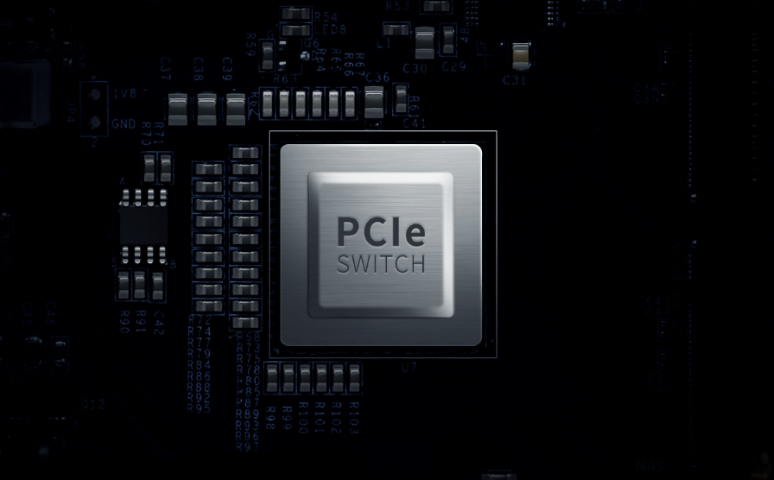
High NVMe Speeds in the NA622TB3 with an Integrated PCIe Switch
The Thunderbolt 3 NA622TB3 has been considerately designed to be integrated with a high-performance PCIe Gen3 switch, permitting each M.2 SSD slot within the NVMe storage to get the best achievement the professional wants. Each M.2 SSD socket within the Netstor unit is guaranteed to have PCIe 3.0 x2 bandwidth of up to 1600 MB/s, which is precisely the doubled performance ensuring that each individual M.2 SSD capacity volume and each RAID group of dual M.2 SSDs can get the best and optimum throughput and accomplishment.

RAID 0, 1 or Individual NVMe SSD Storage in the NA622TB3
The Netstor team has thoughtfully designed the enclosure front individual M.2 SSD LED indicators for each M.2 NVMe SSD installed inside the NA622TB3, so the users can easily and conveniently understand the status of each M.2 NVMe SSD within the Netstor unit at any time.
All the modern Mac and Windows PC laptops/all-in-one have equipped with the up-to-date lightning-fast Thunderbolt 3 (40Gbps) interface, and accordingly the Netstor Thunderbolt 3 four-slot M.2 NVMe SSD storage is specifically suited to all the present-day Mac/Windows PC laptop host computers in support of the professional editing workflows.

The Netstor NA622TB3 NVMe SSD RAID Enclosure for PC and Mac
Designed light and portable four-slot M.2 NVMe SSD storage with support of delivering extraordinary, optimized performance and achievement, the Netstor unit features Thunderbolt 3 interface capable of providing data transfer rates up to 2750 MB/s, two times the previous generation of Thunderbolt 2, in favor of all sorts of data storage, supporting both macOS and Windows PC platforms.

The Netstor NA622TB3 NVMe SSD RAID Enclosure Features a 120W PSU and 15W TB3 Power
The NA622TB3 features the abundant and reliable built-in 120W power supply unit.
Even if the prospective, high power required four M.2 PCIe NVMe 22110 or 2280 SSDs are installed within the Netstor unit for working, all the solid-state drives are ensured to have the most stable, sufficient power for production.

The M.2 NVMe SSD storage’s Thunderbolt 3 ports have incorporated USB power delivery (USB PD) 15W charging, allowing the NA622TB3 to power and charge the upstream Thunderbolt 3 laptop and the downstream device via the Thunderbolt 3 cable.

The Netstor NA622TB3 NVMe SSD RAID Enclosure with Active Cooling
The NA622TB3 storage features the three-level variable-speed fan cooling system. In addition to the superior airflow dissipation framework of the Netstor unit, users can also select the most suitable fan speed according to the production settings in favour of the varied working environments.
The Netstor NA622TB3 NVMe SSD RAID Enclosure for PC and Mac Specifications
📧 SUBSCRIBE TO OUR NEWSLETTER 🔔
🔒 Join Inner Circle
Get an alert every time something gets added to this specific article!
This description contains links to Amazon. These links will take you to some of the products mentioned in today's content. As an Amazon Associate, I earn from qualifying purchases. Visit the NASCompares Deal Finder to find the best place to buy this device in your region, based on Service, Support and Reputation - Just Search for your NAS Drive in the Box Below
Need Advice on Data Storage from an Expert?
Finally, for free advice about your setup, just leave a message in the comments below here at NASCompares.com and we will get back to you. Need Help?
Where possible (and where appropriate) please provide as much information about your requirements, as then I can arrange the best answer and solution to your needs. Do not worry about your e-mail address being required, it will NOT be used in a mailing list and will NOT be used in any way other than to respond to your enquiry.
Need Help?
Where possible (and where appropriate) please provide as much information about your requirements, as then I can arrange the best answer and solution to your needs. Do not worry about your e-mail address being required, it will NOT be used in a mailing list and will NOT be used in any way other than to respond to your enquiry.

|
 |
UGREEN NAS Now has iSCSI, 2FA and Jellyfin (and more) - FINALLY!
Seagate 30TB Ironwolf and EXOS Hard Drive Review
Why Do Cheap NAS Boxes EXIST????
Minisforum N5 Pro NAS - Should You Buy?
UGREEN DH4300 & DH2300 NAS Revealed - Good Value?
Aoostar WTR Max NAS - Should You Buy?
Access content via Patreon or KO-FI










DISCUSS with others your opinion about this subject.
ASK questions to NAS community
SHARE more details what you have found on this subject
CONTRIBUTE with your own article or review. Click HERE
IMPROVE this niche ecosystem, let us know what to change/fix on this site
EARN KO-FI Share your knowledge with others and get paid for it! Click HERE