Choosing a Seagate SSD – Get it Right First Time
Making sure you buy the right storage media for your hardware is so very important. In the old days, when buying Hard Drives, it was so much simpler, as the technology was diverse but much easier to understand. With newer and faster flash media, the industry over the last 10-15 years has had to adapt to brand new yardsticks with which to measure their technology against in order to maintain both quality and price. Solid State Drive (SSD) technology is something that, though once considered out of the reach of the average consumer, is now very, very common. Considerably faster than the much older HDD technology, SSDs are now featured inside almost every commercial technology device that we use today in some large or small form. One of the biggest brands in the world of storage in 2020/2021 is Seagate Technology and unsurprisingly, they have an impressive selection of SSDs available to buy in their product portfolio. This combined with Seagate being a domineering force in the world of hard drives has resulted in their investment in SSDs and a wide range of solutions on offer being incredibly diverse and confusing. So, if you are in the market to buy a new SSD from Seagate, it can be awfully confusing and you can spend hours trying to narrow down the literal hundreds of SSDs on offer to the right one, losing hours along the way. Never fear, I have taken the time to break down the four key product families (Seagate Barracuda – FireCuda – Ironwolf – Nytro) and separated them into what each one is designed for, what each one can do, what it cannot and ultimately help you decide the best SSD for your storage needs. However, before we start, it is worth taking a moment to learn about the key buying factors that affect the performance and suitability of any SSD compared with another
Choosing the Right Seagate SSD – A Guide to the Terminology
SSDs and HDDs are different in so many ways and even if you have years of experience in the world of hard disks (with Platters, Actuators and RPMS), this all get’s shelved when you move into the world of SSDs. Before we discuss each of the Seagate Barracuda, Ironwolf, Nytro and Firecuda SSD family members, it is worth highlighting some of the most common buying factors that affect the performance and durability of an SSD. It is with these that you can measure the suitability of the SSD with your own personal/business needs. Often the higher the capacity of an SSD, the lower the durability (unless you go towards exceptionally high-end NAND), or the fact that the most expensive SSD does not always guarantee the highest IOPs, or negate the lower drive writes per day. Below are the key factors that you should keep an eye on when looking at the specifications and build of an SSD.
NAND Types (the Cells/Chips used in the SSD) –
- SLC: Single-level cell NAND flash supports 50,000 to 100,000 write cycles
- MLC: The 2-bit data multi-level cell (MLC) flash generally takes up to 3,000 write cycles. eMLC (enterprise MLC) sustains up to10,000 write cycles, and can reach 35,000 cycles on 3D NAND
- TLC: Triple-level cells (3-bit) NAND flash is low at 300-1000 write cycles, and can achieve 1500-3000 write cycles with 3D NAND
- QLC: Quad Layer Cells, featuring 4 Bit flash – Highest Capcity available at the lowest price, but lower durability overall. Requires improved controllers for stability
- 3D NAND Technique – Method of stacking/writing data vertically on chips, resulting in even faster retrieval and more efficient space utilization. Often featured with TLC and MLC NAND
- eXLC – Often featured as eMLC, eTLC, and eQLC, it is an enterprise-quality build and utilization of the existing MLC/TLC/QLCNAND usually featured for improved consistent speeds and more write cycles on balance
TCO – Total Cost of Ownership, In a TCO calculation, cost per gigabyte still has a role, but it’s only a very small part of a much bigger picture. Other metrics – such as IOPS per watt and capacity and performance per rack – also come into play. The truth is that TCO can’t be measured with any single metric; it’s a mix of several measures that should be weighted according to the unique workloads of the storage system.
IOPS – Input/output operations per second – (IOPS, pronounced eye-ops) is an input/output performance measurement used to characterize computer storage devices like hard disk drives (HDD), solid state drives (SSD), and storage area networks (SAN).
TBW – Terabytes Written – measures how much you can write cumulatively into the drive over its lifetime
DWPD – Drive Writes Per Day – specification of a drive to calculate the number of times that the user capacity of a drive can be written per day over the warranty period
TBW ÷ (warranty years × 365 days/year× Drive Capacity in GB) = # DWPD
MTBF – Mean Time Between Failures, is a popular measurement for HDDs but not as meaningful for SDDs.
ECC – (error correction code) software corrects random bit errors that are quite common in NAND flash, and helps to correct bit errors from wear. By correcting both types of errors, ECC lengthens the lifetime of a block.
TRIM – These commands are not typically error-checking tools, but do improve performance by immediately wiping deleted pages or blocks. Without TRIM, the SSD controller does not actually wipe deleted data until it is ready to write new data to the same location
Seagate BARRACUDA SSD Range – For Home, Domestic and Standalone Use

The Seagate Barracuda series of SSD is very much like the HDD series of the same name. We start with the BEST cost vs hardware SSD drive of all, the Seagate Barracuda SSD series. These are designed with day to day access and long term use in mind, as well as arriving in both a SATA and NVMe form. Once these would have been recommended for use for your operating system inside a non-mission-critical PC (general browsing etc), but now with the inexpensive of SSD even at 1TB and it becoming ideal for your operating system, start-up and primary apps, the Barracuda 120 SSD moved into being more than just a bog-standard SSD and is now an impressively scaled drive, with the Barracuda 510 NVMe SSD serving as a good commercial/SMB drive for PCIe equipped user devices.
NVMe and SATA Supported, PC, Laptop and Ultrabook Storage Upgrades
BarraCuda 120 SATA SSD Highlights
Marginally higher TBW, lower power consumption so lower TCO, 3D TLC NAND, 90K R/W IOPs, 560MB/s Read and 540MB/s Write, 5 Year Warranty, 250GB-2TB
BarraCuda 510 NVMe SSD Highlights
3D TLC NAND and a PCIe Gen3 ×4, NVMe 1.3, Upto 600K R/W IOPs, Upto 3,000MB/s Read and 3000MB/s Write, 5 Year Warranty, 250GB- 1TB
Seagate FIRECUDA SSD Range – For Gamer and High Speed, Solo Drive Requirements
If you are looking for one of the best solo-use SSD that Seagate have to offer, you have hit pay-dirt! Serving as the Performance and High Intensive access SSD choice, the Seagate Firecuda series has been circulation for a relatively shorter time compared with the NAS and Desktop SSD media over in both the SSD and HDD industry, as well as arriving at a steeper price point. However, this is largely down to the use of some hugely top-grade NAND, Controllers, choice of interface (one of the latest NVMe revisions you can get, though still compatible with older varients) and arrives in two versions in the 510 and 520 Series, with the latter supporting PCI Gen 4 and up to 5,000MB/s where needed.

Whether it is through the marketing around Seagate Firecuda when it was a hybrid media drive, in the thunderbolt 3 gaming dock or the history of the Seagate Firecuda range previously when Seagate first took steps into NVMe media, those with a background in PC building, PC Gaming and Photo Editing will be aware of this product family – as well as recently in the reveal of Box Series X and PS5 featuring NVMe SSD media and a Seagate Gaming expansion device in the works. Outperforming the majority of the Seagate SSD range, it also features much higher grade TLC NAND and a better controller on the 520 Firecuda, so both performance and durability are impressive, though the available capacities might seem a little lower at 2TB than what many would be used to for 4K projects in post-production – so use them for Live Editing, they are wasted on your archive – so keep them sharp! They are seen as the drive of choice of large scale media editors due to their balance of large capacity vs access speeds
FireCuda 510 NVMe SSD Highlights
3D TLC NAND and a PCIe Gen3 ×4, NVMe 1.3, Upto 600K R/W IOPs, Upto 3,200MB/s R/W, 5 Year Warranty, 500GB- 2TB
FireCuda 520 NVMe SSD Highlights
Improved n E16 controller results in better performance, 3D TLC NAND and a PCIe Gen 4, NVMe 1.3, Upto 760K R/W IOPs, Upto 5,000MB/s and 4,400MB/s R/W, 5 Year Warranty, 500GB- 2TB
Seagate IRONWOLF SSD Range – For NAS Caching and Fast Server Access Requirements

The use of solid-state media in NAS drives is something that is fast becoming a booming industry for the storage media brands and Seagate is no exception. Possibly the most well know Seagate drive in 2019-2020, we will talk about today, Seagate Ironwolf is the Drive you need for your NAS Server. If you are looking at buying a brand new Synology NAS for your home or a beefed-up QNAP NAS for your business, then it is paramount you get media that is designed to not only be ready for sporadic and irregular read and write (as your access to the NAS Server will differ constantly) but also media that is designed to be on 24 hours a day, 7 days a week. Alongside the popularity of Seagate Ironwolf in the work of NAS, Seagate has invested heavily in SSD technology and presented an SSD that is tailored for use in NAS drives, both as a means of adding caching to improve performance in/outside of your system, as well as for raw data access over connections like 10Gbe and Thunderbolt 3 NAS. In this environment, a regular SSD is just no longer suited and though will perfect the job, will do so much slower in Read/Write MB/s, have a lower endurance rating, less than ideal TBW and worse of all have a lower IOPs rating than you need – which for caching, can be critical. Lastly, Seagate have featured an NVMe SSD for NAS too, with the Ironwolf 110 being a SATA based drive and the Ironwolf 510 being an NVMe Highspeed drive, designed for use in NAS drive manufacturers products involving the faster NVMe SSD cache systems (Synology DS1621XS+, QNAP TVS-872XT and Asustor LockerStor 10 Pro to name just a few). These NAS drives will take huge advantages in the utilization of the NVMe present in the ironwolf 510, as well as the end-user being able to capitalize on the 1.0 DWPD and impressively high TBW over their lifespan. Finally, the Seagate Ironwolf SSD series (both SATA and NVMe Gen 3×4) arrive with the Durawrite technology to keep the IOPs high and the durability too, but also features 2 years of free forensic level data recovery alongside the 5-year manufacturer warranty – a very, VERY impressive SSD family indeed.
Ironwolf 110 SATA SSD Highlights
3D TLC NAND,1.0 DWPD and SATA 6Gb/s, Upto 90K and 20K R/W IOPs, Upto 560MB/s R/W, 5 Year Warranty, 500GB- 2TB
Ironwolf 510 NVMe SSD Highlights
1.0 DWPD, 3D TLC NAND, PCIe Gen3 ×4, NVMe 1.3, Upto 345K and 28K R/W IOPs, Upto 3,000MB/s and 1,000MB/s R/W, 5 Year Warranty, 500GB- 2TB
Seagate NYTRO SSD Range – For High-End Flash, Enterprise and Hyper Scale Server Use

And now we reach the very top of the pyramid as far as the Seagate SSD family goes. If you are looking for a business class SAS interface drive, or an NVMe equipped flash server equipped SSD, or even a fraction more legacy but incredibly still functional SATA based SSD for your Synology or QNAP 2.5″ equipped flash server – the Seagate Nytro range is the once for you. Covering a multitude of model numbers and multi-faceted utilization, it is also one of the most intimidating SSD ranges to browse through. Often the choice of Industry and Enterprise Level Applications, as well as modern grade Flash and HyperScale Environments, the Seagate Nytro SSD range, with its utilization of PCIe NVMe, dual 12Gb SAS or SATA is almost certainly the one you need to be looking for if your data is mission-critical and on a much LARGER scale. With the Seagate Nytro 1000 series being designed for SATA, 3000 for SAS and 5000 for NVMe – it all starts to get very complex from there after. Which each sub-range are configuration options that are industry-led, support features such as Secure Data Erasing featured, Self Encryption (SED) and FIPS level encryption (government-grade) on the table, the Seagate Nytro SSD range is by FAR their best performing SSD as far as IOPS, DWPD and TBW come in (once again, thanks to Durawrite on a number of the drives featured), and if you are looking for a data center SSD in 2020/2021 without the fuss, then look no further! Just remember that this is top end and as such, arrives with an eye-watering price tag. Additionally, you need to factor in that despite the 1.0-3.0 Drive writes per day and data writes are factoring into Petabytes, these are still drives designed for hyper intensive operations and therefore are built with periodic replacement at the end of each warranty/write cycle period – so remember this is a long term commitment drive.
Seagate Nytro 1000 Series Highlights
SATA 6 Gb/s – up to 3.8 TB, – 2.5-in, -3D TLC NAND, 1.0 DWPD, up to 564 MB/s R/W, up to 94K IOPS (Up to 23K IOPS Write)
Seagate Nytro 5000 Series Highlights
PCIe Gen3 x4, NVMe 1.2a (or M.2 22110 NVMe) – 400GB, 1.9 TB, 3D cMLC, 1.5 DWPD – 2.5-in, M.2 – up to 2 GB/s (2000MB/s) Performance – up to 245K IOPS (Up to 67K IOPS Write), SED Models Available, 5yr Warranty
Seagate Nytro 3000 Series Highlights
Dual 12Gb/s SAS (so potential 24Gb/s), 400GB – 15 TB – 2.5-in, 3D Emlc (3D eTLC in bigger drives), 1.0-1.5 DWPD, up to 2.2 GB/s (2200MB/s), up to 240K IOPS (Up to 67K IOPS Write), 10.0 DWPD, SED and FIPS Models Available, 5yr Warranty
🔒 Join Inner Circle
Get an alert every time something gets added to this specific article!
This description contains links to Amazon. These links will take you to some of the products mentioned in today's content. As an Amazon Associate, I earn from qualifying purchases. Visit the NASCompares Deal Finder to find the best place to buy this device in your region, based on Service, Support and Reputation - Just Search for your NAS Drive in the Box Below
Need Advice on Data Storage from an Expert?
Finally, for free advice about your setup, just leave a message in the comments below here at NASCompares.com and we will get back to you. Need Help?
Where possible (and where appropriate) please provide as much information about your requirements, as then I can arrange the best answer and solution to your needs. Do not worry about your e-mail address being required, it will NOT be used in a mailing list and will NOT be used in any way other than to respond to your enquiry.
Need Help?
Where possible (and where appropriate) please provide as much information about your requirements, as then I can arrange the best answer and solution to your needs. Do not worry about your e-mail address being required, it will NOT be used in a mailing list and will NOT be used in any way other than to respond to your enquiry.

|
 |
Terramaster F4 SSD NAS - Should You Buy? (Short Review)
Minisforum N5 Pro NAS Review - Did Minisforum just WIN at NAS?
What Can You ACTUALLY DO with HDMI on Your NAS?
Best NAS for under $499
Best NAS for Under $250 (2025)
Minisforum N5 Pro NAS - FIRST IMPRESSIONS
Access content via Patreon or KO-FI








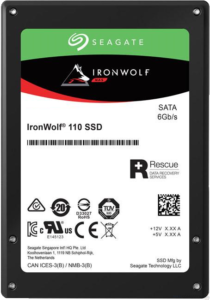








DISCUSS with others your opinion about this subject.
ASK questions to NAS community
SHARE more details what you have found on this subject
CONTRIBUTE with your own article or review. Click HERE
IMPROVE this niche ecosystem, let us know what to change/fix on this site
EARN KO-FI Share your knowledge with others and get paid for it! Click HERE