Compatible PS5 SSD Heatsinks – Stay Cool!
UPDATE – The PS5 FULL/PUBLIC Software Update to enable SSD Upgrades on the PS5 Goes Live Globally on September 15th 2021
So, now that PS5 is in the process of enabling PS5 Storage Expansion slot for M.2 NVMe SSDs, many users who have got early access to the beta software update are wondering about heatsinks. For those that do not know, the super-fast type of storage that is used in the Playstation 5 storage upgrade slot is M.2 NVMe SSD (PCIe Gen 4×4). This type of SSD might be very fast, however, it also gets quite HOT! These SSD are traditionally purchased in bare PCB covered sticks (similar to memory or RAM) that has all of the cells (known as NAND) where all your data lives (as well as other chips for the controller, memory, etc). SSDs have no moving parts but electricity is passed through them to read the data directly from the cells and NAND exceptionally rapidly. This means that the M.2 NVMes can rise in temperature quite rapidly when in access and when they get too hot, they will drop in performance significantly. Alongside this the lifespan of an SSD may likely decrease as its operational temperature is consistently high. This is what Heatsinks are for – they draw the heat from the SSD into a solid chunk of ridged metal that allows the heat to be dissipated in the surrounding air. Sony clearly made provisions for this by allowing a bulk of space around the SSD area of the PS5 to install a heatsink. But what is the best kind of SSD heatsink for the PS5, are there ones to avoid, how big can you go, and which one should you buy? Let’s find out.
Find my FULL PS5 SSD Storage Upgrade Guide HERE , Or I have listed the Best M.2 NVMe SSDs for your PS5 Storage upgrade Below:
| Here are the Recommended M.2 NVMe SSDs to Upgrade Your PS5 When the Software Update comes out of Beta
FASTEST – Seagate Firecuda 530 – Find it Here 2ND FASTEST – Sabrent Rocket 4 Plus – Find it Here MOST AVAILABLE – Samsung 980 PRO – Find it Here BEST PRICE – WD Black SN850 (Confirmed) – Find it Here AORUS Gen4 7000s SSD – Find It Here Inland Performance Plus 1TB SSD – Not Available MSI SPATIUM M480 – Find it Here Corsair MP600 NVMe SSD (TBC) – Find it Here |
PS5 SSD Heatsinks – The Do’s and Don’ts
Most M.2 NVMe SSD that you might look at for your PS5 will NOT arrive with a heatsink. Some brands do include optional heatsinks for $20-40, but there will likely be PC-Grade gamer heatsinks and much, much too tall for the allocated PS5 Expansion storage slot for upgrades. Sony provided a handy upgrade guide for how big the NVMe SSD needs to be, alongside details of the type that is recommended. See below:
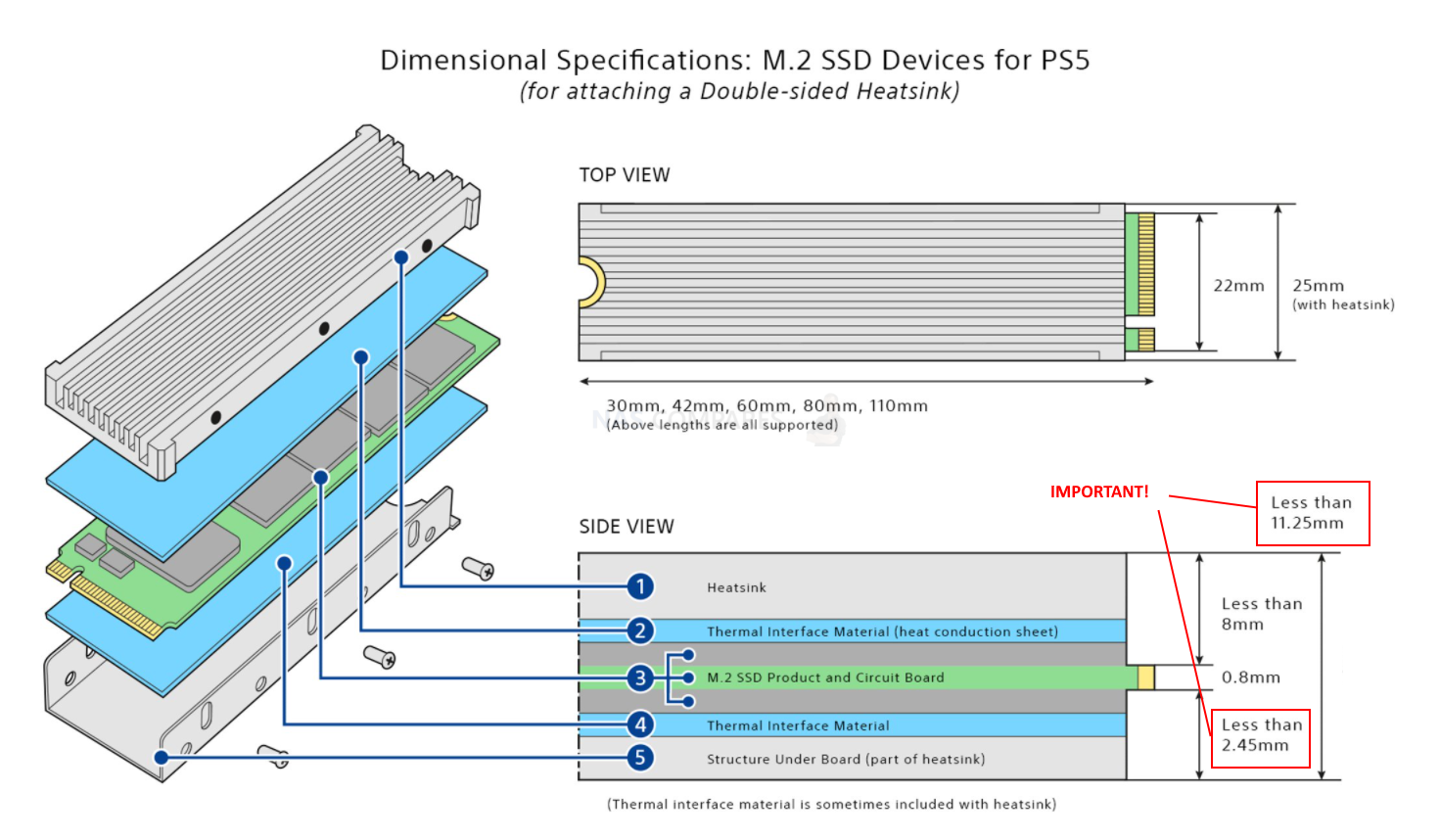
Now, there are ALOT of M.2 NVMe SSD Heatsinks on the market – THOUSANDS! So it is important to know which ones are compatible and which ones you should completely avoid. Heatsink AND SSD together should NOT exceed in millimeters 110mm (L) x 25mm (W) x 11.25mm (H) and in inches 4.33in (L) x 0.984 in (W) x 0.442in (H). Another big thing to remember is that some SSD heatsinks use rubber bands to hold the M.2 NVMe SSD and the HEATSINK together. I would strongly recommend avoiding these kinds of heatsinks as they have a tendency not to last vast amounts of time and the silicon rubber bands (if produced poorly) can wear away. I strongly recommend a met surrounding heatsink case/enclosure like the one below, as it has 2 layers of internal thermal padding, the metal surrounding the whole SSD (assisting heat dissipation) and is screwed in place.

Last point. The majority of NVMe M.2 PCIe Gen 4×4 SSDs right now are going to be 2280 (that is the length of the SSD), as this tier of SSD have only JUST been released in the last 6-9 months. However, they WILL get longer (to accommodate more storage cells and bigger capacity) so the fact the PS5 supports up to 22110 lengths SSDs is quite handy. If you are reading this guide much later in 2021/2022, then DO CHECK that the SSD you are installing in your PS5 is 2280 or 22110, as the heatsink will also need to be this length too (as the screw holds an SSD Board mount need to match). This is much, MUCH less of a concern in 2021 however, so you can ignore this right now.
So, there you have it, those are the do’s and don’ts for buying a heatsink for your PS5 SSD upgrade. Below are 5 great examples of M.2 NVMe SSD Heatsinks that will fit in your PS5 Expansion slot. They vary in price, design, height, colour and density. Take a look:
UPDATED – The Recommended Ones Below Keep Selling out, so I have added more!
Sabrent PS5 SSD Designed Heatsink – $19.99
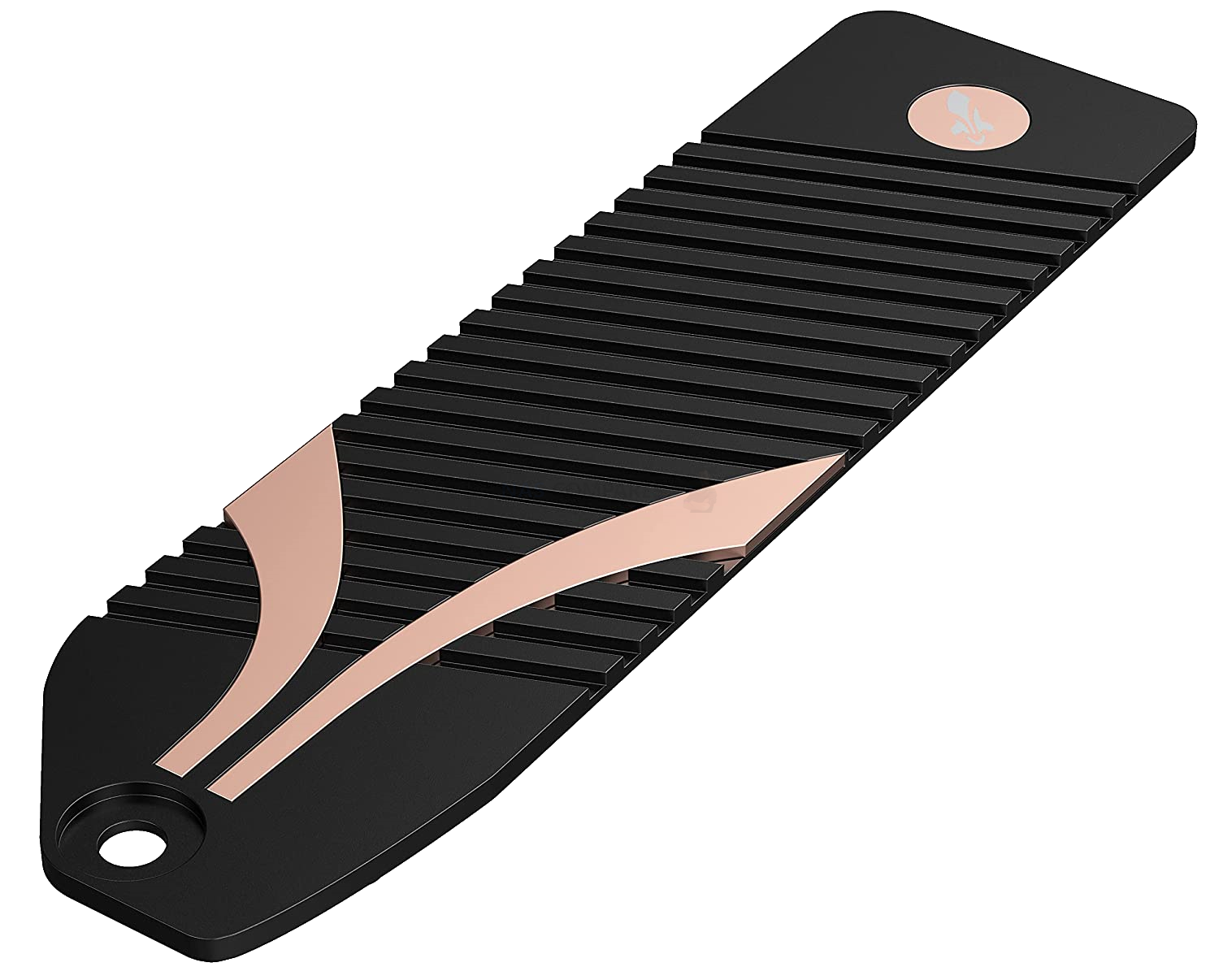
- DESIGNED FOR PS5: Engineered to fit perfectly and easily into the PS5 SSD expansion slot. The installation has never been easier on the PS5
- REVOLUTIONARY COOLING: Made from High-Quality CNC’d aluminium, the Sabrent PS5 Heatsink was specifically designed to maximize cooling performance and simplify the installation
- UPGRADE YOUR PS5! Rather than creating a heatsink that would only trap the heat in the metal cover, we designed a heatsink that replaces the native PS5 cover. This allows for better cooling using the native fan as well as being a larger heatsink
- INDUSTRIAL QUALITY: This SSD heatsink method also uses Sabrent’s “Sandwich Design” which ensures even pressure throughout the SSD for efficient and consistent heat transfer unlike methods used by other brands
- CONVENIENCE: Comes with an installation guide as well as screws and thermal tape for easy convenient installation
ElecGear PS5 SSD Designed Heatsink – $34.99

- [PS5 NVMe Heatsink] – The patent-pending cooler is exclusively designed for PlayStation 5 internal NVMe SSD. It features a heat pipe and a huge solid aluminum heatsink. The high performance comes from the numerous cooling fins and the delicate utilization of air circulation sucked by PS5 main cooling fan. The streamlined profile is a snag fit with the middle frame of PS5 chassis. The heatsink is the ultimate cooling solution to the heat management of extreme Gen4 gaming SSD
- [Heat Pipe and Thermal Pads] – A 5mm heatpipe seamlessly embedded in the lower aluminum deck. The passive design with no cooling fan is aiming for being totally silent. The heat produced by SSD will be absorbed by the heat pipe and effectively conducted to the extensive aluminum fins. Two pieces pre-divided thermal pads are included for excellent heat connection. 0.8mm and 1.5mm thickness option adapts to any PCIe NVMe M.2 SSD
- [Improved Mounting Post] – It seems the leading maker Sony does not belong to M.2 SSD industry. We don’t think that the stock screws mount M.2 SSD appropriately in the memory compartment. ElecGear did it better with a re-designed fixing structure for your gaming SSD. The modified guide post, standard M.2 screw and even a copper washer to adjust the height of SSD are included in the box
- [Compatibility Note] – The cooler fits both PS5 Ultra HD and Digital editions. In terms of hardware, it’s compatible with any standard NVMe M.2 solid state drive. Fully tested with WD Black SN850, Samsung 980 Pro and Sabrent Rocket NVMe 4.0. It supports 2230, 2242, 2260, 2280 form factor and also works with 22110 in the future. Please be noticed: The SSD maker’s thin heatsink should be removed before installing, for example, Corsair-Force MP600 and ADATA XPG
PNY XLR8 Gaming PS5 SSD Designed Heatsink – $24.99

PNY XLR8 PS5 SSD Heatsink is designed for PS5, integrating the original PS5 SSD cover, PNY offers a brilliant design, combined the cover with heatsink which provides extreme cooling performance, taking your extra upgraded PS5 NVMe SSD to the extreme. Not only can you destroy the competition, and play more games, but your system can look good while doing so.
- Part No : M22110PSVHS-XR-RB
- Design to integrate PS5 SSD cover & heatsink
- Greatly improves cooling efficiency
- Included spare screws x1 + Thermal pads
- Compare to no heatsink, cools downs the SSD over 40%*
- Recommended SSD: XLR8 CS3140 Gen 4×4
INEO / GRAUGEAR PS5 SSD Designed Heatsink G-PS5HS01 – $34.99

The new GRAUGEAR/INEO heat pipe cooler G-PS5HS01 reduces the temperature of your M.2 NVMe SSDs in the PlayStation®5 by up to 50% and thus contributes to a longer lifetime of your SSDs. The performance of your M.2 NVMe SSDs is also positively influenced by the GRAUGEAR/INEO heat pipe cooler G-PS5HS01. The Ø7mm copper heat pipe and the copper fins and aluminium heat sink ensure maximum performance.
- Heat Pipe from Copper maximum performance
- The reduced temperature of M.2 NVMe SSD up to 50%
- Designed for PlayStation®5
- Compatible with Single/Double-sided M.2 2280 SSDs
- 1 x G-PS5HS01, 4 x Thermal Pads
- 1 x Screwdriver1 x SSD mounting screw
- 1x Screws, 1 x Manual, 1 x Warranty card
QIVYNSRY M.2 heatsink 2280 SSD Double-Sided Heat Sink
- Designed for desktop computers, but works with PS5
- Aluminum body, Anodic Oxidation Surface Treatment;
- with 10°C – 30°C cooling effect;
- Compatible with Singel/Double sided M.2 NVME NGFF SSD;
- Easy to install, and not damage the hard disk.

Includes:
- 1* EZ NVMe Heatsink-Silver
- 2* Thermal pads
- 5* Screws.
- 1* Installation guide.
SUPER BUDGET OPTION – Akuoly M.2 SSD Heatsink 4 Pack Aluminum Heatsink Cooler Cooling
- To Save Your Device from Fail Prematurely–Reduce the risk of hardware failure due to overheating. The gap of these Akuoly heatsinks between the larger fins increases the area of the board and thus provides for greater heat transfer
- Made of High Quality Aluminum–Made of high quality aluminum, great thermal conductivity. An aluminum heatsink is a passive heat exchanger that efficiently transfers heat through electronic signal or mechanical signal with device, thus keeping a regulation of the temperature of the device at an optimal level
- Suitable for Various Devices–Suitable for heating elements on Wi-Fi routers, M.2 SSD, AC adapters, chargers, high power amplifier transistor semiconductor devices and so on
- Cheerful 4 Pack Heatsink & Thermal Pads– 4 pieces x aluminum heatsink Cooling Fin (each 70mm x 22mm x 6mm), large surface area and great fins; with 4 pieces of double-sided thermal tape whose thermal conductivity: about 1.3 W / (m·K).

- Material: Aluminum
- Size: 70mm (L) x 22mm (W) x 6mm (H)
- Package: 4 Pack x Aluminum Heatsink Cooling Fins
- 4 Pieces Double-sides Thermal Tape whose thermal conductivity: about 1.3 W / (m·K).
SGTKJSJS M.2 Heatsink SSD Cooler for PCIE NVME
Excellent little kit. Comes with: A screwdriver, a cleaning and drying towelette(not needed if the m.2 is new and/or not dusty) and it has two dark blue(.5mm) for the bottom(U bracket) and two light blue(1mm) for the top(heatsink) for 2 m.2 drives. There is a protective film on BOTH sides of each of the thermal tape pieces. Remove BOTH piece of film of EACH of the thermal tape pieces and apply them. Once the thermal tape is on both sides(1 blue-bottom, 1 light blue-heatsink) place the bottom of your m.2 drive into the U bracket/bottom of the thermal unit. Next make sure that the top piece(heatsink) has the open spot for the screw for your motherboard facing the back to leave space to attach . Next line up the holes and gently drop the top heatsink in to the U bracket/bottom.

Package list
- M.2 SSD heatSink X2
-
Silicone thermal pad X4
-
Fixing screw X8
-
screwdriver X1
EZDIY-FAB M.2 2280 SSD heatsink
Double-Sided Heat Sink, High-Performance SSD Cooler for PCIE NVME M.2 SSD or SATA M.2 SSD- Red or Black – $15
- Designed for desktop computers, but works inside PS5
- Aluminum material for best heat dissipation and maximum performance.
- Compatible with Singel/Double sided M.2 2280 SSDs.
- Easy to install.
- Beautiful metal surface treatment, installed in the chassis to form a beautiful landscape.

Includes:
- 1* EZ NVMe Heatsink-Silver
- 2* Thermal pads
- 5* Screws.
- 1* Installation guide.
MHQJRH M.2 2280 SSD heatsink – SINGLE SIDE SSD USE ONLY – VERY TIGHT FIT!!
Double-Sided Heat Sink, Matching Thermal Silicone pad for PCIE NVME M.2 SSD or SATA M.2 SSD – $9.99
- Designed for Compact M.2 NVMe SSD Installation
- Aluminum body, Anodic Oxidation Surface Treatment.
- Aluminum alloy-Groove design, greatly increase the heat dissipation area, with 10°C – 30°C cooling effect.
- Compatible with Singel/Double-sided M.2 2280 SSDs.
- Easy to install, and not damage the SSD
- Advancing Gene thermal pad is made from Nano Silicon Grease Material, with good thermal conductivity ability. Soft enough and good ductility, compatible with uneven surfaces of the M.2 SSD. Low viscosity, with no damage to the SSD label.

Includes:
- M.2 SSD heatSink X1
- Silicone thermal pad X3
- Fixing screw X6
- Screwdriver X1
Ice Cold Ineo M.2 heatsink 2280 SSD
Thermal Silicone pad for M.2 PCIE NVMe SSD – $10.99
- The NVMe heatsink are able to support the NVMe SSD type 70x20mm
- Please place the silicone cooling pad between the heatsink and the SSD to prevent damage to the SSD and protect the particles of the SSD, which can effectively extend the life of your SSD.
- Package including: 1 NVMe Aluminum heatsink, 2 silicone thermal pad, 1 user manual, 1 screw driver , 1 guarantee card, 1 screw
- Each product has strict tested before We sent it to you and offer 1 Year Limited Warranty, Life-time free technical support by ineo.

Includes:
- 1 NVMe Aluminum heatsink
- 2 silicone thermal pad
- 1 user manual
- 1 screw driver
- 1 1 screw
WARSHIP Pro M.2 2280 SSD Heatsink
PCIE NVME or SATA m2 2280 SSD Double-Sided Heat Sink – Black – $8.99
- Suports PCIE NVME M.2 2280 size SSD or SATA M2 2280 size SSD
- Aluminium alloy, silver plating , anodic oxidation surface treatment
- Easy to install, NO damage to the SSD.
- Aluminum alloy-Groove design with 10°C – 30°C cooling effect

Includes:
- HeatSink X2
- Big Silicone thermal pad X 2
- Small Silicone thermal pad X 10
- Screws X 6
- Screwdriver X1
Best Budget Choice – Nankui SSD Heatsink Surround – SINGLE SIDE SSD USE ONLY – VERY TIGHT FIT!!
NVMe Heatsink for m.2 2280 SSD,Double-Sided Cooling – $5.99
- Originally designed for desktop computers, This M.2 SSD heatsink compatible with all single sided Type.
- Simple Lock design, easy to install
- Double Aluminum alloy-Groove design, greatly increase the heat dissipation area, with 7°C – 30°C cooling effect (Varies depending on the environments), Ensure the high-speed and long-lasting performance of SSD, continuous high-speed reading and writing and long-term game performance are still strong
- Main body material: Aluminum alloy, anodic oxidation surface treatment. Dimensions: 76.5*24.*12mm , Nano Silicon Grease Material Dimensions:70*20*T.4 ,Thermal conductivity:3W/m-k

Includes:
- M.2 SSD heatSink X1
- Silicone thermal pad X3
- No Screws – Clicks Shut
All PS5 Compatible SSDs in 2021/2022 – UPDATED
Although Sony enabled the Playstation 5 SSD expansion slot in Summer 2021, they have yet to issue a FULL compatibility list of ALL drives that can be used. I have been testing a huge number of M.2 NVMe SSDs with PS5 in the last 3 months in order to create a master list of all the drives that work (here on the blog, as well as over on YouTube in my PS5 SSD Test Series HERE). Below is a breakdown of all the currently available and supported SSDs that are compatible with PS5 (with help on Reddit, Twitter and others).

BLUE = COMPATIBLE
GREY = UNCONFIRMED
PS5 COMPATIBLE UPGRADE SSDs SEPT 2021
| SSD | Meets Requirements to Work | Notes (Important) | Price & Links |
|---|---|---|---|
| Seagate FireCuda 530 | Yes confirmed by Seagate. | Included heatsink works | 500GB – $149.99, 1TB – $239.99, 2TB – $489.99, 4TB – $949.99. |
| Western Digital SN850 | Yes confirmed by Western Digital. | Included heatsink works | 500GB – $169.99, 1TB – $249.99, 2TB – $549.99 |
| Gigabyte 7000s Gen4 | Yes confirmed by Gigabyte. | Included heatsink works | 1TB – $199.99, 2TB – $399.99 |
| Patriot Viper VP4300 | Yes confirmed by NASCompares | Included heatsink works | 1TB – $224.99, 2TB – I don’t know if this ever released? |
| Samsung 980 Pro | Yes. Confirmed by fragilityv2. | Needs a heatsink | 250GB – $69.99, 500GB – $119.99, 1TB – $199.99, 2TB – $429.99 |
| Sabrent Rocket 4 Plus | Yes. Confirmed by The Verge. | Needs a different heatsink than the one included | 1TB – $200, 2TB – $469.99, 4TB – $999.99 |
| Corsair MP600 Pro | Yes confirmed by NASCompares | Needs a different heatsink than the one included | 1TB – $199.99, 2TB – $399.99 |
| Inland Performance Plus | Yes (unconfirmed) | Needs a different heatsink than the one included | 1TB – $189.99, 2TB – $399.99 |
| Adata Gammix S70 | Yes confirmed by NASCompares | Needs a different heatsink than the one included. Very difficult to remove. | 1TB – $149.99, 2TB – $299.99 |
| MSI Spatium M480 | Yes confirmed by NASCompares | Needs a heatsink | Not listed yet. More Info here. |
| Micron 3400 | Yes confirmed by NASCompares | Needs a heatsink | Not listed yet.More Info here. |
| PNY CS3040 | Yes. Confirmed by /u/EmergencyPomelo5180 and PNY. | Included heatsink is too tall. Get version without heatsink and add your own. Also, the rated read speeds are just above the minimum specified at 5,600 MB/s reads | 500GB – $89.99, 1TB – $156.99, 2TB – $308.99, 4TB – $699.99 |
| PNY CS3140 | Yes. Confirmed by PNY. | Included heatsink is too tall. Get version without heatsink and add your own | 1TB – $199.99, 2TB – $449.99 |
| TeamGroup T-Force Cardea A440 | Yes (unconfirmed) | Aluminum heatsink is too tall, graphene heatsink may need replaced. | 1TB – $179.99, 2TB – $399.99 |
| Plextor M10P(G) | Yes (unconfirmed) | Included heatsink is too tall | Not listed yet. Product page here. |
| Titanium Micro TH7175 | Yes confirmed by NASCompares | Needs a heatsink | 1TB – $279.99, 2TB – $489.99 |
| Mushkin Enhanced Gamma | Yes (unconfirmed) | Needs a heatsink | 1TB – $216.99, 2TB – $499.99 |
| GALAX HOF Extreme | Yes (unconfirmed) | Included heatsink is too large | Pricing unknown, information here. |
| Addlink A95 | Yes confirmed by NASCompares | Heatsink Included | 1TB – $218.99, 2TB – $448.88 |
🔒 Join Inner Circle
Get an alert every time something gets added to this specific article!
This description contains links to Amazon. These links will take you to some of the products mentioned in today's content. As an Amazon Associate, I earn from qualifying purchases. Visit the NASCompares Deal Finder to find the best place to buy this device in your region, based on Service, Support and Reputation - Just Search for your NAS Drive in the Box Below
Need Advice on Data Storage from an Expert?
Finally, for free advice about your setup, just leave a message in the comments below here at NASCompares.com and we will get back to you. Need Help?
Where possible (and where appropriate) please provide as much information about your requirements, as then I can arrange the best answer and solution to your needs. Do not worry about your e-mail address being required, it will NOT be used in a mailing list and will NOT be used in any way other than to respond to your enquiry.
Need Help?
Where possible (and where appropriate) please provide as much information about your requirements, as then I can arrange the best answer and solution to your needs. Do not worry about your e-mail address being required, it will NOT be used in a mailing list and will NOT be used in any way other than to respond to your enquiry.

|
 |
UGREEN NAS Now has iSCSI, 2FA and Jellyfin (and more) - FINALLY!
Seagate 30TB Ironwolf and EXOS Hard Drive Review
Why Do Cheap NAS Boxes EXIST????
Minisforum N5 Pro NAS - Should You Buy?
UGREEN DH4300 & DH2300 NAS Revealed - Good Value?
Aoostar WTR Max NAS - Should You Buy?
Access content via Patreon or KO-FI













Hello thanks for the video, I’m new to SSD for ps5, would a 1TB drive be good and which would you recommend. thanks
REPLY ON YOUTUBE
I bought a new hard drive the Samsung 990 pro, I didn’t get a heatsink I wish I would’ve, I can’t find one for my Samsung 990.
REPLY ON YOUTUBE
I’ve heard playstation stated that they recommend people put those covers back on I think they said it’s something to do with the way they’ve designed the consoles cooling. The air circulation or something. Besides that, good video for people who know very little about heat sinks for solid state drives (ssd) and things to consider when getting one for the ps5. ????
REPLY ON YOUTUBE
Nice
REPLY ON YOUTUBE
Hello, I have bought an wd-black 850 with heatsink for external drive, but finally found the housing I bought for it, could not support the nvme card + the heatsink format… Any housing you could advice, also compliant for a Mac osx? I searched around but could not find any…Thanks in advance for your input 😉
REPLY ON YOUTUBE
I prefer to use MC 1 be quiet!..
REPLY ON YOUTUBE
You don’t really need a heatsink….
Just put a piece of the tape on one side and one on the other.
REPLY ON YOUTUBE
I installed a samsung pro ssd with 1 Tb yesterday without a headsink. Runs fine till now after 6 hours of playing. ????????♂️
REPLY ON YOUTUBE
Please tell me you realized that you must have the metal panel in place to get proper airflow and are not still giving out this bad suggestion of leaving it off.
REPLY ON YOUTUBE
Great dude! Thanks for the video/informations!
REPLY ON YOUTUBE
The be quiet! MC1 M.2 cooler fits in the PS5!
REPLY ON YOUTUBE
Cooler does not matter every heatsink will do for a PS5 it will never be hot enough to thermal trottle…….. it won’t even hit 50 celcius!
REPLY ON YOUTUBE
Question dose EZDIY-FAB DE2-SSD work with WD_BLACK SN850 1 TB NVMe on ps5
REPLY ON YOUTUBE
Thank you for the help.
REPLY ON YOUTUBE
Thank you for the info
REPLY ON YOUTUBE
Hi! I went with the INEO Ice Cold M16 ssd heatsink (the one mentioned on this video).
Will this perform as well as the heatsink you used on your other video where you tested the temperature of the ssd with no heatsink vs with compact heatsink vs full sized heatsink?
REPLY ON YOUTUBE
Just ordered the sebrant 1tb with the heat sink cooling lid that comes with the bundle do I still have to put a heat sink case over the ssd or not
REPLY ON YOUTUBE
Would you recommend any of these over the other or are they all basically the same with different brand names and looks?
REPLY ON YOUTUBE
I just want to thank you for this video I just purchased my SSD Samsung 980 Pro 2TB and I also get the warship heatsink double-sided thank you for this video I really appreciate it thank you so much keep doing what you doing you explained it so right
REPLY ON YOUTUBE
Will the EZDIY-FAB heatsink fit on the Samsung 980 Pro 2Tb?
REPLY ON YOUTUBE
I found a 2mm one for my laptop, graphene, better than nothing and will fit.. however I just realised all the SSD I bought are double sided (2 x 2 TB KC2500). they only go in one way, so the heatsink can only go on label side. Also, I noticed with my laptop, there is a metal shield under both ssd slot rather than going straight on top of motherboard, so double sided should be safe, but I wonder is there any point to just cool one side?
REPLY ON YOUTUBE
Even Sony recommends keeping your drive bay cover on. As the air flow of the whole system relies on the cover to do it’s job properly. So not a good idea to leave it off.
REPLY ON YOUTUBE
How come the Samsung 980 Pro not ps5 appropriate ☹ I was hoping on fitting mine ? #NASCompares
REPLY ON YOUTUBE
Hi you shouldnt be telling viewers to leave off the top plate after installing an ssd to allow more cooling that according to sony themselves is totally incorrect !! Sony state that you MUST REPLACE THE TOP PLATE as this assists cooling by causing negative pressure .
REPLY ON YOUTUBE
Have you still not attached the cover to the Ssd bay ?
REPLY ON YOUTUBE
I’m to scared to install one because ps5 is fuckin hard to get already, n people r still fighting over for a ps5. I don’t want to damage my ps5.
REPLY ON YOUTUBE
could you please master your videos a little bit louder? I have to turn up the volume a lot and when the Ad kicks in it’s blasting loud
REPLY ON YOUTUBE
Can you clarify one thing? If we have an SSD up to 1tb, meaning it is ONE SIDED, Is it better to use also ONE SIDED HEATSINK or still to use DOUBLE SIDED HEATSINK will give better performance in cooling??
REPLY ON YOUTUBE
Dam… I just bought a single sided heat sink for my wd black sn850 2tb…
Edit: nvm, it’s double sided. I thought the mhq was single sided.
REPLY ON YOUTUBE
I love how you break down the tech specs of SSD’s. I am now have a general sense of SSD heat sink to get for my PS5. So many decisions!! I am thinking of getting a heat sink that I have to assemble on my own. As far as the SSD I want to get a 2TB one maybe Samsung, WD or sea gate. Any suggestions? Thanks again for the video
REPLY ON YOUTUBE
Sony insist that leaving the cover off is not going to help the cooling or the airflow. In fact, they say that it is detrimental. I do not recommend going against the manufacturers instructions.
REPLY ON YOUTUBE
Preordered the Sabrent Cover Heatsink. Seems to be one of the best so far if not the best.
REPLY ON YOUTUBE
dont leave the cover off the bay that is not smart
REPLY ON YOUTUBE
Had a problem installing the EZ-DIY heatsink. While it technically fits the Sabrent Rocket NVMe 4.0 2 TB SSD I am installing, it doesn’t fit inside the PS5 with the cover on. It is too tall. I tried to adjust the heatsink over slightly to clear the angled raised section of the PS5 SSD cover, but this combination of drive and heatsink is simply too tall. Running it without the cover for now. I know, I know, the Rocket 4 technically doesn’t meet PS5 minimum read speeds of 5500 MB/s, as its specs are only 5000 MB/s, but it’s still 2TB of really fast storage and I already had it. Sony’s test gave it 5625 MB/s during the benchmark, and for now it only has about 900GB of PS4 games on it. Recovered a Samsung 970 Evo 1TB SATA SSD from a USB carrier I was previously using to house my PS4 games to repurpose in another matchine.
REPLY ON YOUTUBE
Do I need to take off the sticker on a 1tb m2 wd black ssd sn850 before applying the thermal pads heatsink etc ?
REPLY ON YOUTUBE
You aren’t meant to leave the cover off. Sony have said this. Bad advice to leave it off
REPLY ON YOUTUBE
I had to find another make of heatsink Xclio m.2 fitted easily in the ps5 .
REPLY ON YOUTUBE
What would stop me from installing a big chungus heatsink and just leaving the metal cover off?
REPLY ON YOUTUBE
What heatsink should i buy for the samsung 980 pro?
REPLY ON YOUTUBE
Where can I find the video for an upgraded heatsink for my Xbox series X?
REPLY ON YOUTUBE
Play Station needs to address this SSD Storage problem before I buy a PS5 !!
REPLY ON YOUTUBE
Would the wd sn750 work on the PS5?
REPLY ON YOUTUBE
didnt you say mr. Nas, that you did not feel that the cover to the expansion bay area in the psx 5 was needed. that the greater point was to keep your ssd cool?? I, in my own foolishness and confusion, damaged the area and the heatsink that was installed is to large for the area and am unable to cover due to the size BUT, i did install my 2tb double sided ssd and all is operating okay. I could, i gues just go back into the system, install a new smaller heatsink, like nankui which i own, and add the bay but dont have the screw to support it as mine is ball.
REPLY ON YOUTUBE
Do you recommend or will this heat sink work for the PS five
Advancing Gene NVMe M.2 2280 SSD Heatsinks Cooler, Universal Type
REPLY ON YOUTUBE
my ssd bay cover is off. could that cause problems??
REPLY ON YOUTUBE
Can u recommend a 2 or 4 tb ssd and heatsink for me
REPLY ON YOUTUBE
So i bought the Sabrant rocket 2tb based on your videos…and now i am lost as to which heatsink i need???
REPLY ON YOUTUBE
Hello Nas. With your constant changing of heatsinks on ssd drives, do you have a recommendation for thermal pads for someone who want to do multiple heatsink testing?
REPLY ON YOUTUBE
You need to have the ps5 on a stand mister
REPLY ON YOUTUBE
Is it true that those heatsinks with rubber or silicon bands damage the system. Some people say they can melt .
REPLY ON YOUTUBE
Cool vid thanks!
REPLY ON YOUTUBE
It is recommended to use the cover panel included. It’s designed to suck the air from the enclosure and dissipate it through the fan and out the vents. Leaving the cover off will decrease the effectiveness and can store heat pockets since it is not intended to release heat from there. At least according to Sony’s engineers and user manual.
REPLY ON YOUTUBE
could you recommend a heatsink for a firecuda 530 2T ? I’ve spent a lot of money on the ssd so I wanna get heatsink right .
REPLY ON YOUTUBE
Hey man I got the Samsung 980 , would a single sided copper heat sink work? It’s one TB
REPLY ON YOUTUBE
Just what I needed
REPLY ON YOUTUBE
14:55 not the only problem, you have to close the lid because this is the intake fan for the cooling. Letting the hole open will mess with the airflow and pressures.
REPLY ON YOUTUBE
Why do people keep omitting the (.) from the m.2??
REPLY ON YOUTUBE
Here’s a weird one, what about putting a 2280 in a 22110 heatsink like the M.2 22110 SSD Heatsink Cooler, Thermalright Double-Sided Heat Sink?
Can’t help but feel a little empty not using all that little space
REPLY ON YOUTUBE
Glad I watched the video, because I was about to say something about how little heat a normal SSD generates. Seems like the larger amount of space in a PC also contributes to not having to have a heat sink on an internal SSD.
REPLY ON YOUTUBE
Gracias por la información! Suscrito ????
REPLY ON YOUTUBE
What is the best heatsink that is thick enough to still close the memory lid but give you max cooling for your SSD
REPLY ON YOUTUBE
Ok I have a PS5, and have always had PS, never Xbox.
But this 20 min video kinda supports Xbox fanboy jabs at the complicated nature of the storage expansion.
Yes, opening and installing is technically not a big deal, but the considerations of heatsinks and clearance make it not so trivial, lol.
I would say that for non technical people, just point them towards WD sn850 WITH heatsink (very low profile) and call it a day. This mess is for the nerdier bunch who want to go cheaper and have to get into the nitty gritty.
Also: Do NOT leave the bay cover off to fit a larger heatsink. If you have to, cut some flexible plastic out of a milk carton and fashion it to shape and tape it over the hole making sure:
1. it’s sealed air tight and
2. you leave a small amount of headroom above the top of the heatsink for airflow
Leaving it uncovered will kill the passive airflow through the bay that is needed to cool properly.
REPLY ON YOUTUBE
Great vid, very informative. I expanded my memory yesterday complete with an aftermarket heat sink… I found the process easy… but noticed that if I replaced the expansion bay cover, it was very snug… i thought that it might be best to leave the cover off as it would breath easier… unless someone gonna tell me different ? I could not see any ventilation provision in the bay other than those screw holes
REPLY ON YOUTUBE
Does the sabrent heatsink works? Or is too tall?
REPLY ON YOUTUBE
Can I install a heatsink with a cooler on the SSD on the PS5? If so, where do I connect the power plug?
REPLY ON YOUTUBE
I swear these heatsinks are harder to find than the actual SSD, every list I come across of ones that will fit are always sold out
REPLY ON YOUTUBE
i use the second heatsink with a 2 tb wd black ssd and works and fits right perfect
REPLY ON YOUTUBE
You need to put the ssd cover back on. Ps5 cooling works off of negative pressure so always put that cover back on.
REPLY ON YOUTUBE
Don’t leave the panel off!!!!!
REPLY ON YOUTUBE
Hate my heat sink taking so long to ship from China
REPLY ON YOUTUBE
Can we get these SSD AND HEATSINK now or only for beta for it to work
REPLY ON YOUTUBE
Leave the cover panel open ! Naaaah … by the way who is buying the SSD because of Call of duty ???? ?
REPLY ON YOUTUBE
Which double sided heatsink is the best
REPLY ON YOUTUBE
Whats funny is people need a guide for they’re ps5 lol sony did a wonderful job on this console
REPLY ON YOUTUBE
What would you say was a good thermal pad to use? 1.0 or 1 5?
REPLY ON YOUTUBE
I just bought a sabrent Heat sync for my Samsung 980 pro, I hope there wont be any issues with not having the metal plate not being placed back on after installing the new drive
REPLY ON YOUTUBE
Скиньте кто нибудь ключ на бета тест прошивки
REPLY ON YOUTUBE
This is another good heat sink that you can pick up from Amazon.
EKWB EK-M.2 NVMe Heatsink, Black It’s a low profile one
REPLY ON YOUTUBE
Is the Jonsbo heat sink good for the bay?
REPLY ON YOUTUBE
Hello, I bought the EZDIY-FAB that was recommended in this video.When installing it to the PS5 it’s just SLIGHTLY to tall. The lid will go.on, but like the SSD..it has to be pressed down on the end to screw into place. Is this a issue I need to address and get a new heatsink for?
REPLY ON YOUTUBE
Should add the mc1 by be quiet to the list of heatsinks
REPLY ON YOUTUBE
That’s my dilemma. I bought a heatsink that’s too tall and it requires me to leave the SSD cover off in order to fit. I don’t know if that’s good long term though since it seems Sony expects you to have the cover on. Maybe dust buildup will be a problem?
REPLY ON YOUTUBE
can i use the Sabrent 1TB Rocket 4 Plus with the Sabrent M.2 2280 SSD Rocket Heatsink (SB-HTSK)
REPLY ON YOUTUBE
thinking of a Corsair p600 pro
do anyone know if that heatsink will fit
just the plastic wings. dont care about the litte internal sheild as it will probly overheat with it on
REPLY ON YOUTUBE
Aorus SSD 7000s 2tb here ????????
REPLY ON YOUTUBE
Just spoke with WD about my SN850. They told me of you add a heatsink of ANY type that isnt theirs/installed by them, that it fully voids your warranty. I had no idea.
REPLY ON YOUTUBE
Awesome video! Thank you!
REPLY ON YOUTUBE
Do you think its a good idea to leave that small ssd cover off ???? it might be by design better to close it as it might allow for better air circulation/pass through. Leaving it open might allow for air to flow out this gap and thus not cooling as much as it should. ???? all speculation at this stage though. Anyways thanks for the vid. ????????
REPLY ON YOUTUBE
Great informative video! Thank you!
REPLY ON YOUTUBE
I would appreciate a live example of one that fits with a double sided 2TB when that becomes possible. Thank you!
REPLY ON YOUTUBE
Why am I watching this, i don’t even have a PS5…
REPLY ON YOUTUBE
I got 12gb left. This needs to happen asap
REPLY ON YOUTUBE
Everyone keep saying leave the cover off if you read specifically in the instructions from Sony step 10 after installing the SSD clearly states put the cover back on I’m gonna go ahead and go with what the engineers recommend you know they did make the system after all they probably know what they’re talking about????????♂️
REPLY ON YOUTUBE
Warning Warning Warning Warning !!! If you do not have the 2.0 firmware on your PS5 do not waste your time putting an SSD in it because when you power it on it will tell you
to power down and remove the SSD from the internal Bay.
REPLY ON YOUTUBE
Not sure if you have covered it yet, I haven’t seen so my self but could you give some advice on heat sinks for the Samsung 980pro 2tb, the ram and memory chips are different heights and I’ve read it can be an issue unless you use different thicknesses of thermal pads. I’ve just got my 980pro and waiting for the MHQJRH heatsink to arrive but I won’t be able to use it in the ps5 until the update is released.
Thanks
REPLY ON YOUTUBE
What would be the best heatsink for the Samsung 980 pro?
REPLY ON YOUTUBE
Leaving off the SSD cover is I think a mistake, as it appears to be integral to both the RF and cooling design. But I’ll be interested to see testing done with and without. The metal cover butts with the metal cage around the SSD cavity to make it part of the RF cage. The cover also restricts air inlet channels to be smaller than the outlet channels to keep the pressure negative. Sony’s Mr. Otori: “There are two exhaust holes for the SSD slot for expansion. Since the expansion slot is near the intake fan, it has a structure that sucks heat from the exhaust hole with negative pressure.” Maybe a large heatsink and no cover may work as well, but the airflow may not be as good as using the fan+cover+air channels that Sony designed.
REPLY ON YOUTUBE
What is this guy talking about all this ugly, complex homebrew cooling stuff? Just buy a quality SSD that comes with a manufacturer heatsink and that the manufacturer has tested & guarantees for the PS5. There are at least 5 brand already recommending their comes-with-heatsink models for the PS5.
REPLY ON YOUTUBE
Man when are games coming out just want to play my PS( already
REPLY ON YOUTUBE
Wtf.. Why don’t you have the beta update? Instead already telling us what we know. All that is in the Sony page. No need for the video then. Dislike
REPLY ON YOUTUBE
I need to see how to install the wd 850 2tb inside the Warship Pro…I received with no instructions….
REPLY ON YOUTUBE
Also what bothers me is, if you’ve owned a PS3 or PS4, which both had replaceable HDD’s they included the bracket that the HDD came in, Sony could have released a compatible heatsink and for the price of the system included it. In my opinion getting a drive is easy, they all seem to work, even the ones below spec (which you should NOT get), the heatsink is the hard part.
REPLY ON YOUTUBE
I purchased a heatsink long before I watched this video, I got lucky because it does fit width wise with my Sabrent 2tb m.2 SSD, but it’s just a mm or to two too tall to put the lid on, which I’m fine with, can I get your opinion on the heatsink https://smile.amazon.com/dp/B07XCM1M4F/ref=cm_sw_r_cp_apa_glt_fabc_87FP4451RE7B9Q868V2P?_encoding=UTF8&psc=1
REPLY ON YOUTUBE
Would leaving out the SSD panel cover effect air speed inflow in other areas of the console?
I’m all 4 keeping that ssd as cool as possible. But if that means there’s less air going thru 2 the GPU by leaving out that panel cover, then it’s going straight back in its place. Cheers!!
REPLY ON YOUTUBE
wouldn’t you want the metal shielding back on to prevent the outer plastic shell from melting? I feel like there may be a fire hazard. (responding to 18:20 portion of video)
REPLY ON YOUTUBE
While videos like this are nice they make it seem far more complicated than it is, many of these drives have the option of coming with heatsinks preinstalled. so will be easy as pie for most people if they don’t want to faff about.
Just buy one like the
WD_BLACK™ SN850 with heatsink (same drive mark Cerny uses) and plug it in… takes 5 minutes.
REPLY ON YOUTUBE
That’s why the Xbox series X is the far superior gaming console, it doesn’t need a separate heatsink because they have the included in the expansion slot which is directly connected to the main board, you simply just add an extension SSD module you don’t even need to remove any covers,yet again Microsoft has won the day!
REPLY ON YOUTUBE
I can’t watch it man. Your teeth are so distracting. 50k subs. Go get braces. It’s super easy.
REPLY ON YOUTUBE
Going to get a 1TB SSD when this update goes live for everyone. Already have a 2TB SSD that has 3000 MBs read speed for all my PS4 games. Can’t go back to that slow loading.
REPLY ON YOUTUBE
will the 4T FireCuda 530 with EKWB Heatsink fit PS5 ?
REPLY ON YOUTUBE
Please spend your money to adjust your teeth
REPLY ON YOUTUBE
So what is the best heat sink to go with the firecuda
REPLY ON YOUTUBE
So. With the one heat sink you show. The Sabrent. With the copper. It’s taller than the specs Sony calls for and doesn’t allow you to put the cover back on after installing but the side panel goes back on fine. Is this okay?
REPLY ON YOUTUBE
Sony should be ashamed, pushing this on to the consumer.
They tested this internally for 10 months and still stayed away from recommending ANY. Just think about that for a while.
REPLY ON YOUTUBE
The right one is already installed.
Do not risk any others.
You were warned.
REPLY ON YOUTUBE
Gonna try to go 4tb on Black Friday
REPLY ON YOUTUBE
5-8 min of complete dreck
REPLY ON YOUTUBE
First of all, great info on heatsinks. Thank you again for all the hard work you put into this.
I just saw a vid where the guy explains & backed up with tests that show the controller is what gets really hot and needs to be cooled by a heatsink and the NAND needs to have a little heat to run efficiently. He explains that the heatsink is cooling the NAND too much and should only be cooling the controller. Basically saying that you should use a small separate heatsink on the controller only or cut the thermo tape so that the NAND isn’t attached to the full size heatsink.
Here is his vid: https://youtu.be/GVvFoX45bOw
Can you possibly elaborate more on this subject or maybe do a vid?
REPLY ON YOUTUBE
ssd be build diffrent m8
REPLY ON YOUTUBE
Scalpers are buying up all the SSD’s
REPLY ON YOUTUBE
I got the WD SN850, comes with its own heatsink just plug and play. No separate heatsink. Plus Mark Cerny got that one for his so I know it’s good
REPLY ON YOUTUBE
You don’t need a heat sink for the PS5 if you’re on computer doing video editing I’d probably get one
REPLY ON YOUTUBE
Actually, you should not install a heat sink. Simply don’t put the metal plate back on after installing your NVME SSD. The PS5 fan will be able to ventilate the SSD. If you install a heat sink, then you spread heat from the controller to the memory blocks. I recommend single-sided SSDs.
REPLY ON YOUTUBE
Can believe we’re in a situation where we need videos like this.
After after all that, there wasn’t one recommendation of a SSD that comes with a heatsink… I don’t want to be building and putting things together, that’s for the PC gamers, this is getting stupid ????
REPLY ON YOUTUBE
But there is no air movement over the heat sink ps5 design is bad
REPLY ON YOUTUBE
Why did I watch this whole video when I don’t even have a PS5? ????
REPLY ON YOUTUBE
I got an SN850 with a BeQuiet MC1 Pro heatsink. It’s 13mm tall when assembled. Good thing I don’t plan on putting the plate back over the drive. Are there any cons to having a heatsink that is only ~2mm above spec and leaving the plate off?
REPLY ON YOUTUBE
Isn’t that fan an intake fan ? are you saying it would pull air over the SSD? Sony doesn’t have the cover the SSD to create negative pressure? I’m just asking I haven’t tried anything with the ssd slot
REPLY ON YOUTUBE
UPDATE – For those asking, the SSD used in this video is this one – https://amzn.to/3A7kkF0 and the Heaksink I use here is this one – https://amzn.to/2TPKnkD
REPLY ON YOUTUBE
This is hard to watch, so anxious he’s gonna elbow that PS5 off the table.
REPLY ON YOUTUBE
Thank god Sony announced this; otherwise, we’d still be getting 10k Steam Deck videos a day.
REPLY ON YOUTUBE
I love the red heat sink that’s the one i’m gonna get
REPLY ON YOUTUBE
pardon my ignorance here, but this feels like a bit of hogwash doesn’t it?
I don’t own a PS5, so I’m watching this strictly outta curiosity, but SSDs typically don’t generate that much heat. I mean sure, maybe in a console there’s restricted air-flow, but is it seriously enough to warrant cooling solutions??
REPLY ON YOUTUBE
BORING. Get to the point, I don’t need a lecture on the thermal dynamics of NvMEs.
REPLY ON YOUTUBE
Buy an xbox already…
REPLY ON YOUTUBE
Heatsinks are cheap and easy to put on don’t be afraid of getting a cheaper SSD cuz of heatsink fear.
REPLY ON YOUTUBE
I know I said this to a reply earlier but for better visibility. The SSD bay cover is designed stay on even with an SSD installed.
There is air pathways inside the drive bay which is designed to pull hot air generated by the SSD out and filtered through the PS5’s cooling system. With the slot cover off it would be counterproductive of the intended design.
A Direct quote from one of the console engineers Yasuhiro Ootori – We have two exhaust holes for additional SSD slots. Because the slots for expansion are located near the intake fan, the structure is designed to suck out heat from the exhaust holes with negative pressure.
Interview is here (use google translate to English) Ctrl+F “Negative Pressure”
https://www.4gamer.net/games/990/G999027/20201016035/
An image of the two exhausts for reference – https://i.imgur.com/5iHMoVK.jpg
REPLY ON YOUTUBE
I absolutely love how you talk through your subjects. So easy to understand and follow. Keep up the great work and thank you so much.
REPLY ON YOUTUBE
I have a wd black sn850. It’s single sided. Do I need the thermal pads on the bottom of the drive where there are no nand?
REPLY ON YOUTUBE
Great video, thanks!
REPLY ON YOUTUBE
So you’re saying that YOUR VIEWERS have asked “what is a heat sink?” yet you’re still claiming that the PS5 SSD upgrade will be easy for average consumers? Hahahahaha
REPLY ON YOUTUBE
What I’m interested in more is now since the wd sn850 black is announced as compatible for the PS5, how the heck will these cards receive firmware updates?
REPLY ON YOUTUBE
when that cover is installed on the SSD bay, is there actually any airflow at all over the SSD itself?
REPLY ON YOUTUBE
Man… Can’t sony just put out a branded, 100% fitting solution?
REPLY ON YOUTUBE
What Heat sink would you recommend for the WD SN-850? I bought one but it doesnt have the built on heat sink. Didnt know about it or I would have. Looks like cerny says it must have. So what would you recommend?
REPLY ON YOUTUBE
So xbox had it right by leaving it a a memory card?, I like how xbox play it safe in some areas, too bad I dont have time for a second console.
REPLY ON YOUTUBE
Don’t know why but it almost feels like he’s going to accidentally knock over the PS5. I’m sorta clumsy so i personally wouldn’t put the PS5 so close to my elbow.
REPLY ON YOUTUBE
*Damn what the fuck is all this bollocks???????*
I’m so glad it was Microsoft who bought Bethesda and not Sony. That was the single deciding factor for what console I bought this generation.
To upgrade the storage….the SSD storage expansion card just plugs into the back of the console. END OF STORY.
REPLY ON YOUTUBE
I m gonna wait until they release patch for using external ssd drive for ps5 games having to remove parts of your ps5 to insert it seems a one way ticket to break something…
REPLY ON YOUTUBE
Thing is once get it installed do you put the silver cover back on or not will it melt the white top.plasic cover ?? No one is asking that yet its the main thing ????
REPLY ON YOUTUBE
Excellent video my good sir! Subbed!!!
REPLY ON YOUTUBE
Dope video my brother & I just order the 2tb drive that Mark Cerny suggested & I just ordered the first heat sink you suggested as well Thank you for the great info & you just earned yourself & new subscriber ????????
REPLY ON YOUTUBE
The reason why videos like this are created, is a testiment of how “confusing” this will be for many people out there.
REPLY ON YOUTUBE
Sooo glad I have an Xbox with socketable internal SSD and easy hot swappable external SSD. Those soldered internal one’s on POS5 off gonna be the new yellow light of death.
REPLY ON YOUTUBE
Make sure the NVME drive has a DRAM buffer.
REPLY ON YOUTUBE
Can I get a ” bo oh wotha ” !!!
REPLY ON YOUTUBE
Hi for my ps5 i buy a Wd 850 m2 without heatsink (for my budget)…..for you what is the best aftermarket heatsink for this ssd (to put in ps5) without problem of space ? Thank you
REPLY ON YOUTUBE
At least Sony’s poor design choices are giving YouTubers more content to make.
REPLY ON YOUTUBE
You’re right about the SSD bay cover. It’s only meant to be used to cover the _empty_ slot so dust doesn’t get into the connector.
REPLY ON YOUTUBE
6:10 so do you need the adhesive to keep it together? Or is what he’s holding actually safe to install.
I’m just learning about all this
REPLY ON YOUTUBE
Already looking for a Heatsink for the WD_Black SN850 wanna buy the 2TB Version. Should be enough for the entire ps5 Lifespan. But the Version with Heatsink is ~150€ more expansive than the Version without. And sorry dont wanna spend THAT much just for a Heatsink
REPLY ON YOUTUBE
Great video. I’m waiting for the official release. Please do a proper review of the heatsinks that would fit to the PS5 with double sided 2tb+ nvme
REPLY ON YOUTUBE
There will be SSD and heat sinks designed for PS5 in the next couple of months, I will wait for those.
REPLY ON YOUTUBE
basically Sony made mistake with their SSD, and upgrading options, as we can see, the speeds are not that much different from xsx SSD
REPLY ON YOUTUBE
Hi guys! Robbie here! REQUEST!!! If you have a PS5 Beta Software Update code unused and want to help me test out piles of SSDs for PS5 and help everyone shortlist compatible drives + performance benchmarks, please email me on Robbie (at) nascompares.com. I will ( of course) make it worth your while! Thank you and hope you enjoy the videos!
REPLY ON YOUTUBE
if youre out here doing this then you might as well buy a pc lol
REPLY ON YOUTUBE
Piece of shit engineering from sony site
REPLY ON YOUTUBE
Who cares about the extra nvme drive slot if it can’t run at the same speeds as the internal original.
REPLY ON YOUTUBE
New subscriber here
REPLY ON YOUTUBE
This information really helps. Thanks
REPLY ON YOUTUBE
Sorry if this was already covered but what does (TBC) mean? Also I believe WD has confirmed that the SN850 with heat sink will work.
REPLY ON YOUTUBE
Me – “I’m using the sabrent heatpipe module…”
Them – “Hahaha it won’t fit noob!”
Me – “Hold my Dremel and watch this fucker stick out like a supercharger!”
REPLY ON YOUTUBE
If sony did give you bigger storage you would have paid for that as well people, and I tell you, the price at that moment wil be even more ridiculous then you pay now for installing a few TB yourself in your ps5.
REPLY ON YOUTUBE
Absolutely fantastic content. Keep it coming!
REPLY ON YOUTUBE
Chuck the standard thermal pads in the bin and use Thermal Grizzly Minus thermal pads, the coolers are only as good as the heat they can absorb and these pads in my opinion and a lot of PC over clockers are some of the best, using cheap thermal pads is as good as not fitting a heat sink. its also not about looks, its about how good they are. No I don’t work for them, read up or look at reviews on Youtube.
REPLY ON YOUTUBE
I’ve got the 980 pro 2tb and the MHQJRH heatsink coming. I’m hoping they fit!
REPLY ON YOUTUBE
Sorry, but Sony screwed the pooch on this. The average consumer will never be able to figure out half of this. I smell a class action lawsuit around melted PS5’s soon.
REPLY ON YOUTUBE
I’m really disappointed how Sony is handling the storage issue on the PS5. I was excited to hear that I had options in terms of what SSD I could use when I bought my PS5.
Now I have a full internal SSD which has just under 800GB of actual usable storage and need to drop another $200+ to purchase a better SSD for my PS5 than I do in my PC? Not cool…
REPLY ON YOUTUBE
Sony made this way harder than it needed to be. They should just come out and say which 3rd party SSD’s they have tested that work well, and label them PS5 Ready
REPLY ON YOUTUBE
No regrets with the XBOX
REPLY ON YOUTUBE
How complicated ????????????
REPLY ON YOUTUBE
Very well explained video ????
REPLY ON YOUTUBE
The Aorus gen 4 7000s 2TB SSD fits perfect in PS5 expansion bay! There will be plenty of air flow room with expansion cover on too. It still had clearance without touching expansion cover to SSD. Also, the design of the PS5 expansion cover where it’s raised within it’s design will further provide over the top airflow.
REPLY ON YOUTUBE
Remember to buy a SSD with Heatsink already.
REPLY ON YOUTUBE
Now all these nvme are on sale and I dont wanna buy one on sale yet because if sony doesnt play nice with most these nvmes then u might buy one for nothing and get stuck with it because of not knowing exactly when sony releasing the update worldwide and not just for beta testers so I’ll wait for an OFFICIAL LIST OF SUPPORTES NVMES. NOT HOING OFF NUMBERS AND SUPPOSEDLY WHAT WORKS FOR THE PS5 I WILL WAIT FOR THE REAL DEAL HOLLYFIELD
REPLY ON YOUTUBE
Do you think Silverstone heatsink will also work?
REPLY ON YOUTUBE
Open your air-con~
REPLY ON YOUTUBE
Sony made this upgrade super confusing. They should just make a proprietary ssd
REPLY ON YOUTUBE
Avoid Seagate firecuda. It has horrible failure rates. The Amazon reviews don’t lie. Western Digital has the highest failure rates overall. Avoid those two brands which are overpriced for the lack of quality. The best brand that has the speed and durability is the Samsung 980 pro. Use a heatsink. It already has decent built in thermal control but I advise still using a heatsink. Also Seagate hard Western Digital has overall test rates on tech sites for proof of rates.
REPLY ON YOUTUBE
Sony should have just made their own expandable ssd solution instead of leaving it to others because it’s not cheaper than Microsoft option
REPLY ON YOUTUBE
One of the SSDs you’ve recommended: Sabrent Rocket 4 Plus only has a max read speed of 3400 MB/s but PlayStation’s website states it must be at least 5500MB/s
REPLY ON YOUTUBE
Thank you so much for this information. These are the kind of videos I look for on YouTube when it comes to the PlayStation 5 at the moment. Very informative.
REPLY ON YOUTUBE
Only thing I’d be concerned about with leaving the bay cover off is the effect of the heat on the side panel. I have an M2 in my PC and those fuckers get HOT under load
REPLY ON YOUTUBE
SmokeStation 5 arriving to a neighborhood near you soon, after them SSD start burning up.
REPLY ON YOUTUBE
First most important tip how to save space on ur ps5…. Dont install Call of duty games!! ????
REPLY ON YOUTUBE
Open your PS5 and waranty is over…XBOX SX ..plug and play..PS5 is the worst designed console in the last 15 years
REPLY ON YOUTUBE
Poor console trash ass noobs so limited in the intelligence department they don’t even know what a heat sink is… ????
REPLY ON YOUTUBE
This is a very informative video.
However, it does highlight a huge disadvantage of the PS5 and Sony’s decision to not go with an easy-to-swap proprietary SSD card like the Xbox Series consoles. While installing the SSD itself is relatively straightforward and similar to how hard drives were fitted on the previous PS4/PS4 Pro and PS3 consoles, the confusion over the heatsinks is what is going to cause a lot of issues going forward in my opinion. Not only that but there is also a recommended speed requirement of 5,500 MB/sec but that doesn’t seem to mandatory so, again, this just makes the whole expansion process messy. Finally, Sony can not guarantee that the drives will work properly with the games even if you meet or exceed the recommended speed and heatsink requirements!
I suspect most PS5 owners will never bother adding an expansion SSD for that reason but maybe future models of the PS5 will ship with 1 TB or 2 TB ones added for customer convenience? Sony will surely have been testing drives for months now so they could have published a list of tested and recommended drives in my opinion instead of leaving a minefield for the beta testers. But that’s Sony for you. They make great consoles and games but they are not very good at all at supporting basic features like this (or VRR or ALLM for that matter!).
I’ve been struggling with the PS5’s meagre 667 GB of internal storage pretty much a few months after launch so I was always planning to add a 2 TB SSD as soon as possible. I am so fed up of deleting and/or moving PS5 games to my external 4 TB SSD that I actually chose to limit what games I buy for the PS5 and ended up actually buying more PS4 games since these can be installed to the external drive which has ample space for them.
I signed up for the beta weeks ago, even before I knew about the expansion slot being enabled, but have not yet received an invite. I did decide to buy a 2 TB WD SN850 with a heatsink though, which is due for delivery today, after reading a Digital Foundry article on Eurogamer so I could get one at a reasonable price before the inevitable scalping drives the prices up. I’m sure that will happen. I honestly cannot wait to install it and finally be free of the restrictive storage requirements of the PS5 for its native games.
REPLY ON YOUTUBE
Thanks for the info
REPLY ON YOUTUBE
great video. useful information!
REPLY ON YOUTUBE
Just Buy Another Ps5 from Me I Am A Scapler
REPLY ON YOUTUBE
It’s so stupid sony says you need 7000write speed and even then they dont think it can ceep up whit the one, on the motherboard. Also SONY says warranty and problems due to a offbrand ore any sdd, they take no responsibility, at all so if it brik its your loss. Fed up whit this shit sony pulls on the last 3 consoles and they get away whit it. We need to figth this. It is not ok… You know a 4tb SDD they recomend cost up to 1000usd yes 10000usd 500bg one cost 150usd. thats a half ps5 digital. So you can just aswell buy a nothere console. if you get one everytime you need space for a game. ore just a xbox even tho i hate xb! But it’s better specs cheaper storage that work like they say! Im so sad that SONY can do this to us! Ps3 They took away so that we cud play ps1-2 games got away whit it. Even selling it saying that it have it! Ps4 AA its a Console that can play 4K games and movies. RIGHT only if you stream them… And 4k games on ps4 never came! It was not 4k it was upscaled false! nother lie and they got away whit it! Now this SSD shit whit ps5 come on! Are we gowing to take this? There scaming us.. Selling a Renault 12 Dacia whit a ferrari 488 hologram over it. Excpecting us to be happy and smile! Are you happy? Im fed up.
REPLY ON YOUTUBE
Wood cuda m. 2 SSD 4TB would fit inside of the PlayStation 5
REPLY ON YOUTUBE
The real question is why didn’t Sony develop it’s own NVME SSD that is certified for the console? Microsoft did so with the Xbox and it works flawlessly. To have people out here having to figure all this shit out on their own is disappointing. Not to mentioned the disclaimer on Sony’s Software Beta release statement mentioned that …”they assume no responsibility in the event your SSD doesn’t work.” Or I assume if it messes up the console.
Honestly, the you’d think having additional storage would’ve been in their gameplan from the beginning, but after watching this video…. it feels more like an afterthought. One that Sony isn’t liable for when it’s THEIR CONSOLE.
REPLY ON YOUTUBE
I am just going to wait until people can just tell me “just buy this” because it has been tested by many people
REPLY ON YOUTUBE
OMG Microsoft made this Upgrade much more easier for Xbox. ????????????????????????????????
REPLY ON YOUTUBE
Such a shit built console.
REPLY ON YOUTUBE
Great info but personal i prefer a external hdd 4tb and transfer ps5 and ps4 games when i want to play it and it is way cheaper no needed external ssd because you transfer games in ssd inside of ps5 problem solved cheap and without the risk.
REPLY ON YOUTUBE
16:05: Heatsink recommendations
REPLY ON YOUTUBE
Surely if you have a heatsink on the SSD, the cover off or on is minimal, keeps the dust out, dust will increase heat.i spoke to WD today, Sony is saying all SSD must have heatsinks, WD have said it doesn’t need it, but are still testing both options in there labs, so I think I will use a heatsink with the bay cover on.
REPLY ON YOUTUBE
I’d reconsider the metal plate advice. Sony has talked about the system and shell being created with airflow and dust management specifically being taken into consideration. Leaving the metal cover off might create another way for dust to get into the system and possibly change the airflow negatively.
Granted, this is speculation but I’d imagine they would have said that you can get taller heatsinks and leave the cover off of that was advisable.
REPLY ON YOUTUBE
????????♂️ I’m just a console gamer, Sony. I have no interest in any of this DIY crap. Just release a branded NVMe drive with compatible heatsink yourself. (No offence NAS, this is all great info regardless.)
REPLY ON YOUTUBE
Thanks for the video. I had ordered a sink with the copper but was able to cancel and order a proper one.
REPLY ON YOUTUBE
I have the EZ-DIY Fab heat sink, but I can’t put the silver SSD cover back on afterwards ????????♂️
Using it with WD_Black SN850 1tb, pads on top and bottom within the enclosure.
Currently left it without the silver plate under the shell.
REPLY ON YOUTUBE
excellent video, thank u so much. best greetings from germany!
REPLY ON YOUTUBE
Take a shot everytime he says SSD
REPLY ON YOUTUBE
I swore that the M.2 expansion slot is a negative pressure system. I don’t know if its push and pull but I believe with certainty that heat is being pulled away from the expansion bay.
REPLY ON YOUTUBE
@NASCompares actually the MHQJRH M.2 2280 SSD heatsink is compatible with single or double sided pcie nvme m.2 ssd’s
0.43 in = 10.922mm on height.
REPLY ON YOUTUBE
well done ,keep it up
REPLY ON YOUTUBE
Definitely living life on the wild side having that PS5 so close to the edge and throwing them hands around. Lol ????
REPLY ON YOUTUBE
Subscribed love your voice and accent brother!
REPLY ON YOUTUBE
I’ll definitely get a Heatsink with mines
REPLY ON YOUTUBE
Thanks for this video. More people need to be aware, those pcie 4.0 drives run super hot and need proper cooling. I fear many ps5 owners are going to find out the hard way
REPLY ON YOUTUBE
Thanks for doing this video cleared up a lot of my questions.
REPLY ON YOUTUBE
FireCuda 530 with EKWB heatsink. First to announce PS5 ready. Fastest SSD on the market and will out live any other high speed SSD by more than double. Seagate. Take my my money ????.
REPLY ON YOUTUBE
Best PS5 SSD intall Guide ever! Tks bro!
REPLY ON YOUTUBE
will the pny xlr8 m.2 gen 4 x4 nvme acceptable? do you think
REPLY ON YOUTUBE
I know nothing about heatsink other than it is how it cools the ssd, so I bought the 2TB WD SN850, heatsink included, which is what IGN recommended.
REPLY ON YOUTUBE
Superb video mate!!!
REPLY ON YOUTUBE
as a person that does not know much about technology your videos have made it so simple to understand the SSD and heatsink needed for the PS5. I can’t wait for your vide using the actual SSD’s in the PS5. I will be trying to get the Firecuda with heatsink but if I cannot get it I would go for the Sabrant Pro + EZDIY-FAB heatsink. Thank you very much.
REPLY ON YOUTUBE
Great video on something we don’t normally have to think on too much, especially the double sided SSDs. I returned a couple I got from Amazon and got two of the ones you recommended in case I like the fit of one over the other.
REPLY ON YOUTUBE
So i was planning to get 2 TB Samsung pro and it seems i will have to have a double sided heatsink! I have a z390 arous motherboard with extra nvme slot which has a heatsink, can I use it on my ps5?
REPLY ON YOUTUBE
I disagree with Sony’s maximum hight spec… I believe that(& I agree with you apparently): 1. the PS5’s expansion slot Should NOT Be Covered When an SSD is installed, BUT 2: I also believe that the SSD heatsink should Protrude Past The Edge Of The PS5 Body(By A Few Millimetres)& hence Be In The Inflowing Airstream For Better Cooling Efficiency… (PLEASE reevaluate recommended SSDs based on my thoughts – & PLEASE note that the design of the tiny square of a heatsink that you have there has a fin configuration far superior to that of the ones on your recommended heatsinks……& that 110mm length heatsinks should also be considered) ???? —> Regardless – THANKS for the data…
REPLY ON YOUTUBE
Surely leaving the plate off the ssd bay is the best way around it but wouldn’t it allow more dust to enter the system
REPLY ON YOUTUBE
Hi iam plannng to get the SN850 @@UCFyP17HoU-vpxhIpGXnXx2g do I buy it with heatsink or without because the link you showed on amazon is without but I found one with heatsink for that same brand and will it work without it?
REPLY ON YOUTUBE
As a PS5 owner this video isn’t helping me, it’s just confusing me. I know nothing about computer parts and frankly I keep out of PC gaming. Frankly I think I’m in over my head.
REPLY ON YOUTUBE
I came here to find the cheapest option
REPLY ON YOUTUBE
I would recommend the Pelote NVME heat sink. It’s currently $8.90 on Amazon in the US. A fraction of the $25 the Sabrent costs and performs just as well. The sabrent looks big and sexy with it’s heat pipes but for it’s size it’s a mediocre performer. The Pelote is easy to install, great surface area, and nice screw mounts.
REPLY ON YOUTUBE
Sony should make their own ssd heatsink to fit in the ssd space.
REPLY ON YOUTUBE
Wow. Who would’ve thought a simple plastic casing would cause this much havoc when buying a SSD? PC gamers must be having a field day.
REPLY ON YOUTUBE
Man the more I learn about this stuff the more I think Xbox went the right path here, much more intuitive.
REPLY ON YOUTUBE
Coolest thing about consoles getting more and more like PCs, is that now even the console people are starting to learn about hardware. Which will likely make some more people consider building their own systems.
REPLY ON YOUTUBE
I am going to try the icepc 4mm all copper heatsink on my wd sn850
REPLY ON YOUTUBE
Great video
REPLY ON YOUTUBE