Review of the Titanium Micro TH7175 PCIe Gen 4 NVMe SSD
I think it would be fair to say that over the last few weeks I have seen ALOT of SSDs. Because of a myriad of industry affecting events in the last 18 months (Covid, Chia, Trade Wars, Component shortages) the usually regimented and carefully planned release schedules of the SSD brands have been thrown into utter chaos, leading to a huge number of high performing SSDs all landing into the market in the usually quiet summer period. All of these SSDs have been loud and proud about their performance, brash and shouty in proclaiming their superiority over their competitors – all except one. Titanium Micro and their TH7175 PCIe 4.0 SSD is one that you could oh so easily have missed. There is not a hugely well-known brand in the home/commercial sector and are all too often seen in business and enterprise bundled solutions. However, despite their rather modest stance on promoting their products in more consumer-friendly sectors and even the retail packaging of their drives being less number heavy, the Titanium Micro TH7175 is possibly one of the highest performing PCIe 4.0 NMe SSDs that I have reviewed on NASCompares so far in 2021/2022. However is the Titanium Micro TH7175 SSD a little too good to be true? Are there any hidden compromises and does it deserve your data/ Let’s find out in today’s SSD review.

Titanium Micro TH7175 SSD Review – Quick Conclusion
When it comes to the overall performance of the Titanium TH7175, you cannot help but be impressed, as it absolutely delivers on each of it’s claims online. Plus, the fact that the brand is so fantastically understated in its approach compared with other brands in its online marketing and product presentation is pleasingly rare. The physical drive itself is pretty underwhelming and avoids a number of the snazzy labelling for good or bad, so you really only have the performance and stats to go by on this drive, which holds up well. The Price tag, though not as low as some mid/late 2020 released PCIe4 NVMe SSD, is still quite affordable, especially when compared against some of the other Phison E18 enabled SSDs available right now. The availability of this drive is nowhere near as widespread as others tough and this may likely hurt how well it fares in an increasingly busy SSD marketplace! If you are looking for a solid, honest and reliable NVMe SSD for your PCIe 4.0 enabled system, this ticks a lot of boxes for gamers and even has a dependable write speed for those content creators and editors upgrading their storage in 2021/2022. Plus the inclusion of an especially rare yet highly reassuring 7-year warranty is not to be ignored.
Titanium Micro TH7175 SSD Review – Packaging
As already mentioned, Titanium Micro are NOT a particularly loud or over-sharing kind of brand. Indeed, the retail packaging of the TH7175 SSD is fantastically understated, arriving in a simple plastic shell as you might find hanging on a rack of your local grocery store. This kind of packaging is not new in computer components, but is usually found in memory modules and less commercially desirable parts. I query the protection this kind of retail packaging provides to such a delicate component, but am still just a bit surprised at the complete lack of ANYTHING related to the 7,200MB/s+ Sequential Read, 6850MB/s Sequential Write, 1.2M IOPS or anything even remotely boastful (as found in EVERY SINGLE PCIe SSD I have reviewed lately). I cannot decide if this is a good or bad thing yet!

In fact, the ONLY thing I can find on this retail packaging for the Titanium Micro TH7175 SSD that I would describe as boastful/loud is the brand highlighting that this SSD arrives with a 7-year warranty available to the buyer. Yes, SEVEN years, comprising of a 5yr standard warranty and then (if you register online) an additional 2 more years. I have criticised brands like Sabrent previously that have offered 1yr standard warranty and 5years IF you register, but this is very different with the TH7175, as you do genuinely feel like you are getting something ‘extra’ for registering, rather than the registration being required for the 5yr warranty as you find in practically ALL other SSD brands. I can see why they would make a point of highlighting this ‘longer than most’ warranty period.

Unboxing the Titanium Micro TH7175 SSD is a rather brief affair! Inside the plastic shell casing, we only find the SSD itself. The display card has all the information regarding warranty and product information links and this SSD does not feature any 1st party inclusive heatsink. NOTE – I removed the SSD label during the YouTube review to display the on-board components, so although I have attempted to re-apply it carefully/accurately, the slight blemish on the sticker was caused by myself during the reapplication.
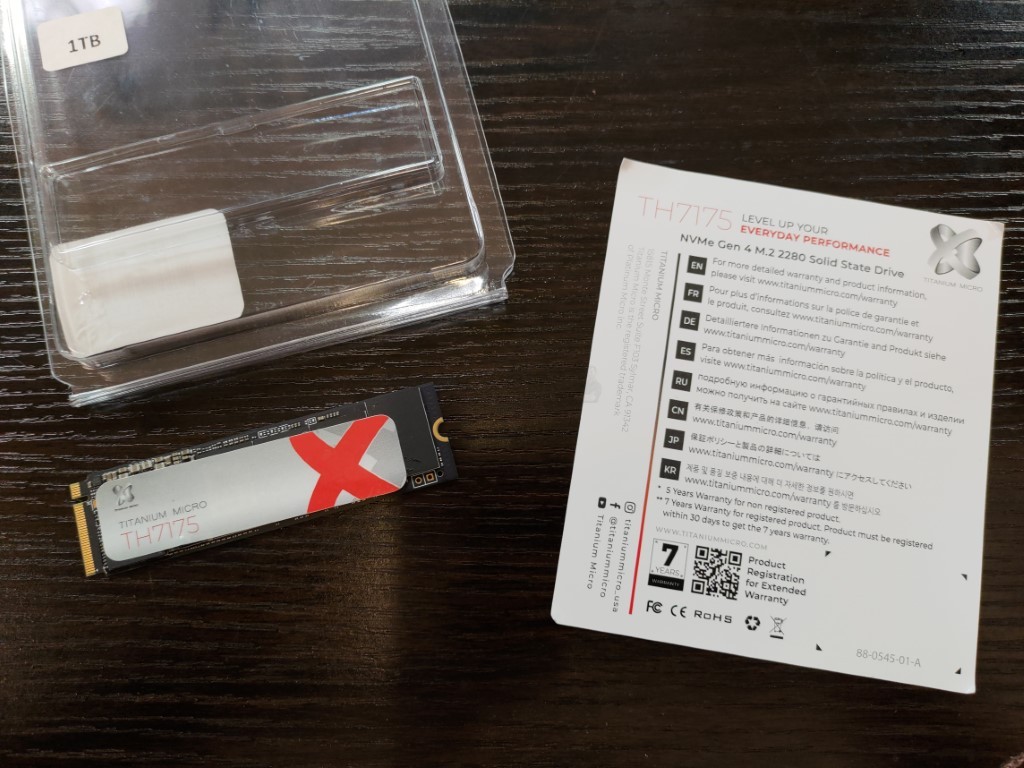
The SSD for today’s review is the 1TB version of this series and (again) it is very understated. Lacking the metal top plate of the Sabrent Rocket 4 Plus or the inclusive heatsink of the Gigabyte Aorus 7000s, what we find is a small label that simply denotes the model ID and logo.

Indeed, the label barely covers the NAND/Controller, not that this matters as you would 100% need to use a heatsink of a drive like this! The 1TB model of the Titanium Micro TH7175 is a single-sided SSD and does not suffer from any kind of cramming on the PCB.

The rear side of the Titanium Micro TH7175 has a little more information on the SSD, as well as the clear bocks that the 2 sided 2TB and 4TB models would utilize.

Just before we conducted the full PC benchmark testing, we took the time to test the Titanium Micro TH7175 NVMe m.2 inside the PS5 SSD expansion bay to check it’s compatibility. I am pleased to confirm that the SSD fits like a glove with plenty of room for a standard heatsink (the Eluteng m.2 2-part heatsink was used for the PS5 performance testing coming soon on NASCompares).

Performance testing of the Titanium Micro TH7175 inside the PS5 (using Beta Software 3.1) showed that this SSD benchmarked 6,557.08MB/s Read on the Playstation’s own testing. This puts it more than 1,000MB/s over the recommended minimum for a PS5 storage upgrade and faster in Read and Write than the PS5’s own internal SSD. Impressive.
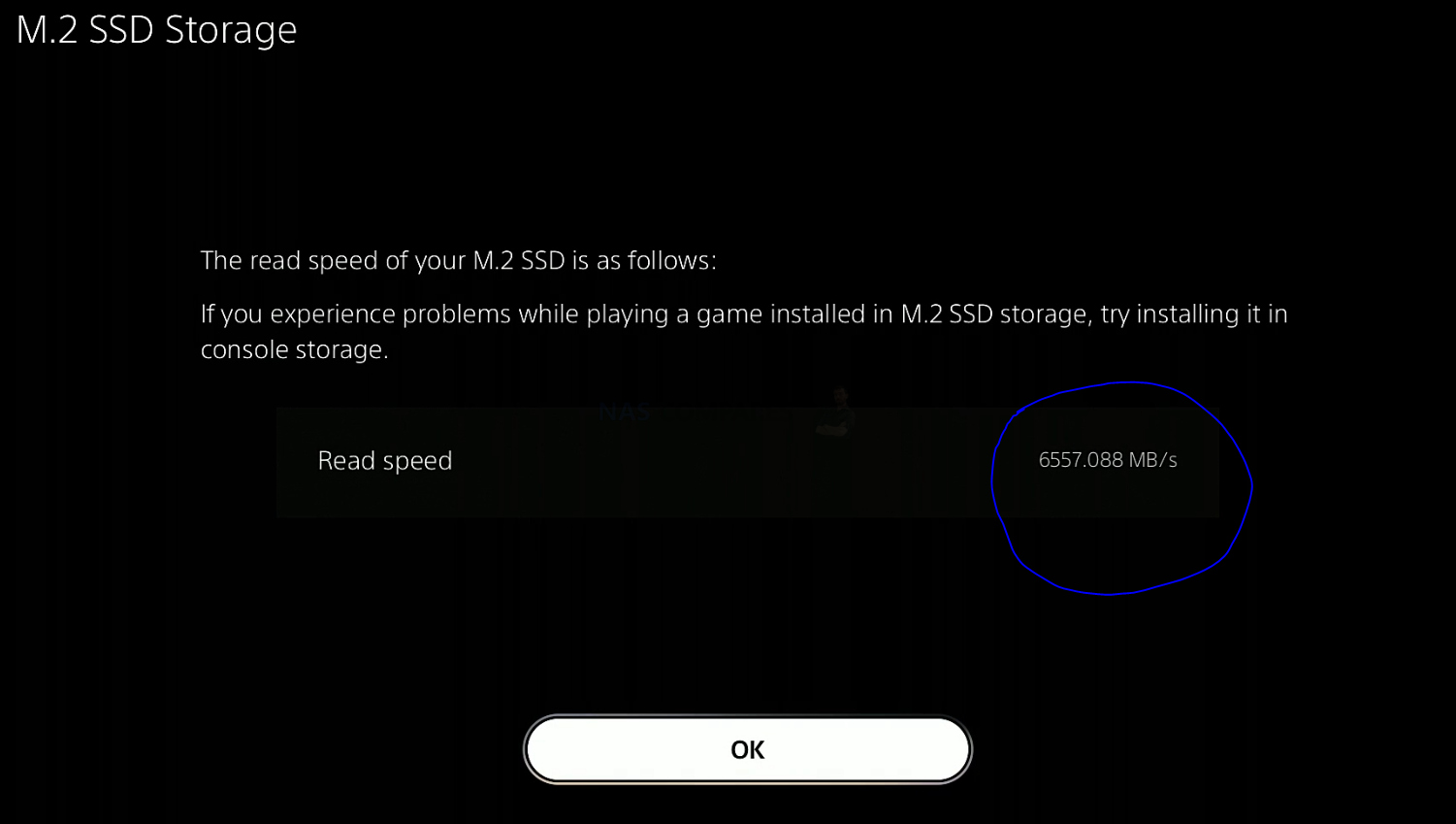
So that is the physical design and PS5 testing of the Titanium Micro TH7175 SSD. But what about the hardware components themselves and how they perform in further PC testing? Does the Titanium Micro TH7175 cut the mustard in terms of current generation hardware and protocols? Let’s find out.
Titanium Micro TH7175 SSD Review – Hardware Specifications
As you might expect from an M.2 NVMe SSD that boldly promises performance of over 7,000MB/s sequential read (ie BIG data), the hardware specifications and architecture of the Titanium Micro TH7175 are quite modern. Indeed, for all the big talk of the Seagate Firecuda 530 hardware (still currently the ‘score to beat’ PCIE Gen4 m.2 NVMe right now) being top tier, the Titanium Micro TH7175 is pretty darn similar on the spec sheet! Below is how it looks:
| Titanium Micro TH7175
|
|
| PCIe Generation | PCIe Gen 4 |
| NVMe Rev | NVMe 1.4 |
| NAND | 3D TLC 96L NAND |
| Max Capacity | 4TB – Double Sided |
| Controller | Phison E18-PS5018 |
| Warranty | 7yr (5+2YR with Reg.) |
I know a lot of the above will seem needlessly technical, so below we can bring the most important considerations into sharper focus.
Hardware Focus of the Titanium Micro TH7175 SSD Series
The first big, BIG thing to remember here is the controller, that Phison E18. An SSD is much like a microcosm version of a whole computer. The Controller is equivalent to the CPU, and Phison are one of the bigger 3rd party SSD controller manufacturers in the world! I say 3rd party, because some long-running storage brands like Samsung and WD have most of their development and hardware engineering ‘in-house’ and use their own branded controllers. Whereas some brands source some/all components for their SSDs from 3rd parties – which is not necessarily a bad thing for both them and the industry (there are pros and cons on either side). Phison has been at the cutting edge of this subject for years now and the E18 was first revealed last year in 2020, but due to the pandemic making storage trends unpredictable and semi-conductor shortages, most SSDs that utilized the Phison E18 eventually arrived in 2021. This controller is one of the biggest reasons that the Titanium Micro TH7175 can actually back up it’s promises about the 7,000MB/s+ Sequential Read (sequential data = big chunks of data). However, that is not the only reason.

The NAND on the Titanium Micro TH7175 is where the data lives! SSDs (as you no doubt know) do not use moving parts as found in traditional hard drives and instead uses cells that are charged and data is read/written to them in this process. The quality of the NAND and the layers used will make a big difference to the durability and performance of an SSD and although the Titanium Micro TH7175 does not provide the best SSD in the industry at this tier right now (that, once again, goes to the Seagate Firecuda 530 at 176 layer 3D TLC NAND), it is bigger than most, arriving at 96 Layers of 3D TLC NAND. Although the majority of modern PCIe M.2 SSD use 3D TLC NAND (avoid QLC NAND like the PLAGUE btw!), most are still at 64 layers or so, so this is a big jump up for theTitanium Micro TH7175 SSD.

Much like the Controller on the Titanium Micro TH7175 being the ‘CPU’, it also has an area of memory. The Titanium Micro TH7175 SSD uses 1GB DDR4 memory on board and this in conjunction with the SSD provides a massive body of data handling resources for getting your data moving through the SSD and out of the m.2 NVMe PCIe 4 interface. The amount of memory scales in conjunction with the 1TB or 2TB SSD you use, with 2GB of DDR4 at the on the 2TB tier, 1GB DDR4 on the 1TB, etc.

As mentioned, all available capacities of the Titanium Micro TH7175 arrive at 2280 in length. This is quite normal for the 1TB and 2TB versions, but the fact that the 2TB can arrive on single-sided SSD boards is very impressive. Physical storage NAND is distributed evenly in order to space out the storage and allow even cooling, NAND wear and performance.

Finally, there is the M.2 NVMe connection. Not all m.2 SSDs are created equal and although M.2 SATA and M.2 NVMe look similar, they provide massively different performance and connectivity. However, the Titanium Micro TH7175 takes it one step further, by using a newer generation of PCIe Connectivity. In short, M.2 NVMe SSDs are connected to the host PC/Console system via PCIe protocol (think of those slots that you almost always use for your graphics cards, but a much, MUCH smaller connector). These allow much larger bandwidth (ie maximum speed) for the connected storage media, Much like regular PCIe slots, they have different versions (i.E PCIe Gen 1, 2, 3, 4, etc) and also a multiplying factor (x1, x2, x4, etc). Up until around 18 months ago, the best M.2 NVMes were M.2 PCIe Gen 3×4 (so a maximum 4,000MB/s possible). However, never generation SSD like the Titanium Micro TH7175 use PCIe Gen 4×4 (a potential 8,000MB/s possible) and it is only now that SSD controllers and NAND production has reached a point where it can catch up and fully saturate (i.e fill) this connection.
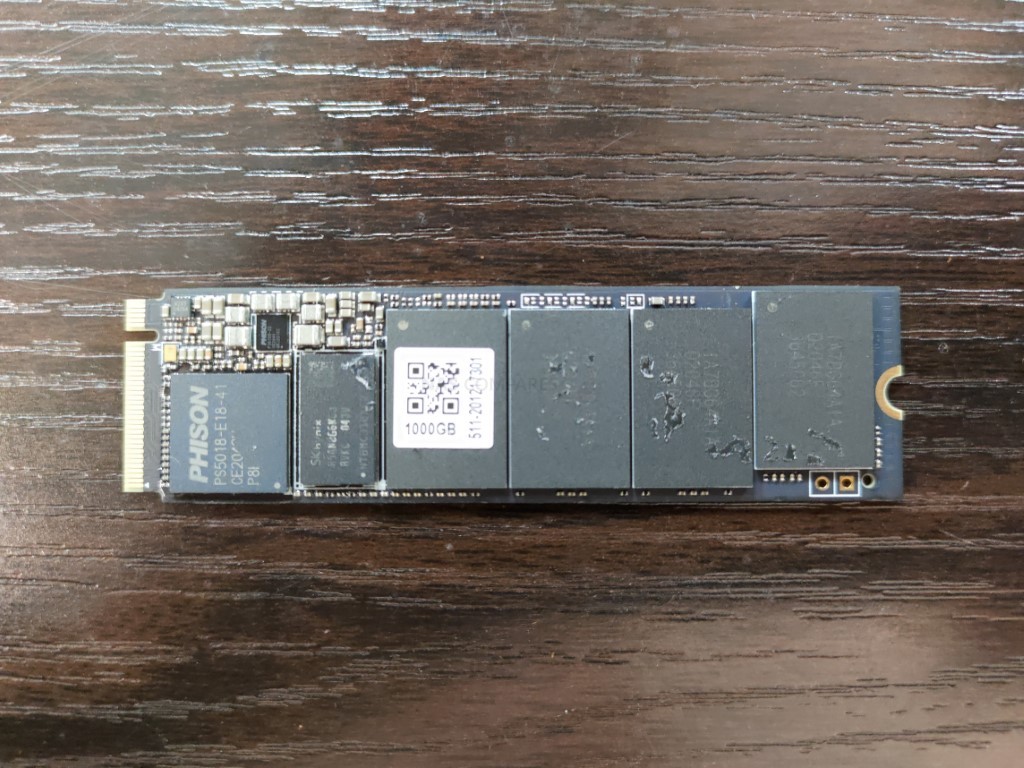
Overall, you really cannot fault the hardware inside/onboard the Titanium Micro TH7175, as it is still (2-3 months after release) higher performing in sequential Read and Write than many other M.2 NVMe PCIe 4 SSDs released in that time. Before we go into the full testing, however, it is worth taking a moment to look closely at the reported performance benchmarks of the Titanium Micro TH7175, as although the performance seems stellar, there are areas such as IOPS and endurance when compared with its main rivals that are worth taking into consideration.
Titanium Micro TH7175 SSD Review – Official Stats First
Before we conduct our own testing on this SSD, Let’s take a closer look at the reported specifications and benchmarks first. The Titanium Micro TH7175 SSD arrives in multiple capacities (below). The Prices currently are a little inconsistent (with each higher capacity tier actually having a higher price per GB – quite unusual) likely due to the hardware shortages, the Pandemic, Chia has affected SSD availability in the last 12 months and most recently the announcement that PS5 supports this SSD and it has increased the current price of both models around 20-30%!. Below is a breakdown of how each Titanium Micro TH7175 SSD compares:
| Brand/Series | Titanium Micro TH7175
|
Seagate Firecuda 530
500GB – $149.99, 1TB – $239.99, 2TB – $489.99, 4TB – $949.99 |
WD Black SN850
|
| PCIe Generation | PCIe Gen 4 | PCIe Gen 4 | PCIe Gen 4 |
| NVMe Rev | NVMe 1.4 | NVMe 1.4 | NVMe 1.4 |
| NAND | 3D TLC 96L NAND | 3D TLC Micron B47R 176L | BiCS4 96L TLC |
| Max Capacity | 4TB – Double Sided | 4TB – Double Sided | 2TB |
| Controller | Phison E18-PS5018 | Phison E18-PS5018 | WD_BLACK G2 |
| Warranty | 7yr (5+2YR with Reg.) | 5yr | 5yr |
| 500GB Model | N/A | ZP500GM3A013 | WDS500G1X0E-00AFY0 |
| Price in $ and $ | N/A | $139 / £119 | $119 / £99 |
| 1TB Model | 850028113318 | ZP1000GM3A013 | WDS100T1X0E-00AFY0 |
| Price in $ and $ | $259 / £215 | $239 / £199 | $249 / £169 |
| 2TB Model | 850028113325 | ZP2000GM3A013 | WDS200T1X0E-00AFY0 |
| Price in $ and $ | $499 / £419 | $419 / £379 | $399 / £339 |
| 4TB Model | 850028113967 | ZP4000GM3A013 | N/A |
| Price in $ and $ | $999 / £820 | $949 / £789 | N/A |
| 500GB Model | N/A | ZP500GM3A013 | WDS500G1X0E-00AFY0 |
| Total Terabytes Written (TBW) | N/A | 640TB | 300TB |
| Mean Time Between Failures (MTBF, hours) | N/A | 1,800,000 | 1,750,000 |
| DWPD | N/A | 0.7DWPD | 0.3DWPD |
| 1TB Model | 850028113318 | ZP1000GM3A013 | WDS100T1X0E-00AFY0 |
| Total Terabytes Written (TBW) | 700TB | 1275TB | 600TB |
| Mean Time Between Failures (MTBF, hours) | 1600000 | 1,800,000 | 1,750,000 |
| DWPD | 0.3DWPD | 0.7DWPD | 0.3DWPD |
| 2TB Model | 850028113325 | ZP2000GM3A013 | WDS200T1X0E-00AFY0 |
| Total Terabytes Written (TBW) | 1400TB | 2550TB | 1200TB |
| Mean Time Between Failures (MTBF, hours) | 1600000 | 1,800,000 | 1,750,000 |
| DWPD | 0.3DWPD | 0.7DWPD | 0.3DWPD |
| 4TB Model | 850028113967 | ZP4000GM3A013 | N/A |
| Total Terabytes Written (TBW) | 3000TB | 5100TB | N/A |
| Mean Time Between Failures (MTBF, hours) | 1600000 | 1,800,000 | N/A |
| DWPD | 0.3DWPD | 0.7DWPD | N/A |
There are clear throughput improvements as you rise through the capacity tiers (not unusual), as does the rated 4K IOPS. Though one area worth focusing on a little is that TBW (terabytes Written) and DWPD (Drive writes per day), as this drive is rated a pinch higher than the Samsung 980 Pro and WD Black SN850 in terms of NAND lifespan on daily writes, likely down to that Micron 96 Layer 3D TLC NAND used, rather than t used by those used by competitors. This is an important point because the brand has significantly less pedigree in-home/business SSD media than the likes of Samsung, WD and Seagate and people will want to know they are going to get a product that lasts!
However, despite the use of the Phison E18 controller and 96 layer NAND, the reported IOPS on each capacity is actually a noticeable degree lower than those reported by their competitors. Indeed, the Titanium Micro TH7175 is one of the few E18 SSDs that does not cross into the reported 1 Million IOPS mark, maxing out at 700k. This is still very impressive anyway, but it does make me wonder where the disparity stems from. Indeed, when you look at the bulk of PCIe 4×4 M.2 NVMe 1.4 SSD, that feature the E18 controller and 96L (or higher) on board, it really only leaves about 4 other SSDs in the market today that this can be compared against. The Sabrent Rocket 4 Plus, the MSI Spatium M480, the ADATA Gammix S70 and (current leader) the Seagate Firecuda 530. Of those, the only one that seemingly ‘out specs’ the Titanium Micro TH7175 is the Seagate Firecuda 530. However, the Titanium Micro TH7175 SSD has been available in the market for almost 3-4 months longer and has certainly embedded itself in the market at that time a fraction more. Below is how these two drives compare:
| Brand/Series | Titanium Micro TH7175
|
Seagate Firecuda 530
500GB – $149.99, 1TB – $239.99, 2TB – $489.99, 4TB – $949.99 |
WD Black SN850
|
| 500GB Model | N/A | ZP500GM3A013 | WDS500G1X0E-00AFY0 |
| Sequential Read (Max, MB/s), 128 KB | N/A | 7000MB | 7000MB |
| Sequential Write (Max, MB/s), 128 KB | N/A | 3000MB | 4100MB |
| 1TB Model | 850028113318 | ZP1000GM3A013 | WDS100T1X0E-00AFY0 |
| Sequential Read (Max, MB/s), 128 KB | 7150MB | 7300MB | 7000MB |
| Sequential Write (Max, MB/s), 128 KB | 5600MB | 6000MB | 5300MB |
| 2TB Model | 850028113325 | ZP2000GM3A013 | WDS200T1X0E-00AFY0 |
| Sequential Read (Max, MB/s), 128 KB | 7175MB | 7300MB | 7000MB |
| Sequential Write (Max, MB/s), 128 KB | 6800MB | 6900MB | 5100MB |
| 4TB Model | 850028113967 | ZP4000GM3A013 | |
| Sequential Read (Max, MB/s), 128 KB | 7200MB | 7300MB | N/A |
| Sequential Write (Max, MB/s), 128 KB | 6890MB | 6900MB | N/A |
| Brand/Series | Titanium Micro TH7175 | Seagate Firecuda 530 | WD Black SN850 |
| 500GB Model | N/A | ZP500GM3A013 | WDS500G1X0E-00AFY0 |
| Random Read (Max, IOPS), 4 KB QD32 | N/A | 400,000 | 1,000,000 |
| Random Write (Max, IOPS), 4 KB QD32 | N/A | 700,000 | 680,000 |
| 1TB Model | 850028113318 | ZP1000GM3A013 | WDS100T1X0E-00AFY0 |
| Random Read (Max, IOPS), 4 KB QD32 | 360000 | 800000 | 1,000,000 |
| Random Write (Max, IOPS), 4 KB QD32 | 645000 | 1000000 | 720,000 |
| 2TB Model | 850028113325 | ZP2000GM3A013 | WDS200T1X0E-00AFY0 |
| Random Read (Max, IOPS), 4 KB QD32 | 640,000 | 1,000,000 | 1,000,000 |
| Random Write (Max, IOPS), 4 KB QD32 | 630,000 | 1,000,000 | 710,000 |
| 4TB Model | 850028113967 | ZP4000GM3A013 | |
| Random Read (Max, IOPS), 4 KB QD32 | 660,000 | 1,000,000 | N/A |
| Random Write (Max, IOPS), 4 KB QD32 | 1,250,000 | 1,000,000 | N/A |
Yes, that is a LONG table, but you can immediately see that the Seagate Firecuda 530 raises the stakes on all of the key specifications. Although there are a number of micro reasons for this, the 176L NAND is the biggest factor here. Yes, that is why the Firecuda 530 commands the higher price tag. Additionally, the WD Black arriving at a better price point, higher IOPS in most tiers and the fact it does this whilst still hitting that 7,000MB/s certainly gives pause for thought. However, for many, the additional cost for higher durability they may never need, peak performance their core system will not reach and IOPS rating that their larger file handling will never utilize will mean that holding out for the Firecuda or WD Black SN850 is not in their interest. Both SSDs (on paper at this stage!) are fantastic examples of where consumer and prosumer SSDs are evolving towards. Let’s get the Titanium Micro TH7175 on the test machine!
Testing the Titanium Micro TH7175 m.2 PCIE4 NVMe SSD
The Titanium Micro TH7175 was selected for this test and it was tested using multiple benchmark tools, from a cold boot, in the 2nd storage slot (i.e not the OS drive). Each test was conducted three times (full details of this are shown in the YouTube Review of the Titanium Micro TH7175 over on NASCompares):
Test Machine:
- Windows 10 Pro Desktop System
- Intel i5 11400 Rocket Lake – 6-Core 2.6/4.4Ghz
- 16GB DDR4 2666MHz Memory
- Intel B560M mATX Motherboard
- OS Storage, Seagate Firecuda 120 SSD
- Test SSD connected to Secondary PCIe Gen 4 M.2 Slot
Using CrystalDisk, we got a good measure of the drive and verified that this PCIe Gen 4 x4 SSD was indeed using the 4×4 lane. Additionally, the temp averaged out around 38C between each test being conducted.
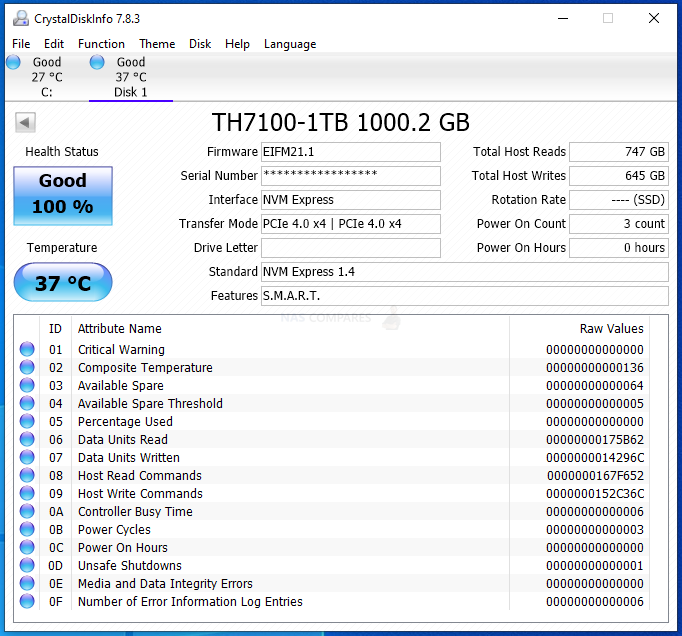
The first tests were conducted using the ATTO disk benchmark software. The first was a 256MB test file size and below is a breakdown of the transfer rates and IOPS. The 2nd Test was a 1GB test file and finally, the last test was with a 4GB test file. The system was given 1-minute cool downtime between tests, no screen recording software was used (remove overhead) and a heatsink was used throughout (no reboots)
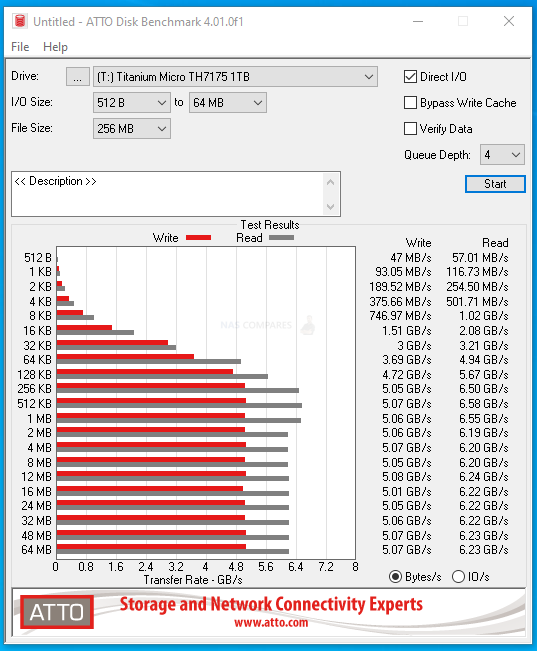 |
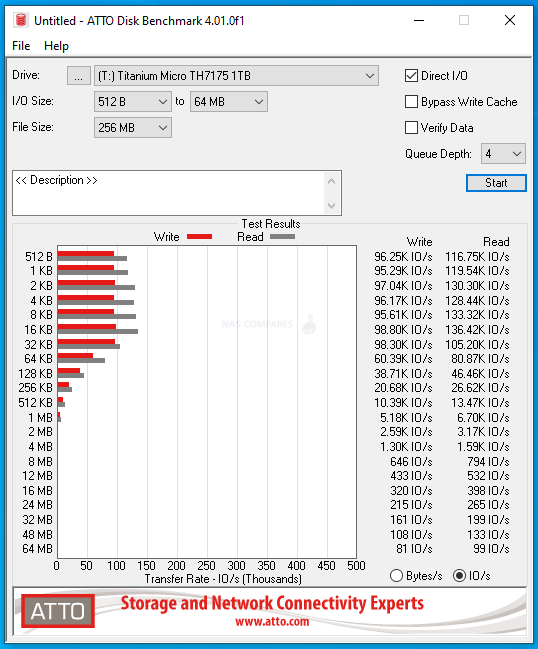 |
ATTO Disk Benchmark Test #1
256MB File PEAK Read Throughput = 6.58GB/s
256MB File PEAK Write Throughput = 5.08GB/s
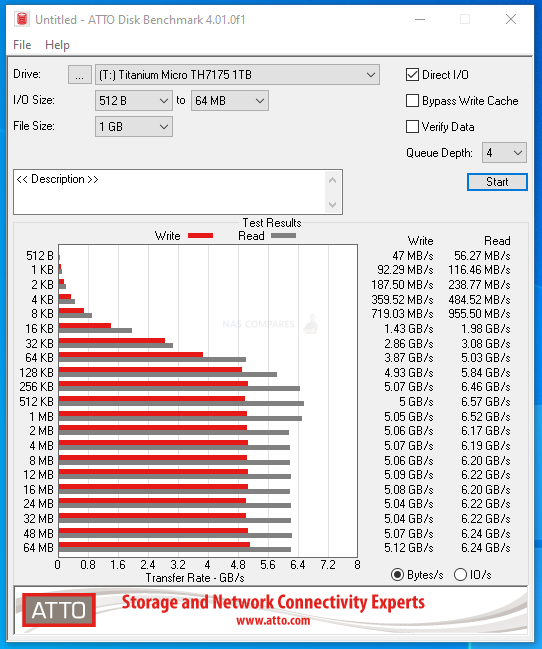 |
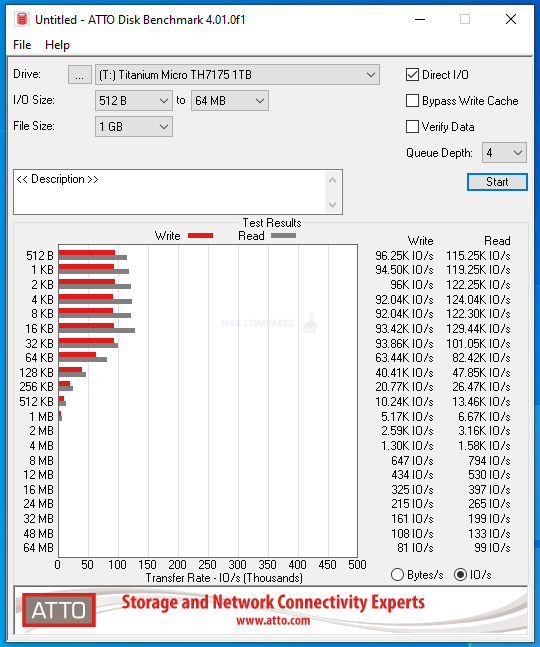 |
ATTO Disk Benchmark Test #2
1GB File PEAK Read Throughput = 6.57GB/s
1GB File PEAK Write Throughput = 5.12GB/s
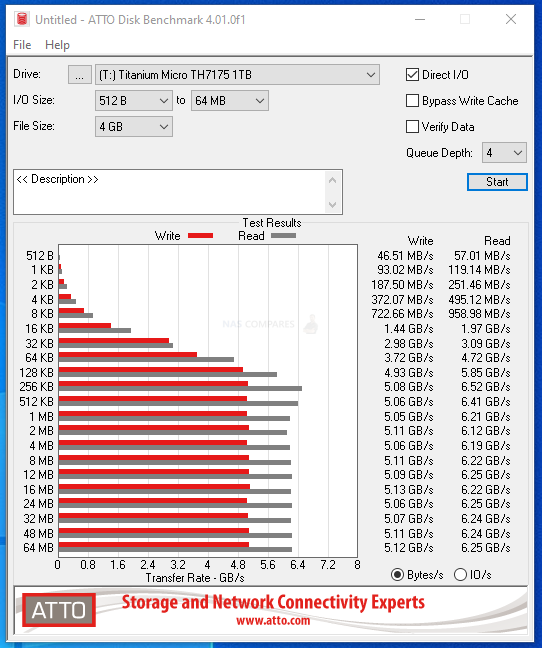 |
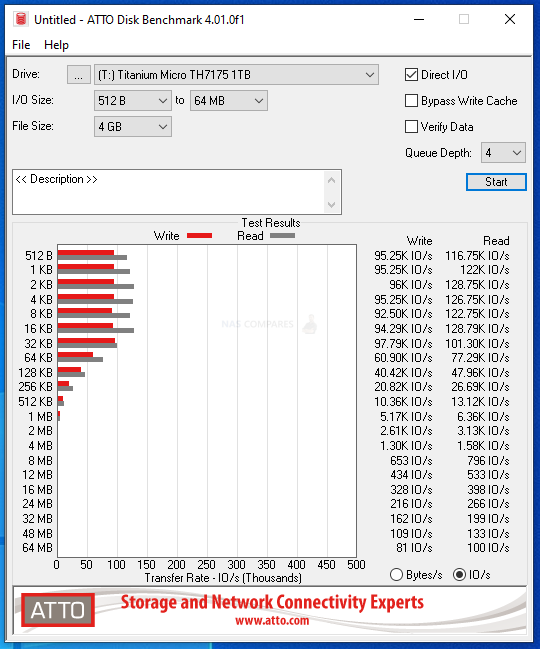 |
ATTO Disk Benchmark Test #3
4GB File PEAK Read Throughput = 6.52GB/s
4GB File PEAK Write Throughput = 5.12GB/s
Next, although the ATTO tests were quite good, but not what I would have hoped from this SSD, so I moved on to the Crystal Disk Mark testing to see how well it would handle our lasts barrage of tests. The first test was the 1GB file testing, which measured both sequential and random, as well as the read and write IOPS. Test were conducted on a 1GB, 4GB and 16GB Test File. I also included a mixed 70/30 read and write task to give a little bit more of a realistic balanced workload. These tests were conducted with 1-minute cooling break in between
CRYSTALDISK MARK 1GB TEST
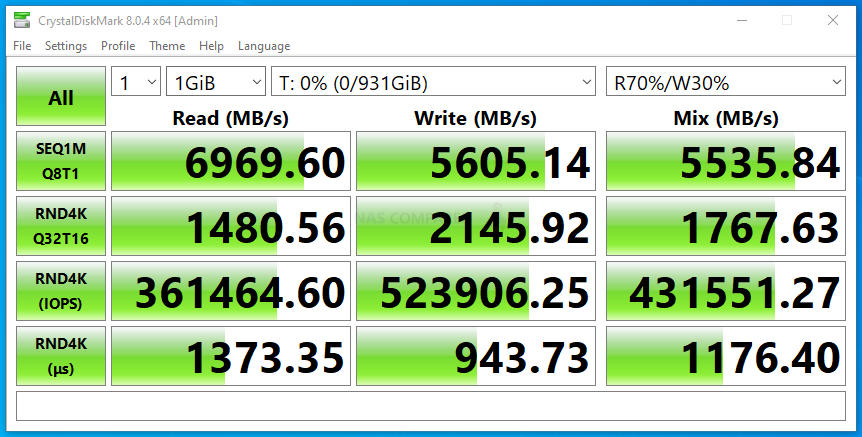
CRYSTALDISK MARK 4GB TEST
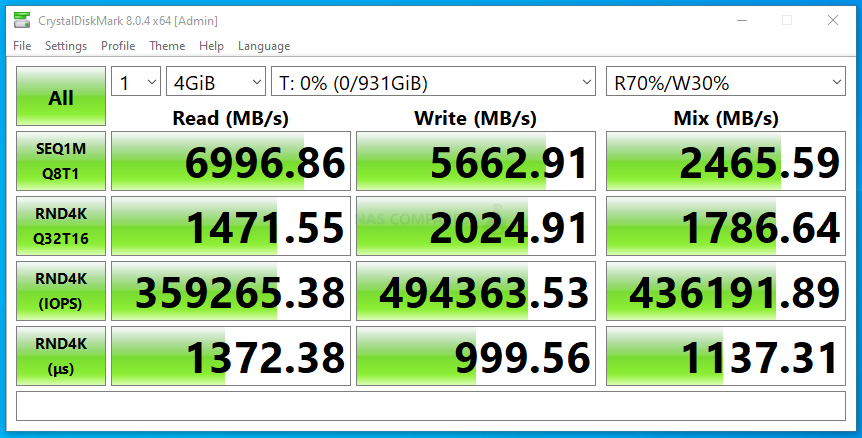
CRYSTALDISK MARK 16GB TEST
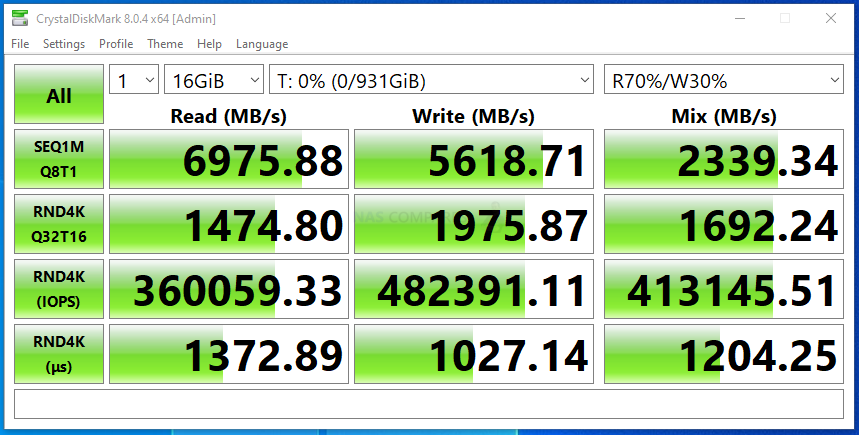
Next, I switched to AS SSD benchmark. A much more thorough test through, I used 1GB, 3GB and 5GB test files. Each test includes throughput benchmarks and IOPS that are respective to the larger file sizes (important, if you are reading this and trying to compare against the reported 4K IOPS from the manufacturer).
AS SSD Benchmark Test #1
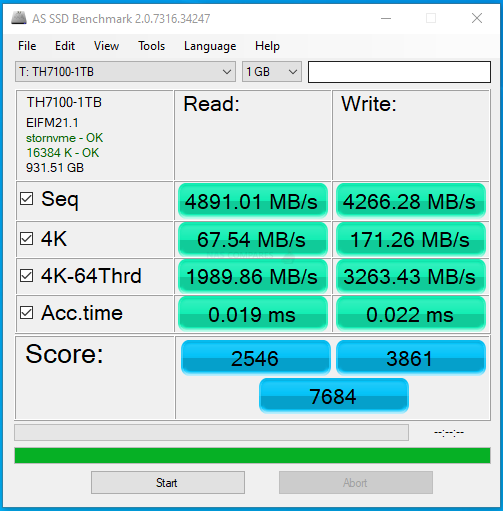 |
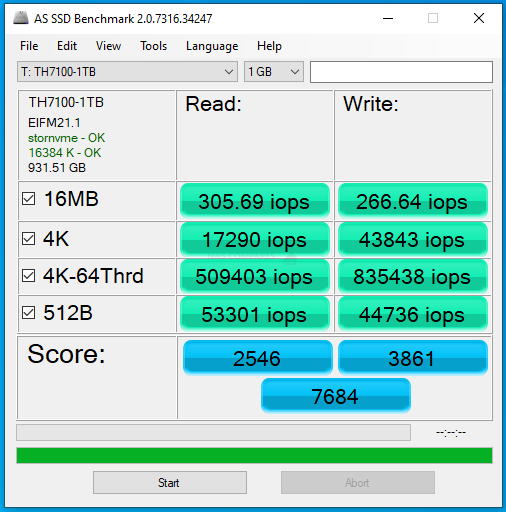 |
AS SSD Benchmark Test #2
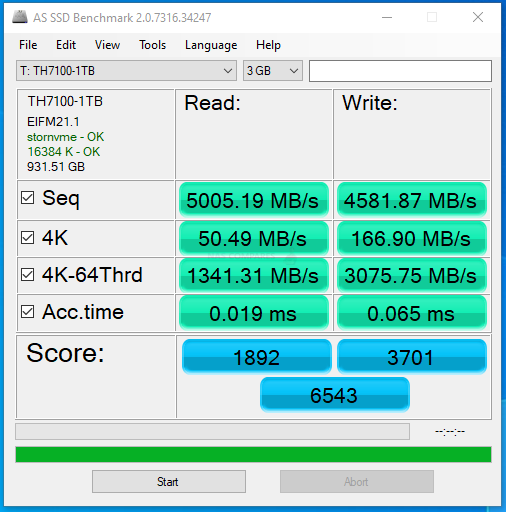 |
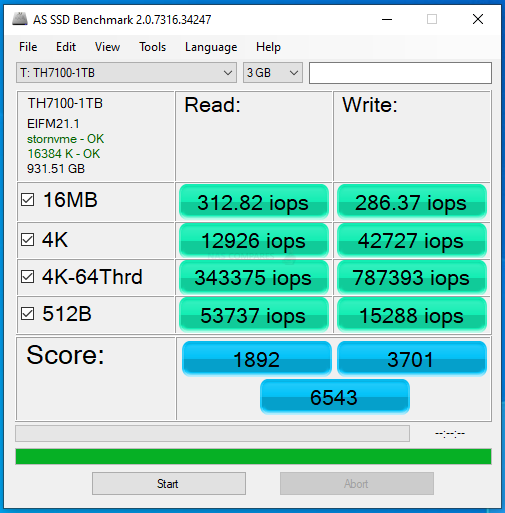 |
AS SSD Benchmark Test #3
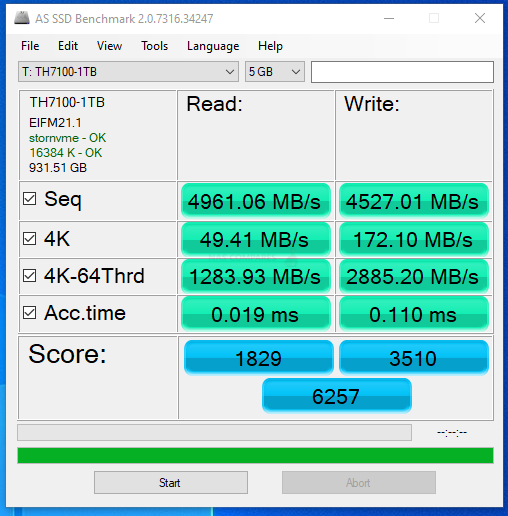 |
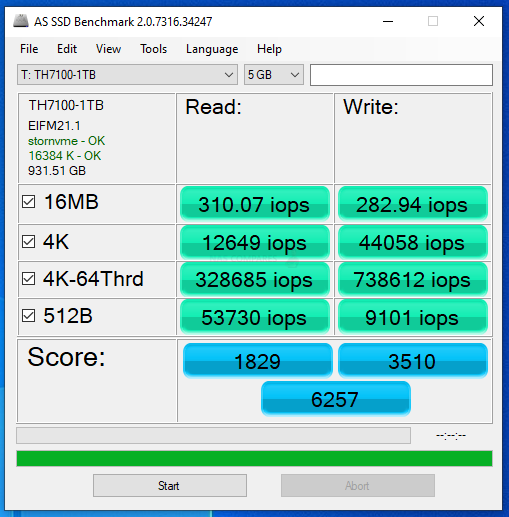 |
Ordinarily, I would introduce tests like BlackMagic and AJA into the mix here, but even a short burst of testing on an NVMe like this would over saturate the cache memory on board. Nevertheless, in the short term we still could ascertain the reported performance on 1GB, 4GB and 16GB file testing was:
1GB AJA File Test Results (Peak) = 5907MB/s Read & 5433MB/s Write
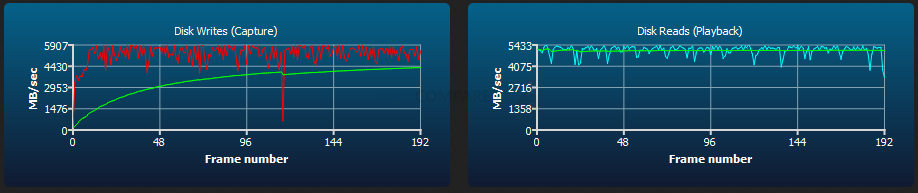
4GB AJA File Test Results (Peak) = 5874MB/s Read & 5389MB/s Write
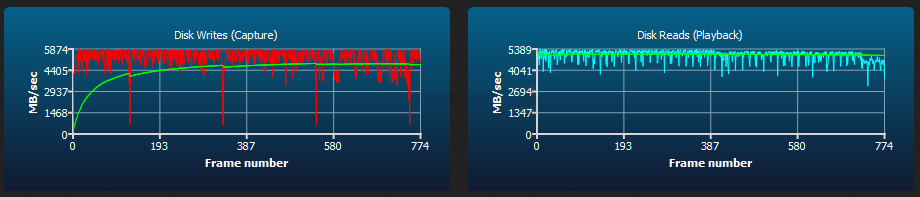
16GB AJA File Test Results (Peak) = 5874MB/s Read & 5411MB/s Write
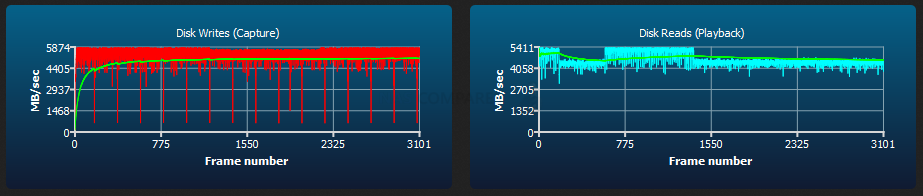
Overall, the Titanium Micro TH7175 was certainly able to provide some solid performance, as well as potentially exceed the test figures here on a more powerful machine. Given the reported Read and Write statistics that the brand has stated publically, I think there is enough evidence here to back up those claims. IOPs were a little lower than I expected, but again, we were testing very large file types, so this would have to be taken in context.
Titanium Micro TH7175 SSD Review – Conclusion
When it comes to the overall performance of the Titanium TH7175, you cannot help but be impressed, as it absolutely delivers on each of it’s claims online. Plus, the fact that the brand is so fantastically understated in it’s approach compared with other brands in it’s online marketing and product presentation is pleasingly rare. The physical drive itself is pretty underwhelming and ashews a number of the snazzy labelling for good or bad, so you really only have the performance and stats to go by on this drive, which hold up well. The Price tag, though not as low as some mid/late 2020 released PCIe4 NVMe SSD, is still quite affordable, especially when compared against some of the other Phison E18 enabled SSDs available right now. The availability of this drive is no where near as wide spread as others tough and this may likely hurt how well it fares in an increasingly busy SSD marketplace! If you are looking for a solid, honest and reliable NVMe SSD for your PCIe 4.0 enabled system, this ticks a lot of boxes for gamers and even has a dependable write speed for those content creators and editors upgrading their storage in 2021/2022. Plus the inclusion of an especially rare yet highly reassuring 7 year warranty is not to be ignored.

| PROs of the Titanium Micro TH7175 | CONs of the Titanium Micro TH7175 |
| Genuinely Impressive Performance
PS5 Compatibility Confirmed 7 Year Warranty (with Registration) Available in up to 4TB 1.2 Million Read IOPS (4TB model) Modest Presentation is a rare treat! |
Particularly powerful PC required to crack 7,000MB/s
No Inclusive Heatsink Option Availability is lower than the bigger brands |
🔒 Join Inner Circle
Get an alert every time something gets added to this specific article!
This description contains links to Amazon. These links will take you to some of the products mentioned in today's content. As an Amazon Associate, I earn from qualifying purchases. Visit the NASCompares Deal Finder to find the best place to buy this device in your region, based on Service, Support and Reputation - Just Search for your NAS Drive in the Box Below
Need Advice on Data Storage from an Expert?
Finally, for free advice about your setup, just leave a message in the comments below here at NASCompares.com and we will get back to you. Need Help?
Where possible (and where appropriate) please provide as much information about your requirements, as then I can arrange the best answer and solution to your needs. Do not worry about your e-mail address being required, it will NOT be used in a mailing list and will NOT be used in any way other than to respond to your enquiry.
Need Help?
Where possible (and where appropriate) please provide as much information about your requirements, as then I can arrange the best answer and solution to your needs. Do not worry about your e-mail address being required, it will NOT be used in a mailing list and will NOT be used in any way other than to respond to your enquiry.

|
 |
UniFi Routers vs OpenWRT DIY Routers - Which Should You Choose?
WHY IS PLEX A BIT S#!t NOW? IS 2026 JELLYFIN TIME? (RAID Room)
Synology FS200T NAS is STILL COMING... But... WHY?
Gl.iNet vs UniFi Travel Routers - Which Should You Buy?
UnifyDrive UP6 Mobile NAS Review
UniFi Travel Router Tests - Aeroplane Sharing, WiFi Portals, Power Draw, Heat and More
Access content via Patreon or KO-FI





Discover more from NAS Compares
Subscribe to get the latest posts sent to your email.


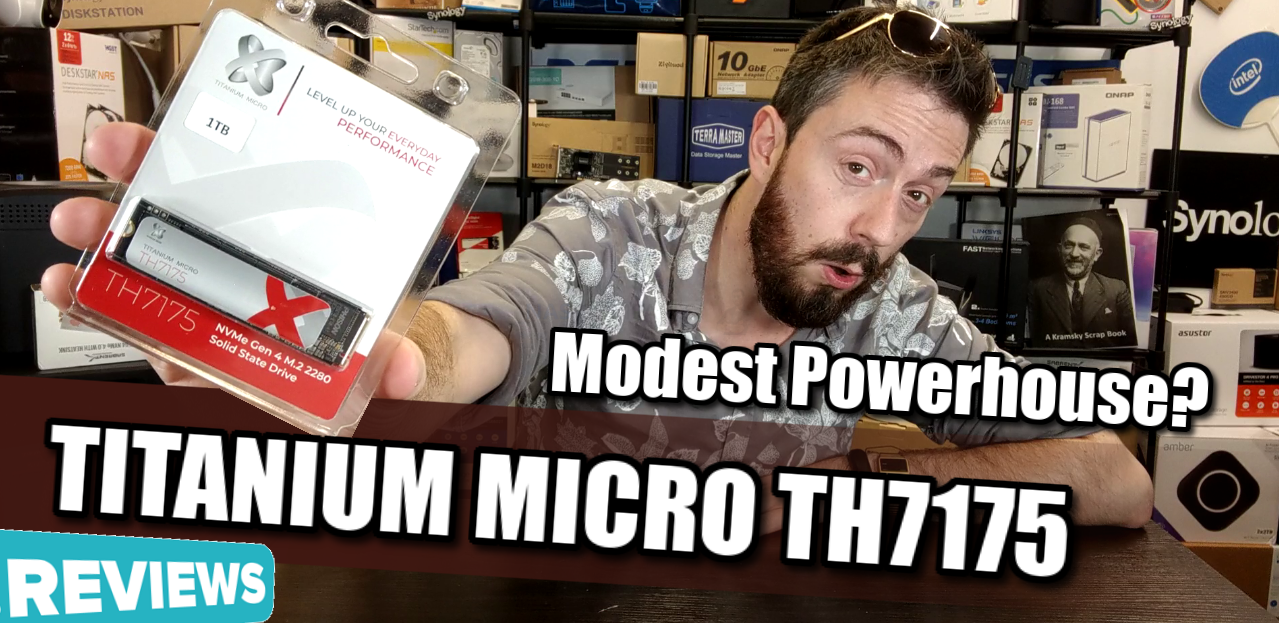
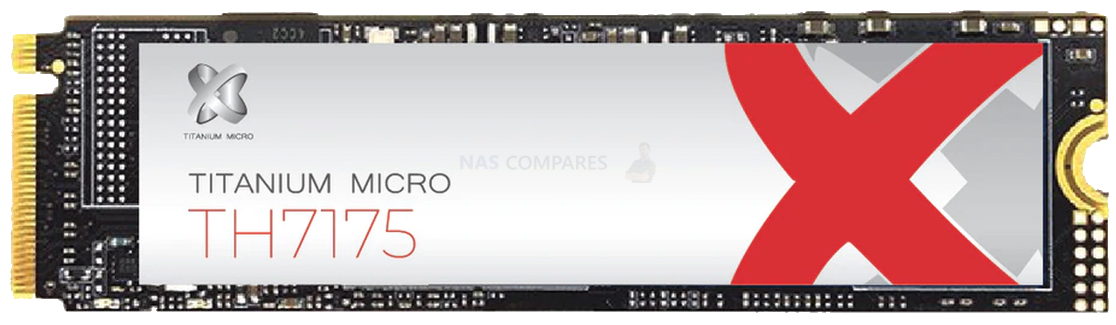

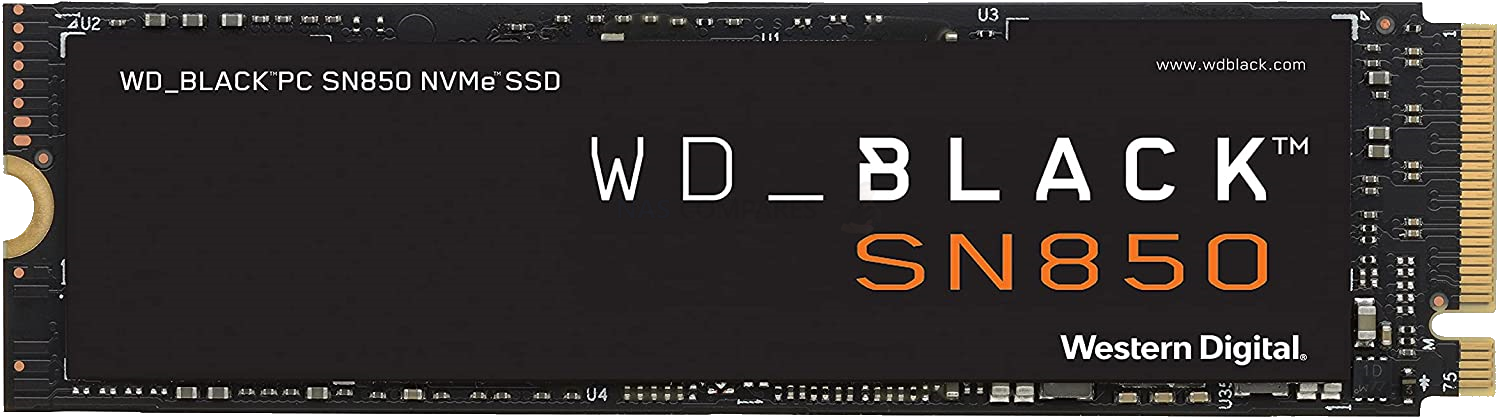




A really good & detailed video ????
REPLY ON YOUTUBE
I’ve recently been listening to your videos with my new headphones. I hear the seagulls now. Before I thought “I hate Seagulls” was some kind of nervous tick or catchphrase that i didn’t understood, lol. I’m liking your videos a lot. They helped me to decide which SSD to get for my PS5. It’s the FireCuda 530 with first-party heatsink.
REPLY ON YOUTUBE
Great video ???? I like the warranty
REPLY ON YOUTUBE
GAMMIX is the best, leave the bay Open, PS5 is a piece of plastic design, its all good.
REPLY ON YOUTUBE
I seen this one but when I bought the WD850 I stopped looking plus SONY is coming out with SSDs from their company they just acquired Nextorage
REPLY ON YOUTUBE