Review of the Addlink A90 PCIe Gen 4 NVMe SSD
The Addlink A90 is an unusual SSD, to say the least, with its promise of PCIe performance at a price tag approaching that of PCIe3. In the short period of time that Sony has enabled the PS5 m.2 NVMe SSD Expansion bay, around 30-35 mainline SSDs have fallen into the realm of compatibility with this storage upgrade. Sony has not exactly been forthcoming about which SSDs are supported and which are not, with many communities online working together to put together tested and proven PS5 compatibility lists. For parents looking to buy an SSD for their children’s new next-gen console, to long time gamers who are having to quickly learn the eccentricities of M.2 SSD storage – the days of memory cards and official upgrades are a thing of the past. Therefore, when Addlink launched their A-Series of SSDs, all with confirmed PS5 compatibility and logos, in efforts to provide a range of drives that allow PS5 buyers a choice between Performance – Price – Capacity – or all three. We already reviewed the Addlink A95 Prosumer SSD and now it is time to review the Addlink A90 SSD – Arriving at a lower price point, but also a lower performance threshold of around 1500-2000MB/s less. Although its traditional PC benchmarks rate it as below the recommended 5,500MB/s sequential read of PS5, the PS5’s own benchmark tell a different story (covered later in the testing) and confirm the compatibility of the Addlink A90 with PS5. So, should you consider the mid-range Addlink A90 NVMe SSD for your PS5 upgrade? Maybe as your PC gamer storage solution? Let’s find out.
Interested in the Addlink A95 SSD? Here is the Addlink A95 Prosumer PS5 SSD Review here – https://nascompares.com/2021/10/15/addlink-a95-ps5-ssd-review-bringing-its-a-game
Addlink A90 SSD Review – Quick Conclusion
Although a step down from the arguably more impressive A95, it also is a lower price point whilst still maintaining a number of the more expensive drives highest qualities, which means you still feel like you are getting a good ‘2nd place’ drive, without fear of too much compromise. Few SSDs that I have featured here on NASCompares have left me with the consistently please tone that the Addlink A Game range has. Whether you are looking at this as an SSD upgrade for your PS5 or your Gaming PC, there is very little to be unhappy about here as a gamer. The Build quality of both the SSD itself, as well as the heatsink and choices made at the hardware architecture level are all high-end choices that do not leave you with a feeling unsatisfied. When choosing to upgrade your SSD, it can be easy to always opt for the much bigger know brands like WD or Seagate, thinking that there is a clear reason for their higher price. As true as that can be sometimes, in the case of the Addlink A90 you have an SSD that takes advantage of the same hardware choices that those bigger brands offer in the likes of the Firecuda 520 from Seagate or the Sabrent Rocket PCIe 4.0, includes a high-quality heatsink, arrives preattached in a very sturdy build and at no point in the testing did we feel that a power or memory bottleneck appears. It might lack some of the enterprise bells and whistles of more enterprise-level SSDs, but the A90 is not targeting flash, fabric or caching – it is designed for gamers and at this, it is an unquestionable success. Keep an eye on this one!
Addlink A90 SSD Review – Packaging
Shiny. Very, VERY Shiny! That is how I would begin in describing the packaging here. Arriving in somewhat holographic packaging, the retail box of the Addlink S95 pulls no punches here when it comes to aiming at the gamers, with most of the focus going to performance stats and highlighting their A Game gamer series (the A90, A90 and A92).

The rear of the box makes a point of not only highlighting that this SSD is PS5 compatible, but also it’s one of the first SSDs I have had in for review that actually features the official PS5 logo. Along with that, there is a little nod to the heatsink and rather unique (at least as far as other M.2 SSDs on the market) application of the heatsink, using a much more malleable substance (we will go into more detail later) they are keen to highlight that this does an improved job of maintaining the SSD temperature. This will be covered at the last 3rd of this review in the testing and benchmarking.

The contents of the box are a little small, but not in a bad way. A first-time setup guide and warranty information is included in a booklet (as well as the usual web/3D-Barcode links), as well as the SSD itself (with heating pre-applied).

The Heatsink on the Addlink A90 is an interesting mix of elements that include aesthetical design, air efficiency and professional application. Addlink have an impressive range of m.2 NVMe solutions in their catalogue, many using modified versions of this heatsink (depending on the product series), so the need to add the Add AGame logo and PCIe4.0 architecture makes sense.

Looking at the A90 heatsink directly, it is a sweet looking design. Comprised of 3 main elements, a pre-cute metal plate with air channel grooves, a secondary metal clip that surrounds it and finally the thermal silica gel pad that connected the Heatsink to the SSD.
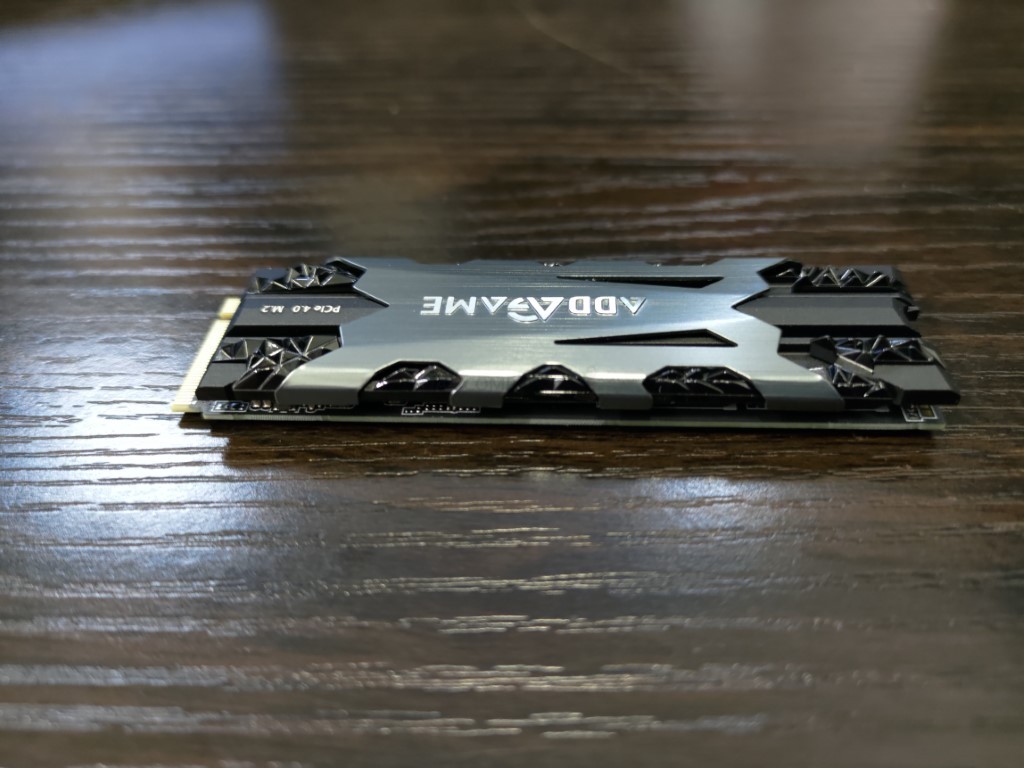
Looking at the Addlink A90 at an angle shows that, despite the aggressive nature of the heatsink, it is actually not very tall. In fact, the Low-Profile designed heatsink is only has a 9.1 mm height, with the total Heatsink+silica+SSD coming to just under 11.25mm. With space being at a premium in the PS5 M.2 SSD slot (and users wanting a little space around/above their SSD+HS to promote any airflow, this is particularly impressive.

Likewise, the heatsink is fractionally raised from the SSD a degree higher than most SSD+HS combos on the Adddlink A90, as the silica gel between them is particularly thick and envelopes the chips underneath a tad (on purpose). This means that is a surrounding around that can capture passing airflow around the SSD, that is not obstructed by a surrounding casing.

Removing the Addlink A90 Heatsink was NOT easy. I cannot stress enough how well attached this heatsink was! I nearly snapped the SSD in two trying to remove it. The SSD uses an adhesive coated silica gel that covered the entirety of the M.2 NVMe SSD, but also slightly envelopes each chip on the drive. It doesn’t smother them (so no touching the PCB) but it does surround the edges of each component to cover a greater physical density, whilst still remaining tidy.

A closer look a the heatsink base shows you just how well it surrounds each chip (with clear indications of where each was placed from imprints). Additionally, you can see that the consistency of the silica gel pad is not the same as the reusable pads in other heatsinks, with this substance having more in common with thermal paste found on CPUs. The slightly porous nature of it definitely seemed to ensure that the components were adequately covered and it does leave you with a distinct feeling of quality and professional application.
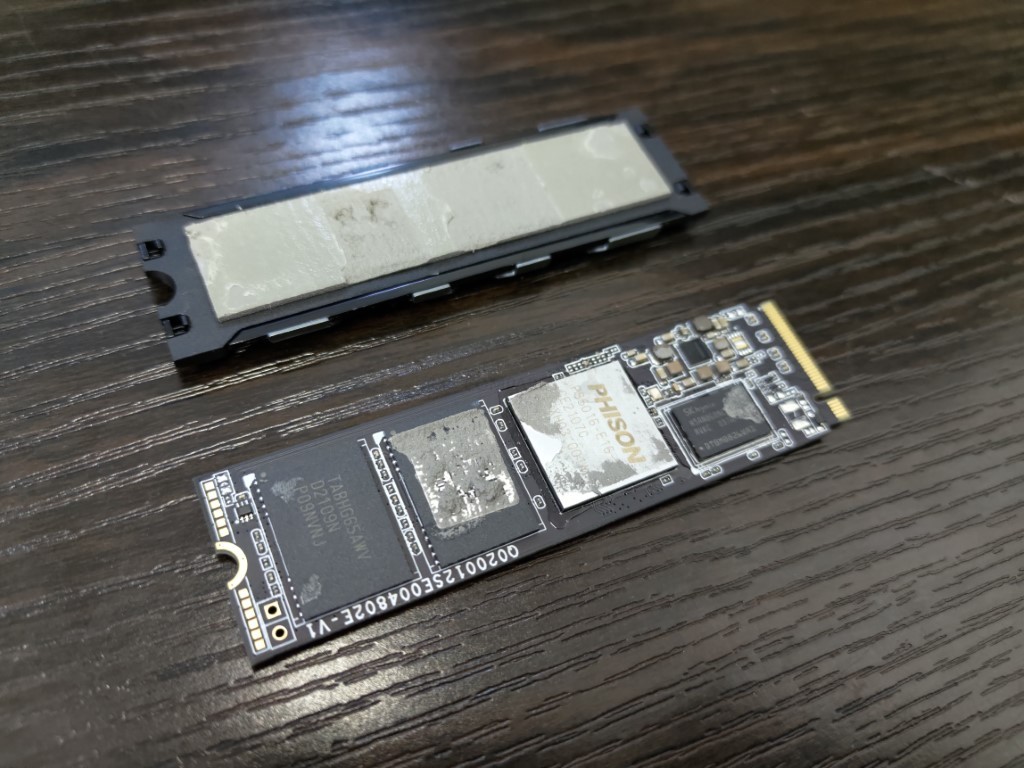
Taking the time to clean a little of the silica gel away, you can see that the A90’s controller is much lower on the board than many other SSDs (where it will more often be located directly beneath the m.2 key connector.

As mentioned, the Addlink A90 NVMe SSD fits very neatly into the PS5 SSD upgrade slot, with a clear few millimetres between the heatsink and the m.2 slot cover. Although it is worth highlighting that this heatsink was originally designed for a gaming desktop PC installation (like 99% of other M.2 SD heatsinks), so I will hold full judgement on how efficient the A90 heatsink is for PS5 heat dissipation for another article/video soon.

So that is the physical design of the Addlink A90 SSD. But what about the hardware components themselves? Does the Addlink A90 cut the mustard in terms of current generation hardware and protocols? Let’s find out.
Addlink A90 SSD Review – PS5 Benchmark
Upon installing the Addlink A90 SSD into the PS5, the system gave an impressive benchmark of 5636MB/s. It should be noted that the PS5 has a very unique benchmarking system internally for its own software needs and although Sony recommends that you only use SSDs with a reported 5,500MB/s+ performance (sequential Read) minimum, we have seen SSDs with a lower reported PC benchmark of this be rated at 5,500MB/s+ om the PS5 benchmark. So, there is definitely wiggle room there.
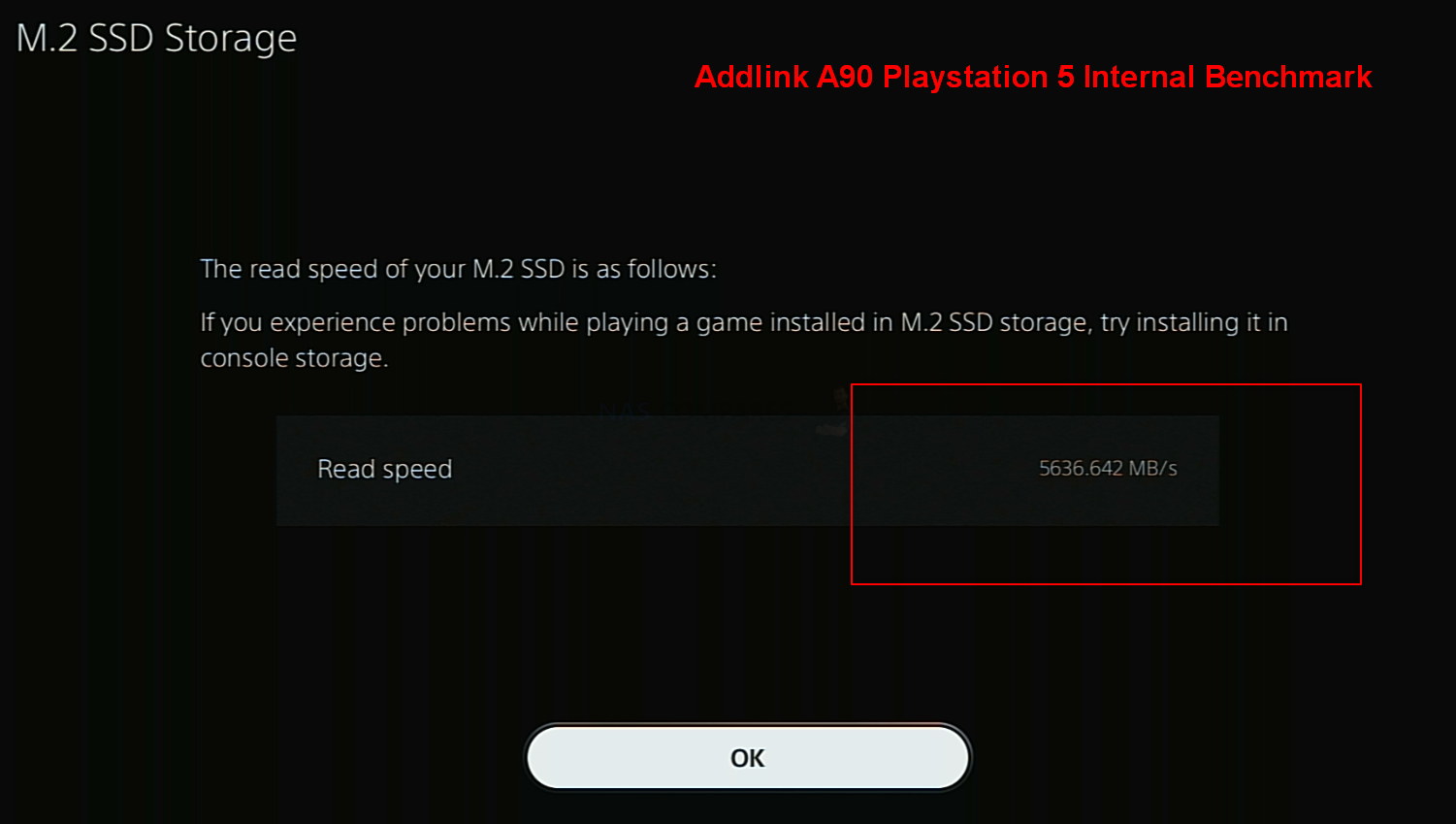
To put the Addlink A90 SSD PS5 Performance Benchmark into a little perspective, here is how it compares against the Seagate Firecuda 520, Silicon Power US70 and Sabrent Rocket PCIe 4.0 – three SSDs that are all PS5 supported and VERY similar architecture:
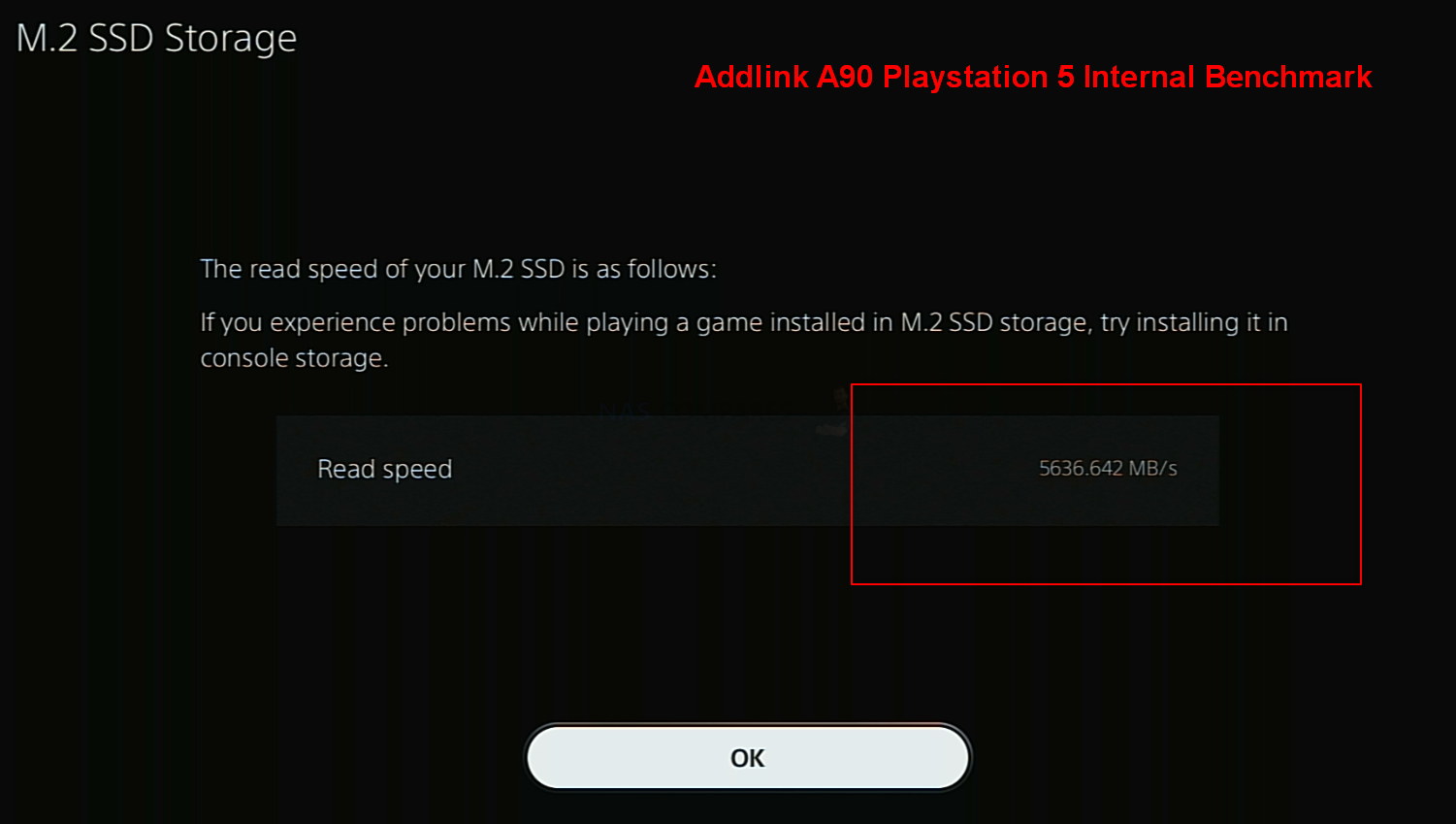 |
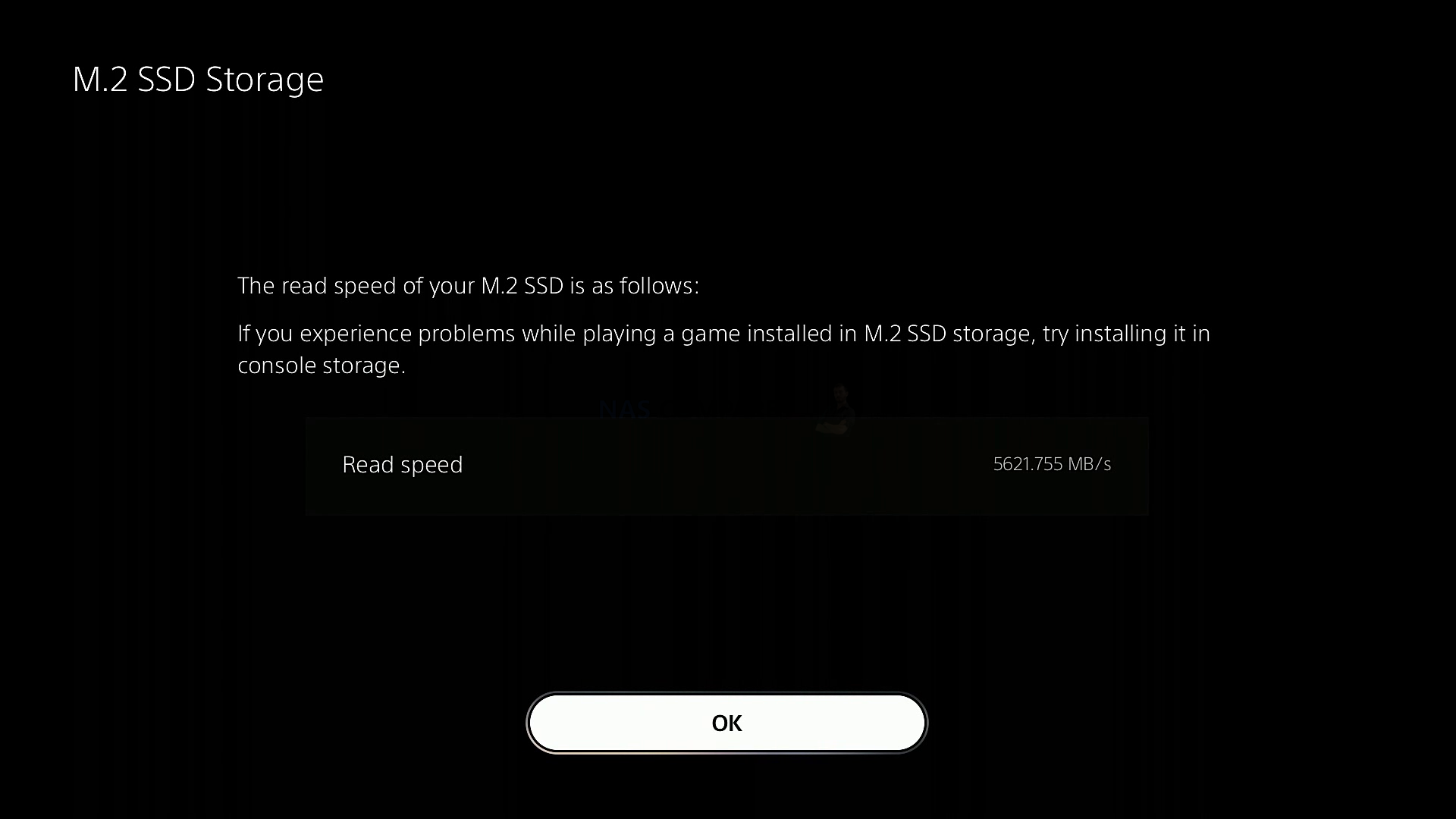 |
| Addlink A90 PS5 Benchmark – 5636MB/s | Seagate Firecuda 520 PS5 Benchmark – 5621MB/s |
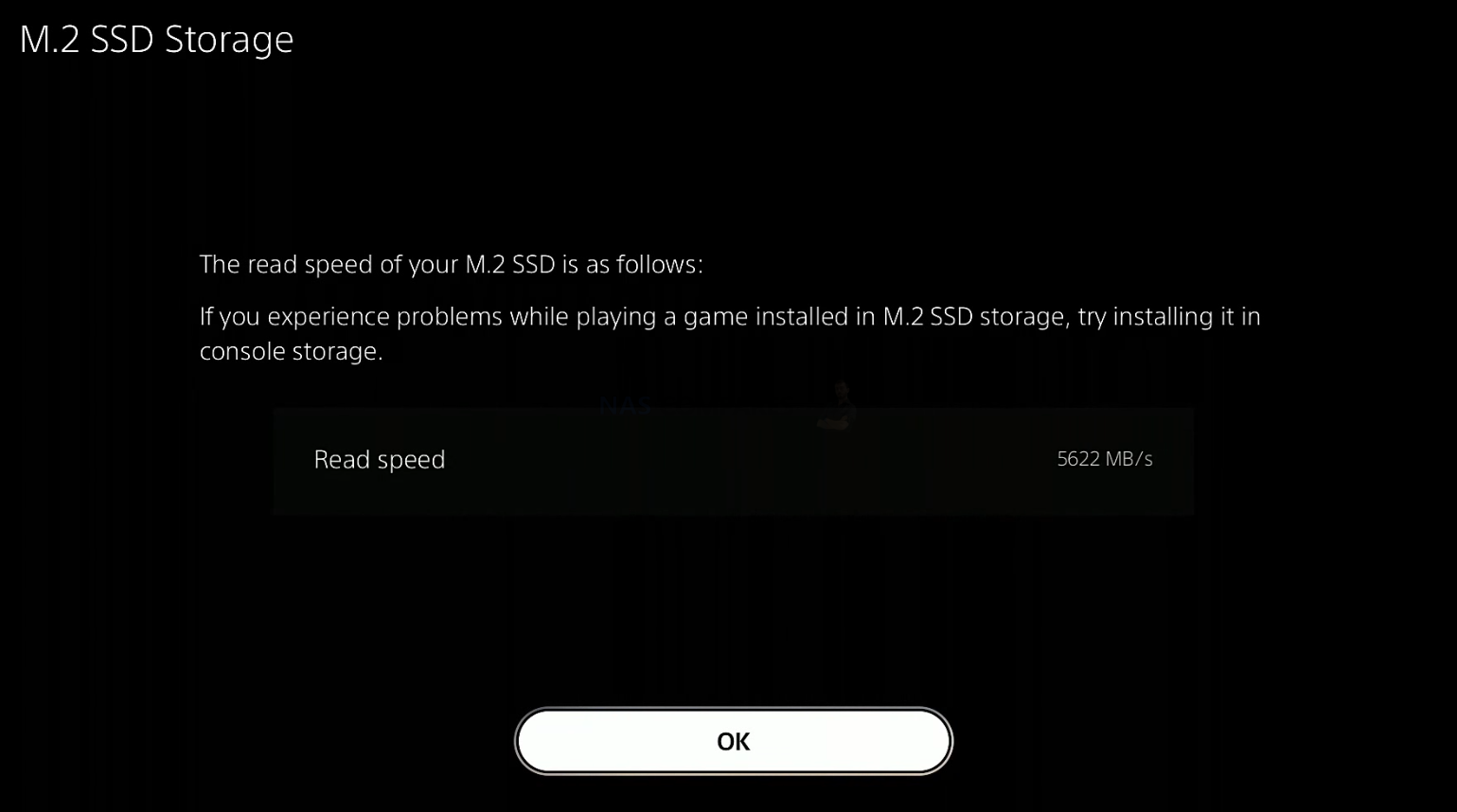 |
|
| Sabrent Rocket PCIe 4.0 PS5 Benchmark – 5622MB/s | Silicon Power US70 PS5 Benchmark – 56227MB/s |
With very little difference between the top three others in this tier, it is a solid benchmark. Additionally, the Addlink A90 takes care of overprovisioning at the NAND/Controller level (with four 96L 3D TLC NAND modules of 512GB), so that means that this 2TB SSD is genuinely available as 2TB on the Playstation 5 Storage manager (not 1,920GB as seen previously):
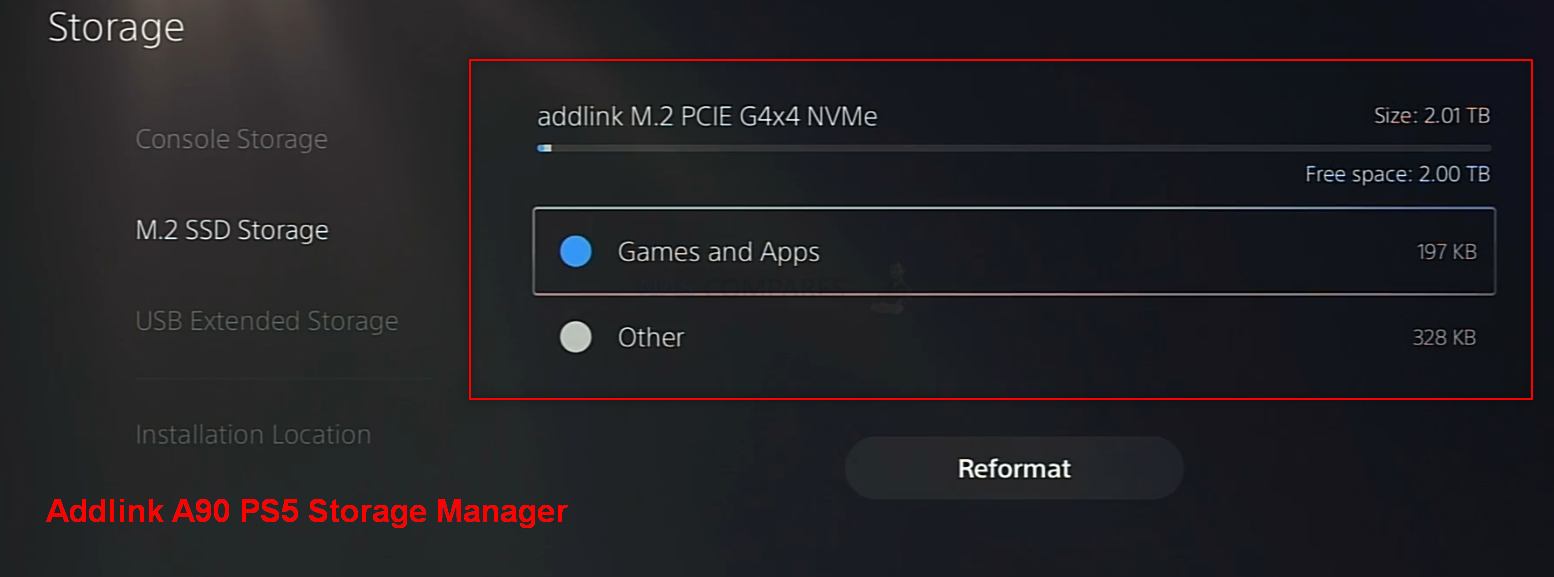
Full PS5 Testing of the Addlink A90 (along with the A95 and A92) is all available as a playlist over on the NASCompares YouTube channel. But for now, let’s carry on with looking at the hardware of the A90, how it conventionally benchmarks and how it compares with currently favourite PS5 SSDs like the Sabrent Rocket PCIe 4.0 and Seagate Firecuda 520,
Addlink A90 SSD Review – Hardware Specifications
As you might expect from an M.2 NVMe SSD that boldly promises performance of over 5,000MB/s sequential read (ie BIG data), the hardware specifications and architecture of the Addlink A90 are quite modern. Indeed, for all the big talk of the Seagate Firecuda 520 hardware (or Firecuda 530 – still currently the ‘score to beat’ PCIe Gen4 m.2 NVMe right now) being top tier, the Addlink A90 is much more comparable to the Seagate Firecuda 520 and is pretty darn similar on the spec sheet! Below is how it looks:
| Addlink A90
|
|
| PCIe Generation | PCIe Gen 4 |
| NVMe Rev | NVMe 1.3 |
| NAND | 3D TLC KIOXIA 96L |
| Max Capacity | 2TB – Double Sided |
| Controller | Phison E16-PS5016 |
| Warranty | 5yr |
I know a lot of the above will seem needlessly technical, so below we can bring the most important considerations into sharper focus.
Hardware Focus of the Addlink A90 SSD Series
The first big, BIG thing to remember here is the controller, that Phison E16. An SSD is much like a microcosm version of a whole computer. The Controller is equivalent to the CPU, and Phison are one of the bigger 3rd party SSD controller manufacturers in the world! I say 3rd party, because some long-running storage brands like Samsung and WD have most of their development and hardware engineering ‘in-house’ and use their own branded controllers. Whereas some brands source some/all components for their SSDs from 3rd parties – which is not necessarily a bad thing for both them and the industry (there are pros and cons on either side). Phison has been at the cutting edge of this subject for years now and the newer E18 was first revealed last year in 2020, but due to the pandemic making storage trends unpredictable and semi-conductor shortages, most SSDs that utilized the Phison E18 eventually arrived in 2021. Before that though was the Phison E16, the brands first PCIe 4.0 controller for NVMe SSD and it was widely featured by SSD brands at launch. This controller is one of the biggest reasons that the Addlink A90 can actually back up its promises about the 5,00MB/s+ Sequential Read (sequential data = big chunks of data). However, that is not the only reason.
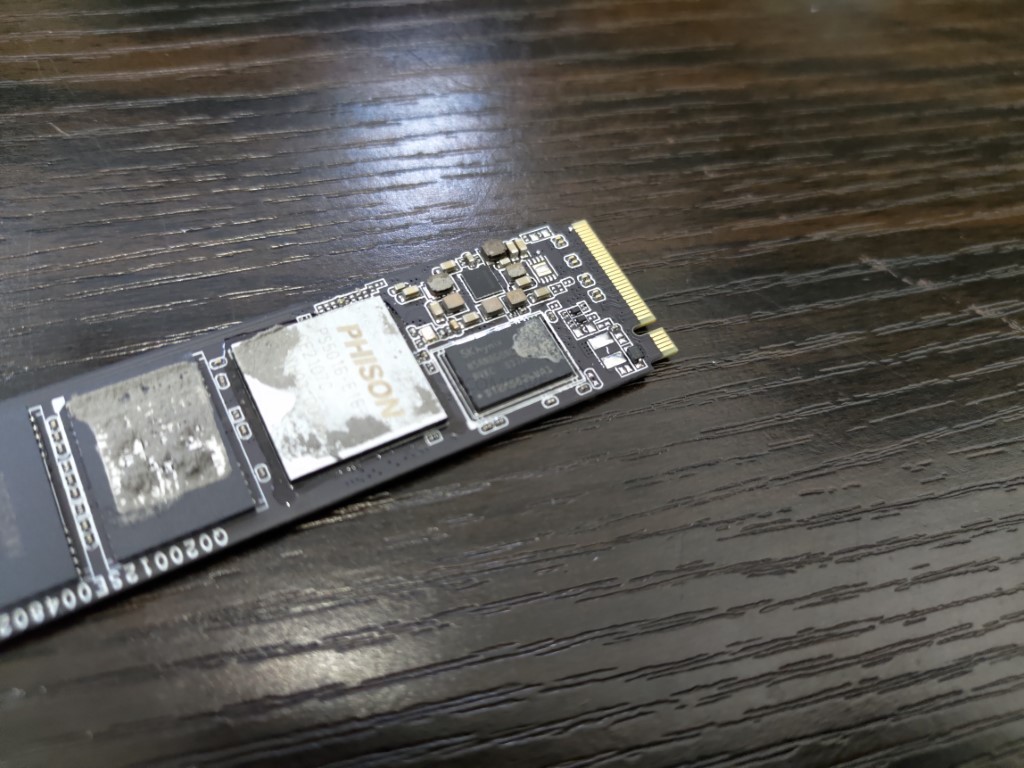
The NAND on the Addlink A90 is where the data lives! SSDs (as you no doubt know) do not use moving parts as found in traditional hard drives and instead uses cells that are charged and data is read/written to them in this process. The quality of the NAND and the layers used will make a big difference to the durability and performance. Indeed, the Addlink A90 matches the current Phison 16 favourite PCIe4 SSD (the Seagate Firecuda 530) with 96 layer 3D TLC NAND onboard. This is a noticeably large jump over many others that are using 64L 3D TLC NAND before it and is a big part of the drive’s performance gains. Although the majority of modern PCIe M.2 SSD use 3D TLC NAND (with the Addlink A92 arriving with QLC NAND), most are still at 96L now layers, so this still puts the Addlink A90 on a level footing with most of the SSDs out there.

Much like the Controller on the Addlink A90 being the ‘CPU’, it also has an area of memory. The Addlink A90 SSD uses DDR4 memory on board and this in conjunction with the SSD provides a massive body of data handling resources for getting your data moving through the SSD and out of the m.2 NVMe PCIe 4 interface. The amount of memory scales in conjunction with the 1TB or 2TB SSD you use, with 2GB of DDR4 at the on the 2TB tier, 1GB DDR4 on the 1TB, etc.
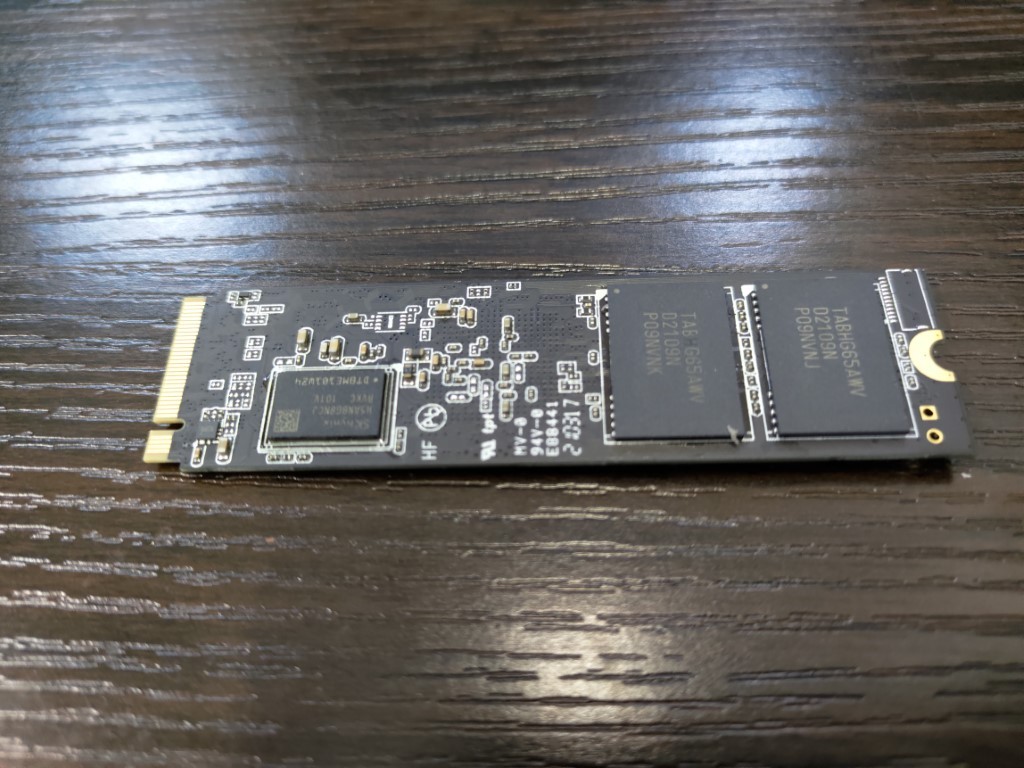
Finally, there is the M.2 NVMe connection. Not all m.2 SSDs are created equal and although M.2 SATA and M.2 NVMe look similar, they provide massively different performance and connectivity. However, the Addlink A90 takes it one step further, by using a newer generation of PCIe Connectivity. In short, M.2 NVMe SSDs are connected to the host PC/Console system via PCIe protocol (think of those slots that you almost always use for your graphics cards, but a much, MUCH smaller connector). These allow much larger bandwidth (ie maximum speed) for the connected storage media, Much like regular PCIe slots, they have different versions (i.E PCIe Gen 1, 2, 3, 4, etc) and also a multiplying factor (x1, x2, x4, etc). Up until around 18 months ago, the best M.2 NVMes were M.2 PCIe Gen 3×4 (so a maximum 4,000MB/s possible). However, never generation SSD like the Addlink A90 use PCIe Gen 4×4 (a potential 8,000MB/s possible) and it is only now that SSD controllers and NAND production has reached a point where it can catch up and fully saturate (i.e fill) this connection.

Overall, you really cannot fault the hardware inside/onboard the Addlink A90, as it is still (at release) higher performing in sequential Read and Write than many other M.2 NVMe PCIe 4 SSDs released of the same architecture (especially at Sequential Write – to be discussed). Before we go into the full testing, however, it is worth taking a moment to look closely at the reported performance benchmarks of the Addlink A90, as although the performance seems stellar, there are areas such as IOPS and endurance when compared with its main rivals that are worth taking into consideration.
Addlink A90 SSD Review – Official Stats First
Before we conduct our own testing on this SSD, Let’s take a closer look at the reported specifications and benchmarks first. The Addlink A90 SSD arrives in multiple capacities (below). The Prices currently are a little inconsistent (with each higher capacity tier actually having a higher price per GB – quite unusual) likely due to the hardware shortages, the Pandemic, Chia has affected SSD availability in the last 12 months and most recently the announcement that PS5 supports this SSD and it has increased the majority of PS5 supported SSDs price point in most regions. Below is a breakdown of how each Addlink A90 SSD compares against the same capacity i nthe Sabrent Rocket PCIe 4.0 and Seagate Firecuda 520 SSD:
| Brand/Series | Addlink A90
|
Sabrent Rocket PCIe4
500GB – $89 / £79 1TB – $159 / £140– 2TB – $299 / £359 |
Seagate FireCuda 520
500GB – $104 / £89 1TB – $179 / £135 – 2TB – $369 / £309 |
| PCIe Generation | PCIe Gen 4 | PCIe Gen 4 | PCIe Gen 4 |
| NVMe Rev | NVMe 1.3 | NVMe 1.3 | NVMe 1.3 |
| NAND | 3D TLC KIOXIA 96L | 3D TLC KIOXIA 96L | 3D TLC KIOXIA 96L |
| Max Capacity | 2TB – Double Sided | 2TB – Double Sided | 2TB – Double Sided |
| Controller | Phison E16-PS5016 | Phison E16-PS5016 | Phison E16-PS5016 |
| Warranty | 5yr | 1yr/5yr | 5yr+3yr Rescue |
| 500GB Model | N/A | SB-ROCKET-NVMe4-500 | ZP500GM3A002 |
| Price in $ and $ | N/A | $89 / £79 | $89 / £79 |
| 1TB Model | AD1TBA90M2P | SB-ROCKET-NVMe4-1TB | ZP1000GM3A002 |
| Price in $ and $ | $179 / £155 | $159 / £140 | $159 / £140 |
| 2TB Model | AD2TBA90M2P | SB-ROCKET-NVMe4-2TB | ZP2000GM3A002 |
| Price in $ and $ | $344 / 300 | $399 / £359 | $399 / £359 |
| 4TB Model | N/A | N/A | N/A |
| Price in $ and $ | N/A | N/A | N/A |
| 500GB Model | N/A | SB-ROCKET-NVMe4-500 | ZP500GM3A002 |
| Total Terabytes Written (TBW) | N/A | 850TB | 850TB |
| Mean Time Between Failures (MTBF, hours) | N/A | 1,700,000 | 1,800,000 |
| DWPD | N/A | 0.9DWPD | 0.9DWPD |
| 1TB Model | AD1TBA90M2P | SB-ROCKET-NVMe4-1TB | ZP1000GM3A002 |
| Total Terabytes Written (TBW) | 1800TB | 1800TB | 1800TB |
| Mean Time Between Failures (MTBF, hours) | 1,700,000 | 1,700,000 | 1,800,000 |
| DWPD | 0.9DWPD | 0.9DWPD | 0.9DWPD |
| 2TB Model | AD2TBA90M2P | SB-ROCKET-NVMe4-2TB | ZP2000GM3A002 |
| Total Terabytes Written (TBW) | 3600TB | 3600TB | 3600TB |
| Mean Time Between Failures (MTBF, hours) | 1,700,000 | 1,700,000 | 1,800,000 |
| DWPD | 0.9DWPD | 0.9DWPD | 0.9DWPD |
| 4TB Model | N/A | N/A | N/A |
| Total Terabytes Written (TBW) | N/A | N/A | N/A |
| Mean Time Between Failures (MTBF, hours) | N/A | N/A | N/A |
| DWPD | N/A | N/A | N/A |
There are clear throughput improvements as you rise through the capacity tiers (not unusual), as does the rated 4K IOPS. Though one area worth focusing on a little is that TBW (terabytes Written) and DWPD (Drive writes per day), as this drive is NOTICEABLY higher than the Samsung 980 Pro and WD Black SN850 in terms of NAND lifespan on daily writes, likely down to that Micron 96 Layer 3D TLC NAND used by it lower performance than those other drives over time. That said, the PS5 is a highly READ focused system and DWPD and TBW are less of a concerning factor in that architecture. This is an important point because the brand has significantly less pedigree in-home/business SSD media than the likes of Samsung, WD and Seagate and people will want to know they are going to get a product that lasts!
As you might expect from the use of the Phison E16 controller and 96 layer NAND, the reported IOPS on each capacity is actually pretty similar to the 96L Sabrent Rocket PCIe 4.0 and near enough identical to the Seagate Firecuda 520. This is still very impressive anyway, but it does make me wonder where the disparity stems from. Indeed, when you look at the bulk of PCIe 4×4 M.2 NVMe 1.4 SSD, that feature the E16 controller and 96L (or higher) on board, it really only leaves about 4 other SSDs in the market today that this can be compared against. Of those, the only one that seemingly ‘out specs’ the Addlink A90 is the Seagate Firecuda 520 marginally. However, the Addlink A90 SSD has been available in the market for just a week or so and has certainly embedded itself in the market with PS5 users. Additionally, Addlink state that they are hoping to upgrade the NAND on the A90 series to 176L in the near future – but I did not factor that into this review at the time of writing. Below is how these three drives compare:
| Brand/Series | Addlink A90
|
Sabrent Rocket PCIe4
500GB – $89 / £79 1TB – $159 / £140– 2TB – $299 / £359 |
Seagate FireCuda 520
500GB – $104 / £89 1TB – $179 / £135 – 2TB – $369 / £309 |
| 500GB Model | N/A | SB-ROCKET-NVMe4-500 | ZP500GM3A002 |
| Sequential Read (Max, MB/s), 128 KB | N/A | 5000MB | 5000MB |
| Sequential Write (Max, MB/s), 128 KB | N/A | 2500MB | 2500MB |
| 1TB Model | AD1TBA90M2P | SB-ROCKET-NVMe4-1TB | ZP1000GM3A002 |
| Sequential Read (Max, MB/s), 128 KB | 5000MB | 5000MB | 5000MB |
| Sequential Write (Max, MB/s), 128 KB | 4400MB | 4400MB | 4400MB |
| 2TB Model | AD2TBA90M2P | SB-ROCKET-NVMe4-2TB | ZP2000GM3A002 |
| Sequential Read (Max, MB/s), 128 KB | 5000MB | 5000MB | 5000MB |
| Sequential Write (Max, MB/s), 128 KB | 4400MB | 4400MB | 4400MB |
| 4TB Model | N/A | N/A | N/A |
| Sequential Read (Max, MB/s), 128 KB | N/A | N/A | N/A |
| Sequential Write (Max, MB/s), 128 KB | N/A | N/A | N/A |
| Brand/Series | Addlink A90 | Sabrent Rocket PCIe4 | Seagate FireCuda 520 |
| 500GB Model | N/A | SB-ROCKET-NVMe4-500 | ZP500GM3A002 |
| Random Read (Max, IOPS), 4 KB QD32 | N/A | 400000 | 430,000 |
| Random Write (Max, IOPS), 4 KB QD32 | N/A | 550000 | 630,000 |
| 1TB Model | AD1TBA90M2P | SB-ROCKET-NVMe4-1TB | ZP1000GM3A002 |
| Random Read (Max, IOPS), 4 KB QD32 | 750,000 | 750,000 | 760,000 |
| Random Write (Max, IOPS), 4 KB QD32 | 700,000 | 750,000 | 700,000 |
| 2TB Model | AD2TBA90M2P | SB-ROCKET-NVMe4-2TB | ZP2000GM3A002 |
| Random Read (Max, IOPS), 4 KB QD32 | 750,000 | 750,000 | 750,000 |
| Random Write (Max, IOPS), 4 KB QD32 | 700,000 | 850TB | 700,000 |
| 4TB Model | N/A | N/A | N/A |
| Random Read (Max, IOPS), 4 KB QD32 | N/A | N/A | N/A |
| Random Write (Max, IOPS), 4 KB QD32 | N/A | N/A | N/A |
Yes, that is a LONG table, but you can immediately see that the Seagate Firecuda 520 raises the stakes on all of the key specifications. Although there are a number of micro reasons for this and they both feature 96L NAND, the Seagate entry has the inclusive data recovery services and a much more established reputation. Yes, that is why the Firecuda 520 commands the higher price tag. Additionally, the Sabrent Rocket originally arrived at a better price point at the lower tiers (constantly in sales as it has been in the market for almost a year longer) in most tiers and the fact it does this whilst still hitting that 5,000MB/s certainly gives pause for thought. However, for many, the additional cost for higher durability they may never need in the Firecuda 520, peak performance their core system will not reach and IOPS rating that their larger file handling will never utilize will mean that choosing the Firecuda or Sabrent Rocket PCIe 4.0 is not in their interest. Both SSDs (on paper at this stage!) are fantastic examples of where consumer and prosumer SSDs are evolving towards. Lastly, it is worth remembering that the Addlink A90 arrives at a lower price point than the others, yet STILL features an included premium low-profile heatsink in the price, Let’s get the Addlink A90 on the test machine!
Testing the Addlink A90 m.2 PCIE4 NVMe SSD
The Addlink A90 was selected for this test and it was tested using multiple benchmark tools, from a cold boot, in the 2nd storage slot (i.e not the OS drive). Each test was conducted three times (full details of this are shown in the YouTube Review of the Addlink A90 over on NASCompares):
Test Machine:
- Windows 10 Pro Desktop System
- Intel i5 11400 Rocket Lake – 6-Core 2.6/4.4Ghz
- 16GB DDR4 2666MHz Memory
- Intel B560M mATX Motherboard
- OS Storage, Seagate Firecuda 120 SSD
- Test SSD connected to Secondary PCIe Gen 4 M.2 Slot
Using CrystalDisk, we got a good measure of the drive and verified that this PCIe Gen 4 x4 SSD was indeed using the 4×4 lane. Additionally, the temp averaged out around 41C between each test being conducted.
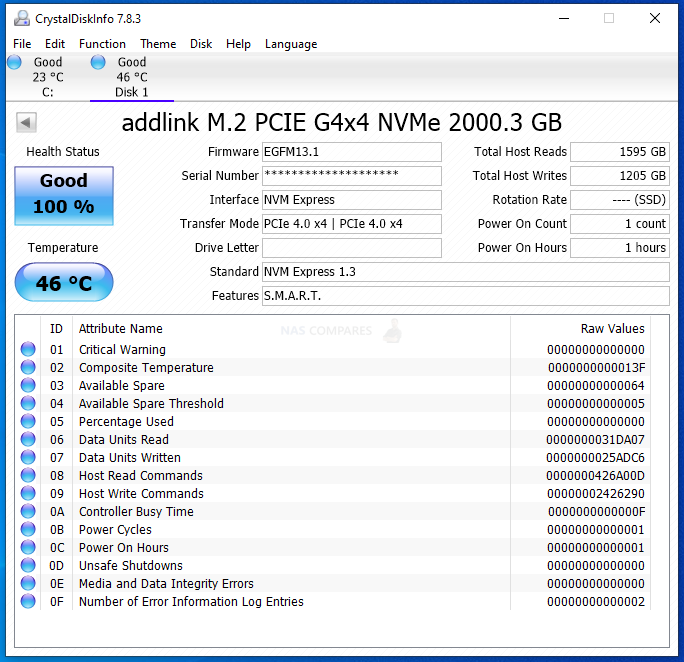
The first tests were conducted using the ATTO disk benchmark software. The first was a 256MB test file size and below is a breakdown of the transfer rates and IOPS. The 2nd Test was a 1GB test file and finally, the last test was with a 4GB test file. The system was given 1-minute cool downtime between tests, no screen recording software was used (remove overhead) and a heatsink was used throughout (no reboots)
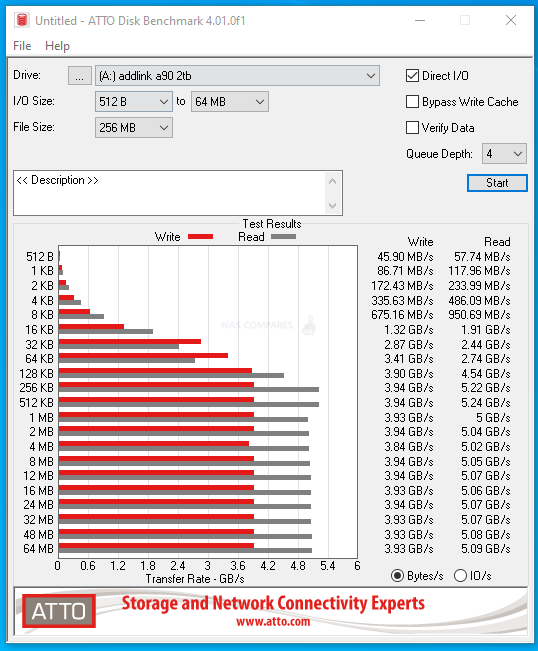 |
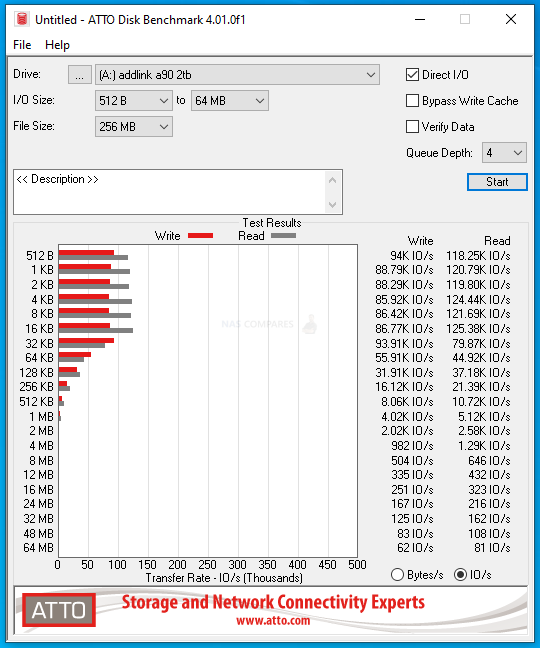 |
ATTO Disk Benchmark Test #1
256MB File PEAK Read Throughput = 5.24GB/s
256MB File PEAK Write Throughput = 3.94GB/s
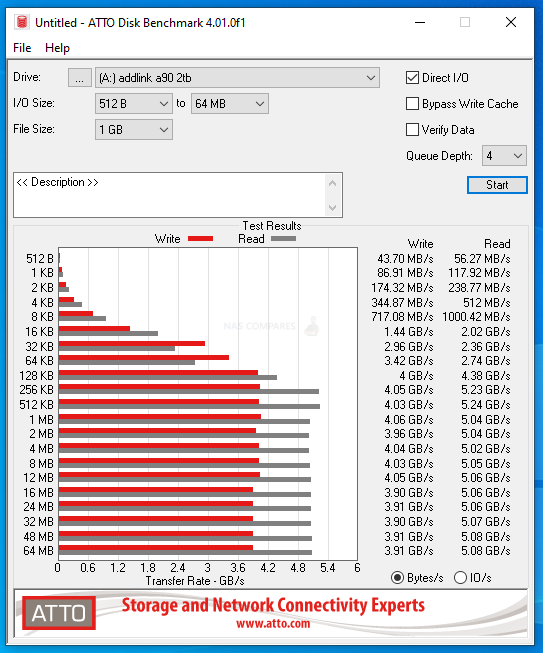 |
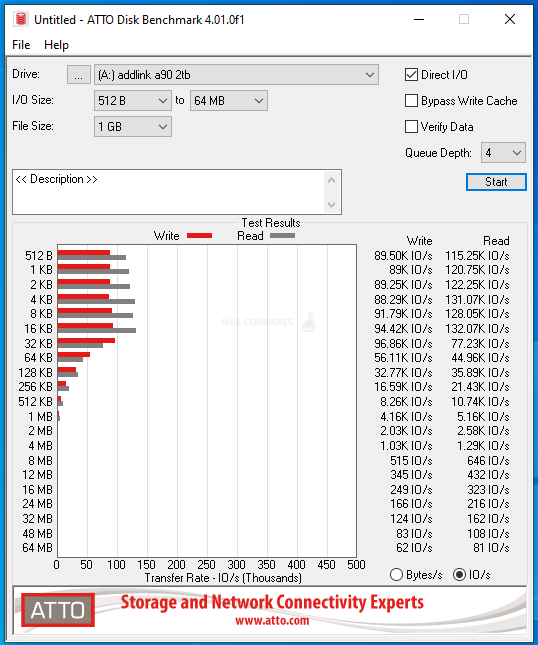 |
ATTO Disk Benchmark Test #2
1GB File PEAK Read Throughput = 5.24GB/s
1GB File PEAK Write Throughput = 4.06GB/s
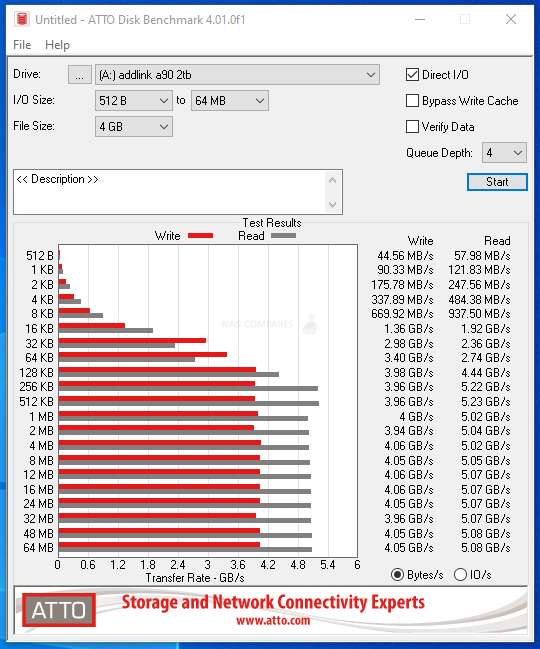 |
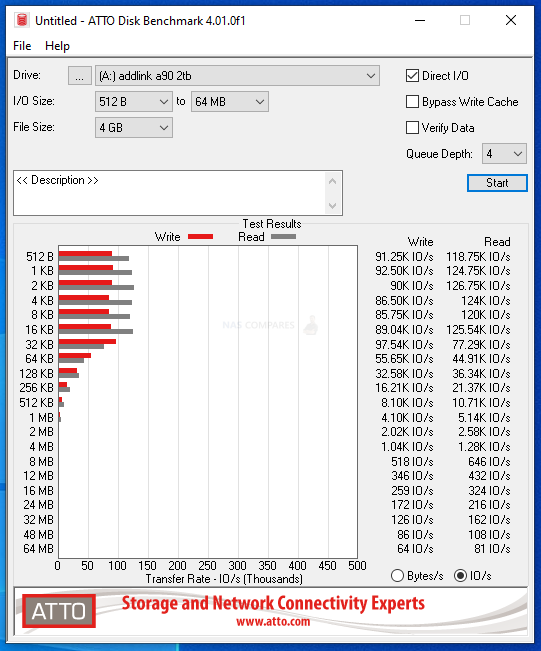 |
ATTO Disk Benchmark Test #3
4GB File PEAK Read Throughput = 5.22GB/s
4GB File PEAK Write Throughput = 4.06GB/s
Next, although the ATTO tests were quite good, but not what I would have hoped from this SSD, so I moved on to the Crystal Disk Mark testing to see how well it would handle our lasts barrage of tests. The first test was the 1GB file testing, which measured both sequential and random, as well as the read and write IOPS. Test were conducted on a 1GB, 4GB and 16GB Test File. I also included a mixed 70/30 read and write task to give a little bit more of a realistic balanced workload. These tests were conducted with 1-minute cooling break in between
CRYSTALDISK MARK 1GB TEST
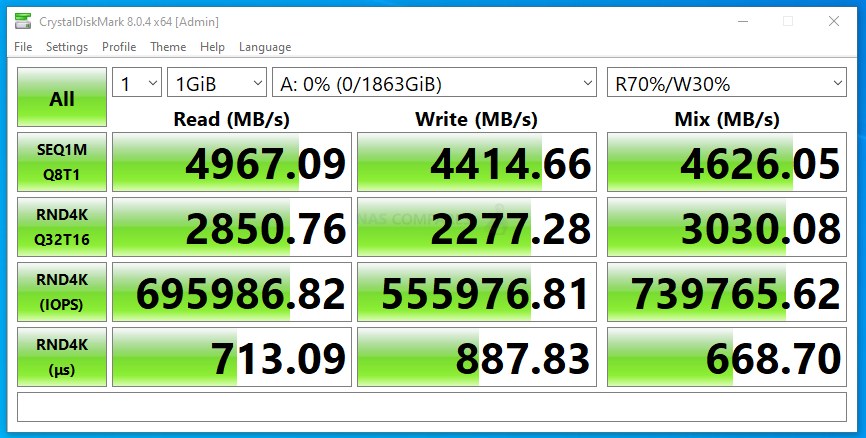
CRYSTALDISK MARK 4GB TEST
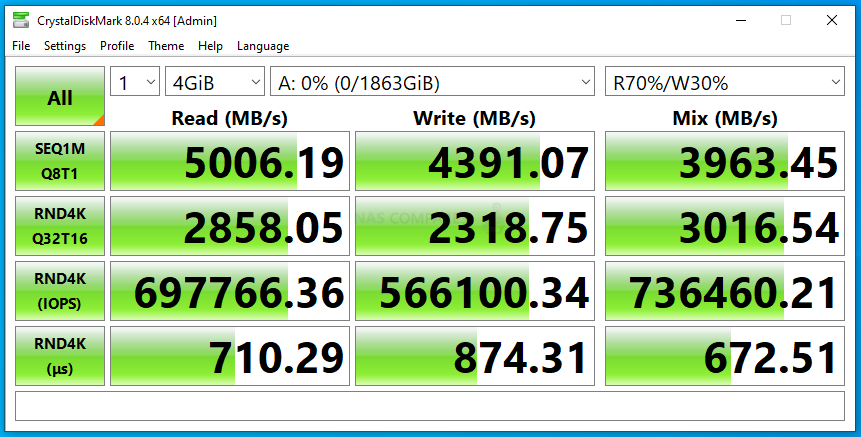
CRYSTALDISK MARK 16GB TEST
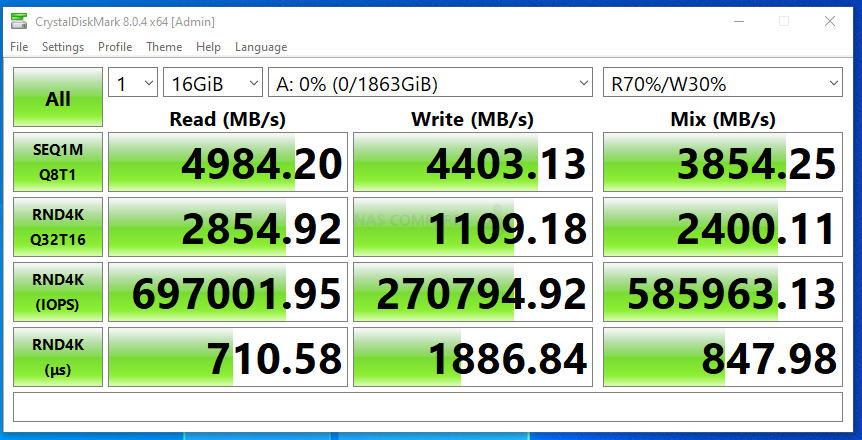
Next, I switched to AS SSD benchmark. A much more thorough test through, I used 1GB, 3GB and 5GB test files. Each test includes throughput benchmarks and IOPS that are respective to the larger file sizes (important, if you are reading this and trying to compare against the reported 4K IOPS from the manufacturer).
AS SSD Benchmark Test #1
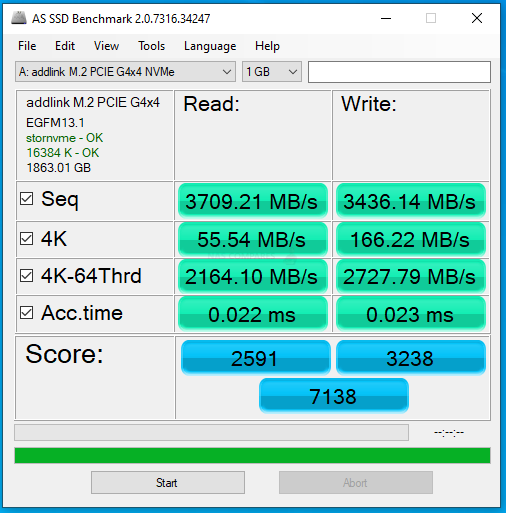 |
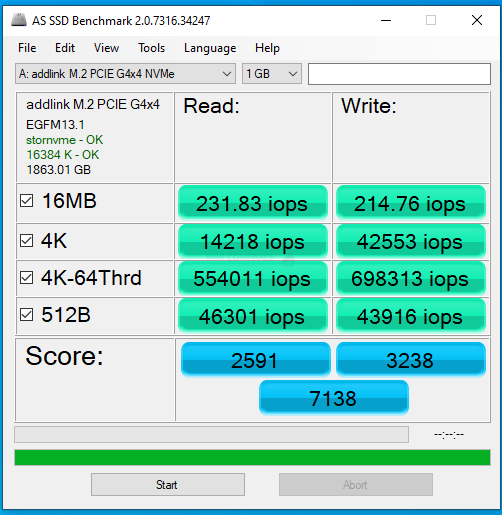 |
AS SSD Benchmark Test #2
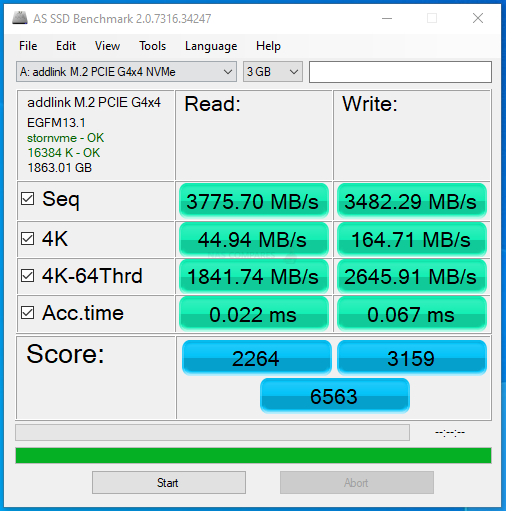 |
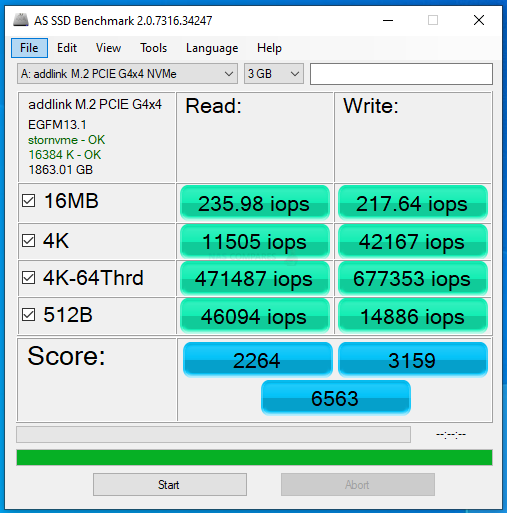 |
AS SSD Benchmark Test #3
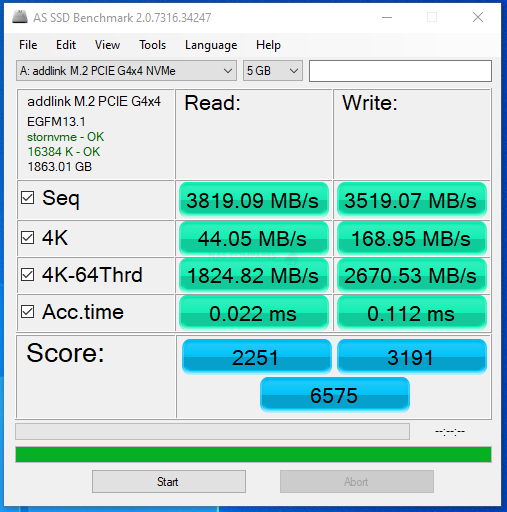 |
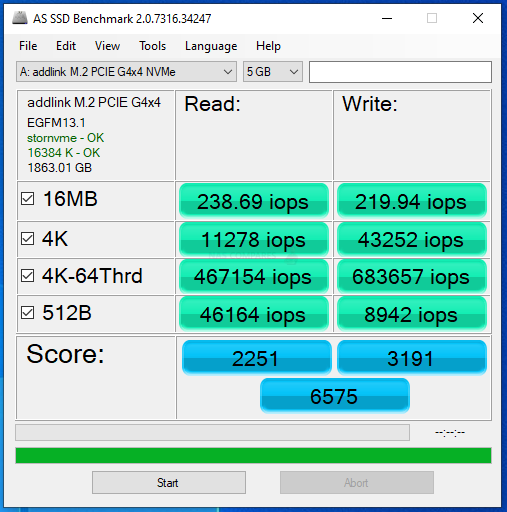 |
Ordinarily, I would introduce tests like BlackMagic and AJA into the mix here, but even a short burst of testing on an NVMe like this would over saturate the cache memory on board. Nevertheless, in the short term we still could ascertain the reported performance on 1GB, 4GB and 16GB file testing was:
1GB AJA File Test Results (Peak) = 4483MB/s Read & 4155MB/s Write
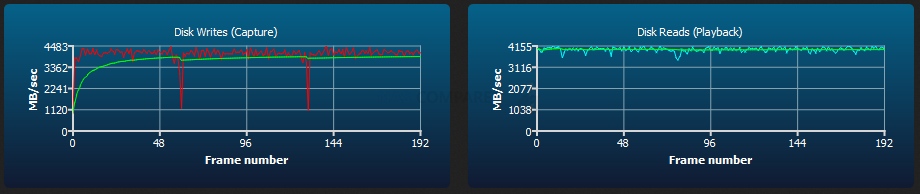
4GB AJA File Test Results (Peak) = 4475MB/s Read & 41324MB/s Write
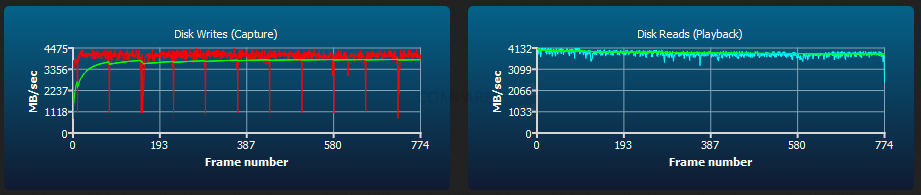
16GB AJA File Test Results (Peak) = 4487MB/s Read & 4148MB/s Write
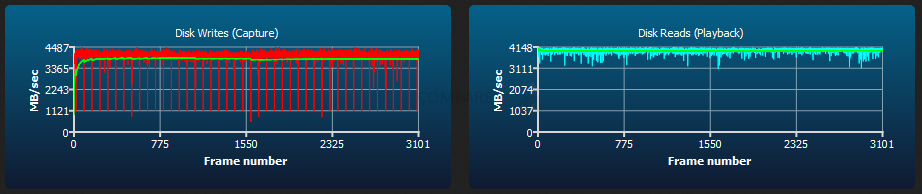
Overall, the Addlink A90 was certainly able to provide some solid performance, as well as potentially exceed the test figures here on a more powerful machine. Given the reported Read and Write statistics that the brand has stated publically, I think there is enough evidence here to back up those claims. IOPs were a little lower than I expected, but again, we were testing very large file types, so this would have to be taken in context. Below is the full temperature reading throughout the entire tests, with the SSD and it’s unique heatsink maintaining a solid temperature of between 30-40 degrees throughout – very impressive.
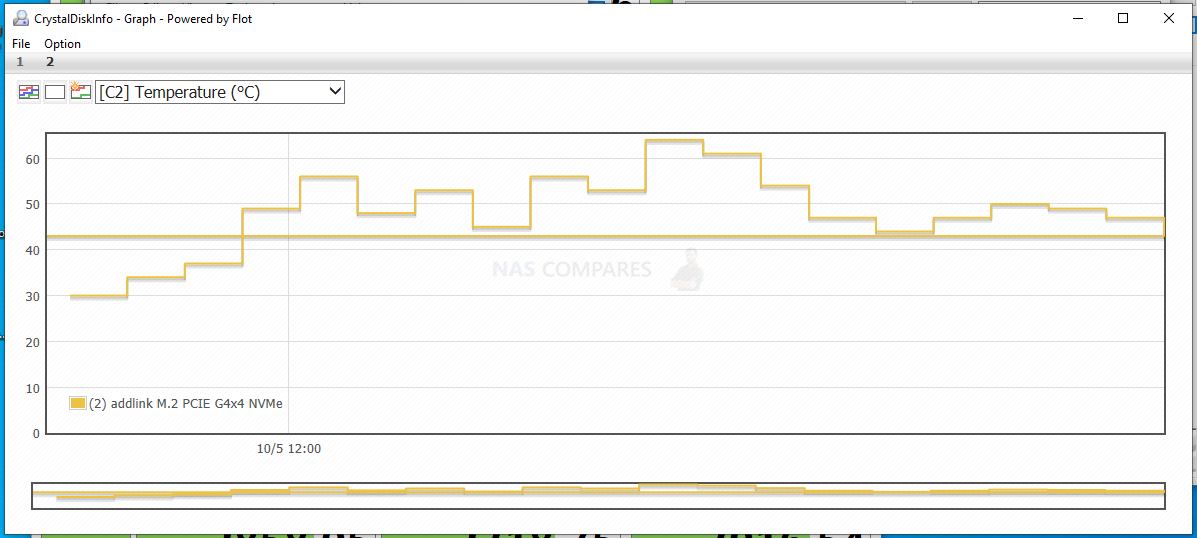
Addlink A90 SSD Review – Conclusion
Although a step down from the arguably more impressive A95, it also is a lower price point whilst still maintaining a number of the more expensive drives highest qualities, which means you still feel like you are getting a good ‘2nd place’ drive, without fear of too much compromise. Few SSDs that I have featured here on NASCompares have left me with the consistently please tone that the Addlink A Game range has. Whether you are looking at this as an SSD upgrade for your PS5 or your Gaming PC, there is very little to be unhappy about here as a gamer. The Build quality of both the SSD itself, as well as the heatsink and choices made at the hardware architecture level are all high-end choices that do not leave you with a feeling unsatisfied. When choosing to upgrade your SSD, it can be easy to always opt for the much bigger know brands like WD or Seagate, thinking that there is a clear reason for their higher price. As true as that can be sometimes, in the case of the Addlink A90 you have an SSD that takes advantage of the same hardware choices that those bigger brands offer in the likes of the Firecuda 520 from Seagate or the Sabrent Rocket PCIe 4.0, includes a high-quality heatsink, arrives preattached in a very sturdy build and at no point in the testing did we feel that a power or memory bottleneck appears. It might lack some of the enterprise bells and whistles of more enterprise-level SSDs, but the A90 is not targeting flash, fabric or caching – it is designed for gamers and at this, it is an unquestionable success. Keep an eye on this one!
| PROs of the Addlink A90 | CONs of the Addlink A90 |
| Genuinely Impressive Performance on a Phison E16 SSD
Very nice heatsink and thermal application internally Low-Temperature Reading even in high use One of the highest Read/Write Performers available Use of Micron 176L TLC NAND is promised in 2022 (TBC) Fully PS5 Compatible with In-System Benchmark exceeding minimum Higher Durability than WD Black SN850, Samsung 980 Pro & Sabrent Rocket |
More Expensive than WD Black SN850 & Samsung 980 Pro
Not Quite as Durable as Seagate Firecuda 520 Little overshadowed by the Addlink A95 |
🔒 Join Inner Circle
Get an alert every time something gets added to this specific article!
This description contains links to Amazon. These links will take you to some of the products mentioned in today's content. As an Amazon Associate, I earn from qualifying purchases. Visit the NASCompares Deal Finder to find the best place to buy this device in your region, based on Service, Support and Reputation - Just Search for your NAS Drive in the Box Below
Need Advice on Data Storage from an Expert?
Finally, for free advice about your setup, just leave a message in the comments below here at NASCompares.com and we will get back to you. Need Help?
Where possible (and where appropriate) please provide as much information about your requirements, as then I can arrange the best answer and solution to your needs. Do not worry about your e-mail address being required, it will NOT be used in a mailing list and will NOT be used in any way other than to respond to your enquiry.
Need Help?
Where possible (and where appropriate) please provide as much information about your requirements, as then I can arrange the best answer and solution to your needs. Do not worry about your e-mail address being required, it will NOT be used in a mailing list and will NOT be used in any way other than to respond to your enquiry.

|
 |
Do MORE with Your M.2 Slots - GREAT M.2 Adapters!
5 Top Tips for Content Creators Buying a NAS
Terramaster F4 SSD NAS - Should You Buy? (Short Review)
Minisforum N5 Pro NAS Review - Did Minisforum just WIN at NAS?
What Can You ACTUALLY DO with HDMI on Your NAS?
Best NAS for under $499
Access content via Patreon or KO-FI















A really good & detailed video ????
REPLY ON YOUTUBE
I just bought the A90 and used it on my ps5 but the read speed says 3845mb. Is there something wrong with the ssd? Thanks in advance
REPLY ON YOUTUBE
Was talking to you a couple months or so ago about Control for PS5. Finally got it on sale for about $16 USD and its great! Love the smooth 60FPS! Much better than playing ps4 version backwards compatible ????
REPLY ON YOUTUBE
Just purchased a 2TB Addlink A90 on ebay for £85 !!! yeah £85 !!!!
REPLY ON YOUTUBE
Love your reviews. They are so in-depth. What do you think about benchmarking M.2 SSD with a PS5 racing game such as F1 2021 or Ride 4? I believe these type of game are very intense when it comes to reading data on the fly. Thanks.
REPLY ON YOUTUBE
I insert an M.2 ssd into my console and I am not getting that prompt
REPLY ON YOUTUBE
Is the heatsink already attached cause that would be a plus for me.
REPLY ON YOUTUBE
Please bench the addlink a92 for Ps5
REPLY ON YOUTUBE
They are out of A95’s and A92’s
REPLY ON YOUTUBE
Think you will have a look at the TEAMGROUP T-Force CARDEA A440???
REPLY ON YOUTUBE
@NAScompares I don’t know if you have encounted this problem where you install games on your m.2 SSD but it leaves data on the internal hard drive which it won’t let you access or delete in some cases it’s over 100gb, youtuber cheapskategamer found this out and contacted Sony who was not aware of this and are looking for a fix. https://youtu.be/Nm90ddZhiRk
REPLY ON YOUTUBE
This has the same read/write speed as the Addlink S90 am using in my PS5, the consoles did read it as 5600mb, it’s probably just the same SSD with heatsink on.
REPLY ON YOUTUBE
Just to make sure I’ve got this right, you’re doing the benchmark tests on a PC? So the SSD is not installed in the PS5, but is rather installed in the PC for testing?
If this is the case, then I don’t think these benchmark tests can be considered accurate. And the reason I say that is because the benchmark is being achieved on a platform different from the platform in which it is intended. I think the only way to truly benchmark the SSDs is to do it while they’re installed in the PS5. If there is no current way to do that, I can understand why you’re doing it the way you’re doing it. But I really think that somebody needs to sit down and work out a way to be able to benchmark test the SSD in the PS5 and not have to rely on a PC.
REPLY ON YOUTUBE
You need a light diffusion in there.
https://www.youtube.com/watch?v=N1dVzkX_Zds
REPLY ON YOUTUBE
Nice
REPLY ON YOUTUBE
Hi
REPLY ON YOUTUBE