Is the Synology DS920+ NAS Still Worth Buying in 2021?
First released back in Summer 2020, the Synology DS920+ was the latest generation release for their prosumer 4-Bay NAS series (following the DS918+ and DS916+ before) and quickly gained considerable acclaim. Although not an enormous deviation from its predecessor, it arrived with greater support of the new DSM 7 platform (released at the start of 2021), DDR4 memory and a newer generation Celeron CPU. Alongside these, the DS920+ also arrives with familiar and popular hardware build architecture, such as expandability of storage with the DX517 expansion, dual 1GbE ethernet ports and two 2280 M.2 NVMe SSD bays to allow access to convenient and beneficial SSD caching. As good as all that sounds (especially factoring in the Synology DSM software and services included), some users are still on the fence about choosing whether to buy the DS920+ NAS now or hold out for something better in 2022. With the high likelihood that the DS920+ will appear in seasonal sales (such as Black Friday, Cyber Monday and Prime Day) on multiple sites, is a saving on the price tag going to be enough to get people off the fence? Does the DS920+ NAS still deserve your data at the end of 2021? Let’s find out.
| Check if the Synology DS920+ NAS is Currently on Sale over on Amazon Below | ||||
Reason to Buy the Synology DS920+ NAS #1 – Still Good Value
When the Synology DS920+ NAS was first launched, it arrived at around $700/£550/€650 (including local tax), which was a pinch higher than its predecessor but still quite well priced in relation to the rest of the Synology portfolio. Fast forward to the end of 2021 and even WITHOUT any Black Friday or Prime day deals in place, it now sells for about $600/£500/€580 – which is a drop of around 12-15% worldwide. Now, if you factor in the hardware AND software support of the DS920+, that is actually quite a good deal. Supporting ALL of the software and services in DSM 7, as well as impressive performance in 3rd party tools like Plex Media Server and Docker, there are very few modern network storage applications that the DS920+ will not be able to do. Alongside this, you are getting an Intel x86 64bit quad-core powered and 4GB DDR4 2666Mhz memory equipped NAS, which is going to be very proficient at home and business needs.

Reason to Buy the Synology DS920+ NAS #2 – Those M.2 NVMe SSD Slots
Synology has been talking a big, BIG game on SSD caching on their NAS systems for a few years now (going as far as to release their own branded NVMe and SATA SSDs) and the DS920+ is one of the smallest NAS systems in their lineup that features NVMe SSDs (not THE smallest, that is the DS720+) and for those that use the four bays of storage in the DS920+ with bulkier, slower, high capacity hard drives – NVMe SSD caching can be hugely beneficial to improve upload speeds, internal software & service performance and improve responsiveness to regularly accessed databases on the NAS. In brief, NVMe SSD caching is the process of combining areas of faster SSD space with the larger, but slower hard drive array and configuring it to your needs. Write caching will improve the upload/write speed of data being sent to the NAS, as data is first written to the after SSD, then migrated over to the slower HDDs afterwards in the background. Read caching is when the system takes note of what files (largely focused on metadata, index files and small size but large quantity databases) and then makes copies of these on the SSD area. Then when these files are next requested by the user(s), it will read from the SSD, not just the hard drive array. There are lots of different cache types and settings, but these two are a neat summary of what you can do and the inclusion of the service in the DS920+ also added to its value and desirability.
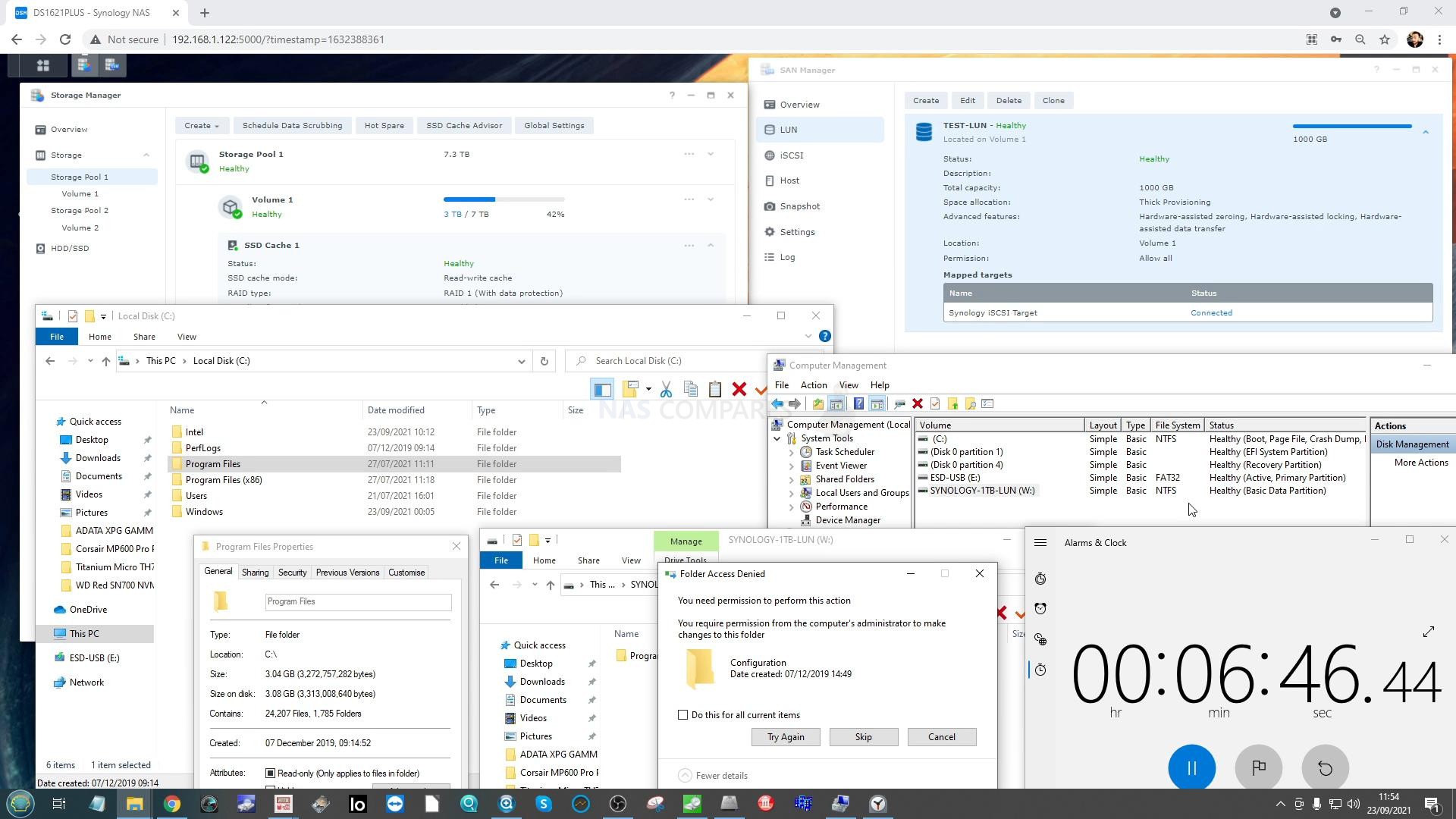
Reason to Buy the Synology DS920+ NAS #3 – DSM 7 Support
When the Synology DS920+ NAS was released, it arrived with Diskstation Manager (DSM) 6.2. Now in 2021 and after almost 4 years of development, DSM 7.0 has arrived (think Windows 7 vs Windows 10) and I am pleased to confirm that the DS920+ NAS is a great server to run DSM 7. Arriving with support of the full range of applications and services, if you have been attracted to a Synology because of included applications (such as Synology Office, Drive, Photos, Hyper Backup, Active Backup Suite, Video Station, Surveillance Station and Virtual Machine Manager), then you will have full access on the DS920+, as well as great multi-user and multi-application at once supported to an impressive degree. Indeed, in my review (video below) of Synology DSM 7, I was keen to highlight just how unique the rand is in the industry with this software:
The software includes the following services (again, all included in the cost fo the NAS)
- Synology Office – Create documents, spreadsheets, and slides in a multi-user environment. Real-time synchronization and saving make collaboration a breeze.
- Synology Chat – Aimed at businesses, Synology Chat is an IM service that transforms the way users collaborate and communicate.
- Synology Drive – Host your own private cloud behind the safety of your NAS with 100% data ownership and no subscription fees.
- Synology Moments – Manage your photos and videos with deep-learning algorithms that automatically group photos with similar faces, subjects, and places. Built to help photographers manage their photos and share them with clients for feedback or business development.
- Synology Calendar – Stay on track, share calendars, and schedule meetings, while ensuring sensitive information remains safely stored on company premises.
- Synology Active Backup for Business (ABB) – Consolidate backup tasks for virtualized environments, physical servers, and personal computers, and rapidly restore files, entire machines, or VMs – completely license free.
- Synology Hyper Backup – backup you NAS safely and efficiently to multiple destinations with deduplication, integrity checks, compression, and versioning.
- Synology Surveillance Station – Safeguard your business, home, and other valuable assets with reliable video surveillance tools.
- Synology Virtual Machine Manager (VMM) – An intuitive hypervisor that supports Windows, Linux, and Virtual DSM virtual machines. Its powerful disaster recovery tools help users achieve maximum service uptime.
- Synology High Availability – Synology High Availability (SHA) combines two Synology NAS servers into one active-passive high-availability cluster, alleviating service disruptions while mirroring data.
- Synology Central Management System (CMS) – Synology CMS allows you to manage multiple Synology NAS servers quickly and conveniently from a single location.
- Synology Video Station – Manage all your movies, TV shows, and home videos. Stream them to multiple devices or share them with friends and family.
- Synology Audio Station – Manage your music collection, create personal playlists, stream them to your own devices, or share with family or friends.
- Synology File Station – Manage your Synology NAS files remotely through web browsers or mobile devices.
So, yeah, the Synology DS920+ having full access to all of the software and services of DSM 7 is a great reason to consider this NAS.
Reason to Buy the Synology DS920+ NAS #4 – Expandability
The improvements long term when running the DS920+ is not just with NVMe SSDs for caching, but also with the additional expandability in the form of an eSATA port for the Synology DX517. The initial 4 Bays of storage on the Synology DS920+ can be populated gradually or fully at initialization (with the option to add drives or swap out for bigger drives as storage capacity disappears). However, many users who have a NAS with storage media running perfectly well (with hundreds or thousands of shares and users already established) will opt for connecting an expansion chassis to their NAS in order to bolt-on a 5 bays expansion (the DX517). Although not cheap, at £300-350 unpopulated, the allows you to expand your existing storage area and RAID configuration considerably. Using expansions to increase your NAS storage and RAID pool is not for everyone, but it is a neat optional extra that can extend the life of your network storage years down the line and a useful inclusion on the Synology DS920+ NAS.
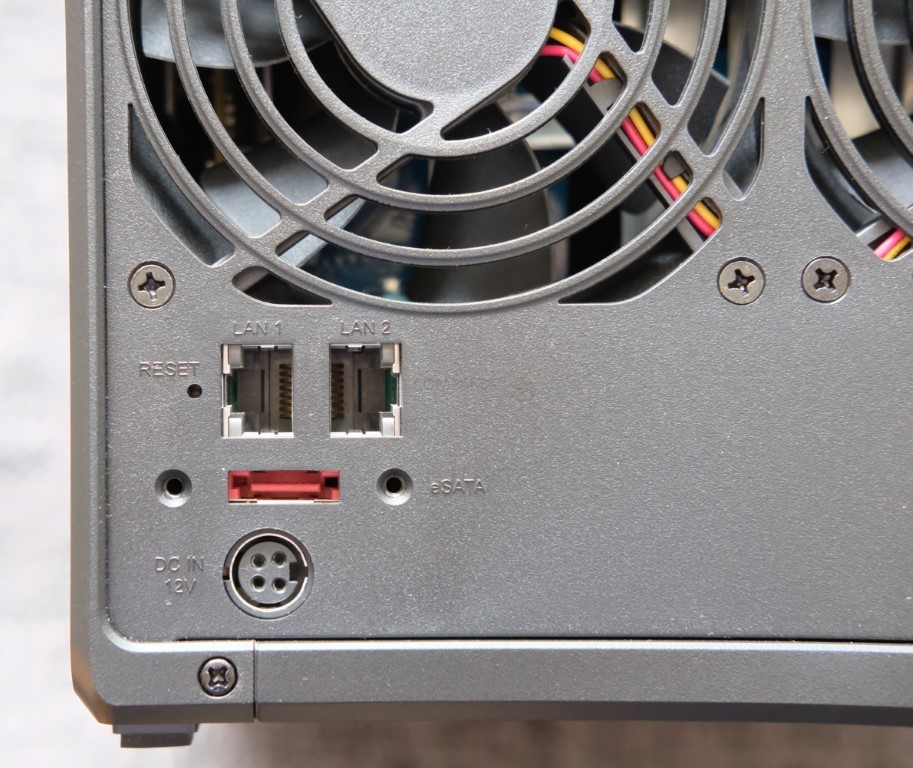
Reason to Buy the Synology DS920+ NAS #5 – SHR & BTRFS Support
The Synology DS920+ arrives with a whole bunch of unique Synology-Only features (as well as some that other brands have adopted in recent years, but Synology have had and refined first) and two of the biggest that is included in the Synology DS920+ are the Synology Hybrid RAID fluid drive configuration and BTRFS as a choice of file system during setup. SHR is a choice that at a casual glance appears near identical to traditional RAID (the means of combining individual storage drives across multiple bays for advantages of capacity, speed, redundancy or all three together). However, once you go a little further, you discover that SHR has the ability to let you mix and match drives in your RAID. Traditional RAID (RAID 1, 5, 6, etc) insist that you should use identical size/brand drives in a single RAID and if you add mixed capacity drives, it will class ALL drives as the same capacity as the smallest drive e.g. 2TB+6TB+6TB+6TB = 6TB in RAID 5. No one would mix drives on day 1 of their NAS use, but years down the line you might start introducing larger hard drives or replace existing drives with bigger ones as your data grows. SHR allows you to add mixed drives and the SHR config will adjust accordingly e.g. 2TB+6TB+6TB+6TB = 14TB in SHR.
BTRFS (or butterfs etc) is a relatively new file system (compared with the ancient EXT3/4) that bring with it a bunch of background advantages that add to a smoother user experience. Features such as less resource impactful snapshot creation (backup images of data that can be reverted too) that in EXT4 would use more CPU/Memory when being generated all the time. Then there is file self-healing, which will create checks of file transmission at the start and end, comparing them and then repairing files if an error is recognized by using the first checked version (much like ECC memory). Finally, there is much, much faster-shared folder duplication/cloning/handling that allows you to create a more efficient file sharing environment on the fly. Synology was the first commercial brand to introduce BTRFS on their NAS systems (rackmount and desktop) and now other brands are following suit. BTRFS is still a choice (with other file systems available to select at setup) but a great addition at this hardware/price tier.
Reason to Buy the Synology DS920+ NAS #6 – No Hard Drive or SSD Locking
This is a moderately recent factor in the Synology NAS Diskstation and Rackstation buying and one that has met with mixed feelings from long term Synology supports. Over the last 2 years, Synology has released a range of branded Hard drives and SSDs in the HAT5300, HAS5300, SAT5200 and SNV3400 ranges. Although many of these media options are actually really impressive (the HAT5300 is an Enterprise-class build HDD at Pro class pricing for example) there have been several high profile releases in the recent months (eg the RS3621xs+, the RS2821RP+ and DS3622xs+) that have featured rather strict HDD/SSD compatibility. In short, these systems have arrived with the caveat that the only hard drives or SSD that can be used in them is Synology’s own storage media – with using alternative drives not on the compatibility list either limiting their support to your product or flat out restrictions you in DSM from using other-brands HDD/SSD in your storage pools. Typically the use of ‘drive locking’ is something that has only been present on the Synology XS, SA and FS series (i.e Enterprise solutions), however, the compatibility of the recent DS2422+ NAS in some regions (on official pages) has only provided lists of Synology drive media and some are a pinch concerned that Synology might switch their PLUS series of devices to this ‘synology only media’ model. However, the DS920+ is one fo the best NAS’ in the brand’s portfolio and still support thousands of different HDDs from brands like Seagate, WD, Toshiba and more – as well as the Synology media too. It is s small detail, but some might want to ensure that their next NAS purchase has a wider degree of storage media compatibility in 2021/2022.
Reasons NOT to Buy the Synology DS920+ NAS #1 – 1GbE Ports
One big reason that many people move away from Cloud storage providers like Google Drive and Dropbox and on to their own NAS system, is because of bandwidth. Cloud services are accessible remotely over the internet and you are HEAVILY dictated by the speed of your internet connection on how fast/fluidly data can be uploaded/downloaded to your cloud space by your Internet service provider (ISP). There are shortcuts to improve this (such as a locally cached folder on your PC/Mac) but these are small improvements that cannot really remedy the issue of poor internet upload/download speeds restricting access to your 3rd party cloud. NAS System can be accessed via the network (and the internet of course) and that means that you have a huge degree of control over your network speed and how much data can be shared by multiple users at once. Now, modern routers and switches (along with a number of high profile consumer/business client hardware, such as laptops, tablets, Fire TV, PS5, etc) have begun arriving with greater than gigabit connectivity (i.e higher than 100MB/s). These can manifest in WiFi 6 (1200-1800MB/s at the baseline) 2.5GbE (250-270MB/s) and 5GbE (500MB/s+). Sadly the DS920+ arrives with 1GbE connections (2x 1G though) which was already seems a little tight in 2020 and in 2021, possibly going to be a bottleneck in years to come. Unlike the DS1621+ or DS1821+, the DS920+ also lacks the ability to add improved network connections over PCIe. Nor does DSM 7 on the DS920+ allow USB-to-2.5G or USB-to-5G adapters either. There is still a large number of 1GbE network client hardware in the market, so the DS920+ having 100-109MB/s maximum shared ethernet connectivity is not a complete dealbreaker – but it is something that I know bothers some users that are thinking 3-5 years ahead in their hardware.

Reasons NOT to Buy the Synology DS920+ NAS #2 – NVMe Slots are ONLY for Caching
This doesn’t just apply to the DS920+, but in fact ALL Synology NAS hardware. The NVMe slots that are featured on the base of the Synology DS920+, which support PCIe Gen 3 x4 M.2 SSDs only allow this super-fast storage to be used for the caching of data alongside the larger RAID array (as mentioned earlier). For some users, this is going to be a bitter pill indeed, as the benefits to the system to be able to switch from slower traditional hard drives and arguably pedestrian SATA SSDs and onto the CONSIDERABLY faster NVMe SSD storage would be huge. Now, there is an argument that the limited PCI lanes of the CPU and chipset of the DS920+ NAS would result in these SSDs being throttled to PCIe 2X2, 2X4 or 3×1, but these would still allow around 1000-200MB/s of throughput on these bays and that would have been hugely beneficial to VM, Docker and Database users. It’s always been something of a headscratcher that Synology continues to persist with this limitation of NVMe SSD bays on their systems and it doesn’t look like a trend that will be closed in newer releases. This is a real shame for consumers who have seen that, since the launch of PCIe Gen 4 SSDs in the market in the last 12 months, prices on PCIe Gen 3×4 NVMes are approaching those of regular SATA SSDs.
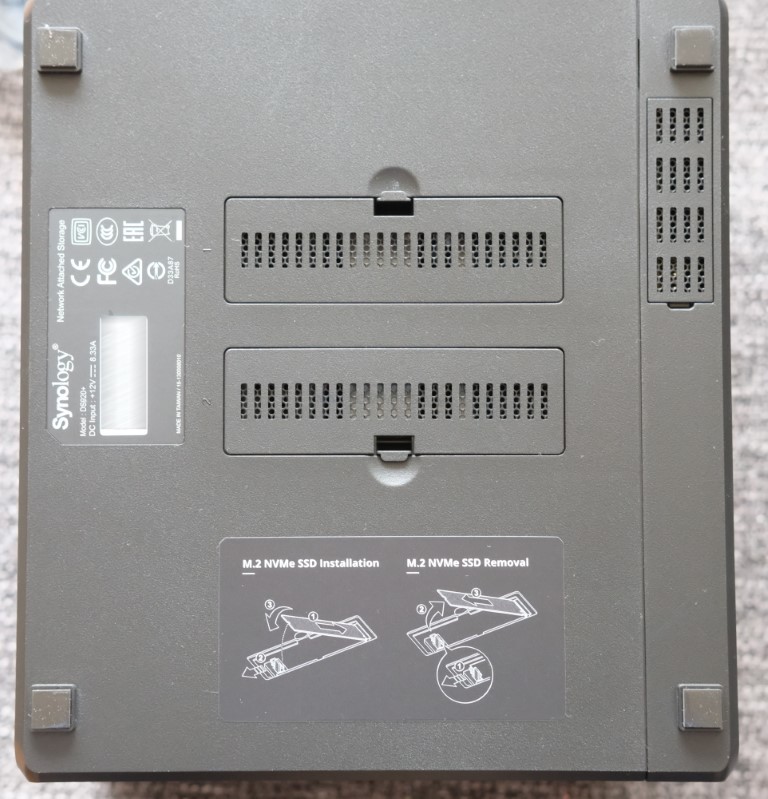
Reasons NOT to Buy the Synology DS920+ NAS #3 – A Potential DS922+ NAS in 2022?
Realistically, this is likely the MAIN reason that many buyers (who have been following NAS for a few years) will be hesitant to pull the trigger and buy the Synology DS920+ NAS. Much like a lot of technology in the consumer/business sector, Synology will refresh its portfolio of solutions every set number of years, as newer, more powerful and efficient components become available. This is also facilitated by big chip brands like Intel who will end the run on a certain component, in favour of a new revision – which then results in brands that use that component in their line up to either silently change their hardware specifications on products or completely introduce a new system with multiple overhauls and improvements. The Synology Prosumer 4-Bay series has typically had a 2-2.5yr refresh cycle (looking at the DS916+ in 2016, the DS918+ in 2018 and now the DS920+ in 2020. Consequentially, many are wondering if and when Synology will launch a possible refresh of the DS920+ NAS in 2020, almost certainly labelled the DS922+. Alongside it being newer (and almost certainly around 10-12% higher in price) it will likely use the Intel Celeron N5105/5095/5095A or Intel J6412 CPU, as well as 4GB of DDR4 memory that can be scaled up to 16GB. This is ESTIMATION of course and only based on the product history and architecture (don’t discount the possibility of a Pentium CPU either – given the DS916_+ had exactly that), but it is guesses and speculations like these that can make buyers of the DS920+ take a moment to pause on their purchase. Maybe Synology will re-think 1GbE and give people better bandwidth? Who knows. Personally, I do not think that holding out for the DS920+ if you are looking at a solution NOW is worthwhile – as any solution likely will not arrive till the Spring/Summer of 2022, will be more expensive and in the meantime, where is your data living? But that’s just my two cents.
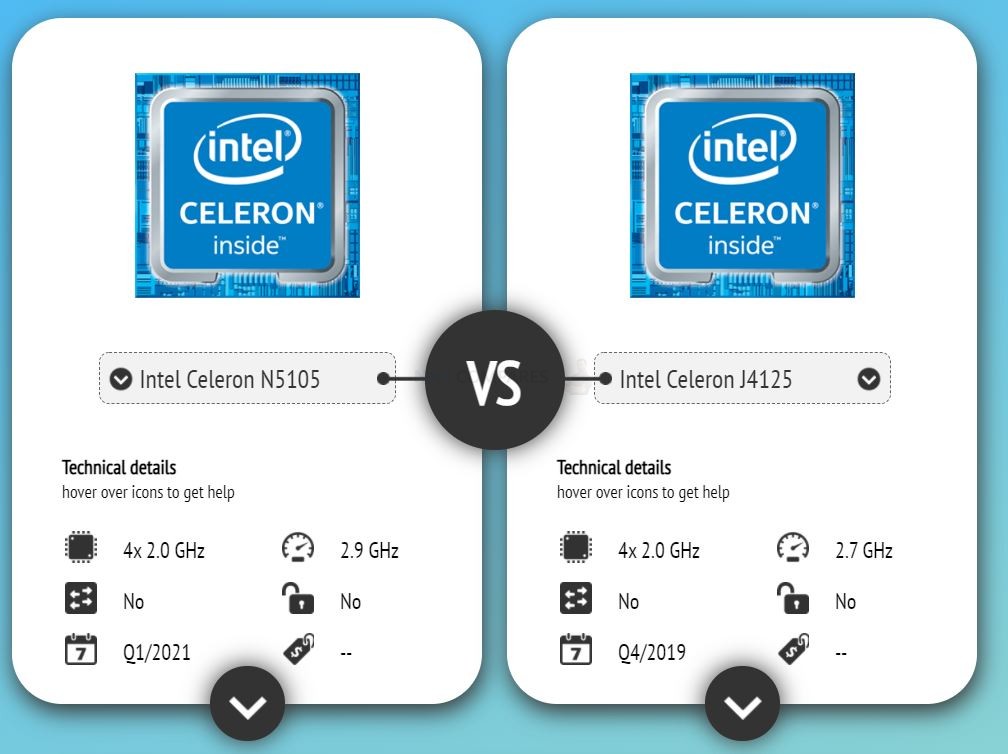
Still unsure on whether to buy the Synology DS920+ NAS?
We at NASCompares have been running the free advice section below for almost three years now, having helped thousands of users in choosing their right data storage solution – or even recommended cloud services or sticking with good old USB! If you are unsure off whether you need the DS920+, should wait for something better, or just want to send us a breakdown of your storage needs – we will get back to you in a day or so with our recommendations and advice. This advice is GENUINELY FREE! We do not do anything shady with your email address and the service is funded by occasional donations, ads on this page and by affiliated links that may be used on our pages. This advice will cost you nothing and is manned by two humans (me, Robbie, and Eddie the Web guy). It can get a little busy (we are two real people with lives) but we answer every query! So, contact us below if you need help choosing the right data or network storage solution for your needs.
📧 SUBSCRIBE TO OUR NEWSLETTER 🔔🔒 Join Inner Circle
Get an alert every time something gets added to this specific article!
This description contains links to Amazon. These links will take you to some of the products mentioned in today's content. As an Amazon Associate, I earn from qualifying purchases. Visit the NASCompares Deal Finder to find the best place to buy this device in your region, based on Service, Support and Reputation - Just Search for your NAS Drive in the Box Below
Need Advice on Data Storage from an Expert?
Finally, for free advice about your setup, just leave a message in the comments below here at NASCompares.com and we will get back to you. Need Help?
Where possible (and where appropriate) please provide as much information about your requirements, as then I can arrange the best answer and solution to your needs. Do not worry about your e-mail address being required, it will NOT be used in a mailing list and will NOT be used in any way other than to respond to your enquiry.
Need Help?
Where possible (and where appropriate) please provide as much information about your requirements, as then I can arrange the best answer and solution to your needs. Do not worry about your e-mail address being required, it will NOT be used in a mailing list and will NOT be used in any way other than to respond to your enquiry.

|
 |
Do You NEED 5GbE NAS? (Or Should You Skip Ahead to 10GbE)
UGREEN DXP4800 PRO NAS Review
Minisforum G7 Pro Review
CAN YOU TRUST UNIFI REVIEWS? Let's Discuss Reviewing UniFi...
WHERE IS SYNOLOGY DSM 8? and DO YOU CARE? (RAID Room)
UniFi Routers vs OpenWRT DIY Routers - Which Should You Choose?
Access content via Patreon or KO-FI





Discover more from NAS Compares
Subscribe to get the latest posts sent to your email.






Try same test with 4 tb HDDs, probably 1 or 2 DAYS to rebuild.
REPLY ON YOUTUBE
I am late to the party—I got mine about a month ago. It is populated with 8 Tb Ironwolf Pro drives (that I will be upgrading to 16 Tb thanks to SHR). I love it—I can stream 4 simultaneous Plex videos with to stuttering or buffering. Wonderful product. I was on the fence between this one and the newer DS923+ but the integrated graphics on the 920+ sold it for me.
REPLY ON YOUTUBE
I have DS1522+ with 18Tb+16tb+2tb+2tb+500 GB what do you recommend for SHR or RAID5?
REPLY ON YOUTUBE
*Update, Synology DSM has been updated to DSM 7.1. So, check out my MASSIVE Synology DSM 7.1 Software Review HERE – https://youtu.be/SqFa0WyxGJc *
REPLY ON YOUTUBE
i want to ask something. what kind of hdd should i buy…. seagate or wd? i want 12 – 14TB each drive capacity thanks
REPLY ON YOUTUBE
This unit smashes out 4K dolby vision movies just fine.
REPLY ON YOUTUBE
this not support DSM 7? only 6?
REPLY ON YOUTUBE
Date of this video?
REPLY ON YOUTUBE
I love mine, just wish for the price they would have put a 2.5 gig or 10 gig nic in the smaller models
REPLY ON YOUTUBE
Just bought one. Got a 10gbe managed switch where I could set link aggregation for the two 1 gbe ports of the 920+. On my PC luckily I have a 2.5gbe port. No cache, no extra ram but now I get sustained 180MB/s anyways.
REPLY ON YOUTUBE
can i use 18TB HDDs on synology systems?
REPLY ON YOUTUBE
$549 USD in May 2022… Your video convinced me, mate. Cheers!
REPLY ON YOUTUBE
So if I got the 5 bay and used 4 of them in raid 5, could I expand the raid 5 to 5 drives later?
REPLY ON YOUTUBE
ATM I’m happy with my ancient ds411j but as the kids grow older I might buy an upgrade. I have 4x2tb in raid-0 in my nas and use “Cloud Station Drive” to backup to an 8tb drive in a pc. Just curious at what I could get if I needed to buy today. Very useful information, thanks!
REPLY ON YOUTUBE
@NASCompares what nvme storage can I get any size or is it set? Thanks.
REPLY ON YOUTUBE
is it possible to edit videos or graphics stored in this storage real-time? Do I ave to connect a wire or something? so far, I have already searched about having 10gbe can be treated as an offline external storage but Im not quite sure about this version. help please.
REPLY ON YOUTUBE
Will DS920+ work with 20TB Segate IronWolf Pro discs? Max capacity on Synology compatibility list for that NAS is 16TB – how 18-20 TB will work? Thanks.
REPLY ON YOUTUBE
is there a replacement model for this yet in 2020?
REPLY ON YOUTUBE
Hi, i have the 920+ too. Its running on Raid 5. Is there a possibility to remove the raid from the system without lossing all data on it?
REPLY ON YOUTUBE
@NASCompares any advice for someone who owns a soon to be outdated WD NAS who will be converting their media server over to Synology? Best way to backup/transfer?
REPLY ON YOUTUBE
I cannot beleive that there is NO WAY to sync any folder and file type from android device to synology nas… that drives me nuts… it’s either super complicated third party app to configure or the only syncing possible is with ds file that does ONLY pictures or synology photo crap app… I just want to sync ANY folder and their files in it (like download, ringtones and so on)… why the hell can’t synology do such thing ??? ds cloud does NOT permit to sync android folder to nas, it only sync the cloud that is on the nas to the android device, I want the other way around, there is no way to sync android ANY type of android files to nas.. urgh…
REPLY ON YOUTUBE
Is the QNAP Qs453d an overall better option? I’m still on the fence… I’m gonna use it for storage and photography (editing raw photos) accessing them through ethernet… Also gonna use it to replace Google photos and backup my family smartphone photos and videos…
REPLY ON YOUTUBE
My synology is messing up my local network and I can’t figure out why. Internet drops for a few seconds every few min on all connected network devices. If I disconnect the NAS from the network, it seems to work just fine.
REPLY ON YOUTUBE
If I would get it myself, it would be my very first NAS, so I am a bit clueless, but does it work with a M1 Mac?
REPLY ON YOUTUBE
Would any of the synology support 18tb drives. No compatibility list yet.
REPLY ON YOUTUBE
Login Speed – seemed easier with entering user name and password on the same dialogue to only hit enter once, especially when credentials are stored in the browser. Perhaps they changed it for increased security, prefer the old way.
REPLY ON YOUTUBE
First thanks to the channel. Old head and new to NAS so on a BIG learning curve! Looking at the 920+. Worried a update is on the way. You can bet your last £ as soon as I take delivery the new / updated version will be announced. Wait or take the plunge??
REPLY ON YOUTUBE
Just bought one today in Canada : NAS is 689 $ and ive purchased 4x 8 TB X300 Toshiba to Try + 4GB Ram Upgrade = 1800 Cdn $
REPLY ON YOUTUBE
Hi @NasCompares. I’m thinking about to buy my first NAS and this one seems to be a good option. In your opinion is still a good option now? I saw some of your videos and I like more the software of Synology than QNAP but Synology still offer only 1Gbe. Sould I wait till spring to see what comes? Thanks for your excellent videos
REPLY ON YOUTUBE
Great review. Thanks
REPLY ON YOUTUBE
Can drives 1 and 2 be set to raid 0 or 1, and drives 3 and 4 be set to raid 0 or 1? This means drive 2 copies drive 1, and drive 4 copies drive 3. Could you please do a video of how to set up two different raids allowing for 2 separate drive configurations. Thank you.
REPLY ON YOUTUBE
Any suggestion for a UPS for the DS-920+ that would shut the NAS down?
REPLY ON YOUTUBE
We can use nvme as storage, just need some ssh commands.
REPLY ON YOUTUBE
Quick Question: Does one have to use the “raid” configurations to use this device or can it just be used as storage and be copied to backblaze?
REPLY ON YOUTUBE
i bought the DS418 around about 4/5 months ago with 8/8/8 , works like a dream. Absolutely no hassle to set-up.
REPLY ON YOUTUBE
I am purchasing this unit in the next couple weeks. if I purchase three 4tb drives and one 12tb drive, can I raid-1 mirror the 3 smaller drives all to the larger 12tb drive? (note: I will not max out any of the smaller drives)
I would than use the 12TB drive as the source to a cheaper backup unit that is separate to the DS920
REPLY ON YOUTUBE
Does this usually go on sale for Black Friday?
REPLY ON YOUTUBE
Hey man, if I live somewhere with wifi provided and no access to Ethernet, is it still possible to use this?
REPLY ON YOUTUBE
Bought mine last week also, new learning curve for me but so far so good! Oh, except that it seemed to wipe one of my external 1tb hard drives when I plugged it into the NAS. God knows how that happened, trying to retrieve data at a cost!!
REPLY ON YOUTUBE
NASCompares – Love the work you guys do and the channel has helped me a lot in building my first NAS. A few years ago I saw your video on the DS918+ and your recommendation on it, specifically with it’s HW Acceleration its been a great plex server, which is about 95% of what I use it for. But now years later, I have added the 5 bay extension, upped the RAM and the Cashe and while still very good; starting to think about “upgrading” to a bigger synology NAS in the next 6-9months and wanted to know what your advise would be for me. For either something that is out now or something that you might expect to come out next year? When I look around at the synology line up there are options that seem a little better, but since I might be spending a few grand on a new synology I would like the upgrade to noticeable. If that makes any sense. Thank you for your help and any suggestions you might have would be very appreciated. Thanks !
REPLY ON YOUTUBE
had it for almost 2 years… nothing bad to say… but… as files are getting bigger and bigger (photos)… would like to have something faster (Thunderbolt access or faster RJ45)… but… not cheap to upgrade!!!
REPLY ON YOUTUBE
I bought one 6 months ago and fitted Seagate Iron Wolf pros. It is fine but noisy, like water bubbling continuously. I keep the door to the room with it in closed.
REPLY ON YOUTUBE
Is the 1621xs+ still worth it? Could you do a video like this on that one?
REPLY ON YOUTUBE
Not just the limited 1Gbe, and not being able to use the NVMEs for storage, I think there’s a valid use case for USB3.1 or thunderbolt direct connection (a sort of DAS) as QNAP support. Plus it would cost buttons to add a PCIe slot to it. Maybe next year
REPLY ON YOUTUBE
I have a plex medianserver on a old computer with an i7 7700k 32gb of ram and gpu rx 580 , i am playing 4k 265 with no problem directly on tv , i am planning to buy a 1821 sinology do you think i will have loading problem or i can play with no problem this movie, i not interested on real time conversion for other device
REPLY ON YOUTUBE
Can you clan tag interfaces to create sub interfaces?
REPLY ON YOUTUBE
I just bought it for 499 euro.
REPLY ON YOUTUBE
For me, as a 70TB Plex user (including 4K HDR 7.1), it arises why the Internet is full of TRANSCODING videos for – but it feels like 90% of the Plex users see their films in ORIGINAL quality (Direct Play / Direct Stream) and are not interested in Transpose a 4K HDR Avangers film to a lousy 1080p at 8Mps. It would therefore make sense to make a video about the PLEX DIRECT PLAY CPU GPU NAS Combo – that would really make sense. So: wich NAS (QNAP / Synology) ist the BEST for DIRECT PLAY / DIRECT STREAM without transcoding for 4K HDR 100MPs Videos.
REPLY ON YOUTUBE
I bought the 920+ about 6 months ago…. and still LOVE IT. works flawlessly. I wish Plex worked flawlessly with DS7, but you get what you get.
REPLY ON YOUTUBE
Staying with my 916+ which I upgraded to 8GB memory. The hardware improvements to 920+ does not justify the cost for me. Also pretty disappointed with Synology that a DSM 7 upgrade didn‘t even upgrade to a newer linux kernel.
REPLY ON YOUTUBE
I dont want to buy other brands but i know for a fact that synology hardware is crap =(. Ill wait this out, till synology decides to up their game or beaten by a compatitor.
REPLY ON YOUTUBE
great video, man. thanks.
REPLY ON YOUTUBE
You mention that you are making a video about surveillance cameras, do you know when that is going to drop? I recently purchased the 720+ and several Reolink cameras to replace my Nest cameras (data hogs) and am hoping to get those set up soon. I am still having fun going through and getting all of my drives laying around finally combined into one location. It was for sure your video that convinced me to get this first NAS set up. I am so excited to eliminate some old drives and get data in one place. The only drawback is now having to go through and organize everything into some sort of logic.
REPLY ON YOUTUBE
just like informative: price of any predict is equal wherever you are in the world. Price is determent by manufacturer mainly in US dollars 95% of the time. All other Contreras will use standard currency conversion + markup (to determent “your” counters) = price
REPLY ON YOUTUBE
Bought the 920+ about a year ago. Bought the simm memories and the performance upgrade was incredible. I need to expand the memory next.
REPLY ON YOUTUBE
Does anyone with a DS920+ have the reset button fault that occurs with some batches of the DS918+ version?
REPLY ON YOUTUBE
Really good review Sir. Thank you and keep up the good work!
REPLY ON YOUTUBE
let’s not forget the onboard RAM soldered in one slot at 4GB DDR4 upgradable to a whole whopping 8GB with the population of the upgrade slot. I run my DS918+ at 32GB as both slots are modular and for all the containers, mail server and webserver, the Plex server has never missed a beat on my home wired network. Waiting for the next iteration that I hope will have 2.5GB native at least and memory upgrade slots that let us use the unit to it’s maximum performance level, because let’s face it, were not hurting for the IOPs out of the CPU, its the amount of DRAM that you can commit to VM’s and containers and still run other applications. I hope Synology listens and either comes out with an enthusiasts version or an upgradable version like the DS918+
REPLY ON YOUTUBE
Have mine over a year now running Plex, movies, music, photos and Synology Surveillance Station. The only down side of owning this is SSS Licenses cost
REPLY ON YOUTUBE
I have the previous model, the 918+, and the hardware is quite similar. I have the update to 8GB RAM and also have 2 256GB M.2’s in for cache. It seems to still run really well still. I went for WD Red Pro’s when I set this up and went a bit all out and got 4 10TB drives at the time. Admittedly I’ve never had to use all the space, even using SHR.
I think the 920+ would still be worth it if you want Synology and the ecosystem. DSM 7 is still pretty light weight and even runs well on my older DS416.
REPLY ON YOUTUBE
Hahahahaha!
No, I am waiting for sales on the Seagate EXOS x18 (18TB) drives, now that the x20 are out. I want a bunch of them to put into the TL-R1620Sdc.
I want a QNAP!
REPLY ON YOUTUBE
I literally just bought this DS920+ two days ago! ???? Can you please check that Video Station is still scraping data as a default? Seems we need to sign up for a TMDB account and apply for an API key with all personal details entered, to get movie information. Apart from this, happy so far!
REPLY ON YOUTUBE
Funny you just added this video. I have been eagerly awaiting something from Synology with 6-8 bays and intel with embedded graphics. I feel like Synology just doesn’t realize the size of the NAS for PLEX community. I have had the 920+ for some time now and love it. Up to 60 friends and family with Plex server access and have seen as many as 12 or so at the same time watching 1080p videos. I also have a few closer people with access to my 4K collection. These I have made sure are able to direct play cause transcoding would melt the 920+. So I sit with a 4 bay of 10tb drives and 4 10tb external drives for backup. Want redundancy but already running short on room. REALLY HOPE Synology gets into our hands something with 6-8 bays and can handle Plex well.
Multiple edits but forgot to mention that I also use this for Surveillance Station with 8 cameras around my property and for Synology Photos. The 920+ is a little champ that can really handle a lot. Just make sure those Plex users are enabling Direct Play!
REPLY ON YOUTUBE
I’m hoping — but not hopeful — that the possible 922+ will carry at least 2.5gbe connectivity. I’ve also withheld my ‘upgrade’ to DSM 7 because of its USB disabilities. I/O is Synology’s Achilles heel in the consumer-prosumer segment.
Given what its competitors have managed to do better for a number of years already on that front, I’d like to see a tech journalist actually grill Synology executives during a Q&A.
REPLY ON YOUTUBE
I bought mine three weeks ago… I have to say my heart sank when I saw this title…. havenät watched the entire video yet though…
REPLY ON YOUTUBE
I’m eyeing up the Synology DS1621+ for my first NAS, but am also wondering if I should wait for the 2022 models.
REPLY ON YOUTUBE
And here I am literally unboxing my DS920+ 🙁
REPLY ON YOUTUBE
4TB, HA HA HAhaha. i had to start with 3 12TB, and im already needing another 12, after only a week. (migrated my HTPC to my new Qnap with a jellyfin container)
REPLY ON YOUTUBE
Bought one about a month ago and have been pleased so far. Have it populated with 8TB IronWolf drives. I originally bought a 2-bay NAS but returned it for the 920+. This is my first time setting up a NAS.
REPLY ON YOUTUBE
The ways Synology can make a better successor are changing the chipset for faster/more cores, more ethernet ports at 10gbe, officially supporting more than 8GB DDR2 RAM, more SSD volume support, or making it use even less power. Not sure these will make much day-to-day difference to the typical user. A DS920+ with 8GB RAM upgrade and R/W SSD cache drives will handle what most people need long into the future. Just waiting for 16TB drives to reduce in price..
REPLY ON YOUTUBE
I’m not sure why you seem to insist this is only good for 1080p h264 video and some basic 4k? This can handle 4K HDR transcoding no problems at all. I have many 4K HDR and Dolby Vision video files with various bitrates and have no problem playing them natively or transcoding them with plex. All my 1080p videos are h265 and my 4K rips are either dolby vision mp4 or HDR10 remux blurays and it handles them all fine. In fact the only thing it hasn’t handled so far was 4k dolby vision mkv, but that is a software limitation and you can just make it an mp4 instead and they work fine with no quality loss.
REPLY ON YOUTUBE
Hey! I got a quick question, for about $3,000USD, what 4K media NAS do you suggest? I’ve been searching for days and reading articles, but I’m really indecisive right now. I could really use your advice. It needs to be rack mountable.
REPLY ON YOUTUBE
I have a 1520 PLUS (with one bay more than the 920+) and I am very pleased with its performance. Mine has 8GB RAM stock. I outfitted it with two sticks of NVME Cache and some slow spinning 8TB Drives. Its quiet, its even better at playing plex than my Qnap TSV673e which cost me more than double that price. The new DSM7 runs like a charm too. Its really hard to hate it in my opinion.
REPLY ON YOUTUBE
Great video. I have the device and regarding link aggregation your comment is not accurate. During setup DSM advises not to bind ports at the switch level but instead only utilize the binding at the DSM level.
REPLY ON YOUTUBE
Thanks for this. Yout timing is sport on. I was just considering the purchase. Ill hold off for the DS922+.
REPLY ON YOUTUBE
Nailed it!
Great review of the current situation.
I’ll wait to see if a sale price comes along otherwise wait for the next edition hopefully in the spring.
Thanks for this video!
REPLY ON YOUTUBE
Any news about when the DS2422+ will be available? Seems like everyone but Synology themselves have released information about it. And I’m still not able to order it.
REPLY ON YOUTUBE
8:40 – I wish we could find the person responsible for using a Funnel for the filter icon and make them walk the plank. Funnels are not filters.
But its too late now. The damage is done. People associate the funnel image with the filter action in software just like they associate the piece of paper with a folded corner for “new file”.
REPLY ON YOUTUBE
The missing “For you” from moments sorely missed – it was a great AI system for finding potential duplicate (or near duplicate) photos that just doesn’t work as well as the storage manager reports that only really find exact duplicate pictures.
REPLY ON YOUTUBE
1.Log center cant be modified or set to exclude users or certain things you dont want logged.
2.It is not compatible with DScloud anymore so you cant sync to mobile like you can do on DSM6 with the DSCloud app from Synology but you can use the Synology Package Center to download Resilio Sync or Good Sync but you have to pay a monthly/yearly fee for every user.
Unlike Qnap when you buy your hardware, you arent forced to pay for syncing from and to your own hardware.
With that said there is still a solution using Webdav to-way Nas-pc with Raidrive but you have to pay for software for Pro features.
Mobile sync: Use Foldersync to-way Mobile-Nas, but you have to pay for software for Pro features.
So far as i am aware of limitations using Synology DSM7 when it comes to syncing —> If you want Pro features or you want to use your Nas without reaching out to third-part software without paying extra fees it is recommended to switch to other Nas brands for me i feel Qnap has been working using 30 users for Laptop/Pc/Mac/Android/Iphone all Apps/Software working perfect Pro features without paying extra fee´s or forced to use third-part tools total control for Log center, File-Folder, Photo, Video, Virtualization, Web-sites and so much more.
Other annoying difference i had with Synology i had was this—> i had to make a ticket to find out i cant use Synology Mobile App DS Cloud or that one cant choose what Synology Package-Log Center loggs, it wont let you choose to include, exclude or to delete certain logg if you press Clear button on the loggs that are in “Files downloaded” it deletes all, if you clear “user logins” it deletes all that and you cant revert the deletion.
REPLY ON YOUTUBE
Totally agree with your view on Photo Station. I’m glad you covered this as your feedback might get recognised. I don’t want to upgrade until Photos is comparable to what Photo Station had/has to offer.
REPLY ON YOUTUBE
almost perfection?
Audio Station is totally broken, playback is being cut off,
Media indexing fails to scan more than 50% files,
translations in DSM are not complete, some even have nonsense,
I have no idea what Synology have been doing all the time releasing such buggy software
REPLY ON YOUTUBE
918+ here with upgraded 16gb ram. Am I going to have issue if I upgrade to 7?
REPLY ON YOUTUBE
How do I change dsm7 login page to have username and password on same page?
REPLY ON YOUTUBE
Useful but a bit of a ramble with Robby. My time notes:
https://youtu.be/xZrjPF4nmRc?t=674
11:14 User Interface
12:00 Help Center
12:35 Control Panel
14:03 Security
15:27 Collaboration Suite
15:45 Synology Drive
17:18 Multimedia Apps
18:47 Plex and 3rd party app issues
19:47 DSM 7 background package integration improvements
20:25 HyperBackup, USB copy
21:24 Cloud Synchronization
22:27 Business Applications
23:30 Storage Manager
25:15 Fast Raid Repair
26:35 RAID 6 speedup
27:19 Bench testing, storage performance, UI improvements
29:00 Surveillance Station
30:04 Virtual Machine Manager
32:40 USB changes on DSM7
34:08 Security and UI
34:40 Resource Monitor and UI
35:00 Storage Analyzer
36:55 Recommendations
REPLY ON YOUTUBE
I’ve installed it as a VM on my DS1821+ and I’m completely disappointed with the new photos app. Maybe I’m old fashioned idk but the way timeline view is implemented it doesn’t allow you to look at a timeline on an album level anymore like you could do in photostation. You have to choose between album view or timeline view. I like to look at my photos different ways and this makes the app kind of unusable for me. Additionally I would like them to shows tags on the timeline view when you’re inside an album that has multiple albums underneath it but no photos in it directly. I’ve reached out to them but very little hope of it getting done in my opinion. I’m not upgrading until photos is useable as photostation is no longer supported on dsm7. Additionally I had a lot of indexing / conversion issues on my VM with my photos directory. Not sure if that’s just a VM issue or not
REPLY ON YOUTUBE
you talk way too much unnecessarily !!
REPLY ON YOUTUBE
The audio is of sync with the video
REPLY ON YOUTUBE
Since when Synology uses china domains ? Isn’t it Taiwanese company ?
REPLY ON YOUTUBE
How to downgrade back to 6.2?
REPLY ON YOUTUBE
Hi. Is it safe and or good for my Synology 920+ to be shut down during the night and sometimes for 30 days at a time while away? Many thanks for your great videos.
REPLY ON YOUTUBE
I upgraded both my DS 218J and my brand new DS920+ to DSM 7.0 and liking it a lot! No real problems. Moments with my Photos lost its tags during the transition to Synology Photos. I have to redo them but that’s ok. Everything else is great. I agree with this review.
REPLY ON YOUTUBE
so is there any reason for me to wait for the DSM update to come through automatically on my DS1520+ or should I just manually update now? Is it likely that more changes will be made to it before the automatic update comes through?
REPLY ON YOUTUBE
Boomer taskbar, jam packed .. just needs a few AoL or Geocities taskbars floating on the desktop to finish the effect.
REPLY ON YOUTUBE
No Java= no jdownloader????????
REPLY ON YOUTUBE
Does DSM 7 introduce any issues with access via the NFS protocol? I use my DS420j strictly as a file server in a Linux environment and do not really care about photo station, music station, etc. Quick, reliable access via NFS is my main concern. Thank you for your fine videos.
REPLY ON YOUTUBE
Photos all seemed to work once I requested a re-indexing. However, photo sharing is completely broken. Even if you request that anyone can view with a URL, Synology NAS still requests a username and password. Sigh…………………
REPLY ON YOUTUBE
I notice the absence of Amazon S3 on the cloud service for HyperBackup… Is it still possible to backup to Amazon S3 Glacier storage in DSM7? Or they removed it not to compete with their own C2 solution?
REPLY ON YOUTUBE
Thanks for your valuable videos. I missed the loss of DS Cloud, so syncing became a problem. I started using Syncthing after upgrading to DSM7. I also have a problem with Synology Drive from my laptop on a company network, while using Express VPN. It keeps trying to connect to the server. When I switch off the VPN it works fine. Maybe I will switch to Syncthing on this Windows machine as well. For me this is a key function for a NAS so I didn’t expect it to work less good. But all and all it’s a big improvement.
REPLY ON YOUTUBE
For anyone has done the upgrade, how long did it take please ?
REPLY ON YOUTUBE
Great video, thank you!
REPLY ON YOUTUBE
No mention of the issues with third party packages that worked fine in 6.2.4 but no longer work in DSM 7, it might be almost perfect IF you only use Synology apps.
REPLY ON YOUTUBE
Not upgrading until they add support for android folder backup/syncing!
REPLY ON YOUTUBE
Hello, I am sure that it will surely be for reasons of not extending the video too much, but your way of showing and explaining the news and characteristics of this new DSN are not very clear, at least for me you are going too fast and a bit messy. I’m not saying it in a bad way but I think you could do it in a more calm and neat way. Thank you very much anyway.
REPLY ON YOUTUBE
DSM 7, adding support for Google Shared drives via Cloudsync is a Big + for me
REPLY ON YOUTUBE
I use a KDLinks media stream box to watch movies and videos I store on my Synology NAS DS918+. Does DSM 7.0 support the ability for the stream box to sign into the NAS and stream the files?
REPLY ON YOUTUBE
i don’t like in the Download station the “downloading” word is blue and no longer green
REPLY ON YOUTUBE
This man is clicking faster than his shadow ????
REPLY ON YOUTUBE
20:53 I ran into the exact issue you have 2 days ago on DSM6.2.4. I opened a support ticket that is still open, however I suspect it’s a browser based issue. Try opening in a different browser and see if you can view all of the back up options in that. It’s a Munster to me how this happened as I even cleared my browser cache and it persisted in Firefox. When I opened in safari it was “fixed}
REPLY ON YOUTUBE
Who knew FooOOZ is the correct pronunciation of FooToes. Just kidding ????
REPLY ON YOUTUBE
Great video – in general the audio is a bid low on your videos, would it be possible to turn it up a notch? Thanks 🙂
REPLY ON YOUTUBE
Show idea, upgrading synology hardware. Example, use a ds213 case and change the motherboard to a newer model including modifying the case for USB ports if needed.
REPLY ON YOUTUBE
Your shows are good, however, can you please make them shorter/succinct. Perhaps add text boxes on the screen so we can see that as you move on. Again, you do a fantastic job ???? thanks for your hard work.
REPLY ON YOUTUBE
Photos was over-promised, and under-delivered…. Mostly hype
REPLY ON YOUTUBE
One thing I’d love is for larger NAS to support mounting volume from older smaller NAS.
For instance, I had an old DS411j that failed on me, one of the drive failed but the NAS was full, so now I can’t even start it up. I just wish I could buy some of the 12 slots new NAS and then mount my 4 old drive into the new system and then just transfer data and format the old drives to add them to the new volume. I asked Synology if we can do that, their answer: nope, unless you build a Linux computer and mount drives on Linux and transfer your data. If I need to build a Linux computer, I’d better off just to use FreeNAS and never have to deal with Synology DSM…
REPLY ON YOUTUBE
Microsoft Edge is base on Chromium, so any issues you have with Chrome will most likely happen in Edge as well. You need to test on browses like Firefox that are not base on Chromium.
I use Firefox and only have one M.2 slot filled and the 4 HDDs bays are full. Testing what I could zooming out made the empty M.2 disappear. It did not make the icon show under the other one as shown by you..
REPLY ON YOUTUBE
What’s the later on PLEX… yesterday I was advice to use Docker as PLEX is not installing correctly?
REPLY ON YOUTUBE
still no on-demand sync for Synology Drive w/ Mac OS in DSM7. Synology really dropped the ball for Mac support. DSM7 not worth the hassle.
REPLY ON YOUTUBE
Is it possible how do a clean install Synology dsm 7 on my new Synology ds1520Plus?
REPLY ON YOUTUBE
I would have liked more analytics inside VPN Server eg bandwidth consumption from each user (up/down) ????????♂️
REPLY ON YOUTUBE
i have a test DS119j and upgraded it to DSM 7 and it’s very slow. Tested 4gb of photo’s and the database is going on for days.
Going to upgrade my DS1821+ now. Hope 10GB will still work.
REPLY ON YOUTUBE
For the past week, Universal Search has been HOARDING CPU and RAM!
Indexing just goes on and on and on, non stop!
I can’t find a workaround!
Disabling Universal Search in DSM 7, disables Synology Drive and Synology Office
Instructions for this problem, found on forums, are all for DSM 6 and DON’T work on DSM 7
This is pathetic!
REPLY ON YOUTUBE
For me it doesn’t matter as much if the new apps arent quite as good as the old ones yet as long as they have been written on a newer platform that easier to add missing and new features later rather than an app that was based on ds 4. Apple’s old website went down before a launch not to increase excitement but because it was old and rubbish and had to be .
REPLY ON YOUTUBE
2fa should be incorporated Into DS finder having said that authy is miles better as you can transfer it to other devices
REPLY ON YOUTUBE
Did you do a manual update or did DSM 7.0 show as an update automatically? It has not shown up on my RS1221+ or DS216+II in Canada yet…
REPLY ON YOUTUBE
Still I have hibernation issue and I opened a ticket with Synology support. After analyzing the debug logs, they came back with SMB and VMM are the cause of periodic waking up of HDD’s. But still I couldn’t find an answer from support that why this periodic waking up which exactly happens each hour related to VMM and SMB, assuming no laptops connected to NAS in the test period and no VM was running. Will update in case support answers me.
REPLY ON YOUTUBE